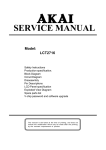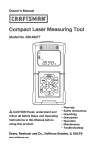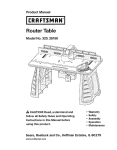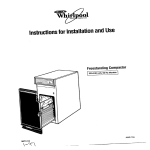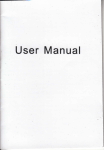Download Craftsman 320.48291 Owner`s manual
Transcript
Owner's Manual °! Palm Grip LASER with Laser Trac ® Model No. 320.48291 CAUTION! Before using this product, read this manual and • Safety follow all its Safety Rules and Operating Instructions. ° Magstlc ® ° Maintenance Sears Brands Management www, craftsman.com , Operation Corporation Warranty Page 2 Safety instruction Page 3 Description Page 4 Operation Instructions Page 6 Applications Page 11 Maintenance Page 14 Troubleshooting Page 15 Parts List Page 15 ONE YEAR FUt.L WARRANTY ON CRAFTSMAN®PRODUCT If this Craftsman product fails due to a defect in material or workmanship within one year from the date of purchase, RETURN IT TO THE NEAREST SEARS STORE OR OTHER CRAFTSMAN OUTLET IN THE UNITED STATES FOR FREE REPLACEMENT. This warranty does not include expendable parts such as lamps, batteries, bits or blades° If this Craftsman product is used for commercial or rental purposes, this warranty applies for only 90 days from the date of purchase, This warranty gives you specific legal rights, and you may also have other rights, which vary from state to state, Sears, Roebuck and Coo, Hoffman Estates, IL 60179 Contents And Accessories Palm Grip Laser Level with All-Position 6-pieces of Magstic ® and Operator's Leveling Base, Belt Carrying Case Manual. SAVE THESE INSTRUCTIONS! READ ALL INSTRUCTIONSI 48291 ManuaLRe_sed_06.O907 Page 2 WARNING BE SURE to read and understand all instruction in this manual before using this Laser Level. Failure to follow all instructions may result in hazardous radiation exposure, electric shock, and/or bodily injury. CAUTION The use of optical instrument with this product wilt increase eye hazard, Use of controls or adjustments or performance of procedures other than those specified herein, may result in hazardous laser radiation exposure. IMPORTANT: The following labels are on your unit. They indicate where the laser light is emitted. ALWAYS BE AWARE of their location when using the laser tool, ALWAYS MAKE SURE that any bystanders in the vicinity of use are made aware of the dangers of looking directly into the laser. _A_LID r.xPos_RE,_ WARNING! LASER LIGHT. LASER RADIATION° Avoid Direct Eye Exposure. Do Not Stare into Fan Beam. 1. DO NOT remove or deface any product tabetsr. Removing product labels increases the risk of exposure to laser radiation 2, DO NOT stare directly at the laser fan beam or project the laser fan beam directly into the eyes of others.. Serious eye injury could result. 3.. DO NOT place the tool in a position that may cause anyone to stare into the laser fan beam intentionally or unintentionally. Serious eye injury could result, 4. DO NOT use any magnifying optical tools such as, but not limited to telescopes or transits to view the laser fan beam. Serious eye injury could result, 5, DO NOT operate the tool around children or allow children to operate the tool Serious eye Injury could resulL 6.. ALWAYS turn the tool off when not in use.. Leaving the tool on increases the risk of someone inadvertently staring into the laser fan beam 7o DO NOT operate tool in combustible flammable liquids, gases or dusL areas such as in the presence of 8o When using any of the base plates, ALWAYS check to be sure that the tool is securely mounted on the base. Damage to the tool and/or serious injury to the user could result if the tool falls_ 9. ALWAYS use only the accessories that are sold by Sears for use with this product. Use of accessories that have been designed for use wlth other laser tools could result in serious injury° ! 0. DO NOT use this tool for any purpose other than those outiined in this manual° This could result in serious injury.. 4B291 ManuaI.Revlsed._06-0907 Page 3 11o DO NOT leave this tool on unattended_ !2. When using the Magstic adhesive material for mounting the tool to a smooth surface, ALWAYS make sure to place the "tool-side" of the adhesive to the tool first and then position the tool on the wall in the desired location. The Magstic material is intended for temporary hands-free use° Do not leave the tool mounted to the wall using Magstic for extended periods of timer The tool may fall from the wall resulting in damage to the toolo 13., Magstic is designed for temporary use on smooth, non-porous wall surfaces_ DO NOT use Magstic on porous, heavily textured or wall-papered surfaces_ The tool may fall from the wall resulting in damage to the tool. Know Your Palm Grip Laser Level (See Fig,l) Your Craftsman Palm Grip Laser Level is a highly versatile laser tool that enhances the traditional pencil, carpenter's mark, and chalk lineo tt can be hand-held, magnetically mounted, Magstic ® mounted to a smooth walt surface or leveled on a horizontal surface or tripod stand and provides a laser guide line on your working area. This marking and leveling tool is easy to use in many applications from simple home decorating projects to professionally installed cabinets, counter tops, hand rails, banisters, etco The Palm Grip Laser Level is not calibrated as a measuring device and should not be used as such° It will give a precise reference mark when used as a hand-held, wall mounted tool, or tripod mounted tool 1. Laser Aperture: Laser line projected from here. 2o X-Vial: Used for leveling the Palm Grip Laser Level. 3. Y-Vial: Used for leveling the Palm Grip Laser Level. 4_ Laser Push Button: Turn on/off the laser lighL 5. Z-Vial: Used for leveling the Palm Grip Laser Level when laser level is in vertical position only_ 6 All-Position Leveling Base: leveling and supporting base of Palm Grip Laser Level. Fig,, 1 48291 Manual Revised 06-0cj07 Page 4 NEWI Magstic Non-Marring Adhesive Strips. (see Fig. 2) Magstic is an innovative technology that is washable and reusable.. To use, remove the "RED" tab (Toot Side) and apply the Magstic adhesive strip to the underside of the tool's base, Remove the "GREEN" tab (Wall Side) and press the tool firmly against the surface in the desired location° After leveling, carefully remove the tool and base from the surface. Replace the green plastic tab on the wall side of the Magstic for storage. The Magstic adhesive strips should remain on the base of the toot. Once Magstic is removed from the tools base, it will no longer be |" , ll,. " . t./,. . U,. " . U,._ I usable, To clean the wall side of the Magstic adhesive, wipe a damp cloth across each strip.. Once the wall side adhesive has become non-usable, replace with fresh adhesive strips, Fig_2 Placing Magstic on the Base of the Palm Grip Laser Level (see Fig, 3) For best adhesion, place the tool side of the adhesive on the bottom of the base of the too! firsL Then position the tool on the smooth wall or surface in the desired location. The tool can then be leveled on the base for the desired angle. ,_ CAUTION Remove the Magstic from the wall after use, Place the "wall-side" protective tab back on the adhesive material to help Fig, 3 keep it clean. If the Magstic material is soiled during use, it can be cleaned with a damp cloth, Magstic is not intended to be used once it has been removed from the tool. Once removed from the tool, the strips wilt not be usable, Replace with new Magstic strips, ¢ 4B291 ManLtBLRevlsed_O6,Ogo7 F_ge 5 Recommended Use Indoors Laser Diode Type Red Laser Diode 635-665nm Laser Class Class Ilia, Maximum Power Output _ 2,.5 mW Power Supply 2 "AAA" 1,5_Volt Batteries Estimated Battery Life 40 Hours of Continuous Run with Alkaline Batteries Optimum Ope;ating Temperature 30°F to 104°F (-1°C to 40°€) ......... Range 0--30 Feet Accuracy +/- 1/2" at 30 Feet To Install Batteries (See Fig. 4 & 5) This Palm Grip Laser Level uses two "AAA" batteries° (Sold separately) Fig. 4 Fig.. 5 !o Push lightly on the level in the direction of the marked arrow shown in Fig° 4o The battery compartment cover will be opened automatically at once_ 2o Install the batteries with the correct polarity as shown on the battery compartment cover (Fig..5)_. 3o Push close the battery compartment ,18291 ManuaERevised 05,O907 cover in place. Page 6 3"0 TURN THE TOOL ON/OFF The button to turn the Craftsman Palm Grip Laser Level ON/OFF is located on the top housing of the tool, (See Fig° 1) 1o To turn the Palm Grip Laser Level ON, push the "ON/OFF" button down once. 2,, To turn OFF, push the button down once. WARNING When turning ON the Palm Grip Laser Level, ALWAYS be aware of protecting your eyes and those around you. NEVER point the Palm Grip Laser Level at anyone's face including your own. USE OF LASER ENHANCING SAFETY GLASSES (Supplied) will improve the performance of the toot in bright light conditions. _k WARNING Laser Enhancing Safety Glasses WILL NOT protect the eyes from damage that could result from looking directly into the laser projection. The Palm Grip Laser Level Is A Two-Piece Device The All-Position leveling base has two built in magnets° One magnet attaches the palm laser to the base, Another magnet is located on the bottom of the base and will allow it to attach to a steel plate. Pulling the two pieces apart witl separate them as shown in Fig. 6. Fig°6 4B29:[ Manual_Revised06,,0907 Page 7 The All-Position Leveling Base (See Fig. 7) "Your Palm Grip Laser Level comes with a spherical base which aliows the level to be finely adjusted to the desired angie when using the base on a surface that is not level or plumb, I i I I 1 I l g II il II II g U U U 8 I Fig. 7 NOTE: To use the level on two adjacent surfaces it must be plumb (vertical) on the surface to which it is mounted. Fig. 7 illustrates how the level can be adjusted on the base, Fig,, 8 Fig° 9 CAUTION When using the Magstic® adhesive material to secure the Palm Grip Laser Level to a smooth wall surface, make sure to place the "tool side" of the Magstic to the underside of the base of the tool and the "wall side" of the Magstic to the smooth walt surface. 48291 ManuaERevlsed_06-0907 I_,_e 8 Using The All-Position Leveling Base To use the All-Position Leveling Base in conjunction with the Patm Grip Laser Level, it is best to place the level on the base for preliminary alignment of the laser line on the wail. 1. Without turning the Laser Level on, place it on the Al_-Position Leveling Base.. 3_vo magnets (one in the bottom of the laser and one in the top of the base) hold the base and the level together_ This sphedcaVmagnetic design allows adjustment for horizontal (level) and vertical (plumb) of the laser line.. 2. Once the level is on the base, turn the level "ON" being careful not to point the laser line in the direction of anyone's eyes including your own.. 3o Place the level/base assembly on the wall and position the line across the surface(s) and at the approximate height you want to draw a level line, Leveling The Palm Grip Laser Level On All-Position Leveling Base (See Fig. 10) There are two level vials (x, y) on the top of the Palm Grip Laser Level and a third vial located on the side (z) of the laser level (Fig° 1 #5)° With the AIFPosition Leveling Base and the Palm Grip Laser Level connected, align the bubble of one or both of the (x,y) or (z) vials° This will allow for horizontal (level) or vertical (plumb) level adjustments (Fig. !0), Fig. 10 48291 Manual_Rev'ise_ 06,.0907 Page 9 Using The Level With A Tripod (Not Included) Because the Palm Grip Laser Level is a "forward" projection device, it can be placed on any reasonably level flat surface to draw a plumb vertical line, When used in conjunction with any standard tripod (1/4-20 UNC threaded fitting) versatility is further enhanced (See Fig° 1!). Mounting The Level To A Tripod (See Fig. 12) 1. Attach the All-Position Leveling Base to the tripod using the standard 1/4-20 UNC threaded fitting included with the tripod. (See Fig° 11). 2. Place the level on the All-Position Leveling Base. 3_,Push the "ON/OFF" button once to turn Fig, 11 the level. DO NOT point tool in the direction of your eyes or anyone else's eyes in the vicinity of use, 4. Determine a line with two points A, B (Fig_ 12). Align your laser fan beam to these points. A Fig° 12 48291 M anuaLRevised~06 _0907 Page t0 Referencing And Leveling Across Two Adjacent Surfaces The Palm Grip Laser Level can be used to align a single object or objects on two adjacent walls,, The All-Position Leveling Base has a magnetic bottom that will attach to virtually any steel surface° The laser has a broad range of apptications, such as aligning tile on the wall, lining up kitchen and bath cabinets, hanging wallpaper, aligning junction boxes and laying walt or floor tile,, The Palm Grip Laser Level's laser fan beam is also useful when working with two adjacent surfaces_ Fig. 13 illustrates the use of the laser fan beam in aligning pictures on two opposing walls,, Keep in mind that the bubbles of Y-Vial and Z-Vial should be adjusted so the bubbles are in the center of each vial,, Fig. 13 48291 M_nuaLRevised_06.0907 Page 11 Working With Obstructions And User Interference As discussed, the Palm Grip Laser Level is a forward projection device. The nature of the laser light as it is projected from the level is that of a plane rather than a line_This laser fan beam covers the entire line area from end point to end point (Fig 14)_As such the line is not completely blocked by obstructions or user interference° Fig 14 Note in Fig.15 how the laser line projects around the hot water heater and the adjacent line on either side of the heater remains straight and level :_;I'IWAT_,:!:! Fig. 15 48291 ManuaLRevEsed_06.0907 Page 12 Using The Palm Grip Laser Level As A Hand-Held Reference Device (See Fig. 16) With the Laser Level body in the palm of your hand, turn it "ON" being careful not to point it in the direction of anyone's eyes including your own° Note that it projects a horizontal or vertical line "forward" in front of your position.. Used in this manner it becomes a very handy reference device for checking the alignment of most anything including quick references across and alignment of any two points of reference_ It makes easy work of lining up cut-outs, fixtures on drywall, checking wall paper, and paint trim. Used in this manner it is atso ideal for insuring straight placement of mounted fixtures and brackets, such as stair raiting fittings as shown in Fig.. 16. \ \ Fig, 16 48291 ManuaLRevlsed_06-O907 Page !3 This Palm Grip Laser Level has been designed to be a low-maintenance tool However, in order to maintain its performance, you must always follow these simple directions° 1, ALWAYS handle the tool with care, Treat it as an optical device, such as a camera or binoculars,, 2o AVOID exposing the tool to shock, continuous cold temperature. vibration or extreme hot or 3, ALWAYS store the tool indoors., When not in use, ALWAYS store the tool in its protective case. 4. ALWAYS keep the tool free of dust and liquids,, If needed, use ONLY a soft cloth or cotton swab and glass cleaner to clean the laser emitting window, 5. ALWAYS clean and thoroughly dry the tool after each use, 6. Check the batteries regularly to avoid deterioration° ALWAYS remove the batteries from the tool if it is not going to be used for an extended period of time. 7o DO NOT disassemble the Palm Grip Laser Level., This wili not only void the warranty, but coutd expose the user to hazardous radiation exposure,, 8. DO NOT attempt to change any part of the laser lens,, 9, ALWAYS remove the Magstic adhesive material from the wall surface immediately after use and place the protective tabs back on the adhesive for storage° If the Magstic material gets soiled, it can be cleaned with a damp cloth,, 10, Magstic is intended to be used on smooth surfaces only. Magstic is NOT intended to be used on rough textured or rough wall-papered walls° 11. Do not remove Magstic from the base of the tool unless new Magstic is required. Removing Magstic from the base of the tool will damage the adhesive strips and they will no longer be usable. 48291 ManuaLRevtsed_06_)907 Page 14 The Laser line projection is weak Batteries are weak Replace with new batteries The Laser line is hard to see The tool is too far from the target Move the too! closer to the target The Laser Fineis not projected Power button is not "ON'* Check to make sure the power button is in the "ON" position The Laser line projected is not level Magstic adhesive is not adhering to surface Magstic adhesive is not adhering to the tool Polarity of the Reinstallthe batteries according to batteries is incorrect the polarity indicator in the battery compartment The level bubbles Attach the laser level to the precision of the vials are not leveling base and turn adjustment centered knobs until the bubbles are centered in the middle of the two reference lines Magstlc is dirty Clean Magsttc thoroughly with a damp cloth and let dry Magstic adhesive has expired Replace Magstlc material "Wall Side" of the adhesive is used on the tool Make sure the "Tool Side" of the adhesive Is used on the base of the tool Magstic adhesive has expired Replace Magstlc material V A = = ¥ The Laser Level Model Number is found on the cover of this manual. Always mention the Model Number when ordering replacement Magstic adhesive strips. Parts No, Part Description 3703724001 Magstic 48291 Manuel. Revlsed_O_-0907 ............... Quantity 6 Pieces Page 15 ?!:_j:_j:::!:=_i:i_ji _¸ Your Home For expert troubleshooting and home solutions manage advice: home L:i::::!_ www.managamyhome, com For repair - in your home - of all major brand appliances, lawn and garden equipment, or heating and cooling systems, no matter who made it, no matter who sold it ! For the replacement parts, accessories and owner's manuals that you need to do-it*yourselL For Sears prolessional installation of home appliances and items like garage door openers and water heaters° 1-800-4-MY-HOME (1-800.4694663) www,sears,com ® catz anytime, day or nigh! (USA, and Canada) www,searsoca Our Home For repair of carry-in items like vacuums, lawn equipment, and electronics, call anytime for the location of the nearest Sears Parts & Repair Service Center 1-800-488-1222 (USA,,) www,sears.com 1-800-469-4663 (Canada) www,searsoca To purchase a protectionagreement on a product serviced by Sears: 1-800-827-6655 (u,sA.) .... : : ::,= i: :. Para pedir serviciode reparaciSn a domicilio, y pars ordenar piezas: 1-888-SU-HOGAR® (1-88_784_o4;_7) 1-800-361-6665 (Canada) Au Canada pour service en fran(;ais: I_800-LE-FOYER Mc (1-_)-533-6937) wwwsears,ca © SealsB_r_, LLC ® Registered Trademark I 1M Trademark f SM Service M_rk el Sears Brands. LLC @ Marca Regislrads 1Tu Mama de F_bt[ca t su Marca de Serviclo de S_ata Bra_ds. LLC _c Marque de commerce I _o Marque dBpos_e de Sears Brands, LLC .... _:,:,: