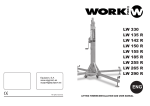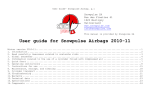Download RADWAG WTC SW, WTC 15 User manual
Transcript
User Manual Manual number: PTI-06-08/12/09/A Retail scales WTC 6/S, WTC 15/S, WTC 30/S WTC 6/SW, WTC 15/SW, WTC 30/SW MANUFACTURER OF ELECTRONIC WEIGHING INSTRUMENTS RADWAG Wagi Elektroniczne 26 – 600 Radom Bracka 28 Street - POLAND Phone +48 48 384 88 00, phone/fax. +48 48 385 00 10 Selling department +48 48 366 80 06 www.radwag.com Table of Contents 1. APPLICATION ....................................................................................................................... 3 2. PRECAUTIONS ..................................................................................................................... 3 3. WARRANTY CONDITIONS ................................................................................................... 4 4. DIMENSIONS......................................................................................................................... 5 5. SCALES ASSEMBLY ............................................................................................................ 5 6. STARTING AND OPERATION .............................................................................................. 6 7. POWER SUPPLY .................................................................................................................. 7 7.1. Battery charging ............................................................................................................. 7 8. SCALE KEYBOARD.............................................................................................................. 8 9. SCALE DISPLAY................................................................................................................... 8 10. KEYS FUNCTIONS.............................................................................................................. 9 11. WEIGHING........................................................................................................................... 9 11.1. Scale tarring ............................................................................................................... 10 11.2. Scale zeroing ............................................................................................................. 10 12. FUNCTIONS OF COMPUTING SCALES .......................................................................... 10 12.1. Inserting and cancellation of unit price....................................................................... 11 12.2. Saving unit price ........................................................................................................ 11 12.3. Recalling of saved unit price ...................................................................................... 12 12.4. Checking the stored unit price ................................................................................... 12 13. OTHER FUNCTIONS ......................................................................................................... 13 13.1. Power save mode ...................................................................................................... 13 13.2. Overload warning ....................................................................................................... 13 13.3. Backlight function ....................................................................................................... 13 14. RS232 INTERFACE ........................................................................................................... 14 15. ERROR COMMANDS ........................................................................................................ 15 16. TECHNICAL PARAMETERS............................................................................................. 15 -2- 1. APPLICATION Retail scale WTC type is a perfect weighing device for application in small and standard trade. power supply by inbuilt batteries allows for application on location, with no access to power supply, like market place. Scale is equipped with three backlit LCD displays enabling readout of result by person standing in front of it. Scales have plastic casing and stainless steel pan. Scales functions: • • • • • Backlight of display, Overload warning, Tarring in full measuring range, Memory of 100 unit prices of goods, Quick access to 9 prices assigned to goods, by means of quick access keys, 2. PRECAUTIONS A. Please, read carefully this user manual before and use the device according to its intended use; B. Device should be operated in dust and vibration free environment; C. Weighed loads should be placed in possibly central part of scale pan; D. Do not clean the device with agents causing corrosion; E. Weighing pan should be loaded with goods having gross mass lower than maximal capacity of the scale; F. Do not leave for longer period of time higher loads on the pan; G. In case of failure, immediately disconnect scale power supply; H. Devices that are to be withdrawn from usage should be utilized according to the law. I. On finish of working day, turn off the scale with switch additionally, for safety and power saving purposes, unplug the scale from A/C mains. J. Dead batteries (accumulators) should be utilized according to the law; -3- 3. WARRANTY CONDITIONS A. RADWAG is obliged to repair or change those elements that appear to be faulty because of production or construction reason, B. Defining defects of unclear origin and outlining methods of elimination can be settled only in participation of a user and a manufacturer representatives, C. RADWAG does not take any responsibility connected with destructions or losses derived from non-authorized or inappropriate (not adequate to manuals) production, usage or service procedures, D. Warranty does not cover: • Mechanical failures caused by inappropriate maintenance of the device or failures of thermal or chemical origin or caused by atmospheric discharge or other random event, • Inappropriate cleaning. E. Loss of warranty appears after: • Access by an unauthorized service, • Intrusion into mechanical or electronic construction by unauthorized people, • Removing or destroying protection stickers. F. The detailed warranty conditions one can find in warranty certificate. G. Contact with the central authorized service: +48 48 384 88 00 ext. 114. Notice: Calibration procedure is inaccessible for end users. Users cannot change main settings of retail scales designed for retail trade purposes! -4- 4. DIMENSIONS Dimensions of scales of WTC/S series Dimensions of scales of WTC/SW series 5. SCALES ASSEMBLY Remove the scale from the factory package and place the scale on a flat and hard surface far from heat sources and then: • Pull out the transport protections (applies only to scales with max. capacity 6kg): -5- • Install the pan and the pillar (WTC/SW scales) according to below drawing: Assembly of WTC/S Assembly of WTC/SW Caution: 1. During assembly of the pillar in the WTC/SW scale pay attention to not “cutting” display connection wire tape, 2. Before starting weighing remove (tear off) the foil protecting the scale pan. 6. STARTING AND OPERATION • After assembly (see point 5 of the manual) place the scale on a flat and hard surface far from heat sources. • The scale should be levelled by turning regulation feet. The level is correct when the air bubble stays in the central position of the level indicator placed in the left part of the casing: -6- • Turn on the supply pressing switch situated in the right bottom side of the casing, • After turning on the supply, wait until the scale test is finished, • After the scale test is completed in display window <WEIGHT kg> mass indication equal zero will be indicated and symbol ▼will be displayed above marks: ZERO - indication of precise zero STA - weighing result stable AC - scale power supply from an external A/C adapter • If a weighing result is different form zero – press the zeroing key. 7. POWER SUPPLY Retail scales of WTC series use two power supply sources. The scale casing situated in the lower is equipped with A/C adapter socket and switch (right) part of the casing. The socket is used only for connecting of an external A/C adapter provided with the scale. The scale is equipped with accumulator 6V/4.5Ah. Max. operation time with fully charged accumulator is 60 hours (without backlight) and around 24 hours (with LED backlight on). 7.1. Battery charging Scale software automatically checks the state of accumulator. If the accumulator is significantly discharged, symbol ▼is displayed above BAT pictogram in display window <WEIGHT kg>. It means that it needs to be immediately charged or the scale will stop operation. Notice: In case a user does not connect the scale to mains when the battery is discharged the scale will be switched off to protect the battery form destroying. -7- In order to charge the battery: • Connect the A/C power adapter delivered with the scale, • Press placed in lower (right) part of casing to power up the scale. 8. SCALE KEYBOARD 9. SCALE DISPLAY Display of scale series WTC/S Display of scale series WTC/SW -8- Notice: Because the functionality and the use of both display types is identical the further part of this instruction will be based on the display of scales series WTC/S. 10. KEYS FUNCTIONS Used in calibration Tarring or enter (confirmation of current operation) N/A a. b. c. d. Zeroing the scale within the permitted range, Used in calibration procedure, Used when storing the unit price, Switch on or switch off backlight. a. b. c. d. … Check corresponding unit price of the product number, Store and recall the unit price, Enter or exit unit price storing state, Shift the division valued cooperating with [8] in the calibration mode. Directly recall the unit price of product No. from 1 to 9 a. Clear unit price, b. Clear product number. … a. Input unit price, b. Input product number when recalling the unit price, c. Input the Max. Capacity and the value of the loaded weight, in calibration mode. 11. WEIGHING Place a load on the pan . When symbol ▼ is displayed above the STA mark in display window <WEIGHT kg>, weighing result can be read: -9- 11.1. Scale tarring To determine net mass put load packaging and when indication is stable (mass indication will return to zero, in display window press key <WEIGHT kg> symbol ▼ will be indicated above mark NET. After placing the load, scale display will indicate net mass. Tarring can be done many times in full measuring range of scale. While using the tare function, pay attention not to exceed max measuring range of scale. After removing load and packaging indication equal to sum of tarred masses with minus sign will be displayed. again. Symbol ▼ over NET In order to clear the tare buffer press will be off and the indication zeroed. 11.2. Scale zeroing . In display window In order to zero mass indication press key <WEIGHT kg> symbols ▼ will be indicated above ZERO and STA. Zeroing is the same as setting new zero point, which is treated by the scale as precise zero. Zeroing is possible only when display state is stable. Notice: Zeroing display state is possible only in range up to ±2% of scale max capacity. 12. FUNCTIONS OF COMPUTING SCALES User of retail scales series WTC has possibility of using following computing functions: • • • • • Direct inserting of unit prices, Cancellation of unit prices, Saving unit prices in scale memory, Recalling of saved unit prices from scale memory, Checking the saved unit price. - 10 - 12.1. Inserting and cancellation of unit price The user can directly enter a unit price. Procedure: • Enter the required price using digital keys to , • The entered price will be displayed in the middle display window <UNIT PRICE €/kg>, • After loading the pan the scale software will automatically indicate the charge in <€> in display window <TOTAL PRICE €> calculated on the basis of the entered value, , • To cancel unit price press key • After inserting price wait about 5s, now it is possible to insert new price without cancellation of previous on with key . 12.2. Saving unit price Software enables to save 99 unit prices in scale memory. Procedure: • While in weighing mode keep pressed and press , • In display window <TOTAL PRICE €> message <Id 1> appears (first position of unit price in the scale memory) but in window <UNIT PRICE €/kg> the current price attributed to the position above is displayed , • In order to change the price press to and then using keys enter a new price, , • Enter the inscribed price to the scale memory and press then Id in window <TOTAL PRICE €> will be increased by 1, • Saving procedure of remaining unit prices to scale memory is analogous to procedure described above. • After overpassing the product number 99 the Id in window <TOTAL PRICE €> will be changed to 1. - 11 - Return to weighing: • Keep pressed and then press . 12.3. Recalling of saved unit price Users can recall a unit price from the database by choosing the appropriate product <Id>, to which it is attributed. Recalling first 9 unit prices from the memory is possible by pressing direct to access buttons ( ). In order to recall unit prices of products with Id equal 10 to 99: • press , • In the display window <TOTAL PRICE €> message <Id - -> appears and then in window <UNIT PRICE €/kg> message < - - - - - > is displayed, to enter the required product Id • Using numerical keys to which the unit price is attributed, the scale automatically • After the change is confirmed by pressing returns to weighing and in window <UNIT PRICE €/kg> the price attributed to the selected product number is displayed. 12.4. Checking the stored unit price Procedure: • Press key twice, • In display window <TOTAL PRICE €> message <Idc 1> appears (first unit price in the memory) and window <UNIT PRICE €/kg> displays the price of this position, • Next pressing of increases the position number <Idc> by 1, • Keeping pressed with attributed prices. causes scrolling of positions <Idc> together - 12 - Return to weighing: • Press . 13. OTHER FUNCTIONS The scale software is equipped with additional functions, which can influence scale operation: • Power save mode, • Backlight control, • Overload warning. 13.1. Power save mode The scale is equipped in the power saving function that prolongs the operation time while supplying from batteries. If the scale indicates zero for 5 seconds and no key is pressed function „POWER SAVE” automatically switches of the backlight. 13.2. Overload warning Overload is signalled over the maximum weighing range increased by 9 reading divisions. In case a load is equal or greater than the defined one the weighing window shows warning < u u u u u > and alarming sound is audible. 13.3. Backlight function The backlight can be switched on or off by users. In order to switch off backlight keep pressed for 3 seconds. The backlight is off and then the scale returns to the weighing mode. In order to switch on backlight keep pressed for 3 seconds. The backlight is on and then the scale returns to the weighing mode. - 13 - 14. RS232 INTERFACE WTC retail scales can be optionally equipped in an RS232 interface allowing transmission from the scale to an external device. Transmission parameters: 1200.7.N.1. (baud rate 1200, 7 bits of data, no parity, 1 stop bit). There is continuous transmission set without possibility to change it. Frame format: 02h status byte A status byte B status byte C weight display 6-digits Tare 6-digits Unit price display 6-digits To-pay value display 6-digits 0Dh Status byte A Unit and work mode– always 2Dh in retail scales. Status byte B Scale status and point position: More significant nibble – always 3. Status D3 Equilibrium D2 Overweight D1 Indication sign D0 tare value 0 - stabilisation 1 – no stabilisation 0 – weighing 1 – overweight N/A 0 – no tare 1 – tare set Status byte C Reserved, always 20h (space). Indications from displays are sent in a format of 6 digits, justified to the right, with leading zeros. - 14 - RS232 connector 15. ERROR COMMANDS u u u u u - Measurement range overflow H H H H H - Check the scale – contact authorized service S - H X X - Check the scale – contact authorized service X X X X X - Check the scale – contact authorized service 16. TECHNICAL PARAMETERS WTC 6/S WTC 15/S WTC 30/S WTC 6/SW WTC 15/SW WTC 30/SW 6 kg 15 kg 30 kg Scale type: Max capacity Readability 2g 5g 10 g Tare range -6 kg -15 kg -30 kg Pan size 250×300 mm Working temperature +5°C ÷ +35°C Power supply 230V AC / 9V DC and internal adaptor 6V, 4,5Ah Display LCD × 3 pcs Interface RS232 - 15 - MANUFACTURER OF ELECTRONIC WEIGHING INSTRUMENTS RADWAG WAGI ELEKTRONICZNE 26 – 600 Radom, Bracka 28 Street POLAND Tel. +48 48 38 48 800, tel./fax. + 48 48 385 00 10 Selling departament + 48 48 366 80 06 www.radwag.com - 16 -