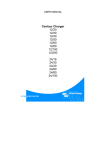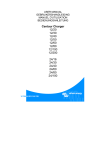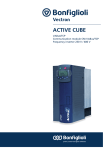Download Victron energy 24/30 User manual
Transcript
USER MANUAL Centaur Charger 12/20 12/30 12/40 12/50 12/60 12/80 12/100 12/200 24/16 24/30 24/40 24/60 24/80 24/100 1 Copyrights 2005 Victron Energy B.V. All Rights Reserved This publication or parts thereof, may not be reproduced in any form, by any method, for any purpose. For conditions of use and permission to use this manual for publication in other than the English language, contact Victron Energy B.V. VICTRON ENERGY B.V. MAKES NO WARRANTY, EITHER EXPRESSED OR IMPLIED, INCLUDING BUT NOT LIMITED TO ANY IMPLIED WARRANTIES OF MERCHANTABILITY OR FITNESS FOR A PARTICULAR PURPOSE, REGARDING THESE VICTRON ENERGY PRODUCTS AND MAKES SUCH VICTRON ENERGY PRODUCTS AVAILABLE SOLELY ON AN “AS IS” BASIS. IN NO EVENT SHALL VICTRON ENERGY B.V. BE LIABLE TO ANYONE FOR SPECIAL, COLLATERAL, INCIDENTAL, OR CONSEQUENTIAL DAMAGES IN CONNECTION WITH OR ARISING OUT OF PURCHASE OR USE OF THESE VICTRON ENERGY PRODUCTS. THE SOLE AND EXCLUSIVE LIABILITY TO VICTRON ENERGY B.V., REGARDLESS OF THE FORM OF ACTION, SHALL NOT EXCEED THE PURCHASE PRICE OF THE VICTRON ENERGY PRODUCTS DESCRIBED HEREIN. Victron Energy B.V. reserves the right to revise and improve its products as it sees fit. This publication describes the state of this product at the time of its publication and may not reflect the product at all times in the future. 1. Safety and regulatory information General • Review related documentation of this product to familiarize yourself with safety markings and instructions before you operate the equipment. • This product has been designed and tested in accordance with international standards. Only use the equipment for the intended purpose of application. • WARNING: RISK OF ELECTRIC SHOCK. The product is used in conjunction with a permanent energy source (battery). Even if the equipment is switched off, dangerous electrical voltages may appear at the in- and/or output terminals. Always disconnect AC power and battery before maintaining or servicing the product. A Ground Fault Circuit Interrupter (GFCI) must be installed in the AC supply circuit. • There are no user-serviceable parts inside. Do not remove the front plate or operate the product without the front plate fitted. Refer all servicing to qualified personnel. • Never use the product in locations where there is danger of gasor dust explosions. Consult your supplier to ensure that the product is intended for use in conjunction with the battery. Always apply the battery manufacturer’s safety instructions. • Caution: never carry heavy loads without assistance. • Explosive gases can be generated during charging of a lead-acid battery. Prevent open flame and sparks. Take care of sufficient ventilation during charging. • Never try to recharge non-rechargeable batteries. • A double-pole switch with a minimum contact distance of 3mm must be incorporated in the fixed mains input wiring of the installation. 1 Installation • The installation of this product must be performed by qualified personnel. • Always refer to the installation section in the operator’s manual before applying power to the equipment. • This is a Safety Class I product (provided with a protective earthing terminal). An uninterruptible safety earth ground must be provided at the AC in/output terminals. An additional grounding point is located at the outside of the product. Whenever it is likely that the grounding protection has been impaired, the product must be made inoperative and secured against any unintended operation; refer to qualified service personnel. • Make sure that fuses and circuit breakers are provided in the connecting wires. Never replace a safety component by a different type. Consult the manual for determining the correct component. • Make sure that all cables and wiring in the installation are anchored such that the conductors are relieved from strain and twisting. • Before applying power, verify that the available power source matches the configuration settings of the product as described in the manual. • Ensure that the environmental conditions are suitable for operation of the equipment. Never operate the product in a wet or in a dusty environment. • Always allow enough free space around the product for ventilation and make sure that ventilation vents are not blocked. • Be sure that the demanded power does not exceed the capacity of the product. • This device is a continuous duty automatic charger for rechargeable open, sealed and gel lead acid batteries • For supply connection use wires suitable for at least 75°C (167°F). • CAUTION: Replace defective cords or wires immediately. 2 Transport and storage • When storing or transporting the product make certain that mains power and battery leads are disconnected. • No liability can be accepted for any transport damage when equipment is shipped in non-original packaging. • Store the product in a dry location; storage temperature must be between –20°C and 60°C. • Refer to the battery manufacturer manual concerning transport, storage, charging, recharging and disposal of the battery. 3 2. Description Technology The Centaur Charger is a fully high-frequency switched battery charger. The input is electronically power factor corrected by the first power stage. The next stage gives provision for galvanic isolation and a perfect DC voltage at the output terminals. The internal electronic parts are protected against moisture and dirt by means of a special coating, which assures a long lifetime of your battery charger. Three high-capacity batteries can be charged simultaneously with this charger. Operation The battery charger charges the battery with 3-stage (BulkAbsorption-Float) charging characteristic. It can remain connected to the battery continuously, without increased gas formation, caused by overcharging, taking place. The charger can be used for different types of batteries but the default settings are for Gel batteries. For use with other types of batteries please select Lead acid or AGM by opening front bottom cover and select dipswitch in bottom left hand corner. See Figure 1. The full charging current of this Charger is divided in three main outputs but any one output can supply 100% of power if that is the only battery connected. 4 TROUBLESHOOTING Problem Possible cause Solution Charger does not function The mains is not ok Measure mains Input or output fuses are defective Return product to your dealer A bad battery connection Check battery connection The battery select switch is in wrong setting Select correct battery type (see Fig1) Battery capacity to large Make sure charger capacity matches battery The battery select switch is wrong setting Select correct battery type (see Fig1) A single cell in battery is defective Replace battery Too small battery Consult your battery supplier The battery does not get fully charged The battery is being overcharged 5 3. Installation WARNING: Qualified personnel only Instructions 1. Mount wall bracket (for top holding) of the battery charger, make sure it is level. 2. Install three screws. 3. Open cover by removing four screws, on front bottom cover. 4. Put charger on mounting bracket and mark the Bottom of the two (M6-D-holes) mounting holes. 5. Install M6 screws. 6. Install AC cord to input terminal strip marked E, N, L, be sure to use the correct size wire (per ABYC regulations) to use for the input current marked on the label of charger. 7. Cut DC inlet plugs to cable size, then connect battery cables to DC lugs marked +DC & -DC. The -DC is used common for all three batteries. If there are less than three batteries, pick any +DC; all are capable of full current load. Select appropriate size wire (per ABYC regulations). 8. Select battery type by pushing the appropriate dipswitch at bottom left corner of board. Note: This unit is selected for GEL; if you change battery type DESELECT GEL, (See Figure 1). 9. Replace top cover and reinstall four screws on cover. 10. Apply power and verify Green Led is on (bottom left of PC board, look through bottom left air vents). 6 Location The Centaur Charger must be installed in a dry, well-ventilated area. Too high an ambient temperature has the consequence of lower output, shorter life or a complete shutdown of the Centaur Charger. The Centaur Charger is suitable for floor and wall mounting. However, for optimum cooling, a vertical position is recommended. The cables between the Centaur Charger and the battery must be kept as short as possible to minimize cable losses. Input/output connections refer to Figure 1. Required tools and cables • M6 Socket driver. • Crosshead screwdriver no. 2 Phillips. • Battery cables: minimum cable cross-section Model Length 0 - 6 m 12/20 24/16 12/30 12/40 24/30 24/40 12/50 12/60 24/60 12/80 12/100 24/80 24/100 12/200 10 mm² AWG 7 16 mm² AWG 5 25 mm² AWG 3 35 mm² AWG 2 50 mm² AWG 0 7 Cables longer then 6 m are not recommended. Cable eyes with M6/8 holes should be used. For supply connection use wires suitable for at least 75°C (167°F). CAUTION: Replace defective cords or wires immediately. Connection sequence • Disconnect mains. • Disconnect battery cables from the battery. • Open front cover. • Connect battery cables to the charger. Note that there’s only one “minus”- Use a fuse according the size of the battery charger. • Connect battery cables to the battery. • Connect the AC-in by means of a 3-core cable of 2.5 – 4 mm² flexible core to the AC-in terminal block. Note that a real PEconnection is strictly necessary. • Close the front panel. Change voltage at appr. 10% of the nominal current Absorption LA AGM GEL Other 8 12V 14.5 14.3 14.2 14.7 Float 24V 29.0 28.6 28.4 29.4 12V 13.5 13.3 13.5 13.7 24V 27.0 26.6 27.0 27.4 + + Battery Select LA AGM GEL Other + LED ‘ON’ Indicator -DC AC INPUT II II II II II II II II II II II II FIGURE 1 INPUT/ OUTPUT CONNECTIONS 9 Input Voltage vs. Input Current Model 12/20 12/30 12/40 12/50 12/60 12/80 12/100 12/200 Input Voltage (Vac) 120 120 120 120 120 120 120 120 Input Current (Aac) 3.35 4.35 6.40 8.00 9.55 12.0 15.0 30.0 Input Voltage (Vac) 240 240 240 240 240 240 240 240 Input Current (Aac) 1.75 2.30 3.20 4.00 4.75 6.00 8.00 15.0 24/16 24/30 24/40 24/60 24/80 24/100 120 120 120 120 120 120 4.75 9.00 10.0 15.0 20.0 25.0 240 240 240 240 240 240 2.50 4.55 6.00 9.00 12.0 15.0 Note: For other input voltages Uin the input current can be calculated as follows: Input current = (current at 120Vac) x (120 / Uin) Example: Input current at 120Vac: 3,35 Amps Required: input current at Uin = 110Vac Answer: input current = 3,35 x (120 / 110) = 3,65 A 10 4. Specifications Centaur Charger Common characteristics 12/20 12/30 24/16 12/40 Input voltage: 90 – 265 V 12/80 24/40 12/60 24/30 Input frequency: 45 – 65 Hz Charge voltage ‘absorption’ (V DC) 14,3 / 28,5 (1) Charge voltage ‘float’ (V DC) 13,5 / 27,0 (1) 12/160 24/80 12/200 24/100 Power factor: 1 3 Output banks Charge current (A) (2) 12/100 24/60 20 30/ 16 40 60/ 30 80 – 200 120300 45150 160400 Total output ammeter 80/ 40 Yes 100/ 60 160/ 80 200/ 100 6401600 320800 8002000 4001000 M8 studs M8 studs IUoU (Three stage charging) Charge characteristic Recommended battery capacity (Ah) Temperature sensor 320240400600 1000 800 160120240300 400 600 Internal, - 2mV / °C (- 1mV / °F) per cell Yes, temperature and current controlled fan Forced cooling Output short circuit, over temperature Protection - 20 to 60°C (0 - 140°F) Operating temp. range Ignition protected Yes max 95% Humidity (non condensing) ENCLOSURE Material & Colour Battery-connection aluminium (blue RAL 5012) M6 studs M6 studs M8 studs AC-connection M8 studs Dimensions hxwxd in mm (hxwxd in inches) M8 studs screw-clamp 4 mm² (AWG 6) Protection category Weight kg (lbs) M8 studs IP 21 3,8 (8.4) 3,8 (8.4) 5 (11) 5 (11) 12 (26) 12 (26) 16 (35) 16 (35) 355x215 x110 (14.0x8.5 355x215 x110 (14.0x8.5 426x239 x135 (16.8x9.4 426x239 x135 (16.8x9.4 505x255 x130 (19.9x10.0 505x255 x130 (19.9x10.0 505x255 x230 (19.9x10.0 505x255 x230 (19.9x10.0 x4.3) x4.3) x5.3) x5.3) x5.2) x5.2) x9.1) x9.1) STANDARDS Safety Emission EN 60335-2-29, UL 1236 EN 55014, EN 61000-3-2, EN 61000-3-3 EN 55014-2 Immunity 1)Standard setting. Optimum charge/float voltages for Flooded Lead-acid, Gel-Cell or AGM batteries selectable by dip switch. 2) Up to 40 °C (100 °F) ambient. Output will reduce to approximately 80 % of nominal at 50 °C (120 °F) and 60 % of nominal at 60 °C (140°F). 11 Serial number: Distributor: Victron Energy B.V. The Netherlands General phone: Customer support desk: General and Service fax: Sales fax: +31 (0)36 535 97 00 +31 (0)36 535 97 77 +31 (0)36 531 16 66 +31 (0)36 535 97 40 E-mail: Internet site: [email protected] http://www.victronenergy.com Article number: Version: Date: ISM001001000 04 13-01-2005