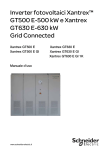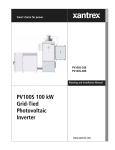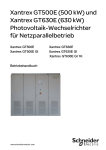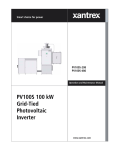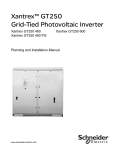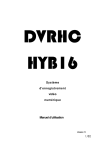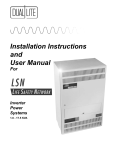Download Schneider Electric Xant Specifications
Transcript
Xantrex™ GT500 E 500 kW and Xantrex GT630 E 630 kW Grid-Tied Photovoltaic Inverters Xantrex GT500 E Xantrex GT500 E GI Xantrex GT630 E Xantrex GT630 E GI Xantrex GT630 E GI 1K Planning, Installation, Troubleshooting and Maintenance Manual www.schneider-electric.com Xantrex GT500 E 500 kW and Xantrex GT630 E 630 kW Grid-Tied Photovoltaic Inverters Planning, Installation, Troubleshooting and Maintenance Manual www.schneider-electric.com Trademarks Schneider Electric, the Schneider Electric logo, and Xantrex are trademarks or registered trademarks of the Schneider Electric group of companies. Other trademarks, registered trademarks, and product names are the property of their respective owners and are used herein for identification purposes only. Notice of Copyright Copyright © 2009, 2010 Xantrex Technology Inc. All rights reserved. No part of this document may be reproduced in any form or disclosed to third parties without the express written consent of: Xantrex Technology Inc. 161-G South Vasco Road Livermore, California USA 94551 Xantrex Technology Inc. reserves the right to revise this document and to periodically make changes to the content hereof without obligation or organization of such revisions or changes unless required to do so by prior arrangement. Exclusion for Documentation UNLESS SPECIFICALLY AGREED TO IN WRITING, XANTREX TECHNOLOGY INC. (“XANTREX”) (A) MAKES NO WARRANTY AS TO THE ACCURACY, SUFFICIENCY OR SUITABILITY OF ANY TECHNICAL OR OTHER INFORMATION PROVIDED IN ITS MANUALS OR OTHER DOCUMENTATION; (B) ASSUMES NO RESPONSIBILITY OR LIABILITY FOR LOSSES, DAMAGES, COSTS OR EXPENSES, WHETHER SPECIAL, DIRECT, INDIRECT, CONSEQUENTIAL OR INCIDENTAL, WHICH MIGHT ARISE OUT OF THE USE OF SUCH INFORMATION. THE USE OF ANY SUCH INFORMATION WILL BE ENTIRELY AT THE USER’S RISK; AND (C) REMINDS YOU THAT IF THIS MANUAL IS IN ANY LANGUAGE OTHER THAN ENGLISH, ALTHOUGH STEPS HAVE BEEN TAKEN TO MAINTAIN THE ACCURACY OF THE TRANSLATION, THE ACCURACY CANNOT BE GUARANTEED. APPROVED XANTREX CONTENT IS CONTAINED WITHIN THE ENGLISH LANGUAGE VERSION WHICH IS POSTED AT WWW.SCHNEIDER-ELECTRIC.COM. Date and Revision August 2010 Revision B Part Number 975-0581-01-01 Contact Information www.schneider-electric.com ☎ North America 1 408 987 6255 ✉ 1 925 245 1022 [email protected] France 0 825 012 999 [email protected] Deutschland +49 (0) 180 575 6575 +49 (0) 2102 404 7101 [email protected] España +34 93 498 7466 +34 93 305 5026 [email protected] L'Italia +39 035 4151111 +39 035415 3200 [email protected] For other country details please contact your local Schneider Electric Sales Representative or visit our website at: http://www.schneider-electric.com/sites/corporate/en/support/operations/local-operations/local-operations.page About This Manual Purpose The purpose of this Planning, Installation, Troubleshooting and Maintenance Manual is to provide explanations and procedures for planning and installing the Schneider Electric Xantrex GT500 E 500 kW and Schneider Electric Xantrex GT630 E 630 kW Grid-Tied Photovoltaic Inverters. Scope The Manual provides safety guidelines, detailed planning and setup information, and procedures for installing the inverter. Audience The Manual is intended for use by anyone who plans to construct or install a system involving the Xantrex GT500 E 500 kW and Xantrex GT630 E 630 kW Grid-Tied Photovoltaic Inverters. The information in this manual is intended for qualified personnel. Qualified personnel have training, knowledge, and experience in: • installing electrical equipment and PV power systems (up to 1000 V), • applying all applicable installation codes, • analyzing and reducing the hazards involved in performing electrical work, and, • selecting and using Personal Protective Equipment (PPE). Organization This Manual is organized into six chapters and one appendix: Chapter 1, “Introduction” provides information about the features and functions of the Xantrex inverter. Chapter 2, “Planning” provides information to help plan the installation of the Xantrex inverter. Chapter 3, “Installation” describes the procedures needed to install the Xantrex inverter. This section includes unpacking and moving instructions, mounting instructions, and cabling instructions. Chapter 4, “Verification” provides a checklist to ensure the installation of the Xantrex inverter is correct and complete. Chapter 5, “Advanced Troubleshooting” contains information and procedures for qualified personnel to troubleshoot the Xantrex inverter. Chapter 6, “Preventative Maintenance” contains information and procedures for qualified personnel to performing preventative maintenance on the Xantrex inverter. Appendix A provides the environmental and electrical specifications for the Xantrex inverter. iii This manual is for use by qualified personnel only About This Manual Conventions Used The following conventions are used in this guide. WARNING Warnings identify conditions or practices that could result in personal injury or loss of life. CAUTION Cautions identify conditions or practices that could result in damage to the unit or other equipment. Important: These notes describe things which are important for you to know, but not as serious as a caution or warning. Product Names This manual includes information for two products: Xantrex GT500 E and Xantrex GT630 E. Both inverters can have Grid Interactive Options (VAR control and low voltage ride-through). The Xantrex GT630 E GI can have the additional option of 1000 Vdc input voltage. Unless explicitly stated otherwise, the term Xantrex inverter will be used to describe inverters both with and without any of the options. Abbreviations and Acronyms ANSI American National Standards Institute CCU2 Converter Control Unit 2 GUI Graphical User Interface IEEE Institute of Electrical and Electronics Engineers IGBT Insulated Gate Bipolar Transistor IPM Intelligent Power Module NFPA National Fire Protection Association PV Photovoltaic UFCU Universal Frontpanel Control Unit Related Information You can find more information about Schneider Electric as well as its products and services at www.schneider-electric.com. iv 975-0581-01-01 This manual is for use by qualified personnel only Important Safety Instructions READ AND SAVE THESE INSTRUCTIONS - DO NOT DISCARD This manual contains important safety instructions for the Xantrex GT500 E 500 kW and Xantrex GT630 E 630 kW Grid-Tied Photovoltaic Inverters — Xantrex inverter — that must be followed during installation and maintenance procedures. WARNING: Risk of electric shock, explosion, and arc flash Before installing the Xantrex inverter read all instructions, cautionary markings, and all other appropriate sections of this manual. Exercise extreme caution at all times to prevent accidents. Failure to follow these instructions will result in death or serious injury. WARNING: Risk of electric shock, explosion, and arc flash. Risk of equipment damage Unsafe conditions and damage to the inverter may result if the instructions, and electrical, physical, and environmental installation specifications in this manual are not obeyed. WARNING: Risk of electric shock, explosion, and arc flash The Xantrex inverter enclosures contain exposed conductors and parts operating at lethal voltage and at high enough energy to create an arc flash. Electrocution or severe burns may result. The enclosure doors should remain closed with the latches tightened, except during installation, maintenance or testing. These instructions are for use by qualified personnel. To reduce the risk of electric shock or arc flash, do not open any doors or remove any covers unless you are qualified to do so, are properly equipped with appropriate personal protective equipment, and have locked out and tagged out all sources of energy and verified that the inverter is de-energized. Do not open the cabinet doors if moisture is present (rain or heavy dew). WARNING: Multiple sources with risk of electric shock, explosion, and arc flash The Xantrex inverter is energized from the PV array, from the AC grid, and from an auxiliary AC source (backed up with a Xantrex UPS for Xantrex GT500 E & Xantrex GT630 E units with low-voltage ride-through capability). All 3 sources (4 including a Xantrex UPS) must be disconnected, locked-out and tagged-out, and all circuits tested to verify that the inverter is fully de-energized, according to the procedure on page viii, before servicing or maintenance. Opening the AC and DC disconnect switches on the inverter does not remove all power from the inverter. Wait 20 minutes for the DC bus capacitors, located within the cabinet, to discharge after removing power. v This manual is for use by qualified personnel only Safety WARNING: Limitations on use The Xantrex inverter is not intended for use in connection with life support systems or other medical equipment or devices. The Xantrex inverter may only be used in grid-interconnected PV systems; it is not suitable for any other application areas. WARNING: Explosion hazard The IGBT module may explode in the event of a major malfunction. Do not operate the inverter with the doors open. WARNING: Crush hazard The inverters have a very high balance point and can easily fall over if they are moved without caution. The inverter must be securely attached to the mounting surface after positioning. WARNING: Burn hazard Inverters contain internal components that become hot during normal operation. Use caution when servicing if inverter has been operating. Allow time for parts to cool before contact. WARNING: Risk of electric shock, explosion, and arc flash When installing the Xantrex inverter use only components recommended or sold by Schneider Electric. Doing otherwise may result in a risk of fire, electric shock, injury to persons, and will void the warranty. WARNING: Risk of electric shock, explosion, and arc flash Do not attempt to operate the Xantrex inverter if it has been dropped, or received more than cosmetic damage during transport or shipping. If the Xantrex inverter is damaged, or suspected to be damaged, see the Warranty for this unit in the Xantrex GT500 E & Xantrex GT630 E Operation Manual. WARNING: Risk of fire and equipment damage The overcurrent protective devices within the Xantrex inverter are intended for protecting the Xantrex inverter circuitry only. It is the installer's responsibility to determine the overcurrent protection required for the PV array or external AC or DC cabling, in accordance with the applicable installation codes. WARNING: Risk of electric shock, explosion, and arc flash. Risk of equipment damage Unsafe conditions and damage to the inverter may result if the inverter is energized with condensation present inside the unit. Storage, transportation, and operational conditions must ensure that internal condensation is not created, or that the inverter is dry before energizing. Obey the environmental specifications and classifications in Table A-2 and Table A-3. vi 975-0581-01-01 This manual is for use by qualified personnel only Safety CAUTION: Risk of overheating The inverters have supply air and exhaust air areas, which must remain unobstructed. The inverter can overheat and will cease operation if the installation, maintenance and clearance instructions are not adhered to. Ensure you remove the tracks required for transportation located at the top of the inverter. CAUTION: Risk of equipment damage Inverter electronics can be destroyed by static charge. Wear static protection gear, and use anti-static tools and procedures when servicing the inverter. Install external surge arrestors at the input of the UPS and ensure the CCU communication interfaces also have over voltage protection devices. Personal Safety Follow these instructions to ensure your safety while working with the Xantrex inverter. Qualified Personnel Only qualified personnel shall perform the installation, initial operation and maintenance of the Xantrex inverter. Follow all applicable workplace safety procedures and regulations regarding work practices, personal protective equipment (PPE), installation and test equipment, etc. Service personnel must be equipped with personal protective equipment appropriate for the work to be performed, which may include some or all of the following: • Electrically rated safety gloves • Safety glasses • Ear protection • Electrical safety shoes/boots • Electrical safety hard hat • Padlocks and tags (for lock-out/tag-out of disconnects) • Appropriately rated meter to verify that the circuits are de-energized (1000 Vac and DC rated, minimum) Check local safety regulations for other requirements. Operational Safety Procedures Never work alone when servicing this equipment. A team of two is required until the equipment is properly de-energized, locked-out and tagged, and verified de-energized with a meter. Thoroughly inspect the equipment prior to energizing. Verify that no tools or equipment have inadvertently been left inside the equipment. 975-0581-01-01 vii This manual is for use by qualified personnel only Safety Lock-out and Tag-out Safety requirements mandate that this equipment not be serviced while energized. All power sources for the Xantrex inverter must be locked-out and tagged-out prior to servicing. A padlock and tag should be installed on the disconnect device for each energy source prior to servicing. WARNING: Multiple sources with risk of electric shock, explosion, and arc flash The Xantrex inverter is energized from the PV array, from the AC grid, and from an auxiliary AC source (backed up with a Xantrex UPS for Xantrex GT500 E & Xantrex GT630 E units with low-voltage ride-through capability). All 3 sources (4 including a Xantrex UPS) must be disconnected, locked-out and tagged-out, and all circuits tested to verify that the inverter is fully de-energized, according to the procedure on page viii, before servicing or maintenance. Opening the AC and DC disconnect switches on the inverter does not remove all power from the inverter. Wait 20 minutes for the DC bus capacitors, located within the cabinet, to discharge after removing power. To ensure that the inverter is fully de-energized prior to servicing, and cannot be re-energized by other workers, a lock-out and tag-out procedure must be followed for each source supplying the inverter. Refer to Figure i and Figure ii for the locations of the external switches, internal guards, and internal disconnect switches referred to in the following procedure. The PV circuit supplying the internal DC disconnect switch and the AC output circuit on the output of the internal AC disconnect switch remain live when the internal switches are opened. Those circuits are located behind guards in the DC interface enclosure and in the lower part of the AC interface enclosure. If the installation, service, or maintenance task to be performed requires removal of those guards, then external AC and DC disconnecting devices must also be opened, locked-out, and tagged-out. The following procedure contains steps that must be followed in all cases, and additional steps that only need to be followed if removing the guards. Lock-out and tag-out steps required in all cases: 1. Ensure the inverter is not operating, by turning the 3 (stand-by/power-on) switch (called ON/OFF on older models) to the 1 (stand-by) position, and by pushing in the emergency stop button. See Figure i. 2. Open, lock-out, and tag-out the AC disconnect switch (-Q1) inside the AC interface enclosure (+H0). See Figure ii for the location of the switch. 3. Open, lock-out, and tag-out the DC disconnect switch (-Q11) inside the DC interface enclosure (+H2). See Figure ii for the location of the switch. 4. Shut off the Xantrex UPS (for any Xantrex GT500 E & Xantrex GT630 E equipped with a UPS) by switching off the ON/OFF switch on the UPS and by switching off double pole breaker -F5 in the control enclosure (+H1). See Figure ii for the location of the breaker. 5. Open, lock-out, and tag-out the auxiliary AC input source at its external disconnect switch provided as part of the installation. viii 975-0581-01-01 This manual is for use by qualified personnel only Safety 6. Remove fuses -F6 and -F7 from their fuseholders to further isolate the Auxiliary AC input power. See Figure ii for the location of the fuses. 7. Using a voltmeter with minimum ratings of 1000 Vdc and 600 Vac, tested on a known voltage source before use, verify that all incoming energy sources are de-energized by checking for zero voltage at all of the following locations as shown in Figure ii. In all cases, measure between the terminals listed, and from each of the terminals to ground. The voltage in all cases should be zero if all sources have been properly de-energized. a) AC output voltage: Measure between the terminals of fuseholder -F35 (terminals -F35:1, -F35:3, and -F35:5 in the +H0 enclosure) and from each terminal to ground. b) PV input voltage: Measure on the DC input bus bars physically located below the DC disconnect switch (-Q11) by inserting the meter probes through the slotted insulator to contact the bus bars (see DC bus- and DC bus+ in Figure ii). Measure the voltage between the busbars, and from each busbar to ground. c) Auxiliary AC input voltage: Measure the voltage between terminals -X2:L1 and -X2:L2, between -F6-1 and -F7-1, and from each of those terminals to ground. d) UPS voltage: For Xantrex GT500 E & Xantrex GT630 E equipped with a Xantrex UPS check the UPS output voltage at terminals -X2:24 and -X2:26, terminals -X4:1 and -X4:8, and from each of those terminals to ground. The above procedure de-energizes and locks-out power from all sources except the PV input and AC output circuits located behind guards in the DC interface enclosure and in the lower part of the AC interface enclosure. If the installation, service, or maintenance task to be performed requires removal of those guards, you must perform the following additional steps. To lock-out and tag-out sources behind the AC or DC guards: 8. Ensure you have followed steps 1-7 above. 9. Open, lock-out, and tag-out the AC output (grid) circuit at its external disconnect switch provided as part of the installation. 10. Open, lock-out, and tag-out all incoming PV input circuits at the external disconnect means provided as part of the installation. 11. Using a voltmeter with minimum ratings of 1000 Vdc and 600 Vac, tested on a known voltage source before use, verify that all incoming energy sources are de-energized by checking for zero voltage at all of the following locations as shown in Figure ii: a) AC output voltage: Check between the AC output field-wiring terminals L1, L2, L3 at the bottom of the AC interface enclosure, and from each terminal to ground. b) PV input voltage: Check at the PV input field wiring terminals PV+ and PV- at the bottom of the DC interface enclosure. Measure the voltage between PV+ and PV-, and from each terminal to ground. 975-0581-01-01 ix This manual is for use by qualified personnel only Safety ti AC Interface Enclosure +H0 DC Interface Enclosure +H2 3 stand-by/ power-on Switch E-STOP Pushbutton Main Inverter Enclosure (+H1) Figure i External Lock-out and Tag-out Components x 975-0581-01-01 This manual is for use by qualified personnel only Safety ti -F6, -F7 -F35 -X4 UPS Terminals (-X4:1, -X4:8) AC Disconnect Switch (-Q1) DC Disconnect Switch (-Q11) -X2 Aux AC Voltage Terminals (-X2:L1, -X2:L2) L1, L2, L3 DC bus- UPS Terminal (-X2:24) UPS Terminal (-X2:26) UPS Breaker (-F5) DC bus+ PV+, PV- PV- PV+ Figure ii Internal Lock-out and Tag-out Components 975-0581-01-01 xi This manual is for use by qualified personnel only Safety xii 975-0581-01-01 This manual is for use by qualified personnel only Contents Important Safety Instructions - - - - - - - - - - - - - - - - - - - - - - - - - - - - - - - - - - - - - - - - - - - v Lock-out and Tag-out - - - - - - - - - - - - - - - - - - - - - - - - - - - - - - - - - - - - - - - - - - - - - - - - viii 1 Introduction Description of the Xantrex inverter - - - - - - - - - - - - - - - - - - - - - - - - - - - - - - - - - - - - - - - - - - - - - 1–2 Operator Interface Controls - - - - - - - - - - - - - - - - - - - - - - - - - - - - - - - - - - - - - - - - - - - - - - - - - - 1–3 3 stand-by/power-on Switch - - - - - - - - - - - - - - - - - - - - - - - - - - - - - - - - - - - - - - - - - - - - - - 1–4 Emergency Stop (E-STOP) - - - - - - - - - - - - - - - - - - - - - - - - - - - - - - - - - - - - - - - - - - - - - - - - 1–5 AC and DC Disconnect Switches - - - - - - - - - - - - - - - - - - - - - - - - - - - - - - - - - - - - - - - - - - - - - - 1–6 Communication Features and Methods - - - - - - - - - - - - - - - - - - - - - - - - - - - - - - - - - - - - - - - - - 1–8 System Status and Fault Reporting - - - - - - - - - - - - - - - - - - - - - - - - - - - - - - - - - - - - - - - - - - 1–8 Data Logging - - - - - - - - - - - - - - - - - - - - - - - - - - - - - - - - - - - - - - - - - - - - - - - - - - - - - - - - - 1–9 Monitoring Connection Methods - - - - - - - - - - - - - - - - - - - - - - - - - - - - - - - - - - - - - - - - - - - - 1–9 Direct Access Connection - - - - - - - - - - - - - - - - - - - - - - - - - - - - - - - - - - - - - - - - - - - - - 1–9 Remote Access Connection - - - - - - - - - - - - - - - - - - - - - - - - - - - - - - - - - - - - - - - - - - - - 1–9 2 Planning Overview of Xantrex inverter Installation - - - - - - - - - - - - - - - - - - - - - - - - - - - - - - - - - - - - - - - - - 2–2 Site Requirements - - - - - - - - - - - - - - - - - - - - - - - - - - - - - - - - - - - - - - - - - - - - - - - - - - - - - - - - 2–2 Conduit Entry - - - - - - - - - - - - - - - - - - - - - - - - - - - - - - - - - - - - - - - - - - - - - - - - - - - - - - - - - - - - 2–3 1000 Vdc Option Pre-installation - - - - - - - - - - - - - - - - - - - - - - - - - - - - - - - - - - - - - - - - - - - - - - 2–3 Anchoring the Xantrex inverter - - - - - - - - - - - - - - - - - - - - - - - - - - - - - - - - - - - - - - - - - - - - - - - - 2–4 Grounding Requirements - - - - - - - - - - - - - - - - - - - - - - - - - - - - - - - - - - - - - - - - - - - - - - - - - - - 2–4 Utility Side Isolation Transformer Requirements - - - - - - - - - - - - - - - - - - - - - - - - - - - - - - - - - - - - 2–5 Electrical Diagrams - - - - - - - - - - - - - - - - - - - - - - - - - - - - - - - - - - - - - - - - - - - - - - - - - - - - - - - 2–5 3 Installation Unloading - - - - - - - - - - - - - - - - - - - - - - - - - - - - - - - - - - - - - - - - - - - - - - - - - - - - - - - - - - - - - - 3–2 Unpacking the Xantrex inverter - - - - - - - - - - - - - - - - - - - - - - - - - - - - - - - - - - - - - - - - - - - - - 3–2 Moving with a Forklift - - - - - - - - - - - - - - - - - - - - - - - - - - - - - - - - - - - - - - - - - - - - - - - - - - - - 3–3 Moving with a Crane - - - - - - - - - - - - - - - - - - - - - - - - - - - - - - - - - - - - - - - - - - - - - - - - - - - - 3–3 Mounting and Anchoring the Units - - - - - - - - - - - - - - - - - - - - - - - - - - - - - - - - - - - - - - - - - - - - - 3–4 Opening or Closing Access Doors - - - - - - - - - - - - - - - - - - - - - - - - - - - - - - - - - - - - - - - - - - - - - 3–4 Wiring - General - - - - - - - - - - - - - - - - - - - - - - - - - - - - - - - - - - - - - - - - - - - - - - - - - - - - - - - - - - 3–5 Overcurrent Protection - - - - - - - - - - - - - - - - - - - - - - - - - - - - - - - - - - - - - - - - - - - - - - - - - - - 3–5 Conductor Termination - - - - - - - - - - - - - - - - - - - - - - - - - - - - - - - - - - - - - - - - - - - - - - - - - - - 3–6 Grounding - - - - - - - - - - - - - - - - - - - - - - - - - - - - - - - - - - - - - - - - - - - - - - - - - - - - - - - - - - - - 3–7 Wiring - Specific - - - - - - - - - - - - - - - - - - - - - - - - - - - - - - - - - - - - - - - - - - - - - - - - - - - - - - - - - - 3–8 1000 Vdc Input Option - - - - - - - - - - - - - - - - - - - - - - - - - - - - - - - - - - - - - - - - - - - - - - - - - - 3–11 Uninterruptable Power Supply Installation - - - - - - - - - - - - - - - - - - - - - - - - - - - - - - - - - - - - 3–11 PV Array Connections - - - - - - - - - - - - - - - - - - - - - - - - - - - - - - - - - - - - - - - - - - - - - - - - - - 3–12 xi This manual is for use by qualified personnel only Contents 4 Verification Verification Procedure Summary - - - - - - - - - - - - - - - - - - - - - - - - - - - - - - - - - - - - - - - - - - - - - Visual Inspection of Mechanical Connections - - - - - - - - - - - - - - - - - - - - - - - - - - - - - - - - - - - - Visual Inspection of Electrical Connections - - - - - - - - - - - - - - - - - - - - - - - - - - - - - - - - - - - - - Corrective Action - - - - - - - - - - - - - - - - - - - - - - - - - - - - - - - - - - - - - - - - - - - - - - - - - - - - - - - - Energize Procedure (Startup) - - - - - - - - - - - - - - - - - - - - - - - - - - - - - - - - - - - - - - - - - - - - - - - - 5 4–2 4–3 4–3 4–4 4–4 Advanced Troubleshooting Faults and Fault Codes - - - - - - - - - - - - - - - - - - - - - - - - - - - - - - - - - - - - - - - - - - - - - - - - - - - - - 5–2 General Troubleshooting - - - - - - - - - - - - - - - - - - - - - - - - - - - - - - - - - - - - - - - - - - - - - - - - - - - 5–3 Automatically Clearing Faults - - - - - - - - - - - - - - - - - - - - - - - - - - - - - - - - - - - - - - - - - - - - - - - - 5–3 Clearing Faults Manually - - - - - - - - - - - - - - - - - - - - - - - - - - - - - - - - - - - - - - - - - - - - - - - - - - - 5–3 Fault Code Descriptions - - - - - - - - - - - - - - - - - - - - - - - - - - - - - - - - - - - - - - - - - - - - - - - - - - - - 5–4 Control Unit Disconnect Errors - - - - - - - - - - - - - - - - - - - - - - - - - - - - - - - - - - - - - - - - - - - - 5–11 6 Preventative Maintenance Maintenance Safety - - - - - - - - - - - - - - - - - - - - - - - - - - - - - - - - - - - - - - - - - - - - - - - - - - - - - - Maintenance Intervals - - - - - - - - - - - - - - - - - - - - - - - - - - - - - - - - - - - - - - - - - - - - - - - - - - - - Monthly Intervals or As Required - - - - - - - - - - - - - - - - - - - - - - - - - - - - - - - - - - - - - - - - - - Six Month Intervals - - - - - - - - - - - - - - - - - - - - - - - - - - - - - - - - - - - - - - - - - - - - - - - - - - - - 5 year Interval - - - - - - - - - - - - - - - - - - - - - - - - - - - - - - - - - - - - - - - - - - - - - - - - - - - - - - - - 10 year Interval - - - - - - - - - - - - - - - - - - - - - - - - - - - - - - - - - - - - - - - - - - - - - - - - - - - - - - - - 6–2 6–3 6–3 6–3 6–4 6–4 A Specifications System Specifications - - - - - - - - - - - - - - - - - - - - - - - - - - - - - - - - - - - - - - - - - - - - - - - - - - - - - A–2 Physical and Environmental Specifications - - - - - - - - - - - - - - - - - - - - - - - - - - - - - - - - - - - - A–2 Regulatory Specifications - - - - - - - - - - - - - - - - - - - - - - - - - - - - - - - - - - - - - - - - - - - - - - - - A–2 Electrical Specifications - - - - - - - - - - - - - - - - - - - - - - - - - - - - - - - - - - - - - - - - - - - - - - - - - - A–3 Over Voltage, Under Voltage and Frequency Ranges - - - - - - - - - - - - - - - - - - - - - - - - - - - - A–4 Bolt Sizes and Torque Requirements - - - - - - - - - - - - - - - - - - - - - - - - - - - - - - - - - - - - - - - - A–5 Uninterrupted Power Supply – UPS - - - - - - - - - - - - - - - - - - - - - - - - - - - - - - - - - - - - - - - - - - A–6 Dimensions - - - - - - - - - - - - - - - - - - - - - - - - - - - - - - - - - - - - - - - - - - - - - - - - - - - - - - - - - - - - - A–6 xii 975-0581-01-01 This manual is for use by qualified personnel only Figures Figure i Figure ii Figure 1-1 Figure 1-2 Figure 1-3 Figure 1-4 Figure 1-5 Figure 2-1 Figure 2-2 Figure 2-3 Figure 3-1 Figure 3-2 Figure 3-3 Figure 3-4 Figure 3-5 Figure 3-6 Figure 3-7 Figure 3-8 Figure 3-9 Figure 5-1 Figure 6-1 Figure 6-2 Figure A-1 External Lock-out and Tag-out Components - - - - - - - - - - - - - - - - - - - - - - - - - - - - - - - - - x Internal Lock-out and Tag-out Components - - - - - - - - - - - - - - - - - - - - - - - - - - - - - - - - - x Xantrex inverter Operator Interface Components - - - - - - - - - - - - - - - - - - - - - - - - - - - 1–3 3 stand-by/power-on Switch - - - - - - - - - - - - - - - - - - - - - - - - - - - - - - - - - - - - - - - - - 1–4 Emergency Stop- - - - - - - - - - - - - - - - - - - - - - - - - - - - - - - - - - - - - - - - - - - - - - - - - - - 1–5 AC and DC Disconnect Switches, UPS Breaker and AUX Fuses - - - - - - - - - - - - - - - - 1–7 Display and UFCU Location - - - - - - - - - - - - - - - - - - - - - - - - - - - - - - - - - - - - - - - - - - 1–8 Enclosure Conduit Entries, Viewed from Top - - - - - - - - - - - - - - - - - - - - - - - - - - - - - - 2–3 Main Inverter Anchor Bolt Pattern (Not to scale) - - - - - - - - - - - - - - - - - - - - - - - - - - - - 2–4 Xantrex inverter Electrical Diagram - - - - - - - - - - - - - - - - - - - - - - - - - - - - - - - - - - - - - 2–5 Center of Gravity - - - - - - - - - - - - - - - - - - - - - - - - - - - - - - - - - - - - - - - - - - - - - - - - - - 3–2 Forklift Lifting Locations - Underneath Unit - - - - - - - - - - - - - - - - - - - - - - - - - - - - - - - - 3–3 Lifting Using a Crane - - - - - - - - - - - - - - - - - - - - - - - - - - - - - - - - - - - - - - - - - - - - - - - 3–3 Inverter Enclosure Access Doors - - - - - - - - - - - - - - - - - - - - - - - - - - - - - - - - - - - - - - - 3–4 Single Point Ground (PE); Ground Bar - - - - - - - - - - - - - - - - - - - - - - - - - - - - - - - - - - - 3–7 AC Terminal Connections from the External Transformer - - - - - - - - - - - - - - - - - - - - - - 3–8 Auxiliary AC Voltage Terminal Connections - - - - - - - - - - - - - - - - - - - - - - - - - - - - - - 3–10 Control Voltage Transformer Primary and Secondary Wiring - - - - - - - - - - - - - - - - - - 3–10 PV Array Cable Routing and Terminations - - - - - - - - - - - - - - - - - - - - - - - - - - - - - - - 3–12 Display Showing Fault Code - - - - - - - - - - - - - - - - - - - - - - - - - - - - - - - - - - - - - - - - - - 5–4 Control Transformer Fuses - - - - - - - - - - - - - - - - - - - - - - - - - - - - - - - - - - - - - - - - - - - 6–4 Ventilation Fan Location - - - - - - - - - - - - - - - - - - - - - - - - - - - - - - - - - - - - - - - - - - - - - 6–4 Xantrex inverter Dimensions - - - - - - - - - - - - - - - - - - - - - - - - - - - - - - - - - - - - - - - - - - A–6 xiii This manual is for use by qualified personnel only xiv Tables Table 5-1 Table A-1 Table A-2 Table A-3 Table A-4 Table A-5 Table A-6 Fault Codes - - - - - - - - - - - - - - - - - - - - - - - - - - - - - - - - - - - - - - - - - - - - - - - - - - - - - - - 5–4 Physical and Environmental Specifications - - - - - - - - - - - - - - - - - - - - - - - - - - - - - - - - -A–2 Electrical Specifications - - - - - - - - - - - - - - - - - - - - - - - - - - - - - - - - - - - - - - - - - - - - - -A–3 Over/Under-Voltage and Over/Under-Frequency Ranges - - - - - - - - - - - - - - - - - - - - - A–4 AC Terminal Bolt Size, and Torque Values - - - - - - - - - - - - - - - - - - - - - - - - - - - - - - - - -A–5 DC Terminal Bolt Size, and Torque Values - - - - - - - - - - - - - - - - - - - - - - - - - - - - - - - - A–5 Minimum UPS Specifications - - - - - - - - - - - - - - - - - - - - - - - - - - - - - - - - - - - - - - - - - - A–6 xv This manual is for use by qualified personnel only xvi 1 Introduction Chapter 1, “Introduction” provides information about the features and functions of the Xantrex inverter. The Xantrex GT500 E 500 kW Grid-Tied Photovoltaic Inverter with optional Ridethrough Capability and optional VAR Control is a utility interactive, three-phase power conversion system for gridconnected photovoltaic arrays with a power rating of 500 kW. The Xantrex GT630 E 630 kW Grid-Tied Photovoltaic Inverter with optional Ridethrough Capability, optional VAR Control and optional 1000 Vdc, which provides input range capability up to 1000 Vdc, is a utility interactive, three-phase power conversion system for grid-connected photovoltaic arrays with a power rating of 630 kW. This manual is for use by qualified personnel only Introduction Description of the Xantrex inverter Designed to be easy to install and operate, the Xantrex GT500 E 500 kW and Xantrex GT630 E 630 kW Grid-Tied Photovoltaic Inverters automate start-up, shutdown, and fault detection scenarios. With user-settable power tracking that matches the inverter to the array and adjustable delay periods, users are able to customize start up and shut down sequences. Multiple Xantrex GT500 E or Xantrex GT630 E inverters are easily paralleled for larger power installations. The Xantrex inverter power conversion system consists of a pulse-width modulated (PWM) inverter, and switch gear for isolation and protection of the connected AC and DC power sources. Housed in a rugged IP20 rated, galvanized steel enclosure, the Xantrex inverter incorporates sophisticated Intellimod (IPM) insulated gate bipolar transistors (IGBTs) as the main power switching devices. An advanced, field-proven, maximum peak power tracker (MPPT) integrated within the Xantrex inverter control firmware ensures the optimum power throughput for harvesting energy from the photovoltaic array. Protection Features The advanced design of the Xantrex inverter includes an EMI output filter and the main AC contactor located electrically on the inverter side of the isolation transformer. Additionally, the Xantrex inverter integrated controller contains selfprotection features including over and under voltage and frequency safeguards. An integral anti-island protection scheme (Xantrex GT500 E & Xantrex GT630 E base units only) prevents the inverter from feeding power to the grid in the event of a utility outage. User Interface The Xantrex inverter includes a local user interface with a 3 (stand-by/power-on) switch (called ON/OFF on older models), a keypad, and a 4-line, 80 character display. An available user-friendly Graphic User Interface (GUI) can provide an interface for the user to query Xantrex inverter system status, control, metering/ data logging and protective functions. These features can be accessed remotely using an optional communication kit. Physical Characteristics The Xantrex inverter comes in a set of three enclosures to house the Electronics described above. The left 1-door section is the AC interface enclosure (+H0). The center 2-door section is the main inverter enclosure (+H1). The right 1-door section is the DC interface enclosure (+H2). The three enclosures are constructed and delivered as one complete assembly. These components are identified in Figure 1-1 on page 1–3 and the dimensions are identified in Figure A-1 on page A–6. Grid Interactive Options The Xantrex GT500 E GI or Xantrex GT630 E GI has all of the features of the Xantrex GT500 E or Xantrex GT630 E base unit (respectively), with the addition of either VAR control or VAR control and low voltage ride through together. The lowvoltage ride-through capability allows the inverter to continue operation during dips in the AC voltage and power-factor compensation, by using array, not line voltage to compensate for extra capacitance or inductance on the grid based on the user-settable parameters. To facilitate these features, the ride-through option does not provide anti-islanding protection. The VAR control provides reactive power control for full power across the power factor range. 1000 V Input Option The Xantrex GT630 E GI 1K enables the Xantrex GT630 E to accept input voltages up to 1000 Vdc. 1–2 975-0581-01-01 This manual is for use by qualified personnel only Operator Interface Controls Operator Interface Controls The Xantrex inverter comes in a set of 3 enclosures to house the electronics described above. The left 1-door section is the AC interface enclosure (+H0). The center 2-door section is the inverter enclosure (+H1). The right 1-door section is the DC interface enclosure (+H2). The 3 enclosures are constructed and delivered as one complete assembly. Operator interface controls are located on the front door of the main inverter enclosure. These controls include an Emergency (E-STOP) pushbutton, a 3 (stand-by/power-on) switch (called ON/OFF on older models), a 4-line display and a keypad called the universal frontpanel control unit (UFCU). Exhaust Exhaust Exhaust Exhaust DC Interface Enclosure +H2 AC Interface Enclosure +H0 Display Universal Frontpanel Control (UFCU) 3 stand-by/ power-on Switch E-STOP Pushbutton Main Inverter Enclosure (+H1) Air Intake Air Intake Air Intake Air Intake Figure 1-1 Xantrex inverter Operator Interface Components WARNING: Multiple sources with risk of electric shock, explosion, and arc flash The Xantrex inverter is energized from the PV array, from the AC grid, and from an auxiliary AC source (backed up with a Xantrex UPS for Xantrex GT500 E & Xantrex GT630 E units with low-voltage ride-through capability). All 3 sources (4 including a Xantrex UPS) must be disconnected, locked-out and tagged-out, and all circuits tested to verify that the inverter is fully de-energized, according to the procedure on page viii, before servicing or maintenance. Opening the AC and DC disconnect switches on the inverter does not remove all power from the inverter. Wait 20 minutes for the DC bus capacitors, located within the cabinet, to discharge after removing power. 975-0581-01-01 1–3 This manual is for use by qualified personnel only Introduction 3 stand-by/power-on Switch The Xantrex inverter incorporates a maintained position 3 (stand-by/power-on) switch (called ON/OFF on older models) located on the right center door, under the main control display. Under normal conditions, the 3 (stand-by/power-on) switch is in the 2 (power-on) position. Turning the switch to the 1 (stand-by) position initiates an immediate controlled shutdown of the Xantrex inverter and opens both the main AC contactor and DC disconnect switch within the unit. Turning the switch to the 1 (stand-by) position will not de-energize unit; it only stops power production. The main AC contactor and DC disconnect switch cannot be closed unless the switch is in the 2 (power-on) position. The Xantrex inverter is prevented from being restarted until the 3 (stand-by/power-on) switch is turned back to the 2 (power-on) position. Figure 1-2 3 stand-by/power-on Switch 1–4 975-0581-01-01 This manual is for use by qualified personnel only Operator Interface Controls Emergency Stop (E-STOP) The Xantrex inverter incorporates a maintained position E-STOP pushbutton located on the inverter enclosure. Under normal conditions, the E-STOP pushbutton is in the CLOSED (extended) position. Pushing the pushbutton to the OPEN (depressed) position initiates an immediate controlled shutdown of the Xantrex inverter and opens both the main AC contactor and DC disconnect switch within the unit. The main AC contactor and DC disconnect switch cannot be closed unless the pushbutton is in the CLOSED (extended) position. The Xantrex inverter is prevented from being restarted until the E-STOP pushbutton is in the CLOSED (extended) position. Provisions are supplied for adding a remote emergency stop circuit. Figure 1-3 Emergency Stop 975-0581-01-01 1–5 This manual is for use by qualified personnel only Introduction AC and DC Disconnect Switches WARNING: Multiple sources with risk of electric shock, explosion, and arc flash The Xantrex inverter is energized from the PV array, from the AC grid, and from an auxiliary AC source (backed up with a Xantrex UPS for Xantrex GT500 E & Xantrex GT630 E units with low-voltage ride-through capability). All 3 sources (4 including a Xantrex UPS) must be disconnected, locked-out and tagged-out, and all circuits tested to verify that the inverter is fully de-energized, according to the procedure on page viii, before servicing or maintenance. Opening the AC and DC disconnect switches on the inverter does not remove all power from the inverter. Wait 20 minutes for the DC bus capacitors, located within the cabinet, to discharge after removing power. The main AC disconnect switch is located inside the AC interface enclosure and the DC disconnect switch is located inside the DC interface enclosure. Additional external AC and DC disconnecting means, capable of being locked-out and tagged-out, must be provided as part of the installation, to facilitate safe servicing of the inverter. The main AC and DC disconnect switches are each equipped with an auxiliary contact block which enables the switch to be used as a load break disconnect. In the event of a fault or if the inverter is shut off for any reason, the DC disconnect switch automatically opens, and it is capable of breaking the full DC load current. For Xantrex GT500 E & Xantrex GT630 E units with UPS backup, the UPS breaker (-F5) is installed in the center (+H1) enclosure. All Xantrex inverter enclosure doors must be closed and locked during normal operation. 1–6 975-0581-01-01 This manual is for use by qualified personnel only AC and DC Disconnect Switches DC Disconnect Switch (-Q11) AC Disconnect Switch (-Q1) AC Interface Enclosure DC Interface Enclosure AC Disconnect Switch DC Disconnect Switch UPS Breaker (-F5) Located in +H1 center enclosure Internal AUX Fuses (-F6, -F7) Located in +H0 enclosure Figure 1-4 AC and DC Disconnect Switches, UPS Breaker and AUX Fuses 975-0581-01-01 1–7 This manual is for use by qualified personnel only Introduction Communication Features and Methods The Xantrex inverter provides two types of information to you: • system status and/or fault information, and • data logging information. System status and fault information can be accessed using the Universal Front Panel Control Unit (UFCU) or an optional monitoring system. Data logging access requires the use of an optional monitoring system. System Status and Fault Reporting Basic system status and all fault conditions rising from within the Xantrex inverter are reported to the UFCU. The unit stores the time and details of all faults in nonvolatile memory. The 4-line display shows a hexadecimal value and a brief text description of the fault. The fault value is also made available to the optional monitoring system and has a more extensive description of the fault. The UFCU keypad is located on the right center door to manipulate and view system operation and status. The keypad is comprised of 20 touch-sensitive keys that provide a means to navigate through the menus and alter userchangeable settings. See the Xantrex GT500 E & Xantrex GT630 E Grid-Tied Photovoltaic Inverter Operation Manual (Part #: 975-0582-01-01) for details. Display Universal Front Panel Control Unit (UFCU) Figure 1-5 Display and UFCU Location This information can also be accessed using an optional remote monitoring system. 1–8 975-0581-01-01 This manual is for use by qualified personnel only Communication Features and Methods Types of status information include: • Current Operating State or Goal State • Fault Code (if applicable) • Inverter State • Line Voltage and Current • Inverter Matrix Temperature • Inverter Power • PV State • PV Voltage and Current • PV Power • Grid Frequency • Peak Power Tracker Enabled • Software Upgrade • Configurable Parameters Data Logging The inverter stores data values and software metrics for debugging. These values are stored within the control unit controller board in non-volatile memory. Data logging access requires the use of an optional monitoring connection. The data logging features include: • Operational Values • Internal Metrics • Data Log Acquisition • Graphic Data Analysis • Fault Log Acquisition Monitoring Connection Methods Computers can be used to access the system status, control and programming features of the Xantrex inverter. Computers can be connected either directly or remotely. Software is available to provide a graphic user interface that relates important system information using the appropriate optional hardware and software. This software is called Graphic Interface (GUI). Direct Access Connection The Xantrex inverter can be directly accessed by a computer or other RS232 devices. This connection requires using the optional RS232 Converter kit. The kit contains an RS232/FO converter configured for PC use with an adapter, a DB9/ DB25 serial cable and a fiber optic harness. Remote Access Connection The Xantrex inverter can be remotely accessed through several methods such as a Local Area Network (LAN). Optional hardware and software is needed for these features. 975-0581-01-01 1–9 This manual is for use by qualified personnel only 1–10 2 Planning Chapter 2, “Planning” provides information to help plan the installation of the Xantrex inverter. This manual is for use by qualified personnel only Planning Overview of Xantrex inverter Installation WARNING: Risk of electrical shock, explosion, arc flash, and fire Installations of this equipment should only be planned and performed by qualified personnel in accordance with all applicable installation codes. See page iii for the definition of qualified personnel. Planning Planning for a system requires complete understanding of all the components that are involved to successfully install the Xantrex inverter to meet the all applicable installation codes and to ensure optimum system performance. Definition A PV power system is a collection of devices designed to supply AC power to the utility grid from a solar energy (PV) source. Components All types of grid-tied inverter installations, residential or industrial, share common components. This chapter describes each component and suggests the minimum requirements for a proper installation. Location The Xantrex GT500 E 500 kW and Xantrex GT630 E 630 kW Grid-Tied Photovoltaic Inverters are designed to be installed in an indoor location. The Xantrex inverter must be anchored to a level, concrete floor or pad. Clearance Adequate ventilation and service access must be taken into consideration when installing the Xantrex inverter. See “Site Requirements” for specific clearance requirements and ambient temperature requirements. Site Requirements The following site conditions must be established and maintained to ensure the safe and efficient installation, operation and servicing of the Xantrex inverter. • Maintain a minimum clearance of 60 cm plus local safety requirements in front of the enclosure for air intake, maintenance and serviceability. • External cabling enters the Xantrex inverter from the bottom. Either the Xantrex inverter needs to be placed over a foundation hole which holds the cables, or placed on top of a hollow platform which allows access to the bottom of the Xantrex inverter. • The heat load of the Xantrex inverter is approximately 60,000 BTU/Hour at full load. External ventilation or air conditioning should be designed to keep the ambient air outside Xantrex inverter enclosure to a maximum of 45 °C (113 °F). 2–2 975-0581-01-01 This manual is for use by qualified personnel only Conduit Entry Conduit Entry Conduit and cable entry is from the underside of the unit. Figure 2-1 shows a top view of the maximum allowable area and location in which electrical conduits may penetrate the enclosures of the Xantrex inverter. Conductor size must be pre-determined when the conduit is installed. All measurements in mm +H0 +H1 +H2 1205 605 605 83 83 440 83 500 500 440 83 83 CONDUIT ENTRY 605 CABLE SECURING RAIL CONDUIT ENTRY 452 440 291 188 RUBBER CABLE CLAMP STRIPS CABLE ENTRY AC FRONT CABLE ENTRY DC+ CABLE ENTRY DCCABLE ENTRY COMBINER DC 153 Figure 2-1 Enclosure Conduit Entries, Viewed from Top If your configuration doesn’t allow for conduit installation as described, contact your local representative or customer service for other installation options which may be approved for your configuration. 1000 Vdc Option Pre-installation If you have a Xantrex GT630 E with 1000 Vdc input option, you need to install the resistor assembly in the sub-floor of the concrete PV box or pad. You must contact Schneider Electric for detailed instructions on installing the resistor for your specific installation. 975-0581-01-01 2–3 This manual is for use by qualified personnel only Planning Anchoring the Xantrex inverter The Xantrex inverter is designed to be installed in an indoor location. It must be placed on and anchored to a level concrete floor or pad. The concrete floor or pad, upon which the Xantrex inverter is anchored, must be structurally designed to meet any local, state, or national requirements for weight, seismic, and wind sheer loading if applicable. Twelve 16 mm holes are provided in the feet of the enclosure for anchoring to the floor or pad. Figure 2-2 depicts the layout pattern of the anchoring holes for the Xantrex inverter inverter assembly. All measurements in mm Figure 2-2 Main Inverter Anchor Bolt Pattern (Not to scale) The floor or pad should either be pre-drilled to accept masonry anchors or have pre-installed anchoring bolts. Grounding Requirements The single-point safety ground (protective earth) connection point for the system is the AC ground bus bar (PE) in the AC interface enclosure, which must be connected to ground (earth) in the installation, in accordance with applicable installation codes. Ground connection points are also provided in the DC interface enclosure for the bonding wires that ground the PV array frames. 2–4 975-0581-01-01 This manual is for use by qualified personnel only Utility Side Isolation Transformer Requirements Utility Side Isolation Transformer Requirements The Xantrex inverter must be used with a custom, high-efficiency, line-frequency isolation transformer between the inverter and the grid. This transformer is not provided and must be supplied as a separate component. The utility side winding of the isolation transformer may be configured Wye or Delta and must match the voltage at the utility interconnection point. If the utility side winding of the transformer is configured Wye; the neutral connection of the transformer may be connected to the neutral connection on the utility interconnect. Connection of this utility-side neutral does not affect the operation of the inverter. The inverterside winding of the isolation transformer may also be configured Wye or Delta. If the inverter-side winding of the transformer is configured Wye and the transformer is equipped with a neutral at the inverter side, the neutral must not be terminated to the inverter or damage will occur. CAUTION: Equipment Damage Do not connect any point on the inverter-side winding of the isolation transformer to ground. Irreparable damage to the inverter will occur. Electrical Diagrams Since installations vary widely, a sample electrical diagram of the Xantrex GT500 E & GT630 E is provided in Figure 2-3. This diagram is to be used for system planning purposes only. For more detailed information, refer to the illustrations inside the door of the enclosure for electrical schematics. Sinus Filter IGBT matrix line frequency transformer line contactor L1 grid L2 lightning protection EMC Filter DC-link L3 AC switch line choke inverter choke lightning protection EMC Filter DC INPUT DC switch UPS Input 230 V, 50 Hz 230/315/375/400V L1 auxillary control power L2 Figure 2-3 Xantrex inverter Electrical Diagram 975-0581-01-01 2–5 This manual is for use by qualified personnel only 2–6 3 Installation Chapter 3, “Installation” describes the procedures needed to install the Xantrex inverter. This section includes unpacking and moving instructions, mounting instructions, and cabling instructions. This manual is for use by qualified personnel only Installation Unloading WARNING: Risk of death, injury and equipment damage • The Xantrex inverter weighs approximately 1800 kg. Attempting to lift or move the equipment by other than the recommended lifting points and methods may cause the equipment to drop or fall over, and may cause death or severe personal injury or property and equipment damage. • Keep all the doors closed and latched when moving the enclosures. • Use a forklift that has a minimum 2000 kg lift capacity and has a 66 cm fork span or use a crane. • Use Figure 3-1 to locate the balance point (center of gravity) symbol. • Damage caused by improper lifting or moving will void the warranty. Center of Gravity Figure 3-1 Center of Gravity Unpacking the Xantrex inverter To unpack the Xantrex inverter from the shipping crate: 1. Using a claw hammer or pry bar, remove the crate’s wood top and side panels. 2. Remove the anchor hardware that attaches the Xantrex inverter to the shipping pallet. 3–2 975-0581-01-01 This manual is for use by qualified personnel only Unloading Moving with a Forklift Refer to Figure 3-1 for center of gravity information and Figure 3-2 for forklift locations. Figure 3-2 Forklift Lifting Locations - Underneath Unit Moving with a Crane To move the Xantrex inverter with a crane: 1. Attach the crane to the four anchor points on the rails. 2. Lift the enclosure into position. 3. Remove the lifting rails on top of the Xantrex inverter before operating the inverter. Figure 3-3 Lifting Using a Crane Important: Before proceeding with the installation, determine the location and layout of the components, conduit penetration locations, conductor and conduit sizing, and method for anchoring the unit. Ensure adequate space is provided for clearance for ventilation and serviceability. Review Chapter 2, “Planning” if necessary before proceeding. 975-0581-01-01 3–3 This manual is for use by qualified personnel only Installation Mounting and Anchoring the Units To mount and anchor the Xantrex inverter: 1. Predrill the floor or pad to accept masonry anchors for 12 mm bolts, or ensure it has pre-installed anchoring bolts that will fit the 16 mm mounting holes. See Figure 2-2 on page 2–4. 2. Lift the Xantrex inverter from beneath with a forklift or pallet jack as shown in Figure 3-2 on page 3–3, or lift the Xantrex inverter from above with a crane as shown in Figure 3-3 on page 3–3. Move the enclosure into place. 3. Secure the enclosure feet to the floor with the appropriate anchoring hardware. Opening or Closing Access Doors WARNING: Multiple sources with risk of electric shock, explosion, and arc flash The Xantrex inverter is energized from the PV array, from the AC grid, and from an auxiliary AC source (backed up with a Xantrex UPS for Xantrex GT500 E & Xantrex GT630 E units with low-voltage ride-through capability). All 3 sources (4 including a Xantrex UPS) must be disconnected, locked-out and tagged-out, and all circuits tested to verify that the inverter is fully de-energized, according to the procedure on page viii, before servicing or maintenance. Opening the AC and DC disconnect switches on the inverter does not remove all power from the inverter. Wait 20 minutes for the DC bus capacitors, located within the cabinet, to discharge after removing power. To lock or unlock any of enclosure doors on the inverter: 1. Use the key provided with the unit. 2. Insert the key in the lock and turn clockwise to open or counterclockwise to lock. 3. Pull the door open. Inverter Front Door Locks Figure 3-4 Inverter Enclosure Access Doors 3–4 975-0581-01-01 This manual is for use by qualified personnel only Wiring - General Wiring - General All wiring methods and materials shall be in accordance with applicable electrical installation codes, for example the US National Electrical Code ANSI/ NFPA 70, IEC 60364, CENELEC HD 384, or DIN VDE 0100. WARNING: Risk of electric shock, explosion, and arc flash The Xantrex inverter enclosures contain exposed conductors and parts operating at lethal voltage and at high enough energy to create an arc flash. Electrocution or severe burns may result. The enclosure doors should remain closed with the latches tightened, except during installation, maintenance or testing. These instructions are for use by qualified personnel. To reduce the risk of electric shock or arc flash, do not open any doors or remove any covers unless you are qualified to do so, are properly equipped with appropriate personal protective equipment, and have locked out and tagged out all sources of energy and verified that the inverter is de-energized. Do not open the cabinet doors if moisture is present (rain or heavy dew). WARNING: Multiple sources with risk of electric shock, explosion, and arc flash The Xantrex inverter is energized from the PV array, from the AC grid, and from an auxiliary AC source (backed up with a Xantrex UPS for Xantrex GT500 E & Xantrex GT630 E units with low-voltage ride-through capability). All 3 sources (4 including a Xantrex UPS) must be disconnected, locked-out and tagged-out, and all circuits tested to verify that the inverter is fully de-energized, according to the procedure on page viii, before servicing or maintenance. Opening the AC and DC disconnect switches on the inverter does not remove all power from the inverter. Wait 20 minutes for the DC bus capacitors, located within the cabinet, to discharge after removing power. CAUTION: Equipment Damage When connecting external AC wires to the Xantrex inverter, positive phasing sequence must be maintained throughout the installation process. Refer to the system schematics in the unit enclosure for proper phasing convention. The Xantrex inverter has a three-phase output. Conductor size should have been pre-determined when the conduit was installed. Prepare the appropriate length conductors for each connection. Overcurrent Protection Overcurrent protection for the PV input, AC output, auxiliary AC input and UPS wiring must be provided by the installer. The value of the overcurrent protection must be determined by the installer based on the applicable installation codes, the current involved (see Appendix A, “Specifications”), the wiring size used, and any other system parameters required by the installation codes. 975-0581-01-01 3–5 This manual is for use by qualified personnel only Installation Conductor Termination The Xantrex inverter has terminals and bus bars for making all wiring connections required for the installation. All terminals used for making AC and DC connections require the use of copper conductors with an insulation rating of 90 °C (or higher). If conductors with insulation rated higher than 90 °C are used, base the wire size on the requirements for 90 °C wire, to prevent excessive heating of the busbars, terminals, and connected devices. For bolt size, and torque values for the AC terminals, see Table A-5 on page A–5. For bolt size, and torque values for the DC terminals, see Table A-6 on page A–5. AC Wiring The AC output wiring connects to the AC terminals in the AC interface enclosure (+H0) identified as L1, L2, L3. These terminals require the use of a crimp-on type ring terminal or compression-type lug. Keep these cables together as much as possible and ensure that all cables pass through the same knockout and conduit fittings, allowing any inductive currents to cancel. The AC line terminals in the AC interface enclosure (L1, L2, and L3) have three bolts per pole and accommodate a maximum of two cables per bolt. For torque values, see Table A-5 on page A–5. See Figure 3-6 on page 3–8 for the location of these terminals. The auxiliary AC input wiring connects to the control voltage terminals in the AC interface enclosure identified as -X2:L1 and -X2:L2. The auxiliary AC input terminals are one wire per terminal (-X2:L1, -X2:L2). These terminals require a crimp-on ferrule properly sized for the wire. For torque values, see Table A-5 on page A–5. See Figure 3-7 on page 3–10 for the location of these terminals. If a Xantrex UPS is used, remove the links on -X2 between terminals -X2:23 and -X2:24 and between -X2:25 and -X2:26. Connect the output of the Xantrex UPS to terminals -X2:24 (L) and -X2:26 (N) and the input of the Xantrex UPS to either terminals -X2:23 (L) and -X2:25 (N), or an external 230 V/50 Hz supply capable of providing more than 0.5 KVA. The input UPS control voltage are one wire per terminal (-X2:24, -X2:26). These terminals require a crimp-on ferrule properly sized for the wire. See Figure 3-7 on page 3–10 for the location of these terminals. DC Wiring The PV input wiring connects to the DC terminals located in the DC interface enclosure (+H2). These terminals requires the use of a crimp-on type ring terminal or compression-type lug. Keep these cables together as much as possible and ensure that all cables pass through the same knockout and conduit fittings, allowing any inductive currents to cancel. The DC terminals in the DC interface enclosure (PV+ and PV-) have eight bolts per pole and a maximum of one cable per bolt. For torque values, see Table A-6 on page A–5. See Figure 3-9 on page 3–12 for the location of these terminals. 3–6 975-0581-01-01 This manual is for use by qualified personnel only Wiring - General Grounding The connection point for the AC grounding conductor (also known as PE – protective earth) is a copper grounding bar with several 12 mm bolts located in the AC interface enclosure and marked with PE. The ground conductor size depends on the size of the main circuit breaker. Refer to local applicable electrical installation codes for grounding requirements for your system. Grounding terminals for PV array frames are provided in the DC interface enclosure. Ground Bar to be used for the Single Point Ground (PE) Figure 3-5 Single Point Ground (PE); Ground Bar 975-0581-01-01 3–7 This manual is for use by qualified personnel only Installation Wiring - Specific This section provides information for connecting the AC and DC conductors and the ground conductors. Table A-5 and Table A-6 on page A–5 show the specifications of the AC and DC wiring. Overcurrent protection for the AC and PV wiring, the external transformer, and other devices in the system must be provided by the installer, based on the current in the system (see Appendix A, “Specifications””), the wiring size used, the ratings of other devices in the system, and in accordance with all applicable installation codes. To connect the transformer to AC interface enclosure: 1. Follow the lock-out and tag-out procedures on page viii. 2. Open the door of the AC interface enclosure. 3. Route the AC power conductors L1, L2, L3 and ground cable(s) through the conduit from the transformer to the AC interface enclosure. 4. Connect the ground conductors to the ground bar (PE). Terminations for the ground conductors within the AC interface enclosure at the ground bar are made with M12 hardware. Cables to these terminals must use a crimp-on type ring terminal or compression-type lug. See Figure 3-6 for the location of these terminals. 5. Connect the AC power conductors at the L1 (A phase), L2 (B phase), and L3 (C phase) terminals using the M12 hardware. Cables to these terminals must use a crimp-on type ring terminal or compression-type lug. See Figure 3-6 for the location of these terminals. Ground Bar (PE) L1 Phase terminal L2 Phase terminal L3 Phase terminal Figure 3-6 AC Terminal Connections from the External Transformer 3–8 975-0581-01-01 This manual is for use by qualified personnel only Wiring - Specific The auxiliary supply transformer (-T6) has several primary taps. The tap must be selected to match the auxiliary control voltage supplied to the unit, 230, 315, 375 or 400 V depending on model and system details. The control voltage transformer comes pre-wired based on the output voltage. If you want to supply the auxiliary supply voltage from an external supply (for example, housekeeping power for a whole PV station/box) then the existing connection at the primary must be removed and the external supply should be connected accordingly. In most cases an external supply is 230 Vac/50 Hz therefore it should be connected to 230 primary tap. The transformer is located in the AC interface enclosure. See Figure 3-8 on page 3–10 for the location of -T6. To connect the auxiliary supply voltage to AC interface enclosure: 1. Follow the lock-out and tag-out procedures on page viii. 2. Open the door of the AC interface enclosure. 3. Route the auxiliary supply voltage conductors –X2:L1 and -X2:L2 through the conduit from the source to the AC interface enclosure. 4. Connect the auxiliary supply voltage conductors to the appropriate terminals of the –X2 terminal block. These conductors must use crimp-on type Ferrules as specified in Table A-5. See Figure 3-7 for the location of these terminals. 5. If the unit system is provided with a remote emergency stop (E-STOP) switch, route the conductors from the switch to the AC interface enclosure. These conductors terminate on -X2:6 and -X2:7 and on -X2:8 and -X2:9. Both sets of terminals need to be switched by the remote emergency stop switch. If the system does not have a remote E-STOP switch, a jumper must be installed between -X2:6 and -X2:7 and between -X2:8 and -X2:9. For torque specifications for this terminal block see Table A-6 on page A–5. To select the correct voltage tap for the control voltage transformer (-T6): 1. Follow the lock-out and tag-out procedures on page viii. 2. Open the door of the AC interface enclosure 3. Remove any existing connections at the primary side of -T6 and replace as follows: a) Xantrex GT500 E: The Xantrex GT500 E is designed to operate at the nominal voltage of 315 Vac +/-10%, therefore the control voltage should be supplied from 330 and -15% taps primary. See Figure 3-8 for the location of the terminal block of (-T6). Make sure wiring is correct. For torque specifications for this terminal block see Table A-6 on page A–5. b) Xantrex GT630 E: The Xantrex GT630 E is designed to operate at the nominal voltage of 375 Vac +/-10%, therefore the control voltage should be supplied from 375 and 0 taps primary, and secondary to 230 V tap. See Figure 3-8 for the location of the terminal block of (-T6). Make sure wiring is correct. For torque specifications for this terminal block see Table A-6 on page A–5. 4. Close the door of the AC interface enclosure. 975-0581-01-01 3–9 This manual is for use by qualified personnel only Installation Auxiliary AC Voltage Terminals (-X2:L1, -X2:L2) Remove links between -X2:23 and -X2:24 as shown Remote E-STOP Terminals (-X2:6, -X2:7) UPS Terminal -X2:24 UPS Terminal -X2:26 Remove links between -X2:25 and -X2:26 as shown Figure 3-7 Auxiliary AC Voltage Terminal Connections Control Voltage Taps Figure 3-8 Control Voltage Transformer Primary and Secondary Wiring 3–10 975-0581-01-01 This manual is for use by qualified personnel only Wiring - Specific 1000 Vdc Input Option If you have a Xantrex GT630 E with 1000 Vdc input option your inverter is configured with the following pre-installed conductors: • 1 cable with cross section of 35mm² (coming from PV+) • 3 cables with cross section of 10mm² coming from the chopper IGBT's These conductors are located cabinet +H2, coiled on the bottom. You must connect these wires to the resistor that was installed in the sub-floor of the concrete PV box or pad as described on page 2–3. Uninterruptable Power Supply Installation If you have a Xantrex GT500 E or Xantrex GT630 E with optional ride-through capability you need to install a UPS for operation. You can order an appropriate UPS from Schneider Electric (part number: 820-0031-01-01) if you are using 230 Vac auxiliary supply voltage in your installation, or you can use any UPS which meets the requirements in Table A-7 on page A–5 and matches the auxiliary supply voltage for your installation. Refer to Figure 3-7 and Figure 3-8 to locate the connection points. 975-0581-01-01 3–11 This manual is for use by qualified personnel only Installation PV Array Connections To make the connections from the PV array/combiner to DC interface enclosure: 1. Follow the lock-out and tag-out procedures on page viii. 2. Open the door of the DC interface enclosure. 3. Route the POSitive (PV+) and NEGative (PV-) PV array conductors through the conduit to the DC interface enclosure and enter through the opening on the bottom. 4. The DC power conductors should be terminated at the PV+ and PVterminals. Polarity must be observed. See Figure 3-9. 5. Terminations for the POSitive, NEGative, and PV array frame ground conductors within the DC interface enclosure are made using the 12 mm screw bolts. Conductors must be provided with crimp-on ring terminals or compression lugs. Torque the M12 bolts per Table A-6 on page A–5. 6. Close the door of the DC interface enclosure. PV- PV+ Figure 3-9 PV Array Cable Routing and Terminations 3–12 975-0581-01-01 This manual is for use by qualified personnel only 4 Verification Chapter 4, “Verification” provides a checklist to ensure the installation of the Xantrex inverter is correct and complete. This manual is for use by qualified personnel only Verification Verification Procedure Summary The following procedures are intended to verify correct installation and proper wiring of the Xantrex inverter. Prior to performing the following verification steps on the Xantrex inverter, review all safety requirements and procedures outlined in this manual and on any cautionary markings on the components within the system. WARNING: Risk of electric shock, explosion, and arc flash Before beginning verification of the Xantrex inverter read all instructions, cautionary markings, and all other appropriate sections of this manual. Exercise extreme caution at all times to prevent accidents. These instructions are for use by qualified personnel as defined on page iii. Failure to follow these instructions will result in death or serious injury. WARNING: Risk of electric shock, explosion, and arc flash The Xantrex inverter enclosures contain exposed conductors and parts operating at lethal voltage and at high enough energy to create an arc flash. Electrocution or severe burns may result. The enclosure doors should remain closed with the latches tightened, except during installation, maintenance or testing. These instructions are for use by qualified personnel. To reduce the risk of electric shock or arc flash, do not open any doors or remove any covers unless you are qualified to do so, are properly equipped with appropriate personal protective equipment, and have locked out and tagged out all sources of energy and verified that the inverter is de-energized. Do not open the cabinet doors if moisture is present (rain or heavy dew). WARNING: Multiple sources with risk of electric shock, explosion, and arc flash The Xantrex inverter is energized from the PV array, from the AC grid, and from an auxiliary AC source (backed up with a Xantrex UPS for Xantrex GT500 E & Xantrex GT630 E units with low-voltage ride-through capability). All 3 sources (4 including a Xantrex UPS) must be disconnected, locked-out and tagged-out, and all circuits tested to verify that the inverter is fully de-energized, before servicing or maintenance, as described on page viii. Opening the AC and DC disconnect switches on the inverter does not remove all power from the inverter. Wait 20 minutes for the DC bus capacitors, located within the cabinet, to discharge after removing power. 4–2 975-0581-01-01 This manual is for use by qualified personnel only Visual Inspection of Mechanical Connections Inspect the following items prior to completion of the installation: 1. Visually inspect all the mechanical connections. This would include both electrical conduit fittings, as well as enclosure anchoring and seismic bracing if required. 2. Visually inspect the electrical connections and verify proper tightness of all terminations. 3. Visually inspect the utility transformer connections. The inverter-side windings of the transformer can be Wye or Delta. Do not connect any point of the inverter-side winding to ground. 4. Perform corrective actions if required. Visual Inspection of Mechanical Connections To perform a visual inspection of the Xantrex inverter’s mechanical connections: 1. Ensure any required seismic bracing and all anchor bolts are properly tightened and in place. ❐ 2. Unlatch and open the doors of the inverter enclosure, the AC and DC interface enclosures and visually inspect for damage and loose wires. ❐ 3. Verify all conduit fittings are properly tightened. ❐ Visual Inspection of Electrical Connections To perform a visual inspection of the Xantrex inverter’s electrical connections: 1. Ensure that all circuits are locked-out and tagged-out by following the procedures on page viii. ❐ 2. Ensure all conductors and wiring connections interfacing with the Xantrex inverter are tightened to the correct torque value. For specific torque values, see Table A-5 and Table A-6 on page A–5. ❐ 3. Verify the AC power conductors terminated at L1, L2, L3 within the AC interface enclosure are terminated correctly and sequenced L1-L2-L3. ❐ 4. Verify the AC control power conductors terminated at -X2:L1 and -X2:L2 and the remote E-STOP switch or jumper terminated at -X2:6 and -X2:7 as well as -X2:8 and -X2:9 within the AC interface enclosure are terminated correctly and tightened to the correct torque value. For specific torque values, see Table A-5 on page A–5. ❐ 5. Verify that the proper tap is selected on auxiliary supply transformer -T6, as described on page 3–9. ❐ 6. Verify DC power conductors terminated at PV+ and PV- within the DC interface enclosure are terminated correctly and properly polarized. ❐ 975-0581-01-01 4–3 This manual is for use by qualified personnel only Verification Corrective Action Perform after initial inspection (if required): 1. Take minor corrective actions as per instructions outlined in the previous paragraphs. For more significant corrective actions, contact Schneider Electric customer service. 2. Ensure that the AC and DC disconnect switches, as well as any utility interconnect circuit breaker, main disconnect circuit breaker and/or AC control power disconnect are left locked-out and tagged-out. 3. Close and latch the doors of the inverter enclosure, the AC and DC interface enclosures. 4. Inform Schneider Electric’s customer service regarding corrective actions taken (provide details, take photos prior and after the repair) and seek permission from Schneider Electric to engage the unit. Energize Procedure (Startup) To start up the Xantrex inverter: 1. Ensure nobody is working on any circuits in the system, and that the inverter cabinet and all other enclosures are closed and secured. 2. Remove any lockout devices from the utility connection circuit breaker and DC disconnect switch. 3. Remove any lockout devices from the auxiliary control power disconnect and energize the auxiliary control power. 4. Close the utility connection circuit breaker. 5. Close the AC disconnect switch. 6. Verify the E-STOP pushbutton is in the CLOSED (extended) position. 7. If a remote E-STOP is installed, verify it is in the CLOSED position. 8. Turn the 3 (stand-by/power-on) switch (called ON/OFF on older models) to the 2 (power-on) position. After a 15 second initialization period, the Xantrex inverter automatically transitions to ‘Waking Up’, given the PV voltage is greater than the PV V Start set point. 4–4 975-0581-01-01 This manual is for use by qualified personnel only 5 Advanced Troubleshooting Chapter 5, “Advanced Troubleshooting” contains information and procedures for qualified personnel to troubleshoot the Xantrex inverter. It provides descriptions of common situations and errors that may occur and provides possible solutions for resolving fault conditions. It also provides instructions for clearing faults manually, if required. This manual is for use by qualified personnel only Advanced Troubleshooting WARNING: Multiple sources with risk of electric shock, explosion, and arc flash The Xantrex inverter is energized from the PV array, from the AC grid, and from an auxiliary AC source (backed up with a Xantrex UPS for Xantrex GT500 E & Xantrex GT630 E units with low-voltage ride-through capability). All 3 sources (4 including a Xantrex UPS) must be disconnected, locked-out and tagged-out, and all circuits tested to verify that the inverter is fully de-energized, according to the procedure on page viii, before servicing or maintenance. Opening the AC and DC disconnect switches on the inverter does not remove all power from the inverter. Wait 20 minutes for the DC bus capacitors, located within the cabinet, to discharge after removing power. Faults and Fault Codes Fault states are automatic from any state of operation. In the event of a fault condition, the Xantrex inverter immediately stops processing power and executes an immediate orderly shutdown, opens both the main AC contactor and DC disconnect switch, and remains in a faulted state until the fault is remedied and cleared (manually or automatically). In the event of an alarm or fault condition, the Xantrex inverter executes an immediate, orderly shutdown and remains in a faulted state until the alarm or fault is remedied and cleared (manually or automatically). • Faults associated with a grid disturbance clear automatically. The Xantrex inverter automatically re-starts after a 5-minute delay. • All other faults must be cleared manually. All fault conditions detected by the Xantrex inverter are reported to the UFCU (Universal Frontpanel Control Unit). The 4-line display shows a hexadecimal value (fault code) and a brief text description of the fault. Most faults are latching and only those faults associated with grid disturbances are auto-clearing and thus enable the Xantrex inverter to restart after a 5 minute delay period. Once the cause of the fault has been identified and corrected, and it is determined to be safe to proceed, Xantrex inverter faults may be manually cleared from the UFCU keypad or using the remote monitoring connection. See “Clearing Faults Manually” on page 5–3 for instructions on this procedure. 5–2 975-0581-01-01 This manual is for use by qualified personnel only General Troubleshooting General Troubleshooting Respond to any Xantrex inverter alarm or fault as follows: 1. Note and document the alarm or fault code and brief text description. 2. Determine the source of the alarm or fault by referring to Table 5-1 on page 5–4. 3. Rectify the alarm or fault condition and attempt to clear the fault from the display. See page 5–3 for instructions on this procedure. 4. If the condition is sustained and cannot be corrected, again note and document the fault code and description, and contact either your Distributor / Reseller, or Customer Service. Automatically Clearing Faults Faults associated with a grid disturbance clear automatically. These faults include: • 0010 (AC Frequency Low) • 0011 (AC Frequency High) • 0012 AC Voltage Low) • 0013 (AC Voltage High) • 0015 (Grid Disconnection) • 0021 (PV Over Voltage) • 0023 (Bus Voltage High) • 0035 (Fault Class 35: PV Ground Insulation or Enclosure Temperature Low and Humidity High) Once the values return to within the acceptable range, the Xantrex inverter clears the fault and automatically restarts after a 5-minute delay. Clearing Faults Manually All other faults not associated with a grid disturbance must be identified, corrected and then cleared manually using the UFCU or the remote monitoring connection. The following procedure describes how to manually clear a fault message from the display. To clear the fault: 1. Determine the source of the fault using Table 5-1, “Fault Codes” on page 5–4. Correct the fault condition. 2. Ensure the fault code and “Clear Fault?” message is shown in the display. a) If the “Clear Fault?” message is not shown on the second line of the display, scroll through the read parameter menu with the /\ or \/ keys until the message appears. 3. To clear the fault, press <ENTER>. The Xantrex inverter transitions to Sleeping mode. 975-0581-01-01 5–3 This manual is for use by qualified personnel only Advanced Troubleshooting Display Showing Fault Code UFCU Keypad Figure 5-1 Display Showing Fault Code Important: If the fault does not clear, the fault condition has not been corrected. Fault Code Descriptions Table 5-1 provides a complete description of all the fault conditions that may occur on the Xantrex inverter. Default values are shown, but some limits are useradjustable. Table 5-1 Fault Codes Fault Source(s) Fault Type H=Hardware S=Software Fault Description Possible Causes 0000 No Faults N/A N/A N/A 0010 AC Frequency Low S This fault indicates that the Utility grid frequency is below or fell below the setting of Min AC Freq: for greater than 6 cycles. This fault is auto-clearing. Once the Utility grid frequency has recovered within the acceptable operating range, the Xantrex inverter qualifies the value and automatically clears this fault and resumes normal operation after 5-minute delay period. • Utility grid frequency fell below the allowable limit 0011 AC Frequency High This fault indicates that the Utility grid frequency is above or rose above the setting of Max AC Freq: for greater than 6 cycles. This fault is auto-clearing. Once the Utility grid frequency has recovered within the acceptable operating range, the Xantrex inverter qualifies the value and automatically clears this fault and resumes normal operation after 5-minute delay period. • Utility grid frequency rose above the allowable limit Error Code S 5–4 975-0581-01-01 This manual is for use by qualified personnel only Fault Code Descriptions Table 5-1 Fault Codes Error Code Fault Source(s) Fault Type H=Hardware S=Software Fault Description 0012 AC Voltage Low S Possible Causes This fault indicates that the utility grid voltage is below or fell below the setting of Min AC Volt%: of nominal Vac for greater than 6 cycles. Xantrex inverter units with the low voltage ride-through option are able to continue to supply current through the fault for 1600 ms as long as the voltage does not drop below 5% of nominal Vac. This fault is auto-clearing. Once the utility grid voltage has recovered within the acceptable operating range, the Xantrex inverter qualifies the value and automatically clears this fault and resumes normal operation after a 5 minute delay period. • Utility grid voltage fell below the allowable limit • P1001 on control unit is loose or disconnected 0013 AC Voltage High S This fault indicates that the utility grid voltage is above or rose above the setting of Max AC Volt%: of nominal Vac for greater than 6 cycles. This fault is auto-clearing. Once the utility grid voltage has recovered within the acceptable operating range, the Xantrex inverter qualifies the value and automatically clears this fault and resumes normal operation after 5 minute delay period. • Utility grid voltage rose above the allowable limit 0015 Grid Disconnection S This fault indicates that the Xantrex inverter has detected a sudden AC voltage increase of greater than 40% of the nominal peak-to-peak value. This normally is the result of a sudden disconnection from the Utility grid while the Xantrex inverter was processing power. • -Q1 was opened while the Xantrex inverter was processing power or an upstream disconnect was opened 0016 DC Disconnect Switch S This fault indicates that upon entering the Power Tracking State, the Xantrex inverter has detected that the DC disconnect switch is in the wrong state. • -Q11 is inoperable 975-0581-01-01 • -K31 is inoperable 5–5 This manual is for use by qualified personnel only Advanced Troubleshooting Table 5-1 Fault Codes Error Code Fault Source(s) Fault Type H=Hardware S=Software Fault Description 0017 Phase Error S The calculated frequency is negative indicating the phase rotation of the grid is incorrect. The correct rotation is L1, L2, L3 Phase Rotation of the incoming grid connections is wrong. 0018 AC Contactor Circuit Fault S Xantrex GT500 E GI and Xantrex GT630 E GI only: An Auxiliary contact is used to determine the state of -K1. This fault indicates the Xantrex GT500 E GI and Xantrex GT630 E GI has detected the contactor is not in the correct state. -K1 or -K33 is inoperable 0019 PV Over-I Positive H This fault indicates that the Xantrex inverter has detected a DC current in the Positive connection to the Unit greater than the maximum allowed of 1300 amps • -T13 is inoperable This fault indicates that the Xantrex inverter has detected a DC current in the negative connection to the Unit greater than the maximum allowed of 1300 amps. • -T14 is inoperable This fault indicates that the Xantrex inverter has detected a DC input voltage of greater than the maximum allowed value of 1100 Vdc. • PV system miswiring This fault indicates that the Xantrex inverter has detected that the DC bus voltage has exceeded the maximum allowed value of 1020 Vdc. • PV system miswiring 0020 0021 0023 PV Over-I Negative H PV Over-Voltage Bus Voltage High S H 5–6 Possible Causes • P3 on control unit is loose or disconnected • PV system wiring short • P3 on control unit is loose or disconnected • PV system wiring short • Lightning strike on PV system wiring • Lightning strike on PV system wiring 975-0581-01-01 This manual is for use by qualified personnel only Fault Code Descriptions Table 5-1 Fault Codes Error Code XX30 Fault Source(s) Matrix OverCurrent Fault Type H=Hardware S=Software Fault Description H This fault indicates that the Xantrex inverter has detected that the AC current on one or more phases of the inverter output has exceeded the maximum allowed value of 2000Apk. Possible Causes • P3 on control unit is loose or disconnected • AC system wiring short The first two digits of the fault code indicate the particular phase where the over-current occurred as follow: • 0130 - Matrix over-current in phase A • 0230 - Matrix over-current in phase B • 0430 - Matrix over-current in phase C If more than one phase faults simultaneously, the two first digits are added in hexadecimal form to indicate an over-current condition in more than one phase, thus the error code contains the summation of the faulted phases. 0033 Ground OverCurrent S This fault indicates that the Xantrex inverter has detected that the ground fault current has exceeded the setting of Max Gnd Flt I:. • P3 on control unit is loose or disconnected • Fault between ground and live parts of the AC or DC system XX34 Unused Matrix Over-I H This fault indicates that the inverter has detected a control unit board failure. This indicates a problem on the control unit board. 0035 Fault Class 35 S The Bender relay has detected the impedance between ground and the PV array has dropped below the setting of the Bender relay. • Damaged insulation between the array and ground, or inadvertent grounding of the array or excessive moisture on the array. Alternatively the enclosure temperature is too low and humidity is too high. 975-0581-01-01 • Cabinet temperature or cabinet humidity is outside allowable range. 5–7 This manual is for use by qualified personnel only Advanced Troubleshooting Table 5-1 Fault Codes Error Code Fault Source(s) Fault Type H=Hardware S=Software Fault Description Possible Causes 0040 Programming Software S This code indicates that the Xantrex inverter has detected that the system is in Programming mode. This fault does not indicate any malfunction with the Xantrex GT500 E & Xantrex GT630 E, but is merely an indication that the system software is in the process of being downloaded into the EEPROMs of the control unit. 0041 State Invalid S The state machine implemented within the control unit system software governs the operation of the Xantrex GT500 E & Xantrex GT630 E. This fault indicates that the Xantrex inverter has detected an unknown system variable and has encountered an invalid state. • Internal RAM error This fault indicates that the Xantrex inverter has detected a serial EEPROM write error. The control unit controller board performs a verification check of data written to ROM compared to what is read back. • Internal ROM error This fault indicates that the Xantrex inverter has detected that when writing data to the serial EEPROM, a confirmation timer of 300mS has expired. • Internal ROM error This fault indicates that the Xantrex inverter has detected that one of the two non-volatile memory banks on the control unit controller board has failed. The control unit performs a series of tests to confirm the validity of the NOVRAM, and one of the two banks has produced errors. • Internal NOVRAM error 0042 0043 0044 Serial EEPROM Write Error S Serial EEPROM Timeout S Bad NOVRAM Memory S 5–8 • CPU error • CPU error • CPU error • CPU error 975-0581-01-01 This manual is for use by qualified personnel only Fault Code Descriptions Table 5-1 Fault Codes Fault Type H=Hardware S=Software Fault Description Error Code Fault Source(s) 0045 Interrupt 2 Timeout S This fault indicates that the Xantrex inverter has detected that an interrupt 2 timeout has occurred. The control unit controller board performs a conversion validation of analog-to-digital data within the A to D converters. If validation of the conversion is not performed within 500mS, an interrupt 2 timeout fault occurs. Possible Causes • Internal A to D converter error • CPU error 0047 Software Test S This fault indicates that the Xantrex inverter has detected that a software test fault has occurred. This is a simulated fault used for debugging purposes. 0048 Bad Memory S This fault indicates that the Xantrex inverter has detected that the SRAM DIMM on the control unit controller board has failed. The control unit performs a series of tests to confirm the validity of the SRAM, and the memory module has produced errors. • Internal SRAM error This fault indicates the Xantrex GT500 E GI and Xantrex GT630 E GI has detected the 230 Vac auxiliary AC voltage has dropped below 165 Vrms for 2 consecutive cycles. • Fuses -F5, -F6, -F7 blown. 0049 Control Voltage Low S • CPU error • Units with optional ride-through: Xantrex UPS is defective. 0054 Control Voltage High S • External control This fault indicates the Xantrex voltage source GT500 E GI and Xantrex GT630 E defective. GI has detected the 230 Vac auxiliary AC voltage has exceeded • Units with optional 270 Vrms for 2 consecutive cycles. ride-through: Xantrex UPS is defective. 0062 Matrix Temperature S This fault indicates that the Xantrex inverter has detected that the temperature of the IGBT matrix aluminium heatsink has exceeded the maximum allowed value of 95 °C. 975-0581-01-01 • External cooling fan inoperable • Air flow on heat sink impeded due to accumulation of debris • Operation above rated ambient temperature for an extended period of time 5–9 This manual is for use by qualified personnel only Advanced Troubleshooting Table 5-1 Fault Codes Error Code Fault Source(s) Fault Type H=Hardware S=Software Fault Description 0072 Local E-STOP S Control unit has detected a loss of 15 VDC at terminal J2-1. Local E-STOP button is depressed. 0073 Remote E-STOP S Control unit has detected a loss of 15 VDC at terminal J2-5. Remote E-STOP button is depressed. 0075 Shutdown Remotely S This fault indicates that the Xantrex inverter has detected that the system was commanded via the GUI to transition to the Shutdown State. This fault is not indicative of a failure or malfunction, but primarily used to disable the system remotely. Remote Shutdown command via the GUI 0082 Matrix Not ON S This fault indicates that the Xantrex • Software inverter has detected that the acknowledge bit not IGBT matrix (FPGA) was not accepted enabled after having sent a • FPGA inoperable command for it to turn on. The control unit sends an acknowledge bit to confirm the command is received. This fault is primarily a watch-dog between software and hardware to ensure control of the IGBT matrix (FPGA). 0083 Matrix Not OFF S This fault indicates that the Xantrex • Software inverter has detected that the acknowledge bit not IGBT matrix (FPGA) was not accepted disabled after having sent a • FPGA inoperable command for it to turn off. The control unit sends an acknowledge bit to confirm the command is received. This fault is primarily a watch-dog between software and hardware to ensure control of the IGBT matrix (FPGA). 5–10 Possible Causes 975-0581-01-01 This manual is for use by qualified personnel only Fault Code Descriptions Control Unit Disconnect Errors These errors cause the inverter to disconnect from the grid and shut down. They are reported to the control unit. Should these situations occur, contact Schneider Electric Customer Service. Fault 0152 IGBT Over-current Cause: The current has exceeded 2000 Arms. Fault 0252 Switch Fault Cause: An IGBT was activated, but no feedback signal was received confirming activation. Fault 0452 Over-temperature Cause: The AC current converter’s cooling element temperature has exceeded 80 °C. The temperature is displayed in the display. Fault 0852 Over-voltage DC Bus Cause: The intermediate circuit voltage has exceeded 950 Vdc. If the inverter has the 1000 Vdc option, then this fault only applies while the inverter is producing power. Before it starts, the DC voltage can reach 1000 Vdc. Fault 1052 Earth Fault Cause: The PV array exceeds the differential current limit of the PV terminals; the difference in current between PV+ and PV- exceeds the predefined limit. Fault 2052 Under-voltage 24V Converter Cause: The power semiconductor’s control voltage is below 20 V. Fault 0153 DC Over-current Cause: The DC bus current has exceeded 1250 A average. Fault 0853 Too Cold or Internal Voltage not in Range Causes: • The internal temperature sensor is reporting temperature below 0°C. • The internal control circuit supply voltage or clock have malfunctioned. 975-0581-01-01 5–11 This manual is for use by qualified personnel only 5–12 6 Preventative Maintenance Chapter 6, “Preventative Maintenance” contains information and procedures for qualified personnel to performing preventative maintenance on the Xantrex inverter. This manual is for use by qualified personnel only Preventative Maintenance Maintenance Safety WARNING: Risk of electric shock, explosion, and arc flash Before performing maintenance on the Xantrex inverter read all instructions, cautionary markings, and all other appropriate sections of this manual. Exercise extreme caution at all times to prevent accidents. Failure to follow these instructions will result in death or serious injury. WARNING: Risk of electric shock, explosion, and arc flash The Xantrex inverter enclosures contain exposed conductors and parts operating at lethal voltage and at high enough energy to create an arc flash. Electrocution or severe burns may result. The enclosure doors should remain closed with the latches tightened, except during installation, maintenance or testing. These instructions are for use by qualified personnel. To reduce the risk of electric shock or arc flash, do not open any doors or remove any covers unless you are qualified to do so, are properly equipped with appropriate personal protective equipment, and have followed “Lock-out and Tag-out” on page viii to lock-out and tag-out all sources of energy and verified that the inverter is de-energized. Do not open the cabinet doors if moisture is present (rain or heavy dew). WARNING: Risk of electric shock, explosion, and arc flash The Xantrex inverter is energized from the PV array, from the AC grid, and from an auxiliary AC source (backed up with a Xantrex UPS for Xantrex GT500 E & Xantrex GT630 E units with low-voltage ride-through capability). All 3 sources (4 including a Xantrex UPS) must be disconnected, locked-out and tagged-out, and all circuits tested to verify that the inverter is fully de-energized, before servicing or maintenance, as described on page viii. Opening the AC and DC disconnect switches on the inverter does not remove all power from the inverter. Wait 20 minutes for the DC bus capacitors, located within the cabinet, to discharge after removing power. Never work alone when servicing this equipment. A team of two is required until the equipment is properly de-energized, locked-out and tagged-out, and verified de-energized with a meter. See “Maintenance Intervals” on page 6–2. Thoroughly inspect the equipment prior to energizing. Verify that no tools or equipment have inadvertently been left inside the equipment. Maintenance Intervals Maintenance intervals must be adhered to in order to ensure that the Xantrex inverter continues to operate in a way that is as safe and reliable as possible. The basis for these maintenance intervals is installation in an environment with an average annual ambient temperature of +20 °C, with cooling air maintained within the temperature limits stated in the Specifications. 6–2 975-0581-01-01 This manual is for use by qualified personnel only Maintenance Intervals Customers should follow the maintenance intervals at a minimum, however the environmental degree of pollution at the installation may mean that maintenance needs to be performed more frequently. Schneider Electric recommends that the following preventative maintenance procedures be carried out on the Xantrex inverter. Monthly Intervals or As Required Visually inspect the intake air ducts and external cooling fans for accumulation of dirt and debris. Accumulation of dirt and debris within the cooling fans will decrease their ability to move air and thus transfer heat away from the IGBT bridge heatsink and inductor, which may cause the Xantrex inverter to enter a Fault state based upon an over-temperature alarm. Remove any dirt or debris obstructing the air intake or exhaust. Electrical switchgear will need to be maintained as per the manufacturer's recommendation. Six Month Intervals Perform the following preventative maintenance tasks on a six-month basis or as required. Enclosure Seals Inspect the enclosure door seal. If damaged, replace with equivalent closed cell foam gasket. Call your Schneider Electric distributor for factory replacements or specifications. Electrical Connections Inspect the condition of all wiring within and interfacing to the Xantrex inverter. Inspect all compression-type cable terminations and box-type connections within the AC and DC interface, and the main inverter enclosure for damage caused from high temperature. Also check these terminations and connections for signs of corrosion. If any cabling or wiring within and interfacing to the Xantrex inverter are found to be or are suspected to be unacceptable, contact your Schneider Electric distributor for factory replacements or recommendations. Replacement of any damaged wires is necessary. Verify all mechanical connections are sufficiently tightened. Verify all conduction surfaces are clean and free of corrosion. Mechanical electrical connections may loosen over time primarily due to thermal cycling during normal operation. As electrical connections loosen, impedance increases at the connection, eventually leading to possible fire and component damage. It is critical to check all electrical connections every six months. See termination torque specifications for AC connections in Table A-5 on page A–5. See termination torque specifications for DC connections in Table A-6 on page A–5. Lightning Protection Devices Visually inspect the indicators on the lightning protection devices (-F30, -F31, -F32, -F33, -F34). If the visual indicators on one of -F31, -F32, or -F33 are red then the -F35 fuses must be inspected. Transformer and Inductor Enclosure Remove the access panel on the transformer and inductors and inspect for any accumulated dirt and debris within the enclosure. Vacuum enclosure whenever dust or dirt is present. 975-0581-01-01 6–3 This manual is for use by qualified personnel only Preventative Maintenance 5 year Interval Control Transformer Fuses The control transformer fuses are located in the inverter’s AC interface enclosure. -F6 and -F7 Fuses Figure 6-1 Control Transformer Fuses 10 year Interval Facilities will be maintained after ten years. Replace the inverter’s interior fan and the power element fan. Clean the control cabinets thoroughly. All fans will only be replaced as a whole. Power Element Fans The power element fans are located in the inverter enclosure. Interior Fans The inverter’s interior fans are located at the top of the enclosure: • AC interface enclosure: 1 piece • Main inverter enclosure: 3 pieces • DC interface enclosure: 1 piece Fan Graphic shows the DC inverter enclosure fan. Fans in other enclosures are in a similar location. Figure 6-2 Ventilation Fan Location 6–4 975-0581-01-01 This manual is for use by qualified personnel only A Specifications Appendix A provides the environmental and electrical specifications for the Xantrex inverter. WARNING: Risk of electric shock, explosion, and arc flash. Risk of equipment damage Unsafe conditions and damage to the inverter may result if the instructions, and electrical, physical, and environmental installation specifications in this manual are not obeyed. This manual is for use by qualified personnel only Specifications System Specifications The Xantrex inverter has been designed for photovoltaic power systems, which operate within the following specifications. Electrical Specifications Table A-1 Electrical Specifications Specification Xantrex GT500 E Xantrex GT630 E Nominal AC Output Voltage (see Table A-4) 315 V (requires custom MV transformer) 375 V (requires custom MV transformer) 920 A 1040 A 965 A 1040 A Maximum AC Output Current with no options with Optional VAR Control Nominal AC Output Frequency (see Table A-4) AC Output Voltage 50 Hz (60 Hz auto-detect) 315 V ± 5% 375 V ± 5% Max. Reactive Power (only with Optional VAR Control) 200 kVar Phase Angle (only with Optional VAR Control) 250 kVar ± 22° degrees ± 22° degrees > 0.99 (above 20% rated power) Line Power Factor with Optional VAR Control AC Current Distortion 0.93 leading to 0.93 lagging < 3% THD at rated power < 3% THD at rated power 920 A 1040 A 965 A 1040 A Output Power 500.0 kW 630.0 kW Suggested PV Array Power 560 kWp 705 kWp 930 V 930 V 1000 V 1120 A 1120 A 450 to 930 V 495 to 930 V 575 to 930 V 575 to 930 V 575 to 1000 V 450 to 880 Va 495 to 880 Va 575 to 880 Va 575 to 880 Va 97.9 % (European weighted efficiency at 495 Vdc and 315 Vac) 98.2 % (European weighted efficiency at 575 Vdc and 375 Vac) Rated Current AC Output with no options with Optional VAR Control Maximum Open Circuit PV Voltage with no options with Optional 1000 Vdc Input Maximum DC Input Current DC Input with no options with Optional VAR Control with Optional 1000 Vdc Input MPP Range with no options with Optional VAR Control Efficiency without Transformer External Auxiliary Supply Voltage 230/315/375/400 VA External Auxiliary Supply Power Required 2500 VA 2500 VA Inverter’s Capacitance to Earth approx. 15 µF approx. 15 µF a. reduced current above 820 V A–2 975-0581-01-01 This manual is for use by qualified personnel only System Specifications WARNING: Risk of electric shock, explosion, and arc flash. Risk of equipment damage Unsafe conditions and damage to the inverter may result if the inverter is energized with condensation present inside the unit. Storage, transportation, and operational conditions must ensure that internal condensation is not created, or that the inverter is dry before energizing. Obey the environmental specifications and classifications in Table A-2 and Table A-3. Physical and Environmental Specifications Table A-2 Physical and Environmental Specifications Specification Value Dimensions 2112 mm H x 2406 mm W x 605 mm D (83 in. H x 94¾ in. W x 24 in. D) Weight 1770 kg (3902 lbs) Allowable Ambient Temperature and Humidity Ranges Operating: EN60721 class 3K3: -10 °C to 45 °C Maximum (14 °F to 113 °F) Max 95% relative humidity, non-condensing Transport: EN60721 class 2K2: -25 °C to 55 °C Maximum (-13 °F to 131 °F) Max 95% relative humidity, non-condensing Storage: EN60721 class 1K2: -25 °C to 55 °C Maximum (-13 °F to 131 °F) Max 95% relative humidity, non-condensing Maximum Elevation 1500 m Storage Air Pressure 700 to 1060 mbar Ingress Protection Class IP20 Matrix Heatsink Cooling Fans 2700 m³/h temperature threshold 68 °C Cooling Air Power Cabinet (+H1) 4200m³/h, fan starting temperature: 30 °C for roof fans 65°C for heat sink fans Cooling Air AC/DC Cabinet (+H2, +H0) 700m³/h, fan starting temperature: 30°C Total Cooling Air 5600m³/h Clearance (ventilation and serviceability) Top: 100 mm Front: 600 mm (door clearance) plus local safety standards Table A-3 shows the allowable environmental classifications for the inverter, based on the EN60721 series of standards. Table A-3 Environmental Classifications (EN60721 series of standards) Classification of Climatic Conditions Storage (1 prefix) EN60721-3-1 Transport (2 prefix) EN60721-3-2 Operation (3 prefix) EN60721-3-3 1K2 2K2 3K3 Classification of Special Climatic Conditions 1Z1 2Z1 3Z1 Classification of Biological Conditions 1B1 2B1 3B1 Classification of Chemically Active Substances 1C1 2C1 3C1 Classification of Mechanically Active Substances 1S1 2S1 3S1 Classification of Mechanical Conditions 2M1 3M1 1M1 975-0581-01-01 A–3 This manual is for use by qualified personnel only Specifications Regulatory Specifications Regulatory specifications for the Xantrex inverter are as follows: • CE marked for the Low Voltage Directive per EN50178 • CE marked for the EMC Directive per EN61000-6-4 (emissions) and EN61000-6-2 (immunity) • Complies with RD1663/2000 and 661/2007 (Spain) • Complies with Decree from 23 April 2008; “Arêté du 23 Avril 2008” (France) • Low voltage ride-through version complies with BDEW medium voltage grid connection requirement; "Technische Richtlinie - Erzeugungsanlagen am Mittelspannungsnetz, BDEW, June 2008" (Germany) • Bureau Veritas certificate for DK5940 (Italy) Over Voltage, Under Voltage and Frequency Ranges Table A-4 provides the over-voltage, under-voltage, over-frequency, and underfrequency detection limits for the Xantrex inverter. These detection limits have been tested and are in compliance with requirements given under Regulatory Specifications above. Table A-4 Over/Under-Voltage and Over/Under-Frequency Ranges AC Voltage Condition (% of Nominal) Xantrex GT500 E Xantrex GT630 E 267.75 Vac 330.75 318.75 Vac 393.75 Low Range 85% Vac 105% 15.75 Vac 330.75 18.75 Vac 393.75 Vac = 283.5 Vac = 337.5 305.55 Vac < 362.25 363.75 Vac 431.25 Vac = 346.5 Vac = 412.5 47.0 f 50.5 47.0 f 50.5 50 Hz Low Default f = 49.0 f = 49.0 50 Hz High Range 49.5 f 53.0 49.5 f 53.0 50 Hz High Default f = 51.0 f = 51.0 60 Hz Low Range 55.0 f 60.5 55.0 f 60.5 5% Vac 105%a Low Default 90% = Vac High Range 97% Vac 115% High Default 110% = Vac 50 Hz Low Range -3.0 Hz f +0.5 Hz -0.5 Hz f +3.0 Hz -5.0 Hz f +0.5 Hz 60 Hz Low Default f = 59.5 f = 59.5 60 Hz High Range 59.5 f 65.0 59.5 f 65.0 f = 60.5 f = 60.5 -0.5 Hz f +5.0 Hz 60 Hz High Default a.values are for all units with the optional low voltage ride-through capability installed A–4 975-0581-01-01 This manual is for use by qualified personnel only System Specifications Bolt Sizes and Torque Requirements Table A-5 provides acceptable bolt sizes and torque values for AC terminal connections. Table A-5 AC Terminal Bolt Size, and Torque Values AC Terminal Connections Max. # of Conductors per Terminal Bolt (Hardware) Size Torque Requirements PE (Enclosure Ground) 2 1/M12 75 Nm (55 lb ft) L1, L2, L3 6 3/M12 75 Nm (55 lb ft) -X2:L1, -X2:L2 to AC aux input transformer 1 cable cross section 0.5 - 10 mm² use appropriate ferrules 0.6 – 0.8 Nm (5.3 – 7.1 lb ft) -X2:23 and -X2:25 to UPS input, -X2:24 and -X2:26 to UPS output 1 cable cross section 0.5 - 10 mm² use appropriate ferrules 0.5 – 0.6 Nm (4.4 lb ft– 5.3 lb ft) X2:6 and X2:7 (external interlock) 1 cable cross section: 0.14 - 2.5 mm² use appropriate ferrules X2:20 and X2:22 (external voltage) 1 cable cross section 0.5 - 10 mm² use appropriate ferrules Table A-6 provides acceptable bolt sizes and torque values to be connected to the Xantrex inverter’s DC terminal connections. Table A-6 DC Terminal Bolt Size, and Torque Values DC Terminal Connections Max. # of Conductors per Terminal Bolt (Hardware) Size Torque Requirements PV+, PV- 8 8/M12 75 Nm (55 lb ft) Uninterrupted Power Supply – UPS If you have a Xantrex GT500 E or Xantrex GT630 E with optional ride-through capability you need to install a UPS for operation. You can order an appropriate UPS from Schneider Electric (part number: 820-0031-01-01) if you are using 230 Vac auxiliary supply voltage in your installation, or you can use any UPS which meets the requirements in Table A-7 and matches the auxiliary supply voltage for your installation. Table A-7 Minimum UPS Specifications Power 500 VA AC Input must match auxiliary supply voltage provided by the installer (230, 315, or 400 Vac) AC Outputs 230 V Use UPS in bypass operation: Cross-over Time < 10 msec Support Time > 5 sec 975-0581-01-01 A–5 This manual is for use by qualified personnel only Specifications Dimensions Dimensions in mm +H0 KÜHLLUFT/ COOLING AIR +H2 88 +H1 .G1.SP +H1K10 Xantrex GT500 E -A22 -S2 2002 -S3 A SK3326.100 SK3326.100 SK3326.100 SK3326.100 SK3326.100 SK3326.100 SK3326.100 SK3326.100 597 3 3 1197 A 597 2406 568 605 TM Figure A-1 Xantrex Inverter Dimensions A–6 975-0581-01-01 This manual is for use by qualified personnel only Schneider Electric www.schneider-electric.com ☎ North America 1 408 987 6255 ✉ 1 925 245 1022 [email protected] France 0 825 012 999 [email protected] Deutschland +49 (0) 180 575 6575 +49 (0) 2102 404 7101 [email protected] España +34 93 498 7466 +34 93 305 5026 [email protected] L'Italia +39 035 4151111 +39 035415 3200 [email protected] For other country details please contact your local Schneider Electric Sales Representative or visit our website at: http://www.schneider-electric.com/sites/corporate/en/support/operations/local-operations/local-operations.page 975-0581-01-01 Printed in Germany