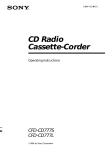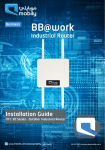Download AMX Control System Accessories Anterus Specifications
Transcript
touch panels COMMAND Control system operations begin with the user interface, AMX Touch Panels and Keypads, which use a combination of touch-activated buttons and icons to easily and effortlessly navigate the system and carry out any required command. Whether you need to light up an entire boardroom or power down every inch of a 20,000 square foot estate, these interfaces are simple to operate, but smart enough to group the hundreds of required steps to deliver instantaneous, automated directions – all with the slightest touch. CONTROL From controlling one component to managing 1000 devices, no job is too large or too small for AMX NetLinx Integrated Controllers, the nerve centers of every control system. With smart processors and powerful memory reserves, these controllers can carry out multiple automated command sequences to produce instant, flawless results from the devices they control. COMMUNICATE The AMX Control System was designed to communicate with the electronic devices that populate our entire world. From CD changers, plasma screens and jacuzzi jets, to cameras, projectors and communication satellites, AMX is ready to command, control and communicate with life around us – easily, accurately and efficiently. Table Top Touch Panel Wireless Touch Panel Wall Mount Keypad Central Controller COMPLEMENTARY CONTROL In many boardrooms, there are secondary panels that provide key functionality, typically used when mobility is essential and wireless is the answer. With a simple press of “AUDIO CONFERENCE”, your wall sconces are dimmed, the table lights brighten, your conferencing system powers up and all 36 of your global satellite offices are brought onscreen for instant, one-touch dialing and integration. All of your clients’ names, numbers and time zones are clearly displayed so that everyone at the table can see who’s coming online. At the end of your meeting, another touch returns the room to its original state, leaving your clients wanting to learn more about your company's capabilities. The Modero ViewPoint 5200i – taking your meetings to new heights. Cool It During your audio conference, you notice the room’s a little warm, just touch HVAC and take the temperature down a few degrees. At Your Beck And Call To better illustrate an idea to your clients, you remember a PowerPoint slide you created but it’s on your laptop. Just touch “PRESENT” to instantly close the drapes, lower the projection screen and switch your projector’s video input to display your laptop’s output. Integrated Intercom Forgot last month's sales numbers on your desk? Just call your executive assistant via the integrated intercom to bring them in to you. Call By Touch At a glance, you can view your conferencing contacts’ names, numbers and time zones and instantly dial their numbers and bring them on the call just by touching each name. On The Fly In addition to unlimited touch control, it’s nice to have the ability to make quick, on the fly adjustments with the integrated navigation wheel like increasing the volume of your audio conference or fading up the lights. Set It Up Easily access master preset modes for various activities and devices such as cameras and audio conferencing. Modero ViewPoint 5200i | 5.2” WIDESCREEN More Time To Enjoy the Things You Love Relaxing on the sofa. Playing with the kids. Reading the Sunday paper. These are the simple activities we love that make home our favorite place to be. Modero Touch Panels give you more time to enjoy life and less time managing it. Whether you’d like to watch a movie, warm up the spa or switch from iPod to Satellite Radio on your Tango audio system – automation of all your home’s systems is just a touch away seamlessly and wirelessly from your kitchen, media room or backyard. And while its exterior is ultra-sleek, high-gloss black, this touch panel is completely green on the inside. Not only is it made of earth friendly materials, but it also helps you manage power consumption and increase energy efficiencies throughout your home. The Modero ViewPoint 5150 - opening up a world you never dreamed possible while protecting the world around you. Jump Around Want to lower the temperature by a couple of degrees or arm your security system? Easily jump to your most used activities and device controls in just a touch. “The Movie’s Starting…” As you close the drapes and dims the lights, you can also intercom the kids that movie night is about to begin and monitor your sleeping baby during the show. iPod Compatible Its full control of your iPod only made even easier with a much more expansive view of menu functions including one-touch access to playlists, artists, albums, songs and control functions. Weather At Your Fingertips When you want to know the temperature, current conditions as well as a five-day forecast – it’s all conveniently at your fingertips with the integration of an AMX ViewStat Color Communicating Thermostat. Modero ViewPoint 5150 | 5.2” WIDESCREEN Redefining Hotel Amenities As a busy salesperson, you’re typically traveling over 200 days a year, which makes finding a hotel that you can truly be comfortable in, crucial to your success. After a long day of meetings, there’s nothing better than coming back to your room and unwinding in the hot tub while listening to the Sinatra channel on Satellite Radio. Just reach for your Modero ViewPoint and everything is set. Adjust the volume a notch, dim the lights to 20%, activate the jets on the tub and close your eyes as your day melts away. And when you’re ready for a little dinner, just press “Room Service” and you’ll immediately receive a call from downstairs to take your order. In selecting your next luxury hotel, make sure the Modero ViewPoint 5100 is there. Enjoy The Peace And Quiet Press “Do Not Disturb” before going to bed and you’ll sleep peacefully as a new privacy notice is displayed on your Metreau Entry Communicator. Watch TV Press "Watch" and a motorized lift instantly raises a 42" LCD Display into place at the end of your bed and automatically tunes the TV to the Channel Guide for you to identify a program of your choice. Select Channels By Logo There's no need to know the number of the channel you want to watch. To watch CNBC, just visually locate the CNBC logo on your panel and press it. Satellite Radio is just as simple to listen to. Serious ZZZs When you’re out on the road and really need your sleep, total darkness is the only answer. With a touch, your motorized drapes close and all your lights go out. It’s time to grab some serious ZZZs. Modero ViewPoint 5100 | 5.2” WIDESCREEN Lights, Camera...Magic. When you first touch “Watch Movie” on your Modero Touch Panel, something truly magical happens, you are escorted into a technicolor dreamscape. Grand Movie Palaces were once places of wonder where we could escape to the farthest reaches of our imagination. With the Modero ViewPoint 8400i, the grandeur of these larger than life experiences is recaptured from a more familiar, more enjoyable, more comfortable place - your home theater. Much like the unforgettable reaction we had when Dorothy first stepped onto the Yellow Brick Road or the moment when the screen lit up in a bright flash as a silver DeLorean eclipsed 88 miles per hour and took us back to the future, it’s lights, camera…magic. “More Popcorn Please” The integrated digital intercom is perfect for calling out to your husband while he’s in the kitchen to refill the popcorn bowl. Thousands Of Movie And Music Titles At Your Fingertips Selecting a movie from your personal multimedia collection has never been more visually complete. On With The Show By pressing a single button that says “WATCH MOVIE”, your drapes close, your lights dim, your DVD player starts and volume is adjusted. Sit back and enjoy the show. On The Sofa Or By The Pool No matter where you decide to watch your movie, your touch panel can always be by your side and in control. With integrated 802.11b/g wireless capability, just grab it and go. Modero ViewPoint 8400i | 8.4” STANDARD AN Educator’s ESSENTIAL Resource Looks definitely can be deceiving. While it measures just five inches across and is extremely compact and discreet, the Modero 500i plays a huge role as a timesaver and stress reducer for professors and administrators of today’s technically challenging classrooms, auditoriums and distance learning centers. After dimming the lights, turning on the microphone, starting the projector, lowering the projection screen, starting the media and adjusting the volume, who has time to teach? However, all it takes is a single button and all of this plus any necessary room adjustments even including temperature and window shades can be made in an instant. And you can intercom your assistant to bring you the papers you forgot, right from the touch panel. It’s no surprise why schools of higher learning are continually referring to the Modero 500i as the tiny wonder. All Off With a press of the Power button, all devices and systems used during the lecture can be gracefully powered down to ensure proper cool down time. Help Is Just An Intercom Call Away Should the instructor need any AV technical support, all she needs to do is push “Help” and the integrated intercom instantly connects with your AV Help Desk. Simple Source Selection Locating, selecting and changing the source for the projector or video display is typically one of your most used activities. Large, clear buttons make it easy. Motion Activated The innovative motion sensor is perfect for bringing the panel out of sleep mode as the lecturer is reaching to bring the lights back up following the showing of a film. Modero 500i | 5” WIDESCREEN Bringing the World Together As homes continue to grow larger, it becomes increasingly difficult to keep your family members connected. The Modero 700Vi with integrated intercom brings everyone closer. Want to ask your husband if he’d like to catch a movie later? Simply press “STUDY” to connect with him. Need to alert your family in an emergency? Broadcast a message to all of your touch panels including those in sleep mode, to direct your family of the exit strategy. Working on an important paper and need some peace and quiet? Just put your panel into privacy mode and you won’t be disturbed. And for the ultimate convenience, you can also easily add local, long distance and international phone calling capability to any VoIPenabled touch panel. The Modero 700Vi – connecting families across the home and across the globe. Touch Your Destination Select from any touch panel throughout your home to conduct a panel-to-panel intercom call or select all panels for a broadcast message. Paging All Panels Simply press, “Page All” and you’ll be connected with all your touch panels at once, which can be especially useful to share instructions in an emergency situation. Handsfree Monitoring The monitoring feature is ideal to give parents the ability to activate nursery and playroom panel microphones. Individual monitor status is available for each panel. What’s The Status? The master intercom status page provides an intercom overview of all panels including whether each panel is on a call or locked into privacy mode to prevent disruptions. Modero 700Vi | 7” WIDESCREEN A True Life of Luxury Awaits The myriad of systems that run your home and make it more comfortable can be time consuming to manage. Introducing the Modero 1000Vi, it’s ready to handle all of the cumbersome details and includes integrated digital intercom and telephone capability. Whether you want to warm up the spa for a late-night swim, turn off your sprinklers in a rainstorm or put your home in “VACATION MODE” to maximize energy efficiency and keep it secure while you’re away, it’s all handled behind the scenes. And to make sure you are always prepared for whatever Mother Nature dishes out; current weather conditions, as well as time, date and temperature are always conveniently displayed, courtesy of AMX iWeather. A true life of luxury awaits you. It’s time to discover the Modero 1000Vi. Let There Be Light In addition to turning on/ off your patio lights, you can also activate pool and spa lights and simultaneously initiate a timer so you never have to remember to turn them off. Sunny, Rainy Or Windy? You’ll know in an instant with easily recognizable visual weather icons as well as time, date and current temperature provided by AMX iWeather. 105 Degrees Please There’s nothing more relaxing than stepping into the spa after a long day and there’s nothing more convenient than warming it up from any touch panel in your home. Need More Towels? With your touch panel digital intercom network, you are automatically connected to all your other VoIP-enabled touch panels so if you need another towel from inside, just ask. Modero 1000Vi | 10” WIDESCREEN Picture Perfect AMX Touch Panels are designed with one goal in mind – to simplify life so that you can spend more time enjoying it. Our 12” Modero Standard is no exception and whether sitting on your bedside table or wall-mounted in the kitchen, you’ll have one-touch access to your home’s environmental, entertainment, and communications systems - all from a single interface. In addition to control, automation and multimedia, Modero Touch Panels also feature the ability to turn your panel into a digital canvas to display photos, artwork or a combination of images with our popular PictureFrame application. Oh and wouldn’t it be nice to be able to check the traffic report on your way out the door? No problem, live traffic updates and camera views are also instantly available. Discover the life-changing possibilities that await you with the 12” Modero Standard. Room For A View Whether you want to check on your sleeping baby or view all your surveillance cameras, a full 12 inches of screen space offers plenty of viewing room for multiple windows. Light And Motion The innovative AMX light and motion sensor maximizes panel efficiency by sensing ambient light conditions and motion to activate or deactivate PictureFrame activity. Avoid That Pileup On The 405 When you’re in a hurry and traffic is the last thing you want to run into, just check your panel on the way out the door. You can view live traffic cameras and reports. Your Digital Canvas With PictureFrame - photos, artwork, even digital video can be displayed on your Touch Panel and rotate on a continual basis while your touch panel is in sleep mode. Modero 1200 | 12” STANDARD It’s The Way Meetings Get Done Finding an available meeting room can be both daunting and frustrating, which is why the 15” Modero Standard and AMX MeetingManager software have become a popular choice for simplifying scheduling woes. Inside the conference room, MeetingManager is continually managing all of the room’s connected audiovisual gear as well as the room’s hourly, daily and monthly schedule of reservations. In the event of a faulty projector or other issue, a handy “HELP” button is ideal for contacting the IT help desk for assistance. The 15” Modero Standard is also great when wall-mounted outside the room to show who’s got the room, for how long and when it will be free. Need to interrupt for a question? Just push the virtual doorbell button to alert attendees. The 15” Modero Standard - bringing the world together, one meeting room at a time. “Find Out If The Room’s Available” At a glance, anyone can view the panel’s daily, weekly or monthly schedule to know who’s got the room and when it will be available. Help’s On The Way When you’re right in the middle of a big presentation and your projector goes on the fritz, having someone address the issue quickly is crucial. Just press “Help” and IT is notified. Safe And Secure MeetingManager is not only great for scheduling, it can keep your assets secure. Using the Anterus RFID system, you can tag all your equipment and track it in MeetingManager. Do Not Disturb When you've got a critical deadline to meet and every second of your meeting counts, simply press "Do Not Disturb" from your interior panel and anyone approaching your outer door panel will clearly see a notice informing them of the situation. Modero 1500 | 15” STANDARD Simply the Best The executive boardroom is where crucial decisions affect the success, direction and life blood of any company. Chief executives have enough on their plates without having to worry about managing technologically. The flagship of the AMX Touch Panel family boasts an incredible 17 inches of on-screen real estate to display just about any combination of multimedia windows and device controls. During the monthly videoconference, your company’s CEO can interface with four vice-presidents at once and still have plenty of room to utilize AMX TakeNote and Computer Control applications to illustrate his talking points onscreen by annotating over a PowerPoint slide being pulled from his PC. The 17” Modero Widescreen – would you trust your company’s livelihood to be supported by anything but the best? Windows To The World Because of the large screen size, you have plenty of room to view several video windows at once, which is especially helpful during videoconferencing. Illustrate Your Point With TakeNote, your Touch Panel becomes a virtual notepad giving you the ability to jot notes, draw illustrations or whatever you need to scribble to make your point. Come Together Whether you need to bring three or thirty people together for a videoconference, the conferencing is simple with direct number entry and quick phone book access. Virtual Desktop When you need a document, presentation or even Internet Access, Computer Control is ideal for putting you in direct control of your PC’s Desktop and all of its applications. Modero 1700 | 17” WIDESCREEN MVP-5200i Black White • MVP-5150 Black Beep 3 hr continuous / 2.5 day standby • MVP-5100 Black Beep 3 hr continuous / 2.5 day standby • MVP-8400i Silver • • 4 hr continuous / 1.3 day standby • MVP-8400 Silver • • 4 hr continuous / 1.3 day standby • o NXT-CV7 Silver • • • NXD-700Vi Silver • • • NXT-CV10 Silver • • • NXT-CV10/PB Silver • • • NXD-1000Vi Silver • • • • o • o • o • o • • • o • • • • o • • • • • • • • • • • • • o • • • • • • • NXT-1200VG Silver • o • • • • • NXD-1200VG Silver • o • • • • • NXT-1500VG Silver • o • • • • • NXD-1500VG Silver • o • • • • • NXT-1700VG Silver • o • • • • • NXD-1700VG Silver • o • • • • • TPI-PRO-2/4 Silver • • • USB Keyboard/Mouse • • MP3 and WAV File Playback • Silver Speakers/Microphone Silver Colors NXT-1200V SIP Telephone VoIP Intercom with G.711 Voice Quality Analog Audio and Composite Video using NXA-AVB/ Ethernet Dynamic Images (1 fps) DynaMo (Motion JPEG, 15fps) Streaming Video Connectivity (MPEG2 and MPEG4) Component, Composite, S-Video & RGB Connectivity Battery Life KickStand • • esuoM/draobyeK BSU kcabyalP eliF VAW dna 3PM enohpeleT PIS • mocretnI PIoV ytilauQ ecioV 117.G htiw • • o etisopmoC dna oiduA golanA /BVA-AXN gnisu oediV ternehtE ,etisopmoC ,tnenopmoC ytivitcennoC BGR & oediV-S User Input efiL yrettaB User Input Audio/Video Capabilities )spf 1( segamI cimanyD noitoM( oManyD )spf51 ,GEPJ • • Audio/Video Capabilities Design Features ytivitcennoC oediV gnimaertS )4GEPM dna 2GEPM( Silver Silver o Design Features dnatSkciK enohporciM/srekaepS sroloC TPI-PRO-2/4 NXD-1700VG Optional RGB Kit for Component/RGB Connectivity Standard o = Optional rof tiK BGR lanoitpO ytivitcennoC BGR/tnenopmoC • = • • • NXD-1200V • • • • • • NXT-1700VG Silver • o • • • • • NXD-1500VG Silver • o • • • • • NXT-1500VG Silver • o • • • • • NXD-1200VG Silver • o • • • • • Stylus o • sulytS • • o Navigation Wheel • • leehW noitagivaN • Silver • External Buttons Silver 8 hr continuous / 4 day standby snottuB lanretxE NXD-CV5 NXD-500i • - ytiruceS krowteN 821 PEW ,46 PEW • • • • • • • • • • • • • • o o • • • • • • • o o • • • • • • • o o • • • • o o • • • • • • • o o • • • • • • • • • • • • • • o o • • • • • • • o o • • • • • o o o • • • • • • • • • • o o o o • • • • • • • o o o 64 64 • • • • • • • o o o 128 256 • • • • • • • o o o 128 128 • • • • • • • o o o o o o • • • • • • • o o o o • • • • • • • o o o o • • • • • • • o o o • • • • • • • o o • • • • • • • o o • • • • • • • o o • • • • • • • o o o o o o o o o o o o o o o o o o o o o o o o o o o 256 Standard FLASH Storage (MB) • o Standard SDRAM Memory (MB) • o VESA Mount Kit • o Rack Mount Kit Wall Conduit Box Wall Dock/Charging Station Table Dock/Charging Station Network Security - Leap, Fast • o HSALF dradnatS )BM( egarotS • Network Security - WPA, WPA2, EAP-TLS, EAP-TTLS, PEAP, • o MARDS dradnatS )BM( yromeM • tiK tnuoM ASEV • tiK tnuoM kcaR o xoB tiudnoC o o Network Security WEP 64, WEP 128 • kcoD llaW o • 802.11g w/ Internal Antenna • noitatS gnigrahC/kcoD elbaT • • 10/100 Ethernet • tsaF ,paeL - ytiruceS krowteN • • Feedback • ,2APW ,APW - ytiruceS krowteN ,PAEP ,SLTT-PAE ,SLT-PAE • • Resource Management Suite™ • tenrehtE 001/01 • • PictureFrame • kcabdeeF • • Web Control • IR • • TakeNote • RI • Computer Control • ™etiuS tnemeganaM ecruoseR emarF erutciP lortnoC beW etoNekaT annetnA lanretnI /w g11.208 lortnoC retupmoC • • • • • • • o o o 128 256 • • • • • • o o o 128 256 o o o 128 256 128 128 128 128 64 128 128 128 64 64 128 128 256 128 256 128 256 128 256 128 256 256 128 128 256 128 256 128 256 128 Software Capabilities Control Interfaces Mounting Memory/FLASH Software Capabilities Control Interfaces Mounting Memory/FLASH 256 128 AMX Touch Panels COMPARISON CHART 256 128 256 128 128 256 128 256 128 G4 Computer Control Experience the full functionality of any networked computer directly on the Touch Panel. TakeNote™ Demonstrate truly interactive presentations with this annotation application. Use your finger or a stylus to draw directly on the Modero screen. Audio/Video Breakout Boxes Enables RBG/Component, Composite Video and Ethernet to be passed through the Modero. Total Presentation Interface (TPI-PRO) Up to four video and RGB sources can be simultaneously controlled and delivered to any display, and annotated with TakeNote. Conduit Box Allows the panel to be mounted directly to the studs/pre-wall (for 5”, 7”, 10”, 12”, 15”, 17” Wall/Flush Mount Touch Panels). Rack Mount Kit Allows the panel to be mounted directly on an equipment rack (for 5”, 7”, 10”, 12”, 15”, 17” Wall/Flush Mount Touch Panels). VESA Mounting Kit Enables installation of the 12”, 15”, and 17” Wall/Flush Mount Touch Panels on any VESA-compliant mount to include pivots, arms, poles, undercabinet mounts, etc. 802.11g Wireless CompactFlash card designed for all 7” and 10” Touch Panels; Mini-PCI card designed for all 12”, 15”, 17” Touch Panels. Battery Pack Designed for all Table Top Touch Panels; equipped with an onboard battery status indicator and communicates its status to the Modero Touch Panel. Battery Base Kit Seamlessly attaches to the base of the panel, enabling the panel to provide up to eight hours of normal operation (designed for 7”, 10”, 12”, 15”, 17” Table Top Touch Panels). Modero Kensington Lock Kit Fasten to any Modero V and VG Series Table Top Touch Panel to prevent removal or theft. Modero Power Supplies Available in a range of DC power levels for Modero Touch Panels and accessories. Popular Touch Panel Accessories © September 2008 AMX. All rights reserved. AMX and the AMX logo, Endeleo, Matrix, and AutoPatch are all registered trademarks of AMX. AMX reserves the right to alter specifications without notice at any time. 3000 RE SE ARCH DRI V E , R I C H A R DS ON, TX 7 5 0 8 2 • 8 0 0 . 2 2 2 . 0 1 9 3 • 4 6 9 . 6 2 4 . 8 0 0 0 • +1 . 4 6 9 . 6 2 4 . 7 4 0 0 • 4 6 9 . 62 4 .7 1 5 3 f a x • ww w.a m x.co m