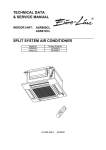Download Argo Clima AS52AL Technical data
Transcript
TECHNICAL DATA & SERVICE MANUAL INDOOR UNIT: ® AS52AL SPLIT SYSTEM AIR CONDITIONER Model No. AS52AL Product Code No. 387006130 0.8180.416.0 07/2005 • Ground the unit following local electrical codes. • The Yellow/Green wire cannot be used for any connection different from the ground connection. • Connect all wiring tightly. Loose wiring may cause overheating at connection points and a possible fire hazard. • Do not allow wiring to touch the refrigerant tubing, compressor, or any moving parts of the fan. • Do not use multi-core cable when wiring the power supply and control lines. Use separate cables for each type of line. IMPORTANT! Please read before installation This air conditioning system meets strict safety and operating standards. For the installer or service person, it is important to install or service the system so that it operates safely and efficiently. For safe installation and trouble-free operation, you must: • Carefully read this instruction booklet before beginning. • Follow each installation or repair step exactly as shown. • Observe all local, state and national electrical codes. • Pay close attention to all warning and caution notices given in this manual. •The unit must be supplied with a dedicated electrical line. When transporting Be careful when picking up and moving the indoor and outdoor units. Get a partner to help, and bend your knees when lifting to reduce strain on your back. Sharp edges or thin aluminium fins on the air conditioner can cut your fingers. WARNING When installing... This symbol refers to a hazard or unsafe practice which can result in severe personal injury or death. … In a ceiling Make sure the ceiling is strong enough to hold the unit-weight. It may be necessary to build a strong wooden or metal frame to provide added support. … In a room CAUTION Properly insulate any tubing run inside a room to prevent "sweating", which can cause dripping and water damage to walls and floors. This symbol refers to a hazard or unsafe practice which can result in personal injury or product or property damage. ... In moist or uneven locations Use a raised concrete base to provide a solid level foundation for the outdoor unit. This prevents damage and abnormal vibrations. If necessary, get help These instructions are all you need for most installation sites and maintenance conditions. If you require help for a special problem, contact our sale/service outlet or your certified dealer for additional instructions. ... In area with strong winds Securely anchor the outdoor unit down with bolts and a metal frame. Provide a suitable air baffle. In case of improper installation The manufacturer shall in no way be responsible for improper installation or maintenance service, including failure to follow the instructions in this document. ... In a snowy area (for heat pump-type systems) Install the outdoor unit on a raised platform that is higher then drifting snow. Provide snow vents. SPECIAL PRECAUTIONS When connecting refrigerant tubing • During installation, connect before the refrigerant system and then the wiring one; proceed in the reverse orden when removing the units. • Keep all tubing runs as short as possible. • Use the flare method for connecting tubing. • Apply refrigerant lubricant to the matching surfaces of the flare and union tubes before connecting them; screw by hand and then tighten the nut with a torque wrench for a leak-free connection. • Check carefully for leaks before starting the test run. WARNING When wiring ELECTRICAL SHOCK CAN CAUSE SEVERE PERSONAL INJURY OR DEATH. ONLY QUALIFIED, EXPERIENCED ELECTRICIANS SHOULD ATTEMPT TO WIRE THIS SYSTEM. NOTE: Depending on the system type, liquid and gas lines may be either narrow or wide. Therefore, to avoid confusion, the refrigerant tubing for your particular model is specified as narrow tube for liquid, wide tube for gas. • Do not supply power to the unit until all wiring and tubing are completed or reconnected and checked, to ensure the grounding. • Highly dangerous electrical voltages are used in this system. Carefully refer to the wiring diagram and these instructions when wiring. Improper connections and inadequate grounding can cause accidental injury and death. When servicing • Turn the power OFF at the main power board before opening the unit to check or repair electrical parts and wiring. • Keep your fingers and clothing away from any moving parts. • Clean up the site after the work, remembering to check that no metal scraps or bits of wiring have been left inside the unit being serviced. • Ventilate the room during the installation or testing the refrigeration system; make sure that, after the installation, no gas leaks are present, because this could produce toxic gas and dangerous if in contact with flames or heat-sources. 2 Table of Contents Page 4 4 5 6 1. SPECIFICATIONS 1-1 Unit specifications 1-2 Major Component specifications 1-3 Other Component specifications 2. DIMENSIONAL DATA 7 3. ELECTRICAL DATA 8 8 3-1 Electric Wiring Diagrams 9 9 10 11 12 13 13 15 18 18 18 19 4. FUNCTION 4-1 Cool Mode Operation 4-2 Heat Mode Operation 4-3 Auto Mode Operation 4-4 Dry Mode Operation 4-5 Fan Mode Operation 4-6 Protections in Cool/Dry Mode 4-7 Protections in Heat Mode 4-8 Sleep Function 4-9 Daily Timer 4-10 I FEEL Function 4-11 Drain Pump Operation 5. TROUBLESHOOTING 5-1 Check before and after troubleshooting 5-2 Air conditioner does not operate 5-3 Some part of air conditioner does not operate 5-4 Air conditioner operates, but abnormalities are observed 5-5 If a sensor is defective 6. CHECKING ELECTRICAL COMPONENTS 6-1 Measurement of Insulation Resistance 6-2 Checking Continuity of Fuse on PCB Ass'y 6-3 Checking Motor Capacitor 3 20 20 20 24 26 28 29 29 30 30 1. SPECIFICATIONS 1-1 Unit Specifications AS52AL Power source 220 - 240V ~ 50Hz Voltage rating 230V Performance Capacity Air circulation (High/Med./Low) m³/h Features Controls/Temperature controls Control unit Timer Fan speed Airflow direction Air Filter Operation sound Refrigerant tubing connections Refrigerant tube diameter Refrigerant Refrigerant tube kit / Air clean filter Dimensions & Weight Dimensions Unit Ceiling panel Package dimensions Unit Ceiling panel Weight Unit Ceiling panel Vertical High/Med./Low dB-A Narrow tube Wide tube mm(in.) mm(in.) Cooling Heating See catalogue with the requested matching 750/630/530 Microprocessor/ I.C. thermostat Wireless remote control unit ON/OFF 24 hours 3 and Auto /1(Hi) Auto Washable, Anti-Mold 53/48/45 Flare type 6,35 (1/4) 12,7 (1/2) R410A Optional / ------- 273 mm 575 mm 575 mm 64 mm 730 mm 730 mm 380 mm 744 mm 650 mm 0,18 m3 110 mm 800 mm 800 mm 0,07 m3 18,2 kg 22,7 kg 2,50 kg 4,70 kg DATA SUBJECT TO CHANGE WITHOUT NOTICE Height Width Depth Height Width Depth Height Width Depth Volume Height Width Depth Volume Net Shipping Net Shipping 4 AS52AL Controller PCB Part No. Controls Control circuit fuse KSA Microprocessor 250 V - 5 A Remote Control Unit RC-7 (RC) Fan & Fan Motor Type Q'ty ……. Dia. and lenght Fan motor model…Q'ty No. Of poles…rpm (230 V) Running Amps Power input Coil resistance (Ambient temp. 20 °C ) Safety devices mm A W Ω Type Operating temp. Open Close Run capacitor Flap Motor Type Model Rating No of poles …rpm Nominal output Coil resistance (Ambient temp. 20 °C ) °C °C µF VAC W kΩ Heat Exch. Coil Coil Rows Fin pitch face area Centrifugal fan 1…. Ø 280 / L 175 R4E280-AK45-12…1 4 … 890/750/650/280 0,33 75 BLU-BLK: 231,0 BLK-GRY: 50,2 GRY-RED: 27,8 RED-WHT: 119,5 WHT-BLU: 49,5 Internal thermal protector 160 ± 10K 130 ± 15K 2 450 Synchro motor M2LJ24ZE31 AC 208/230V 50/60Hz 8 …. 2,5/3,0 3/2,5 16,45 ± 15% Aluminium plate fin / Copper tube 2 1,3 mm 0,258 m2 DATA SUBJECT TO CHANGE WITHOUT NOTICE 5 1-3 Other Component Specifications AS52AL Thermistor ( Coil sensor TH1) Resistance ΚΩ 10 ± 3% Thermistor ( Room sensor TH2) Resistance ΚΩ 10 ± 5% Drain pump Model Rating PC 309564003 220/240V - 50Hz 14W 0,4 l/min Voltage Input Total head capacity Safety float switch Model Contact rating BI 1300 2725 230V AC/DC - 0,5A 6 2. DIMENSIONAL DATA Units: mm 7 3. ELECTRICAL DATA 3-1 Electric Wiring Diagrams 8 4. FUNCTION 4-1 Cool Mode Operation 9 4-2 Heat Mode Operation 10 4-3 Auto (Cool/Heat) Mode Operation 11 4-4 Dry Mode Operation 12 4-5 Fan Mode Operation 4-6 Protection operations in Cool and Dry Mode 1. Indoor Coil Defrost Protection 5 Protection Operations in Cool and Dry Modes 13 2. Outdoor Coil High Pressure Protection 14 4-7 Protection Operations in Heat Mode 1. Outdoor Coil Deice Protection 15 16 2. Indoor Coil High Pressure Protection in Heat Mode 17 4-8 Sleep Function 4-9 Daily Timer Function 4-10 IFEEL Function 18 4-11 Pump Operation Drain pump operates only in Cool and Dry Mode. The float switch used for water level detection is closed under normal condition, and is open when wate overflow. For the NEC version of MCU, the "Overflow" and “Normal” conditions are indicated by a logic “0” and “1” at the float switch pins connector respectively. For the Fujitsu version of MCU, the "Overflow" and “Normal” condition are indicated by a logic “1” and “0” at the float switch pins connector respectively. The overflow condition can activate the water pump in Standy and operating modes Overflow when unit is ON Overflow Water Level Overflow when unit is OFF Normal ON OPER LED COMP (WVL) OFF BLINK ON COMP/WVL is forced OFF OFF ON PUMP OFF 8 min 8 min 19 1 min 5. 6. TROUBLESHOOTING 5-1. 6-1. Check before and after troubleshooting WARNING Hazardous voltage can cause ELECTRIC SHOCK or DEATH. Disconnect power or turn off circuit breaker before you start checking or servicing. 6-1-1. Check power supply wiring. 5-1-1. ● Check that power supply wires are correctly connected to terminals L and N on the terminal plate in the indoor unit. 6-1-2. Check inter-unit wiring. 5-1-2. ● Check that inter-unit wiring is correctly connected to the outdoor unit from the indoor unit. 6-1-3. Check power supply. 5-1-3. ● Check that voltage is in specified range (±10% of the rating). ● Check that power is being supplied. 6-1-4. Check lead wires and connectors in indoor and outdoor units. 5-1-4. ● Check that coating of lead wires is not damaged. ● Check that lead wires and connectors are firmly connected. ● Check that wiring is correct. 5-2. Air conditioner does not operate. 5-2-1. Circuit breaker trips (or fuse blows). A. When the circuit breaker is set to ON, it trips immediately. (Resetting is not possible.) ● There is a possibility of ground fault. ● Check insulation resistance. If resistance value is 2MΩ or less, insulation is defective (“NO”). WARNING * Set circuit breaker to OFF. 1 Remove inter-unit wires from terminal plate in outdoor unit. • Measure insulation resistance of outdoor unit. NO Insulation of outdoor unit is defective. • Measure insulation resistance of electrical parts in outdoor unit. 2 Remove inter-unit wires from terminal plate in indoor unit. Then, pull the power plug out of the wall outlet • Measure insulation resistance of indoor unit. NO Insulation of indoor unit is defective. 20 • Measure insulation resistance of electrical parts in indoor unit. B. Circuit breaker trips in several minutes after turning the air conditioner on. ● There is a possibility of short circuit. • Check capacity of circuit breaker. Replace with suitable one (larger capacity). NO Capacity of circuit breaker is suitable. In case of Heating operation : • Measure resistance of 4-way valve's winding. • Measure resistance of outdoor fan motor winding. • Measure resistance of compressor motor winding. 5-2-2. Neither indoor nor outdoor unit runs. 5-2-2. 6-2-2. A. Power is not supplied. • Check power supply. Circuit breaker is tripped. Reset breaker. Power failure Wait for recovery or contact power company. NO Power is being supplied to the indoor unit. B. Check switch Check "OPERATION PUSH BUTTONselector" in the indoor unitin the indoor unit. • OPERATION selector switch is set Press the PUSH BUTTON switch YES Indoor PCB Ass'y is defective. in ON position. NO Set OPERATION selector switch Neither the indoor nor the outdoor to ON. units run 21 C. Check remote control unit. • Try to run with another remote control unit. OK First remote control unit is defective. • Check for residue buildup on transmitter of remote control unit. Clean transmitter. • Check for residue buildup on remote control receiver on front of indoor unit. Clean receiver. D. Check fuse on the indoor PCB Ass'y. • Check fuse on indoor PCB Ass'y for continuity. (F01) If fuse has been blown, Measure resistance of indoor and outdoor fan motor winding. (FM) OK OK • Check operation lamp to see if light is ON. Measure resistance of compressor motor winding. (CM) Light is OFF OK Measure resistance of 4-way valve's windings • Measure resistance of primary and secondary winding of transformer. (TR) OK OK • Indoor PCB Ass'y is defective. Replace the fuse. E. Check TIMER on the remote control unit. • Timer is turned ON. Check to see if ON or is displayed on remote control YES Cancel the timer mode. 22 6-2-3. Only outdoor unit does not run. 5-2-3. A. Check setting temperature. COOL HEAT Is room temperature too low ? Is room temperature too high ? NO NO Try to lower setting temperature by temperature setting button ( button). Try to raise setting temperature by temperature setting button ( button). Outdoor unit still does not run. Outdoor unit still does not run. • Try to run using another remote control unit. • Try to run using another remote control unit. OK OK Remote control unit is defective. Remote control unit is defective. 6-2-4. Only Indoor unit does not run. 5-2-4. • Indoor PCB Ass'y is defective. 23 5-3. Some part of air conditioner does not operate. 5-3-1. Only indoor fan does not run. • Check fan rotation. Turn fan gently once or twice by hand. • Check fan casing foreign matter on inside. Fan cannot be turned. Fan motor burnout or foreign matter in bearings. Remove foreign matter or repair. Repair or replace. • Measure resistance of indoor fan motor winding. OK • Check fan motor capacitor. OK PCB assy is defective. 5-3-2. Only flap motor does not run. • Measure resistance of flap motor winding. 5-3-2 Only outdoor fan does not run. 5-3-3. • Check fan rotation. Turn fan gently once or twice by hand. • Check fan casing foreign matter on inside. Fan cannot be turned. Fan motor burnout or foreign matter in bearings. • Measure resistance of outdoor fan motor winding. OK • Check fan motor capacitor. 24 Remove foreign matter or repair. Repair or replace. 5-3-3. Only compressor does not run Check compressor motor Overload relay is working capacitor C1 (either OLR T or OLR A) YES Measure resistance of Temperature of compressor compressor motor winding is abnormally high YES Refrigerant gas shortage NO Measure power supply voltage NO Rotor may be locked up The voltage is too low 5-3-4. Compressor and outdoor fan do not run Float switch turned ON YES Check if drain pump NO Replace the drain pump runs normaly YES Verify if drain condensate tube is obstructed YES Remove obstruction 25 YES Charge refrigerant gas 5-4. Air conditioner operates, but abnormalities are observed 5-4-1. Operation does not switch from HEAT to COOL (or COOL to HEAT) Remote control unit Receiver in lamp ass'y may be defective may be defective Measure resistance of 4-way valve's winding COOL to HEAT Check voltage between terminals N and 6 (230V AC) OK Outdoor PCB ass'y is defective No voltage appears Indoor PCB ass'y is defective HEAT to COOL Check voltage between terminals N and 6 (230V AC) 26 6-4-2. Poor cooling or heating. 5-4-2. • Check position of remote control unit. • Cool or warm air from air conditioner reaches position directly. YES Change position of remote control unit. • Wide and narrow tubes between indoor unit and outdoor unit are insulated. NO Insulate both wide and narrow tubes separately and then tape together. (only with I FEEL feature selected) YES • Measure temperature of suction and discharge air of air conditioner. Temperature difference is small. Possibility of gas shortage. Charge refrigerant gas. Temperature difference between suction and discharge air is large enough (approx. 10 deg. or more). Check for clogging of air filter. Clean filter. Air filter is clogged. • Fan speed is set to LOW. YES Set fan speed to either HIGH or MEDIUM. Reduce cooling or heating load or replace the air conditioner with larger capacity. • Review cooling load estimate, if performance of air conditioner is normal. 6-4-3. Excessive cooling or heating. 5-4-3. • Set temperature is suitable. • Remote control unit is placed where it can detect room temperature properly. Set temperature to higher or lower value using temperature setting buttons of the remote control unit. NO NO Change position of remote control unit. 27 6-5 If a sensor is defective 6-5-1 ICT (indoor coil sensor) OCT(outdoor coil sensor) RAT (room ambient temperature) are defective. • Stand by lamp on front side of indoor unit is flashing on and off. (*) YES • Thermistor ICT and OCT and RAT are defective YES • Repalce thermistor. NOTE Allarm signal (*) Stan by lampoon on the front side of the indoor unit will flash on and off when the thermistor is defective. At the same time the outdoor unit will stop. Indoor operate only for ventilation. Temperature sensor Lead wires 28 6. CHECKING ELECTRICAL COMPONENTS 6-1 Measurement of Insulation Resistance power plug (Local supply) Ground The insulation is in good condition if the resistance exceeds 2MΩ probe Insulation tester NOTE 6-1-1. Power supply wires The shape of the power plug may differ from that of the air conditioner which you are servicing. Clamp the grounding terminal of the power plug with a lead clip of the insulation resistance tester and measure the resistance by placing a probe on both the two power terminals. (fig.1) Fig. 1 Terminal plate Then, also measure the resistance between the grounding and other power terminals. (fig.1) Probe 6-1-2. Indoor Unit Clamp a metallic part of the unit with the lead clip of the insulation resistance tester and measure the resistance by placing a probe on each terminal screw where power supply lines are connected on the terminal plate. (fig.2) Clip Copper tube or metallic part Insulation tester Fig. 2 6-1-3. Outdoor Unit Clamp an aluminium plate fin or copper tube with the lead clip of the insulation resistance tester and measure the resistance by placing a probe on each terminal screw on the terminal plate. (fig.2) Note that the ground line terminal should be skipped for the check. Probe Clip Copper tube or metallic part 6-1-4. Measurement of Insulation Insulation tester Resistance for Electrical Parts Disconnect the lead wires of the desired electric part from terminal plate, capacitor, etc. Similary disconnect the connector. Then measure the insulation resistance. (fig.3 and 4) From fan motor, compressor and other parts Metallic part NOTE: Refer to electric wiring diagram Fig. 3 Probe Clip If the probe cannot enter the poles because the hole is too narrow then use a probe with a thinner pin. Insulation tester Fig. 4 29 6-2 Checking Continuity of Fuse on PCB Ass'y Fuse Remove the PCB Ass'y from the electrical component box. Then pull out the fuse from the PCB Ass'y. (fig.5) PCB Ass’y Check for continuity using a multimeter as shown in fig.6 Fig. 5 Fuse Fig. 6 6-3 Checking Motor Capacitor Remove the lead wires from the capacitor terminals, and then place a probe on the capacitor terminals as shown in fig.7. Observe the deflection of the pointer, setting the resistance measuring range of the multimeter to the maximum value. Multimeter The capacitor is "good" if the pointer bounces to a great extent and then gradually returns to its original position. The range of deflection and deflection time differ according to the capacity of the capacitor. Compressor motor capacitor Fan motor capacitor Fig. 7 30 Via Varese, 90 - 21013 Gallarate - Va - Italy Tel. +39 0331 755111 - Fax +39 0331 776240 www.argoclima.it