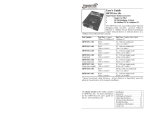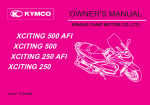Download EUTECH INSTRUMENTS CYBERSCAN PC 300 PH CONDUCTIVITY PORTABLE METER Instruction manual
Transcript
Instruction Manual CyberScan PC 10 Hand-held pH/Conductivity/Temperature Meter & Waterproof Hand-held pH/Conductivity/Temperature Meter Postbus 50, 2760 AB Zevenhuizen, Nederland Tel: 0180 – 631344 Fax: 0180 - 632917 Technology Made Easy ... E-mail: [email protected] http://www.tqcinfo.nl 68X230401 rev 2 03/2002 Preface This manual serves to explain the use of the Standard CyberScan PC 10 and Waterproof CyberScan PC 10 hand-held meters. It functions in two ways, firstly as a step by step guide to help you operate the meter. Secondly, it serves as a handy reference guide. It is written to cover as many anticipated applications of the Standard CyberScan PC 10 and Waterproof CyberScan PC 10 meters as possible. If there are doubts in the use of the CyberScan, please do not hesitate to contact the nearest Eutech Instruments Authorized Distributor. Eutech Instruments cannot accept any responsibility for damage or malfunction to the meter caused by improper use of the instrument. Remember to fill in the guarantee card and mail it back to your authorized distributor or Eutech Instruments Pte Ltd. The information presented in this manual is subjected to change without notice as improvements are made, and does not represent a commitment on the part of Eutech Instruments Pte Ltd. Copyright © 1998 Eutech Instruments Pte Ltd. All rights reserved. Updated March 2002. TABLE OF CONTENTS 1. INTRODUCTION ......................................................................................... 1 2. DISPLAY AND KEYPAD FUNCTIONS.................................................... 2 2.1. 2.2. 3. DISPLAY ................................................................................................... 2 KEYPAD ................................................................................................... 3 PREPARATION............................................................................................ 4 3.1. 3.2. 3.3. 4. INSERTING THE BATTERIES ...................................................................... 4 CONNECTING THE PROBE ..........................................................……….. 5 CONNECTING THE AC ADAPTER (ONLY FOR STANDARD PC10 METER) ... 7 CALIBRATION ............................................................................................ 8 4.1. 4.2. 4.3. 4.4. 4.5. IMPORTANT INFORMATION ON METER CALIBRATION .............................. 8 PREPARING THE METER FOR CALIBRATION .............................................. 9 PH CALIBRATION ..................................................................................... 9 CONDUCTIVITY CALIBRATION ............................................................... 12 TEMPERATURE CALIBRATION ................................................................ 15 5. MEASUREMENT ....................................................................................... 17 6. HOLD FUNCTION..................................................................................... 18 7. PROBE CARE AND MAINTENANCE.................................................... 19 8. TROUBLESHOOTING.............................................................................. 20 9. ERROR MESSAGES.................................................................................. 21 10. SPECIFICATIONS ................................................................................. 22 11. ACCESSORIES....................................................................................... 23 12. WARRANTY........................................................................................... 25 13. RETURN OF ITEMS.............................................................................. 26 1. INTR ODUCTION Thank you for selecting Eutech Instruments portable meter. The Eutech Standard/Waterproof PC 10 portable meter is a microprocessor-based instrument that measures pH, conductivity, and temperature with just one probe. This meter has many user-friendly features – all of which are completely accessible through the water-resistant membrane keypad. Your meter includes a combination pH / conductivity / temperature probe with 3-metre submersible cable and batteries. The Standard PC 10 meter has a built-in meter stand on the back of the meter. Please read this manual thoroughly before operating your meter. Figure 1 – Standard & Waterproof PC 10 portable meter 1 2. D ISPLAY AND K EYPAD FU NCTION S 2.1. Display The LCD has a primary and secondary display. x The primary display shows the measured pH or conductivity (µS or mS) reading. x The secondary display shows the temperature of the reading in °C. The display also shows error messages, keypad functions and program functions. See Figure 2. MEASurement mode indicator READY indicator HOLD indicator ERRor indicator CALibration indicator MEAS CAL CONfirm indicator READY HOLD pH PmS ERR pH °C ATC pH Buffer indicator Probe indicator Low Battery indicator pH calibration mode indicator Secondary Display Automatic Temperature Compensation indicator Temp Temperature calibration mode indicator Figure 2 - A full LCD screen 2 Primary Display CON 2.2. Keypad The large membrane keypad makes the instrument easy to use. Each button, when pressed, has a corresponding graphic indicator on the LCD. See Figure 3. Key ON/OFF Function Powers on and shuts off the meter. When you switch on the meter, the meter starts up the mode you shut it off in. For example, if you shut the meter off in Conductivity measurement mode, the meter will be in Conductivity measurement mode when you switch the meter on. HOLD Freezes the measured reading. To activate, press HOLD while in measurement mode. To release, press HOLD again. MODE Selects the measurement parameter (conductivity or pH). Press MODE to toggle between pH and Conductivity mode. CAL/MEAS Toggles user between Calibration and Measurement mode. If you were in Conductivity Measurement mode, press CAL/MEAS to enter Conductivity Calibration mode. If you were in pH Measurement mode, press CAL/MEAS to enter pH Calibration mode. NOTE: Temperature calibration is accessible from pH Calibration mode; see pages 15 - 16 for instructions. Press to confirm your calibration values in Calibration mode. ENTER V/W Scrolls values up and down in Calibration mode. In pH mode, V / W scrolls through the auto buffer values 4.00, 7.00 and 10.00. In Conductivity and Temperature Calibration mode, V / W lets you increase or decrease the value incrementally. Standard PC 10 keypad Waterproof PC 10 keypad Figure 3 - Keypad 3 3. PR EPARATION 3.1.1 Inserting the Batteries (Standard CyberScan PC 10) The CyberScan is packaged with 4 “AAA” alkaline batteries required for operation. To insert the batteries into the CyberScan, follow the procedure outlined below. 1. To open the battery compartment, press down the catch of the battery cover. See Figure 4a below. 2. Note the polarity and insert the batteries into the battery compartment correctly (Figure 4b). 3. Replace the battery cover into its original position, ensuring the catch is lock into its position. Your CyberScan hand-held meter is now ready for operation. Figure 4b: Battery position Figure 4a: Back panel of meter showing battery compartment 4 3.1.2 Inserting the Batteries (Waterproof CyberScan PC 10) Four AAA batteries are included with your meter. 1. Use a Philips screwdriver to remove the two screws holding the battery cover. See Figure 5 below. 2. Remove battery cover. 3. Insert batteries. Follow the diagram inside the cover for correct polarity. 4. Replace the battery cover into its original position using the two screws removed earlier. Remove these two screws to access battery compartment Battery compartment Figure 5 - Battery Compartment 5 3.2 Connecting the probe The Eutech Instruments Standard/Waterproof PC 10 meter uses a specialty combination pH / Conductivity / Temperature probe. The probe cable has a notched 6-pin connector to attach the probe to the meter. NOTE: Do not substitute other probes or electrodes. For replacement probe, see the “Accessories” section, pages 23 - 24. NOTE: Keep connector dry and clean. Do not touch connector with soiled hands. To connect the pH / Conductivity probe: 1. Line up the notch and 6 pins on the probe connector with the holes in the connector located on the top of the meter. Push down and screw the metal sleeve to lock the probe connector into place. See Figure 6. 2. To remove probe, unscrew the metal sleeve and slide up the probe connector. While holding onto metal sleeve, pull probe away from the meter. CAUTION: Do not pull on the probe cord or the probe wires might disconnect. Standard PC 10 Waterproof PC 10 Figure 6 - Probe Connector 6 3.3. Connecting the AC Adapter (only for Standard PC10 meter) The AC adapter is not included with your meter; order separately. See the “Accessories” section on pages 23 - 24. 1. 2. Insert the AC jack as shown in Figure 7 below. Switch off the meter before plugging the adapter into the power source. This safety precaution protects the software in your meter. 3. Press the ON/OFF button to switch meter on. Figure 6 - Probe Connector pH/Conductivity/°C Meter Figure 7 - Using AC adapter (only for Standard PC 10 meter) 7 4. CA LIBRATION 4.1. Important Information on Meter Calibration When you recalibrate your meter, old pH and conductivity calibration data are replaced on a point by point basis. For example, if you previously calibrated your meter at pH 4.0, 7.0, and 10.0, and you recalibrate at pH 7.0, the meter retains the old calibration data at pH 4.0 and pH 10.0. To completely recalibrate your meter, or when you use a replacement probe, it is best to set the meter to its factory defaults and recalibrate the meter at all points. To reset the meter to its factory defaults: 1. While in Measurement mode, press CAL/MEAS and hold for 3 seconds. 2. The meter will prompt RST in the lower display and CAL in the upper display. See Figure 8. 3. Figure 8 - Reset to factory defaults Press ENTER to reset your meter to its factory defaults. If you do not want to erase existing calibration data, press CAL/MEAS to escape this mode. For information on how to calibrate your meter: See Section 4.3 on pages 9 - 11 for pH calibration. See Section 4.4 on pages 12 – 14 for conductivity calibration. See Section 4.5 on pages 15 – 16 for temperature calibration. 8 4.2. Preparing the Meter for Calibration The pH/conductivity/temperature probe included with this meter is designed for use with this meter only. Do not substitute other types of probes or electrodes. For a replacement probe, see the “Accessories” section, pages 23 - 24. Be sure to remove the protective rubber cap of the probe before calibration or measurement. Immerse the probe in tap water for 10 minutes before calibrating or taking readings to saturate the pH electrode surface and minimize drift. Wash your probe in deionized water after use, and store in pH 4.0 or 7.0 electrode storage solution. Do not reuse buffer solutions after calibration. Contaminants in the solution can affect the calibration, and eventually the accuracy of the measurements. 4.3. pH Calibration This instrument is capable of up to 3-point pH calibration to ensure accuracy across the entire pH range of the meter. You can perform 1, 2, or 3 point calibration with standard pH buffers of 4.00, 7.00 and 10.00. We recommend that you perform at least 2-point calibration using standard buffers that bracket (one above and one below) the expected sample range. You can also perform a 1point calibration, but make sure that the buffer value is close to the sample value you are measuring. This meter features three pre-programmed pH buffers (pH 4.00, 7.00 and 10.00). The meter automatically recognizes and calibrates to these standard buffer values, which makes pH calibration faster and easier. See page 24 for information on our high-quality Eutech Instruments pH buffers. Calibrating for pH: 1. If necessary, press the MODE key to select pH mode. The pH indicator appears in the upper right hand corner of the display. 2. Rinse the probe thoroughly with de-ionized water or a rinse solution. Do not wipe the probe; this causes a build-up of electrostatic charge on the glass surface. 9 3. Dip the probe into the calibration buffer. The end of the probe must be completely immersed into the sample. Stir the probe gently to create a homogeneous sample. 4. Press CAL/MEAS to enter pH calibration mode. The primary display will show the measured reading while the smaller secondary display will indicate the pH standard buffer solution. Figure 9 - Calibration at pH 7.00 See Figure 9. NOTE: If using a pH buffer other than pH 7, press the V or W key to scroll up or down until the secondary display value is the same as your pH buffer value (pH 4.00, 7.00 or 10.00). 5. Wait for the measured pH value to stabilize. The READY indicator will display when the reading stabilizes. See Figure 10. 6. After the READY indicator turns on, press ENTER to confirm calibration. A confirming indicator (CON) flashes and disappears. The Figure 10 - READY when reading is stable meter is now calibrated at the buffer indicated in the secondary display. See Figure 11. The secondary display automatically scrolls to the next buffer calibration option. x If you are performing multi-point calibration, go to step 7. x If you are performing one-point calibration, go to step 10. Figure 11 - CONFIRM calibration point 10 7. Press the V or W key to select the next buffer value you want to calibrate (pH 4.00, 7.00 or 10.00). See Figure 12. 8. Rinse the probe with de-ionized water or a rinse solution, and place it in the next pH buffer. 9. Follow steps 5 to 8 for additional calibration Figure 12 - Next calibration point points (up to 3 values). 10. When calibration is complete, press CAL/MEAS to return to pH measurement mode. NOTES To exit from pH Calibration mode without confirming calibration, DO NOT press ENTER in step 6. Press CAL/MEAS instead. If the selected buffer value is not within ±0.50 pH from the measured pH value: The electrode and buffer icon blink and the ERR annunciator appears in the lower left corner of the display. These indicators also flash if the buffer used is not the same as the buffer value on the secondary display. 11 4.4. Conductivity Calibration Ideally, you should select a conductivity standard with a value near the sample value you are measuring. The next best method is to choose a calibration solution value that is approximately 2/3 the full-scale value of the measurement range. For example, in the 0 to 1999 µS range, use a 1413 µS solution for calibration. See “Specifications”, page 22. Preparing the Meter for Conductivity Calibration You can calibrate at one point per range of the meter (a total of up to four calibration points). However, only the ranges that have been calibrated have maximum ±1% full-scale conductivity accuracy. If a range was not calibrated, the meter automatically detects the closest range calibrated and uses that calibration information. To maintain ±1% F.S. accuracy, you need to calibrate your meter at least once a week if: x You take measurements at extreme temperatures. x You are measuring in conductivity ranges lower than 100 µS. To maintain ±1% F.S. accuracy, you need to calibrate your meter at least once a month if: x You are measuring in mid-range solutions, and you wash the cell in deionized water between usages. The conductivity of solution varies greatly with temperature. The Automatic Temperature Compensation (ATC) feature adjusts the fluctuations of conductivity readings in varying temperatures to a standard temperature. These conductivity meters feature a temperature coefficient of 2.00% per °C and normalize the readings at 25°C. 12 Calibrating for Conductivity: 1. Pour out two separate portions of your calibration standard and one of deionized water into separate clean containers. 2. If necessary, press the MODE key to select Conductivity Mode. The µS or mS indicator will appear on the right side of the display. 3. Rinse your probe with deionized water, then rinse the probe in one of the portions of Figure 13 - READY when reading is stable calibration standard. 4. Immerse the probe into the second portion of calibration standard. The meter’s autoranging function selects the appropriate conductivity range (four ranges are possible). Be sure to tap the probe to remove air bubbles. Air bubbles will cause errors in calibration. 5. Wait for the reading to stabilize. The READY indicator lights when the reading is stable. Figure 14- Calibration mode See Figure 13. 6. Press the CAL/MEAS key. The CAL indicator appears above the primary display. The primary display shows the measured reading and the secondary display shows the temperature. See Figure 14. 7. Press the V or W key to scroll to the value of your conductivity standard. Press and hold the V or W keys to scroll faster. The meter automatically compensates for temperature Figure 15 - Adjust to a standard value differences using a factor of 2.00 % per °C. See Figure 15. 13 8. Press the ENTER key to confirm calibration. Upon confirmation, the CON indicator appears briefly. The meter automatically switches back into Measurement mode. The display now shows the calibrated, temperature compensated conductivity value. See Figure 16. 9. For calibration in other ranges (maximum: four ranges) repeat steps 1 through 9 with the Figure 16 - CONFIRM the calibration value appropriate calibration standards. See page 24 for our selection of high-quality Eutech Instruments conductivity calibration solutions. NOTES: To exit from Conductivity Calibration mode without confirming calibration, DO NOT press ENTER in step 8. Press CAL/MEAS instead. If the calibration value input into the meter is different from the initial value displayed by more than 20%, the ERR annunciator appears in the lower left corner of the display. 14 4.5. Temperature Calibration The built-in temperature sensor included in the probe is factory calibrated. Calibrate your sensor only if you suspect temperature errors that may have occurred over a long period of time or if you have a replacement probe. 1. Turn the meter on. Press MODE to select pH Measurement mode. 2. Press the Figure 17 - Enter pH Calibration mode CAL/MEAS calibration mode. key to enter pH The CAL indicator will appear above the primary display. See Figure 17. 3. While in pH calibration mode, press the MODE key to enter temperature calibration mode. The primary display shows the temperature reading with zero offset and the secondary display shows you what the temperature value was initially. Figure 18 – Initial temperature value See Figure 18. 4. Compare the primary display reading to a NIST-traceable thermometer or another thermometer known to be accurate. 5. Press the V or W key to adjust the primary display reading to agree with your temperature standard. See Figure 19. Figure 19 - Adjust temperature value 15 6. Press the ENTER key to confirm temperature calibration. The CON indicator will flash to confirm calibration. See Figure 20. NOTES To exit from Temperature Calibration mode without confirming calibration, DO NOT press ENTER in step 6. Press CAL/MEAS instead. Figure 20 – CONFIRM temperature calibration Temperature calibration is restricted to ±5°C from the initial value displayed during calibration (shown in the secondary display). 16 5 . M EA SUR EM EN T The READY indicator appears on the display when MEAS the readings stabilize. It will turn off if the readings pH start to fluctuate. NOTE: Be sure to remove the protective rubber °C ATC cap of the electrode before measurement. To take readings: 1. Rinse the probe with deionized or distilled water before use to remove any impurities Figure 21 - Measurement mode adhering to the probe body. If the pH electrode has dehydrated, soak it for 30 minutes in tap water. 2. Switch on the meter. The MEAS annunciator appears on the top center of the LCD. The ATC indicator appears in the lower right hand corner to indicate Automatic Temperature Compensation. See Figure 21. 3. Dip the probe into the sample. NOTE: When dipping the probe into the sample, Figure 22 - READY make sure the tip of the probe is completely immersed. Stir the probe gently in the sample to create a homogenous sample. Be sure to tap probe to remove air bubbles. Air bubbles will cause errors in the reading. 4. Allow time for the reading to stabilize. Note the reading on the display. When the reading is stable, the READY annunciator appears. 5. To toggle between pH and conductivity readings, press the MODE key. See Figures Figure 23 – Conductivity mode 22 and 23. NOTE: Conductivity readings are autoranging and will automatically move to the correct range (four ranges possible). 17 6. HOLD FUNCTION This feature lets you freeze the value of the pH or conductivity reading for a delayed observation. HOLD can be used any time when in MEAS mode. 1. To hold a measurement, press the HOLD key while in measurement mode. “HOLD” will appear on the display. See Figure 24. 2. To release the held value, press HOLD again. Continue to take measurements. Figure 24 - HOLD function NOTE: This meter will hold a reading for up to 20 minutes, because it features automatic shutoff after 20 minutes to conserve batteries. 18 7. PROB E CAR E AND MA INTENANC E Under typical operating conditions, the probe will need to be replaced every 6 to 12 months. In extreme applications, the probe may wear out sooner. Proper care and maintenance will help you receive the maximum probe life and ensure more accurate readings. Keep the probe clean. Before use, rinse the probe twice. For the best accuracy, soak your probe in electrode storage solution, pH 4.0 buffer, or tap water for at least 5 to 10 minutes before calibration. Gently swirl the probe in the solution while you take readings. Tap the probe gently against the bottom and sides of your container to remove any air bubbles, which may interfere with accuracy. Clean the probe thoroughly by immersing it in an agitated mild detergent bath. To clean the conductivity cell, use a cotton swab soaked in isopropyl alcohol and clean the steel pins. Wipe the steel pins with a soft tissue paper. DO NOT wipe the pH bulb with tissue as it may cause static build-up. After cleaning the probe, wash the probe with deionized or tap water before storing it. Recalibrate the meter after cleaning the probe. Do not strike the probe against any hard surface. Do not immerse the probe in oily solutions. Store the probe in its cap filled with electrode storage solution. To order a replacement probe or electrode storage solution, see “Accessories” section on page 23 - 24. 19 8. TR OUBLESHOOTING Problem Cause Solution Press ON key but no display 1. Batteries not in place. 1. Check that batteries are in place and making good contact. 2. Batteries not in correct polarity (+ and -). 2. Reinsert batteries with correct polarity. 3. Weak batteries 3. Attach optional AC adapter (only for Standard PC 10 meter) or replace batteries. 1. Air bubbles in probe. 1. Tap probe to remove bubbles. 2. Dirty probe. 2. Clean the probe and recalibrate. 3. Probe not deep enough in sample. 3. Make sure sample entirely covers the probe sensors. 4. External noise pickup or induction caused by nearby electric motor. 4. Move or switch off interfering motor. 5. Broken probe. 5. Replace probe. See page 23. 1. Probe is shorted. 1. Test probe. Make sure probe is fully connected to meter. 2. Probe is in an out-of-range solution. 2. Use different solution. 3. Broken probe. 3. Replace probe. See page 23. Temperature reading erratic or lower display reads “OR”. 1. Temperature sensor is dirty. 1. Clean temperature sensor with isopropyl alcohol. 2. Temperature of solution is out of range. 2. Heat or cool solution. Slow response 1. Dirty / Oily probe. 1. Clean probe. See “Probe Care & Maintenance”, page 19. Unstable readings “OR” on upper display 20 9. ERROR MESSAGES LCD Display Indicates Cause Solution Err annunciator Unrecognized input from keypad Wrong input in selected mode. Release key. Select valid operations depending on mode. CAL & Err annunciators blink. Calibration error. Wrong value input at calibration. Check your input value, clean probe. Dirty probe. See Calibration sections or Probe Maintenance section. Battery indicator blinks Low battery level. Need new batteries or battery connection is bad. Clean battery contacts. Replace batteries with fresh ones, noting polarity. Err 1 (in primary display) Memory write error. Instrument too old (> 10 years). Hardware failure. Turn meter on and off again. If message persists, return unit*. Err. 2 (in primary display) Checksum error. Batteries too weak. Press ENTER, then turn off meter. Change batteries. Recalibrate. Hardware failure. Return unit *. Faulty hardware Return unit *. Err. 3 A/D converter error. * See “Warranty” on page 25 and “Return of Items” on page 26. If an error message appears in the primary display (the upper row of larger digits), switching off the meter and switching it on again may eliminate the error message. See Figure 25 below. If error persists, or the meter shows incorrect values, return the meter. For a complete diagram of the display, see Figure 1 on page 2. Figure 25 - Error message on LCD 21 1 0 . S P E C I F IC AT IO N S Mode Ph Temperature Conductivity Range 0.00 to 14.00 pH 0.0 to 100.0 °C 0 to 19.99 µS 0 to 199.9 µS 0 to 1999 µS 0 to 19.99 mS 0.01 pH 0.1 °C 0.01 µS 0.1 µS 1 µS 0.01 mS ± 0.01 pH ± 0.5 °C ±1% Full Scale +1 digit Up to three points (pH 4.01, 7.00, 10.01) with automatic buffer recognition Offset in 0.1 °C increments Up to four points (one point per range) Resolution Accuracy Calibration Conductivity Cell constant (k) 1.0 Conductivity Temperature Coefficient Temperature Compensation Operating Temperature Power 2.00 % per °C Automatic from 0 to 50 °C 0 to 50 °C four 1.5 V AAA-sized batteries (included) or AC adapter (only for Standard PC 10 meter; optional; order separately on page 22) Battery life >50 hours Dimensions Standard PC 10 meter: 19.1 cm (L) x 8.9 cm (W) x 4.5 cm (H) Boxed: 23.3 cm (L) x 21.6 cm (W) x 7.0 cm (H) Waterproof PC 10 meter: 19 cm (L) x 10 cm (W) x 6 cm (H) Boxed: 24 cm (L) x 23 cm (W) x 7 cm (H) Probe: 173 mm (L) x 32 mm (Diameter), with 3-m cable Shipping weight 22 0.92 kg 1 1 . A C C E S SO R I E S Replacement Meter and Meter accessories Ordering Code No. Item EC-PHCON-10 CyberScan PC 10 Hand-held pH & Conductivity meter with combined pH/Conductivity electrode with ATC (EC-COMBI03M) and 3-m cable length EC-PCWP10/03K Waterproof CyberScan PC 10 Hand-held pH & Conductivity meter with combined pH/Conductivity electrode with ATC and 3-m cable length (EC-COMBI03M) and carrying case (EC-PCWP-KIT) EC-COMBI03M Combined pH Combination electrode with 2-pin stainless steel conductivity electrode with ATC, 3-metre cable length EC-PCWP-KIT (for Waterproof PC 10 meter only) pH/Conductivity Kit for Waterproof PC 10 Meter – Plastic Carrying Case comprises 1 x pH 7.00, 1413 PS and 12.88 mS KCl (60 ml) and 1 x rinse / waste water bottle (480 ml - empty) EC-120-ADA (for Standard PC 10 meter only) AC / DC Power Adapter (120 VAC / 9 VDC) EC-220-ADA (for Standard PC 10 meter only) AC / DC Power Adapter (220 VAC / 9 VDC) EC-POUCH-02 (for Standard PC 10 meter only) Soft carrying pouch for CyberScan Hand-held meter 23 Calibration Solutions Ordering Code No. Item EC-PHSTR Storage solution for pH/Conductivity probe (EC-COMBI03M) EC-BU-4BT pH 4.01 buffer solution, 480 ml bottle EC-BU-7BT pH 7.00 buffer solution, 480 ml bottle EC-BU-10BT pH 10.01 buffer solution, 480 ml bottle EC-BU-4BS pH 4.01 buffer sachets, 20 ml x 20 pcs. EC-BU-7BS pH 7.00 buffer sachets, 20 ml x 20 pcs. EC-BU-10BS pH 10.01 buffer sachets, 20 ml x 20 pcs. EC-CON-500BT 500 PS conductivity standard, 480-ml bottle EC-CON-1413BT 1413 PS conductivity standard, 480-ml bottle EC-CON-1288BT 12,880 PS (12.88 mS) conductivity standard, 480-ml bottle EC-CON-2764BT 2,764 PS conductivity standard, 480-ml bottle EC-442-300BT 300 ppm, 442 TDS standard solution, 480-ml bottle EC-442-1000BT 1,000 ppm 442 TDS standard solution, 480-ml bottle EC-442-3000BT 3,000 ppm 442 TDS standard solution, 480-ml bottle EC-CON-1413BS 1,413 PS conductivity standard sachet, 20 ml x 20 pcs EC-CON-2764BS 2,764 PS conductivity standard sachet, 20 ml x 20 pcs EC-CON-15000BS 15,000 PS conductivity standard sachet, 20 ml x 20 pcs Note: pH buffer solutions (480-ml bottle) have ±0.01 pH accuracy at 25 °C. Conductivity standard solutions have ±1% accuracy at 25°C. Sachets are individually sealed, single use pouch containing 20 ml of fresh, contamination free calibration solution. pH buffer sachets have ±0.01 pH accuracy at 25°C and conductivity sachets have ±1% accuracy at 25°C. 24 12. WARRANTY Eutech Instruments warrants this meter to be free from significant deviations in material and workmanship for a period of three years. Eutech Instruments warrants this probe to be free from significant deviations in material and workmanship for a period of six months. Each instrument will have a warranty card with a specific serial number. The warranty card must be endorsed by the Authorized Distributor at the point of sale. If repair or adjustment is necessary and has not been the result of abuse or misuse within the designated period, please return – freight pre-paid – and correction will be made without charge. Eutech Instruments alone will determine if the product problem is due to deviations or customer misuse. Out of warranty products will be repaired on a charged basis. Exclusions The warranty on your instrument shall not apply to defects resulting from: x Improper or inadequate maintenance by customer x Unauthorized modification or misuse x Operation outside of the environment specifications of the products 25 1 3 . R ET U R N O F I T EM S Authorization must be obtained from our Customer Service Department or authorized distributor before returning items for any reason. A “Return Goods Authorization” (RGA) form is available through our authorized distributor. Please include data regarding the reason the items are to be returned. For your protection, items must be carefully packed to prevent damage in shipment and insured against possible damage or loss. Eutech Instruments will not be responsible for damage resulting from careless or insufficient packing. A restocking charge will be made on all unauthorized returns. NOTE: Eutech Instruments Pte Ltd reserves the right to make improvements in design, construction, and appearance of products without notice. 26