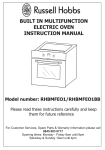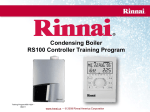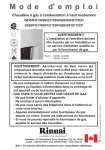Download Rinnai E110CP Specifications
Transcript
E- Series Boiler Troubleshooting Manual WARNING There are a number of live tests that are required when fault finding this product. Extreme care should be used at all times to avoid contact with energized components inside the product. You MUST be a qualified service person before proceeding with these test instructions. Before checking resistance readings, turn off power source to unit and then isolate each item to be checked from the circuit by unplugging it. When setting gas pressures on one of these units, please check the complete model number you are troubleshooting. Gas pressures and dip switches can vary among models. Always check the rating plate for complete information and follow directions. CAUTION Label all wires prior to disconnection when servicing controls. Wiring errors can cause improper and dangerous operation. If any of the original wire as supplied with the appliance must be replaced, it must be replaced with type 18 AWG wire or its equivalent. 1 008082013GW Table of Contents Code Numbers Page # Boiler Description …………………………………………………………………………………………………………………………. 4 Error indication (Short reference) ………………………………………………………………………………………………... 5 BL 01 …………………………………………………………………………………………………………………………………………….. 6 BL 05 …………………………………………………………………………………………………………………………………………….. 7 BL 11 …………………………………………………………………………………………………………………………………………….. 8 BL 12 …………………………………………………………………………………………………………………………………………….. 9 BL 60 …………………………………………………………………………………………………………………………………………….. 10 BL 67 …………………………………………………………………………………………………………………………………………….. 11 BL 80 …………………………………………………………………………………………………………………………………………….. 12 BL 81 …………………………………………………………………………………………………………………………………………….. 13 BL 82 …………………………………………………………………………………………………………………………………………….. 14 BL 84 …………………………………………………………………………………………………………………………………………..… 15 BL 85 …………………………………………………………………………………………………………………………………………….. 16 BL 86 …………………………………………………………………………………………………………………………………………..… 17 E 00 ………………………………………………………………………………………………………………………………………………. 18 E 01 ………………………………………………………………………………………………………………………………………………. 19 E 02 …………………………………………………………………………………………………………………………………………….… 20 E 03 …………………………………………………………………………………………………………………………………………….… 21 E 04 …………………………………………………………………………………………………………………………………………….… 22 E 05 …………………………………………………………………………………………………………………………………………….… 23 E 07 …………………………………………………………………………………………………………………………………………….… 24 E 11 …………………………………………………………………………………………………………………………………………….… 25 E 12 …………………………………………………………………………………………………………………………………………….… 26 E 13 …………………………………………………………………………………………………………………………………………….… 27 E 14 …………………………………………………………………………………………………………………………………………….… 28 E 18 …………………………………………………………………………………………………………………………………………….… 29 E 19 …………………………………………………………………………………………………………………………………………….… 30 E 24 …………………………………………………………………………………………………………………………………………….… 31 E 26 …………………………………………………………………………………………………………………………………………….… 32 E 28 …………………………………………………………………………………………………………………………………………….… 33 E 29 …………………………………………………………………………………………………………………………………………….… 34 E 31 ……..……………………………………………………………………………………………………………………………………….. 35 2 008082013GW E 32 ….…………..……………………………………………………………………………………………………………………………… 36 E 36 ....…..……………………………………………………………………………………………………………………………………… 37 E 37 …..…………….………………………………………………………..……………………………………………………………….... 38 E 41 …………………………………………………………..…………………………………………………………………………..……… 39 E 42 …………………………………………………………………………………………………………………………………………..….. 40 E 44 ………………………………………………………………………………………………………………………………………………. 41 E 68 ………………………………………………………………………………………………………………………………………………. 42 E 69 ………………………………………………………………………………………………………………………………………………. 43 E 80 ………………………………………………………………………………………………………………………………………………. 44 E 115 …………………………………………………………………………………………………………………………………………….. 45 Fuse …………………………………………………………………………………………………………………………………………….… 46 Central heating but no domestic hot water…………………………………………………………………………………… 47 Hot water but no central heating …………………………………………………………………………………………….…... 47 Central heating installation gets hot without being requested ……………………………………………….…... 47 Insufficient quantity of hot water …………………………………………………………………………………………….…... 48 Temperature drop of the DHW (Combi) ……………………………………………………………………………………….. 48 Radiators do not get hot enough or warming up takes too long …………………………………………………... 48 Checking the 02 …………………………………………………………………………………………………………………………….. 49 Boiler Controls ………………………………………………………………………………………...…………………………………... 50 Explanation of the function buttons ……………………………………………………………………………………..…….… 51 Starting up – filling and de-aerating the boiler & Water Requirements….………………………………….….. 52 Freeze Protection………………………………………………………………………………………………………………………….. 53 Filling the heating system ………………………………………………………………………………………………………..…... 54 Altering adjustments ……………………………………………………………………………………………………………………. 55 PARAMETER mode ………………………………………………………………………………………………………………………. 56 Information, Service and Error Modes …………………………………………………………………………………………. 57 Activating factory setting (Green button function) ………………………………………………………………………. 58 Isolating the boiler ……………………………………………………………………………………………………………………..….59 Reset service interval counter ……………………………………………………………………………………………………… 60 © 2013 Rinnai America Corporation • 103 International Drive, Peachtree City, GA 30269 Toll-Free:1-800621-9419 • Phone: 678-829-1700 • www.rinnai.us Rinnai is continually updating and improving products; therefore, specifications are subject to change without prior notice. Local, state, provincial and federal codes must be adhered to prior to and upon installation. 3 008082013GW Parts of the Boiler Bi-metal high 4 008082013GW Block and Errors - Error indication (short reference) A detected error is indicated on the display by means of a blocking or error messages. A distinction should be made between these two messages due to the fact that a blocking code can be of a temporary nature, however, error messages are fixed “lockouts” or hard lockouts. The control will try its utmost to prevent a lockout and will temporary switch off the unit by blocking it, below is a list of some messages the unit will display. Blocks: bL with a number in the last two positions indicates the type of blocking code. bL 01 bL 05 bL 60 bL 67 Block 01: Block 05: Block 60: Block 67: External safety contact cut off. Outdoor reset sensor not connected. Incorrect parameter setting of the minimum or maximum power (Btu) of boiler. A ∆T has been detected between flow and the return sensor whereas the burner is not in operation. After the ∆T has disappeared the block will clear itself. bL 85 Block 85: The control has not detected water flow. The venting cycle (pro-purge) cycle has started. If during this cycle water flow is detected, the pro-purge cycle stops, the burner will then fire up. Error: E with a number in the last two positions indicates the type of error code. E E E E E E E E 00 02 04 05 12 18 19 28 Error 00: Error 02: Error 04: Error 05: Error 12: Error 18: Error 19: Error 28: Poor flame forming. No flame forming. Adjustment or error due to voltage interruption. Adjustment. High limit stat. Maximum flow temperature exceeded. Maximum return water temperature exceeded. Fan revolutions not being measured by control board. Flame present when burner is off, electrical interference, poor ground, and flame sensing wire disconnected during off cycle. E 69 Error 69: No or incorrect display. FUSE FUSE: 24 V fuse defective or blown. NOTE; if the unit appears to be fine but doesn’t run and no error code is displayed check; Information displayed in “Tech Readout Mode”. To enter this mode press and hold the “STEP” button for 5 seconds. a. Operation Indication 0 - No heat demand 1 - Fan pre/post purge 2 - Ignition phase 3 - Burner active on central heating 4 - Burner active on DHW 5 - Fan check 6 - Burner off when either DHW or room thermostat is calling * (See note 2 below). 7- Pump overrun phase for central heating 8- Pump overrun phase for hot water 9 - Burner off because of too high flow temperature A - Automatic de-aeration program F – Fan test still activated in Service mode H Burner test still activated in Service mode b. That the desired programming is on; set to either Central Heating and/or Domestic Hot Water. The unit is not in the Showroom Mode ______________________________________ Explanation of T Sensors: T1- Supply sensor - Water leaving heat exchanger mounts in flow of water. T2 - Return water sensor, surface mounted. T3 - Domestic hot water flow sensor,. Q175C uses a surface mount sensor. Q models with optional 3-way valve use a sensor designed to be used in a well. (QP uses a well) T4 – Outdoor reset sensor, mounted outside building. *Note 2; (E Boiler) a continuous code 6 can mean there is a small hot water leak triggering the plate heat exchanger sensor to call continually for DHW in turn locking out space heating in DHW priority. Switch PARA 36 to 20 (flow switch only) and then repair leak. 5 T5 - Flue gas sensor - Optional sensor not included with boiler. 008082013GW WARNING: Turn off power supply before installing jumper. Rectify error by determining which external contact is open. If external contacts are not being used place jumper across terminals 24 & 25 The 120 volt external pump is for E and QP model boilers ͢ If multiple boiler safeties are to be wired in series check with your local inspector or the local or State codes to see if this is allowed in your area before proceeding. NEVER wire boiler safeties in parallel. Refer to wiring diagram in the boiler manual. Trace connections 24 and 25 above back to the MCBA. These will be located on Plug X5 on the MCBA on pins 2 and 6. 6 008082013GW 7 008082013GW BL 11 Maximum average ΔT of T1 supply sensor and T2 return sensor for central heating is repeatedly exceeded. Operation is normally possible for the hot water supply during the block. The pump continues to operate at minimum capacity during the block. Rectify Issue, Check following 1. 2. 3. 4. 5. Check flow through the heating system. Possible causes: radiator shut off valves closed, blocked water filter. Verify proper installation of the boiler plumbing, connections and all components. Check minimum and maximum temperature difference in Parameter step 46 and 47. Activated room sensor (RS100) in non leading room (closed thermostatic radiator valves?) Check pump height. Should this be check pump head? Do not understand 8 008082013GW BL 12 Maximum average ΔT of supply sensor and return sensor for hot water is repeatedly exceeded. Operation is normally possible for the central heating installation during the block. The pump continues to operate at minimum capacity during Rectify Issue, Check following 1. 2. 3. 4. Check flow through the boiler and DHW tank. Possible causes: radiator shut off valves closed, blocked water filter, restriction in DHW tank to high. Verify proper installation of the boiler plumbing, connections and all components. Ensure 3 way valve is functioning properly and is not clogged or full of pollution. 9 008082013GW NOTE; in order to reset all parameters in your boiler back to factory defaults follow the “Activating Factory Settings” (Green button function) instructions found in your owner’s manual. CAUTION: All parameters you adjusted will now have to be reprogrammed if the bL60 code clears up. If after resetting the boiler the bL60 still appears, you will need to replace the sub-PC board and reprogram the MCBA. The sub PC board must be from a conversation kit for the same gas type as your boiler. WARNING: Before replacing the sub PC board or installing a conversion kit turn off the gas and electrical supply to the boiler. If conversion parts are not locally accessible contact Rinnai Tech Support for assistance. These parameters cannot be accessed in the field and may require special instructions in an emergency situation. 10 008082013GW A temperature difference has been detected A temperature difference has been detected between the supply T1and sensor andsensor the return between the supply return whileT2 sensor while the burner is not in After operation. the burner is not in operation. the After the average has disappeared, the blocking average ΔTΔT has disappeared, the block will code will go away. disappear. Check the supply T1 sensor and the return T2 sensor for the proper resistance valve. Replace if found to be defective. WARNING: Turn off power and water supply to boiler before removing the T1 or T2 sensor. T2 Sensor T1 Sensor 11 008082013GW Inspect vent system and all air passages ways for blockage 212˚F is the default temperature setting for parameter 84. Verify to see if the temperature setting for this parameter is set higher than the default. If so, inspect vent system for blockage. CAUTION: ensure all vent components are properly seated when reinstalled. T5 sensor is registering too high of a temperature. This error can only occur if the optional T5 sensor is was purchased and installed on the boiler. This is the location of the T5 sensor if installed. If the red tab is in place this sensor was never installed, which means the circuit has somehow been jumped out. Contact Rinnai tech support for assist if you get the bL80 without the T5 sensor being installed. 12 008082013GW Explanation: The bL81 can be triggered if the flue gas plug has gotten wet and then dried out. (MCBA sees resistance when wet and then sees no resistance when dry) This tricks the MCBA into thinking that a flue gas sensor was installed and then removed in which the bL 81 is triggered. Moisture can come from a clog, broken or dry condensate trap. Moisture can be from a leaking concentric vent pipe or from driving rain during extreme weather. WARNING: Turn off power and water supply to the boiler before removing or installing any parts. Methods to rectify: A. ORDER AND INSTALL A FLUE GAS SENSOR (This may not be possible in cold weather when boiler must operate immediately, if shipping the part is required. B. CHANGE PARA 80 TO 20 AND INSTALL LOW VOLTAGE JUMPER ON FLUE GAS PLUG - (plug located on upper left hand side of the heat exchanger in the harness) (PARA 20 setting causes the MCBA to look for an open/ close circuit and ignores any variable resistance values like moisture or a thermistor. C. INSTALL A 10K OHM RESISTOR ACROSS FLUE GAS TERMINALS. This will make the MCBA think that the flue gas is at a safe temperature level (90 F) 13 008082013GW Flue sensor Explanation: The bL81 can be triggered if the flue gas plug has gotten wet and then dried out. (MCBA sees resistance when wet and then sees no resistance when dry) This tricks the MCBA into thinking that a flue gas sensor was installed and then removed in which the bL 81 is triggered. Moisture can come from a clog, broken or dry condensate trap. Moisture can be from a leaking concentric vent pipe or from driving rain during extreme weather. WARNING: Turn off power and water supply to the boiler before removing or installing any parts. Methods to rectify: D. ORDER AND INSTALL A FLUE GAS SENSOR (This may not be possible in cold weather when boiler must operate immediately, if shipping the part is required. E. CHANGE PARA 80 TO 20 AND INSTALL LOW VOLTAGE JUMPER ON FLUE GAS PLUG - (plug located on upper left hand side of the heat exchanger in the harness) (PARA 20 setting causes the MCBA to look for an open/ close circuit and ignores any variable resistance values like moisture or a thermistor. F. INSTALL A 10K OHM RESISTOR ACROSS FLUE GAS TERMINALS. This will make the MCBA think that the flue gas is at a safe temperature level (90 F) 14 008082013GW This can occur when PARA 84 has been changed to 20 and the field installed jumper is loose or removed. 212˚F is the default temperature setting for parameter 84. Verify to see if the temperature setting for this parameter is set higher than the default. If so, inspect vent system for blockage. 15 008082013GW Check the installation for the presence of air. If there is a secondary pump installed and it is not hydraulically separated, it could cause a loss of pressure difference. AIR: if boiler, inner boiler piping, or Low Loss Header has a large air bubble in it the pressure sensor will not see the pressure spike that the pump generates when it starts. The pressure spike is what tells the MCBA that the pump has started. The air bubble will absorb that spike. Bleed all air from the system. Check to ensure the pump is functioning and/or water pressure sensor is working properly. If an additional expansion tank is placed in the system alongside an E-boiler that tank can absorb the pump pressure spike as well. You may need to isolate that tank to see if this corrects the issue with BL 85. WARNING: Turn off power and water supply to the boiler before removing or installing any parts. Ensure water pressure sensor is not clogged or defective. Inspect water filter for debris. Check pump for proper operation and flow rates. Check for proper wiring of pump. Check for use of balancing valves. An expansion that is not charged properly can cause the pump’s pressure spike not to be seen by the sensor causing a BL85. Expansion tank pressure should be air charged to match whatever water fill pressure that is chosen for the closed loop. (Always above 14.5 psi) Expansion tanks must be air charged only when there is no water pressure on the wet side of the diaphragm or the tank is removed from the system. Once charged to the correct air pressure it may be placed into the system and the water fill pressure now may be set to match the new tank pressure. 16 008082013GW The frequency of the power supply deviates more than + or - 1.5 Hz. If using a back-up generator ensure it is properly grounded and providing a clean steady voltage and sign wave of 59.3 to 60.8 Hz. 17 008082013GW WARNING: Turn off power and water supply to the boiler before removing or installing any parts. Boiler has not been burning but an ionization flow (flame) has been detected. Check whether the ionization cable and/or the electrode are responsible for a short circuit. Remove the plugs from the ionization cable connected to the control unit and to the electrode. Now using a ohm meter take a measurement between the ionization connection and the ground. Now refit it part by part until a short circuit takes place. NOTE: Inadvertently unplugging the ionization cable or spark igniter wire while the boiler is not firing can trigger the E00 code. 18 008082013GW E 01 24 volt short circuit Remove all 24 volt connectors, such as: fan, pump, any three port valve and the 24 volt plug to the connecting block. Check for a short circuit in the disconnected components. Next; switch on power to the control board with all the 24 volt components disconnected. Reconnect the components one at a time, if code E 01 appears when you plug up a component, that component has a short circuit. Rectify any short circuits or replace defective component causing short circuit. 19 008082013GW WARNING: Turn off power and water supply to the boiler before removing or installing any parts. If checking gas pressures you MUST be qualified gas technician to service the gas system on this appliance. Ignition Failure Issue Flame Failure Issue Ionization flow, ionization cable or 02 setting Due to insufficient ionization the burner has shut down after ignition The minimum ionization current should be 4 micro amps (Check INFO step 48, the O2 should be a minimum of 4.4% for NG or 4.8% for LP. Note: if ionization is lost while the flame is burning no E02 will occur - unit will attempt to relight 6 times. E02 only occurs after 6 failed attempts for re-ignition. 20 Propane gas with low BTU value or a brand new tank that may contain something other 008082013GW than pure propane may cause E02. Check against a good known source of gas. WARNING: Turn off power and water supply to the boiler before removing or installing any parts. If checking gas pressures you MUST be qualified gas technician to service the gas system on this appliance. Control unit error - Connector not plugged into the gas valve or defect in the wiring harness to the gas valve. Check for 24 volts DC at gas valve. In some cases an E03 is caused from a loose connection on wires to the gas valve. This faulty connection may be in the Molex plug (X5) on the MCBA. Examine plug closely for bayonets that may have backed out of plastic casing. Check across terminals 4 and 5 at plug X5 on the main control board. See wiring diagram for your boiler for terminal locations 21 008082013GW WARNING: Turn off power and water supply to the boiler before removing or installing any parts. If checking gas pressures you MUST be qualified gas technician to service the gas system on this appliance. The boiler automatically indicates this message if during an error read-out the electrical to if The boiler automatically indicates thispower message the boiler shut read-out off. Afterthe theelectrical power is power once again during aniserror to switched on, theoff. error causing the interference the boiler is ifshut After the power is once is no longer present, message is given the again switched on,this if the error causing interference is no longer present, this message is 22 008082013GW WARNING: Turn off power and water supply to the boiler before removing or installing any parts. If checking gas pressures you MUST be qualified gas technician to service the gas system on this appliance. If error persist after reset Software error control unit, replace control unit. Remove the E-Prom from the defective control unit and place it onto the new control. The controller will automatically load the program into the new control unit. 23 008082013GW WARNING: Turn off power and water supply to the boiler before removing or installing any parts. If checking gas pressures you MUST be qualified gas technician to service the gas system on this appliance. Replace the control unit. Remove the E-Prom from the defective control unit and place onto the new control. The controller will automatically load the program into the new control unit. 24 008082013GW WARNING: Turn off power and water supply to the boiler before removing or installing any parts. If checking gas pressures you MUST be qualified gas technician to service the gas system on this appliance. Check E-Prom to ensure it has no damaged pins and it is properly connected. 25 008082013GW WARNING: Turn off power and water supply to the boiler before removing or installing any parts. VERY RARE THAT AIR IS AT FAULT. If air is present it will be indicated by a gurgling noise. Normally when an airlock is present a BL85 will be indicated Clean the pump and/or filter when necessary. Flush complete system 26 008082013GW WARNING: Turn off power and water supply to the boiler before removing or installing any parts. If checking gas pressures you MUST be qualified gas technician to service the gas system on this appliance. Replace the control unit. Remove the E-Prom from the defective control unit and place onto the new control. The controller will automatically load the program into the new control unit. 27 008082013GW WARNING: Turn off power and water supply to the boiler before removing or installing any parts. - - T3 flow sensor ground connection T3 flow sensor failure or controller failure To determine flow temperatures for T3 use the chart to the left for proper resistance values for a set temperature. When no discrepancies are found on the sensors it may be a leakage of current coming in from an end switch or pump relay box connected to terms 22 and 23. Install isolating relay on 22 and 23 or replace faulty end switch / or pump relay box connected to 22 and 23 (NO VOLTAGE MUST COME INTO 22 and T3 Sensor is located behind the condensate trap on the E series boiler; this will look different on Q and QP boilers. This is a close up of the T3 sensor with the condensate trap removed. 28 008082013GW WARNING: Turn off power and water supply to the boiler before removing or installing any parts. Signal maximum flow water temperature exceeded (T1 ˃ 212⁰F). Actual flow flow Check actual temperature temperatureshould be verified before T1 is determined. T1 Sensor 29 008082013GW WARNING: Turn off power and water supply to the boiler before removing or installing any parts Signal maximum return water temperature exceeded (T2 ˃ 212⁰F). T2 Sensor located under T1 sensor 30 008082013GW WARNING: Turn off power and water supply to the boiler before removing or installing any parts. T1 and T2 (swapped). T2 temperature is measured to be higher than T1. Check resistance value of T1 and T2 (See resistance chart under error 19 for resistance values. Replace T! and/or T2 if found to be defective. T1 Pressure Transducer T2 sensor 31 008082013GW WARNING: Turn off power and water supply to the boiler before removing or installing any parts. If checking gas pressures you MUST be qualified gas technician to service the gas system on this appliance. Replace MCBA board, main board. 32 008082013GW WARNING: Turn off power supply to the boiler before removing or installing any parts. No feedback signal from fan motor. Check the wiring harness to the fan motor and control unit. Check power supply to motor during combustion process, should be 24 volts DC. Fan motor wiring harness constant 24 volts DC. Tachometer cable Feedback signal 33 008082013GW WARNING: Turn off power to the boiler before removing or installing any parts There is a negative pressure on vent system (Pressure difference). Check to see if fan motor is spinning. Vent system and air intake must be installed according to the installation instructions. The E29 is triggered immediately after fan check code 5 during the starting sequence. If during fan check 5 the fan remains spinning more than 150 rpms an E29 will occur. Causes: Wind driving into a concentric terminal. Replace with 90 degree terminal or for best results use a roof terminal. - Venting running a long distance in a cold attic space causing a thermo syphon after fan check. Use room air for combustion if conforming to NFPA 111 guidelines for room air or use concentric terminal directly through the roof. 34 008082013GW WARNING: Turn off power and water supply to the boiler before removing or installing any parts. Internal shut down of supply sensor T1. T1 sensor short circuit is indicated by low ohm reading. Replace defective sensor, see resistance values in chart on E 18 above. T1 Sensor 35 008082013GW WARNING: Turn off power and water supply to the boiler before removing or installing any parts. Shut down of return sensor T2, T2 sensor short circuit is indicated by low ohm reading. Replace defective sensor. Refer to resistance chart on E 19 above. 36 008082013GW WARNING: Turn off power and water supply to the boiler before removing or installing any parts. Contact for supply sensor T1 open, indicated by infinite ohm reading. T1 Sensor 37 008082013GW WARNING: Turn off power and water supply to the boiler before removing or installing any parts. Contact for the return sensor T2 open, indicated by infinite ohm reading. Remove the plug from the flow sensor as a result of which error 32 occurs. T2 Sensor 38 008082013GW WARNING: Turn off power and water supply to the boiler before removing or installing any parts. If checking gas pressures you MUST be qualified gas technician to service the gas system on this appliance. Replace the control unit. Remove the E-Prom from the defective control unit and place onto the new control. The controller will automatically load the program into the new control unit. 39 008082013GW WARNING: Turn off power and water supply to the boiler before removing or installing any parts. If checking gas pressures you MUST be qualified gas technician to service the gas system on this appliance. Replace the control unit. Remove the E-Prom from the defective control unit and place onto the new control. The controller will automatically load the program into the new control unit. 40 008082013GW WARNING: Turn off power and water supply to the boiler before removing or installing any parts. If checking gas pressures you MUST be qualified gas technician to service the gas system on this appliance. Electrical short circuit, possible water damage to MCBA, main board 41 008082013GW WARNING: Turn off power and water supply to the boiler before removing or installing any parts. If checking gas pressures you MUST be qualified gas technician to service the gas system on this appliance. No parameters present. Meaning the E-Prom has no program or is blank. Replace E-Prom or display (Model dependent). If this error is displayed, there is no software on the MCBA or display/EPROM. A RINNAI conversion kit specific for the boiler model and fuel type must be installed. Follow the conversion kit instructions to load the software to the MCBA. 42 008082013GW WARNING: Turn off power and water supply to the boiler before removing or installing any parts. If checking gas pressures you MUST be qualified gas technician to service the gas system on this appliance. No software present. Q-Series ribbon cable problem or defective key pad. Replace the control unit. Remove the E-Prom from the defective control unit and place onto the new control. The controller will automatically load the program into the new control unit. 43 008082013GW WARNING: Turn off power and water supply to the boiler before removing or installing any parts T5 sensor is reading too high of a flue gas temperature. (Adjust parameter 84 – default 212 ⁰F) See location of T5 sensor below. If red cap is installed, T5 sensor is not being used. Moisture on the flue gas sensor wires or terminals could cause a false temperature reading. T5 Senor, if installed 44 008082013GW WARNING: Turn off power and water supply to the boiler before removing or installing any parts. If checking gas pressures you MUST be qualified gas technician to service the gas system on this appliance. E 115 Replace MCBA board 45 008082013GW WARNING: Turn off power to the boiler before removing or installing the fuse. Check fuse mounted on PC board to see if it blown. In addition, check transformer output and wiring harness for transformer to ensure it is plugged in properly. This is the low voltage fuse that is located directly next to the PCB board transformer. The OEM fuse has colored stripes; the spare fuse located on control cover is a clear glass. Please verify the amp rating (4 amp) on the metal rim of the fuse before installing it. It must be the same amperage as the fuse being replaced. 46 008082013GW WARNING: Turn off power and water supply to the boiler before removing or installing any parts. If checking gas pressures you MUST be qualified gas technician to service the gas system on this appliance. Additional Troubleshooting Instructions 47 008082013GW WARNING: Turn off power and water supply to the boiler before removing or installing any parts. If checking gas pressures you MUST be qualified gas technician to service the gas system on this appliance. 48 008082013GW Checking the O2 Setting 49 008082013GW Boiler Controls Burner off while there is a demand for central heat of DHW. Burner off when room thermostat is demanding or burner off when DHW is calling. 50 008082013GW Explanation of the function buttons This LED should never be left on. Pressing R or the reset button for more than 5 seconds will activate a 17 minute de-aeration cycle. 51 008082013GW Starting up: Filling and de-aerating the boiler and installation Requirements of the water system 52 008082013GW 53 008082013GW Filling the heating system Note: You must have either a hot water or heat demand to activate de-aeration Check the water pressure regularly and top off the installation when necessary. The working pressure of the installation should be between 16 and 18 PSI when the system is cold. Adjust your auto-feed to 16 – 18 PSI. 54 008082013GW Altering adjustments 55 008082013GW See additional definitions below PARA 36 E Combi. setting definitions 00 = activation by temperature drop for DHW (no plate warming) 10 = activation by temperature drop for DHW (plus plate warming) 20 = flow switch activation only DHW. (No plate warming/ no temp actuation) In either setting above - 00 or 10 the Flow switch is still in the circuit and if it sticks "closed" it can keep the boiler locked in DHW and code 6 with appear on the screen. Unplug flow switch as it is not needed. (Do not waste time taking switch out and cleaning it, just unplug it electrically) PARA 36 Q combi 01 = factory setting-load sharing "on" 00 = Alternate setting - Load sharing "off" (MCBA thinks a "grey" non-modulating valve is being used in place of the "Black" modulating valve) All other combinations are NOT to be used on Q-combi boilers) 56 008082013GW 57 008082013GW Activating factory settings (Green button function) 58 008082013GW Isolating the boiler 59 008082013GW Reset service interval counter 60 008082013GW