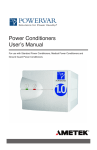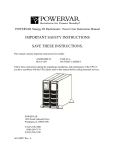Download Mac Victor Power MVP-2KS Operating instructions
Transcript
Mac Victor® Power Network (MVPN) Installation and Operating Instructions Mac Victor® Expand Your Power® Page 1 of 8 Mac Victor® Power Network (MVPN) Installation Instructions (Retrofits) 1. Determine which “critical circuit breakers” feed power to the remote receptacles and/or hard wired loads that are required to be tied into the power isolation and battery backup of the MVPN. This will typically be the POS network receptacles and related equipment, office computer, telephone system, security system, etc. 2. Remove the panelboard covers for the “critical circuit breakers”. Use an amp probe or other current measuring device to amp out all the hot conductors connected to the “critical circuit breakers”. The total amp load for the summation of all the “critical circuit breakers” must be 12 amps or less. 3. Locate a convenient wall location as close to the electrical panels as possible where there is adequate wall space to mount the MVPN /shelf assembly and the POWERVAR Uninterruptible Power Manager (UPM). A space measuring 20” h x 26” w x 11.0” d is required for the entire assembly. If the shelf and the POWERVAR UPM are mounted separately from the MVPN they must be within approximately 4 feet of each other in order for the plug and receptacle cables to connect between these two primary product components. 4. Attach the MVPN / shelf assembly to the wall using hex head lag screws that are a minimum of 1/4 inch diameter and a minimum of 1 1/2 inches long. If the assembly cannot be attached to building framing members such as studs, it is the responsibility of the installer to use anchoring devices that are appropriate for the surface material to which the assembly is being mounted. Total assembly weight (MVPN, shelf, and UPM) is 70 pounds. Remove the ten screws that hold on the front cover, remove the cover panel, and set to the side. If mounting the MVPN separately from the shelf and UPM, remove the six screws that connect the shelf assembly to the power interface enclosure. Mount the MVPN using the 4 mounting holes in the back of the box. 5. Select a 120V, 15 or 20 Amp, single pole, circuit breaker in one of the panelboards to feed power to the MVPN. This may be one of the “critical circuit breakers” that is currently feeding one of the “critical circuits”. DO NOT use “GROUND FAULT CIRCUIT INTERRUPT” (GFCI) TYPE BREAKERS to feed power to the MVPN. GFCI type breakers will trip when putting the MVPN into bypass mode because of the “make before break” feature of the bypass switch. 6. Using EMT conduit, flexible conduit, or 15 amp minimum rated MC cable, run a single circuit (Hot – Black, Neutral – White, and Ground – Green) to feed power to the MVPN on terminals “L”, “N”, and “G” in the lower, right hand corner of enclosure on terminal block TB-2. This circuit is considered “dirty power” since it has not been conditioned yet by the POWERVAR UPM and should not be run in the same conduit as the “clean power” circuits that will feed power to all the “critical circuits”. Conductor size should be 14 AWG minimum. 7. Using EMT conduit, flexible conduit, or 15 amp minimum MC cable, run a single circuit (Hot – Black, Neutral – White, Safety Ground – Green, and Isolated Ground – Green/yellow stripe) for each of the “critical circuits” from the MVPN to the panelboards. Conductor size should be 14 AWG minimum. Continuous EMT conduit and / or MC cable (with the outer metal armor or sheath containing a non-insulated ground wire rated for the return ground path) can perform the safety (equipment) ground function and eliminate the need for the separate safety ground conductor. In these cases, the green insulated conductor becomes the Isolated Ground conductor which terminates at the Isolated Ground receptacle ground lug. NOTE: For new installations, run the “critical circuit” conduits / cables directly to the MVPN enclosure. 8. Terminate each set of conductors to the MVPN on terminals “LD 1 – LD 4”, “N”, “G”, and “IG” on terminal block TB1. 9. Before proceeding to step 10, be sure to communicate with local management that the “critical circuits” will have to be shut off temporarily to perform the system tie in. Local management may want to power down certain computers and other equipment before turning off the “critical circuit breakers”. 10. Turn off all the “critical circuit breakers” and verify that the equipment plugged into the “critical circuits” goes off. 11. Remove the hot conductor (black) from the breaker, neutral conductor (white) from the neutral bar, safety ground (green) from the ground bar, and isolated ground (green/yellow stripe) from the isolated ground bar. Use wire nuts or butt connectors to splice each set of “critical circuit” conductors to each set of output conductors that terminate to the MVPN. 12. Remove all existing surge strips, filters, and / or UPS devices plugged into the “critical circuit” equipment receptacles. 13. Turn the Transfer Switch on the MVPN to the RIGHT which is the “Bypass” position. Turn on the circuit breaker feeding input power to the MVPN. Both the “Input” and “Output” pilot lights should be illuminated and all the connected “critical circuit” equipment should come back on. Page 2 of 8 (Retrofit Installations - cont.) 14. Plug the POWERVAR UPM into the receptacle located on the right hand side exterior of the MVPN. Plug the cable coming from the top of the MVPN into one of the receptacles on the back of the POWERVAR UPM. 15. Turn on the POWERVAR UPM by pressing the “on/off” switch (right hand of front panel) and holding for several seconds until the row of 6 status indicator lights at the bottom of the bezel begins to illuminate. Allow the UPM to go through the self test mode; which is finished when the green indicator light with the AC power symbol (2nd from left) illuminates continuously and all the others go off. See the POWERVAR UPM manual if any conditions other than the one described occurs. 16. IMPORTANT NOTE: If the input circuit breaker to the MVPN trips off during the startup of the POWERVAR UPM, it is typically not a problem with the UPM but with the circuit breaker itself. The circuit breaker should be replaced with one that is rated for High Magnetic inrush loads. See Page 6 in this manual for more information. 17. Turn the Transfer Switch on the MVPN to the LEFT which is the “Normal” position. 18. Reinstall the MVPN front cover using the ten screws removed in step 4. 19. Advise local management that the installation is complete and all the “Critical Electronic Systems” that are tied in will have battery backup, power isolation, and surge protection. Show local management the “input” and “output” pilot lights on the MVPN and how to use the “Bypass” switch in the event of UPM failure or service. See Page 7 in this manual for more information. Also review POWERVAR UPM operation and provide the operation manual / POWERVAR “e library” CD to local management. New Installations For all new installations, follow the previous instructions except for Step 9 through Step 11. In new installations, critical equipment circuits can be piped directly into the MVPN and connected directly to the MVPN terminal blocks. Warranty Information Mac Victor Power warrants the Mac Victor Power Network (known hereafter as the "product") to be free from defects in material and workmanship for a period of five years from the date of shipment. POWERVAR warrants its Security One UPM or Uninterruptible Power Manager series (known hereafter as “the product”) to be free from defects in material and workmanship for a period of five years (two years on batteries) from the date of shipment. The product will be repaired or replaced at no charge during this warranty period. There are no other warranties, expressed or implied, of merchantability, fitness for a particular purpose, performance, condition, capacity, or otherwise. Neither Mac Victor Power nor POWERVAR is liable for incidental or consequential damages, monetary loss, loss of sales, or loss of business resulting from the failure or malfunction of the product. Warranty is void on product that is misused, misapplied, abused, altered by unauthorized personnel or where evidence of tampering exists. The foregoing constitutes the sole and exclusive remedy of the purchaser and is in lieu of all other warranties. No greater degree of liability is imposed on Mac Victor Power or POWERVAR, Inc. Technical and Service Assistance Technical and service assistance is available in North America between the hours of 8:00 a.m. and 5:00 p.m. Central Time by calling 800-369-7179 (in Illinois, call (847) 596-7000. Customer Service For service, obtain the model number, part number, and serial number from the rear panel data plate. Then contact either Mac Victor Power or POWERVAR via phone or web to obtain a Return Material Authorization (RMA) number. This number must be marked on the shipping container and packing slip of the unit being returned. The original shipping container should be used if available. Additional charges will apply for repair of damages caused by improper packing of the returned unit. Unauthorized return shipments will be refused. Units for repair must be shipped prepaid to the return address provided with the Return Material Authorization. Page 3 of 8 Description of Operation • 120 VAC, 1φ input power (15A / 20A circuit) supplied to MVPN • Input power status light is illuminated • Power routed within MVPN to Normal / Bypass transfer switch • In Normal mode • Power routed from Normal/Bypass switch to the POWERVAR UPM • POWERVAR UPM conditions power and provides battery backup • 120 VAC, 1φ power conditioned UPM output is wired back to the MVPN • Output power status pilot light is illuminated • MVPN provides power conditioned, battery backup source to dedicated, hardwired receptacles and equipment • In Bypass Mode • Power is routed from Normal / Bypass switch directly to dedicated receptacles and equipment, bypassing the UPM • Output power status pilot light remains illuminated and does not flicker during the transfer (make before break) • Remote Power Off (RPO) Switch - 15 amp “push / pull” type mushroom switch wired through the normally closed (N/C) contacts • When RPO is pushed, output power from the UPM is disconnected from the dedicated receptacles / equipment • When the RPO is pulled, output power from the UPM is reconnected to the dedicated receptacles / equipment Theory of Operation Isolated ground (IG) receptacles (identified by their orange color or an orange triangle) are used with sensitive electronic systems to provide a separate ground reference point from the safety or equipment ground required to protect personnel from fault currents that might arise out of short circuit in the load. Typically, the IG conductor must be run back to the electrical service entrance grounding terminal of the facility, which can result in common mode voltage arising from induced noise voltages from other parallel conductors in the same raceway and panelboards. The National Electrical Code (NEC) allows for an alternative method of eliminating common mode noise disturbances through the use of a “separately derived system.” The POWERVAR UPM constitutes a separately derived system because its internal, low impedance, isolation transformer has its output neutral bonded to ground. The MVPN provides the necessary power interface between the output of the UPM and the remote, hard wired receptacles. There are other practical operational and maintenance features as well. MVPN Specifications • Battery backup time - 6 min. full load / 20 min. @ half load • Requires one (1) 120 VAC, 1φ input (15 or 20 amps) • Requires one (1) POWERVAR model ABCE1440-11 • Maximum load of 12 amps @ 120 VAC (1440 VA) • Pilot light status indicators for input / output power • Make before break bypass / transfer switch Mac Victor Power Network Benefits • Convenience - Space is frequently a valuable commodity in the small store format. The MVPN permits all critical equipment within the small store environment to receive conditioned, uninterruptible power without the need for distributed UPS or power conditioners. • Assures that all connected loads are on the same phase / circuit • Provides for true isolated power from other noise sources • Easier maintenance - the bypass / transfer switch allows for removal of the UPM for maintenance or service without disrupting power to the critical electronic loads • Input and output power status indicators make diagnostics easy • Optional RPO (REMOTE POWER OFF) provides for remote disconnection of the UPM Page 4 of 8 Where required by local Electrical AHJ Page 5 of 8 NUISANCE TRIPPING OF INPUT CIRCUIT BREAKER Some reports from field installations indicate that the 15 or 20 amp, single pole circuit breaker feeding main power to the Mac Victor® Power Network (MVPN) will sometimes trip off upon startup of the POWERVAR UPM. In all cases, factory testing has indicated that this problem is not associated with defects in the POWERVAR UPM. POWERVAR’s investigation has revealed that when the MVPN is located in close proximity to the panelboard (approximately 10 feet), the current inrush caused by the initial start up of the UPM can trip the panelboard branch circuit breaker due to high magnetic inrush even when it is not overloaded. The solution to this problem is to replace the circuit breaker with one that can withstand the high magnetic inrush of the UPM startup. TB-2 Listed below are the approved circuit breakers for various panelboard manufacturers that are designed to withstand this high magnetic inrush. Panelboard Manufacturer: Part Numbers: Square D QO-115-HM or QO-120-HM (snap on) QOB-115-HM or QOB-120-HM (bolt on) GE THQL1115HID or THQL1120HID (snap on) THQB1115HID or THQB1120HID (bolt on) Cutler Hammer HQP1015D or HQP1020D (snap on) BAB1015D or BAB1020D (bolt on) Page 6 of 8 POWERVAR UPM Details UPM Circuit Breaker (Each LED = 20%) (Each LED = 20%) Cooling Fan (Push to Start) Serial Comm Port Input Power from Mac Victor receptacle Input Power from Mac Victor receptacle Output Power receptacles to Mac Victor plug cable Output Power to Mac Victor plug cable Troubleshooting Tips Normal Operation “ON” “ON” * Both the “Input” & “Output” lights are “ON” * Switch to “Bypass” only when replacing the UPM * After replacing & starting up UPM, Switch back to “Normal” * When the Switch is in “Bypass”, if there is a utility power outage, the entire power network will go off. Loss of Input Power “OFF” “ON” * * * * * * “Input” light is “OFF” and “Output” light is “ON” Indication of a utility power outage OR Indication of input circuit breaker tripped or turned off If there is not a power outage, check the circuit breaker UPM is keeping the power network energized Do NOT Switch to “Bypass” or the power network will go off Loss of Output Power “ON” “OFF” * * * * * * “Input” light is “ON” and “Output” light is “OFF” Immediately Switch to “Bypass” to restore power network Indication of circuit breaker on back of UPM tripped OR Indication of UPM failure OR Indication that Mac Victor plug cable not plugged into UPM Switch to “Normal” after the UPM power is restored Page 7 of 8 Mac Victor® Expand Your Power® Mac Victor Power Fredericksburg, VA Phone: (540) 220-8116 Fax: (540) 242-7004 email: [email protected] www.MacVictor.com SM523 – 06/2005 - © 2005 POWERVAR, Inc. Page 8 of 8