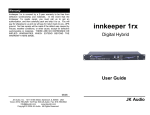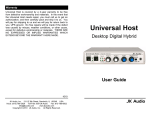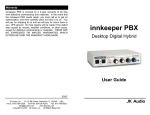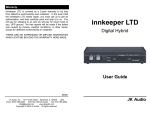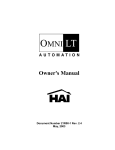Download Audio Authority 1311 User guide
Transcript
Warranty Innkeeper 1x and innkeeper 1rx are covered by a 2-year warranty to be free from defective workmanship and materials. In the event that the innkeeper 1x or innkeeper 1rx needs repair, you must call us to get an authorization, and then carefully pack and ship it to us. You will pay for shipping to us and we will pay for return back to you, UPS ground. No free repairs will be made if the defect was caused by misuse, weather conditions, or other cause, except for defective workmanship or materials. THERE ARE NO EXPRESSED OR IMPLIED WARRANTIES WHICH EXTEND BEYOND THE WARRANTY HERE MADE. innkeeper 1x innkeeper 1rx Digital Hybrid User Guide 03/07 JK Audio, Inc. 1311 E 6th Street, Sandwich, IL 60548 USA Voice: (815) 786-2929 Toll Free: 800-JK-Audio Fax: 815-786-8502 [email protected] www.jkaudio.com Copyright © 2007 JK Audio. All Rights Reserved. JK Audio Introduction FCC Registration (continued) Innkeeper 1x and innkeeper 1rx will allow you to send and receive audio over analog telephone lines. While this may seem like a simple task that any telephone can do, the challenge is getting the best quality audio from such a miserable audio path. What is a Digital Hybrid? A digital hybrid connects audio signals to standard analog telephone lines without the variation in quality found with analog hybrids. The main function of a hybrid is to bring in the caller’s voice from the phone line as clear and clean as possible. In the real world, when you send your voice down the telephone line it has a tendency to bleed over into the caller’s audio. The hybrid must adapt to the phone line to properly separate transmit and receive audio. We use a 16 bit DSP (Digital Signal Processor) to continuously monitor the phone line and audio signals and deliver excellent separation. Our dual-convergence algorithm can achieve excellent trans-hybrid loss, typically exceeding 50 dB, without any setup. Ready to go? The innkeeper 1x/1rx controls and connectors are clearly marked and ready for operation. The innkeeper 1x comes in a desktop case and the innkeeper 1rx has a rack mountable case. All features and operation are the same. The Features diagrams and Operation sections on the following pages will help you answer any minor questions that you may have. If this is your first exposure to a hybrid, we suggest that you read the entire manual to allow you to take advantage of all these features. Any Questions? Before you pick up the phone... Please thumb through the rest of this manual. You might find those deep technical questions are covered on later pages. Features—Front View 1 2 3 4 5 6 7 8 b) The telephone equipment's FCC registration number. This can be found on the bottom of your telephone equipment, and, c) The ringer equivalence number (REN) for this equipment. The REN is used to determine the quantity of devices which will be connected to the telephone line. Excessive RENs on the telephone line may result in the devices not ringing in response to an incoming call. In most, but not all areas, the sum of the RENs should not exceed 5.0. To be certain of the number of devices that may be connected to the line, as determined by the total RENs, contact the local telephone company. 3. Repair Instructions If it is determined that your telephone equipment is malfunctioning, the FCC requires that it not be used and that it be unplugged from the modular outlet until the problem has been corrected. Repairs to this telephone equipment can only be made by the manufacturer or its authorized agents or by others who may be authorized by the FCC. For repair procedures, follow the instructions outlined under the warranty section of the manual. 4. Rights of the telephone company If telephone equipment is causing harm to the network, the telephone company may temporarily discontinue your telephone service. If possible, they'll notify you before they interrupt service. If advanced notice isn't practical, you'll be notified as soon as possible. You'll be given the opportunity to correct the problem, and you'll be informed of your right to file a complaint with the FCC. Your telephone company may make changes in its facilities, equipment, operations or procedures that could affect the proper functioning of your JK Audio product. If such changes are planned, you'll be notified by your telephone company. 9 10 11 12 2 13 14 15 16 15 FCC Part 15 Compliance Features—Front View This equipment has been tested and found to comply with the limits for a Class A digital device, pursuant to Part 15 of the FCC Rules. These limits are designed to provide reasonable protection against harmful interference when the equipment is operated in a commercial environment. This equipment generates, uses, and can radiate radio frequency energy and, if not installed and used in accordance with the instruction manual, may cause harmful interference to radio communications. Operation of this equipment in a residential area is likely to cause harmful interference in which case the user will be required to correct the interference at his own expense. 1 Call Button - Takes the line off-hook - press this button to answer a call or you can direct a call from your aux phone through the hybrid. 2 Drop Button - Press this button to drop (hang up) a call. 3 Send Level - Adjusts the signal that you are sending down the telephone line. 4 Caller Level - Adjusts the level of the signal coming in from the telephone line, going out the “Caller” jack. 5 Send > Mix Level - Adjust the level of your audio that will be sent to the “Mix Out” jack. 6 Mix < Caller Level - Adjusts the level of caller audio that will be sent to the “Mix Out” jack. 7 Headphones - The stereo headphone jack contains the signal you have created with the Send > Mix and Mix < Caller level controls. Both left and right channels get the same signal. 8 Mix Monitor - Adjusts the mix signal level sent to the headphone and rear panel speaker terminals. 9 Ring LED - Flickers when you have an incoming call. Changes or modifications not expressly approved by JK Audio can void the user's authority to operate the equipment. FCC Registration Your new JK Audio product has been registered with the Federal Communications Commission (FCC). This product complies with the standards in Part 68 of the FCC rules. 10 OH LED - Lit when you are on line with a call (off-hook). 1. Connection and use with the nationwide telephone network The FCC requires that you connect this telephone equipment to the national telephone network through a USOC RJ-11C modular telephone jack. This equipment may not be used with Party Line Service or Coin Telephone Lines. This equipment is hearing aid compatible. 2. Information for the telephone company Upon request from your local telephone company, you are required to provide the following information: a) The "line" to which you will connect the telephone equipment (that is, your telephone number), and 14 11 Signal LEDs - Send LEDs represent the signal level going out to the telephone line. Receive LEDs represent the signal level coming from the phone line, after the DSP. 12 AGC - press this switch to allow the innkeeper 1x/1rx to automatically adjust the gain of caller audio so all callers are received at an average level.. 13 Caller Ducking - press this switch to lower the caller’s audio level by 9 dB when local audio is present. 14 Presence - press this switch to boost the low end of the caller audio signal. Presence is added to the caller audio signal only. 15 1 kHz tone generator - press switch once to send a full scale 0 dB, maximum output level 1kHz tone down the phone line, press again to send this signal out the Caller jack, press a third time to turn off. 16 Auto-Answer - Press this switch to enable the innkeeper to automatically answer an incoming call and then disconnect after the caller hangs up. Auto answer will occur on the first ring. 3 Features—Rear View 17 18 19 Specifications Operation (continued) 21 20 Inputs Send: Outputs Caller: 22 23 24 25 17 Caller Output - Male balanced XLR output contains only the callers voice. 18 Mix Output - Male balanced XLR output contains a mix of send and receive audio determined by the Send > Mix and Mix < Caller level controls. 19 Send Input - Female balanced XLR input for signals going into the phone line. Mic or line level input. Balanced Female XLR,1k ohms, 15 mV RMS (-34 dBm nom.) Mic/Line pad switch, Line = +6 dBu max. Balanced Male XLR, 200 ohms, 500 mV RMS, -4 dBu nom, +12 dBu Max. Mix Out: Balanced Male XLR, 200 ohms, 500 mV RMS, -4 dBu nom, +12 dBu Max. Headphone: 1/4" Stereo, 8 ohms, 250 mW per channel Speaker: Screw Terminals, 8 ohms, 1 watt Remote Jack: RJ-50 Phone Line Jack: RJ-11C Isolation: 1500 VAC 21 AC Power - Universal AC power input for 100-240 Volt, 50-60 Hz supply current. Ringer: 0.5B REN 22 Phone Line - Connect to a standard, single line, analog telephone line. Frequency Response: Telephone side 200 Hz - 3600 Hz 23 Aux. Phone - Connect a single line analog telephone for call setup / dialing, or producer call screening. Power: Universal AC supply, 120-240 VAC, 50-60 Hz, 25 watts max. 24 Mic / Line switch - Sets the front end sensitivity of the Send XLR jack. Set to Mic if you intend to plug a dynamic microphone directly to the Send jack. Set to Line if you are connecting to a mic mixer. This device does not provide phantom power for a condenser type microphone. innkeeper 1x Size: 20 Remote Control Jack - 10 pin RJ-50 modular jack for connection to the RS-232 cable (included), the optional JK Audio RIU-IP remote interface or the optional JK Audio Guest Module 1 Remote Keypad. 25 Remote Terminals - Screw terminals provide connections for a small speaker, remote LEDs, tape recorder control, or console call control switches. 4 Weight: innkeeper 1rx Size: Weight: 1.75" x 7.3" x 10.5" (4.5 x 18.6 x 26.7 cm) 4.0 Pounds 1.75" x 7.3" x 19" (4.5 x 18.6 x 48.3 cm) 5.4 Pounds 13 FAQs ? ! ? ! ? ! ? ! Connection—Mix-Minus Setup Does the innkeeper 1x/1rx send a burst or beep down the phone line at the beginning of each call like our current hybrid? No. Innkeeper 1x uses the actual transmit signal to evaluate the phone line and tune its algorithm. As you begin to speak, innkeeper 1x is hard at work canceling your voice from the Caller Output jack. Within milliseconds your voice is reduced into the noise floor. Will your innkeeper 1x/1rx provide phantom power for my condenser microphone? No, our devices will not provide phantom power. If you plan to connect your microphone directly to an innkeeper 1x, you should use a dynamic mic. Auxiliary telephone optional. Used to dial out to set up calls. Caller to any line level input on mixer Aux Send on mixer to Send 1, Mic/Line button out (Line) Number of mics depends on mixer Are there more ASCII commands I can send through the serial cable or can I add my own? The complete list of currently acceptable commands is listed on page 10. Use Main Outputs, USB or Firewire connectors to send audio to recording device or broadcasting equipment inputs Where is the software to control the serial port? There is no software provided with the innkeeper 1x/1rx. You will provide your own terminal emulator, such as HyperTerminal. For whichever input channel you have the Caller connected to, turn the corresponding Aux control to minimum (usually hard left). All other Aux controls should be set for what you want to send to the phone line. Each Aux Send bus is completely separate from all other outputs, so these Aux controls will not affect what is heard on the Main outputs or on any other Aux buses. This Aux Send bus should be pre-fader, so you can use the fader controls to set the levels of each channel to the main output. 12 5 Operation Optional Remote Control Devices Connecting Cables Although each application will require a slightly different setup, there are four cables that everyone can agree upon: 1 Phone Line - Connect the supplied RJ-11 phone line cable between the jack marked “Line” and your wall jack. Be sure this jack can support standard analog telephone operation. 2 Send Audio - Connect a microphone or mixing console output XLR cable to the Send jack on the innkeeper. Be sure to set the innkeeper mic/line switch to the proper position for your application 3 Caller Audio - Connect the Caller Out jack to a line level input on your mixing console. 4 Power - Connect the supplied AC power cord to the back of the innkeeper 1x/1rx and then to an AC power outlet. Your innkeeper 1x/1rx is now ready to take calls. You may want to connect an auxiliary phone to the innkeeper for call setup, or you can simply use Auto-Answer or the Call button to answer an incoming call. RIU-IP This remote control interface was designed for use with innkeeper 1x/1rx as well as JK Audio innkeeper 2 and innkeeper 4 digital hybrids. This unit contains a web server which allows the user to send and receive control data through their web browser. RIU-IP can be connected to the user's computer NIC card for direct control, to a switch or hub for network control, or to an Ethernet port with internet access for control from anywhere in the world. Auxiliary Telephone Innkeeper 1x/1rx does not disconnect the auxiliary telephone when you press the call button. You can use an auxiliary phone to place or screen a call, and then place the call on hold. When you are ready to take the call on innkeeper 1x/1rx, simply press the Call button. Your telephone will automatically release the hold. If you need to take the call back on the aux telephone, simply pick up the phone before the innkeeper Drop button is pressed. If you would prefer the old world way of disconnecting the aux jack when the hybrid takes the call, please refer to the Optional Jumper Settings section below for Jumpers 2 and 3. Optional Jumper Settings On the circuit board, jumper 1 controls the incoming caller level. In the factory default closed position, caller input is at normal level. In the optional open position, incoming caller level is –6 dB. This does not affect transmit level. This option is not necessary except in some cases where the phone line is unusually “hot”. Only set this jumper option if the incoming caller level is too loud and the Receive LEDs are peaking the red –3 dB whenever the phone caller speaks. 6 RIU-IP Features and capabilities when used with innkeeper 1x/1rx: • RJ-45 Ethernet port • RS-232 remote control port with simple ASCII protocol • No external power required • Indication of incoming ring • On-Hook and Off-Hook • Confirmation of Off-Hook or On-Hook transition • Place call on hold or release hold. • Dial (number) (line). • Auto-Answer on / off • Test tone start / stop • Presence on / off • Caller Ducking on / off • Automatic Gain Control on / off Guest Module 1 This convenient device gives you remote access to the on-hook/offhook and dial features of the innkeeper 1x. The Call button will flicker when a call comes in and will stay lit while a call is present. When you dial out using the Guest Module 1 keypad, the tones are sent directly down the phone line, and do not come back blasting in your ear. Guest Module 1 features: • Ring and Call LED • Call and Drop buttons • DTMF Keypad • Keypad disable switch • Remote powered Contact your JK Audio dealer for additional information on either of these optional devices. 11 Serial Port Interface Operation Operation (continued) (continued) Innkeeper 1x/1rx includes an RS-232 interface for remote control applications. The enclosed CN081 serial port cable connects to the Remote jack on the back of the innkeeper 1x/1rx. The port is configured with baud rate=9600, data bits=8, stop bits=1, parity=none, flow control=none. All commands begin with the ‘/’ character, and will be automatically executed whenever a carriage return ‘<’, or the next ‘/’ character is received. Jumpers 2 and 3 control whether the Phone Line jack and Phone jack are switched or bridged. In the factory default open position the jacks are switched. This means that when the Call button is pressed any phones connected to the phone jack of the innkeeper are disabled. When the Drop button is pressed, the phones become active again. In the optional closed position, the jacks are bridged together. The serial port accepts the following ASCII commands: /AT or // Version Returns product series type and operational status. /? Help Returns command help menu to user screen. /CF Configuration Returns product series type and option configuration. /ST Line Status Returns: On-hook = 0, Off-hook = 1, Ring = 2 Esc Escape key Clears / escapes current command before execution. /CL Line Call Control Off hook (Call) /DR Line Drop Control Hang up (Drop) AGC OFF = 0 Turns AGC off /AGn* ON = 1 Ducking OFF = 0 Turns Ducking off /DKn* ON = 1 Presence OFF = 0 Turns Presence off /PRn* ON = 1 Auto-Answer OFF = 0 Turn Auto-Answer off /AAn* ON = 1 Test Tone OFF = 0 Turn test tone off /TTn* Send = 1 Transmit 1 kHz tone into phone line Caller = 2 Transmit 1 kHz tone to Caller XLR Dial Take line off-hook and dial phone number /DIs ** ‘,’ each comma will insert a one second pause in the digit string (max delay = 5 sec) ‘!’ to insert a flash hook in the digit string * = ‘n’ specifies the parameter value to be used for the command.(0, 1 or 2) ** = ‘s’ specifies the digit string used in manual dialing mode (up to 20 digits) The previous commands request information or perform tasks. The following unsolicited responses will inform you of changes in call state: ONHK The line has been disconnected OFFHK The line is off-hook RING Incoming call 10 Warning! The AC cable must be unplugged from the back of the innkeeper 1x/1rx any time the case is opened. Failure to follow these instructions could result in injury or death. Send Signal Level The Send LEDs display the signal level as it goes out to the phone line. The goal is to drive the phone line at high enough levels to avoid phone line noise, but not so loud as to cause excessive clipping. Adjust the Send level control until you see occasional flashes of the second green LED (-9dB) and very rarely any flashes of the red -3dB peak Send LED. These flashes should occur only during loud speech bursts. If the red LED stays lit for extended periods you can assume that much of your speech is being clipped or distorted. In this case you should lower the Send volume control. Receive Signal Level The receive LEDs display the signal coming from the phone line and out of the DSP. The Caller level control does not change what you see on these LEDs. Adjust the Caller level control to give you the best signal at your equipment. AGC When the Automatic Gain Control is used, innkeeper 1x/1rx automatically adjusts the Caller level to maintain acceptable levels between calls. In this way an unusually loud caller will be similar in level to the unusually soft caller. Caller Ducking The Caller Ducking option lowers the level of the Caller’s audio by 9 dB when local audio is present. This is a good way to regulate those obnoxious callers when the talent is speaking. 7 Operation (continued) Operation Operation (continued) (continued) Presence The Presence feature is a custom digital filter that boosts low frequencies in the 120Hz to 500Hz region to compensate for losses in the telephone network. This is a single ended algorithm that treats only the Caller signal before it leaves the digital hybrid. You may notice that it has more of an effect on low pitched, or deeper voices. Remote Jack The RJ-50 type 10-pin Remote jack on the back of innkeeper 1x/1rx is for connection to the RS-232 cable (included), the optional JK Audio Guest Module 1 Remote Keypad or the optional JK Audio RIU-IP interface (see Page 11). Auto-Answer The Auto-Answer feature will answer incoming calls on the first ring. When Auto-Answer is enabled, you can still take calls manually using the Call button. When finished, you can either drop the call manually or allow the call to Auto-Disconnect. Innkeeper 1x/1rx will look for a CPC (calling-party-control) disconnect signal or ROH (receiver-offhook) message from the phone company to determine when a call has disconnected. This can take up to a minute. 1 kHz Tone Generator The 1 kHz tone generator is a three-state button used for setting levels on your other equipment. It is not used to null the phone line. When pressed once a full scale 0dB maximum output level signal is sent down the phone line. This will allow you to calibrate levels at the other end of the call. When pressed again, this same signal is sent to the Caller output only. This will allow you to calibrate the signal level at your console. The tone generator is disabled when pressed a third time. Rear Screw Terminals 1 Speaker (+) Minimum 8 ohms, 1 watt max 2 Speaker (-) Use together with terminal 1 3 Ring LED Supplies +4.3 VDC, 40 mA pulse signal during incoming ring cycles. 4 Chassis Ground 5 OH LED Supplies +4.3 VDC, 40 mA steady signal during an active call. 6 Call (NO) Pull this pin to ground momentarily to simulate pressing the Call button. 7 Drop (NO) Pull this pin to ground momentarily to simulate pressing the Drop button. 8 Reserved 8 The RS-232 cable can be connected to your other equipment to allow remote control of the innkeeper 1x/1rx using any of the ASCII commands listed on Page 10. Dry Lines Innkeeper 1x/1rx was designed to work on standard (wet) telephone lines as well as on custom PBX (dry) lines. Dry line installation is always a custom configuration and requires substantial telephone system knowledge. These installations are found in radio and television studios for both PBX and intercom applications. Wet lines are typical tip / ring telephone lines that carry ring voltage, talk battery, and full duplex, balanced audio over two wires to an analog telephone. Dry lines carry the balanced, full duplex audio but without the ring voltage or talk battery. Innkeeper does allow dry line operation with a few limitations: • • • • If talk battery is not present when the Call button is pressed, a dry line is assumed. If talk battery suddenly appears during a “Dry Line” call, it becomes a wet line call, and auto-disconnect will occur when a disconnect signal occurs, or if talk battery disappears. Auto-answer does not work on a dry line. The aux telephone jack will not support an analog telephone during a “Dry Line” call. 9