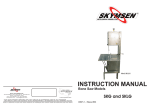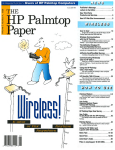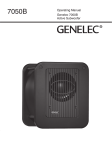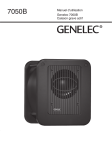Download Rosen Roof Mount Color Monitor Installation guide
Transcript
Ro o f Mount Color Monitor IR TR I RA N S M ITT AN SM ITT ER ER TR 7-inch Wide Screen Roof Mount Color Monitor With IR Audio Transmitter ON/O /OF FF F Before operating the unit, please read these instructions carefully ON OT01003512-20011128 General Information TABLE OF CONTENTS General Information W elcome .............................................................................. 1 Precautions ........................................................................ 1 Important Notes ................................................................... 2 Installation Guide Precautions .......................................................................... 3 Electrical Connections ....................................................... 4 Signal Connections .......................................................... 4 T ypical Wiring Diagram .................................................. 5 Main Unit Function K eys ........................................................... 6 Remote Control Unit Frequently Used Buttons ................................................... 7 Replacement of Battery ....................................................... 8 Precautions ................................................................... 8 Operating the Monitor Eject / Open the Display Monitor .................................... 8 K eeping the Display Monitor ........................................... 9 Display F ormat .................................................................. 9 Signal Source ON / OFF(MODE) ....................................... 9 Function Mode (MENU) .................................................. 9 Mute Function (Remote Control) ........................................ 10 Door Light ON / OFF ......................................................... 10 General Information Courtesy Light ON / OFF .......................................... 10 Accessories Supplied Technical Specifications .................................................. 11 .................................................. 12 System Configuration .......................................................... 13 WELCOME Thank you for the purchase of this Roof Mount Color Monitor. Before operating the unit, please read this manual thoroughly and retain it for future reference. PRECAUTIONS To prevent short-circuiting of the electrical system and cause serious damage to the unit or the vehicle, you are advised to follow the instructions carefully. * Should there be requirement to replace blown fuse, do remember to disconnect all power supply and switched off the unit before replacing it with a new one. Use only correct rating fuse to avoid damaging the unit. * During operation, if there is symptom of over-heating or system mal-function, do switch off the unit and consult your dealer immediately. Please do not attempt to open up the unit since there is no serviceable parts inside. To avoid damaging the LCD panel and cause serious injury to you or others, please observe the followings: * Do not drop the LCD display panel or subject it to direct impact. * Should the LCD panel is broken, do avoid all human contact to the broken glasses or fluid leaked out from the enclosure. If come into contact, do flush and clean affected areas with plenty of water. Seek medical attention immediately. This unit is designed using high quality electronic components and manufactured under stringent quality control system. The system unit will provide many hours of quality performance if use correctly. Do follow the maintenance procedure below: * The battery life of the remote control unit is about six months long. To ensure effective control, please replace the batteries regularly. Do not use new and used batteries at the same time to avoid damaging the good battery. * Do not use any chemical solvent, cleaning agent or corrosive detergent to clean away dirt on the surface of the screen. By so doing, you may cause irreversible damage to the surface of the TFT screen. To clean off dirt or fingerprints, we recommend the use of a soft damp lens cleaning cloth. * Do not drop the monitor or hit it with hard object. It may cause permanent damage to the LCD panel or the back light element. 1 * When operating the display unit, do avoid touching or pressing the LCD glass panel. Excessive force may cause irreparable damage to the LCD screen. * Ensure no metal or foreign materials are dropped in between the display screen and enclosure. Obstacles may impeach smooth running of the tray and may cause electrical shorts. IMPORTANT NOTES: * When use in conjunction with Radio / TV tuner , please do note that these TV receivers are manufactured to receive television broadcast signals that are transmitted via terrestrial radio waves. Reception quality will change and vary according to geographical location and climatic condition. * To avoid accident, we strongly advise not to install the display screen at a position that will distract the attentiveness of the driver. * Do avoid installing the monitor screen at a position that is under direct sunlight and place monitor away from hot air vent. Please note that the normal working temperature of TFT screen is between 0¢XC to 60¢XC. If the internal temperature of the vehicle is extremely high, do allow a short cooling down period before operating the unit. * Installed unit at a dry location away from condensation. * Use only correct size of fasteners or connection cable during installation. Failure to comply with this requirement may damage the mechanical structure or create fire hazard. * Kindly refer to authorized dealers if in doubts. * To avoid electrical shock, do not open the enclosure. High voltage is present. No user serviceable parts inside the enclosure. * The picture quality of this display monitor is restricted by the LCD design. To achieve best picture quality, adjust the brightness control or viewing angle of the unit till optimum level. Before installing this display system, please check that you are in compliance with your local traffic rules and regulations 2 INSTALLATION GUIDE Precautions: 1. This unit should be install by qualified technician or service personnel. 2. This product is designed to operate with a 12V DC, negative ground battery system. 3. Disconnect the ground wire from the battery terminal before connecting this unit to the electrical system. 4. The wiring from some other products or accessories might bear similar color code to this product but however they might of different function. It is always advisable to refer to the electrical connection diagrams of products or accessories before installation to avoid wrong connection. 5. Use proper insulation and fastening materials to prevent electrical short-circuiting. 6. Do not connect the yellow wire of this product directly to the battery terminal. Do remember to connect the red wire of this product to the ACC of the ignition key switch. Failure to do so may result in draining off the battery charge prematurely. 7. Use only supplied accessories to avoid damaging the unit during installation. 8. Do not install this product at a position that may cause injuries to the passenger(s) during an accident. 9. However, due to different car specification, kindly ensure that the display monitor is suitably located such that it is not obstructing the rear view mirror or air-conditioning unit. 10. Do not install this product at a declining angle exceeding 30. 11.D o not install scr ews over plane surface which may affect monitor eject or retract function. 3 ELECTRICAL CONNECTION: AD-6865 Color Code Black Red Yellow Function Ground A CC +12V COURTESY LIGHTS Color Code Black Red Grey Yellow Function Ground ACC Door - Light Sensor +12V SIGNAL CONNECTION: AUDIO INPUT Color Code Red (RCA) White (RCA) Function Audio - Right Audio - Left (Mono) VIDEO INPUT (AD-6865) Color Code Yellow 1 (RCA) Yellow 2 (RCA) Yellow 3 (RCA) Function Video - In (V-IN 1) Video - In (V-IN 2) Video - Out (V - OUT 1) 4 TYPICAL WIRING DIAGRAMS Audio in PUSH 15 PIN TO MONITOR AD-6865 ADAPTORS INPUT DC-13.2V FUSE 2A RED-ACC YELLOW-BATTERY BLUE-REMOTE OUT BLACK-GND SERIAL NO. 55666657 IN 1 VIDEO IN 2 OUT AV AV AV IN 1 IN 2 OUT I R Headphone ( Opt i onal ) AD-6865 ) R E D B L A C K G N D ( ( B + ) ) ( A C C Y E L L O W YELLOW ( B+) RED ( ACC) BLACK ( GND ) GRAY ( Door - Li ght Sensor ) Note : The unit will automatically power off when ACCis off. Be sure to connect Yellow to ACC power. 5 MAIN UNIT FUNCTION KEYS 6 5 7 1 4 2 3 8 1¡BLCD Display 5¡BDoor Light 2¡BON/ OFF Button (MODE) 6¡BCourtesy Light ( 3¡BUP/DOWN Button ( 4¡BMENU Button ( ) / ) ON / OFF Button( 7¡BRemote Sensor 8¡BOPEN Button 6 ) ) REMOTE CONTROL UNIT Frequently used buttons: 1 CH/DISC/SET 4 POWER 1 2 3 4 5 6 MODE 2 MENU 3 MEMORY 7 8 9 0 MUTE VOL SCAN SAVE 5 BAND DISP REP RC-1029A MOBILE AV REMOTE CONTROL 1. CH / DISC / SET ( / ) buttons Use these buttons to search for TV channels or to select disc title or to select the desired settings under MENU screen. 2. MODE button Press this button to select the required input video source. i.e. TV / AV1 / AV2. 3. MENU button Press this button to display the menu screen. 4. POWER button Press this button to OPEN (ON) or CLOSE (OFF) the monitor enclosure 5.MUTE button 7 Replacement of battery Remot e Cont r ol l er Bat t er y Bat t er y Hol der 1. Use a small coin to ply open the battery holder from compartment. 2. Remove old battery and put in a new one with positive sign " + " facing upward. 3. Push battery holder into compartment until it is locked. Precautions 1. Dispose off used battery properly. 2. Do not misuse battery by shorting the positive " + " and negative " - " terminal or put it into fire. Overheating may cause battery to explode and a fire hazard. 3. Remove used battery from compartment to prevent leakage from damaged battery. 4. To avoid accident, do prevent children from playing with the battery. OPERATING THE MONITOR Note: Some function mode only can be activated when this monitor is connected as an integrated system with our range of peripherals. e.g. Radio & TV tuner, model, VCD/CD Changer , DVD player, or DVD changer. 1. EJECT / OPEN THE DISPLAY MONITOR To eject / open the display monitor, push & pull the open button to the desired position. 8 2. KEEPING THE DISPLAY MONITOR To keep the LCD display back into the enclosure, pull the monitor back to the tray. Monitor lock with a click. 3. Display Format Press ( Menu ) to select Format Press or button to select desire screen size. The screen size switches in the following sequence each time the button is activated: ZOOM ¡÷ NORMAL ¡÷ FULL ZOOM: Picture stretched vertically and horizontally. NORMAL:When 4:3 picture is played on a wide screen, black bands appear on both side of the picture. FULL: 16:9 picture is fully displayed on screen. 4. SIGNAL SOURCE ON/OFF (MODE) To select input signal AV1 or AV2 by activation of ON/OFF (MODE) button. Using either" " or " " key to toggle between NTSC or PAL display system. Note: The key function will change when this monitor is connected to our range of peripheral product. e.g. TV/Radio Tuner cum Amplifier . Please refer to the respective manual for details. 5. FUNCTION MODE (MENU) Press MENU button to activate screen set up sequence as follow: COLOR ¡÷ BRIGHT ¡÷ TINT ¡÷ DIMMER ¡÷ FORMA T RESET COLOR: Color adjustment. BRIGHT : Brightness setting. TINT : Adjustment to color saturation. DIMMER: When this function is set to ON, brightness of screen will be adjusted to be dark. 9 RESET: Reset COLOR, CONTRAST, BRIGHTNESS and TINT to factory preset level. Once the correct function is selected, press the cursor key i.e. ( or ( to the desired setting. If no key is depressed, this function mode will turn OFF in about 5 seconds. 6. MUTE FUNCTION (Remote Control) This monitor is equipped with an infrared audio transmitter. The audio signal can be muted when MUTE button on the remote controller is activated. 7. DOOR LIGHT ON / OFF ( ) Engage this switch to have door sensor activated doom lights. Note: This function can be operational only when the Grey wire of the crystal doom light assembly is connected to the door sensor. 8. COURTESY LIGHT ON / OFF ( ) Activate this switch to ON /OFF the crystal doom lights. 10 Accessories supplied Item 1 2 3 4 5 6 7 8 9 Item Description Metal plate Adaptor, AD6865 Fastener screws, (Pan head 5 x 6) Fastener screws, (B5 x 8) Remote controller (RC-1029A) Operating manual Power supply cable assembly, 4P, 600mm #18 Interconnecting cable assembly, doom light Source Cable MD 9 pin-15pin 11 Quantity 1 1 4 2 1 1 1 1 1 TECHNICAL SPECIFICATIONS Type Display System Display Format Aspect Ratio Resolution Front Panel Active Area Back Light Mechanism Display Angle Source Wireless Audio Crystal Doom Light Operating Voltage Operating Current Operating Temperature Package Size Weight Roof Mount Color Display Monitor 7.0-inch (18cm) Active Matrix Color TFT LCD NTSC / PAL Selectable 112,320 pixels 16 : 9 336,960 dots / 1,440 (W) x 234 (H) dots Anti-glare glass 154.08 (W) x 86.58 (H) mm 10,000 hours normal operation Manual Open / Close Adjustable Horizontal: Up/Down < 110¢X Composite video input x 2 Composite video output x 1 Audio L/R input x 1 Infrared audio transmitter (Support IR receiver stereo head phone, L-channel: 2.3MHz / R-channel: 2.8MHz) Effective listening angle: 30¢X Effective range: 4 meter 5W x 2 with door sensor connection DC 12V 1.5A, Typical 0¢XC to 60¢XC L295 x W240 x H34 mm 820g All specifications are subjected to change without prior notification 12 SYSEM CONFIGURATION OPTION 1 AD-6865 Color Monitor/One Din DVD Player Digital Sound Processor Unit 15 PIN TO MONITOR AD-6865 12V Supply RED-ACC YELLOW-BATTERY BLUE-REMOTE OUT BLACK-GND ADAPTORS INPUT DC-13.2V FUSE 2A Video Out Audio Out ( L) Audio Out (R) SERIAL NO. 55666657 VIDEO IN 2 IN 1 OUT Audio In (L) Audio In (R) Optical Cable DSP Unit: DTS Sound Processor One din DVD Player IR Headphone (Optional) Speakers OPTION 2 Color Monitor/TV/Radio Tuner cum Amplifier / One Din DVD Player Video Out 12V Supply Audio Out(L)/(R) Proprietary DIN 9-Pin Cable Speakers / Power Supply 9-Pin Connector One din DVD Player Audio In (L) Audio In (R) TV/Radio Tuner cum Amplifier Remote Control IR Headphone (Optional) Antenna OPTION 3 Color Monitor/One Din DVD Player / Pre-Amp / Power Amplifier AD-6865 15 PIN TO MONITOR 12V Supply Video Out Audio Out (L) AD-6865 ADAPTORS INPUT DC-13.2V FUSE 2A RED-ACC YELLOW-BATTERY BLUE-REMOTE OUT BLACK-GND SERIAL NO. 55666657 Audio In (L)/(R) IN 1 VIDEO IN 2 OUT Audio In (L) Audio In (R) Audio Out (R) Optical Cable Pre-Amp One din DVD Player Supply to Pre-Amp Speakers Power Amplifier 13 IR Headphone (Optional)