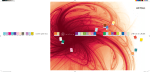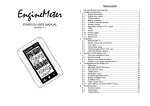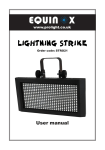Download Rotolight RL48 User guide
Transcript
Rotolight Stealth RL48/RL48-A User Guide Thank you for choosing Rotolight Thank you for choosing the Rotolight Camcorder LED lighting system. In order to take maximum advantage of the Rotolight RL48/RL48-A ‘Stealth Edition’ features and ensure maximum perfomance and longevity please read this manual carefully before using the Rotolight. Please keep this manual in a safe place for future reference. www.rotolight.com 3 2 Rotolight Stealth RL48/RL48-A User Guide Contents 1 - How to fit or remove the Filter Holder 1.1 - How to open/close the Rotolight body 2 - Batteries 3 - How to mount Rotolight on your Shotgun Mic 3.1 - How to mount Rotolight on to an Accessory Shoe 3.2 - How to mount Rotolight on to a Rail Support System 3.3 - How to mount Rotolight on to a Spare Tripod 3.4 - How to mount Rotolight on to a Lighting Stand 4 - Rotolight Calibration Filters 5 - Optional Accessories 5 - Rotolight Belt Pouch 5 - Rotolight Stand 5 - Rotolight Replacement Filter Pack 5 - Accessory ‘Colours’ Filter Pack 6 - Operating the Switch 7 - Specifications 8 - Appendix 8.1 - About Colour temperature and ‘White Balance’ 8.2 - Colour Filters Guide www.rotolight.com 5 6 7 8 9 10 11 11 12 13 13 13 13 14 14 15 16 17 18 3 Rotolight Stealth RL48/RL48-A User Guide Introduction Rotolight RL48/RL48-A ‘Stealth Edition’ Camcorder LED light simply slips over your shotgun mic and each model delivers : - Calibrated ‘Daylight’ 5600K, 4200K and ‘Tungsten’ 3200K on the RL48 model. - Calibrated 6900K (Direct Daylight), 5600K (Studio Daylight), 4100K (Mixed Light) and 3200K (Tungsten) on the RL48-A model. The Rotolight is a very fast deployable system and always available when you need it, so you’ll never miss that perfect shot. Rotolight can be accurately dimmed (using Neutral Density filters) over a range of 1.5 aperture stops. The 48 Ultrabright LED’s provide warm, natural light for HD Cinematography, with that great ‘ring-light’ effect but without ‘Red-Eye’ or shadows. RL48/RL48-A ‘Stealth Edition’ has a matt black rubberized outer coating which minimises reflectivity and acoustic resonance, and is weather resistant. The package also includes a Filter-Holder and custom Lighting Gel Kit made by world renowned Lee Filters. Key features: • • • • • • • Bright - 48 Ultra-bright LED’s Dimmable - Over 1.5 stops Versatile - Weather resistant Light - Weighs less than 6oz Fast - Deployable in under 3 seconds Convenient - Shoot non-stop for 4 hours Accurate - 6900K, 5600K, 4100K and 3200K operation www.rotolight.com 5 4 Rotolight Stealth RL48/RL48-A User Guide 1 How to fit or remove the Filter Holder 1) T his is the Filter Holder. It will hold any combination of the supplied ‘Lee filters’ ringfilters to colour calibrate, dim or diffuse your Rotolight. Refer to the calibration chart to select the closest filter combination that matches your ambient lighting environment. e.g. for 5600K (studio daylight) use a 223 filter 2) fix the filter holder on your Rotolight To hold the filter holder in your left hand with open side facing upwards and push the Rotolight (face down) into the centre of the filter holder. (it is a ‘push to fit’ device) 3) F inally squeeze the filterholder evenly round the edge for a nice firm snug fit. To remove the filter holder place your thumb in the middle of the front face of the Rotolight (near the switch), and use your other fingers to lift the outer edge of the filterholder away from the face of the Rotolight. www.rotolight.com 5 Rotolight Stealth RL48/RL48-A User Guide 1.1 - How to open / close the Rotolight body 1) To open the Rotolight, remove the filter holder, then hold Rotolight in your left hand face down. Hold the back of the Rotolight with your right hand, then rotate the back , counter clockwise one eighth of a turn to open the body of the light. To close the body, rotate the back clockwise, one eighth of a turn 2) When Rotolight is open you can change the batteries, read the calibration chart, or access the filters stored in the back of the light ( image shows RL48, the later RL48-A model has a cover over the electronics.) 3) You can safely store your Rotolight Calibration Chart and Filters (including additional filter sets) in the back of the Rotolight. (If you lose the filters, replacement filter sets are available from your Rotolight dealer) www.rotolight.com 7 6 Rotolight Stealth RL48/RL48-A User Guide 2 - Batteries Model RL48 fter opening the Rotolight RL48 A (2009 model), you will see all three AA Battery compartments and the electronic circuitry. Use Energizer Lithium (L91) AA batteries for best results (up to 3.5 Hours). RL48 will also work using standard Alkaline (e.g. Duracell) for 3 hours. If you intend to use rechargeable batteries, use Lithium Hydride models for superior performance. Normal rechargable batteries are not recommended as they have a lower voltage output so Rotolight will be dimmer. Model RL48-ARL48-A (2010 Model with round switch) has a cover over the electronic circuit boards. Use 3 x Energizer Lithium L91 AA batteries for 4 hours continuous use, or standard alkaline AA batteries for 3 hours use. If you intend to use rechargeable batteries, use Lithium Hydride models for superior performance. Normal rechargable batteries are not recommended as they have a lower voltage output so Rotolight will be dimmer. Battery compartment of original RL48 Battery compartment of model RL48-A MAINTENANCE W hen the batteries are nearly fully discharged, Rotolight will become less bright (The colour temperature will not change, however. ) We recommend Energizer Lithium L91 To avoid damage from batteries during storage don’t leave batteries inside Rotolight when not in use www.rotolight.com 7 Rotolight Stealth RL48/RL48-A User Guide 3 How to mount RotoLight on your Shotgun Mic a) lign the centre hole of your Rotolight A over the foam windshield of your Camcorder Microphone. b) arefully slide the Rotolight over the foam C windshield. Please note that if you have a softie you will need a softie adapter (call Rotolight for details) c) Position Rotolight towards the back of the mic, you can rotate Rotolight so that the front facing switch is in a convenient position for you to operate. Make sure that Rotolight is not touching any hard surface of your camera Body. To remove Rotolight, pinch the back of the microphone foam windshield with your left hand and with your right hand carefully slide the Rotolight off the mic to the front (leaving the foam in place). www.rotolight.com 9 8 Rotolight Stealth RL48/RL48-A User Guide 3 .1How to mount RotoLight on to an Accessory Shoe a) ( please note that Sony/Minolta DSLR’s use a non standard shoe and an adapter is required) b) ttach the Support arm to the shoe A adapter use at least 5 turns, then secure facing forward by tightening the upper thread tensioner of the shoe adapter. You can insert an optional swivel adapter between the shoe adapter and the support arm for 360 degree positioning. c) ut the red Logo Boss assembly through P the centrehole of the Rotolight and clip the legs into the holes of the support arm. d)To release Rotolight gently squeeze the legs together at the rear of the support arm whilst holding the Rotolight and Logo boss assembly (take care not to let the Logo Boss pop out of the front hole ). sing the optional Rotolight Stand, fit the U accessory shoe to 1/4” thread adapter to the accessory or ‘hot’ shoe on your camera. Tighten the lower thread of the shoe adapter down onto the shoe so it doesn’t slip. www.rotolight.com 9 Rotolight Stealth RL48/RL48-A User Guide 3 .2How to mount RotoLight on to a Rail Support System a) Extend your camera support rails to be level with the front edge of your Mattebox, then fit one of your rail standard ‘lens supports’ inverted with the 1/4” screw thread pointing downwards. Screw the Rotolight support arm onto the inverted lens support thread at least five turns then secure with a tensioning ring leaving the arm pointing fully forward just below the mattebox. ( please note that Sony/Minolta DSLR’s use a non standard shoe and an adapter is required) b) Put the red Logo Boss assembly through the centrehole of the Rotolight and clip the legs into the holes of the support arm. www.rotolight.com 11 10 Rotolight Stealth RL48/RL48-A User Guide 3 .3How to mount RotoLight on to a Spare Tripod a) Screw the Rotolight support arm onto the 1/4 inch thread of the tripod support plate thread at least five turns or until tight leaving the arm pointing fully forward. b) Put the red Logo Boss assembly through the centrehole of the Rotolight and clip the legs into the holes of the support arm. 3 .4How to mount RotoLight on to a Lighting Stand You can attach the optional Rotolight stand to a standand lighting stand, using a 3/8th to 1/4 screw thread adapter (available from Manfrotto , & others) or alternatively you could use a 360 degree swivel ball head with a 3/8 base thread (see illustration). This would allow you to angle the light to any desired position. (Rotolight hope to introduce an optional desktop stand which has a ball head with a 3/8” or 1/4” base thread - see www.rotolight.com or follow us on www.twitter.com/rotolight for news) www.rotolight.com 11 Rotolight Stealth RL48/RL48-A User Guide 4 Rotolight Calibration Filters 4.1 Filter Descriptions otolight ships with 6 special ringlight filters (by Lee Lighting) which store inside the R Rotoight and fit ito the filter Holder. These are used for colour correction, dimming and diffusion which allow you to accurately match Rotolight to the ambient light colour temperature Lee 223 - 1/8 CTO - (Colour Calibration - refer to calibration chart) Lee 205 - 1/2 CTO Lee 285 - 3/4 CTO Lee 209 - Neutral Density (Reduces light 1 stop, without changing colour) Lee 298 - Neutral Density (Reduces light 1/2 stop, without changing colour) Lee 216 - Diffusion Screen (A strong diffusion used for soft light effects) 4.2 Calibration Chart To set Rotolight to a particular colour, (e.g. RL48A to 5600K use a 223 filter as shown on the RL48A Chart). To dim Rotolight you can combine neutral density filters, to diffuse Rotolight deploy the 216 Diffuser. You can set the colour temperature, dim and diffuse Rotolight simultaneously (using multiple filters) www.rotolight.com 13 12 Rotolight Stealth RL48/RL48-A User Guide 5 Optional Accessories 5.1 Rotolight Belt Pouch The Rotolight belt pouch allows you to‘wear’your lighting rig. Fully lined, and with a reinforced belt clip it provides multi purpose storage for your Rotolight(s), spare filter kit(s), 6 x AA batteries (or tools), iPhone, Keys and RotoStand(s). It is strong enough to hold a V-lock camcorder battery. It has a configurable internal compartment and can also be used as an AC/grip lighting rigging tools belt pouch 5.2 Rotolight Stand Rotolight Stand allows Rotolight to mount directly to a standard accessory shoe (including HD-DSLR cameras), tripod, boom pole, rail support system, or desk stand and via a thread adapter to a lighting stand or microphone stand . The main support leg has a standard 1/4 inch tripod screw thread and it is provided with an accessory shoe to 1/4”adapter. 5.3 Replacement Filter Pack Using the LEE Lighting Gels in the combinations shown below allows Rotolight to operate accurately at the following colour temperatures: 3200K, 4200K, 5600K, 6200K. Rotolight can be accurately dimmed using Neutral Density filters (over a range of 1.5 Aperture Stops), a diffusion filter and calibration chart are also included. Includes the following LEE Filters: 205 1/2 CTO , 216 Diffusion Screen, 223 1/8 CTO, 209 Neutral Density 0.5 Stop, 285 3/4 CTO and 298 Neutral Density 1 Stop. www.rotolight.com 13 Rotolight Stealth RL48/RL48-A User Guide 5.4 Accessory ‘Colours’ Filter Pack The Rotolight Add-On Colour FX Filter Pack comprises 10 of the most popular Lee Lighting colour filter gels, many of which have been created by some of the World’s leading lighting designers working in Stage, Screen, Cinema and Television to capture specific moods or colour effects, and the result is a superb collection designed to compliment most common lighting conditions. Perfect for use on location or for studio / interior shoots. The filter pack includes several cosmetic gels to enhance skin tones while simultaneously softening the light. A wide range of‘Colour Effect’gels are also included for use as accent lights i.e. side-fill / back-wash / backlight / kicker. Includes the following LEE Colour Filters: Cosmetic Peach, Moroccan Frost, Pale Blue, Bedford Blue, Medium Amber, Light Red, LEE/Sunlight Yellow, Liberty Green, Light Lavender and Bright Pink. Videographers and Photographers will love the skin tone enhancement of the special cosmetic filters. (See the appendix for more information about the selected colours and filters). 6 - Operating the Switch The switch on your Rotolight RL48-A has a fully waterproof grommet over it. Operating the switch easily requires that you press the switch in the middle with the tip of your finger, not at the outer edge. This might sound obvious but it can take a little getting used to. There are loads of advantages to the RL48 switch design, it’s water proof and you cannot accidentally operate it. www.rotolight.com 15 14 Rotolight Stealth RL48/RL48-A User Guide 7 Specifications Model: Size: Weight: Power: Mounting: Hot Light Equivalent: Colour Temperature: CTO Filters: ND/Dif Filters: Rotolight RL48 138OD/38ID(mm) 6oz/90grams 3 x AA Alkaline or Lithium Shotgun Mic 50W 3200K, 4200K, 5600K Lee 205, 223, 285 298, 209, 216 Model: Size: Weight: Power: Mounting: Hot Light Equivalent: Colour Temperature: CTO Filters: ND/Dif Filters: Rotolight RL48A 138OD/38ID(mm) 6oz/90grams 3 x AA Alkaline or Lithium Shotgun Mic 50W 3200K, 4100K, 5600K, 6900K Lee 205, 223, 285 298, 209, 216 www.rotolight.com 15 Rotolight Stealth RL48/RL48-A User Guide 8 Appendix To see more information about the Rotolight and Rotolight Accessories, please visit our site at www.rotolight.com. Rotolight filters were designed by the world renowned and leading filters maker Lee Filters. To see more information please visit www.leefilters.com www.rotolight.com 17 16 Rotolight Stealth RL48/RL48-A User Guide About Colour temperature and ‘White Balance’ Colour temperature is a standard method of describing colours for use in a range of situations and with different equipment. Colour temperatures are normally expressed in units called ‘degrees’ Kelvin (K). This scale is used to describe a visible light colour , and was based on heating a black object up until it glowed at a precise colour, hence ‘degrees’ Kelvin. Modern digital photographic and video cameras can adjust the ‘white balance’ of their image capture system mimicking the way that the Human eye perceives colour. This process allows the camera to accurately capture the colours as the eye sees them. DSLR cameras tend to optimise the ‘white balance’ frame by frame, but that would be very bad in video or film as the colours would change throughout a scene, this is why matching the colour temperature of a camera lighting system is important for Video or Film work. Most common lighting conditions produce light in the temperature range from around 2,000K to 8,000K . In practical terms this usually means selecting lights, gels and filters which are most appropriate to the prevailing light or to create a particular colour effect. For example, a camera operator will select a “3200K filter” to use for an interior shot when the prevailing ambient light is from tungsten bulbs. Bright direct sunshine is typically at 6900K, studio lighting is normally set to 5600K (studio daylight), Mixed Light is around 4100K and Tungsten bulbs are 3200K. The Kelvin Scale of colour temperature Ideally you want all the elements in your image illuminated at roughly the same colour temperature, otherwise different parts of the picture may have a blue or orange tint. The human eye can detect a colour difference of 50 Kelvin, so you’ll be pleased to know that Rotolight is ‘Studio Accurate’ (i.e. to within +/- 50 kelvin of its calibrated colour temperatures). www.rotolight.com 17 Rotolight Stealth RL48/RL48-A User Guide Colour Filters Guide We have selected a wide range of colours and filters specially designed by worldwide renowned lighting specialists. 184 - Cosmetic Peach 791 - Moroccan Frost A wam highlight or front light, complimentary for most skin tones and key lighting. Smoothes PAR or flood washes of large areas. Useful for houselights, good for interior colour washes. Designed by Durham Marenghi. 063 - Pale Blue 712 - Bedford Blue Cool front light wash, good for creating an overcast look for cold weather. A smoky warm blue. Good for skin tones. Designed by Chris Davey. 020 - Medium Amber 182 - Light Red Good for afternoon sunlight and candlelight. Also great for side lighting. Good for theatre and television effect lighting as well as cycloramas. 765 - LEE / Sunlight Yellow 730 - Liberty Green Useful for producing a strong sunlight effect. Designed by Jesper Kongshaug. A good green for creating mystery and suspense. Designed by Jesper Kongshaug. 052 - Light Lavender 128 - Bright Pink Good for general areas and side lights. Great backlight and followspot colour. Created for use as backlighting and side lighting. Great for musicals. www.rotolight.com 18