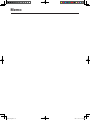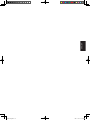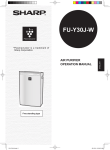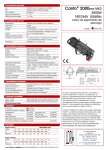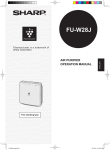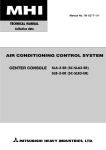Download Sharp FU-W43E Specifications
Transcript
R
PURIFICATEUR D'AIR
MANUEL D'UTILISATION
Free standing type
Воздухоочиститель
РУКОВОДСТВО ПО
ЭКСПЛУАТАЦИИ
ENGLISH
DEUTSCH
РУССКИЙ
LUCHTREINIGER
GEBRUIKSAANWIJZING
FRANÇAIS
LUFTREINIGER
BEDIENUNGSANLEITUNG
NEDERLANDS
AIR PURIFIER
OPERATION MANUAL
ENGLISH
FU-W53E
FU-W43E
*Plasmacluster is a trademark of
Sharp Corporation.
W53E.eng.indd 1
08.11.13 3:11:23 PM
Please read before operating your new Air Purifier
The air purifier draws in room air from its air intake, lets the air pass through
an Active Carbon Filter (deodorization filter) and a HEPA Filter (dust collection filter) inside of the unit, then discharges the air from its air outlet. The
air purifier unit repeats this process by moving its internal fan.
As air passes through the HEPA filter if removes 99.97% of dust particles (as
small as 0.3 microns.). The Active Carbon Filter gradually absorbs odour elements as they repeatedly pass through the filter.
Some odour ingredients absorbed by the filters may become separated and
may be discharged through the air outlet and result in additional odour. Depending on the usage environment, especially when the product is used in
a condition significantly more severe than household use, this odour may
become strong in a shorter period than expected.
If the odour persist the filters should be replaced.
Please purchase the optional replacement filter.
NOTE
• The air purifier is designed to remove air-suspended dust and odour, but not harmful gases (for
example, carbon monoxide contained in cigarette smoke.) If the odour sources still exist, it cannot
completely remove the odour. (for example, odours from construction materials and pet odours.)
• It is suggested to open the window a bit when you are smoking in order to facilitate ventilation.
Removable by filters
pollen, mite allergen, viruses,
molds, dust, particles of
cigarette smoke, pet dander
cigarette smoke odour,
household odour (toilet /
raw garbage / pet, etc.)
W53E.eng.indd 2
08.11.13 3:11:23 PM
ENGLISH
"Plasmacluster" technology
Plasmacluster technology uses plasma discharge to produce and release
the same positive and negative ions
as those found in nature ("Plasmacluster ions").
This is a unique air cleaning technology of the SHARP CORPORATION
for breaking down and eliminating
such potential allergens as the fecal
matter or corpses of aerial mites*1,
viruses *2 and mold and bacteria *3
suspended in the air, and has been
substantiated by third-party organizations both in Japan and overseas.
When there is a high density of Plasmacluster ions in the air, the smell of
cigarette smoke trapped in curtains
or sofas is eliminated in about 80
minutes, and when clothing is hung in
a place exposed to the direct air expelled from the unit generating Plasmacluster ions, the smell of sweat is
reduced to a virtually imperceptible
level in one night (about 6 hours).
*1 Graduate School of Advanced Sciences of Matter, Hiroshima University,
Japan
Measurement of action on the potential allergens of aerial mites in (13m²)
*2 Retroscreen Virology, Ltd., London, UK
Measurement of ratio of viruses eliminated from the air in a 1m³ box
*3 Ishikawa Health Service Association,
Japan
Measurement of aerial mold and bacteria with an air sampler (13m²)
*4 Japan Spinners Inspecting Foundation,
Japan
Evaluation of deodorizing effect on
odor-imbued fragments of cloth
CONTENTS
IMPORTANT SAFETY INSTRUCTIONS...... E-2
• WARNING..................................................... E-2
• CAUTIONS CONCERNING OPERATION.... E-3
• INSTALLATION GUIDELINES....................... E-3
• FILTER GUIDELINES .................................. E-3
PART NAMES............................................... E-4
• MAIN UNIT DISPLAY.................................... E-4
• ILLUSTRATIVE DIAGRAM............................ E-4
• BACK............................................................. E-5
• INCLUDED.................................................... E-5
PREPARATION............................................. E-6
• FILTER INSTALLATION................................ E-6
ENGLISH
FEATURES
OPERATION.................................................. E-8
• MAIN UNIT OPERATION.............................. E-8
CARE AND MAINTENANCE.................... E-10
• FILTER RESET INDICATOR LIGHT........... E-10
• MAIN UNIT.................................................. E-10
• FILTER........................................................ E-10
• SENSORS................................................... E-10
• WASHABLE ACTIVE CARBON FILTER CARE...... E-11
• FILTER REPLACEMENT
GUIDELINES............................................... E-12
TROUBLESHOOTING............................... E-13
SPECIFICATIONS...................................... E-14
INFORMATION ON PROPER DISPOSAL..... E-15
Thank you for purchasing the SHARP Air Purifier. Please read this manual carefully for the
correct usage information. Before using this
product, be sure to read the section: “Important
Safety Instructions.”
After reading this manual, retain it in a convenient location for future reference.
E-1
W53E.eng.indd 3
08.11.13 3:11:24 PM
IMPORTANT SAFETY INSTRUCTIONS
When using electrical appliances, basic safety precautions should be followed, including the
following:
WARNING - To reduce the risk of electrical shock, fire or injury to persons:
• Read all instructions before using the unit.
• Use only a 220-240 volt outlet.
• Do not use the unit if the power cord or plug is damaged or the connection to the wall outlet
is loosened.
• Periodically remove dust from the power plug.
• Do not insert fingers or foreign objects into the intake or air outlet.
• When removing the power plug, always hold the plug and never pull the cord.
Electrical shock and/or fire from short circuit may occur as a result.
• Do not remove the plug when your hands are wet.
• Do not use this unit near gas appliances or fireplaces.
• Remove the power plug from the wall outlet before cleaning the unit and when not using the
unit.
Electrical shock from bad insulation and/or fire from short circuit may occur as a result.
• If the power cord is damaged, it must be replaced by the manufacturer, its service agent,
Sharp authorized Service Centre or similarly qualified person in order to avoid a hazard.
• Do not operate when using aerosol insecticides or in rooms where there is oily residue, incense,
sparks from lit cigarettes, chemical fumes in the air or in very high humidity condition, such as a
bathroom.
• Be cautious when cleaning the unit. Strong corrosive cleansers may damage the exterior.
• Only Sharp Authorized Service Centre should service this air purifier. Contact the nearest Service
Centre for any problems, adjustments, or repairs.
• This appliance is not intended for use by persons (including children) with reduced physical, sensory or mental capabilities, or lack of experience and knowledge, unless they have been given supervision or instruction concerning use of the appliance by a person responsible for their safety.
• Children should be supervised to ensure they do not play with the appliance.
NOTE - Radio or TV Interference
If this air purifier should cause interference to radio or television reception, try to correct the interference by one or more of the following measures:
• Reorient or relocate the receiving antenna.
• Increase the separation distance between the unit and radio/TV receiver.
• Connect the equipment into an outlet on a circuit different from that to which the receiver is connected.
• Consult the dealer or an experienced radio/TV technician for help.
E-2
W53E.eng.indd 4
08.11.13 3:11:24 PM
IMPORTANT SAFETY INSTRUCTIONS
• Do not block the intake and/or air outlet.
• Do not use the unit near or on hot objects, such as stoves or heaters or where it may come into
contact with steam.
• Do not lay the unit down when using.
• Always hold the handle on the back of the unit when moving it.
Holding the front panel when carrying may cause it to detach, thus dropping the unit and resulting
in bodily injury.
• Do not operate the unit without the filter.
• Do not wash and reuse HEPA filter .
It not only does not improve filter performance, it may cause electric shock or malfunction.
• Clean the exterior with a soft cloth only.
The unit surface may be damaged or cracked.
In addition, the sensors may malfunction as a result.
ENGLISH
CAUTIONS CONCERNING OPERATION
INSTALLATION GUIDELINES
• During the operation of the product, please place the unit at least 2 m away from equipment which are subject to electrical waves such as televisions, radios or wave clocks.
• Avoid a location where the sensor is exposed to direct wind.
The unit may not operate properly.
• Avoid locations where curtains, etc., come into contact with the intake or air outlet.
Curtains, etc., may become dirty or a malfunction may occur.
• Avoid locations where the unit is exposed to condensation, due to drastic temperature
changes.
(Use under appropriate conditions between 0 and 35˚C in the room.)
• Place on a stable surface with sufficient air circulation.
When placing the unit on a heavily carpeted area, it may cause the unit to vibrate slightly.
• Do not install when there is generation of lampblack, such as in a kitchen, etc.
The unit surface may crack or the sensor may malfunction as a result.
• Leave about 60cm of space from the wall.
The wall behind the air outlet may become dirty as time passes. When using the unit for extended
period of time in the same location, use a vinyl sheet, etc., to prevent the wall from becoming dirty.
In addition, periodically clean the wall.
FILTER GUIDELINES
• Follow the instructions in this manual for correct care and maintenance of the filters.
E-3
W53E.eng.indd 5
08.11.13 3:11:24 PM
PART NAMES
MAIN UNIT DISPLAY
Fan Speed Indicator Lights
Filter Reset Indicator Light
Plasmacluster
ON/OFF Indicator Light
Plasmacluster Ion ON/OFF
Button
Fan Speed Button
ION SHOWER Indicator Light
ION SHOWER Mode Button
ILLUSTRATIVE DIAGRAM
Date Label
Odour Sensor
Main Unit
HEPA Filter
Washable Active
Carbon Filter
Filter Support
Front Panel
E-4
W53E.eng.indd 6
08.11.13 3:11:24 PM
Li
Plasmacluster Indicator Light(Blue)
Blue : Plasmacluster ON
Light off : Plasmacluster OFF
The colour changes according to
the air condition.
POWER ON/OFF
Button
Clean
Green
Slightly Impure
Yellow
Very Impure
Red
ABOUT THE CLEAN-SIGN
•The condition of the CLEAN-SIGN depends on the room air condition detected by the Dust and Odour Sensors when the plug is inserted into the wall outlet.
•It is possible to have a green CLEAN-SIGN with impurities in the air at the time
that the air purifier was just introduced to the room environment. After a while,
however, the base impurity rate will be adjusted to detect room air condition
correctly.
ENGLISH
ENGLISH
CLEAN - SIGN Light
Light Control Button
BACK
INCLUDED
Air Outlet
•Operation manual
Handle
Dust Sensor
(FU-W53E only)
Rating Label
Air Inlet
Power Cord
Plug
(Shape of plug depends on country.)
E-5
W53E.eng.indd 7
08.11.13 3:11:25 PM
PREPARATION
Be sure to remove the power plug from the wall outlet.
FILTER INSTALLATION
To maintain the quality of the filters, they are installed in the main unit and packed in
plastic bags. Be sure to remove the filters from the plastic bags before using the unit.
1
Remove the filters
Front Panel
1 Remove the Front Panel.
Pull the Front Panel on the
lower sides, and lift up.
2 Remove the Filter Support.
Push in the hooks on top, then pull the Filter Support.
Filter Support
the Washabe Active Carbon Filter (Black) and
3 Remove
HEPA Filter (White) from the plastic bags.
HEPA Filter
Active Carbon Filter
E-6
W53E.eng.indd 8
08.11.13 3:11:26 PM
2
1
Install the filters
Tab
Place the HEPA Filter into the
main unit.
Please make sure that the HEPA
Filter(blue) and the tab is placed
in proper direction.
(blue)
Do not install the filter backwards or the
unit will not operate properly.
HEPA Filter
holes in the unit, and slide the Active
Carbon Filter between the HEPA Filter
and the Filter Support.
3
Gently push in the upper tabs (left and
right) to lock in place.
ENGLISH
the Filter Support’s 2 bottom
2 Insert
tabs (left and right) into the small
Active Carbon Filter
Filter Support
Bottom tabs
Upper tabs
in the usage start date on the Date
4 Fill
Label.
Use the date as a guide for the Filter Replacement schedule.
5 Replace the Front Panel.
Date Label
Front Panel
Place the Front Panel from the obliquely upward, then mount the hooks at the bottom.
E-7
W53E.eng.indd 9
08.11.13 3:11:27 PM
OPERATION
MAIN UNIT OPERATION
Power ON/OFF Button
•Used to start operation (short beep) and
stop operation (long beep)
•Plasmacluster Indicator Light and Fan
Speed Indicator Light turn on/off.
•Unless the power cord is unplugged, the operation will start in the previous mode.
•When stopping the operation in ION SHOWER mode, the unit will return to the prior
ION SHOWER mode.
FAN Speed Indicator Lights
FAN SPEED Button
Plasmacluster
ON/OFF Button
FAN SPEED Button
•The operation mode can be switched as below.
AUTO operation
SILENT operation
The fan speed is automatically switched
(MEDIUM, LOW) depending on the
amount of impurities in the air. The sensors detect the impurities for efficient
air purification.
The unit will operate quietly
using minimal air intake.
MEDIUM operation
The unit will operate at a fan
speed of MEDIUM.
POLLEN mode operation
The unit will operate at HIGH* fan
speed for 10 minutes, then will alternate between MEDIUM and HIGH* for
20 minutes.
MAX operation
The unit will operate at a fan
speed of MAX.
10 minutes: HIGH fan speed
*HIGH fan speed is an intermediate speed between MEDIUM and MAX.
20 minutes: MEDIUM fan speed
20 minutes: HIGH fan speed
*LOW fan speed is an intermediate speed between SILENT
and MEDIUM.
ION SHOWER Mode Button
When pushing the ION SHOWER Mode button, the ION SHOWER operation will be activated. (Direct start is available even when the unit is
not turned on.)
By continuously discharging strong airflow for 15 minutes the unit effectively removes airborne dust, pollen, mold and allergens from the air as they are drawn
through the filter system.
•When the operation finishes, the unit will return to the prior operation.
E-8
W53E.eng.indd 10
08.11.13 3:11:28 PM
ts
Plasmacluster Indicator Light
CLEAN - SIGN Light
POWER ON/OFF Button
ENGLISH
LIGHT CONTROL Button
ION SHOWER Mode Button
Plasmacluster ON/OFF Button
Press the Plasmacluster ON/OFF Button to turn Plasmacluster Ion
Mode ON and OFF.
When Plasmacluster is ON, both the Indicator Light and Plasmacluster Indicator will turn on.
LIGHTS CONTROL Button
Use when the the Plasmacluster
Indicator Light and CLEAN-SIGN Light
are too bright.
Refer to the diagram on the right to 「 」
select the desired brightness of the
P l a s m a c l u s t e r I n d i c a t o r L i g h t a n d 「 」
CLEAN-SIGN Light.
「 」
CAUTION
The lights are brighter.
The lights are darker.
The lights turn off
The lights on the front monitor are always brighter when starting.
ADJUSTMENT OF SENSOR DETECTION SENSITIVITY
Set to “low” if CLEAN-SIGN Light is constantly red to reduce sensitivity, and set to
“high” if CLEAN-SIGN Light is constantly green to increase sensitivity.
1
With the unit OFF, press the Fan Speed Button for 3 seconds.
The Fan Speed Indicator Lights will display the currently set sensor sensitivity level. The
factory setting is Standard, indicated by the MED light.
2
Press the Fan Speed Button to set
the desired sensor sensitivity.
3
Press the Power ON/OFF Button.
Refer to the diagram on the right to select the
desired sensor sensitivity level.
Fan Speed
Indicator Light
Sensor Detection
sensitivity
High
Standard
Low
Note that if the Power ON/OFF Button is not pushed within 8 seconds of adjusting sensor sensitivity, the setting will be saved automatically. The sensor sensitivity setting will be saved even if the unit is unplugged.
E-9
W53E.eng.indd 11
08.11.13 3:11:29 PM
CARE AND MAINTENANCE
To maintain optimum performance of this air purifier, please clean the unit including the sensor and filters periodically. When cleaning the unit, be sure to unplug the power cord, and never handle the plug with wet hands. Electrical shock and/or bodily injury may occur as a result.
FILTER RESET INDICATOR LIGHT
The Filter RESET Indicator Light will illuminate as a reminder to perform maintenance of the Filters and Sensors.The Indicator Light will turn on after approximately
720 hours of use.
After performing maintenance, reset the Filter Reset Indicator. Plug the unit in, turn
power ON, and press the Plasmacluster Ion ON/OFF Button for 3 seconds. The Filter Indicator Light will go off. Even if the Filter Indicator Light is already off, the Plasmacluster Ion ON/OFF Button should be pressed to reset the maintenance timer.
MAIN UNIT
Care Cycle
1 month
To prevent dirt or stains on the main unit, clean as often as necessary. If stains are allowed to
remain, they may become hard to clean.
Wipe with a dry, soft cloth
For stubborn stains or dirt, use a soft cloth dampened with warm water.
Do not use volatile fluids
Benzene, paint thinner, polishing powder, etc., may damage the surface.
Do not use detergents
Detergent ingredients may damage the unit.
Keep the unit away from water
FILTER
Care Cycle
2 months
Washable Active
Carbon Filter
Clean the top surface of the Washable Active
Carbon Filter lightly with a vacuum cleaner.
SENSORS (DUST SENSOR, ODOUR SENSOR)
Care Cycle
SENSOR FILTER CARE
2 months
Remove dust from the surface of the hole of the
sensors using a vacuum cleaner.
Hole of Odour Sensor
Detach the sensor filter and tap
it lightly with your hand to remove the dust.
If it is very dirty, wash it with water and then allow it to dry thoroughly.
Sensor Cover
Sensor Cover
Hde of Dust Sensor
<FU-W53E only>
<FU-W53E only>
Sensor Filter
It does not have a
front and a back.
E-10
W53E.eng.indd 12
08.11.13 3:11:30 PM
WASHABLE ACTIVE CARBON FILTER CARE
Care Cycle
2 months
HAND WASH ONLY!
DO NOT TUMBLE DRY!
Washable Active
Carbon Filter
ENGLISH
HEPA Filter
dirt from the WASHABLE ACTIVE CARBON
1 Rinse
FILTER under lukewarm water.
Remove dust on the washable active carbon filter before washing.
CAUTION
•When washing the filter for the first time, the rinse water may be
brown. This does not affect deodorization performance.
•Avoid bending or folding the filter when washing.
2 Drip dry filter to remove excess water.
filter completely in a well ventilated area. If
3 Dry
possible, dry outdoors.
Dry filter in a sideways position to avoid warping of the filter.
The filter takes about 6 hours to dry out.
CAUTION
•Avoid drying filter outdoors during inclement weather (e.g. rain or cold
temperatures).
•Do not allow filter to freeze.
•If filter is dried indoors, take precautions, such as placing towels, etc
under the filter to prevent water damage to the floor.
4 Replace the filter in unit. (See E-6).
Dry filter completely before replacing to prevent odours.
Do not operate unit without all filters properly installed.
E-11
W53E.eng.indd 13
08.11.13 3:11:31 PM
CARE AND MAINTENANCE
FILTER REPLACEMENT GUIDELINES
The replacement period differs depending on the room environment, the usage hours
and location of the Air Purifier.
If dust or odour persist, replace the filters.
(Refer to “Please read before operating your new Air Purifier”)
HEPA Filter / Washable Active Carbon Filter
Up to 5 years after opening
Guide for filter replacement timing
•Filter life can be greatly reduced in a poor environment.
The presence of cigarette smoke, pet dander and other concentrations of airborne particles
will cause filters to become clogged in less time. Please check filters regularly and replace
as needed.
Replacement Filters Model • HEPA Filter : 1 unit
FZ-W53SEF • Washable Active Carbon Filter : 1 unit
REPLACING THE FILTERS
1.See page E-6,7 for directions on how to install the filters when replacing.
2.Fill in the usage start date of the filters on the Date Label.
Disposal of Filters
Please dispose of replaced filters according to the local disposal laws and regulations.
HEPA Filter Materials:
• Filter: Polypropylene • Frame: Polyester
Active Carbon Filter Materials:
• Deodorizer: Activated charcoal • Net: Polypropylene 60%, Polyester 40%
E-12
W53E.eng.indd 14
08.11.13 3:11:31 PM
TROUBLESHOOTING
Before calling for repair, please review the list below, since the problem may not be a unit malfunction.
REMEDY (not a malfunction)
Odours and smoke are not
removed.
•Clean or replace the filters if they appear to be heavily soiled.
(Refer to E-11, E-12)
The CLEAN-SIGN Light lights
green even when the air is impure.
•The air could be impure at the time the unit was plugged in. (Refer
to E-5) Pull out the plug from the electrical outlet, and insert the
plug one minute later.
The CLEAN-SIGN Light lights
yellow or red even when the air
is clean.
•The sensitivity of the sensors become unstable when the opening of the odour sensor or dust sensor is dirty or is clogged.
Clean the dust around the sensor opening using a vacuum
cleaner. (Refer to E-10)
A clicking or ticking sound is
heard from the unit.
• Clicking or ticking sounds may be audible when the unit is generating ions.
The discharged air has an aroma
or odour.
•Check to see if the filters are heavily soiled.
Replace the filters.
•Plasmacluster Air Purifiers emit small traces of ozone which
may produce an odour. These ozone emissions are well below
safety levels .
The unit does not operate when
cigarette smoke is in the air.
•Is the unit installed in a location that is difficult for the sensor to
detect cigarette smoke?
•Are the dust or odour sensor openings blocked or clogged?
(In this case, clean the openings.) (Refer to E-10)
The Plasmacluster Indicator
Light or the CLEAN-SIGN Light
will not activate.
•Check to see if the Lights OFF Mode is selected. If so, then
press the Light Control Button to activate the indicator lights.
(Refer to E-9)
ERROR DISPLAY
LAMP INDICATION
The “Silent” Fan Speed Indicator Light blinks.
ENGLISH
SYMPTOM
REMEDY
Fan motor disconnected or abnormal.
Operation stops.
•Pressing the POWER ON/OFF button will reset the error display, but if error occurs again, contact the Sharp Service Centre.
E-13
W53E.eng.indd 15
08.11.13 3:11:32 PM
SPECIFICATIONS
Model
Power supply
Fan Speed Adjustment
Fan
Rated Power
Speed
Operation Fan Speed
Recommended Room Size
High density Plasmacluster ion applicable floor surface
Cord Length
Dimensions
Weight
Model
Power supply
Fan Speed Adjustment
Fan
Rated Power
Speed
Operation Fan Speed
Recommended Room Size
High density Plasmacluster ion applicable floor surface
Cord Length
Dimensions
Weight
FU-W53E
220-240V 50/60Hz
MED
SILENT
MAX
15W
3.5W(3.2W) *1
42W
204m3/hour
36m3/hour
318m3/hour
~40m2 *2
~20m2 *3
2.0m
338mm(W)x207mm(D)x620mm(H)
6.1kg
MAX
27W
258m3/hour
FU-W43E
220-240V 50/60Hz
MED
15W
180m3/hour
SILENT
3.5W(3.2W) *1
36m3/hour
~32m2 *2
~15m2 *3
2.0m
314mm(W)x207mm(D)x620mm(H)
6.0kg
*1 Numbers in parentheses indicate the power consumption when the Plasmacluster indicator light and the
CLEAN-SIGN light are off.
*2 The applicable floor surface area is appropriate for operating the unit of maximum fan speed.
•Applicable floor surface area indicates the space where a certain amount of dust particles can be
removed in 30 minutes.(JEM1467)
*3 Size of a room in which approximately 7000 ions can be measured per cubic centimeter in the
center of the room (at a height of approximately 1.2 meters from the floor) when the product is
placed next to a window and run at the MAX operation position.
Standby Power
In order to operate the electrical circuits while the power plug is inserted in the
wall outlet, this product consumes about 0.8W of standby power.
For energy conservation, unplug the power cord when the unit is not in use.
E-14
W53E.eng.indd 16
08.11.13 3:11:33 PM
A
m
m
a
s
g
T
c
p
A. Information on Disposal for Users (private households)
1. In the European Union
Attention: If you want to dispose of this equipment, please do not use the ordinary dust
bin!
Attention: Your product is
marked with this symbol. It
means that used electrical
and electronic products
should not be mixed with
general household waste.
There is a separate
collection system for these
products.
Used electrical and electronic equipment must be treated separately and in
accordance with legislation that requires proper treatment, recovery and recycling of
used electrical and electronic equipment.
Following the implementation by member states, private households within the EU
states may return their used electrical and electronic equipment to designated
collection facilities free of charge*. In some countries* your local retailer may also
take back your old product free of charge if you purchase a similar new one.
*) Please contact your local authority for further details.
If your used electrical or electronic equipment has batteries or accumulators, please
dispose of these separately beforehand according to local requirements.
ENGLISH
By disposing of this product correctly you will help ensure that the waste undergoes
the necessary treatment, recovery and recycling and thus prevent potential negative
effects on the environment and human health which could otherwise arise due to
inappropriate waste handling.
2. In other Countries outside the EU
If you wish to discard this product, please contact your local authorities and ask for the
correct method of disposal.
For Switzerland: Used electrical or electronic equipment can be returned free of
charge to the dealer, even if you don’t purchase a new product. Further collection
facilities are listed on the homepage of www.swico.ch or www.sens.ch.
B. Information on Disposal for Business Users.
1. In the European Union
If the product is used for business purposes and you want to discard it:
Please contact your SHARP dealer who will inform you about the take-back of the
product. You might be charged for the costs arising from take-back and recycling.
Small products (and small amounts) might be taken back by your local collection
facilities.
For Spain: Please contact the established collection system or your local authority for
take-back of your used products.
2. In other Countries outside the EU
If you wish to discard of this product, please contact your local authorities and ask for
the correct method of disposal.
EN
W53E.eng.indd 17
08.11.13 3:11:34 PM
Memo
W53E.eng.indd 18
08.11.13 3:11:35 PM
ENGLISH
W53E.eng.indd 19
08.11.13 3:11:35 PM
SHARP CORPORATION
OSAKA, JAPAN
Printed in China
TINS-A303KKRZ CN 08L
W53E.eng.indd 20
08.11.13 3:11:35 PM