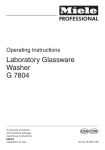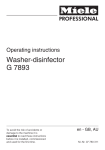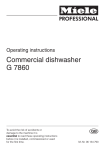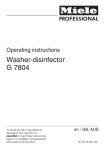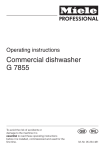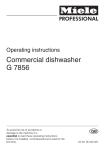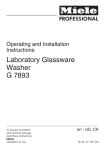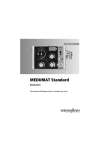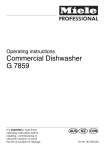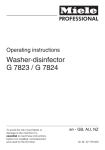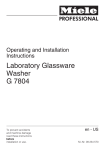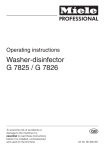Download Miele G 7881 Operating instructions
Transcript
Operating instructions Washer-disinfector G 7881 To avoid the risk of accidents or damage to the machine it is essential to read these instructions before it is installed, commissioned and used for the first time. en - GB, AU M.-Nr. 07 157 110 Contents Warning and Safety instructions . . . . . . . . . . . . . . . . . . . . . . . . . . . . . . . . . . . . . 5 Symbols on the machine . . . . . . . . . . . . . . . . . . . . . . . . . . . . . . . . . . . . . . . . . . 9 Description of the machine . . . . . . . . . . . . . . . . . . . . . . . . . . . . . . . . . . . . . . . . . 10 Guide to the machine . . . . . . . . . . . . . . . . . . . . . . . . . . . . . . . . . . . . . . . . . . . . . 11 Caring for the environment . . . . . . . . . . . . . . . . . . . . . . . . . . . . . . . . . . . . . . . . . 13 Disposal of your old machine . . . . . . . . . . . . . . . . . . . . . . . . . . . . . . . . . . . . . . . . 13 Opening and closing the door . . . . . . . . . . . . . . . . . . . . . . . . . . . . . . . . . . . . . . 14 Electric door lock . . . . . . . . . . . . . . . . . . . . . . . . . . . . . . . . . . . . . . . . . . . . . . . . . . 14 To open the door a . . . . . . . . . . . . . . . . . . . . . . . . . . . . . . . . . . . . . . . . . . . . . . . 14 To close the door . . . . . . . . . . . . . . . . . . . . . . . . . . . . . . . . . . . . . . . . . . . . . . . . . . 14 To open the door with the emergency release . . . . . . . . . . . . . . . . . . . . . . . . . . . 14 Water softener . . . . . . . . . . . . . . . . . . . . . . . . . . . . . . . . . . . . . . . . . . . . . . . . . . . 15 Programming the water softener . . . . . . . . . . . . . . . . . . . . . . . . . . . . . . . . . . . . . . 15 Filling the salt reservoir . . . . . . . . . . . . . . . . . . . . . . . . . . . . . . . . . . . . . . . . . . . . . 17 Add salt indicator. . . . . . . . . . . . . . . . . . . . . . . . . . . . . . . . . . . . . . . . . . . . . . . . . . 18 Areas of application. . . . . . . . . . . . . . . . . . . . . . . . . . . . . . . . . . . . . . . . . . . . . . . 19 Loading the machine . . . . . . . . . . . . . . . . . . . . . . . . . . . . . . . . . . . . . . . . . . . . . . . 20 Water connection spring adapter . . . . . . . . . . . . . . . . . . . . . . . . . . . . . . . . . . . . . 21 Height adjustable top basket. . . . . . . . . . . . . . . . . . . . . . . . . . . . . . . . . . . . . . . . . 21 Dental. . . . . . . . . . . . . . . . . . . . . . . . . . . . . . . . . . . . . . . . . . . . . . . . . . . . . . . . . . . 23 Dispensing chemical agents. . . . . . . . . . . . . . . . . . . . . . . . . . . . . . . . . . . . . . . . 25 Adding rinsing agent . . . . . . . . . . . . . . . . . . . . . . . . . . . . . . . . . . . . . . . . . . . . . . . 25 Add rinsing agent indicator . . . . . . . . . . . . . . . . . . . . . . . . . . . . . . . . . . . . . . . . . . 26 Setting the dosage. . . . . . . . . . . . . . . . . . . . . . . . . . . . . . . . . . . . . . . . . . . . . . . . . 26 Adding neutralising agent . . . . . . . . . . . . . . . . . . . . . . . . . . . . . . . . . . . . . . . . . . . 27 Add neutralising agent indicator . . . . . . . . . . . . . . . . . . . . . . . . . . . . . . . . . . . . . 28 Adding cleaning agent . . . . . . . . . . . . . . . . . . . . . . . . . . . . . . . . . . . . . . . . . . . . . 29 Adding powder cleaning agent . . . . . . . . . . . . . . . . . . . . . . . . . . . . . . . . . . . . . . . 29 Operation . . . . . . . . . . . . . . . . . . . . . . . . . . . . . . . . . . . . . . . . . . . . . . . . . . . . . . . 31 Switching on . . . . . . . . . . . . . . . . . . . . . . . . . . . . . . . . . . . . . . . . . . . . . . . . . . . . . 31 Starting a programme . . . . . . . . . . . . . . . . . . . . . . . . . . . . . . . . . . . . . . . . . . . . . . 31 Selecting the Drying 0 additional function . . . . . . . . . . . . . . . . . . . . . . . . . . . 31 Programme sequence indicators . . . . . . . . . . . . . . . . . . . . . . . . . . . . . . . . . . . . . 32 At the end of a programme . . . . . . . . . . . . . . . . . . . . . . . . . . . . . . . . . . . . . . . . . . 32 Switching off . . . . . . . . . . . . . . . . . . . . . . . . . . . . . . . . . . . . . . . . . . . . . . . . . . . . . 33 Cancelling a programme . . . . . . . . . . . . . . . . . . . . . . . . . . . . . . . . . . . . . . . . . . . . 33 2 Contents Programmable functions. . . . . . . . . . . . . . . . . . . . . . . . . . . . . . . . . . . . . . . . . . . 34 The following applies to all programmable functions: . . . . . . . . . . . . . . . . . . . . . . 34 To activate programming mode . . . . . . . . . . . . . . . . . . . . . . . . . . . . . . . . . . . . 34 To save values and exit from programming mode . . . . . . . . . . . . . . . . . . . . . . 34 To exit from programming mode without saving . . . . . . . . . . . . . . . . . . . . . . . 34 Dispensing liquid cleaning agent via DOS 1 . . . . . . . . . . . . . . . . . . . . . . . . . . . . . 35 Setting the dosage concentration. . . . . . . . . . . . . . . . . . . . . . . . . . . . . . . . . . . 35 Venting the dispensing system. . . . . . . . . . . . . . . . . . . . . . . . . . . . . . . . . . . . . 35 Dispensing neutralising agent via DOS 3 . . . . . . . . . . . . . . . . . . . . . . . . . . . . . . . 36 Setting the dosage concentration. . . . . . . . . . . . . . . . . . . . . . . . . . . . . . . . . . . 36 Venting the dispensing system. . . . . . . . . . . . . . . . . . . . . . . . . . . . . . . . . . . . . 36 Buzzer . . . . . . . . . . . . . . . . . . . . . . . . . . . . . . . . . . . . . . . . . . . . . . . . . . . . . . . . . . 37 Changing programme parameters . . . . . . . . . . . . . . . . . . . . . . . . . . . . . . . . . . . . 38 Changing the temperature . . . . . . . . . . . . . . . . . . . . . . . . . . . . . . . . . . . . . . . . 38 Changing the temperature holding time. . . . . . . . . . . . . . . . . . . . . . . . . . . . . . 39 Resetting to factory default settings . . . . . . . . . . . . . . . . . . . . . . . . . . . . . . . . . . . 39 Setting the time and date. . . . . . . . . . . . . . . . . . . . . . . . . . . . . . . . . . . . . . . . . . . . 40 Data transfer (optional) . . . . . . . . . . . . . . . . . . . . . . . . . . . . . . . . . . . . . . . . . . . . 41 Maintenance . . . . . . . . . . . . . . . . . . . . . . . . . . . . . . . . . . . . . . . . . . . . . . . . . . . . . 42 Periodic checks . . . . . . . . . . . . . . . . . . . . . . . . . . . . . . . . . . . . . . . . . . . . . . . . . . . 42 Process validation . . . . . . . . . . . . . . . . . . . . . . . . . . . . . . . . . . . . . . . . . . . . . . . . . 43 Routine checks . . . . . . . . . . . . . . . . . . . . . . . . . . . . . . . . . . . . . . . . . . . . . . . . . . . 43 Cleaning the filters in the wash cabinet . . . . . . . . . . . . . . . . . . . . . . . . . . . . . . . . . 44 Cleaning the coarse filter . . . . . . . . . . . . . . . . . . . . . . . . . . . . . . . . . . . . . . . . . 44 Cleaning the flat and micro-fine filters . . . . . . . . . . . . . . . . . . . . . . . . . . . . . . . 45 Cleaning the control panel. . . . . . . . . . . . . . . . . . . . . . . . . . . . . . . . . . . . . . . . . . . 47 Cleaning the front of the machine . . . . . . . . . . . . . . . . . . . . . . . . . . . . . . . . . . . . . 47 Cleaning the wash cabinet . . . . . . . . . . . . . . . . . . . . . . . . . . . . . . . . . . . . . . . . . . 47 Cleaning the door seals . . . . . . . . . . . . . . . . . . . . . . . . . . . . . . . . . . . . . . . . . . . . . 47 Dispensing systems. . . . . . . . . . . . . . . . . . . . . . . . . . . . . . . . . . . . . . . . . . . . . . . . 47 Baskets and inserts . . . . . . . . . . . . . . . . . . . . . . . . . . . . . . . . . . . . . . . . . . . . . . . . 48 Protein test . . . . . . . . . . . . . . . . . . . . . . . . . . . . . . . . . . . . . . . . . . . . . . . . . . . . . . . 48 Problem solving guide . . . . . . . . . . . . . . . . . . . . . . . . . . . . . . . . . . . . . . . . . . . . 49 Other problems . . . . . . . . . . . . . . . . . . . . . . . . . . . . . . . . . . . . . . . . . . . . . . . . . . 57 Thermal cut-out . . . . . . . . . . . . . . . . . . . . . . . . . . . . . . . . . . . . . . . . . . . . . . . . . . . 57 Cleaning the drain pump and non-return valve . . . . . . . . . . . . . . . . . . . . . . . . . . . 58 Cleaning the filters in the water inlet . . . . . . . . . . . . . . . . . . . . . . . . . . . . . . . . . . . 59 3 Contents After sales service . . . . . . . . . . . . . . . . . . . . . . . . . . . . . . . . . . . . . . . . . . . . . . . . 60 Installation . . . . . . . . . . . . . . . . . . . . . . . . . . . . . . . . . . . . . . . . . . . . . . . . . . . . . . 61 Building the machine under a continuous worktop . . . . . . . . . . . . . . . . . . . . . . . . 61 Electrical connection . . . . . . . . . . . . . . . . . . . . . . . . . . . . . . . . . . . . . . . . . . . . . . 63 Plumbing. . . . . . . . . . . . . . . . . . . . . . . . . . . . . . . . . . . . . . . . . . . . . . . . . . . . . . . . 64 Connection to the water inlet . . . . . . . . . . . . . . . . . . . . . . . . . . . . . . . . . . . . . . . . . 64 Drainage . . . . . . . . . . . . . . . . . . . . . . . . . . . . . . . . . . . . . . . . . . . . . . . . . . . . . . . . 66 Technical data . . . . . . . . . . . . . . . . . . . . . . . . . . . . . . . . . . . . . . . . . . . . . . . . . . . 67 Programme chart . . . . . . . . . . . . . . . . . . . . . . . . . . . . . . . . . . . . . . . . . . . . . . . . . 68 4 Warning and Safety instructions ~ This machine may only be used in This machine complies with all relevant legal safety requirements. Incorrect use can, however, lead to personal injury and damage to property. To avoid the risk of accidents and damage to the machine please read these instructions carefully before starting to use it. Keep these instructions in a safe place for reference, and pass them on to any future user. Correct use ~ This washer-disinfector is designed for commercial use and for specialised applications only, as described in these instructions. Alterations or conversions to the machine or using it for purposes other than those for which it was designed are not permitted and could be dangerous. This machine must only be used for cleaning and disinfecting instruments or medical products if the manufacturer has stated that they are suitable for machine processing. The manufacturer's cleaning and maintenance instructions for instruments etc. must also be observed. The manufacturer cannot be held liable for damage caused by improper or incorrect use of the machine. ~ This machine is intended for inside use only. mobile installations such as ships if a risk assessment of the installation has been carried out by a suitably qualified engineer. Please pay attention to the following notes to avoid injury and damage. ~ The machine should be commissioned and then maintained only by a Miele authorised and trained service technician. To ensure compliance with the Medical Devices Directive concerning good laboratory practices, a Miele service contract is recommended. Repairs and other work by unqualified persons could be dangerous. The manufacturer cannot be held liable for unauthorised work. ~ Do not install the machine in an area where there is any danger of explosion or of freezing conditions. ~ The electrical safety of this machine can only be guaranteed if connected to a correctly installed earthing system on site. It is most important that this basic safety requirement is present and regularly tested, and where there is any doubt the on-site wiring system should be inspected by a qualified electrician. The manufacturer cannot be held liable for damage or injury caused by the lack of or inadequacy of an effective earthing system (e.g. electric shock). ~ A damaged machine is dangerous. Switch off at the mains immediately and call the Miele Customer Contact Centre or an authorised and trained Miele Service Dealer. 5 Warning and Safety instructions ~ Personnel operating the machine should be trained regularly. Untrained personnel must not be allowed access to the machine or its controls. This machine is not a toy! To avoid the risk of injury never allow children to play on or near the machine, or to operate it. ~ Take care when handling chemical agents such as cleaning agent, neutralising agent, rinsing agent etc. These may contain irritant or corrosive ingredients. Do not use organic solvents as these could cause an explosion. Follow all relevant safety procedures carefully. Wear protective gloves and goggles. With all chemical agents, the manufacturer's safety instructions and safety data sheets must be observed. ~ Avoid inhalation of powder cleaners. These cleaning agents can cause burning in the mouth and throat if swallowed and can inhibit breathing. ~ The water in the machine must not be used as drinking water. ~ When using this machine in the higher temperature ranges, be especially careful not to scald or burn yourself or come into contact with irritant substances when opening the door. Where disinfecting agents are used there is a danger of inhaling toxic fumes. ~ Should personnel accidentally come into contact with toxic fumes or chemical agents, follow the emergency instructions given in the manufacturer's safety data sheets. ~ Baskets, inserts and utensils must be allowed to cool down before they are unloaded. Any water remaining in containers could still be very hot. Empty them into the wash cabinet before taking them out. ~ Do not touch the heating elements if you open the door during or directly after the end of a programme: you could burn yourself. They remain hot for some time after the end of the programme. ~ Do not sit or lean on the opened door. This could cause the machine to tip up and be damaged or cause an injury. ~ Never clean the machine or near ~ Be careful when sorting items with sharp pointed ends and positioning them in the machine that you do not hurt yourself or create a danger for others. Sharp knives etc. should be placed in baskets with the pointed ends facing downwards. from the mains electricity supply before any maintenance or repair work is carried out. Do not reconnect it until the maintenance or repair work has been successfully completed. 6 vicinity with a water hose or a pressure washer. ~ The machine must be disconnected Warning and Safety instructions The following points should be observed to assist in maintaining quality standards, for special medical instruments, to protect patients, and to avoid damage to the loads being cleaned. ~ If the machine is being used for disinfection in accordance with official regulations on the control of epidemics, the steam condenser and its connections to and from the wash cabinet must be cleaned and disinfected whenever any repairs are carried out or parts replaced. ~ If it is necessary to interrupt a programme in exceptional circumstances, this may only be done by authorised personnel. ~ The standard of cleaning and disinfection in the disinfection programmes must be routinely confirmed by the user. The process should be thermally electrically monitored on a regular basis, and checked against documented control results. Chemo thermal procedures should also be monitored using chemo or bio indicators. ~ For thermal disinfection, use temperatures and temperature holding times to achieve the required infection prophylaxis in accordance with current health and safety regulations. ~ If there are toxic or chemical substances in the suds solution (e.g. aldehyde in the disinfecting agent) you must be particularly vigilant of the risks these carry should you need to interrupt a programme and open the door. The door seals and if applicable the correct functioning of the steam condenser should be regularly monitored. ~ Only use chemical agents formulated for special processes and approved by Miele for use with this machine. Use of unsuitable agents could adversely affect the components of the machine. Any resultant damage would invalidate the machine guarantee. ~ Pre-treatments with cleaning or disinfecting agents can create foam, as can certain types of soiling and chemical agents. Foam can have an adverse effect on the disinfection and cleaning result. ~ Where a chemical additive is recommended on technical application grounds (e.g. a cleaning agent), this does not imply that the manufacturer of the machine accepts liability for the effect of the chemical on the items being cleaned. Please be aware that changes in formulation, storage conditions etc. which may not be publicised by the chemical manufacturer, can have a negative effect on the cleaning result. 7 Warning and Safety instructions ~ When using cleaning agents and specialised products, it is essential that the manufacturer's instructions are followed. Only use such chemicals for the purpose and in the situation specifed, to the exclusion of other chemicals, to avoid such dangers as chemical reactions and material damage. ~ Mobile units, baskets and inserts ~ The machine is designed for solvents, and in particular hydrochloric acid or chloride solutions, to get into the wash cabinet. Similarly avoid any materials with a corrosive effect. The presence in compounds of any solvents should be minimal (especially those in hazard class A1). operation with water and recommended additive cleaning agents only. Organic solvents must not be used in this machine, as there is the danger under certain circumstances of explosion. Although this is not the case with all organic solvents, other problems could arise with their use, for example damage to rubber and synthetic materials. ~ In critical applications where very stringent requirements have to be met, it is strongly recommended that all the relevant factors for the process, such as cleaning agent, water quality etc. are discussed with the Miele Application Technology specialists. should only be used for the purpose they are designed for. Hollow instruments must be thoroughly cleaned, internally and externally. ~ Empty any containers or utensils before arranging them in the machine. ~ Do not allow any remains of acids or ~ To avoid any corrosion damage, ensure that solutions or steam containing hydrochloric acid do not come into contact with the steel outer casing of the machine. ~ After carrying out any work on the mains water system, the water supply system to the washer-disinfector must be vented. Otherwise, the water softener may become damaged. ~ Please follow the advice on installation in these instructions and the separate Installation Instructions. 8 Warning and Safety instructions Using accessories Disposal of your old machine ~ Only use genuine Miele accessories with this machine. ~ Please note that the machine may ~ Only use Miele mobile units, baskets and inserts in this machine. Using accessories made by other manufacturers, or making modifications to Miele accessories, can result in unsatisfactory cleaning and disinfecting results, for which Miele cannot be held liable. Any resultant damage would also invalidate the machine guarantee. ~ Only use chemical agents which have been approved by their manufacturer for use in the application you are using. The chemical agent manufacturer is responsible for any negative influences on the material the load is made from and for any damage they may cause to the machine. have contamination from blood or other bodily fluids in it and must be decontaminated before disposal. For environmental and safety reasons ensure the machine is completely drained of any residual water, chemical residues and cleaning agent. Observe safety regulations and wear safety goggles and gloves. Make the door lock inoperable, so that children cannot accidentally shut themselves in. Then make appropriate arrangements for the safe disposal of the machine. The manufacturer cannot be held liable for damage caused by non-compliance with these Warning and Safety instructions. Symbols on the machine Warning: Observe the operating instructions. Warning: Danger of electric shock! 9 Description of the machine This washer-disinfector can be used to clean, rinse and thermally disinfect a wide range of reusable medical products used in dental surgeries. Follow the medical product manufacturer's instructions (according to EN ISO 17664) on how to process their items by machine. Medical products that can be processed in this machine include dental instruments, suction apparatus, transfer instruments, etc. Processing instruments by machine achieves reproducible results and should be used in preference to processing them by hand. Disinfection should be carried out thermally where possible, e.g. using the DESIN vario TD programme. The parameters for thermal disinfection according to EN ISO 15883-1 (A0 3000) are 90 °C (+ 5 °C, - 0 °C) with a holding time of 5 minutes. The effective area A0 3000 is suitable for inactivating the HBV virus. National health and safety regulations regarding disinfection must also be observed. 10 The cleaning programme as well as any chemical agents must be chosen according to the type of soiling and load being processed. The cleaning result must ensure that the instruments have been disinfected correctly, that no residues are left behind, that subsequent sterilisation can be carried out and that the instruments can be used again safely. Medical products are best reprocessed using the DESIN vario TD programme. The use of a suitable carrier (basket, module, insert etc.) is important to ensure the adequate cleaning of instruments and appliances. Examples are given in the section "Areas of application". The washer-disinfector is programmed to carry out the final rinse with mains water or with processed water (optional) of a quality to suit the application (e.g. aqua destillata, purified water, de-ionised water, demineralised water). The machine complies with EN ISO 15883 for validation purposes. Guide to the machine a On/Off switch I-0 b Door release a c Display d ß button to switch between the displays for: - actual temperature - elapsed time - active block e Drying button 0 with indicator light f Start button 6 with indicator light g Programme sequence indicators: k Reactivation I Pre-wash l Main wash H Rinse/Final rinse c Drying r Programme finished h Check/Fault indicators: p / 6 Inlet//drain k Add salt w Add neutralising agent H Add rinsing agent 8 DOS Optical interface for service technician; Add liquid cleaning agent indicator when connected to a K 60 DOS module. i Programme selector f Stop A Freely programmable programme E Universal D Pre-rinse 6 Drain varioTD SPECIAL 93°C-10' 11 Guide to the machine a Connection for DOS module K 60 at the rear of the machine f Rinsing agent reservoir (with dosage selector) b Service panel g Rinsing agent level indicator c Filter combination At the rear of the machine: d Salt reservoir – Interface connector RS 232 e Dispenser for powder cleaning agent – Suction tube for external neutralising agent container 12 Caring for the environment Disposal of the packing material The transport and protective packing has been selected from materials which are environmentally friendly for disposal and can normally be recycled. Ensure that any plastic wrappings, bags etc. are disposed of safely and kept out of the reach of babies and young children. Danger of suffocation. Disposal of your old machine Electrical and electronic machines often contain materials which, if handled or disposed of incorrectly, could be potentially hazardous to human health and to the environment. They are, however, essential for the correct functioning of your machine. Please do not therefore dispose of it with your household waste. Rather than just throwing these materials away, please ensure that they are recycled. Please dispose of it at your local community waste collection / recycling centre and ensure that it presents no danger to children while being stored for disposal. It should be unplugged or disconnected from the mains electricity supply by a competent person. 13 Opening and closing the door Electric door lock This machine is equipped with an electric door lock. The door can only be opened when: ^ the electricity supply to the machine is switched on and ^ the On-Off switch I-0 is pressed in. To open the door a ^ Press the door release switch in as far as it will go, and at the same time grip the handle and open the door. To open the door with the emergency release The emergency release should only be used when the door cannot be opened normally, e.g. in the event of a power failure. Important note for SPECIAL programmes - read the notes in the Warning and Safety instructions. ^ Turn the programme selector to f. ^ Switch the machine off with the I-0 switch. ,Do not touch the heating elements if you open the door during or directly after the end of a programme; you could burn yourself. They remain hot for some time after the end of the programme. The door cannot be opened after a programme has been started, and it remains locked until the end of the programme. It is still possible to open the door during the PRE-RINSE D and DRAIN 6 programmes. The machine can be programmed (by a Miele approved service technician) to open during "Drying". To close the door Lift the door upwards and push until it clicks shut. Do not press the door release button whilst shutting the door. 14 ^ The emergency release cord is located at the bottom of the machine behind the service panel. Pull it downwards to open the door. Water softener In order to achieve good cleaning results, the washer-disinfector needs to operate with soft water. Hard water results in the build-up of calcium deposits on instruments etc. and in the washer-disinfector. Mains water with a hardness level higher than 0.7 mmol/l (4° d – German scale) needs to be softened. This takes place automatically in the integrated water softener. – The water softener requires reactivation salt. – The washer-disinfector must be programmed to correspond to the water hardness in your area. – Your local water authority will be able to advise you on the water hardness in your area. Where the water hardness fluctuates e.g. between 1.4 - 3.1 mmol/l (8 - 17 °d German scale) always programme the washer-disinfector to the higher value (3.1 mmol/l in this example). The built-in water softener has settings from 1 °d - 60 °d (0.2 10.8 mmol/l). In the event of a fault, it will help the service technician if you know the hardness of your local water supply. Enter the water hardness below: °d / mmol/l Programming the water softener ^ Switch off the machine. ^ Turn the programme selector to f. ^ Press ß and 6 at the same time, hold them in and, whilst doing so, switch the machine on with the I-0 switch. The current programme status P.... will appear in the display. The indicator light p / 6 will come on. ^ Press 0 once. E01 will appear in the display. ^ Turn the programme selector one switch position clockwise (1 o'clock position). The number 19 will appear in the display (the factory water hardness default setting in °d, equivalent to 3.4 mmol/l). ^ Press ß as many times as necessary, or hold it in until the required value (degree of hardness in °d) appears in the display. See table on the next page for water hardness settings in °d, mmol/l and °f. Once the number 60 has been reached, the counter will begin again at 0. ^ Press 6. SP will appear in the display. ^ Press 6 again. The setting will now be stored in memory. The display will clear. The machine is now ready for use. 15 Water softener Table of settings 16 °d mmol/l °f Setting °d mmol/l °f Setting 1 2 3 4 5 6 7 8 9 10 11 12 13 14 15 16 17 18 19 20 21 22 23 24 25 26 27 28 29 30 31 32 33 34 35 36 37 38 39 0.2 0.4 0.5 0.7 0.9 1.1 1.3 1.4 1.6 1.8 2.0 2.2 2.3 2.5 2.7 2.9 3.1 3.2 3.4 3.6 3.8 4.0 4.1 4.3 4.5 4.7 4.9 5.0 5.2 5.4 5.6 5.8 5.9 6.1 6.3 6.5 6.7 6.8 7.0 2 4 5 7 9 11 13 14 16 18 20 22 23 25 27 29 31 32 34 36 38 40 41 43 45 47 49 50 52 54 56 58 59 61 63 65 67 68 70 0 *) 1 2 3 4 5 6 7 8 9 10 11 12 13 14 15 16 17 18 19 **) 20 21 22 23 24 25 26 27 28 29 30 31 32 33 34 35 36 37 38 39 40 41 42 43 44 45 46 47 48 49 50 51 52 53 54 55 56 57 58 59 60 7.2 7.4 7.6 7.7 7.9 8.1 8.3 8.5 8.6 8.8 9.0 9.2 9.4 9.5 9.7 9.9 10.1 10.3 10.4 10.6 10.8 72 74 76 77 79 81 83 85 86 88 90 92 94 95 97 99 101 103 104 106 108 40 41 42 43 44 45 46 47 48 49 50 51 52 53 54 55 56 57 58 59 60 *) The "0" setting is only for machines which do not have a water softener **) Factory default setting Water softener Filling the salt reservoir Only use special coarse grained reactivation salt with granules of approx. 1 - 4 mm. Do not use other types of salt such as cooking salt, agricultural grade or gritting salt. These may contain insoluble additives which can impair the functioning of the water softener. If in doubt consult the Miele Professional Department. The salt reservoir holds approx. 2.5 kg of salt. ^ Place the funnel provided in position. ,Inadvertently filling the salt reservoir with cleaning agent will damage the water softener. Before filling the salt reservoir make sure that you have picked up the right packet of reactivation salt. ^ Remove the bottom basket from the machine. ^ Unscrew the salt reservoir cap. Before filling the salt reservoir with reactivation salt for the first time, you must fill it with approx. 2.5 litres of water to enable the salt to dissolve. Once the washer-disinfector has been used, there is always sufficient water in the reservoir. ^ Fill carefully with salt. As it is poured in, displaced water will run out. ^ Remove the funnel and wipe any residual salt off the screw threads on the socket. ^ Screw the cap back on firmly. ^ Run the PRE-RINSE D programme to remove any traces of salt from the cabinet. The programme sequence may be delayed for a few minutes after the start of the PRE-RINSE D programme. This is not a fault. The water softener is being reactivated. 17 Water softener Add salt indicator Reactivation takes place automatically during a programme. The programme sequence indicator light a k lights up whilst this is happening. ^ Add salt when the Add salt b k indicator lights up. 18 Areas of application This washer-disinfector normally requires an upper and a lower basket. Various inserts and special baskets are also available for a wide variety of instruments and utensils. Select baskets and inserts which are appropriate for the application. Notes on the individual areas of application and examples of loading are given on the following pages. Before starting a programme you should carry out a visual check on the following: – Is everything correctly loaded/connected for cleaning? – Are the lumen or necks of hollow instruments positioned so that water can access them unhindered? At the end of each programme: – Carry out a visual check of the load for cleanliness. – Carry out a protein test on a sample batch of items, e.g. with the Miele test kit. – Check that all hollow shafted instruments are still securely located on their jets. ,Any hollow instruments that have become disconnected from their adapters during processing must be re-processed. – Check that the lumen of hollow instruments are free of obstruction. – Check that jets and connectors are securely held in position in the baskets or inserts. – Are the spray arms clean and do they rotate freely? – Are the filters clean? Remove any coarse soiling and clean them properly if necessary. – Is the adapter connecting the water supply to the spray arms/jets correctly connected? – Are all chemical containers filled sufficiently? 19 Areas of application Loading the machine – Arrange the load so that water can access all surfaces. This ensures that they get properly cleaned. – Do not place items to be cleaned inside other pieces where they may be concealed. – Hollow instruments must be throughly cleaned, internally and externally. – Hollow vessels should be inverted and placed in the correct baskets and inserts to ensure that water can flow in and out of them unrestricted. – Deep-sided items should be placed at an angle to make sure water runs off them freely. – Tall, narrow, hollow items should be placed in the centre of the baskets to ensure better water coverage. – Mobile units or baskets with an adapter must engage correctly. – The spray arms must not be blocked by items which are too tall or which hang down in their path. – It is advisable to use instruments made of surgical steel only, as these are not susceptible to corrosion. – Nickel plated instruments and coloured anodised aluminium instruments are not suitable for machine processing. – Plastic items must be thermally stable. 20 – Disposable instruments must not be processed in the machine. Preparing the load ^ Empty all containers before loading into the machine (paying particular attention to regulations regarding infectious diseases and epidemics). ,Ensure that acids and residual solvents, especially hydrochloric acid or chlorides, do not get into the wash cabinet. Loading instruments Contaminated instruments can be placed directly in the machine without pre-treatment (no soaking required). Areas of application Water connection spring adapter Make sure that the spring adapter for water connection engages correctly when a basket or injector unit is inserted in the machine. It must be 4-5 mm higher than the water connection inlet in the machine. If it is not, adjust the adapter accordingly. Height adjustable top basket The top basket can be adjusted above and below the middle position by 2 cm. Different height items can be processed in this machine depending on the position the top basket is set at and the inserts used. To adjust the top basket: ^ Pull out the top basket until a resistance is felt; lift from the runners and remove. ^ Unscrew the roller bearings on both sides of the basket with a 7mm spanner and reposition as required. ^ Loosen lock ring a. ^ Push up adaptor b. ^ Tighten lock ring c. 21 Areas of application Upper basket/injector unit O 177/1 Upper basket/injector unit O 177/1 Left hand side of basket: holder and 28 jets in silicone holders for the direct injection of hollow instruments. This ensures adequate cleaning and disinfection both internally and externally. With E 413 insert for 6 thermally stable suction tubes (e.g. Sirona System). Right hand side of basket: free e.g. for E 337 insert for upright instruments. ,To minimise the risk of injury from instruments that are sharp at each end, and when arranging instruments that have a probe pointing upwards, instruments should be loaded starting at the back and working forwards, and unloaded starting at the front and working backwards. 22 ,Hollow instruments and tubes must be dried internally with filtered compressed air. This also ensures there are no blockages. Areas of application Dental A special holder AUF 1 (optional extra) is required for processing hand pieces and contra angles in top basket O 177/1. Separate operating instructions are supplied with the holder. Hand pieces and contra angles with fibre optic cables should be monitored frequently as fibre optic cables can deteriorate more quickly. Care should be taken immediately after treating a patient that as little dental cement or amalgam remains on the instruments as possible. If necessary wipe off excess with a swab. Manual cleaning can be carried out if required after thermal disinfection in accordance with national health and safety regulations. Lower basket /carrier U 874/2 for inserts, e.g. E 130 and E 379. Rhodium plated specula must be arranged in such a way that they cannot suffer mechanical damage. Not all specula with glass are suitable for machine processing. Lower basket /carrier U 874/2 for inserts, e.g. E 131/1 for 5 mesh trays with support E 146 or 5 mesh trays with support E 363 for double ended instruments. 23 Areas of application E 147/1 for 10 - 12 mouth rinse beakers. It is preferable for mouth rinse beakers to be washed in the top basket. Greater fluctuations in temperatures and mechanical action in the bottom basket area can cause stress cracks and corrosion. 24 Dispensing chemical agents Adding rinsing agent Rinsing agent is necessary to ensure water does not cling and leave marks on items, and to help items dry faster after they have been washed. Rinsing agent is poured into the storage reservoir and the amount set is dispensed automatically. The rinsing agent reservoir holds approx. 180 ml. ,Only fill the rinsing agent reservoir with rinsing agent formulated for washer-disinfectors. Do not fill it with cleaning agent. This would damage the reservoir. ^ Add rinsing agent until the level indicator is dark (see arrow in the illustration). Use a funnel if necessary. ^ Screw the cap back on. ^ Open the door fully. ^ Mop up any spilt rinsing agent. This prevents over-foaming occurring during the next programme. ^ Undo the screw cap. 25 Dispensing chemical agents Add rinsing agent indicator Setting the dosage ^ Add rinsing agent to the rinsing agent reservoir when the Add rinsing agent indicator H lights up. The dosage adjuster in the opening has settings adjustable from 1 to 6 (1-6 ml). It is set to 3 (3 ml) at the factory. If spots appear on items: ^ Use a higher setting. If clouding or smearing appears on items: ^ Use a lower setting. 26 Dispensing chemical agents Adding neutralising agent Neutralising agent is used in the interim rinse stage of some programmes to help prevent discolouration and rust spots appearing on the items being cleaned, especially at the joints. Neutralising agent (pH-level: acidic) neutralises residues of alkaline cleaning agents on the surface of instruments and utensils. If the cleaning agent being used is mildly alkaline, you will need to use a phosphoric acid based neutralising agent. If using a neutral enzyme based liquid cleaning agent, you will need to use a citric acid based neutralising agent. The neutralising agent is automatically dispensed in the Programme stage Rinse 2 following the cleaning cycle of a programme. The dispensing system container needs to be filled with neutralising agent and vented. ^ Place the red container with neutralising agent on the floor next to the machine or in an adjoining cupboard. ^ Insert the siphon tube into the container and screw on securely (observe the colour code). See "Programmable functions" for details on how to vent the dispensing system and set the dosage. 27 Dispensing chemical agents Add neutralising agent indicator ^ Refill the neutralising agent container or replace it with a full container when the Add neutralising agent indicator w lights up. Please remember to refill the container in good time. Do not let it get empty. 28 Dispensing chemical agents Adding cleaning agent ,Only use cleaning agents suitable for washer-disinfectors. Do not use cleaning agents designed for domestic dishwashers. A liquid cleaning agent can be dispensed via the optional DOS module K 60 (DOS 1, dispensing pump for liquid cleaning agent). The machine must be set up for this by a Miele approved service technician. The DOS module is connected externally. See "Programmable functions" for details on how to vent the dispensing system and set the dosage. We recommend using a DOS module (available as an optional extra) for the dispensing of liquid cleaning agent. Adding powder cleaning agent Powder cleaning agent may only be dispensed on the inside of the door on programmes without a pre-wash when upper basket O 190/1 is being used. The dispenser in the door may only be used if upper basket O 190/1 is in the highest position. Otherwise, liquid agent must be dispensed from DOS 1. Powder cleaning agent must be placed in the powder cleaning agent dispenser before every programme (except with D "PRE-RINSE" and 6 "DRAIN"). Dosage example: Approx. 10.5 litres of water are taken into the machine in the "Main wash" programme stage. 30 g of cleaning agent will be required for a cleaning agent concentration of approx. 3 g/l. Follow manufacturer's instructions if they differ. 29 Dispensing chemical agents ,At the end of the programme, check that there are no cleaning agent residues remaining in the dispenser. If there are, you will need to repeat the programme. For environmental reasons, please consider the following points when selecting a cleaning agent: ^ What level of alkalinity is required to achieve the correct level of cleaning? ^ Press the button on the powder cleaning agent dispenser. The flap will spring open. ^ Is active chlorine required for disinfection or oxydation (pigment removal)? The flap is always open at the end of a programme. ^ Are tensides required for dispersal and emulsification? ^ Only use specially formulated cleaning agents which are mildly alkaline and free of active chlorine in thermal disinfecting programmes. Some types of soiling may require different combinations of cleaning agents and other additives. The Miele Professional Department will be pleased to advise you. ^ Add powder cleaning agent to the compartment. ^ Close the dispenser lid. 30 Operation Switching on ^ Close the door. ^ Open the stopcock. ^ Press the I-0 switch. When the programme selector is at f, a point lights up in the display. Starting a programme Choose your programme according to the type of instruments or utensils being cleaned and the degree of soiling. The different programmes and their uses are described in the Programme chart at the end of this booklet. ^ Turn the programme selector clockwise or anti-clockwise to the required programme. The temperature of the first stage of the programme selected will appear in the display, except with D and 6. The indicator light next to the 6 button will flash. Selecting the Drying 0 additional function The Drying additional function may be selected immediately after the programme has been selected (except with Pre-rinse D and Drain 6). To do this: ^ Press 0. The drying phase operates with pulsed heating for ten minutes. The total running time of the programme lengthens accordingly. ^ Press the Start 6 button. The current temperature will appear in the display. The indicator light next to the Start 6 button will light up. Once the programme is running, all the other programmes are blocked. If the programme selector is then turned to another programme, the values shown in the display will go out. The values can be seen again if the programme selector is turned back to the position of the programme currently in operation. 31 Operation During a programme, you can switch between the following displays: – the current temperature, – the elapsed programme duration and – the active wash block: 1 = Pre-wash 1 2 = Pre-wash 2 3 = Main wash 1 4 = Main wash 2 5 = Chemical disinfection * 6 = Rinse 1 7 = Rinse 2 8 = Rinse 3 9 = Rinse 4 10 = Final rinse 1 11 = Final rinse 2 13 = Drying ^ Press ß to switch between the displays. Programme sequence indicators The indicator light for the active programme stage lights up during the programme. k Reactivation I Pre-wash 1 + 2 l Main wash 1 + 2 * H Rinse 1 - 4 / Final rinse 1 + 2 c Drying r End of programme (Programme parameters have been reached) 32 * Rinse block 5 (normally for chemical disinfection) can be programmed in as an extra stage in freely programmable Programme A. It is then not possible to dispense chemical disinfection agents. The programme sequence indicator l will light up when Rinse block 5 is active. At the end of a programme The programme has ended when r lights up constantly in the programme sequence display and the 6 indicator has gone out. A 0 will appear in the middle of the display. All the other indicators come on and go out in sequence. At the same time a buzzer sounds for a maximum of 30 seconds (default setting). The buzzer can be changed, see "Programmable functions". Use the ß button to call up the total running time of a programme or the current temperature. Immediately the programme finishes, partially open the door of the machine (by about 10 cm) for 10 to 15 mins. Only then unload the machine. A good drying result is achieved in the residual heat, which should help to prevent the instruments corroding. Operation Switching off ^ Press and release the I-0 switch. As the machine is fitted with an electric door lock, the door can only be opened if the I-0 switch is pressed in (see "Opening and closing the door"). ^ Arrange the items securely. (Wear protective gloves where necessary, and observe appropriate health and safety regulations relating to infectious diseases). ^ Replenish powder cleaning agent if necessary. ^ Close the door. Cancelling a programme ^ Start the Drain 6 programme. Once a programme is running it should only be cancelled in extreme cases, e.g. when articles in the machine rattle or jostle against each other and have to be rearranged. The water will drain away. When testing to EN ISO 15883-1 or HTM 2030 standards, the programme must not be interrupted or cancelled. ,When dealing with official cases requiring the containing of epidemics, the contaminated water must not be pumped away without being disinfected first. ^ Select and start the programme again. The following procedure should be followed when dealing with official cases requiring the containing of epidemics using the SPECIAL 93°C-10’ programme: ^ Start the programme again. The display will show the temperature holding time required counting downwards. ^ Turn the programme selector to f. The programme will be cancelled after approx. 2 seconds. ^ Open the door a. ,Caution. Water and items in the machine may be hot. Danger of burning or scalding. 33 Programmable functions For future sevicing work, please document any alterations to the factory default settings. Enter any alterations in the appropriate box. General notes: – Switch positions that have not been allocated a function are indicated in the middle part of the display by a bar ( - ). – The programming level is called up via the f position. It is shown as E.. in the display. – When processing medical devices, any changes made to programmes or dispensing systems must be documented in a log book kept with the machine (in accordance with the Medical Devices Directive). The machine's cleaning and disinfecting standards must also be re-validated. The following applies to all programmable functions: To activate programming mode ^ Turn the programme selector to f. ^ Switch off the machine. ^ Press ß and 6 at the same time, hold them in and, whilst doing so, press the I-0 switch. The current programme version P.. will appear in the display. The p / 6 indicator light comes on. To save values and exit from programming mode ^ Press 6. SP will appear in the display. ^ Press 6 again. The alteration is now saved. To exit from programming mode without saving ^ Switch the machine off with the I-0 switch. 34 The alteration will not be saved. Programmable functions Dispensing liquid cleaning agent via DOS 1 Setting the dosage concentration The dosage concentration must be set exclusively for liquid cleaning agent. Set it according to the manufacturer's recommendations or the official standards required. The dosage concentration must not be altered even if powder cleaning agent is dispensed via the dispenser in the door. Step ^ Press 0 until E02 appears. Display / Result E02 ^ Turn the programme selector to E. without DOS Module connected: with DOS Module connected: ^ Press ß as many times as necessary or hold pressed in until the required value appears in the display, e.g. 0.50. 10 = 10 sec dosage duration 1.00 = 1.0 % dosage concentration 0.50 The dosage duration/concentration level has now been set. Dosage concentration set: Venting the dispensing system The dispensing system must be vented: – when the dosage concentration is set for the first time, – if the liquid cleaning agent container runs out and is not refilled in time. Step ^ Press 0 until E02 appears. Display / Result ^ Turn the programme selector to A. d§1 ^ Press ß. The dispensing system will be vented automatically. 0 will appear in the display when the venting process has finished. Any agents which are in the wash cabinet after the venting process will be diluted before being drained away. ^ Exit from programming mode. Then start the Pre-rinse D programme. E02 35 Programmable functions Dispensing neutralising agent via DOS 3 Setting the dosage concentration The dosage concentration for the neutralising agent must be set according to the manufacturer's recommenedations or the official standards required. Step Display / Result ^ Press 0 until E02 appears. E02 ^ Turn the programme selector to the 6 o'clock position. The dosage concentration which has been programmed in will appear in the display, e.g. 0.10 = 0.10 % ^ Press ß as many times as necessary or hold pressed in until the required value appears in the display, e.g. 0.20. 0.20 The dosage concentration level has now been set. Dosage concentration set: Venting the dispensing system The dispensing system must be vented: – when the dispensing system is used for the first time, – if the chemical agent container runs out and is not refilled in time. Step Display / Result ^ Press 0 until E02 appears. E02 ^ Turn the programme selector to the 5 o'clock position. d§3 ^ Press ß. The dispensing system will be vented automatically. 0 will appear in the display when the venting process has finished. ^ Exit from programming mode. Then start the Pre-rinse D programme. Any agents which are in the wash cabinet after the venting process will be diluted before being drained away. 36 Programmable functions Buzzer A buzzer can be programmed for the following: – a constant tone will sound at the end of a programme, – a buzzer will sound at one second intervals as a fault warning, and – 3 short beeps followed by a 2 second pause, then 3 short beeps etc will sound as a reminder to remove a test item. The reminder to remove a test item function has to be programmed by a Miele service technician or an authorised and trained Miele Service Dealer. The buzzer settings are displayed as numbers: 20 Switched off 21 At the end of a programme (factory default setting) 22 Fault indication 23 At end of a programme + fault indication 24 Reminder to remove a test item 25 At the end of a programme + reminder to remove a test item 26 Fault indication + reminder to remove a test item 27 At the end of programme + fault indication + reminder to remove a test item. Step Display / Result ^ Press 0 until E04 appears. E04 ^ Turn the programme selector to E. 21 ^ Press ß repeatedly or hold pressed in until the required number appears in the display, e.g. 26. 26 Value set: The buzzer will sound at the setting selected for 30 seconds. To switch the buzzer off early: – turn the programme selector to f, – press ß. – interrupt the electricity supply, e.g. open the door. 37 Programmable functions Changing programme parameters The parameters for programmes A, E and Vario TD can be changed to suit particular requirements. To do this the temperature and the temperature holding time in the Main wash 1 and Final rinse 2 programme blocks can be changed. The programme chart at the end of these instructions shows the factory default settings for the temperature and temperature holding time of the individual programme blocks. Please make a note of any changes in the appropriate section of the programme chart. The programme parameters in the Main wash 1 programme block of the SPECIAL 93°C-10' programme cannot be changed. Values which can be set for the temperature: – 30 °C - 93 °C in the A and vario TD programmes, – 30 °C - 70 °C in the E programme. Temperatures above 55° C cause blood denaturation and possibly fixation. In the "vario TD" programme the requirements for the appropriate infection prophylaxis must be observed. Values which can be set for the temperature holding time: – 1-15 minutes. Changing the temperature Step Display / Result ^ Press button 0 repeatedly or hold pressed in until E09 for Main wash 1 the level of the programme block you wish to change E25 for Final rinse 2 appears in the display. ^ Turn the programme selector to the programme you wish to change, e.g. E. °C ~ 65 ^ Press ß or hold pressed in until the required value appears in the display, e.g. 70 °C °C ~ 70 38 Programmable functions Changing the temperature holding time Step Display / Result ^ Press button 0 repeatedly or hold pressed in until E10 for Main wash 1 the level of the programme block you wish to change E26 for Final rinse 2 appears in the display. ^ Turn the programme selector to the programme you min _ 1 wish to change, e.g. E. ^ Press ß repeatedly or hold pressed in until the required value appears in the display, e.g. 10. min _ 10 Resetting to factory default settings Step Display / Result ^ Press 0 repeatedly or hold it pressed in until E33 appears in the display. E33 ^ Turn the programme selector to a programme. factory default setting: electronics have been programmed to another setting: 00 PP ^ Press ß when PP shows in the display. 00, the factory default settings have been reinstated. The water softener has been reset to the factory default setting. It will need to be reprogrammed, see "Programming the water softener". Programme changes which have been made to the freely programmable Programme A will be kept and will not be reset. 39 Programmable functions Setting the time and date The serial interface contains the date and time. This data is transmitted to the report printer. You can reset the date and time, e.g. to change from summer to winter time. The individual values of date and time are activated according to the position of the programme selector: "1 o'clock" position: Calendar day 01 - 31 "2 o'clock" position: Month 01 - 12 "3 o'clock" position: Year 00 - 99 = 2000 - 2099 "4 o'clock" position: Hours 00 - 23 "5 o'clock" position: Minutes 00 - 59 If the serial interface has not been activated, a - will appear in the display for each programme selector position when Level E34 is selected. Step Display / Result ^ Press 0 repeatedly or hold it pressed in until E34 appears in the display. E34 Wait approx. 30 seconds before carrying out the next step. The control unit is reading the current values. ^ Turn the programme selector to the position of the 10 value you want to change, e.g. the "4 o'clock" position to change the hours. ^ Press ß repeatedly or hold pressed in until the required value appears in the display, e.g. 1 x. 11 The new values will be transmitted to the serial interface after the values have been saved and you have come out of the programming mode. For this reason, wait approx. 30 seconds before switching off the washer-disinfector. 40 Data transfer (optional) This washer-disinfector is fitted with a interface connector for transferring data to a report printer. A report is produced during the programme sequence. This can be printed out on an external printer. Printer cables are available from the Miele Spare Parts department. It will contain the following data: The serial interface is RS 232 compatible. Various printers with Epson compatible fonts can be used as external printers. Contact the Miele Service Department for a list of suitable printers. Pin configuration in the 9-pole sub-D connector: 5 GND (base) 3 TXD (transmit) 1-4-6 (linked) 7-8 (CTS) – Date and machine number – Programme start and programme name – Blocks used in the programme – Dispensing system with dosage temperature and where appropriate dosage concentration – Target values for temperature and temperature holding times – Minimum temperature during the temperature holding time – All faults (e.g. Water inlet fault) In accordance with IEC 60950 only use an industry-standard printer (e.g. in Germany TÜV, or VDE approved). – Programme end – Fault indications, e.g. insufficient salt ,The printer must be installed and set up by a Miele approved service technician. 41 Maintenance Periodic checks This washer-disinfector should be serviced by a Miele approved service technician in accordance with local and national safety regulations after every 1000 operating hours, or every 12-18 months. A service will cover the following: – Electrical safety tests – Door mechanism and door seal – Any screw connections and connectors in the wash cabinet – Water inlet and drainage – Internal and external dispensing systems – Spray arms – Filter combination – Sump including drain pump and non-return valve – All baskets, inserts and modules and where applicable: – Steam condenser – Any printer connected to the machine. 42 The following operational tests will be carried out within the framework of the maintenance: – A programme will be run as a test run – Thermo electrical measurements will be taken – Seals will be tested for water tightness – All relevant measuring systems will be safety tested including fault indications. Maintenance Process validation Routine checks The standard of disinfection in the disinfection programmes must be confirmed by the user as a routine matter. In the UK, safety checks should be carried out to the machine every 3 months by a Miele approved service technician in accordance with EN ISO 15883 and HTM 2030. Before the start of each working day, the user must carry out a number of routine checks. A check list is supplied with the machine for this purpose. The following need to be inspected: – All filters in the wash cabinet – The spray arms in the machine and in the baskets – The wash cabinet and the door seal – The dispensing systems – Baskets and inserts 43 Maintenance Cleaning the filters in the wash cabinet Cleaning the coarse filter The filters in the base of the wash cabinet are designed to prevent coarse soiling getting into the circulation system. A build-up of coarse soiling can cause the filters to clog up. They should, therefore, be checked daily and cleaned if necessary. ,The machine must not be used without all the filters in place. ,Watch out for glass splinters, needles etc. which could cause injury. 44 ^ Press the two lugs together, remove and clean the coarse filter. ^ Put the clean filter back in position and press until it clicks in place. Maintenance Cleaning the flat and micro-fine filters ^ Remove the coarse filter. ^ Remove the fine filter from between the coarse and the micro-fine filters. ^ Then remove the micro-fine filter together with the flat filter. ^ Clean the filters. ^ To unscrew the micro-fine filter, take hold of the two lugs and turn twice in an anti-clockwise direction. ^ Replace the filters by carrying out the above steps in the reverse order. Ensure that the filters sit flat in the base of the wash cabinet. 45 Maintenance Cleaning the spray arms ^ Unscrew the upper spray arm. The spray arms can become blocked and should therefore be checked every day. ^ Loosen the knurled thumb nut to unscrew the lower spray arm. ^ Use a sharp pointed object to push particles into the spray arm jets, and rinse well under running water. Remove the spray arms as follows: ^ Take any baskets out of the wash cabinet. Spray arm on top basket or mobile unit (if present): ^ Loosen the nut on the spray arm and take the spray arm off. Metal nuts have a left-hand thread. Ceramic nuts have a right-hand thread. 46 ^ After cleaning the spray arms, fit or screw them back into position. After replacing the spray arms, check that they rotate freely. Maintenance Cleaning the control panel ^ The control panel should only be cleaned using a damp cloth or with a proprietary cleaning agent for glass or plastic surfaces. An approved and listed disinfecting agent can be used to wipe surfaces. ,Do not use abrasive cleaners or all-purpose cleaners. Because of their chemical composition they could cause serious damage to plastic components. Cleaning the front of the machine ^ The front should be cleaned using a damp cloth and a little washing-up liquid, or with a non-abrasive proprietary cleaning agent designed for use on stainless steel. ^ To help prevent resoiling (fingermarks etc.) a stainless steel conditioning agent (available from the Miele Spare Parts Department or via the internet on www.miele-shop.com) can also be used. ,Never clean the machine or near vicinity with a water hose or a pressure washer. Cleaning the wash cabinet The wash cabinet is generally self-cleaning. However, should a build-up of deposits occur in the cabinet please contact the Miele Customer Contact Centre for advice. Cleaning the door seals The door seals should be cleaned regularly with a damp cloth to remove any soiling. Seals which are no longer tight or which have suffered damage must be replaced with new ones by an approved Miele technician. Dispensing systems When processing chemicals are being used, they should be monitored regularly for any dispensing irregularities. ,Do not use any cleaning agents containing ammonia or thinners as these can damage the surface material. 47 Maintenance Baskets and inserts Protein test Baskets and inserts should be checked daily to make sure they are functioning correctly. The washer-disinfector is supplied with a check list. Cleaning results should be subjected to random protein tests, e.g. with the Miele test kit. The following need to be inspected: – Check that rollers on baskets/inserts are free of hindrance and that they are secure. – Check that the basket connector is at the correct height and screwed on correctly. – Check that jets, sleeves and hose adapters are securely held in position in baskets/inserts. – Check that washing solution can flow unhindered through all jets, sleeves and hose adapters. – Make sure caps and closures on sleeves are correctly located. – Check that the locking caps in the module connectors of modular system mobile units are working properly. and where applicable: – Make sure that the spray arms rotate freely. – Make sure the spray arm jets are free of any blockages. See "Cleaning the spray arms". – Does the filter plate in the insert for hand pieces and contra-angles or in the E 478 for Sautter cannulae need changing? 48 Problem solving guide The following guide may help to find the reason for a fault and to correct it. You should, however, note the following: ,Repairs should only be carried out by a Miele authorised and trained service technician in strict accordance with current local and national safety regulations. Unauthorised or incorrect repairs could cause personal injury or damage to the machine. To avoid unnecessary service call-outs, check that the fault has not been caused by incorrect operation. To do this: ^ Turn the programme selector to f (the fault code goes out). ^ Switch the machine off with the I-0 switch. ^ Switch the machine on again and reselect the programme. ^ If the problem occurs again and cannot be remedied, please contact the Miele Customer Contact Centre. ^ Quote the fault code "F...". Fault The machine does not start. The machine does not work. Possible cause The door is not properly closed. The machine is not plugged in. The fuse is defective or has tripped. The machine is not switched on. Fault code: F 04 - F 17, F 20 - F - Fault code: F 31 - 33 Remedy Close the door firmly. Switch on at the mains. Reset the fuse. (Minimum fuse rating: see data plate). Press the I-0 switch and select a programme. Call the Miele Customer Contact Centre. There is a fault with the controls for the dispensing system. Call the Miele Customer Contact Centre. 49 Problem solving guide Fault Possible cause The 8 DOS indicator starts flashing before the start of a programme. The programme cannot be started. Remedy Before trying to rectify the problem, you must: – Turn the programme selector to f (the fault code goes out). – Switch the machine off with the I-0 switch. Fault code: Fdo: The container for liquid cleaning agent is empty. Fill the container with liquid cleaning agent or replace it with a new, full container. Then: – Switch the machine on. – Start the programme again. Before trying to rectify the problem, you must: – Turn the programme selector to f (the fault code goes out). – Switch the machine off with the I-0 switch. A few minutes after the start of a programme, the 8 DOS indicator flashes and the programme is cancelled. Fault code: Fdo: Fault with the system for dispensing liquid cleaning agent. Fill the container with liquid cleaning agent or replace it with a new, full container. Vent the dispensing system, see "Programmable functions". Then: – Switch the machine on. – Start the programme again. 50 Problem solving guide Fault Possible cause Remedy Before trying to rectify the problem, you must: – Turn the programme selector to f (the fault code goes out). – Switch the machine off with the I-0 switch. The w indicator starts flashing before the start of a programme. The programme cannot be started. Fault code: Fdo: The neutralising agent container is empty. Fill the container with neutralising agent or replace it with a new, full container. Then: – Switch the machine on. – Start the programme again. Before trying to rectify the problem, you must: – Turn the programme selector to f (the fault code goes out). – Switch the machine off with the I-0 switch. Fault code: Fdo: Fault with the system for dispensing neutralising agent. Fill the container with neutralising agent or replace it with a new, full container. Vent the dispensing system, see "Programmable functions". Then: – Switch the machine on. – Start the programme again. A few minutes after the start of a programme, the w indicator flashes and the programme is cancelled. 51 Problem solving guide Fault Possible cause Remedy The salt reservoir was not Fill carefully with salt. replenished, meaning that the water softener could not be reactivated. Before trying to rectify the A few minutes after the start of a programme, problem, you must: the p / 6 indicator – Turn the programme flashes and the selector to f (the fault programme is code goes out). cancelled. – Switch the machine off with the I-0 switch. Fault code: F..E: – Open the stopcock. There is a water inlet fault. – Clean the water inlet filter, see "Other problems". – The water pressure at the intake is too low. Ask a plumber for advice. The Add salt indicator light k flashes. Then: – Switch the machine on. – Start the programme again. 52 Problem solving guide Fault Possible cause Water in the wash cabinet is not heated; the programme lasts too long. Remedy Before trying to rectify the problem, you must: – Turn the programme selector to f (the fault code goes out). – Switch the machine off with the I-0 switch. The programme is cancelled and the p / 6 indicator flashes. Fault code: F..A: There is a water drainage fault. – Clean the filters in the wash cabinet. – Clean the drain pump. – Clean the non-return valve. – Remove any kinks and straighten the drain hose. Then: – Switch the machine on. – Drain the water. – Start the programme again. Fault code: F01 - F03, F18, F19 This machine has a resettable heater limiter which will switch off the heating elements if they over-heat. This could be caused for example, by large articles covering the heating elements or if the filters in the wash cabinet are blocked. To rectify the problem: – Clean the filters in the wash cabinet. – Rearrange the load. – Reset the thermal cut-out (see "Other problems, Thermal cut-out"). 53 Problem solving guide Fault Possible cause The dispenser was still damp when detergent was added. An item was blocking the lid of the powder cleaning agent dispenser. The detergent dispenser Clogged detergent residue is blocking the catch. lid cannot be closed properly. Cleaning agent residue is left in the dispenser at the end of a programme. Remedy Make sure the dispenser is dry before adding cleaning agent. Arrange the items so that the lid can open. Remove the residue. Knocking noise in the wash cabinet. A spray arm is knocking against an item. Rattling noise in the wash cabinet. Items are insecure in the wash cabinet. Knocking noise in the water pipes. This may be caused by the This has no influence on on-site installation or the the functioning of the cross-section of the piping. washer-disinfector. If in doubt, contact a suitably qualified plumber. There is corrosion on instruments. The instruments are not suitable for machine processing. Neutralisation has not been carried out during the programme cycle. 54 Cancel the programme and rearrange the load; see "Cancelling a programme". Cancel the programme and rearrange the load; see "Cancelling a programme". Only clean surgical steel instruments in this machine. – Fill the neutralising agent container. – Programme a neutralisation step into programmes A and E (this must be done by a Miele approved service technician). Problem solving guide Fault Possible cause Remedy The chloride content of the Have the water analysed. If water is too high. necessary, connect the machine to an external water softener unit and use deionised water. Rust has entered the wash – Check the water supply. cabinet due to: – Dispose of any rusty instruments. – the iron content of the water being too high, – rusty instruments being cleaned in the machine. White residue is visible The water softener is Check the water hardness on items. programmed to a setting level of the water supply which is too low. and programme the water softener correctly. The salt reservoir is empty. Fill carefully with salt. The salt reservoir cap has Replace it making sure it not been screwed on screws back on correctly. correctly. The rinsing agent dosage Increase the rinsing agent has been set too low, dosage setting. causing water marks. Dental cement or amalgam Remove dental cement or remains have been left on almagam from instruments instruments. before it hardens. There is corrosion on instruments. 55 Problem solving guide Fault Possible cause Remedy Items are flecked. The rinsing agent dosage level has been set too low. The rinsing agent reservoir is empty. Baskets or inserts have been incorrectly loaded or overloaded. Increase the rinsing agent dosage setting. Adding rinsing agent. One of the spray arms is restricted. Rearrange the items. The cleaning result is unsatisfactory. Rearrange the items. Do not overload baskets or inserts. The cleaning agent used is Use a cleaning agent not suitable for the degree suitable for machine of soiling. processing. Soiling has been allowed Items should only be left to dry onto the items for after being used for a too long. maximum of 6 hours before machine cleaning. The jets in the spray arms Check the jets and clean or the inserts are blocked. them if necessary. The filters in the wash cabinet are soiled. Check the filters, and clean them if necessary. The basket or insert has Connect the adapter not connected to the water connecting the water inlet point properly. supply to the basket or insert properly. 56 Other problems Thermal cut-out This machine has a resettable heater limiter which will shut off the elements in the event of over-heating. This could be caused for example, by large articles covering the heating elements or if the filters in the wash cabinet are blocked. If the fault code: F01 - F03, F18, F19 (water was not heated up in the wash cabinet and the programme is taking too long), proceed as follows: ^ Remove the cause of the fault. ^ Remove the service panel. ^ Press the reset button on the heater limiter located on the right-hand side of the plinth. If this switch trips again, contact the Miele Service Department. 57 Other problems Cleaning the drain pump and non-return valve The drain pump is situated under the non-return valve (see arrow). If water has not been pumped away at the end of a programme, the drain pump or the non-return valve might be blocked. They are easy to clean. ^ Take the filter combination out of the wash cabinet. ^ Before replacing the non-return valve, check that the drain pump is free of obstructions. ^ Carefully replace the non-return valve and secure with the locking clamp. ^ Release the locking clamp. ^ Lift up the non-return valve and rinse under running water. 58 For safety reasons, the load should be cleaned and disinfected again. Other problems Cleaning the filters in the water To clean the filter inlet ^ Disconnect the machine from the Filters are incorporated in the screw connection of the water inlet hose to protect the water inlet valve. If these filters get dirty they need to be cleaned, otherwise insufficient water flows into the wash cabinet. mains supply. ^ Turn off the stopcock and unscrew the water inlet hose. ,The plastic housing of the water connection contains an electrical component. It must not be dipped in water. ^ Clean the large area filter (1) and fine filter (2), and replace with new filters if necessary. ^ Replace filters and the seal. Make sure they are sitting correctly. ^ Reconnect the inlet hose to the stopcock, making sure it goes on correctly and is not cross-threaded. Open the stopcock gradually to test for leaks. If there is a leak, the inlet hose might not be on securely or it may have been screwed on at an angle. Unscrew and reconnect the water inlet valve correctly. 59 After sales service In the event of any faults that you cannot remedy yourself, please contact your authorised Service Dealer or the Miele Customer Contact Centre. See back cover for contact details. ^ When calling your Dealer or the Miele Customer Contact Centre, please quote the model and serial number of your machine, both of which are shown on the data plate (see "Electrical connection"). ^ Please also quote any fault code. Please note that telephone calls may be monitored and recorded for training purposes. 60 Installation Please refer to the installation diagrams supplied with the machine. ,Furniture and fittings installed Building the machine under a continuous worktop The machine lid must be removed as follows: ^ Open the door. near the machine must be of a commercial standard able to withstand the effects of steam and condensation. The machine must be installed correctly and levelled. Any unevenness in the floor level can be compensated for and the height of the machine raised or lowered by adjusting the front screw feet. The machine can be installed in the following ways: – Free-standing. – The machine can be installed next to other machines or furniture, or in a suitable niche. The niche must be at least 60 cm wide and 60 cm deep. – Built under: The machine can be installed under a continuous worktop or sink drainer. The recess must be at least 60 cm wide, 60 cm deep and 82 cm high. ^ Remove the fixing screws on the left and right hand sides using a crossheaded screwdriver. ^ Pull the machine lid approx. 5 mm forwards, lift it upwards and remove it. Machines with steam condensers: To prevent steam damage to the worktop, the self adhesive protective foil supplied (25 x 58 cm) must be stuck in place underneath the worktop near the steam condenser. 61 Installation Levelling and securing the machine To ensure stability, the machine must first be aligned and then screwed to the worktop. ^ Open the door. Secure the machine to the front edge of the worktop using screws through the holes on the left and right hand sides of the front trim. ^ Do not use silicone sealant to seal the gaps between the machine and any neighbouring units, as this would hinder ventilation to the circulation pump. Cover plate (protects the worktop) If required, a special cover plate can be ordered from the Miele Service Department. This cover plate protects the underside of the worktop against steam rising from the machine. 62 Decor frame and decor panel (optional) The machine front can be fitted with a decor panel to match kitchen units. This must be done by a Miele Service technician. Contact Miele for details. Decor panel dimensions: Door outer panel H 442 / W 586 mm Installation flap H 117 / W 586 mm Electrical connection ,All electrical work must be carried out by a suitably qualified and competent person in strict accordance with current local and national safety regulations (BS 7671 in the UK). – Connection should be made via a suitable isolator, with an on-off switch which is easily accessible for servicing and maintenance work after the machine has been installed. An electrical safety test must be carried out after installation and after any servicing work. When switched off there must be an all-pole contact gap of at least 3 mm in the mains connection switch. – The mains connection cable may only be replaced by an original Miele spare part or an appropriate cable with wire end ferrules. – For technical data see data plate or wiring diagram supplied. The machine must only be operated with the voltage, frequency and fusing shown on the data plate. This machine can be converted in accordance with the conversion diagram and wiring diagram supplied. The data plate with test certification is on the rear of the machine and also behind the plinth panel on the protective plastic cover. The wiring diagram is supplied with the machine. See also the installation diagram supplied. Bonding connection There is a screw connection point marked with the earth symbol (8) at the back of the machine, to which the earth lead must be connected. WARNING THIS APPLIANCE MUST BE EARTHED 63 Plumbing Connection to the water inlet ,The water in the machine must not be used as drinking water. – The machine must be connected to the water supply in strict accordance with current local and national water authority regulations. – If the iron content in the water is too high, there is a risk of corrosion damage to instruments. If the chloride content of the water exceeds 100mg/l the risk of corrosion damage to instruments will increase considerably. – The maximum permitted static water pressure is 1000 kPa (10 bar). – If the water pressure is not in the range specified above (the p / 6 indicator light may come on and the fault code F E will appear in the display) please contact the Miele Service Department for advice. – This machine is supplied as standard for connection to a cold water supply. The inlet hose must only be connected to the cold water stopcock. – AD water connection - see the following page. – If there are too many impurities in the local water supply it will be necessary to operate the steam condenser with de-mineralised water. – A stopcock with 3/4 inch male thread must be provided on site. It should be easily accessible so that the water supply can be turned off when the machine is not in use. – This machine is constructed to comply with German water regulations (DVGW), and may be connected to a suitable supply without an extra non-return valve if national regulations permit. – The DN 10 inlet hose is approx. 1.7 m long terminating in a 3/4 inch female thread. On no account must the inlet filter be removed. – The minimum flow pressure for a cold water connection is 100 kPa (1.0 bar) and with an AD water connection it is 60 kPa (0.6 bar). – The recommended flow pressure for a cold water connection is 0 250 kPa (2.5 bar) and for an AD water connection is 0 150 kPa (1.5 bar). Otherwise fill times will be too long. 64 – Large surface area filters are enclosed in the kit supplied with the machine for installing between the stopcock and the inlet hose (see illustration in "Maintenance Cleaning the filters in the wash cabinet'"). The large surface area filter is made from chrome nickel steel and can be recognised by the matt top surface. Plumbing AD water connection ö 0.6 - 10 bar (60 - 1000 kPa) over pressure (available as an optional extra) As an option, the machine can be supplied for connection to an AD water supply of 0.6 - 10 bar (60 - 1000 kPa). If the water pressure (flow rate) is below 1.5 bar (150 kPa) the water intake time is automatically extended. ,The inlet hose must not be shortened or damaged in any way (see illustration). See also the installation diagram supplied. ^ The AD pressure tested hose (marked "H2O pur") with a 3/4" threaded union must be connected to the on-site AD stopcock for purified water. If the AD water supply is not used, the electronics must be re-programmed by a Miele approved service technician. The inlet hose will remain on the rear of the machine. 65 Plumbing Drainage – The drainage system is fitted with a non-return valve which prevents dirty water from flowing back into the machine via the drain hose. – The machine should preferably be connected to a separate drainage system on-site. If separate drainage is not available, contact your Miele application specialist for professional advice. The on-site drain connection point should be sited between 0.3 m and 1 m above the lower edge of the machine. If it is lower than 0.3 m, lay the hose in a curve at a height of at least 0.3 m. The drainage system must be able to take a minimum drainage flow of 16 l/min. – The drain hose is approx. 1.4 m long, is flexible and has an internal diameter of 22 mm. It must not be shortened. Hose clips are supplied for securing it in position. – A longer drain hose (up to 4 m long) is available to order from the Miele Spare Parts Dept. – The drainage system must not exceed 4 metres. See also the installation diagram supplied. 66 Technical data Height with lid Height without lid 85 cm 82 cm Width 60 cm Depth Depth with door open 60 cm 120 cm Weight (net) 70 kg Voltage, connected load, fuse rating See data plate Mains cable Approx. 1.8 m Water temperature: Cold water AD water connection Max. 20 °C max. 70 °C Static water pressure Max. 1000 kPa (10 bar) pressure Minimum flow pressure: Cold water connection AD water connection 100 kPa pressure 60 kPa pressure Recommended flow pressure: Cold water connection AD water connection 0 250 kPa pressure 0 150 kPa pressure Delivery head min. 0.3 m, max. 1 m Ambient temperature 5 °C to 40 °C Relative humidity maximum: Decreasing proportionately to 80 % for temperatures to 31 °C 50 % for temperatures to 40 °C Altitude Max. 1500 m # Degree of soiling P2 (according to IEC/EN 61010-1) Protection category (according to IEC 60529) IP20 (Dust permeation) Noise level in dB (A), Sound level LpA during cleaning and drying phases < 70 Test marks VDE, radio interference suppression, DVGW ! mark MDD-Guidelines 93/42/EWG, Class IIa * If installed at altitudes above 1500 m, the boiling point of the suds solution will be lower. Disinfecting temperature parameters should be lowered and the temperature holding time increased (A0 value) (this must be done by a Miele authorised service technician). 67 Programme chart Programme When to use A Freely programmable programme (programmed by a Miele authorised service technician) E UNIVERSAL For normally soiled items (without disinfection) D PRE-RINSE For rinsing heavily soiled items, e.g. after soaking them in disinfecting agent, to avoid the build-up of foam in the machine. 6 DRAIN For draining water out of the machine, e.g. when a programme has been cancelled. If applicable, observe regulations on containing the spread of epidemics - see "Cancelling a programme". vario TD Complies with general hygiene regulations. 90 °C (+ 5 °C, - 0 °C) programme with a 5-minute holding time, in accordance with the requirements of EN ISO 15883-1. SPECIAL 93°C-10’ For cleaning and thermal disinfection at 93 °C with a 10 minute holding time, area of effectiveness A/B range, in accordance with § 18 IfSG. 68 Programme chart Programme sequence Pre-wash 1 2 CW Main wash 1 2 Rinses 1 2 3 Rinsing 4 CW CW DOS 1 60°C 3 min Final rinses 1 2 Drying * AD DOS 2 65°C 1 min (X) CW CW CW DOS 1 55°C 5 min CW DOS 3 CW AD DOS 2 93°C 5 min (X) CW DOS 1 93°C 10 min CW DOS 3 CW AD DOS 2 75°C 3 min (X) CW = Cold water AD = Aqua destillata xx °C = Temperature x min = Temperature holding time * Additional options DOS 1 = For dispensing cleaning agent from 40 °C DOS 2 = For dispensing rinsing agent when the final rinse temperature is reached DOS 3 = For dispensing neutralising agent after water has been taken in 69 70 71 Alteration rights reserved / 3807 M.-Nr. 07 157 110 / 00