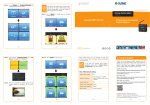Download Radio Thermostat CT30 User`s manual
Transcript
Radio Thermostat Z-Wave U-Snap Module RTZW-01 User's Manual CTxx series The RTZW-01 U-Snap module is a plug in module that adds ZWave functionality to a CTxx series thermostat. A CTxx series thermostat with an RTZW-01 module is compatible with a broad range of Z-Wave® certified devices from other manufacturers and can be controlled wirelessly with Z-Wave controllers supporting the Thermostat General V2 Device Class. Please consult the user manual and your controller supplier for more details. The RTZW-01 provides two-way communication as part of a Z-Wave® network. When it receives commands from Controller device, it sends back confirmation that the command was received and implemented. Each module in a Z-Wave network communicates with every other module, acting as a “repeater” and routing your commands to their destination by the most reliable pathway. When Z-Wave devices regardless of manufacturer) are installed throughout the house, signals are automatically routed around obstacles or dead spots, strengthening the network as more devices are added. The Basics: The RTZW-01 U-snap module is designed to be inserted into an empty U-snap receptacle in any CTxx series thermostat. (Follow the instructions that come with your CTxx series thermostat and install it to your HVAC system before installing the RTZW-01 U-snap module.) Note: Some models of the CTxx series are capable of operating in battery only mode (i.e. without C-wire from HVAC system), yet some other models of the CTxx series (like the CT-80) are only capable of working in your HVAC system with the C-wire present. The RTZW-01 U-Snap module is designed to work with either constant present power in the thermostat (ie C-wire), or it can run only on batteries when no C-wire is present. Depending on which module CTxx you have, and how your CTxx thermostat is powered will determine which functionality the RTZW-01 module will have when added to a Z-wave network. Getting Started: Examine your CTxx thermostat and identify an empty U-Snap receptacle. (refer to your CTxx instruction manual for details). Insert the RTZW-01 module into the CTxx receptacle with the label on the RTZW-01 facing the wall behind the CTxx thermostat. The RTZW-01 module should slide in and engage with no visible protrusion from the CTxx thermostat. Once the module is seated, locate the reset button on your CTxx (see thermostat documentation) and reset the CTxx by pressing the reset button for 1 second. During reset you should see a “radio tower” icon appear on your CTxx along with some beeps indicating that the CTxx thermostat is initializing the RTZW-01 U-Snap module. When the beeping finishes (about 10 seconds), your CTxx thermostat will be ready to join and be controlled by a Z-wave network. Network Inclusion/Exclusion: 1.Set your primary controller to INCLUDE mode, to add the thermostat as a node on your network (see your specific controller’s User Manual for detailed instructions.) 2. Press and release the MENU button on the thermostat. 3, Press the Mate Button - This will bring you to the network joining screen . 4. If you only have 1 U-SNAP module inserted in the thermostat you will see a r1 or r2 to indicate that the radio is in slot 1 or slot 2. If you have multiple radios you can select which radio you want to join the network by selecting either r1 or r2 from the top left hand corner of the screen. When you have selected a radio, the large r1 or r2 will appear in the center of the screen. 5. When the radio is selected and the large r1 or r2 is on the center of the screen, press the mate button, this will initiate the mating process. When a device has joined a network the word «LINK» will appear under the radio tower. Similarly, when you are trying to leave a network, the word «LINK» will disappear when the node has successfully left the network. Your controller will indicate the thermostat was successfully added to its network (see your specific controller’s User Manual for details.) For other controller specific tasks such as adding the thermostat to Scenes or Groups, or deleting the thermostat as a node, use the mate button to activate the ZWave® signal. Operation: See your specific controller’s User Manual for detailed instructions on operating your thermostat. If your controller supports full thermostat device class functions then the following remote features are available: a) Up and Down Temperature Control. b) Change between HEAT and COOL modes. c) Read the current temperature. d) Set/Read the indicator d) Set/Read the Fan mode e) Set/Read the clock (on certain CTxx models only) f) Set/Read the user display area (on certain CTxx models only) Battery Power When your thermostat is running on battery power, the Z-Wave radio will turn off to help conserve battery life. The RTZW-01 Z-Wave radio module supports Z-Wave beaming, which allows other devices in the network to wake up the RTZW-01 and accept commands, and then go back to sleep. C-Wire Power When your thermostat is running on C-Wire power, the Z-Wave radio will stay on and actively help in routing messages within the z-wave network. Simple Mode/Normal Mode The CT30 offers to modes of operation, Normal Mode and Simple mode. Normal mode is intended for use as a standalone programmable thermostat. In Normal mode the user can program the thermostat to change temperatures at various points throughout the day. Simple mode is intended for use with a larger control system like an alarm system or home automation system. Simple mode is meant to run a single temperature constantly. This temperature can be set locally on the thermostat, or remotely using a Z-Wave U-SNAP module. To enter simple mode: Press and hold the PROG button for 10 seconds. To leave simple mode, press and hold the PROG button for 10 seconds. Advanced Z-Wave Information: The RTZW-01 supports compliant mapping of the Z-Wave BASIC_COMMAND_CLASS to the CTxx thermostat “Energy Saving” and “Comfort Mode” as follows: Basic Set (Value = 0x00) = Set Energy Saving Mode Basic Set (Value = 0x01-0x63 & 0xFF) = Set Comfort Mode Energy Savings applies a 4 Degree setback to the existing set point temperature to comply with EPA recommendations for energy savings. The RTZW-01 supports compliant mapping of the the Z-Wave indicator Command class as follows: Indicator Set (Value = 0x00) = All LEDs Off Indicator Set (Value = 0x01) = Green LED on Indicator Set (Value = 0x02) = Yellow LED on Indicator Set (Value = 0x04) = Red LED on FCC and IC Statement FCC Regulatory Information: NOTE: This equipment has been tested and found to comply with the limits for a Class B digital device, pursuant to Part 15 of the FCC Rules. These limits are designed to provide reasonable protection against harmful interference in a residential installation. This equipment generates, uses, and can radiate radio frequency energy and, if not installed and used in accordance with the instruction, may cause harmful interference to radio communications. However, there is no guarantee that interference will not occur in a particular installation. If this equipment does cause harmful interference to radio or television reception, which can be determined by turning the equipment off and on, the user is encouraged to try and correct the interference by one or more of the following measures: a) reorient or relocate the receiving antenna, b) increase the separation between the equipment and receiver, c) connect the equipment into an outlet on a circuit different from that to which the receiver is connected. Consult the dealer or an experienced radio/TV technician for help. IC Regulatory Information: This Class B digital apparatus meets all requirements of the Canadian Interference Causing Equipment Regulations. Operation is subject to the following two conditions: (1) this device may not cause harmful interference, and (2) this device must accept any interference received, including interference that may cause undesired operation of the device. Cet appareillage numérique de la classe B répond a toutes les exigences de l’interférence canadienne causant des règlements d’équipement. L’opération est sujette aux deux conditions suivantes: (1) ce dispositif peut ne pas causer l’interférence nocive, et (2) ce dispositif doit accepter n’importe quelle interférence reçue, y compris l’interférence qui peut causer l’opération peu désirée. WARNING: Changes or modifications to this receiver not expressly approved by RTCOA. could void the user’s authority to operate this equipment.