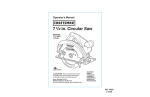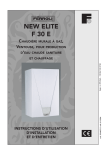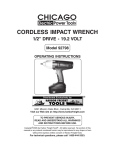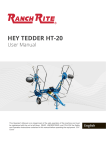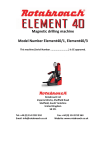Download MasterForce 240-0024 Owner`s manual
Transcript
OPERATING MANUAL 12-in.Compound Miter Saw with Dual-Laser line 240-0024 IMPORTANT : Carefully read this Owner’s Manual before using this tool. Pay close attention to all Safety Instructions, Warnings, and Caution sections. Use this tool properly, and only for its intended use. Safety symbols in this manual are used to flag possible dangers. The safety symbols and their explanations require the operator’s full understanding. The safety warnings do not, by themselves, eliminate any danger, and they are not a substitute for proper accident prevention measures. This Safety Alert Symbol indicates caution, warning, or danger. Failure to obey a safety warning can result in serious injury to yourself or others. To reduce the risk of injury, fire, or electric shock, always follow the safety precautions. TABLE OF CONTENTS Specifications.................................................................................................. Page 2 Rules for Safe Operation............................................................................... Page 3 Description....................................................................................................... Page 11 Adjustments..................................................................................................... Page 15 Operation.......................................................................................................... Page 20 Maintenance................................................................................................... Page 34 Troubleshooting............................................................................................... Page 39 Exploded View & Part List............................................................................. Page 40 Warranty........................................................................................................... Page 48 PRODUCT SPECIFICATIONS Model Supply power Rated current No load speed Saw blade Miter angle Bevel angle 240-0024 120V, 60Hz 15A 4000RPM 12”x/1” 60T 50° left to 55° right 48° left to 48° right CUTTING CAPACITIES Type of cut Cross Cut Miter cut Bevel cut at 45° Right Bevel cut at 45° Left Compound cut Angle Setting Miter 0° 45° 0° Bevel 0° 0° 45° Maximum cutting capacity Thickness Width 3 3/4-in. 7 3/4-in 3 3/4-in. 5 1/2-in 1 1/2-in. 7 1/2-in 0° 45° 1 7/8-in. 7 1/2-in 45° 45° 1 1/2-in. 5 1/2-in NOTE: All cutting specifications will vary by blade type used, actual lumber size,and compound miter saw. All dimensions are approximate. 2 RULES FOR SAFE OPERATION KNOW YOUR TOOL Before operating this tool, carefully read this operating manual and all of the labels affixed to the router. Keep this manual available for future reference. IMPORTANT This tool should only be serviced by a qualified service technician. READ ALL INSTRUCTIONS THOROUGHLY GENERAL SAFETY RULES FOR ALL POWER TOOLS WARNING! Read and understand all instructions. Failure to follow all instructions listed below may result in electric shock, fire and/or serious personal injury. 1. KEEP GUARDS IN PLACE and in working order. 2. R EMOVE ADJUSTING KEYS AND WRENCHES. Form habit of checking to see that keys and adjusting wrenches are removed from tool before turning it on. 3. K EEP WORK AREA CLEAN. Cluttered areas and benches invite accidents. 4. D ON’T USE IN DANGEROUS ENVIRONMENT. Don’t use power tools in damp or wet locations, or expose them to rain. Keep work area well lighted. 5. K EEP CHILDREN AWAY. All visitors should be kept safe distance from work area. 6. M AKE WORKSHOP KID PROOF with padlocks master switches, or by removing starter keys. 7. D ON’T FORCE TOOL It will do the job better and safer at the rate for which it was designed. 8. U SE RIGHT TOOL Don’t force tool or attachment to do a job for which it was not designed. 9. U SE PROPER EXTENSION CORD. Make sure your extension cord is in good condition. When using an extension cord, be sure to use one heavy enough to carry the current your product will draw. An undersized cord will cause a drop in line voltage resulting in loss of power and overheating. Table 1 shows the correct size to use depending on cord length and nameplate ampere rating. If in doubt, use the next heavier gage. The smaller the gage number, the heavier the cord. 3 Recommended sizes of extension cords Tool’s Ampere rating Volts 0-6 6-10 10-12 12-16 120V~ Total length of cord in feet Cord size in A.W.G.(minimum) 25’ 50’ 100’ 150’ 18 16 16 14 18 16 14 12 16 16 14 12 14 12 Not Recommended 10. WEAR PROPER APPAREL Do not wear loose clothing, gloves, neckties, rings, bracelets, or other jewelry which may get caught in moving parts. Nonslip footwear is recommended. Wear protective hair covering to contain long hair. 11. ALWAYS USE SAFETY GLASSES. Also use face or dust mask if cutting operation is dusty. Everyday eyeglasses only have impact resistant lenses, they are NOT safety glasses. 12. SECURE WORK. Use clamps or a vise to hold work when practical. It’s safer than using your hand and it frees both hands to operate tool. 13. DON’T OVERREACH. Keep proper footing and balance at all times. 14. MAINTAIN TOOLS WITH CARE. Keep tools sharp and clean for best and safest performance. Follow instructions for lubricating and changing accessories. 15. DISCONNECT TOOLS before servicing; when changing accessories, such as blades, bits, cutters, and the like. 16. REDUCE THE RISK OF UNINTENTIONAL STARTING. Make sure switch is in off position before plugging in. 17. USE RECOMMENDED ACCESSORIES. Consult the owner’s manual for recommended accessories. The use of improper accessories may cause risk of injury to persons. 18. NEVER STAND ON TOOL. Serious injury could occur if the tool is tipped or if the cutting tool is unintentionally contacted. 19. CHECK DAMAGED PARTS. Before further use of the tool, a guard or other part that is damaged should be carefully checked to determine that it will operate properly and perform its intended function-check for alignment of moving parts, binding of moving parts, breakage of parts, mounting, and any other conditions that may affect its operation, A guard or other part that is damaged should be properly repaired or replaced. 4 20. DIRECTION OF FEED. Feed work into a blade or cutter against the direction of rotation of the blade or cutter only. 21. NEVER LEAVE TOOL RUNNING UNATTENDED. TURN POWER OFF. Don’t leave tool until it comes to a complete stop. DOUBLE-INSULATED TOOLS 1. R eplacement Parts When servicing use only identical replacement parts. 2. P olarized Plugs T o reduce the risk of electric shock, this equipment has a polarized plug (one blade is wider than the other). This plug will fit in a polarized outlet only one way. If the plug does not fit fully in the outlet, reverse the plug. If it still does not fit, contact a qualified electrician to install the proper outlet. Do not change the plug in any way. ELECTRICAL SAFETY WARNING: Do not permit fingers to touch the terminal or plug when installing or removing the plug from an outlet. T o reduce the risk of electric shock, Double insulated tools are equipped with a polarized plug (one blade is wider than the other). This plug will fit in a polarized outlet only one way. If the plug does not fit fully in the outlet, reverse the Cover of Grounded plug. If it still does not fit, contact Outlet Box a qualified electrician to install a polarized outlet. Do not change the plug in any way. ouble insulation eliminates the D need for the three-wire grounded power cord and grounded power supply system. Applicable only to Class II (double-insulated) tools. This compound miter saw is a double insulated tool. WARNING: Double insulation DOES NOT take the place of normal safety precautions when operating this tool. EFORE plugging in the tool, BE SURE that the outlet voltage supplied is B within the voltage marked on the tool’s data plate. DO NOT use “AC only” rated tools with a DC power supply. 5 VOID body contact with grounded surfaces, such as pipes, radiators, A ranges and refrigerators. There is an increased risk of electric shock if your body is grounded. O NOT expose power tools to rain or wet conditions or use power tools in D wet or damp locations. Water entering a power tool will increase the risk of electric shock. This tool is intended for indoor use only. I f operating a power tool in damp locations is unavoidable, ALWAYS USE a Ground Fault Circuit Interrupter to supply power to your tool. ALWAYS WEAR electrician’s rubber gloves and footwear in damp conditions. I NSPECT tool cords for damage. Have damaged tool cords repaired by qualified person. BE SURE to stay constantly aware of the cord location and keep it well away from the moving blade. O NOT abuse the cord. NEVER use the cord to carry the tool by or to D pull the plug from the outlet. Keep cord away from heat, oil, sharp edges or moving parts. Replace damaged cords immediately. Damaged cords increase the risk of electric shock. SAFETY PRECAUTIONS FOR LASERS This miter saw has a built-in laser light. The laser is a Class IIla and emits output power of a maximum 2.5mW and 635-665nm wavelengths. These lasers do not normally present an optical hazard. However, DO NOT stare at the beam as this can cause flash blindness. CAUTION CAUTION: The following label is on your tool. It indicates where the saw emits the laser light. BE AWARE of the laser light location when using. ALWAYS MAKE SURE that any bystanders in the vicinity of use are made aware of the dangers of looking directly into the laser. WARNING: LASER LIGHT. LASER RADIATION. Avoid Direct Eye Exposure. DO NOT stare into beam. Only turn laser beam on when the saw is on the workpiece. WARNING: Use of controls, adjustments or performance of procedures other than those specified in this manual may result in hazardous radiation exposure. 6 WARNING: The use of optical instruments such as, but not limited to, telescopes or transits to view the laser beam will increase eye hazard. 1. T he laser shall be used and maintained in accordance with the manufacture’s instruction. 2. N ever aim the beam at any person or an object other than the work piece. 3. A lways ensure the laser beam is aimed at a sturdy work piece without reflective surface. I.e. wood or rough coated surface are acceptable. Bright shiny reflective sheet or the like is not suitable for laser use as the reflective surface could direct the beam back at the operator. 4. D o not attempt to activate the laser when the tool housing is removed. 5. T he laser is activated by means a button switch independent with the main switch of the saw. 6. D o not change the laser light assembly with a different type. Any repairs must only be carried out by the laser manufacture or authorized service agent. 7. D o not attempt to repairs the laser guide by yourself. 8. D o not attempt to change any parts of the laser guide. SPECIFIC SAFETY RULES FOR MITER Saw 1. A LWAYS wear eye protection. 2. D O NOT operate saw without guards in place. 3. B E SURE turn off tool and wait for saw blade to stop before moving workpiece or changing settings. 4. B E SURE disconnecting power before changing blade or servicing. 5. D O NOT expose to rain or use in damp location. 6. W HEN SERVICING, use only identical replacement parts. 7. A LWAYS firmly clamp or bolt your miter saw to a secure, stable workbench or table at approximately hip height. 8. B E SURE that all adjustments are secure BEFORE making a cut. 9. A LWAYS make sure that the miter table and saw arm (bevel function) are locked in position BEFORE operating your saw. Lock the miter table by securely tightening the miter lock lever. Lock the saw arm (bevel function) by securely tightening the bevel lock knob. 10. BE SURE that the blade path is free of nails. ALWAYS carefully inspect lumber and remove all nails BEFORE cutting. 7 11. ALWAYS be sure that the blade clears the workpiece. NEVER start the saw with the blade touching the workpiece. ALWAYS allow the motor to come up to full speed BEFORE starting a cut. 12. SUPPORT long workpieces when cutting to minimize the risk of blade pinching or kickback. The saw may slip, walk or slide while cutting long or heavy boards. 13. NEVER use a length-stop on the free (scrap end) of a clamped workpiece, NEVER hold onto or bind the free scrap end of the workpiece in any operation. If work clamp and length stop are used together, THEY MUST BOTH BE INSTALLED on the SAME SIDE of the saw table to prevent the saw from catching the loose end and kicking up. 14. NEVER cut more than one piece at a time. DO NOT STACK more than one workpiece on the worktable at a time. 15. AVOID awkward operations and hand positions where a sudden slip could cause your hand to move into the blade. ALWAYS make sure that you have good balance. NEVER operate your saw on the floor or in a crouched position. 16. ONLY USE the correct blades. Use the right blade size, style and cutting speed for the material and the type of cut. DO NOT use blades with incorrect size holes. NEVER use blade washers or blade bolts that are defective or incorrect. The maximum blade capacity for this saw is 12-inches. 17. ALWAYS keep blades clean, sharp and with the sufficient set. Sharp blades minimize stalling and kickback. 18. DO NOT use dull or damaged blades. Bent blades can break easily, or cause kickback. 19. DO NOT remove the saw’s blade guards. NEVER operate the saw with any guard or cover removed. MAKE SURE that all guards are operating properly BEFORE each use. 20. NEVER hand holds a workpiece that is too small to be clamped. ALWAYS keep your hands clear of the “no hands” zone. 21. N EVER perform any operation freehand. ALWAYS place the workpiece to be cut on the miter saw table and position it firmly against the fence as a backstop. ALWAYS use the fence. 22. N EVER apply lubricants to the blade when it is running. NEVER use solvents to clean plastic parts. Solvents could possibly dissolve or otherwise damage the material. 23. K EEP HAND OUT OF SAW BLADE. DO NOT reach under the material being cut or in the blade’s cutting path with your fingers or hand for any reason. 8 24. DO NOT turn the motor switch on and off rapidly. This could cause the blade to loosen, which could create a hazard. Should this ever occur, stand clear and allow the saw blade to come to a complete stop. Disconnect the saw from the power source and securely tighten the blade bolt. 25. ALWAYS turn off the saw before disconnecting it to avoid accidental starting when reconnecting the saw to a power supply. NEVER leave the saw unattended while connected to a power supply. 26. KEEP THE MOTOR AIR SLOTS clean and free of chips or dust. To avoid motor damage, the motor should be blown out or vacuumed frequently to keep sawdust from interfering with the motor ventilation. 27. NEVER lift this tool by gripping the cutting handle or the miter fence. This may cause misalignment. ALWAYS carry saw by holding the base or carry by the support bracket/carrying handle after you have locked the saw arm in the “DOWN” position. ADDITIONAL RULES FOR SAFE OPERATION WARNING: Use of this tool can generate and/or disburse dust, which may cause serious and permanent respiratory or other injury. Always use NIOSH/ OSHA approved respiratory protection appropriate for the dust exposure. Direct particles away from face and body. Know your power tool. Read operator’s manual carefully. Learn the applications and limitations, as well as the specific potential hazards related to this tool. Following this rule will reduce the risk of electric shock, fire or serious injury. ALWAYS wear safety glasses or eye shields when using this saw. Everyday eyeglasses have only impact-resistant lenses; they are NOT safety glasses. All users and bystanders MUST wear eye protection that conforms to ANSI Z87.1 PROTECT your lungs. Wear a face mask or dust mask if the operation is dusty. PROTECT your hearing. Wear appropriate personal hearing protection during use. Under some conditions and duration of use, noise from this product may contribute to hearing loss. ALL VISTORS AND BYSTANDERS MUST wear the same safety equipment that the operator of the saw wears. INSPECT the tool cords periodically and if damaged have it repaired by qualified person. 9 ALWAYS check the tool for damaged parts. Before further use of the tool, a guard or other part that is damaged should be carefully checked to determine if it will operate properly and perform its intended function. Check for misalignment or binding of moving parts, breakage of parts, and any other condition that may affect the tool’s operation. A guard or other part that is damaged should be properly repaired or replaced by qualified person. INSPECT and remove all nails from lumber before sawing. SAVE THESE INSTRUCTIONS. Refer to them frequently and use them to instruct others who may use this tool. If someone borrows this tool, make sure they have these instructions also. CARTON CONTENTS/LOOSE PARTS LIST (Fig.1) Fig. 1 Saw with 60T blade Blade wrench (Allen key) Hold down clamp Dust bag 10 Hose adapter DESCRIPTION KNOW YOUR MITER SAW (Fig. 1a) Fig. 1a Safety Lock-off Button Brushes Motor On/Off Trigger Switch Work light On/Off Switch Laser On/Off Switch Dust Bag Lower Blade Guard Work Light Head Assembly Locking Pin Extension Table Saw Arm/Chop Pivot Fence Fence Locking Knob Throat Plate Bevel Angle Scale Extension Table Locking Knob Bevel Angle Lock Knob Hold Down Clamp Detent Locking Knob Miter Table Locking Lever NOTE: Before attempting to use your saw, familiarize yourself with all of the operating features and safety requirements. Your miter saw has a precision-built electric motor and it should only be connected to a 120-volt, 60-Hz AC ONLY power supply (normal household current). DO NOT operate on direct current (DC). The large voltage drop would cause a loss of power and the motor would overheat. If the saw does not operate when plugged into correct 120-volt, 60-Hz AC ONLY outlet, check the power supply. 11 WARNING: Your saw should NEVER be connected to the power source when you are assembling parts, making adjustments, installing or removing blades, cleaning or when it is not in use. Disconnecting the saw will prevent accidental starting, which could cause serious personal injury. Laser On/Off Switch To turn on/off laser, press the laser button. Work Light On/Off Switch To turn on/off the work light, press the work light button. On/Off Trigger Switch and Safety Lock-Off Button To turn on saw, push safety lock button in with thumb while squeezing the On/Off Trigger Switch located under the handle (Fig. 1a). To shut off saw, simply release both. Easy-to-read miter and bevel scales: Miter angle scale marked in 1° increments, emphasis on every 5°, from 0° to 50° left and 55° right. Positive miter stops at 0°, 15°, 22.5°, 31.6°, and 45° for exact cuts. Bevel angle scale marked in 1° increments, emphasis on every 5°, from 0° to 48° left with 33.9° marked. Positive bevel stops at 0˚, 33.9˚ and 45˚ for exact cuts. The customers need to adjust to 48˚ if necessary. Miter Table Locking Lever The miter table locking lever locks the saw table at the desired miter angle, 0° to 50° left or 55° right. The table turns left or right by releasing the miter lock lever, pressing the detent locking knob and moving the base of the cutting assembly (which moves the miter table) while holding the miter table frame secure. Fig. 1b NOTE: The miter table locking lever might become loose after be used for a long period. When the miter table cannot be locked tightly, adjust the screw to retighten the miter table locking lever. (Fig.1b) Bevel Angle Lock Knob The Bevel Angle lock knob securely locks your compound miter saw at the desired bevel angles. Lift up to unlock, pull out the Head Assembly Locking Pin and tilt the saw head to set to the desired angle as shown on the 12 bevel scale. The blade can be positioned at any angle, from a 90° straight cut (0° on the scale) to a 48° left and right bevel (Fig. 1a). Tighten the bevel lock knob to secure the saw head. NOTE: It is necessary to adjust the 48° left and right bevel angle specially. Miter Fence The miter fence is in two pieces, with numbered ruler on the left and right side and a slightly taller left and right side for additional support. Hold the workpiece securely against the miter fence when making all cuts. Use the hold down clamp to secure the workpiece whenever possible. Self-Retracting Lower Blade Guard The lower blade guard is made of shock-resistant, see-through plastic and it provides protection from each side of the blade. It retracts over the upper blade guard as the blade is lowered into the workpiece. Hold Down Clamp Mounted on left or right fence or base to securely clamp workpiece. Carrying Handle/Support Bracket Use to carry and transport saw. 13 ASSEMBLY MOUNTING THE MITER SAW TO WORK SURFACE (Fig. 2) To prevent your miter saw from Fig. 2 sliding, falling or tipping during operation, the saw must be permanently mounted to a firm, stable supporting surface, such as a workbench or piece of plywood. Four bolt holes have been provided in the saw base (one in each corner) for mounting purposes. Each of these four mounting holes should be securely bolted using machine bolts, lock washers and hex nuts (not included). Bolts should be long enough to fit through the saw base, lock washers, hex nuts and the thickness of the workbench or plywood. Tighten all four bolts securely. Position the saw and workbench to allow adequate room for crosscutting long workpieces. Carefully check the workbench after mounting the saw to make sure that no movement can occur during use. If any tipping, sliding or walking is noted, secure the workbench to the floor before operating. If mounting miter saw to plywood, be sure to clamp plywood to worktable or bench or place plywood on a flat stable surface before operating saw. CAUTION: To reduce the risk of injury, always unplug tool before attaching or removing accessories or making adjustments. Use only specifically recommended accessories. Others may be hazardous 14 SAWDUST EJECTION PORT Fig. 3 This miter saw comes with a dust bag to help you keep the work area clean. The dust bag is ideal for smaller jobs. Dust Ejection Use a 2 1/2-in. vacuum hose adapter Port to hook up your saw to a wet/dry vacuum (sold separately). To install dust bag squeeze the metal collar wings located at the opening of the dust bag. Place the dust bag neck opening around the Fig. 3a sawdust ejection port (located on saw arm, behind upper blade guard) (Fig. 3) and then release the metal collar wings. (Fig.3a). Dust Bag ADJUSTMENTS SQUARING THE BLADE TO THE FENCE (Fig. 4) WARNING: Failure to unplug your saw could result in accidental starting causing serious injury. 1. S et the bevel and miter angles to Fig. 4 0° degrees. 2. L ower and lock the saw arm into the “DOWN” position. 3. U sing a square lay the heel of the square against the blade, and the rule of the square against the fence. NOTE: Be sure to rest the square against the body of the blade and not against the teeth of the blade. 15 4. I f the blade is not 90° to the fence, unscrew the fence locking knobs completely out and remove the fence extensions. Fig. 4a 5. L oosen all hex-head bolts (Fig.4a). Rotate the fence until the protractor is flush over its entire length. Retighten the hexhead bolts. Remount the fence extensions. Hex-head bolts NOTE: If the saw has not been used recently, recheck blade squareness to the fence and readjust if necessary. MITER ANGLE INDICATOR ADJUSTMENT (Fig. 5) If Necessary WARNING: Failure to unplug your saw could result in accidental starting causing serious injury. 1. P lace the miter table at the zero position, making sure the miter lock is secured in position. Fig. 5 2. L oosen the miter-angle indicator screw and adjust the indicator to the “0” mark on the miter scale (Fig.5). 3. T ighten the miter angle indicator screw. 16 SQUARING THE BLADE TO THE MITER TABLE (Fig. 6, Fig.6b) WARNING: Failure to unplug your saw could result in accidental starting causing serious injury. 1. S et the bevel and miter angle scales to 0°and lock in place. Fig. 6 2. L ower and lock the saw arm into the “DOWN” position. 3. P lace a combination square on the miter table with the rule against the table and heel of the square against the saw blade. NOTE: Be sure to rest the square against the body of the blade and not against the teeth of the blade. 4. L oosen the clamped screw by hex key as Fig.6 shown. Blade 90° Square to Miter Table Fig. 6a 5. L oosen the bevel lock knob; loosen the bolts by the hex wrench as Fig.6b shown. Screw the adjustment bolt in or out far enough until the leg of the protractor is flush with the saw blade over its entire length. 6. O nce the angle is set, tighten all the bolts and the bevel lock knob. Fig. 6b 17 BEVEL ANGLE INDICATOR ADJUSTMENT (Fig. 7) If Necessary 1. C heck to see if the bevel angle indicator is pointing to 0° on the bevel scale. Fig. 7 2. I f the indicator is not on 0°, loosen the bevel angle indicator screw, adjust the indicator to 0° on bevel angle scale, and tighten screw. ADJUSTING THE BLADE TO THE MITER TABLE 45° Bevel, 0° MITER (Fig. 8) WARNING: Failure to unplug your saw could result in accidental starting causing serious injury. 1. R aise the saw arm. Fig. 8 2. S et the bevel angle scale to 45°. The miter scale should be on 0°. Lower and lock the saw arm into the” DOWN” position. 3. P lace a combination square on the miter table with the rule against the table and heel of the square against the saw blade. NOTE: Be sure to rest the square against the body of the blade and not against the teeth of the blade. Blade 45° Square to Miter Table 4. I f the blade is not 45° square with the miter table, perform steps 5 through 7. 5. L oosen the 45°lock nuts by hex wrench. These setting bolt are to your left and right as you face the back of the saw. (Fig.9) Fig. 9 6. L ift up to unlock the bevel angle lock knob (Fig.10),then adjust the blade to 45°by adjusting the setting bolt clockwise or counterclockwise. You may have to move the saw arm left or right by hand while you turning the setting bolt. 7. O nce the angle is set, tighten the setting bolt and bevel lock knob. Stop Pawl Fig. 10 ADJUSTING THE BEVEL STOP TO 33.9° NOTE: Adjust the 33.9° bevel angle only after performing the 0° bevel angle and pointer adjustment. To set the 33.9° bevel angle, flip Bevel angle lock out the stop pawls. Loosen the bevel lock knob and tilt the head to the left. If the pointer does not indicate exactly 33.9°, turn the screw contacting the Stop Pawl (shown in Fig.9) until the pointer reads 33.9°. PIVOT ADJUSTMENTS NOTE: These adjustments were made at the factory and under normal circumstances do not require re-adjustment. Saw Arm Travel Pivot Adjustment: Your saw arm should rise (travel) completely to the up position by itself. WARNING: To avoid risk of personal injury, if your saw arm does not rise by itself or if there is play in the pivot joints, have your saw serviced by qualified person before using. Bevel Pivot Adjustment: Your miter saw arm should bevel easily by loosening the bevel lock knob and tilting the saw arm to the left. WARNING: To avoid risk of personal injury, if movement is tight or if there is play in the bevel pivot, have your saw serviced by qualified person before using. 19 OPERATION CAUTION: ALWAYS make sure the arbor lock button is released so the blade can rotate freely. MAKE SURE that the locking pin is loose and that the saw head moves freely up and down. ENSURE that all clamps and locks are tightly in place and that there is no excessive play in any parts. HOW TO USE THE DUAL LASER LINE (Fig.11) 1. M ark your workpiece with a pencil line at the point to be cut. Fig. 11 2. P ush the Laser ON/OFF switch “On” to activate the “bright red laser line”. Align your pencil line in the middle of the dual “red laser lines”. 4. C lamp your workpiece in place with the hold down clamp. 5. F ollow all of the cutting instructions for the type of cut you want to make starting on “CROSS CUTTING” APPLICATIONS The blade included with this saw is ideal for a wide variety of wood cutting operations. Use your compound miter saw for the purposes listed below: • Crosscutting wood and wood base materials. • Crosscutting plastics, like PVC, CPVC, ABX, solid surfacing materials and other plastics. • Crosscutting miter joints for picture frames, moldings, door casings, chair rail, shoe and baseboards. • Compound cuts for decorative wood molding, such as chair rail, cove molding and picture frames and other fine joinery. This tool is NOT recommended for cutting ferrous metals, such as iron, steel, stainless steel, or alloys of these metals. Cut non-ferrous metals ONLY if you are under the supervision of an experienced person. Also DO NOT cut stone, brick, or concrete with this miter saw. WARNING: BEFORE starting any cutting operation, clamp or bolt your compound miter saw to a work bench or flat stable work surface. NEVER operate your miter saw on the floor or in a crouched position. Failure to heed this warning could result in serious personal injury. 20 SUPPORTING LONG WORKPIECES (Fig.11a) Long workpieces require extra Fig. 11a supports. The supports should be placed along the workpiece so it does not sag. The support should allow the workpiece to lay flat on the base of the saw and work table during the cutting operation. Use the hold down clamp to secure the workpiece. CAUTION: NEVER use another person as an additional support for a workpiece that is longer or wider than the basic saw table, or to help feed, support, or pull the workpiece. WARNING: When using the hold down clamp included or a C-clamp (sold separately) to secure the workpiece, clamp the workpiece on one side of the blade ONLY. The workpiece MUST remain unclamped on the other side of the blade to prevent the blade from binding in the workpiece. The workpiece binding the blade will cause the motor to stall and cause kickback, resulting in possible serious injury. USE THE FENCE AND HOLD DOWN CLAMP (Fig.12) Align the workpiece flush against the fence to provide a straight path for the saw blade. This will help eliminate the tendency for the blade teeth to bind. Fig. 12 The hold down clamp fits into either clamp mounting hole left or right, on the back of the fence. Clamp the workpiece to the miter table securely. The fence and the hold down clamp should both be used as a support for miter, bevel and compound cuts. The hold down clamp can secure the workpiece horizontally. 21 1. Release the tightening knob counterclockwise, and separate the two parts. (Fig.12a, Fig12b). Fig. 12a 2. Insert the hold down clamp in the hole as shown, press the lock button to adjust the the width according to the workpiece. (Fig.12c) 3. Tighten the hold down clamp knob clockwise. NOTE: When you do the bevel 45°cutting, You must pull to extend Fig. 12b the fence by releasing the fence locking knob to prevent from scratching with the saw arm. CLAMPING WIDE WORKPIECES When cutting wide workpieces (such as 2-in. x 8-in. boards) the boards MUST BE clamped with the hold down clamp provided or a C-clamp (sold separately). CAUTION: Pay attention to the Fig. 12c position of your body and hands. Proper positioning of your body and hands when operating the miter saw will make cutting easier and safer. NEVER place hands near the cutting area. 22 USING THE MITER SAW CAUTION: Always hold the cutting handle firmly when making a cut, because the starting and stopping action of the motor may cause the handle to move up or down slightly. NOTE: Make the ON/OFF trigger switch childproof. Insert a small padlock or chain with padlock through the holes in the ON/OFF trigger switch, locking the switch and preventing children or other unauthorized users from turning on the saw (Fig. 13). Fig. 13 CROSSCUTTING (Fig. 13a and 14) A crosscut is a cut made across the grain of the workpiece. A straight crosscut is a cut made with the miter table set in the 0° position (Fig.13a). Miter crosscuts are made with the miter table set at some angle, left or right, other than 0° (Fig.14). Fig. 13a 0° Straight Crosscut Fig. 14 45° Miter Crosscut 23 To Crosscut With Your Miter Saw WARNING: Failure to unplug your saw could result in accidental starting causing serious injury. 1. U nplug the saw. 2. L ock the saw arm in the down position by pushing in the locking pin. 3. R aise miter lock lever and Fig. 14a release the detent locking knob by pressing it down to loosen the miter table. (Fig.14a) 4. H old the base of the saw arm firmly and rotate the miter table on the miter lock lever by pressing the detent locking knob while holding the saw base steady. 5. Y ou can quickly locate 0°, 15°, 22.5°, 31.6° and 45° left or right by the stops or clicks, located and/or color coded at the above angle settings. NOTE: When you begin to rotate the miter table to the positive stops on the miter lock lever, make sure the detent locking knob has been released by lifting it up. 6. O nce you set the miter angle you want, tighten the miter lock lever by pressing it down. WARNING: To avoid serious personal injury, ALWAYS tighten the miter lock lever securely BEFORE making a cut. Failure to do so could result in movement of the control arm or miter table while making a cut. 7. R elease the saw arm by pulling out the locking pin. 8. P lace the workpiece flat on the miter table with one edge securely against the fence. If the board is warped, place the convex side against the fence. If the concave edge of the board is against the fence, the board could collapse on the blade at the end of the cut and jam the blade (Figs. 19 and 20). 9. A lign your pencil line in the middle of the dual “red laser lines”. 10. U se the hold down clamp to secure workpiece against saw table and fence. 24 11. When cutting long workpieces, pull out extension wing for extra support for the long workpieces. (Fig. 14b) Fig. 14b CAUTION: NEVER use another person as an additional support for a workpiece that is longer or wider than the basic saw table, or to help feed, support, or pull the workpiece. WARNING: To avoid serious personal injury, ALWAYS keep your hands outside the “no hands zone”, as marked on the saw table, which is at least 3 inches from the blade. Also, NEVER perform any cutting operation “freehand” (i.e. without holding the workpiece against the fence); the blade could grab the workpiece, causing it to slip and twist. 12. B EFORE turning on the saw, perform a dry run of the cutting operation by lowering the saw arm to make sure that no problems will occur when the cut is made. 13. H old the saw handle and use your middle finger to turn on the laser switch by pushing it forward. 14. T o turn on saw, push the safety lock button in with your thumb while squeezing the On/Off trigger switch located under the handle (Fig.1a). Allow several seconds for the blade to reach maximum speed. 15. S lowly lower the blade into and through the workpiece. 16. R elease the safety lock and trigger switch and turn off the laser switch. Allow the saw blade to stop rotating BEFORE raising the blade out of the workpiece. NOTE: You can turn on the light LED switch for lighting in the dark areas. 25 BEVEL CUTTING (Fig. 15) A bevel cut is a cut made across the grain of the workpiece with the blade at an angle to the workpiece. A straight bevel cut is made with the miter table set in the 0° position and the saw arm set at a bevel angle between 0° and 45°. Fig. 15 45°Bevel Cut To Bevel Cut with Your Miter Saw 1. U nplug the saw. WARNING: Failure to unplug your saw could result in accidental starting causing serious injury. 2. M ake sure the miter table is at 0° and locked, and check that the miter table lock lever is down and secured in position. NOTE: Before you rotate the miter table on the miter lock lever, make sure the detent locking knob has been released by lifting it up. WARNING: To avoid serious personal injury, ALWAYS tighten the miter lock lever securely BEFORE making a cut. Failure to do so could result in movement of the control arm or miter table while making a cut. 1. R elease the saw arm by pulling out the locking pin 2. T o make a bevel cut, lift up to unlock the bevel lock knob (Fig. 1a), and pull the 0° stop bolt out. 3. T ilt the saw arm to the desired bevel angle as shown on the bevel scale. The blade can be positioned at any angle, from a 90° straight cut (0° on the scale) to a 48° left and right bevel (Fig. 15). WARNING: Tighten the bevel lock knob to secure the saw arm in its position. 6. P lace the workpiece flat on the miter table with one edge securely against the fence. If the board is warped, place the convex side against the fence. If the concave edge of the board is against the fence, the board could collapse on the blade at the end of the cut and jam the blade (Fig. 19 and 20). 7. A lign your pencil line in the middle of the dual “red laser lines”. 8. U se the hold down clamp to secure workpiece against saw table and fence 9. W hen cutting long workpieces, pull out extension wing for extra support for the long workpieces. (Fig. 14a) 26 CAUTION: NEVER use another person as an additional support for a workpiece that is longer or wider than the basic saw table, or to help feed, support, or pull the workpiece. WARNING: To avoid serious personal injury, ALWAYS keep your hands outside the “no hands zone”, as marked on the saw table, which is at least 3 inches from the blade. Also, NEVER perform any cutting operation “freehand” (i.e. without holding the workpiece against the fence); the blade could grab the workpiece, causing it to slip and twist. 10. B EFORE turning on the saw, perform a dry run of the cutting operation by lowering the saw arm to make sure that no problems will occur when the cut is made. 11. H old the saw handle and use your middle finger to turn on the laser switch by pushing it forward. 12. T o turn on saw, push the safety lock button in with your thumb while squeezing the On/Off trigger switch located under the handle (Fig.1a). Allow several seconds for the blade to reach maximum speed. 13. S lowly lower the blade into and through the workpiece. 14. R elease the safety lock and trigger switch, and turn off the laser switch. Allow the saw blade to stop rotating BEFORE raising the blade out of the workpiece. CUTTING BASE MOLDING (Fig. 16) Molding lying flat on miter Fig. 16 Base moldings and many other table(before clamping) moldings can be cut on a miter Fence saw. The setup of the saw depends Miter at 0°, on base molding characteristics Bevel at 45° and applications, as shown. Perform practice cuts on scrap materials to achieve best result. Miter Saw Molding standing up against fence 1. A lways make sure moldings rest (before clamping) firmly against fence and table Fence (Fig. 16). Use hold-down clamp Miter at 0°, provided, crown molding vise, Bevel at 45° or C-clamps and place tape on the area being clamped to avoid Miter Saw marks on the workpiece. 2. R educe splintering by taping the cut area prior to making the cut. Mark the cut line directly on the tape. 27 3. S plintering typically happens due to incorrect blade style, dull blade, thinness of workpiece, or improperly dried wood. NOTE: Always perform a dry run cut so you can determine if the operation being attempted is possible before power is applied to miter saw. 4. P lace the workpiece flat on the miter table with one edge securely against the fence. If the board is warped, place the convex side against the fence. If the concave edge of the board is against the fence, the board could collapse on the blade at the end of the cut and jam the blade (Fig. 19 and 20). 5. A lign your pencil line in the middle of the dual “red laser lines”. 6. U se the hold down clamp to secure workpiece against saw table and fence. 7. W hen cutting long workpieces, pull out extension wing for extra support for the long workpieces. (Fig. 14a) COMPOUND MITER CUTTING (Fig. 17) A compound miter cut is a cut Fig. 17 made using a miter angle and a bevel angle at the same time. This type of cut is used for decorative moldings, picture frames and other fine joinery. To make this type of cut, the miter table must be rotated to the correct miter angle and the saw arm must be tilted to the correct bevel angle. ALWAYS Compound 45° Bevel, 45° Miter Cut take special care when making compound miter cuts due to the interaction of the two angle settings. Adjustments of miter and bevel settings are dependent on one another. Each time you adjust the miter setting, you change the effect of the bevel setting. Also, each time you adjust the bevel setting, you change the effect of the miter setting. It may take several settings to obtain the desired cut. The first angle setting should be checked after setting the second angle, since adjusting the second angle affects the first. Once the two correct settings for a particular cut have been obtained, ALWAYS make a test cut in scrap material BEFORE making a finish cut in good material. 28 To Make a Compound Miter Cut with your Miter Saw 1. Unplug the saw. WARNING: Failure to unplug your saw could result in accidental starting causing serious injury. 2. R elease the saw arm by pulling out the locking pin. 3. R aise miter lock lever and pressing the detent locking knob to loosen the miter table. 4. H old the base of the saw arm firmly and rotate the miter table on the miter lock lever by pressing the detent locking knob while holding the saw base steady. 5. Y ou can quickly locate 0°, 15°, 22.5°, 31.6° and 45° left or right by the stops or clicks, located and/or color coded at the above angle settings. 6. O nce you have the miter table setting you want, tighten the miter lock lever by pressing it down. WARNING: To avoid serious personal injury, ALWAYS tighten the miter lock lever securely BEFORE making a cut. Failure to do so could result in movement of the control arm or miter table while making a cut. 7. T o set the bevel angle, loosen the bevel lock knob (Fig. 1a), turn counterclockwise, pulling the 0°stop bolt out. 8. T ilt the saw arm to the desired bevel angle as shown on the bevel scale. Bevel angles can be set from 0° to 48° left and right bevel. 9. O nce the saw arm has been set at the desired angle, securely tighten the bevel lock knob. 10. P lace the workpiece flat on the miter table with one edge securely against the fence. If the board is warped, place the convex side against the fence. If the concave edge of the board is against the fence, the board could collapse on the blade at the end of the cut and jam the blade (Figs. 19, 20). 11. A lign your pencil line in the middle of the dual “red laser lines”. 12. U se the hold down clamp to secure workpiece against saw table and fence. 13. W hen cutting long workpieces, pull out extension wing for extra support for the long workpieces. (Fig. 14a) CAUTION: NEVER use another person as an additional support for a workpiece that is longer or wider than the basic saw table, or to help feed, support, or pull the workpiece. 29 WARNING: To avoid serious personal injury, ALWAYS keep your hands outside the “no hands zone”, as marked on the saw table, which is at least 3 inches from the blade. Also, NEVER perform any cutting operation “freehand” (i.e. without holding the workpiece against the fence); the blade could grab the workpiece, causing it to slip and twist. 14. M ake sure that there will be no obstructions to interfere with when making the cut. 15. H old the saw handle and use your middle finger to turn on the laser switch by pushing it forward 16. T o turn on saw, push the safety lock button in with your thumb while squeezing seconds for the blade to reach maximum speed. 17. S lowly lower the blade into and through the workpiece. NOTE: You can turn on the light LED switch for lighting in the dark areas. 18. R elease the safety lock and trigger switch, and turn off the laser switch. Allow the saw blade to stop rotating BEFORE raising the blade out of the workpiece. CUTTING COMPOUND MITERS To help you to make the correct settings, use the compound angle setting chart below. Since compound cuts are the most difficult to accurately obtain, plan carefully and make trial cuts in scrap material prior to making your required cut. 30 Each B (Bevel) and M (Miter) Setting is listed to the closest 0.005° COMPOUND-ANGLE SETTINGS FOR POPULAR STRUCTURES *Pitch of Side = Angle of side from vertical. Example: ƾPITCH OF SIDE 0 o 5o 10o 15o 20o 25o 30o 35o 40o 45o 50o 55o 60o 65o 70o 75o 80o 85o 90o 3 M-45.00o B- 0.00o M-44.89o B- 3.53o M-44.56o B- 7.05o M-44.01o B-10.55o M-43.22o B-14.00o M-42.19o B-17.39o M-40.89o B-20.70o M-39.32o B-23.93o M-37.45o B-27.03o M-35.26o B-30.00o M-32.73o B-32.80o M-29.84o B-35.40o M-26.57o B-37.76o M-22.91o B-39.86o M-18.88o B-41.64o M-14.51o B-43.08o M- 9.85o B-44.14o M- 4.98o B-44.78o M- 0.00o B-45.00o 4 M-36.00o B- 0.00o M-35.90o B- 2.94o M-35.58o B- 5.86o M-35.06o B- 8.75o M-34.32o B-11.60o M-33.36o B-14.38o M-32.18o B-17.09o M-30.76o B-19.70o M-29.10o B-22.20o M-27.19o B-24.56o M-25.03o B-26.76o M-22.62o B-28.78o M-19.96o B-30.60o M-17.07o B-32.19o M-13.95o B-33.53o M-10.65o B-34.59o M- 7.19o B-35.37o M-3.62o B-35.84o M- 0.00o B-36.00o NUMBER OF SIDES 5 6 M-30.00o B- 0.00o M-29.91o B- 2.50o M-29.62o B- 4.98o M-29.15o B- 7.44o M-28.48o B- 9.85o M-27.62o B-12.20o M-26.57o B-14.48o M-25.31o B-16.67o M-23.86o B-18.75o M-22.21o B-20.70o M-20.36o B-22.52o M-18.32o B-24.18o M-16.10o B-25.66o M-13.71o B-26.95o M-11.17o B-28.02o M- 8.50o B-28.88o M- 5.73o B-29.50o M- 2.88o B-29.87o M- 0.00o B-30.00o M-25.71o B- 0.00o M-25.63o B- 2.17o M-25.37o B- 4.32o M-24.95o B- 6.45o M-24.35o B- 8.53o M-23.35o B-10.57o M-22.64o B-12.53o M-21.53o B-14.41o M-20.25o B-16.19o M-18.80o B-17.87o M-17.20o B-19.41o M-15.44o B-20.82o M-13.54o B-22.07o M-11.50o B-23.16o M- 9.35o B-24.06o M- 7.10o B-24.78o M- 4.78o B-25.30o M- 2.40o B-25.61o M- 0.00o B-25.71o 31 7 M-22.50o B- 0.00o M-22.42o B- 1.91o M-22.19o B- 3.81o M-21.81o B- 5.68o M-21.27o B- 7.52o M-20.58o B- 9.31o M-19.73o B-11.03o M-18.74o B-12.68o M-17.60o B-14.24o M-16.32o B-15.70o M-14.91o B-17.05o M-13.36o B-18.27o M-11.70o B-19.35o M- 9.93o B-20.29o M- 8.06o B-21.08o M- 6.12o B-21.69o M- 4.11o B-22.14o M- 2.07o B-22.41o M- 0.00o B-22.50o 8 M-20.00o B- 0.00o M-19.93o B- 1.71o M-19.72o B- 3.40o M-19.37o B- 5.08o M-18.88o B- 6.72o M-18.26o B- 6.72o M-17.50o B- 9.85o M-16.60o B-11.31o M-15.58o B-12.70o M-14.43o B-14.00o M-13.17o B-15.19o M-11.79o B-16.27o M-10.31o B-17.23o M- 8.74o B-18.06o M- 7.10o B-18.75o M- 5.38o B-19.29o M- 3.62o B-19.68o M- 1.82o B-19.92o M- 0.00o B-20.00o 9 M-18.00o B- 0.00o M-17.94o B- 1.54o M-17.74o B- 3.08o M-17.42o B- 4.59o M-16.98o B- 6.07o M-16.41o B- 7.50o M-15.72o B- 8.89o M-14.90o B-10.21o M-13.98o B-11.46o M-12.94o B-12.62o M-11.80o B-13.69o M-10.56o B-14.66o M- 9.23o B-15.52o M- 7.82o B-16.26o M- 6.34o B-16.88o M- 4.81o B-17.37o M- 3.23o B-17.72o M- 1.62o B-17.93o M- 0.00o B-18.00o CUTTING CROWN MOLDING (Fig. 18) Your miter saw is ideal for cutting crown molding. In order to fit properly, crown molding must be compound-mitered with extreme accuracy. To fit flat against the ceiling and wall, the sum of the angles of the crown molding’s two connecting surfaces must equal 90°(Fig.18) Fig. 18 Most crown molding has a high top rear spring angle (the section that fits flat against the ceiling) of 52° and a bottom rear spring angle (the section that fits flat against the wall) of 38° In order to accurately cut crown molding for a 90° inside or outside corner, lay the molding with its broad back surface flat on the miter table and against the fence (Fig.18). When setting the bevel and miter angles for compound miter cuts, remember that the settings are interdependent; changing one changes the other, as well. Keep in mind that since it is very easy for the angles of crown molding to shift slightly, all settings should be tested on scrap molding. Also, most walls do not have angles of precisely 90°, therefore, you will need to fine tune your settings. When cutting crown molding, the bevel angle should be set at 33.9°, the miter angle should be set at 31.6° either left or right, depending upon the desired cut for the application. See the following table for correct angle setting and correct positioning of the crown molding on the miter table. The settings in the table below can be used for cutting all standard (U.S.) crown molding with 52 °And 38 ° spring angles. The crown molding is placed flat on the miter table, using the compound features of your miter saw. Always uses the hold down clamp, and place tape on the area being clamped to avoid marks on the workpiece. 32 COMPOUND BEVEL /MITER SETTINGS Key IL Bevel Setting 33.9° Left Miter Setting 31.6°Right Type of cut Inside corner - Left side 1. Position top of molding against fence. 2. Miter table set at RIGHT 31.6° IR 33.9° Right 31.6°Left 3. LEFT side is finished piece. Inside corner - Right side 1.Position top of molding against fence. 2. Miter table set at LEFT 31.6° OL 33.9° Right 31.6°Left 3. Right side is finished piece Outside corner - Left side 1. Position top of molding against fence. 2. Miter table set at LEFT 31.6° OR 33.9° Left 31.6°Right 3. LEFT side is finished piece Outside corner - Right side 1. Position top of molding against fence. 2. Miter table set at RIGHT 31.6° 3. RIGHT side is finished piece. 33 CUTTING WARPED MATERIAL (Fig.19 and 20) WARNING: To avoid kickback Fig. 19 and to avoid serious personal injury NEVER position the concave side of bowed or warped material against the fence. When cutting warped material, BE CERTAIN that the material to be cut is positioned on the miter table with the convex side against the fence, as shown (Fig. 19). If the warped material is positioned the wrong way, (Fig. 20), it will pinch the blade near the end of the cut. Top View Wright Fig. 20 Wrong MAINTENANCE WARNING: To ensure safety and reliability, all repairs - with the exception of the externally accessible brushes - should be performed by a qualified service technician. WARNING: For your safety, ALWAYS turn off switch and unplug miter saw from the power source before performing any maintenance or cleaning. Electric tools are subject to accelerated wear and possible premature failure when they are used to work on fiber glass boats and sports cars, wallboard, spackling compounds or plaster. The chips and grindings from these materials are highly abrasive to electrical tool parts, such as bearings, brushes, commutator, etc. Consequently, it is not recommended that this tool be used for extended work on any fiberglass material, wallboard, spackling compound or plaster. During any use on these materials, it is extremely important that the tool is cleaned frequently by blowing with an air jet. 34 WARNING: Always wear safety goggles or safety glasses with side shields during power tool operations, or when blowing dust. If operation is dusty, also wear a dust mask. ROUTINE MAINTENANCE WARNING: DO NOT at any time let brake fluid, gasoline, petroleum-based products, penetrating oils, etc. come in contact with plastic parts. Chemicals can damage, weaken or destroy plastic, which may result in serious personal injury. Periodic maintenance allows for long life and trouble-free operation. A cleaning, lubrication and maintenance schedule should be maintained. As a common preventive maintenance practice, follow these recommended steps: 1. W hen work has been completed, clean the tool to allow smooth functioning of the tool over time. 2. U se clean damp cloths to wipe the tool. 3. C heck the state of all electrical cables. 4. K eep the motor air openings free from oil, grease and sawdust or woodchips and store tool in a dry place. 5. B e certain that all moving parts are well lubricated, particularly after lengthy exposure to damp and/or dirty conditions. CHANGING THE BLADE (Fig. 21) Fig. 21 Arbor Screw Guark Inner Flange Outer Flange Arbor Lock Button Arbor Screw Blade 35 WARNING: To prevent personal injury, ALWAYS disconnect the plug from power source BEFORE assembling parts, making adjustments or changing blades. WARNING: Be sure to wear protective work gloves while handling a saw blade. The blade can injure unprotected hands. 1. R aise the saw arm. 2. U se Phillips screwdriver, loosen but do not remove screw on the arbor screw guard by turning counterclockwise. 3. R otate arbor guard to expose the arbor. 4. P ress and hold arbor lock button while loosening and removing the lefthand-thread arbor screw by turning clockwise with the wrench included. 5. L ift and hold up the lower blade guard. 6. R emove the outer blade flange. 7. R emove blade from arbor. Wipe the flanges and arbor to remove dust and debris. 8. T ake the new blade and match the direction of the arrow on it with the direction of the arrow on the upper blade guard. Make sure the blade teeth are pointing downward. Install the blade by sliding the blade into the upper blade guard and placing the blade up and onto the arbor. Note: inner flange will already be on the arbor. 9. R eplace the outer blade flange, making sure the flat side of the flange is against the blade. Replace the arbor screw and tighten counterclockwise with the supplied wrench while holding in the arbor lock button until lock engages, then tightening the arbor screw securely. 10. R otate the arbor guard into position and securely tighten its screw by turning clockwise with the Phillips screwdriver. 11. L ower the saw arm and check the clearance between the blade and the miter table. The blade should rotate freely. CAUTION: ALWAYS make sure the spindle lock button is released so the blade can rotate freely. MAKE SURE that the locking pin is loose and that the saw head moves freely up and down. ENSURE that all clamps and locks are tightly in place and that there is no excessive play in any parts. 36 REPLACEMENT OF CARBON BRUSHES (Fig. 22, 23) The factory installed carbon Fig. 22 brushes in the motor assembly inspect it regularly by unplugging tool. Keep brushes clean and sliding freely in their guides. Always replace a used brush in the Plastic Cap same orientation in the holder as it was prior to its removal. 1. First unplug the saw before inspecting or replacing brushes. 2. Replace both carbon brushes when either has less than 1/4-in. length of carbon remaining, or if the spring or wire is damaged or burned. 3. Using a slotted screwdriver, remove the black plastic cap on each side of the motor housing (Fig. 22), and carefully withdraw the spring-loaded brush assemblies. Keep brushes clean and sliding freely in their guide channels. Fig. 23 Carbon Brush Plastic Cap Ears Brush Opening NOTE: To reinstall the same brushes, make sure the brushes go back in the same way they came out. This will avoid a break-in period. 4. Insert new brush assemblies into guide channels, with the carbon part going in first, being certain to fit the two metal “ears” into their slots in the channel (Fig. 23). 5. Remember to replace both end caps after inspecting or servicing brushes. Tighten the caps snugly, but do not over-tighten. The saw should be allowed to “RUN IN” (run at no-load without a blade) for 5 minutes before use, to seat the new brushes properly. WARNING: WHILE “RUNNING IN”, DO NOT TIE, TAPE, OR OTHERWISE LOCK THE TRIGGER SWITCH “ON”! HOLD THE TRIGGER SWITCH “ON” BY HAND ONLY! 37 LOWER BLADE GUARD WARNING: DO NOT use the saw without the lower blade guard. The lower blade guard is attached to the saw for your protection. Should the lower blade guard become damaged, do not use the saw until the damaged guard has been replaced. Check the lower blade guard regularly; making certain that it is in proper working order. CAUTION: When cleaning the lower blade guard, unplug the saw from the power source receptacle to avoid unexpected startup. NOTE: Do not use solvents on the guard, as they may cause any plastic parts to become “cloudy” or brittle. SAWDUST Periodically, sawdust will accumulate under the worktable and base. This could cause difficulty in the movement of the worktable when setting up a miter cut. Frequently blow out or vacuum up the sawdust. WARNING: Always wear safety goggles or safety glasses with side shields during power tool operations, or when blowing dust. If operation is dusty, also wear a dust mask. LUBRICATION All the motor bearings in this tool are lubricated with a sufficient amount of high-grade lubricant for the life of the unit, under normal operating conditions; therefore, no further lubrication is required. SERVICE OF LASER GUIDE Use a soft paintbrush or similar device to remove all sawdust and debris. (Compressed air contains fine oil droplet which adhere to the lens; you should therefore not blow out the lens with compressed air) 38 TROUBLE SHOOTING PROBLEM PROBLEM CAUSE SUGGESTED CORRECTIVE ACTION Brake does not stop blade within 5 seconds. Motor brushes not sealed or lightly sticking Inspect/clean/ replace brushes See MAINTENANCE section Motor brake overheated from use of defective or wrong size blade or rapid ON/OFF cycling. Use a recommended blade. Arbor bolt loose. Retighten. Fuse. Check time delay fuse or circuit breaker. Brush worn. Replace brushes. See MAINTENANCE section Motor does not start. Brush sparks Brush worn / damaged. excessively when switch released. Replace brushes. See MAINTENANCE section Blade hits table Misalignment. “See ADJUSTMENT section.” Angle of cut inaccurate Miter table unlocked. Use miter table locking lever See MAINTENANCE section Too much sawdust under table. Vacuum or blow out dust. WEAR EYE PROTECTION! Parts failure. Contact authorized service Pivot spring not replaced properly after service. Contact authorized service Sawdust buildup. Clean and lubricate moving parts. Cutting arm cannot fully raise or blade guard cannot fully close Blade binds, jams, Improper operation. burns wood Dull blade. “See OPERATION section.” Replace or sharpen blade. Improper blade. Replace blade. Warped blade. Replace blade. Saw vibrates or shakes Saw blade damaged. Replace blade. Saw blade loosened. Tighten arbor bolt. Laser line projection is hard to see Light in work area is too bright Move the Mitre Saw to the work area with proper light Saw dust on the laser lens Clean laser lens with a soft, dry brush 39 Exploded View 40 41 Part List No. 1 2 3 4 5 6 7 8 9 10 11 12 13 14 15 16 17 18 19 20 21 22 23 24 25 26 27 28 29 30 31 32 Part Name Base Pad Screw M4X10 Foot Rubber Ring Bevel Bracket 45 Bevel Override Lever Screw M6X30 Nut M6 Screw M6X10 Screw M10X25 Screw M5X10 D Handle Up D Handle Down Miter Lock Cam D Handle Support Screw ST4.2X16 Bolt M5X28 Nut M5 Spring Washer 5 Detent Stop Support Detent Stop Handle Detent Stop Pole Pin Washer Ø10XØ20X0.5 Spring Main Table Lock Slide Block E Ring Screw GB77-85 M4X6 Bevel Lock Handle Bush Move Holder Quantity page 1 A 2 A 41 A.B 4 A 1 A 1 A 2 A 2 A 2 A 8 A.B 1 A 6 A 1 A 1 A 1 A 2 A 13 A.B 2 A 2 A 2 B 1 A 1 A 1 A 4 A.B 2 A 1 A 1 A 1 A 4 A.B 1 A 1 A 1 A 42 33 34 35 36 37 38 39 40 41 42 43 44 45 46 47 48 49 50 51 52 53 54 55 56 57 58 59 60 61 62 63 64 65 66 Bevel Lock Baffle Bevel Lock Bracket Cam Cam Shaft Bevel Lock Pole Nut M6 Bevel Change Pole Bevel Change Knob Turn Table Gasket Ø105X1 Bevel Lock Linker Miter Lock Pad 33.9 Bevel Stop Pawl Bevel Lock Shaft Bevel Shaft Shoulder Screw ML35 Ø6 M4X6 Shoulder Screw ML35 Ø8 M5X8 Spring Board Pin Miter Lock Pole Bottom Guard Wave Washer Bevel Lock Pad Lock Washer Gasket Sponge Screw E Ring Nut M10 Bushing Nut M12 Wave Washer 12 Washer 12 Washer 10 43 1 1 1 1 1 2 1 1 1 1 1 1 2 1 1 2 2 1 2 1 1 4 2 1 3 1 3 4 1 1 2 2 4 2 A A A A A A.B A A A A A A A A A A A A A A A A A A A A A A A A A A A A 67 68 69 70 71 72 73 74 75 76 77 78 79 80 81 82 83 84 85 86 87 88 89 90 91 92 93 94 95 96 97 98 99 100 E Ring 9 Screw M12X12 Screw M5X16 Bolt M8X30 Nut M8 Gear Case Cover Arbor Lock Pin Plate Pinion Arbor Lock Pin Spring Screw M4x8 Rolling Bearing 6201-2RS Needle Bearing HK1010 Big Gear Gear Shaft Key 5X10 Twins Laser Set LED Snake Light LED Mount Gear Case Horizontal Adjusting Support Laser Cover Dust Support Adjusting Support Bearing Cover Spring Plate Adjusting Spacer Shaft Big Pulley Spring Spring Screw M6X10 Screw M4x8 Inner Wire Holder 3 1 9 2 2 1 1 1 1 1 1 1 2 1 1 1 1 1 1 1 1 1 1 1 1 2 1 1 1 4 1 2 8 1 44 A A A.B A A B B B B B B B B B B B B B B B B B B B B B B B B A B B B B 101 102 103 104 105 106 107 108 109 110 111 112 113 114 115 116 117 118 119 120 121 122 123 124 125 126 127 128 129 130 131 132 133 134 Inner Wire Trough Dust Board Washer Ø13xØ22x0.5 Rivet M4X6 Rolling Bearing Washer 5 Key 4X16 Spring Washer Screw M3X20 15mm, Screw M3X12 Screw M3X8 Rotor Rolling Bearing Rolling Bearing Stator Brush Brush Holder Bearing Seat Motor Housing Fan Baffle Motor Pulley Brush Cap Rubber Spring Key 3X12 Screw 2X60 Screw M5X32 Screw M4X10 Roller Lower Guard Plate Lower Guard Pad Sleeve Fixed Plate Retaining Ring 1 1 3 2 1 2 1 2 2 1 1 1 1 1 1 2 2 1 1 1 1 2 1 1 2 4 2 2 1 1 1 1 1 2 45 B B B B B B B B B B B B B B B B B B B B B B B B B B B B B B B B B B 135 136 137 138 139 140 141 142 143 144 145 146 147 148 149 150 151 152 153 154 155 156 157 158 159 160 161 162 163 164 165 166 167 168 Torsion Spring Bolt M6X16 Washer 6 Control PCB Switch PCB Switch Panel Switch Knob Transparent Cover Screw ST2.9X6 Stepdown Transformer Inner Wire Assy Screw M3X12 Closed-end Wire Connecter Inner Wire Assy Inner Wire Assy Fixed Fence Left Sliding Fence Right Sliding Fence Up Handle Down Handle Carrying Handle Belt Cover Wire Holder Switch Trigger Lock Off Trigger Wire Cover spacer Table Insert Lock Knob Washer Ø16XØ45X0.5 Linking Bushing Lock Up Ring Spring Lower Guard Link 1 1 1 1 1 1 1 1 2 1 2 1 2 1 1 1 1 1 1 1 1 1 1 1 1 1 2 1 4 2 1 1 1 1 46 B B B B B B B B B B B B B B B A A A B B B B B B B B A A A B B B A B 169 170 171 172 173 174 175 176 177 178 179 180 181 182 183 184 185 186 187 188 189 190 191 192 193 194 195 196 197 198 199 200 201 202 Miter Pointer Bevel Pointer Inner Flange Outter Flange Flange Screw Pivot Shaft Turn table Axis Lock Down Pin Shoulder Screw Shoulder Screw Quick Lock Screw(L) Quick Lock Screw(R) Miter Scale Bevel Scale Torsion Spring Tighten Screw Inner Wire Fixed Cover Spring Spring V-Belt Blade-60T Power Cord & Plug Main Cord Guard Cord Anchorage Micro-Switch Power Supply Indicator Connecter Screw ST2.9X8 Screw M5X25 Screw M6X20 Screw M8X16 Screw M8X16 Screw M8X16 Spring Washer 1 1 1 1 1 1 1 1 1 4 1 3 1 1 1 4 1 1 1 1 1 1 1 1 1 1 1 4 4 2 1 4 1 4 47 A A B B B A A A B A A A A A A B B B B B B B B B B B B B B B B A B A 203 204 205 206 207 208 209 210 211 212 213 Dust Spout Left Sliding Base Extend Pole Right Sliding Base Wrench Dust Bag Set Work Piece Clamp Screw Terminal Spring Screw M4X6 1 1 4 1 1 1 1 2 2 2 2 B A A A A A A B B B A WARRANTY If, during normal use, this MASTERFORCETM power tool breaks or fails due to a defect in material or workmanship within three years from the date of original purchase, simply bring this tool and its sales receipt back to your nearest Menards® retail store for a free equivalent replacement within those three years. The warranty: (1) excludes expendable parts including but not limited to blades, bits, light bulbs, and/or batteries; (2) shall be void if this tool is used for commercial or/and rental purposes; and (3) does not cover any losses, injuries to persons/properties, or costs. This warranty does give you specific legal rights and you may have other rights, which vary from state to state. *SAVE YOUR RECEIPTS. Your warranty is void without them. For help, please call to our customer center, toll free number: 1-866-917-4374. 48