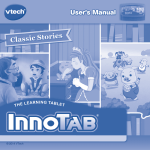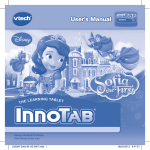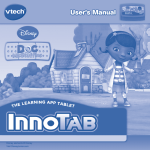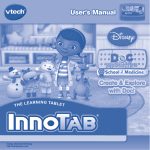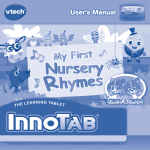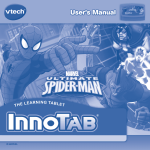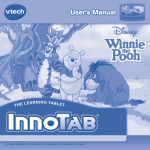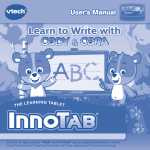Download VTech Innotab Spy Adventure Scholastic User`s manual
Transcript
User’s Manual THE LEARNING APP TABLET ©2014 Scholastic Inc. I SPY® & © Jean Marzollo and Walter Wick. Dear Parent, At VTech®, we know how much you enjoy staying on top of the hottest trends and having the most high-tech gadgets around. We also know that your kids feel the same way. With that in mind, we developed InnoTab®, a multi-function tablet just for kids that brings all the magic of Mom’s and Dad’s tablets into a fun-filled learning experience that fits their active lifestyles. InnoTab® is the next generation of learning toys for children that has a rich library of cartridge software with interactive animated e-Books, learning games, creative activities along with a wide variety of additional apps. It features a brilliant color LCD touch screen, a tilt-sensor for game control, as well as a USB port for downloads, SD card slot for memory expansion and a headphone jack, all housed in a sleek, durable and compact design for easy portability. When playing with InnoTab®, kids can look, listen, touch, and tilt their way through activities to discover a world of fun whenever they want and wherever they go. Through interactive play, your child will develop skills in reading, math, social studies, science, music, creativity, and more—which we know is important to you. At VTech®, we are dedicated to helping your children uncover their talents. We thank you for your trust in our products that encourage active minds through imaginative play. Sincerely, Your friends at VTech® To learn more about VTech® toys, visit www.vtechkids.com INTRODUCTION Dive into a fun-filled I SPY® learning adventure! Find, match, and sort objects across four thinking games that build logic, vocabulary, and visual discrimination skills. Solve I SPY riddles and games to unlock 50 levels of play – each more challenging than the next! Encounter exciting surprises, power-ups, and more! INCLUDED IN THIS PACKAGE 1 InnoTab® cartridge – I SPY Adventure 1 InnoTab® cartridge user’s manual WARNING: All packing materials, such as tape, plastic sheets, packaging locks and tags are not part of this toy, and should be discarded for your child’s safety. ATTENTION: Pour la sécurité de votre enfant, débarrassez-vous de tous les produits d’emballage tels que rubans adhésifs, feuilles de plastique, attaches et étiquettes. Ils ne font pas partie du jouet. Note: Please keep the user’s manual as it contains important information. GETTING STARTED STEP 1: Insert the InnoTab® Cartridge Make sure the unit is turned off. Insert the InnoTab® cartridge firmly down into the cartridge slot located on the back of the unit and push until it clicks into place as shown in the below image. 2 STEP 2: Select the Cartridge Icon Touch the cartridge icon on the InnoTab® desktop. Note: Your InnoTab® desktop may look slightly different from the image at right, depending on which version of InnoTab® you own. Cartridge icon STEP 3: Choose How You Want to Play Touch an icon to choose an activity. Riddle Rush: Solve I SPY riddles by searching for objects in beautiful picture riddle screens. Pattern Quest: Complete I SPY object patterns in a fast-paced game! Oops Hoops: Sort and classify I SPY objects! Adventure Box: Identify I SPY matching pairs! THE HARD KEYS HOME HELP BUTTON Exit the current activity and return to the InnoTab desktop. ® 3 Replay instructions, or ask for a hint. SETTINGS Music On/Off To turn the background music on or off, touch the Music On/Off icon on the cartridge menu. Music On/Off icon Levels I SPY Adventure features 50 levels of play for each game. Play begins at the easiest level and progressively advances in difficulty as the player completes each problem. This allows each player to play I SPY Adventure at his/her own pace and skill level. Once a player has successfully completed a game level, it can be replayed at any time. ACTIVITIES Riddle Rush Riddle Rush combines cleverly rhymed riddles with photorealistic pictures set across various themes including balls, cards, cars and trucks, crafts, colors, outer space and more! Each I SPY riddle, which is read aloud to the player, will provide specific clues about what to find. Players will search the picture for the objects listed in the riddle. Find each object to successfully solve the riddle. 4 Riddle Rush LEVELS Riddle Rush features three levels. Players will begin at an easy level and then advance to more challenging levels with each I SPY riddle solved. Each Riddle Rush level will require different skills and ability to play. • Level 1 (Riddles 1-15): Objects in the riddle are illustrated with both pictures and words. Both the riddle text and riddle picture are on the same screen. • Level 2 (Riddles 16-30): Objects in the riddle are illustrated with both pictures and words, however, players must use memory skills to search for an object as the riddle text and I SPY picture display on different screens. • Level 3: (Riddles 31-50): Objects in the riddle will not be shown with its corresponding picture and, additionally, players must use memory skills to search for an object as the riddle text and I SPY picture display on different screens. HOW TO SOLVE I SPY RIDDLES I SPY Adventure offers 50 I SPY riddles set across 20 different picture riddle screens. To play an I SPY riddle, listen to the riddle and search for the objects in the picture riddle screen. Once an object is found, touch the object with the stylus to select. The object in the riddle text will change color to indicate it has been found. To hear the riddle again in Level 1, touch the PLAY button. Players may also touch any word in the riddle text to hear it read aloud. For Level 2 and Level 3 riddles, touch the RIDDLE button at any time to open and close the riddle screen. Press the HELP button on your device to get hints for Level 3 riddles. EYE SEE IT POWER-UPS Levels 2 and 3 feature power-ups that provide players hints on finding the location of an object listed in the I SPY riddle. Each I SPY riddle features only one power-up, so power-ups should be reserved for only when players have attempted to but are unable to locate an object. Curriculum: Logic & Reasoning, Vocabulary, Problem Solving, Shapes, Rhyming, Counting 5 PATTERN QUEST Play a fast-paced game to find the objects to complete I SPY patterns! Identify the pattern, then select the object that completes the pattern! Play through 50 different rounds across three progressively challenging levels to master logic skills! HOW TO PLAY PATTERN QUEST At the start of each round, a pattern will appear with one or more missing objects. Find the object(s) that completes the pattern from the choices provided. To complete the pattern, select then drag the object to its place. If the object is correct, it will stay in place. If the object is incorrect, it will return to the selection menu. Continue completing the pattern with objects until the meter is full. Press the HELP button on your device to get a level-specific hint. Curriculum: Patterns, Logic & Reasoning, Problem Solving, Matching OOPS HOOPS Sort and classify I SPY objects with similar characteristics! Each hoop is filled with I SPY objects with matching characteristics. Determine how objects within a hoop belong together to move up through 50 progressively challenging levels. HOW TO PLAY OOPS HOOPS Each hoop is filled with objects that have similar characteristics. Determine how the objects in each hoop are alike. Then, place the objects at the bottom of the screen in its correct hoop. Objects that are placed where two hoops intersect or within concentric hoops share characteristics of both hoops. To place an object, touch the object and then drag it to a hoop. If it is correct, the object will remain in place. If it is placed in an incorrect hoop, the object will return to the selection menu. Press the HELP button on your device for a level-specific hint. Curriculum: Logic & Reasoning, Problem Solving, Matching, Sorting & Classifying, Shapes, Letters, Numbers 6 ADVENTURE BOX Dive into an I SPY adventure box full of fun objects! Eliminate objects from the box by connecting matching pairs. Play through 50 different rounds across three progressively challenging levels! HOW TO PLAY ADVENTURE BOX Each adventure box contains a collection of objects—with each object in the box having a matching pair. Listen carefully to how objects match, then select matching pairs to clear all objects from the box. To match a pair, begin by selecting an object in the box and then select its match. If the pair is correctly matched, both objects will disappear from the box. If the pair does not match, they will remain in the box. Continue selecting matching pairs until matches are complete and there are no more objects. Press the HINT button at any time during gameplay for help. Curriculum: Vocabulary, Problem Solving, Shapes, Letters, Rhyming, Numbers ONLINE FEATURES Register online to keep track of your child's learning journey with personalized recommendations. You can also connect to our Learning LodgeTM to download great apps, games, e-Books and more! If you have not already installed the InnoTab® version of the Learning LodgeTM software on your computer, go to www.vtechkids.com/download to download and install it. CARE & MAINTENANCE 1.Keep this InnoTab® cartridge clean by wiping it with a slightly damp cloth. Never use solvents or abrasives. 2. Keep it out of direct sunlight and away from direct sources of heat. 3. Avoid dropping it. NEVER try to dismantle it. 4. Always keep this InnoTab® cartridge away from water. 7 WARNING A very small percentage of the public, due to an existing condition, may experience epileptic seizures or momentary loss of consciousness when viewing certain types of flashing colors or patterns. While InnoTab® The Learning Tablet does not contribute to any additional risks, we do recommend that parents supervise their children while they play video games. If your child experiences dizziness, altered vision, disorientation, or convulsions, discontinue use immediately and consult your physician. Please note that focusing on an LCD screen at close range and handling touch screen or g.sensor controls for a prolonged period of time may cause fatigue or discomfort. We recommend that children take a 15-minute break for every hour of play. TROUBLESHOOTING Please note that if you try to insert or remove an InnoTab® cartridge without first turning the unit OFF, you may experience a malfunction. If this happens, and the unit does not respond to pressing the ON/OFF button, disconnect the AC adaptor from the main unit or remove the batteries. Then, reconnect the adaptor, or reinstall the batteries. TECHNICAL SUPPORT If you have a problem that cannot be solved by using this manual, we encourage you to visit us online or contact our Consumer Services Department with any problems and/or suggestions that you might have. A support representative will be happy to assist you. Before requesting support, please be ready to provide or include the information below: • The name of your product or model number (the model number is typically located on the back or bottom of your product). • The actual problem you are experiencing. • The actions you took right before the problem started. Internet: www.vtechkids.com Phone: 1-800-521-2010 in the U.S. or 1-877-352-8697 in Canada 8 COPYRIGHT NOTICES 2014 VTech. All Rights Reserved. VTech® and the VTech® logo are registered trademarks of VTech. InnoTab® is a registered trademark of VTech. Learning LodgeTM is a trademark of VTech. All other trademarks are property of their respective owners. ©2014 Scholastic Inc. I SPY® & © Jean Marzollo and Walter Wick. IMPORTANT NOTE: Creating and developing InnoTab® The Learning Tablet products is accompanied by a responsibility that we at VTech® take very seriously. We make every effort to ensure the accuracy of the information that forms the value of our products. However, errors sometimes can occur. It is important for you to know that we stand behind our products and encourage you to call our Consumer Services Department at 1-800-521-2010 in the U.S. or 1-877-352-8697 in Canada, with any problems and/or suggestions that you might have. A service representative will be happy to help you. OTHER INFO DISCLAIMER AND LIMITATION OF LIABILITY VTech® Electronics North America, L.L.C. and its suppliers assume no responsibility for any damage or loss resulting from the use of this handbook. VTech® Electronics North America, L.L.C. and its suppliers assume no responsibility for any loss or claims by third parties that may arise through the use of this software. VTech® Electronics North America, L.L.C. and its suppliers assume no responsibility for any damage or loss caused by deletion of data as a result of malfunction, dead battery, or repairs. Be sure to make backup copies of important data on other media to protect against data loss. COMPANY : VTech® Electronics North America, L.L.C. ADDRESS : 1156 W. Shure Drive, Suite 200, Arlington Heights, IL 60004 USA TEL NO.: 1-800-521-2010 in the U.S. or 1-877-352-8697 in Canada 9 NOTE: THIS DEVICE COMPLIES WITH PART 15 OF THE FCC RULES. OPERATION IS SUBJECT TO THE FOLLOWING TWO CONDITIONS: (1) THIS DEVICE MAY NOT CAUSE HARMFUL INTERFERENCE, AND (2) THIS DEVICE MUST ACCEPT ANY INTERFERENCE RECEIVED, INCLUDING INTERFERENCE THAT MAY CAUSE UNDESIRED OPERATION. This equipment has been tested and found to comply with the limits for a Class B digital device, pursuant to Part 15 of the FCC Rules. These limits are designed to provide reasonable protection against harmful interference in a residential installation. This equipment generates, uses and can radiate radio frequency energy and, if not installed and used in accordance with the instructions, may cause harmful interference to radio communications. However, there is no guarantee that interference will not occur in a particular installation. If this equipment does cause harmful interference to radio or television reception, which can be determined by turning the equipment off and on, the user is encouraged to try to correct the interference by one or more of the following measures: • Reorient or relocate the receiving antenna. • Increase the separation between the equipment and receiver. • Connect the equipment into an outlet on a circuit different from that to which the receiver is connected. • Consult the dealer or an experienced radio/TV technician for help. CAN ICES-3 (B)/NMB-3(B) Caution: Changes or modifications not expressly approved by the party responsible for compliance could void the user’s authority to operate the equipment. 10 US CA © 2014 VTech Printed in China 91-002838-164