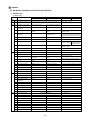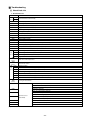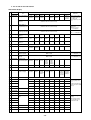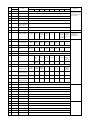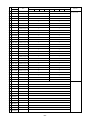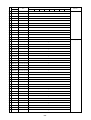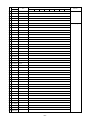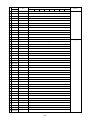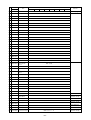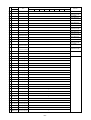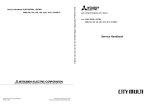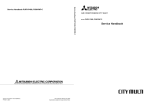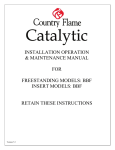Download Mitsubishi Electric WP250YJM-A Specifications
Transcript
AIR CONDITIONERS CITY MULTI
Models
PURY-P200, P250, P300, P350, P400YGM-A
PURY-P450, P500, P550, P600, P650YGM-A
Service Handbook
Contents
1 Read Before Servicing ................................................................
[1] Items to Be Checked ..............................................................
[2] Necessary Tools and Materials ..............................................
[3] Piping Materials ......................................................................
[4] Storage of Piping Material ......................................................
[5] Piping Machining ....................................................................
[6] Brazing....................................................................................
[7] Airtightness Test ......................................................................
[8] Vacuuming ..............................................................................
[9] Vacuum Drying........................................................................
[10] Changing Refrigerant..............................................................
[11] Remedies to be taken in case of a refrigerant leak................
[12] Characteristics of the Conventional and the New Refrigerants ..
[13] Notes on Refrigerating Machine Oil........................................
6
6
7
8
10
11
12
13
13
14
15
15
16
17
2 Restrictions ..................................................................................
[1] Electrical Work & M-NET control ............................................
[2] Types of Switch Setting and Address Setting ........................
[3] Examples of system connection ............................................
[4] Restrictions on Refrigerant Piping Length..............................
18
18
19
21
37
3 Components of the Outdoor Unit ................................................
[1] Appearance of the Components and Refrigerant Circuit........
[2] Control Box ............................................................................
[3] Circuit Board ..........................................................................
[4] BC controller (inside the panel) ..............................................
[5] BC control box ........................................................................
[6] BC controller board ................................................................
44
44
50
52
57
60
60
4 Remote Controller ........................................................................
[1] Functions and Specifications of MA and ME Remote Controllers....
[2] Group Setting and Interlocking Settings that are Made on
an ME Remote Controller......................................................
[3] Interlocking Setting that is Made on the MA Remote Controller ......
[4] Switching to the built-in Thermo on the remote controller ......
62
62
63
66
67
5 Electrical Wiring Diagram ............................................................
[1] PURY-P200, P250, P300, P350, P400YGM-A ......................
[2] PURY-P450, P500, P550, P600, P650YGM-A ......................
[3] CMB-P104V-G ........................................................................
[4] CMB-P105, 106V-G ................................................................
[5] CMB-P108, 1010V-G ..............................................................
[6] CMB-P1013, 1016V-G ............................................................
[7] CMB-P104V-GB......................................................................
[8] CMB-P108V-GB......................................................................
[9] CMB-P108, 1010V-GA............................................................
[10] CMB-P1013, 1016V-GA..........................................................
68
68
69
70
71
72
73
74
75
76
77
6 Refrigerant Circuit ........................................................................
[1] Refrigerant Circuit Diagram ....................................................
[2] Functions of Principal Parts....................................................
[3] BC controller ..........................................................................
78
78
82
84
7 Control..........................................................................................
[1] Dip Switch Functions and Their Factory Settings ..................
[2] Controlling the Outdoor Unit ..................................................
[3] Operation Flow Chart ............................................................
86
86
91
102
8 Test Run ......................................................................................
[1] Check Items before Test Run..................................................
[2] Test Run Method ....................................................................
[3] Operating Characteristics and Refrigerant Amount................
[4] Adjustment and Judgment of Refrigerant Amount ................
[5] Refrigerant Volume Adjustment Mode Operation ..................
[6] Symptoms that do not Signify Problems ................................
[7] Standard Operation Data (Reference Data) ..............................
108
108
108
109
109
111
113
114
9 Troubleshooting ............................................................................
[1] Check Code List ....................................................................
[2] Responding to Error Display on the Remote Controller ........
[3] Investigation of Transmission Wave Shape/Noise ..................
[4] Troubleshooting of Principal Parts ..........................................
[5] Refrigerant Leak ....................................................................
[6] Compressor Replacement Instructions (only P450-P650 types)....
[7] Collecting the Cooling Liquid from the Accumulator (Only P450-P650 types) ..
[8] BC controller service instruction ............................................
122
122
125
159
162
189
191
192
193
0 LED display .................................................................................. 196
[1] LED Monitor Display .............................................................. 196
Safety Precautions
Before installing the unit, be sure to carefully read all of the following safety precautions.
These precautions provide important information regarding safety. Be sure to follow them to ensure safety.
Symbols used in the text
Warning:
Failure to follow all instructions may result in serious personal injury or death.
Caution:
Failure to follow all instructions may result in personal injury or damage to the unit.
Symbols used in the illustrations
: Indicates an action that must be avoided.
: Indicates that important instructions must be followed.
: Indicates a part which must be grounded.
: Beware of electric shock (This symbol is displayed on the main unit label.) <Color : Yellow>
After reading this handbook, hand it over to those who will be using the unit.
The user of the unit should keep this manual at hand and make it available to those who will be performing
repairs or relocating the unit.
Also, make it available to the new user when the user changes hands.
Warning : Carefully read the labels affixed to the main unit.
Have the unit professionally installed.
•
Be sure to carefully follow each step in this
handbook when installing the unit.
Improper installation by an unqualified person may
result in water leak, electric shock, or fire.
•
Place the unit on a stable, level surface that
withstands the weight of the unit to prevent the
unit from tipping over or falling causing injury as a
result.
Have all electrical work performed by a licensed
electrician according to the local regulations and
the instructions given in this manual. Secure a
circuit designated exclusively to the unit.
Only use specified cables for wiring. Securely
connect each cable, and make sure that the cables
are not straining the terminals.
•
Improper installation may result in water leak,
electric shock, smoke or fire.
• Improper installation or a lack of circuit capacity may
cause the unit to malfunction or present a risk of
electric shock, smoke, and fire.
Cables not connected securely and properly may
generate heat and cause fire.
Securely attach the terminal cover (panel) on the
unit.
Take necessary safety measures against typhoons
and earthquakes to prevent the unit from falling
over.
•
Do not make any changes or modifications to the
unit. In case of problems, consult the dealer.
Only use Refrigerant R410A as indicated on the
unit when installing or relocating the unit.
•
•
If repairs are not made properly, the unit may leak
water and present a risk of electric shock, or it may
produce smoke or cause fire.
-1-
If installed improperly, dust and/or water may enter
the unit and present a risk of electric shock, smoke,
or fire.
The use of any other refrigerant or an introduction of
air into the unit circuit may cause the unit to run an
abnormal cycle and cause the unit to burst.
Warning : Carefully read the labels affixed to the main unit.
When installing the unit in a small room, safeguard
against hypoxia that results from leaked refrigerant
reaching the threshold level.
Do not touch the fins on the heat exchanger with
bare hands: they are sharp and dangerous.
•
In the event of a refrigerant gas leak, provide
adequate ventilation to the room.
•
Consult the dealer for necessary measures to take.
When relocating the air conditioner, consult the
dealer or a specialist.
If leaked refrigerant gas is exposed to a heat source,
noxious gases may form.
•
Improper installation may result in water leak,
electric shock, or fire.
With All-Fresh type air conditioners, outdoor air
may be directly blown into the room upon thermo
off. Take this into consideration when installing the
unit.
After completing the service work, check for a
refrigerant gas leak.
•
•
Direct exposure to outdoor air may present a health
hazard, and it may also cause food items to
deteriorate.
Do not try to defeat the safety features of the
devices, and do not change the settings.
•
If leaked gas refrigerant is exposed to a heart
source such as fan heater, stove, and electric grill,
noxious gases may form.
Only use specified parts.
•
Defeating the safety features on the unit such as the
pressure switch and temperature switch or using
parts other than those specified by Mitsubishi
Electric may result in fire or explosion.
Have the unit professionally installed.
Improper installation may cause water leak, electric
shock, smoke, or fire.
Precautions for Handling Units for Use with R410A
Caution
Do not use the existing refrigerant piping
•
•
Use a vacuum pump with a reverse-flow-check
valve.
The old refrigerant and refrigerator oil in the existing
piping contain a large amount of chlorine, which will
cause the refrigerator oil in the new unit to
deteriorate.
R410A is a high-pressure refrigerant, and the use of
the existing piping may result in bursting.
•
Do not use the following tools that have been used
with the conventional refrigerants.Prepare tools
that are for exclusive use with R410A.
(Gauge manifold, charging hose, gas leak detector,
reverse-flow check valve, refrigerant charge base,
vacuum gauge, and refrigerant recovery
equipment.)
Use refrigerant pipes made of C1220 phosphorus
deoxidized copper categorized under H3000
(Copper and Copper Alloy Seamless Pipes and
Tubes), a standard set by JIS. Keep the inner and
outer surfaces of the pipes clean and free of
contaminants such as sulfur, oxides, dust/dirt,
shaving particles, oils, and moisture.
•
If other types of valves are used, the vacuum pump
oil will flow back into the refrigerant cycle and cause
the refrigerator oil to deteriorate.
•
Contaminants inside the refrigerant piping will cause
the refrigerant oil to deteriorate.
•
-2-
If refrigerant and /or refrigerant oil left on these tools
are mixed in with R410A, or if water is mixed with
R410A, it will cause the refrigerant to deteriorate.
Since R410A does not contain chlorine, gas-leak
detectors for conventional refrigerators will not work.
Caution
Do not use a charging cylinder.
Store the piping to be used during installation
indoors, and keep both ends of the piping sealed
until immediately before brazing. (Keep elbows and
other joints wrapped in plastic.)
•
•
If dust, dirt, or water enters the refrigerant cycle, it
may cause the oil in the unit to deteriorate or may
cause the compressor to malfunction.
Exercise special care when handling the tools.
•
Use a small amount of ester oil, ether oil, or
alkylbenzene to coat flares and flange connections.
•
A large amount of mineral oil will cause the
refrigerating machine oil to deteriorate.
An introduction of foreign objects such as dust, dirt,
or water into the refrigerant cycle will cause the
refrigerating machine oil to deteriorate.
Only use R410A refrigerant.
•
Use liquid refrigerant to charge the system.
•
The use of charging cylinder will change the
composition of the refrigerant and lead to power
loss.
The use of refrigerants containing chlorine (i.e. R22)
will cause the refrigerant to deteriorate.
Charging the unit with gas refrigerant will cause the
refrigerant in the cylinder to change its composition
and will lead to a drop in performance.
Before Installing the Unit
Warning
Do not install the unit in a place where there is a
possibility of flammable gas leak.
When installing the unit in a hospital, take
necessary measures against noise.
•
•
Leaked gas accumulated around the unit may start a
fire.
High-frequency medical equipment may interfere
with the normal operation of the air conditioning unit
or the air conditioning unit may interfere with the
normal operation of the medical equipment.
Do not use the unit to preserve food, animals,
plants, artifacts, or for other special purposes.
•
Do not place the unit on or over things that may
not get wet.
The unit is not designed to provide adequate
conditions to preserve the quality of these items.
•
Do not use the unit in an unusual environment.
•
•
•
The use of the unit in the presence of a large
amount of oil, steam, acid, alkaline solvents, or
special types of sprays may lead to a remarkable
drop in performance and/or malfunction and
presents a risk of electric shock, smoke, or fire.
The presence of organic solvents, corroded gas
(such as ammonia, sulfur compounds, and acid)
may cause gas or water leak.
-3-
When humidity level exceeds 80% or when the
drainage system is clogged, indoor units may drip
water.
Installation of a centralized drainage system for the
outdoor unit may also need to be considered to
prevent water drips from the outdoor units.
Before Installing (Relocating) the Unit or Performing Electric Work
Caution
Use breakers and fuses (electrical current breaker,
remote switch <switch + Type-B fuse>, molded
case circuit breaker) with a proper current
capacity.
Ground the unit.
•
Do not connect the grounding on the unit to gas
pipes, water pipes, lightning rods, or the grounding
terminals of telephones. Improper grounding
presents a risk of electric shock, smoke, fire, or the
noise caused by improper grounding may cause the
unit to malfunction.
•
Make sure the wires are not subject to tension.
•
The use of large-capacity fuses, steel wire, or
copper wire may damage the unit or cause smoke or
fire.
Do not spray water on the air conditioners or
immerse the air conditioners in water.
If the wires are too taut, they may break or generate
heat and/or smoke and cause fire.
•
Water on the unit presents a risk of electric shock.
Install a breaker for current leakage at the power
source to avoid the risk of electric shock.
Periodically check the platform on which the unit is
placed for damage to prevent the unit from falling.
•
•
Without a breaker for current leakage, there is a risk
of electric shock, smoke, or fire.
When installing draining pipes, follow the
instructions in the manual, and make sure that they
properly drain water so as to avoid dew
condensation.
Use wires that are specified in the installation
manual.
•
If the unit is left on a damaged platform, it may
topple over, causing injury.
The use of other types of wires presents a risk of
electrical current leak, electric shock, smoke, or fire.
•
If not installed properly, they may cause water leaks
and damage the furnishings.
Exercise caution when transporting products.
•
•
•
•
Do not try to move equipments over 20kg (approx.
44 lbs.) alone.
Do not use the PP bands used on some packages
for transportation.
Wear protective gloves to avoid injury caused by
touching the fins on the heat exchanger with bare
hands.
When using a suspension bolt to transport the heatsource unit, use a four-point suspension. A threepoint suspension does not provide adequate stability
and presents a risk of accidents.
Properly dispose of the packing materials.
• Things such as nails and wood pieces may be
included in the package. Dispose of them properly to
prevent injury.
• Plastic bags present a choking hazard to children.
Tear up the plastic bags before disposing of them to
prevent accidents.
-4-
Before the Test Run
Caution
Turn on the unit at least 12 hours before the test
run.
Do not turn off the power immediately after
stopping the unit.
•
•
Keep the unit on throughout the season.
Turning the unit off during the season may cause
problems.
Do not operate the unit without air filters.
Do not operate switches with wet hands to avoid
electric shock.
•
Do not touch the refrigerant pipes with bare hands
during and immediately after operation.
•
Depending on the state of the refrigerant in the
system, certain parts of the unit such as the pipes
and compressor may become very cold or hot and
may subject the person to frost bites or burning.
Do not operate the unit without panels and safety
guards in their proper places.
•
Allow for at least five minutes before turning off the
unit; otherwise, the unit may leak water or
experience other problems.
They are there to keep the users from injury from
accidentally touching rotating, high-temperature, or
high-voltage parts.
-5-
Dust particles in the air may clog the system and
cause malfunction.
¡ Read Before Servicing
[1] Items to Be Checked
1. Verify the type of refrigerant used by the unit to be serviced.
Refrigerant Type : R410A
2. Check the symptom exhibited by the unit to be serviced.
Look in this service handbook for symptoms relating to the refrigerant cycle.
3. Be sure to carefully read the Safety Precautions at the beginning of this document.
4. Prepare necessary tools: Prepare tools exclusive for use with each refrigerant type.
Refer to P7 for more information.
5. If the refrigerant circuit is opened (to repair a gas leak etc.), the dryer needs to be replaced.
Only use the dryer designed specifically for Citi Multi YGM-A. The use of other dryers may result in malfunctions.
✻ Replace the dryer after completing all the repairs on the refrigerant circuit.
(If left exposed to air, the dryer will absorb moisture. Replace the dryer as quickly as possible after removing
the old one.)
✻ When all of the following conditions are met, the replacement of drier is not necessary.
(1) Do not leave the refrigerant circuit longer than 2 hours.
(2) Cover the opening end with a cap or tape to keep moisture from entering.
(3) Also cover the opening end of the new part with a cap or tape
(4) Do not perform the task in the rain.
(5) Evacuate the refrigerant circuit as specified.
6. Verification of the connecting pipes: Verify the type of refrigerant used for the unit to be
moved or replaced.
• Use pipes made of phosphorus deoxidized copper. Keep the inner and outer surfaces of the pipes clean and
free of contaminants such as sulfur, oxides, dust/dirt, shaving particles, oils, and moisture.
• Contaminants inside the refrigerant piping will cause the refrigerant oil to deteriorate.
7. If there is a gas leak or if the remaining refrigerant is exposed to an open flame, a noxious gas
hydrofluoric acid may form. Keep workplace well ventilated.
CAUTION
1. Install new pipes immediately after removing old ones to keep moisture out of the refrigerant circuit.
2. Chloride in some types of refrigerants such as R22 will cause the refrigerating machine oil to
deteriorate.
-6-
[2] Necessary Tools and Materials
Prepare the following tools and materials necessary for installing and servicing the unit.
[Necessary tools for use with R410A (Adaptability of tools that are for use with R22 and R407C)]
1. To be used exclusively with R410A (not to be used if used with R22 or R407C)
Tools/Materials
Use
Notes
Gauge Manifold
Charging Hose
Refrigerant Recovery Equipment
Refrigerant Cylinder
Evacuating, refrigerant charging
Evacuating, refrigerant charging
Refrigerant recovery
Refrigerant charging
Refrigerant Cylinder Charging Port
Flare Nut
Refrigerant charging
Connecting the unit to piping
5.09MPa on the High-pressure side.
Hose diameter larger than the conventional ones.
Write down the refrigerant type.
Pink in color at the top of the cylinder.
Hose diameter larger than the conventional ones.
Use Type-2 Flare nuts.
(That are in compliance with JIS B 8607).
2. Tools and materials that may be used with R410A with some restrictions
Tools/Materials
Use
Notes
Gas leak detector
Vacuum Pump
Detection of gas leaks
Vacuum drying
Flare Tool
Flare machining of piping
Refrigerant Recovery Equipment
Recovery of refrigerant
The ones for HFC type refrigerant may be used.
May be used if a reverse flow check adaptor is
attached.
Changes have been made in the flare machining
dimension. Refer to the next page.
May be used if designed for use with R410A.
3. Tools and materials that are used with R22 or R407C that can also be used with R410A
Tools/Materials
Use
Notes
Vacuum Pump with a Check valve Vacuum drying
Bending pipes
Bender
Tightening flare nuts
Torque Wrench
Pipe Cutter
Welder and Nitrogen Cylinder
Refrigerant Charging Meter
Vacuum Gauze
Only ø 12.70 (1/2”) and ø 15.88 (5/8”) have a
larger flare machining dimension.
Cutting pipes
Welding pipes
Refrigerant charging
Checking vacuum degree
4. Tools and materials that must not be used with R410A
Tools/Materials
Charging Cylinder
Use
Notes
Refrigerant Charging
Must not be used with R410A-type units.
Tools for R410A must be handled with special care; keep moisture and dust from entering the
cycle.
-7-
[3] Piping Materials
Do not use the existing piping!
OK
NO
New Piping
Existing Piping
<Types of copper pipe>
Type-O pipes
Type-1/2H pipes
Soft copper pipes (annealed copper pipes)
They can be bent easily with hands.
Hard copper pipes (straight pipes)
Stronger than type-O pipes of the same radial thickness.
• The distinction between type-O and type-1/2H pipes is made based on the strength of the pipes themselves.
• Type-O pipes are soft and can easily be bent with hands.
• Type-1/2H pipes are considerably stronger than type-O pipes of the same radial thickness.
<Types of Copper Pipes (Reference)>
Maximum Operation Pressure
3.45 MPa
4.30 MPa
Applicable Refrigerants
R22, R407C etc.
R410A
✻ Use pipes that meet the local standards.
<Piping Materials/Radial Thickness>
Use pipes made of phosphorus deoxidized copper.
Since the operation pressure of the units that use R401A is higher than that of the units for use with R22, use
pipes with at least the radial thickness specified in the chart below.
(Pipes with a radial thickness of 0.7 mm or less may not be used.)
Size(mm)
ø 6.35
ø 9.52
ø 12.7
ø 15.88
ø 19.05
ø 22.2
ø 25.4
ø 28.58
ø 31.75
Size(inch)
1/4”
3/8”
1/2”
5/8”
3/4”
7/8”
1”
1 1/8”
1 1/4”
Radial Thickness(mm)
0.8t
0.8t
0.8t
1.0t
1.0t
1.0t
1.0t
1.0t
1.1t
Type
Type-O pipes
Type-1/2H or
H pipes
✻ Although it was possible to use type-O for pipes with a size of up to ø19.05 (3/4”) with conventional refrigerants, use type-1/2H pipes for units that use R410A. (Type-O pipes may be used if the pipe size is ø19.05 and
the radial thickness is 1.2t.)
✻ The table shows the standards in Japan. Using this table as a reference, choose pipes that meet the local
standards.
-8-
<Indication of the radial thickness and refrigerant type on the piping materials>
“Radial thickness” and “Refrigerant Types” are indicated on the insulation material on the piping materials for the
new refrigerant.
Indication of the radial thickness (mm)
Radial thickness
0.8
1.0
Symbols
08
10
Indication of the refrigerant type
Refrigerant type
Type1 R22, R407C
Type2 R410A
Symbol
1
2
<Example of the symbols indicated on the insulation material>
~08-2~
Appears every 1 m
The type of piping materials can also be found on the package.
<Example of a label found on the package>
2
: common to type 1 and type 2
Refrigerant Type
: R22,R407C,R410A
Bore diameter and radial thickness of the copper piping : 9.52✕0.8, 15.88✕1.0
<Flare Machining (type-O and OL only)>
The flare machining dimensions for units that use R410A is larger than those for units that use R22 in order to
increase air tightness.
Flare Machining Dimension(mm)
Dimension A
External dimension
of pipes
ø 6.35
ø 9.52
ø 12.7
ø 15.88
ø 19.05
Size
1/4”
3/8”
1/2”
5/8”
3/4”
Dimension A
R410A
9.1
13.2
16.6
19.7
24.0
R22
9.0
13.0
16.2
19.4
23.3
If a clutch type flare tool is used to machine flares on units that use R410A, make the protruding part of the
pipe between 1.0 and 1.5mm. Copper pipe gauge for adjusting the length of pipe protrusion is useful.
<Flare Nut>
Type-2 flare nuts instead of type-1 s are used to increase the strength. The size of some of the flare nuts have
also been changed.
Flare nut dimension(mm)
Dimension B
External dimension
of pipes
ø 6.35
ø 9.52
ø 12.7
ø 15.88
ø 19.05
Size
1/4”
3/8”
1/2”
5/8”
3/4”
Dimension B
R410A(Type2)
R22(Type1)
17.0
17.0
22.0
22.0
26.0
24.0
29.0
27.0
36.0
36.0
✻ The table shows the standards in Japan. Using this table as a reference, choose pipes that meet the local
standards.
-9-
[4] Storage of Piping Material
1. Storage location
OK
NO
Store the pipes to be used indoors. (Warehouse at site or owner’s warehouse)
Storing them outdoors may cause dirt, waste, or water to infiltrate.
2. Pipe sealing before storage
OK
NO
Both ends of the pipes should be sealed until immediately before brazing.
Wrap elbows and T’s in plastic bags for storage.
✻ The new refrigerator oil is 10 times more hygroscopic than the conventional refrigerator oil (such as Suniso). Water
infiltration in the refrigerant circuit may deteriorate the oil or cause a compressor failure. Piping materials must be
stored with more care than with the conventional refrigerant pipes.
- 10 -
[5] Piping Machining
Use ester oil, ether oil or alkylbenzene (small amount) as the refrigerator oil to coat flares and flange connections.
Reason :
1. The refrigerator oil used for the equipment is highly hygroscopic and may introduce water inside.
Notes :
• Introducing a great quantity of mineral oil into the refrigerant circuit may also cause a compressor failure.
• Do not use oils other than ester oil, ether oil or alkylbenzene.
- 11 -
[6] Brazing
No changes from the conventional method, but special care is required so that foreign matter (ie. oxide scale, water, dirt,
etc.) does not enter the refrigerant circuit.
Example : Inner state of brazed section
When non-oxide brazing was not used
When non-oxide brazing was used
Items to be strictly observed :
1. Do not conduct refrigerant piping work outdoors on a rainy day.
2. Apply non-oxide brazing.
3. Use a brazing material (BCuP-3) which requires no flux when brazing between copper pipes or between a copper pipe
and copper coupling.
4. If installed refrigerant pipes are not immediately connected to the equipment, then braze and seal both ends of them.
Reasons :
1. The new refrigerant oil is 10 times more hygroscopic than the conventional oil. The probability of a machine failure if
water infiltrates is higher than with conventional refrigerant oil.
2. A flux generally contains chlorine. A residual flux in the refrigerant circuit may generate sludge.
Note :
• Commercially available antioxidants may have adverse effects on the equipment due to its residue, etc. When
applying non-oxide brazing, use nitrogen.
- 12 -
[7] Airtightness Test
No changes from the conventional method. Note that a refrigerant leakage detector for R22 or R407C cannot detect
R410A leakage.
NO
NO
Halide torch
R22 or R407C leakage detector
Items to be strictly observed :
1. Pressurize the equipment with nitrogen up to the design pressure and then judge the equipment’s airtightness, taking
temperature variations into account.
2. When investigating leakage locations using a refrigerant, be sure to use R410A.
3. Ensure that R410A is in a liquid state when charging.
Reasons :
1. Use of oxygen as the pressurized gas may cause an explosion.
2. Charging with R410A gas will lead the composition of the remaining refrigerant in the cylinder to change and this
refrigerant can then not be used.
Note :
• A leakage detector for R410A is sold commercially and it should be purchased.
[8] Vacuuming
1. Vacuum pump with check valve
A vacuum pump with a check valve is required to prevent the vacuum pump oil from flowing back into the refrigerant
circuit when the vacuum pump power is turned off (power failure).
It is also possible to attach a check valve to the actual vacuum pump afterwards.
2. Standard degree of vacuum for the vacuum pump
Use a pump which reaches 65Pa or below after 5 minutes of operation.
In addition, be sure to use a vacuum pump that has been properly maintained and oiled using the specified oil. If the
vacuum pump is not properly maintained, the degree of vacuum may be too low.
3. Required accuracy of the vacuum gauge
Use a vacuum gauge that can measure up to 650Pa. Do not use a general gauge manifold since it cannot measure a
vacuum of 650Pa.
4. Evacuating time
• Evacuate the equipment for 1 hour after 650Pa has been reached.
• After envacuating, leave the equipment for 1 hour and make sure the that vacuum is not lost.
5. Operating procedure when the vacuum pump is stopped
In order to prevent a backflow of the vacuum pump oil, open the relief valve on the vacuum pump side or loosen the
charge hose to drawn in air before stopping operation.
The same operating procedure should be used when using a vacuum pump with a check valve.
- 13 -
[9]
Vacuum Drying
Photo 1 15010H
Photo 2 14010
Recommended vacuum gauge : ROBINAIR 14010 Thermistor Vacuum Gauge
1. Vacuum pump with reverse-flow check valve (Photo 1)
To prevent vacuum pump oil from flowing back into the refrigerant circuit upon turning off the vacuum pump’s power
source, use a vacuum pump equipped with a reverse flow check valve.
A check valve may also be added to the vacuum pump currently in use.
2. Standard of vacuum degree (Photos 1 and 2)
Use a vacuum pump that shows a vacuum degree of 65Pa or less after 5 minutes of operation. Use a pump wellmaintained with an appropriate lubricant.
3. Required precision of vacuum gauge
Use a vacuum gauge that registers a vacuum degree of 650Pa and measures at intervals of 130Pa. (A recommended
vacuum gauge is shown in Photo 2.)
Do not use a vacuum gauge that does not register a vacuum degree of 650Pa.
4. Evacuation time
• After the vacuum gauge has registered the vacuum degree of 650Pa, evacuate for 1 hour. (A thorough vacuum drying
removes moisture in the pipes.)
• Verify that the vacuum degree has not risen by more than 130Pa 1 hour after evacuation. A rise by less than 130Pa is
acceptable.
• If it has exceeded by more than 130Pa, conduct vacuuming following the instructions in the “6. Special vacuum drying”
section.
5. Procedures for stopping vacuum pump
To prevent the reverse flow of vacuum pump oil, open the relief valve on the vacuum pump side, or draw in air by
loosening the charge hose, and then stop the operation.
The same procedures should be followed when stopping a vacuum pump with a reverse-flow check valve.
6. Special vacuum drying
• When 650Pa or lower degree of vacuum cannot be attained after 3 hours of evacuation, it is likely that water has
penetrated the system or that there is a leak. When water infiltration is suspected, vacuum with nitrogen gas.
After breaking the vacuum, pressurize the system with nitrogen gas to a degree of 0.05MPa, and conduct an evacuation
again. Repeat it until 650Pa or lower degree of vacuum is attained or the vacuum pressure rise will be lost.
• Only use nitrogen gas for vacuum breaking. (Use of oxygen may cause an explosion.)
- 14 -
[10] Changing Refrigerant
R410A must be in a liquid state when charging.
For a cylinder with a syphon attached
For a cylinder without a syphon attached
Cylinder
Cylinder
Cylinder color identification
R407C-Gray
R410A-Pink
Charged with liquid refrigerant
Valve
Valve
Liquid
Liquid
Reasons :
1. R410A is a pseudo-azeotropic refrigerant (boiling point R32 = -52˚C, R125 = -49˚C) and can roughly be handled
in the same way as R22; however, be sure to fill the refrigerant from the liquid side, for doing so from the gas
side will somewhat change the composition of the refrigerant in the cylinder.
Note :
• In the case of a cylinder with a syphon, liquid R410A is charged without turning the cylinder up side down. Check the
type of cylinder before charging.
[11] Remedies to be taken in case of a refrigerant leak
When refrigerant leaks, additional refrigerant may be charged. (Add the refrigerant from the liquid side.)
✻Refer to 9-[5].
- 15 -
[12] Characteristics of the Conventional and the New Refrigerants
1. Chemical property
As with R22, the new refrigerant (R410A) is low in toxicity and a chemically stable non-flammable refrigerant.
However, because the specific gravity of steam is greater than that of air, leaked refrigerant in a closed room will
accumulate at the bottom of the room and may cause hypoxia. Also, leaked refrigerant exposed directly to an
open flame will generate noxious gasses. Use the unit in a well-ventilated room.
New Refrigerant
(HFC system)
Composition (wt%)
Type of refrigerant
Chloride
Safety Class
Molecular Weight
Boiling Point
Steam Pressure (25˚C,MPa)(gauge)
Saturated Steam Density (25˚C,kg/m3)
Flammability
Ozone Depletion Coefficient (ODP)✻1
Global Warming Coefficient (GWP)✻2
Refrigerant charging method
Addition of refrigerant in case of a leak
R410A
R32/R125
(50/50)
Simulated azeotropic
refrigerant
Not contained
A1/A1
72.6
-51.4
1.557
64.0
Non-flammable
0
1730
Liquid charging
Possible
R407C
R32/R125/R134a
(23/25/52)
Non-azeotropic
refrigerant
Not contained
A1/A1
86.2
-43.6
0.9177
42.5
Non-flammable
0
1530
Liquid charging
Possible
✻1: When CFC11 is used as a reference
Conventional Refrigerant
(HCFC system)
R22
R22
(100)
Single refrigerant
Contained
A1
86.5
-40.8
0.94
44.4
Non-flammable
0.055
1700
Gas charging
Possible
✻2: When CO2 is used as a reference
2. Refrigerant Composition
Because R410A is a simulated azeotropic refrigerant, it can be handled in almost the same manner as a single
refrigerant such as R22. However, if the refrigerant is removed in the vapor phase, the composition of the refriger
ant in the cylinder will somewhat change.
Remove the refrigerant in the liquid phase. Additional refrigerant may be added in case of a refrigerant leak.
3. Pressure Characteristics
The pressure in the units that use R410A is 1.6 times as great as that in the units that use R22.
Pressure (gauge)
Temperature (˚C)
-20
0
20
40
60
65
R410A
MPa
0.30
0.70
1.34
2.31
3.73
4.17
- 16 -
R407C
MPa
0.18
0.47
0.94
1.44
2.44
2.75
R22
MPa
0.14
0.40
0.81
1.44
2.33
2.60
[13] Notes on Refrigerating Machine Oil
1. Refrigerating Machine Oil in the HFC Refrigerant System
HFC type refrigerants use a refrigerating machine oil different from that used in the R22 refrigerant system.
Please note that the ester oil sealed in the unit is not the same as commercially available ester oil.
Refrigerant
R22
R407C
R410A
Refrigerating machine oil
Mineral oil
Ester oil
Ester oil
2. Effects of the ✻Contaminants in the System
Refrigerating machine oil used in the HFC system must be handled more carefully than conventional mineral oils.
The table below shows the effects of air, moisture, and contaminants in the refrigerating machine oil on the refrigeration cycle.
<The Effects of Air, Moisture, and Contaminants in the Refrigerating Machine Oil on the Refrigeration Cycle.>
Cause
Symptom
Expansion valve and capillary freeze
Water infiltration
Hydrolysis
Oxidization
Air infiltration
Dust, dirt
Infiltration
of
contaminants
Sludge formation
Generation of acid
Oxidization
Oil degradation
Adhesion to expansion valve and capillary
Infiltration of contaminants into the compressor
Mineral oil Sludge formation and adhesion
etc.
Oil degradation
Effects on the refrigeration cycle
Clogged expansion valve and capillary
Poor cooling performance
Compressor overheat
Poor motor insulation
Motor burning
Coppering of the orbiting part
Locking
Burning in the orbiting part
Expansion valve/capillary
Poor cooling performance
Drier clogging
Compressor overheat
Burning in the orbiting part
Expansion valve and capillary clogging
Poor cooling performance
Compressor overheat
Burning in the orbiting part
✻ “ Contaminants ” is defined as moisture, air, process oil, dust/dirt, the wrong types of refrigerant and refrigerating machine oil.
- 17 -
™ Restrictions
[1] Electrical Work & M-NET control
1. Attention
➀ Follow ordinance of your governmental organization for technical standard related to electrical equipment, wiring
regulations, and guidance of each electric power company.
➁ Wiring for control (hereinafter referred to as transmission line) shall be (5cm or more) apart from power source wiring so
that it is not influenced by electric noise from power source wiring. (Do not insert transmission line and power source wire
in the same conduit.)
➂ Be sure to provide designated grounding work to outdoor unit.
➃ Give some allowance to wiring for electrical part box of indoor and outdoor units, because the box is sometimes removed
at the time of service work.
➄ Never connect 380~415V(220~240V )power source to terminal block of transmission line.If connected,electrical parts
will be burnt out
➅ Use 2-core shield cable for transmission line. If transmission lines of different systems are wired with the same multiplecore cable, the resultant poor transmitting and receiving will cause erroneous operations.
Indoor unit
Outdoor
unit
OK
Indoor unit
Outdoor
unit
NO
2-core cable
Multiplecore cable
Remote
controller
BC controller
Remote
controller
BC controller
2-core cable
2. Types of control cable
Transmission cables
M-NET Remote controller cables
Type of cable
Shielding wire (2-core)
CVVS or CPEVS
Cable diameter
More than 1.25mm2
0.3 ~ 1.25mm2
(0.75 ~ 1.25mm2) ✻1
—
When 10m is exceeded, use cables with
the same specification as transmission cables.
Remarks
MA Remote controller cables
Sheathed 2-core cable (unshielded)
CVV
✻1 Connected with simple remote controller.
CVVS : PVC insulated PVC jacketed shielded control cable
CPEVS : PE insulated PVC jacketed shielded communication cable
CVV
: PV insulated PVC sheathed control cable
- 18 -
0.3 ~ 1.25mm2
(0.75 ~ 1.25mm2) ✻1
Max length : 200m
[2] Types of Switch Setting and Address Setting
1. Switch setting
Type and method of switch setting
Switch setting vary depending on the system configuration. Make sure to read “[3] Examples of system connection”
before conducting electrical work. Turn off the power before setting the switch. Operating the switch while the unit is
being powered will not change the setting, and the unit will not properly function.
2. Address setting
(1) Address setting varies depending on the system configuration. See “[3] Examples of system connection”
section for details.
Indoor unit
Unit or controller
Symbol
Main/sub units
IC
Lossnay
M-NET
remote
controller
Address
setting range
0, 01~50
(Note 1)
LC
Setting method
Assign the smallest address to the indoor unit to
become the main unit within the same group, and
then use sequential numbers to assign an address
to all the indoor units in the group. (Note 5)
If applicable, set the sub BC controllers in an R2
system in the following order:
(1) Indoor unit to be connected to the main BC controller
(2) Indoor unit to be connected to No.1 sub BC controller
(3) Indoor unit to be connected to No.2 sub BC controller
Set the address so that (1) < (2) < (3)
00
Assign any unused address after setting all indoor units.
00
Main remote controller
RC
101~150
Set to the lowest address of the indoor main unit
within the same group + 100.
Sub remote controller
RC
151~200
(Note 2)
Set to the lowest address of the indoor main unit
within the same group + 150.
MA remote controller
MA
Outdoor unit
OC
0, 51~100
(Note 1, 3, 4)
Use the address that equals the sum of the smallest indoor
unit address in the same refrigerant system and 50.
Hex. unit
OS
BC controller (Main)
BC
52~100
(Note 3, 4)
Use the address that equals the sum of the address of the
outdoor unit in the same refrigerant system and 1.
BC controller (Sub)
BS
Auxiliary
units
System
controller
Factory
setting
No address setting required. (When operating with 2 remote controllers,
the main/sub selector switch must be set.
101
Main
00
Use the address that equals the sum of the smallest
address of the indoor unit out of all the indoor units
that are connected to the BC controller and 50.
When a sub BC controller is connected, the automatic
start up function will not be available.
Group remote controller
GR, SC
201~250
Set to the lowest No. of the group to be controlled + “200.”
201
System remote controller
SR, SC
201~250
Choose any number within the range of addresses shown left.
201
ON/OFF remote controller
AN, SC
201~250
Set to the lowest No. of the group desired tobe controlled + “200.”
201
Schedule timer (for M-NET)
ST, SC
201~250
Choose any number within the range of addresses shown left.
202
Centralized controller
(Note 5)
TR, SC
0, 201~250
Choose any number within the range of addresses shown left.
However when using with the upper SC setting, or wishing to
control the k-control units, set to “0.”
000
SC
201~250
Choose any number within the range of ad-dresses shown left.
247
LM adapter
Notes:
1. Address setting is not required for a single refrigerant system (with a few exception).
2. When setting M-NET remote controller address to “200,” make it “00.”
3. When setting the outdoor unit and outdoor auxiliary unit address to “100,” make it “50.”
4. When an address in a system overlapped with the outdoor unit or BC controller (Main) address of other refrigerant system,
choose an another address within theset range that is not in use (with a few exceptions).
5. When controlling the K-control units;
(1) A K-transmission converter (Model name: PAC-SC25KA) is required. To set the address for the K-transmission converter,
set it to thelowest address of the K-control unit to be controlled + 200.
(2) Set the address of the system controller (G-50A) to “0.” The K-control unit can only be controlled by the system controller
with theaddress “0.”
(3) To control both K-control unit and M-NET model unit, make the address of the K-control unit larger than that of the indoor
unit of M-NET model.
Group-register on the system controller so that the group No. and the lowest address of the K-controlled indoor units
belonging to thegroup will be identical.
- 19 -
(2) Setting the power supply selecting connector for the outdoor unit (Factory setting: CN41 is connected.)
System
Configuration
Single refrigerant
system
Connection with
the system
controller
Power supply unit
for the
transmission lines
_
Grouping operation
of different
refrigerant systems
_
The setting of the power supply
selecting connector
_
Use CN41 as is (Factory setting)
n/a
_
n/a
Replace the CN41 with CN40 on
only one of the outdoor units.
✻Connect the S terminal of the TB7
(terminal block on the outdoor
unit) on the outdoor unit whose
CN41 was replaced with CN40 to
the earth terminal of the electric
box.
applicable
Multiple refrigerant
system
Connected with the
indoor units
Connected with the
centralized system
Unnecessary
applicable // n/a
Unnecessary (Note2)
applicable // n/a
(Supplied from the
outdoor unit)
Applicable
applicable // n/a
Use CN41 as is (Factory setting)
Notes:
1. Will limit the total connectable units in the refrigerant system.
2. The need for a power supply unit for the transmission lines depends on the system configuration. Refer to “ DATA BOOK ” for
more details.
(3) Setting the centralized control switch on the outdoor unit (factory setting: SW2-1 OFF )
System configuration
Setting of the centralized controller switch (SW 2-1)
Connection system with the system controller n/a
Leave it to OFF. (Factory setting)
Connection system with the system controller applicable (Note 1)
ON
Note:
1. When connecting only the LM adapter, leave SW2-1 to OFF.
(4) Various types of control using the connectors on the outdoor unit for input-output signal
(various types of connections with optional parts)
Category
Input
Output
Function
Usage
Cooling operation is disabled (thermo OFF) by the external
input to the outdoor units.
✻ Can be used as an on-demand control for each refrigerant
system.
Demand (level)
Quiet operation of outdoor units is run with an external input to
the outdoor units.
(Night mode can be run under the following conditions: Outdoor
air temperature below 30˚C when running a cooling operation
and above 3˚C when running a heating operation.)
Night mode or Demand
(Level) ✻ Note1
Forces the outdoor units to run a fan operation by receiving the
snow signal from the snow sensor.
The operation mode can be switched between cooling and
heating with an external input to the outdoor units.
Snow sensor
Signal input (level)
You can switch the operation mode between cooling and
heating by input from the outside to the outdoor unit.
Auto-changeover
Outdoor units’ signal output
✻ Can be used as a device that displays the operation status
✻ Can run an interlocking control operation with external devices
Compressor in operation
Abnormal operation status
Note:
1. Refer to section “ 7 [2] 13. Demand control ” for detailed information on demand control settings.
- 20 -
Terminal to be used
CN3D
CN3S
CN3N
CN51
[3]
Examples of system connection
1. System using MA remote controller
(1) In the case of single refrigerant system (Automatic address set-up)
Control wiring example
Interlocking with ventilation
L1
L3
L2
Group
Group
OC
✻1
00
BC
IC
LC
IC
00
00
00
TB02
M1M2 S
TB5
TB15
M1M2 S 1 2
TB5
TB15
M1M2 S 1 2
00
TB5
M1M2 S
m1
TB7
TB3
M1M2 S M1M2
L4
A1 B2
✻1
A1 B2
A1 B2
RC
MA
NO
MA
M1M2 S
NO
00
L11
TB02
L12
BS
Group
L13
Group
IC
IC
00
00
00
TB15
TB5
M1M2 S 1 2
TB5
TB15
M1M2 S 1 2
TB5
TB15
M1M2 S 1 2
m5
m4
m2
IC
NO
A1 B2
A1 B2
A1 B2
A1 B2
MA
MA
MA
MA
✻1 BC and BS are found only in the R2 system.
When connected to the BS, indoor-outdoor automatic
address start up function will not be available.
– Example to use shielded wire –
Prohibited items
1. M-NET and MA remote controllers can not be connected together to the indoor unit within the same group.
2. MA remote controller of 3 units or more can not be connected
to the indoor unit within the same group.
3. When the total number of indoor units exceeds 26 units Including that above Type 200, a transmission booster is required.
4. In the case when start/stop input (CN32, CN51, CN41) is used
by indoor group operation, the “Automatic address set-up”
can not be employed. Please refer to 1. (2) “ Manual address
set-up.”
5. For the connection of LOSSNAY with more than 2 units in a
single refrigerant system, refer to the following “Connection
of 2 LOSSNAY units in refrigerant system.”
m3
Allowable length
a. Indoor/outdoor transmission line
Farthest length (1.25mm2 or more)
≤ 200m
L1 + L2 + L3 + L4
L1 + L2 + L11 + L12 + L13 ≤ 200m
b. Centralized control transmission line
No connection is required.
c. MA remote controller wiring
Total length (0.3 ~ 1.25mm2)
≤ 200m
m1
m2 + m3 ≤ 200m
m4 + m5 ≤ 200m
Note 1. For the connection to the terminal block of compact
remote controller, employ wire with a diameter of 0.75
~ 1.25mm2
- 21 -
Wiring method • Address setting method
a. Indoor/outdoor transmission line
Daisy-chain the M1 and M2 terminals of the indoor-outdoor transmission terminal block (TB3) on the outdoor unit (OC),
M1 and M2 terminals of the indoor-outdoor transmission terminal block (TB3) on the heat exchanger unit (OS), M1 and
M2 terminals of the indoor-outdoor transmission line terminal block (TB02) on the BC controller (BC), and M1 and M2
terminals of the indoor-outdoor transmission line terminal block (TB5) on each indoor unit. (with non-polarity two wires)
❉ When the transmission line is long or noise sources are located near the unit, recommend to use shielded wire.
Connection of shielded wire:
For the earth of shielded wire, apply jumper wiring connection between the earth screw of OC and the S-terminal of
IC terminal block (TB5).
b. Centralized control transmission line
Connection is not required.
c. MA remote controller wiring
Connect the 1, 2 terminals of MA remote controller wiring terminal block (TB15) on IC to the terminal block of MA
remote controller (MA). (with non-polarity two wires)
❉ MA remote controller can be connected to A-type indoor unit or later.
For 2-remote controller operation:
To employ 2-remote controller operation, connect 1, 2 terminals of the terminal block (TB15) on IC to the terminal
block of two MA remote controllers.
❉ Set the main/sub selector switch of one MA remote controller to the sub remote controller. (For the setting method,
see the installation manual of MA remote controller.)
For indoor group operation:
For the group operation of IC, connect 1, 2 terminals of the terminal block (TB15) on all ICs within the same group,
and connect 1, 2 terminals of the terminal block (TB15) on another IC to the terminals of MA remote controller.
(with non-polarity two wires)
❉ To operate the indoor units with different function in the same group, refer to 1. (2).
d. LOSSNAY connection
Apply jumper wiring to connect M1, M2 terminals of the terminal block (TB5) on IC to the indoor/outdoor
transmission terminal block (TB5) on LOSSNAY (LC). (with non-polarity two wires)
❉ Linked and registered automatically with all indoor units within a refrigerant system.
❉ Please refer to the 1. (2) “Manual address set-up,” when interlocking partial indoor units with Lossnay, using
Lossnay alone without interlocking, interlocking indoor units and Lossnay for over 16 units within a refrigerant
system, or connecting LOSSNAY for over 2 units in a refrigerant system.
e. Switch setting
Address setting is not required.
1
Address
setting range
Unit or controller
Order
Main unit
IC
Sub unit
IC
Not required
–
LC
Not required
–
Main unit
MA
Not required
–
Sub unit
MA
Sub unit
Set with main/sub
selector switch.
Not required
–
Indoor unit
2
LOSSNAY
3
MA remote
controller
4
Outdoor unit
5
Auxiliary
units
Setting method
Caution
Factory
setting
• Refer to 1. (2) to operate indoor units
with different function in the same
group.
00
00
Main
OC
Hex. unit
OS
BC controller
BC
- 22 -
00
1. System using MA remote controller
(2) In the case of single refrigerant system connecting 2 or more LOSSNAY units (Manual address set-up)
Control wiring example
Interlocking with ventilation
L1
L3
L2
L4
Group
Group
OC
✻1
51
IC
LC
IC
52
01
02
TB02
M1M2 S
TB5
TB15
M1M2 S 1 2
TB5
TB15
M1M2 S 1 2
M1M2 S
TB02
53
✻1
05
TB5
M1M2 S
A1 B2
A1 B2
MA
MA
L11
TB3
TB7
M1M2 S M1M2
BC
L12
BS
L13
Group
IC
IC
LC
03
04
06
TB15
TB5
M1M2 S 1 2
TB5
TB15
M1M2 S 1 2
TB5
M1M2 S
A1 B2
MA
✻1. BC and BS are found only in the R2 system.
– Example to use shielded wire –
Prohibited items
1. M-NET and MA remote controllers can not be connected together to the indoor unit within the same group.
2. MA remote controller of 3 units or more can not be connected
to the indoor unit within the same group.
3. When the total number of indoor units exceeds 26 units including that above Type 200, a transmission booster is required.
Allowable length
a. Indoor/outdoor transmission line
The same as 1. (1)
b. Centralized control transmission line
No connection is required.
c. MA remote controller wiring
The same as 1. (1)
- 23 -
Wiring method • Address setting method
a. Indoor/outdoor transmission line
The same as 1. (1)
Connection of shielded wire:
The same as 1. (1)
b. Centralized control transmission line
No connection is required.
The same as 1. (1)
c. MA remote controller wiring
For 2-remote controller operation:
The same as 1. (1)
For indoor group operation:
The same as 1. (1)
d. LOSSNAY connection
Apply jumper wiring to connect M1, M2 terminals of the terminal block (TB5) on the indoor unit (IC) to the terminal
block (TB5) on Lossnay (LC). (with non-polarity two wires)
❉ The interlocking registration of the indoor unit and Lossnay from the remote controller is required. (For the registration method, see the installation manual of remote controllers.)
e. Switch setting
Address setting is required as listed below.
Order
Address
setting range
Unit or controller
Main unit
1
Indoor unit
IC
01 ~ 50
LOSSNAY
3
MA remote
controller
4
5
• Set the lowest address within
a same group to the indoor unit
desired to be the main unit.
• The address of the indoor unit
connected to the sub BC controller must be larger than that
of the indoor unit connected to
the main BC controller.
• If applicable, set the sub BC
controllers in an R2 system in
the following order:
(1) Indoor unit to be connected
to the main BC controller
(2) Indoor unit to be connected
to No.1 sub BC controller
(3) Indoor unit to be connected
to No.2 sub BC controller
Set the address so that (1) < (2) < (3)
Caution
Factory
setting
• When operating indoor
units with different function
within a same group, assign the indoor unit with the
most plenty of function to
the main unit.
• Requires a branch-number setting.
00
Set to the main unit address within a same group in serial order
[Main unit +1, +2, +3, .... ]
Sub unit
2
Setting method
Set any address after setting all
indoor units.
LC
01 ~ 50
Main unit
MA
Not required
–
Sub unit
MA
Not required
Set with main/sub selector switch.
OC
51 ~ 100
• Set the address not to be
overlapped with the indoor
unit address.
00
Main
Outdoor unit
BC Controller
(sub)
BS
Hex. unit
OS
BC Controller
(main)
BC
Auxiliary
units
52 ~ 100
The lowest address of indoor unit • To set the address to “100,”
set it to “50”.
within refrigerant system + 50
• If the address of the heat
Use the address that equals the exchanger unit or main BC
sum of the smallest indoor unit
controller overlaps with the
address out of all the indoor
address of the outdoor unit
or the sub BC controller,
units that are connected to the
use an unused address
sub BC controller and 50.
within the setting range.
• The use of a sub BC controller requires a main BC
Outdoor unit address +1
controller.
- 24 -
00
1. System using MA remote controller
(3) In the case of different refrigerant grouping operation
Control wiring example
Interlocking with ventilation
CN41→CN40
Replace
L1
L2
L3
Group
OC
✻1
51
IC
IC
LC
55
01
03
06
TB02
M1M2 S
TB5
TB15
M1M2 S 1 2
TB5
TB15
M1M2 S 1 2
BC
TB5
M1M2 S
m2
TB7
TB3
M1M2 S M1M2
L4
Group
Connect
A1 B2
MA
MA
M1M2 S
TB02
m3
A1 B2
L31
53
✻1
L21
Leave CN41
as it is.
OC
L22
L23
L24
Group
✻1
BC
52
54
TB7
TB3
M1M2 S M1M2
NO
BS
TB02
M1M2 S
IC
IC
IC
02
04
05
TB5
TB15
M1M2 S 1 2
TB5
TB15
M1M2 S 1 2
TB5 TB15
M1M2 S 1 2
NO
A1 B2
MA
✻1. BC and BS are found only in the R2 system.
– Example to use shielded wire –
Prohibited items
1. M-NET and MA remote controllers can not be connected together to the indoor unit within the same group.
2. MA remote controller of 3 units or more can not be connected
to the indoor unit within the same group.
3. Do not connect together the terminal blocks (TB5) of the indoor unit connected to different outdoor units.
4. Replacement of the power supply selecting connector (CN41)
on the outdoor unit should be done only on one outdoor unit.
5. Grounding of S-terminal of the centralized control terminal
block (TB7) on outdoor unit should be done only on one outdoor unit.
6. When the total number of indoor units exceeds 26 units including that above Type 200, a transmission booster is required.
Allowable length
a. Indoor/outdoor transmission line
Farthest length (1.25mm2 or more)
≤ 200m
L1 + L2 + L3 + L4
L21 + L22 + L23 + L24 ≤ 200m
b. Centralized control transmission line
Farthest length via outdoor unit (1.25mm2 or more)
L1 + L2 + L3 + L4 + L31 + L21 + L22 + L23 + L24 ≤ 500m
c. MA remote controller wiring
The same as 1. (1)
- 25 -
Wiring method • Address setting method
a. Indoor/outdoor transmission line
Daisy-chain the M1 and M2 terminals of the indoor-outdoor transmission terminal block (TB3) on the outdoor unit (OC),
M1 and M2 terminals of the indoor-outdoor transmission terminal block (TB3) on the heat exchanger unit (OS), M1 and
M2 terminals of the indoor-outdoor transmission line terminal block (TB02) on the BC controller (BC), and M1 and M2
terminals of the indoor-outdoor transmission line terminal block (TB5) on each indoor unit. (with non-polarity two wires)
❉ Make sure to use shielded wire.
The same as 1. (1)
Connecting of shielded wire:
b. Centralized control transmission line
Apply jumper wiring between M1, M2 terminals of centralized control transmission line terminal blocks (TB7) on
each OC. For one OC only, replace the power selecting connector (CN41) with (CN40).
❉ Make sure to use shielded wire.
Connecting of shielded wire:
Apply jumper wiring to connect the shielded earth to S-terminal of the terminal block (TB7) on each OC. Connect Sterminal of the terminal block (TB7) on the one OC with (CN40) replaced to the earth screw (
c. MA remote controller wiring
The same as 1. (1)
For 2-remote controller operation:
The same as 1. (1)
For indoor unit group operation:
The same as 1. (2)
d. LOSSNAY connection
The same as 1. (2)
e. Switch setting
Address setting is required as follows.
Order
Address
setting range
Unit or controller
Main unit
1
Indoor unit
IC
01 ~ 50
LOSSNAY
3
MA remote
controller
4
• Set the lowest address within
a same group to the indoor unit
desired to be the main unit.
• The address of the indoor unit
connected to the sub BC controller must be larger than that
of the indoor unit connected to
the main BC controller.
• If applicable, set the sub BC
controllers in an R2 system in
the following order:
(1) Indoor unit to be connected
to the main BC controller
(2) Indoor unit to be connected
to No.1 sub BC controller
(3) Indoor unit to be connected
to No.2 sub BC controller
Set the address so that (1) < (2) < (3)
Set any address after setting all
indoor units.
LC
01 ~ 50
Main unit
MA
Not required
–
Sub unit
MA
Not required
Set with main/sub selector switch.
Caution
Factory
setting
• When operating indoor
units with different function
within a same group, assign the indoor unit with the
most plenty of function to
the main unit.
• Requires a branch-number setting.
00
OC
51 ~ 100
• Set the address not to be
overlapped with the indoor
unit address.
00
Main
Outdoor unit
BC Controller
(sub)
5
Setting method
Set to the main unit address within a same group in serial order
[Main unit +1, +2, +3, .... ]
Sub unit
2
) of the electrical parts box.
BS
Auxiliary
units
52 ~ 100
Hex. unit
OS
BC Controller
(main)
BC
• To set the address to “100,”
set it to “50”.
• If the address of the heat
Use the address that equals the exchanger unit or main BC
sum of the smallest indoor unit
controller overlaps with
address out of all the indoor
the address of the outdoor
units that are connected to the
unit or the sub BC controlsub BC controller and 50.
ler, use an unused address within the setting
range.
• The use of a sub BC conOutdoor unit address +1
troller requires a main BC
controller.
The lowest address of indoor unit
within refrigerant system + 50
- 26 -
00
1. System using MA remote controller
(4) In the case of connecting system controller to centralized control transmission line
Control wiring example
Interlocking with ventilation
CN41→CN40 Replace
SW2-1 OFF→ON
L1
L2
Note 1
L3
Group
OC
✻1
51
TB7
TB3
M1M2 S M1M2
BC
L4
Group
IC
LC
IC
55
01
02
TB02
M1M2 S
TB5
TB15
M1M2 S 1 2
TB5
TB15
M1M2 S 1 2
05
TB5
M1M2 S
Connect
A1 B2
A1 B2
MA
MA
M1M2 S
TB02
L31
52
✻1
Leave CN41 as it is.
SW2-1 OFF→ON
L21
L22
Note 1
OC
NO
BS
L23
L24
Group
✻1
BC
IC
53
TB7
TB3
M1M2 S M1M2
IC
54
03
04
TB02
M1M2 S
TB5
TB15
M1M2 S 1 2
TB5
TB15
M1M2 S 1 2
LC
06
TB5
M1M2 S
NO
L32
A1 B2
MA
Note 2
System controller
Notes:
1. Leave SW2-1 as “OFF” when connecting LM adapter only.
2. LM adapter requires the power source of 1-phase AC 230V.
M1M2 S
✻1. BC and BS are found only in the R2 system.
– Example to use shielded wire –
Prohibited items
1. M-NET and MA remote controllers can not be connected together to the indoor unit within the same group.
2. MA remote controller of 3 units or more can not be connected
to the indoor unit within the same group.
3. Do not connect together the terminal blocks (TB5) of the indoor unit connected to different outdoor units.
4. Replacement of the power supply selecting connector (CN41)
on the outdoor unit should be done only on one outdoor unit.
5. Grounding work is required for S-terminal of the centralized
control transmission block (TB7) on one outdoor unit only.
6. When the total number of indoor units exceeds 26 units Including that above Type 200, a transmission booster is required.
Allowable length
a. Indoor/outdoor transmission line
The same as 1. (3)
b. Centralized control transmission line
Farthest length via outdoor unit (1.25mm2 or more)
≤ 500m
L32 + L31 + L1 + L2 + L3 + L4
≤ 500m
L32 + L21 + L22 + L23 + L24
L1 +L2 + L3 + L4 + L31 + L21 + L22 + L23 + L24 ≤ 500m
c. MA remote controller wiring
The same as 1. (1)
- 27 -
Wiring method • Address setting method
a. Indoor/outdoor transmission line The same as 1. (3)
Connection of shielded wire:
The same as 1. (1)
b. Centralized control transmission line
Apply jumper wiring between M1, M2 terminals of centralized control transmission line terminal blocks (TB7) on
each OC. On one OC only, replace the power selecting connector (CN41) with (CN40). Set the centralized control
switch (SW2-1) on the main board of all outdoor units to “ON.”
❉ Make sure to use shielded wire.
Connection of shielded wire:
Apply jumper wiring to connect the shielded earth to S-terminal of the terminal block (TB7) on each OC. Connect
S-terminal of the terminal block (TB7) on one OC with (CN40) connected to the earth screw ( ) of the electrical parts box.
c. MA remote controller wiring
The same as 1. (1)
For 2-remote controller operation: The same as 1. (1)
For indoor group operation:
The same as 1. (1)
d. LOSSNAY connection
Apply jumper wiring to connect M1, M2 terminals of the terminal block (TB5) on (IC) to the terminal block (TB5) on
the indoor/outdoor transmission line terminal block (TB5) on Lossnay (LC). (with non-polarity two wires)
❉ The interlocking registration of the indoor unit and LOSSNAY from the system controller is required. (For the
registration method, see the installation manual of the system remote controllers.) When connecting ON/OFF
remote controller and LM adaptor only, the interlocking registration from the remote controller is required.
e. Switch setting
Address setting is required as listed below.
Order
Address
setting range
Unit or controller
Main unit
1
Indoor unit
IC
01 ~ 50
LOSSNAY
3
MA remote
controller
4
Set any address after setting all
indoor units.
LC
01 ~ 50
Main unit
MA
Not required
–
Sub unit
MA
Not required
Set with main/sub selector switch.
Factory
setting
• When operating indoor
units with different function
within a same group, assign the indoor unit with the
most plenty of function to
the main unit.
• Requires a branch-number setting.
00
OC
51 ~ 100
• Set the address not to be
overlapped with the indoor
unit address.
00
Main
Outdoor unit
BC Controller
(sub)
5
• Set the lowest address within
a same group to the indoor unit
desired to be the main unit.
• The address of the indoor unit
connected to the sub BC controller must be larger than that
of the indoor unit connected to
the main BC controller.
• If applicable, set the sub BC
controllers in an R2 system in
the following order:
(1) Indoor unit to be connected
to the main BC controller
(2) Indoor unit to be connected
to No.1 sub BC controller
(3) Indoor unit to be connected
to No.2 sub BC controller
Set the address so that (1) < (2) < (3)
Caution
Set to the main unit address within a same group in serial order
[Main unit +1, +2, +3, .... ]
Sub unit
2
Setting method
BS
Auxiliary
units
52 ~ 100
Hex. unit
OS
BC Controller
(main)
BC
• To set the address to “100,”
set it to “50”.
• If the address of the heat
Use the address that equals the exchanger unit or main BC
sum of the smallest indoor unit
controller overlaps with
the address of the outdoor
address out of all the indoor
unit or the sub BC controlunits that are connected to the
ler, use an unused adsub BC controller and 50.
dress within the setting
range.
• The use of a sub BC conOutdoor unit address +1
troller requires a main BC
controller.
The lowest address of indoor unit
within refrigerant system + 50
- 28 -
00
1. System using MA remote controller
(5) Connecting (multiple) BC controllers in R2 systems (with the system controller connected to the transmission lines for centralized control
Control wiring example
Numbers in the squares indicate pipe-end
connection number.
Connection to the BC controller
CN41→CN40 Replace
SW2-1 OFF→ON
L1
Note 1
L3
L2
L4
Group
L5
L6
Group
L7
L9
L8
Group
L10
Group
OC
BC
51
IC
2
1
01
52
TB3
TB7
M1M2 S M1M2
IC
1
02
TB5
TB15
M1M2 S 1 2
TB02
M1M2 S
BS
IC
2
2
04
TB5
TB15
M1M2 S 1 2
IC
2
1
07
57
TB5
TB15
M1M2 S 1 2
08
TB5
TB15
M1M2 S 1 2
TB02
M1M2 S
BS
IC
1
2
IC
2
1
61
TB5
TB15
M1M2 S 1 2
TB02
M1M2 S
11
IC
1
TB5
TB15
M1M2 S 1 2
12
2
TB5
TB15
M1M2 S 1 2
Connect
L31
Leave CN41 as it is.
SW2-1 OFF→ON
L21
A1 B2
A1 B2
A1 B2
A1 B2
MA
MA
MA
MA
L22
L23
L24
Group
L25
L26
Group
L27
NO
Group
OC
BC
53
IC
3 2
1
54
TB3
TB7
M1M2 S M1M2
L32
TB02
M1M2 S
03
IC
1
TB5
TB15
M1M2 S 1 2
05
IC
2
TB5
TB15
M1M2 S 1 2
06
BS
3
TB5
TB15
M1M2 S 1 2
IC
4
59
TB02
M1M2 S
09
IC
4
TB5
TB15
M1M2 S 1 2
A1 B2
A1 B2
A1 B2
MA
MA
MA
10
4
TB5
TB15
M1M2 S 1 2
Note 2
System controller
M1M2 S
Notes:
1. Leave SW2-1 as “OFF” when connecting LM adapter only.
2. LM adapter requires the power source of 1-phase AC 230V.
– Example to use shielded wire –
Prohibited items
1. M-NET and MA remote controllers can not be connected together to the indoor unit within the same group.
2. MA remote controller of 3 units or more can not be connected
to the indoor unit within the same group.
3. Do not connect together the terminal blocks (TB5) of the indoor unit connected to different outdoor units.
4. Replacement of the power supply selecting connector (CN41)
on the outdoor unit should be done only on one outdoor unit.
5. Grounding work is required for S-terminal of the centralized
control transmission block (TB7) on one outdoor unit only.
6. When the total number of indoor units exceeds 26 units Including that above Type 200, a transmission booster is required.
Allowable length
a. Indoor/outdoor transmission line
Farthest length (1.25mm2 or more)
L1 + L2 + L3 + L4 + L5 + L6 + L7 + L8 + L9 + L10 ≤
≤
L21 + L22 + L23 + L24 + L25 + L26 + L27
b. Centralized control transmission line
Farthest length via outdoor unit (1.25mm2 or more)
L32 + L31 + L1 + L2 + L3 + L4 + L5 + L6+ L7 + L8 + L9 + L10 ≤
L32 + L21 + L22 + L23 + L24 + L25 + L26 + L27 ≤
L1 + L2 + L3 + L4 + L5 + L6 + L7 + L8 + L9 + L10
+ L31 + L21 + L22 + L23 + L24 + L25 + L26 + L27 ≤
c. MA remote controller wiring
The same as 1. (1)
- 29 -
200m
200m
500m
500m
500m
Wiring method • Address setting method
a. Indoor/outdoor transmission line
Connect terminals M1 and M2 of the indoor-outdoor transmission line terminal block (TB3) on the outdoor unit (OC)
to the terminals M1 and M2 of the indoor-outdoor transmission terminal block (TB02) of the main BC controller (BC)
and the sub BC controller (BS) and terminals M1 and M2 of the indoor-outdoor transmission terminal block (TB5) on
each indoor unit (IC).
❉ Make sure to use shielded wire.
Connection of shielded wire:
The same as 1. (1)
b. Centralized control transmission line
The same as 1. (4)
Connection of shielded wire
The same as 1. (4)
c. MA remote controller wiring
The same as 1. (1)
For 2-remote controller operation:
The same as 1. (1)
For indoor group operation:
The same as 1. (1)
d. LOSSNAY connection
The same as 1. (4)
e. Switch setting
Address setting is required as listed below.
Order
Address
setting range
Unit or controller
Main unit
1
IC
Indoor unit
01 ~ 50
LOSSNAY
3
MA remote
controller
4
LC
01 ~ 50
Main unit
MA
Not required
Sub unit
MA
Sub unit
OC
Outdoor unit
BC Controller
(sub)
5
51 ~ 100
BS
Auxiliary
units
52 ~ 100
BC Controller
(main)
Caution
• Assign the smallest address
• R2 types require a branch
within the group to the indoor
number setting.
unit to become the main unit.
• The address of the indoor unit
connected to the sub BC controller must be larger than that
of the indoor unit connected to
the main BC controller.
• If applicable, set the sub BC
controllers in an R2 system in
the following order:
(1) Indoor unit to be connected
to the main BC controller
(2) Indoor unit to be connected
to No.1 sub BC controller
(3) Indoor unit to be connected
to No.2 sub BC controller
Set the address so that (1) < (2) < (3)
Factory
setting
00
Set to the main unit address within a same group in serial order
[Main unit +1, +2, +3, .... ]
Sub unit
2
Setting method
BC
Set any address after setting all
indoor units.
• Set the address not to be
overlapped with the indoor
unit address.
00
• Using the system controller,
make the same indoor group
setting that was made with
Set with main/sub selector switch. the MA remote controller.
Main
The lowest address of indoor unit • To set the address to “100,”
set it to “50”.
within refrigerant system + 50
• If the address of the heat
Use the address that equals the exchanger unit or main BC
sum of the smallest indoor unit
controller overlaps with
address out of all the indoor
the address of the outdoor
units that are connected to the
unit or the sub BC controlsub BC controller and 50.
ler, use an unused address within the setting
range.
• The use of a sub BC conOutdoor unit address +1
troller requires a main BC
controller.
00
–
- 30 -
1. System using MA remote controller
(6) In the case of connecting system controller to indoor/outdoor transmission line (excluding LM adaptor)
Control wiring example
Interlocking with ventilation
CN41→CN40 Replace
SW2-1 OFF→ON
L1
L2
L3
OC
✻1
51
TB3
TB7
M1M2 S M1M2
BC
L4
Group
Group
IC
LC
IC
55
01
02
TB02
M1M2 S
TB5
TB15
M1M2 S 1 2
TB5
TB15
M1M2 S 1 2
05
TB5
M1M2 S
Connect
A1 B2
A1 B2
MA
MA
M1M2 S
TB02
L31
52
✻1
Leave CN41 as it is.
SW2-1 OFF→ON
NO
BS
L21
L22
L23
L24
Group
OC
✻1
53
TB7
TB3
M1M2 S M1M2
BC
IC
IC
54
03
04
TB02
M1M2 S
TB5
TB15
M1M2 S 1 2
TB5
TB15
M1M2 S 1 2
LC
06
TB5
M1M2 S
L25
NO
Note 1
System controller
A1 B2
M1M2 S
MA
✻1. BC and BS are found only in the R2 system.
Note 1. LM adaptor may not be connected to indoor/outdoor transmission line.
Prohibited items
1. M-NET and MA remote controllers can not be connected together to the indoor unit within the same group.
2. MA remote controller of 3 units or more can not be connected
to the indoor unit within the same group.
3. Do not connect together the terminal blocks (TB5) of the indoor unit connected to different outdoor units.
4. Replacement of the power supply selecting connector (CN41)
on the outdoor unit should be done only on one outdoor unit.
5. Grounding work is required for S-terminal of the centralized
control transmission block (TB7) on one outdoor unit only.
6. The system controller connectable to the indoor/outdoor transmission line counts for 3 sets maximum. While G-50 counts
for only 1 set
7. When the total number of indoor units exceeds 26 sets, the
system controller may not be connected to the indoor/outdoor transmission line.
8. When the total number indoor units exceed 18 sets and they
includes Type 200 or above, the system controller may not
– Example to use shielded wire –
Allowable length
a. Indoor/outdoor transmission line
Farthest length (1.25mm2 or more)
≤ 200m
L1 + L2 + L3 + L4
L21 + L22 + L23 + L24 ≤ 200m
≤ 200m
L25
b. Centralized control transmission line
Farthest length via outdoor unit (1.25mm2 or more)
≤ 500m
L25 + L31 + L1 + L2 + L3 + L4
L1 + L2 + L3 + L4 + L31 + L21 + L22 + L23 + L24 ≤ 500m
c. MA remote controller wiring
The same as 1. (1)
be connected to the indoor/outdoor transmission line.
- 31 -
Wiring method • Address setting method
a. Indoor/outdoor transmission line
Daisy-chain the M1 and M2 terminals of the indoor-outdoor transmission terminal block (TB3) on the outdoor unit (OC),)
M1 and M2 terminals of the indoor-outdoor transmission terminal block (TB3) on the heat exchanger unit (OS), M1 and
M2 terminals of the indoor-outdoor transmission line terminal block (TB02) on the BC controller (BC), and M1 and M2
terminals of the indoor-outdoor transmission line terminal block (TB5) on each indoor unit. (with non-polarity two wires)
❉ Make sure to use shielded wire.
Connection of shielded wire:
For the grounding of shielded wire, apply jumper wiring between the grounding screw of OC, S-terminal of the
terminal block (TB3), and S-terminal of the system controller.
b. Centralized control transmission line
Apply jumper wiring between M1, M2 terminals of centralized control transmission line terminal blocks (TB7) on
each OC. On one OC only, replace the power selecting connector (CN41) with (CN40). Set the centralized control
switch (SW2-1) on the main board of all outdoor units to “ON.”
❉ Make sure to use shielded wire.
Connection of shielded wire:
Apply jumper wiring to connect the shielded earth to S-terminal of the terminal block (TB7) on each OC. Connect Sterminal of the terminal block (TB7) on one OC with (CN40) connected to the earth screw ( ) of the electrical parts box.
The same as 1. (1)
c. MA remote controller wiring
For 2-remote controller operation: The same as 1. (1)
The same as 1. (2)
For indoor unit group operation:
d. LOSSNAY connection
Apply jumper wiring to connect M1, M2 terminals of the terminal block (TB5) on (IC) to the terminal block (TB5) on
the indoor/outdoor transmission line terminal block (TB5) on Lossnay (LC). (with non-polarity two wires)
❉ The interlocking registration of the indoor unit and Lossnay is required from the system controller. (For the
registration method, see the instruction manual of system controller.)
To connect ON/OFF remote controller only, interlocking registration from the remote controller is required.
e. Switch setting
Address setting is required as follows.
Order
Address
setting range
Unit or controller
Main unit
1
Indoor unit
IC
01 ~ 50
LOSSNAY
3
MA remote
controller
4
5
• Set the lowest address within a
same group to the indoor unit
desired to be the main unit.
• The address of the indoor unit
connected to the sub BC
controller must be larger than that
of the indoor unit connected to
the main BC controller.
• If applicable, set the sub BC
controllers in an R2 system in the
following order:
(1) Indoor unit to be connected to
the main BC controller
(2) Indoor unit to be connected to
No.1 sub BC controller
(3) Indoor unit to be connected to
No.2 sub BC controller
Set the address so that (1) < (2) < (3)
Caution
Factory
setting
• When operating indoor units
with different function within a
same group, as-sign the
indoor unit with the most
plenty of function to the main
unit.
• Requires a branch-number
setting.
00
Set to the main unit address within a
same group in serial order
[Main unit +1, +2, +3,....]
Sub unit
2
Setting method
Set any address after setting all
indoor units.
LC
01 ~ 50
Main unit
MA
Not required
Sub unit
MA
Not required
Set with main/sub selector switch.
OC
51 ~ 100
The lowest address of indoor unit
within refrigerant system + 50
• Set the address not to be
overlapped with the indoor
unit address.
00
–
Main
Outdoor unit
BC Controller
(sub)
BS
Hex. unit
OS
BC Controller
(main)
BC
Auxiliary
units
52 ~ 100
Use the address that equals the
sum of the smallest indoor unit address out of all the indoor units that
are connected to the sub BC controller and 50.
Outdoor unit address +1
- 32 -
• To set the address to “100,”
set it to “50”.
• If the address of the heat exchanger unit or main BC controller overlaps with the address of the outdoor unit or
the sub BC controller, use an
unused address within the setting range.
• The use of a sub BC controller
requires a main BC controller.
00
2. System Using the M-NET Remote Controller
(1) System with the system controller connected to the transmission lines for centralized control
Control wiring example
Interlocking with ventilation
CN41→CN40 Replace
SW2-1 OFF→ON
L1
L2
L3
OC
✻1
51
TB3
TB7
M1M2 S M1M2
BC
L4
Group
Group
Note1
IC
LC
IC
55
01
02
TB02
M1M2 S
TB5
TB15
M1M2 S 1 2
TB5
TB15
M1M2 S 1 2
05
TB5
M1M2 S
Connect
A1 B2
A1 B2
101
102
RC
RC
M1M2 S
TB02
L31
52
✻1
Leave CN41 as it is.
SW2-1 OFF→ON
L21
Note1
OC
53
TB3
TB7
M1M2 S M1M2
NO
BS
L23
L22
L24
Group
✻1
BC
IC
IC
54
03
04
TB02
M1M2 S
TB5
TB15
M1M2 S 1 2
TB5
TB15
M1M2 S 1 2
LC
06
TB5
M1M2 S
L32
NO
Note 2
System controller
A1 B2
M1M2 S
103
RC
Notes:
1. Leave SW2-1 as “OFF” when connecting LM adapter only.
2. LM adapter requires the power source of 1-phase AC 230V.
✻1. BC and BS are found only in the R2 system.
– Example to use shielded wire –
Prohibited items
1. A group of indoor units cannot be connected to both M-NET
remote controller and MA remote controllers.
2. No more than 2 M-NET remote controllers can be connected
to a group of indoor units.
3. Do not connect the TB5’ s (Terminal block) of the indoor
units that are connected to different outdoor units.
4. Replace CN41 (power supply switch connector on outdoor
units) on only one of the outdoor units.
5. Ground the S terminal of TB7 on only one of the outdoor
units.
6. Transmission line booster is necessary when the total
number of connected indoor units exceeds 20 (19 with 1 BC
and 18 with 1 BC and BS each).
7. Transmission line booster is necessary if the system
includes indoor units of 200 or higher and the total number
of indoor units exceeds 16 (15 with 1 BC and 14 with 1 BC
and BS each).
Allowable length
a. Indoor/outdoor transmission line
The same as 1. (3)
b. Centralized control transmission line
The same as 1. (4)
c. M-NET remote controller wiring
The same as 2. (1)
- 33 -
Wiring method • Address setting method
a. Indoor/outdoor transmission line
The same as 1. (3)
Connection of shielded wire:
The same as 1. (1)
b. Centralized control transmission line
The same as 1. (4)
Connection of shielded wire:
c. M-NET remote controller wiring
The same as 1. (4)
M-NET remote controller wiring
Connect each of the M1 and M2 terminals of TB5 (indoor/outdoor transmission line terminal block) on the IC to
the terminals on the M-NET remote controller.
For 2-remote controller operation:
For a 2-remote-controller operation, connect each of the terminals M1 and M2 of the IC terminal block to the two
RC terminal blocks respectively.
For indoor unit group operation:
Indoor unit group operation
To operate IC’s as a group, connect the M1, M2 terminals of the terminal block on the main IC in the group with
the RC terminal block (with non-polar two wires)
❉M-NET remote controller can be connected at any point on the indoor/outdoor transmission line.
❉To run a group operation of indoor units that have different functions, select the unit with the greatest number
of functions as the main unit.
d. LOSSNAY connection
The same as 1. (4)
e. Switch setting
Address setting is required as follows.
Order
Address
setting range
Unit or controller
Main unit
1
IC
Indoor unit
01 ~ 50
LOSSNAY
3
M-NET
remote
controller
4
• The Lossnay address must not
After all indoor units have received
overlap with the indoor unit
an address, use any remaining
address.
number and assign it to the Lossnay
unit. units.
01 ~ 50
Main unit
RC
101 ~ 150
The address of the main unit in the
same group +100
Sub unit
RC
151 ~ 200
OC
51 ~ 100
BC Controller
(sub)
5
• Assign the smallest address within • Make the initial setting of the
indoor unit group setting with
the group to the indoor unit to
the system controller
become the main unit.
(MELANS).
• Assign a larger address to the
indoor unit that is connected to the • Branch numbers must be set
for a system with R2.
R2-type sub BC controller than the
one assigned to the indoor unit
connected to the main BC
controller.
• If applicable, set the sub BC controllers in an R2 system in the following order:
(1) Indoor unit to be connected to
the main BC controller
(2) Indoor unit to be connected to
No.1 sub BC controller
(3) Indoor unit to be connected to
No.2 sub BC controller
Set the address so that (1) < (2) < (3)
LC
Outdoor unit
Caution
Factory
setting
00
Starting with the number main unit
address +1, assign a sequential
number to each of the rest of the
indoor units.
Sub unit
2
Setting method
BS
Auxiliary
units
52 ~ 100
Hex. unit
OS
BC Controller
(main)
BC
00
The address of the main unit in the
same group +150
• 100’s digit does not need to be
set.
• Set the address to “ 00 ” when
setting it to “ 200 ”.
101
The smallest indoor unit address in
the same refrigerant system +50
• Set the address to “ 50 ” when
setting it to “ 100 ”.
00
Use the address that equals the
sum of the smallest indoor unit address out of all the indoor units that
are connected to the sub BC controller and 50.
• To set the address to “100,” set
it to “50”.
• If the address of the heat exchanger unit or main BC controller overlaps with the address of the outdoor unit or the
sub BC controller, use an unused address within the setting range.
• The use of a sub BC controller
requires a main BC controller.
00
Outdoor unit address +1
- 34 -
3. System where MA remote controller and M-NET remote controller coexist
Control wiring example
CN41→CN40 Replace
SW2-1 OFF→ON
L1
L3
L2
Note1
Group
OC
✻2
51
TB3
TB7
M1M2 S M1M2
BC
L4
Group
IC
IC
IC
55
01
02
04
TB02
M1M2 S
TB5
TB15
M1M2 S 1 2
TB5
TB15
M1M2 S 1 2
TB5
TB15
M1M2 S 1 2
Connect
A1 B2
A1 B2
104
MA
RC
M1M2 S
TB02
L31
52
✻2
Leave CN41 as it is.
SW2-1 OFF→ON
NO
BS
L21
L22
Note1
L23
L24
Group
OC
✻2
53
TB3
TB7
M1M2 S M1M2
BC
Group
IC
IC
IC
54
03
05
06
TB02
M1M2 S
TB5
TB15
M1M2 S 1 2
TB5
TB15
M1M2 S 1 2
TB5
TB15
M1M2 S 1 2
NO
A1 B2
A1 B2
L32
105
MA
Note 2
RC
Notes:
1. Leave SW2-1 as “OFF” when connecting LM adapter only.
2. LM adapter requires the power source of 1-phase AC 230V.
System controller
M1M2 S
– Example to use shielded wire –
Prohibited items
1. Make sure to connect the system controller.
2. M-NET and MA remote controllers can not be connected together to the indoor unit within a same group.
3. M-NET remote controller of 3 units or more can not be connected to the indoor unit within a same group.
4. MA remote controller of 3 units or more can not be connected
to the indoor unit within a same group.
5. Do not connect together the terminal blocks (TB5) of the indoor unit connected to different outdoor units.
6. Replacement of the power supply selecting connector (CN41)
on the outdoor unit should be done only on one outdoor unit.
7. Grounding work is required for S-terminal of the centralized
control transmission block (TB7) on one outdoor unit only.
8. When the total number of indoor units exceeds 20 sets, transmission line booster is required.
9. When the total number of indoor units exceed 16 sets and
they include Type 200 or above, the transmission line booster
is required.
Allowable length
a. Indoor/outdoor transmission line
The same as 1. (3)
b. Centralized control transmission line
The same as 1. (4)
c-1. MA remote controller wiring
The same as 1. (1)
c-2. M-net remote controller wiring
The same as 2. (1)
- 35 -
Wiring method • Address setting method
a. Indoor/outdoor transmission line
The same as 1. (3)
Connection of shielded wire:
The same as 1. (1)
b. Centralized control transmission line
The same as 1. (4)
Connection of shielded wire:
The same as 1. (4)
c-1. MA remote controller wiring, For 2-remote controller operation: , For indoor unit group operation:
The same as 1. (1)
c-2. M-NET remote controller, For 2-remote controller operation: , For indoor unit group operation:
The same as 2. (1)
d. Lossnay connection
The same as 1. (4)
e. Switch setting
Address setting is required as follows.
Order
1
Address
setting range
Unit or controller
Operation
with MA
remote
controller
Indoor
unit
Main
unit
IC
01 ~ 50
MA
2
01 ~ 50
–
• After setting the address of the
• Initially set the same setting
indoor unit to be operated with MA detail as that of indoor unit group
controller, set the lowest address
with system controller.
among the same group to the
• Branch numbers must be set for
indoor unit desired to be the main
a system with R2.
unit.
• Assign a larger address to the
indoor unit that is connected to the
R2-type sub BC controller than the
one assigned to the indoor unit
connected to the main BC
controller.
Main unit address inside a same
RC
101 ~ 150 group + 100
RC
151 ~ 200 group + 150
LC
01 ~ 50
4
Outdoor unit
OC
51 ~ 100
BC Controller
(sub)
BS
Hex. unit
OS
• 100 digits are not required to set.
• When setting the address as
“200,” make it “00.”.
101
Main unit address inside a same
Lossnay
52 ~ 100
After setting all indoor units, set any • Set so that not duplicating with
address.
the indoor unit addresses.
00
The lowest address of indoor unit
within refrigerant system + 50
• When setting the address to
“100,” make it “50.”
00
Use the address that equals the
sum of the smallest indoor unit address out of all the indoor units that
are connected to the sub BC controller and 50.
• To set the address to “100,” set it
to “50”.
• If the address of the heat exchanger unit or main BC controller overlaps with the address of
the outdoor unit or the sub BC
controller, use an unused address within the setting range.
• The use of a sub BC controller requires a main BC controller
00
Outdoor unit address +1
BC Controller
(main)
00
Set to the main unit address within
a same group in serial order.
[Main unit +1, +2, +3,]
3
Auxiliary
units
00
Sub remote Set by using the main/sub selector
controller switch
Sub
unit
5
Factory
setting
Main
MA
IC
Main
M-NET
unit
remote
controller Sub
unit
• Set the lowest address within
• Set lower address than that of
asame group to the indoor unit
the indoor unit connected to
desired to be the main unit.
M-NET remote controller.
• Assign a larger address to the
• Initially set the same setting
indoor unit that is connected to the detail as that of indoor unit group
R2-type sub BC controller than the executed in the wiring of MA
one assigned to the indoor unit
remote controller with system
connected to the main BC
controller.
controller.
• Branch numbers must be set for
• If applicable, set the sub BC cona system with R2.
trollers in an R2 system in the following order:
(1) Indoor unit to be connected to
the main BC controller
(2) Indoor unit to be connected to
No.1 sub BC controller
(3) Indoor unit to be connected to
No.2 sub BC controller
Set the address so that (1) < (2) < (3)
Not
required
Main
unit
Indoor
unit
Operation
with M-NET
remote
ontroller
Caution
Set to the main unit address within
a same group in serial order.
[Main unit +1, +2, +3,]
Sub
unit
Main
MA
unit
remote
controller Sub
unit
Setting method
BC
- 36 -
[4]
Restrictions on Refrigerant Piping Length
For the piping connection, the end branching system is applied where the end of refrigerant piping from the outdoor unit is
branched and connected to each indoor unit. As the piping connection method, the indoor unit is applied with flare connection, outdoor unit gas piping is flange connection, and liquid piping is flare connection. For the branching, brazed connection
is applied.
Warning
Be careful not to leak refrigerant gas (R410A) near a fire. Refrigerant gas if touched a fire of gas oven and the like will
be decomposed to generate poisonous gas leading to gas-poisoning. Do not conduct welding work in a closed room.
Run a gas leak test after completing refrigerant piping work.
Warning
Caution
Do not use a refrigerant other than that indicated on
the equipment at installation or movement.
Do not use existing refrigerant piping.
• The old refrigerant and refrigerator oil in the existing piping
contains a large amount of chlorine which may cause the
refrigerantor oil of the new unit to deteriorate.
• Mixing of different refrigerant or air makes the refrigeration cycle
abnormal causing breakage and the like.
Caution
Caution
Use refrigerant piping phosphorus deoxidized copper. In addition, be sure that the inner and outer surface of the pipes are clean and free of hazardous
sulphur, oxides, dust/dirt, shaving particles, oils,
moisture, or any other contaminant.
Store the piping to be used during installation indoors
and keep both ends of the piping sealed until just
before brazing.
(Store elbows and other joints in a plastic bag.)
• If dust, dirt, or water enters the refrigerant cycle,
deterioration of the oil and compressor trouble may result.
• Contaminants on the inside of the refrigerant piping may cause
the refrigerant residual oil to deteriorate.
Caution
Caution
Do not use a charging cylinder.
Use liquid refrigerant to fill the system.
• Using a charging cylinder may cause the refrigerant to
deteriorate.
• If gas refrigerant is used to seal the system, the composition of
the refrigerant in the cylinder will change and performance may
drop.
- 37 -
1. Line-branch method
[16 branches or less (the use of only the main BC controller or standard BC controller)]
Outdoor unit
A
H’ = 40 m or less (outdoor unit below)
BC controller
40 m or less
h1 = 15 m or less
Branch pipe (for Y-series)
CMY-Y102S-G
a
Indoor unit Junction b
pipe
(option)
h2 = 15 m or less
H = 50 m or less (outdoor unit above)
110 m or less
B
e
c
d
Indoor unit
Indoor unit
Indoor unit
(P141~P250 types: 2-line merge)
Maximum of 3 units per branch joint
Total capacity of P140 or less
(All units connected to the same
branch joint must be in the same mode.)
Indoor unit
Item
Piping sections
Allowable value
A+B+a+b+c+d+e
300 m less (Note 2)
A+e
150 m or less
(175 m equivalent length or less)
Between outdoor unit - BC controller
A
110 m or less
Between BC controller and indoor unit
e
40 m or less (Note 3)
H
50 m or less
Piping length
Total piping length
Height difference
Farthest piping length
Between indoor unit
and outdoor unit
Outdoor unit above
Outdoor unit below
H’
40 m or less
Between indoor unit and BC controller
h1
15 m or less (10 m or less) (Note 1)
Between indoor units
h2
15 m or less (10 m or less) (Note 1)
Note 1: Use the figures in the parentheses if the capacity of the connected indoor units is P200 type or above.
Note 2: Refer to the graph below for restrictions on refrigerant piping length when the total piping length exceeds 300 m.
Note 3: Refer to the graph below for restrictions on refrigerant piping length when the piping length between the BC
controller and the farthest indoor unit exceeds 40 m. (except P250-type indoor units)
Note 4: When indoor units of P200 type or above are connected, neither branch joints nor branch headers can be used.
Note 5: Do not connect P200- or P250-type indoor units and other types of indoor units at the same pipe end connection.
• Height difference and branch piping length between
BC controller and indoor unit. (A)
• Restrictions on piping length
Piping length between main BC controller
and farthest indoor unit (m)
Total piping length (m)
400
350
300
250
200
30
40
50
60
70
80
90
100 110
Distance between outdoor unit and
BC controller (m)
70
60
50
40
30
20
10
0
0
5
10
15
Height difference between main BC controller and
farthest indoor unit (m)
- 38 -
[Systems that requires more than 16 pipe-end connections or with multiple BC controllers
(with a use of both main and sub controllers)]
Outdoor unit
<With more than 16 branching>
Indoor unit
C
110 m or less
h3
A
H’ = 40 m or less (outdoor unit below)
Note 6
BC controller (main)
40 m or less
h1 = 15 m or less
h4
Branch pipe (for Y-series)
CMY-Y102S-G
a
Indoor unit Junction b
pipe
(option)
h2 = 15 m or less
H = 50 m or less (outdoor unit above)
Indoor unit
g
f
BC controller
(sub)
B
e
c
d
Indoor unit
Indoor unit
Indoor unit
(P141~P250 types: 2-line merge)
Maximum of 3 units per branch joint
Total capacity of P140 or less
(All units connected to the same
branch joint must be in the same mode.)
Indoor unit
Item
Piping sections
A+B+C+a+b+c+d+e+f+g
300 m less
A + C + g or A + e
150 m or less
(175 m equivalent length or less)
A
110 m or less
e or C + g
40 m or less (Note 2)
Outdoor unit above
H
50 m or less
Outdoor unit below
H’
40 m or less
Between indoor unit and BC controller
h1
15 m or less (10 m or less) (Note 3)
Between indoor units
h2
15 m or less (10 m or less) (Note 3)
Between main BC controller and sub BC controller
h3
15 m or less
h4
15 m or less (10 m or less)
(Notes 3 and 5)
Piping length
Total piping length
Farthest piping length
Between outdoor unit - BC controller
Between BC controller and indoor unit
Between indoor unit
and outdoor unit
Height difference
Allowable value
Between indoor (main BC controller) and
indoor (sub BC controller) units
Note: A system with more than 16 branching requires 2 to 3 BC controllers (main/sub) and 3 pipes between BC controllers.
Note 1: Refer to the graph below for restrictions on refrigerant piping when the total piping length exceeds 300 m.
Note 2: Refer to the graph below for restrictions on refrigerant piping length when the piping length between the BC
controller and the farthest indoor unit exceeds 40 m. (except P250-type indoor units)
Note 3: Use the figures in the parentheses if the capacity of the connected indoor units is P200 type or above.
Note 4: When indoor units of type P200 or above are connected, neither branch joints nor branch headers can be used.
Note 5: When 2 sub BC controllers are connected, include them in the figures in the table above.
Note 6: When 2 sub BC controllers are connected, connect them in parallel.
• Height difference and branch piping length between
• Restrictions on piping length
BC controller and indoor unit. (A)
Piping length between main BC controller
and farthest indoor unit (m)
Total piping length (m)
400
350
300
250
200
30
40
50
60
70
80
90
100 110
Distance between outdoor unit and
BC controller (m)
70
60
50
40
30
20
10
0
0
5
10
15
Height difference between main BC controller and
farthest indoor unit (m)
- 39 -
2. Refrigerant piping size
1 Between outdoor unit and BC controller (Part A)
Outdoor unit
Item
High pressure
Refrigerant piping pipe
size
Low pressure
pipe
End connection
of outdoor unit
and BC controller
PURY-P200
YGM-A
PURY-P300
YGM-A
ø 15.88
ø 19.05
ø 19.05 (Brazed)
PURY-P450
YGM-A
High pressure
Refrigerant piping pipe
size
Low pressure
pipe
High pressure
pipe
ø 25.4
ø 22.2 (Brazed)
PURY-P500
YGM-A
PURY-P550
YGM-A
PURY-P400
YGM-A
ø 22.2
ø 22.2
Low pressure
ø 19.05 (Brazed)
pipe
Outdoor unit
PURY-P350
YGM-A
ø 19.05
High pressure
ø 15.88 (Brazed)
pipe
Item
End connection
of outdoor unit
and BC controller
PURY-P250
YGM-A
ø 28.58
ø 22.2 (Brazed)
ø 25.4 (Brazed)
ø 28.58 (Brazed)
PURY-P600
YGM-A
PURY-P650
YGM-A
ø 22.2
ø 25.4
ø 28.58
ø 22.2 (Brazed)
ø 25.4 (Brazed)
Low pressure
pipe
ø 28.58 (Brazed)
Note 1: Outdoor units and BC controllers are supplied with flanges with a short copper pipe as a part used to connect to the
low pressure pipe.
2 Between BC controller and indoor unit (Parts a, b, c, d, and e)
Indoor unit
Item
Refrigerant piping
size
End connection
of indoor unit
(Flare connection
for all unit types)
20, 25, 32
40, 50
Liquid pipe
ø 6.35
Gas pipe
ø 12.7
Liquid pipe
ø 6.35
Gas pipe
ø 12.7
63, 71, 80, 100
125, 140
200
ø 9.52
ø 15.88
ø 19.05
Indoor unit
Liquid pipe
Refrigerant piping
size
High pressure
(Use brazing for
Gas pipe
all units.)
Low pressure
Liquid pipe
ø 15.88
~P200
ø 19.05
P201~P300
P301~P350
ø 9.52
ø 12.7
ø 15.88
ø 19.05
ø 22.2
ø 9.52
3 Between main BC controller and sub BC controller (Part C)
Item
250
ø 19.05
ø 22.2
ø 28.58
✻ When 2 sub controllers are connected, determine the pipe size on the main side based
on the total capacity of the indoor units that are connected to the 2 sub controllers, and
determine the pipe size on the sub controller side based on the total capacity of the
units that are connected.
Note 2: Use pipes that are specified in the section “Read Before Servicing: [3] Piping Materials.”
- 40 -
ø 22.2
3. Connecting the BC controllers
(1) BC controller (standard model) end connection piping size
[P200-P350 types]
Piping sections High-pressure side Low-pressure side
(liquid side)
(gas side)
ø 15.88
ø 19.05
PURY-P200YGM-A
(Brazed)
(Brazed)
ø 22.2
Outdoor PURY-P250YGM-A
(Brazed)
unit side PURY-P300YGM-A
ø 19.05
ø 28.58
(Brazed)
PURY-P350YGM-A
(Brazed)
ø 9.52
ø 15.88
Indoor unit side
(Flare)
(Flare)
Item
End connection:
brazed connection
To outdoor unit
BC controller
✻ BC controllers (standard model) can only be connected to P200-P350
outdoor units.
✻2
Junction
pipe kit
(Type: CMYR160-J)
(option)
✻1
Reduce
(supplied)
Indoor unit
Indoor unit
Indoor unit
P50 type
or below
P63-P140
types
P200-P250
types
Branch pipe
(Type: CMY-Y102S-G)(option)
A
B
Indoor unit
Indoor unit
Indoor unit
✻3
Maximum of 3 units per branch joint
Total capacity of P140 or less
(All units connected to the same
branch joint must be in the same mode.)
The size of the branch end connection on the BC controller is designed to fit P50-P140 type indoor units.
To connect other types of indoor units, perform the following procedures.
✻1: To connect P20-P50 type indoor units
✻2: To connect P200 or P250 type indoor units
(or when the total capacity of the indoor units
exceeds P141)
Use the reducer that is supplied with the BC
controller
Use an optional junction pipe kit and merge the 2
joints
234
70
Liquid pipe side: 3/8F
(flare)
Liquid pipe side:
ø 6.35 ID
Gas pipe side: 5/8F
(flare)
Gas pipe side:
ø 12.7 ID
Liquid pipe side: 3/8F
(flare)
Gas pipe side: 5/8F
(flare)
Note: Use the flare nut provided with the BC controller
Liquid pipe side:
ø 9.52 ID
Gas pipe side:
ø 19.05 ID
(ø 22.2 with reducer)
Provided with a thermal
insulation cover
✻3: To connect multiple indoor units to a branch joint (or to a junction pipe)
1
2
3
4
Total capacity of connectable indoor units: P140 or below (P250 or below when a junction pipe is used)
The number of connectable indoor units: 3 max.
Branch pipe: Use Type CMY-Y102S-G (option)
Selection of refrigerant piping (pipe size of the A and B in the figure above): Use the total capacity of the
downstream indoor units to determine the proper pipe size, using the table below as a reference.
Total capacity of the indoor units
Liquid pipe
Gas pipe
P140 or below
ø 9.52
ø 15.88
P141~P200
ø 9.52
ø 19.05
P201~P250
ø 9.52
ø 22.2 (❈)
(❈) With reducer
- 41 -
(2) BC controller (main) end connection piping size
End connection:
brazed connection
To outdoor unit
Main BC controller
✻2
Junction pipe kit
(Type: CMY-R160-J)
(option)
✻1
Reducer
(supplied)
A
Indoor unit
Indoor unit
Indoor unit
P50 type
or below
P63-P140
types
P200-P250
types
Branch pipe (Type: CMY-Y102S-G)
(For CITY MULTI Y series, option)
B
Indoor unit
Indoor unit
Indoor unit
Maximum of 3 units per branch joint.
Total capacity of P140 or less
(All units connected to the same
branch joint must be in the same mode.)
The size of the branch end connection on the BC controller is designed to fit P63-P140 type indoor units.
To connect other types of indoor units, perform the following procedures.
✻1: To connect P20-P50 type indoor units, use the reducer that is supplied with the BC controller
✻2: To connect P200 or P250 type indoor units (or when the total capacity of the indoor units exceeds P141),
use an optional junction pipe kit (Type: CMY-R160-J) and merge the 2 joints.
✻3: To connect multiple indoor units to a branch joint (or to a junction pipe)
• Total capacity of connectable indoor units : P140 or below (P250 or below when a junction pipe is used)
• The number of connectable indoor units : 3 max.
• Selection of refrigerant piping (pipe size of the A and B in the figure above)
: Use the total capacity of the downstream indoor units to determine the proper pipe size, using the
table below as a reference.
Total capacity of the indoor units
Liquid pipe
Gas pipe
P140 or below
ø 9.52
ø 15.88
P141~P200
ø 9.52
ø 19.05
P201~P250
ø 9.52
ø 22.2 (❈)
(❈) With reducer
Item
Piping sections High-pressure side Low-pressure side
(liquid side)
(gas side)
ø
15.88
ø 19.05
PURY-P200YGM-A
(Brazed)
(Brazed)
PURY-P250YGM-A
PURY-P300YGM-A
ø 19.05
(Brazed)
ø 22.2
(Brazed)
PURY-P350YGM-A
Outdoor
unit side
PURY-P400YGM-A
PURY-P450YGM-A
ø 22.2
(Brazed)
ø 28.58
(Brazed)
PURY-P500YGM-A
PURY-P550YGM-A
PURY-P600YGM-A
ø 28.58
(Brazed)
PURY-P650YGM-A
Indoor unit side
ø 9.52
(Flare)
- 42 -
ø 15.88
(Flare)
(3) BC controller (sub) end connection piping size
End connection:
brazed connection
Main BC controller
Sub BC controller
✻2
Junction pipe kit
(Type: CMY-R160-J)
(option)
✻1
Reducer
(supplied)
A
Indoor unit
Indoor unit
Indoor unit
P50 type
or below
P63-P140
types
P200-P250
types
Branch pipe (Type: CMY-Y102S-G)
(For CITY MULTI Y series, option)
B
Indoor unit
Indoor unit
Indoor unit
Maximum of 3 units per branch joint.
Total capacity of P140 or less
(All units connected to the same
branch joint must be in the same mode.)
The size of the branch end connection on the BC controller is designed to fit P63-P140 type indoor units.
To connect other types of indoor units, perform the following procedures.
✻1: To connect P20-P50 type indoor units, use the reducer that is supplied with the BC controller
✻2: To connect P200 or P250 type indoor units (or when the total capacity of the indoor units exceeds P141),
use an optional junction pipe kit (Type: CMY-R160-J) and merge the 2 joints.
✻3: To connect multiple indoor units to a branch joint (or to a junction pipe)
• Total capacity of connectable indoor units : P140 or below (P250 or below when a junction pipe is used)
• The number of connectable indoor units : 3 max.
• Selection of refrigerant piping (pipe size of the A and B in the figure above)
: Use the total capacity of the downstream indoor units to determine the proper pipe size, using the
table below as a reference.
Total capacity of the indoor units
Liquid pipe
Gas pipe
P140 or below
ø 9.52
ø 15.88
P141~P200
ø 9.52
ø 19.05
P201~P250
ø 9.52
ø 22.2 (❈)
(❈) With reducer
Piping sections
Item
Total capacity of indoor units
connected to applicable BC controller
High-pressure side Low-pressure side
(liquid side)
(gas side)
ø 15.88
(Brazed)
P200 type and below
BC
controller P201-P300 types
side
ø 19.05
(Brazed)
P301 types and above
- 43 -
ø 19.05
(Brazed)
ø 22.2
(Brazed)
ø 28.58
(Brazed)
Liquid side
ø 9.52
(Brazed)
ø 12.7
(Brazed)
£ Components of the Outdoor Unit
[1] Appearance of the Components and Refrigerant Circuit
< P200, P250, P300, P350-Types >
[ Front view of the unit ]
Fan guard
Heat exchanger
[ Rear view of the unit ]
Fan guard
Heat exchanger
- 44 -
< P200, P250, P300, P350-Types >
[ Front view of the refrigerant circuit ]
Pressure switch
High-pressure
pressure sensor
High-pressure check joint
Discharge
muffler
4-way valve
Accumulator
Inverter
compressor
Drier
Check valve
block
Ball valve on low-pressure side
Ball valve on high-pressure side
[ Rear view of the refrigerant circuit ]
4-way valve
Accumulator
Solenoid valve block
- 45 -
Low-pressure sensor
< P400-type >
Fan guard
[ Front view of the unit ]
Heat exchanger
[ Rear view of the unit ]
Fan guard
Heat exchanger
- 46 -
< P400-type >
[ Front view of the refrigerant circuit ]
High-pressure check joint
Pressure switch
4-way valve Low-pressure sensor
High-pressure
pressure sensor
Discharge
muffler
Accumulator
Drier
Inverter
compressor
Ball valve on
low-pressure side
Ball valve on
high-pressure side
Check joint on
low-pressure side
Low-pressure sensor
[ Rear view of the refrigerant circuit ]
Accumulator
Oil separator
Low-pressure sensor
- 47 -
Solenoid valve block
< P450, P500, P550, P600, P650-Types >
[ Front view of the unit ]
Fan guard
Heat
exchanger
[ Rear view of the unit ]
Fan guard
Heat
exchanger
- 48 -
< P450, P500, P550, P600, P650-Types >
[ Front view of the refrigerant circuit ]
Oil separator (No.1)
Oil separator (No.2)
Pressure
switch
Accumulator
Inverter compressor (No.1)
Oil balancer tube
Commercial power supply
compressor (No.2)
[ Rear view of the refrigerant circuit ]
High-pressure
pressure sensor
Check valve block 1
Solenoid valve block 1
4-way valve (21S4a)
High-pressure
check joint
Low-pressure check joint
Low-pressure
pressure sensor
4-way valve (21S4b)
Solenoid valve block 2
Drier
Check valve block 2
Ball valve on
Ball valve on
low-pressure side high-pressure side
- 49 -
[2] Control Box
< P200~P400-Type >
[ Appearance ]
Main board
INV board
Transmission line
terminal block
for centralized control
(TB7)
Choke coil
(L1, L2)
Transformer
Power supply terminal
block (TB1)
Indoor/outdoor
transmission
terminal block
(TB3)
[ Under the circuit board cover ]
ACCT-U phase
ACCT-W phase
DCL (back)
DCCT
(P250-P400 types only)
Smoothing capacitor
(C11, C12)
Gate amp board
(G/A board)
Electromagnetic relay
(52C1)
Diode stack (DS1)
Rush current protection resistor
(R11, R12)
FAN board
Noise filter
- 50 -
< P450~P650-Type >
Relay board
(RELAY02-BOARD)
[ Appearance ]
Relay board
(RELAY BOARD)
INV board
Main
board
Transmission line
terminal block
for centralized control
(TB7)
FILTER
board
Choke coil
(L1, L2)
Transformer
Power supply terminal
block (TB1)
Indoor/outdoor
transmission
terminal block
(TB3)
[ Under the circuit board cover ]
Gate amp board
(G/A board)
DCL (back)
Smoothing
capacitor
(C11, C12)
Electromagnetic
contactor (52C2)
Overcurrent
relay (51C2)
Rush current
protection resistor
(R11, R12)
Fuse
AC660V 50A
Electromagnetic
contactor (52C1)
Electromagnetic
contactor (52F)
Noise filter
Diode stack
(DS)
FAN board
- 51 -
[3] Circuit Board
1. Main board
LD2
CNRS3B
CNRS3A
CNS1
CNS2
CN40
CN38
CN41
CNVCC1
Controlled
source input
1 – 2 DC30V
1 – 3 DC30V
4 – 5 DC7V
4 – 6 DC12V
7 – 8 DC7V
CNRT1
CN52C
Control for
52C1
CN51
3–4
Compressor
ON/OFF
3–5
Trouble
CN3N
CN3D
CN3S
CNOUT1
CNAC3
Power output
3 L1
1 L2
CNLVB
CN20
Power intput
5 L1
CN21
Power intput
3 L2
1N
LD1
Service LED
SW5
SW4
SW3
SW2
SWU2
- 52 -
SW1
SWU1
2. INV board
CNVDC
F02
CN15V2
Power supply
for IPM control
SW1
CNVCC1
Power supply
1 – 2 DC30V
1 – 3 DC30V
4 – 5 DC7V
4 – 6 DC12V
7 – 8 DC7V
SW2
CN52C
CNDR2
CNAC2
Power Source
5 L2
3N
1G
CNCT
CNTH
CNFAN
CNRS1
CNRS2
Serial
transmission
for MAIN board
- 53 -
CNCT2
3. FAN board
CNN Fan motor output
CNVDC
DC bus voltage input
Fuse
CNRS2
1–3
LED1
LED2
SW2
IPM (back)
CNTR
- 54 -
4. Relay board (RELAY BOARD)
CNRT2
1 – 5 52C2, 52F, CH12
Power input (AC220~240V)
CN51C2
51C2 contact input
CNOUT2
Relay driving input
1 – 3 51C2
Detection output
CN52C2
52C2
drivingoutput
1 – 5 AC220~240V
CN52F
52F
driving output
1 – 3 AC220~240V
CNCH
CH12 Power output
1 – 3 AC220~240V
5. Relay board (RELAY02-BOARD)
CNAC1
CH12 power input
1 – 3 AC220~240V
CNIN
relay driving input
CNX10
CN01
CH12 output
3 – 5 AC220~240V
- 55 -
6. Filter board
CNFG
CNOUT
Controlled
source output
CNL1
CNIN
Controlled
source input
CNL2
7. G/A board
CNDC1
CNDC2
CN15V1
CNIPM1
CNDR1
- 56 -
[4] BC controller (inside the panel)
< CMB-P
V-G(A) >
[ Front (CMB-P1016V-G(A) is shown in the picture) ]
Gas pipe
(indoor unit side)
Liquid pipe
(indoor unit side)
LEV1
TH11
TH16
PS1
LEV2
SVM2
SVM1
PS3
TH12
LEV2
PS3
TH15
LEV3
TH11
SVM1
High-pressure side (outdoor unit side)
PS1 LEV1
SVM2
✻ No SVM2 on G type
< CMB-P1016V-G >
- 57 -
LEV3
[ Rear view (CMB-P1016V-G(A) is shown in the picture) ]
< CMB-P1016V-G >
Gas-liquid separator
Double pipe heat exchanger
< CMB-P1016V-GA >
Double pipe heat exchanger
Gas-liquid separator
- 58 -
< CMB-P
V-GB>
[ Front view (CMB-P104V-GB is shown in the picture) ]
[ Rear view (CMB-P104V-GB is shown in the picture) ]
TH22
LEV3a
TH25
- 59 -
[5] BC control box
[ BC controller control box (CMB-P1016V-GA is shown in the picture) ]
Relay board
Transformer
Terminal block
for power supply
Terminal block
for transmission
BC controller board
[6] BC controller board
[ BC controller board ]
SW4
SW5
SW2
- 60 -
SW1
[ Relay board (RELAY 4 board) ]
[ Relay board (RELAY 10 board) ]
- 61 -
¢ Remote Controller
[1] Functions and Specifications of MA and ME Remote Controllers
There are two types of remote controllers: M-NET (ME) remote controller, which is connected
on the indoor/outdoor transmission line, and MA remote controller, which is connected to
each indoor unit.
1. Comparison of Functions and Specifications of MA and ME Remote Controllers
Function/specification
Remote controller address setting
MA remote controller (Notes 1, 4)
Not required
M-NET(ME)Remote Controller (Notes 2, 4)
Required
Indoor/outdoor unit address Not required (applicable only in the case
setting
of single refrigerant systems)(Note 3)
Required
Wiring method
Non-polar 2 wires
✻ Daisy-chain the indoor units with non-polar
2 wires when running a group operation.
Non-polar 2 wires
Installation location of
remote controller
Connectable to any indoor unit in the
group
Connectible at any point on the
indoor/outdoor transmission line
Interlocking with the
ventilation unit
Each indoor unit can individually be
interlocked with a ventilation unit.
(Registered on the remote controller in
the same group)
Each indoor unit can individually be
interlocked with a ventilation unit.
(Registered on the remote controller)
Making group changes
MA remote controller wires between
indoor units require rewiring.
Indoor unit and remote controller
addresses must be changed, or the
registration information must be changed
using MELANS.
(Note 1)
(Note 2)
(Note 3)
(Note 4)
MA remote controller includes MA remote controllers, MA compact remote controllers, and wireless remote controllers.
M-NET remote controller includes ME remote controllers and compact remote controllers.
Depending on the system configuration, even a single refrigerant system may require an address setting.
Either an MA remote controller or an M-NET remote controller can be connected to a group of multiple-refrigerant systems
or when a system controller is connected.
2. Selecting the Best Type of Remote Controller
Select either the MA remote controller or the M-NET remote controller to take full advantage of a given system.
The following information is provided as a reference for selection.
MA remote controller (Notes 1, 2)
M-NET (ME) remote controller (Notes 1, 2)
• Low chances of system expansion and grouping
changes are expected.
• Grouping (floor plan) has been decided at the
time of installation.
• High chances of centralized installation of remote
controllers, system expansion, and grouping changes.
• Grouping (floor plan) has not been decided at the
time of installation.
• Direct connection of the remote controller to the
Lossnay inside the heater-humidifier.
(Note 1) M-NET remote controllers and MA remote controllers cannot both be connected to the same group of indoor units.
(Note 2) A system controller must be connected to a system that has both MA remote controllers and M-NET remote controllers.
< A system using an MA remote controller >
Outdoor unit
Group
MA remote controller
< System using an M-NET remote controller >
M-NET transmission line
(indoor/outdoor transmission line)
Outdoor unit
Group
M-NET transmission line
(indoor/outdoor transmission line)
Group
Indoor unit
M-NET remote controller
- 62 -
Group
Indoor unit
[2] Group Setting and Interlocking Settings that are Made on an ME Remote Controller
1. Group setting/interlocking setting
This operation should be performed to set a group of indoor units between different refrigerant systems and to manually raise the indoor/outdoor unit
addresses.
(A) Group setting ........... To register the indoor units you want to control with the remote
controller, confirm the registered units, or delete registered units.
(B) Interlock setting ........ To register the LOSSNAY to be interlocked with indoor units, confirm the registered units, or delete registered units.
TEMP.
C
G
E
[Setting Procedure]
(1) Address registration
Register the indoor unit address you want to control with the remote controller.
1 Display “H0”, which flashes when the power is on, or OFF using the [ON/OFF] button.
The liquid crystal displays are shown below. If any of these displays is different, the next
set cannot be performed.
[“H0 ” flashing display]
ON/OFF
FILTER
CLOCK ON OFF
F
A
CHECK TEST
PAR-F27MEA
H
TIMER SET
D
B
[OFF display]
(A) Group registration
2 Displaying “GROUP REGISTRATION”.
- Press and hold down the A [FILTER] and B [Louver (
)]
buttons at the same time for two seconds. The display shown
below appears.
(B) Interlock registration
6 Displaying “INTERLOCK REGISTRATION”
- Press the G [Mode selection (
)] button. The
display shown below appears. If the button is pressed again,
the display returns to 2 “ GROUP REGISTRATION ”.
“ INDOOR UNIT ADDRESS ” and
“ INTERLOCKED UNIT ADDRESS ”
are displayed at the same time
“ INDOOR UNIT ADDRESS ”
“ INDOOR UNIT
ADDRESS ”
“ INTERLOCKED
UNIT ADDRESS ”
To confirm the addresses, go
to “ (2) Registered address
confirmation”.
7 Displaying address No. of LOSSNAY and any indoor unit address No. you want to interlock.
- Press the C [TEMP. ( ) and ( )] buttons. “ INDOOR UNIT ADDRESS NO.” decreases and increases. Set it to the indoor unit
address No. you want to interlock.
- Press the H [Time selection ( ) and ( )] buttons. “ INTERLOCKED UNIT ADDRESS NO.” decreases and increases. Set
it to the LOSSNAY address No. you want to interlock.
3 Set the unit address No.
- Press the c [TEMP. ( ) and ( )] buttons. The unit address
No. decreases and increases. Set it to the indoor unit address
No. you want to register.
4 Register the indoor unit address No. you have set.
- Press the D [TEST] button to register the indoor unit address
No. being displayed.
- When registration is completed normally, the unit type is displayed as shown below.
- If the specified indoor unit does not exist, an error message
will be displayed. Make sure there are indoor units and repeat the operation above.
<When registration completed normally>
8 Register to interlock LOSSNAY with indoor unit.
- Press the D [TEST] button. The display shown below appears,
and the indoor unit being displayed at “ INDOOR UNIT ADDRESS ” and the LOSSNAY being displayed at “INTERLOCKED
UNIT ADDRESS are interlocked.
- The above can also be registered similarly by displaying the
LOSSNAY address at “ INDOOR UNIT ADDRESS ” and the indoor unit address at “ INTERLOCKED UNIT ADDRESS ”.
Displays the unit type. (Indoor unit in this case.)
<If an error message appears>
“
” will flash as a registration error.
(If the registered indoor unit does not exist)
(Alternate display)
5 To register multiple indoor units, repeat steps 3 and 4.
If registration is completed
normally, the display alternates as
shown in the figure at the left.
If a registration error occurs,
” will flash. (Indicates that the
“
unit does not exist.)
To confirm the addresses, go
to “ (2) Registered address
confirmation”.
NOTE: · Interlock all the units in a group with the LOSSNAY. If not
interlocked, the LOSSNAY will not operate.
· If an SC is connected, make an interlocking setting with the SC.
- 63 -
9 Repeat steps 7 and 8 above to interlock all the indoor units
in a group with the LOSSNAY.
(C) Returning to the normal state
When all the group registration and interlock registration operations
are completed, return to the normal state as described below.
0 Press and hold down the A [FILTER] and B [Louver
(
)] buttons at the same time for two seconds. The remote controller returns to the state of 1.
To return to the normal state,
go to step 0.
To confirm the addresses, go
to “ (2) Registered address confirmation ”.
(2) Registered address confirmation
Display the indoor unit address No. registered in the remote controller by performing steps 1 and 2.
(A) Group registration information confirmation
A Displaying “GROUP REGISTRATION”
- Each time you press the E [Timer selection ( )] button, the
registered indoor unit address No. and unit type are displayed.
<Registered>
(B) Interlocked registration information confirmation
After performing step 6, proceed as follows:
B Display the indoor unit address No. you want to confirm.
- Press the H [Time selection ( ) and ( )] buttons. The interlocked unit address decreases and increases. Set it to the indoor unit address No. you want to confirm.
Indicates the unit type.
(Indoor unit in this case.)
The above can also be confirmed similarly by displaying the LOSSNAY
address at the interlocked unit address.
<Not registered>
C Displaying the LOSSNAY address No. interlocked at step B.
- Press the E [Timer selection ( )] button. The interlocked
LOSSNAY address No. and indoor unit address No. are alternately displayed.
- When there is one registration, one address No. is displayed no
matter how many times the button is pressed.
- When there are multiple registrations (ex: “ 011” , “ 012 ”, “ 013 ”,
the address Nos.) are displayed in 011 → 012 → 013 order each
time the E [Timer selection ( )] button is pressed.
Address of unit that is
interlocked
(Alternate display)
D Displaying another registered unit address No.
- After step C, press the E [Timer selection ( )] button again.
Another registered unit address No. is displayed.
(The display method is the same as step C.)
To delete an address, go to
“ (3) Address deletion” .
Address of another
registered unit
(Alternate display)
To return to the normal state,
go to step 0.
To delete an address, go to
“(3) Address deletion ”.
(3) Address deletion
Group registration information deletion deletes the indoor units registered in the remote controller.
Interlocked registration information deletion deletes the interlock between units.
Both deletion operations perform the address confirmation processing of (2) and are performed in the state in which the unit you want to delete was
displayed.
E Deleting registered indoor unit or interlock between units.
- Press the F [Time selection( CLOCK→ ON →OFF )] button two times in succession. The displayed indoor unit address or the interlock between units is
deleted.
When the information is deleted, the display shown below appears.
- 64 -
(A) Deleting group registration information
(B) When deleting interlocked registration
<When completed normally>
“
” is displayed at the room temperature display.
When deletion was completed
normally, “ ” is displayed at the
unit type display.
If a deletion error occurred,
“ ” is displayed at the unit type
display. In this case, repeat the
operations described above.
(Alternate display)
- If there is a transmission error, registration is not deleted and
the display shown below appears.
In this case, repeat the operations above.
<When an error occurs>
“
” is displayed at the room temperature display.
To return to the normal state, go to step 0.
(4) (A) Group registration and (B) Interlock registration of another group using an arbitrary remote controller
(A) Group registration and (B) Interlock registration of another group can be performed using an arbitrary remote controller.
For a description of the operation procedure, see “ (B) Interlock registration ” of section [2] 1. Group setting/interlocking setting.
Set the address No. as shown below.
(A) When performing group registration
Interlocked unit address ... Remote controller address No.
Indoor unit address ........... Indoor unit address No. you want to control with the remote controller
(B) When performing interlock registration
Interlocked unit address ... LOSSNAY address No.
Indoor unit address ........... Indoor unit address No. which is interlocked with LOSSNAY
2. Remote controller functions selection
In the remote controller function selection mode, three functions can be selected and changed. Select and change these functions, as required.
For the operating instructions refer to “ (6) How to select the remote controller functions ” of 3 How to Operate in Instruction Book.
(A) Operation mode display selection mode ( “AUTO ” mode heating/cooling display selection)
When the“ AUTO ”mode was selected with the remote controller, the indoor unit is judged from the room temperature and heating or cooling is
performed automatically. In this case, “ AUTO ” “ COOLING ” or “ AUTO” “ HEATING ” is displayed at the remote controller. However, only “ AUTO ” without
“ COOLING ” or “ HEATING ” can also be displayed.
(B) Room temperature display selection mode (Room temperature display/no display selection)
Normally, the intake air temperature is displayed at the remote controller. However, no display can also be selected.
(C) Set temperature range limit mode
Ordinarily, the set temperature can be freely set over the 19˚C to 30˚C range for cooling and dry and the 17˚C to 28˚C range for heating. However ,
for cooling and dry, the lower limit temperature and for heating, the upper limit temperature can be limited to a preset temperature. If the set
temperature range is made higher for cooling and dry and is set lower for heating by this method, excessive cooling and heating can be prevented
and energy can be saved.
CAUTION
When the normal set temperature adjustment range was changed using a remote controller connected to a simultaneous
cooling/heating air condition with an AUTO mode, the AUTO mode cannot be selected with the [Mode selection] button.
[Remote controller function selection mode transition]
OFF window
→
ON/OFF
CLOCK ON OFF
→
3
→
TIMER SET
4
2
→
Set temperature adjustment range limit mode (cool/dry)
3
2
→
1
2
Room temperature display selection mode
CHECK TEST
PAR-F27MEA
1 :Press and hold down the [CHECK] and
[Mode selection] buttons at the same
time for 2 seconds
2 :[TEMP. ( )] button
3 :[TEMP. ( )] button
3
FILTER
→
TEMP.
3
[Remote controller OFF window display]
Operation mode display selection mode
→
2
1
→
1
Remote controller function selection modes
Set temperature adjustment range limit mode (heat)
- 65 -
2
3
[PROCEDURE]
1. Set the air conditioner to the off state with the remote controller [ON/OFF] button. The remote controller display shifts to the OFF window display
shown at the left.
2. When the [CHECK] and [Mode selection] buttons 1 are pressed and held down at the same time for two seconds, the remote controller switches to
the remote controller function selection mode and the “OPERATION MODE DISPLAY SELECTION MODE” window appears. The other three modes
can be selected by operating the [TEMP.] ( ) button 2 or ( ) button 3. Display the mode whose function you want to change.
OPERATION MODE DISPLAY SELECTION MODE (When you want to change the AUTO mode display)
• “AUTO” “COOL/HEAT” flashes and “ON” or “OFF” lights. Each time the [Time selection (
“OFF” display is switched.
[Time selection (
) ((
) or (
)] button 4 is pressed in this state, the “ON” and
))] button
• When “ON” was selected, “AUTO” “COOL” or “AUTO” “HEAT” is displayed during AUTO mode operation.
• When “OFF” was selected, only “AUTO” is displayed during AUTO mode operation.
ROOM TEMPERATURE DISPLAY SELECTION MODE (When you want to change room temperature display/no display)
• “88 °C” flashes at the room temperature display and “ON” or “OFF” lights. Each time the [Time selection (
state, the “ON” and “OFF” display is switched.
˚C
)] button 4 is pressed in this
) or (
˚C
[Time selection (
) ((
))] button
• When “ON” was selected, the room temperature is continuously displayed in the ON window.
• When “OFF” was selected, the room temperature is not displayed in the ON window.
SET TEMPERATURE RANGE LIMIT MODE (When you want to change the set temperature adjustment range)
1) Cool/dry mode temperature selection
“COOL/DRY” and “LIMIT TEMP.” light on the display and the set temperature adjustment range in the cool (dry) mode is displayed.
The lower limit temperature of the set temperature display flashes. This temperature value can be set and changed.
30 °C (Upper limit temperature 30°C is fixed. Only the lower limit temperature
[Lower limit temperature adjustment range]: 19 °C
can be changed.)
˚C
LIMIT TEMP.
[When set temperature adjustment range in cool/dry mode is 19 °C to 30 °C]
2) Each time the [Time selection ( ) or (
set temperature adjustment range.
˚C
)] button 4 is pressed, the lower limit temperature value is increased or decreased. Set it to the desired
LIMIT TEMP.
[When set temperature adjustment range was set to 24 °C to 30 °C]
3) When the [TEMP. ( )] button 2 is pressed after the setting above, the remote controller switches to the heat mode temperature selection window.
“HEAT” and “LIMIT TEMP.” light on the display and the heat mode set temperature adjustment range is displayed.
The upper limit temperature value can be changed by pressing the [Time selection ( ) or ( )] button 4, the same as cool/dry mode temperature
selection.
Upper limit temperature adjustment range: 17 °C to 28 °C (The lower limit temperature 17°C is fixed. Only the upper limit temperature can be
changed.)
3. At the end of selection of each function, release the remote controller function selection mode and display the OFF window by pressing the [CHECK]
and [Mode selection] buttons 1 at the same time for two seconds.
[3] Interlocking Setting that is Made on the MA Remote Controller
Lossnay interlocking setting
Make this setting only when interlocked operation with LOSSNAY is necessary with CITY MULTI
models.)
(This setting cannot be made with Mr. SLIM air conditioners.)
Perform this operation when you want to register the LOSSNAY, confirm the registered units, or delete the
registered units controlled by the remote controller.
The following uses indoor unit address 05 and LOSSNAY address 30 as an example to describe the
setting procedure.
[Setting Procedure]
1 Stop the air conditioner using the remote controller A [ON/OFF] button.
If the OFF display shown below does not appear at this time, step 2 cannot be performed.
D
FUNCTION
TEMP.
A
ON/OFF
B
FILTER
CHECK TEST
PAR-20MAA
2 Press and hold down the B [FILTER] and c [Louver] buttons at the same time for two
seconds. The display shown below appears. The remote controller confirms the registered
LOSSNAY addresses of the currently connected indoor units.
TIMER SET
G
E
FUNCTION
- 66 -
H C
F
3 Registration confirmation result
- The indoor unit address and registered LOSSNAY address are displayed alternately.
FUNCTION
FUNCTION
<Indoor unit address and indoor unit display> <LOSSNAY address display and LOSSNAY display>
- When LOSSNAY are not registered
FUNCTION
4 If registration is unnecessary, end registration by pressing and holding down the B [FILTER] and c [Louver] buttons at the same time for two
seconds.
If a new LOSSNAY must be registered, go to step 1. Registration procedure. If you want to confirm another LOSSNAY, go to step 2. Confirmation
procedure. To delete a registered LOSSNAY, go to step 3. Deletion procedure.
< 1. Registration procedure >
Set the address of the LOSSNAY and the indoor unit connected by the remote controller you want to register using the D [TEMP. (
buttons. (01 to 50)
Set the address of the LOSSNAY you want to register using the E [TIMER SET ( ) and ( )] buttons. (01 to 50)
) and (
)]
) and (
)
FUNCTION
Indoor unit address
LOSSNAY address
Press the F [TEST] button, and register the set indoor unit address and LOSSNAY address.
- Registration end display
The indoor unit address and “IC” and LOSSNAY address and “LC” are alternately displayed.
FUNCTION
FUNCTION
- Registration error display
If the address was not correctly registered, the indoor unit address and registered LOSSNAY address are alternately displayed.
FUNCTION
FUNCTION
Cannot be registered because the registered indoor unit or LOSSNAY does not exist.
Cannot be registered because another LOSSNAY was registered at the registered indoor unit.
< 2. Confirmation procedure >
Set the address of the indoor unit connected by the remote controller whose LOSSNAY you want to confirm using the D [TEMP.] (
buttons. (01 to 50)
FUNCTION
<Indoor unit address>
Press the G [Timer selection] button and confirm the LOSSNAY address registered at the set indoor unit address.
- Confirmation end display (When LOSSNAY is connected.)
The indoor unit address and “IC” and registered LOSSNAY address and “LC” are alternately displayed.
FUNCTION
FUNCTION
- Confirmation end display (When LOSSNAY is not connected.)
Registered indoor unit address does not exist.
FUNCTION
FUNCTION
< 3. Deletion procedure >
Use this procedure when you want to delete registration of indoor units connected by the remote controller and LOSSNAY.
0 Confirm (see 2. Confirmation procedure) the LOSSNAY you want to delete and display the indoor units and LOSSNAY confirmation results.
FUNCTION
FUNCTION
A Press the H [TIMER SET] button twice and delete registration of the LOSSNAY registered at the set indoor unit.
- Deletion end display
Indoor unit address and “– –” and registered LOSSNAY address and “– –” are alternately displayed.
FUNCTION
FUNCTION
- Deletion error display
When deletion was not performed properly.
FUNCTION
FUNCTION
[4] Switching to the built-in Thermo on the remote controller
1. Selecting the position of temperature detection by the indoor unit
(Factory setting: SW1-1 “OFF” )
To use the built-in sensor in the remote controller, set the SW1-1 on the indoor unit to ON.
✻ Some remote controllers are not equipped with a built-in sensor. Use the built-in sensor on the indoor unit
instead.
✻ When using the built-in sensor on the remote controller, install the remote controller where room temperature can be detected.
- 67 -
- 68 -
L3 black
N blue
L3
N
PE
L2 white
M1
M2
TB3
M1
S
M2
TB7
TB1
(Terminal Block)
L1 red
shield
shield
L2
SV2
SV
4c
SV
4d
L1
40A
60A
PURY-P350YGM-A
PURY-P400YGM-A
PURY-P200,250,300YGM-A 30A
Breakers for wiring
Breakers for current leakage
Power source
3N~
380/400/415V
50/60Hz
INDOOR/
OUTDOOR
TRANSMISSION
LINE
CENTRAL
CONTROL
TRANSMISSION
LINE
CH11
21S
4a
SV
4a
SV
4b
SV1
63H1
52
C1
CN52C
CN32
CN21
blue
F02
250VAC
6.3A T
ACNF1
(Noise Filter)
red
L1
white
L2
black
L3
blue
N
E
1
2
3
2
3
4
5
6
1 CN33
1
2 CN34
3 red
4
5
6
1 CN36
2
3
4
5
6
7
8
9
1
2 CN35
3 red
1
2 CN38
3 green
1 yellow
2
X52
3
123
detection
circuit
detection
circuit
123
45
X01
X03
X04
X05
X06
X07
X08
X09
CN20
F01
250VAC
6.3A T
2 1
3 2 1
CNL
black
2 1
LD1
SWU3
Unit address setting
SWU2 SWU1
~ -
~
~ +
1 2 3
CNS2
blue
black
ZNR14 C15
1 2
CNS1
blue
52C1
R11 R12
Refer to the service handbook
about the switch operations.
2
1
0
10
10
10
10
10
SW5 SW4 SW3 SW2 SW1
✻1
3 2 1
R23
CNH CNTYP4 CNTYP5
3 2 1
R22
Control circuit board
(MAIN BOARD)
CN01
63HS
1 2 3
1 2 3
red
white
black
63LS
red
white
black
OFF ON OFF ON OFF ON OFF ON OFF ON
1
1
1
1
1
DS1
(Diode stack)
red
X11
CN02
detection
circuit
8 7 6 5 4 3 2 1
2 1
TH7 TH6 TH5 TH11
CNTYP1
red
Z20
DCL1
1
2
3
C12
C11
+
+
R14
R13
5
6
7
8
1
2
3
CNVCC1 4
1
2
3
CNRS3B 4
5
6
7
CNAC3 2
black
3
1
5
6
7
CNRS3A 4
12V
5
4
3
CN51 21
CN3S 32
red
1
1
3
CN3D 2
DCCT1
1 2 3 4
✻3
black
red
C14
T01
(Transformer)
Trouble
Compressor ON/OFF
SNOW
N
P
)
✻1
4
3
2
1
IPM1
V
1 2
1 2
14
1
14
9
9
1
CN15V2
CNDR2
SW1
6
LED1
LED2
F01
250VAC
2A T
1
12 34 5
ON
OFF
1 2
CNTH
green
THHS1
1 2 3 4
4
SW2
1
operation
error
CNCT
ON
OFF
3
2
1
CNFAN
X01 red
CNFG 1
blue 2
CNRS1
CNVCC1
Power circuit board 1
(INV BOARD)
1234567
12345678
CNAC2
F02
700VDC
2A T
1
2
3 CNDC2
4 black
4
3 CNCT2
2 blue
1
1 2
CNL1
L1
1
1
1
2
3
4
L2
CNL2
CNFG
blue
1
2
3
4
5
CNIN 67
blue 8
FILTER
BOARD
1
2
3
4
5
6
7 CNOUT
8 green
CNDC1
black
CNDR1
W
white black
ACCT-W
SW2
4
operation
error
1
red
U
ACCT1
3 CNVDC
ACCT-U
12
ON
OFF
6
5
4
3
2
1
Gate amp board 1
(G/A BOARD)
CN15V1
CNDC2
1
2 CNTR
3
LED1
LED2
FAN control board
(FAN BOARD) CNINV
or STEP DEMAND
1
2
3
4 CNRS2
5
6
7
Compressor ON/OFF
NIGHT MODE
MF1
2
3
CN04
1
U
V
W
MF
Motor
(Compressor)
U
V MC1
W
Fan motor
(Heat exchanger)
2
3
1
Name
AC Current Sensor
Magnetic contactor (Inverter main circuit)
Crank case heater (Compressor)
Earth terminal
Function device
Choke coil (Transmission)
Low pressure sensor
High pressure sensor
High pressure switch
Radiator panel temp. detect
liquid outlet temp.detect
at Sub-cool coil
OA temp.detect
Pipe temp.detect (Hex outlet)
Discharge pipe temp. detect
Solenoid valve
(Heat exchanger capacity control)
Solenoid valve
(Discharge-suction bypass)
4-way valve
Appliance
All exists
“ ✻3 ” do not exist
OFF
SHORT
0%
SHORT
50%
75%
SHORT
OFF
NOTE:The broken lines indicate field wiring.
100%
OPEN
OPEN
CN3D 1-2P
CN3D 1-3P
SW4-7:ON (STEP DEMAND)
SHORT ON
ON
OPEN
MODE
OPEN
ON/OFF
1-3P
NIGHT
1-2P
Compressor
CN3D
CN3D
SW4-7:OFF (Compressor ON/OFF
and NIGHT MODE)
✻1: Function according to switch operation.
(SW4-7,CN3D 1-2P, and CN3D 1-3P)
PURY-P250, 300,
350, 400YGM-A
PURY-P200YGM-A
Model name
< Defference of appliance >
Z20
L1, L2
63LS
63HS
63H1
THHS1
TH7
TH6
TH5
TH11
SV4a~d
SV1, 2
21S4a
CH11
Fan motor (Radiator panel)
52C1
MF1
DC reactor (Power factor improvement)
DCL1
DCCT1 ✻3 DC Current Sensor
ACCT1
Symbol
< Symbol explanation >
Thermistor
Inverter controller box
∞ Electrical Wiring Diagram
[1] PURY-P200, P250, P300, P350, P400YGM-A
- 69 -
N blue
N
PURY-P550,600,650YGM-A
75A
PURY-P450,500YGM-A 60A
black
W U
MC2
V
white
CN52C
52C2
51C2
F11
AC660V
50A F
ACNF1
(Noise Filter)
red
L1
white
L2
black
L3
blue
N
E
CN21
blue
F02
250VAC
6.3A T
1 CN32
2
3
1 CN33
2
3
4
5
6
1
2 CN34
3 red
4
5
6
1 CN36
2
3
4
5
6
7
8
9
1
2 CN35
3 red
1
2 CN38
3 green
1 yellow
2 X52
3
Motor
(Compressor)
F12
AC660V
50A F
L3 black
L3
PE
L2 white
M2
M1
TB3
L2
shield
S
M2
M1
TB7
L1
Breakers for wiring
Breakers for current leakage
Power source
3N~
380/400/415V
50/60Hz
SV
4d
shield
21S
4b
SV2
SV
4c
SV1
3
1
2
3
1
2
TB1
(Terminal Block)
L1 red
INDOOR/
OUTDOOR
TRANSMISSION
LINE
CENTRAL
CONTROL
TRANSMISSION
LINE
CH11
21S
4a
SV
4a
SV
4b
63H2
63H1
52
C1
red
1 2 3
detection
circuit
detection
circuit
F01
250VAC
6.3A T
1 2 3 4 5 CN20
X01
X02
X03
X04
X05
X06
X07
X08
X09
2 1
CN01
CNL
black
3 2 1
CNH
3 2 1
1 2 3
63HS
1 2 3
63LS
red
white
black
LD1
Control circuit board
(MAIN BOARD)
CN13
4 3 2 1
TH12 TH11
red
white
black
10
10
10
10
Unit address setting
SWU2 SWU1
✻1
~
~
~
-
black
DS1
(Diode stack)
red
+
1 2 3
CNS2
blue
ZNR14
1 2
CNS1
blue
C15
3 2 1
R23
CNTYP4 CNTYP5
2 1
R22
52C1
R11 R12
Refer to the service handbook
about the switch operations.
SWU3
2
1
0
SW5 SW4 SW3 SW2 SW1
10
OFF ON OFF ON OFF ON OFF ON OFF ON
1
1
1
1
1
CN02
detection
circuit
8 7 6 5 4 3 2 1
2 1
TH7 TH6 TH5
CNTYP1
red
Z20
DCL1
5
4
3
C12
C11
+ R13
+ R14
5
6
7
8
CNVCC1 4
1
2
3
5
6
7
1
2
3
CNRS3B 4
5
6
7
1
2
3
CNRS3A 4
5
CNRT1 4
red
3
2
1
5
6
CNOUT1 3
yellow
4
1
2
1
2
CNOUT2 3
green
4
5
12V
CN51 2
1
CNAC3 2
black
1
3
CN3S 32
red
1
1
3
CN3D 2
1 2 3 4
DCCT1
black
red
C14
Trouble
Compressor ON/OFF
SNOW
N
P
)
1 2
3456
black
CN03 X4
1 2 3 4 5 6
ON
U
3
6
5
4
3
2
1
1
1
2
3
4
1 2
CNFG
blue
CN15V1
CNDR1
14
9
1
1
L2
1 2
1
2
3
4
5
6
7
8
9
1
1
F01
250VAC
2A T
SW1
LED1
LED2
1
12345
OFF
ON
OFF
ON
4
1 2
CNTH
green
THHS1
1 2 3 4
SW2
1
operation
error
CNCT
6
Power circuit board 1
(INV BOARD)
2
1
X01 CNFAN
red 3
CNFG 1
blue 2
CNRS1
CNRT2
CNVCC1
543 21
X3
X1
1234567
1
2
3
4
CNOUT2
X2
MF3
CNCH 2
blue
3
1
CN52F 2
yellow 3
1
4
5
CN52C2 2
blue
3
1
1
2
CN51C2 3
RELAY - BOARD1
12345678
3
2
1
black
CNAC2
CNAC2
CN15V2
CNDR2
F02
700VDC
2A T
1
2 CNDC2
3
4 black
4
3 CNCT2
2 blue
1
1 2
CNL1
L1
14
CNL2
FILTER
BOARD
T01
(Transformer)
1
2
3
4
5
6
7 CNOUT CNIN
blue
8 green
M CNDC1
black
white black
V
45 6
blue
CN02 X3 X2
CNTR 2
ACCT-W
Gate amp board 1
(G/A BOARD)
IPM1
ACCT-U
red
CNVDC
4
SW2
1
operation
error
OFF
ACCT1
12 3
LED1
LED2
SV
5b
123
SV
5a
RELAY - BOARD2
CNIN
3
2
1
black
CNAC1
FAN control board
(FAN BOARD) CNINV
CNDC2
4
3
2
1
✻1
or STEP DEMAND
1
2
3
4
5 CNRS2
6
7
Compressor ON/OFF
NIGHT MODE
SV3
A2
13 14
52C2
C2
52F
A1
A2 52 A1
95 96
51C2
52F
CN04
2
3
1
2
3
1
2
3
2
3
4
1
1
CN05
V
W
U
V
W
U
CH12
W
MC1
U
Motor
(Compressor)
V
Fan motor
(Heat exchanger)
MF1
Fan motor
(Heat exchanger)
MF2
Name
4-way valve
Function device
Z20
OFF
SHORT
0%
SHORT
50%
75%
SHORT
OFF
NOTE:The broken lines indicate field wiring.
100%
OPEN
OPEN
CN3D 1-2P
CN3D 1-3P
SW4-7:ON (STEP DEMAND)
SHORT ON
ON
OPEN
MODE
OPEN
ON/OFF
1-3P
NIGHT
1-2P
Compressor
CN3D
CN3D
SW4-7:OFF (Compressor ON/OFF
and NIGHT MODE)
✻1: Function according to switch operation.
(SW4-7,CN3D 1-2P, and CN3D 1-3P)
Earth terminal
Choke coil (Transmission)
L1, L2
Low pressure sensor
High pressure sensor
63HS
63LS
High pressure switch
Radiator panel temp. detect
liquid outlet temp.detect
at Sub-cool coil
OA temp.detect
Pipe temp.detect (Hex outlet)
Discharge pipe temp. detect
Solenoid valve
(Heat exchanger capacity control)
Solenoid valve
(Discharge-suction bypass)
63H1, 2
THHS1
TH7
TH6
TH5
TH11,12
SV5a, b
SV4a~d
SV1, 2, 3
21S4a, b
Fan motor (Radiator panel)
Crank case heater (Compressor)
CH11,12
Magnetic contactor (Fan motor)
Overload relay (No.2 Compressor)
Magnetic contactor (No.2 Compressor)
Magnetic contactor (Inverter main circuit)
DC reactor (Power factor improvement)
DC Current Sensor
AC Current Sensor
MF3
52F
51C2
52C2
52C1
DCL1
DCCT1
ACCT1
Symbol
< Symbol explanation >
Thermistor
Inverter controller box
[2] PURY-P450, P500, P550, P600, P650YGM-A
- 70 -
TH16
TH15
TH12
TH11
PS3
PS1
3
2
1
3
2
1
4
3
2
1
CN11
ON
DSA
1 2 3 4 5 6
LEV1
LEV3
8
1 2 3 4 5 6
SW5
SW4
CN05
(Red)
1
8
CN07
(Yellow)
OFF
ON
OFF
1
ZNR01
ZNR02
CN12
1
F01
250VAC
6.3A F
3 5
7
5
3
1
X21
3
1
CN36(Green)
X33
8
SW1
X7
SW2
X8
7
5
3
1
CN29(Green)
7
6
5
X32
X5
4 CN10
7
5
3
1
CN28(Blue)
X31
X3
X6
3
7
5
3
1
CN26
3
1
CN27(Red)
X4
X30
X1
X2
CNTR
(Red)
2
1
CN02
CN03
(Yellow)
10
2 1
3 2 1
220V~240V
1
1 CN13
2 (Red)
1
2 CNP3
3
CNP1
(Black)
3
1
2
CONT.B
20V~22V
TR
PE
TB01
L
N
16 16
15 15
14 14
13 13
12 12
11 11
10 10
9 9
8 8
7 7
6 6
5 5
4 4
3 3
2 2
1 1
3
PE
SVM1
SV4C
SV4A
SV4B
SV3C
SV3A
SV3B
SV2C
SV2A
SV2B
SV1C
SV1A
POWER SUPPLY
~220V-240V
50Hz/60Hz
BREAKER(16A)
FUSE(16A)
PULL BOX
TO NEXT INDOOR UNIT
2
3
1
4
3 T4
2
1
4
3 T3
2
1
4
3 T2
2
1
4
SV1B
Indoor/outdoor
Transmission Line
3 T1
2
1
2
1
4
3
2
1
4
3
2
1
4
3
2
1
4
3
2
1
M1
TB02
S(SHIELD)
M2
Note:1.TB02 is transmission terminal block.
Never connect power line to it.
2.The initial set values of switch on
CONT.B are as follows.
SW1:0
SW2:0
Name
Transformer
Thermister sensor
Expansion valve
Pressure sensor
Circuit BC controller
CONT.B
board
Terminal
block
TB01
(for power source)
Terminal block
TB02
(for Transmission)
SV1~4A,B,C Solenoid valve
SVM1
Solenoid valve
Terminal
T1~4
F01
Fuse AC250V 6.3A F
Symbol
TR
TH11,12,15,16
LEV1,3
PS1,3
Symbol explanation
[3] CMB-P104V-G
- 71 -
TH16
TH15
TH12
TH11
PS3
PS1
1
2
3
1
2
3
3
2
1
1
6
1
8
DSA
ZNR01
5
TB01
L
PE
ZNR02
X6
CN11
LEV3
2 3 4 5
CN07
(Yellow)
4
3
2
1
ON
OFF
CN05
(Red)
SW5
SW4
LEV1
2 3 4 5
1
1
6
8
CN12
1
N
PE
POWER SUPPLY
~ 220V-240V
50Hz/60Hz
3
F01
250VAC
6.3A F
7
5
3
1
7
5
3
1
7
5
3
1
3
1
5
3
1
9
8
7
6
5
4
3
2
1
4
3
2
1
4
3
2
1
16 16
15 15
14 14
13 13
12 12
11 11
10 10
9
8
7
6
5
4
3
2
1
BREAKER(16A)
FUSE(16A)
PULL BOX
2
3
3
1
4
3
2
1
4
3
2
1
4
3
2
1
4
3
2
1
4
3
2
1
4
3
2
1
2
1
4
3
2
1
4
3
2
1
4
3
2
1
4
3
2
1
4
3
2
1
4
3
2
1
M1
TB02
S(SHIELD)
M2
TO NEXT INDOOR UNIT
CN36(Green)
X21
X35
X11
X12
CN31(Yellow)
X34
X9
X10
CN30(Black)
X33
8
1
X7
SW2 SW1
7
5
3
1
CN29(Green)
X8
7
6
5
4
7
5
3
1
CN27(Red)
CN26
3
1
CN28(Blue)
X31
X3
X4
X30
X1
X2
CNTR
(Red)
X32
10
1
CN02
2
3
ON
OFF
1
220V~240V
X5
CN10
CN13
(Red)
CNP3
2
CN03
(Yellow)
3
TR
2
1
2
1
3
2
1
CNP1
(Black)
CONT.B
20V~22V
SV5C
SV5A
SV5B
SV4C
SV4A
SV4B
SV3C
SV3A
SV3B
SV2C
SV2A
SV2B
SV1C
SV1A
SV1B
T6
SVM1
SV6C
SV6A
SV6B
CMB-P106V-G ONLY
T5
T4
T3
T2
T1
Indoor/outdoor
Transmission line
Name
Transformer
Thermister sensor
Expansion valve
Pressure sensor
Circuit BC
CONT.B
board controller
Terminal block
TB01
(for power source)
Terminal block
TB02
(for Transmission)
SV1~6A,B,C Solenoid valve
SVM1
Solenoid valve
T1~6
Terminal
F01
Fuse AC250V 6.3A F
Note: 1. TB02 is transmission terminal block.
Never connect power line to it.
2. The initial set values of switch on
CONT.B are as follows.
SW1:0
SW2:0
Symbol
TR
TH11,12,15,16
LEV1,3
PS1,3
Symbol explanation
[4] CMB-P105, 106V-G
TH16
TH15
TH12
TH11
PS3
PS1
1
2
3
1
2
3
1
ON
OFF
ZNR01
3
ZNR02
CN38
1
CN11
CN05
(Red)
LEV1
LEV3
8
1 2 3 4 5 6
SW5
SW4
8
CN07
(Yellow)
ON
OFF
1
1
1 2 3 4 5 6
4
3
2
1
CN12
F01
250VAC
6.3A F
DSA
1
3
5
7
5
3
1
7
5
3
1
7
5
3
1
X21
3
1
CN36(Green)
X35
X11
X12
CN31(Yellow)
X34
X9
X10
CN30(Black)
X33
8
SW2 SW1
7
5
3
1
CN29(Green)
X7
X8
7
6
5
4
7
5
3
1
CN28(Blue)
X6
X31
X3
X4
7
5
3
1
CN27(Red)
X30
X1
X2
3
1
CN26
CNTR
(Red)
X32
1
CN50
3
10
1
CN02
2
X5
CN10
CN13
(Red)
CNP3
2
CN03
(Yellow)
3
7 6 5 4 3 2 1
2
1
2
1
3
2
1
CNP1
(Black)
3
2
1
CONT.B
9
8
7
6
5
4
3
2
1
3
2
1
4
3
2
1
4
3
2
1
4
3
2
1
4
3
2
1
4
3
2
1
4
3
2
1
4
3
2
1
4
3
2
1
4
3
2
1
4
3
2
1
4
3
2
1
4
3
2
1
T6
T5
T4
T3
T2
T1
SV6C
SV6A
SV6B
SV5C
SV5A
SV5B
SV4C
SV4A
SV4B
SV3C
SV3A
SV3B
SV2C
SV2A
SV2B
SV1C
SV1A
SV1B
PE
TB01
L
N
PE
CN39
1
3
3
3
2
2
SVM1
16
16
1
1
3
14
14
3
3
2
2
5
13
13
T10
1
15
15
4
4
7
1
1
CMB-P1010V-G ONLY
POWER SUPPLY
~220V-240V
50Hz/60Hz
FUSE(16A) BREAKER(16A)
PULL BOX
TO NEXT INDOOR UNIT
3
2
1
16 16
15 15
14 14
13 13
12 12
11 11
10 10
9
8
7
6
5
4
3
2
1
M1
CN34(Black)
Indoor/outdoor
Transmission line
1
12
12
4
4
2
7
5
3
11
11
3
2
10
10
T9
3
6
7
1
1
5
CN33(Red)
TB02
S(SHIELD)
M2
4
1
9
9
4
4
3
2
3
8
8
3
2
2
5
7
7
1
T8
3
CN52
7
1
1
CN32
220V~240V
SV10A
X20
T7
3
5
5
3
3
1
6
6
4
4
5
4
4
2
2
SV7B
TR
7
1
1
REL.B
Name
Transformer
Thermister sensor
Expansion valve
Note:
Pressure sensor
1. TB02 is transmission
Relay
Circuit
terminal block.
board BC controller
Never connect power
Terminal
block
TB01
(for power source)
line to it.
Terminal
block
TB02
(for Transmission) 2. The initial set values
SV1~10A,B,C Solenoid valve
of switch on CONT.B
SVM1
Solenoid valve
are as follows.
T1~10
Terminal
SW1:0
F01
Fuse AC250V 6.3A F
SW2:0
Symbol
TR
TH11,12,15,16
LEV1,3
PS1,3
REL.B
CONT.B
SV10C
X19
SV10B
X39
SV9A
X17
SV9C
X18
SV9B
X38
SV8C
X16
SV8A
X15
SV7A
X14
SV8B
X37
SV7C
X13
- 72 -
X36
20V~22V
CN35(Blue)
Symbol explanation
[5] CMB-P108, 1010V-G
- 73 -
TH16
TH15
TH12
TH11
PS3
PS1
2
1
2
1
LEV1
LEV3
SW5
SW4
1 2 3 4 5 6
1
1
1 2 3 4 5 6
ON
OFF
ON
OFF
1
1
CN02
2
8
8
SW2 SW1
10
CN03
(Yellow)
3
CN05
(Red)
CN11
CN10
CN13
(Red)
CNP3
CNVCC1
(Blue)
3
CN07
(Yellow)
4
3
2
1
8
7
6
5
4
3
2
1
1
2
3
1
2
CNP1
(Black)
3
1
2
CN12
1
3
F01
250VAC
6.3A F
DSA
ZNR01
CNOUT3
4
3
2
1
8
7
6
5
4
3
2
1
CNOUT1
1
ZNR02
5
3
CN38
7
5
3
1
CN26
3
1
X3
7
5
3
7
5
3
1
7
5
3
X9
7
5
3
5
3
1
X21
3
1
CN36(Green)
X35
X11
CN31(Yellow)
X12
X34
1
CN30(Black)
X10
X33
X7
1
CN29(Green)
X8
X32
X5
X6
CN28(Blue)
X31
1
CN27(Red)
X4
X30
X1
X2
CNTR
(Red)
M1
TB02
S(SHIELD)
M2
Note: 1. TB02 is transmission terminal block.
Never connect power line to it.
2. The initial set values of switch on CONT.B are as follows.
SW1:0
SW2:0
1
2
3
1
2
3
CONT.B
220V~240V
PE
PE
TB01
L
N
3 3
2 2
1 1
16 16
15 15
14 14
13 13
12 12
11 11
10 10
9 9
8 8
7 7
6 6
5 5
4 4
3 3
2 2
1 1
1
4
3
2
1
4
3
2
1
4
3
2
1
4
3
2
1
4
3
2
1
4
3
2
T6
T5
T4
T3
T2
T1
FUSE(16A)
POWER SUPPLY
~220V-240V
50Hz/60Hz
SV6C
SV6A
SV6B
SV5C
SV5A
SV5B
SV4C
SV4A
SV4B
SV3C
SV3A
SV3B
SV2C
SV2A
SV2B
SV1C
SV1A
SV1B
BREAKER(16A)
PULL BOX
TO NEXT
INDOOR UNIT
4
3
2
1
4
3
2
1
4
3
2
1
4
3
2
1
4
3
2
1
4
3
2
1
Indoor/outdoor
Transmission line
16
16
3
4
2
2
1
3
CNOUT2
CNOUT4
1
2
3
4
5
6
7
8
1
2
3
4
1
1
5 7
15 14 13
15 14 13
3
T10
4
SV10C
X20
TR
SV10A
X19
2
2
1
3
1
1
5 7
12 11 10
12 11 10
3
4
T9
3
4
SV9C
X18
SV10B
X39
SV9A
X17
9
9
1
8
8
3
3
4
7
7
T8
3
4
SV8C
X16
SV9B
X38
SV8A
X15
1
1
5 7
2
2
6
6
1
3
4
3
5
5
3
4
4
4
T7
SV7A
X13
SV8B
X37
SV7C
X14
1
1
5 7
2
2
SV7B
X36
20V~22V
CN39
CN32
CN33(Red)
CN34(Black)
CN35(Blue)
1
3
2
1
CNVCC2
(Blue)
3
X57
X55
X56
CN45(Green)
X54
X52
X53
CN44(Yellow)
X51
X49
X50
CN43(Red)
X48
X46
X47
CN42
X45
X43
X44
CN41(Green)
X42
X40
X41
CN40
(Yellow)
7
5
3
1
7
5
3
1
7
5
3
1
7
5
3
1
7
5
3
1
7
5
3
1
REL.B
4 4
3 3
2 2
1 1
16 16
15 15
14 14
13 13
12 12
11 11
10 10
9 9
8 8
7 7
6 6
5 5
4 4
3 3
2 2
1 1
4
3 T16
2
1
4
3 T15
2
1
4
3 T14
2
1
4
3 T13
2
1
4
3 T12
2
1
4
3 T11
2
1
SV11A
SV11B
SV16C
SV16A
SV16B
SV15C
SV15A
SV15B
SV14C
SV14A
SV14B
SV13C
SV13A
SV13B
SV12C
SV12A
SV12B
SV11C
1
2
3
1
2
3
SVM1
CMB-P1016V-G ONLY
4
3
2
1
4
3
2
1
4
3
2
1
4
3
2
1
4
3
2
1
4
3
2
1
Name
Transformer
Thermister sensor
Expansion valve
Pressure sensor
Circuit Relay
board BC controller
Terminal block
TB01
(for power source)
Terminal block
TB02
(for Transmission)
SV1~16A,B,C Solenoid valve
SVM1
Solenoid valve
T1~16
Terminal
F01
Fuse AC250V 6.3A F
Symbol
TR
TH11,12,15,16
LEV1,3
PS1,3
REL.B
CONT.B
Symbol explanation
[6] CMB-P1013, 1016V-G
- 74 -
TH15
TH12
CONT.B
1
ON
1
4
3
2
1
CN11
2
4
LEV3
3
CN07
(Yellow)
5
OFF
ON
OFF
1
1
8
6
SW5
SW4
8
DSA
ZNR01
1
ZNR02
CN12
F01
250VAC
6.3A F
3
5
X33
SW1
8
X8
X7
SW2
7
5
3
1
7
5
3
1
CN28(Blue)
7
5
3
1
CN27(Red)
CN26
3
1
7
5
3
1
CN29(Green)
7
6
5
4
X32
3
X31
X3
X4
X30
X1
X2
X5
10
1
CNTR
(Red)
2
CN10
2
CN02
220V~240V
X6
CN13
(Red)
1
TR
1
2
1
2
CN03
(Yellow)
3
20V~22V
1
9
8
7
6
5
4
3
16 16
15 15
14 14
13 13
12 12
11 11
PE
TB01
L
N
1
2
10 10
9
8
7
6
5
4
3
2
1
4
3
2
1
4
3
2
1
4
3
2
1
4
3
2
T4
T3
T2
T1
SV4C
SV4A
SV4B
SV3C
SV3A
SV3B
SV2C
SV2A
SV2B
SV1C
SV1A
SV1B
Indoor/outdoor
Transmission Line
PE
POWER SUPPLY
220V~240V
50Hz/60Hz
BREAKER(16A)
FUSE(16A)
PULL BOX
TO NEXT INDOOR UNIT
4
3
2
1
4
3
2
1
4
3
2
1
4
3
2
1
M1
TB02
S(SHIELD)
M2
Name
Transformer
Thermister sensor
Expansion valve
Circuit BC
CONT.B
board controller
Terminal block
TB01
(for power source)
Terminal block
TB02
(for Transmission)
SV1~4A,B,C Solenoid valve
T1~4
Terminal
F01
Fuse AC250V 6.3A F
Note: 1. TB02 is transmission terminal block.
Never connect power line to it.
2. The initial set values of switch on
CONT.B are as follows.
SW1:0
SW2:0
Symbol
TR
TH12,15
LEV3
Symbol explanation
[7] CMB-P104V-GB
TH15
TH12
ON
OFF
10
1
4
3
2
1
CN11
LEV3
1 2 3 4 5 6
CN07
(Yellow)
ON
OFF
1
SW5
SW4
8
ZNR01
CN12
F01
250VAC
6.3A F
DSA
ZNR02
1
3
5
7
5
3
1
7
5
3
1
X35
X11
X12
7
5
3
1
CN31(Yellow)
X34
X9
X10
CN30(Black)
X33
8
SW2 SW1
8
X8
X7
1
7
5
3
1
CN29(Green)
7
6
5
7
5
3
1
CN28(Blue)
X31
X3
X4
X32
4
7
5
3
1
CN26
3
1
CN27(Red)
X30
X1
X2
CNTR
(Red)
3
CN10
3
CN38
1
X5
CN50
2
7 6 5 4 3 2 1
X6
CN13
(Red)
1
CN02
2
1
2
1
CN03
1
9
8
7
6
5
4
3
2
1
PE
TB01
L
N
3
2
1
3
2
1
16 16
15 15
14 14
13 13
12 12
11 11
10 10
9
8
7
6
5
4
3
2
1
4
3
2
1
4
3
2
1
4
3
2
1
4
3
2
1
4
3
2
1
4
3
2
1
T6
T5
T4
T3
T2
T1
SV6C
SV6A
SV6B
SV5C
SV5A
SV5B
SV4C
SV4A
SV4B
SV3C
SV3A
SV3B
SV2C
SV2A
SV2B
SV1C
SV1A
SV1B
PE
FUSE(16A)
PULL BOX
CN39
1
3
16
16
14
14
3
15
15
1
5
13
13
7
SV1~8A,B,C
T1~8
F01
TB02
TB01
POWER SUPPLY
~220V-240V
50Hz/60Hz
BREAKER(16A)
TO NEXT INDOOR UNIT
4
3
2
1
4
3
2
1
4
3
2
1
4
3
2
1
4
3
2
1
4
3
2
1
X20
2
CN35(Blue)
3
M1
X19
CONT.B
CN34(Black)
220V~240V
10
10
5
11
11
3
12
12
1
X18
20V~22V
X39
7
6
7
5
4
9
9
1
4
4
3
2
3
8
8
3
1
5
2
2
7
7
T8
3
CN52
7
1
1
1
6
6
4
4
T7
3
5
5
3
3
5
4
4
2
2
7
1
1
REL.B
Name
Transformer
Thermister sensor Note:
1. TB02 is transmission
Expansion valve
terminal block.
Relay
Circuit
Never connect power
board BC controller
Terminal block
line to it.
(for power source)
2. The initial set values
Terminal block
of switch on CONT.B
(for Transmission)
Solenoid valve
are as follows.
Terminal
SW1:0
Fuse AC250V 6.3A F
SW2:0
CN33(Red)
Symbol
TR
TH12,15
LEV3
REL.B
CONT.B
CN32
Indoor/outdoor
Transmission line
X17
SV7B
TB02
S(SHIELD)
M2
X38
SV8C
X16
SV8A
X15
SV8B
X37
SV7C
X14
SV7A
X13
- 75 -
X36
TR
Symbol explanation
[8] CMB-P108V-GB
TH16
TH15
TH12
TH11
PS3
PS1
3
2
1
1
ON
OFF
CN05
(Red)
ZNR01
1
3
ZNR02
CN38
1 2 3 4 5 6
LEV2
LEV3
8
1 2 3 4 5 6
SW5
SW4
CN06
(Blue)
ON
OFF
1
8
SW2 SW1
1
CN07
(Yellow)
4
3
LEV1
1 2 3 4 5 6
CN12
1
3
F01
250VAC
6.3A F
DSA
5
7
5
3
1
7
5
3
7
5
3
3
1
X60
3
1
CN46(Yellow)
X21
CN36(Green)
X35
X11
1
CN31(Yellow)
X12
X34
X9
1
CN30(Black)
X10
X33
8
CN11
X7
7
2
7
5
3
1
CN29(Green)
X8
1
7
5
3
1
CN28(Blue)
X6
X31
X3
6
5
4
7
5
3
1
CN26
3
1
CN27(Red)
X4
X30
X1
X2
CNTR
(Red)
X32
1
1
3
10
2
CN02
X5
CN10
CN13
(Red)
CNP3
2
CN03
(Yellow)
3
CN50
2
1
2
1
3
2
1
CNP1
(Black)
3
2
7 6 5 4 3 2 1
9
8
7
6
5
4
3
2
1
PE
TB01
L
N
3
2
1
3
2
1
16 16
15 15
14 14
13 13
12 12
11 11
10 10
9
8
7
6
5
4
3
2
1
4
3
2
1
4
3
2
1
4
3
2
1
4
3
2
1
4
3
2
1
4
3
2
1
T6
T5
T4
T3
T2
T1
SV6C
SV6A
SV6B
SV5C
SV5A
SV5B
SV4C
SV4A
SV4B
SV3C
SV3A
SV3B
SV2C
SV2A
SV2B
SV1C
SV1A
SV1B
PE
4
4
POWER SUPPLY
~220V-240V
50Hz/60Hz
FUSE(16A) BREAKER(16A)
PULL BOX
TO NEXT INDOOR UNIT
4
3
2
1
4
3
2
1
4
3
2
1
4
3
2
1
4
3
2
1
4
3
2
1
3
3
3
3
2
2
1
1
1
3
CN39
2
2
1
1
16
16
3
3
T10
2
2
1
3
5
15 14 13
15 14 13
4
4
7
1
1
T9
3
3
2
2
1
3
5
12 11 10
12 11 10
4
4
9
9
1
4
4
8
8
3
3
7
7
T8
3
7 6 5 4 3 2 1
7
1
1
CMB-P1010V-GA ONLY
5
2
2
CN52
7
1
1
6
6
Name
Transformer
Thermister sensor
Expansion valve
Note:
Pressure sensor
1. TB02 is transmission
Circuit Relay
terminal block.
board BC controller
Never connect power
Terminal block
TB01
(for power source)
line to it.
Terminal block
TB02
(for Transmission) 2. The initial set values
SV1~10A,B,C Solenoid valve
of switch on CONT.B
SVM1,2
Solenoid valve
are as follows.
T1~10
Terminal
SW1:0
F01
Fuse AC250V 6.3A F
SW2:0
Symbol
TR
TH11,12,15,16
LEV1~3
PS1,3
REL.B
CONT.B
SVM2
1
SVM1
CONT.B
Symbol explanation
CN35(Blue)
3
2
1
M1
CN34(Black)
Indoor/outdoor
Transmission line
CN33(Red)
TB02
S(SHIELD)
M2
SV10C
X20
220V~240V
CN32
TR
SV10A
X19
SV9C
X18
SV10B
X39
SV9A
X17
SV8C
X16
SV9B
X38
SV8A
X15
SV8B
X37
1
4
4
SV7C
X14
3
5
5
3
3
5
2
2
SV7B
4
4
T7
SV7A
X13
- 76 -
X36
20V~22V
7
1
1
REL.B
[9] CMB-P108, 1010V-GA
TH16
TH15
TH12
TH11
PS3
PS1
3
2
1
1
1
SW5
SW4
1
8
8
8
7
6
5
4
3
2
1
CNOUT1
- 77 -
CN06
(Blue)
1
2
3
4
5
6
LEV2
LEV1
1 2 3 4 5 6
CN05
(Red)
CN07
(Yellow)
LEV3
4
3
2
1
8
CN12
1
3
F01
250VAC
6.3A F
DSA
ZNR01
CNOUT3
4
3
7
1
1
SW2 SW1
10
2
CN02
2
ON
OFF
ON
OFF
2
CN03
(Yellow)
3
1
CN11
CN10
CN13
(Red)
CNP3
CNVCC1
(Blue)
6
5
4
3
2
1
2
1
3
2
1
CNP1
(Black)
3
2
1
CONT.B
1
2
3
4
5
6
3
2
1
3
2
1
1
7
5
3
1
CN26
3
1
7
5
3
1
7
5
3
1
7
5
3
1
7
5
3
1
7
5
3
1
3
1
X60
3
1
CN46(Yellow)
X21
CN36(Green)
X35
X11
X12
CN31(Yellow)
X34
X9
X10
CN30(Black)
X33
X7
X8
CN29(Green)
X32
X5
X6
CN28(Blue)
X31
X3
X4
CN27(Red)
X30
X1
X2
CNTR
(Red)
PE
3
2
1
4
3
2
1
4
3
2
1
4
3
2
1
4
3
2
1
4
3
2
1
4
3
2
1
FUSE(16A)
4
3
2
1
4
3
2
1
4
3
2
1
4
3
2
1
4
3
2
1
4
3
2
1
SV6C
SV6A
SV6B
SV5C
SV5A
SV5B
SV4C
SV4A
SV4B
SV3C
SV3A
SV3B
SV2C
SV2A
SV2B
SV1C
SV1A
SV1B
POWER SUPPLY
~220V-240V
50Hz/60Hz
T6
T5
T4
T3
T2
T1
BREAKER(16A)
PULL BOX
TO NEXT
INDOOR UNIT
3
2
1
16 16
15 15
14 14
13 13
12 12
11 11
PE
TB01
L
N
9
8
7
6
5
4
3
2
1
10 10
9
8
7
6
5
4
3
2
1
Indoor/outdoor
Transmission line
16
16
T10
13
13
5
3
1
2
2
14
14
3
3
15
15
4
4
CNOUT2
CNOUT4
1
2
3
4
5
6
7
8
1
2
3
4
7
1
1
CN34(Black)
CN35(Blue)
Note: 1. TB02 is transmission terminal block.
Never connect power line to it.
2. The initial set values of switch on CONT.B are as follows.
SW1:0
SW2:0
ZNR02
5
3
CN38
M1
TB02
S(SHIELD)
M2
SV10C
X20
T9
10
10
5
3
1
2
2
11
11
3
3
12
12
4
4
SV9C
X18
SV10A
X19
SV9A
X17
SV10B
X39
SV9B
X38
7
1
1
9
9
1
4
4
SV8C
X16
3
8
8
3
3
T8
SV8A
X15
5
7
7
2
2
SV8B
X37
7
1
1
6
6
1
4
4
SV7C
X14
3
5
5
3
3
4
4
T7
SV7A
X13
220V~240V
5
2
2
7
1
1
CN39
SV7B
X36
TR
3
2
1
CNVCC2
(Blue)
X42
X40
X41
CN40
(Yellow)
3
X57
X55
X56
CN45(Green)
X54
X52
X53
CN44(Yellow)
X51
X49
X50
CN43(Red)
X48
X46
X47
CN42
X45
X43
X44
CN41(Green)
1
7
5
3
1
7
5
3
1
7
5
3
1
7
5
3
1
7
5
3
1
7
5
3
1
9
8
7
6
5
4
3
2
1
4
3
2
1
4
3
2
1
16 16
15 15
14 14
13 13
12 12
11 11
10 10
9
8
7
6
5
4
3
2
1
REL.B
SVM1
SVM2
2
3
SV16C
SV16A
SV16B
SV15C
SV15A
SV15B
SV14C
SV14A
SV14B
SV13C
SV13A
SV13B
SV12C
SV12A
SV12B
SV11C
SV11A
SV11B
3
1
4
3 T16
2
1
4
3 T15
2
1
4
3 T14
2
1
4
3 T13
2
1
4
3 T12
2
1
4
3 T11
2
1
2
1
4
3
2
1
4
3
2
1
4
3
2
1
4
3
2
1
4
3
2
1
4
3
2
1
Name
Transformer
Thermister sensor
Expansion valve
Pressure sensor
Circuit Relay
board BC controller
Terminal block
TB01
(for power source)
Terminal block
TB02
(for Transmission)
SV1~16A,B,C Solenoid valve
SVM1,2
Solenoid valve
T1~16
Terminal
F01
Fuse AC250V 6.3A F
Symbol
TR
TH11,12,15,16
LEV1~3
PS1,3
REL.B
CONT.B
Symbol explanation
CMB-P1016V-GA ONLY
20V~22V
[10] CMB-P1013, 1016V-GA
CN32
CN33(Red)
21S4a
- 78 -
O/S
COMP
1
TH11
CJ1
63H1
ST6 SV1
CP1
63HS
SV2
ACC
ST11 ST10
ST14
CJ2
63LS
TH6
Drier ST17
Check Valves Block
CV10a
ST16
HEXf1
HEXf2
HEXf3
TH7
SV4c
SV4d
Orifice
CV5a
CV3a
CV4a
CV6a CV2a
CV7a
TH5
BV2
ST1 BV1
< PURY-P200, P250, P300, P350, P400YGM-A >
CV8a
CV9a
ST15
HEXb1
SV4a
SV4b
Solenoid Valves Block
§ Refrigerant Circuit
[1] Refrigerant Circuit Diagram
21S4b
21S4a
63H1
- 79 -
COMP
1
TH11
O/S
CV1
CV2
Oil
Tank
CJ3
63H2
ø 6.35
O/S
SV3
SV2
CP2 ST7
ST6 SV1
CP1
ø 19.05
ST5
CJ1
63HS
COMP
2
TH12
ST13 ST12 ST11 ST10
ACC
ST14
CJ2
63LS
TH7
SV4c
SV4d
CV10a
ST16 Drier ST17
HEXf1
HEXf2
HEXf3
SV4b
Check Valves Block1
CV8a
CV9a
ST15
TH6
HEXb1
SV4a
Solenoid Valves Block1
Orifice
SV5b
CV5b
CV 7b
CV2b
CV6b
Check Valves Block2
CV4b
ST18 ST19
CV5a
CV 3a
CV4a
CV6a CV2a
CV7a
HEXb2 HEXf4
SV5a
Solenoid Valves Block2
ST1
TH5
CV3b
BV2
BV1
< PURY-P450, P550, P600, P650YGM-A >
< CMB-P104,105,106,108,1010,1013,1016V-G >
Solenoid
valves Block
TH15
LEV3
TH12
HIC-B
PS1 PS3
TH11 LEV1
Gas/Liquid
Separator
TH16
Check
valves Block
SVM1
< CMB-P104,108V-GB >
Solenoid
valves Block
CP
TH25
TH22
LEV3a
Check
valves Block
- 80 -
< CMB-P108,1010,1013,1016V-GA >
Solenoid
valves Block
Gas pipe
(low pressure side)
Gas pipe
(high pressure side)
TH15
LEV3
TH12
SVM2
Liquid pipe
PS1 PS3
TH11 LEV1
Gas/Liquid
Separator
LEV2
TH16
Check
valves Block
SVM1
- 81 -
[2] Functions of Principal Parts
1. Outdoor Unit
Name
Symbol
(function)
Notes
Compres- MC1
sor
MC2
P450-P650
types only
High
63HS
-pressure
sensor
Function
Specification
Adjusts the volume of circulating refrigerant by controlling the operating
frequency with the operating pressure.
(P200-type)
High-pressure shell scroll type
Winding resistance
20˚C : 0.72Ω
(P250-P400 types)
Low-pressure shell scroll type
Winding resistance
20˚C : 0.583Ω
Secures a constant amount of circu- Low-pressure shell scroll type
lating refrigerant when the operating Winding resistance
load exceeds MC1 s ability to control
20˚C : 1.981Ω
the refrigerant amount.
1 Detects high pressure
2 Regulates frequency and protects
high pressure.
63HS
123
Connector
Low
63LS
-pressure
sensor
1 Detects low-pressure
2 Protects low-pressure
63LS
123
Connector
Pressure
switch
63H1
63H2
Thermistor TH11, 12
(Discharge)
63H2 on P450
1 Detects high pressure
-P650 types only 2 Protects high pressure
TH12 on
P450-P650
types only
1 Detects discharge temperature
2 Protects high pressure
0˚C
10˚C
20˚C
30˚C
40˚C
50˚C
:
:
:
:
:
:
698kΩ
413kΩ
250kΩ
160kΩ
104kΩ
70kΩ
60˚C
70˚C
80˚C
90˚C
100˚C
110˚C
: 48kΩ
: 34kΩ
: 24kΩ
: 17.5kΩ
: 13.0kΩ
: 9.8kΩ
TH5
(Piping temperature)
Controls defrost during heating
operation
TH6
(Outdoor air
temperature)
1 Detects outdoor temperature
2 Controls fan operation
TH7
Controls defrost during heating
operation
THHS
Inverter
heat sink
temperature
Heat sink
Check method
Controls inverter cooling fan, using
THHS temperature.
Pressure
0~4.15MPa
Vout 0.5~3.5V
0.071V/0.098MPa
Pressure [MPa]
=1.38✕Vout[V]-0.69
1 Gnd (Black)
2 Vout (White)
3
Vcc (DC5V) (red)
Pressure
0~1.7MPa
Vout 0.5~3.5V
0.173V/0.098MPa
Pressure [MPa]
=0.566✕Vout[V]-0.283
1 Gnd (Black)
2 Vout (White)
3
Vcc (DC5V) (red)
4.15MPa Set to OFF
R120=7.465kΩ
R25/120=4057
Rt =
7.465exp{4057(
R0=15kΩ
R0/80=3460
Rt =
15exp{3460(
0˚C : 15kΩ
10˚C : 9.7kΩ
20˚C : 6.4kΩ
Resistance value
check
1
1
)}
273+t 393
Resistance value
check
1
1
)}
273+t 273
25˚C : 5.3kΩ
30˚C : 4.3kΩ
40˚C : 3.1kΩ
R0=17kΩ
R25/120=4170
Rt =
1
17exp{4170(
273+t
1
)}
323
0˚C : 181kΩ 25˚C : 50kΩ
10˚C : 105kΩ 30˚C : 40kΩ
20˚C : 64kΩ 40˚C : 26kΩ
- 82 -
Name
Solenoid
valve
Symbol
(function)
Notes
Function
Specification
SV1
Dischargesuction bypass
1 High/low pressure bypass at
AC220~240V
starting and stopping, and capacity Open when energized
control during low-load operation
Closed when not energized
2 High-pressure rise suppression
SV2
Dischargesuction bypass
Low-pressure down suppression
SV3
P450-P650
Dischargetypes only
suction bypass
Provides compressor protection
when Compressor No. 2 is at a stop
SV4a~4d
Heat exchanger
capacity control
Controls outdoor unit heat exchanger AC220~240V
capacity.
Closed when energized
Open when not energized
Check method
Continuity check
with a tester
SV5a, 5b
P400-P650
Heat exchanger types only
capacity control
Heater
CH11, 12
Crankcase
heater
4-way
valve
21S4a
Switches between cooling and heating cycles.
21S4b
Switches between cooling and heating cycles.
CH12 on
P450-P650
types only
Heats refrigerants in the compressor. Cord heater AC220~240V
CH11,CH12·····1280Ω 45W
Resistance value
check
AC220~240V
Continuity check
De-energized : cooling cycle with a tester
Energized : heating cycle
2. Indoor Unit
Name
Symbol
(function)
Linear
LEV
expansion
valve
Notes
Function
Specification
DC12V
1 Adjusts superheat at the indoor
heat exchanger outlet during
Opening of stepping motor
cooling
driving valve 0-(1400) pulses
2 Adjusts subcool at the indoor heat
exchanger outlet during cooling
Check method
Refer to the section
on continuity test
with a tester
Continuity between
white-red-orange
Continuity between
yellow-brown-blue
White
M
Red
Orange
Thermistor TH1 (Suction air
temperature)
TH2 (Piping
temperature)
Indoor unit control (Thermo)
1 Indoor unit control (Antifreeze/heat adjustment)
2 LEV control during heating
operation (subcool detection)
TH3 (Gas-side
piping
temperature)
LEV control during cooling operation
(superheat detection)
TH4 (Outdoor air
temperature)
Indoor unit control (Thermo)
Temperature
sensor (Indoor
air temperature)
Indoor unit control (Thermo)
- 83 -
R0=15kΩ
R0/80=3460
Rt =
15exp{3460(
0˚C
10˚C
20˚C
25˚C
: 15kΩ
: 9.7kΩ
: 6.4kΩ
: 5.3kΩ
Yellow Brown Blue
Resistance value
check
1
1
)}
273+t 273
30˚C : 4.3kΩ
40˚C : 3.1kΩ
[3] BC controller
1. G type
Name
Pressure
sensor
Symbol
(function)
63HS1
(Liquid side)
Notes
Function
Specification
1 Detects liquid-side (high pressure)
pressure
2 LEV control
63HS
123
Connector
Pressure
0~4.15MPa
Vout 0.5~3.5V
0.071V/0.098MPa
Pressure [MPa]
=1.38✕Vout[V]-0.69
1
2
3
63HS3
(Mid point)
Thermistor TH11
(Liquid inlet
temperature)
Solenoid
valve
LEV
Check method
GND
(Black)
Vout
(White)
Vcc (DC5V) (red)
1 Detects mid-point pressure
2 LEV control
LEV control (liquid level control)
TH12
(By-pass outlet
temperature)
LEV control (Superheat)
TH15
(By-pass outlet
temperature)
LEV control (Superheat)
TH16
(By-pass outlet
temperature)
LEV control (Subcool)
SVM1
Open during all-cooling and defrost
operations
SV
A
Supplies refrigerant to indoor units in
cooling operation
SV
B
Supplies refrigerant to indoor units in
heating operation
SV
C
Supplies refrigerant to indoor units in
cooling operation
LEV1
Liquid level control
Pressure difference control
LEV3
Liquid level control
Pressure difference control
- 84 -
R0=15kΩ
R0/100=3460
Rt =
15exp{3460(
0˚C
10˚C
20˚C
25˚C
30˚C
40˚C
1
1
)}
273+t 273
: 15kΩ
: 9.7kΩ
: 6.4kΩ
: 5.3kΩ
: 4.3kΩ
: 3.1kΩ
Continuity test
AC220~240V
Open when being powered
with a tester
Open when not being powered
DC12V
Opening of stepping motor
driving valve 0-2000 pulses
Same as the
indoor LEV
2. GA type
Name
Pressure
sensor
Symbol
(function)
Notes
Function
Specification
1 Detects liquid-side (high pressure)
pressure
2 LEV control
63HS1
(Liquid side)
63HS
123
Connector
1 Detects mid-point pressure
2 LEV control
63HS3
(Mid point)
Thermistor TH11
(Liquid inlet
temperature)
Solenoid
valve
LEV
LEV control (liquid level control)
TH12
(By-pass outlet
temperature)
LEV control (Superheat)
TH15
(By-pass inlet
temperature)
LEV control (Superheat)
TH16
(Liquid
temperature)
LEV control (Subcool)
SVM1
Open during all-cooling and defrost
operations
SVM2
Pressure difference control
SV
A
Supplies refrigerant to indoor units in
cooling operation
SV
B
Supplies refrigerant to indoor units in
heating operation
SV
C
Supplies refrigerant to indoor units in
cooling operation
LEV1
LEV2
Liquid level control
Pressure difference control
LEV3
Liquid level control
Pressure difference control
Pressure
0~4.15MPa
Vout 0.5~3.5V
0.071V/0.098MPa
Pressure [MPa]
=1.38✕Vout[V]-0.69
1 GND
(Black)
2 Vout
(White)
3
Vcc (DC5V) (red)
R0=15kΩ
R0/100=3460
Rt =
15exp{3460(
0˚C
10˚C
20˚C
25˚C
30˚C
40˚C
Check method
1
1
)}
273+t 273
: 15kΩ
: 9.7kΩ
: 6.4kΩ
: 5.3kΩ
: 4.3kΩ
: 3.1kΩ
Continuity test
AC220~240V
with a tester
Open when being powered
Open when not being powered
DC12V
Opening of stepping motor
driving valve 0-2000 pulses
Same as the
indoor LEV
3. GB type
Name
Symbol
(function)
Thermistor TH22
(By-pass outlet
temperature)
Solenoid
valve
LEV
Notes
Function
LEV control (Superheat)
Specification
R0=15kΩ
R0/100=3460
Rt =
15exp{3460(
0˚C
10˚C
20˚C
25˚C
30˚C
40˚C
Check method
1
1
)}
273+t 273
: 15kΩ
: 9.7kΩ
: 6.4kΩ
: 5.3kΩ
: 4.3kΩ
: 3.1kΩ
TH25
(By-pass inlet
temperature)
LEV control (Superheat)
SV
A
SV
B
Supplies refrigerant to indoor units in AC220~240V
Continuity test
cooling operation
Open when being powered
with a tester
Open when not being powered
Supplies refrigerant to indoor units in
heating operation
SV
C
LEV3a
Supplies refrigerant to indoor units in
cooling operation
Pressure difference control
- 85 -
DC12V
Opening of stepping motor
driving valve 0-2000 pulses
Same as the
indoor LEV
¶ Control
[1] Dip Switch Functions and Their Factory Settings
1. Outdoor unit
(1) Main board
Switch
SWU 1~2
Function according to switch setting
OFF
ON
Function
Set to 00 or 51-100 with the dial switch
Unit address setting
SW1 1~10 For self-diagnosis/operation
monitoring
Refer to the LED monitor display on the outdoor unit board
SW2
Not connected to the
centralized control
Connected to the centralized
control
Before power on
2
Deletion of connection
information
Ordinary control
Deletion
Before power on
3
Deletion of error history
Storage of IC/OC error
history
Deletion of IC/OC error
history
Anytime after power on (When switched
from OFF to ON)
4
Refrigerant amount
adjustment
Ordinary control
Refrigerant amount
adjustment mode
Anytime after power on
(Except during initial start up mode/becomes
ineffective 2 hours after compressor start up)
5
–
–
–
–
6
–
–
–
–
7
Forced defrost
Ordinary control
Start forced defrosting
10 minutes after
Anytime after power
compressor start up on (When switched
from OFF to ON)
8
Defrost timer setting
50 minutes
90 minutes
Anytime after power on (When switched
from OFF to ON)
–
–
–
–
–
–
–
–
1
Test run: valid/invalid
SW3-2 invalid
SW3-2 valid
Anytime after power on
2
Test run: ON/OFF
Stops all ICs
Test runs all ICs
After power on and when SW3-1 is on.
3
Defrost start temperature
-10 (-8 for 400-type units
and above)
-7 (-5 for 400-type units and
above)
Anytime after power on
4
Defrost end temperature
10 (15 for 450-type units and 15 (20 for 450-type units and
above)
above)
–
5
Anytime after power on (except during
defrost operation)
–
–
–
6
Pump down operation
Ordinary control
Pump down operation
After power on and while compressor is stopped
7
Heating Tcm
49˚C
53˚C
Anytime after power on
8
9
10
–
–
–
Unit model selection
–
–
Before power on
Refer to the next page
–
–
–
1
–
–
–
–
2
–
–
–
–
3
–
–
–
–
4
Emergency operation
valid/invalid
Valid
Anytime after power on
Invalid
5
–
–
–
6
–
–
–
7
SW5
Anytime after power on
Centralized control switch
10
SW4
Before power on
1
9
SW3
Switch setting timing
OFF
ON
Night mode/Step demand
Night mode
Demand function
–
–
Before power on
8
–
–
–
–
9
–
–
–
–
10
–
–
–
1
Unit model selection
Refer to the next page
–
Before power on
2
–
–
–
–
3
–
–
–
–
4
–
–
–
–
5
–
–
–
–
6
–
–
–
–
7
–
–
–
–
8
–
–
–
–
9
–
–
–
–
10
–
–
–
–
Note: All are set to OFF at factory shipment
- 86 -
.
DipSW5-1
DipSW3-9
OFF
ON
OFF
Standard specification
Standard specification
ON
High-static pressure
(60Pa) specification
High-static pressure
(30Pa) specification
(2) INV board
Switch
SW1
SW2
Function
Function according to switch setting
OFF
ON
Switch setting timing
OFF
ON
1
Enabling/disabling the following error
detection functions:
ACCT, DCCT sensor circuit error
(530X Detail No. 115, 116)
ACCT, DCCT sensor error
(530X Detail No. 117, 118)
IPM open/Disconnected CNCT2
(530X Detail No. 119)
Detection of erroneous wiring
(530X Detail No. 120)
Error detection enabled
Error detection disabled
2
–
–
–
–
3
–
–
–
–
4
–
–
–
–
5
–
–
–
–
6
–
–
–
–
0
1
1
Inverter address
Anytime after power on
Always leave it to ON
2
–
–
–
–
3
–
–
–
–
4
–
–
–
–
Note 1 Except for SW2-1, all are set to OFF at factory shipment.
Unless otherwise specified, set the switch to OFF where indicated by “ ––,” which may be set to a certain setting for a reason.
Note 2 Leave SW1-1 off during normal operation. If it is turned on, errors cannot be detected and the unit may be damaged.
(3) FAN board
Switch
Function
Function according to switch setting
OFF
SW2
1
Inverter address
ON
0
5
Switch setting timing
OFF
ON
Always leave it to ON
2
–
–
–
–
3
–
–
–
–
4
–
–
–
–
Note 1 Except for SW2-1, all are set to OFF at factory shipment.
Unless otherwise specified, set the switch to OFF where indicated by “ ––,” which may be set to a certain setting for a reason.
- 87 -
2. Indoor unit
DIP SW1, 3
Switch
10
1
Power failure automatic
return
Power source start/stop
Model selection
2
Louver
3
Vane
4
5
Vane swing function
Vane horizontal angle
6
7
8
9
10
Vane angle set for cooling
–
Heating 4K up
–
–
9
SW3
Room temp. sensor position
Clogged filter detect.
Filter duration
OA intake
Remote display select.
Humidifier control
Heating thermo. OFF airflow
Heating thermo. OFF airflow
SW1
1
2
3
4
5
6
7
8
Function
Cooling capacity saving
for PKFY-P. VAM,
effective/ineffective
Function according to switch operation
OFF
ON
Indoor unit inlet
Built in remote controller
None
Provided
100h
2500h
Ineffective
Effective
Fan output display Thermo. ON signal display
At stationary heating
Always at heat.
Very low speed
Low speed
SW1-7 setting
Set airflow
Switch set timing
OFF
ON
Remarks
Always ineffective for PKFY-P.VAM
Ineffective
Effective
Ineffective
Heat pump
Effective
Cooling only
None
Provided
None
Provided
None
1st setting
Provided
2nd setting
Not provided for PKFY-P.VAM
Down blow B, C
–
Effective
–
–
Horizontal
–
Ineffective
–
–
Always down blow B,C for PKFY-P.VAM
At unit
stopping
(at remote
controller OFF )
Ineffective (ON) setting for floorstanding
Note: When both SW1-7 and SW1-8 are being set to ON, the fan stops at the heating thermostat of OFF.
Setting of DIP SW2
Model
Capacity code
(model name)
SW2 setting
P25
P32
P40
P50
P63
P71
4
5
6
8
10
13
14
ON
ON
ON
OFF
OFF
OFF
Model
Capacity code
(model name)
SW2 setting
P20
ON
OFF
ON
ON
OFF
OFF
ON
OFF
P80
P100
P125
P140
P200
P250
16
20
25
28
40
50
ON
ON
ON
ON
OFF
OFF
OFF
OFF
- 88 -
ON
OFF
ON
OFF
Setting of DIP SW5
220V
240V
ON
OFF
ON : 220V
230V
OFF : 240V
(PLFY-P·VLMD-E)
Switch
Function
Operation by switch
Switch set timing
(PCFY-P-VGM-E)
SWA
Ceiling height
setting
Ceiling height
3
2
1
3
3.5m
2
2.8m
1
2.3m
Always after powering
(PDFY-P20 ~ 80VM-E, PEFY-P20 ~ 80VMM-E)
SWA
External static
pressure setting
3
100Pa
2
50Pa
1
30Pa
Always after powering
For other models, change the setting of static pressure by replacing
the connector.
(PLFY-P-VAM-E)
2-way
SWB
SWA
1
2
3
2-way
4.0m
(3.3m)
4.2m
(3.5m)
–
3-way
3.6m
(3.0m)
4.0m
(3.3m)
4.2m
(3.5m)
4-way
3.2m
(2.7m)
3.6m
(3.0m)
4.2m
(3.5m)
3-way
4-way
SWB
Setting of air outlet
opening
Always after powering
Values in the parenthese are for
P32~80 types.
(PLFY-P-VAM-E, PCFY-P-VGM-E, PKFY-P-VGM-E, PDFY-P-VM-E)
SWC
Airflow control
Option
Set to the option to install the high efficiency filter.
Standard
- 89 -
Always after powering
3. BC controller (main board)
Switch
SW4
SW5
Function
Function according to the switch setting
OFF
ON
Switch setting timing
1
Model type setting
R410A
–
Always leave it to OFF
2~8
–
–
–
–
1~6
–
–
–
–
7
Model type setting
Refer to the “Model type setting” below
Before powering
8
Model type setting
Refer to the “Model type setting” below
Before powering
• Model type setting
SW5-8
OFF
SW5-7
Type G
OFF
ON
ON
Type GA
Type GB
4. Remote controller
(1) MA remote controller (PAR-20MAA)
Removing the cover shows switches at the lower part of the remote controller unit. By operating these switches, the
remote controller main/sub, and other function will be set.
In normal case, do not change the setting except No.1 switch used to set the main/sub. (All setting at factory shipment
are "ON."
Remote controller unit
ON
1
2
3
4
Selector switch
Switch
Function
ON
Remote controller unit
OFF
Action by switching
1
Remote controller
main/sub
Main
2
At powering of
remote controller
Normal
start up
3
Cooling/heating display
at automatic setting
Yes
No
Sets to "No" when not desiring to display
"Cooling" or "Heating."
Before powering
4
Inlet temperature
display
Yes
No
Sets to "No" when not desiring to display
inlet temperature.
Before powering
Sub
Sets one to "Sub" when connecting 2 sets in
1 group.
Switch set timing
Before powering
Timer mode Sets to "Timer mode start up" so desired at power
start up
failure return when the schedule timer is connected. Before powering
- 90 -
(2) ME remote controller (PAR-F27MEA)
Set the address of the remote controller with the rotary switch.
4 56
78 9
78 9
4 56
10 digits 1 digit
(left)
(right)
01
23
23
78 9
23
01
01
4 56
01
23
78 9
Rotary switch
45 6
Remote controller unit
Example: In case of address 108
Address setting range
Setting method
Main remote controller
101 ~ 150
Set to the lowest indoor main unit address + 100.
Sub remote controller
151 ~ 200
Set to the lowest indoor main unit address + 150.
Setting of rotary switch
Address No.
01 ~ 99
101 ~ 199 being added with 100
00
200
Note : To set addresses, use a precision screwdriver [(–), 20mm (w)], and apply load less than 19.6N.
Operating with a method other than above may damage the rotary switch.
[2] Controlling the Outdoor Unit
1. Initial control
• When the power is turned on, the initial processing of the microcomputer is given top priority.
• During the initial processing, control processing of the operation signal is suspended. The control processing is
resumed after the initial processing is completed.
(Initial processing: processing of the data inside the microcomputer and initial setting of each LEV opening,
requiring up to approximately 2 minutes.)
• During the initial processing, the LED monitor on the outdoor unit’s main board displays “S/W version”, “refrigerant type”, “heat pump”, “cooling only and capacity” in turn every second.
2. Control at start-up
• The upper limit of frequency during the first 3 minutes of the operation is 50Hz.
• When the power is turned on, normal operation will start after the initial start-up mode (to be described later)
has been completed (with a restriction on the frequency).
- 91 -
3. Bypass control
Bypass solenoid valves (P200-P400: SV1, SV2, P450-P650: SV1, SV2, SV3), which bypass the high- and lowpressure sides, operate in the following manner.
(1) Bypass solenoid valve (SV1) (ON = Open)
SV1
Operation Timing
ON (Open)
OFF (Close)
At No. 1 compressor start up
or at No. 2 compressor start up
(P450-P650 types only)
ON for 4 minutes
After the restoration of thermo
or 3 minutes after restart
ON for 2 minutes
During cooling or heating operation
with the compressor stopped
Always ON. (Exception : OFF when HPS-LPS
0.2MPa)
After the operation has stopped
ON for 3 minutes. (Exception : OFF when HPS
0.2MPa)
During defrost operation
(See figure ✻1 below)
Always ON
Always OFF during cooling operation and always ON
during heating operation when running an oil-recovery operation after running a
continuous operation at low frequency.
During oil-recovery operation
During an operation with the
compressor running at 30Hz
When low pressure (LPS) drops
(After 3 minutes have past since
start up)
When low pressure (LPS) drops
below 0.23 MPa.
When low pressure (LPS) exceeds
0.38 MPa.
When high pressure (Pd) rises
When Pd exceeds 3.77 MPa
When Pd is or below 3.43MPa and
30 seconds has passed
[ Example of an SV1 operation ]
Compressor
Bypass solenoid
valve (SV1)
Start
up
Thermo.
OFF
Thermo.
ON
(4-minute)
Defrosting
Time
(2-minute)
Stop
(3-minute)
(8-minute)
(2) Bypass solenoid valve (SV2) (Open when ON)
SV2
Item
ON
When low pressure (LPS) drops in
heating-only or heating-main operation
(5 or more minutes after compressor startup)
When low pressure (LPS)
drops below 0.25 MPa.
OFF
When low pressure (LPS)
rises above 0.39 MPa.
(3) Bypass Valve (SV3, P450-P650 types only) (ON = Open)
• The opening SV3 is controlled by the configuration of No.1 and No.2 compressor operations.
No.1 Compressor
No.2 Compressor
SV3
Stopped
Stopped
OFF
In operation
Stopped
ON
In operation
In operation
OFF
- 92 -
4. Frequency control
• Depending on the capacity required, the frequency of the compressor is controlled to keep constant the evaporation temperature (0˚C = 0.71MPa) during cooling operation and condensing temperature (49˚C = 2.88MPa)
during heating operation.
• The capacity of the P200-P400 is controlled solely by the inverter-driven compressor, and the capacity of
P450-P650 is controlled by No.1 and No.2 compressors.
• The following table shows the frequency change of the inverter compressor during normal operation.
Model
Frequency/cooling
Frequency/heating
Speed
P200 type
30~81Hz
30~92Hz
3Hz/sec.
P250 type
20~69Hz
20~85Hz
3Hz/sec.
P300 type
20~83Hz
20~98Hz
3Hz/sec.
P350 type
20~95Hz
20~102Hz
3Hz/sec.
P400 type
20~100Hz
20~103Hz
3Hz/sec.
P450 type (50/60Hz)
20~70/56Hz
20~83/73Hz
3Hz/sec.
P500 type (50/60Hz)
20~85/73Hz
20~92/84Hz
3Hz/sec.
P550 type (50/60Hz)
20~96/88Hz
20~99/93Hz
3Hz/sec.
P600 type (50/60Hz)
20~104/98Hz
20~109/105Hz
3Hz/sec.
P650 type (50/60Hz)
20~112/107Hz
20~110/113Hz
3Hz/sec.
✻ The maximum frequency during heating operation is affected by the outdoor air
temperature to a certain extent.
(1) No. 2 compressor operation/stop (P450-P650 types only)
1 No. 2 compressor going from stop to in-operation
When No.1 compressor does not meet the capacity requirement, No.2 compressor will start its operation.
2 No. 2 compressor going from in-operation to stop
When an operation of both No.1 and No.2 compressors exceeds the capacity requirement, No.2 compressor will stop its operation.
(2) Pressure limit
The maximum limit of high pressure (Pd) is set for each frequency level. If this limit is exceeded, the frequency
will be reduced every 30 seconds.
(3) Discharge temperature limit
The discharge temperature (Td) of the compressor in operation is detected, and if it exceeds the upper limit,
the frequency is reduced by 5 Hz.
• Control is performed 30 seconds after compressor start-up and every 30 seconds thereafter.
• Operating temperature is 105˚C for P200 type and 115˚C for P250-P650 types.
(4) Periodic frequency control
Frequency control other than the ones performed at startup, upon status change, and for protection is called
periodic frequency control (conversent control) and is performed in the following manner.
1 Periodic control cycle
Periodic control is performed after the following time has passed
(a) 30 seconds after either compressor start up or the completion of defrost operation
(b) 30 seconds after frequency control by discharge temperature or by pressure limit
2 The amount of frequency change
The amount of frequency change is controlled to approximate the target value based on the evaporation
temperature (Te) and condensing temperature (Tc).
- 93 -
5. Defrost operation control
(1) Starting the defrost operation
• Defrost operation is started when the pipe temperature (TH5) of -10˚C or below (-8˚C or below for P400type and above) has continuously been detected for 3 minutes after the integrated compressor operation
time of 50 minutes have passed.
• If 10 minutes have passed since compressor start-up or since the completion of defrost operation, forced
defrost operation will start by turning on the forced defrost switch (DIPSW2-7).
• Even if the defrost prohibit timer is set to 90 minutes, the actual defrost prohibit time for the next operation
will be 50 minutes if defrosting took 12 minutes.
(2) Defrost operation
Compressor frequency
Model
No.1 Compressor
P200 type
72
–
P250 type
65
–
P300 type
65
–
P350 type
65
–
P400 type
114
–
P450 type (50/60Hz)
110/100
ON (50/60Hz)
P500 type (50/60Hz)
110/100
ON (50/60Hz)
P550 type (50/60Hz)
110/100
ON (50/60Hz)
P600 type (50/60Hz)
110/100
ON (50/60Hz)
P650 type (50/60Hz)
110/100
ON (50/60Hz)
Outdoor unit fan
No. 2 Compressor
Stopped
SV1
ON
SV2
ON
SV3 (P450-P650 types only)
ON
21S4a
OFF
21S4b (P400-P650 types only)
OFF
BC controller LEV12
G-type : 4000, GA-type : 6000
BC controller LEV34
G-type : 1000, GA-type : 2000
BC controller LEV3a
60 (fully closed)
BC controller SVM1
ON
BC controller SVM2
OFF
(3) Completion of defrost operation
• Defrost operation will stop when 12 minutes have past since the beginning of defrost operation or when the
piping temperature (TH5) of 10˚C or above has been continuously detected for 2 minutes. (TH5 above 7˚C for
2 minitues for P400 models and above)
• Defrost operation will not stop its operation for 2 minutes once started unless the piping temperature
exceeds 25˚C within 2 minutes, in which case the operation will stop.
(Above 20˚C within 2 minitues for P400 type models and above)
(4) Problems during defrost operation
• If a problem is detected during defrost operation, the operation will be stopped, and the defrost prohibition
time based on the integrated compressor operation time will be set to 20 minutes.
(5) Change in the number of operating indoor units during defrost operation
• Even when there is a change in the number of operating indoor units during defrost operation, the operation
will continue, and an adjustment will be made after the completion of the defrost operation.
• Defrost operation will be continued, even if the indoor units stop or if thermo is turned off, until it has run its
course.
- 94 -
6. Refrigerant recovery control
Refrigerant is recovered at each pipe-end connection of the BC controller to prevent the refrigerant from accumulating in the indoor units in heating operation, stopping mode (fan mode), cooling mode and heating mode
with thermo off.
Refrigerant recovery is also performed during cooling operation to prevent an excessive accumulation of refrigerant in the outdoor heat exchanger (P200-P400 types only).
(1) Initiation of refrigerant recovery
[Cooling only, cooling main, heating only, heating main]
Refrigerant recovery operation begins when all of the following conditions are met:
1 [Cooling only, cooling main:5minutes, heating only, heating main: 15minutes] have past since the conclusion of the last refrigerant recovery and the following conditions are met
P200
:Td >95˚C
P250~P400 :Td >105˚C
P450~P650 :Td1 >105˚C or Td2 >105˚C
2 The mode at the pipe-end connection is not in the 3-minute restart suspension mode.
(2) Refrigerant recovery operation
1 The mode at the pipe-end connection is in the mode other than heating with thermo on.
Turn on SV C at the pipe-end connection for 30 seconds (The corresponds to each pipe-end connection number.)
2 The LED1 and LED3 openings are increased.
7. Outdoor unit fan
(1) Control method
• The air volume of outdoor unit fan is controlled by the inverter control to maintain a constant evaporation
temperature (0˚C = 0.71 MPa) during cooling operation and constant condensing temperature
(49˚C = 2.88MPa) during heating operation, depending on the required capacity.
(2) Control
• Outdoor unit fan stops while the compressor is stopped (except when there is an input from snow sensor).
• The fan operates at full speed for 5 seconds after start up (except the units with high static pressure specifications).
• The outdoor unit fan stops during defrost operation.
- 95 -
(3) Patterns of outdoor unit heat exchanger capacity control
[P200-P400types]
Operation Operation
pattern
mode
Cooling
only
Cooling
main
Heating only
Heating
main
Defrosting
[P450-P650types]
Solenoid valve
SV4a
SV4b
SV4c
SV4d
1
ON
ON
ON
OFF
2
ON
ON
ON
OFF
3
OFF
ON
ON
OFF
4
OFF
ON
OFF
OFF
5
OFF
OFF
ON
6
OFF
OFF
1
ON
2
Operation Operation
pattern
mode
Solenoid valve
SV4a
SV4b
SV4c
SV4d
SV5a
1
ON
ON
ON
OFF
ON
ON
2
ON
ON
ON
OFF
OFF
OFF
3
OFF
ON
ON
OFF
OFF
OFF
4
OFF
ON
OFF
OFF
OFF
OFF
OFF
5
OFF
OFF
ON
OFF
OFF
OFF
OFF
OFF
6
OFF
OFF
OFF
OFF
OFF
OFF
ON
ON
OFF
1
ON
ON
ON
OFF
ON
ON
ON
ON
ON
OFF
2
ON
ON
ON
OFF
OFF
OFF
3
OFF
ON
ON
OFF
3
OFF
ON
ON
OFF
OFF
OFF
4
OFF
ON
OFF
OFF
4
OFF
ON
OFF
OFF
OFF
OFF
5
OFF
OFF
ON
OFF
5
OFF
OFF
ON
OFF
OFF
OFF
6
OFF
OFF
OFF
OFF
6
OFF
OFF
OFF
OFF
OFF
OFF
8
OFF
OFF
OFF
ON
8
OFF
OFF
OFF
ON
OFF
OFF
1
ON
ON
ON
OFF
1
ON
ON
ON
OFF
ON
ON
1
ON
ON
ON
OFF
1
ON
ON
ON
OFF
ON
ON
2
ON
ON
ON
OFF
2
ON
ON
ON
OFF
OFF
OFF
7
ON
ON
ON
ON
8
OFF
OFF
OFF
ON
1
ON
ON
ON
OFF
Cooling
only
Cooling
main
Heating only
Heating
main
Defrosting
SV5b
7
ON
ON
ON
ON
OFF
OFF
8
OFF
OFF
OFF
ON
OFF
OFF
1
ON
ON
ON
OFF
ON
ON
Note 1 : 21S4b and 21S4c are not energized during cooling cycle and energized during heating cycle.
Note 2 : SV5a and SV5b are not energized when it is open and energized when it is closed.
8. Control at initial startup
• If the unit is started within 2 hours of power on when the outdoor temperature is below a certain degree
(below 5˚C for cooling operation and below -5˚C for heating operation), the unit will be on the stand-by mode
and will not start for 30 minutes after power on. (P200 type only)
• When the unit is started for the first time, it will run the following course of operation.
Flow chart of initial operation mode
Start of initial operation mode
Step 1
• Operation of only No.1 compressor
: f 50Hz and completed in the continuous integrated operation time
of 20 minutes or the integrated time of 90 minutes.
P250~P400 : f 60Hz and completed in the continuous integrated operation time
of 20 minutes or the integrated time of 90 minutes.
P450~P650 : For the first 30minutes f 60Hz, 30minutes and on f 85Hz.
No.2 compressor not in operation.
Completed in the integrated operation time of 40 minutes.
P200
Exception : completed if discharge super heat reaches above 25˚C within
5 minutes of start up.
P450~P650 types
Step 3
• Forced operation of only No.2 compressor
• Completed in the integrated operation time of 5 minutes
Completion of initial operation
- 96 -
P200~P400 type
< Initial start-up control of P450-P650 type units: Time chart >
[Example1]
Completion of initial start up operation
40 minutes
5 minutes
Step 1
Step 3
No.1 compressor
ON/OFF
No.2 compressor
ON/OFF
<Restrictions under heating initial start-up mode>
When the compressor discharge (SH) is low, or the discharge pressure is low under heating-only, heating-main,
and cooling-main modes, the capacity total of indoor units which can be operated will be restricted. (other than
when there is only one indoor unit.)
[Capacity total of indoor units which can be operated]
P200 type outdoor unit: P89 type or smaller
P250~P650 type outdoor unit: P139 type or smaller
9. Emergency operation mode (P450-P650 types only)
Emergency operation mode is an operation that the unit runs on a first-aid basis when problems occur with the
compressors (No.1, No.2). It can be started by performing an error reset on the remote controller.
(1) Starting an emergency operation
1 Occurrence of error → error source and error code displays on the remote controller
2 Error reset on the remote controller
3 If the remote controller displays the type of error that allows an emergency operation, (as in above) (refer to
the table below) the unit will begin “ retry ” operation. (Same usual operation as the operation after error
reset.)
4 When the same type of error is detected during the “ retry ” operation Item 3 above, perform another error
reset on the remote controller and run an emergency operation suitable for the type of the error.
Pattern of emergency
operation mode
Problems with No.1
(INV)
Problems with No.2
Error source Codes of the errors that allow
an emergency operation
Outdoor
unit
Codes of the errors that do not
allow an emergency operation
Operation
Heatsink thermistor
<Inverter error>
Over-current break
Overload protection
Heatsink overheat protection
Cooling fan error
Bus voltage drop protection
IDC sensor/circuit error
VDC sensor/circuit error
THHS sensor/circuit error
IPM communication error
4230
Emergency operation with only
No.2 compressor
4250
4240
4230
4260
4220
5301
4200
5110
0403
✻ After a “ retry ” operation, if a
different type of error that is
listed under <Inverter error> on
the left is detected, an
emergency operation is run
after a reset.
4250 → reset → retry
→ 4240 → reset
→ emergency operation
Over-current protection
4108
All errors other than the ones
listed on the left
Emergency operation with
only No.1 compressor
(2) Finishing the emergency operation mode
[Finishing conditions]
When one of the following conditions is met, emergency operation will end.
1 When an integrated operation time of compressor in cooling mode operation has reached 4 hours.
2 When an integrated operation time of compressor in heating mode operation has reached 2 hours.
3 When an error is detected that does not allow the unit to run an emergency operation.
[Control at the completion of and after an emergency operation]
• To end the operation, stop the compressor and bring up the error code on the display on the remote
controller.
• If another error reset is performed upon finishing an emergency operation, the unit will run a “ retry ”
operation again and will repeat the procedures 1 through 4 under section (1) above.
• To finish an emergency operation and to run a current-carrying operation after correcting the error, perform
a power reset.
- 97 -
10. Cooling/heating circuit control and an overview of the functions of system equipment
Operation
status
Gas
2 phase
Liquid
Simplified diagram of refrigerant circuit
High-pressure gas
4-way valve
Reverse-flow
check valve
Switch valve
L
M
A
O
Lowpressure
pipe
Low-pressure 2 phase
Heat exchanger
Pressure
L
Low-pressure
gas
M
Gas
L
M
Cooling
only
Refrigerant cycle-simplified diagram
M
Heat exchanger
Fan
L
A
Liquid
LEV
L
M
Vapor-liquid
separator
High-pressure
liquid
Indoor unit
Highpressure
pipe
Outdoor unit
LEV
M
High-pressure
liquid
Enthalpy
(energy)
O
Gas-liquid mixing
BC controller
High-pressure gas
Cooling
N
A
Lowpressure
gas
M
L
Cooling Low-pressure 2 phase
N
O
L
M
Cooling
B
N
Cooling
main
L
G
H
F
D
F
E
B
M
High-pressure
liquid
K
L
Lowpressure
2 phase
O
M
High-pressure liquid
O
L
M
L
M
L
A
M
Heating
only
A
N
J
Low-pressure gas
D C
E
High-pressure
2 phase I
A
J G I
L
K H
Heating
Highpressure
gas
C
M
M
L
Highpressure
gas
F
F
High-pressure
liquid
O
Low-pressure gas
Heating
J
A
B
Lowpressure
2 phase
C
D
Heating High-pressure liquid
B
M
C
D
C
D
Heating
B
Heating
main
B
C
E F
D
Cooling
H
K
Highpressure
gas
I
E
G
F
Low-pressure Low-pressure
2 phase
gas
High-pressure
liquid
- 98 -
K
J
H
G
I
M
A
11. Operation mode
(1) Indoor unit operation modes
An operation mode can be selected from the following 5 modes on the remote controller.
1
Cooling mode
2
Heating mode
3
Dry mode
4
Fan mode
5
Stopping mode
(2) Outdoor unit operation modes
Five operation modes of the outdoor units
1
Cooling only
All indoor units in are in cooling mode.
2
Heating only
All indoor units in are in heating mode.
3
Cooling main
Indoor units in the combination of cooling and heating modes
4
Heating main
Indoor units in the combination of cooling and heating modes
5
Stopping mode
All indoor units are in fan or stopping mode
When the indoor units are in the combination of cooling and heating modes, operation mode
(cooling main or heating main mode) is determined by the outdoor unit based on the refrigerant
pressure and variation rate in the R2 refrigerant circuit.
(3) Patterns of the auto cooling-heating changeover operation
When the auto heating-cooling changeover mode is selected, indoor temperature is detected as shown in the operation
pattern shown below, and the cooling or heating mode is automatically selected.
Switches to cooling mode
1K
Cooling mode
Fan mode
Temperature
rise
1.5K
1.5K
Fan mode
Cooling with thermo on
Set temperature
( To[changeable between
19 and 28˚C] )
Heating with thermo ON
Switches to heating mode
Heating mode
1K
(4) Relationships between operation modes and load capacity (kW) (within the same refrigerant system)
100(%)
0
Heating load
Cooling load
Cooling load
capacity
Heating load
capacity
Heating =
X100
load (%) Cooling load + Heating load
capacity
capacity
X100=Cooling
Cooling load + Heating load
load (%)
capacity
capacity
100(%)
0
Cooling-only
mode
Cooling-main
mode
Heating-main
mode
Total heat recovery mode
- 99 -
Heating-only
mode
12. BC controller control (CMB-P
G, CMB-P
GA, CMB-P
GB)
(1) SV A, SV B, SV C control
SV A, SV B, SV C comes on and off depending on the mode at the pipe end connection.
Mode
Pipe
end connection
Cooling
Heating
Stop
Defrost
SV
A
ON
OFF
OFF
OFF
SV
B
OFF
ON
OFF
OFF
SV
C
ON
OFF
OFF
OFF
(2) SVM1 control
SVM comes on and off depending on the operation mode.
Operation mode
Cooling only
Cooling main
Heating only
Heating main
Defrost
Stop
SVM1
ON
Pressure difference
control ✻2
OFF
OFF
ON
OFF
✻2: The pressure difference (PS1, P3) is controlled every minute to stay constant.
(3) LEV
control
The opening of LEV
(sj) is controlled based on the operation mode.
Operation mode
Cooling only
LEV1
Type
G, GA
2000
LEV2
Type GA only
Type
GB
LEV3
Superheat
control ✻1
LEV3a
Superheat
control ✻1
Cooling main
Heating only
Heating main
Liquid-level
110
control
✻4
✻3
Pressure difference
control ✻2
Pressure difference
Pressure difference
control ✻2
control ✻2
110
Superheat
control ✻1
60
60
Defrost
Stop
2000
1200
G:1000
G:2000
600
60
60
✻1: Superheat control - Every minute, the amount of superheat calculated on the bases of bypass outlet/inlet temperature
(G,GA:TH12,TH15, GB:TH22,TH25) is controlled every minute to stay constant.
✻2: The pressure difference (PS1, P3) is controlled every minute to stay constant.
✻3: The liquid level detected on the bases of liquid inlet temperature (TH11) is controlled every minute to stay constant.
✻4: It may exceed 110 due to a pressure rise on the liquid side (PS1).
(4) SVM2 control (Type GA only)
Operation mode
SVM2
Cooling only
OFF
Cooling main
OFF
Heating only
Heating main
Pressure difference Pressure difference
control ✻2
control ✻2
- 100 -
Defrost
Stop
OFF
OFF
13. Demand control
Cooling/heating operation can be prohibited (thermo OFF) by an external input to the indoor units.
Note : When DIPSW4-7 are on, STEP DEMAND are possible. NIGHT MODE will become unavailable however.
SW4-7 : OFF (Compressor ON/OFF and NIGHT MODE)
CN3D 1-3P
CN3D 1-2P
Compressor ON/OFF
NIGHT MODE
OPEN
ON
OPEN
OFF
SHORT
OFF
SHORT
ON
SW4-7 : ON (STEP DEMAND)
CN3D 1-2P
OPEN
SHORT
100% (no demand)
75%
0%
50%
CN3D 1-3P
OPEN
SHORT
Note the following steps to be taken when using the STEP DEMAND
(Example) When witching from 100% to 50%
Demand control
steps
(Wrong) 100%
→
(Correct) 100%
→
0% →
NO
75% →
OK
50%
50%
If the step listed as the wrong example above is taken, thermo may go off.
The percentage of the demand listed in the table above is an approximate value based on the
compressor volume and does not necessarily correspond with the capacity.
[ Example of wiring connection ]
Adaptor for external input
(PAC-SC36NA)
Power supply to relay
Remote controller board
Relay circuit
Orange 1
SW1
X
Brown
2
Y
Red
3
X
SW2
Y
Outdoor unit
controller board
CN3D
To be
acquired
on site
Maximum allowable length of wiring is 10 m.
SW1 : NIGHT MODE or demand command
SW2 : Demand command
X,Y : Relay (contact rating DC1mA)
- 101 -
[3] Operation Flow Chart
1. Flow to determine the mode
(1) Indoor unit (cooling, heating, dry, fan mode)
Normal operation
Trouble observed
Start
Stop
Breaker
turned on
NO
YES
1 From outdoor unit
Operation SW
turned on
YES
NO
1. Protection function
self-holding
cancelled.
2. Indoor unit LEV fully
closed.
Note: ❉1
Note: ❉2
Remove controller
display extinguished
NO
Error mode
YES
Operation mode
Error stop
YES
Auxiliary heater
ON
NO
1. Auxiliary
heater
OFF
2. Fan low
speed
for 1
minute
Error display
Cooling mode
Heating mode
Dry mode
Cooling-heating
automatic mode
Fan mode
Protection function self-holding
Cooling display
Heating display
Dry display
Cooling-heating
automatic display
Fan display
FAN stop
Error command
to outdoor unit
YES
3-minute
drain
pump
ON
Drain pump
ON
NO
Indoor unit LEV
fully closed
Note: ❉3
Note: ❉3
Note: ❉3
Note: ❉3
YES
YES
YES
YES
Prohibition
Prohibition
Prohibition
NO
NO
Cooling operation
Refer to 2-(1)
Heating operation
Refer to 2-(2)
Prohibition
NO
NO
Dry operation
Refer to 2-(3)
Cooling-heating
automatic operation
Fan operations
Prohibition “Remote
controller blinking”
Operation command to outdoor unit (to 2 )
Notes :
❉1 Indoor unit LEV fully closed : Opening 41.
❉2 The error mode includes that of indoor units, BC controller and outdoor units. At indoor side error (excluding water leak),
the indoor unit introuble only will be stopped in emergency, while at outdoor and BC controller side error, all indoor units
connected will be stopped.
❉3 When multiple indoor units are connected to a pipe-end connection, the units will be in the “prohibition” mode if the mode at
the pipe-end connection and the operation mode of the indoor units do not match. (Displayed on the remote controller are the blinking
operation mode, FAN stop, and fully close LEV on the indoor unit.)
- 102 -
(2) Outdoor unit (Cooling only, heating only, cooling main, heating main operations)
Normal operation
Start
Trouble observed
Stop
Breaker
turned on
NO
YES
“HO” blinks on the remote controller
NO
Note: ❉1
Set indoor
address No. to remote
controller
YES
NO
1. Protection function selfholding cancelled
2. LEV1 fully closed
2 From outdoor unit
Operation
command
YES
Operation
mode
Cooling-only, Heating-only,
Cooling/heating mixed
Note: ❉2
YES
1. 52C1 OFF
2. Inverter output 0Hz
3. Outdoor fan Stop
4. All solenoid valve OFF
Error mode
Error stop
NO
52C1 ON
Outdoor unit LED error display
Note: ❉3
Combination of cooling/
heating operation
Operation
mode
Operation
mode
Cooling/dry operation
Refer to 2-(1), 2-(3)
Heating operation
Refer to 2-(2)
Cooling main
operation
Protection function self-holding
Note: ❉4
Error command to indoor unit
Heating main
operation
Relaying of operation mode information to the BC controller
Notes :
❉1 For about 3 minutes after turning on power source, address and group information of outdoor unit, indoor unit, and remote
controller are retrieved by remote controller, during which “HO” blinks on and off on remote controller. In case indoor unit is not
grouped to remote controller, “HO” display on remote controller continues blinking even after 3 minutes after turning on power
source.
❉2 Two trouble modes include indoor unit side trouble, and outdoor unit side trouble. In the case of indoor unit side trouble, error
stop is observed in outdoor unit only when all the indoor units are in trouble. However, if one or more indoor units are operating
normally, outdoor unit shows only LED display without undergoing stop.
❉3 The operation mode is determined by the BC controller.
❉4 When the BC controller sends a signal indicating that there is a combination of units in heating and cooling modes, the
operation mode (cooling main or heating main) is determined by the outdoor unit.
- 103 -
(3) BC controller (Cooling only, heating only, cooling main, heating main operations)
Normal operation
Start
Trouble observed
Stop
NO
Breaker
turned on
YES
3
NO
Operation
command
YES
Cancellation of the selfholding of protection function
1. Judgment of operation mode
(Cooling only, heating only, combination
of cooling/heating)
2. Signal sent to outdoor units
Reception of signal indicating operation
modes from outdoor units
Note 1
Error mode
YES
NO
Fan mode
Combination of cooling/
heating operation
Operation
mode
Error signal sent to outdoor units
All units in the
same mode
Solenoid valve OFF,
LEV fully close
Operation
mode
Error stop
Operation
mode
Self-holding of protection function
Error signal sent to indoor units
Cooling only
operation
Heating only
operation
Cooling main
operation
Heatin main
operation
3
❉Note 1: Error modes include errors on the indoor unit side, and errors on the BC controller and outdoor unit sides. If there are
problems on the indoor unit side, only the indoor units will stop. If there are problems with either on the BC controller
or outdoor unit side, all indoor units, BC controller, and outdoor units will stop their operations.
- 104 -
2. Operation under each mode
(1) Cooling operation
Normal operation
Cooling operation
Trouble observed
Stop
4-way valve OFF
Indoor unit fan
operations
Test run start
Note: ❉1
YES
NO
NO
Thermostat
ON
YES
YES
3-minute
restart prevention
NO
1. Inverter output 0Hz
2. Indoor LEV, BC LEV
rated opening
3. All solenoid valves OFF
4. Outdoor unit fan stop
5. 52C1 OFF
6. BC SV OFF
1. Inverter frequency control
2. Indoor unit LEV, BC LEV
control
3. Solenoid valve control
4. Outdoor unit fan control
5. 52C1 control
6. BC SV control
Note :
❉1 The indoor fan operates at the set notch under cooling regardless of thermostat ON/OFF.
- 105 -
(2) Heating operation
Normal operation
Trouble observed
Stop
Test run
Heating operation
Note: ❉1, 2
Defrost
operation
YES
NO
4-way valve OFF
Test run start
4-way valve OFF
1. Indoor unit fan stop
2. Inverter defrost frequency
control
3. Indoor unit LEV fully closed
4. Solenoid valve control
5. Outdoor unit fan stop
6. LEV1 control
7. 52C1 control
YES
NO
NO
Thermostat
ON
YES
YES
Note: ❉1, 2
NO
Defrost end
3-minute
restart prevention
YES
NO
1. Indoor unit fan very low
speed operation
2. Inverter output 0Hz
3. Indoor unit LEV, BC LEV
fully closed
4. Solenoid valve all OFF
5. Outdoor unit fan stop
6. 52C1 OFF
7. BC SV OFF
Defrost end
1. Indoor and outdoor unit fan
control
2. Inverter frequency control
3. Indoor unit LEV, BC LEV
control
4. Solenoid valve control
5. 52C1 control
6. BC SV control
Return to
heating operation
Notes :
❉1 When outdoor unit starts defrosting, it transmits defrost operations command to indoor unit, and BC controller and the indoor
unit starts defrosting operations.
Similarly when defrosting operation stops, indoor unit returns to heating operation after receiving defrost end command of
outdoor unit.
❉2 Defrost ending condition : Defrost operation for 10 minutes or more, or outdoor piping temperature : refer to “5. Defrost operation
control” of [2] ControlIing the Outdoor Unit.
- 106 -
(3) Dry operation
Normal operation
Dry operations
Trouble observed
Stop
4-way valve OFF
Test run start
YES
Note: ❉2
NO
Thermostat ON
NO
Inlet temp.
≥ 18°C
YES
1. Indoor unit fan stop
2. Inverter output 0Hz
3. Indoor unit LEV, BC LEV
fully closed
4. Solenoid valve OFF
5. Outdoor unit fan stop
6. 52C1 OFF
7. BC SV OFF
1. Outdoor unit (Compressor)
intermittent operations
2. Indoor unit fan intermittent
operations
(Synchronized with compressor
: low speed, OFF operations)
Note: ❉1
1 or 2
Notes :
❉1 When indoor unit inlet temperature exceeds 18°C, outdoor unit (compressor) and indoor unit fan start intermittent operations
synchronously. The fan always operates (at low spped) when it decreases below 18˚C. Operations of outdoor unit, indoor unit
LEV and solenoid valve accompanying compressor ON are the same as those in cooling operations.
❉2 Thermostat is always kept on in test run, and indoor and outdoor unit intermittent operation (ON) time is a little longer than
normal operations.
- 107 -
• Test Run
[1] Check Items before Test Run
1
Check refrigerant leak, loose power source or transmission line if found.
2
Measure resistance between the power source terminal block and ground with a 500V megger to confirm it is exceeding 1.0MΩ.
Notes: 1. Do not operate the unit when the insulation resistance stays below 1.0MΩ.
2. Never apply a megger to the transmission line terminal block. Otherwise, the control board will be damaged.
3. At immediately after installation or when the unit is left with the main power source turned off for a long time, the insulation
resistance between the power source terminal block and ground may drop down to 1MΩ approximately due to refrigerant
accumulated inside the compressor.
4. When the insulation resistance counts for more than 1MΩ, power the crankcase heater for 12 hours or more by turning the main
power source on. Doing this way evaporates refrigerant inside the compressor leading to increase the insulation resistance.
5. Never measure the insulation resistance of the transmission terminal block for the MA remote controller.
3
Confirm that the ball valves are fully opened at both gas and liquid sides.
Note: 1. Make sure to tighten the cap.
4
Check the phase order of the 3-phase power source and the voltage between each phase.
Note: 1. Open phase or reverse phase causes the emergency stop of test run. (4103 error)
5
[When connected to the transmission booster for transmission line]
Before turning on the outdoor unit, turn on the transmission booster for transmission line.
Notes: 1. When the outdoor unit is turned on first, connection information of refrigerant system may not be confirmed normally.
2. If the outdoor unit is turned on first, after turning on the transmission booster for transmission line, reset the power of the outdoor
unit.
6
Turn the main power source on 12 hours at least before test run to power the crankcase heater.
Note: 1. Shorter powering time may cause compressor trouble.
[2] Test Run Method
❉ The illustration shows MA remote controller.
(
)Powering display
Check code display
Test run remaining time display
Indoor unit liquid pipe temperature display
1Hr.
CENTRALLY CONTROLLED
ßC
ON OFF
DAILY
AUTO OFF
CLOCK
FILTER
REMAINDER
CHECK
CHECK MODE
Test run display
ON/OFF lamp
ON/OFF button
TEST RUN
STAND BY
DEFROST
ßC
ERROR CODE
NOT AVAILABLE LIMIT TEMP.
TEMP
ON/OFF
Set temperature button
CLOCK ON OFF
Operation selector button
FILTER
Vertical air direction button
Test run button
CHECK TEST
PAR-F27MEA
TIMER SET
Ventilation button
Air speed button
Louver button
Operation procedure
1
Turn on universal power supply at least 12 hours before getting started
2
Press TEST button twice
3
Press
selection button
4
Press
air is blowing out
select button to change from cooling to heating operation, and vice versa
5
Press
6
Press
7
Make sure that indoor unit fans operate normally
8
Make sure that interlocking devices such as ventilator operate normally if any
9
Press ON/OFF button to cancel test run
Note 1:
2:
3:
4:
adjust button
or
Displaying “HO” on display panel for about 5 minutes
Displaying “TEST RUN’’ on display panel
Make sure that air is blowing out
Make sure that warm or cold
Make sure that air blow is changed
button to change wind
Make sure that horizontal or downward blow is adjustable.
Stop operation
If check code is displayed on remote controller or remote controller does not operate normally.
Test run automatically stops operating after two hours by activation of timer set to two hours.
During test run, test run remaining time is displayed on time display section.
During test run, temperature of liquid pipe in indoor unit is displayed on remote controller room temperature display section.
adjust button, depending on the model, “NOT AVAILABLE” may be displayed on remote controller.
5: When pressing
However, it is not a malfunction.
or
button, depending on the model, “NOT AVAILABLE” may be displayed on remote controller.
6: When pressing
However, it is not a malfunction.
- 108 -
[3] Operating Characteristics and Refrigerant Amount
Clarify relationship between the refrigerant amount and operating characteristics of CITY MULTI new refrigerant series,
and perform service activities such as decision and adjustment of refrigerant amount on the market.
1. Operating characteristics and refrigerant amount
The followings are operating characteristics and refrigerant amount which draw special attention.
1
During cooling operation, the amount of refrigerant in the accumulator is the smallest when all indoor units are in operation.
2
During heating operations, liquid level of accumulator is the highest when all the indoor units are operating.
3
Tendency of
discharge
temperature
Discharge temperature is more likely to rise when there is a lack of refrigerant.
Little change in discharge temperature is seen, even if the refrigerant is increased or decreased while there
is refrigerant in the accumulator.
Discharge temperature is more likely to rise when high-pressure is high.
Discharge temperature is more likely to rise when the low temperature is low.
4
(P250-P650 types)
Compressor shell temperature is 10~60K higher than low pressure saturation temperature (Tc) when refrigerant amount is
appropriate.
→ Judged as over replenishment when temperature difference from low pressure saturation temperature (Te) is 5K or less.
(P200 type)
The shell temperature of the compressor is roughly equal to the discharge temperature.
→ Make a judgment from the discharge temperature
[4] Adjustment and Judgment of Refrigerant Amount
1. Symptom
The symptoms shown in the table below are the signs of excess or lack of refrigerant amount. Be sure to adjust
refrigerant amount in the refrigerant amount adjustment mode, by checking operation status, judging refrigerant
, amount
and performing selfdiagnosis with LED, for overall judgement of excess or lack of refrigerant amount.
1
Emergency stop at 1500 remote controller display (excessive refrigerant replenishment)
2
Operating frequency does not fully increase, thus resulting in insufficient capacity
3
Emergency stop at 1102 remote controller display (discharge temperature trouble)
Excessive refrigerant replenishment
Insufficient refrigerant replenishment
2. Refrigerant volume
Checking the operating condition
Operate all the indoor units on cooling or on heating, checking the discharge temperature, sub-cooling, low
pressure saturation temperature, inlet temperature, shell bottom temperature, liquid level, liquid step, etc. and
renderingl an overal judgment.
Condition
Judgement
1
Discharge temperature is high. (Normal temperature: 95˚C or below)
2
Low pressure is extremely low.
3
Inlet superheating is high (if normal, SH = 20K or lower).
4
(P250-P650 types)
Shell bottom temperature is high (the difference with the low pressure saturation
temperature ❉1 is 60K or greater)
(P200 type)
The shell temperature of the compressor is roughly equal to the discharge temperature.
→ Make a judgment from the discharge temperature
5
(P250-P650 types)
Shell bottom temperature is low (the difference with the low pressure saturation
temperature ❉1 is 5K or higher.)
(P200 type)
The shell temperature of the compressor is roughly equal to the discharge temperature.
→ Make a judgment from the discharge temperature
6
Inlet super heating is low (if normal, SH = 10K or higher).
❉1 Low pressure saturation temperature (Low pressure shell compressor)
- 109 -
Refrigerant volume tends toward
insufficient.
Rifrigerant volume tends toward
overcharge.
3. Amount of additional refrigerant to be charged
The unit is charged with the amount of refrigerant listed in the table below at factory shipment. The refrigerant
necessary for extension pipes (on-site piping) is not included and it must be added on site.
Outdoor unit model name
P200
P250
P300
P350
P400
P450
P500
P550
P600
P650
10.5kg 13.5kg 13.5kg 13.5kg 16.5kg 22.0kg 22.0kg 22.0kg 22.0kg 22.0kg
The amount of refrigerant that is sealed in
Sample calculations
Outdoor unit
To downstream unit
A
H’ = 40 m or less (outdoor unit below)
Note: The total model names downstream in
the table below represent that viewed
from A-point in the above figure.
A
Main pipe
BC controller
40 m or less
h1 = 15 (10) m or less
Branch pipe (for Y-series)
CMY-Y-102S-G
a
B
b
h2 = 15 (10) m or less
H = 50 m or less (outdoor unit above)
110 m or less
Indoor unit 1
(Models between
P141 and P250)
Indoor unit 2
c
d
Indoor unit 3
Maximum of 3 units per branch joint.
Total capacity of P140 or less
(All units connected to the same branch
joint must be in the same mode.)
Indoor unit 4
<The amount of additional charge>
Size of high-pressure pipe
Total length of ø 25.4 x 0.31
Size of high-pressure pipe
Total length of ø 22.2 x 0.23
+
+
(m) x 0.23 (kg/m)
(m) x 0.16 (kg/m)
Size of high-pressure pipe
Total length of ø 12.7 x 0.12
Size of liquid pipe
Total length of ø 9.52 x 0.06
Size of liquid pipe
Total length of ø 6.35 x 0.024
+
+
(m) x 0.06 (kg/m)
(m) x 0.12 (kg/m)
+
+
(m) x 0.31 (kg/m)
+
Total number of
BC controllers
(sub)
1.0kg
2 units
2.0kg
(m) x 0.11 (kg/m)
+
(m) x 0.024 (kg/m)
Amount of
refrigerant for
BC controllers (sub)
1 unit
Size of high-pressure pipe
Total length of ø 15.88 x 0.11
Size of high-pressure pipe
Total length of ø 19.05 x 0.16
Total capacity
of connected
indoor units
~80
1.0kg
81~160
1.5kg
161~330
2.0kg
331~480
2.5kg
481~630
3.0kg
631~710
4.0kg
711~890
5.0kg
891~1070
6.0kg
<Example>
When
Indoor units 1 :
2:
3:
4:
100 type
63 type
32 type
63 type
A : ø 19.05 40m
B : ø 9.52 10m
a : ø 9.52 10 m
b : ø 9.52 5 m
c : ø 6.35 10 m
d : ø 9.52 10 m
The total length of each liquid pipe is ø 19.05 : A = 40 m
ø 9.52 : B + a + b + d = 10 + 10 + 5 + 10 = 35m
ø 6.35 : c = 10m
Therefore
<Sample calculation>
The amount of additional charge = 40 x 0.16 + 35 x 0.06 + 10 x 0.024 + 2
= 10.8kg
- 110 -
Amount of
refrigerant for
indoor units
[5] Refrigerant Volume Adjustment Mode Operation
Since the refrigerant volume adjustment introduced in this chapter is just for emergency need, correct adjustment to
meet the rated refrigerant volume is difficult. Please judge for adequate volume by following the flow chart later under
normal operation mode.
1. Procedure
Depending on the operating conditions, it may be necessary either to charge with supplementary refrigerant, or to drain
out some, but if such a case arises, please follow the procedure given below
.
(1) Switching the function select switch (SW2-4), located on the outdoor unit's control board, ON starts
refrigerant volume adjustment mode operation and the following operation occurs
Operation
1 During cooling operation, the indoor unit LEV opening becomes slightly smaller than
the usual, and subcool can be easily procured.
2 During only cooling operation, balance oil, oil connection and refrigerant collection
controls become invalid.
3 During heating only and heating main operation, normal operation is conducted.
Notes: 1. Even if the refrigerant volume has reached a suitable level shortly after starting refrigerant volume adjustment
mode, if left for a sufficient length of time (once the refrigeration system has stabilized), there are times when
this level may become unsuitable.
1) The refrigerant volume is suitable;
When the subcools (SC11 and SC16) of the BC controller are 5K or more, and when SH of the indoor
unit is 5~15K.
2) The current volume is suitable, however, may become unsuitable after a certain length of time;
When the subcools (SC11 and SC16) of the BC controller are 5K or less, or when SH of the indoor unit
is 5K or less.
✻ In this case, after the subcool of the BC controller reaches 5K or more, and after SH of the indoor unit
reaches 5~15K, perform the judgment of the refrigerant adjustment.
✻ SC11: BC controller inlet liquid refrigerant subcool
SC16: BC controller outlet liquid refrigerant subcool
2. There are times when it becomes difficult to determine the volume when performing refrigerant adjustments if
the high pressure exceeds 2.0MPa.
3. Based on the following flowchart, use TH11 to adjust the refrigerant volume. Use the self-diagnosis switch
(SW1) on the outdoor unit main PCB to display TH11, SC11 and SC16.
4. Refrigerant adjustment mode operation will automatically stop in 90 minutes. By turning off and on SW 2-4,
the adjustment mode operation can be run again.
Self-diagnosis switch for TH11
1 2 3 4 5
6
Self-diagnosis switch for SC11
7 8 9 10
1 2 3 4 5
ON
ON
Self-diagnosis switch for SC16
1 2 3 4 5
6
7 8 9 10
ON
Using these, judge TH11, SC11 and SC16.
- 111 -
6
7 8 9 10
[ Refrigerant Adjustment Method ]
Start
SW2-4 ON
YES
NO
❉ Refer to the previous page for Notes 1
through 4.
All indoor units are run in
test cooling mode
Has the initial start-up
mode been completed?
NO
Minimum of
30 minutes continuous
operation
NO
YES
Is TH11
NO
100˚C ?
Add a small amount of refrigerant at low pressure service
port.
YES
Has the compressor
operating frequency stabilised? Note2
A stable com pressor
frequency.
NO
YES
NO
All indoor units
SH 5K
YES
Has the opening degree of indoor
unit LEV stabilized?Note1
YES
Run the operation for 5 minutes after refrigerant amount adjustment, then judge.
NO
Is 5K SC11?
Note1
Gradually add refrigerant from the service
port on the low-pressure side
YES
Run the operation for 5 minutes after refrigerant amount adjustment, then judge.
Is 10
SC16
Note1
30K?
NO
YES
Is 30K
NO
SC16?
Gradually add refrigerant from the service
port on the low-pressure side
YES
Gradually add refrigerant from the service
port on the low-pressure side
Run the operation for 5 minutes after refrigerant amount adjustment, then judge.
Is TH11
95˚C ?
NO
Gradually add refrigerant from the service
port on the low-pressure side
YES
System has the correct
amount of refrigerant
SW2-4 OFF Note4
Caution
Ensure that no refrigerant is released into the atmosphere.
Caution
USE liquid refrigerant to fill the system.
• If gas refrigerant is used to seal the system, the
composition of the refrigerant in the cylinder will change
and performance may drop.
- 112 -
[6] Symptoms that do not Signify Problems
Symptom
Remote controller display
Cause
Indoor unit does not run while operating for cooling (heating).
"COOL (HEAT)"
blinking display
Unable to execute cooling (heating) operation while
other indoor unit is under cooling (heating) operation.
Auto-vane runs freely.
Normal display
Because of the control action of the auto-vane, horizontal blow may be commenced automatically one
hour after using for down blow in cooling. Horizontal
blow will also be commenced at defrosting under heating, at the time of the hot adjust and the thermostat
off.
Air speed setting switches over freely
during heating operation.
Normal display
Very low speed operation is commenced at thermostat OFF.
At thermostat ON, the very low speed operation automatically changes over to the set value by the time
or piping temperature.
Fan stops during heating operation.
Defrosting
Fan does not stop while stopping operation.
Extinguished
When the auxiliary heater is turned on, fan operates
for one minute after stopping to remove residual heat.
Air speed does not attain the set
value even though turning operation
switch to "ON."
Preparing heating
Very low speed for 5 minutes after SW "ON" or until
the piping temperature reaches 35˚C.
Thereafter, the set value is commenced after low
speed for 2 minutes.
(Hot adjust control)
Outdoor unit does not run while starting operation.
Normal display
When outdoor unit is cooled down with refrigerant
stagnated, operate the compressor for 35 minutes
maximum to warm up. (model 200)
Fan operation will be done during the warming up.
The display shown right will appear
on the indoor unit remote controller
for about 5 minutes when the main
power source is turned on.
"HO" blinking display
The system is under starting up.
Operate the remote controller after the blinking of “HO”
is disappeared.
Drain pump does not stop while the
operation is stopped.
Extinguished
At stopping of cooling operation, drain pump operates for 3 minutes further.
Fan stops under defrosting operation.
Run drain pump if drain water is generated even under stopping.
Drain pump runs even during unit
stopping.
- 113 -
[7] Standard Operation Data (Reference Data)
1. Cooling operation
[Standard type]
Outdoor unit
BC contoroller
Items
Ambient temp.
PURY-P200
CMB-P104G
PURY-P250
CMB-P104G
PURY-P300
CMB-P104G
27.0/19.0
27.0/19.0
27.0/19.0
35.0/24.0
35.0/24.0
35.0/24.0
4
4
4
4
4
4
Indoor
DB/WB
Outdoor
Quantity
Set
Indoor unit
Quantity in operation
Model
Condition
–
71
63
50
Main pipe
63
20
125
80
63
5
10
10
10
45
45
45
–
Hi
Hi
Hi
Refrigerant volume
kg
14.8
18.4
18.4
Total current
A
10.3/9.4
13.0/11.9
16.1/14.7
Volts
V
380/415
380/415
380/415
Compressor frequency (No.1 / No.2)
Hz
81
69
83
Branch pipe
Indoor unit fan notch
m
Indoor unit
362 187
253 441
325
253
441 187 387
32
275 441 261
Pulse
2000
BC controller (1/2/3)
-
130
2000
-
135
2000
-
3.00/0.92
2.87/0.96
3.05/0.92
2.85/2.85
2.72/2.72
2.90/2.90
Discharge (TH11)
84
86
83
Heat exchanger outlet (TH5)
39
41
46
Inlet
14
14
14
Outlet
14
14
14
27
23
22
Shell bottom (Compressor)
80
39
44
LEV inlet
19
19
20
Heat exchanger inlet
13
13
13
High pressure/Low pressure
Pressure
MPa
BC controller liquid side/mid point
Sectional
temp.
71
5
Total piping length
LEV
opening
100
5
Piping
Outdoor
t
unit
20
Outdoor
Accumulator
unit
Suction (Compressor)
Indoor
unit
˚C
- 114 -
150
Outdoor unit
BC contoroller
Items
Ambient temp.
PURY-P350
CMB-P104G
PURY-P400
CMB-P108GA
PURY-P450
CMB-P108GA
27.0/19.0
27.0/19.0
27.0/19.0
35.0/24.0
35.0/24.0
35.0/24.0
4
4
4
4
4
4
Indoor
DB/WB
Outdoor
Quantity
Set
Indoor unit
Quantity in operation
Model
–
140 125
63
32
200 100
63
32
250
100
63
32
Condition
Main pipe
Piping
Branch pipe
m
Total piping length
Outdoor
unit
5
10
10
10
45
45
45
–
Hi
Hi
Hi
Refrigerant volume
kg
18.9
22.2
27.7
Total current
A
19.2/17.6
22.6/20.7
22.9/21.0
Volts
V
380/415
380/415
380/415
Hz
95
100
50Hz:70/50
60Hz:56/60
Indoor unit
428 387 441 261 324
325
441 261 324
387 275 362
Pulse
BC controller (1/2/3)
2000
-
160
2000
2000
180
2000
2000
3.21/0.87
2.91/0.94
2.75/0.86
3.04/3.04
2.76/2.76
2.60/2.60
Discharge (TH11/TH12)
88
86
82/85
Heat exchanger outlet (TH5)
46
45
41
14
16
15
14
16
15
Suction (Compressor)
24
23
21/27
Shell bottom (Compressor)
49
48
33/42
LEV inlet
24
26
24
Heat exchanger inlet
13
15
13
High pressure/Low pressure
Pressure
MPa
BC controller liquid side/mid point
Sectional
temp.
5
Indoor unit fan notch
Compressor frequency (No.1 / No.2)
LEV
opening
5
Outdoor
Accumulator
unit
Inlet
Outlet
˚C
Indoor
unit
- 115 -
190
Outdoor unit
BC contoroller
Items
Ambient temp.
Indoor
PURY-P500
CMB-P108GA
PURY-P550
CMB-P108GA
27.0/19.0
27.0/19.0
35.0/24.0
35.0/24.0
4
4
4
4
DB/WB
Outdoor
Quantity
Set
Indoor unit
Quantity in operation
Model
–
250
125
100
32
250
125
125
63
Condition
Main pipe
Piping
Branch pipe
m
Total piping length
Outdoor
unit
10
10
45
45
–
Hi
Hi
Refrigerant volume
kg
28.2
29.2
Total current
A
26.3/24.0
28.8/26.4
Volts
V
380/415
380/415
Hz
50Hz:85/50
60Hz:73/60
50Hz:96/50
60Hz:88/60
Indoor unit
388
387
325
261
388
373
387
362
Pulse
BC controller (1/2/3)
2000
High pressure/Low pressure
2000
200
2000
2000
2.80/0.86
2.85/0.85
2.65/2.65
2.69/2.69
84/87
82/85
42
40
15
15
15
15
Suction (Compressor)
21/17
19/17
Shell bottom (Compressor)
37/42
42/42
LEV inlet
24
23
Heat exchanger inlet
13
13
Pressure
MPa
BC controller liquid side/mid point
Discharge (TH11/TH12)
Heat exchanger outlet (TH5)
Sectional
temp.
5
Indoor unit fan notch
Compressor frequency (No.1 / No.2)
LEV
opening
5
Outdoor
Accumulator
unit
Inlet
Outlet
˚C
Indoor
unit
- 116 -
210
Outdoor unit
BC contoroller
Items
Ambient temp.
PURY-P600
CMB-P108GA
PURY-P650
CMB-P108GA
27.0/19.0
27.0/19.0
35.0/24.0
35.0/24.0
5
5
5
5
Indoor
DB/WB
Outdoor
Quantity
Set
Indoor unit
Quantity in operation
Model
–
200
200
125
50
25
250
200
125
50
25
362
222
Condition
Main pipe
Piping
Branch pipe
m
Total piping length
Outdoor
unit
10
10
55
55
–
Hi
Hi
Refrigerant volume
kg
29.1
30.1
Total current
A
29.6/27.1
33.1/30.3
Volts
V
380/415
380/415
Hz
50Hz:104/50
60Hz:98/60
50Hz:112/50
60Hz:107/60
Indoor unit
324
324
387
362
222
388
324
387
Pulse
BC controller (1/3)
2000
2000
225
2000
2000
2.93/0.84
3.03/0.83
2.76/2.76
2.84/2.84
84/86
86/86
41
43
15
14
15
14
Suction (Compressor)
19/17
18/15
Shell bottom (Compressor)
47/43
53/49
LEV inlet
24
24
Heat exchanger inlet
12
12
High pressure/Low pressure
Pressure
MPa
BC controller liquid side/mid point
Discharge (TH11/TH12)
Heat exchanger outlet (TH5)
Sectional
temp.
5
Indoor unit fan notch
Compressor frequency (No.1 / No.2)
LEV
opening
5
Outdoor
Accumulator
unit
Inlet
Outlet
˚C
Indoor
unit
- 117 -
240
2. Heating operation
[Standard type]
Outdoor unit
BC contoroller
Items
Ambient temp.
PURY-P200
CMB-P104G
PURY-P250
CMB-P104G
PURY-P300
CMB-P104G
20.0/-
20.0/-
20.0/-
7.0/6.0
7.0/6.0
7.0/6.0
4
4
4
4
4
4
Indoor
DB/WB
Outdoor
Quantity
Set
Indoor unit
Quantity in operation
Model
–
71
63
50
20
100
71
63
20
125
80
63
32
Condition
Main pipe
5
5
5
10
10
10
45
45
45
–
Hi
Hi
Hi
Refrigerant volume
kg
14.8
18.4
18.4
Total current
A
10.0/9.2
12.8/11.7
15.3/14.0
Volts
V
380/415
380/415
380/415
Compressor frequency (No.1 / No.2)
Hz
87
81
88
Piping
Branch pipe
m
Total piping length
Indoor unit fan notch
Outdoor
unit
LEV
opening
Indoor unit
450 695 555 310 555
110
BC controller (1/2/3)
High pressure/Low pressure
478 695 345
-
520
110
-
590
110
-
2.82/0.67
2.71/0.67
2.70/0.65
2.72/2.72
2.61/2.61
2.60/2.60
Discharge (TH11)
79
76
76
Heat exchanger outlet (TH5)
1
2
1
0
-1
0
0
-1
0
Suction (Compressor)
12
0
2
Shell bottom (Compressor)
73
31
27
LEV inlet
38
35
35
Heat exchanger inlet
60
60
60
Pressure
MPa
BC controller liquid side/mid point
Sectional
temp.
450 695 310 597
Pulse
Outdoor
Accumulator
unit
Inlet
Outlet
˚C
Indoor
unit
- 118 -
660
Outdoor unit
BC contoroller
Items
Ambient temp.
PURY-P350
CMB-P104G
PURY-P400
CMB-P108GA
PURY-P450
CMB-P108GA
20.0/-
20.0/-
20.0/-
7.0/6.0
7.0/6.0
7.0/6.0
4
4
4
4
4
4
Indoor
DB/WB
Outdoor
Quantity
Set
Indoor unit
Quantity in operation
Model
–
140 125
63
32
200
100
63
32
250
100
63
32
Condition
Main pipe
Piping
Branch pipe
m
Total piping length
Outdoor
unit
5
5
10
10
10
45
45
45
Indoor unit fan notch
–
Hi
Hi
Hi
Refrigerant volume
kg
18.9
22.2
27.7
Total current
A
18.6/17.0
20.9/19.2
23.3/21.4
Volts
V
380/415
380/415
380/415
Hz
98
103
50Hz : 83/50
60Hz : 73/60
Compressor frequency (No.1 / No.2)
LEV
opening
5
Indoor unit
668 597
695 345 555
555 695 345 597 555 695 345
Pulse
BC controller (1/2/3)
110
-
730
110
110
800
110
110
2.71/0.65
2.43/0.68
2.81/0.70
2.61/2.61
2.35/2.35
2.76/2.76
Discharge (TH11/TH12)
76
71
75/78
Heat exchanger outlet (TH5)
1
2
4
0
0
1
0
0
1
Suction (Compressor)
2
-1
1/1
Shell bottom (Compressor)
30
30
23/27
LEV inlet
35
31
38
Heat exchanger inlet
60
60
62
High pressure/Low pressure
Pressure
MPa
BC controller liquid side/mid point
Outdoor
Accumulator
unit
Sectional
temp.
Inlet
Outlet
˚C
Indoor
unit
- 119 -
870
Outdoor unit
BC contoroller
Items
Ambient temp.
PURY-P500
CMB-P108GA
PURY-P550
CMB-P108GA
20.0/-
20.0/-
7.0/6.0
7.0/6.0
4
4
4
4
Indoor
DB/WB
Outdoor
Quantity
Set
Indoor unit
Quantity in operation
Model
–
250
125
100
32
250
125
125
63
Condition
Main pipe
Piping
Branch pipe
m
Total piping length
Outdoor
unit
10
10
45
45
–
Hi
Hi
Refrigerant volume
kg
28.2
29.2
Total current
A
26.8/24.5
27.6/25.3
Volts
V
380/415
380/415
Hz
50Hz : 92/50
60Hz : 84/60
50Hz : 99/50
60Hz : 93/60
Indoor unit
597
597
555
345
597
597
597
695
Pulse
BC controller (1/2/3)
110
High pressure/Low pressure
110
980
110
110
2.82/0.70
2.83/0.69
2.76/2.76
2.77/2.77
76/81
76/79
4
4
1
1
1
1
1/1
1/1
24/27
26/29
LEV inlet
39
38
Heat exchanger inlet
62
62
Pressure
MPa
BC controller liquid side/mid point
Discharge (TH11/TH12)
Heat exchanger outlet (TH5)
Sectional
temp.
5
Indoor unit fan notch
Compressor frequency (No.1 / No.2)
LEV
opening
5
Outdoor
Accumulator
unit
Inlet
Outlet
˚C
Suction (Compressor)
Shell bottom (Compressor)
Indoor
unit
- 120 -
1050
Outdoor unit
BC contoroller
Items
Ambient temp.
PURY-P600
CMB-P108GA
PURY-P650
CMB-P108GA
20.0/-
20.0/-
7.0/6.0
7.0/6.0
5
5
5
5
Indoor
DB/WB
Outdoor
Quantity
Set
Indoor unit
Quantity in operation
Model
Condition
–
200
200
Main pipe
Piping
Branch pipe
m
Total piping length
Outdoor
unit
25
250
200
125
5
5
10
10
55
55
50
–
Hi
Hi
Refrigerant volume
kg
29.1
30.1
Total current
A
29.9/27.4
33.4/30.6
Volts
V
380/415
380/415
Hz
50Hz : 109/50
60Hz : 99/60
50Hz : 115/50
60Hz : 105/60
Indoor unit
555
555
597
555
367
597
555
597
555
25
367
Pulse
BC controller (1/2/3)
110
High pressure/Low pressure
110
1120
110
110
2.85/0.66
2.86/0.63
2.78/2.78
2.79/2.79
79/82
83/85
3
1
0
-1
0
-1
Suction (Compressor)
-1/-1
-2/-2
Shell bottom (Compressor)
26/29
29/31
LEV inlet
38
38
Heat exchanger inlet
62
62
Pressure
MPa
BC controller liquid side/mid point
Discharge (TH11/TH12)
Heat exchanger outlet (TH5)
Sectional
temp.
50
Indoor unit fan notch
Compressor frequency (No.1 / No.2)
LEV
opening
125
Outdoor
Accumulator
unit
Inlet
Outlet
˚C
Indoor
unit
- 121 -
1190
ª Troubleshooting
[1] Check Code List
1. Check Code List
Check code
0403
[01]
(Note1)
[05]
Check content
Serial transmission abnormality
0900
Test run (LC)
1102
Discharge temperature abnormality
1301
Low pressure abnormality (OC)
1302
High pressure abnormality (OC)
1500
Overcharged refrigerant abnormality
2500
Leakage (water) abnormality
2502
Drain pump abnormality
2503
Drain sensor abnormality
2600
Water leakage (LC)
2601
Water-supply cut (LC)
4103
Reverse phase abnormality
4108
Over-current protection ( [ P450-P650 model ] No.2 Comp)
4115
Power supply sync signal abnormality
4116
Fan speed abnormality (motor abnormality) (IC, LC)
4121
Harmonic control device abnormality
4220
[108]
4225
[109]
Bus Voltage rise abnormality (S/W detect)
(Note1)
[110]
Bus Voltage abnormality (H/W detect)
[111]
4230
4235
(Note1)
4240
4245
Bus Voltage drop abnormality (S/W detect)
Logic error
Heat sink overheat protection
Overload protection
(Note1)
4250
[101]
IPM abnormality
4255
[102]
ACCT overcurrent abnormality (H/W peak detect)
(Note1)
[103]
DCCT overcurrent abnormality (H/W peak detect)
[104]
IPM short/grounding abnormality
[105]
Load short abnormality
[106]
ACCT overcurrent abnormality (S/W detect peak current)
[107]
ACCT overcurrent abnormality (S/W detect effective current)
4260
4265
Cooling fan abnormality
(Note1)
Air inlet (TH21:IC)
5101
Open-air treatment inlet (TH4:LC)
Discharge (TH11, TH12:OC)
5102
Liquid pipe (TH22:IC)
Open-air treatment pipe (TH2:LC)
5103
Gas pipe (TH23:IC)
Open-air treatment gas pipe (TH3:LC)
5104
Thermal sensor
abnormality
Open-air treatment open air (TH11)
Open-air temperature (TH24)
[
5105
Pipe (TH5)
5106
Ambient temperature (TH6)
5107
Pipe (TH7)
] : Error detail No.
- 122 -
Check code
5110
[01]
(Note1)
[05]
Check content
Thermal sensor
abnormality
5111
Heat sink (THHS)
BC controller liquid inlet (TH11)
Thermal sensor
abnormality
(BC controller)
5112
5115
5116
Bypass outlet (TH12)
Bypass inlet (TH15)
Intermediate (TH16)
5201
High pressure sensor abnormality (Outdoor unit HPS / BC controller 63HS)
5203
BC controller intermediate-pressure sensor (63HS3)
5301
[115]
ACCT sensor abnormality
5305
[116]
DCCT sensor abnormality
(Note1)
[117]
ACCT sensor/circuit abnormality
[118]
DCCT sensor/circuit abnormality
[119]
IPM-open/ACCT connection abnormality
[120]
ACCT miss-wiring abnormality
6600
Multiple address abnormality
6601
Unset polarity
6602
Transmission processor hardware abnormality
6603
Transmission circuit bus-busy abnormality
6606
Communications with transmission processor abnormality
6607
No ACK abnormality
6608
No response abnormality
6831
MA Communication no reception error
6832
MA Communication synchronization recovery error
6833
MA Communication transmission/reception hardware error
6834
MA Communication start bit error
7100
Total capacity abnormality
7101
Capacity code abnormality
7102
Error in the number of connected units
7105
Address setting abnormality
7106
Characteristics setting abnormality (LC)
7107
Branch port setting abnormality
7110
Connection number setting abnormality
7111
Remote control sensor abnormality
7113
Functional restriction error
7116
System error before flashing operation
7117
Unset model error
7130
Different unit model error
(Note1) Compressor inverter and fan inverter are installed in these R410A series. When checking the check code or the 2-digit detail
code, refer to the last digit to confirm whether the error code is for the compressor or for the fan.
Example) Code 4225 → Bus voltage drop Error for fan inverter system
Code 4250 → IPM / bus voltage fault Error for compressor inverter system
The last digit
Inverter address (system)
Potential model
0 or 1
1
Compressor inverter system
5
5
Fan inverter system
- 123 -
2. Intermittent fault check code (only for outdoor unit)
Preliminary error code
Preliminary error content
1202 (1102)
Preliminary discharge temperature abnormality or preliminary discharge thermal sensor abnormality (TH11)
1205 (5105)
Preliminary pipe temperature sensor abnormality (TH5)
1214 (5110)
[00]
(Note1)
[05]
Preliminary THHS sensor/circuit abnormality
1216 (5107)
Preliminary pipe thermal sensor abnormality (TH7)
1221 (5106)
Preliminary ambient temperature thermal sensor abnormality (TH6)
1402 (1302)
Preliminary high pressure abnormality or preliminary pressure sensor abnormality
1600 (1500)
Preliminary overcharged refrigerant abnormality
1605
Preliminary suction pressure abnormalit
Over-current protection ( [ P450-P650 model ] No.2 Comp)
4158 (4108)
4171 (4121)
Harmonic control device abnormality
4300 (0403)
[01]
(Note1)
[05]
Preliminary serial transmission abnormality
4300 (5301)
[115]
Preliminary ACCT sensor abnormality
4305 (5305)
[116]
Preliminary DCCT sensor abnormality
(Note1)
[117]
Preliminary ACCT sensor/circuit abnormality
[118]
Preliminary DCCT sensor/circuit abnormality
[119]
Preliminary IPM-open/ACCT connection abnormality
[120]
Preliminary ACCT miss-wiring abnormality
4320 (4220)
[108]
Preliminary bus voltage drop abnormality (S/W detect)
4325 (4225)
[109]
Preliminary bus voltage rise abnormality (S/W detect)
(Note1)
[110]
Preliminary bus voltage abnormality (H/W detect)
[111]
Preliminary logic circuit for H/W error detect abnormality
4330 (4230)
4335 (4235)
Preliminary heat sink overheating abnormality
(Note1)
4340 (4240)
4345 (4245)
Preliminary overload abnormality
(Note1)
4350 (4250)
[101]
Preliminary IPM abnormality
4355 (4255)
[102]
Preliminary ACCT overcurrent abnormality (H/W peak detect)
[103]
Preliminary DCCT overcurrent abnormality (H/W peak detect)
[104]
Preliminary IPM short/grounding abnormality
[105]
Preliminary load short abnormality
[106]
Preliminary ACCT overcurrent abnormality (S/W detect peak current)
[107]
Preliminary ACCT overcurrent abnormality (S/W detect effective current)
❉ Please refer to (
) check code. [
] : Error code No.
(Note1) Compressor inverter and fan inverter are installed in these R410A series. When checking the check code or the 2-digit detail
code, refer to the last digit to confirm whether the error code is for the compressor or for the fan.
Example) Code 4225 → Bus voltage drop Error for fan inverter system
Code 4250 → IPM / bus voltage fault Error for compressor inverter system
The last digit
Inverter address (system)
Potential model
0 or 1
1
Compressor inverter system
5
5
Fan inverter system
- 124 -
[2] Responding to Error Display on the Remote Controller
1. Mechanical problems
Checking code
Meaning, detecting method
Cause
0403 Serial
transmission
abnormality
Serial transmission failure
between the main board and the
INV board, and between the
main board and the FAN board.
Detail code 01:
Between the main board and
the INV board
Detail code 05:
Between the main board and
the FAN board
(1) Defective wiring.
Check for wiring between the
main board connector CNRS3B
and the INV board connector
CNRS1 or between the main
board connector CNRS3A and
the FAN board connector
CNRS2 or check for contact the
connector.
Check for contact of the
connector CNAC3 on the main
board or of the connector CNTR
on the FAN board.
(2) Inverter address switches
are set wrong.
Check the address of SW2-1 on
the INV board.
Check SW2-1 on the FAN board
whether it is ON.
(3) Transformer failure.
Measure voltages between pins
1 and 3 of the FAN board
connector CNTR.
(4) Defective INV board.
Defective FAN board.
Replace the INV board or the
FAN board when the power
turns on automatically, even if
the power is reset.
(1) Gas leak, gas shortage.
See Refrigerant amount check.
(2) Overload operations.
Check operating conditions and
operation status of
indoor/outdoor units.
(3) Poor operations of indoor LEV.
(4) Poor operations of BC
controller LEV.
Cooling-only → LEV3
Cooling-main → LEV1,2 and 3
Heating-only or heating-main
→ LEV3
Defrost → LEV3
(5) Poor operations of the BC
controller SVM1 and 2
→ Cooling-only/Defrost
(6) Poor operations of the BC
controller SVA → Coolingonly/Cooling-main
(7) Poor operations of the BC
controller SVB → Heatingonly/Heating-main
(8) Poor operations of the
solenoid valve SV (4a~4d
(P200~P400type), 4a~4d,
5a, 5b (P450~P650type))
→ Heating-only/Heating-main
Check operation status by
actually performing cooling or
heating operations.
Cooling
: Indoor LEV
(Cooling-only) LEV1
(9) Branch port address setting
error.
Check the branch port address
of the indoor unit.
(10) Poor operations of ball
valve.
Confirm that ball valve is fully
opened.
1102 Discharge
temperature
abnormality
(Outdoor unit)
1. When 110˚C for 8HP and
120˚C for 10HP or more
discharge temperature is
detected during operations
(the first time), outdoor unit
stops once, mode is changed
to restart mode after 3
minutes, then the outdoor unit
restarts.
2. When 120 °C or higher
discharge is detected again
(the second time) within 30
minutes after the first stop of
outdoor unit, mode is
changed to restart mode after
3 minutes, then the outdoor
unit restarts.
3. When 120˚C or more
discharge is detected, again
(the third time) within 30
minutes after previous stop of
outdoor unit, emergency stop
is observed with code
No.“1102” displayed.
4. When 120˚C or more
discharge is detected 30 or
more minutes after previous
stop of outdoor unit, the stop
is regarded as the first time
and the process shown in 1.
is observed.
5. 30 minutes after stop of
outdoor unit is intermittent
fault check period with LED
displayed.
Checking method & Countermeasure
Heating
: Indoor LEV
(Heating-only)
See Trouble check of LEV and
solenoid valve.
(11) Outdoor unit fan block, motor Check outdoor fan.
trouble, poor operations of
See Trouble check of outdoor
fan controller Heating
fan.
(Heating-only, Heating-main).
(3) ~ (11) : Rise in
discharge temp. by low
pressure drawing.
✻ For the check code on the inverter, refer to “ 7. Inverter and compressor ” in the section [4] “ Troubleshooting of principal parts ”
- 125 -
Checking code
Meaning, detecting method
Cause
1102 Discharge
temperature
abnormality
(Outdoor unit)
Checking method & Countermeasure
(12) Gas leak between low and
high pressures.
4-way valve trouble, compressor
trouble, solenoid valve SV1 trouble.
Check operation status of
cooling-only or heating-only.
(13) Thermistor trouble
(TH11, TH12).
Check resistance of thermistor.
(14) Thermistor input circuit
trouble on control circuit
board.
Check inlet temperature of
sensor with LED monitor.
When starting the compressor
from Stop Mode for the first time
(include the time when starting
the compressor for the next time,
when starting bound power,
ending bound power or when
the thermo turns off just after
the remote controller is turned
on), check the low-pressure
sensor beforehand. If the sensor
is 0.098MPa, stop the operation
immediately after starting.
(1) Internal pressure is dropping
due to a gas leak.
(2) The low pressure pressure
sensor is defective.
(3) Insulation is torn.
(4) A pin is missing in the
connector, or there is faulty
contact.
(5) A wire is disconnected.
(6) The control board’s low
pressure pressure sensor
input circuit is defective.
Refer to the item on judging low
pressure pressure sensor failure.
1302 High pressure 1. When pressure sensor
abnoramlity 1
detects 3.87MPa or more
(Outdoor unit)
during operations (the first
time), outdoor unit stops once,
mode is changed to restart
mode after 3 minutes, then
the outdoor unit restarts.
(1) Poor operations of indoor
LEV → Heating
(2) Poor operations of the BC
controller
Heating-only or heating-main
→ Indoor LEV3
Defrost → LEV3
(3) Poor operations of the BC
controller SVM1, SVM2
→ Cooling-only/Defrost
(4) Poor operations of the BC
controller SVA → Coolingonly/Cooling-main
(5) Poor operations of the BC
controller SVB → Heatingonly/Heating-main
(6) Poor operations of the
solenoid valve SV (4a~4d
(P200~P400type), 4a~4d,
5a, 5b (P450~P650type))
→ Heating-only/Heating-main
Check operations status by
actually performing cooling or
heating operations.
Heating : Indoor LEV
1301 Low pressure
abnoramlity
2. When a pressure of 3.87MPa
or more is detected again (the
second time) within 30
minutes after first stop of
outdoor unit, mode is
changed to restart mode after
3 minutes, then the outdoor
unit restarts.
3. When 3.87MPa or more
pressure is detected again
(the third time) within 30
minutes after stop of outdoor
unit, error stop is observed
with code No. “1302”
displayed.
See Trouble check of LEV and
solenoid valve.
(7) Branch port address setting
error
4. When 3.87MPa or more
pressure is detected 30 or
more minutes after stop of
outdoor unit, the detection is
regarded as the first time and
the process shown in 1. is
observed.
5. 30 minutes after stop of
outdoor unit is intermittent
fault check period with LED
displayed.
6. Error stop is observed
immediately when pressure
switch (4.15 +0
-1.5 MPa) operates
in addition to pressure sensor.
(8) Poor operations of ball valve.
Confirm that ball valve is fully
opened.
(9) Short cycle of indoor unit.
(10) Clogging of indoor unit filter.
(11) Fall in air volume caused by
dust on indoor unit fan.
(12) Dust on indoor unit heat
exchanger.
(13) Indoor unit fan block, motor
trouble.
(2)~(13) : Rise in high pressure
caused by lowered condensing
capacity in heating-only and
heating-main operation.
Check indoor unit and take
measures to trouble.
(14) Short cycle of outdoor unit.
(15) Dust on outdoor unit heat
exchanger.
Check outdoor unit and take
measures to trouble.
- 126 -
Checking code
Meaning, detecting method
1302 High pressure
abnoramlity 1
(Outdoor unit)
Cause
Checking method & Countermeasure
(16) Outdoor unit fan block,
motor trouble, poor
operations of fan controller.
(8)~(16) : Rise in high pressure
caused by lowered condensing
capacity in cooling-only and
cooling-main operation.
Check outdoor unit fan
See Trouble check of outdoor
unit fan.
(17) Poor operations of solenoid
valves SV1 (Bypass valves
(SV1) can not control rise
in high pressure).
See Trouble check of solenoid
valve.
(18) Thermistor trouble
(TH5~TH7).
Check resistance of thermistor.
(19) Pressure sensor trouble.
Check Trouble check of
pressure sensor.
(20) Control circuit board
thermistor trouble, pressure
sensor input circuit trouble.
Check inlet temperature and
pressure of sensor with LED
monitor.
(21) Thermistor mounting failure Check inlet temperature and
(TH5~TH7)
pressure of sensor with LED
(22) No connector for pressure
monitor.
switch (63H), disconnected wire.
(23) Fuse melting on the control
board (F01 or F02).
High pressure When pressure sensor detects
abnoramlity 2 0.098MPa or less just before
(Outdoor unit) starting of operation, error stop
is observed with code No.“1302”
displayed.
1500 Overcharged
refrigerant
abnormality
2500 Leakage
(water)
abnormality
Check whether the fuse melts.
Check whether the actuator for
the cooling FAN (MF), the 4-way
valve or the solenoid valve is not
short-circuited and broken.
(1) Fall in internal pressure
See Trouble check of pressure
caused by gas leak.
sensor.
(2) Pressure sensor trouble.
(3) Film breakage.
(4) Coming off of pin in connector
portion, poor contact.
(5) Broken wire.
(6) Pressure sensor input circuit
trouble on control circuit board.
1. If the discharge SH 10K is
detected during operation (at
first detection), the outdoor
unit stops at once. The 3
minutes restart prevention
mode is entered. After three
minutes, the outdoor unit
starts up again.
2. If the discharge SH 10K is
detected again within 30
minutes after the outdoor unit
stops (second detection), an
abnormal stop is applied, and
“1500” is displayed.
3. If discharge SH 10K is
detected more than 30
minutes after the outdoor unit
stops, the state is the same
as the first detection and the
same operation as 1. above
takes place.
4. The abnormal stop delay
period is in effect for 30
minutes after the outdoor unit
stops. The abnormal stop
delay period LED turns ON
during this time.
(1) Excessive refrigerant
charge.
Refer to the section on judging
the refrigerant volume.
(2) Main circuit board thermistor
input circuit trouble.
Check the sensor detection
temperature and pressure with
the LED monitor.
When drain sensor detects
flooding during drain pump OFF.
(1) Water leak due to humidifier
or the like in trouble.
(3) Thermistor mounting trouble
(TH11, TH12).
- 127 -
Check water leaking of humidifier
and clogging of drain pan.
Checking code
Meaning, detecting method
2502 Drain pump
When drain sensor detects
abnormality
flooding during drain pump ON.
(This error
occurs only
for the
applied
indoor units.)
Cause
(1) Drain pump malfunction
(2) Clogged drain pump intake
(3) Clogged drain pipe
(4) Return water from drain pipe
(installation defect)
Checking method & Countermeasure
(1) Check the drain pump
malfunction
1Check whether there is
water in the drain pan.
When the water level is
approximately 10mm from
the bottom of the drain
pan, the drain pump may
be normal.
2Check whether the drain
pump operates properly.
Whether the resistance of
the drain pump is normal
or the drain pump
operates when the power
supply is applied.
(2) Check the clogged drain
pump intake.
Check whether there is no
dust around the drain pump
intake.
(3) Check the clogged drain pipe.
Check whether there is no
clogging outside of the pipe
body.
(4) Check the return water.
Pour approximately 1-liter
water in the drain pump, and
start the drain pump. When
the water level in the drain
pan becomes stably lower,
stop the pump, and check
the amount of the return
water to the drain pan.
✻When a large amount of
water returns, the gradient
of drain pipe may be the
reason. Check whether the
drain pipe is installed
properly as the instruction
in the installation manual
says. Furthermore, check
whether the gradient of the
unit installation is
horizontal. Error may be
detected because of the
return water depending on
the gradient. (Gradient
approximately 0.5˚)
After checking the above, when
all normal, misdetection of the
drain sensor is possible.
1Check the drain sensor.
· Check the resistance value.
<Error release method>
Reset (error reset) the
applied indoor unit with the
remote controller.
- 128 -
Checking code
Meaning, detecting method
2502 Drain pump
abnormality
(This error
occurs for all
the indoor
units in the
same
refrigerant
system.)
When drain sensor detects
flooding during drain pump ON
in the stopped indoor unit.
2503 Drain sensor
abnormality
When short circuit or open
circuit is detected during
operation (cannot be detected
during OFF).
Short circuit:
detected 90˚C or more
Open circuit:
detected –20˚C or less
Cause
Checking method & Countermeasure
(1) Drain pump malfunction
Refer to the previous page.
(2) Clogged drain pump intake
<Error release method>
Reset the power of the
applied indoor unit. However,
the reset (error reset) using
the remote controller can be
done in 10 minutes after the
power has been reset.
Furthermore, the reset using
the remote controller is
required for all the indoor
units.
(3) Clogged drain pipe
(4) Return water from drain pipe
(installation defect)
(1) Thermistor failure
(2) Connector contact failure
(Insert failure)
(3) Disconnected wire or partial
disconnected wire for
thermistor
Thermistor resistance check
0˚C : 6.0kΩ
10˚C : 3.9kΩ
20˚C : 2.6kΩ
30˚C : 1.8kΩ
40˚C : 1.3kΩ
(4) Indoor board (detection
circuit) failure
Connector contact failure
If no fault is found, indoor board
is faulty.
2600 Water
leakage
–
Water leaks from the pipes in
such as the humidifier.
Check the place from where the
water leaks.
2601 Water-supply
cut
–
(1) Water is not supplied into the
humidification feed tank.
Check the amount of supply water.
Check the solenoid valve or
connection.
(2) The solenoid valve for
humidification is OFF.
Check the connector.
(3) Float switch disconnection.
Check the connecting part.
(4) Float switch malfunction.
Check the defective float switch.
(5) Freeze on the feed tank.
Defrost by turning the power off
and turn the power on again.
- 129 -
Checking code
4103 Reverse
phase
abnormality
Meaning, detecting method
Cause
1. The operation cannot be
started because of the
reserve phase of one of the
power lines (L1, L2 or L3).
(1) Faulty wiring
2. When turning on the power,
the operation cannot be
started because of the open
phase of one of the power
lines (L1 or L2).
4108 Over-current
protection
1. First detection
If 51C2 is started during the
operation of No.2 compressor,
the outdoor unit stops once,
turns to anti-restart mode for
3 minutes, and restarts after
3 minutes. (Set value of the
over-current relay: 55A)
2. Second detection
If 51C2 is started again within
a minute after restarting in
compliance with 1. above, the
unit makes an error stop and
the error code “4108” will
appear.
Checking method & Countermeasure
· Check whether the phase of
the power supply terminal
block (TB1) is normal.
· Check the wiring between the
power supply terminal block
(TB1) and the main boards
(CN20 and CN21).
TB1
Pin
L1
CN20 5 Pin
N
CN21 3 Pin
L2
CN21 1 Pin
(2) Main board failure
If the above faults are not found,
the main board is faulty.
(1) Power supply failure
a) Open phase of power
supply voltage
b) Power supply voltage drop
Check the input resistance of
the power supply terminal block
(TB1).
(2) Faulty wiring
Between the voltage
terminal block (TB1) and the
main boards (CN20 and 21)
· Check the voltage of No.5 pin
of the main board connector
(CN20) and the voltage
between No.1 and 3 pin of
CN21.
· If the voltage is not the same
as the power supply voltage,
the wiring is faulty.
(3) Blown fuse
Check whether the fuses of the
main board (both F01 and F02)
are not blown.
(4) Main board failure
If the above faults are not found,
the main board is faulty.
(1) Overload operation that
exceeds unit use limit
Check the unit working condition.
(2) Power supply error
a) Power-supply voltage drop
b) Power-supply voltage
open phase
Check the voltage of the powersupply terminal block (TB1).
Check for open phase.
(3) Wiring defect
Check 52C2 connector and the
wiring.
(4) Compressor malfunction
a) Compressor open phase,
grounding fault
b) Compressor lock
Check the wiring and apply a
megger to the compressor.
Start operation under no-load
conditions.
Remove the power wire on the
compressor-side, insulate the
power line and start operation.
→ The compressor is faulty if
52C2 normally turns on.
3. There will be a minute grace
period of an error stop when
No.2 compressor restarts
after the outdoor unit stops
and LED indicates, which
means the grace period, will
appear.
- 130 -
Checking code
Meaning, detecting method
4115 Power supply
sync signal
abnormality
The frequency cannot be
determined when the power is
switched on.
(The power supply’s frequency
cannot be detected. The
outdoor fan cannot be controlled
by phase control.)
4116 Fan speed
abnormality
(motor
abnormality)
4220 Bus voltage
4225 drop
abnormality
(Error details
No.108)
Cause
Checking method & Countermeasure
(1) There is an open phase in
the power supply.
Check before the breaker, after
the breaker or at the power
supply terminal blocks TB1, and
if there is an open phase,
correct the connections.
(2) A fuse is defective.
If F01 or F02 on the MAIN board
is meltted, (Resistance between
both ends of the fuse is ∞),
replace the fuses.
(3) Faulty wiring.
Check voltage between the pin-5
on the main board connector
(CN20), between the pin-1 and
the pin-3 on CN21. When the
voltage is not the same as the
power source voltage (380-415V),
the wiring is faulty.
(4) The circuit board is defective.
If none of the items in (1) to (3)
is applicable, and if the trouble
reappears even after the power
is switched on again, replace
the MAIN board (when replacing
the circuit board, be sure to
connect all the connectors,
ground wires, etc. securely).
[ LOSSNAY ]
1. The motor keep running even
if the power is OFF.
2. The thermal overload relay is
ON. (Only for the three-phase
model)
[ Indoor unit ]
If detected less than 180rpm
or more than 2000rpm, the
indoor unit will restart and
keep running for 3 minutes. If
detected again, the display
will appear.
(1) Defective board.
Replace the board.
(2) Motor malfunction.
Check for the motor and the
solenoid switch.
If Vdc 289V is detected during
operation. (Software detection)
(1) Power environment.
Check whether the unit makes
an instantaneous stop when the
detection result is abnormal or a
power failure occurs.
Check whether the power
voltage 289V across all phases.
(2) Voltage drop detected.
<In the case of 4220>
Check the voltage of the
connector (CNDC2) on the INV
board.
→ Replace the INV board when
there is no voltage drop.
→ Check the followings when
there is a voltage drop.
1Check the voltage of CN52C
on the main board
→ Refer to (3)
2Check whether 52C1 works
normally → Refer to (4)
Or check 52C1-connecting
piping.
3Check for the diode stack
→ Refer to (5)
4Check for the wiring and the
connectors between the
CNDC2 on the INV board and
the CNDC1 on the G/A board.
Replace G/A board when no fault
is found for the above 1~4.
(3) Solenoid switch malfunction.
- 131 -
Checking code
Meaning, detecting method
4220 Bus voltage
4225 drop
abnormality
(Error details
No.108)
If Vdc 289V is detected during
operation. (Software detection)
Cause
Checking method & Countermeasure
(2) Voltage drop detected.
<In the case of 4225>
Check the followings
1Check the voltage of CN52C
on the main board
→ Refer to (3).
2Check whether 52C1 works
normally → Refer to (4)
Or check 52C1-connecting piping.
3Check for the diode stack
→ Refer to (5)
4Check for the wiring and the
connectors of the CNVDC on
the FAN board.
Replace FAN board when no
fault is found for the above 1~4.
(3) Main board failure.
Check whether AC220~240V is
applied to the connector (CN52C)
during inverter operation.
→ If not applied, check the main
board and the fuse (F01 and
F02). Replace the main board
when no fault is found.
(4) 52C1 failure.
Refer to 9.[4].7.(2)
Check the coil resistance check.
(5) Diode stack failure.
Refer to 9.[4].7.(2)
Check the diode stack resistance.
(1) Different voltage connection.
Check the voltage of the powersupply terminal block (TB1).
(2) INV board failure.
Replace INV board if no fault is found.
In the case of 4220: INV board
In the case of 4225: FAN board
Bus voltage
rise
abnormality
(Error details
No.109)
If Vdc 817V is detected during
inverter operation.
Bus Voltage
abnormality
(Error details
No.110)
Bus voltage abnormality
If Vdc 772V or Vdc 308V is
detected. (H/W detection)
(1) Same as detail code No.108
and 109 of 4220 error.
Same as detail code No.108
and 109 of 4220 error.
Logic error
(Error details
No.111)
If only the H/W error logic circuit
operates, and no identifiable
error is detected.
<In the case of 4220>
(1) External noise.
(2) INV board failure.
(3) G/A board failure.
(4) IPM failure.
(5) DCC failure.
Refer to 9.[4].7.(2).[5]
Replace G/A board.
Refer to 9.[4].7.(2).[1]
Replace DCCT.
<In the case of 4225>
(1) External noise.
(2) FAN board failure.
Refer to 9.[4].7.(2).[7]
<In the case of 4230>
When the heat sink temperature
(THHS1) 95˚C is detected.
(1) Power supply environment.
Check the power supply voltage.
Ensure that the power supply voltage
342V across all phases.
<In the case of 4235>
When the heat sink temperature
(THHS5) 85˚C is detected.
(2) Air passage blockage.
Check to make sure the air passage
of the heat sink cooling is not blocked.
(3) Wiring defect.
Check the cooling fan wiring.
(4) THHS failure.
Check the THHS sensor resistance.
(5) INV board fan output failure.
Ensure that the heat sink temperature
is 55˚C or more and that 220~240V is
applied to the inverter PCB connector
CNFAN when the inverter is on.
(6) Cooling fan failure.
Check the cooling fan operation
under the above operating conditions.
(7) IPM failure.
Refer to 9.[4].7.(2) “Check for
compressor ground fault or coil error”
[5] “Check the inverter circuit trouble”
4230 Heat sink
4235 overheat
protection
✻ For the check code on the inverter, refer to “ 7. Inverter and compressor ” in the section [4] “ Troubleshooting of principal parts ”
- 132 -
Checking code
4240 Overload
4245 abnormality
Meaning, detecting method
Cause
(1) Air passage short cycle.
When the output current (lac)
> Imax (Arms) or THHS > 90˚C
is detected for 10 minutes in a
row during the inverter operation. (2) Air passage blockage.
Checking method & Countermeasure
Ensure that a short cycle has not
occurred at the unit fan exhaust.
Check to make sure the air
passage of the heat sink cooling
is not blocked.
Imax
(3) Power supply.
Check if the power supply
voltage 342V.
(4) Wiring defect.
Check the cooling fan wiring.
(5) THHS failure.
Check the THHS sensor
resistance.
(6) INV board fan output failure.
Ensure that the heat sink
temperature is 55˚C or more and
that 220~240V is applied to the
inverter PCB connector CNFAN
when the inverter is on.
(7) Cooling fan failure.
Check the cooling fan operation
under the above operating
conditions.
(8) Current sensor (ACCT)
failure.
Refer to 9.[4].7.(4)
“Current sensor ACCT”
(9) Inverter circuit failure.
Refer to 9.[4].7.(2).[4]
“Inverter damage check”
(10) Compressor failure.
Check that the compressor has
not overheated during operation.
→ Check the refrigerant circuit
(oil return section). Replace
the compressor if there are no
problems with the refrigerant
circuit.
<In the case of 4250>
(1) Inverter output related.
(2) Same as 4230 error.
Same as 4230 error
<In the case of 4255>
(1) Grounding fault of fan motor.
(2) FAN board failure.
Refer to 9.[4].7.(2).[6]
Refer to 9.[4].7.(2).[7]
Overcurrent break
(94Apeak or 35Arms) de-tected
by the current sensor.
(1) Inverter output related.
9.[4].7.(2) inverter output
related trouble processing
Refer to [1] - [5].
IPM short damage or grounding
IPM
short/grounding at the load side detected just
before starting the inverter.
fault
(Error details
No.104)
<In the case of 4250>
(1) Grounding fault of
compressor.
(2) Inverter output related.
Refer to 9.[4].7.(2)
<In the case of 4255>
(1) Grounding fault of fan motor.
(2) FAN board failure.
Refer to 9.[4].7.(2).[6]
Refer to 9.[4].7.(2).[7]
4250 IPM
4255 abnomality
(Error details
No.101)
ACCT
overcurrent
abnormality
(Error details
No.102)
DCCT
overcurrent
abnormality
(Error details
No.103)
ACCT
overcurrent
abnormality
(Error details
No.106, 107)
Type P200
27 Arms
Type P250
27 Arms
Type P300
27 Arms
Type P350
27 Arms
Type P400
27 Arms
Type P450
27 Arms
Type P500
27 Arms
Type P550
27 Arms
Type P600
27 Arms
Type P650
27 Arms
IPM error signal detected
✻ For the check code on the inverter, refer to “ 7. Inverter and compressor ” in the section [4] “ Troubleshooting of principal parts ”
- 133 -
Checking code
Meaning, detecting method
4250 Load short
4255 abnormality
(Error details
105)
Shorting at the load
(compressor) side detected just
before starting the inverter.
4260 Cooling fan
4265 abnormality
Cause
<In the case of 4260>
When the heat sink temperature
(THHS1) 95˚C for 10 minutes
or longer after the inverter starts.
Checking method & Countermeasure
<In the case of 4250>
(1) Shorting of compressor
(2) Output wiring
(3) Power supply
Refer to 9.[4].7.(2).[2]
<In the case of 4255>
(1) Shorting of fan motor
(2) Output wiring
(3) Power supply
Refer to 9.[4].7.(2).[6]
Same as 4230 error
Same as 4230 error
(1) Thermistor failure
(2) Contact failure of the
connector
(3) Thermistor wire
disconnection or partial
disconnection
(4) Thermosensor is not set up
or contact failure
Themistor resistance check
0˚C : 15kΩ
10˚C : 9.7kΩ
20˚C : 6.4kΩ
30˚C : 4.3kΩ
40˚C : 3.1kΩ
(5) Indoor board failure
(detection circuit)
Check the contact of the
connector
If no fault is found, the indoor
board is a failure.
<In the case of 4265>
When the heat sink temperature
(THHS5) 85˚C for 10 minutes
or longer after the inverter starts.
Air inlet
5103
5104
5104
(Outdoor air processing unit)
5102
Themal sensor error (Indoor unit)
5101
Liquid
pipe
Gas pipe
Outdoor
air
temperature
Outdoor
air
temperature
When shorting or open of the
sensor is detected while the
thermo is ON, the restart
prevention mode will be
operated for 3 minutes. If there
is no recovery after 3 minutes,
the unit will make an error stop.
(If there is a recovery, the unit
will run normally.)
Shorting: detectable at 90˚C or
higher
Open : detectable at –40˚C or
lower
✻Sensor error at gas-side
cannot be detected under the
following conditions.
· During heating operation
· During cooling operation for
3 minutes after the
compressor turns on.
–
Check the contact of the
(1) The connection of the
connector (CN29) is a failure. connector
(2) The outdoor sir processing
Replace the sensor.
unit is out of order.
✻ For the check code on the inverter, refer to “ 7. Inverter and compressor ” in the section [4] “ Troubleshooting of principal parts ”
- 134 -
Checking code
5101
5105
5107
5108
Temperature sensor abnormality (Outdoor unit)
5106
Meaning, detecting method
Cause
Discharge 1. Shorting (high temperature in(TH11)
take) or open (low temperature
(TH12)
intake) of the thermistor is detected. (First detection)
Piping
The outdoor unit will stop at
(TH5)
once and the restart prevention mode will be operated for
3 minutes. When the detection
Outdoor
temperature of the thermistor
air
is within the normal range just
temperabefore the restart, the unit
ture
must be restarted.
(TH6)
2. When shorting or open is detected again (second detection) during the operation after
Liquid
the restart, the outdoor unit will
temperastop at once and the restart
ture
prevention mode will be operat(TH7)
ed for 3 minutes. When the detection temperature of the
thermist or is within the normal
SC coil
range just before the restart,
outlet
the unit must be restarted.
(TH8)
3. When shorting or open is detected again (third detection)
during the operation after the
restart, the outdoor unit will
make an error stop.
4. When shorting or open of the
thermistor is detected just before the restart, the unit will
make an error stop and check
code “5101”, “5103”, “5104”,
“5105”, “5106”, “5107”, and
“5108” will appear.
5. LED display, which indicates
the grace period, will appear
while the restart prevention
mode is being operated.
6. Shorting or open is not detected for 10 minutes after starting
the compressor or for 3 minutes during or after defrosting.
5110 Radiator panel temperature sensor
abnormality
THHS open or shorting is
detected just before starting the
inverter or during operation.
Error details 01:
Compressor
INV side
Checking method & Countermeasure
(1) Thermistor failure
Thermistor resistance check
(2) Pinched lead wire
Check for lead wire.
(3) Coating tear
Check for coating.
(4) No pin on the connector,
contact failure
Check for connector.
(5) Disconnected wire
Check for wire.
(6) Thermistor input circuit
failure on the main board
Check the intake temperature of
the sensor with the LED monitor.
When the temperature is far
different from the actual
temperature, replace the control
board.
Shorting detection
TH11 240˚C or higher (0.57kΩ)
TH12 240˚C or higher (0.57kΩ)
TH5 110˚C or higher (0.4kΩ)
TH6 110˚C or higher (0.4kΩ)
TH7 70˚C or higher (1.14kΩ)
TH8 70˚C or higher (0.4kΩ)
Open detection
0˚C or lower (643kΩ)
0˚C or lower (643kΩ)
-40˚C or lower (130kΩ)
-40˚C or lower (130kΩ)
-40˚C or lower (130kΩ)
-40˚C or lower (130kΩ)
(1) THHS sensor failure
Check for short circuit in THHS
sensor.
(2) Contact failure
Replace THHS sensor.
(3) INV board failure of the
compressor or the fan
Replace INV board of the
compressor or the fan.
(1) Thermistor trouble.
Check thermistor resistance.
(2) Biting of lead wire.
Check lead wire biting.
(3) Broken cover.
Check broken cover.
(4) Coming off of pin at connector
portion, poor contact.
Check coming off of pin at
connector.
(5) Broken wire.
Check broken wire.
(6) Faulty thermistor input
circuit of control board.
Check sensor sensing temperature. If
it deviates from the actual temerature
seriously, replace control panel.
Error details 05:
Fan INV side
5112
5115
5116
Thermal sensor abnormality (BC controlled)
5111
Liquid inlet
(TH11)
Bypass
outlet
(TH12)
Bypass
inlet
(TH15)
Intermediate section
(TH16)
1.When short (high temp. inlet)
or open (low temperature
inlet) of thermistor is detected
during operation, error stop
will be commenced displaying
“5111” or “5112,” or “5115” or
“5116”.
2.The above detectection is not
made during defrostig and 3minute after changing
operation mode.
TH11
TH12
TH15
TH16
Short Detected
110°C or more (0.4 kΩ)
110°C or more (0.4 kΩ)
70°C or more (1.14 kΩ)
70°C or more (0.4 kΩ)
Open Detected
-40°C or less (130 kΩ)
-40°C or less (130 kΩ)
-40°C or less (130 kΩ)
-40°C or less (130 kΩ)
✻ For the check code on the inverter, refer to “ 7. Inverter and compressor ” in the section [4] “ Troubleshooting of principal parts ”
- 135 -
Checking code
Meaning, detecting method
Cause
5201 High pressure
sensor
abnormality
(outdoor unit)
1. When pressue sensor detects
0.098MPa or less during
operation, outdoor unit once
stops with 3 minutes
restarting mode, and restarts
if the detected pressure of
pressure sensor ex-ceeds
0.098MPa imediately before
restarting.
2. If the detected pressure of
sensor is less than 0.098MPa
immediately before restarting,
error stop is commenced
displaying 5201.
(1) Pressure sensor trouble.
Checking method & Countermeasure
See Troubleshooting of
pressure sensor.
(2) Inner pressure drop due to
a leakage.
(3) Broken cover.
(4) Coming off of pin at
connector portion, poor
contact.
(5) Broken wire.
(6) Faulty thermistor input circuit
of MAIN board.
3. Under 3 minutes restarting
mode, LED displays
intermittent fault check.
5201
5203
Pressure sensor abnormality (BC controller)
4. During 3 minutes after
compressor start, defrosting
and 3 minutes after defrosting
operations, trouble detection
is ignored.
Liquid
side
When pressure sensor detects
4.06MPa or more, error code
“5201” or “5203” is displayed.
However, error stop is not made,
and backup operation will starts.
Intermediate
5301 ACCT sensor
5305 abnormality
(Error details
No.115)
DCCT sensor
abnormality
(Error details
No.118)
✻ Other than
P200 model
ACCT
sensor/circuit
abnormality
(Error details
No.117)
(1) Pressure sensor trouble.
See Troubleshooting of
pressure sensor.
(2) Inner pressure drop due to
a leakage.
(3) Broken cover.
(4) Coming off of pin at
connector portion, poor
contact.
(5) Broken wire.
(6) Faulty thermistor input circuit
of MAIN board.
-1.5Arms output current's
effective value 1.5Arms was
detected during inverter
operation.
An abnormal value is detected
in the DCCT detection circuit
just before the INV started.
An abnormal value was
detected with the ACCT
detection circuit just before the
INV started.
(1) Contact is faulty.
Check the INV board CNCT2
(ACCT) contact, CNDR2 and
G/A Board CNDR1.
(2) ACCT sensor is faulty.
Replace the ACCT sensor
(1) Contact is faulty.
Check the connector connection
on the INV board CNCT (DCCT),
DCCT side.
(2) DCCT sensor incorrectly
installed.
Check DCCT installation
direction
(3) DCCT sensor is faulty.
Replace the DCCT sensor
(4) INV board fault.
Replace the INV board
(1) INV board fault.
Refer to 9.[4].7.(2).[1]
“Check the INV board error
detection circuit”
(2) Compressor ground fault
and IPM fault.
Refer to 9.[4].7.(2).[2]
“Check for com-pressor ground
fault or coil error.”
Refer to 9.[4].7.(2).[5]
“Check the inverter circuit trouble”.
✻ For the check code on the inverter, refer to “ 7. Inverter and compressor ” in the section [4] “ Troubleshooting of principal parts ”
- 136 -
Checking code
5301 DCCT
5305 sensor/circuit
abnormality
(Error details
No.116)
✻ Other than
P200 model
Meaning, detecting method
An abnormal value was
detected with the DCCT
detection circuit just before the
INV started.
Cause
Checking method & Countermeasure
(1) Contact is faulty.
Check the contacts around the
INV board connector CNCT and
DCCT side connector.
(2) INV board fault.
Refer to 9.[4].7.(2).[1]
“Check the INV board error
detection circuit”.
(3) DCCT sensor is faulty.
If there is no problem up to step
(2), replace
DCCT and check the DCCT
polarity.
(4) Compressor ground fault and
IPM fault.
IPMopen/ACCT
connection
abnormality
(Error details
No.119)
ACCT misswiring
abnormality
(Error details
No.120)
IPM open damage or CNCT2
dislocation was detected just
before INV started. (Sufficient
current was not detected during
self-diagnosis just before
starting.)
Improper installation of the
ACCT sensor was detected.
Refer to 9.[4].7.(2).[2]
“Check for com-pressor ground
fault or coil error.”
Refer to 9.[4].7.(2).[5]
“Check the inverter circuit trouble”.
(1) ACCT sensor is dislocated
Check CNCT2 sensor
connection (Check ACCT
installation state)
(2) Wire connection is faulty.
Check CNDR2 connection on
INV board, or CNDR1
connection on G/A board
(3) ACCT is faulty.
Refer to 9.[4].7.(4)
“Current sensor ACCT”
resistance value
(4) Compressor is disconnected
Refer to 9.[4].7.(2).[2]
“Check for compressor ground
fault or coil error”.
(5) Inverter circuit is faulty.
Refer to 9.[4].7.(2).[5]
“Check the inverter circuit
trouble”.
(1) ACCT sensor incorrectly
installed.
Refer to 9.[4].7.(4)
“Current sensor ACCT”.
✻ For the check code on the inverter, refer to “ 7. Inverter and compressor ” in the section [4] “ Troubleshooting of principal parts ”
ACCT-W
→IPM-output
phase U
Red wire
←Compressor-input
phase W
W
←Compressor-input
phase U
U
ACCT-U
→IPM-output
phase W
Black wire
2. Communication/system errors
Checking
code
6600
Meaning, detecting method
Multiple address abnormality
Transmission from units with the
same address is detected.
Note:
The address/attribute shown on
remote controller indicates the
controller which has detected
error.
6601
Unset polarity
The error detected when
transmission processor cannot
distinguish the polarities of the
M-NET transmission line.
Cause
Checking method & Countermeasure
(1) Two or more controllers of
outdoor unit, indoor unit,
remote controller, etc. have
the same address.
Search for the unit which has the same
address with that of the source of the
trouble.
<Example>
Error display of the remote
controller 6600 “01”
Unit No.1 detected the error
Two Units No.1 or more are in
a same system.
(1) No voltage is applied to the
M-NET transmission line that
G-50A is connected to.
(2) M-NET transmission line to
which G-50A is connected is
short-circuited.
- 137 -
When the same address is found,
turn off the power source of
outdoor unit, and indoor unit for 5
minutes or more after modifying
the address, and then turn on it
again.
Check if power is supplied to the MNET transmission line of the G-50A,
and correct any problem found.
Checking
code
Meaning, detecting method
6602
Transmission processor hardware
abnormality
Though transmission processor
intends to transmit “0”, “1” is displayed on transmission line.
Note:
The address/attribute shown on
remote controller indicates the
controller which has detected
error.
Cause
Checking method & Countermeasure
(1) At the collision of mutual transmission data generated during the wiring
work or polarity change of the transmission line of indoor or outdoor
unit while turning the power source on, the wave shape is changed and
the error is detected.
(2) Ground fault of transmission line.
(3) Insertion of power supply connector (CN40) of plural outdoor units at
the grouping of plural refrigerant systems.
(4) Insertion of power supply connector (CN40) of plural outdoor units in
the connection system with MELANS.
(5) When using the power supply unit for transmission line in the connected
system with MELANS, the power supply connector (CN40) of the
outdoor unit is inserted into the transmission line.
(6) Faulty controller of unit in trouble.
(7) Change of transmission data due to the noise in transmission.
(8) Connection system with plural refrigerant systems or MELANS for
which voltage is not applied on the transmission line for central control.
Checking method and processing
Transmission line
installed while turning
power source on?
YES
Shut off the power source of outdoor/
indoor units and make it again
NO
Check power source of indoor unit.
220V ~ 240V ?
NO
Erroneous power
source work
YES
Erroneous transmission work
YES
Check transmission line
work and shield
Ground fault or
shield contacted with
transmission line?
NO
System composition?
Plural refrigerant
system
Single refrigerant
system
Confirm supply power connector CN40 of outdoor unit
YES
Only 1 set with
CN40 inserted?
System with the power supply
unit for transmission line
Confirm supply power connector CN40 of outdoor unit
NO
CN40 inserted?
NO
YES
Modification of CN40
insertion method.
Investigation of transmission line noise
Noise exist?
Replace insertion of
CN40 to CN41
✻ For the investigation method, follow <Investigation method of transmission wave shape/noise>
YES
Investigation of the
cause of noise
NO
Faulty controller of
generating unit
Modification of
faulty point
6603
Transmission circuit bus-busy
abnormality
1. Collision of data transmission:
Transmission can not be performed for 4~10 consecutive
minutes due to collision of data
transmission.
(1) As the voltage of short
frequency like noise is mixed
in transmission line
continuously, transmission
processor can not transmit.
(2) Faulty controller of
generating unit.
2. Data can not be transmitted on
transmission line due to noise for
4~10 consecutive minutes.
Note:
The address/attribute shown on
remote controller indicates the
controller which has detected error.
- 138 -
(a) Check transmission wave
shape/noise on trans-mission line
by following <Investigation method
of transmission wave shape/noise>.
→No noise indicates faulty
controller of generat-ing unit.
→Noise if existed, check the noise.
Checking
code
Meaning, detecting method
6606
Communications with transmission
processor abnormality
Communication trouble between
apparatus processor and
transmission processor.
Cause
(1) Data is not properly
transmitted due to casual
erroneous operation of the
generating controller.
(2) Faulty generating controller.
Note:
The address/attribute shown on
remote controller indicates the
controller which has detected
error.
Checking
code
6607
Checking method & Countermeasure
Turn off power sources of indoor unit,
and outdoor unit.
When power sources are turned
off separately, microcomputer is
not reset and normal operations
can not be restored.
→Controller trouble is the source of the
trouble when the same trouble is
observed again.
Meaning, detecting method
No ACK abnormality
When no ACK signal is detected in 6 continuous times with 30 seconds
interval by transmission side controller, the transmission side detects
error.
Note : The address/attribute shown on remote controller indicates the
controller not providing the answer (ACK).
System Generating Display of
comunit
trouble
position address
(1) Single refrigerant system
1. Outdoor
unit(OC)
Remote
controller
(RC)
Detecting
method
No reply
(ACK) at BC
transmission
to OC
Cause
(1) Poor contact of transmission
line of OC or BC.
(2) Damping of transmission line
voltage/signal by acceptable
range of transmission wiring
exceeded.
Farthest:
Less than 200m
Remote controller wiring:
Less than 10m
Cause checking method &
Countermeasure
Shut down OC unit power source, and
make it again.
It will return to normal state at an
accidental case.
When normal state can not be
recovered,check for the (1) ~ (4) of the
cause.
(3) Erroneous sizing of
transmission line (Not within
the range below).
Wire diameter:
1.25mm2 or more
(4) Faulty control circuit board of
OC.
2. BC
controller
(BC)
M-NET
remote
controller
(RC)
MA remote
controller
(MA)
No reply
(ACK) at IC
transmission
to BC
(1) When BC controller address
is changed or modified
during operation.
(2) Faulty or disconnection of
transmission wiring of BC
controller.
(3) Disconnection of BC
controller connector (CN02).
(4) Faulty control board of BC
controller.
Shut down the power sources of both
OC and BC for 5 minutes or more, and
make them again.
It will return to normal state at an
accidental case.
When normal state can not be
recovered, check for (1)~(4) of the
cause.
3. Indoor
unit (IC)
Remote
controller
(RC)
No reply
(ACK) at RC
transmission
to IC
(1) When IC unit address is
changed or modified during
operation.
(2) Faulty or disconnection of
transmission wiring of IC.
(3) Disconnection of IC unit
connector (CN2M).
(4) Faulty IC unit controller.
(5) Faulty remote controller.
Shut down both OC power source for 5
minutes or more, and make them
again.
It will return to normal state at an
accidental case.
When normal state can not be
recovered, check for the (1) ~ (4) of the
cause.
4. Remote
controller
(RC)
Remote
controller
(RC)
No reply
(ACK) at IC
transmission
to RC
(1) Faulty transmission wiring at
IC unit side.
(2) Faulty transmission wiring of
RC.
(3) When remote controller
address is changed or
modified during operation.
(4) Faulty remote controller.
Shut down OC power sources for 5
minutes or more, and make it again.
It will return to normal state at an
accidental case.
When normal state can not be
recovered, check for the (1) ~ (4) of the
cause.
- 139 -
Checking
code
Meaning, detecting method
No ACK abnormality
6607
(continued)
When no ACK signal is detected in 6 continuous times with 30 seconds
interval by transmission side controller, the transmission side detects
error.
Note : The address/attribute shown on remote controller indicates the
controller not providing the answer (ACK).
(2) Group operation system using plural refrigerants
System Generating Display of
comunit
trouble
position address
Detecting
method
Cause
Cause checking method &
Countermeasure
1. Outdoor
unit(OC)
Remote
controller
(RC)
No reply
(ACK) at BC
transmission
to OC
As same that for single
refrigerant system.
Same as measure for single refrigerant
system.
2. BC
controller
(BC)
M-NET
remote
controller
(RC)
MA remote
controller
(MA)
No reply
(ACK) at IC
transmission
to BC
As same that for single
refrigerant system.
Same as measure for single refrigerant
system.
3. Indoor
unit (IC)
Remote
controller
(RC)
No reply
(ACK) at RC
transmission
to IC
(1) Cause of (1) ~ (5) of “Cause
for single refrigerant system”.
(2) Disconnection or short circuit
of transmission line of OC
terminal block for centralized
control (TB7).
(3) Shut down of OC unit power
source of one refrigerant
system.
(4) Neglecting insertion of OC
unit power supply connector
(CN40).
(5) Inserting more than 2 sets of
power supply connector
(CN40) for centralized
control use.
For generation after normal
operation conducted once, the
following causes can be
considered.
• Total capacity error (7100)
• Capacity code setting error
(7101)
• Connecting set number error
(7102)
• Address setting error (7105)
(a) Shut down the power source of
both IC and OC for over 5 minutes
simultaneously, and make them
again.
Normal state will be returned in
case of accidental trouble.
(b) Check for (1) ~ (5) of causes. If
cause is found, remedy it.
(c) Check other remote controller or
OC unit LED for troubleshooting for
trouble.
(1) Cause of (1) ~ (3) of “Cause
for single refrigerant system”.
(2) Disconnection or short circuit
of transmission line of OC
terminal block for centralized
control (TB7).
(3) Shut down of OC unit power
source of one refrigerant
system.
(4) Neglecting insertion of OC
unit power supply connector
(CN40).
(5) Inserting more than 2 sets of
power supply connector
(CN40) for centralized
control use.
At generation after normal
operation conducted once, the
following causes can be
considered.
• Total capacity error (7100)
• Capacity code setting error
(7101)
• Connecting set number error
(7102)
• Address setting error (7105)
(a) Shut down the power source of OC
for over 5 minute, and make it
again.
Normal state will be returned in
case of accidental trouble.
(b) Check for (1) ~ (5) of causes. If
cause is found, remedy it.
When normal state can not be
obtained, check (1) ~ (5) of causes.
4. Remote
controller
(RC)
Remote
controller
(RC)
No reply
(ACK) at IC
transmission
to RC
- 140 -
→Modify the trouble
according to the content
of check code.
No trouble →Faulty indoor controller
Trouble
Checking
code
Meaning, detecting method
No ACK abnormality
6607
(continued)
When no ACK signal is detected in 6 continuous times with 30 seconds
interval by transmission side controller, the transmission side detects
error.
Note : The address/attribute shown on remote controller indicates the
controller not providing the answer (ACK).
(3) Connecting system with controller (MELANS)
System Generating Display of
comunit
trouble
position address
Detecting
method
Cause
Cause checking method &
Countermeasure
1. Outdoor
unit(OC)
Remote
controller
(RC)
No reply
(ACK) at BC
transmission
to OC
As same that for single
refrigerant system.
Same countermeasure as that for
single refrigerant system.
2. BC
controller
(BC)
M-NET
remote
controller
(RC)
System
controller
(SC)
MA remote
controller
(MA)
No reply
(ACK) at IC
transmission
to BC
As same that for single
refrigerant system.
Same countermeasure as that for
single refrigerant system.
3. Indoor
unit (IC)
Remote
controller
(RC)
No reply
(ACK) at
transmission
of SC to IC
Trouble of partial IC units :
(1) Same cause as that for
single refrigerant system.
→Same countermeasure as that for
single refrigerant system.
Trouble of all IC in one refrigerant system:
(1) Cause of total capacity error.
(7100)
(2) Cause of capacity code
setting error. (7101)
(3) Cause of connecting number
error. (7102)
(4) Cause of address setting
error. (7105)
(5) Disconnection or short circuit
of transmission line of OC
unit terminal block for central
control (TB7).
(6) Power source shut down of
OC unit.
(7) Trouble of OC unit electrical
system.
Confirm OC trouble diagnosis LED.
→At trouble generation, check for the
content according to check code.
Check the content of (5) ~ (7) shown
left.
Trouble of all IC:
(1) As same that for single
refrigerant system.
(2) When using the power
supply unit for transmission
line, the power supply
connector (CN40) is inserted
into the transmission line for
centralized control.
(3) Disconnection or power
source shut down of power
supply unit for transmission
line.
(4) Faulty system controller
(MELANS).
Confirm voltage of transmission line for
centralized control.
• More than 20V → Confirm (1) (2) left.
• Less than 20V → Confirm (3) left.
- 141 -
Checking
code
Meaning, detecting method
No ACK abnormality
6607
(continued)
When no ACK signal is detected in 6 continuous times with 30 seconds
interval by transmission side controller, the transmission side detects
error.
Note : The address/attribute shown on remote controller indicates the
controller not providing the answer (ACK).
System Generating Display of
comunit
trouble
position address
(3) Connecting system with controller (MELANS)
4. Remote
controller
(RC)
Remote
controller
(RC)
Detecting
method
Cause
Cause checking method &
Countermeasure
No reply
(ACK) at
transmission
of IC to RC
Same cause as that for plural refrigerant system.
Same countermeasure as that for
plural refrigerant system.
No reply
(ACK) at
transmission
of MELANS
to RC
Trouble of partial IC units:
(1) Same cause of that for single
refrigerant system.
→Same countermeasure as that for
single refrigerant system.
Trouble of all IC in one
refrigerant system:
(1) Error detected by OC unit.
Total capacity error. (7100)
Capacity code setting error.
(7101)
Connecting number error.
(7102)
Address setting error. (7105)
(2) Disconnection or short circuit
of transmission line of OC
unit terminal block for central
control (TB7).
(3) Power source shut down of
OC unit.
(4) Trouble of OC unit electrical
system.
Confirm OC trouble diagnosis LED.
→At trouble generation, check for the
content according to check code.
Trouble of all IC:
(1) As same that for single
refrigerant system.
(2) When using the power
supply unit for transmission
line, the power supply
connector (CN40) is inserted
into the transmission line for
centralized control.
(3) Disconnection or power
shutdown of power supply
unit for transmission line.
(4) Faulty MELANS.
Check the causes of (1) ~ (4) left.
- 142 -
Check the content of (2) ~ (4) shown
left.
Checking
code
Meaning, detecting method
No ACK abnormality
6607
(continued)
When no ACK signal is detected in 6 continuous times with 30 seconds
interval by transmission side controller, the transmission side detects
error.
Note : The address/attribute shown on remote controller indicates the
controller not providing the answer (ACK).
System Generating Display of
comunit
trouble
position address
(3) Connecting system with controller (MELANS)
5. System
controller
(SC)
Remote
controller
(RC)
Cause checking method &
Countermeasure
Detecting
method
Cause
No reply
(ACK) at
transmission
of IC to SC
Trouble of partial remote
controller:
(1) Faulty wiring of RC
transmission line.
(2) Disconnection or poor
contact of RC transmission
connector.
(3) Faulty RC.
Check the causes of (1) ~ (3) left.
Trouble of all IC in one
refrigerant system.
(1) Error detected by OC unit.
Total capacity error (7100)
Capacity code setting error
(7101)
Connecting number error
(7102)
Address setting error (7105)
(2) Disconnection or short circuit
of transmission line of OC
unit terminal block for central
control (TB7).
(3) Power source shut down of
OC unit.
(4) Trouble of OC unit electrical
system.
Confirm OC trouble diagnosis LED.
→At trouble generation, check for the
content according to check code.
Check the content of (2) ~ (4) shown
left.
Trouble of all RC:
(1) As same that for single
refrigerant system.
(2) When using the power
supply unit for transmission
line, the power supply
connector (CN40) is inserted
into the transmission line for
centralized control.
(3) Disconnection or power
shutdown of power supply
unit for transmission line.
(4) Faulty MELANS.
Check the causes (1) ~ (4) left.
- 143 -
Checking
code
Meaning, detecting method
No ACK abnormality
6607
(continued)
When no ACK signal is detected in 6 continuous times with 30 seconds
interval by transmission side controller, the transmission side detects
error.
Note : The address/attribute shown on remote controller indicates the
controller not providing the answer (ACK).
System Generating Display of
comunit
trouble
position address
–
–
No relation with system
Address
which
should not
be existed
Detecting
method
Checking
code
6608
Cause
(1) IC unit is keeping the
memory of the original group
setting with RC although the
RC address was changed
later.
The same symptom will
appear for the registration
with SC.
(2) IC unit is keeping the
memory of the original
interlocking registration with
Fresh Master with RC
although the Fresh Master
address was changed later.
Cause checking method &
Countermeasure
As some IC units are keeping the
memory of the address not existing,
delete the information.
Employ one of the deleting method
among two below.
(1) Deletion by remote controller.
Delete unnecessary information by
the manual setting function of
remote controller.
(2) Deletion by connecting information
deleting switch of OC unit.
Be careful that the use of this
method will delete all the group
information set with RC and all
the interlocking information of
Fresh Master and IC unit.
(a) Shut down OC unit power
source, and wait for 5 minutes.
(b) Turn on the dip switch SW2-2
provided on OC unit control
circuit board.
(c) Make OC unit power source, and
wait for 5 minutes.
(d) Shut down OC unit power
source, and wait for 5 minutes.
(e) Turn off the dip switch SW2-2
provided on OC unit control
circuit board.
(f) Make OC unit power source.
Meaning, detecting method
No response abnormality
Though acknowledgment of receipt
(ACK) is received after transmission,
no response command is returned.
Detected as error by transmission
side when the same symptom is
repeated 10 times with an interval of
3 seconds.
Note:
The address/attribute shown on
remote controller indicates the
controller which has detected
error.
Cause
Checking method & Countermeasure
(1) At the collision of mutual
transmission data when
transmission wiring is
modified or the polarity is
changed while turning the
power source on, the wave
shape changes detecting
error.
(2) Repeating of transmission
error due to noise.
(3) Damping of transmission line
voltage/ signal due to
exceeding of the acceptable
range for transmission wiring.
• Farthest
Less than 200m
• RC wiring Less than 12m
(4) Damping of transmission
voltage/ signal due to
improper type of
transmission line.
• Wire size More than 1.25mm2
(a) Generation at test run.
Turn off the power sources of OC
unit, IC unit and Fresh Master for
more than 5 minutes simultaneously,
and make them again.
→Returning to normal state means
the trouble detection due to
transmission line work while
powering.
(b) Check (3) and (4) of the causes left.
(c) Investigate the transmission wave
shape/noise on transmission line
according to <Investigation method
of transmission wave shape/noise>.
- 144 -
Much possibility if 6602 is generated.
Checking code
Meaning, detecting method
Factor
Checking method & Remedy
6831 MA
Communication
no reception
error
1. Communication between the
MA remote controller and the
indoor unit is not done
properly.
2. No proper data has been
received for 3 minutes.
6834 MA
Communication
start bit error
1. Communication between the
MA remote controller and the
indoor unit is not done
properly.
2. No proper data has been
received for 2 minutes.
(1) The remote control line of
the MA remote controller or
the indoor unit has a poor
contact.
(2) All remote controllers are
slaves.
(3) The wiring specifications are
not observed.
1. Wire length
2. Wire thickness
3. Number of remote
controllers
4. Number of indoor units
(4) After the remote controller is
connected, disconnection of
the remote controller without
resetting the power.
(5) Noise enters the transfer
path of the remote controller.
(6) The transmission/reception
circuit of the remote
controller of the indoor unit is
poor.
(7) The transmission/reception
circuit of the remote
controller is defective.
(1) Check the transmission lines
of the indoor unit and MA
remote controller for
disconnection and looseness.
(2) Check the power supply to
the main power and remote
controller lines.
(3) Check whether the tolerable
range of the MA remote
controller line is exceeded or
not.
(4) Check the main/slave setting
of the MA remote controller.
(5) Diagnose the remote
controller.
(Remote controller IM
description)
Result:
[OK]: No problem in the remote
controller
(wiring specifications
check)
6832 MA
Communication
synchronization recovery
error
1. Communication between the
MA remote controller and the
indoor unit is not done
properly.
2. When transmission is
impossible because the
emptiness of the transfer path
cannot be checked.
Indoor unit
: 3 minutes
Remote controller : 6 seconds
6833 MA
Communication
transmission
/reception
hardware error
1. Communication between the
MA remote controller and the
indoor unit is not done
properly.
2. When the transmitted data is
received at the same time and
compared, the different state
continues 30 times.
(1) The remote control line of
the MA remote controller or
the indoor unit is in poor
contact.
(2) It is set on two or more main
remote controllers.
(3) The indoor unit address is
set twice.
(4) Noise enters the remote
controller line.
(5) The wiring specifications are
not observed.
1. Wire length
2. Wire thickness
3. Number of remote
controllers
4. Number of indoor units
(6) The transmission/reception
circuit of the remote
controller is defective.
- 145 -
[NO]: Replace the remote
controller
[6832, 6833, ERC]:
Noise is the cause.
< To (6) >
(6) Check the transmission
waveform and noise on the
transmission signal of MA
remote controller line.
(7) If no problem is present in
items.
1) to (6) above, replace the
indoor controller board or
MA remote controller.
The following states can be
checked from LED1 and
LED2 on the indoor
controller board.
• LED1 is lit at the same time.
The main power is
supplied to the indoor unit.
• LED2 alone is lit.
Power is supplied to the
MA remote controller line.
3. System error
Checking
code
7100
Meaning, detecting method
Total capacity abnormality
Total capacity of indoor units in the
same refrigerant system exceeds
limitations.
Trouble source :
Outdoor unit
7101
Capacity code abnormality
Error display at erroneous
connection of Indoor unit of which
model name can not be connected.
Trouble source :
Outdoor unit
Indoor unit
7102
Error in the number of connected
units
Number of units connected in the
same refrigerant system exceeds
limitations.
Cause
Checking method & Countermeasure
(1) Total capacity of indoor units
in the same refrigerant
system exceeds the
following:
(a) Check for the model total (capacity
cord total) of indoor units connected.
(b) Check whether indoor unit capacity
code (SW2) is wrongly set.
Model
Total
capacity
P200
P250
P300
P350
P400
P450
P500
P550
P600
P650
300
375
450
525
600
675
750
825
900
975
(1) The Indoor unit model name
(model code) connected is
not connectable.
Connectable range :
20 ~ 250
(2) Erroneous setting of the
switch (SW2) for setting of
model name of indoor unit
connected.
(a) Check for the model name of the
Indoor unit connected.
(b) Check for the switch (SW2 if indoor
controller for setting of Indoor unit
model name of generating address.
When it is not agreed to the model
name, modify the capacity code
while shutting off the power source
of Indoor unit.
✻ The capacity of Indoor unit can
be confirmed by the selfdiagnosis function (SW1
operation) of indoor unit.
(1) Number of unit connected to
terminal block (TB3) for
outdoor/indoor transmission
line exceeds limitations
given below:
(a) Check whether the connection of
units to the terminal block for
indoor/outdoor transmission wiring
(TB3) of outdoor unit is not
exceeding the limitation.
(See (1) ~ (2) left.)
(b) Check for (2), (3), and (4).
(c) Check for the connection of
transmission wiring to the terminal
block for centralized control is
erroneously connected to the
indoor/outdoor transmission wiring
terminal block (TB3).
(d) Check for the model total (capacity
code total) of indoor units
connected.
Item
Trouble source:
Outdoor unit
For erroneous switch setting, modify
it, turn off power source of outdoor
unit, and indoor unit simultaneously
for 5 minutes or more to modify the
switch for setting the model name
(capacity code).
Number
of units
1) Total
1~15 : P200 type
number of
indoor units 1~16 : P250~P300
types
1~20 : P350 type
1~24 : P400~P550
types
1~32 : P600,P650
types
2) Number of
LOSSNAY
units
(Only when
the free
address is
set.)
0 or 1
(2) Disconnection of transmission
wiring at outdoor unit.
(3) Short circuit of transmission
line in case of (2) and (3),
remote controller displays
“HO”.
7105
Address setting error
• Erroneous setting of OC unit
address
• Erroneous setting of BC controller address
Trouble source :
Outdoor unit
BC controller
(1) Setting error of Outdoo runit
address.
The address of Outdoor unit
is not being set to 51~100.
(2) The address of BC controller
is not being set within
51~100.
- 146 -
Check that the address of OC unit is
being set to 51~100.
Reset the address if it stays out of the
range, while shutting the power source
off.
When BC controller is out of the range,
reset it whileshutting the power source
of both OC unit and BCcontroller off.
Checking
code
7107
Meaning, detecting method
Branch port setting error
Branch port No. setting of the indoor
unit is wrong.
Total type number per each branch
port is greater than the specification.
Cause
Checking method & Countermeasure
(1) Total type number of the indoor unit per each branch
port or per each merge port
is greater than the specification.
Before resetting the branch port setting switch or the type (capacity code)
setting switch, turn off the power of
the outdoor unit, the BC controller and
the indoor unit.
Total port number
Total type number
Single branching
140
2 branches merge
250
(2) Single branching setting is
made on 4 or more indoor
units.
(3) When multiple branches
merge, the smallest number
is not set on the branch port.
(4) For the address of the BC
controller (Sub 1 or 2), 50 is
not added to the smallest address of the indoor unit,
which is connected to the
BC controller (Sub1 or 2).
(5) Under the multiple BC controllers connection system,
the address of the indoor
unit, which is connected to
the BC controller, is not set
as shown below.
1 The address of the indoor
unit which is connected to
the BC controller (main)
2 The address of the indoor
unit which is connected to
the BC controller (Sub1)
3 The address of the indoor
unit which is connected to
the BC controller (Sub2)
Address setting
1 <2 <3
✻2 and 3 can be reversed.
Is there a BC
controller (Sub)?
For the address
of the BC controller (Sub),
is 50 added to the smallest NO
address of the indoor unit,
which is connected to the
BC controller (Sub)?
YES
NO
Is single
branching setting made on
4 or more indoor units?
YES
YES
NO
Branch port No.
setting error?
YES
Change
the branch
port No.
NO
Is the address
of the indoor unit, which
is connected to the BC
NO
controller (Main), smaller
than that of the indoor unit,
which is connected to the
BC controller
(Sub 1 or 2)?
Adjust the piping
connection to the
branch port.
Is the total type
number of the indoor unit,
on which single branching
setting is made, greater
than the item 1)?
YES
Branch port No.
setting error?
YES
Change
the branch
port No.
NO
When multiple
branches merge, is the
smallest number set on
the branch port?
The type
(capacity code)
setting switch is set
wrong.
Change the
YES indoor unit type
(capacity code)
setting.
NO
Change the branch
port No.
Change the BC
controller (Sub)
address.
Adjust the piping
connection to the
branch port.
- 147 -
Is the address
of the indoor unit, which
is connected to the BC
NO
controller
smaller
controller(Sub1),
(Sub), smaller
than that of the indoor unit,
which is connected to the
BC controller
(Sub2)?
Change the
indoor unit
address or
change the BC
controller
address
Checking
code
Meaning, detecting method
Cause
Checking method & Countermeasure
7110
Connection number setting
abnormality
(1) Transmission booster is
faulty.
(2) Power supply of
transmission booster has
been cut.
Check transmission booster and power
supply.
7111
Remote control sensor abnormality
(1) The remote controller without
the temperature sensor (the
wireless remote controller or
the M-NET compact remote
controller (mounted type)) is
used and the remote
controller sensor for the
indoor unit is specified.
(SW1-1 is ON.)
(a) Replace the remote controller with
the one with built-in temperature
sensor.
Error not providing the temperature
designed to remote controller
sensor.
Trouble source :
Indoor unit
7113
Functional restriction error
Disconnection of plug on main
board.
Check all main board connectors and
rectify faulty connection.
7116
System error before flashing
operation
The model-switching switch
(SW4-3) is set wrong.
It is set to Replace MULTI.
Check that the SW4-3 on the main
board is OFF.
The refrigerant pipe has not been
washed.
7117
Unset model error
Faulty wiring
Disconnected connector,
shorting, or contact failure.
Check for the contact of the connector
CNTYP1, 4, 5 on the main board.
Check the record of CNTYP1, 4, 5.
7130
Different unit model error
The indoor unit that uses only
R22 or only R407C refrigerant is
connected.
Check the connected indoor unit model.
The check code will appear when
the indoor units with different
refrigerant systems are connected.
The wrong unit model is
connected.
When connecting the slim
model (A control) with M-NET,
the connection adapter for
M-NET is connected to the
indoor unit.
- 148 -
Check whether the connecting adapter
for M-NET is not connected to the
indoor unit.
(Connect the connecting adapter for
M-NET to the outdoor unit.)
4. Trouble shooting according to the remote controller malfunction and the external input error
(1) In the case of MA remote controller
1
Phenomena
Factors
Checke method & Handling
Even if the operation SW on
the remote controller is
pressed, the display remains
unlit and the unit does not
start running.
(1) The power for the indoor unit is not
on.
1 The power of the indoor unit is
OFF.
2 The connector on the indoor unit
controller board has come off.
3 The fuse on the indoor unit
controller board has melted.
4 Transformer failure and
disconnected wire of the indoor
unit
(2) The wire for the MA remote
controller is connected incorrectly.
1 Disconnected wire for the MA
remote controller and
disconnected line to the terminal
block.
2 Short circuit of the wire for the
MA remote controller
3 Reversed connection of the wire
for the MA remote controller
4 The wire for the MA remote
controller is connected
incorrectly to the terminal block
for the transmission line (TB5).
5 Reversed connection between
the wire for the MA remote
controller and the power-supply
wire for AC220~240V.
6 Reversed connection inside the
indoor unit between the wire for
the MA remote controller and the
M-NET transmission line.
(3) The number of the MA remote
controllers that are connected to an
indoor unit exceeds the allowable
range (2 units).
(4) The length and the diameter of the
wire for MA remote controller are
out of specification.
(5) Short circuit of the wire for the
remote display output for the
outdoor unit or reversed polarity
connection of the relay.
(6) Indoor unit controller board failure
(7) MA remote controller failure
(a) Check voltage of the MA remote
controller terminal (among 1 to 3).
i) If the voltage is DC8.5-12V, the
remote controller is defective.
ii) If there is no voltage
Check the left described (1) and (3).
If a fault is found, handle the
problem.
If no fault is found, refer to (b).
(b) Remove the wire for the remote
controller from the terminal block
(TB13) on the MA remote controller
for the indoor unit, and check
voltage among 1 to 3.
i) If the voltage is DC8.5-12V
Check the left described (2) and (4).
If a fault is found, handle the
problem.
ii) If there is no voltage
Check the left described (1) again.
If a fault is found, handle the
problem.
If no fault is found, check the wire
for the remote display output (the
relay polarity).
If no further fault is found, replace
the indoor controller board.
(Power indicator
does not
appear on the screen.)
- 149 -
Phenomena
2
When turning on the remote
controller operation SW, a
temporary operation display is
indicated, and the display
lights out immediately, and the
unit stops.
Factors
Checke method & Handling
(1) The power for the M-NET
transmission line is not supplied
from the outdoor unit.
(2) Short circuit of the transmission line.
(3) Incorrect wiring of the M-NET
transmission line on the outdoor
unit side.
1 Disconnected wire for the MA
remote controller and
disconnected line to the terminal
block.
2 The indoor transmission line is
connected incorrectly to terminal
block (TB7) to the transmission
line for centralized control.
3 The power supply connectors
(CN40) for multiple outdoor units
are inserted.
Or the power supply connector
(CN40) for outdoor unit is inserted
in the system to which the power
supply unit for transmission line is
connected.
(4) Disconnected M-NET transmission
line on the indoor unit side.
(5) Disconnected wire between
terminal block (TB5) to the M-NET
transmission line of the indoor unit
and the indoor controller board
(CN2M) or disconnected connector.
When the factor (2) and (3)
apply, self-diagnosis LED works
and the check code 7102 will be
displayed.
Check method & Handling
Same symptom
for all units in a single
refrigerant system?
NO
Check voltage of the terminal
block (TB5) to the transmission
line of the indoor unit
YES
Self-diagnosis LED
checks
Check for Item (5)
NO
17-30V?
YES
7120 error display?
YES
Check for the Factor
(2) and (3)
Check for Item (5)
NO
Handle the problems
YES
Problems?
NO
Failure of the indoor unit
controller board or the MA
remote controller
Check for Item (1)
For the check method, follow 9.[4].8.(2)
“Outdoor unit transmission power
source circuit failure judgment”
Handle the problems
- 150 -
Phenomena
3
Factors
“HO” display on the remote
controller does not turn off,
and the switch does not work.
(“HO” display turn off 3
minutes later, after turning the
power on.)
(1) The power for the M-NET transmission line is not
supplied from the outdoor unit.
(2) Short circuit of the transmission line.
(3) Incorrect wiring of the M-NET transmission line on
the outdoor unit side.
1 Disconnected wire for the MA remote controller
and disconnected line to the terminal block.
2 The indoor transmission line is connected
incorrectly to terminal block (TB7) to the
transmission line for centralized control.
3 The power supply connectors (CN40) for multiple
outdoor units are inserted.
Or the power supply connector (CN40) for
outdoor unit is inserted in the system to which
the power supply unit for transmission line is
connected.
(4) Disconnected M-NET transmission line on the
indoor unit side.
(5) Disconnected wire between terminal block (TB5) to
the M-NET transmission line of the indoor unit and
the indoor controller board (CN2M) or disconnected
connector.
(6) The wire for the MA remote controller is connected
incorrectly.
1 Short circuit of the wire for the MA remote
controller.
2 Disconnected wire for the MA remote controller
(No.2) and disconnected line to the terminal
block.
3 Reversed connection under group control.
4 The wire for the MA remote controller is
connected incorrectly to the terminal block to the
transmission line (TB5).
5 The M-NET transmission line is connected
incorrectly to the terminal block (TB13) on the
MA remote controller.
(7) The sub/main setting of the MA remote controller is
set to sub.
(8) More than 2 main MA remote controllers are
connected.
(9) Indoor unit controller board failure (MA remote
controller communication line)
(10) Remote controller failure.
When the factor
(2) and (3) apply,
self-diagnosis
LED works and
the check code
7102 will be
displayed.
Check method & Handling
Same symptom
for all units in a single
refrigerant system?
NO
Check voltage of the terminal
block (TB5) to the transmission
line of the indoor unit
YES
Self-diagnosis LED
checks
Check for Item (4)
NO
17-30V?
YES
YES
7120 error display?
Check for the Factor
(2) and (3)
NO
Problems?
NO
Check for Item (5)
Handle the problems
YES
Replace the M-NET
remote controller
with the MA remote
controller
Check for Item (1)
Handle the problems
For the check method, follow 9.[4].8.(2)
“Outdoor unit transmission power
source circuit failure judgment”
- 151 -
YES
Problems?
NO
Failure of the indoor unit
controller board or the MA
remote controller
YES
YES
YES
YES
- 152 -
Refer to 4. (1) 1
NO
Indoor unit
power failure?
NO
Check LD1 on the indoor
unit control board. Lit on?
NO
YES
YES
Check whether the
screw for the daisychain is not loose.
NO
Does the unit work
properly when it is
daisy-chained again?
NO
Is there an indoor unit
where there is no
display of LED2 on
all control boards?
NO
Turn the power on
Replace the indoor
unit control board.
NO
YES
Turn the power on
Check for
power supply
Refer to 4. (1) 1-(2)
NO
Check the voltage
between the MA remote
controller terminals (A and
B). Less than DC9-13V?
NO
Flickering? (Turns on
momentarily
approximately every
20 second)
Replace the MA remote controller
NO
YES
Use the wire that meets the specification.
YES
NO
YES
YES
YES
YES
YES
Check for the wire for
the remote controller.
YES
Refer to 4. (1) 3.
Normal (Is the thermo OFF signal input?)
Normal
Replace the remote controller or the indoor control board.
Check for the equipment package indoor unit.
Set the SWA to “1”.
Refer to 4. (1) 2.
No.1 Refrigerant circuit
check
NO
Turn on the indoor
unit again?
NO
If operated
afterwards, error
6602 or 6607 occurs.
NO
Is operation possible?
NO
Although No.1
refrigerant circuit is
normal, No.2 or No.3
refrigerant circuit
keep stopping.
Refer to the error code list.
Normal Include when
“Centrally controlled” is displayed.
Check for the M-NET transmission line.
YES
YES
YES
Turns off within approximately 3 minutes.
After turning on the original power, restart the controller.
During this time, “HO” is displayed on the MA remote controller.
Keep displaying for
more than 3 minutes.
Keep displaying
“HO” on the MA
remote controller.
Refer to the self-diagnosis
handling list for the
displayed error code.
Normal
YES
Replace the indoor control board.
Replace the indoor unit control board.
Check for the power supply.
NO
Power supply voltage
AC200-260V?
Check for the wire for the remote controller.
YES
YES
YES
Keep the operation
NO
NO
Is the compulsory
thermo OFF (SWA)
switch set to “2” or “3”?
If no fault is found
Does the unit work
properly when the
power is reset?
Replace the indoor control board.
NO
NO
No fault with the
equipment package
indoor unit?
NO
Demand control
by MELANS?
NO
Error display?
NO
Thermo is OFF?
External thermo input
setting? (SW3-3=ON)
Check whether there is a
fault with other indoor units.
YES
Replace the remote
controlleror the indoor
unit control board.
Short circuit of the
remote controller?
Connect 2 remote controllers of less.
YES
Replace the MA remote controller.
NO
Are the length and the
diameter of the wire for MA
remote controller out of
specification?
NO
Disconnected wire for the
remote controller?
Disconnected wire to the
terminal block? Disconnected
relay connector?
NO
YES
NO
Replace the indoor unit control board.
NO
YES
Normal (Operate the unit
with external operation)
YES
Is the unit grouped
with the equipment
package indoor unit?
Replace the remote
controller or the indoor
control board.
YES
NO
Keep the operation.
Check whether LD1 on the
indoor unit control board is
flickering. (Flickers for 2 or 3
seconds approximately every
20 seconds)
Check the voltage
between the MA remote
controller terminal blocks
(TB15) (A and B). Less
than DC9-13V?
NO
NO
Does the unit work properly
when the power is reset?
Replace the indoor unit
control board when the
unit starts running.
Keep the operation.
NO
Refer to the self-diagnosis
handling list for the
displayed error code.
Is the operation
for bidden by MELANS or is the
external operation input setting made?
(SWC=ON)
YES
YES
YES
Does the unit work properly YES
when the power is reset?
NO
Running group
operation with the MA
remote controller?
NO
“Centrally controlled”
display?
NO
Error display?
NO
When operating with the
remote controller, the
“ON” display will appear.
Does the number of the
MA remote controllers
that are connected to an
indoor unit exceed the
allowable range (2 units)?
YES
YES
YES
Refer to 4. (1) 1
✻After handling the problem,
daisy-chain the wire for the
MA remote controller again.
Does the MA remote controller
work properly when it is connected
to the specified indoor unit?
YES
YES
Check for daisy-chain
YES
When disconnecting the daisychain between the MA remote
controllers of the indoor unit, is
LED2 on either control board of
each indoor unit displayed?
NO
All the indoor unit
power failure?
NO
Is LED2 on the control
boards of other indoor
units displayed?
Does the indoor unit make YES
an instantaneous stop?
YES
After more than 20 minutes since
turning the power on, is LED2
check of the indoor control board
still displayed?
Check the indoor unit on
which LED2 is displayed.
NO
Running group
operation with the MA
remote controller?
NO
Is “
” displayed on
the remote controller?
NO
Flickering?
After turning the power on, check whether
“HO” is displayed on the remote controller.
Refer to 4. (1) 2.
Check the
malfunctioning
refrigerant circuit.
YES
<Flow chart>
Even if the operation SW on the remote controller is pressed, the indoor and the outdoor units do not start running.
(2) In the case of the M-NET remote controller
1
Phenomena
Factors
Checke method & Handling
Even if the operation SW on
the remote controller is
pressed, the display remains
unlit and the unit does not
start running.
(1) The power for the M-NET
transmission line is not supplied
from the outdoor unit.
(2) Short circuit of the transmission line
(3) Incorrect wiring of the M-NET
transmission line on the outdoor
unit side.
1 Disconnected wire for the MA
remote controller and
disconnected line to the terminal
block.
2 The indoor transmission line is
connected incorrectly to terminal
block (TB7) to the transmission
line for centralized control.
(4) Disconnected transmission line on
the remote controller side
(5) Remote controller failure
(a) Check voltage of the M-NET remote
controller transmission terminal.
i) If the voltage is 17V-30V
→The M-NET remote controller is
defective.
ii) If there is 17V or less
→Refer to 9.[4].8.(2) “Outdoor
unit transmission power source
circuit failure judgment”.
(Power indicator
does not
appear on the screen.)
2
When turning on the remote
controller operation SW, a
temporary operation display is
indicated, and the display
lights out immediately.
When the factor (2) and (3)
apply, self-diagnosis LED of the
outdoor unit works and the
check code 7102 will be
displayed.
(1) The power for the indoor unit is not on.
1 The main power of the indoor unit (AC220~240V) is OFF.
2 The connector on the indoor unit controller board has come off.
3 The fuse on the indoor unit controller board has melted.
4 Transformer failure and disconnected wire of the indoor unit.
5 The indoor controller board failure.
(2) The main board of the indoor and the outdoor unit failure
As the indoor unit does not interact with the outdoor unit, the outdoor unit
model cannot be recognized.
Check method & Handling
Check indoor unit
power source
terminal block voltage
Check indoor LED3
NO
AC 220V?
Lighting?
Lighting
Extinguishing or
unable to confirm
Check main power source
of power source wiring
Apply power
source again
YES
Check fuse on circuit
board
YES
Blown?
NO
Check 220V circuit
for short circuit
and ground fault
Check connection of
connector
Disconnected
YES
Improper connector
connection
NO
Check transformer *1
resistance value
Within rated?
NO
YES
Check for the change of LED
display by operating dip switch
SW1 for self-diagnosis.
Check self-diagnosis
function of outdoor unit
Changed?
Check cause of transformer disconnection.
•Ground fault on circuit
board
•Ground fault on sensor,
LEV
NO
Check self-diagnosis function after powering outdoor unit again
Changed?
YES
Faulty indoor
controller board
YES
Accidental
trouble
NO
Faulty outdoor
unit control
circuit board
Repair faulty
point
*1 Check the transformer in accordance with the “TROUBLESHOOTING” in the indoor unit’s service handbook.
- 153 -
Phenomena
3
“HO” display on remote
controller does not disappear
and ON/OFF switch is
ineffective.
Factors
(Without using MELANS)
(1) Outdoor unit address is set to “00”
(2) Erroneous address.
1 Address setting of indoor unit to be coupled with remote controller incorrect.
(Indoor unit = remote controller – 100.)
2 Address setting of remote controller incorrect.
(Remote controller = indoor unit + 100.)
(3) Faulty wiring of transmission terminal block TB5 of indoor unit in the same
group with remote controller.
(4) Centralized control SW2-1 of outdoor unit is turned ON.
(5) Disconnection or faulty wiring of indoor unit transmission line.
(6) Disconnection between indoor unit M-NET transmission line terminal block
(TB5) and connector CN2M.
(7) More than 2 sets of power supply connector (CN40) are inserted into
centralized control transmission line of outdoor unit.
(8) M-NET remote controller is connected to the terminal block of MA remote
controller.
(9) Faulty outdoor unit control circuit board.
(10) Faulty indoor controller board.
(11) Faulty remote controller.
(Interlocking control with MELANS)
(12) No grouping registration from MELANS (Neglecting to set the relation
between indoor unit and network remote controller).
(13) Disconnection of centralized control transmission line (TB7) at outdoor unit.
(14) Power supply connectors (CN40) of Multiple outdoor units are inserted into
transmission lines.
Or in the system to which power supply unit for transmission line, power
supply of the outdoor unit (CN40) is inserted into transmission line.
Check method & Handling
In case MELANS is not used
Same symptom for all
units in a single
refrigerant system?
NO
Confirm address of remote
controller with “HO” displayed
YES
Check outdoor unit
address
NO
51 ~ 100?
Outdoor unit
address setting
miss
Address setting
miss of remote
controller
NO
YES
YES
Check address of
coupling indoor unit
Check centralized
control switch SW2-1 at
outdoor unit
YES
ON?
NO
Indoor unit + 100?
Switch setting
miss
Change from
ON to OFF
Indoor address
setting miss
NO
Remote controller
-100?
YES
Check voltage of indoor unit M-NET
transmission terminal block
Faulty outdoor unit
control circuit board
Transmission line
wiring miss of
indoor unit M-NET
NO
17 ~ 30V?
YES
Check connection between indoor
unit M-NET transmission terminal
block (TB5) and connector CN2M
Disconnection
of CN2M
connector
YES
Disconnection
NO
Faulty indoor controller board
or remote controller
Repair spot
in trouble
In case with MELANS used
When MELANS is used, “HO” display on the remote controller will disappear at the group registration of the indoor unit and local remote controller.
If “HO” does not disappear after the registration, check the items (11) ~ (13) in the Factors column.
- 154 -
Phenomena
4
“88” appears on remote
controller at registration and
access remote controller.
Factors
(Generates at registration and
confirmation)
(1) Erroneous address of unit to be
coupled.
(2) Disconnection of transmission line
of unit to be coupled (No
connection).
(3) Faulty circuit board of unit to be
coupled.
(4) Installation miss of transmission
line.
(Generates at interlocking registration
between LOSSNAY and the indoor unit)
Checke method & Handling
(a) Confirm the address of unit to be
coupled.
(b) Check the connection of
transmission line.
(c) Check the transmission terminal
block voltage of unit to be coupled.
i) Normal if voltage is DC17 ~ 30V.
ii) Check the item d) in case other
than i).
(d) Check for the main power of
LOSSNAY.
(5) The power of LOSSNAY is OFF.
(Confirmation of different refrigerant
system controller)
(6) Disconnection of power source of
outdoor unit to be confirmed.
(7) Disconnection of centralized control
transmission line (TB7) of outdoor
unit.
(8) Power supply connector (CN40) is
not inserted into centralized control
transmission line in grouping with
different refrigerant system without
using MELANS.
(9) More than 2 sets of power supply
connector are inserted into the
centralized control transmission
line of outdoor unit.
(10) In the system connected with
MELANS, power supply connector
(CN40) is inserted into the
centralized control transmission
line of outdoor unit.
(11) Short circuit of centralized control
transmission line.
- 155 -
(e) Confirm the power source of
outdoor unit to be coupled with the
unit to be confirmed.
(f) Confirm that the centralized control
transmission line (TB7) of outdoor
unit is not disconnection.
(g) Confirm the voltage of centralized
control transmission line.
i) Normal in case of 10V ~ 30V.
ii) Check the items (8) ~ (11) left in
case other than i).
(3) Both for MA remote controller and M-NET remote controller
Phenomena
1
Cooling with normal remote
controller display but not
providing capacity.
Factors
Checke method & Handling
(1) Insufficient frequency rise
1 Faulty detection of pressure
sensor.
2 Higher discharge temperature
exceeding frequency limit.
3 Higher high pressure exceeding
frequency limit.
4 Low pressure excessively
lowered.
(a) Observe difference between sensor
detected pressure and actual
pressure by monitoring with LED.
→At abnormal intake, check the
pressure sensor. (Refer to
Troubleshooting of Pressure
Sensor).
Note: Lower intake of low pressure
sensor than actual pressure
causes insufficient capacity.
SW1 setting
High pressure sensor
1 2 3 4 5
6
7 8 9 10
ON
Low pressure sensor
1 2 3 4 5
6
7 8 9 10
ON
(b) Observe difference between
evaporating temperature (Te) and
target evaporating temperature
(Tem) by monitoring with LED.
Note: Higher Te than Tem causes
insufficient capacity.
SW1 setting
Evaporating temperature Te
1 2 3 4 5
6
7 8 9 10
ON
Target evaporating temperature Tem
1 2 3 4 5
6
7 8 9 10
ON
Note: When frequency does not rise
even at higher Te than Tem,
frequency restriction by discharge
temperature or high pressure
may be affected.
At high discharge temperature
→Refer to 1102
At high pressure
→Refer to 1302
(2) Faulty action of indoor unit LEV
1 Faulty action of indoor unit LEV
does not allow sufficient flow
rate. Frequency does not rise
due to lowered low pressure.
2 Leaking LEV of stopping unit
lowers flow rate of operating unit.
Refer to the page of LEV
troubleshooting ( 9.[4].6 )
(3) Abnormal speed of outdoor unit fan
1 Faulty motor or board, or heat
exchanger clogging lowers
airflow rate.
2 Faulty temperature intake of OA
sensor causes fan control
malfunction.
3 Faulty intake of pressure sensor
causes fan control malfunction.
Refer to the page of outdoor unit fan
troubleshooting.
Refer to the page of 5106.
Refer to the page of 1302.
(4) Long piping length
Pressure loss degree at pressure
side varies cooling capacity greatly.
Check the characteristic of capacity
decrease by piping length.
Piping pressure loss is assumable by
temperature difference between heat
exchanger outlet temperature of indoor
unit and OC evaporation temp. (Te).
→Modify piping.
(5) Piping size is not proper (slender)
(6) Insufficient refrigerant volume
Discharge temperature rises while
frequency does not rise.
- 156 -
Refer to Item 1-(1) (Frequency does not
rise sufficiently.)
Refer to Item Refrigerant volume
adjustment.
Phenomena
1
2
Cooling with normal remote
controller display but not
providing capacity.
Heating with normal remote
controller display but not
providing capacity.
Factors
Checke method & Handling
(7) Clogging by foreign matter
Check temperature difference between
before and after a portion (strainer,
distributor) of low pressure piping
where foreign matter may likely be
clogged. Significant temperature drop
may indicate clogging.
→Remove foreign matter inside piping.
(8) Indoor unit inlet temperature
excessively low
(Less than 15˚C wet bulb)
Check inlet temperature and short
cycle at indoor unit side.
To improve using manner
(9) Faulty compressing
Leaking inside compressor lowers
refrigerant circulation volume.
As leaking if existed increases
discharge temperature, judge by
measuring the temperature.
(10) Faulty action of LEV1
As sufficient sub-cooling can not
be kept at outdoor unit outlet due
to faulty LEV1 action, refrigerant is
difficult to flow at indoor unit.
Refer to page of LEV troubleshooting
( 9.[4].6 )
High possibility at little or no difference
between TH5 and TH7
(11) Faulty TH5, TH7, HPS sensor,
erroneous wiring.
No normal control of LEV1
a) Check thermistor.
b) Check wiring.
(1) Insufficient frequency rise
1 Faulty detection of pressure
sensor
2 Higher discharge temperature
exceeding frequency limit
3 Higher high pressure exceeding
frequency limit
a) Observe difference between sensor
detected pressure and actual
pressure by monitoring with LED.
→At abnormal intake, check the
pressure sensor. (Refer to
Troubleshooting of Pressure
Sensor
Note: Higher intake of high pressure
sensor than actual pressure
causes insufficient capacity.
SW1 setting
High pressure sensor
1 2 3 4 5
6
7 8 9 10
6
7 8 9 10
ON
Low pressure sensor
1 2 3 4 5
ON
(b) Observe difference between
condensing temperature (Tc) and
target condensing temperature
(Tcm) by monitoring with LED.
Note: Higher Te than Tem causes
insufficient capacity.
SW1 setting
Condensing temperature Tc
1 2 3 4 5
6
7 8 9 10
ON
Target condensing temperature Tcm
1 2 3 4 5
6
7 8 9 10
ON
Note: When frequency does not rise
even at lower Tc than Tcm,
frequency restriction by discharge
temperature or high pressure
may be affected.
At high discharge temperature
→Refer to 1102
At high pressure
→Refer to 1302
(2) Faulty action of indoor unit LEV
Faulty action of indoor unit LEV
does not allow sufficient flow rate.
- 157 -
Refer to the page of LEV troubleshooting.
Phenomena
2
Heating with normal remote
controller display but not
providing capacity.
Factors
Checke method & Handling
(3) When abnormal temperature of
indoor unit piping temperature
sensor is taken higher, LEV is
throttled excessively due to
apparent small sub-cooling.
Check piping thermistor.
(4) Abnormal speed of outdoor unit fan
1 Faulty motor or board, or heat
exchanger clogging lowers
airflow rate. This lowers airflow
rate and low pressure leading to
increase discharge temperature.
2 Faulty temperature intake of
piping sensor causes fan control
malfunction.
Refer to the page of outdoor unit fan.
(5) Faulty insulation of refrigerant
piping
(6) Long piping length
Excessively long piping length at
high pressure side causes high
pressure loss leading to decrease
in high pressure.
(7) Piping size is not proper (slender)
(8) Clogging by foreign matter
3
Check the characteristic of capacity
decrease by piping length.
→Modify piping
Check pressure difference between
before and after a portion (strainer,
distributor) of high pressure (gas)
piping where foreign matter may likely
be clogged. Difficult to confirm
clogging inside extended piping. Check
clogging in the same manner in cooling
by operating under cooling cycle.
→Remove foreign matter
(9) Indoor unit inlet temperature
excessively high (exceeding 28˚C)
Check inlet temperature and short
cycle at indoor unit side.
To improve using manner
(10) Insufficient refrigerant volume
Discharge temperature drops
while frequency does not rise.
Likely to enter refrigerant
recovery operation.
Refer to Item 2-(1).
(Insufficient frequency rise)
Refer to Item Refrigerant volume
adjustment.
(11) Faulty compressing (as same in
case of cooling)
Check discharge temperature.
As a previous step to apply emergency
stop under error mode, the first
detection will not be applied with
emergency stop as it is stopping under
the 3 minutes restart prevention mode
as an intermittent fault checking.
1 High pressure error
2 Discharge temperature error
3 Radiator panel thermistor error
4 Thermistor error
5 Pressure sensor error
6 Overcurrent shutout
7 Refrigerant over charge error
(a) Check the mode operated in the
past by displaying intermittent fault
check history by LED display with
SW1.
(b) Check the mode for stopping
through the operation reproduced
displaying intermittent fault checking
by LED display with SW1.
↓
For each error mode, refer to the
relating page.
❉ When checking freeze protection
tripping, set SW1 to the status
displaying indoor piping
temperature table (Chapter 0) to
confirm the temperature.
Notes:1. Freeze protection tripping only
under cooling mode may be
considered in addition to the
above. (Freeze protection is
detected by one or all indoor
units.)
2. With some error codes,
emergency stop is not
commenced even at the
second stopping.
- 158 -
[3] Investigation of Transmission Wave Shape/Noise
1. M-NET transmission
Control is performed by exchanging signals between outdoor unit, indoor unit and remote controller by M-NET
transmission. If noise should enter into the transmission line, the normal transmission will be hindered causing
erroneous operation.
(1) Symptom caused by the noise entered into transmission line
Cause
Noise entered into
transmission line
Erroneous operation
Error code
Signal changes and is misjudged as the signal of other address.
6600
Transmission wave shape changes to other signal due to noise.
6602
Transmission wave shape changes due to noise, and can not be received
normally thus providing no reply (ACK).
6607
Transmission can not be made continuously due to the entry of fine noise.
6603
Transmission can be made normally, but reply (ACK) or answer can not be
issued normally due to noise.
6607
6608
(2) Method to confirm wave shape
No fine noise
allowed
❉1
VHL
[With transmission]
VBN
52µs 52µs
Logical value
“0”
52µs 52µs
Logica valuel
“1”
52µs
No fine noise allowed
❉1
[Without transmission]
Check the wave shape of transmission line with an oscilloscope to confirm that the following conditions are being
satisfied.
1) The figure should be 104µs/bit ± 1%.
2) No finer wave shape (noise) than the transmission signal (52µs ± 1%) should be allowed. ❉1
3) The sectional voltage level of transmission signal should be as follows.
Logic value
Transmission line voltage level
0
VHL = 2.0V or more
1
VBN = 1.3V or less
❉1 However, minute noise from the DC-DC converter or inverter operation may be picked up.
- 159 -
(3) Checking and measures to be taken
(a) Measures against noise
Check the items below when noise can be confirmed on wave shape or the error code in the item (1) is generated.
Measures to be taken
(1) Wiring of transmission and power lines in crossing.
Isolate transmission line from power line (5cm or more).
Never put them in a same conduit.
(2) Wiring of transmission line with that of other
system in bundle.
Wire transmission line isolating from other transmission line.
Wiring in bundle may cause erroneous operation like crosstalk.
(3) Use of shield wire for transmission line (for both
indoor unit control and centralized control).
Use specified transmission wire.
Type
: Shield line CVVS/CPEVS
Wire diameter : 1.25mm2 or more
(4) Repeating of shield at the repeating of transmission line with indoor unit.
The transmission line is wired with 2-jumper system. Wire the shield with
jumper system as same for transmission line.
When the jumper wiring is not applied to the shield, the effect against
noise will be reduced.
(5) Are the unit and transmission lines grounded
as instructed in the INSTALLATION MANUAL?
Connect to ground as shown in the INSTALLATION MANUAL.
(6) Earthing of the shield of transmission line (for
indoor unit control) to outdoor unit.
One point earthing should be made at outdoor unit.
Without earthing, transmission signal may be changed as the noise on the
transmission line has no way to escape.
(7) Arrangement for the shield of transmission line
(for centralized control).
For the shield earth of the transmission line for centralized control, the
effect of noise can be minimized if it is from one of the outdoor units in
case of the group operation with different refrigerant systems, and from
the upper rank controller in case the upper rank controller is used.
However, the environment against noise such as the distance of transmission line, the number of connecting sets, the type of connecting controller, and the place of installation, is different for the wiring for centralized control. Therefore, the state of the work should be checked as follows.
a) No earthing
• Group operation with different refrigerant systems
One point earthing at outdoor unit
• Upper rank controller is used
Earthing at the upper rank controller
b) Error is generated even though one point earth is being connected.
Earth shield at all outdoor units.
Check for earthing
Checking for wireing method
Items to be checked
Connect to ground as shown in the user’s manual.
(b) When the wave height value of transmission wave shape is low, 6607 error is generated, or remote controller is under
the state of “HO.”
Items to be checked
Measures to be taken
(8) The farthest distance of transmission line is
exceeding 200m.
Confirm that the farthest distance from outdoor unit to indoor unit/ remote
controller is less than 200m.
(9) The types of transmission lines are different.
Use the transmission wire specified.
Type of transmission line
: Shield wire CVVS/CPEVS
Wire dia. of transmission line : 1.25mm2 or more
(10) No transmission power (30V) is being supplied
to the indoor unit or the remote control.
a) Check 30V on CNS1, CNS2.
b) Remove CNS1 and CNS2 and check resistance is 5-2, 6-2, if not this is
a fault.
Check main board R3 resistance is 1kΩ±5%, if not this is a fault.
(11) Faulty indoor unit/remote controller.
Replace outdoor unit circuit board or remote controller.
- 160 -
2. MA remote control transmission
The MA remote control and indoor unit communicate with the current tone burst method.
(1) Symptoms caused by infiltration of noise on transmission cable
If noise, etc., infiltrates the transmission cable and the communication between the MA remote control and indoor
unit is cut off for three consecutive minutes, a MA communication error (6831) will occur.
(2) Confirmation of transmission specifications and waveform
TB15
1
2
A1, B2: No polarity
Across terminal No. 1-2 :
Power supply (8.5V to 12VDC)
Indoor unit
MA remote controller
Transmission waveform (Across terminal No. 1-2)
(1) 2msec/bit ± 5% must be satisfied
Logical 1
Logical 0
Logical 1
Logical 1
- 161 -
(2) Voltage across terminal No.1-2 must
be within range shown on left.
[4] Troubleshooting of Principal Parts
1. Pressure sensor
(1) Check for failure by comparing the sensing pressure according to the high pressure/low pressure
pressure sensor and the pressure gauge pressure.
Set SW1 as shown below to display the high and low pressure sensor data displayed digitally by the light emitting
diode LD1.
1 2 3 4 5
6
7 8 9 10
ON
(1) In the stopped condition, compare the pressure readings from the gauge and from the LD1 display.
(a) If the gauge pressure is 0~0.0098MPa, the internal pressure is dropping due to gas leakage.
(b) If the pressure according to the LD1 display is 0~0.0098MPa, there is a faulty contact at the connector, or it
is disconnected. Proceed to (4).
(c) If the pressure according to the LD1 display is 4.15MPa for high pressure or higher, proceed to (3).
(d) If other than (a), (b) or (c), compare the pressure readings during operation. Proceed to (2).
(2) Compare the pressure readings from the gauge and from the LD1 display while in the running condition.
(a) If the difference between the two pressures is within 0.098MPa, for high pressure and 0.03MPa for low
pressure both the affected pressure sensor and the main MAIN board are normal.
(b) If the difference between the two pressures exceeds 0.098MPa, for high pressure and 0.03MPa for low
pressure the affected pressure sensor is faulty (deteriorating performance).
(c) If the pressure reading in the LD1 display does not change, the affected pressure sensor is faulty.
(3) Disconnect the pressure sensor from the MAIN board and check the pressure according to the LD1 display.
(a) If the pressure is 0~0.098MPa for low pressure on the LD1 display, the affected pressure sensor is faulty.
(b) If the pressure is 4.15MPa for high pressure or higher, the MAIN board is faulty.
. out the No. 2 and No. 3 pins of the connector
(4) Disconnect the pressure sensor from the MAIN board and short
(63HS), then check the pressure by the LD1 display.
(a) If the pressure according to the LD1 display is 4.15MPa for high pressure the affected pressure, the
affected pressure sensor is faulty.
(b) If other than (a), the MAIN board is faulty.
(2) Pressure sensor configuration
The pressure sensors are configured in the circuit shown in
the figure below. If DC 5V is applied between the red and
black wires, a voltage corresponding to the voltage between
the white and black wires is output and this voltage is picked
up by the microcomputer.
The output voltage is 0.071V/0.098MPa.
1 2 3
1
2
3
Connector
✻ The pressure sensor on the body side is specified for connector connection.
The connector pin number on the body side is different
from that on the main board side.
Main board side
Pin 3
Pin 2
Pin 1
GND
Vout
Vcc (DC5V)
(Black)
(White)
(Red)
4.5
4.0
3.5
Pressure [MPa]
Vcc
Vout
GND
Body side
Pin 1
Pin 2
Pin 3
Pressure 4.15MPa
Vout
0.5 ~ 3.5V
0.071V/0.098MPa
63HS
3.0
2.5
2.0
1.5
1.0
0.5
0
0
0.5
1
1.5
2
Output voltage [V]
- 162 -
2.5
3
3.5
2. Low-pressure pressure sensor (63LS)
(1) Conduct the check comparing the pressure that is detected by the low-pressure pressure sensor and the
low-pressure gauge pressure.
The pressure that is detected by the low-pressure pressure sensor will be displayed on the LED screen, LD1 when
setting the digital shift switch (SW1) as shown below.
1 2 3 4 5
6
7 8 9 10
ON
(1) Compare the gauge pressure and the pressure that is displayed on LD1 while the sensor being stopped.
(a) When the gauge pressure is 0~0.098MPa → Inner pressure drop due to gas leak.
(b) When the pressure that is displayed on LD1 0~0.098MPa → Contact failure of the connector Check for
the contact and proceed to (4).
(c) When the pressure that is displayed on LD is 1.7MPa or more → Proceed to (3).
(d) When (a), (b), and (c) are not applied, compare the pressure while the sensor is operating. → Proceed to (2).
(2) Compare the gauge pressure and the pressure that is displayed on LD1 while the sensor is operating. (Compare by MPa unit.)
(a) When the difference between the both pressure is within 0.03MPa → Both the low-pressure pressure sen
sor and the main board are normal.
(b) When the difference between the both pressure is over 0.03MPa → The low-pressure pressure sensor is
defective (particular deterioration).
(c) When the pressure that is displayed on LD1 does not change → The low-pressure pressure sensor is defective.
(3) Remove the low-pressure pressure sensor from the main board and check the pressure that is displayed on LD1.
(a) When the pressure that is displayed on LD1 is 0~0.098MPa → The low-pressure pressure sensor is defective.
(b) When the pressure that is displayed on LD1 is approximately 1.7MPa → The main board is defective.
• When the outdoor temperature is 30˚C or less → The main board is defective.
• When the outdoor temperature is over 30˚C → Proceed to (5).
(4) Remove the low-pressure pressure sensor from the main board, short circuit between the No.2 and No.3 connector (63LS), and check the pressure that is displayed LD1.
(a) When the pressure that is displayed on LD1 is 1.7MPa or more → The low-pressure pressure sensor is defective.
(b) When (a) is not applied → The main board is defective.
(5) Remove the high-pressure sensor (63HS) from the main board, insert it into the low-pressure pressure sensor
(63LS), and check the pressure that is displayed on LD1.
(a) When the pressure that is displayed on LD1 is 1.7MPa or more → The main board is defective.
(b) When (a) is no applied → The low-pressure pressure sensor is defective.
(2) Low-pressure pressure configuration
The low-pressure pressure sensor is composed of the circuit
as shown in the right figure. When DC5V is applied between
Vcc and GND, the voltage that is appropriate for the pressure
between Vout and GND will be output, and it will be taken by
the microcomputer.
The output voltage is 0.173V/0.098MPa.
1 2 3
1
2
3
Connector
✻ The pressure sensor on the body side is specified for connector connection.
The connector pin number on the body side is different
from that on the main board side.
Main board side
Pin 3
Pin 2
Pin 1
GND
Vout
Vcc (DC5V)
(Black)
(White)
(Red)
1
2.5
1.8
1.6
1.4
Pressure [MPa]
Vcc
Vout
GND
Body side
Pin 1
Pin 2
Pin 3
Pressure 0 ~ 1.7MPa
Vout
0.5 ~ 3.5V
0.173V/0.098MPa
63LS
1.2
1.0
0.8
0.6
0.4
0.2
0
0
0.5
1.5
2
Output voltage [V]
- 163 -
3
3.5
3. Solenoid valve
Check if the control board’s output signals and the operation of the solenoid valves match.
Setting the self-diagnosis switch (SW1) as shown in the figure below causes the ON signal of each relay to be output
to the LED’s.
Each LED shows whether the relays for the following parts are ON or OFF. When a LED lights up, it indicates that
the relay is ON.
✻The circuit is closed when the relay is ON depending on parts. Refer to the following instructions.
LED
SW1
1 2 3 4 5
6
6
1 2 3 4 5
6
21S4a
21S4b
SV1
SV2
SV5a
SV5b
3
4
5
CH11
CH12
SV4a
SV4b
6
7
8
7 8 9 10
ON
ON
2
7 8 9 10
ON
1 2 3 4 5
1
SV3
SV4c
7 8 9 10
SV4d
52F
When whatever valves malfunction, check whether the solenoid valve coil is not attached wrongly, the lead wire of
the coil is not disconnected, the connector on the board is not inserted wrongly, or the wire for the connector is not
disconnected.
(1) In the case of SV1 (Bypass valve)
This solenoid valve opens when powered (Relay ON).
(a) When the compressor starts, SV1 is ON for 4 minutes, check operation by whether the solenoid valve is emit
ting an operating noise.
(b) Changes in the operating condition by solenoid valve operation can be confirmed by the temperature of the
bypass circuit and the sound of the refrigerant.
(c) SV1 goes on in accordance with the rise in high pressure in the cooling and heating mode, check operation
by LED display and the operating noise emitted by the solenoid valve.
(2) In the case of SV2 (Bypass valve)
This solenoid valve opens when powered (Relay ON).
In the case of heating-only or heating-main, the valve turns on when the low pressure(LPS) becomes 0.25MPa or
less in 5 minutes after the compressor starts.
To check whether the valve is open or closed, check the change of the SV2 downstream temperature while the
valve is being powered. When the valve is open, high-temperature gas will run. Do not touch the pipe when
checking the temperature.
(3) In the case of SV3 (Bypass valve) (Only P450-P650 types)
This solenoid valve opens when powered (Relay ON).
The valve is normally powered while No.2 Comp is being stopped.
(When the discharge temperature of No.1 Comp exceeds 110˚C, the valve may be turned off.)
To check whether the valve is open or closed, check the change of the SV3 downstream piping temperature
while the valve is being powered. When the valve is open, high-temperature gas will run. Do not touch the pipe
when checking the temperature.
- 164 -
(4) In the case of SV4a~4d [P200/P400 type] or SV4a~4d, 5a, 5b [P450-P650 type] (Heat exchanger capacity control)
1 In the case of cooling-only, one or more valves among SV4a~4c, 5a, 5b turn(s) on depending on the condition.
Check the operation by LED display and operation sound of the solenoid valve.
2 In the case of heating-only, all of SV4a~4c, 5a, 5b turn on. The operation can be checked by LED display and
operation sound of the solenoid valve.
3 In the case of cooling-main or heating-main, one or more valves among SV4a~4d, 5a, 5b turn(s) on. Check the
operation by LED display and operation sound of the solenoid valve.
4 Refrigerant flow is as shown in the figure below. In the case of cooling-only or cooling-main mode, high-temperature (high-pressure) flow is shown, and in the case of heating-only or heating-main mode, low-temperature gas or liquid flow is shown. Refer to the refrigerant circuit figure. Turn on or off the solenoid valve depending on the indoor unit capacity or the outdoor temperature. Check the LED monitor. Remove the SV coil, open
the lid, and check the plunger. However, pin-face tools, which are specified in service parts list, are required.
Refrigerant circuit figure (P200-P400type)
SV4a
SV4b
SV4c
SV4d
Solenoid valve block 1 1
Valve
SV4d
SV4b
SV4a
SV4c
2
3
HEXb1
HEXf3
TH7
TH6
4
HEXf2
6
5
CV7a
HEXf1
Solenoid valve block
ST14
ST15
ST16
CV9a
CV10a
Drier
CV8a
6
5
ST17
CV5a
CV3a
CV4a
CV6a
ST1 BV1
CV2a
TH5
4
Check valve block
3
2
1
- 165 -
Orifice
BV2
Solenoid valve block 1
Refrigerant circuit figure (P450-P650types)
Solenoid valve block 2 7
SV5a
6
5
CV7b
SV5b
4
Solenoid valve 1
block 1
3
2
1
8
9 0
SV4d
SV4b
HEXb2
HEXf4
ST18
ST19
SV4a
SV4c
3
2
4
Solenoid valve block 2
HEXb1
TH7
HEXf3
TH6
5
HEXf2
6
CV7a
HEXf1
CV4b
CV5b
CV2b
ST14
ST15
Drier
ST16
ST17
CV6b
Check valve block 2
CV9a
CV5a
CV10a
CV3a
CV4a
CV8a
CV6a
ST1
TH5
Check valve block 1
Pin-face tool
BV1
CV2a
BV2
Orifice
Pin-face tool
Cap
Plunger
Tightening torque : 150 N·m
(5) In the case of 21S4a,21S4b (4-way switching valve)
About this 4-way valve
When not powered : The electricity runs between the oil separator exit and the heat exchanger and between the
gas ball valve (BV1) and the accumulator. This circulation is for cooling.
When powered
: The electricity runs between the oil separator and the gas ball valve, and between the heat
exchanger and the accumulator. This circulation is for heating.
Check the LED display and the intake and the discharge temperature for the 4-way valve to check whether the
valve has no faults and the electricity runs between where and where.
Do not touch the pipe when checking the temperature, as the pipe on the oil separator side will be hot.
✻ Do not give an impact from outside, as the outer hull will be deformed leading to the malfunction of the inner
valve.
✻ 21S4b is P450~P650 only
- 166 -
(6) Check valve block
By turning on or off SV3-6, the refrigerant flows through 6 , 7 , 8 , and 9 . Check the LED monitor. Valve plug A,
B and C can be removed with 3 kinds of hex wrenches. Hex wrench size is shown below.
Refrigerant circuit figure (P200-P400types)
Refrigerant flow in the case
of cooling
Refrigerant flow in the case
of heating
Check valve block1
Check valve block1
Solenoid valve block 1
SV4d
SV4b
SV4a
SV4c
TH7
HEXb1
TH6
HEXf3
HEXf2
CV7a
HEXf1
6
ST14
7
ST15
CV9a
8
ST16
Drier
CV10a
CV8a
ST17
9 5
0
3
1
CV5a
ST1 BV1
CV3a
CV4a
CV6a
CV2a
4
2
TH5
Check valve block1
High-pressure (gas)
High-pressure (liquid)
Low-pressure (gas/liquid)
BV2
Orifice
- 167 -
Refrigerant circuit figure (P450-P650types)
Hex wrench
Check valve block 2
SV5a
Check valve block 1
CV7b
SV5b
Solenoid valve block 1
SV4d
Gasket
HEXb2 HEXf4
SV4b
SV4a
SV4c
Gasket
TH7
HEXb1
HEXf3
TH6
ST19
ST18
HEXf2
F G
CV4b
6
ST14
7
ST15
8
ST16
E
C A
CV5b
D
CV2b
9 5 0
Drier
3
ST17
1
CV6b
B
Check valve block 2
CV9a
Valve plug
CV7a
HEXf1
CV5a
CV10a
CV3a
CV4a
CV8a
CV6a
4
ST1
2
Check valve block 1
TH5
BV2
Orifice
Refrigerant flow in the case
of cooling
A
BV1
CV2a
C
Refrigerant flow in the case
of heating
A
E
C
E
G
F
E
G
D
D
B
Check valve block2 (only P450-P650types)
B
Check valve block2 (only P450-P650types)
High-pressure (gas)
High-pressure (liquid)
Low-pressure (gas/liquid)
4. Outdoor unit fan
• To check the revolution of the fan, check the inverter output state on the LED screen, as the inverter on the outdoor fan controls the revolutions of the fan. The revolution of the fan is approximately 600rpm at full speed.
• When starting the fan, the fan runs at full speed for 5 seconds.
• For the 2 fans for P450-P650 types, the fan on the right (as you face the fan) runs at all times and the fan on the
left runs when required. (When heating except for defrost, both fans run.)
1 2 3 4 5
6
7 8 9 10
• When setting the DIP SW1 to ON
, the inverter output [%] will appear. 100% indicates the full
speed and 0% indicates the stop.
• As the revolution of the fan changes under control, at the interphase or when the indoor unit operation capacity is
low, the revolution of the fan may change.
• When the fan does not work or an abnormal vibration occurs, the FAN board is defective, or the fan motor runs
under open phase or opposite phase. (The microcomputer detects the open phase or the opposite phase of the
main power source, however, these malfunctions may occur when doing other service work or when the lead wire
for the fan motor is intentionally replaced.)
• When the only one fan is running and the other fans are stopped, check the 52F output state on the LED screen
first and check the fan connector and 52F connector misconnection, 52F failure, or the lead wire disconnection.
- 168 -
5. Troubleshooting method of main parts of BC controller
(1) Pressure sensor
Troubleshooting flow chart for pressure sensor
Start
Note1
Check whether the pressure sensor or the connectors of P1 and P3 are not disconnected, not
loose, or not connected wrongly.
OK?
Fix the fault.
NO
Operating at
the moment?
YES
Note2
With the self-diagnosis monitor, measure
· Outdoor high-pressure 63HS
· Outdoor low-pressure 63LS
· BC controller pressure P1 (liquid side) and
P3 (intermediate part)
Check whether the result is 63HS P1 P3 63LS.
OK?
NO
YES
Stop the applied BC controller system.
(Compressor OFF)
10 minutes or longer after
the operation stops?
NO
Check P1 and P3 with the self-diagnosis monitor, and check that the detection pressure is
0.098MPa or more.
Check whether the
connection relation
between the refrigerant piping, between
the outdoor unit arrow
and the BC
controller, and the
transmission line
corresponds.
NO
OK?
Fix the relation between the
refrigerant piping and the
transmission line.
YES
Note3
NO
Check whether the connector of the applied pressure sensor is not faulty.
OK?
Check that the difference between each detected pressure is 0.098MPa or less.
OK?
NO
YES
OK?
NO
YES
Is Pd P1
P3 Ps?
NO
Note4
Remove the pressure sensor connector
from the board, and check the pressure.
Restore contact
failure.
YES
NO
Both the board and the pressure sensor are normal.
Pressure
0MPa
Check whether the connection relation between
the refrigerant piping, between the outdoor unit
arrow
and the BC controller, and the transmission line corresponds.
Short-circuit the connector pins between No.2
and 3 on the board, and check the pressure.
YES
6MPa pressure or
more is displayed.
OK?
NO
NO
YES
YES
Fix the relation between the refrigerant piping and the
transmission line.
Replace the pressure sensor, which detects less than 6MPa pressure, with the
pressure sensor, which detects 6MPa or
more pressure, check the pressure, and
check whether the detected pressure is
displayed normally.
OK?
NO
YES
Replace the pressure sensor.
- 169 -
Replace
the board.
Note1 BC controller: Phenomena when the pressure sensor is connected wrongly (reverse connection of P1 and P3) to the board.
Phenomena
Cooling-only
Normal
Cooling-main
Non-cooling
Heating-only
SC11 large
SC16 small
PHM large
Heating indoor
SC small
Heating indoor
Thermo ON
Especially noise
is large.
SC11 large
SC16 small
PHM large
Heating-main
Non-cooling
Heating indoor
SC small
Heating indoor
Thermo ON
Especially noise
is large.
SC11 large
SC16 small
PHM large
Note2 Check the self-diagnosis switch (Outdoor control board SW1).
Measurement data
Symbol
SW1 setting value
Outdoor high-pressure
pressure
63HS
ON
Outdoor low-pressure
pressure
63LS
ON
BC controller pressure
(liquid side)
P1
ON
BC controller pressure
(intermediate part)
P3
ON
1 2 3 4 5 6 7 8 9 10
1 2 3 4 5 6 7 8 9 10
1 2 3 4 5 6 7 8 9 10
1 2 3 4 5 6 7 8 9 10
Note3 Check whether CNP1 (liquid side) connector on the BC controller control board and the connector CNP2 (intermediate part) are not disconnected or not loose.
Note4 Check the pressure value with the self-diagnosis switch (same as note1) with the connector of the applied
pressure sensor is disconnected from the board.
(2) Temperature sensor
Thermistor troubleshooting instruction
Start
Note1
Pull out the applied thermistor connector from the board
Note2
Measure the temperature of the applied thermistor.
(actual measurement value)
Note3
Check the resistance of the thermistor.
Compare the temperature to the thermistor resistance and the actual measurement value, and check whether there is no difference.
No temperature difference
NO
YES
Replace the thermistor.
Note4
Insert the connector of the applied thermistor to the board,
check the sensor inlet temperature with the LED monitor,
and check the temperature difference.
NO
No temperature difference
Check for contact failure.
YES
Replace the control board.
Normal
- 170 -
Note1 For the connectors on the board, TH11~TH12 is CN10, and TH15 and TH16 is CN11. Disconnect the applied
connector, and check every number of the sensor.
Note2 and 3
(1) Pull out the sensor connector from the I/O board ······· Do not pull the sensor with holding the lead wire.
(2) Measure the resistance with such as a tester.
(3) Compare the measured value with that of shown in the figure below. When the result is ±10%, it is normal.
Note4 Check the self-diagnosis switch (Outdoor control board SW1).
Measurement data
Symbol
SW1 setting value
1 2 3 4 5 6 7 8 9 10
Liquid inlet temperature
TH11
ON
Bypass outlet temperature
TH12
ON
Bypass inlet temperature
TH15
ON
Liquid inlet temperature
TH16
ON
Bypass outlet temperature
TH22
ON
Bypass inlet temperature
TH25
ON
Bypass outlet temperature
TH22
ON
Bypass inlet temperature
TH25
ON
1 2 3 4 5 6 7 8 9 10
G,GA
type
1 2 3 4 5 6 7 8 9 10
1 2 3 4 5 6 7 8 9 10
1 2 3 4 5 6 7 8 9 10
GB
type
(unit 1)
1 2 3 4 5 6 7 8 9 10
1 2 3 4 5 6 7 8 9 10
GB
type
(unit 2)
1 2 3 4 5 6 7 8 9 10
- 171 -
(3) Troubleshooting flow chart for LEV · Solenoid valve
1LEV
No cooling capacity
No heating capacity
Note1
Check whether the electric expansion valve and the solenoid
valve connector are not disconnected or not loose.
NO
Fault is found
Fix the fault.
Run the cooling operation or the heating operation in the
applied system (only one system).
Heating operation
Cooling or heating
operation
Cooling operation
Note2
Check that LEV1 is fully open.
Note2
Check that LEV1 is fully open.
NO
NO
LEV1 is fully open.
YES
Note3
Check whether LEV3 is controlling superheat.
YES
Check LEV1.
Note3
Check whether LEV3 is controlling
differential pressure.
NO
NO
Superheat control OK
YES
Check that SVA and SVC are OFF.
NO
NO
YES
NO
Check that SVB is ON.
NO
YES
Check SVB.
Completed
- 172 -
SVA,SVC OFF.
YES
Check SVA
and SVC.
Check that SVB is OFF.
SVB OFF
Differential pressure OK
YES
Check LEV3.
Check that SVA and SVC are ON.
SVA,SVC ON.
LEV1 is fully open.
SVB ON
YES
Note1 BC controller: Phenomena when LEV is connected wrongly (reverse connection of LEV1 and LEV3) to the
board.
Phenomena
Cooling-only
Non-cooling
SH12 small, SC11 small
SH16 small, branch pipe
SC small
BC controller sound
Cooling-main
Heating-only
Non-cooling, non-heating
SH12 small, SC11 small
SH16 large, but branch pipe
SC small
BC controller sound PHM
large
Indoor heating SC small
PHM large
Heating-main
Non-cooling
Indoor heating SC small
PHM large
Note2 Check method of LEV fully open of fully closed status
1 Check LEV opening (pulse) with the self-diagnosis monitor (Outdoor control board SW1).
Fully open : 200pulse
Fully closed : 110pulse (In the case of heating-only mode, however, the pulse may become 110 or more.)
2 When LEV is fully open, measure the front and the rear temperature of the piping, and check that there
is no temperature difference.
3 When LEV is fully closed, check that there is no refrigerant flowing sound.
Note3 Refer to the chart below to judge LEV differential control and the opening with superheat control.
(BC controller LEV basic operation characteristic)
Site
Malfunction mode
Operation mode
Inclined to close
LEV1
Inclined to open
G·GA
type
Heating-only
Heating-main
Cooling-main
Content
Safety margin judgment standard
High pressure (P1) – Intermediate pressure
(P3) is large.
0.3~0.4MPa
High pressure (P1) – Intermediate pressure
(P3) is small.
Cooling-only
Cooling-main
SH12 is large.
Heating-only
Heating-main
High pressure (P1) – Intermediate pressure
(P3) is small.
Cooling-only
Cooling-main
SC16 and SH12 are small.
Heating-only
Heating-main
High pressure (P1) – Intermediate pressure
(P3) is large.
Inclined to close
Cooling-only
Cooling-main
SH22 is large.
SH22 < 20
Inclined to open
Cooling-only
Cooling-main
SH22 is small.
SH22 > 3
SH12 < 20
Inclined to close
0.3~0.4MPa
LEV3
SC16 > 3
SH12 > 3
Inclined to open
GB
type
0.3~0.4MPa
LEV3a
- 173 -
<Self-diagnosis monitor>
Measurement data
Symbol
SW1 setting value
1 2 3 4 5 6 7 8 9 10
LEV1 opening
–
ON
LEV3 opening
–
ON
BC controller bypass outlet
superheat
SH12
ON
BC controller intermediate part
subcool
SC16
ON
BC controller liquid-side subcool
SC11
ON
GB
type LEV3a opening
(unit 1)
–
ON
GB
type LEV3a opening
(unit 2)
–
ON
1 2 3 4 5 6 7 8 9 10
G,GA
type
1 2 3 4 5 6 7 8 9 10
1 2 3 4 5 6 7 8 9 10
1 2 3 4 5 6 7 8 9 10
1 2 3 4 5 6 7 8 9 10
1 2 3 4 5 6 7 8 9 10
- 174 -
<Troubleshooting flow chart for solenoid valve body>
Start
Check that the connector and the terminal are not
disconnected, and check the color of the lead wire
visually.
Intermediate connector
Control board
Brown
2
Brown
6
Red
5
Red
5
To
Blue
1
Blue
4
LEV
Orange
3
Orange
3
Yellow
4
Yellow
2
White
6
White
1
When LEV is fully closed: tick sound
When LEV is fully open : no sound
Check the above.
NO
OK?
NO
YES
OK?
YES
Replace LEV.
Fix the fault.
Check that there is no valve leak in
LEV.
Pull out the connector from the board, and check that
the electricity runs with a tester.
The wiring side of CN05 and 07: Among 1, 3 and 5,
and among 2, 4 and 6
NO
OK?
YES
Replace LEV.
NO
OK?
YES
Fix the fault.
Check the resistance between each coil with a
tester (between red and white, red and orange,
brown and yellow and brown and blue), and
check that the resistance is 150 within 10%.
Connect the LED
for check, which is
as shown in the
right figure, to the
board connector,
and check that the
LED keeps lights
on for 10 seconds.
6
5
4
3
2
1
10
LED
NO
NO
OK?
OK?
YES
YES
Replace the
applied board.
Replace LEV.
Completed
- 175 -
2Solenoid valve (SVA, SVB, SVC)
Faulty judgment of solenoid valve
Stop the operation of the applied BC remote controller system.
(Use the remote controller to turn off.)
NO
Stop the
operation.
YES
Check whether the wire to the solenoid valve is not
connected wrongly, or the connector is not loose.
NO
No fault.
Fix the fault.
YES
Run the cooling or heating operation of the
refrigerant system of the applied solenoid valve.
Note1
Check the operation sound of the solenoid valve, which must be
magnetized at the time of turning on the remote controller.
Makes a tick sound.
NO
YES
Remove the solenoid valve coil,
and check that there is a suction force.
There is a
suction force.
YES
Note2
Check the relay output with
the self-diagnosis monitor
LED, and check whether
the operation corresponds
with the operation mode.
NO
Note2
Measure the piping temperature
of the front and the rear of the
solenoid valve, and compare the
temperatures.
There is no temperature
difference. : OK
There is a temperature
difference. : NO
OK
Stop the unit with the
remote controller.
Remove the solenoid
valve connector, and
check that the electricity
runs through the
solenoid valve coil.
NO
The electricity runs.
NO
YES
YES
Replace the
control board.
Corresponds
YES
Note2
Measure the piping temperature of the
front and the rear of the solenoid valve
When the solenoid valve is ON:
There is no temperature difference.
When the solenoid valve is OFF:
There is a temperature difference.
Turn on the remote
controller with the
connector of the applied
solenoid valve is disconnected, and check
that the control board
outputs 220~240V.
Output 220~240V.
YES
NO
Replace the
control board.
OK
YES
Faulty judgment of solenoid valve
Faulty solenoid valve body
- 176 -
Replace the
solenoid
valve coil.
Check whether the BC board output signal and the solenoid valve operation correspond.
Note1 SVA, SVB, SVC
SVA, SVB and SVC turn on or off according to the indoor unit operation mode.
Mode
Cooling
Heating
Stop
Defrost
SVA
ON
OFF
OFF
OFF
SVB
OFF
ON
OFF
OFF
SVC
ON
OFF
OFF
OFF
Branch end
SVM1, SVM2 [P400-P550 types]
SVM1,SVM2 turns on or off according to the operation mode.
Operation mode
Cooling-only
Cooling-main
ON
Pressure difference
control OFF or ON
OFF
SVM1
SVM2
OFF
Heating-only
Heating-main
Defrost
Stop
OFF
OFF
ON
OFF
Pressure difference
control OFF or ON
Pressure difference
control OFF or ON
OFF
OFF
Note2 SVA, SVB, SVC
Measure the temperature of the piping 1-2 which is in front and behind the SVA.
Measure the temperature of the piping 1-3 which is in front and behind the SVB.
3
2
1
(4) BC controller transformer
BC controller control board
CNTR
Red
CN03
White
Red
Red
Normal
Abnormal
CNTR(1)-(3)
about 58Ω
CN03(1)-(3)
about 1.6Ω
Open-phase
or shorting
✻ Before measuring the resistance, pull out the connector.
- 177 -
6. LEV
(1) Indoor, BC controller LEV
The valve opening angle changes in proportion to the number of pulses.
(Connections between the indoor unit’s control board and indoor, BC controller LEV.)
Indoor control board
Wire joining connecter
2
Brown
φ6
5
Red
φ5
φ4
1
Blue
φ4
φ4
2
φ3
3
Orange
φ3
φ3
3
φ2
4
Yellow
φ2
φ2
φ1
6
White
φ1
φ1
LEV
4
6
M
5
1
DC12V
Indoor unit connecter CN60
Pulse signal output and valve operation
Output state
Output
(Phase)
1
1
2
3
4
ON
OFF
OFF
ON
2
ON
ON
OFF
OFF
3
OFF
ON
ON
OFF
4
OFF
OFF
ON
ON
Output pulses change in the following orders when the
Valve is closed;
1→2→3→4→1
Valve is open;
4→ 3 → 2 → 1 → 4
❉1. When the LEV opening angle does not change, all
the output phases are off.
❉2. When the output is out of phase or remains ON continuously, the motor cannot run smoothly, but move
jerkily and vibrates.
LEV valve closing and valve opening operation
D
❉ When the power is switched ON, a 2200 pulse valve
C
opening signal is output to make sure the valve’s position, so that it is definitely at point A .
Valve opening
❉ When the valve operates smoothly, there is no sound
from the LEV and no vibration occurs, but when the
Closing
of valve
valve is locked or E → A , it emits a noise .
Opening
of valve
❉ Whether a sound is being emitted or not can be determined by holding a screwdriver, etc. against it, then
placing your ear against the handle.
A
1400 pulses
E
B
LEV pulses
80 ~ 100 pulses
- 178 -
(2) Judgment methods and likely failure mode
Caution:
The specifications of the outdoor unit (outdoor LEV) and indoor unit (indoor LEV) differ. For this reason, there are cases
where the treatment contents differ, so follow the treatment specified for the appropriate LEV as indicated in the right
column.
Failure mode
Microcomputer
driver circuit
failure
Judgment method
1. Disconnect the control board connector and connect the
check LED as shown in the figure below.
Treatment
Affected LEV
In the case of driver circuit failure,
replace the control board.
Indoor
BC
Indoor
6
5
4
3
2
1
1kΩ
LED
When the base power supply is turned on, the indoor LEV
outputs pulse signals for 10 seconds, the outdoor LEV outputs pulse signals for 17 seconds.
If the LED does not light up, or lights up and remains on, the
driver circuit is abnormal.
LEV mechanism is
locked
1. If the LEV is locked up, the drive motor turns with no
load and a small clicking sound is generated.
Generation of this sound when the LEV is fully closed or
fully open is abnormal.
Replace the LEV.
Indoor
BC
The LEV motor coils
have a disconnected wire or is shorted
Measure the resistance between the coils (red - white, red orange, brown - yellow, brown - blue) using a tester. They
are normal if the resistance is within 150Ω ± 10%.
Replace the LEV coils.
Indoor
Fully closed failure
(valve leaks)
1. If you are checking the indoor unit’s LEV, operate the
indoor unit’s blower and the other indoor units in the cooling mode, then check the piping temperatures (liquid pipe
temperatures) of the indoor units by the operation monitor through the heat source unit’s control board. When
the fan is running, the linear expansion valve is fully
closed, so if there is leakage, the temperature sensed
by the thermistor (liquid pipe temperature sensor) will
become low. If the temperature
is considerably low compared
Thermistor liquid
to the remote control’s intake
pipe (temperature
sensor)
temperature display, it can be
judged that there is not a fully
closed failure. In the case of
Linear expansion
minimal leakage, it is not necvalve
essary to replace the LEV if
there are no other effects.
. of leakIf there is a large amount
age, replace the LEV.
Indoor
BC
Faulty wire connections in the connector or faulty contact.
1. Check for pins not fully inserted on the connector and
check the colors of the lead wires visually
2. Disconnect the control board’s connector and conduct a
continuity check using a tester.
Check the continuity at the
places where trouble is found.
Indoor
BC
- 179 -
7. Inverter and compressor
a. Replace only the compressor if only the compressor is found to be defective.
(Overcurrent will flow through the inverter if the compressor is damaged, however, the power supply is automatically
cut when overcurrent is detected, protecting the inverter from damage.)
b. Replace the defective components if the inverter is found to be defective.
c. If both the compressor and the inverter are found to be defective, replace the defective component(s) of both devices.
(1) Inverter related defect identification and countermeasures
Error display/failure condition
Measure/inspection item
[1]
Inverter related errors
4250, 4255, 4220, 4225, 4230, 4235, 4240, 4245, 4260,
4265, 5301, 0403, 5110
Check the details of the inverter error in the error log at 9.[1]
Check Code List.
Perform the measures corresponding to the error code and error
details determined using 9.[2] Responding to Error Display on
the Remote Controller.
[2]
Main power breaker trip
a. Check the breaker capacity.
b. Electrical system short circuit or grounding other than the inverter
c. Refer to (3) - [1] if not a, or b.
[3]
Main power earth leakage breaker trip
a. Earth leakage breaker capacity/sensitivity current check
b. Meg defect for electrical system other than the inverter
c. Refer to (3) - [1] if not a, or b.
[4]
Only the compressor does not operate.
• Check the inverter frequency at the LED monitor and proceed
to (2) - [3] if the status is operational.
[5]
The compressor always vibrates strongly or emits an
abnormal noise.
Go to (2) - [3].
[6]
Only the fan motor does not operate.
• Check the inverter frequency at the LED monitor and proceed
to (2)-[6], [7] if status is operational.
[7]
The fan motor shakes violently at all times or makes an
abnormal sound.
• Check the inverter frequency at the LED monitor and proceed
to (2)-[6], [7] if status is operational.
[8]
Noise has penetrated the peripheral device
a. Check to ensure that power supply wiring, etc. of the peripheral device is not in close contact with the power supply wiring
of outdoor unit.
b. Check to ensure that the inverter output wiring is not in close
contact with the power supply wiring and transmission lines.
c. Check to ensure that the transmission line shield wiring is being
used properly in the necessary environment, and that the shield
wire ground is appropriate.
d. Meg defect for electrical system other than the inverter.
e. Attach a ferrite core to the inverter output wiring. (Please contact the factory for details of the service part settings.)
f. Change the power to another system.
g. If this problem occurs suddenly, there is a possibility that the
inverter output is grounded. Proceed to (2) - [3].
• Contact the factory for cases other than those listed above.
[9]
Sudden malfunction
(as a result of external noise.)
a. Check to ensure that the unit is grounded.
b. Check to ensure that the transmission line shield wiring is being used properly in the necessary environment, and that the
shield wire ground is appropriate.
c. Check to ensure that the neither the transmission line or external connection wiring run close to another power supply
system or run through the same conduct pipe.
• Contact the factory for cases other than those listed above.
Notes: 1. Due to a large capacity electrolytic capacitor used in the inverter, voltage still flows through even after cutting the main power,
creating the possibility of electric shock. As a result, wait for a sufficient length of time (5~10 minutes) after cutting the main power
and check the voltage at both terminals of the electrolytic capacitor to performing any checks on the inverter.
2. Damage will result to the components of IPM, etc. if the inverter wiring is not properly secured with screws, or if the connector has
not been properly inserted. It is likely that any errors occurring after replacing components are the result of wiring mistakes.
Ensure that the wiring, screws, connectors and Faston, etc. are properly inserted.
3. Do not remove or insert inverter connectors with the main power supply on, as this will result in damage to the PCB.
4. The current sensor will be damaged if current flows without connecting to the PCB. Always insert connectors into the corresponding PCB when running the inverter.
- 180 -
(2) Treatment of inverter output related troubles
Check item
[1]
Check the INV
board error
detection circuit.
Perform the following:
1. Disconnect INV board CNDR2.
After removing, turn on the outdoor unit and check the error
status. (The compressor does
not operate because CNDR2,
which carries the IPM drive signal, has been disconnected.)
Phenomena
Treatment
(1) IPM/overcurrent error.
(4250 detailed No. 101, 102, 103,
104, 105, 106, 107)
• Replace INV board.
(2) Logic error
(4250 detail No.111)
• Replace the INV board.
(3) ACCT sensor circuit error.
(5301 detailed No. 115)
See to 9.[4].7.(4)
"Current Sensor ACCT"
Check the resistance and replace if erroneous. Replace the INV board if the
ACCT status is normal.
(4) DCCT sensor circuit error.
(5301 detailed No. 116)
• Replace the DCCT
After replacing the DCCT, operate the
outdoor unit again. In the case when
the error occurs again, replace the INV
board. (The DCCT may be no problem.)
(5) IPM open error
(5301 detail No.119)
• Normal
[2]
Check for compressor ground
fault or coil error.
Disconnect the compressor wiring, and check the compressor
Meg, and coil resistance.
(1) Compressor Meg failure
Error if less than 1MΩ.
• When no refrigerant is accumulated in the compressor.
(2) Compressor coil resistance failure
Coil resistance value of 0.16Ω
(20˚C)
• Replace compressor
Check whether the refrigerant is accumulating in the compressor again.
[3]
Check to see if
the inverter is
damaged.
• Perform this
check if an error occurs immediately before or after
turning on the
compressor.
Perform the following:
1. Reconnect the connector removed at item [1].
2. Disconnect the compressor wiring.
3. Turn on SW1-1 on the INV
board. Operate the outdoor unit
after above steps. Check the inverter output voltage.
• It is recommend to use the teste
rused to determine the
9.[4].7.(5) IPM troubleshooting
when checking the inverter
output voltage.
(1) IPM/overcurrent error.
(4250 detailed No. 101, 102, 103,
104, 105, 106, 107)
• Refer to item [5] for inverter circuit
trouble.
(2) There is a high possibility of an inverter circuit error if the voltage unbalance across all wiring is greater
than the larger of the values represented by 5% or 5V.
(3) No voltage unbalance across all wiring
See item [2].
Proceed to item [5] however if there is
no problem at [2]. Replace the compressor if there is no problem at [5].
(1) There is a high possibility of an inverter circuit error if the voltage unbalance across all wiring is greater
than the larger of the values represented by 5% or 5V.
• Refer to item [5] for inverter circuit
trouble.
(2) No voltage unbalance across all wiring
See item [2].
Proceed to item [5] however if there is
no problem at [2]. Replace the compressor if there is no problem at [5].
• Measure when the inverter output frequency is stable.
[4]
Check to see if
the inverter is
damaged.
• Perform this
check if an error occurs during steady operation.
Turn on the outdoor unit.
Check the inverter output voltage.
• It is recommend to use the teste
rused to determine the
9.[4].7.(5) IPM troubleshooting
when checking the inverter
output voltage.
• Measure when the inverter output frequency is stable.
- 181 -
Check item
[5]
Check the
inverter circuit
trouble.
Phenomena
Treatment
1. Check to see if the IPM screw
terminal is loose.
(1) Screw terminal is loose.
Check all IPM screw terminals and
tighten.
2. Check the exterior of the IPM.
(2) IPM is cracked due to swelling.
• IPM replacement
Check the operation in [3] or [4] after
replacing the IPM.
In the case of an output voltage unbalance or error recurrence:
→Replace the G/A board
In the case of an output voltage unbalance or error recurrence after replacement:
→Replace the INV board
3. Check the resistances between
each terminal of IPM.
Refer to 9.[4].7.(5) for details
on IPM troubleshooting.
(3) Resistance error between each terminal of IPM.
• IPM replacement
Check the operation in [3] or [4] after
replacing the IPM.
In the case of an output voltage unbalance or error recurrence:
→Replace the G/A board
In the case of an output voltage unbalance or error recurrence after replacement:
→Replace the INV board
(4) All normal for items (1) ~ (3) above.
• IPM replacement
In the case of an output voltage unbalance or error recurrence after replacement:
→Replace the G/A board
In the case of an output voltage unbalance or error recurrence after replacement:
→Replace the INV board
(1) Fan motor megger fault
Fault when the megger is 1Ω or
less.
Replace the fan motor.
[6]
Check the fan
motor grounding
fault and the
winding.
Remove the wire for the outdoor
fan motor and check the fan
motor megger and the winding
resistance.
[7]
Check the FAN
board failure.
1. Check around the fan output
wiring.
Connector contact failure
1) Board side (CNINV)
2) Fan motor side
Connect the connector
2. Check the connector CNVDC
connection
Connector contact failure
Connect the connector
3. Check the FAN board failure.
(1) The voltage unbalance among
each motor.
(The voltage unbalance is
grerater than the larger of the
values represented by 5% or 5V.)
Replace the FAN board.
(2) Fan motor disconnection
Standard: The winding resistance
is approximately several Ω.
(It varies depending on the temperature or while the inner thermo is
operating, it will be ∞Ω.)
(2) The same error occurs even if
operated again.
4. Check the transformation of
the FAN board.
The same error occurs even if the
board is replaced as described in 3.
- 182 -
Replace the power-supply
transformation for FAN board.
(3) Trouble measures when main power breaker tripped
Check item
Phenomena
Treatment
[1]
Perform Meg check between the
terminals in the power terminal
block TB1.
(1) Zero to several ohm, or Meg failure.
[2]
Turn on the power again and
check once more.
(1) Main power breaker trip
Check each part in the main inverter circuit.
• Refer to "Simple checking Procedure for individual components of main inverter circuit".
a. Diode Stack
b. IPM
c. Rush current protection resistor
d. Electromagnetic relay
e. DC reactor
f. Noise filter
(2) No remote control display
[3]
Turn on the outdoor unit and check
that it operates normally.
(1) Operates normally without tripping the
main breaker.
a. There is a possibility that the wiring shorted
momentarily.
Trace the short and repair.
b. If a. above is not the case, there is a possibility that there was a compressor failure.
(2) Main power breaker trip
• A compressor ground fault can be considered. Go to (2) - [2].
(4) Simple checking procedure for individual components of main inverter circuit
✻ Before checking, cut the power off and remove the required parts from the control box.
Part name
Judgement method
Diode stack
Refer to "Determining diode stack troubleshooting" ( 9.[4].7.(6) )
IPM
(Intelligent power module)
Refer to "Determining IPM interference" ( 9.[4].7.(5) )
Rush current protection resistor
R11, R12
Measure the resistance between terminals: 47Ω ± 10%
Electromagnetic contactor
(52C1, 52C2, 52F)
[In the case of 52C1, 52C2]
A1
13
L1
Checking position
Judgement value
A1-A2
0.1k~2.0kΩ
A2
L2
L3
31
Button
ON
(pushdown)
Pushbutton
1Ω or less (Almost 0Ω)
L1-T1
L2-T2
L3-T3
14
T1
T2
T3
13-14
32
[In the case of 52F]
A1
L1
L2
Button
OFF
A2
L3
13
31-32
∞
L1-T1
∞
L2-T2
L3-T3
13-14
Pushbutton
31-32
T1
T2
T3
1Ω or less (Almost 0Ω)
14
DC reactor DCL
Measure the resistance between terminals: 1Ω or lower (almost 0Ω)
Measure the resistance between terminals and the chassis : ∞
Current sensor
ACCT
Disconnect the CNCT2 target connector
and check the resistance between
terminals: 280Ω ± 30Ω
ACCT-U
1-2PIN (U-phase)
3-4PIN (W-phase)
W
U
U
V
IPM
ACCT-W
W
❉ Check the ACCT connecting phase and direction.
- 183 -
(5) Intelligent power module (IPM)
Measure resistances between each terminal of IPM with tester, and use the results for troubleshooting
Notes on measurement
• Make sure the polarity before the measurement. (On the tester, black normally indicates plus.)
• Make sure that the resistance is not open (∞Ω) or not shorted (to 0Ω).
• For the resistance, the margin of error is allowed.
• The result that is more than double or half than the result that is measured at the same measurement point
is not allowed.
Tester restriction
• Use the tester whose internal electrical power source is 1.5V or greater.
• Use the dry-battery-powered tester.
(✻The accurate diode-specific resistance cannot be measured with the button-battery-powered card tester,
as the applied voltage is low.)
• Use the range that measures low resistance as much as possible.
The more accurate resistance can be measured.
• External view
• Internal circuit diagram
P
3
2
U
W
V
N
5
B
7
4
Pre-Driver
V
4
9
8
10
U
1
6
P
16
Pre-Driver
Pre-Driver
W
7
1
11
13
• Judgement value
14
Black
(+)
Red
Pre-Driver
10
P
N
U
V
(–)
15
P
–
5~200Ω 5~200Ω
∞
N
–
U
∞
5~200Ω
V
∞
5~200Ω
–
W
∞
5~200Ω
–
Pre-Driver
W
Pre-Driver
5~200Ω
∞
∞
–
–
B
12
N
–
Over heating
protection circuit
16
Temperature sensor
–
(6) Diode stack
Measure resistances between each terminal of diode stack with tester, and use the results for troubleshooting.
Refer to (5) “ Intelligent power module (IPM) ” for notes on measurement and tester restriction.
• Judgement value
Black
(+)
Red
+ (P)
+ (P)
1
2
3
+
1
2
3
—
- 184 -
- (N)
~ (1)
~ (2)
~ (3)
(–)
–
5~200Ω 5~200Ω
∞
- (N)
–
~ (1)
∞
5~200Ω
~ (2)
∞
5~200Ω
–
~ (3)
∞
5~200Ω
–
5~200Ω
∞
∞
–
–
–
–
(7) Caution at replacement of inverter parts
(1) Fully check wiring for incorrect and loose connection.
The incorrect or loose connection of the power circuit part wiring like IPM and diode module causes to damage the
IPM. Therefore, check the wiring fully. As the insufficient tightening of screws is difficult to find, tighten them together
additionally after finishing other works. For the wiring of the base for IPM, observe the wiring diagram below carefully
as it has many terminals.
(2) Coat the grease for radiation provided uniformly onto the radiation surface of IPM /diode modules.
Coat the grease for radiation on the full surface in a thin layer, and fix the module securely with the screw for
fastening. As the radiation grease attached on the wiring terminal causes poor contact, wipe it off if attached.
Motor
(Compressor)
Red
White
Black
IPM
U
V
W
N
G/A board
- 185 -
P
Black
Red
Capacitor
(C11, C12)
8. Control circuit
(1) Control power source function block
[ P200~P400 types ]
Power source system
Control system (DC5~30V)
TB1
Noise filter
AC380~415V
Terminal block for
power source
Rectifier
Smoothing
capacitor
52C1
Compressor
Inverter
G/A board
Fuse (6.3A)
Fuse
(10A)
Heat
exchanger
fan
IPM
IPM drive circuit
52C1
Relay,LEV
drive circuit
52C1
Solenoid valve
4-way valve
IPM drive circuit
Fuse
(2A)
Microcomputer
5V
Power source
Transformer
15V
Power source
12V
Power source
DC/DC converter
15V
Power source
5V
Power source
Rectifier
FAN control board
TB7
Terminal block for
centralized control
(DC24 ~ 30V)
TB3
Terminal block for
transmission line
(DC24 ~ 30V)
Microcomputer
❉ Outdoor unit
12V
Power source
Cooling fan
drive circuit
Cooling fan
Microcomputer
7V
Power source
30V
Power supply for centralized control
Power
Power supply for transmission line
source
5V
Power source
CN40
Control circuit board
Power circuit board
M-NET transmission line
(Non-polar
2-wire line)
Microcomputer
A,B
Transmission
Terminal block for BC controller control
DC5V Power source
circuit IC
(for microcomputer)
R,S
Switching
circuit
✻2 When AC380~415V goes out, ✻2
the transmission line will
be in use.
Transformer
AC380 ~ 415V
M-NET transmission line
(Non-polar
2-wire line)
AC220 ~ 240V
Rectifier
DC12V Power source
circuit IC (for relay drive)
TB2
Terminal block for power source
TB15
Indoor unit
MA remote controller
TB5 terminal block
To next unit
(Indoor unit)
Transmission
terminal block
DC17~30V
A,B
MA remote
controller line
(Non-polar
2-wire line)
DC17~30V
M-NET remote
controller
A,B or 1,2
DC8.5~12V
MA remote
controller
❉ M-NET remote controller and MA remote controller can not be used together.
- 186 -
BC controller
Unit control
Relay
LEV
Solenoid valve
[ P450~P650 type ]
Power source system
Control system (DC5~30V)
Fuse (50A)
51C2
52C2
No.2
Compressor
TB1
AC380~415V
Terminal block for
power source
Rectifier
Noise filter
Smoothing
capacitor
52C1
No.1
Compressor
Inverter
G/A board
52F
52C2
Heat
exchanger
fan
Fuse (6.3A)
Relay board
Fuse
(10A)
52F
Heat
exchanger
fan
52F
52C2
drive circuit
IPM
IPM drive circuit
52C1, 52C2
Relay,LEV
drive circuit
52C1
Solenoid valve
4-way valve
IPM drive circuit
Fuse
(2A)
Microcomputer
5V
Power source
Transformer
15V
Power source
12V
Power source
DC/DC converter
15V
Power source
5V
Power source
Rectifier
FAN control board
TB7
Terminal block for
centralized control
(DC24 ~ 30V)
TB3
Terminal block for
transmission line
(DC24 ~ 30V)
Microcomputer
❉ Outdoor unit
Cooling fan
drive circuit
12V
Power source
Cooling fan
Microcomputer
7V
Power source
5V
Power source
Power supply for centralized control
CN40
Power supply for transmission line
Control circuit board
30V
Power
source
Power circuit board
M-NET transmission line
(Non-polar
2-wire line)
Microcomputer
A,B
Transmission
Terminal block for BC controller control
DC5V Power source
circuit IC
(for microcomputer)
R,S
Switching
circuit
✻2
✻2 When AC380~415V goes out,
the transmission line will
be in use.
Transformer
AC380 ~ 415V
mission line
(Non-polar
2-wire line)
Rectifier
DC12V Power source
circuit IC (for relay drive)
TB2
AC220 ~ 240V
Terminal block for power source
TB15
Indoor unit
MA remote controller
TB5 terminal block
To next unit
(Indoor unit)
Transmission
terminal block
DC17~30V
A,B
MA remote
controller line
(Non-polar
2-wire line)
DC17~30V
M-NET remote
controller
A,B or 1,2
DC8.5~12V
MA remote
controller
❉ M-NET remote controller and MA remote controller can not be used together.
- 187 -
BC controller
Unit control
Relay
LEV
Solenoid valve
(2) Outdoor unit transmission power source circuit failure judgment
Check voltage of indoor/outdoor transmission terminal block (TB3) of outdoor unit.
DC24 ~ 30V
YES
Check and modify transmission line for
disconnection & poor contact
NO
Check voltage of TB3 by removing
transmission line from TB3.
DC24 ~ 30V
YES
Check and modify indoor/outdoor
transmission line for short circuit.
NO
Check whether power supply connector is
replaced with CN40.
NO
Replaced
YES
Check voltage of terminal block for
centralized control (TB7).
DC24 ~ 30V
YES
NO
Check voltage of TB7 by removing
transmission line from TB7.
DC24 ~ 30V
YES
Check wiring between connectors (CNS1 and TB3).
Check pulling off of connector (CNS1).
Connector being
pulled off?
NO
YES
Modify pulling off of connector.
Check and modify shorting of transmission line for centralized control.
NO
Check voltage between 1 and 2, and 1 and 3
of main board CNVCC1
DC24 ~ 30V
YES
Replace main board.
NO
Check voltage between 1 and 2, and 1 and 3
of main board CNVCC1
DC24 ~ 30V
YES
NO
Check connector (CNL1 and CNL2) on filter
board for pulling off.
Connector being pulled off?
YES
Check and modify wiring between main board
connector (CNVCC1) and INV board connector
(CNVCC1).
Modify pulling off of connector.
NO
Check voltage between 1 and 3 of INV
board CNDC2.
DC517 ~ 587V
YES
Replace INV board.
NO
Check voltage of outdoor unit power
source terminal block TB1.
AC342 ~ 457V
NO
Confirm and modify power source
wiring and main power source.
YES
Check connector on outdoor unit board for pulling off.
INV board : CNDC2
G/A board : CNDC1
NO
Connector being pulled off?
YES
Modify pulling off of connector.
NO
Check wiring inside outdoor unit.
G/A board : CNDC1 – INV board : CND2
Faulty wiring?
YES
Modify wiring.
NO
Check fuse (F02) on INV board.
Damaged?
YES
Replace fuse.
NO
Check rush current protection resistance.
42 ~ 52Ω
NO
Replace rush current protection resistor.
YES
Check diode stack.
Broken?
YES
Replace diode stack.
NO
- 188 -
Apply power source again.
[5] Refrigerant Leak
1. Leak spot: In the case of extended pipe for indoor unit (Cooling season)
1 Mount a pressure gauge on the check joint (CJ2) for low-pressure service.
2 Stop all the indoor units, and close the liquid ball valve (BV2) inside the outdoor unit while the compressor is
being stopped.
3 Stop all the indoor units; turn on SW3-6 on the outdoor unit main board while the compressor is being
stopped. (Pump down mode will start, and all the indoor unit will perform a test run in cooling mode.)
4 Under the pump down mode (SW3-6 is ON), the low-pressure pressure (LPS) becomes 0.382MPa or less, or all
the indoor units automatically stop in 15 minutes after the pump mode starts.
When the value of the pressure gauge, which is on the check joint (CJ2) for low-pressure service, is 0.284MPa
or when 20 minutes pass, stop all the indoor units and the compressor.
5 Close the low pressure ball valve (BV1) inside the outdoor unit.
6 Wipe the refrigerant that remains in the extended pipe for the indoor unit.
Do not discharge refrigerant into air into the atmosphere when it is collected.
7 Repair the leak.
8 After repairing the leak, vacuum the extended pipe for the indoor unit.
9 To adjust refrigerant, open the ball valves (BV1 and BV2) inside the outdoor unit and turn off SW3-6.
2. Leak spot: In the case of outdoor unit (Cooling season)
1 Conduct a test run for all the indoor units under the cooling mode.
(1) To start a test run for all the indoor units, turn on SW3-2 when SW3-1 on the outdoor unit main board is ON.
(2) Change the setting of the remote controller for all the indoor units to the cooling mode.
(3) Check that all the indoor units are performing a cooling operation.
2 Check the values of Tc and SC16.
(To display the values on the LED screen, use the self-diagnosis switch (SW1) on the outdoor unit main board.)
(1) When SC16 is 10K or more ····
See the next item 3.
(2) When SC16 is less than 10K ···· After the compressor stops, wipe the refrigerant inside the system, repair
the leak, perform evacuation, and recharge new refrigerant.
(Leak spot: In the case of outdoor unit, handle in the same way as heating
season.)
[ SC16 self-diagnosis switch ]
1 2 3 4 5
6
7 8 9 10
ON
3 Stop all the indoor units, and stop the compressor.
(1) To stop all the indoor units and the compressor, turn off SW3-2 when SW3-1 on the outdoor unit main board is ON.
(2) Check that all the indoor units are being stopped.
4 Close the ball valves (BV1 and BV2).
5 To prevent the liquid seal, extract small amount of refrigerant from the check joint of the liquid ball valve
(BV2), as the liquid seal may cause a malfunction of the unit.
6 Collect the refrigerant that remains inside the outdoor unit. Do not discharge refrigerant into air into the
atmosphere when it is collected.
7 Repair the leak.
8 After repairing the leak, replace the dryer with the new one, and perform evacuation inside the outdoor unit.
9 To adjust refrigerant, open the ball valves (BV1 and BV2) inside the outdoor unit.
- 189 -
3. Leak spot: In the case of extended pipe for indoor unit (Heating season)
1 Conduct a test run for all the indoor units under the heating mode.
(1) To start a test run for all the indoor units, turn on SW3-2 when SW3-1 on the outdoor unit main board is ON.
(2) Change the setting of the remote controller for all the indoor units to the heating mode.
(3) Check that all the indoor units are performing a heating operation.
2 Stop all the indoor units, and stop the compressor.
(1) To stop all the indoor units and the compressor, turn off SW3-2 when SW3-1 on the outdoor unit main board
is ON.
(2) Check that all the indoor units are being stopped.
3 Close the ball valves (BV1 and BV2).
4 Collect the refrigerant that remains inside the outdoor unit. Do not discharge refrigerant into air into the atmosphere when it is collected.
5 Repair the leak.
6 After repairing the leak, perform evacuation of the extended pipe for the indoor unit, and open the ball valves
(BV1 and BV2) to adjust refrigerant.
4. Leak spot: In the case of outdoor unit (Heating season)
1 Collect the refrigerant in the entire system (outdoor unit, extended pipe and indoor unit). Do not discharge
refrigerant into the atmosphere when it is collected.
2 Repair the leak.
3 After repairing the leak, replace the dryer with the new one, and perform evacuation of the entire system, an
calculate the standard amount of refrigerant to be added (for outdoor unit, extended pipe and indoor unit), and
charge the refrigerant. For the amount of refrigerant, refer to 8.[4].3.
- 190 -
[6] Compressor Replacement Instructions (only P450-P650 types)
Follow the instructions below when replacing the compressor.
When replacing the compressor No.1 (inverter drive), start replacing after judging whether the compressor is
malfunctioning or the inverter is malfunctioning. When only one compressor is malfunctioning, operate the
compressor for approximately an hour under emergency operation mode before the replacement, check the items
below, and replace the compressor after examining whether the return oil circuit is working properly or not.
Refer to the right chart for the temperature of each part.
< When normal >
1 Temperature of A = Temperature of C, and
Temperature of A > Outdoor temperature + 10deg
2 Temperature of B = Temperature of C, and
Temperature of B > Outdoor temperature + 10deg
< When abnormal >
When 1 is abnormal (out of range)
Return oil failure due to SV1 circuit failure → Replace SV1 circuit.
When 2 is abnormal (out of range)
Return oil failure due to capillary blockage → Replace the capillary
Compressor
Four-way/Valve
Oil
separator
SV1 A C
B
Capillary
(1) Make sure that the main power is OFF.
When replacing the compressor due to megger fault and the megger is 1Ω or more, megger drop is likely due
to the liquified refrigerant gas entering and accumulating in the compressor. Turn the power off after powering
the crankcase heater at least 12 hours, and apply megger again.
(2) Remove the fin guard, the front panel and the front partition plate on the right (as you face the front).
(3) Drain the refrigerant from the check joint for high and low pressure service.
When collecting refrigerant from the accumulator, perform proper work with the reference of the liquid
refrigerant collecting method from the accumulator.
(4) Drain the refrigerating machine oil from the drain oil pipe that is located on the equal oil pipe.
Note : When draining the oil, prepare an approximately 10-liter container.
Note : Keep draining oil until the oil in the drain oil plug clears up.
Note : Keep track of the amount of drained oil, as the same amount of oil will be added.
Note : Do not splash oil.
Note : Do not leave the refrigerant circuit open for a long time, as the oil rapidly absorbs moisture.
Note : The drained oil cannot be recycled.
(5) After draining oil from the refrigerant and the drain oil plug, remove the metal fitting-1 or the flare nuts
(2 places) that connect the compressor and the equal oil pipe, and bend the equal oil pipe so as not to apply
an excess force.
(6) Close the equal oil pipe attachment point with a cap to prevent the oil from leaking.
(7) Remove the compressor terminal cover, and remove the power supply wiring.
(8) Remove the sound-proof material that is winded around the discharge temperature thermistor and the compressor.
(9) Remove the crankcase heater.
(10) Heat the brazing part of the discharge pipe and the suction pipe, and remove the pipes.
(11) Remove the compressor fixing nut and the metal fitting-2 (3 places for compressor-2).
(12) Replace the compressor with the service compressor.
(13) Braze the discharge pipe and the suction pipe.
(14) Attach the equal oil pipe to both compressors. Replace the dryer with the new one. After replacing the dryer,
do not leave the refrigerant circuit open for long time.
Note : When replacing the compressor and when the equal oil pipe is damaged or irreparably deformed,
after replacing the compressor, heat the junction of the equal oil pipe, remove the equal oil pipe,
and braze the service equal oil pipe.
(15) Close the ball valves in the outdoor unit (both on the high pressure and the low pressure side), and
pressurize up to 4.15MPa with nitrogen from the check joint for high and low pressure service.
(16) After confirming the airtightness, emit nitrogen gas.
(17) Open the ball valves in the outdoor unit (both on the high pressure and the low pressure side), and perform
vacuuming.
(18) While vacuuming, add the same amount of oil that is drained from the drain oil plug on the equal oil pipe in
the procedure (4).
Note : The oil to be added must be MEL32 made by Nisseki Mitsubishi. When adding oil, the oil must not
absorb moisture, and do not use the oil that is over a year old.
Note : Do not drain the oil in the compressor and return the oil, as it will be used to examine for reasons
for the compressor malfunction.
- 191 -
(19) Attach the crankcase heater.
Note : Attach the appropriate crankcase heater to the appropriate compressor.
(20) Attach the soundproof material to the compressor.
(21) Attach the discharge tempareture themistor, and attach the insulation cover.
(22) Attach the power source wire to the terminal on the compressor.
(23) After vacuuming, calculate the amount of added refrigerant at factory shipment and the amount of added
refrigerant on site, and charge the system.
(24) After reconfirming the power source-wiring phase, apply a megger, attach the terminal cover, turn on the
main power, and check whether the crankcase heater is powered.
(25) Check that the ball valves (both on the liquid and the gas side) are open.
(26) Operate all the indoor units, and check whether they run properly.
(27) If there is something that needs to be improved in the installation or the usage, explain that to the
customers.
Compressor1
Soundproof material
Compressor2
Equal oil
pipe joint
Drain oil plug
Metal fitting1
Flare nut
Equal oil
Flare nut
Metal fitting2
Check joint for draining liquid
[7] Collecting the Cooling Liquid from the Accumulator (Only P450-P650 types)
(1) Perform evacuation inside the recovery cylinder.
(2) Connect the check joint for collecting liquid that is derived from the accumulator and the recovery cylinder
with a connection pipe (or hose that has predetermined withstand pressure).
Note : When connecting the check joint and the connecting pipe (hose), extremely low-temperature oil may
flow out. Use some protective equipment, such as leather gloves.
(3) Open the valves of the recovery cylinder while the recovery cylinder is being weighed, and collect the liquid
inside the accumulator into the cylinder.
Note : Allow some capacity when collecting the liquid so that the recovery cylinder will not be flooded.
Use several cylinders when collecting large amount of liquid.
(4) After collecting the liquid, close the valve of the recovery cylinder, and remove the connecting pipe (hose).
Note : When removing the check joint and the connecting pipe (hose), extremely low-temperature oil may
flow out. Use some protective equipment, such as leather gloves.
(5) Charge 3-liter oil from the check joint of the accumulator during evacuation.
- 192 -
[8] BC controller service instruction
✻Special care must be taken when replacing heavy parts.
(1) Service panel
Work procedure
Explanatory figure
1. Remove 2 lock nuts on the control box, loose 2 lock nuts,
and remove the control box.
Loose
Service panel
Ceiling panel
2. Remove 4 fixing screws on the service panel, and
remove the service panel.
3. Remove 9 machine screws on the ceiling panel, and
remove the ceiling panel.
Control box
(2) Control box
Work procedure
Explanatory figure
1. To check the inside of the control box, remove 2 lock nuts
on the control box cover.
1 Check the power wire and the terminal connection of
the transmission line.
2 Check the transformer.
3 Check the address switch.
2. When replacing the control board, take special care to
the following points.
1 Check that the board type is G or GA.
2 Check that the wire or the connector is not connected
wrongly, not disconnected or not loose.
Note) It is not required to remove 2 fixing screws on the
control box when checking the inside.
(3) Thermistor (liquid pipe/gas pipe temperature detection)
CMB-1016V-G, 1016V-GA
✻Special care must be taken when replacing heavy parts.
Work procedure
Explanatory figure
1. Remove the service panel.
1 For TH11, TH12 and TH15, refer to (1)-1.2.
2 For TH16, refer to (1)-1.2.3.
2. Remove the lead wire of the piping sensor from the
control board.
1 TH11, TH12 (CN10)
2 TH15, TH16 (CN11)
Note) It is not required to remove 2 fixing screws on the
control box when checking the inside.
TH16
TH11
3. Pull out the temperature sensor from the temperature
sensor housing, and replace the temperature sensor with
the new one.
4. Connect the lead wire of the temperature sensor securely
on the control board.
TH15
TH12
CMB-1016V-GA
- 193 -
(4) Pressure sensor
Work procedure
Explanatory figure
TH11
1. Remove the service panel.
1 For the pressure sensors PS1 and PS3, refer to
(1)-1.2.
TH16 PS3
PS1 LEV3
LEV1
2. Remove the applied pressure sensor connector from the
control board, and insulate the connector.
1 Liquid-side pressure sensor (CNP1)
2 Intermediate-part pressure sensor (CNP3)
LEV2
TH12
3. Attach a new pressure sensor to the place which is
shown in the figure, and insert the connector to the
control board.
Note) When the gas leaks from the pressure sensor, fix
the leakage, and follow the instructions above if
required.
SVM2
SVM1
TS15
CMB-1016V-GA
✻ For G-type, there is no SVM2.
(5) LEV
Work procedure
Explanatory figure
TH11
1. Remove the service panel.
(Refer to (1)-2. 3.)
TH16 PS3
PS1 LEV3
LEV1
2. Replace the applied LEV.
Note) · Secure enough service space in the ceiling for
welding operation, and conduct the work
carefully.
· If required, dismount the unit from the ceiling,
and conduct the work.
LEV2
TH12
SVM2
SVM1
TS15
CMB-1016V-GA
✻ For G-type, there is no SVM2.
- 194 -
✻Special care must be taken when replacing heavy parts.
(6) Solenoid valve
Work procedure
Explanatory figure
1. Remove the service panel.
(Refer to (1)-1.2.3.)
Double pipe heat exchanger
2. Remove the connector of the applied solenoid valve.
3. Remove the solenoid valve coil.
1 For the solenoid valve coil of SVA, SVB and SVM1, 2
service from the inspection door is possible. For SVC,
however, remove the rear panel (4 machine screws)
to replace the coil, if enough service space is secured
at the rear. (Only GA type for SVM1 and 2)
Solenoid valve
CMB-1016V-G
CMB-1016V-GA
- 195 -
0
LED display
[1] LED Monitor Display
1. How to read LED for service monitor
By setting of DIP SW1-1 ~ 1-10, the unit operating condition can be observed with the service LED on the control circuit
board. (For the relation of each DIP SW to the content, see the table provided.)
As shown in the figure below, the LED consist of 7 segments is put in 4 sets side by side for numerical and graphic display.
OC
IC
: Outdoor unit
: Indoor unit L
SW1 :
E
:
SV
EV
: Solenoid valve
: Electronic expansion valve
COMP
: Compressor
THHS : Inverter radiator panel
Th
: Thermistor
Outdoor unit control circuit board
Memory storage for service activities (sampling per minute)
7 seg LED
The numerical display includes that of pressure, temperature or the like, while the graphic display includes that of
operating condition, solenoid valve ON/OFF state or the like.
• Numerical display
Example : Display at 18.8kg/cm2G (1.84MPa) of pressure sensor data (Item No. 72)
• Graphic display (Two LEDs aligned vertically express a flag.)
Example : At forcible powering in outdoor unit operation display (Item No. 14)
LD1 LD2 LD3 LD4 LD5 LD6 LD7 LD8
2. LED display at initial setting
After turning the power on, the following model information will be displayed until the initial setting is done.
(Repeat No1 → 2 → 3 → 4)
No
SW1
Item
Display
Remark
1
Software
version
[0103] ········ Version1.03
2
Refrigerant
type
[ 410] ········ R410A
Irrelevant
3
4
[C-08] ········ PUY 8 horsepower
Unit type
&
capacity
[H-20] ········ PUHY 20 horsepower
[r-10] ········ PURY 10 horsepower
M-NET
address
[
51] ········ 51 address
This LED display can be seen after the initial setting when No517, monitor display, setting is made.
- 196 -
3. Time data storage function
❉ This function is not compatible with some units.
The outdoor unit has a simple clock function to receive the time setting from the system controller, such as the G50A,
and count the current time with an internal timer.
If an error (prediction) occurs, the error history data and the error detection time are saved in the service memory.
The error detection time saved in the service memory and the current time can be confirmed with the service LEDs.
Notes: 1. This is a simple clock function so the time should be used only for reference.
2. The date and time data is all set to 00 as the default.
If a system controller that sets the time in the outdoor unit, such as the G50A, is not connected, the time
and days elapsed from the first time the power was turned on will be displayed.
If the time setting has been received, the count will start from the set date and time.
3. The time data is not updated when the outdoor unit's power is off. When the power is turned off and then
on again, the count will resume from the time before the power was turned off. Thus, a time differing from
the actual time will be saved. (This also applies when a power failure occurs)
The system controller, such as the G50A, sets the time once a day. Thus, if this type of system
controller is connected, the time will be updated to the correct time after the settings are received.
(The data stored in the memory before the settings are received will not be corrected.)
Reading the time data:
• For time display
Example : 9 hours 12 minutes
" . " disappears if the time data is deviated due to a power failure,
or if a system controller for setting the time is not connected.
• Date display
(1) When upward controller that can set time is connected
Example : May 10, 2003
Alternate
display
Year
Month
Date
❉ The year and month display uses " . ". The date display has no " . ".
(2) When upward controller that can set time is not connected
Example : 52 days after power was turned ON
Alternate
display
Day count
❉ The year and month display uses " . ". The date display has no " . ".
- 197 -
4. List of code on the LED monitor
LED monitor display
No.
SW1
1234567890
0
LED
Item
0000000000 Relay output display 1
(lighting to display)
LD1
LD2
LD3
Comp
operation
Comp 1
operation
Comp 2
operation
Check display 1
OC error
LD4
LD5
LD6
52C1
52C2
LD7
LD8
Lights for
normal
operation
0000 ~ 9999
(Address and error code reversed)
Remarks
LD8 is a relay output
which lights up at all
times when the
microcomputers power
is on.
1
1000000000 Check display 2
OC preliminary error
0000 ~ 9999
(Address and error code reversed)
Display the latest preliminary error.
If there is no error,
"----" is displayed.
2
0100000000 Check code 3
(including IC and BC)
0000 ~ 9999
(Address and error code reversed)
If there is no
error "----" is displayed.
3
1100000000 Relay output
display 2
21S4a
21S4b
4
0010000000 Relay output
display 3
SV1
SV2
5
1010000000 Relay output
display 4
SV5a
SV5b
6
0110000000
7
1110000000 Special operation
8
0001000000
9
1001000000 Communication
demand capacity
0000 ~ 9999
If no demand control,
"----" is diaplayed [ % ].
10 0101000000 Contact demand
capacity
0000 ~ 9999
If no demand control,
"----" is diaplayed [ % ].
11 1101000000 External signal
[signal during input]
SV3
CH11
CH12
SV4a
SV4b
SV4c
SV4d
52F
Temporary
Retry
operation operation
Contact
demand
Night
mode
Snow Cooling and Cooling and
sensor
heating
heating
mode
mode
selection
selection
(Cooling)
(Heating)
BC
operation
Warm up
mode
3 minutes Compressor Preliminary
restart operation
error
protection
mode
Unit No.1
Unit No.2
Unit No.3
Unit No.4 Unit No.5
Unit No.6
Unit No.7
Unit No.8
23 1110100000 Indoor unit operation Unit No.1
mode
Unit No.9
24 0001100000
Unit No.2
Unit No.3
Unit No.4 Unit No.5
Unit No.6
Unit No.7
Unit No.8
12 0011000000
13 1011000000
14 0111000000 Outdoor unit
operation display
Error
3 minutes Vacuum
restart afte operation
instanta- protection
neous po- delayed
wer failure
15 1111000000
16 0000100000 Indoor unit check
17 1000100000
18 0100100000
19 1100100000
If the IC makes an
error stop, lit up Unit
Unit No.9 Unit No.10 Unit No.11 Unit No.12 Unit No.13 Unit No.14 Unit No.15 Unit No.16 No.1
can be lit out with error
Unit No.17 Unit No.18 Unit No.19 Unit No.20 Unit No.21 Unit No.22 Unit No.23 Unit No.24 rest in order from small
address.
Unit No.25 Unit No.26 Unit No.27 Unit No.28 Unit No.29 Unit No.30 Unit No.31 Unit No.32
20 0010100000
21 1010100000
22 0110100000
25 1001100000
Lights up during
cooling.
Unit No.10 Unit No.11 Unit No.12 Unit No.13 Unit No.14 Unit No.15 Unit No.16 Blinks during heating.
Goes off during stop
Unit No.17 Unit No.18 Unit No.19 Unit No.20 Unit No.21 Unit No.22 Unit No.23 Unit No.24 and blower mode.
26 0101100000
Unit No.25 Unit No.26 Unit No.27 Unit No.28 Unit No.29 Unit No.30 Unit No.31 Unit No.32
27 1101100000
28 0011100000
29 1011100000
- 198 -
No.
SW1
LED
Item
1234567890
LD1
LD2
LD3
LD4
Unit No.1
Unit No.2
Unit No.3
LD5
Unit No.4 Unit No.5
LD6
LD7
LD8
Unit No.6
Unit No.7
Unit No.8
Remarks
30
0111100000
31
1111100000
32
0000010000
Lights up when
thermostat is on.
Unit No.9 Unit No.10 Unit No.11 Unit No.12 Unit No.13 Unit No.14 Unit No.15 Unit No.16 Goes off when
thermostat is off.
Unit No.17 Unit No.18 Unit No.19 Unit No.20 Unit No.21 Unit No.22 Unit No.23 Unit No.24
33
1000010000
Unit No.25 Unit No.26 Unit No.27 Unit No.28 Unit No.29 Unit No.30 Unit No.31 Unit No.32
34
0100010000
35
1100010000
36
0010010000
37
1010010000 BC operation mode
38
0110010000
39
1110010000 Outdoor operation
mode
40
0001010000
41
1001010000
42
0101010000 Outdoor unit control
mode
43
1101010000
44
0011010000
45
1011010000 TH11
-99.9 ~ 999.9
46
0111010000 TH12
↑
47
1111010000
48
0000110000 TH5
-99.9 ~ 999.9
49
1000110000 TH6
↑
50
0100110000 TH7
↑
51
1100110000
52
0010110000
53
1010110000
54
0110110000
55
1110110000
56
0001110000
57
1001110000
58
0101110000
59
1101110000
60
0011110000
61
1011110000
62
0111110000
63
1111110000
64
0000001000
65
1000001000
66
0100001000
67
1100001000
68
0010001000
69
1010001000
70
0110001000
Indoor unit
thermostat
Cooling only Cooling only Heating only Heating only
ON
OFF
ON
OFF
Mix
ON
Mix
OFF
Pemissable stop
Standby
Cooling
only
Cooling
main
Heating
only
Heating
main
Stop
Thermo
OFF
Error
stop
Regular
control
Initial
start
Defrost
Fan
Stop
Oil
Low
recovery frequency
oil
collection
Warm up Refrigerant
collection
THHS1
-99.9 ~ 999.9
THHS5
-99.9 ~ 999.9
- 199 -
The unit is [ ˚C ].
The unit is [ ˚C ].
No.
SW1
LED
Item
1234567890
LD1
LD2
LD3
LD4
LD5
71
1110001000
72
0001001000 High pressure
-99.9 ~ 999.9
73
1001001000 Low pressure
↑
74
0101001000
75
1101001000
76
0011001000
77
1011001000
78
0111001000 Σ Qj (=Σ Qjc+Σ Qjh)
0000 ~ 9999
79
1111001000
Σ Qjc
↑
80
0000101000 Σ Qjh
↑
81
1000101000 Target condensor
temp. Tc
-99.9 ~ 999.9
82
0100101000 Target condensor
temp. Te
↑
83
1100101000 Tc
↑
84
0010101000 Te
↑
85
1010101000
86
0110101000
87
1110101000 All temporary frequency
0000 ~ 9999
88
0001101000 COMP1 control frequency
↑
89
1001101000 COMP2 control frequency
↑
90
0101101000
91
1101101000 COMP1 output frequency
92
0011101000
93
1011101000
94
0111101000
95
1111101000
96
0000011000
97
1000011000 FAN1
98
0100011000
99
1100011000
AK1
100 0010011000 Number of fans
being used
LD6
LD7
LD8
Remarks
The unit is [ kgf/cm2 ].
The unit is [ ˚C ].
Control data [ Hz ].
0000 ~ 9999
Frequency that is
output from inverter
[ Hz ].
0000 ~ 9999
Control data
0000 ~ 9999
Fan inverter output
[ % ].
0000 ~ 9999
101 1010011000
102 0110011000
103 1110011000
104 0001011000
105 1001011000
106 0101011000
107 1101011000
108 0011011000 COMP1 operation
current (DC)
-99.9 ~ 999.9
109 1011011000
110 0111011000
- 200 -
Peak value [ A ].
No.
SW1
1234567890
LED
Item
LD1
LD2
LD3
LD4
LD5
LD6
LD7
LD8
Remarks
COMP1 bus voltage
0000 ~ 9999
The unit is [ V ].
117 1010111000 Compressor 1 operatin time upper 4 digits.
0000 ~ 9999
The unit is [ h ].
111 1111011000
112 0000111000
113 1000111000
114 0100111000
115 1100111000
116 0010111000
118 0110111000
Compressor 1 operatin time lower 4 digits.
↑
119 1110111000
Compressor 2 operatin time upper 4 digits.
↑
120 0001111000
Compressor 2 operatin time lower 4 digits.
↑
123 1101111000
COMP 1 number of starts
and stops upper 4 digits.
0000 ~ 9999
124 0011111000
COMP 1 number of starts
and stops lower 4 digits.
↑
125 1011111000
COMP 2 number of starts
and stops upper 4 digits.
↑
126 0111111000
COMP 2 number of starts
and stops lower 4 digits.
↑
121 1001111000
122 0101111000
Count up when
starting up.
[ Time ]
127 1111111000
128 0000000100
129 1000000100
130 0100000100
131 1100000100
132 0010000100
SVM1
SVM2
133 1010000100
SVA1
SVB1
SVC1
SVA2
SVB2
SVC2
134 0110000100
SVA3
SVB3
SVC3
SVA4
SVB4
SVC4
135 1110000100
SVA5
SVB5
SVC5
SVA6
SVB6
SVC6
Relay output
136 0001000100
BC (Main,Standard)
SVA7
SVB7
SVC7
SVA8
SVB8
SVC8
137 1001000100
SVA9
SVB9
SVC9
SVA10
SVB10
SVC10
138 0101000100
SVA11
SVB11
SVC11
SVA12
SVB12
SVC12
139 1101000100
SVA13
SVB13
SVC13
SVA14
SVB14
SVC14
140 0011000100
SVA15
SVB15
SVC15
SVA16
SVB16
SVC16
141 1011000100
SVA1
SVB1
SVC1
SVA2
SVB2
SVC2
142 0111000100 Relay output
BC (Sub1)
143 1111000100
SVA3
SVB3
SVC3
SVA4
SVB4
SVC4
SVA5
SVB5
SVC5
SVA6
SVB6
SVC6
144 0000100100
SVA7
SVB7
SVC7
SVA8
SVB8
SVC8
145 1000100100
SVA1
SVB1
SVC1
SVA2
SVB2
SVC2
146 0100100100
SVA3
SVB3
SVC3
SVA4
SVB4
SVC4
SVA5
SVB5
SVC5
SVA6
SVB6
SVC6
SVA7
SVB7
SVC7
SVA8
SVB8
SVC8
Relay output
147 1100100100 BC (Sub2)
148 0010100100
149 1010100100 BC (Main,Standard) TH11
-99.9 ~ 999.9
- 201 -
The unit is [ ˚C ].
No.
SW1
1234567890
LED
Item
LD1
LD2
LD3
LD4
LD5
150 0110100100 BC (Main,Standard) TH12
-99.9 ~ 999.9
151 1110100100 BC (Main,Standard) TH15
↑
152 0001100100 BC (Main,Standard) TH16
↑
153 1001100100 BC (Main,Standard) 63HS1
↑
154 0101100100 BC (Main,Standard) 63HS3
↑
155 1101100100 BC (Main,Standard) SC11
↑
156 0011100100 BC (Main,Standard) SH12
↑
157 1011100100 BC (Main,Standard) SH13
↑
158 0111100100
BC (Main,Standard) SC16
↑
159 1111100100
BC (Main,Standard) LEV1
0000 ~ 2000
LD6
↑
160 0000010100 BC (Main,Standard) LEV3
LD7
LD8
Remarks
The unit is [ ˚C ].
The unit is [ kgf/cm2 ].
The unit is [ deg ].
LEV1 opening
[Fully open: 2000]
LEV3 opening
[Fully open: 2000]
161 1000010100 BC (Sub1) TH22
-99.9 ~ 999.9
162 0100010100 BC (Sub1) TH25
↑
163 1100010100 BC (Sub1) LEV3a
0000 ~ 2000
LEV3a opening
[Fully open: 2000]
164 0010010100 BC (Sub2) TH22
-99.9 ~ 999.9
The unit is [ ˚C ].
165 1010010100 BC (Sub2) TH25
↑
166 0110010100 BC (Sub2) LEV3a
0000 ~ 2000
↑
167 1110010100 BC (Main,Standard) LEV2
The unit is [ ˚C ].
LEV3a opening
[Fully open: 2000]
LEV2 opening
[Fully open: 2000]
168 0001010100
169 1001010100
170 0101010100
171 1101010100
172 0011010100
173 1011010100
174 0111010100
175 1111010100
176 0000110100
177 1000110100
178 0100110100 Error history 1
179 1100110100 Inverter error detail
180 0010110100 Error history 2
181 1010110100 Inverter error detail
182 0110110100 Error history 3
183 1110110100
Inverter error detail
184 0001110100 Error history 4
185 1001110100 Inverter error detail
186 0101110100 Error history 5
187 1101110100
Inverter error detail
188 0011110100
Error history 6
189 1011110100
Inverter error detail
190 0111110100
Error history 7
191 1111110100
Inverter error detail
192 0000001100 Error history 8
0000 ~ 9999
Inverter error detail (0001 ~ 0120)
0000 ~ 9999
Inverter error detail (0001 ~ 0120)
0000 ~ 9999
Inverter error detail (0001 ~ 0120)
0000 ~ 9999
Inverter error detail (0001 ~ 0120)
0000 ~ 9999
Inverter error detail (0001 ~ 0120)
0000 ~ 9999
Inverter error detail (0001 ~ 0120)
0000 ~ 9999
Inverter error detail (0001 ~ 0120)
0000 ~ 9999
- 202 -
Address and error code
are reversed and displayed.
"----" is displayed when
there is no error.
No.
SW1
LED
Item
1234567890
LD1
LD2
LD3
LD4
LD5
LD6
LD7
LD8
Inverter error detail (0001 ~ 0120)
193 1000001100 Inverter error detail
194 0100001100 Error history 9
Address and error code
are reversed and displayed.
"----" is displayed when
there is no error.
0000 ~ 9999
Inverter error detail (0001 ~ 0120)
195 1100001100 Inverter error detail
Remarks
0000 ~ 9999
196 0010001100 Error history 10
197 1010001100 Inverter error detail
Inverter error detail (0001 ~ 0120)
198 0110001100 Inverter error history
(when saving data
before an error)
0000 ~ 9999
199 1110001100 Inverter error detail
Inverter error detail (0001 ~ 0120)
200 0001001100
201 1001001100 Outdoor unit
operation display
BC
operation
Warm up
mode
3 minutes Compressor Preliminary
restart operation
error
protection
mode
Error
3 minutes Vacuum Error stop from
restart afte operation No.201-No.299 or
instanta- protection data just before
neous po- delayed preliminary error
wer failure
202 0101001100
203 1101001100
BC operation mode
Cooling only Cooling only Heating only Heating only
ON
OFF
ON
OFF
Mix
ON
Mix
OFF
Fan
Stop
204 0011001100
205 1011001100 Outdoor operation
mode
Pemissable stop
Standby
Cooling
only
Cooling
main
Heating
only
Heating
main
Stop
Thermo
OFF
Error
stop
Regular
control
Initial
start
Defrost
52C1
52C2
206 0111001100
207 1111001100
208 0000101100 Outdoor unit control
mode
Oil
Low
recovery frequency
oil
collection
Warm up Refrigerant
collection
209 1000101100
210 0100101100
211 1100101100 Relay output display 1
(lighting to display)
Comp
Comp 1 Comp 2
operation operation operation
212 0010101100 Relay output display 2
(lighting to display)
21S4a
21S4b
213 1010101100 Relay output display 3
(lighting to display)
SV1
SV2
214 0110101100 Relay output display 4
(lighting to display)
SV5a
SV5b
SV3
CH11
CH12
SV4a
SV4b
SV4d
Lights for
normal
operation
SV4c
52F
215 1110101100
216 0001101100 TH11
-99.9 ~ 999.9
217 1001101100 TH12
↑
218 0101101100
219 1101101100
TH5
-99.9 ~ 999.9
220 0011101100
TH6
↑
221 1011101100
TH7
↑
222 0111101100
223 1111101100
224 0000011100
225 1000011100
226 0100011100
227 1100011100
228 0010011100
- 203 -
The unit is [ ˚C ].
No.
SW1
LED
Item
1234567890
LD1
LD2
LD3
LD4
LD5
LD6
LD7
LD8
Remarks
229 1010011100
230 0110011100
THHS1
-99.9 ~ 999.9
234 0101011100 THHS5
-99.9 ~ 999.9
231 1110011100
The unit is [ ˚C ].
232 0001011100
233 1001011100
235 1101011100
236 0011011100
237 1011011100
238 0111011100
239 1111011100
240 0000111100
241 1000111100
242 0100111100
243 1100111100
High pressure
-99.9 ~ 999.9
244 0010111100
Low pressure
↑
The unit is [ kgf/cm2 ].
245 1010111100
246 0110111100
247 1110111100
248 0001111100
249 1001111100
Σ Qj (=Σ Qjc+Σ Qjh)
0000 ~ 9999
250 0101111100 Σ Qjc
↑
251 1101111100
Σ Qjh
↑
252 0011111100
Target condensor
temp. Tc
253 1011111100
Target condensor
temp. Te
↑
254 0111111100
Tc
↑
255 1111111100
Te
↑
-99.9 ~ 999.9
The unit is [ ˚C ].
256 0000000010
257 1000000010
258 0100000010 All temporary frequency
0000 ~ 9999
259 1100000010 COMP1 control frequency
↑
260 0010000010 COMP2 control frequency
↑
Control data [ Hz ].
261 1010000010
262 0110000010 COMP1 output frequency
0000 ~ 9999
Frequency that is
output from inverter
[ Hz ].
0000 ~ 9999
Control data
0000 ~ 9999
Fan inverter output
[ % ].
263 1110000010
264 0001000010
265 1001000010 AK1
266 0101000010
267 1101000010
268 0011000010 FAN1
269 1011000010
270 0111000010
- 204 -
No.
SW1
1234567890
271 1111000010
LED
Item
Number of fans
being used
LD1
LD2
LD3
LD4
LD5
LD6
LD7
LD8
Remarks
0000 ~ 9999
272 0000100010
273 1000100010
274 0100100010
275 1100100010
276 0010100010
277 1010100010
278 0110100010
-99.9 ~ 999.9
Peak value [ A ].
-99.9 ~ 999.9
The unit is [ V ].
288 0000010010 Compressor 1 operatin time upper 4 digits.
0000 ~ 9999
The unit is [ h ].
289 1000010010 Compressor 1 operatin time lower 4 digits.
↑
290 0100010010 Compressor 2 operatin time upper 4 digits.
↑
291 1100010010 Compressor 2 operatin time lower 4 digits.
↑
279 1110100010 COMP1 operation
current (DC)
280 0001100010
281 1001100010
282 0101100010 COMP1 bus voltage
283 1101100010
284 0011100010
285 1011100010
286 0111100010
287 1111100010
292 0010010010
293 1010010010
294 0110010010 COMP 1 number of starts
and stops upper 4 digits.
0000 ~ 9999
295 1110010010 COMP 1 number of starts
and stops lower 4 digits.
↑
296 0001010010 COMP 2 number of starts
and stops upper 4 digits.
↑
297 1001010010 COMP 2 number of starts
and stops lower 4 digits.
↑
298 0101010010
299 1101010010
300 0011010010
301 1011010010
302 0111010010
303 1111010010
304 0000110010
305 1000110010
306 0100110010
307 1100110010
308 0010110010
- 205 -
Count up when
starting up.
[ Time ]
No.
SW1
1234567890
LED
Item
LD1
LD2
LD3
LD4
LD5
LD6
LD7
LD8
Remarks
309 1010110010
310 0110110010
311 1110110010
312 0001110010
313 1001110010
314 0101110010
315 1101110010
316 0011110010
317 1011110010
318 0111110010
319 1111110010
320 0000001010 BC (Main,Standard) TH11
-99.9 ~ 999.9
321 1000001010 BC (Main,Standard) TH12
↑
322 0100001010 BC (Main,Standard) TH15
↑
323 1100001010 BC (Main,Standard) TH16
↑
324 0010001010 BC (Main,Standard) 63HS1
↑
325 1010001010 BC (Main,Standard) 63HS3
↑
The unit is [ ˚C ].
The unit is [ kgf/cm2 ].
326 0110001010
327 1110001010
328 0001001010
329 1001001010
330 0101001010 BC (Main,Standard) LEV1
0000 ~ 2000
331 1101001010 BC (Main,Standard) LEV3
↑
LEV1 opening
[Fully open: 2000]
LEV3 opening
[Fully open: 2000]
The unit is [ ˚C ].
332 0011001010 BC (Sub1) TH22
-99.9 ~ 999.9
333 1011001010 BC (Sub1) TH25
↑
334 0111001010 BC (Sub1) LEV3a
0000 ~ 2000
LEV3a opening
[Fully open: 2000]
355 1111001010
-99.9 ~ 999.9
The unit is [ ˚C ].
BC (Sub2) TH22
336 0000101010 BC (Sub2) TH25
↑
337 1000101010 BC (Sub2) LEV3a
0000 ~ 2000
LEV3a opening
[Fully open: 2000]
LEV2 opening
[Fully open: 2000]
↑
338 0100101010 BC (Main,Standard) LEV2
339 1100101010
340 0010101010
341 1010101010
342 0110101010
343 1110101010
344 0001101010
345 1001101010
346 0101101010
347 1101101010
348 0011101010
349 1011101010
350 0111101010
351 1111101010
IC1 Address/Capacity code
352 0000011010 IC2 Address/Capacity code
0000 ~ 9999
0000 ~ 9999
↑
↑
- 206 -
Displayed alternately
every 5 seconds.
No.
SW1
1234567890
LED
Item
LD1
LD2
LD3
LD4
LD5
LD6
LD7
353 1000011010 IC3 Address/Capacity code
0000 ~ 9999
0000 ~ 9999
354 0100011010 IC4 Address/Capacity code
↑
↑
355 1100011010 IC5 Address/Capacity code
↑
↑
356 0010011010 IC6 Address/Capacity code
↑
↑
357 1010011010 IC7 Address/Capacity code
↑
↑
358 0110011010 IC8 Address/Capacity code
↑
↑
359 1110011010
↑
↑
360 0001011010 IC10 Address/Capacity code
↑
↑
361 1001011010 IC11 Address/Capacity code
↑
↑
362 0101011010 IC12 Address/Capacity code
↑
↑
363 1101011010 IC13 Address/Capacity code
↑
↑
364 0011011010 IC14 Address/Capacity code
↑
↑
365 1011011010 IC15 Address/Capacity code
↑
↑
366 0111011010
IC16 Address/Capacity code
↑
↑
367 1111011010
IC17 Address/Capacity code
↑
↑
368 0000111010 IC18 Address/Capacity code
↑
↑
369 1000111010 IC19 Address/Capacity code
↑
↑
370 0100111010 IC20 Address/Capacity code
↑
↑
371 1100111010
IC21 Address/Capacity code
↑
↑
372 0010111010 IC22 Address/Capacity code
↑
↑
373 1010111010 IC23 Address/Capacity code
↑
↑
374 0110111010
IC24 Address/Capacity code
↑
↑
375 1110111010
IC25 Address/Capacity code
↑
↑
376 0001111010
IC26 Address/Capacity code
↑
↑
377 1001111010
IC27 Address/Capacity code
↑
↑
378 0101111010
IC28 Address/Capacity code
↑
↑
379 1101111010
IC29 Address/Capacity code
↑
↑
380 0011111010
IC30 Address/Capacity code
↑
↑
381 1011111010
IC31 Address/Capacity code
↑
↑
382 0111111010
IC32 Address/Capacity code
↑
↑
IC9 Address/Capacity code
383 1111111010
384 0000000110
385 1000000110
386 0100000110
387 1100000110
388 0010000110
389 1010000110
390 0110000110
391 1110000110
392 0001000110
393 1001000110
394 0101000110
395 1101000110
- 207 -
LD8
Remarks
Displayed alternately
every 5 seconds.
No.
SW1
1234567890
LED
Item
LD1
LD2
LD3
LD4
LD5
LD6
LD7
LD8
Remarks
396 0011000110
397 1011000110
398 0111000110
399 1111000110
400 0000100110
401 1000100110
402 0100100110
403 1100100110
404 0010100110
405 1010100110
406 0110100110
407 1110100110
408 0001100110 IC1 Suction temperature
-99.9 ~ 999.9
409 1001100110 IC2 Suction temperature
↑
410 0101100110 IC3 Suction temperature
↑
411 1101100110
IC4 Suction temperature
↑
412 0011100110
IC5 Suction temperature
↑
413 1011100110
IC6 Suction temperature
↑
414 0111100110
IC7 Suction temperature
↑
415 1111100110
IC8 Suction temperature
↑
416 0000010110 IC9 Suction temperature
↑
417 1000010110 IC10 Suction temperature
↑
418 0100010110 IC11 Suction temperature
↑
419 1100010110 IC12 Suction temperature
↑
420 0010010110 IC13 Suction temperature
↑
421 1010010110 IC14 Suction temperature
↑
422 0110010110 IC15 Suction temperature
↑
423 1110010110
IC16 Suction temperature
↑
424 0001010110 IC17 Suction temperature
↑
425 1001010110 IC18 Suction temperature
↑
426 0101010110 IC19 Suction temperature
↑
427 1101010110 IC20 Suction temperature
↑
428 0011010110 IC21 Suction temperature
↑
429 1011010110 IC22 Suction temperature
↑
430 0111010110
IC23 Suction temperature
↑
431 1111010110
IC24 Suction temperature
↑
432 0000110110 IC25 Suction temperature
↑
433 1000110110 IC26 Suction temperature
↑
434 0100110110 IC27 Suction temperature
↑
435 1100110110
IC28 Suction temperature
↑
436 0010110110 IC29 Suction temperature
↑
437 1010110110 IC30 Suction temperature
↑
438 0110110110
↑
IC31 Suction temperature
- 208 -
The unit is [ ˚C ].
No.
SW1
1234567890
439 1110110110
LED
Item
IC32 Suction temperature
LD1
LD2
LD3
LD4
LD5
LD6
LD7
LD8
Remarks
-99.9 ~ 999.9
The unit is [ ˚C ].
-99.9 ~ 999.9
The unit is [ ˚C ].
440 0001110110
441 1001110110
442 0101110110
443 1101110110
444 0011110110
445 1011110110
446 0111110110
447 1111110110
448 0000001110
449 1000001110
450 0100001110
451 1100001110
452 0010001110
453 1010001110
454 0110001110
455 1110001110
456 0001001110
457 1001001110
458 0101001110 IC1 Liquid pipe temp.
459 1101001110
IC2 Liquid pipe temp.
↑
460 0011001110
IC3 Liquid pipe temp.
↑
461 1011001110
IC4 Liquid pipe temp.
↑
462 0111001110
IC5 Liquid pipe temp.
↑
463 1111001110
IC6 Liquid pipe temp.
↑
464 0000101110 IC7 Liquid pipe temp.
↑
465 1000101110 IC8 Liquid pipe temp.
↑
466 0100101110 IC9 Liquid pipe temp.
↑
IC10 Liquid pipe temp.
↑
468 0010101110 IC11 Liquid pipe temp.
↑
469 1010101110 IC12 Liquid pipe temp.
↑
470 0110101110
IC13 Liquid pipe temp.
↑
471 1110101110
IC14 Liquid pipe temp.
↑
472 0001101110
IC15 Liquid pipe temp.
↑
473 1001101110
IC16 Liquid pipe temp.
↑
474 0101101110
IC17 Liquid pipe temp.
↑
475 1101101110
IC18 Liquid pipe temp.
↑
476 0011101110
IC19 Liquid pipe temp.
↑
477 1011101110
IC20 Liquid pipe temp.
↑
478 0111101110
IC21 Liquid pipe temp.
↑
479 1111101110
IC22 Liquid pipe temp.
↑
480 0000011110
IC23 Liquid pipe temp.
↑
481 1000011110
IC24 Liquid pipe temp.
↑
467 1100101110
- 209 -
No.
SW1
1234567890
LED
Item
LD1
LD2
LD3
LD4
LD5
482 0100011110
IC25 Liquid pipe temp.
-99.9 ~ 999.9
483 1100011110
IC26 Liquid pipe temp.
↑
484 0010011110
IC27 Liquid pipe temp.
↑
485 1010011110
IC28 Liquid pipe temp.
↑
486 0110011110
IC29 Liquid pipe temp.
↑
487 1110011110
IC30 Liquid pipe temp.
↑
488 0001011110
IC31 Liquid pipe temp.
↑
489 1001011110
IC32 Liquid pipe temp.
↑
LD6
LD7
LD8
Remarks
The unit is [ ˚C ].
490 0101011110
491 1101011110
492 0011011110
493 1011011110
494 0111011110
495 1111011110
496 0000111110
497 1000111110
498 0100111110
499 1100111110
500 0010111110
501 1010111110
502 0110111110
503 1110111110
504 0001111110
505 1001111110
506 0101111110
507 1101111110
508 0011111110
509 1011111110
510 0111111110
511 1111111110
512 0000000001 Self-address
Self-address and model code are alternately displayed
513 1000000001 IC/FU address
Display count up for the number of connected units
514 0100000001 RC address
Display count up for the number of connected units
515 1100000001 BC/TU address
Display count up for the number of connected units
516 0010000001 OS address
Display count up for the number of connected units
517 1010000001 Main board S/W
version
S/W version → Refrigerant type → Model & capacity → Address
Refer to LED display
at initial setting
518 0110000001
519 1110000001
520 0001000001
521 1001000001
522 0101000001
523 1101000001 IC1 Gas pipe temp.
-99.9 ~ 999.9
524 0011000001 IC2 Gas pipe temp.
↑
- 210 -
The unit is [ ˚C ].
No.
SW1
1234567890
LED
Item
LD1
LD2
LD3
LD4
LD5
525 1011000001 IC3 Gas pipe temp.
-99.9 ~ 999.9
526 0111000001 IC4 Gas pipe temp.
↑
IC5 Gas pipe temp.
↑
528 0000100001 IC6 Gas pipe temp.
↑
529 1000100001 IC7 Gas pipe temp.
↑
530 0100100001 IC8 Gas pipe temp.
↑
531 1100100001 IC9 Gas pipe temp.
↑
532 0010100001 IC10 Gas pipe temp.
↑
533 1010100001 IC11 Gas pipe temp.
↑
534 0110100001 IC12 Gas pipe temp.
↑
535 1110100001 IC13 Gas pipe temp.
↑
536 0001100001 IC14 Gas pipe temp.
↑
537 1001100001 IC15 Gas pipe temp.
↑
538 0101100001 IC16 Gas pipe temp.
↑
539 1101100001 IC17 Gas pipe temp.
↑
540 0011100001 IC18 Gas pipe temp.
↑
541 1011100001 IC19 Gas pipe temp.
↑
542 0111100001
IC20 Gas pipe temp.
↑
543 1111100001
IC21 Gas pipe temp.
↑
544 0000010001 IC22 Gas pipe temp.
↑
545 1000010001 IC23 Gas pipe temp.
↑
546 0100010001 IC24 Gas pipe temp.
↑
547 1100010001 IC25 Gas pipe temp.
↑
548 0010010001 IC26 Gas pipe temp.
↑
549 1010010001 IC27 Gas pipe temp.
↑
550 0110010001 IC28 Gas pipe temp.
↑
551 1110010001 IC29 Gas pipe temp.
↑
552 0001010001 IC30 Gas pipe temp.
↑
553 1001010001 IC31 Gas pipe temp.
↑
554 0101010001 IC32 Gas pipe temp.
↑
527 1111000001
555 1101010001
556 0011010001
557 1011010001
558 0111010001
559 1111010001
560 0000110001
561 1000110001
562 0100110001
563 1100110001
564 0010110001
565 1010110001
566 0110110001
567 1110110001
- 211 -
LD6
LD7
LD8
Remarks
The unit is [ ˚C ].
No.
SW1
1234567890
LED
Item
LD1
LD2
LD3
LD4
LD5
LD6
LD7
LD8
Remarks
568 0001110001
569 1001110001
570 0101110001
571 1101110001
572 0011110001
573 1011110001 IC1SH
-99.9 ~ 999.9
574 0111110001 IC2SH
↑
575 1111110001 IC3SH
↑
576 0000001001 IC4SH
↑
577 1000001001 IC5SH
↑
578 0100001001 IC6SH
↑
579 1100001001 IC7SH
↑
580 0010001001 IC8SH
↑
581 1010001001 IC9SH
↑
582 0110001001 IC10SH
↑
583 1110001001 IC11SH
↑
584 0001001001 IC12SH
↑
585 1001001001 IC13SH
↑
586 0101001001 IC14SH
↑
587 1101001001 IC15SH
↑
588 0011001001 IC16SH
↑
589 1011001001 IC17SH
↑
590 0111001001 IC18SH
↑
591 1111001001 IC19SH
↑
592 0000101001 IC20SH
↑
593 1000101001 IC21SH
↑
594 0100101001 IC22SH
↑
595 1100101001 IC23SH
↑
596 0010101001 IC24SH
↑
597 1010101001 IC25SH
↑
598 0110101001 IC26SH
↑
599 1110101001 IC27SH
↑
600 0001101001 IC28SH
↑
601 1001101001 IC29SH
↑
602 0101101001 IC30SH
↑
603 1101101001 IC31SH
↑
604 0011101001 IC32SH
↑
605 1011101001
606 0111101001
607 1111101001
608 0000011001
609 1000011001
610 0100011001
- 212 -
The unit is [ deg ].
No.
SW1
1234567890
LED
Item
LD1
LD2
LD3
LD4
LD5
LD6
LD7
LD8
Remarks
611 1100011001
612 0010011001
613 1010011001
614 0110011001
615 1110011001
616 0001011001
617 1001011001
618 0101011001
619 1101011001
620 0011011001
621 1011011001
622 0111011001
623 1111011001 IC1SC
-99.9 ~ 999.9
624 0000111001 IC2SC
↑
625 1000111001 IC3SC
↑
626 0100111001 IC4SC
↑
627 1100111001 IC5SC
↑
628 0010111001 IC6SC
↑
629 1010111001 IC7SC
↑
630 0110111001 IC8SC
↑
631 1110111001 IC9SC
↑
632 0001111001 IC10SC
↑
633 1001111001 IC11SC
↑
634 0101111001 IC12SC
↑
635 1101111001 IC13SC
↑
636 0011111001 IC14SC
↑
637 1011111001 IC15SC
↑
638 0111111001 IC16SC
↑
639 1111111001 IC17SC
↑
640 0000000101 IC18SC
↑
641 1000000101 IC19SC
↑
642 0100000101 IC20SC
↑
643 1100000101 IC21SC
↑
644 0010000101 IC22SC
↑
645 1010000101 IC23SC
↑
646 0110000101 IC24SC
↑
647 1110000101 IC25SC
↑
648 0001000101 IC26SC
↑
649 1001000101 IC27SC
↑
650 0101000101 IC28SC
↑
651 1101000101 IC29SC
↑
652 0011000101 IC30SC
↑
653 1011000101 IC31SC
↑
- 213 -
The unit is [ deg ].
No.
SW1
1234567890
LED
Item
654 0111000101 IC32SC
LD1
LD2
LD3
LD4
LD5
-99.9 ~ 999.9
LD6
LD7
LD8
Remarks
The unit is [ deg ].
655 1111000101
656 0000100101
657 1000100101
658 0100100101
659 1100100101
660 0010100101
661 1010100101
662 0110100101
663 1110100101
664 0001100101
665 1001100101
666 0101100101
667 1101100101
668 0011100101
669 1011100101
670 0111100101
671 1111100101
672 0000010101
673 1000010101
674 0100010101
675 1100010101
676 0010010101 INV board S/W
version
0.00 ~ 99.99
677 1010010101
678 0110010101
679 1110010101 FAN board S/W
version
0.00 ~ 99.99
680 0001010101
681 1001010101
682 0101010101
683 1101010101
684 0011010101
685 1011010101
686 0111010101
687 1111010101
688 0000110101 Current time
689 1000110101 Current time-2
690 0100110101 Error detection time1
691 1100110101 Error detection time1-2
692 0010110101 Error detection time2
693 1010110101 Error detection time2-2
694 0110110101 Error detection time3
695 1110110101 Error detection time3-2
00:00 ~ 23:59
00.00 ~ 99.12 / 1 ~ 31
00:00 ~ 23:59
00.00 ~ 99.12 / 1 ~ 31
00:00 ~ 23:59
00.00 ~ 99.12 / 1 ~ 31
00:00 ~ 23:59
00.00 ~ 99.12 / 1 ~ 31
- 214 -
Hour : minute
Display alternately
year/month and day
Hour : minute
Display alternately
year/month and day
Hour : minute
Display alternately
year/month and day
Hour : minute
Display alternately
year/month and day
No.
SW1
1234567890
LED
Item
696 0001110101 Error detection time4
697 1001110101 Error detection time4-2
698 0101110101 Error detection time5
699 1101110101 Error detection time5-2
700 0011110101 Error detection time6
701 1011110101 Error detection time6-2
702 0111110101 Error detection time7
703 1111110101 Error detection time7-2
704 0000001101 Error detection time8
705 1000001101 Error detection time8-2
706 0100001101 Error detection time9
LD1
LD2
LD3
LD4
LD5
00:00 ~ 23:59
00.00 ~ 99.12 / 1 ~ 31
00:00 ~ 23:59
00.00 ~ 99.12 / 1 ~ 31
00:00 ~ 23:59
00.00 ~ 99.12 / 1 ~ 31
00:00 ~ 23:59
00.00 ~ 99.12 / 1 ~ 31
00:00 ~ 23:59
00.00 ~ 99.12 / 1 ~ 31
00:00 ~ 23:59
707 1100001101 Error detection time9-2
00.00 ~ 99.12 / 1 ~ 31
708 0010001101 Error detection time10
00:00 ~ 23:59
709 1010001101 Error detection time10-2
00.00 ~ 99.12 / 1 ~ 31
710 0110001101 Time when data before error is saved
00:00 ~ 23:59
711 1110001101 Time when data before error is saved-2
00.00 ~ 99.12 / 1 ~ 31
LD6
LD7
LD8
Remarks
Hour : minute
Display alternately
year/month and day
Hour : minute
Display alternately
year/month and day
Hour : minute
Display alternately
year/month and day
Hour : minute
Display alternately
year/month and day
Hour : minute
Display alternately
year/month and day
Hour : minute
Display alternately
year/month and day
Hour : minute
Display alternately
year/month and day
Hour : minute
Display alternately
year/month and day
712 0001001101
713 1001001101
714 0101001101 IC1 LEV opening pulses
0000 ~ 2000
715 1101001101 IC2 LEV opening pulses
↑
716 0011001101 IC3 LEV opening pulses
↑
717 1011001101 IC4 LEV opening pulses
↑
718 0111001101 IC5 LEV opening pulses
↑
719 1111001101 IC6 LEV opening pulses
↑
720 0000101101 IC7 LEV opening pulses
↑
721 1000101101 IC8 LEV opening pulses
↑
722 0100101101 IC9 LEV opening pulses
↑
723 1100101101 IC10 LEV opening pulses
↑
724 0010101101 IC11 LEV opening pulses
↑
725 1010101101 IC12 LEV opening pulses
↑
726 0110101101 IC13 LEV opening pulses
↑
727 1110101101 IC14 LEV opening pulses
↑
728 0001101101 IC15 LEV opening pulses
↑
729 1001101101 IC16 LEV opening pulses
↑
730 0101101101 IC17 LEV opening pulses
↑
731 1101101101 IC18 LEV opening pulses
↑
732 0011101101 IC19 LEV opening pulses
↑
733 1011101101 IC20 LEV opening pulses
↑
734 0111101101 IC21 LEV opening pulses
↑
735 1111101101 IC22 LEV opening pulses
↑
736 0000011101 IC23 LEV opening pulses
↑
737 1000011101 IC24 LEV opening pulses
↑
- 215 -
Fully open : 2000
No.
SW1
1234567890
LED
Item
LD1
LD2
LD3
LD4
LD5
738 0100011101 IC25 LEV opening pulses
0000 ~ 2000
739 1100011101 IC26 LEV opening pulses
↑
740 0010011101 IC27 LEV opening pulses
↑
741 1010011101 IC28 LEV opening pulses
↑
742 0110011101 IC29 LEV opening pulses
↑
743 1110011101 IC30 LEV opening pulses
↑
744 0001011101 IC31 LEV opening pulses
↑
745 1001011101 IC32 LEV opening pulses
↑
746 0101011101
747 1101011101
748 0011011101
749 1011011101
750 0111011101
751 1111011101
752 0000111101
753 1000111101
754 0100111101
755 1100111101
756 0010111101
757 1010111101
758 0110111101
759 1110111101
760 0001111101
761 1001111101
762 0101111101
763 1101111101
764 0011111101 IC1 Operation mode
765 1011111101 IC2 Operation mode
766 0111111101 IC3 Operation mode
767 1111111101 IC4 Operation mode
768 0000000011 IC5 Operation mode
769 1000000011 IC6 Operation mode
770 0100000011 IC7 Operation mode
0000 : Off
771 1100000011 IC8 Operation mode
0001 : Fan
772 0010000011 IC9 Operation mode
0002 : Cooling
773 1010000011 IC10 Operation mode
0003 : Heating
774 0110000011 IC11 Operation mode
0004 : Dry
775 1110000011 IC12 Operation mode
776 0001000011 IC13 Operation mode
777 1001000011 IC14 Operation mode
778 0101000011 IC15 Operation mode
779 1101000011 IC16 Operation mode
780 0011000011 IC17 Operation mode
- 216 -
LD6
LD7
LD8
Remarks
Fully open : 2000
No.
SW1
1234567890
LED
Item
LD1
LD2
LD3
LD4
LD5
LD6
LD7
LD8
Remarks
781 1011000011 IC18 Operation mode
782 0111000011 IC19 Operation mode
783 1111000011 IC20 Operation mode
784 0000100011 IC21 Operation mode
785 1000100011 IC22 Operation mode
786 0100100011 IC23 Operation mode
0000 : Off
787 1100100011 IC24 Operation mode
0001 : Fan
788 0010100011 IC25 Operation mode
0002 : Cooling
789 1010100011 IC26 Operation mode
0003 : Heating
790 0110100011 IC27 Operation mode
0004 : Dry
791 1110100011 IC28 Operation mode
792 0001100011 IC29 Operation mode
793 1001100011 IC30 Operation mode
794 0101100011 IC31 Operation mode
795 1101100011 IC32 Operation mode
796 0011100011
797 1011100011
798 0111100011
799 1111100011
800 0000010011
801 1000010011
802 0100010011
803 1100010011
804 0010010011
805 1010010011
806 0110010011
807 1110010011
808 0001010011
809 1001010011
810 0101010011
811 1101010011
812 0011010011
813 1011010011
814 0111010011 IC1 Filter
0000 ~ 9999
815 1111001001 IC2 Filter
↑
816 0000101011 IC3 Filter
↑
817 1000101011 IC4 Filter
↑
818 0100101011 IC5 Filter
↑
819 1100101011 IC6 Filter
↑
820 0010101011 IC7 Filter
↑
821 1010101011 IC8 Filter
↑
822 0110101011 IC9 Filter
↑
823 1110101011 IC10 Filter
↑
- 217 -
Hours since previous
maintenance [ h ]
No.
SW1
1234567890
LED
Item
LD1
LD2
LD3
LD4
LD5
824 0001101011 IC11 Filter
0000 ~ 9999
825 1001101011 IC12 Filter
↑
826 0101101011 IC13 Filter
↑
827 1101101011 IC14 Filter
↑
828 0011101011 IC15 Filter
↑
829 1011101011 IC16 Filter
↑
830 0111101011 IC17 Filter
↑
831 1111101011 IC18 Filter
↑
832 0000011011 IC19 Filter
↑
833 1000011011 IC20 Filter
↑
834 0100011011 IC21 Filter
↑
835 1100011011 IC22 Filter
↑
836 0010011011 IC23 Filter
↑
837 1010011011 IC24 Filter
↑
838 0110011011 IC25 Filter
↑
839 1110011011 IC26 Filter
↑
840 0001011011 IC27 Filter
↑
841 1001011011 IC28 Filter
↑
842 0101011011 IC29 Filter
↑
843 1101011011 IC30 Filter
↑
844 0011011011 IC31 Filter
↑
845 1011011011 IC32 Filter
↑
846 0111001001
847 1111001011
848 0000101011
849 1000101011
850 0100101011
851 1100101011
852 0010101011
853 1010101011
854 0110101011
855 1110101011
856 0001101011
857 1001101011
858 0101101011
859 1101101011
860 0011101011
861 1011101011
862 0111101011
863 1111101011
864 0000011011
865 1000011011
866 0100011011
- 218 -
LD6
LD7
LD8
Remarks
Hours since previous
maintenance [ h ]
No.
SW1
1234567890
LED
Item
LD1
LD2
LD3
LD4
LD5
LD6
LD7
LD8
Remarks
867 1100011011
868 0010011011
869 1010011011
870 0110011011
871 1110011011 U phase current
effective value 1
-99.9 ~ 999.9
872 0001011011 W phase current
effective value 1
↑
873 1001011011 Power tactor
phase angle 1 (deg)
↑
The unit is [ deg ].
0 ~ 254
The unit is [ Time ].
The unit is [ A ].
874 0101011011
875 1101011011
876 0011011011
877 1011011011
878 0111011011
879 1111011011
880 0000111011 Main circuit board
reset counter
↑
881 1000111011 INV board reset
counter
882 0100111011
883 1100111011
884 0010111011 FAN board reset
counter
0 ~ 254
885 1010111011
886 0110111011
887 1110111011
888 0001111011
889 1001111011
890 0101111011
891 1101111011
892 0011111011
893 1011111011
894 0111111011
895 1111111011
896 0000000111
897 1000000111
898 0100000111
899 1100000111
900 0010000111
901 1010000111
902 0110000111
903 1110000111
904 0001000111
905 1001000111
906 0101000111
- 219 -
No.
SW1
1234567890
LED
Item
LD1
LD2
LD3
LD4
907 1101000111
1020 0011111111
1021 1011111111
1022 0111111111
1023 1111111111
- 220 -
LD5
LD6
LD7
LD8
Remarks
Service Handbook PURY-P200, P250, P300, P350, P400YGM-A
PURY-P450, P500, P550, P600, P650YGM-A
HEAD OFFICE: MITSUBISHI DENKI BLDG., 2-2-3, MARUNOUCHI, CHIYODA-KU, TOKYO 100-8310, JAPAN
Issued in Sep. 2004 HWE04020
Printed in Japan
New publication effective Sep. 2004.
Specifications subject to change without notice.