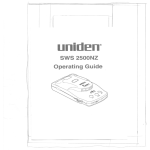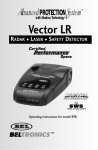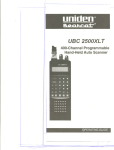Download Uniden SWS 2500NZ Specifications
Transcript
~"
."'-
=-,--
'
=
--
.--
.-'
(
unidl!n@
SWS 5000NZ
Operating Guide
-..-
I
- ------
1
,
-
-------
--
-
._-
~..:::::.=:
=-==-
""-
J
- - -
'"
--
~
\
SAFETY FIRST
Congratulations on the purchase of your new Vniden SWS 5000 NZ radar
detector which has been engineered specifically for New Zealand conditions.
This model features the newest technology designed for Radar, Laser and
Safety Warning System detection and alert.
You should be aware that Safety Warning transmitters (the device that sends
your detector safety warning alerts) may not be available for use in New Zealand
at this time.
While this detector is designed to warn you of road hazards, it is not designed
as a substitute for safe, attentive driving procedures. We encourage you to
remain alert for road hazards and always obey the posted speed limit and
driving regulations at all times. Of course, this includes ensuring that seat
belts are worn at all times and that you never drink and drive.
-------
--
- ...----
".~
,,
,
I
=:::-":::::=:========.,=
=--:.=
I
~
I
Contents
!,
Introduction
Feature Highlights
Speed Detection Systems
Radar
Laser
Included with Your Radar Detector
Controls and Functions
LED Displays
Examplesof LED Display
Installation
1
1
2
2
3
4
5
7
8
"
"
Helpful Tips
Adjusting the Windshield Mounting Clip
Connecting the Power
Direct Connection
Using the Cigarette Lighter Lead
Replacing the Fuse
Operation
Power On
Volume Control
Full Warning
The Safety Warning System
Memory Retention Feature
Audio/Dimmer Operation
Mute Operation
City/Highway Operation
X Band Delete Operation
LED Signal Strength Meter in City Mode
Care and Maintenance
Troubleshooting
Specifications
Replacement Parts
SWS Warning Messages
Highway Construction
Highway Hazard Zone Advisory
Weather Related Hazard."
"
"
Travel Information Convenience
Fast/Slow Moving Vehicles
"
WARRANTY
"
......
',"""""""""""""""""""""""""
"
9
9
10
11
11
12
13
14
:.. 14
14
15
15
16
16
17
18
18
19
20
21
22
23
24
24
24
25
25
25
26
Features, Specifications, and availability of Optional Accessories are all
subject change without notice.
Uniden@ is a registered trademark of Uniden New Zealand Ltd.
,- .--.--
!
I
I1
.
-
------
--
.=:---=-- .."
-..-------==--=-
.~
Introduction
Welcome to the world of sophisticated, early warning laser/radar
detection. You have purchased one of the most advanced laser/radar
detectors available. The SWS 5000NZ is a complete integrated laser/
radar detector. It responds to the X-, K-, and Ka-band radar in use today
and also provides 3600 detection of the latest speed monitoring system
- the laser gun. And the built-in Safety Warning System (SWSTM)is
capable of detecting hazardous warning signals transmitted on the Kband.
When the SWSTMsystem is activated, a screen displays the appropriate
message while the built-in digital voice technology announces the
warning. The SWS 5000NZ provides distinct visual and audio alerts to
warn you of the presence of X-, K-, and Ka-band radar signals as well as
IR laser signals.
The SWS 5000NZ employs Super Stalker Technology (SST), a state-ofthe-art electronic system designed to make this radar detector invisible
to all current VG-2 radar detector detectors. The SWS 5000NZ also uses
the new D.R.O. (Dielectric Resonant Oscillator) and E.D.I.T. (Electronic
Data Interference Terminator) circuitry, giving more reliable performance.
We are certain that you will enjoy the SWS 5000NZ, and to ensure that
you get the most from its features, please read this Operating Guide
carefully before installing and operating the unit.
Feature Highlights
SafetyWarningSystemTMwith
8-digit messagedisplay
Digital VoiceAnnouncement
.
..
.
..
..
VG-2 Undetectable
Pulse Detection
Signal Strength Meter
City and Highway Modes
Memory Retention Feature
Engineered for New Zealand
conditions
..
..
..
.
.
3600 Laser Detection
User Selectable X Band
Delete
5 Band Coverage
K/Ka Priority
Audio/Dimmer Mode
Auto Mute Mode
Self Test
Edit Circuitry
------(
~
--.- _...
.-1-
..---------..
00'
---'---'
~-}
'--"""
::: ==--~-=--=
.~
SI!~ed Detection Systems
A speed detection device (often called a radar gun) sends out either a
microwave signal or beam of light. When this signal reaches its target,
part of the signal is reflected or bounced back toward the emitting gun.
The time required for the signal to leave the gun, bounce off an object,
and return is used to determine a vehicle's distance and speed.
Radar
Radar (Radio I!etection ~nd Ranging) is a microwave system for
detecting the speed of moving objects by reflected pulses of high
frequency radio waves. There are three radar bands (microwave frequencies): X-band (10.49 to 10.560Hz), K-band (24.04 to 24.26 OHz), and
Ka-band (34.4 OHz to 34.8 OHz).
The X-band was the first used for traffic, followed by the K-band which
is harder to detect (most instant-on radar is K-band). The Ka-band was
introduced in 1987. The SWS 5000NZ monitors all current radar bands
including laser.
The radar beam is cone shaped - the narrower the beam, the greater the
resolution. A moving vehicle reflects radar signals back towards the
radar gun. The SWS 5000NZ can detect the signals emitted by radar
guns, and it will sound an audio alarm and flash a warning indicator.
For continuously transmitting radar, use the SWS 5000NZ to get accurate detection from a safe distance. Weak signals cause the audio and
visual alarms to sound intermittently, but as the signal gets stronger (the
closer you get to the radar gun), both alarms increase in intensity.
Instant-on transmitters fire a short radar pulse beam at a vehicle and
instantly read its speed. When detected at a distance, you will hear a few
beeps and see the strength meter begin to light. Instant-On radar signals
are the most difficult to detect at a safe distance because they are
transmitted only when directed at you or at a vehicle directly ahead of
you.
2
'--".------.-
I1
~
--
r
-
~-----
,---,
...1-
-----
==--:::::::=:.=-"'=::0:
.~
Laser
The Laser Speed Detection System, also called LIDAR (for Light
]2etection ~nd Ranging), uses a laser gun that emits infrared light pulses
just outside the spectrum of visible light. Each reflected pulse measures
the speed of the object coming toward, or going away from, the laser
gun.
Unlike radar, the laser gun emits a very narrow beam of light, so it can
pinpoint a speeding car within traffic. The infrared beam spreads out,
but slowly and over a longer distance than a radar signal.
~
~
~
O4
..~:::::::::h............
1.5 m
wide
km
:=1
""""""""""'"
~~:_~ =-"""""""""--"'-"'
~~:.
~....._..._._.._._.._......_...-..
3m
wide
9m
wide
The laser gun can acquire a speed reading as quickly as 0.3 seconds,
sometimes less. However, since it isn't easy to accurately aim at and hit
a moving target, an operator often moves the laser gun in several
directions to get a reading. So laser signals are emitted continuously for
a few seconds for each speed measurement. The SWS 5000NZ can
detect these light pulses from as far away as 2.5km, which is about four
times the effective range of a laser gun (625m), and about ten times its
average operating range (150-250m).
Note: To be safe, do not ignore any warnings. Although there are
other types of radar signals that may cause interference, when
the SWS 5000NZ detects a signal, be on the alert. It is important to exercise caution at all times.
3
I'
!
I
.
-------
- ~~-------
.uJ
li._~-----------------
"-~."-,_.""--"""""_._"-'"-"'--~'"--""'""--
"-"~,-------
=:c:::::::::=-===::::::::::--;:=:c::--====.
.~
Included with Your Radar Detector
RDA639
Windshield Mounting
Bracket
Owner's Guide
Fuses and Spare Parts
RDA252
Coiled Cigarette Lead
RDA248
Hard Wire Lead
If any of these items are missing or damaged, contact your dealer
immediately.
4
--
""
------
-- ---------
~---~_._------------_..__._--_._-.---_._......__.-...---_.-
i
=-:-"':::::::::=-:=::::::::::::-.::=:::::..-==:=-
~
I
Controls and Functions
1.
2.
Clip Release - Press the clip release button to remove the SWS
5000NZ from the winds hieId mounting clip.
Rear, Side, and Front Laser Detector Lenses - For rear, side, and
front detection of laser signals.
3.
CITY Button - With each press, the mode toggles through four
different modes, HWY X, CTY X, HWY and CTY. The CTY X
mode helps reduce X-band false alarms while driving in the city.
Select HWY X mode for long range detection. The X band is
deleted when the X is nQt displayed after HWY or CTY.
4.
AUDIO Button - With each press, the mode toggles from DIMMER (LEDs dim only), to AUDIO (turns off LED display except
mode indication) to NORMAL (LED display and audio on).
5.
MUTE Button - With each press, the mode toggles from Auto
Mute, to Voice Mute to NORMAL. The Auto Mute feature produces
a full alert tone when a signal is first received, then automatically
reduces to half volume. If activated in City mode, an alert sounds for
signal levels S3 and above then reduces to Mute tone. The Voice
Mute feature disactivates the Radar and Laser Voice Announcement.
(see page 17 & 19).
6.
LED Display - LEDs display LASER/RADAR alerts, signal
strength, operation mode, and Safety Warning System (SWS)
messages.
5
~,
-------,
--
f
~- -
I
- --.---
-J
=-::::=-:::-==:::::::::::-.:::::,::::.~:::='"=~
I1
.
~
\
8.
On-OffNolume Control- Turns the power on (with a click) and
adjusts the Audio alert volume.
Speaker - Sounds voice prompts/messages and audio alerts. There
are different announcements/alert tones which distinguish each type
of signal received.
9.
12V DC Power Input -
7.
Note:
Connect the DC power cord here.
Use only a Uniden@supplied power cord or its replacement.
6
-'--+
---------
2[
----
:::::::===0
T
'
-,
-
~
f
-.-
-1-
=
--
"
I
=::::-"':::::=-.-====-'::::::::::==:=--=--==-
~
I
LED Displays
3
4
5
6
1.
Three-Color LED - Red indicates a radar detection; Green indicates a laser detection; and Amber indicates a Safety Warning
System(SWS) message.
2.
Band and CitylHighway Mode - The first three LEDs indicate X-,
K-, Ka- radar signal, and City or Highway mode. If a laser signal is
detected, LASER will display in the first five LEDs while the
remaining LEDs light. A distinct audio alert is heard for radar and
laser signals.
3.
LED Signal Strength Meter - Starting with the third LED position,
as the signal gets stronger, additional LEDs will light. See page 19,
LED Signal Strength Meter in City Mode.
4.
Safety Warning System (SWS) Display - All eight LEDs display
SWS messages. Messages longer than eight-digits are scrolled
repeatedly. When SWS data is received and cannot be specified,
'SAFETY WARNING MESSAGE' displays. A distinct audio alert is
heard for SWS messages.
X Band on/off Mode - The fifth LED position indicates X on (X)
mode.
5.
6.
Dimmer/Audio Mode - The sixth LED position indicates Dimmer
(D) or Audio (A) mode. Dimmer mode dims the LEDs but displays
all possible data. Audio mode disables signal displays and the
Three-Color LED.
7.
Mute Mode - The eighth LED position indicates Mute (M) mode.
Signals received sound for a few seconds then are reduced to half
the normal tone (Mute tone), and seven LED position indicates
Voice (V) mute mode. Radar, Laser and Safety voice are
disacti vated.
7
------.-
-~
~
-
f
'--'--'-"- -----...-------..
= ::::=--::-:::-:::::-
.~
Examples of LED Display
When City X Band delete, Audio, and Mute modes are turned on:
I'
I
!
(
CTyDDADM
)
When a Ka-band is received with a signal strength of 4:
1\
(
.KaIIIIDD
Red
)
When a SWS message 'ROAD CLOSED AHEAD' is received:
(
ROADDcLO
Amber
)
1.
The first eight characters display for about two seconds.
2.
The message scrolls to the left at the rate of approximately three
characters each second.
3.
Scrolling stops at the end of the message and the display turns off
for one second.
4.
The message displays again and repeats scrolling.
Note: Every time you turn on the SWS 5000NZ, a self-test is performed for all LEDs and Alert tones. You will hear in-order
five distinct tones for the X- (except X delete mode), K-, and
Ka- radar bands, Laser, as well asfor sws.
8
.
----f
,
J
=
=-=---:-:=-::~
.
~I
Installation
The SWS 5000NZ uses a highly sensitive horn-type antenna and IR laser
sensor to receive radar/laser signals. Its sensitivity and range depend on
the method of installation and the direction of the antenna/sensor in
relation to the signal source. The inherent nature of radar waves makes
them reflect off metallic surfaces. This is why these waves are so useful
for measuring the speed of a vehicle. The IR laser light may reflect only
from shiny surfaces. Both radar waves and IR laser light will, however,
pass through plastic or glass.
Before you decide where to put your radar detector, please keep in mind
these two important factors:
.
.
For safety, do not mount the SWS 5000NZ in a location where it will
obstruct your driving vision.
Most vehicles have the top part of the windshield tinted. Mounting the
SWS 5000NZ behind tinted or mirrored glass may reduce the effectiveness of laser detection by reducing the amount of laser light received by
the Detector.
Helpful Tips
The antenna and the forward looking sensor
are located behind the rear panel of the unit,
(and the rear- and side-looking sensors are
located on top of the unit), directly behind
the mode selection keys. The antenna and
sensors should not be obstructed by metal or
metallic surfaces and should be pointed at the
horizon for accurate long-range detection.
.
.
.
eo~l
Do not mount the unit behind the windshield wiper blades, radio
antenna, tinted glass area, or mirrored glass. Be sure the unit is free
from obstruction by seat backs, rear view mirror, sun visors, or the
ceiling of the automobile.
Do not mount the unit in front of the heater or defroster vents.
Do not leave the unit in direct sunlight or in the glove compartment of
a closed car for long periods of time, as extreme changes in temperature
may cause internal damage. Also, removing the unit from the windshield makes you less susceptible to break-in and theft.
9
~
---
f
--"'
."",
::::=-:::
'
::::-:::-:.
~
Adjusting the Windshield Mounting Clip
~-
~
~,
~~~
~
~
1.
The metal portion of the bracket locks into the plastic portion at
three different positions. These positions can be used for vehicles
with different vertical windshield angles. The back position can be
used for vehicles with windshields that are slanted back.
2.
For optimum laser detection, bend the angled portion of the windshield mounting bracket so that the SWS 5000NZ is parallel to the
road surface. Be sure the SWS 5000NZ is mounted so it is free of
obstructions from seat backs, rear view mirror, sun visors, or the
ceiling of the automobile. There must be a clear 3600 line of sight to
the outside of the vehicle.
To mount the SWS 5000NZ:
1.
Insert the windshield clip into the SWS 5000NZ.
2.
Place the bracket and the SWS 5000NZ in the proper location on the
windshield of your vehicle, and press the suction cups firmly against
the windshield.
10
--------,
f
---
J
-
-=
:.._-
.. -- ..-.-. -
,
,
,,"'
'-
-- ---
.~
Connecting the Power
Direct Connection
Warning:
The SWS 5000NZ is designed to operate only with 12V DC,
negative ground power systems. Operation of the unit on
other voltages or polarities will cause damage to the unit
and may create a fire hazard.
The hard wire lead provided with the unit has bare wires at one end, and
a small connector at the other end.
1.
Connect the positive red wire to a 12V DC source in your vehicle's
fuse box.
2.
Connect the other wire to ground.
3.
Run the power cord from the fuse box to the SWS 5000NZ.
Fuse
I
0000
0000
Box
0000
[)00[1
Note: Ensure the cord does not interfere with vehicle operation or
cause a tripping hazard.
4.
Plug the power cord connector into your radar detector at the jack
labeled "DC] 2Y."
II
---
-------
J
..-----.....-----.
-::-==-::
I
=--::==---:--:-:::-:.~-===-=-
~
Using the Cigarette
Lighter Lead
Another power cord provided with the unit has a cigarette lighter socket
plug at one end and a small connector at the other.
1.
Insert the small connector into the jack on the side of the unit.
2.
Insert the other end into the cigarette lighter socket of your
vehicle.
When installing the power cord, make sure that:
..
I
The socket is clean to allow proper contact.
The power cord does not block the antenna area on the back of the
unit.
Your unit also comes with ten power cord mounting clips. You can use
these clips to attach the power cord to the window frame or other parts
of the vehicle, keeping it neat and out of the way. Use the double-sided
foam tape squares to attach each clip. Slip the power cord into the clip
to hold it securely in place.
12
I'
!
-----
---
-----
,
--- ------------.-----
--
-----
-------i
:-:--:::-::---=--7.-
.--.-
II
.
I
I
Replacing
the Fuse
The cigarette lighter plug contains a I-ampere fuse to protect it from
power surges.
1.
To replace the fuse,
unscrew the top of the plug.
2.
Remove the fuse and
replace it with the same
type.
3.
PressIn
To replace the top, push in
the two metal contacts and
twist into place.
Note:
Your SWS 5000NZ
qj
comes
with an extra fuse.
I
i
\
I
i
13
I
l
-
jl
\
I
~
-
f
~-
J
... -
'
'--',
~.:::::::::::
::=~:::=:-:=--::::::,
==:=.
.~
Operation
You are now ready to enjoy the convenience and security of your SWS
5000NZ. Please read this section of the Operating Guide carefully to
familiarize yourself with the basic operation of this unit.
Power
On
Turn the Volume Control switch to turn power on. Once the Power-On
alert sounds, your SWS 5000NZ performs a six second self-test of all
circuits. The X-band alert sounds for two seconds while the Three-Color
LED illuminates red, and the Signal Meter LED lights (except on X
delete mode). Next you will hear the K-band, Ka-band, Laser, and SWS
alerts for one second each. (The corresponding Three-Color LED, X on/
off, Audio/Dimmer, and Mute/Voice Mute indications also light.)
After the self-test, your detector sets the modes which were used last. If
this is the first time you have used your SWS 5000NZ, it should be set
for HWY use, X-Band delete and both the AUDIO and MUTE modes
should be off.
..
.
If you experience any of these problems:
Settings do not display
The unit turns on and off intermittently
An alert sounds too often for no reason
Check to make sure both ends of the power cord are tightly secured. If
the problems continue, refer to page 21, "Troubleshooting" for more
information.
Volume Control
Adjust the Volume to a
comfortable announcement/
alarm tone level for your
vehicle. The volume level
does not have any effect on
the unit's sensitivity.
14
-
------,
f
-
1
="::::=-':===:=::-::.:::-_-;--~,,=;:
.~
Full Warning
When the SWS 5000NZ detects a radar, laser, or safety warning signal,
it emits a distinct warning tone and digital voice announcement. The
corresponding X-, K-, Ka-radar, Laser, or SWS indication display along
with the corresponding red, green or amber Three-Color LED. For radar,
as the signal gets stronger, more signal strength LEDs light.
Note: The alert tones for the radar, laser, and SWS are all different.
The Safety Warning
System
The Uniden Safety Warning SystemTM (SWS) is a new communication
system which will provide you with an early warning message when a
road hazard exists. The SWS 5000NZ is capable of detecting SWS
signal broadcasts on the K-band.
You will receive several indications when an SWS warning is received.
The three-color LED on the left part of the display turns amber, an alert
sounds, and a message appears on the 8-digit screen. Additionally, W,ith
the new digital voice technology, your SWS 5000NZ announces the
warning message at the beginning of each alert, so you won't have to
take your eyes off the road.
Since some warning messages exceed the screen's display length, your
detector is designed to scroll messages with more than 8 characters.
Also, during an alert, certain conditions can cause warning indications
to be different from those you'll usually get. These special indications
are listed below:
.
If your detector receives a message but cannot determine its content,
the message "SAFETY WARNING MESSAGE" is displayed while
"Incoming safety warning message" is announced.
Important:
Your unit only displays safety warning messages when it
receives signals from an active Safety Warning System
transmitter.
15
-"- -..--.--
I.
I
I
I
.
-
---f
=
...
-----...--------
~.:...-
~I
Memory Retention Feature
The Memory Retention Feature retains the SWS 5000NZ's operational
settings in memory for at least two days without power. When you turn
on the SWS 5000NZ, it will be in the same mode as when you turned it
off.
AudiolDimmer
.
.
Operation
Press the AUDIO button to select one of the following modes:
.
DIMMER mode - dims your detector's display. A "D" is displayed to
indicate this mode, and "Display Dim" is announced.
AUDIO mode - turns your detector's display off. An "A" is displayed
to indicate this mode, and "Audio Only" is announced. (The mode
indications (City/Highway, X on/off, AudiolDimmer and MuteNoice
Mute) remain on.)
Note:
Do not set the Volume control at minimum while in this
mode because you'll disable both alert types-visual and
audio.
NORMAL mode - is the normal display mode. When returning to this
mode, "Display on" is announced.
16
-4
=
-'"
-----
----
--'
'--'---'---"-.
n.
-
"" ------
---
~
I
Mute Operation
Press the MUTE button to select one of the following modes:
.
.
.
AUDIO MUTE mode - allows you to briefly hear full audio when a
signal is first received, then the alert tone is automatically reduced to
half volume for the duration of the warning. An "M" is displayed to
indicate this mode, and "Mute on" is announced.
AUDIONOICE MUTE mode - is the same as AUDIO MUTE, but the
digital voice announcement is disactivated. "VM" is displayed to
indicate this mode, and "Mute on" is announced again.
NORMAL mode - is the normal alert mode, both the audio and voice
alerts are on. When returning to this mode, "Mute off' is announced.
17
----------
~
-"---
"---""-""
"
=---:::-.:-::
"-"
""
"
""-----
:::-::--=--c::--==
.~
City/Highway Operation
In highly populated areas, you may encounter many devices that use the
same frequencies as radar signals, such as motion detectors, automatic
doors, and intrusion alarms. These devices may trigger an effect called
"falsing. "
Press the CITY button to change between Highway, City or X-band
delete modes:
.
.
CITY mode - filters most of the weaker radar signals and significantly
reduces "falsing." In this mode, the combination of visual and audio
alert tones varies based on the strength of the signal recei ved. "CTY X"
is displayed to indicate this mode, and "X ON City mode" is
announced.
HIGHWAY mode - has a lower signal threshold, which simply means it
doesn't filter out weaker signals. Your detector will be more sensitive
to distant signals, but it also is more likely to "false." Since radar use
declines significantly outside heavily populated areas, this mode
provides better long range detection while traveling long distances.
"HWY X" is displayed to indicate this mode, and "X ON Highway
mode" is announced.
X Band Delete Operation
The X Band is deleted when the "X" is not displayed after "HWY" or
"CTY", and "X OFFHighwaymode" or "X OFF City mode" is announced.
Important Notes: If you use both Mute mode and City modes, you
won't receive an alert until you are very close to
the radar source.
If the X is not showing after "HWY" or "CTY" the
detector will not provide Audible or Visible X Band
warning.
18
-
----f
,
J
...
=-::::::-::
.-------.
=-=--==---=-~-=
~
I
LED Signal Strength Meter in City Mode
The LED signal strength meter gives you instant information about the
strength of the signal being detected. A weak signal causes the first LED
to light, but as signal strength increases, additional LEDs light. All
LEDs light when a full-strength signal is received. Use this meter to
judge the distance from the signal source.
Signal Strength
X-, K-, and Ka-
Laser ('2
.00000
Visual
..0000
...000
Visual
('\
Audio
Visual!Audio
Audio
....00
Visual!Audio
Visual/Audio
Audio
Audio
Visual!Audio
Audio
.....0
......
('\
Audio
Notes: (* 1: Basically Audio is disable but only SWS Voice Message is
announced.
(*2: Signal Strength for the Laser level is not displayed, only
'LASER' displays in the LED screen with an alert.
Radar Voice Announcement
Your SWS 5000NZ will always let you know what it's detected. When
an alert begins, the digital voice announcement corresponds to the radar
signal being detected. The announcments are listed below:
..
..
"X band"
"K band"
"Ka band"
"Laser band"
19
-
--------f
_.>--
'
-'--'--.""'-'
.,,---
=---
..
""
-
.-
.u_----.
.- -
.~
1
Care and Maintenance
The SWS 5000NZ is designed to give you years of trouble-free service.
There are nO user-serviceable parts inside, and, except for the fuse, no
maintenance is required. To keep your detector in new condition, follow
these important suggestions:
.
.
.
Never leave the SWS 5000NZ on the windshield when you park your
vehicle. The temperature in the vehicle in summer can reach levels
above what is considered safe for this unit.
To make you less susceptible to break-in and theft, remove the unit
from your windshield when you leave your vehicle.
Do not expose the unit to moisture. Rain, dew, road splash, or other
liquids can damage the internal components and reduce sensitivity of
the SWS 5000NZ.
20
.-
-
.-
)
------f
-~
"_....__..-
",,--.=-=---::::--::=:
::::::
I
:..-=--=
~
I
Troubleshooting
If your SWS 5000NZ does not perform up to expectations, try the
suggestions listed below. If you cannot get satisfactory results, Contact
your local retailer or Uniden (NZ) Ltd, for assistance.
Unit does not operate:
.
Check the power cord. Be sure the connectors
properly installed.
.
are
Be sure ignition key is ON or in the accessory
position.
..
Fuse blown. Check and replace.
.
.
Check power to lighter socket.
Vehicle electrical problem exists.
Make sure that the volume control is in the ON
.
.
position.
Clean cigarette lighter socket.
Unit fails the self test.
Weak detection.
Inaccurate or erratic
detection:
..
.
.
Return to your retailer.
Check angle of unit. Point to the horizon.
Antenna/Sensor
of any obstruction
wiper blade.
is obstructed.
Relocate the unit clear
outside the windshield"
such as a
Relocate the unit clear of the window tint.
Loose power cord.
Check both connectors.
..
.
.
Power cord is broken. Check and replace.
Beeps over bumps or rough
road.
Beeps at same location.
Signal strength meter
registers" but no audio.
The unit bounces against the
windshield.
No X band detection.
Check that the power cord is connected
at both ends.
Clean cigarette lighter socket.
.
.
Falsing because you have passed a motion sensor or
alarm.
For highway use" make sure the Highway mode is
ON.
Increase the volume.
Reposition so that the bumpers are firmly against the
windshield.
.
X Band DELETE Mode has been SELECTED.
Refer page 5 for more details.
21
-
-
f
--.-----..
-1-
t-.
=
==:-::::::::::::::::::.",
:: ===,=>
~
Specifications
General
Dimensions:
Weight:
Power Requirement:
Temperature Range:
7.8 cm (W) x 11.7 cm (D) x 2.1 cm (H)
148.6 g
13.8 VDC
Operating: -5°F to 160°F (-20°C to 70°C)
Storage: -40°F to 185°F (-40°C to 85°C)
360° Laser Detector
Receiver Type:
Sensor Front End:
Detector Type:
Receiver Bandwidth:
Spectral Response:
Alert Hold Time:
Pulse Laser Signal Receiver
Convex Condenser Lens
Pulse Width Discriminator
30 MHz
800
- 1100
nm
3 seconds
Radar Detector
Receiver Type:
Double Conversion Superheterodyne
Self-Contained Antenna
Detector Type:
Antenna Type:
Sensiti vity:
Scanning Frequency Discriminator
Linear polarized, E vector vertical
X-band = -114 dBm/cm2
K-band = -104 dBm/cm2
Ka-band
Frequency of Operation:
Specifications
= -100
are subject to change without notice.
22
--"- -.--...-
dBm/cm2
10.490 - 10.560 GHz (X-band)
24.040 - 24.260 GHz (K-band)
33.400 - 36.000 GHz (Ka-band)
f
J
--..-----.
~::--=
= ~::.~-=--=-
.~
Replacement Parts
11
I
Owner's
Guide
RDA639
Windshield Mounting
Bracket
RDA249
Straight Cigarette Lead
RDA248
Hard wire lead
RDA252
Coiled Cigarette
Lead
23
-
---
----
--,-
'
- --
------------,
f
J
,
"'-.'------
I
-=
=::---
~
I
SWS Warning Messages
Highway Construction
WORK ZONE AHEAD
ROAD CLOSED AHEAD / FOLLOW DETOUR
BRIDGE CLOSED AHEAD / FOLLOW DETOUR
HIGHWAY WORK CREWS AHEAD
UTILITY WORK CREWS AHEAD
ALL TRAFFIC FOLLOW DETOUR AHEAD
ALL TRUCKS FOLLOW DETOUR AHEAD
ALL TRAFFIC EXIT AHEAD
RIGHT LANE CLOSED AHEAD
CENTER LANE CLOSED AHEAD
LEFT LANE CLOSED AHEAD
STATIONARY POLICE VEHICLE AHEAD
Highway Hazard Zone Advisory
TRAIN APPROACHING / AT CROSSING
LOW OVERPASS AHEAD
DRAWBRIDGE UP
OBSERVE BRIDGE WEIGHT LIMIT
ROCK SLIDE AREA AHEAD
SCHOOL ZONE AHEAD
ROAD NARROWS AHEAD
SHARP CURVE AHEAD
PEDESTRIAN CROSSING AHEAD
DEER / MOOSE CROSSING
BLIND / DEAF CHILD AREA
STEEP GRADE AHEAD / TRUCK USE LOW GEAR
ACCIDENT AHEAD
POOR ROAD SURFACE AHEAD
SCHOOL BUS LOADING /UNLOADING
NO PASSING ZONE
DANGEROUS INTERSECTION AHEAD
STATIONARY EMERGENCY VEHICLE AHEAD
24
- +...--...
T
-~
-----f
-
--
_.~--
- -
- ,- - - .. .. ,
'-
-....
=--=::::::-.-====-:=--=::==-=====-
I
11 ..
I'
I
.~
,
I
.1
Weather Related Hazard
HIGH WIND AHEAD
.
SEVERE WEATHER AHEAD
HEAVY FOG AHEAD
HIGH WATER / FLOODING AHEAD
ICE ON BRIDGE AHEAD
ICE ON ROAD AHEAD
BLOWING DUST AHEAD
BLOWING SAND AHEAD
BLOWING SNOW WHITE OUT AHEAD
Travel Information Convenience
1\
REST AREA AHEAD
REST AREA WITH SERVICE AHEAD
24 HOUR FUEL SERVICE AHEAD
INSPECTION STATION OPEN
INSPECTION STATION CLOSED
REDUCED SPEED AREA AHEAD
SPEED LIMIT ENFORCED
HAZARDOUS MATERIALS EXIT AHEAD
CONGESTION AHEAD / EXPECT DELAY
EXPECT 10 MINUTE DELAY
EXPECT 20 MINUTE DELAY
EXPECT 30 MINUTE DELAY
EXPECT 1 HOUR DELAY
TRAFFIC ALERT / TUNE AM RADIO
PAY TOLL AHEAD
TRUCKS EXIT RIGHT
TRUCKS EXIT LEFT
Fast/Slow Moving Vehicles
EMERGENCY VEHICLE IN TRANSIT
POLICE IN PURSUIT
OVERSIZE VEHICLE IN TRANSIT
SLOW MOVING VEHICLE
25
-1------
..,---
]f
~
'"
J
.."
-,
-------f
t'
"-"""-,,,-,,-,,--,,,---""--"-"
=::-"::::::"=-:=-===:'==-=="'7"
'
::c
="""
~
WARRANTY
1 YEAR WARRANTY
(Accessories are covered for 90 Days ONLY)
Note: Please keep your sales docket as it provides evidence of warranty. Warranty is only valid
in the country where the product has been purchased.
WARRANTOR:
Uniden New Zealand limited
ELEMENTS OF WARRANTY: Uniden warrants to the original retail owner for the duration
of this warranty, its SWS 5000NZ rader detector (hereinafter referred to as the Product), to be
free from defects in materials and craftsmanship with only the limitations or exclusions set out
below.
WARRANTY DURATION: This warranty to the original retail owner only, shall terminate
and be of no further effect ONE (I) Year after the date of original retail sale. This warranty will
be deemed invalid if the product is: (A) Damaged or not maintained as reasonable and necessary, (B) Modified, altered or used as part of any conversion kits, subassemblies, or any configurations not sold by Uniden. (C) Improperly installed, (D) Repaired by someone other than
an authorized Uniden Repair Agent for a defect or malfunction covered by this warranty, (E)
Used in conjunction with any equipment or parts or as a part of a system not manufactured by
Uniden, (F) Installed, programmed or serviced by anyone other than an authorized Uniden
Repair Agent, (G) Where the Serial Number label of the product has been removed or damaged
beyond recognition.
PARTS COVERED: This warranty covers the product for One year. All accessories are covered for 90 Days only.
STATEMENT OF REMEDY: In the event that the product does not conform to this warranty
at any time while this warranty is in effect, the warrantor at its discretion, will repair the defect
or replace the product and return it to you without charge for parts and service. THIS WARRANTY DOES NOT COVER OR PROVIDE FOR THE REIMBURSEMENT OR PAYMENT
OF INCIDENTAL OR CONSEQUENTIAL DAMAGES. THIS GUARANTEE IS IN ADDITION TO AND DOES NOT IN ANYWAY AFFECT YOUR RIGHTS UNDER THE CONSUMERGUARANTEEACT
WARRANTY CARD: If a warranty card has been included with this product then please fill it
in and return to us within 14 days of purchase. Your name and the Serial number of the product
will then be registered in our database and this will help us process your claim with greater
speed and efficiency should you require warranty service.
PROCEDURE
FOR OBTAINING
PERFORMANCE
OF WARRANTY:
In the event that
the product does not conform to this warranty, the Product should be shipped or delivered,
freight pre-paid, with evidence of original purchase (e.g., a copy of the sales docket), with a full
description of the problem, to the warrantor at:
UNIDEN NEW ZEALAND LIMITED
150 Harris Road
East Tamaki, Auckland
Ph (09) 2738383 FAX (09) 274 0009
26
- -
------,
----
f
J
~
"
=---- .
"'
'
- ..
.. ..----~~...:..-".=~
~
I
Covered under one more of the following V.S. patents:
4,622,553
4,698,632
4,709,407
4,831,498
5,315,302
4,791,420
unidl!n@
@1997 Vniden New Zealand Ltd. All rights reserved.
VSZZOI068AZ
Printed in the philippines