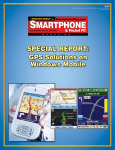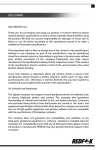Download Compaq iPAQ Pocket PC h3600 Specifications
Transcript
Evaluation of the usefulness of the Compaq iPAQ Pocket PC H3600 Series Written by: Micke Gunnarsson Email: [email protected] Micke Gunnarsson E-post: [email protected] 2001-07-19 1 Introduction ................................................................................................................ 4 2 The Compaq iPAQ ..................................................................................................... 5 2.1 Expansion possibilities........................................................................................ 5 2.1.1 PC Card expansion pack .............................................................................. 5 2.1.2 CompactFlash expansion pack ..................................................................... 6 2.1.3 Other accessories.......................................................................................... 6 2.2 Documentation .................................................................................................... 6 2.3 Installation........................................................................................................... 6 3 Microsoft Pocket PC .................................................................................................. 8 3.1 Getting started ..................................................................................................... 8 3.2 User Interface ...................................................................................................... 8 3.2.1 Input ............................................................................................................. 8 3.2.2 Shortcuts and application launcher .............................................................. 8 3.2.3 File Management.......................................................................................... 9 3.2.4 Installing software ...................................................................................... 10 3.3 Applications ...................................................................................................... 10 3.3.1 Pocket Outlook........................................................................................... 10 3.3.2 Pocket Word & Pocket Excel..................................................................... 11 3.3.3 Pocket Internet Explorer............................................................................. 12 3.3.4 Pocket Reader............................................................................................. 12 3.3.5 AvantGo ..................................................................................................... 13 3.4 Networking settings........................................................................................... 13 4 Third party software ................................................................................................. 14 4.1 Utilities .............................................................................................................. 14 4.1.1 Menu bar replacements .............................................................................. 14 4.1.2 File management ........................................................................................ 15 4.1.3 Application launchers................................................................................. 16 4.1.4 Various applications ................................................................................... 16 4.2 Communication ................................................................................................. 17 4.2.1 Internet Explorer add-ons........................................................................... 17 4.2.2 Network analysis and administration ......................................................... 18 4.2.3 Telnet clients .............................................................................................. 19 4.2.4 Instant messaging ....................................................................................... 20 4.2.5 News Readers............................................................................................. 20 4.2.6 Infrared communication ............................................................................. 21 4.2.7 Remote control applications....................................................................... 21 4.3 Office................................................................................................................. 23 4.3.1 Alternate Personal Informant manager (PIM)............................................ 23 4.4 Multimedia ........................................................................................................ 23 4.4.1 Picture viewers ........................................................................................... 23 4.4.2 Media Players............................................................................................. 24 4.5 Entertainment .................................................................................................... 25 4.5.1 First person shooters................................................................................... 25 4.5.2 Card games ................................................................................................. 26 4.5.3 Board games ............................................................................................... 26 4.5.4 Arcade games ............................................................................................. 27 5 Software development.............................................................................................. 28 5.1 Java on Pocket PC ............................................................................................. 28 5.2 Online programming tutorials & development tools......................................... 28 2 Micke Gunnarsson E-post: [email protected] 2001-07-19 5.2.1 Visual Basic........................................................................................................ 29 5.2.2 Visual C++ ......................................................................................................... 29 6 The iSpace project.................................................................................................... 30 6.1 The iSpace software .......................................................................................... 30 6.1 Using the iPAQ in the iSpace............................................................................ 31 6.1.1 Using the infrared port ............................................................................... 31 6.1.2 Using the expansion packs ......................................................................... 32 6.1.3 Examples of useful applications................................................................. 32 6.2 iSpace conclusions ............................................................................................ 33 7 Conclusions .............................................................................................................. 34 7.1Functionality & expansion possibilities ............................................................. 35 7.2 Usefulness to different people........................................................................... 35 7.2.1 An “Absolute Beginner” ............................................................................ 35 7.2.2 An “Average Computer User” ................................................................... 36 7.2.3 An “Experienced want-to-try-everything man” ......................................... 37 7.3 The Bottom Line ............................................................................................ 37 8 References ................................................................................................................ 38 3 Micke Gunnarsson E-post: [email protected] 2001-07-19 1 Introduction A Personal Digital Assistant (PDA) is a small handheld computer, which from the beginning was supposed to be used as an electronic Filofax. If a person used a stationary computer to schedule meetings and keeping a list of contacts the PDA could be used to synchronize for example files, emails, meeting agendas and contacts. In its most basic form a PDA corresponds to a Filofax but the technical development of PDA´s has now led to far more possibilities. This report is the result of an evaluation of the Pocket PC operating system on a Compaq iPAQ, which is a PDA. The main purposes of this report are partly to give Microsoft feedback in different areas concerning both the software and the hardware and partly to explain to the reader what a PDA is and how it can be used. The report will show the usability of PDA´s such as the iPAQ and could serve as a guideline to potential users who want to learn in what way a handheld could contribute to assist them in their daily work. The report also includes a survey of third party software available and their usefulness. The authors intentions with this report is to give his personal opinions on the Pocket PC operating system mixed with technical specifications on as well the iPAQ as its expansion possibilities and available software. The author is assuming that the reader does not really know what a PDA is and for a person familiar with computers the information sometimes is obvious. The report starts with a brief explanation of the iPAQ and its expansion possibilities. The Pocket PC operating system is then explained mostly from Human & Computer Interaction (HCI) point of view. After that follows a survey of third party software, the possibilities for software development and the iSpace project. In the last chapter of the report the conclusions that the author has drawn from this evaluation are presented. The functionality and possibilities for the iPAQ to replace or complement other devices are discussed together with the author’s opinions of the usefulness of the iPAQ for different kind of people The Pocket PC operating system may differ from one device to another. Compaq iPAQ may have features in the operating system that is unique to Compaq while for example Casio has another solution on their Cassiopeia. This report is based on the iPAQ and some of the author’s criticism about certain features may be Compaq’s “fault” and some may be Microsoft’s. 4 Micke Gunnarsson E-post: [email protected] 2001-07-19 2 The Compaq iPAQ The iPAQ is a handheld computer developed by Compaq1. It has a RISC processor and 32 MB of memory. The display is touch sensitive and input is made by pressing the display with the provided “pencil”. At the front page of this report there is a picture of the iPAQ is shown and following is some brief technical specifications. More information can be found at the manufactures web page (Compaq). A really detailed specification on the hardware can be found at: http://www.handhelds.org/Compaq/iPAQH3600/iPAQ_H3600.html Processor: 206-MHz Intel StrongARM SA-1110 32-bit RISC Processor Memory: 64-MB or 32-MB SDRAM depending on model, 16-MB Flash ROM Display: Color (4096 colors (12 bit) touch-sensitive reflective thin film transistor (TFT) liquid crystal display (LCD) Operating System: Windows powered Pocket PC Dimensions (HxWxD): 12.99 x 8.33 x 1.57 cm Battery Life: 12 hours, 950 mAh Lithium Polymer rechargeable battery 2.1 Expansion possibilities As mentioned before, the iPAQ has 32 MB of memory and for most users that may be enough. But if one wants to play multimedia files such as movies or music one runs out of memory very fast. Users may also want to use the iPAQ as a transport for larger files. Different ways to connect to the stationary computer or a network (Internet?) may also result in wishing to expand the hardware capability. To expand for example the memory on the iPAQ one has to buy an expansion pack. There are two types of expansion packs available, one that supports CompactFlash cards and one that supports PC Card and PCMCIA. 2.1.1 PC Card expansion pack This expansion pack supports PC cards and PCMCIA cards. It adds 137 grams to the weight and makes the iPAQ 34 mm thick. It has a built in extra battery (therefore the 82 grams more compared to the CompactFlash exp. pack). There are cards available that gives the same functionality expansion as CompactFlash (memory, network, modem, etc.). MemoryCards Kingston Technology2 provides memory expansions such as a 2 GB PC card hard disk drive. This makes it possible to store a huge amount of data on the iPAQ. There are also flash cards ranging from 16Mb and up. VGA Adapters ColorGraphic3 has a product called Voyager VGA PCMCIA, which makes it possible to connect the iPAQ to a video projector or a computer screen. This could be very useful if one for example has a PowerPoint presentation to show. 1 http://www.compaq.se http://www.kingston.com 3 http://www.colorgraphic.net 2 5 Micke Gunnarsson E-post: [email protected] 2001-07-19 Network connectivity There are basically three types of adapters available that makes is possible to connect to a network (or the Internet). One can use a standard PCMCIA Ethernet card, a WaveLAN card such as the ones developed by Lucent Technologies4 or the ones that Compaq themselves provides. There are also several different modems available for the PCMCIA card slot. 2.1.2 CompactFlash expansion pack This expansion pack supports CompactFlash cards of type II and I. It adds 65 gram of weight and makes the iPAQ 27mm thick. It doesn’t provide an extra battery (but it keeps the weight down). This expansion also makes it possible to use cards that provide more memory, modem, Ethernet (or WaveLAN). Serial I/O Compact Flash Card URL: http://www.targus.com This CompactFlash-size card adds a fast serial COM port for attaching modems, bar code scanners, mag stripe readers, GPS receivers, digital cameras, or other RS-232 serial devices to a Pocket PC with a CompactFlash slot. It is a matter of opinions and various usages that decides whether one should buy a PC card expansion or a CompactFlash. PC card is heavier but provides an extra battery that makes the time between the need to recharge longer. There are larger memory expansions available to the PC card expansion but the cards are bigger, more expensive and add to the weight. If one has a digital camera with CompactFlash cards it may be nice to put them in the iPAQ and show the pictures but on the other hand there are adapters to put CompactFlash cards in a PC card slot. So the thing that decides what expansion pack to choose is what the expansion cards can be used with besides the iPAQ. 2.1.3 Other accessories There are many other accessories available on the market such as an external keyboard, GPS receivers or possibilities to connect mobile phones with other than IR communication. The easiest way to look them up is to go to these web pages: http://www.compaq.se or http://www.Pocket PC.com. Some comments about hardware expansion of the iPAQ from the author of this report can be found in chapter 7.1. 2.2 Documentation The manuals that come with the iPAQ are very good. It is easy to follow the steps in the getting started folder and after installing the demo on the provided CD one can easily access the reference guide where one can read more thoroughly about the features. 2.3 Installation One of the main purposes with a PDA is as mentioned earlier to use it as a Filofax. With devices running Pocket PC it is done by synchronizing the iPAQ to Microsoft 4 http://www.lucent.com 6 Micke Gunnarsson E-post: [email protected] 2001-07-19 Outlook or Outlook Express, which is an office email and personal information manager. To use a PDA this way one has to install some software on the stationary computer. The application that synchronizes the PDA is in this case called ActiveSync. This program is used to install applications on the PDA and to synchronize data such as word documents, addresses, emails and personal agendas. It is much more convenient to edit for example a weekly agenda on a stationary computer and then copy it to the PDA before leaving the office. All data on the PDA is also saved as a backup on the stationary computer during synchronization. The iPAQ is delivered with a CD that includes ActiveSync and MS Outlook 2000. 7 Micke Gunnarsson E-post: [email protected] 2001-07-19 3 Microsoft Pocket PC 3.1 Getting started To install ActiveSync is very simple. Just put the provided CD in the stationary computer and start the file setup.exe (if it doesn’t start automatically). After installing by following the instructions and connecting the iPAQ to the cradle the user is prompted by two choices of synchronization. This allows the user to use another system to download files not having to set up a synchronisation of personal data. When selecting the “Set up a Partnership” option the installing process takes the user thru a few steps of settings where one can choose what kind of data to synchronize. This is very easy if the user is familiar with MS Outlook and Internet Explorer. The settings can be adjusted later at any time by clicking ToolsÆOptions in the ActiveSync menu. Under synchronization the iPAQ is shown in the Explorer on the stationary computer as “Mobile Device”. This makes it easy to transfer files between the two devices. It is also much simpler to edit the folders and making a personal structure of files from the stationary computer. 3.2 User Interface Different kind of people has different demands on the Pocket PC environment. A person that is new to computers may not feel the need to adjust the way that for example menus are shown. If one is familiar to the Windows environment on stationary computers one is for example used to create shortcuts to applications that is regularly used. In that case the Pocket PC environment is a little limited. 3.2.1 Input On the iPAQ writing letters can be done in two ways. Either by using the “keyboard” and pressing the letters with the pen or by using the character recognizing feature and write the letters. By pressing the info button next to the keyboard a very good demo is displayed describing how to write different letters and what the options means. When using the keyboard some of the characters that require pressing SHIFT on an ordinary keyboard are placed in such way that SHIFT is not needed. These characters are probably characters often used. If that is the case it is wrong to put the character “:” under SHIFT instead of “;” when “:” is more often used when for example typing URLs. But that is a matter of opinions. It is overall very easy to use character recognition and one can get real fast at writing with very little practice. 3.2.2 Shortcuts and application launcher It is in terms of creating shortcuts and handling the start up and shut down of applications that the user notices the restrictions on Pocket PC when compared to a stationary computer. In the menu settings all shortcuts that are located in the My Pocket Pc/Windows/Start Menu folder is shown. There is an option to show them or not simply by checking the boxes. If the user wishes to create new shortcuts to the Start menu this cannot be done on the iPAQ. The user will have to create the shortcuts on his/hers stationary computer the same way that it is done there and place them in the folder mentioned above. To do this one has to be a familiar to the Windows environment and it can at first be a little difficult for a beginner. Shortcuts to folders are not possible on the iPAQ but shortcuts to documents works fine. It is 8 Micke Gunnarsson E-post: [email protected] 2001-07-19 very convenient to place a shortcut to the E-Book5 that one is currently reading on the Start menu. Then the Microsoft Reader application is started with the actual book already opened. At the top of the Start Menu the latest used applications is shown fore easy restart. By default the six latest used is shown but if a shortcut with a longer name is added to the menu up to the eight latest is shown. Another menu for fast access to applications is the QStart menu that is started by pressing the first button on the right. Adding shortcuts is done the same way as to the Start menu on the stationary computer. The shortcuts are grouped in different folders shown in the drop down menu at the bottom. This is a handy feature when adding a large number of shortcuts because the Start menu looses its purpose of easy overview when getting large. The shutdown of a started application is done a little different on the iPAQ than on the stationary computer. One of the buttons on the iPAQ is labelled Q. This is the QMenu. If the user wants to shut down for example an open Word application he/she has to press this button and choose either Close active task or Close all tasks. The menu opened shows all open applications for easy switching between them. If the application that the user wishes to shut down is not active the user first needs to set it active by choosing it and then press the Q button one more time and choose Close active task. This is not a user-friendly way to do this compared to a stationary computer. It would be much easier if there were an icon similar to the one in the upper right corner in Windows or a command like the ALT+F46 command in Windows. Another non-user-friendly thing is the need to press the button to access the QMenu. An alternate and better way to open this menu is to locate it in the programs folder and create a shortcut on the Start menu. 3.2.3 File Management The iPAQ has a limited version of the file explorer in Windows. As mentioned earlier there are for example no possibilities to create shortcuts. The file explorer on the iPAQ has no options in the way that the folders/files are shown. The user cannot choose between large and small icons or a detailed list. Once again it should be mentioned that a user familiar to Windows might want to do just that. A feature that the user might miss is the way that folders are shown on the stationary computer, in frames with the folders to the left. To the iPAQ´s defence it perhaps would be a little hard to fit it into the small display but it should be up to the user to choose. Copy and paste is done in a similar way as in Windows by right clicking (on the iPAQ by tap-ing and holding) and choose from the opened menu. This feature also makes it easy to send a file by email because the popup menu includes the choice send file to…. 5 An E-Book is a book stored electronically as a text file. In a Windows environment the active application terminates when pressing the ALT and F4 buttons on the keyboard at the same time. 6 9 Micke Gunnarsson E-post: [email protected] 2001-07-19 3.2.4 Installing software The installation of applications on the iPAQ can be done in three ways. Mostly there are no problems in either of them and it is up to the developers to provide a good how-to on their websites. • Some applications are installed from the stationary computer simply by double clicking the setup.exe file. • Some applications have the file extension .cab and these files are installation files to be copied to the iPAQ and run from there. • Finally there are several programs that don’t need installation and are just .exe files that can be copied over to the iPAQ and executed. 3.3 Applications The iPAQ comes with several applications installed together with the operating system. Some of the mostly used are described here together with some opinions from the author of this report. 3.3.1 Pocket Outlook Microsoft Outlook is a Personal Information Manager (PIM), which is a program that handles agendas, addresses, notes and email. It is the modern electronic version of a Filofax and it is also the program that the PIM in the iPAQ (which is called Pocket Outlook) synchronizes its data with. The functionality of this program can be broken down to four major parts described below. Calendar The calendar on the iPAQ provides the same functionality as Microsoft Outlook. It handles the user’s agenda with meeting of different kinds. One uses it as an ordinary calendar. Meetings can be entered either on the stationary computer or on the iPAQ. Under synchronization all information is being combined on both devices. The user interface on the iPAQ is very good and it is easy to get an overview on a specific day, week or month. There is also a feature called today which shows info about meetings, tasks and unread email current day. Contacts The contacts part is a database of names and addresses to people. There is a big advantage to have these saved in an electronic way because we all now how difficult it is to find the right address in an overfilled and finally unorganised Filofax. The contacts are combined with the ones that the users has on their stationary computer so that all contacts are accessible on both devices. It is also very convenient to give a contact (or ones business card) to another user with an iPAQ by sending it thru the infrared port7. Each entry of the contact list can hold info about name, address, web pages, emails, and telephone numbers. There is also a feature called notes where one can write personal info about that person. There is one thing about the contact part that could have been done better. If you have the data on a specific person viewable on the screen and sees that persons email or an URL8 these are not accessible. What would feel natural in this case is just to tap the 7 The infrared port is located at the top of the iPAQ and enables communication similar to a tv remote control. 8 Uniform Resource Locater- URL is an address to a web page. 10 Micke Gunnarsson E-post: [email protected] 2001-07-19 URL and have Pocket Explorer9 try to open it. If you tap the URL you are automatically entering edit mode on that person. So if you want to use for example this URL you will have to memorize it or go into edit mode and copy the URL, then open Pocket Explorer and paste it in the address bar. This is not very user friendly. Tasks & Notes Tasks are a kind of “todolist” in which the users enters things that he/she has to do. These can be bounded to a certain time or just pending tasks to do sometime in the future. One can set a reminder (alarm) on some tasks and they are all integrated into the calendar and the today view. Notes provide for short the same functionality of having a piece of paper and a pencil available at all time. E-mail messages Integrated into as well Pocket Outlook as MS outlook is an application that handles receiving, sending and storage of emails. Emails received on the stationary computer can be downloaded to the iPAQ and emails written on the iPAQ can be sent during next synchronization. If one has a network connection on the iPAQ one can also configure an email account and send/receive mail directly not having to go thru the stationary computer. 3.3.2 Pocket Word & Pocket Excel These are versions of the Microsoft Office programs Word and Excel. The user can use these programs to create new documents or synchronise existing documents so that they can be edited on the iPAQ. When the user synchronises with his stationary computers changes made on the document on the iPAQ are also made on the version of the document stored at the stationary computer. The iPAQ versions of Word and Excel are however very limited comparing to the “real thing”. During synchronisation the documents are converted back and forth between the different file formats that each device supports. During this synchronization unwanted changes are made to the document, which in some case can cost extra work to resolve. For example if in Word a table is inserted into the document on the stationary computer it is removed in the conversion to the iPAQ format. If the user then does some changes to the file and then synchronizes it again, the table will be removed on the stationary computer while adding the new changes. That is also the case when it comes to choosing which font to use. The iPAQ uses a font called Tahoma by default and has very little support for other fonts. If the document on the stationary computer uses Times New Roman, converting it to and back from the iPAQ will make both versions use Tahoma. Similar effects can be found using Excel. The Pocket PC versions of these two programs are more suited for viewing and editing simple unformatted texts. If one is in the “working phase” of writing a document and one is not yet concerned with how to format the text the synchronization of files works. But if the document is more advanced in terms of tables and pictures it might be better to transfer the file to the iPAQ manually in the File Explorer and use Pocket Word as a reader with commenting possibilities and then edit the file at home oneself later. 9 Pocket Explorer is the iPAQ version of the Windows web browser application 11 Micke Gunnarsson E-post: [email protected] 2001-07-19 3.3.3 Pocket Internet Explorer Pocket IE is a version of the Microsoft web browser Internet Explorer. It makes it possible to read web pages on the iPAQ. Its functionality is however very limited. It has no support for more advanced features such as JavaScript or JavApplets. There is also only one window open. There are no possibilities to open a web page in a new window. In a way similar to Internet Explorer one can add bookmarks to web pages in the favorites folder. On the iPAQ this is however done in a non-user-friendly way. If one wishes to add a bookmark to the active web page one has to follow these steps: 1. Click on the Favorites Folder icon at the bottom of the display. 2. In the new window choose the Add/Delete tab. 3. Press the Add button 4. Write the name you want for this bookmark and press ok. It would be much easier to tap and hold somewhere on the page and add the bookmark using a dropdown menu. As shown later in the report this problem can be solved using third party software. One thing that makes it hard to view web pages on the iPAQ is that the scroll bars take very much space. Nowadays most web pages are divided into several part using frames and there are therefore often several scrollbars on one web page. 3.3.4 Pocket Reader One of the nicer features of the Pocket PC is Microsoft's Reader, an eBook reader that displays text in a clear and very readable font face. It has an own file format and there are possibilities to create your own Pocket Reader eBooks10. This program is very good. It is easy to read books and the display of the iPAQ feels good for the eyes. Pocket Reader has great possibilities when it comes to adding bookmarks, text highlights or comments. For short one can say that the possibilities to read books on the iPAQ raises its entertainment value way high. Figure?: Screenshots of the Pocket Reader. One showing a page in the book and the other annotation index. 10 A guide on creating eBooks can be found on: http://www.microsoft.com/mobile/Pocket PC/stepbystep/makebooks.asp 12 Micke Gunnarsson E-post: [email protected] 2001-07-19 3.3.5 AvantGo AvantGo is an application that on the iPAQ is integrated into pocket Explorer. Basically it gives the user opportunities to download some specific web pages and view then later at a point when the user is not connected to the Internet (thru WaveLAN or synchronization cables). At their web page http://www.avantgo.com there are instructions on how to start using AvantGo but basically it works like this: The user creates an account (which is free) at AvantGo. After following the installation guide the user is prompted with several web pages to choose from. These pages are mostly electronic versions of magazines in various areas. This is a very good way to for example reading the news while heading for work each morning. The user simply connects to the Internet in the morning while synchronizing the iPAQ, downloads the chosen pages and read them later on the train or the bus. The amount of memory available on the iPAQ provides possibilities to store a large amount of these types of magazines. 3.4 Networking settings The iPAQ and the Pocket PC provide great possibilities when it comes to connecting to the Internet in different ways. It supports using PPP dialup to the Internet or a corporate network. You can also use Ethernet or a WaveLAN card to access your network as well. The settings available are basically the same ones as in the Windows environment. The Pocket Pc doesn’t however have support for using the iPAQ as a network client providing for example file sharing. Another thing that the Pocket PC lacks is the possibility to view the network setting s received by a DHCP11 server. 11 Dynamic Host Configuration Protocol DHCP is a way to simply connect to a network that provides an IP address automatically. The users don’t need to take care of the settings themselves. 13 Micke Gunnarsson E-post: [email protected] 2001-07-19 4 Third party software Following are examples of third party applications that could be a good start for users that want to expand the functionality of their iPAQ. Mostly of the programs mentioned here can be run on other devices than the iPAQ but they are reviewed on an iPAQ so check the URL´s for more information on a specific program. The programs have been divided into several areas for an easier overview. The idea to mention these programs is to give the user an idea of what the iPAQ can be used for and to give examples of what features can be achieved by installing third party software. 4.1 Utilities These programs are mainly “tweaking software” and program that modifies the user interface or provides features that the user might miss from the Pocket PC operating system. They could for example view menus in a different way or add convenient shortcuts to often used applications in a way that Pocket PC doesn’t. 4.1.1 Menu bar replacements These are applications that provide more features to the menu bar. An example could be to add an icon to close current window. A big area on the menu bar is not used by Pocket PC and features that the user lack could be added by these applications. Gigabar URL: http://www.gigabar.com This is one of the most popular menu bar replacements available. It shows the tasks that are open in the menubar (“windows style”) together with time and date at the most right. Its many features are hidden in the clock that is shown. By tapping the clock in different ways features as showing the keyboard, exit a program or a quick access to the today screen is achieved. For example a quick double tap opens an alternate file manager. How to tap the clock in different ways is presented in the helpfile, which is displayed directly after installation. There are many ways to display the menubar by switching between different schemes, which is a set of different user interfaces (buttons, icons, menus, etc.). This superb program attends many of the faults made in the design of the iPAQ environment. Figure 1: Gigabar with a drop down menu showing different ways to tap the clock. 14 Micke Gunnarsson E-post: [email protected] 2001-07-19 WIS Bar1.0.4 (Freeware) URL: http://www.walkers.ne.jp/ww/wisbare.html WIS Bar is another program similar to Gigabar. It has most of the basic features such as icons representing the open programs and easy access to the today screen but it doesn’t provide the same amount of functionality as Gigabar. This program is however freeware. Figure2: Wizbar menubar. 4.1.2 File management PE Pocket Explorer 3.2 URL: http://www.vieka.com PE Pocket Explorer is a File management application similar to Windows explorer. It consists of three parts. - A windows-like file explorer that gives a simple overview over folders and files and provides many features that the file explorer provided in Pocket PC lack. An ftp program that allows users to add ftp servers and browse them as if they were a local harddrive. A net explorer that allows the user to map a harddrive accessible in a local network. Figure 3: Pocket Explorer showing the iPAQ and an ftp server. 15 Micke Gunnarsson E-post: [email protected] 2001-07-19 Resco File Explorer URL: http://www.resco-net.com This is an alternate file manager that allows a user familiar to Windows explorer a nicer overview and editing capabilities than Pocket Explorer does. One feature that is worth mentioning is the possibility to make shortcuts, a feature that Pocket Explorer doesn’t have. Figure?: Screenshot of Resco file explorer. It looks very much like an “ordinary” Windows file explorer. 4.1.3 Application launchers Quicklaunch URL: http://www.applian.com This is an alternate view of the programs folder that looks a bit like the one found in PalmOS. The user is allowed to create several setups and this program gives an easy overview when the number of installed programs gets bigger. 4.1.4 Various applications JS Landscape URL: http://www.jimmysoftware.com This application allows the user to flip the screen 90 degrees to get a more “wide screen” type of display. It is also possible to switch resolutions. This is very good when using Internet Explorer because if you are on a web page with frames the scrollbars takes a very big portion of the viewable area. There is no shareware version available so you will have to buy it. Nyditot Virtual Display URL: http://home.socal.rr.com/nyditot/ This application also provides features such as flipping the screen 90 degrees and to set different resolutions. Nyditots program is far more advanced than JS Landscape and has a lot of features such as: - You can have a virtual display that is much larger than the physical display. The physical display becomes a “view window” into this larger display. An icon is then viewable that enables the user to switch between the view window and a zoomed out fullscreen. - Virtual Display supports a huge number of different resolutions and one can save different type of settings into a list of configurations. 16 Micke Gunnarsson E-post: [email protected] 2001-07-19 When compared to JS Landscape this program is far better. If you flip the screen in JS you might experience a slight difficulty to use the pencil. It seems like you must calibrate it again. This is not the case with Nyditots program. It “feels” much more precise. This program doesn’t have a shareware version either but it is far more worth the money than JS Landscape. Figure?: A screenshot from the Display manager of Nyditot Virtual Display and an example shown on the iPAQ. IA ScreenShot URL: http://www.iastyle.com/iascreenshot/index.asp This application makes it possible to take screenshots at any time. The user assigns one of the buttons as a “snapshot-button” and at each press a screenshot is taken and saved as a bitmap file. Unfortunately the shareware version displays a big “trial” logo over the screenshot. There is another application similar to this called PocketShot, which shareware version doesn’t do that. It can be downloaded from http://www.pdastreet.com. 4.2 Communication These programs are focused on networking and connection to the Internet in general. Examples could be alternate email applications or web browsers. Information exchange between the iPAQ and other devices are also included here. 4.2.1 Internet Explorer add-ons MultiIE 1.1 URL: http://www.peterepeat.com This is an add-on to Pocket Internet Explorer that makes it possible to open links in new windows. It adds two icons at the bottom of Explorer and is very easy to use. It doesn’t interfere in any way if not used. These features should have been included in Pocket IE. Figure 4: Icons added by MultiIE 17 Micke Gunnarsson E-post: [email protected] 2001-07-19 4.2.2 Network analysis and administration As mentioned before the iPAQ has a very large potential when it comes to network connectivity. Thru these opportunities one can use the iPAQ to monitor a local network and make minor adjustments to its preferences. Although Pocket PC doesn’t come with applications to do this there are several third party programs that do. Net Force URL:http://www.ruksun.com/mobile_computing/WindowsCE/Products/NetForce/ Net Force is a set of network analysis and administration tools. For example it has features such as: - Network Information, it shows active IP addresses, which is very useful because Pocket Pc does not provide the user with the possibility to see what IP address it has been given by a DHCP server. - Ping, echo, finger, whois and several other commands are available. Figure?: Screenshot showing the “echo” command on Net Force vxUtil URL: http://www.cam.com/vxutil.html Cambridge Computer Corporation is a company that develops applications similar to those developed by Ruksun. One example is vxUtil that provides the same functionality as Net Force. VxUtil is much more easy to use than NetForce and it is freeware. So this is definitely a program that everyone that has a WaveLAN card attached to his/hers iPAQ should install. 18 Micke Gunnarsson E-post: [email protected] 2001-07-19 Figure?: Screenshot of vxUtil showing a very nice overview of network settings 4.2.3 Telnet clients These are application that makes it possible to connect a telnet server (or SSH). It might in some cases be useful to connect to a server just to do some minor editing or monitoring of for example an html12 file. ZTERM URL: http://www.coolstf.com/ This is a Telnet klient. It emulates many different terminals, which allows a great number of host based applications to work with the Windows platform. There is unfortunately no support for SSH in this program. sshCE URL: http://www.movsoftware.com/sshce.htm SshCE is a SSH client for Windows CE. SSH (secure shell) is a specification that allows a user to connect to a remote host via an encrypted link. sshCE provides secure communication from your handheld to a SSH enabled host. sshCE's security is provided by strong authentication and encryption. 12 html is a file extension for web pages. 19 Micke Gunnarsson E-post: [email protected] 2001-07-19 Figure?: Screenshots from ZTERM and sshCE 4.2.4 Instant messaging One very popular way to communicate thru the Internet is to use some kind of Instant messaging applications. There are several available on the market such as ICQ, MSN Instant messaging, America Online IM or Yahoo. There is currently no version of ICQ available for the Pocket PC but there is another program called JabberCE. JabberCE URL: http://www.movsoftware.com/jabberce/jabberce.htm JabberCE is a universal Instant Messenger for the iPAQ. It supports all the different programs mentioned above. The functionality is however a bit limited because the users are restricted to simple text messages to each other. There is no possibility to for example file transfer. Figure?: Screenshot of JabberCE 4.2.5 News Readers A very good way to find answers to questions or to find information on very specific areas could be to read a newsgroup. A newsgroup is a kind of messageboard in which users can post and message containing for example a question and later read possible answers from other readers. 20 Micke Gunnarsson E-post: [email protected] 2001-07-19 News Force URL:http://www.ruksun.com/Mobile_Computing/WindowsCe/Products/NewsForce/ News Force is an offline (as well as online) newsreader for Windows CE. If you're an avid newsgroups fan, own a mobile device and are always on the move, this is just right for you. Figure?: Screenshot from News Force 4.2.6 Infrared communication Peacemaker URL: http://www.conduits.com This is a program that allows Pocket PC devices to exchange information such as address entries, notes, tasks and calendar entries with for example devices that runs PalmOS or Epox as operating systems. The user can send as well contacts, notes and appointments as data files. Only the sending device needs this application. 4.2.7 Remote control applications These are program that offers possibilities to control applications or computers thru a network connection such as the Internet. This could for example be an alternate solution of having some kind of telnet server on a computer to be able to do editing remotely. Virtual Network Computing (VNC) URL:http://www.uk.research.att.com/vnc/ This is a program that allows the user to take control over a computer via a network connection (for example the Internet). A server program is installed on the computer one wishes to control and a client called VNCviewer is installed on in this case the iPAQ. With this software the user can actually see the desktop of the computer, start applications or close them. This program is very good if the user for example runs some kind of server on the computer and just wants to see what’s going on. A version of the VNCviewer that runs on the iPAQ can be found at: http://www.allware.com/windowsCE/. 21 Micke Gunnarsson E-post: [email protected] 2001-07-19 Figure?: Screenshot showing VNCviewer on the iPAQ controlling another computer. The Pebbles project URL:http://www.cs.cmu.edu/~pebbles/ The Pebbles project explores the possibility to use a PDA in communication with a stationary computer. Possible uses can for example be for several persons to work on a shared area such as a computer screen. In the same way as with VNC mentioned above one has to install a server on the computer that is to be remotely controlled. After that one can install a couple of different client programs on the iPAQ. They have for example developed an application that makes it possible to control a PowerPoint presentation remotely. Following are a list of their programs suited for the iPAQ together with a short description of each program. - - RemoteCMD makes it possible to control the input of a computer. It provides as well mouse control as a fully functional keyboard. Scribble makes it possible for several users to thru their PDA draw comments on the screen as if they were using an ordinary marking pencil. Multicursor is a program that provides possibility for several users to have one cursor each. This is only possible to use together with special applications on the controlled computer that supports multicursors. One such application is called PebblesDraw. PebblesDraw is a drawing program that makes it possible to use multicursor features. Switcher is a program that allows remote switching between open windows. SlideShowCMD makes it possible to control a PowerPoint presentation. The user can switch between slides and add comments by using a “scribble function” similar to the application mentioned above. PebblesChat is a simple chat program that uses a centralized server for message forwarding. 22 Micke Gunnarsson E-post: [email protected] 2001-07-19 4.3 Office These are programs that could help a user in their daily work in terms of agenda, contacts etc. Although the Pocket PC operating system provides most of these features users sometimes lack some features or they are unsatisfied with the user interface that is available from the Microsoft product. 4.3.1 Alternate Personal Informant manager (PIM) Pocket Informant URL: http://www.pocketinformant.com Pocket Informant is a program that replaces the PIM in Pocket PC. It provides alternate views of contacts, calendar and tasks. According to the developer Pocket informant integrates these components into one allowing more easily editing and viewing. Whether one needs this program is a matter of taste but if one misses some functions in Pocket PC´s built in PIM this is a very good alternative. Figure 5: Two example views of Pocket Informant 4.4 Multimedia The main focuses here are music, pictures, radio and movies. The iPAQ has great support for playing mp3 files or to view movies stored both locally or on a server accessible from the Internet. There are also several good applications that for example make it possible to view pictures taken with a digital camera on the iPAQ. The possibility of network connection together with a powerful processor and expansion possibilities of memory makes the iPAQ a great multimedia device. 4.4.1 Picture viewers PicturePerfect URL: http://www.applian.com This is a very good picture browser in which the users can create their own albums and view the files in a slideshow. It has a very good thumbnail view that makes it easy to search for a specific picture. This is a feature that MS Picture viewer that comes with Pocket PC does not have. IA Album URL:http://www.iastyle.com This is a picture viewer similar to PicturePerfect but instead of creating albums (which is a kind of index file over a set of files) it provides file-managing features 23 Micke Gunnarsson E-post: [email protected] 2001-07-19 with a browser similar to windows explorer. It is also capable to show animated gif files. Figure?: Screenshots from Picture Perfect and IA Album 4.4.2 Media Players Windows Media Player 7.1 URL: http://www.Pocket PC.com The iPAQ comes with Microsoft Media Player version 4 installed but that version is very limited in its functionality and an upgrade to version 7.1 is strongly recommended. One thing that seems to confuse many users is that after upgrading to version 7 the old version is still there. That is because it is stored in ROM and can’t be uninstalled. The user can on the other hand remove the shortcut to it. Media Player supports playback of most audio file types such as for example mp3. The support for video is a little limited because it doesn’t support MPEG files. Unfortunately there is now support in the media player for the mp3 streams found at http://www.shoutcast.com. There is however another alternative if one wants to listen to streamed radio on the iPAQ. Live365 is a company that has launched beta testing for its exclusive Player365 technology, providing users with streaming MP3 player for the Pocket PC and access to listen to all of Live365's Internet radio stations through a wireless connection. It is available for download at http://www.live365.com. Pocket TV URL: http://www.pockettv.com Pocket TV is the ultimate application for viewing MPEG files. It supports both playbacks of locally stored files as streaming over the Internet. There are many sites with movie trailers and even full movies. Examples of web pages to start at could be: http://www.filmspeed.com or http://www.pocketmovies.net. Good example movies can be found by going to the url: http://www.pocketmatrix.com/multimedia/video/clips/ and choosing one of the “one tap streams” there. 24 Micke Gunnarsson E-post: [email protected] 2001-07-19 Figure?: Screenshot from PocketTV showing the clip KillerBean available at Pocketmatrix 4.5 Entertainment There are a huge amount of games for the iPAQ on the market. Everything from simple card games to more advanced 3D arcade games. This report is not in any way focusing on games but when evaluating the functionally of a device such as the iPAQ one should consider the possibilities to use it as a “timekiller” when travelling by for example train or by plane. Following are therefore some examples of games worth installing. 4.5.1 First person shooters Most people have heard of the classics Doom, Heretic, Hexen and Quake. These were innovative action games for PC´s. The task in these games is basically to make it from point A to point B alive in a 3D world seen thru the eyes or the character one is playing. These classics have now been ported to the Pocket PC environment. However they are not suited for a PDA because they need a lot of different controls (buttons). But if there is memory enough and one remembers these classics it could be fun to see them again on the iPAQ. Hexen, Heretic and Doom (soon to be released) URL: http://www.oke-e-doke.com PocketQuake URL: http://www.pocketquake.com Figure ?: Screenshots from Heretic, Hexen and Quake. 25 Micke Gunnarsson E-post: [email protected] 2001-07-19 4.5.2 Card games One of the best genres when it comes to games on PDA´s is card-games. They don’t demand a lot of computer power and one never gets bored of them. King Sol (The King of solitaire games) URL: http://www.rapuretech.com This program contains 60 solitaire games. It is one of the best card game collections available today, the graphics are great and features like save and load of a particular game makes it possible to play several setups in parallel. Figure?: Screenshot of King Sol Solpack & Solpack 2 URL: http://www.puzzlexpress.com These are two smaller programs that don’t provide as many different games as Solitaire but they are still a good alternative. Each of these two programs contains eight solitaire games. 4.5.3 Board games Reversi (Othello) for Pocket PC URL: http://www.ask4soft.com No comments needed here actually. This is a very good classic Othello game for the iPAQ. The graphics are nice and there are plenty of different difficulty levels. Figure?: Screenshot of Reversi for Pocket PC 26 Micke Gunnarsson E-post: [email protected] 2001-07-19 Free Reversi for Pocket PC URL: http://www.people.fas.harvard.edu/~davtchev/reversi/ This is another Othello game. The graphics are not as nice as the other but this one is available as freeware. Graduate Chess URL: http://www.mud.ca This is as good as it gets!! Graduate chess is a wonderful game. The graphics are perfect and it has many built features such as saving and loading of games and analysing the moves. There are enough difficulty levels to keep up with the most experienced chess player. This game is a “must have” for chess players with a PDA. Figure ?: Screenshot of Graduate Chess 4.5.4 Arcade games CEBall & Batty URL: http://www.pda21.com/products/CEBall_eng.html (CEBall) URL: http://www.applian.com (Batty) These are two examples of the classic breakout game Arcanoid. The goal is to bounce the little red ball against the bricks on top to make them disappear. Some bricks (such as the falling ones on the figure to the right adds functionality to the brick at the bottom that the user controls. Figure ?: Screenshots from Batty and CEBall 27 Micke Gunnarsson E-post: [email protected] 2001-07-19 5 Software development Most of the software for the iPAQ is developed in C/C++ by using Microsoft eMbedded Visual Tools. This development tool contains versions of Visual C/C++ and Visual Basic suited for software development for the Pocket PC platform. There is also some support for JAVA on the iPAQ. 5.1 Java on Pocket PC Java is a programming language that is a bit easier to learn than C++ especially when it comes to network programming. Programs written in Java are compiled and executed in a different way than programs written in for example C++. To run a program written in Java one has to install a Java Virtual Machine (JVM), which is a kind of translator that converts the compiled file to a format that is able to run on the computer in question. There are a few virtual machines developed for PDA´s that runs Pocket PC however the CPU in the iPAQ is new and there aren’t a lot of versions of the virtual machines developed to support this CPU. The Cassiopeia, which is a handheld developed by Casio, has a different CPU and there is currently more support for these than for the iPAQ. There are two virtual machines developed by SUN13 for small devices. One is called PersonalJava and the other J2ME (Java 2 micro edition). A company called Insignia Solutions have recently released Jeode Platform for the iPAQ, which is a virtual machine that enables the iPAQ to run programs written in PersonalJava. It also integrates with Pocket Explorer giving it possibilities to run java applets in a browser environment. More information can be found on their web page: http://www.insignia.com. Because Java is new to the iPAQ there isn’t much help yet to be found on the web. The best way to get answers is to search some relevant newsgroups. 5.2 Online programming tutorials & development tools Because Java is not yet fully supported it is a bit difficult to find information and guidance on software development for the iPAQ with Java. It is much easier to find this when it comes to Visual C++ or Visual Basic. Following are a couple of links that can be useful for a user that is thinking about trying these two programming languages. The tools mostly used for this are Microsoft embedded Visual Tools, which is downloadable for free at: http://www.microsoft.com/mobile/downloads/. Visual Basic is by some people not considered as a “serious” programming language. “Real” programmers making “real” programs use Visual C++ for development. This report is however not a discussion on which language to use so hints on good places to start will be given for both languages. At Microsoft’s web site there are very good tutorials to get started developing in as well Visual Basic as in Visual C++. Go to http://www.microsoft.com/mobile/developer/startdeveloping.asp to start learning. There are also several other good starting points for software development for PocketPC (examples given below). If you as a developer have passed the steps explained in most tutorials or want to try for yourself you might still get stuck sometimes. A good place to start looking for help is to go to some of the web pages 13 SUN Microsystems URL: http://www.sun.com. 28 Micke Gunnarsson E-post: [email protected] 2001-07-19 that have discussion forums. Perhaps someone has had the same problem. Some examples of good “forum-sites” can be found in the references to this report. 5.2.1 Visual Basic deVBuzz URL: http://www.devbuzz.com DeVBuzz is a very good site to start at if one is about to try the Microsoft embedded Visual Tools focusing on the Visual Basic part. Assuming that you already know Visual Basic this is a very good place to start. They have a very good tutorial that ranges from installing the Microsoft product, configuring it and start using it to some simple code examples. There is also a section for the more experienced programmers with forums and tips on how to solve specific problems. They also have third party software listing with downloadable programs written in Visual Basic. Some of them are quite useful and can serve as an inspiration for one to start developing. 5.2.2 Visual C++ Wireless Developer Network URL: http://www.wirelessdevnet.com This is a nice web page that has information about almost everything in wireless. There are reviews on as well hardware as software. There are news o different communications technologies (Wap, Bluetooth etc.) and new products such as for example PDA´s. They have a very good tutorial on software development using the Microsoft embedded Visual Tools focusing on the Visual C++ part. The tutorial can be found at: http://www.wirelessdevnet.com/channels/pda/training/vcce.html. 29 Micke Gunnarsson E-post: [email protected] 2001-07-19 6 The iSpace project During spring 2001 there was a project at the Royal Institute of Technology (KTH) in Sweden called iSpace. A group of 10 students were supposed to start up the building of an “interactive workspace”. An interactive workspace is a room that provides functionality facilitating communication between group members, interactive objects and information access in general. Basically this means that a group of persons should be able to exchange information with each other using for example their laptop or PDA. The room has a public area in form of a large digital whiteboard at which the meeting participants should be able to present and retrieve information. The information in question could for example be a PowerPoint presentation or a document/drawing/map that is being viewed on the public area for group editing. An ideal interactive room should be platform independent in such way that it shouldn’t matter if you have a Windows based laptop or a PalmOS handheld computer. A part of this evaluation of the Pocket PC operating system is to investigate in what way the iPAQ can be integrated into an interactive workspace environment. 6.1 The iSpace software The room that came out of the iSpace project as it is today is from the client point of view focused on the applications Filestarter and Tipple. These two applications displays every user connected to the system as an icon in an application window. The idea is basically to exchange information (data files) between these users by dragand-drop a file to one of these icons. If needed a file conversion is being made by the system after which the file is automatically viewed with an appropriate program on the receivers screen. Figure 1. Screenshot from the Filestarter & Tipple software showing two users represented by icons. 30 Micke Gunnarsson E-post: [email protected] 2001-07-19 These applications are most likely never to be ported to a Pocket PC environment. First of all, they are developed in Java and as mentioned earlier Java is still in its initial state on the Pocket PC in general and just “born” when it comes to the iPAQ. It is possible to write a client part of these applications in PersonalJava but due to the differences between PersonalJava and Java2 Standard Edition there is much rewriting of the source code needed. PersonalJava doesn’t have the support needed for java.swing components and many of the classes such as for example java.net are modified in PersonalJava. Even if the conversion of the software is done there are other limitations when it comes to running the iSpace software under Pocket PC. Filestarter and Tipple is based on drag and drop between Windows Explorer and the application. This is not possible on the iPAQ because it doesn’t show more than one window at the time. To be able to do this on the iPAQ the client has to be rewritten into using copy/paste instead. The functionality that could be achieved by using Filestarter and Tipple (if they were available) would not be so easy to use and it could be achieved far simpler by some kind of network file manager application, which is already available as third party software. There is however other applications that can be useful in an environment such as the iSpace. 6.1 Using the iPAQ in the iSpace A typical scenario in a room such as this one could be a group of people having a meeting. Some of these people may not be physically present; they are attending to the meeting by some kind of videoconferencing software. There is a network connection available in the room both thru Ethernet and WaveLAN. There are also capabilities to use a printer located in the room. The people attending to this meeting may have some personal devices with them such as a laptop, PalmOS PDA or a Pocket PC device such as the iPAQ. The question is now ‘How can my iPAQ be of use in this situation?’ The conclusion that the iSpace software is of no use has already been made but there must be some way to integrate the iPAQ to present and receive different kinds of information. 6.1.1 Using the infrared port Located at the top of the iPAQ is an infrared port, which gives communication possibilities at a speed of 115Kbps and a range of less than one meter. It is mostly used to exchange information between two different PDA´s, connect to the Internet thru a mobile phone and sometimes to synchronize to a stationary computer. In an environment like the iSpace one could set up a link to the local network allowing the device to be a part of the LAN. The transfer speed is however a bit slow and the device must at all time be aligned to the link. There is also a need for one link per device and that doesn’t provide a very good solution. In a room like the iSpace room it could be useful to have one link available for users to connect to the Internet and for example check their mail or synchronize their device. But other than that (and exchange of information between different PDA´s peer-to-peer) there isn’t much functionality provided by the IR port. 31 Micke Gunnarsson E-post: [email protected] 2001-07-19 6.1.2 Using the expansion packs There are as mentioned earlier two types of expansion packs available for the iPAQ. One of them provides a PCMCIA slot and the other is an adapter for CompactFlash cards. The main interest in an iSpace environment is to gain access to a local network (and of course the Internet) and these expansions make it possible in various ways. WaveLAN There are several different WaveLAN cards available on the market both to the PCMCIA port and as CompactFlash cards. They provide network connection for the iPAQ at a speed of up to 11Mbps depending of the type of cards. At this speed together with the possibility to be “wireless” the functionality increases compared to the IR port. Ethernet cards There is also support for PCMCIA Ethernet cards to the iPAQ but them the need for network sockets increases and the ability to move around in the room (wireless) is no longer available with a long cable attached to the device. Bluetooth There are companies that develop CompactFlash cards with Bluetooth technology but although Bluetooth products are supposed to be as well cheap as low power consuming the WaveLAN cards are far more useful when it comes to using it in various environments both in the iSpace room and outside. 6.1.3 Examples of useful applications In chapter four there were surveys of third party programs that are available for the iPAQ. These programs are only some examples of programs that add functionality to the iPAQ giving it more usefulness in different areas. Some of these programs that could be of use in the iSpace environment are repeated here with motivations on how they can be used and what functionality they provide. The Pebbles Project & Virtual network control As mentioned earlier the software developed in the Pebbles project provides possibility to control the mouse and keyboard of a remote computer. In the iSpace room this can be used to control the two large digital whiteboards present. It allows the user to for example show something on the whiteboards and control the way that it is shown not having to get up from his place and stand in front of the whiteboard or to grab the keyboard and mouse used for usual control. The PebblesDraw application can also be used on the whiteboard allowing several people to discuss issues with the aid of a large public area to graphically express them. The software VNC can be used in a similar way. VNC viewer can also be used by a person not present in the room to view the information displayed on the whiteboards or on another attendee’s personal device. 32 Micke Gunnarsson E-post: [email protected] 2001-07-19 6.2 iSpace conclusions I have come to the conclusion that the usefulness of the iPAQ is very limited in the iSpace. It can (as I will discuss later) be used in a similar environment as one of the tools used by attendees in a meeting but that is no longer specific for the iSpace scenery. The limitations on the iPAQ usefulness are mainly because the iSpace itself as it is today is very limited in its functionalities. The focus in the iSpace room lies on the Tipple and Filestarter software and part from that there isn’t much functionality present today. The room (and the ideas about it) has great potentiality but it will still take sometime before an integration of the iPAQ in any way can be of interest. 33 Micke Gunnarsson E-post: [email protected] 2001-07-19 7 Conclusions Before this report I’d never really used a PocketPC device. I have watched other people in my surroundings playing games with it on lectures at school or repeatedly taping the display with their pencils while travelling on the subway. I have been using a PalmV for almost two years (in a similar way) and I’ve been using personal computers in general (mostly Windows OS) for about five years. My opinion on PocketPC was before this report based on what I’ve heard from other people and by comparing that to the way I used my Palm PDA. The first thing that I reflected upon when I started using the iPAQ was the size and the possibility to carry the device with me at all time like I’ve been doing with my Palm. In comparison to the Palm the iPAQ is a bit larger and heavier. I think that the Palm is easier to carry in a jacket pocket and to take out for a quick look for a telephone number or some notes made before leaving home. The iPAQ is (when it comes to sizes) more like a classic agenda, which is more likely to fit in a bag, and the Palm is more like a small calendar that one can put in a pocket. Another thing that speaks to the Palms advantage is off course the battery lifetime. I recharge my Palm twice a month whilst the iPAQ needs recharging every second day on average. A third thing that made me suspicious to the functionality was the “windows-oftencrashes” reputation. The PalmOS environment had seemed very stable to me because I’ve almost never had any problems with my Palm freezing or crashing and I’ve been using a large number of different applications on it. At first I found it a bit difficult to find as well downloadable software as information on the PocketPC environment in general. Palm has been around for quite a while now and there is huge support for it on the web. The iPAQ is a new device with a new version of Windows CE and a new CPU (StrongArm). But after using the iPAQ a couple of weeks I have to admit that there is a lot to be found on the web. I don’t know if it was me getting more experienced on finding the right web pages or the constant increasing of support for the iPAQ. The first days that I looked for software I experienced that most programs available only worked on the Windows CE 2.0 and not on PocketPC but the iPAQ popularity has grown very fast. Even in the short time that I’ve worked with it I’ve noticed a growth on iPAQ based web pages in areas like software, discussion forums, accessories and software development. After been using the iPAQ for a while I’ve come to the conclusion that the iPAQ well covers the functionality of a PalmOS device. Of course there is still the issue about weight and battery lifetime and if one only wants an electronic version of a calendar and a database of contacts the Palm might still be a better solution. To decide whether one should use a PalmOS or a PocketPC driven device (or a PDA at all) one must take a deeper look into what functionality one needs as a user and ask oneself for example the following questions: • • • • • Do I for example want to use the iPAQ as my only device or as a complement to a laptop? Is the superior battery lifetime of a Palm a must have? For what will I be using my PDA? Is the PocketPC’s larger amount of functionality really needed or are there alternatives? Is there a possibility that my areas of needs might increase? 34 Micke Gunnarsson E-post: [email protected] 2001-07-19 These are questions that I can’t answer for you as a potential PDA buyer. This is a report on the functionality of the iPAQ but I found it relevant to at least mention something about PalmOS since it is one of the biggest competitors to PocketPC. I think that PalmOS and PocketPC will part from one another focusing partly on different markets. The PocketPC environment has way larger support for connectivity in various ways, the Internet being just one of them. Palm’s greatest advantage is the size and the simplicity to operate it. 7.1Functionality & expansion possibilities As explained earlier there is not so much use of the iPAQ in the iSpace room. However in a similar scenario (a meeting or conference) a device such as the iPAQ might come in handy. If one doesn’t want to carry a heavy laptop (they are still heavy) much of the functionality when it comes to connectivity is well provided by the iPAQ together with some third party software. Because of the small display and the way that input is being done there is however no possibility to bring the functionality of the iPAQ up to the same level as a laptop. As mentioned earlier ‘The power of the iPAQ lays in its easy access to information’. The expansion possibilities are also great. There is as we saw a large number of different ways to expand the capability of the iPAQ by adding more memory, connectivity, GPS receiver /sender, and so on. The possibility to have a serial port available by a CompactFlash adapter makes it possibly to make the iPAQ one part of a larger system in many areas together with some special software. Unfortunately one cannot on the iPAQ have both a CompactFlash card and a PCMCIA card connected at the same time. It would be nice to both have a memory expansion and a WaveLAN card working together. 7.2 Usefulness to different people Different people may have different needs for a device such as the iPAQ. In the following paragraphs I’ve tried to categorize users into three major types ranging from a person not familiar with this kind of technology at all to people well experienced with computers who might want to take the iPAQ to its limits when it comes to usage. It gives you as a reader the possibility to identify yourself in one of these categories and perhaps in an easier way decide if you should invest in an iPAQ. 7.2.1 An “Absolute Beginner” My idea of an “absolute beginner” is a teenager that mostly uses computers to play games and to surf the Internet (for info about games) or an engineer of the older generation not to keen on using modern technology but still in need to make his ordinary working day more efficient in an administrative way. In the case of the “older” engineer he/she might be better of buying a Palm. The iPAQ demands more knowledge of Windows than the Palm. That’s because the functionality of the iPAQ is larger and there are more things that could go wrong. It is more integrated into Windows and to operate it, one might need some experience in the Windows environment. If one is about to use the PDA simply as an address book and a place to keep track of ones meetings it is easier to learn how to use the Palm. The program installed on the stationary computer to be used to synchronize the Palm is more easy to use. The installing of new applications is in most cases easier and done automatically. The necessarily not-so-young gamer should choose the iPAQ. Most of the people that have interest in computer games are familiar with Windows. It is not always easy to 35 Micke Gunnarsson E-post: [email protected] 2001-07-19 get games to work on a specific computer and one often needs to have basic skills in for example file management. The iPAQ has great potential when it comes to games due to its hardware capabilities. There are a lot of companies that develops games for the PocketPC and a users interest in the PocketPC environment that at first is mostly focused in games could easily expand to a more serious use of the device. The device is how ever not a good choice if games are the only area of use in mind. In that case one should stick to consoles such as Nintendo GameBoy. The gaming side of the iPAQ should instead work as a nice relaxing complement. In both cases above being a beginner doesn’t mean that the difficulty in getting familiar with the iPAQ is insuperable. The documentation that comes with the iPAQ and the great amount of guidance available on the Internet should easily provide the help needed. What might separate beginners from more experienced users is that they might not see the possibilities and various functionality that the iPAQ provide because they don’t have the knowledge of the corresponding functionality on a stationary computer. They might also not be able to tweak the PocketPC environment enough to make it fit their needs. To this category of people (apart from the gaming point of view) the Palm environment is a very big competitor and in some cases even my own recommendation. 7.2.2 An “Average Computer User” Most computer interested people falls into this category. It includes students in general and engineers with a busy schedule in need of a better way to save their daily agenda and huge list of contacts. Their needs are mostly on the usage-of-existingapplications level. If you consider yourself as a person that is familiar to the Windows environment and if you use a computer daily to for example read web pages and exchanging emails an iPAQ might be a very good complement. There is a huge amount of software available that gives the iPAQ functionality in a large number of areas beyond those given by the default installation. It comes in very handy if you as a user have to travel to work by for example train. You could synchronize your iPAQ before leaving home and then read your email, AvantGo channels and plan your day on the way to work. If you were a salesman you would probably need to have a large address book and be in the need of making notes often. Your schedule might often be adjusted and you need a good overview of your working week. The iPAQ provides all the features you might need and it might be a much better solution having to carry an iPAQ with you than an old Filofax with torn pages that are hard to read and search. A person that travels a lot in their work probably uses a laptop instead of a stationary computer but even in that case an iPAQ is extremely useful. One could think of the iPAQ, as a backpack when climbing a mountain and the laptop could be the basecamp. A laptop takes time to start up and is far heavier and space consuming than the iPAQ. The iPAQ could be used to “do the job” temporarily. If one just for example remembers an email that has to be written then it is easy to write it in the iPAQ and send it upon next synchronization or to make a note about it and have the iPAQ remind you at your will. The expansion possibilities of the iPAQ make it possible to connect to networks easily. If you are visiting a client that has access to the Internet via for example WaveLAN it is very easy for you to “borrow the phone” and even to synchronize your iPAQ to your stationary computer at the home office thru the Internet. This could also be done in a hotel room with a modem. What I mean 36 Micke Gunnarsson E-post: [email protected] 2001-07-19 by saying that the iPAQ could be a nice complement to a laptop is that the iPAQ isn’t suited for heavier work, such as writing a longer memo in word or reading a large text file. The power of the iPAQ lays in its easy access to information. 7.2.3 An “Experienced want-to-try-everything man” The persons belonging to this category knows a lot more about computer technology than I do. These could be software developers for various companies with a large interest in computers. They might not yet be familiar to the PocketPC environment but their knowledge about these areas in general makes it easy for them to adapt to a new operating system, its hardware and capability. Whether these users should buy an iPAQ or not is hard to comment. If they have a large interest in PDA´s there is no question that the iPAQ is superior to other devices such as a Palm or similar. There is a large interest on the market for applications to the iPAQ. The demand is especially large when it comes to an application that uses the connectivity possibilities of the iPAQ. So if you consider yourself to belong there is not much I can say. You probably know (at least after reading this report) in what way the iPAQ could make life easier for you. 7.3 The Bottom Line Well, what can I say? Now at my last day of writing this report I can tell you that I’ve sold my dear Palm V in favour of buying a PocketPC. I don’t yet know if I’m going to buy an iPAQ or a Casio Cassiopeia but it will definitely be a PocketPC device. The Palm is still a great device but the functionality is greater with for example an iPAQ and it also has a much larger entertainment value. The price difference between a Palm and an iPAQ isn’t so big so if you can afford a Palm M505, which is their new model, you can also afford an iPAQ. 37 Micke Gunnarsson E-post: [email protected] 2001-07-19 8 References There are a lot of web pages visited during the creating of this report and all cannot be fitted into this references list. The ones that are displayed below are good places to start and they have in their turn links to other places. Shareware sites Tucows Pocket PC department URL: http://dataphone.pda.tucows.com/pocketsoft.html PocketGamer URL: http://www.pocketgamer.org PocketGear URL: http://www.pocketgear.com ZDNet Pocket PC & CE Downloads URL: http://www.zdnet.com/downloads/ce Downloads - CNET.com URL: http://download.cnet.com Discussion boards PureCE URL: http://www.purece.com/site/ Pocket Now’s discussion pages URL: http://www.pocketnow.com/discuss/ Development Pocketprojects URL: http://www.pocketprojects.com Microsoft developer site URL: http://www.microsoft.com/mobile/developer/default.asp deVBuzz (focusing on Visual Basic) URL: http://www.devbuzz.com Pocket PC in general Chris De Herrera's Windows CE Website URL: http://www.cewindows.net Microsoft’s Pocket PC web page URL: http://www.pocketpc.com Greg's iPAQ and PocketPC Software List URL: http://www.ipaqsoft.net/ CEcity URL: http://www.wincecity.com Pocket Now URL: http://www.pocketnow.com 38