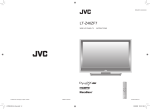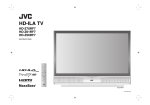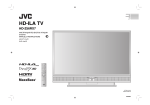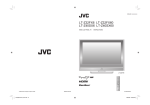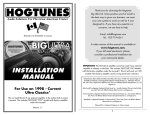Download Saga SAG0216 User manual
Transcript
2.1 HOME THEATER SYSTEM SLIMLINE POWERED SOUNDBAR WITH WIRELESS SUBWOOFER SAG0216 | SAG0218 USER MANUAL 2.1 HOME THEATER SYSTEM SLIMLINE POWERED SOUNDBAR WITH WIRELESS SUBWOOFER Thank you for choosing the Saga Elite™ Home Theater SoundBar System. With its in-depth sound, multi-channel inputs/outputs and powerful bass, your home theater experience will be more enjoyable from now on. Please read this user manual carefully in order to know its various functions, basic operation methods, and operational maintenance. Product Features: 1. The digital audio magnifying process allows the small speakers to achieve the same audio effects as the bigger speakers. 2. MAXXBASS sound technology gives a richer, deeper bass. 3. The fashionable, simple and smart bar design, when matched with a flat panel LED/LCD TV, save space and reduces clutter. 4. With various audio source inputs, it is the ideal choice for the modern home theater system. 5. Many sound settings are offered, allowing you to freely change the sound as you please. 6. The 2.4G Wireless Subwoofer can be placed anywhere in the room with no constraints. Installation is easy. 7. The front panel boasts a touch screen for smooth, easy control. 8. The USB 2.0 Port allows you to connect any USB device. 2.1 HOME THEATER SYSTEM SLIMLINE POWERED SOUNDBAR WITH WIRELESS SUBWOOFER Important Safety Notice WARNING! Risk of fire or electric shock • Ensure that air can circulate freely through the ventilation holes on this unit. Allow at least 5cm~10cm clearance around the unit. • Never expose this unit to direct sunlight, naked flames or heat. • Never place this unit on other electrical equipment. • Keep away from this unit during lightning storms. • Never remove the casing of this unit. Please leave all maintenance work to qualified personnel. • Keep this unit away from water, moisture and liquid-filled objects. CAUTION! • Remove batteries if they are exhausted or if the remote control is not to be used for a long time. • Do not mix batteries (old and new, or carbon and alkaline, etc.) • Batteries contain chemical substances; they should be disposed of properly. • Where the main plug or an appliance coupler is used as the disconnect device, the disconnect device shall remain readily operable. This electronic unit contains recyclable material, only a professional technician can dismantle this unit. If you discard this unit, please send to the local recycle center. For disposing packing materials, used batteries and old equipment, please follow the local related regulations. 2.1 HOME THEATER SYSTEM SLIMLINE POWERED SOUNDBAR WITH WIRELESS SUBWOOFER Product Overview: Remote 2.0/2.1 Match POWER off LCD on SET SUB+ 4. Sound Mode Selection • Music: Music Mode • Movie: Movie Mode • Normal: Normal Mode 5. SET • Time Set 12 SUB- 6. “+” “-“ • Adjust the volume level • Adjust the Clock hours and minutes 7. MUSIC FM AUX USB SD OPTICAL COAXIAL • On USB/SD output mode, skip the previous or next song • On FM Radio output mode, start manual radio program search or start Auto radio program search MOVIE NORMAL TV 8. • Play/pause • OK 9. SOURCE 1. • Turn the unit On or Off (standby mode) 2. 2.0 / 2.1 Mode • FM: switch to FM mode, play FM radio program • AUX: switch to AUC mode, play AUX input source • USB: switch to USB mode, play USB input source • SD: switch to SD mode, play SD input source • TV: switch to TV mode, play TV input source • Optical: switch to Optical mode, play Optical input source • Coaxial: switch to Coaxial mode, play Coaxial input source 10. • Adjust Subwoofer volume level • Switch to 2.0 / 2.1 mode freely • On 2.0 mode, no subwoofer output • On 2.1 mode, the subwoofer starts 11. 3. 12. • Mute or restore the volume • 2.4G Wireless Subwoofer match button • Turn display On or Off 2.1 HOME THEATER SYSTEM SLIMLINE POWERED SOUNDBAR WITH WIRELESS SUBWOOFER Product Overview: Main Unit 1. 2. 3. 4. 5. 6. 7. 8. Remote control receive window LCD display Sound source switch button Volume down Volume up Turn On the unit or turn Off to standby mode Connect USB devices, play MP3, WMA, format music files Connect SD memory card, play MP3, WMA format music files Note: This unit’s buttons are touch screen buttons; operate the buttons with a gentle finger touch. 2.1 HOME THEATER SYSTEM SLIMLINE POWERED SOUNDBAR WITH WIRELESS SUBWOOFER Connection This section describes the basic connections required for the Home Theater Soundbar unit before it can be used. Basic Connections: - Place the unit - Connect the audio cables - Connect the subwoofer Place the Unit - Normal and correct placement of the Home Theater Soundbar is very important to ensure the perfect sound quality. - Place the Home Theater Soundbar at the height of normal listening ear-level, or at least at knee-height, facing the audience. - Place the subwoofer on the ground, at least one meter (3.3 feet) away from the TV set, close to the wall or in the corner of the room. Connect the Audio Cables Note: Connect the audio cables before turning on the unit. 2.1 HOME THEATER SYSTEM SLIMLINE POWERED SOUNDBAR WITH WIRELESS SUBWOOFER Connect the Audio Cables (cont’d) 1. ANT The radio antenna port, plug in the antenna (supplied) in order to play FM Radio 2. Audio port 3. Digital Audio port COAXIAL: Coaxial mode, play Coaxial input source OPTICAL: Optical mode, play Optical input source 4. AUX IN 3.5mm Audio port, can be connected to MP2 players, mobile phones, computers, etc. 5. DC POWER INPUT Please use supplied DC power supply (12V/6A) to connect the power to the unit. Note: When any audio input is connected, switch the input mode to the related correct mode with the remote control. 6. 2.4G Wireless Subwoofer Match • First step: Turn on the soundbar and subwoofer power supply. MATCH OFF ON OFF ON 2.1 HOME THEATER SYSTEM SLIMLINE POWERED SOUNDBAR WITH WIRELESS SUBWOOFER Connect the Audio Cables (cont’d) 6. 2.4G Wireless Subwoofer Match (cont’d) • Second step: Switch 2.0 Mode to 2.1 Mode. SD SD 2.0 AM 2.1 AM MU S I C MU S I C • Third step: Press and hold the “Match” button on the bottom left of the remote control for 3 seconds; you will see the signal symbol as pictured below. SD SD 2.1 AM AM MU S I C • Fourth step: Using the head of a screwdriver or any other insulated tool, press the sunken “Match” button on the back panel of the subwoofer. Press and hold for 10 seconds. The subwoofer LED light beside the match button will blink faster, which means it is matching the soundbar. Finally, once the LED light of the subwoofer has stopped blinking and remains lit, the match between the soundbar and subwoofer is successful. 2.1 MU S I C MATCH ON OFF LED Note: Once the unit matches with the subwoofer successfully, it is not necessary to rematch thereafter. MATCH 2.1 HOME THEATER SYSTEM SLIMLINE POWERED SOUNDBAR WITH WIRELESS SUBWOOFER Installing the Home Theater Soundbar System 1. Ensure all cables are connected to the unit and install the supplied screws to the rear of the unit. 2. Fix the attached bracket into the wall, drill screw the screw holes; insert the rubber wall plugs into the holes. 3. Tightly fix the bracket into the wall by screws. 4. Install the soundbar to the bracket, turn the knobs to fasten the unit at the fixed position. CAUTION! Risk of personal injury and damage to the unit. Allow only qualified persons to install the unit. NOTE: Install the Home Theater Soundbar unit below your TV set; give at least 10cm (4 inches) of space between the TV set and Bracket. 1. 3. 2. 4. 2.1 HOME THEATER SYSTEM SLIMLINE POWERED SOUNDBAR WITH WIRELESS SUBWOOFER Basic Functions Operation Clock Setting - Press SET to enter clock settings; once blinking, the clock is ready to be set. - Press SET repeatedly to enter hours and minutes set mode. Press “+” or “-“ to adjust the hours and minutes when they are blinking. The time is set when the numbers no longer blink; press another key to back out at any time. FM Search - Switch to FM mode to browse radio stations. - Press or to manually search for radio stations. - Enter Auto Search by pressing and holding Note: When using FM Radio, the antenna must be plugged in. Sound Mode Setting This unit has 3 sound modes to make your home theater experience more enjoyable: MUSIC - Music mode provides a powerful bass effect and makes the overall sound more fluent. MOVIE - Movie mode provides a larger surround sound field, making the sound environment more realistic. NORMAL - Normal mode is ideal for FM radio or live programming. 2.0/2.1 - Switch between 2.0 and 2.1 mode freely - The subwoofer is Off in 2.0 mode - The subwoofer is switched On in 2.1 mode Note: The SUB “+” “-“ buttons only work in 2.1 mode. Portable Music Player Plug the MP3 player / USB / SD device with music files into the USB port or SD slot. Music plays automatically.Control play with the “ ” “ ” “ ” buttons. 2.1 HOME THEATER SYSTEM SLIMLINE POWERED SOUNDBAR WITH WIRELESS SUBWOOFER Troubleshooting Problem No Sound The soundbar system won’t turn on No sound from the subwoofer Remote control is not working properly No sound from USB / SD Reason Solution Ensure that the audio cables are Audio cables not connected or properly connected. Choose the the soundbar is in the wrong appropriate mode with the remote mode. control. Ensure that the power adaptor is The power adapter is not properly connected. Press the “On/Off” connected button on the remote control or touch screen display. The subwoofer is not matched to Match the subwoofer with the main unit the main unit per the operation instructions. Press the “2.0/2.1” button to switch to Not in 2.1 mode 2.1 mode. Ensure that the remote control is The remote control is not aligned directed toward the receiver window. The remote control is too far Use the remote control within 8 meters away form the main unit (26 feet) of the main unit. The remote control’s batteries Insert new batteries into the remote are exhausted control. There are no music files on the USB / SD portable device or the Ensure that the stored music files on the music files are not in the correct portable device are MP3 or WMA files. format