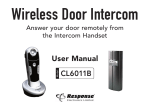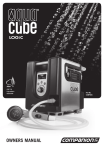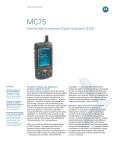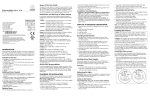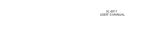Download Response CL3622B Specifications
Transcript
Contents 4 Operation 15 Congratulations 4 Registration 15 Safety Precautions 4 Intercom Communication 16 Unpacking 6 Ringtone Setting 17 Turning the Handset on/off 17 Before you start Intercom Handset - Layout and Keys Function 7 Intercom Handset Charger Layout 8 Features 18 Outdoor Station Layout 9 Feature List 18 Operating Range 18 Technical Specifications 19 Installation 10 Battery Installation 10 Installation Instructions 12 Charging the Handset 14 2 Our range of Door Intercom System products include: CL6011BCS - Wireless Door Intercom Charging Dock Station (accessory to the CL6011 system) CL3622B - Wireless Door Intercom Telephone and Doorbell System (dual function DECT Telephone and Door Intercom) CL3622BHSC - Wireless Door Intercom Handset and Charger (accessory to the CL3622 system) CL3660UM - Door Entry System Unlock Module (compatible with CL3622 and CL6011 systems) CLOSPSU - Unlock Module/Outdoor Station Power Supply Unit 3 Before you start Congratulations …on purchasing our high quality product. Please read the manual carefully before installing your system and follow all of the directions to ensure proper installation Safety Precautions To reduce the risk of electrical shock and injury, please follow these basic safety precautions before using the phone. 1 Carefully read and observe the instructions in this manual. 2 Follow all warnings marked on the unit. 3 Unplug this product from the wall outlet before cleaning, then use a damp cloth to wipe. Do not use liquid or aerosol cleaners. 4 Do not place objects on the line cord that may cause damage. 5 Do not use this product in wet surroundings or environments where there is a risk of explosion. 6 Avoid spilling of any liquid on the phone. 4 7 Unplug this product from the wall outlet and refer servicing to qualified service personnel only. 8 Pay attention to the polarity of the batteries, insert the rechargeable batteries in accordance with polarity symbols (this instruction is found in the installing batteries section). 9 Use only the batteries indicated in the User Manual. Never use other ordinary batteries or conventional alkaline batteries. Otherwise this may not only cause personal injuries but also damage to the unit. 10 Do not mix exhausted batteries with full batteries. Exhausted batteries shall not be disposed of with the usual household waste or in a fire. 11 If the handset will not be used for a long period of time, remove the batteries to prevent possible leakage. 12 Use only the power supply indicated in the User Manual. 13 Keep the phone out of the reach of children. 14 Use the phone only in the described manner. 15 Stop using the phone if it becomes damaged. 5 Unpacking Once you have unpacked your door Doorbell Intercom System, make sure that all the parts shown below are available. If any pieces are missing or broken, please promptly call your dealer. Intercom Handset Charger Mains Adaptor 6 Intercom Handset 2 x C Cell Batteries Outdoor Station 3 x AAA Ni-MH Batteries Nameplate Labels x 2 User Manual Fixing Kit Intercom Handset - Layout and Keys Function V is u a l r in g e r (o r a n g e ) P o w e r in d ic a t o r (r e d ) In u s e in d ic a t o r (b lu e ) E a r p ie c e C a r r y in g c lip U n lo c k k e y A nsw er key E nd key D ow n key U p key M ic r o p h o n e B a tte r y c o m p a r tm e n t co ver C h a r g in g c o n t a c t s 7 Intercom Handset Charger Layout C h a r g e p in s C h a rg e In d ic a to r T o p V ie w 8 P ow er Jack R e a r V ie w Outdoor Station Layout R e a r V ie w Speaker C a ll b u tto n R e g is tr a tio n b u tto n 1 2 3 4 M ic r o p h o n e F r o n t V ie w T e r m in a l c o v e r /s e a l B a tte r y c o m p a r tm e n t c o v e r Terminals 1. 2. 3. 4. 12VDC 12VDC Unlock Unlock Positive input Negative input control positive terminal control negative terminal Terminals 1 and 2 are used when connecting optional power supply unit Terminals 3 and 4 are used when connecting optional unlock module 9 Installation Battery Installation Intercom Handset The rechargeable Ni-MH batteries (AAA size, 1.2V, 800mAh) come with your phone. Install the batteries before use. 1 Slide the battery cover in the direction of the arrow and pull it out 2 Insert new batteries as indicated, matching correct polarity (+, -) 3 To replace the battery cover, slide the cover up until it snaps in place Notes: • Reversing the orientation may damage the handset. • The batteries need to be replaced if they do not recover their full storage capacities after recharging. 10 • When replacing the batteries, always use good quality Ni-MH rechargeable batteries. Never use other batteries or conventional alkaline batteries. Outdoor Station Install the two C size batteries (supplied) before using the Outdoor Station. 1 Slide the battery cover in the direction of the arrow and pull it out 2 Insert new batteries as indicated, matching correct polarity (+, -) 3 To replace the battery cover, slide the cover up until it snaps in place Notes: • Reversing the orientation may damage the handset. • When replacing the batteries, always use good quality C size alkaline batteries. 11 Installation Instructions Handset Charger Connect the modular end of the AC power adapter to the power jack of the charger, then plug the AC adapter into a standard AC wall outlet. ToACw all outle t Outdoor Station 1 Choose a suitable location for the Outdoor Station. 2 Fix the metal mounting bracket on the wall, using the fixing kit supplied. F ix in g S c re w s 3 Fix the Outdoor Station to the bracket and secure with the fixing screws supplied. The Outdoor Station has the provision to add a Power Supply and an Unlock Module (available as optional accessories). 12 F ix in g S c r e w Notes: • The terminal cover seal on the rear of the Outdoor Station is used to protect the terminal screws. • Remove the cover to access the terminal screws when connecting the optional power supply or unlock module. • Remember to replace the cover prior to fixing the Outdoor Station to the fixing plate with the fixing screw. Unlock Module (optional) Please refer to the instructions that accompany the module. Outdoor Station IMPORTANT: The optional unlock module must be installed by a competent installer. Care should be taken to correctly connect the polarity when using the optional 12V (max) power supply. The unlock module operates a contact with a maximum rating of 240V 10A, which can be used for automatic locks, switching on lighting etc. This must be installed by a fully qualified electrician. Power Supply Output: +12V DC 300mA 12VDC 12VDC + 12VDC– Lock + GND PGND Power CTRL SGND Unlock Module Interface NO/ NC Contacts (Max. rating 240V 10A) Lock– For activating devices, e.g. Lock Module Please note: When using an external power supply unit to power the Outdoor Station, the batteries inside the Outdoor Station must be removed before connecting the power supply. 13 Charging the Handset Important Note: Before initial operation YOU SHOULD FULLY CHARGE THE HANDSET HANDSET for 15 hours. To charge the handset, you should place it on the charger. When you place the handset on the charger, the handset automatically turns on and the Charge indicator light illuminates while the handset is charging. Notes: • The Power indicator (red) on the handset flashes every 30 seconds in the standby mode. When the voltage is lower than about 3.6V, the Power indicator flashes rapidly, and the warning tone sounds for every 5 minutes. • When the voltage is lower than 3.35V, the handset will be turned off automatically. 14 Operation Registration The Outdoor Station is supplied pre-registered to the handset. If for any reason you need to re-register the Outdoor Station, hold the key on the handset for 5 seconds or longer then release it. Second, press the Call button of the Outdoor Station then hold the Register key on the back of the Outdoor Station for 5 seconds or longer then release. Please remember to remove the small rubber grommet on the Register key of the Outdoor Station. If registration was unsuccessful, turn off the handset and remove the batteries from the Outdoor Station before you hold the Register key then turn on the power, install the batteries and try again. Once you hear a prompt tone, the station has been registered to the handset successfully. C a ll b u tto n R e g is te r b u tto n 15 Intercom Communication When a visitor presses the Call Button on the Outdoor Station. A ring tone is heard by the host and the Visual ringer (orange) flashes. You can lift the handset and press the key to talk with the visitor. Notes: • The key can be used to operate the Unlock Module (optional accessory), only after the conversation starts. • The conversation can be up to 2 minutes. After 2 minutes, the line will be disconnected automatically. • During a conversation if you place the handset on the charger, the line will be disconnected automatically. • The ring will continue for one minute if the indoor handset does not respond. Press the key first, and then press the key to stop it. 16 Ringtone Setting Ringtone Selection When the handset is in the standby mode, press the or key repeatedly to select the ringtone (up to 5 types). Press once to play a ring tone, then press again to play the next one, and so on, until you have selected the ringtone you wish to use. The selected ringtone is stored automatically. Ring Volume Adjustment When the ring is sounding, press the or key repeatedly to adjust the ring volume (up to 5 levels). The selected volume is stored automatically. Turning the Handset on/off After installing the batteries, the handset automatically turns on. To turn off the handset, press and hold the key for approximately 5 seconds. In power off mode, if you want to turn the handset on again, place it on the charger. 17 Features Feature List • Intercom function • 5 ring tones selectable • Ring volume adjustable (5 levels) • Door unlock function (requires Unlock Module - optional accessory) Operating Range Operating range measured in open field conditions, walls, ceilings and metal structures will reduce the maximum range. Intercom Handset O utdoor Station 150 metres 18 Technical Specification Frequency Range 1.88 ~ 1.90GHz Channels 120 Duplex channels Time Accuracy 0 ± 2ppm Frequency Stability < ± 50KHz Modulation GFSK Standby time 7 hours Charging time 15 hours Ambient temperature Normal: 15°C ~ 35°C, Extreme: 35°C ~ 40°C Humidity 0% ~ 90% Dimensions (mm) Handset Charger: 95.0 (diameter) x 56.0 Handset: 167.0 x 59.0 x 31.0 Outdoor Station: 176.5 x 60.0 x 38.0 Power Supply Handset Charger input: 7.5V, 300mA Handset input: 3 x Ni-MH 1.2V, 800mAh Outdoor Station input: 2 x C size Alkaline batteries Design and specifications are subject to change without notice. 19 Notes 20 21 Notes Disposal and Recycling Disposal of this product is covered by the Waste Electrical or Electronic Equipment (WEEE) Directive. It should not be disposed of with other household or commercial waste. At the end of its useful life the packaging and product should be disposed of via a suitable recycling centre. Please contact your local authority or the retailer from where the product was purchased for information on available facilities. 22 Guarantee The product is guaranteed for one year from the date of purchase against faulty materials and workmanship. No liability can be accepted for any problems caused by fair wear and tear, buyer’s negligence, improper fitting or use, wilful or accidental damage, or any consequential loss or damage howsoever caused. This guarantee does not affect your statutory rights and is valid for UK and EIRE only. If you believe the product to be faulty or in the unlikely event of the product developing a fault during the warranty period, then please contact our Technical Support Team (contact details shown below) for product assistance. Product repair or replacement will be offered for faulty products only with our prior agreement. Should you need to return a product then: 1. Contact the Help Line on the number below to obtain a Return Authorisation Number 2. Return your product adequately packaged, ideally in its original packaging to prevent damage in transit and include the following: a. A copy of your original invoice/receipt b. A covering letter giving your full contact details, including email address (if applicable) c. A description of the fault or problem 23