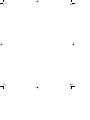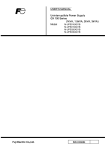Download Samsung AQ09A2ME Specifications
Transcript
00150-cover 2/5/01 1:08 PM Page 1 AIR CONDITIONER MODEL LINE-UP SPECIFICATIONS OUTLINE & DIMENSION PERFORMANCE DATA INSTALLATION FEATURES & OPERATION INVERTER MODEL DIAGRAM TROUBLESHOOTING 12 16 12 16 36 54 64 70 84 00150A(2)-1~36 2/5/01 11:39 AM Page 2 Model Line-Up Model Identification 3 Model Line-Up 4 Model Line-Up 2 00150A(2)-1~36 2/5/01 11:39 AM Page 3 1 Model Identification Wall Mounted Type Air Conditioner 1 2 3 4 5 6 7 8 9 A Q T 1 2 A 1 V E Capacity (BTU) Design Series Spec Series Destination Cooling Capacity 07: 7,000 09: 9,000 12:12,000 18:18,000 24:24,000 A:Edge B:Round C:Semi-Round D:Lip E: . . . 1: No Auto Restart 2: Auto Restart 3: 4: 5: . . . V Q A T M R . . . Type A:Indoor unit U:Outdoor unit S:Cooling Only Q:Heat Pump :Nominal T:Tropical V:Inverter R: L: Piping(Parts Box) 1 2 3 4 5 6 7 8 F S C 1 4 1 2 A Type FSC:Cooling Only FSH:Heat Pump 3 Model Line-Up Liquid Pipe Side 14:1/4” 38:3/8” 12:1/2” Gas Pipe Side 38:3/8” 12:1/2” 58:5/8” 34:3/4” Language A: B: C: . . . 10 11 12 / X A Buyer A: 115V~, 60Hz B: 220V~, 60Hz C: 208-230V~, 60Hz D: 200-220V~, 50Hz E: 220-240V~, 50Hz P 00150A(2)-1~36 2/5/01 11:39 AM Page 4 2 Model Line-Up 2000R Indoor Unit Outdoor Unit Piping Unit 7K AS07A1(A2)ME SC07ZA1(A2)/SC07ZA1(A2)A US07A1(A2)ME SC07ZA1(A2)XA FSC1438E 9K AS09A1(A2)ME US09A1(A2)ME SC09ZA1(A2)/SC09ZA1(A2)A SC09ZA1(A2)X/SC09ZA1(A2)XA FSC1438E 12K US12ZA1(A2)ME AS12A1(A2)ME SC12ZA1(A2)X/SC12ZA1(A2)XA SC12ZA1(A2)/SC12ZA1(A2)A FSC1412E A Cooling Only (Steel) B (Mold) 18K AS18A1(A2)RE SC18ZA1(A2) US18A1(A2)RE SC18ZA1(A2)X FSC1412A 24K AS24A1(A2)RE SC24TA1(A2) UST24A1(A2)RE SC24TA1(A2)X FSC1458A 7K 9K (Mold) E FSH1438E 9K UQ09A1(A2)ME AQ09A1(A2)ME SH09ZA1(A2)/SH09ZA1(A2)A SH09ZA1(A2)X/SH09ZA1(A2)XA FSH1438E 12K AQ12A1(A2)ME UQ12A1(A2)ME SH12ZA1(A2)/SH12ZA1(A2)A SH12ZA1(A2)X/SH12ZA1(A2)XA FSH1412E 18K AQ18A1(A2)RE SH18ZA1(A2) UQ18A1(A2)RE SH18ZA1(A2)X FSH1412A 24K AQT24A1(A2)RE SH24TA1(A2) UQT24A1(A2)RE SH24TA1(A2)X FSH1458A 7K AQ07A3(A4)ME UQ07A3(A4)ME SH07ZA3(A4)/SH07ZA3(A4)A SH07ZA3(A4)X/SH07ZA3(A4)XA FSH1438E 9K AQ09A3(A4)ME UQ09A3(A4)ME SH09ZA3(A4)/SH09ZA3(A4)A SH09ZA3(A4)X/SH09ZA3(A4)XA FSH1438E 9K AQV09A1(A2)ME SH09VA1(A2) UQV09A1(A2)ME SH09VA1(A2)X FSH1438E 12K AQV12A1(A2)ME SH12VA1(A2) UQV12A1(A2)ME SH12VA1(A2)X FSH1412E Inverter (Steel) FSC1438E UQ07A1(A2)ME AQ07A1(A2)ME SH07ZA1(A2)X/SH07ZA1(A2)XA SH07ZA1(A2)/SH07ZA1(A2)A (Steel) D FSC1438E 7K C Heat Pump AS07A3(A4)ME US07A3(A4)ME SC07ZA3(A4)/SC07ZA3(A4)XA SC07ZA3(A4)X/SC07ZA3(A4)XA AS09A3(A4)ME US09A3(A4)ME SC09ZA3(A4)/SC09ZA3(A4)XA SC09ZA3(A4)/SC09ZA3(A4)X Model Line-Up 4 00150A(2)-1~36 2/5/01 11:39 AM Page 5 00150A(2)-1~36 2/5/01 11:39 AM Page 6 Specifications Heat Pump 8 Cooling Only 9 Inverter 10 Specifications 6 00150A(2)-1~36 2/5/01 11:39 AM Page 7 1 Heat Pump Model AQ09A3(4)ME/SH09ZA3(4)/SH09ZA3(4)A AQ07A3(4)ME/SH07ZA3(4)/SH07ZA3(4)A AQ12A1(2)ME/SH12ZA1(2)/SH12ZA1(2)A AQ09A1(2)ME/SH09ZA1(2)/SH09ZA1(2)A AQ07A1(2)ME/SH07ZA1(2)/SH07ZA1(2)A AQT24A1RE/AQT24A2RE/SH24TA1 Indoor unit Outdoor unit Indoor unit Outdoor unit Indoor unit Outdoor unit Indoor unit Outdoor unit Indoor unit Outdoor unit Indoor unit Outdoor unit Wall-mounting Wall-mounting Wall-mounting Wall-mounting Wall-mounting Wall-mounting 9000 Cooling BTU/h 7500 12000 9000 7500 24000 10000 8000 13,000 10000 8000 24000 Heating BTU/h 1.6 Dehumiditying I/h 1.9 1.4 1.1 0.9 3.0 6.5 20.5 Cooling 5.3 20.5 7.4 19 6.0 18 5.6 16 14 36 Air volume m3/min 7.0 20.5 Heating 5.7 20.5 8.1 19 6.7 18 5.9 16 14.5 36 Perfor35 48 mance Cooling 33 47 38 50 35 48 33 47 45 58 Noise dB 34 47 32 47 38 50 35 48 33 47 45 58 Heating 9.5 10.0 10.3 9.7 9.6 9.2 Cooling Energy efficiency ratio BTU/h. 10.8 Heating 11.0 10.2 10.9 10.9 8.9 1-220 / 240-50 Power V-Hz 1-220 / 240-50 1-220 / 240-50 1-220 / 240-50 1-220 / 240-50 1-220 / 240-50 950 750 1170 930 780 2600 Cooling Power Consumption W 930 730 1270 910 730 2700 Heating 4.2 3.3 5.0 4.1 3.5 12.5 Cooling Operating Current A 3.9 3.2 5.4 4.0 3.3 13 Heating 99.0 Cooling 98.8 101.7 101.0 96.8 86.7 Power Power factor % 103.7 99.2 102.2 101.4 102.3 86.5 Heating 30 30 30 30 30 82 Starting current A Length m Power cord Number of core wire 250V / 3.15A Fuse capacity A 250V / 3.15A 250V / 3.15A 250V / 3.15A 250V / 3.15A 250V / 3.15A 790 x 245 x 165 660 x 470 x 242 790 x 245 x 165 660 x 470 x 242 790 x 245 x 165 720 x 532 x 245 790 x 245 x 165 720 x 532 x 245 790 x 245 x 165 660 x 497 x 235 1080 x 275 x 204 880 x 638 x 310 Outer Width x Height mm Dimension x Depth inch 7.7 25 7.7 25 7.7 38.0 7.7 32.0 7.7 28.0 13 63 Weight ø6.35 x 5 Liquid ø6.35 x 5 ø6.35 x 5 ø6.35 x 5 ø6.35 x 5 ø6.35 x 5 Refrigerant pipe ø9.52 x 5 GAS ø9.52 x 5 ø12.7 x 5 ø9.52 x 5 ø9.52 x 5 ø15.88 x 5 ø18 x 2000 ø18 x 2000 ø18 x 2000 ø18 x 2000 ø18 x 2000 ø18 x 2000 Drain hose D x L(mm) Size Rotary Rotary ROTARY ROTARY ROTARY RECIPRO Compressor Type Motor Type Rated output 1215 985 776 2660 Cross-flow Propeller Cross-flow Propeller Cross-flow Propeller Cross-flow Propeller Cross-flow Propeller Blower Type Cross-flow Propeller Resin steel Resin steel Resin steel Resin steel Diecasting steel Motor Type Resin steel 15 25 Rated output W 15 25 15 25 15 20 15 20 40 70 2ROW 12STEP 1ROW 20STEP Heat exchanger 2ROW 12STEP 1ROW 20STEP 2ROW 12STEP 2ROW 20STEP 2ROW 12STEP 1ROW 20STEP 2ROW 12STEP 1ROW 18STEP 2ROW 15STEP 2ROW 24STEP CAPILLARY TUBE CAPILLARY TUBE CAPILLARY TUBE CAPILLARY TUBE CAPILLARY TUBE Refrigerant control unit CAPILLARY TUBE 360 410 360 360 1125 Freezer oil capacity 360 600 967 640 630 1600 Refrigerant to change(R-22) 600 MRA 12110-12008 Protection device MRA 12086-12008 MRA 12030-12008 MRA 12054-12008 MRA 12086-12008 Intemal Line Break Cooling test Condition INDOOR UNIT : DB27°C WB19°C OUTDOOR UNIT : DB35°C WB24°C Maximum operation Condition INDOOR UNIT : DB32°C WB23°C OUTDOOR UNIT : DB43°C WB26°C Item Type AQ18A1RE/AQ18A2RE/SH18ZA1 Indoor unit Outdoor unit Wall-mounting 18000 20000 2.5 13.5 30 14 30 45 55 45 55 9.7 10.2 1-220 / 240-50 1850 1950 8.3 8.5 92.8 95.6 35 250V / 3.15A 1080 x 275 x 204 787 x 620 x 320 13 46 ø6.35 x 5 ø12.7 x 5 ø18 x 2000 ROTARY 1885 Cross-flow Propeller Diecasting steel 40 35 2ROW 15STEP 2ROW 24STEP CAPILLARY TUBE 600 1550 MRA 12016-12007 Specifications 8 2 Cooling Only Model Item Type Cooling Heating Dehumiditying BTU/h BTU/h I/h Cooling m3/min Heating Cooling Noise dB Heating Cooling Energy efficiency ratio BTU/h. Heating Power V-Hz Cooling Power Consumption W Heating Cooling Operating Current A Heating Cooling Power Power factor % Heating Starting current A Length m Power cord Number of core wire Fuse capacity A Outer Width x Height mm Dimension x Depth inch Weight Liquid Refrigerant pipe GAS Drain hose D x L(mm) Size Compressor Type Motor Type Rated output Blower Type Motor Type Rated output W Heat exchanger Refrigerant control unit Freezer oil capacity Refrigerant to change(R-22) Protection device Cooling test Condition Maximum operation Condition Performance 9 Air volume Specifications AS09A3(4)ME/SC09ZA3(4) Indoor unit Outdoor unit Wall-mounting 9000 10000 1.6 6.5 20.5 35 48 9.5 1-220 / 240-50 950 4.1 99.0 30 250V / 3.15A 790 x 245 x 165 660 x 470 x 242 7.7 25 ø6.35 x 5 ø9.52 x 5 ø18 x 2000 Rotary Cross-flow Propeller Resin steel 15 25 2ROW 12STEP 1ROW 20STEP CAPILLARY TUBE 360 600 MRA 12110-12008 AS07A3(4)ME/SC07ZA3(4) Indoor unit Outdoor unit Wall-mounting 7500 8000 1.9 5.3 20.5 33 47 10.0 1-220 / 240-50 750 3.3 3.2 98.8 30 250V / 3.15A 790 x 245 x 165 660 x 470 x 242 7.7 25 ø6.35 x 5 ø9.52 x 5 ø18 x 2000 Rotary AS12A1(2)ME/SC12ZA1(2)/SC12ZA1(2)A Indoor unit Outdoor unit Wall-mounting 12000 1.4 7.4 19 38 50 10.3 1-220 / 240-50 1170 5.0 101.7 30 250V / 3.15A 790 x 245 x 165 720 x 532 x 245 7.7 38.0 ø6.35 x 5 ø12.7 x 5 ø18 x 2000 ROTARY 1215 Cross-flow Propeller Cross-flow Propeller Resin steel Resin steel 15 25 15 25 2ROW 12STEP 2ROW 20STEP 2ROW 12STEP 1ROW 20STEP CAPILLARY TUBE CAPILLARY TUBE 410 360 600 967 MRA 12030-12008 MRA 12086-12008 INDOOR UNIT : DB27°C WB19°C INDOOR UNIT : DB32°C WB23°C AS09A1(2)ME/SC09ZA1(2)/SC09ZA1(2)A Indoor unit Outdoor unit Wall-mounting 9000 1.1 6.0 18 35 48 9.7 1-220 / 240-50 930 4.1 101.0 30 250V / 3.15A 790 x 245 x 165 720 x 532 x 245 7.7 32.0 ø6.35 x 5 ø9.52 x 5 ø18 x 2000 ROTARY 985 Cross-flow Propeller Resin steel 15 20 2ROW 12STEP 1ROW 20STEP CAPILLARY TUBE 360 640 MRA 12054-12008 AS07A1(2)ME/SC07ZA1(2)/SC07ZA1(2)A AST24A1RE/AST24A2RE/SC24TA1 Indoor unit Outdoor unit Indoor unit Outdoor unit Wall-mounting Wall-mounting 7500 24000 0.9 3.0 5.6 16 14.0 36 33 47 45 58 9.6 9.2 1-220 / 240-50 1-220 / 240-50 780 2600 3.5 12.5 96.8 86.7 30 82 250V / 3.15A 250V / 3.15A 790 x 245 x 165 660 x 497 x 235 1080 x 275 x 204 880 x 638 x 310 7.7 28.0 13 62 ø6.35 x 5 ø6.35 x 5 ø9.52 x 5 ø15.88 x 5 ø18 x 2000 ø18 x 2000 ROTARY RECIPRO 776 2660 Cross-flow Propeller Cross-flow Propeller Resin steel Die Casting steel 15 20 40 70 2ROW 12STEP 1ROW 18STEP 2ROW 15STEP 2ROW 24STEP CAPILLARY TUBE CAPILLARY TUBE 360 1125 630 1550 MRA 12086-12008 Intemal Line Break OUTDOOR UNIT : DB35°C WB24°C OUTDOOR UNIT : DB43°C WB26°C AS18A1RE/AS18A2RE/SC18ZA1 Indoor unit Outdoor unit Wall-mounting 18000 2.5 13.5 30 45 55 9.7 1-220 / 240-50 1850 8.3 92.8 35 250V / 3.15A 1080 x 275 x 204 787 x 620 x 320 13 45 ø6.35 x 5 ø15.88 x 5 ø18 x 2000 ROTARY 1885 Cross-flow Propeller Die Casting steel 40 35 2ROW 15STEP 2ROW 24STEP CAPILLARY TUBE 600 1500 MRA 12016-12007 00150A(2)-1~36 2/5/01 11:39 AM Page 8 3 Inverter Model(Indoor/Outdoor) Item Power Source Capacity Cooling Performance Energy efficiency ratio Air Flow Moisture removal Noise level Indoor Outdoor Capacity Energy efficiency ratio Air Flow Noise level Indoor Outdoor Available voltage range Running amperes Power input Cooling Power factor Running amperes Electrical Power input Heating Rating Power factor Starting current Fuse capacity Power cord Cable-connector Com- Type Model name pressor Safety devices Model name Indoor Fan Running capacitor motor Model name Outdoor Running capacitor Narrow tube : Liquid Refrigerant tube Wide tube : Gas Cooling Capillary tube Heating Refrigerant to charge (R22) Indoor unit : WXHXD Dimension Outdoor unit : WXHXD Indoor unit Weigth Outdoor unit Heating Remark : Text condition Cooling test Heating test Ø-V-Hz W Btu/h Btu/wh m3/min L/h dBA KW Btu/h Btu/wh m3/min dBA V A W % A W % A AxV AxV mm3xG µF x VAC µF x VAC mmxMT mmxMT mm mm gr mm mm Kg Kg AQV12A1ME/UQV12A1ME AQV09A1ME/UQV09A1ME AQV12A2ME/UQV12A2ME AQV09A2ME/UQV09A2ME SH12VA1/SH12VA1X SH09VA1/SH09VA1X SH12VA2/SH12VA2X SH09VA2/SH09VA2X 1-220/240-50 1-220/240-50 3500(2300~3950) 2630(1870~2930) 12000(8000~13500) 9000(6400~10000) 9.1(11.0~7.8) 9.8(11.7~8.4) 7.9 7.9 1.9 1.5 35~39 33~37 50 50 3800(2300~4680) 2930(1750~3370) 13000(8000~16000) 10000(6000~11500) 9.0(11.4~7.5) 10.0(12.0~9.4) 7.9 7.9 34~38 32~36 50 50 187~264 187~264 5.9(3.6~7.4),MAX12A" 4.0(2.7~5.3),MAX12A" 1310(760~1690) 900(540~1140) 98.0(94.0~99.0) 94.0(89.0~96.0) 6.3(3.5~9.1),MAX12A" 4.9(2.8~5.7),MAX12A" 1410(740~2080) 1000(510~1230) 98.0(92.0~99.0) 91.0(84.0~95.0) 12" 12" 3.15x250 / 20x250 3.15x250 / 20x250 15 x 250 15 x 250 1.5 x 4 1.5 x 4 Single Rotary Single Rotary 44B092QV1JL 48A135RV1JL 204CT 204CT AMPFS-022WTVA AMPFS-022WTVA 1.2µF / 450V 1.2µF / 450V AMASS-020WTVB AMASS-020WTVB 1.2µF / 450V 1.2µF / 450V OD 6.35 x 5 OD 6.35 x 5 OD 12.7 x 5 OD 9.52 x 5 ID 1.7 x 800 ID 1.5 x 1000 ID 1.7 x 400 ID 1.7 x 400 880 690 790x245x165 790x245x165 720x532x245 720x532x245 7.7 7.7 41.0 37.0 Indoor room DB27˚C / WB19˚C DB20˚C / Remark Outdoor room DB35˚C / WB24˚C DB 7˚C / WB 6˚C Specifications 10 00150A(2)-1~36 2/5/01 11:39 AM Page 11 00150A(2)-1~36 2/5/01 11:39 AM Page 12 Outline & Dimension Indoor Unit 13 Outdoor Unit 14 Outline & Dimensions 12 00150A(2)-1~36 2/5/01 11:39 AM Page 13 1 Indoor Unit Type A B C 246 165 1080 275 204 7K/ 9K/ 12K 190 18K/ 24K (Front view) B Air in A C Air out (Remote control) 115 (Rear view) 45 Installation plate 7K/ 9K/ 12K 13 Outline & Dimensions 18K/ 24K 22 2/5/01 11:39 AM Page 14 2 Outdoor Unit 11 7K (A/C series) 492 20 243 235 497 660 50 9K /12K (A/C/E series) 11 496 20 267 532 245 720 55 11 20 7K /9K (B/D series) 287 457 242 457 00150A(2)-1~36 660 Outline & Dimensions 14 00150A(2)-1~36 2/5/01 11:39 AM Page 15 18K (A series) 320 338 582 (Rear view) 620 (Front view) 582 340 787 310 24K (A series) (Rear view) 638 (Front view) 660 880 15 Outline & Dimensions 00150A(2)-1~36 2/5/01 11:39 AM Page 16 Performance Data Performance Data 17 Noise Level Measurement 26 Performance Data 16 00150A(2)-1~36 2/5/01 11:40 AM Page 17 1 Performance Data 1 Capacity 7,000BTU <Cooling> <Heating> <Cooling> <Heating> 9,000BTU 17 Performance Data 00150A(2)-1~36 2/5/01 11:40 AM Page 18 12,000BTU <Cooling> <Heating> <Cooling> <Heating> 18,000BTU Performance Data 18 00150A(2)-1~36 2/5/01 11:40 AM Page 19 24,000BTU <Cooling> 19 Performance Data <Heating> 00150A(2)-1~36 2/5/01 11:40 AM 2 Page 20 Inverter model 9000 BTU HIGH <Cooling> a b a b <Heating> Performance Data 20 00150A(2)-1~36 2/5/01 11:40 AM Page 21 MID <Cooling> a b a b <Heating> 21 Performance Data 00150A(2)-1~36 2/5/01 11:41 AM Page 22 LOW <Cooling> a b a b <Heating> Performance Data 22 00150A(2)-1~36 2/5/01 11:41 AM Page 23 12000 BTU HIGH <Cooling> a b a b <Heating> 23 Performance Data 00150A(2)-1~36 2/5/01 11:41 AM Page 24 MID <Cooling> a b a b <Heating> Performance Data 24 00150A(2)-1~36 2/5/01 11:41 AM Page 25 LOW <Cooling> a b a b <Heating> 25 Performance Data 00150A(2)-1~36 2/5/01 11:41 AM 3 Page 26 Cooling Capacity Correction Factors If the piping length exceed more than 5m, 7k, 9k models add refrigerator by 20g per meter. 12k, 18k models add refrigerator by 30g per meter. 24k models add refrigerator by 40g per meter. Performance Data 26 00150A(2)-1~36 2/5/01 11:41 AM Page 27 2 Noise Level Measurement 1 Noise Level Check Point INDOOR UNIT h h/2 0.8m 1m OUTDOOR UNIT 1m 1m Air h h/2 27 Performance Data h/2 00150A(2)-1~36 2/5/01 11:41 AM 2 Page 28 “B/D” Type Noise Level Histogram(Indoor Unit) 7,000BTU <Cooling> <Heating> <Cooling> <Heating> 9,000BTU Performance Data 28 00150A(2)-1~36 2/5/01 11:42 AM 3 Page 29 “B/D” Type Noise Level Histogram(Outdoor Unit) 7,000BTU <Cooling> <Heating> <Cooling> <Heating> 9,000BTU 29 Performance Data 00150A(2)-1~36 2/5/01 11:42 AM 4 Page 30 “A/C” Type Noise Level Histogram(Indoor Unit) 7,000BTU <Cooling> <Heating> <Cooling> <Heating> <Cooling> <Heating> 9,000BTU 12,000BTU Performance Data 30 00150A(2)-1~36 2/5/01 11:42 AM 5 Page 31 “A/C” Type Noise Level Histogram (Outdoor Unit) 7,000BTU <Cooling> <Heating> <Cooling> <Heating> <Cooling> <Heating> 9,000BTU 12,000BTU 31 Performance Data 00150A(2)-1~36 2/5/01 11:42 AM 6 Page 32 Noise Level Histogram(Indoor Unit) 18,000BTU <Cooling> <Heating> <Heating> <Cooling> <Heating> 24,000BTU Performance Data 32 00150A(2)-1~36 7 2/5/01 11:42 AM Page 33 Noise Level Histogram(Outdoor Unit) 18,000BTU <Cooling> <Heating> <Cooling> <Heating> 24,000BTU 33 Performance Data 00150A(2)-1~36 2/5/01 11:43 AM 8 Page 34 Inverter Model(Indoor Unit) INV-9000BTU <Cooling> <Heating> INV-12000BTU <Cooling> <Heating> Performance Data 34 00150A(2)-1~36 2/5/01 11:43 AM 9 Page 35 Inverter Model (Outdoor Unit) INV - 9,000BTU <Cooling> <Heating> INV - 12,000BTU <Cooling> 35 Performance Data <Heating> 00150A(2)-1~36 2/5/01 11:43 AM Page 36 Installation Selecting Area for Installation 37 Installation Diagram of Indoor Unit and Outdoor Unit 39 Performing Leak Tests 51 Placing the Indoor Unit in Position 52 Checking and Testing Operations 53 36 00150A(2)-37~53 2/5/01 11:44 AM Page 37 1 Selecting Area for Installation Select an area for installation that is suitable to customer’s needs. 1 Indoor Unit 1. Make sure that you install the indoor unit in an area providing good ventilation. It must not be blocked by an obstacle affecting the airflow near the air inlet and the air outlet. 2. Make sure that you install the indoor unit in an area allowing good air handling and endurance of vibration of the indoor unit. 3. Make sure that you install the indoor unit in an area where there is no source of heat or vapor nearby. 4. Make sure that you install the indoor unit in an area from which hot or cool air is spread evenly in a room. 5. Make sure that you install the indoor unit in an area away from TVs, audio units, cordless phones, fluorescent lighting fixtures and other electrical appliances (at least 1 meter). 6. Make sure that you install the indoor unit in an area which provides easy pipe connection with the outdoor unit, and easy drainage for condensed water. 7. Make sure that you install the indoor unit in an area which is large enough to accomodate the measurements shown in figure on the next page. Caution : It is harmful to the air conditioner if it is used in the following environments: greasy areas (including areas near machines), salty areas such as coast areas, areas where sulfuric gas is present such as hot spring areas. Contact your dealer for advice. 37 Installation 00150A(2)-37~53 2/5/01 11:44 AM 2 Page 38 Outdoor Unit 1. Make sure that you install the outdoor unit in area not exposed to the rain or direct sun light.(Install a separate sunblind if exposed to direct sun light.) 2. Make sure that you install the outdoor unit in area allowing the good air moment, not amplifying noise or vibration, especially to avoid disturbing neighbours. (Fix the unit firmly if it is mounted in a high place.) 3. Make sure that you install the outdoor unit in area providing the good ventilation and which is not dusty. It must not be blocked by any obstacle affecting the airflow near the air inlet and the air outlet. 4. Make sure that you install the outdoor unit in area free from animals or plants. 5. Make sure that you install the outdoor unit in area not blocking the traffic. 6. Make sure that you install the outdoor unit in area easy to drain condensed water from the indoor unit. 7. Make sure that you install the outdoor unit in area which provides easy connection within the maximum allowable length of a coolant pipe. MODEL 7K 9K 12K 18K The guantaty of Supplementary refrigerant 24K 20(g/m) 20(g/m) 30(g/m) 30(g/m) 40(g/m) 8. Make sure that you install the outdoor unit in an area which is large enough to accommodate the measurements shown in figure on the next page. 3 Remote Control Unit 1. Make sure that you install the remote control unit in an area free from obstacles such as curtains etc, which may block signals from the remote control unit. 2. Make sure that you install the remote control unit in an area not exposed to direct sunlight, and where there is no source of heat. 3. Make sure that you install the remote control unit in an area away from TVs, audio units, cordless phones, fluorescent lighting fixtures and other electrical appliances (at least 1 meter). Installation 38 00150A(2)-37~53 2/5/01 11:44 AM Page 39 Diagram of Indoor 2 Installation Unit and Outdoor Unit A Indoor unit gas leak test check point B Drain hose installation 3 Indoor unit Cut the piping hole sloped slightly 1 Piping Tape vinyl 2 Piping may be laid to the rear, left, right or down. Rear Down 50mm or more Left Right Rear 125mm or more Wrap the refrigerant pipes and the drain hose up in the abgorbent pad and the vinyl thape. 125mm or more Triply wind the pipes and hose to the end of the indoor unit with the absorbent pad (make intervals of 20mm) 600mm minimum “H” metres maximum. 100m m min imum m minimu 600mm “L” metres maximum. MODEL L 350mm minimum minimum 100mm * The designs of the unit and Connectionvalue are subject to Change according to the model. 39 Installation H 7K 15 9K 15 7 7 12K 15 7 18K 15 8 24K 20 8 2/5/01 11:44 AM Page 40 ◆ Installing a Breaker (18K/24K Model) You must install a breaker close to the indoor unit, to be used exclusively for the air conditioner. The following electrical characteristics must be respected. Model Power cable US18✴✴ SC18ZA1X 3 Wire power cable (above 1.5mm2/area) UST18✴✴ 24K UST24✴✴ SC18(24)TA1X 3 Wire power cable (above 2.5mm2/area) 18K Assembly cable 5(Cooling Only) or 7(Heat Pump) wire assembly Cable (above 0.75 mm2/area) Outdoor unit Distribution board ❇ Approyed according to IEC standard. 1 Connect the breaker to the main distribution board. 2 When installing the outdoor unit, connect the power cable from the outdoor unit to the breaker. ➢ The indoor unit is powered via the outdoor unit; for further details on how to connect the indoor unit assembly cable. 1 Fixing the Installation Plate 1. Determine the position of the pipe and drain hose hole refering to the right figure and drill the hole with an inner diameter of 65mm so that it slants slightly downwards. Installation plate Wall 3. Window frame 4 to 6. ø 65 2. If you are fixing the indoor unit to a… Then follow Steps… 45 00150A(2)-37~53 7K/ 9K/ 12K 3. Fix the installation plate to the wall in a manner appropriate to the weight of the indoor unit. If you are mounting the plate on a concrete wall with anchor bolts, anchor bolts must not be projected by more than 20mm. (Unit : mm) (Unit : mm) 18K/ 24K 4. Determine the position of the wooden uprights to be attached to the window frame. (Unit : mm) 5. Attach the wooden upright to the window frame in a manner appropriate to the weight of the indoor unit. (Unit : mm) 6. Using tapped screws, attach the installation plate to the wooden upright, as illustrated in the last figure opposite. Installation 40 00150A(2)-37~53 2/5/01 11:44 AM 2 Page 41 Purging the Unit On delivery, the indoor unit is loaded with an inert gas. All this gas must therefore be purged before connecting the assembly piping. To purge the inert gas, proceed as follows. Unscrew the cap at the end of each pipe. Result All inert gas escapes from the indoor unit. ◆ To prevent dirt or foreign objects from getting into the pipes during installation, do NOT remove caps completely until you are ready to connect the piping. 3 Connecting the Assembly Cable(Cooling Only) The outdoor unit is powered from the indoor unit via the assembly cable. (7K/9K/12K) The indoor unit is powered from the outdoor unit via the assembly cable. (18K/ 24K) If the outdoor unit is more than five metres away from the indoor unit, the cable must first be extended to a maximum. 1. Extend the assembly cable if necessary. 7K/ 9K/ 12K 2. Open the front grille by pulling on the tab on the lower right and left sides of the indoor unit. 3. Remove the screw securing the connector cover. Indoor unit 4. Pass the assembly cable through the rear of the indoor unit and connect the assembly cable to terminals. Earth terminal Earth terminal ◆ Each wire is labelled with the corresponding terminal number. 5. Firmly fix the ass’y cable with clamp wire holder. Outdoor unit 6. Pass the other end of the cable through the 65mm hole in the wall. 7. Replace the connector cover, carefully tightening the screw. 18K/ 24K 8. Close the front grille. 9. For further details on how to plug the other end of the assembly cable into the outdoor unit. Indoor unit Outdoor unit Circuit Breaker (Main Power) 41 Installation 00150A(2)-37~53 2/5/01 11:44 AM 4 Page 42 Connecting the Assembly Cable(Heat Pump) The outdoor unit is powered from the indoor unit via the assembly cable. (7K/9K/12K) The indoor unit is powered from the outdoor unit via the assembly cable. (18K/24K) If the outdoor unit is more than five metres away from the indoor unit, the cable must first be extended to a maximum. 7K/ 9K/ 12K 1 Extend the assembly cable if necessary. 2 Open the front grille by pulling on the tabs on the lower right and left sides of the indoor unit. 3 Remove the screw securing the connector cover. 4 Pass the assembly cable through the rear of the indoor unit and connect the assembly cable to terminals Indoor unit Earth terminal Earth terminal Outdoor unit ➢ Each wire is labelled with the corresponding terminal number. 5 Pass the other end of the cable through the 65 mm hole in the wall. 6 Replace the connector cover, carefully tightening the screw. 7 Close the front grille. 8 For further details on how to plug the other end of the assembly cable into the outdoor unit. 9K/ 12K(Inverter) Indoor unit Earth terminal Earth terminal Outdoor unit 18K/ 24K Indoor unit Outdoor unit Circuit Breaker (Main Power) Installation 42 00150A(2)-37~53 2/5/01 11:44 AM 5 Page 43 Installing and Connecting the Indoor Unit Drain Hose Care must be taken when installing the drain hose for the indoor unit to ensure that any condensed water is correctly drained outside. When passing the drain hose through the 65mm hole drilled in the wall, check that none of the following situation occur. 5cm less The hose must NOT slope upwards. The end of the drain hose must NOT be placed in water. Do NOT bend the hose in different directions. Keep a clearance of at least 5cm between the end of the hose and the ground. Do NOT place the end of the drain hose in a hollow. To install the drain hose, proceed as follows 1. If necessary, connect the 2-meter extension to the drain hose. 2. If you are using the extension, insulate the inside part of the extension drain hose with a shield. 3. Pass the drain hose under the refrigerant piping, taking care to keep the drain hose tight. 4. Pass the drain hose through the hole in the wall, making sure that it is sloping downwards, as shown in the illustrations above. 43 Installation Shield Drain hose Extension drain hose The hose will be fixed permanently into position once the whole installation has been tested for gas leaks; refer to page 33 for further details. 00150A(2)-37~53 6 2/5/01 11:44 AM Page 44 Outdoor Unit Installation COOLING ONLY (18K/ 24K) Auxiliary Power S/W distributor board Auxiliary power S/W should be installed near indoor unit so that each access is possible.Main/Outdoor unit power cords are connected to upper/lower terminal of auxiliary power S/W. Auxiliary power S/W Wiring Connection OUTDOOR INDOOR Indoor unit connector wire should be connected to both indoor unit connector and outdoor unit terminal board as shown in the figure. HEAT PUMP (18K/ 24K) Auxiliary Power S/W Auxiliary power S/W should be installed near indoor unit so that each access is possible.Main/Outdoor unit power cords are connected to upper/lower terminal of auxiliary power S/W. Wiring Connection distributor board Auxiliary power S/W OUTDOOR INDOOR Indoor unit connector wire should be connected to both indoor unit connector and outdoor unit terminal board as shown in the figure. Installation of Drain Line In heating and deice operation, condensed water may be generated. Install drain line as following procedure. 1. Insert the drain plug into base hole. 2. And then connect drain hose to drain plug. Hole Base Drain plug Drain Hose Installation 44 00150A(2)-37~53 2/5/01 11:44 AM 7 Page 45 Flare Modification TOOLS USED FLARE MODIFICATION PROCEDURE 1. Cut the pipe using a pipe cutter. Oblique Roughness Burr 2. Remove burrs at the tip of the pipe cut. Pipe Reamer Burrs not removed may result in Caution leakage of gas. 3. Insert a flare nut into the pipe and modify flare. Outer diameter ø6.35mm ø9.52mm ø12.7mm ø15.8mm 45 Installation A(mm) 1.3 1.8 2.0 2.2 * Unproper flaring Inclined Surface Cracked damaged Uneven thickness 00150A(2)-37~53 8 2/5/01 11:44 AM Page 46 Air-Purge Procedure The outdoor unit is loaded with sufficient R-22 refrigerant for 5 metres of piping. The air in the indoor unit and in the pipe must be purged. If air remains in the refrigeration pipes, it will affect the compressor, reduce to cooling/heating capacity and could lead to a malfuction. Refrigerant for air purging is not charged in the outdoor unit. Use Vacuum Pump as shown at the figure. 1. Connect each assembly pipe to the appropriate valve on the outdoor unit and tighten the flare nut. 2. Referring to the illustration opposite, tighten the flare nut first manually and then with a wrench, applying the following torque. Pipe Outer Diameter Torque(kg.cm) Liquid refrigerant Gas refrigerant Gas refrigerant 6.35mm 12.70mm 15.88mm 160 500 700 3. Connect the charging hose of low pressure side of manifold gauge to the packed valve having a service port as shown at the figure. Outdoor unit Indoor unit Gas pipe side Liquid pipe side * The designs and shape are subject to change according to the model. 4. Open the valve of the low pressure side of manifold gauge counterclockwise. 5. Purge the air from the system using vacuum pump for about 10 minutes. ◆ Close the valve of the low pressure side of manifold gauge clockwise. ◆ Make sure that pressure gauge show -0.1MPa(-76cmHg) after about 10minutes. This procedure is very important in order to avoid gas leak. ◆ Turn off the vacuum pump ◆ Remove the hose of the low pressure side of manifold gauge. Vacuum Pump Adding Refrigerant Refrigerant must be added if the piping measures more than 5 metres in length. This operation can only be performed by a qualified refrigeration specialist. ☛ If you have used... Then... More than 5 metres of piping “A” of refrigerant (R-22) must be added for each extra metre. Less than 5 metres of piping The purge time is normal. MODEL A 7K 20g 9K 20g 12K 30g 18K 30g 24K 40g Refer to the Service Manual for more details on this operation. Installation 46 00150A(2)-37~53 2/5/01 11:44 AM Page 47 6. Set valve cork of both liquid side and gas side of packed valve to the open position. 7. Mount the valve stem nuts and the service port cap to the valve, and tighten them at the torque of 18N.m with a torque wrench. B (liquid) A (gas) 8. Check for gas leakage. ◆ At this time, especially check for gas leakage from 3-way valve’s stem nuts, and from the service port cap. 47 Installation Valve stem Stem cap 00150A(2)-37~53 2/5/01 11:44 AM 9 Page 48 Refrigerant Refill Refill an air-conditioner with refrigerant when refrigerant has been leaked at installing or using. 1. Purge air(for new installation only). 2. Turn the 3-way valve clockwise to close, connect the pressure gauge (low pressure side) to the service valve, and open the 3-way valve again. 3. Connect the tank to refill with refrigerant Suspension hook 4. Set the unit to cool operation mode. Compound gauge High pressure gauge Hand wheel 5. Check the pressure indicated by the pressure gauge(low pressure side). ❇ Standard pressure is should be 4.5~5.5kg/cm 2 in a regular, high operation mode. Finger tight fittings For mounting other and of hose when not in use Connected to high pressure side Charging line 6. Open the refrigerant tank and fill with refrigerant until the rated pressure is reached. ❇ It is recommended not to pour the refrigerant in too quickly, but gradually while operating a pressure valve. 7. Stop operation of the air conditioner. 8. Close the 3-way valve, disconnect the pressure gauge, and open the 3-way valve again. 9. Close the cap of each valve. Installation 48 00150A(2)-37~53 2/5/01 11:44 AM Page 49 10 Refrigerant Adjustment Class Connection Pipe Length Standard 5m At installation At service Air-Purge Method Refrigerant Adjustment Refer to the detailed Air-Purge Procedure Unnecessary Max. ~15m (24K : 20m) Air-Purge Method Refrigerant Quantity Purge air using a vacuum pump or an additional Add “A” of refrigerant refrigerant cylinder. (R-22) for every 1m. It would be the best choice to use the standard tube length to keep the basic quality of Room Air conditioner, for example cooling and heating capacity, sound level, vibration level, and reliability. But, according to a certain different installation condition, the connection tube length could be changed in the recommendation length that is shown above. In this case, installer should keep the installation condition to keep the quality of Room Air conditioner. refer to specification sheet Add “A” of refrigerant (R-22) for every 1m. MODEL “A” “B” 7K/ 9K 20(g/m) 7 12K/ 30(g/m) 7 18K 30(g/m) 8 24K 40(g/m) 8 ❇ Refrigerant should be charged additionally as written above according to the change of the length of the connection tube. It needs to affect the decrease in cooling and heating capacity or of the reliability of compressor that may be caused by a lack of refrigerant. ❇ Installation position difference between the indoor unit and the outdoor unit should not exceed over than “B” meters. ❇ When the connection pipe is been extended longer than 5 meters, it might need to change the diameter of the electrical wire to a larger size in order to keep a voltage drop for starting room air conditioner is not less than 85% of the rated voltage. And then, a voltage meter will be useful to check the rate of the voltage drop. 11 Flare Nut Fixing Torque Outer diameter 49 Torque (kg-cm) Fixing Torque Final Torque ø 6.35 mm (Liquid Side) 160 200 ø 9.52 mm (Gas Side) 300 350 ø 12.7 mm (Gas Side) 500 550 ø 15.8 mm (Gas Side) 700 750 Installation 00150A(2)-37~53 2/5/01 11:44 AM 12 Page 50 “Pump down” Procedure Pump down will be carried out when an evaporator is replaced or when the unit is relocated in another area. 1. Remove the caps from the 2-way valve and the 3-way valve. 2. Turn the 3-way valve clockwise to close and connect a pressure gauge (low pressure side) to the service valve, and open the 3-way valve again. 3. Set the unit to cool operation mode. (Check if the compressor is operating.) 4. Turn the 2-way valve clockwise to close. 3-Way Valve 2-Way Valve 5. When the pressure gauge indicates "0" turn the 3-way valve clockwise to close. 6. Stop operation of the air conditioner. 7. Close the cap of each valve. Relocation of the air conditioner Refer to this procedure when the unit is relocated. 1. Carry out the pump down procedure (refer to the details of 'pump down'). 2. Remove the power cord. 3. Disconnect the assembly cable from the indoor and outdoor units. 4. Remove the flare nut connecting the indoor unit and the pipe. At this time, cover the pipe of the indoor unit and the other pipe using a cap or vinyl plug to avoid foreign material entering. 5. Disconnect the pipe connected to the outdoor unit. At this time, cover the valve of the outdoor unit and the other pipe using a cap or vinyl plug to avoid foreign material entering. 6. Make sure you do not bend the connection pipes in the middle and store together with the cables. 7. Move the indoor and outdoor units to a new location. 8. Remove the mounting plate for the indoor unit and move it to a new location. Installation 50 00150A(2)-37~53 2/5/01 11:44 AM Page 51 3 Performing Leak Tests Before completing the installation (insulation of the cable, hose and piping and fixing of the indoor unit to the installation plate), you must check that there are no gas leaks. To check for gas leaks on the... Then, using a leak detector, check the... Indoor unit Flare nuts at the end of sections C and D. Outdoor unit 51 Installation Valves on sections A and B. C D A B 00150A(2)-37~53 2/5/01 11:44 AM Page 52 4 Placing the Indoor Unit in Position Once you have checked that there are no leaks in the system, you can insulate the piping, hose and cables and place the indoor unit on the installation plate. 1. To avoid condensation problems, place heat-resistant polyethylene foam separately around each refrigerant pipe in the lower part of the indoor unit. 2. Wind insulating tape around the pipe, assembly cable and drain hose. 3. Place the resulting bundle carefully in the lower part of the indoor unit, making sure that it does not jut out from the rear of the indoor unit. 4. Hook the indoor unit up to the installation plate and move the unit to the right and left until you are sure that it is securely to place in. Installation plate 5. Finish wrapping insulating tape around the rest of the piping leading to the outdoor unit. 6. Using clamps (optionally supplied), attach the piping to the wall wherever possible. Installation 52 00150A(2)-37~53 2/5/01 11:44 AM Page 53 5 Checking and Testing Operations To complete the installation, perform the following checks and tests to ensure that the air conditioner is operating correctly. 1 Review all the following elements in the installation: ◆ ◆ ◆ ◆ ◆ ◆ ◆ 2 Installation site strength Piping connection tightness to detect any gas leakages Connection wiring Heat-resistant insulation of the piping Drainage Earthing wire connection Correct operations (follow the steps below) Press the On/Off button. Result 3 Press the Result 4 53 Installation ◆ The indicator lights on the indoor unit flash at half-second intervals. ◆ While the indoor unit opens, the indoor unit fan runs to start. button. ◆ The outdoor unit operates in cooling or heating mode as following the room temperature. Air flow direction ◆ Press the button and check that the air flow blades work properly. 00150A(2)-54~98 2/5/01 11:51 AM Page 54 Features & Operation Name & Function of Key in Remote Controller 55 Operating Recommendations 60 Temperature and Humidity Ranges 61 Operation Characteristics 62 Features & Operation 54 00150A(2)-54~98 2/5/01 11:51 AM Page 55 & Function of Key in remote 1 Name controller 1 NO Name & Function of Key in Remote Controller FUNCTION OF KEY NAMED OF KEY Power On/Off button to start and stop airconditioner or timer set up 1 (UP) Temp. up button. To increase the temperatute by the pressing the temperature button (DOWN) Temp. down button. To decrease the temperature by the pressing the temperature button 2 Each time you press this button Mode is changed in the following order *In case of Cooling Only model. 3 : Auto Mode : Fan Only : Cool Mode : Heat Mode : Dry Mode *In case of Heat pump model. Press until the appearance. the air condition cools or heats the room as quickly as possible. after 30minutes, the air, the airconditioner is reset automatically to the previous mode 4 Press until the appearance. the sleep timer can be used when you are cooling or heating your room to switch the air conditioner off automatically after a perriod of six hours. Each time you press this button, FAN SPEED is changed in the following order. 5 6 Adjust air flow vertically. 7 The ON Timer enables you to switch on the air conditioner automatically after a given period of time that is from 30 minutes to 24 hours. To cancel the On Time, press the (Set/Cancel) button. 8 The Off Timer enables you to switch off the air conditioner automatically after a given period of time that is from 30 minutes to 24 hours. To cancel the On Time, press the (Set/Cancel) button. 9 To select the 5 way function with the remote control, press the 5 way button one or more times until the desired mode is selected.. Each time you press the 5 way button Each 5 way indicator on the indoor unit comes on in or der. 55 Features & Operation 00150A(2)-54~98 2/5/01 11:51 AM Page 56 COOLING ONLY 1. AUTO MODE : In this mode, operation mode(COOL) is selected automatically by the room temperature of initial operation. Operation Type Cool Operation (Set Temp:AUTO SETTING) ∆T= -1°C, -2°C, 0°C+1°C+2°C ∆T is controlled by setting temperature up/down key of remote controller 2. COOL MODE : The unit operates according to the difference between the setting and room temperature. (18°C~30°C) 3. DRY MODE : Has 3 states, each determined by room temperature. The unit operates in DRY mode. *Compressor ON/OFF Time is controlled compulsorily(can not set up the fan speed, always breeze). *Protective function : Low temperature release. (Prevention against freeze) 4. TURBO MODE : This mode is available in AUTO, COOL, DRY, FAN MODE. When this button is pressed at first, the air conditioner is operated “powerful” state for 30 minutes regardless of the set temperature, room temperature. When this button is pressed again, or when the operating time is 30 minutes, turbo operation mode is canceled and returned to the previous mode. *But, if you press the TURBO button in DRY or FAN mode that is changed with AUTO mode automatically. 5. SLEEP MODE : Sleep mode is available only in COOL mode. The operation will stop after 6 hours. *In COOL mode : The setting temperature is automatically raised by 1°C each 1hour When the temperature has been raised by total of 2°C, that temperature is maintained. 7. FAN SPEED : Manual (3 step), Auto (4 step) Fan speed automatically varies depending on both the difference between setting and the room temperature. 8. COMPULSORY OPERATION : You can select the 5 Way function with operating mode of the air conditioner for more comfortable circumstances. You can use the 5 Way function with the indoor unit as well as the remote control. Thus, you can use this function even though you have lost your remote control. Using with the indoor unit ◆ Press the (ON/OFF)button one or more times until the desired mode is selected. To obtain a(n)... Then select... Normal operating (STANDARD)mode Reducing the uncomfortable temperature swing (NATURE)mode Stronger air-conditioner environment faster (QUENCHING)mode Energy saving (SAVING)mode Quiet environment (SILENT)mode ◆ To stop the operating, press the (ON/OFF) button until all indicators turn off. Note - Even if the air conditioner has been turned on via the ON/OFF button, operations can still be controlled using the remote control as usual. Features & Operation 56 00150A(2)-54~98 2/5/01 11:51 AM 9. Page 57 SWING : BLADE-H is rotated vertically by the stepping motor. *Memory louver : When ON/OFF button is pressed at stop state, the BLADE-H returns to its original location which is operating state before stop *Swing Set : Press the button under the remote control is displayed on LCD the and the blades move up and down. If the one more time press the button, blatles location is stop. 11. SELF Diagnosis LED DISPLAY Check Point TIMER STD NATURE POWER SAVING SILENCE Indoor unit room temperture sensor error(open or short) Indoor unit heat exchanger tempertute sensor error(open or short) Indoor fan mal function 10. 24-Hour ON/OFF Real Setting Timer. : The air conditioner is turned ON at a specified time using . OFF TIMER : The air Conditioner is turned OFF at a specified time using . *ON TIMER : Only timer LED lights on. *OFF TIMER : Both timer and operation LED lights on. EEPROM error Option error(option wasn’t set up or option data error) : LED blinking : LED off 12. BUZZER SOUND : Whenever the ON/OFF button is pressed or whenever change occurs to the condition which is set up or select, the compulsory operation mode, buzzer is sounded "beep" 57 Features & Operation 00150A(2)-54~98 2/5/01 11:51 AM Page 58 HEAT PUMP 1. AUTO MODE : In this mode, operation mode(COOL, HEAT) is selected automatically by the room temperature of initial operation. Operation Type Cool Operation (Set Temp:AUTO SETTING) 4. DRY MODE : Has 3 states, each determined by room temperature. The unit operates in DRY mode. *Compressor ON/OFF Time is controlled compulsorily(can not set up the fan speed, always breeze). *Protective function : Low temperature release. (Prevention against freeze) Heat Operation (Set Temp : 22°C+∆T) ∆T= -1°C, -2°C, 0°C+1°C+2°C ∆T is controlled by setting temperature up/down key of remote controller 2. COOL MODE : The unit operates according to the difference between the setting and room temperature. (18°C~30°C) 3. HEAT MODE : The unit operates according to the difference between the setting and room temperature.(16°C~30°C) *Prevention against cold wind : For about 3~5 minutes after initial operation, thermo control or “de-ice”, the indoor fan will either not operate or operate very slowly, then switch to the selected fan speed. This period is to allow the indoor unit's heatexchanger to prewarm before emitting warm air. *High temperature release function : The outdoor unit for and compressor ON/OFF control for safety operation, when the overheat is heat exchanger of indoor unit. *De-ice : Deicing operation is controlled by indoor unit's heat exchanger temperature and accumulating time of compressor's operation. De-ice end by sensing of the processing time by de-ice Condition. 5. TURBO MODE : This mode is available in AUTO, COOL, HEAT, DRY, FAN MODE. When this button is pressed at first, the air conditioner is operated “powerful” state for 30 minutes regardless of the set temperature, room temperature. When this button is pressed again, or when the operating time is 30 minutes, turbo operation mode is canceled and returned to the previous mode. *But, if you press the TURBO button in DRY or FAN mode that is changed with AUTO mode automatically. 6. SLEEP MODE : Sleep mode is available only in COOL or HEAT mode. The operation will stop after 6 hours. *In COOL mode : The setting temperature is automatically raised by 1°C each 1hour When the temperature has been raised by total of 2°C, that temperature is maintained. *In HEAT mode : The setting temperature is automatically droped by 1°C each 1hour. When the temperature has been droped by total of 2°C, that temperature is maintained. 7. FAN SPEED : Manual (3 step), Auto (4 step) Fan speed automatically varies depending on both the difference between setting and the room temperature. Features & Operation 58 00150A(2)-54~98 2/5/01 11:52 AM Page 59 8. COMPULSORY OPERATION : You can select the 5 Way function with operating mode of the air conditioner for more comfortable circumstances. You can use the 5 Way function with the indoor unit as well as the remote control. Thus, you can use this function even though you have lost your remote control. OFF TIMER : The air Conditioner is turned OFF at a specified time using . *ON TIMER : Only timer LED lights on. *OFF TIMER : Both timer and operation LED lights on. 11. SELF Diagnosis LED DISPLAY Using with the indoor unit Check Point TIMER STD NATURE POWER SAVING SILENCE ◆ Press the (ON/OFF)button one or more times until the desired mode is selected. To obtain a(n)... Then select... Normal operating (STANDARD)mode Reducing the uncomfortable temperature swing (NATURE)mode Stronger air-conditioner environment faster (QUENCHING)mode Energy saving (SAVING)mode Quiet environment (SILENT)mode Indoor unit room temperture sensor error(open or short) Indoor unit heat exchanger tempertute sensor error(open or short) Indoor fan mal function EEPROM error Option error(option wasn’t set up or option data error) : ◆ To stop the operating, press the (ON/OFF) button until all indicators turn off. Note - Even if the air conditioner has been turned on via the ON/OFF button, operations can still be controlled using the remote control as usual. 9. SWING : BLADE-H is rotated vertically by the stepping motor. *Memory louver : When ON/OFF button is pressed at stop state, the BLADE-H returns to its original location which is operating state before stop *Swing Set : Press the button under the remote control is displayed on LCD the and the blades move up and down. If the one more time press the button, blatles location is stop. 10. 24-Hour ON/OFF Real Setting Timer. : The air conditioner is turned ON at a specified time using . 59 Features & Operation LED blinking : LED off 12. BUZZER SOUND : Whenever the ON/OFF button is pressed or whenever change occurs to the condition which is set up or select, the compulsory operation mode, buzzer is sounded "beep" 00150A(2)-54~98 2/5/01 11:52 AM Page 60 2 Operating Recommendations Here are a few recommendations that you should follow when using your air conditioner. Topic Recommendation Heating performances The heat pump absorbs heat from outside air and brings it indoors. If the temperature of the outside air drops, the air conditioner will heat less. If you find that the room is not warm enough, use an additional heating appliance. Warm air circulation The air conditioner circulates warm air to heat your room; as a result, some time will be required after starting the air conditioner to warm the entire room. If necessary, set the air conditioner going a short time before you wish to use the room. Frost When outside temperatures are low and humidity is high, frost may form in the outdoor unit when heating with your air conditioner. If this happens: ◆ The heating operation is stopped. ◆ The Deice mode is triggered automatically for about seven minutes ◆ The OPERATION indicator on the indoor unit lights up red. No intervention is required from you; after about seven minutes, the air conditioner starts operating again normally. High indoor and outdoor temperatures If both the indoor and outdoor temperatures are high and you select the Heat mode, the outdoor unit’s fan and compressor may stop at times. This is normal; simply wait until the air conditioner switches on again. Power failure If a power failure occurs when the air conditioner is operating, the unit is switched off. When the power returns, you must press (On/Off) to restart it. Features & Operation 60 00150A(2)-54~98 2/5/01 11:52 AM Page 61 3 Temperature and Humidity Ranges The following table indicates the temperature and humidity ranges within which the air conditioner can be used. If the air conditioner is used at... Then... High temperatures The automatic protection feature may be triggered and the air conditioner stopped. Low temperatures A water leakage or some other malfunction may happen if the heat exchanger freezes. High humidity levels Water may condense on and drip from the surface of the indoor unit if it is used for long periods. Mode Outdoor Temperature Indoor Temperature Heating Cooling Drying 0°C to 24°C approx. 21°C to 43°C approx. 18°C to 43°C approx. 27°C or less 18°C to 32°C approx. 18°C to 32°C approx. Indoor Humidity 80% or less - ❇ If the heating operation is used at below 0°C(outdoor temperature) then, does not a full capacity. If the cooling operation is used at over 33°C(indoor temperature) then, does not a full capacity. 61 Features & Operation 00150A(2)-54~98 2/5/01 11:52 AM Page 62 4 Operation Characteristics 4-1 NON INVERTER 1 Cooling Mode Operation When selecting the Cooling Mode Operation, the unit will operate according to the setting by the remote controller and the operation is as well as the following. Room temperature can be set in 1°C steps in the range of 18 to 30°C. Room Temp.(°C) Ts+1 Ts Time Compressor On On Off ♦ Ts means Remote Controller setting Temperature 2 Heating Mode Operation When selecting the Heating Mode Operation, the unit will operate according to the setting by the remote controller and the operation is as well as the following. Room temperature can be set in 1°C steps in the range of 16 to 30°C. Room Temp.(°C) Ts+5 Ts+3 Compressor 3 Time On On Off Automatic Operation When Automatic operation is set by the remote controller, the air conditioner senses the room temperature then automatically selects the operation mode and setting temperature. Operating Mode Setting Temp. Room Temp ≥ 21°C + ∆T Cooling Tsp = 24°C + ∆T Room Temp < 21°C + ∆T Heating Tsp = 22°C + ∆T Remarks ∆T = -2, -1, 0, 1, 2 ◆ In case that Room Temp. ≥ 21°C + ∆T, The Unit is operated in the Cool Mode. ◆ In case that Room Temp. < 21°C + ∆T, The Unit is operated in the Heat Mode. ◆ ∆T means that user is able to change setting temperature within ±2°C. Features & Operation 62 00150A(2)-54~98 2/5/01 11:52 AM 4 Page 63 Sleeping Operation AT COOLING MODE 6h When you set the sleep mode, the following movement will start to avoid overcooling. 1h ◆ The indoor fan speed is fixed by setting the remote controller. ◆ The setting temperature will rise by 1°C at the starting of operation and by 1°C one hour later. ◆ The operation will stop after 6 hours. Ts+3 1h Ts+2 1°C up Ts+1 1°C up Ts Start Stop Start Stop AT HEATING MODE When you set the sleep mode, the following movement will start to avoid overheating. Ts+5 ◆ The indoor fan speed is fixed by setting the remote controller. ◆ The setting temperature will be dropped by 1°C at the starting of operation and by 1°C one hour later. ◆ The operation will stop after 6 hours. Ts+4 1°C down Ts+3 Ts+3 Ts+2 1h 1°C down Ts+1 1h 6hr 5 Turbo Operation(Cooling or Heating Mode) If turbo operation is selected during heating or cooling mode, compressor is operated for 30minutes regardless of room temperature. After 30minutes of turbo operation unit will operate in normal state 63 Features & Operation 00150A(2)-54~98 6 2/5/01 11:52 AM Page 64 Indoor fan control in the heating mode Indoor fan is controlled depending on the temperature of indoor heat exchanger in the heating mode. INDOOR FAN CONTROL ◆ When compressor begins operating The temperature of indoor heat exchanger Indoor fan speed below 28°C off 28°C ~ below 34°C LL speed 34°C ~ below 40°C L speed above 40°C setting speed ◆ When compressor stops operating The temperature of indoor heat exchanger Indoor fan speed above 20°C UL speed below 20°C off after 10 minutes when compressor stops operating off When compressor is on When compressor is off 40°C 34°C 28°C 20°C Setting speed L speed UL LL speed OFF ON Compressor OFF OFF Features & Operation 64 00150A(2)-54~98 2/5/01 11:52 AM 7 Page 65 Overload protection control AT HEATING MODE ● 7K/ 9K/ 12K ◆ If indoor heat exchanger temp. is over 53°C, outdoor fan turns off. ◆ If indoor heat exchanger temp. is over 60°C, outdoor compressor stops and Indoor fan speed is low. ◆ After compressor and fan are off if indoor heat exchanger temp. is below 50°C, indoor fan and outdoor compressor and outdoor fan operate normally. 65 Features & Operation 00150A(2)-54~98 2/5/01 11:52 AM Page 66 ● 18K/ 24K ◆ If indoor heat exchanger temp. is over 52°C, outdoor fan is low. ◆ If indoor heat exchanger temp. is over 56°C, outdoor fan turns off. ◆ If indoor heat exchanger temp. is over 60°C, outdoor compressor stops and Indoor fan speed is low. ◆ After compressor and fan are off if indoor heat exchanger temp. is below 50°C, indoor fan and outdoor compressor and outdoor fan operate normally. Features & Operation 66 00150A(2)-54~98 2/5/01 11:52 AM 8 Page 67 Low Temp Release AT COOLING MODE ● 7K/ 9K/ 12K ◆ First freezing protection -If the temperature of indoor heat exchanger is below 2°C for over 6minutes, the outdoor fan turns off. -If the temperature of indoor heat exchanger increase over 5°C during the first protection function, the first freezing protection function is released and the outdoor fan turns on. ◆ Second freezing protection -If the temperature of indoor heat exchanger does not increase over 5°C in 3 minutes after First freezing protection, compressor turns off. -If the temperature of indoor heat exchanger increase over 5°C during the second protection function, the second freezing protection function is released and compressor operates normally after 10 minutes. ◆ If the temperature of indoor heat exchanger increase over 3°C during 6 minutes countiong, 6 minutes counter is cleared. ◆ Operating Pattern 67 Features & Operation 00150A(2)-54~98 2/5/01 11:52 AM Page 68 ● 18K/ 24K -If the temperature of indoor heat exchanger is below 5°C, outdoor fan is low. -If the temperature of indoor heat exchanger increase over 6°C during the fan low, outdoor fan is high. ◆ First freezing protection -If the temperature of indoor heat exchanger is below 2°C for over 3 minutes, outdoor fan turns off. -If the temperature of indoor heat exchanger increase over 5°C during the first protection function, the first freezing protection function is released and the outdoor fan turns on. ◆ Second freezing protection -If the temperature of indoor heat exchanger does not increase over 5°C in 3 minutes after First freezing protection, compressor turn off and indoor fan is “LL”speed. -If the temperature of indoor heat exchanger increase over 5°C during the second protection function, the second freezing protection function is released and compressor operates normally after 10 minutes. ◆ If the temperature of indoor heat exchanger increase over 3°C during 3 minutes counter is cleared. ◆ Operating Pattern Features & Operation 68 00150A(2)-54~98 2/5/01 11:52 AM 9 Page 69 Defrost control Defrost operation is controlled by sensing the temperature of indoor heat exchanger ◆ How to sense defrost conditions A condition The temperature of indoor heat exchanger is checked in intervals of 1 minute. In case the temperature of indoor heat exchanger drops more than 0.5°C for 6 minutes, it is considered as one cycle. If it happens 3 times continuously, It is said that “ A condition” is satisfied. B condition If the temperature of indoor heat exchanger is below about 40°C when the compressor is on, it is considered as defrost “B condition” C condition When the accumulating time of compressor ON is over 20 minutes. D condition When the accumulating time of compressor ON is over 3Hr. E condition When operating time of compressor without stopping is over 6 minutes. F condition If the compressor is off(thermo off) when the temperature of indoor heat exchanger is below about 46°C, it is considered as one cycle. If it happens 2 times continuously, It is said that “F condition” is satisfied. G condition When the accumulating time of compressor ON is over 90 minutes. ◆ Defrost operation conditions A✕ B✕ C condition or B✕ D✕ E condition F✕ G condition Defrost time : 5~8 minutes ◆ Operation pattern 69 Features & Operation 00150A(2)-54~98 2/5/01 11:52 AM Page 70 ◆ Operation pattern 10 The others Time delay safety control The compressor is stopped for 3minutes to balance the pressure in the refrigeration cycle. (protection of compressor) Features & Operation 70 00150A(2)-54~98 2/5/01 11:52 AM Page 71 4-2 INVERTER 1 Auto Operation ;It carries out cooling or heating automatically after detecting the room temperature ◆ Operating pattern room temperature(ºC) ∆T=-2, -1, 0, 1, 2ºC Room Temp ≥ 21ºC+∆T Cooling : Ts=24ºC + ∆T Room Temp < 21ºC+∆T Heating : Ts=24ºC + ∆T ◆ Operating specification room temperature ≥ 21ºC+∆T, The unit is operated in the Cool mode. room temperature < 21ºC+∆T, The unit is operated in the Heat mode. 2 Cooling Operation ◆ Operating pattern room temperature(ºC) TS=Remocon setting temp. ◆ Operation specification - Compressor on : Room temp. = Setting temp(Ts)+1ºC - Compressor off : Room temp. = Setting temp(Ts) - The fan speed of indoor unit follows the setting volume of remote control 71 Features & Operation 00150A(2)-54~98 2/5/01 11:52 AM 3 Page 72 Heating Operation ◆ Operating pattern Ts : Remocon setting temp. ◆ Operating specification - Compressor on : Room temp. = Setting temp(Ts)+3ºC - Compressor off : Room temp. = Setting temp(Ts)+5ºC - The fan speed of indoor unit follows the setting volume of remote control 4 Turbo Operation ◆ Operating pattern ◆ Operating specification The turbo function operates for 30 minutes with the maximum setting before returning automatically to the mode and temperature previously selected. Features & Operation 72 00150A(2)-54~98 2/5/01 11:52 AM 5 Page 73 Sleeping Operation Cooling operation ◆ Operating pattern Ts : Remocon setting temp. ◆ Operating specification When you set the sleep mode, the following movement will start to avoid over cooling. • The indoor fan speed is fixed by setting the remote controller. • The setting temperature will rise by 1ºC at the starting operation and by 1ºC one hour later. • The operation will stop after 6 hours. Heating operation ◆ Operating pattern Ts : Remocon setting temp. ◆ Operating specification When you set the sleep mode, the following movement will start to avoid overheating. • The indoor fan speed is fixes by setting the remote controller. •The setting temperature will be dropped by 1ºC one hour later. •The operation will stop after 6 hours. 73 Features & Operation 00150A(2)-54~98 2/5/01 11:52 AM 6 Page 74 Dry Operation ◆ Operating pattern ◆ Operating specification A) room temperature ≥ Ts + 1 : Cooling mode control B) Ts+1 > room temperature ≥ Ts : compressor on/off control(control Hz=36Hz) C) room temperature < Ts : Monitoring control (Comp = off) Features & Operation 74 00150A(2)-54~98 2/5/01 11:52 AM 7 Page 75 Freezing protection control on cool mode ◆ Operating pattern ◆ Operating specification -1st freezing protection If the temperature of indoor heat exchanger is below 2ºC, the operating frequency of compressor down to Min hz(35Hz). -2nd freezing protection If the temperature of indoor heat exchanger is below -1ºC for over 9 minutes, the compressor turns off. -If the indoor heat exchanger increases over 4ºC during the freezing protection function, the freezing protection function is released and compressor operates normally. 75 Features & Operation 00150A(2)-54~98 2/5/01 11:53 AM 8 Page 76 Detrost Control in heatmode Defrost operation is controlled by sensing the temperature of outdoor unit’s heat exchanger and temperature of outdoor and accumulating time of compressor operation. ◆ How to sense defrost conditions A condition Outdoor heat exchanger operates under L1 line for over 120Mminutes. B condition When operating time of compressor without stopping for over 35minutes. C condition Outdoor heat exchanger operates under L2 line for over 3minutes ◆ Defrost operation conditions A condition B✕C condition ◆ Defrost absolution conditions - If the temperature of outdoor heat exchanger is over 20ºC. - When defrost operation time is over 12 minutes. ◆ Operating pattern Features & Operation 76 00150A(2)-54~98 2/5/01 11:53 AM Page 77 ◆ Operating pattern 77 Features & Operation 00150A(2)-54~98 2/5/01 11:53 AM 9 Page 78 Prevention against cold wind ◆ Operating pattern (indoor H-EX) ◆ Operating specification - For about 3~5 minutes after initial operation, thermo control, Defrost, the indoor fan will either not operate or operate very slowly, then switch to the selected fan speed. - This period is to allow the indoor unit’s heat exchanger to prewarm before emitting warm air. 10 High temperature control of Comp discharge gas - If temperature of Comp discharge gas (down speed : -1hz / 1sec to 10hz) - If temperature of Comp discharge gas - If temperature of Comp discharge gas - If temperature of Comp discharge gas hz down stop and operates normally. is over 113ºC, the comp’s frequency down. is over 125ºC, the comp turns off. is over 109ºC, the comp frequency hold. drops under 106ºC during the protection, the comp’s Features & Operation 78 00150A(2)-54~98 2/5/01 11:53 AM Page 79 11 Highload protection control in heat mode ◆ Operating pattern (indoor H-EX) ◆ Operating specification -1st protection ;If the indoor heat exchanger is over 58ºC, the comp hz down. hz down speed: -1hz / 1sec -2nd pretection ;If the indoor heat exchanger is over 63ºC, the comp turns off. -If the indoor heat exchanger drops under 56ºC during the first protection function, the high temperature protevtion function relase and operates normally. 12 Total current control - If the current which checked at current sensor of the outdoor pcb is over selected value(8.6A~14A), the comp’s frequency down. (down speed : -1hz/1sec to 5hz, -1hz/5sec to min frequency) - If the current drops under the selected value, the comp operates normally. 79 Features & Operation 00150A(2)-54~98 2/5/01 11:53 AM Page 80 Inverter Model Name & Function 81 Refrigerant Refill 84 Pressure Graph 85 Inverter Model 80 00150A(2)-54~98 2/5/01 11:53 AM Page 81 1 Name & Function 1. AUTO CHANGEOVER FUNCTION : *To operate in the “Auto change over” mode when set at “AUTO”mode. *According to the outdoor and indoor temperatures while starting the operation, one of the modes from the cooling, dehumidifying and heating is selected automatically to operate. *The operation mode shall be set again if the other condition different from that of the operating conditions(cooling, heating, dehumidifying mode) is kept for 60 minutes during the change-over operation. 1) Mode selection for operation start 2) Mode selection during the operation Outdoor temperature Indoor temperature Operation type Set temperature Wind volume 31˚C over 29˚C over 31˚C less 21˚C over 27˚C over 29˚C less Cooling 25˚C over 27˚C less 21˚C over 25˚C less 18˚C over 21˚C less All area 18˚C less 27˚C over 18˚C less Outdoor temperature Indoor temperature Operation type Set temperature 31˚C over 29˚C over 31˚C less 21˚C over 27˚C over 29˚C less Cooling 25˚C over 27˚C less 81 21˚C over 25˚C less 18˚C over 21˚C less 23˚C over 18˚C less 27˚C over 18˚C over 21˚C less 23˚C less 18˚C less 27˚C less Inverter Model Wind volume 28˚C 27˚C Automatic 26˚C 25˚C to be set automatically by controller Dehumidi according to the fying indoor temperature at the operation start. to be set automatically by controlleraccording to the indoor temperature Heating at the operation start. 23˚C 21˚C 28˚C 27˚C Automatic 26˚C 25˚C to be set automatically by controller Dehumidi according to the fying indoor temperature at the operation start. 21˚C over 23˚C less Heating 21˚C less 23˚C 21˚C 2. COOL MODE : The unit operates according to the difference between the setting and room temperature. (18°C~30°C) 3. HEAT MODE : The unit operates according to the difference between the setting and room temperature.(16°C~30°C) *Prevention against cold wind : For about 3~5 minutes after initial operation, thermo control or “de-ice”, the indoor fan will either not operate or operate very slowly, then switch to the selected fan speed. This period is to allow the indoor unit's heatexchanger to prewarm before emitting 00150A(2)-54~98 2/5/01 11:53 AM Page 82 warm air. *High temperature release function : The outdoor unit for and compressor ON/OFF control for safety operation, when the overheat is heat exchanger of indoor unit. *De-ice : Deicing operation is controlled by indoor unit's heat exchanger temperature and accumulating time of compressor's operation. De-ice end by sensing of the processing time by de-ice Condition. 4. DRY MODE : *According to the difference between the set temperature (Ts) and indoor temperature (Tr), the operation frequency of compressor as per area is controlled. (Cooling area/COMPor ON/OFF area/Monitoring area) ➟ Cooling area : same as the cool mode ➟ COMPor ON/OFF area : repeatation of COMPor frequency 36[Hz] for 4 minutes operation/0[Hz](off) for 6 minutes ➟ Monitoring area : COMPor off. 5. TURBO MODE : This mode is available in AUTO, COOL, HEAT, DRY, FAN MODE. When this button is pressed at first, the air conditioner is operated “powerful” state for 30 minutes regardless of the set temperature, room temperature. When this button is pressed again, or when the operating time is 30 minutes, turbo operation mode is canceled and returned to the previous mode. *But, if you press the TURBO button in DRY or FAN mode that is changed with AUTO mode automatically. 6. SLEEP MODE : Sleep mode is available only in COOL or HEAT mode. The operation will stop after 6 hours. *In COOL mode : The setting temperature is automatically raised by 1°C each 1hour When the temperature has been raised by total of 2°C, that temperature is maintained. *In HEAT mode : The setting temperature is automatically droped by 1°C each 1hour. When the temperature has been droped by total of 2°C, that temperature is maintained. 7. FAN SPEED : Manual (3 step), Auto (4 step) Fan speed automatically varies depending on both the difference between setting and the room temperature. 8. COMPULSORY OPERATION : You can select the 5 Way function with operating mode of the air conditioner for more comfortable circumstances. You can use the 5 Way function with the indoor unit as well as the remote control. Thus, you can use this function even though you have lost your remote control. Using with the indoor unit ◆ Press the (ON/OFF)button one or more times until the desired mode is selected. To obtain a(n)... Then select... Normal operating (STANDARD)mode Reducing the uncomfortable temperature swing (NATURE)mode Stronger air-conditioner environment faster (QUENCHING)mode Energy saving (SAVING)mode Quiet environment (SILENT)mode ◆ To stop the operating, press the (ON/OFF) button until all indicators turn off. Note - Even if the air conditioner has been turned on via the ON/OFF button, operations can still be controlled using the remote control as usual. Inverter Model 82 00150A(2)-54~98 2/5/01 11:53 AM 9. Page 83 SWING : BLADE-H is rotated vertically by the stepping motor. *Memory louver : When ON/OFF button is pressed at stop state, the BLADE-H returns to its original location which is operating state before stop *Swing Set : Press the button under the remote control is displayed on LCD the and the blades move up and down. If the one more time press the button, blade location is stop. 10. 24-Hour ON/OFF Real Setting Timer. : The air conditioner is turned ON at a specified time using . OFF TIMER : The air Conditioner is turned OFF at a specified time using . *ON TIMER : Only timer LED lights on. *OFF TIMER : Both timer and operation LED lights on. Outdoor unit Description LAMP of inverter PBA : Lamp on : Lamp flickering Yellow Blue Red X X : Lamp off Normal operation and communication (Indoor - Outdoor unit) Abnormal communication (Indoor - Outdoor unit) X X X X X X X Trouble of the control power of the outdoor Abnormal increase of heatsink temperature Abnormal increase of discharge temperature X Abnormal increase of operation current X Abnormal increase of OLP temperature X Over current of IPM circuit X Over voltage of IPM circuit X Over voltage and current of PFC circuit 11. SELF Diagnosis Trouble of option setting X Indoor unit X LAMP of Display Monitor Description : Lamp on : Lamp flickering X X X X : Lamp off Indoor unit room temperature sensor X error(open or short) X X X X TIMER STD NATURE POWER SAVING SILENCE X X X X X X X X X X X X X X X X Indoor fan motor mal function X EEPROM error option error X X Outdoor unit temperature sensor error (open or short) - outdoor temp-sensor X - deice temp-sensor - OLP temp-sensor - discharge temp-sensor - heatsink temp-sensor X X X X X X X X 83 X Inverter Model Indoor unit heat exchanger temperatute sensor error(open or short) X Abnormal communication X (Indoor - Outdoor unit) Abnormal increase of operation X current Abnormal increase of discharge and X OLP temperature X Over current of IPM circuit Trouble of the PTC circuit of the outX door Trouble of AC current sensor X (open/short) and Leakage of refrigerant(R-22) X Trouble of discharge temp-sensor (open/short) Trouble of AC current sensor (open/short) and Leakage of refrigerant(R-22) Trouble of outdoor temp-sensor (open/short) Trouble of deice temp-sensor (open/short) X Trouble of heatsink temp-sensor (open/short) Trouble of DC link voltage circuit Trouble of OLP temp - sensor (open/short) 12. BUZZER SOUND : Whenever the ON/OFF button is pressed or whenever change occurs to the condition which is set up or select, the compulsory operation mode, buzzer is sounded "beep" 2/5/01 11:53 AM Page 84 2 Refrigerant Refill • Refill an air-conditioner with refrigerant when refrigerant has been leaked at installing or using 1. Purge air(for new installation only). 2. Turn the 3-way valve clockwise to close, connect the pressure gauge(low pressure side) to the service valve, and open the 3-way valve again. Press this ON/OFF Switch for 5sec. And then the Airconditioner operating on rating speed. 3. Connect the tank to refill with Refrigerant 4. Set the unit to Low pressure checking mode. * Press the ON/OFF switch for 5 second. *All lamps blink on the indoor unit. 5. Check the pressure indicated by the pressure gauge(low pressure side). * Refer to Low pressure graph. 6. Open the refrigerant tank and fill with refrigerant until the rated pressure is reached. * It is recommended not to pour the refrigerant in too quickly, but gradually while operating a pressure valve. Suspension hook High pressure gauge Compound gauge Hand wheel Finger tight fittings For mounting other and of hose when not in use Connected to high pressure side Charging line 7. Stop operation of the air conditioner. 8. Close the 3-way valve, disconnect the pressure gauge, and open the 3-way valve again. R-22 00150A(2)-54~98 9. Close the cap of each valve. Inverter Model 84 00150A(2)-54~98 2/5/01 11:54 AM Page 85 3 Pressure graph • MODEL NAME : AQV09A1ME (UQV09A1ME) AQV09A2ME (UQV09A2ME) SH09VA1(SH09VA1X) SH09VA2(SH09VA2X) • MODEL NAME : AQV12A1ME (UQV12A1ME) AQV12A2ME (UQV12A2ME) SH12VA1(SH12VA1X) SH12VA2(SH12VA2X) 5.5 5 4.5 4 3.5 20 25 30 35 40 Outdoor inlet air DB temp.(˚C) 85 Inverter Model 45 32.4 30.6 28.8 27.0 24.0 21.5 6.5 Low Pressure Low Pressure 6 Indoor Inlet air DB temp.(˚C) 32.4 30.6 28.8 27.0 24.0 21.5 6 5.5 5 4.5 4 20 25 30 35 40 Outdoor inlet air DB temp.(˚C) 45 Indoor Inlet air DB temp.(˚C) 7 6.5 00150A(2)-54~98 2/5/01 11:54 AM Page 86 Diagram Refrigerating Cycle Block Diagram 87 Wiring Diagram(Cooling Only/Heat Pump) 93 Diagram 86 00150A(2)-54~98 2/5/01 11:54 AM Page 87 1 Refrigerating Cycle Block Diagram 1 Cooling Only Indoor unit 87 Diagram 00150A(2)-54~98 2/5/01 11:54 AM Page 88 18,000BTU 1/4” 1/4” Air-in Indoor Unit 5/8” 1/4” 1/2” 1/2” 1/2” Air-in Outdoor Unit C-Capi Valve Packed 1/2” Valve Packed 1/4” Diagram 88 00150A(2)-54~98 2/5/01 11:54 AM Page 89 24,000BTU 1/4” 1/4” Air-in Indoor Unit 5/8” 1/4” 1/2” 5/8” 5/8” Air-in Outdoor Unit Muffler C-Capi Valve Packed 1/4” Valve Packed 5/8” 89 Diagram 00150A(2)-54~98 2/5/01 11:54 AM 2 Page 90 Heat Pump/ Inverter Indoor unit Diagram 90 00150A(2)-54~98 2/5/01 11:54 AM Page 91 18,000BTU 1/4” 1/4” Air-in Indoor Unit 5/8” 1/2” 1/4” 1/2” 1/2” Valve-4 Way Air-in Outdoor Unit C-Capi H-Capi Check-Valve Cooling Heating Valve Packed 1/4” Valve Packed 1/2” 91 Diagram 00150A(2)-54~98 2/5/01 11:54 AM Page 92 24,000BTU 1/4” 1/4” Air-in Indoor Unit 1/4” 5/8” 1/2” 5/8” 5/8” Valve-4 Way Air-in Outdoor Unit Muffler C-Capi H-Capi Check-Valve Cooling Heating Valve Packed 1/4” Valve Packed 5/8” Diagram 92 00150A(2)-54~98 2/5/01 11:54 AM Page 93 2 Wiring Diagram 1 Cooling Only INDOOR UNIT 7K/ 9K/ 12K 93 Diagram 18K/ 24K 00150A(2)-54~98 2/5/01 11:55 AM Page 94 OUTDOOR UNIT 7K/ 9K/ 12K 18K/ 24K Diagram 94 00150A(2)-54~98 2/5/01 11:55 AM 2 Page 95 Heat Pump INDOOR UNIT 7K/ 9K/ 12K 95 Diagram 18K/ 24K 00150A(2)-54~98 2/5/01 11:55 AM Page 96 OUTDOOR UNIT 7K/ 9K/ 12K 18K/ 24K Diagram 96 00150A(2)-54~98 2/5/01 11:55 AM 3 Page 97 Inverter INDOOR UNIT 97 Diagram 00150A(2)-54~98 2/5/01 11:55 AM Page 98 OUTDOOR UNIT (LAMP ) : LAMP ON : LAMP FLICKERING X : LAMP OFF LAMP of inverter PBA Description YELLOW X X X BLUE X X X X RED X X X X X X X X X X Normal operation and communication(Indoor - Outdoor unit) Abnormal communication(Indoor - Outdoor unit) Trouble of the control power of the outdoor Abnormal increase of heatsink temperature Abnormal increase of discharge temperature Abnormal increase of operation current Abnormal increase of OLP temperature Over current of IPM circuit Over voltage of IPM circuit Over voltage and current of PFC circuit Trouble of option setting Trouble of discharge temp-sensor (open/short) Trouble of AC current sensor (open/short)and Leakage of refrigerant(R-22) Trouble of outdoor temp-sensor (open/short) Trouble of deice temp-sensor (open/short) Trouble of heatsinl temp-sensor (open/short) Trouble of DC link voltage circuit Trouble of OLP temp-sensor (open/short) Diagram 98 00150A(2)-100-139* 2/5/01 12:00 PM Page 100 Troubleshooting Troubleshooting for Non Inverter Cooling Only(7K/9K/12K) 101 Troubleshooting for Non Inverter Heat Pump(7K/9K/12K) 107 Troubleshooting for Non Inverter Cooling Only(18K/24K) 113 Troubleshooting for Non Inverter Heat Pump(18K/24K) 119 Troubleshooting for Inverter 125 Set up the Model Option 134 Troubleshooting 100 00150A(2)-100-139* 2/5/01 12:00 PM Page 101 for Non Inverter 1 Troubleshooting Cooling Only (7K/ 9K/ 12K) 1 Items to be checked first 1) The input voltage should be rating voltage 10% range. The airconditioner may not operate properly if the voltage is out of this range. 2) Is the link cable linking the indoor unit and the outdoor unit linked properly? The indoor unit and the outdoor unit shall be linked by 5 cables. Check the terminals if the indoor unit and outdoor unit are properly linked by the same number of cables. Otherwise the airconditioner may not operate properly. 3) When a problem occurs due to the contents illustrated in the table below it is a symptom not related to the malfunction of the airconditioner. NO Operation of air conditioner Explanation 1 The STD operation indication LED blinks when a power plug of the indoor unit is plugged in for the first time. It indicates power is on. The LED stops blinking if the operation ON/OFF button on the remote control unit is pushed. 2 In a COOL operation mode, the compressor does not operate at a room temperature higher than the setting temperature that the IN DOOR FAN should operate. In happens after a delay of 3 minutes when the compressor is reoperated. The same phenomenon occurs when a power is on. As a phenomenon that the compressor is reoperated after a delay of 3 minutes, the indoor fan is adjusted automatically with reference to a temperature of the air blew 3 Fan speed setting is not allowed in AUTO or DRY mode. The speed of the indoor fan is set to LL in DRY mode. Fan speed is 5 steps is selected automatically in AUTO mode. 4 Compressor stops operation intermittently in DRY mode. Compressor operation is controlled automatically in DRY depending on the room temperature and humidity. 5 Timer LED only of the indoor unit lights up and the air conditioner does not operate. Timer is being activated and the unit is in ready mode. The unit operates normally if the timer operation is cancelled. 6 The compressor stops intermittently in a COOL mode or DRY mode, and fan speed of the indoor unit decreases. The compressor stops intermittently or the fan speed of the indoor unit decreases to prevent inside/outside air frozen depending on the inside/outside air temperature. mode 4) Indoor unit observes operation condition of the air conditioner, and displays self diagnosis details on the display panel. NO Display Self Diagnosis 1 STD LED blinking (1Hz) Restore from power failure (input initial power) 2 TIMER LED blinking (1Hz) Indoor unit Room sensor Error (open or short) 3 STD and TIMER LED blinking (1Hz) Indoor unit heat exchanger temperature sensor Error (open or short) 4 NATURE LED blinking (1Hz) Indoor fan malfunctioning (for speed is below 450rpm) 101 Troubleshooting 00150A(2)-100-139* 2/5/01 12:01 PM 2 Page 102 Fault Diagnosis by Symptom ◆ No Power (completely dead)-Initial diagnosis 1) 2) Checklist : (1) Is input voltage normal? (2) Is AC power linked correctly? (3) Is output voltage of DC regulator IC KA7805 (IC02) normal? (4.5VDC-5.5VDC) Troubleshooting procedure Unplug the power cord and plug it after 5 seconds Press the on/off switch located in indoor unit to operate the air conditioner operate ◆ Check the remocon and indoor unit display board does not operate ◆ Check the indoor unit control board Check whether two wires of power cord are connected correctly to the terminal block. NOT OK Reconnect wires correctly OK Check whether the fuse on the control board is normal. F701: 3.15[A]/250[V] F702: 1[A]/250[V] NOT OK Replace fuse OK Check the output of SMPS on the control board. Input power: AC23015%[V] IC02 Input: DC 12[V] IC02 output: DC 5[V] NOT OK Replace the control board OK ◆ Check the setting temperature Troubleshooting 102 00150A(2)-100-139* 2/5/01 12:01 PM Page 103 ◆ When the Indoor Unit Fan Does Not Operate. (Initial Diagnosis) 1) Checklist : (1) Is the indoor unit fan motor properly connected with the connector (CN72)? (2) Is the AC voltage correct? (3) Is HALL IC in indoor fan motor properly connected with the connector (CN42)? (4) Is the running capacitor (CR71) properly connected with PCB board? 2) Troubleshooting procedure After unplugging out the power cord should be reconnected within five seconds. YES NO Check as in the procedur “NO power parts” Does the STD lamp blink? YES Does the Solid State Relay(SS71) work properly? NO Microcomputer is out of order. Test rod location + - SS71- SS71- Normal Voltage 12V YES NO Is the supply voltage of the fan motor sufficient? Test rod location PCB is out of order. Normal voltage PCB CN72 Condition pin #3 and #5 Fan operate about AC 180V YES MF-C is out of order Fan motor is out of order. 103 Troubleshooting PCB should be replaced. Replace MFC Fan motor should be replaced. 00150A(2)-100-139* 2/5/01 12:01 PM Page 104 ◆ When the Outdoor Unit Does Not Operate. (Initial Diagnosis) 1) Checklist : (1) Is input voltage normal? (2) Is the set temperature of the remote control higher than room temperature in COOL mode? (3) Is the POWER IN connector (CN71) linked correctly? (4) Is the outdoor unit properly connected with the TERMINAL BLOCK connector((N1), 1)? 2) Troubleshooting procedure After unplugging out the power cord should be reconnected within five seconds. NO Does the STD lamp blink Check as in the procedure "No Power parts" YES YES 1 Room temperature sensor is out of order Does the timer lamp blink during operation ? NO 3 2 Test rod location + IC4 Pin No.62 Microcomputer is out of order. NO Is the power relay RY71 operated by adjusting the room temperature? PCB should be checked. Normal - Condition Voltage GND RY71 ON DC 4.8V PCB should be checked. NO Power relay is out of order Is rating voltage ±10% range applied relay between Terminal block NO(N1) and No. 1 YES Power relay should be replaced. Outdoor unit is out of order. 1 YES NO 2 Is the room sensor normal register? 10°C 20°C 30°C 17.96k Ω 12.09k Ω 8.3k Ω YES 3 Troubleshooting 104 00150A(2)-100-139* 2/5/01 12:01 PM Page 105 ◆ When the UP/DOWN Louver Moter Does Not Operate. (Initial Diagnosis) 1) 2) Checklist : (1) Is input voltage normal? (2) Is the UP/DOWN louver motor properly connected with the connector (CN61)? Troubleshooting procedure Remove power cord and plug in again in approx. 5 seconds. N Is STD lamp blinking? Check as in the procedure "No Power parts". Y Does operation start when swing button of the remote control unit pushed? Y Normal N N Micom (IC04) is faulty. Voltage at pin #1-#4 of micom (ICO4) change?(Squarewave) Y N Volatge at pin #13 ~ #16 of IC06 (KID65003) change?(Squarewave) Driver IC06 (KID65003) is faulty. Y UP/DOWN louver motor is faulty. ◆ In the mode, When there is no cool air current. Check this first; (1) Is the set temperature of Remote Control lower than room temperature in Cool mode? (2) Is the Indoor PCB properly connected with the CN71 connector? After training on, the Cooling operation should start in five minutes. YES Normal NO Is the munber #18 of Micom (IC04) DC 5.0 V? NO Abnormal Micom YES Is the munber checking #10 of IC06 (KID65003) LOW? NO Abnormal IC06 RYOI or Cable Check. PCB should be replaced. 105 Troubleshooting 00150A(2)-100-139* 2/5/01 12:01 PM Page 106 ◆ If Operation By Remote Control Unit Is Impossible. (Initial Diagnosis) 1) Troubleshooting procedure Remove power cord and plug in again approx. 5 Seconds Is operation lamp blinking? N Check as in the procedure “NO Power parts”. Y “ “ sound heard from the indoor unit when ON/OFF button on the remote control unit pushed? Y Normal N Y Voltage of battery less than 2.5V (Remote Control Unit)? Replace battery. N LCD display status of REMOCON normal? N LCD is faulty. Y Transmission display lamp ( ) blinking when ON/OFF button on the remote control unit pushed? N Replace button. Y N Voltage at PIN #30 of Remocon Micom change? Micom is faulty. Y N Voltage at collecter of Q601 or Q602 change? Q601(C4375Y) or Q602(C1623Y) is faulty. Y Voltage at pin #26 of micom (IC04) change (INDOOR UNIT)? IR LED(CL-1L5EU) is faulty. N Receiver module is faulty. Y Micom (IC04) is faulty. Troubleshooting 106 00150A(2)-100-139* 2/5/01 12:01 PM 2 Page 107 Troubleshooting for Non Inverter Heat Pump (7K/9K/ 12K) 1 Items to be checked first 1) The input voltage should be rating voltage 10% range. The airconditioner may not operate properly if the voltage is out of this range. 2) Is the link cable linking the indoor unit and the outdoor unit linked properly? The indoor unit and the outdoor unit shall be linked by 5 cables. Check the terminals if the indoor unit and outdoor unit are properly linked by the same number of cables. Otherwise the airconditioner may not operate properly. 3) When a problem occurs due to the contents illustrated in the table below it is a symptom not related to the malfunction of the airconditioner. NO Operation of air conditioner Explanation 1 The STD operation indication LED blinks when a power plug of the indoor unit is plugged in for the first time. It indicates power is on. The LED stops blinking if the operation ON/OFF button on the remote control unit is pushed. 2 In a COOL operation mode, the compressor does not operate at a room temperature higher than the setting temperature that the IN DOOR FAN should operate. In a HEAT operation mode, the compressor does not operate at a room temperature lower than the setting temperature that indoor fan should operate. In happens after a delay of 3 minutes when the compressor is reoperated. The same phenomenon occurs when a power is on. As a phenomenon that the compressor is reoperated after a delay of 3 minutes, the indoor fan is adjusted automatically with reference to a temperature of the air blew 3 Fan speed setting is not allowed in AUTO or DRY mode. The speed of the indoor fan is set to LL in DRY mode. Fan speed is 5 steps is selected automatically in AUTO mode. 4 Compressor stops operation intermittently in DRY mode. Compressor operation is controlled automatically in DRY depending on the room temperature and humidity. 5 Compressor of the outdoor unit is operating although it is turned off in a HEAT mode. When the unit is turned off while de-ice is activated, the compressor continues operation for up to 9 minutes (maximum) until the deice is completed. 6 Timer LED only of the indoor unit lights up and the air conditioner does not operate. Timer is being activated and the unit is in ready mode. The unit operates normally if the timer operation is cancelled. 7 The compressor and indoor fan stop intermittently in HEAT mode. The compressor and indoor fan stop intermittently if room temperature exceeds a setting temperature in order to protect the compressor from overheated air in a HEAT mode. 8 Indoor fan and outdoor fan stop operation intermittently in a HEAT mode. The compressor operates in a reverse cycle to remove exterior ice in a HEAT mode, and indoor fan and outdoor fan do not operate intermittently for within 20% of the total heater operation 9 The compressor stops intermittently in a COOL mode or DRY mode, and fan speed of the indoor unit decreases. The compressor stops intermittently or the fan speed of the indoor unit decreases to prevent inside/outside air frozen depending on the inside/outside air temperature. mode 4) Indoor unit observes operation condition of the air conditioner, and displays self diagnosis details on the display panel. NO Display Self Diagnosis 1 STD LED blinking (1Hz) Restore from power failure (input initial power) 2 TIMER LED blinking (1Hz) Indoor unit Room sensor Error (open or short) 3 STD and TIMER LED blinking (1Hz) Indoor unit heat exchanger temperature sensor Error (open or short) 4 NATURE LED blinking (1Hz) Indoor fan malfunctioning (for speed is below 450rpm) 107 Troubleshooting 00150A(2)-100-139* 2/5/01 12:01 PM 2 Page 108 Fault Diagnosis by Symptom ◆ No Power (completely dead)-Initial diagnosis 1) 2) Checklist : (1) Is input voltage normal? (2) Is AC power linked correctly? (3) Is output voltage of DC regulator IC KA7805 (IC02) normal? (4.5VDC-5.5VDC) Troubleshooting procedure Unplug the power cord and plug it after 5 seconds Press the on/off switch located in indoor unit to operate the air conditioner operate ◆ Check the remocon and indoor unit display board does not operate ◆ Check the indoor unit control board Check whether two wires of power cord are connected correctly to the terminal block. NOT OK Reconnect wires correctly OK Check whether the fuse on the control board is normal. F701: 3.15[A]/250[V] F702: 1[A]/250[V] NOT OK Replace fuse OK Check the output of SMPS on the control board. Input power: AC23015%[V] IC02 Input: DC 12[V] IC02 output: DC 5[V] NOT OK Replace the control board OK ◆ Check the setting temperature Troubleshooting 108 00150A(2)-100-139* 2/5/01 12:01 PM Page 109 ◆ When the Indoor Unit Fan Does Not Operate. (Initial Diagnosis) 1) Checklist : (1) Is the indoor unit fan motor properly connected with the connector (CN72)? (2) Is the AC voltage correct? (3) Is HALL IC in indoor fan motor properly connected with the connector (CN42)? (4) Is the running capacitor (CR71) properly connected with PCB board? 2) Troubleshooting procedure After unplugging out the power cord should be reconnected within five seconds. YES NO Check as in the procedur “NO power parts” Does the STD lamp blink? YES Does the Solid State Relay(SS71) work properly? NO Microcomputer is out of order. Test rod location + - SS71- SS71- Normal Voltage 12V YES NO Is the supply voltage of the fan motor sufficient? Test rod location PCB is out of order. Normal voltage PCB CN72 Condition pin #3 and #5 Fan operate about AC 180V YES MF-C is out of order Fan motor is out of order. 109 Troubleshooting PCB should be replaced. Replace MFC Fan motor should be replaced. 00150A(2)-100-139* 2/5/01 12:01 PM Page 110 ◆ When the Outdoor Unit Does Not Operate. (Initial Diagnosis) 1) Checklist : (1) Is input voltage normal? (2) Is the set temperature of the remote control higher than room temperature in COOL mode? (3) Is the set temperature of the remote control lower than room temperature in HEAT mode? (4) Is the POWER IN connector (CN71) linked correctly? (5) Is the outdoor unit properly connected with the TERMINAL BLOCK connector((N1), 1, 2, 3)? 2) Troubleshooting procedure After unplugging out the power cord should be reconnected within five seconds. NO Does the STD lamp blink Check as in the procedure "No Power parts" YES YES 1 Room temperature sensor is out of order Does the timer lamp blink during operation ? NO 3 2 Test rod location + IC4 Pin No.62 Microcomputer is out of order. NO Is the power relay RY71 operated by adjusting the room temperature? PCB should be checked. Normal - Condition Voltage GND RY71 ON DC 4.8V PCB should be checked. NO Power relay is out of order Is rating voltage ±10% range applied relay between Terminal block NO(N1) and No. 1 YES Power relay should be replaced. Outdoor unit is out of order. 1 YES NO 2 Is the room sensor normal register? 10°C 20°C 30°C 17.96k Ω 12.09k Ω 8.3k Ω YES 3 Troubleshooting 110 00150A(2)-100-139* 2/5/01 12:01 PM Page 111 ◆ When the UP/DOWN Louver Moter Does Not Operate. (Initial Diagnosis) 1) Checklist : (1) Is input voltage normal? (2) Is the UP/DOWN louver motor properly connected with the connector (CN61)? 2) Troubleshooting procedure Remove power cord and plug in again in approx. 5 seconds. N Is STD lamp blinking? Check as in the procedure "No Power parts". Y Does operation start when swing button of the remote control unit pushed? Y Normal N N Micom (IC04) is faulty. Voltage at pin #1-#4 of micom (ICO4) change?(Squarewave) Y N Volatge at pin #13 ~ #16 of IC06 (KID65003) change?(Squarewave) Driver IC06 (KID65003) is faulty. Y UP/DOWN louver motor is faulty. ◆ In the mode, When there is no warm air current. Check this fist; (1) Is the set temperature of Remote Control lower than room temperature in Heat mode? (2) Is the Indoor PCB properly connected with the CN71 connector? After training on, the heating operation should start in five minutes. YES Normal NO Is the munber #18 of Micom (IC04) DC 5.0 V? NO Abnormal Micom YES Is the munber checking #11 of IC06 (KID65003) LOW? NO Abnormal IC06 YES Is the voltage between CN71 #3 and CN71 #5 rating voltage ±10% range NO Abnormal RY73 YES Abnormal 4way valve of Outdoor Unit. or connecting Cable 4 way valve should be replaced or connecting Cable Check. 111 Troubleshooting PCB should be replaced. 00150A(2)-100-139* 2/5/01 12:01 PM Page 112 ◆ If Operation By Remote Control Unit Is Impossible. (Initial Diagnosis) 1) Troubleshooting procedure Remove power cord and plug in again approx. 5 Seconds Is operation lamp blinking? N Check as in the procedure “NO Power parts”. Refer to page 5-2. Y “ “ sound heard from the indoor unit when ON/OFF button on the remote control unit pushed? Y Normal N Y Voltage of battery less than 2.5V (Remote Control Unit)? Replace battery. N LCD display status of REMOCON normal? N LCD is faulty. Y Transmission display lamp ( ) blinking when ON/OFF button on the remote control unit pushed? N Replace button. Y N Voltage at PIN #30 of Remocon Micom change? Micom is faulty. Y N Voltage at collecter of Q601 or Q602 change? Q601(C4375Y) or Q602(C1623Y) is faulty. Y Voltage at pin #26 of micom (IC04) change (INDOOR UNIT)? IR LED(CL-1L5EU) is faulty. N Receiver module is faulty. Y Micom (IC04) is faulty. Troubleshooting 112 00150A(2)-100-139* 3 2/5/01 12:01 PM Page 113 Troubleshooting for Non Inverter Cooling Only (18K/24K) 1 Items to be checked first ◆ Items to be checked first 1) The input voltage should be rating voltage 10% range. The airconditioner may not operate properly if the voltage is out of this range. 2) Is the link cable linking the indoor unit and the outdoor unit linked properly? The indoor unit and the outdoor unit shall be linked by 6 cables. Check the terminals if the indoor unit and outdoor unit are properly linked by the same number of cables. Otherwise the airconditioner may not operate properly. 3) When a problem occurs due to the contents illustrated in the table below it is a symptom not related to the malfunction of the airconditioner. NO Operation of air conditioner Explanation 1 The STD operation indication LED blinks when a power plug of the indoor unit is plugged in for the first time. It indicates power is on. The LED stops blinking if the operation ON/OFF button on the remote control unit is pushed. 2 In a COOL operation mode, the compressor does not operate at a room temperature higher than the setting temperature that the IN DOOR FAN should operate. In happens after a delay of 3 minutes when the compressor is reoperated. The same phenomenon occurs when a power is on. As a phenomenon that the compressor is reoperated after a delay of 3 minutes, the indoor fan is adjusted automatically with reference to a temperature of the air blew 3 Fan speed setting is not allowed in AUTO or DRY mode. The speed of the indoor fan is set to LL in DRY mode. Fan speed is 5 steps is selected automatically in AUTO mode. 4 Compressor stops operation intermittently in DRY mode. Compressor operation is controlled automatically in DRY depending on the room temperature and humidity. 5 The compressor stops intermittently in a COOL mode or DRY mode, and fan speed of the indoor unit decreases. The compressor stops intermittently or the fan speed of the indoor unit decreases to prevent inside/outside air frozen depending on the inside/outside air temperature. mode 4) Indoor unit observes operation condition of the air conditioner, and displays self diagnosis details on the display panel. NO Display 1 2 3 4 5 6 STD LED blinking (1Hz) TIMER LED blinking (1Hz) STD and TIMER LED blinking (1Hz) Nature LED blinking (1Hz) STD, Nature and TIMER LED blinking(1Hz) All LED blinking(1Hz) 113 Troubleshooting Self Diagnosis Restore from power failure (input initial power) Indoor unit Room sensor Error (open or short) Indoor unit heat exchanger temperature sensor Error (open or short) Indoor fan malfunctioning (for speed is below 450rpm) EEPROM Error Option Error(option wasn’t set up or option data error) 00150A(2)-100-139* 2/5/01 12:01 PM 2 Page 114 Fault Diagnosis by Symptom ◆ No Power (completely dead)-Initial diagnosis 1) 2) Checklist : (1) Is input voltage normal? the rating voltage ±10% range. (2) Is AC power linked correctly? (3) Are connections between primary side, secondary side of the power transformer and PCB good. (4) Is input voltage of DC regulator IC KA7805 (IC02) normal? (11VDC-12.5VDC) (5) Is output voltage of DC regulator IC KA7805 (IC02) normal? (4.5VDC-5.5VDC) Troubleshooting procedure Unplug the power cord and plug it after 5 seconds Press the on/off switch located in indoor unit to operate the air conditioner operate ◆ Check the remocon and indoor unit display board does not operate ◆ Check the indoor unit control board Check whether two wires of power cord are connected correctly to the terminal block. NOT OK Reconnect wires correctly OK Check whether the fuse on the control board is normal. F701: 3.15[A]/250[V] F702: 1[A]/250[V] NOT OK Replace fuse OK Check the output of SMPS on the control board. Input power: AC23015%[V] IC02 Input: DC 12[V] IC02 output: DC 5[V] NOT OK Replace the control board OK ◆ Check the setting temperature Troubleshooting 114 00150A(2)-100-139* 2/5/01 12:01 PM Page 115 ◆ When the Indoor Unit Fan Does Not Operate. (Initial Diagnosis) 1) Checklist : (1) Is the indoor unit fan motor properly connected with the connector (CN73)? (2) Is the AC voltage correct? (3) Is HALL IC in indoor fan motor properly connected with the connector (CN43)? (4) Is the running capacitor properly connected with the solder part of the PCB? 2) Troubleshooting procedure After unplugging out the power cord should be reconnected within five seconds. YES NO Check as in the procedur “NO power parts” Does the operating lamp blink? YES Does the Solid State Relay(SS71) work properly? NO Microcomputer is out of order. Test rod location + - SS71+ SS71- Normal Voltage 12V YES NO Is the supply voltage of the fan motor sufficient? Test rod location PCB is out of order. Normal voltage PCB CN73 Condition pin3, pin5 Fan operate =: AC 180V YES MF-C is out of order Fan motor is out of order. 115 Troubleshooting Refer to replace PCB module Replace MFC Fan motor should be replaced. 00150A(2)-100-139* 2/5/01 12:01 PM Page 116 ◆ When the Outdoor Unit Does Not Operate. (Initial Diagnosis) 1) Checklist : (1) Is input voltage normal? (rating voltage ±10% range) (2) Is the set temperature of the remote control higher than room temperature in COOL mode? (3) Is the set temperature of the remote control lower than room temperature in HEAT mode? (4) Is the POWER IN connector (CN78) linked correctly? (5) Is the outdoor unit properly connected with the TERMINAL BLOCK connector(6P)? 2) Troubleshooting procedure After unplugging out the power cord should be reconnected within five seconds. NO Does the operating lamp blink Check as in the procedure "No Power parts" YES PCB and Room temperature sensorshould be checked. YES Does the timer lamp blink during operation ? Room temperature sensor is out of order NO ② ① Is the power relay RY71 operated by adjusting the room temperature? Test rod location + IC06 Pin #6 YES ① PCB is out of order. ③ Normal - Condition GND RY71 ON Refer to replace PCB module Voltage DC 4.8V NO Is the rating Voltage ±10% range applied relay between CN78 ① and ③. NO Power relay is out of order YES Outdoor unit is out of order. ② ① Power relay should be replaced. NO Is the room sensor normal register? (25°C → 10KΩ) 10°C 20°C 30°C 17.96k Ω 12.09k Ω 8.3k Ω YES ③ Troubleshooting 116 00150A(2)-100-139* 2/5/01 12:01 PM Page 117 ◆ When the UP/DOWN Louver Moter Does Not Operate. (Initial Diagnosis) 1) Checklist : (1) Is input voltage normal? (input voltage ±10% range) (2) Is the UP/DOWN louver motor properly connected with the connector (CN61)? 2) Troubleshooting procedure Remove power cord and plug in again in approx. 5 seconds. N Is operating lamp blinking? Check as in the procedure "No Power parts". Y Does operation start when swing button of the remote control unit pushed? Y Normal N N Micom (IC04) is faulty. Voltage at pin #1-#4 of micom (ICO4) change?(Squarewave) Y Volatge at pin #16, #15 of IC06, #10, #11 of IC05 (KID65003) change?(Squarewave) Y UP/DOWN louver motor is faulty. 117 Troubleshooting N Driver IC05 (KID65003) or IC06 is faulty. 00150A(2)-100-139* 2/5/01 12:01 PM Page 118 ◆ If Operation By Remote Control Unit Is Impossible. (Initial Diagnosis) 1) Troubleshooting procedure Remove power cord and plug in again approx. 5 Seconds Is operation lamp blinking? N Check as in the procedure “NO Power parts”. Y “ “ sound heard from the indoor unit when ON/OFF button on the remote control unit pushed? Y Normal N Y Voltage of battery less than 2.5V (Remote Control Unit)? Replace battery. N LCD display status of REMOCON normal? N LCD is faulty. Y Transmission display lamp ( ) blinking when ON/OFF button on the remote control unit pushed? N Replace button. Y N Voltage at PIN #30 of Remocon Micom change? Micom is faulty. Y N Voltage at collecter of Q601 or Q602 change? Q601(C4375Y) or Q602(C1623Y) is faulty. Y Voltage at pin #26 of micom (IC04) change (INDOOR UNIT)? IR LED(CL-1L5EU) is faulty. N Receiver module is faulty. Y Micom (IC04) is faulty. Troubleshooting 118 00150A(2)-100-139* 2/5/01 12:01 PM Page 119 for Non Inverter 4 Troubleshooting Heat Pump (18K/ 24K) 1 Items to be checked first 1) The input voltage should be rating voltage 10% range. The airconditioner may not operate properly if the voltage is out of this range. 2) Is the link cable linking the indoor unit and the outdoor unit linked properly? The indoor unit and the outdoor unit shall be linked by 6 cables. Check the terminals if the indoor unit and outdoor unit are properly linked by the same number of cables. Otherwise the airconditioner may not operate properly. 3) When a problem occurs due to the contents illustrated in the table below it is a symptom not related to the malfunction of the airconditioner. NO Operation of air conditioner Explanation 1 The STD operation indication LED blinks when a power plug of the indoor unit is plugged in for the first time. It indicates power is on. The LED stops blinking if the operation ON/OFF button on the remote control unit is pushed. 2 In a COOL operation mode, the compressor does not operate at a room temperature higher than the setting temperature that the IN DOOR FAN should operate. In a HEAT operation mode, the compressor does not operate at a room temperature lower than the setting temperature that indoor fan should operate. In happens after a delay of 3 minutes when the compressor is reoperated. The same phenomenon occurs when a power is on. As a phenomenon that the compressor is reoperated after a delay of 3 minutes, the indoor fan is adjusted automatically with reference to a temperature of the air blew 3 Fan speed setting is not allowed in AUTO or DRY mode. The speed of the indoor fan is set to LL in DRY mode. Fan speed is 5 steps is selected automatically in AUTO mode. 4 Compressor stops operation intermittently in DRY mode. Compressor operation is controlled automatically in DRY depending on the room temperature and humidity. 5 Compressor of the outdoor unit is operating although it is turned off in a HEAT mode. When the unit is turned off while de-ice is activated, the compressor continues operation for up to 9 minutes (maximum) until the deice is completed. 6 Timer LED only of the indoor unit lights up and the air conditioner does not operate. Timer is being activated and the unit is in ready mode. The unit operates normally if the timer operation is cancelled. 7 The compressor and indoor fan stop intermittently in HEAT mode. The compressor and indoor fan stop intermittently if room temperature exceeds a setting temperature in order to protect the compressor from overheated air in a HEAT mode. 8 Indoor fan and outdoor fan stop operation intermittently in a HEAT mode. The compressor operates in a reverse cycle to remove exterior ice in a HEAT mode, and indoor fan and outdoor fan do not operate intermittently for within 20% of the total heater operation 9 The compressor stops intermittently in a COOL mode or DRY mode, and fan speed of the indoor unit decreases. The compressor stops intermittently or the fan speed of the indoor unit decreases to prevent inside/outside air frozen depending on the inside/outside air temperature. mode 4) Indoor unit observes operation condition of the air conditioner, and displays self diagnosis details on the display panel. NO Display Self Diagnosis 1 STD LED blinking (1Hz) Restore from power failure (input initial power) 2 TIMER LED blinking (1Hz) Indoor unit Room sensor Error (open or short) 3 STD and TIMER LED blinking (1Hz) Indoor unit heat exchanger temperature sensor Error (open or short) 4 BIO LED blinking (1Hz) Indoor fan malfunctioning (for speed is below 450rpm) 5 STD, BIO and TIMER LED blinking(IUZ) EEPROM Error 6 AII LED blinking (1Hz) Oprion Enor (Option wasn’t setup or option dala error) 119 Troubleshooting 00150A(2)-100-139* 2/5/01 12:01 PM 2 Page 120 Fault Diagnosis by Symptom ◆ No Power (completely dead)-Initial diagnosis 1) 2) Checklist : (1) Is input voltage normal? (the rating voltage ±10% range) (2) Is AC power linked correctly? (3) Are connections between primary side, secondary side of the power transformer and PCB good. (4) Is input voltage of DC regulator IC KA7805 (IC02) normal? (11VDC-12.5VDC) (5) Is input voltage of DC regulator IC KA7805 (IC02) normal? (4.5VDC-5.5VDC) Troubleshooting procedure Unplug the power cord and plug it after 5 seconds Press the on/off switch located in indoor unit to operate the air conditioner operate ◆ Check the remocon and indoor unit display board does not operate ◆ Check the indoor unit control board Check whether two wires of power cord are connected correctly to the terminal block. NOT OK Reconnect wires correctly OK Check whether the fuse on the control board is normal. F701: 3.15[A]/250[V] F702: 1[A]/250[V] NOT OK Replace fuse OK Check the output of SMPS on the control board. Input power: AC23015%[V] IC02 Input: DC 12[V] IC02 output: DC 5[V] NOT OK Replace the control board OK ◆ Check the setting temperature Troubleshooting 120 00150A(2)-100-139* 2/5/01 12:01 PM Page 121 ◆ When the Indoor Unit Fan Does Not Operate. (Initial Diagnosis) 1) Checklist : (1) Is the indoor unit fan motor properly connected with the connector (CN73)? (2) Is the AC voltage correct? (3) Is HALL IC in indoor fan motor properly connected with the connector (CN43)? (4) Is the running capacitor properly connected with the solder part of the PCB? 2) Troubleshooting procedure After unplugging out the power cord should be reconnected within five seconds. YES NO Check as in the procedur “NO power parts” Does the operating lamp blink? YES Does the Solid State Relay(SS71) work properly? NO Microcomputer is out of order. Test rod location + - SS71+ SS71- Normal Voltage 12V YES NO Is the supply voltage of the fan motor sufficient? Test rod location PCB is out of order. Normal voltage PCB CN73 Condition Pin 3, Pin 5 Fan operate . =. AC 180V YES MF-C is out of order Fan motor is out of order. 121 Troubleshooting Refer to replace PCB module Replace MFC Fan motor should be replaced. 00150A(2)-100-139* 2/5/01 12:01 PM Page 122 ◆ When the Outdoor Unit Does Not Operate. (Initial Diagnosis) 1) Checklist : (1) Is input voltage normal? (the rating voltage ±10% range) (2) Is the set temperature of the remote control higher than room temperature in COOL mode? (3) Is the set temperature of the remote control lower than room temperature in HEAT mode? (4) Is the POWER IN connector (CN78) linked correctly? (5) Is the outdoor unit properly connected with the TERMINAL BLOCK connector(7P)? 2) Troubleshooting procedure After unplugging out the power cord should be reconnected within five seconds. NO Does the operating lamp blink Check as in the procedure "No Power parts" Refer to page 5-2. YES YES Does the timer lamp blink during operation ? PCB and Room temperature sensor should be checked. Room temperature sensor is out of order NO ② ① Is the power relay RY71 operated by adjusting the room temperature? Test rod location + IC06 Pin #6 NO ① PCB is out of order. ③ Normal - Condition GND RY71 ON Refer to replace PCB module Voltage DC 4.8V NO Is the rating voltage ±10% range applied relay between CN78 ① and ③ . NO Power relay is out of order YES Power relay should be replaced. Outdoor unit is out of order. ② ① NO Is the room sensor normal register? (25°C → 10KΩ) 10°C 20°C 30°C 17.96k Ω 12.09k Ω 8.3k Ω YES ③ Troubleshooting 122 00150A(2)-100-139* 2/5/01 12:01 PM Page 123 ◆ When the UP/DOWN Louver Moter Does Not Operate. (Initial Diagnosis) 1) Checklist : (1) Is input voltage normal? (the rating voltage ±10% range) (2) Is the UP/DOWN louver motor properly connected with the connector (CN61)? 2) Troubleshooting procedure Remove power cord and plug in again in approx. 5 seconds. N Is operating lamp blinking? Check as in the procedure "No Power parts". Y Does operation start when swing button of the remote control unit pushed? Y Normal N N Micom (IC04) is faulty. Voltage at pin #1-#4 of micom (ICO4) change?(Squarewave) Y Volatge at pin #15, #16 of IC06 (KID65003), #10, All of IC05 change?(Squarewave) N Driver IC05 (KID65003) or IC06 is faulty. Y UP/DOWN louver motor is faulty. ◆ In the Heat mode, When there is no warm air current. Check this first; (1) Is the set temperature of Remote Control lower than room temperature in Heat mode? (2) Is the Indoor PCB properly connected with the CN71 and CN78 connector? After training on, the heating operation should start in five minutes. YES Normal NO Is the nunber #7 of Micom (IC04) DC 4.8 V? NO Abnormal Micom YES Is the munber #12 of IC06 (KID65003) LOW? NO Abnormal IC07 YES Is the voltage between CN71 #5 and CN78 #1 the rating voltage ±10% range? NO Abnormal RY73 YES Abnormal 4way valve of Outdoor Unit. or connecting Cable 4 way valve should be replaced or connecting Cable Check. 123 Troubleshooting Refer to replace PCB module 00150A(2)-100-139* 2/5/01 12:01 PM Page 124 ◆ If Operation By Remote Control Unit Is Impossible. (Initial Diagnosis) 1) Troubleshooting procedure Remove power cord and plug in again approx. 5 Seconds Is operation lamp blinking? N Check as in the procedure “NO Power parts”. Y “ “ sound heard from the indoor unit when ON/OFF button on the remote control unit pushed? Y Normal N Y Voltage of battery less than 2.5V (Remote Control Unit)? Replace battery. N LCD display status of REMOCON normal? N LCD is faulty. Y Transmission display lamp ( ) blinking when ON/OFF button on the remote control unit pushed? N Replace button. Y N Voltage at PIN #30 of Remocon Micom change? Micom is faulty. Y N Voltage at collecter of Q601 or Q602 change? Q601(C4375Y) or Q602(C1623Y) is faulty. Y Voltage at pin #26 of micom (IC04) change (INDOOR UNIT)? IR LED(CL-1L5EU) is faulty. N Receiver module is faulty. Y Micom (IC04) is faulty. Troubleshooting 124 00150A(2)-100-139* 2/5/01 12:01 PM Page 125 5 Troubleshooting for Inverter Since the inverter air conditioner is equipped with Electrical control circuits at both Indoor & outdoor unit, the trouble shooting shall be performed according to the error mode. Inside the controller of the outdoor unit (inverter), the large capacity of electrolytic condenser so that it takes the time to discharge after the power off since the electrical charge remains (the charging voltage DC 340V). Take care of the electrical shock by contact on the charging part before the discharge after the power off. (It takes approximately 2 minutes to discharge). 1 Basic items for trouble shooting 1) Is the power source proper? The power source shall be in the range of the rated voltage ±10%. If it is out of this range, it may cause the abnormal operation. 2) Is the connection made between the indoor and outdoor unit? The connection between indoor and outdoor unit shall be performed with 4 wire. (connection cable of indoor and outdoor unit + ground wire). 3) The phenomena as follows are not out of order. NO Phenomena 1 The operation is not done. Cause and reason Is the power off or the power unplugged? Does it stop because it is the completion time? • Unplug and plug again the power source for 2 minutes. • • Is the filter clogged with dust or dirty? Is there any direct light on the outdoor unit or any obstacle against it? • Is the selected temperature too high? Lower the selected temperature lower than the current one (during cooling). • Is the selected temperature too low? Raise the desired temperature than the current one? • Is the “Fan only Mode” operation? 2 The wind comes out but the heating/cooling is not performed. • 3 The remote controller does not operate. • 4 The wind volume is not adjusted. • 5 The temperature is not set. • 6 The operation lamp continues to be flickering. • 7 The immediate operation starts without control of remote controller when plugged • It is the case that the auto restart function works. # Auto restart function is the convenient function where the operation state is memorized in the Memory IC during the blackout and the operation restarts when the power comes back. 125 Troubleshooting • Is the battery run out? • Is the battery inserted in the wrong way(+, -)? • Is the detection part of the indoor unit blocked? • Does it interfered with the radio of neon sign? Is the operation selected among one of Auto / Dry / Turbo / Sleeping? • The temperature setting is not required since the wind volume set automatically. • Check again at the state of Cooling / Fan only / Heating. Is the operation selected among the Dry / Turbo / Sleeping / Fan only Mode. Since the temperature is automatically set, the temperature setting is not required. • Check again at the cooling/heating state. • The standard temperature ±2˚C during the automatic operation. Push the Operation / Stop button. • Unplug and plug the power source. 00150A(2)-100-139* 2/5/01 12:01 PM 2 Page 126 The first determination method of troubled part ◆ Error mode display of indoor unit Air filter Air flow blades (outlet) (under the grille) Air Inlet Inverter Power Moniter indicator (Only the Inverter models) Timer indicator Remote Control Sensor SAVING indicator STANDARD indicator SILENCE indicator NATURE indicator Turbo indicator On/Off & 5 Way selection button LAMP of Display Monitor Timer X Description STD NATURE Turbo X X X X X X X X X X X X X X X X X X X X X X X X X X X X X X X X X X X X X X X X X X X SAVING SILENCE : Lamp on : Lamp flickering X : Lamp off Indoor unit room temperature sensor error(open or short) Indoor unit heat exchanger temperature sensor error (open or short) Indoor fan motor mal function EEPROM error Option error Outdoor unit temperature sensor error(open or short) - outdoor temp-sensor - deice temp-sensor - OLP temp- sensor - discharge temp-sensor - heatsink temp-sensor Abnormal communication (Indoor - Outdoor unit) Abnormal increase of operation current Abnormal increase of discharge and OLP temperature Over current of IPM circuit Trouble of the PTC circuit of the outdoor Trouble of AC current sensor (open/short) and Leakage of refrigerant(R-22) Troubleshooting 126 00150A(2)-100-139* 2/5/01 12:01 PM Page 127 ◆ Error mode display of outdoor unit board Description LAMP of inverter PBA YELLOW BLUE : LAMP ON : LAMP FLICKERING X : LAMP OFF RED Normal operation and communication(Indoor - Outdoor unit) X Abnormal communication(Indoor - Outdoor unit) X X X X X Trouble of the control power of the outdoor X X X Abnormal increase of heatsink temperature Abnormal increase of discharge temperature X Abnormal increase of operation current Abnormal increase of OLP temperature X Over current of IPM circuit X Over voltage of IPM circuit X Over voltage and current of PFC circuit Trouble of option setting X X Trouble of discharge temp-sensor (open/short) Trouble of AC current sensor (open/short)and Leakage of refrigerant(R-22) X Trouble of outdoor temp-sensor (open/short) Trouble of deice temp-sensor (open/short) X Trouble of heatsink temp-sensor (open/short) Trouble of DC link voltage circuit Trouble of OLP temp-sensor (open/short) 127 Troubleshooting 00150A(2)-100-139* 3 2/5/01 12:01 PM Page 128 Sequence of trouble shooting for inverter aircon OPERATION START . The indoor unit does not work even though the power is plugged. . There is no sound “Ding” . The lamp is not on the display. The indoor unit does not work when operated by the remocon. Check the indoor unit control board. (A) Checking the Remocon. (B) Check the control board and the display board of indoor unit.(C) The lamp of the indoor display is flickering and the indoor unit stops several minutes after the indoor unit starts. Check the error mode by confirming the lamp flickering of indoor unit display.(D~0) Timer lamp( ) flickering Standard( ), Timer( ) lamp flickering Nature( ) lamp flickering -> Check of the indoor temperature sensor (D) -> Check of the indoor heat exchanger (E) -> Check of indoor unit fan motor (F) Timer( -> Check the lines of the indoor and outdoor communication (G) Standard( ), Nature( ) lamp flickering ) lamp flickering -> Check of the outdoor unit temperature sensor : Discharge temperature sensor (H) : Comp top OLP temperature sensor (I) : Deice temperature sensor (J) : Outdoor temperature sensor (K) : Heatsink temperature sensor (L) Turbo( ) flickering -> Check of the abnormal increase protection of the operation Current (M) Timer( ), Turbo( ) lamp -> Check of the instantaneous over-current protection flickering mode of IPM circuit (N) Nature( ), Turbo lamp( ) -> Check the abnormal increase of the comp flickering discharge gas temperature and OLP protection mode.(O) Check the indoor unit Check of the Communication line ), Nature ( Check of the Outdoor unit Troubleshooting 128 00150A(2)-100-139* 2/5/01 12:01 PM Page 129 ◆ Check of indoor unit control board Unplug the power cord and plug it after 5 seconds. press the on/off switch located in indoor unit inside to operate the air conditioner. •If the air conditioner operates, check the remocon and indoor unit display board. •If the air conditioner does not operate, check according to the sequence of the followings: Check sequence of indoor unit control board Step 1 : Check whether two wires of power cord (Sky-blue, brown) are connected correctly to the terminal block. •Sky -blue : connected to “N” •Brown : connected to “L” Step 2: Check whether the wire connected to the terminal block is connected correctly to the control board. (Control board) (Terminal block) TB73 TB72 TB71 RY71 CN73 WHT SKY-BLU ORG BRN BLK (N1) N L 1 2 Step 3 : Check whether the fuse (F701)(F702) on the control board is normal. (3.15 [A]/250[V]:F701) (1[A]/250[V] : F702) • If the fuse is broken, replace it with the new one. Step 4 : check the output of SMPS on the control board. • Input power AC187~AC264V—-IC 02 Input: DC 12V IC 02 output : DC 5V ◆ Display board and remocon check of indoor unit Check whether the connection wire of Display board is correctly connected to CN91 connector. Check the voltage of remocon battery. - the voltage of one battery shall be higher than about 1.4 V, and then the remocon operates normally. Check whether the neon sign is on and the 3 wave long fluorescent lamp is on around the indoor unit. - After putting all lamps of the indoor out and then operate it by remocon. If it operates with the remocon, it is the abnormality due to the interference from the light of lamps. (Aircon unit is normal). ◆ Check the indoor temperature sensor and indoor heat exchanger temperature sensor. Take out the thermistor connected to the connector (CN41) of control board of indoor unit and measure the resistance between two wires and if it is same as follows: it is normal but if not, replace it. Ambient temperature (°C) 15°C 20°C 25°C 30°C 35°C 40°C Resistance of thermistor [KΩ] 14.68 12.09 10 8.31 6.94 5.83 129 Troubleshooting 00150A(2)-100-139* 2/5/01 12:01 PM Page 130 ◆ Check of indoor unit fan motor Check whether the wire of fan motor is connected to the connector of control board (CN42, CN71) of indoor unit. Check whether the error mode displays after the strong revolution for approximately 15 seconds since aircon is on. -> In case the error mode displays after the fan motor is rotating for 15 seconds → Defect of HALL IC of fan motor and Control board -> In case that the error mode displays without running of fan motor after 15 seconds. → Operate with the pin of SSR(SS71) short of indoor unit control board and then if the fan motor does not run, it is the fan motor defect. If it rotates, it is the defect of control board (SS71, IC05, IC04). ◆ Check of communication line between the indoor unit and outdoor unit (Communication error mode) 1) Check of connection Check whether the cable wire connecting the indoor unit with outdoor unit is correctly connected to the (N1), 1, 2 terminal. (If the wire is connected reversely, the communication error occurs) If the cable connecting the indoor unit and outdoor unit is longer than 20m, error mode occurs (shorten the cable length). (Check of indoor unit) Check whether the connection wire of the terminal block and control board of indoor unit is correct. (Control board) TB73 TB72 TB71 RY71 CN73 (Terminal block) WHT SKY-BLU ORG BRN BLK (N1) N L 1 2 (Check of outdoor unit) Check whether the connection wire of the terminal block and control board of outdoor unit is correct. (Control board) TB01 TB02 #3 of CN31 #4 of CN31 (EMI filter board) SKY-BLU BRN J3, J4, J1 J5 BLK SKY-BLU (Terminal block) (N1) 1 2 (N1) 2) Check of power supply to the outdoor unit After operation of aircon, select the turbo mode and approximately 3minutes later, check whether the red color lamp of control board (to be seen if the top cover of outdoor unit) is on. -> If the red lamp (LED 3) is not on, check the power part of control board of outdoor unit. ♦Check the connection of reactor. -> If the red lamp (LED3) is on and green lamp is flickering, it is normal. Troubleshooting 130 00150A(2)-100-139* 2/5/01 12:01 PM Page 131 ◆ Check of discharge temperature sensor and comp top OLP temperature sensor. Connector of outdoor unit control board (PIN#3,4 of CN51 - discharge temperature sensor), Measure the resistance between two wires and if it replace. Ambient temperature 0°C 10°C 20°C (°C) Resistance of ther362 553 242 mistor [KΩ] (PIN#1,2 of CN52-OLP Temperature sensor) is same as follows, it is normal but if not, 30°C 40°C 50°C 166 165 82 ◆ Check the defrost temperature sensor and outdoor temperature sensor Connector of outdoor unit control board (PIN#1,2 of CN51 - outdoor temperature sensor),(PIN#3,4 of CN52-deice Temperature sensor) Measure the resistance between two wires and if it is same as follows, it is normal but if not, replace it. Ambient temperature 20°C 30°C 15°C 25°C 35°C 40°C (°C) Resistance of ther14.68 12.09 6.94 5.83 10 8.31 mistor [KΩ] ◆ Check the heatsink temperature sensor of IPM Connector of outdoor unit IPM board(CN02) Measure the resistance between two wires and if it is same as follows, it is normal but if not, replace it. Ambient temperature 20°C 30°C 15°C 25°C 35°C 40°C (°C) Resistance of ther77.4 61.4 31.9 26 49.1 39.5 mistor [KΩ] ◆ Check of operation current abnormal increase mode The operation abnormal current mode is the protection control for the safe operation by detecting the operation current of inverter aircon by the current sensor on the control board. If the operation current abnormal increase occurs, ♦The ventilation is not good because the outdoor unit is installed wrong (the ambient temperature is higher than 50 °C) -> Reinstall the outdoor unit so that the good ventilation can be made. ♦If the Refrigerant is overcharged. -> Check the amount of Refrigerant. ♦If the comp is locked. -> Replace the comp. ♦If the comp is operating without the revolution of fan motor. -> Check the fan motor connector, replace the fan motor. ♦If the protection cover is operating with bending to the outdoor. -> Take out the protection cover. ♦If two outdoor units are operating face to face. (the bad ventilation is made) -> Reinstall the outdoor unit for the good ventilation. ♦The air circulation is bad due to the attachment of falling leaves -> Take away the leaves for the good ventilation. Check the elements of current sensor block of the outdoor control board. ♦R506 — 680Ω ♦R507 — 1.8 KΩ ♦R508 — 10 KΩ 131 Troubleshooting 00150A(2)-100-139* 2/5/01 12:02 PM Page 132 ◆ Check of instantaneous over-current protection of IPM circuit. Inverter instantaneous over-current protection mode is the mode to be actuated in order to prevent the damage of elements from the peak current of IPM circuit elements. In case that the inverter circuit instantaneous over-current protection mode actuates. (condition of installation) ♦The ventilation is not good because the outdoor unit is installed wrong (the ambient temperature is higher than 50 (°C) ) -> Reinstall the outdoor unit so that the good ventilation can be made. ♦In case that the operation is made with the cover bent of the outdoor unit. -> Take out the cover. ♦If two outdoor units are operating face to face, (the bad ventilation is made) -> Reinstall the outdoor unit for the good ventilation. ♦The air circulation is bad due to the attachment of falling leaves. -> Take away the leaves for the good ventilation. ♦If the Refrigerant is overcharged. -> Check the amount of Refrigerant. (Unit defect) ♦If the comp is locked. -> Replace the comp. ♦If the comp is operating without the revolution of fan motor. -> Check the fan motor connector and replace the fan motor. ♦In case the parts of the control board is damaged. -> Replace simultaneously the inverter control board and the IPM board. ◆ Check of the comp discharge gas temperature and OLP temperature abnormal rise. If the comp discharge gas temperature and OLP temperature rises higher than a certain level, it protects the circuit. If the comp discharge gas temperature and OLP temperature rises abnormally, (Condition of installation) ♦The ventilation is not good because the outdoor unit is installed wrong (the ambient temperature is higher than 50 (°C) ) -> Reinstall the outdoor unit so that the good ventilation can be made. ♦In case that the operation is made with the cover bent of the outdoor unit. -> Take out the cover. ♦If two outdoor units are operating face to face, (the bad ventilation is made) -> Reinstall the outdoor unit for the good ventilation. ♦The air circulation is bad due to the attachment of falling leaves -> Take away the leaves for the good ventilation. ♦If the refrigerant is insufficient. -> Fill up the amount of refrigerant. Troubleshooting 132 00150A(2)-100-139* 2/5/01 12:02 PM Page 133 (Unit defect) ♦If the comp is locked. -> Replace the comp. ♦If the comp is operating without the revolution of fan motor -> Take out the protection cover. -> Check the fan motor connector and replace the fan motor. 4 Fault Diagnosis of Major Parts Diagnosis Parts ♦ ♦ ♦ ♦ Indoor ”Temp.Sensor” Indoor “Heat ex. Sensor” Outdoor ”Temp.Sensor” Outdoor “Deice Temp. Sensor” ♦ Outdoor “Discharge Measure resistance with a tester. Normal Ambient temperature Resistance of thermistor[KΩ] Abnormal Normal Temp.Sensor” ♦ Outdoor “OLP Temp.Sensor” Indoor Fan Motor 15°C 20°C 25°C 30°C 35°C 40°C 14.68 12.09 10 8.31 6.94 5.83 0°C 10°C 20°C 30°C 40°C 50°C 553 362 242 166 165 82 ∞, O Ω … open or short Ambient temperature Resistance of thermistor[KΩ] Abnormal ∞, O Ω … open or short Measure resistance between terminals (CN72) with a tester Normal At ambient temperature (10°C ~ 30°C) between Red, Blue Red, Yellow Voltage 410±10% 325±10% Main Sub Abnormal Measure the voltage between ground and signal wire of the fan motor Normal between Voltage Gray, Orange Yellow, Orange Outdoor Fan Motor Abnormal Normal Abnormal if voltage does not change from 0V to 5V. At ambient temperature (10°C ~ 30°C) between Stepping Motor (UP/DOWN swing motor) 133 Troubleshooting 05V~4.5V 5V Resistance Black, Red 275±10% Main Black, White 350±10% Sub Abnormal ∞, O Ω … open or short Measure resistance between red wire and each terminal. Normal Approx. 380Ω at ambient temperature (20°C ~30°C) Abnormal ∞, O Ω … open or short 00150A(2)-100-139* 2/5/01 12:02 PM Page 134 6 Set up the Model Option ❈ If you make the replacement of the ASS’Y CONTROL-IN or MAIN PCB , Be sure to be set up the model option as follow the steps Remote controller operation method as per the step Applicable key Display status 1st step Method) 1 Remove the battery of remote controller 2 Press the temperature raise/down key simultaneously 3 Insert the battery again (Result) If the screen of remocn displays as shown in the right, go to the second step 2nd step Method) If the first digit of LCD is 0 on the remocon screen, go to the 3rd step. ❊ If it is 1, press the mode key once to change to 0 and go to the 3rd step. 3rd step Method) Press the marked key to input the option number. example) 021E31 Result) Go to 4th step if it displays as shown in the right (The number increases from 1~9, and A, b, C, d, E, F whenever pressing the key.) Troubleshooting 134 00150A(2)-100-139* 2/5/01 12:02 PM Remote controller operation method as per the step Page 135 Applicable key Display status ERROR MODE 1. When the lamps of (STANDARD( ), NATURE( ), TIMER( ) is flickering → failute of option input After removing the set power cord and insert it again, pressing the operation on/off key to retry and if the condition is same, EPROM is deffcective or misinsertted. So replace the PCB. 2. When all lamps of indoor unit( ) are flickering with the sound of Dididiring, → The current option input is different from that of already input one: Check the option number correctly and if it is correct, press the key once more to input the option. (check correctly) → If the option is not input at the time and all lamps are continuously flickering ; since it is the case that the option number is out of the input range, check the option number again and do again the steps from 1 - 6steps 4th step Method) After completion of 3rd step, and if the MODE KEY is pressed once, 1. 1~3 steps are saved internally 2. If the first number at the time is “1”, it is correct and so go to 5th step ❊ If pressing mode key and the first digit becomes 0, the screen of 1~3 steps can be seen. 5th step Method) Pressing the marked key to input the option number. example) 142285 Result) If it displays as shown in the right go to the 6th step 6th step Method) When pressing the operation ON/OFF key with the direction of remote controller for set, the sound “Ding, or Diriring is heard and then the input of option is completed. ❊ Refer to the right side if the error appears. 135 Troubleshooting 00150A(2)-100-139* 2/5/01 12:02 PM Page 136 <Table of the option code> ◆ Non Inverter Cooling Only (7K/ 9K/ 12K) MODEL AS09A3ME SC09ZA3/A AS07A3ME SC07ZA3/A AS09A4ME SCO9ZA4/A AS07A4ME SCO7ZA4/A AS12A1ME SC12ZA1/A AS09A1ME SC09ZA1/A AS07A1ME SC07ZA1/A AS12A2ME SC12ZA2/A AS09A2ME SCO9ZA2/A AS07A2ME SCO7ZA2/A OPTION CODE 010000-1700d9 010000-1700b7 000000-1700d9 000000-1700b7 010000-17021d 010000-1700d9 010000-1700b7 000000-17021d 000000-1700d9 000000-1700b7 Troubleshooting 136 00150A(2)-100-139* 2/5/01 12:02 PM Page 137 <Table of the option code> ◆ Non Inverter Heat pump (7K/ 9K/ 12K) MODEL AQ09A3ME SH09ZA3/A AQ07A3ME SH07ZA3/A AQ09A4ME SHO9ZA4/A AQ07A4ME SHO7ZA4/A AQ12A1ME SH12ZA1/A AQ09A1ME SH09ZA1/A AQ07A1ME SH07ZA1/A AQ12A2ME SH12ZA2/A AQ09A2ME SHO9ZA2/A AQ07A2ME SHO7ZA2/A 137 Troubleshooting OPTION CODE 016825-1700d9 014825-1700b7 006825-1700d9 004825-1700b7 017d25-17021d 016A25-1700d9 014825-1700b7 007d25-17021d 006A25-1700d9 004825-1700b7 00150A(2)-100-139* 2/5/01 12:02 PM Page 138 <Table of the option code> ◆ Inverter (9K/ 12K) MODEL AQV12A2ME OPTION CODE 005212-10123F SH12VA2 AQV09A2ME 006500-1010FB SH09VA2 AQV12A1ME 015212-10123F SH12VA1 AQV09A1ME 016500-1010FB SHO9VA1 Troubleshooting 138 00150A(2)-100-139* 2/5/01 12:02 PM Page 139 <Table of the option code> ◆ Non Inverter Cooling Only & Heat pump (18K/ 24K) REMOCON SEG1 SEG2 SEG3 SEG4 SEG5 SEG6 SEG7 SEG8 SEG9 SEG10 SEG11 SEG12 AQT24A1(2)RE 0 9 4 6 1 7 1 A 0 2 3 F SH24TA1 0 9 4 6 1 7 1 A 0 2 3 F AQT24A2RE 0 8 4 6 1 7 1 A 0 2 3 F AQT24A2RB 0 8 4 6 1 7 1 A 0 2 3 F AST24A1RE 0 9 0 0 0 0 1 A 0 2 3 F SC24TA1 0 9 0 0 0 0 1 A 0 2 3 F AST24A2RE 0 8 0 0 0 0 1 A 0 2 3 F AST24A2RB 0 8 0 0 0 0 1 A 0 2 3 F AQT18A1RE 0 9 7 4 1 7 1 A 0 0 F B SH18TA1 0 9 7 4 1 7 1 A 0 0 F B AQT18A2RE 0 8 7 4 1 7 1 A 0 0 F B AQT18A2RB 0 8 7 4 1 7 1 A 0 0 F B AQ18A1RE 0 9 4 4 1 7 1 A 0 2 1 D SH18ZA1 0 9 4 4 1 7 1 A 0 2 1 D AQ18A2RE 0 8 4 4 1 7 1 A 0 2 1 D AST18A1RE 0 9 0 0 0 0 1 A 0 0 F B SC18TA1 0 9 0 0 0 0 1 A 0 0 F B AST18A2RE 0 8 0 0 0 0 1 A 0 0 F B AST18A2RB 0 8 0 0 0 0 1 A 0 0 F B AS18A1RE 0 9 0 0 0 0 1 A 0 2 1 D SC18ZA1 0 9 0 0 0 0 1 A 0 2 1 D AS18A2RE 0 8 0 0 0 0 1 A 0 2 1 D MODEL 139 Troubleshooting 00150-cover 2/5/01 1:08 PM Page 1 ELECTRONICS © Samsung Electronics Co., Ltd. Mar. 2000. Printed in Korea. Code No. DB81-00150A(2)