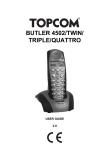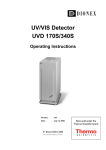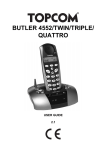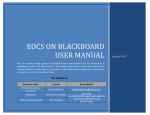Download Ericsson A1018 Specifications
Transcript
GSM-DL2 GSM auto dialer Introduction GSM-DL2 is a GSM auto dialer; designed for car alarm, boat alarm, home alarm and other applications. When it is triggered, it dials pre-programmed telephone numbers through a GSM mobile phone connected. Notification can be SMS and/or voice message as programmed. The GSM mobile phones can be used are Ericsson A1018, S868, T10, T28, T39 and T65. J2 Wiring +12V – Connects to 12VDC GND – Connects to power ground ARM – Validates the trigger input of ZL & ZH. Jumper JP2 selects H or L active for ARM input. ZL – When the dialer is armed, applying L (0V DC, GND) to this input for over 2 seconds would activate the dialer. ZH – When the dialer is armed, applying H (5~12V DC) to this input for over 2 seconds would activate the dialer. Jumper JP2: Pin 1 & Pin 2 shorted – Applying 0V to ARM input, the dialer is armed. Applying +12V to ARM input (or leave it open), the dialer is disarmed. Pin 2 & Pin 3 shorted – Applying +12V to ARM input, the dialer is armed. Applying 0V to ARM input (or leave it open), the dialer is disarmed. 1 Note: 1). Only when “ARM” input is active (Arm state), it validates the trigger inputs ZL & ZH, and permits listen-in from SIM card phone book tel. #1 ~ #4. 2). Only when “ARM” input is inactive (Disarm state), you can play/record voice message, Jumper JP4: JP4 is to choose the supply voltage to the mobile phone connected, and charge its battery. You have to open the top cover to change this jumper. PIN 1 & PIN 2 shorted: (factory setting) For mobile phones using 3.6V battery, such as T65, T39 and T28. PIN 1 & PIN2 opened: For mobile phones using 4.8V battery, such as A1018, S868 and T10. Important Note: Select the JP4 correctly before connecting your mobile phone to GSM-DL2; otherwise, the mobile phone would be permanently damaged! Even the battery would burn! The GSM-DL2 would stop charging automatically when the battery is fully charged. Control cable There are two different cables; the one with orange label is for A1018, S868 and T10 mobile phones. The other one with yellow label is for T28, T39 and T65. Please connect the correct control cable to the mobile phone and the dialer. Headphone jack Connects stereo headphone for listening recorded voice. Note: In case no headphone is available, you may trigger the dialer, to check the recorded voice from the telephone, which is called by the dialer. LED indication Green LED Slow Flash Quick Flash OFF ON OFF Flash OFF Red LED OFF OFF ON OFF Flash ON OFF Conditions Disarm state Arm state Recording voice Playing voice Dialing telephone Alarm was triggered* Reading data from GSM mobile phone** Remarks: *The Red LED will turn off after arming the GSM-DL2 again. ** This happens when A). The power of GSM-DL2 is turned On from OFF, max. period 20 seconds. B). When the GSM-DL2 is armed (from disarmed state); the period is about 5-15 seconds, depending on mobile phone model. 2 Tel. number programming Before programming the mobile phone, you must do Master Reset to assure the correct default settings. Master Reset is under the menu of Settings. In addition, it’s recommended to program the tel. numbers and SMS message on the mobile phone independently, before connecting it to the GSMDL2. The contact tel. numbers must be saved in the phone book (from #1 to #7) of the SIM card (not phone memory) of the mobile phone, which connects to the GSM-DL2. For any numbers less than 5 digits (including blank number), the GSM-DL2 will discard them. Remarks: 1). In case no number is programmed in SIM card position #1 and #2, GSM-DL2 would delay 10~20 seconds to call #3 after it is triggered. 2). For the operation/setting of mobile phone, it varies with model number. You have to refer to the operation manual of the mobile phone you use, or consult your local Ericsson agent. 3). For T28, T29 and T65 mobile phones, if you feel complicate to set telephone no. in SIM card position #1~#7, you may put the SIM card in another mobile phone, with which you are familiar and can set the numbers on SIM card position #1 ~#7 easily. After that, you take out the SIM card and put it in T28, T29 or T65. SMS programming A). For A1018, S868 and T10 mobile phones The SMS message to tel. #1 & #2 must be saved in the first message of “To send” list of the mobile phone, which connects with the GSM-DL2. Refer to your mobile phone’s operation manual, and erase all the SMS messages on the list of “To send” first, then key in new SMS message you want (answer “NO” to the display of “Send Messages, Enter no: ”). Note: Once the SMS message is sent after the GSM-DL2 is triggered, the message will not remain on “To Send” list, instead it will show on “Sent” list of the GSM mobile phone. Anyway, it doesn’t affect the SMS sending afterward. B). For T28, T39 and T65 1. Select Messages, 2. Select Templates, 3. Delete all existed message if any, 4. Add new message, edit the text you want to send, 5. After finish, press Yes, then it displays “Send message now?”, just press NO. 6. Press NO and NO again to return to main menu. Note: 1). The lower cover of T10, T28 & T39 must be opened. Otherwise, they cannot send SMS out! 2). The maximum length of SMS may vary with mobile phone, please refer to the manual. Anyway, it’s recommended to use shorter message (for example: “Alarm from Bill’s car”.), since it’s easier to read. 3 3). To keep normal operation, do not change the setting on the mobile phone after successful programming. Voice recording 1). Make sure the dialer is in DISARM state, if not, disarm it first. 2). Press S3 first, and then press S4 (PLAY switch) until the RED LED lights on, release the switches, and start recording. Keep the background silent, and about 30 cm away from the dialer for speaking. 3). After completing recording (10 seconds), the voice will be replayed through the phone jack, which connects a headphone Voice playback When the dialer is disarmed, you may check the recorded voice by pressing S4 for 1 second, the voice will be played through the phone jack, which connects a headphone. Meanwhile, Green LED lights up till the end of playback. Operation & Test 1). Connect 12V power supply to GSM-DL2. 2). Record the voice message under disarmed state. 3). Program tel. numbers and SMS message on the mobile phone independently. 4). Make sure the GSM-DL2 is disarmed, and the power of the mobile phone is turned ON. Then connect the mobile phone to the GSM-DL2 . 5). Arm the GSM-DL2, wait several seconds till the Green LED turns into quick flashing (this delay time depends on connected mobile phone, could be 5~15 seconds), then apply +12V to ZH (or apply 0V to ZL) for 2 seconds minimum, the GSM-DL2 will start to dial telephone numbers. Note: 1. If the battery of the mobile phone is too low, please fully charge it before connecting. Otherwise, you have to wait several hours till it’s charged by the GSM-DL2, before you can test the GSM-DL2. 2. Whenever the GSM-DL2 is turned ON (from OFF), or Armed (from Disarmed state), it would take about 10~20 seconds for the GSM-DL2 to fetch the data from the mobile phone, so the mobile phone should be turned on and connected to the GSM-DL2, before the GSM-DL2 is turned ON or armed; otherwise, the GSM-DL2 will be in a waiting loop. The waiting loop can be terminated by Disarming the GSM-DL2, or it would end automatically after 30~40 seconds. 4 Dialing sequence The dialing sequence of the telephone numbers is from #1 to #7 on the phone-book of the mobile phone’s SIM card. #1 and #2 receive SMS messge only. For #3~ #7, if there is no answer in 20 seconds, the GSM-DL2 would stop calling and redial this number after 5 seconds. In case, still unanswered, it skips to dial the next telephone number. If the called party anwers in 20 seconds, it will play once the voice message (10 seconds), and then enables the listen-in function for 3 minutes, and terminates the call automatically. After that, it continues to dial the next number. If the called party hangs up the phone before the end of 3 minutes, the GSM-DL2 disconnects the line immediately, and dials the next number after 5 seconds. For unaswered numbers #3 ~#7, the dialing cycle will repeat once again, then terminates dialing. During the dialing cycle, if you Disarm the GSM-DL2, it terminates the dialing too. Listen-in Only the telephone numbers in the SIM card phone book #1 ~#4 are allowed to dial in for listen-in, and only when the GSM-DL2 is armed. Max. 3 minutes for each call. But you have to make sure your telephone sends caller ID (and you turn on this option on your mobile phone too); otherwise, it can’t work. For not to alert the intruder, you should turn off the ring sound on the mobile phone in advance, which connects with the GSM-DL2. Remarks: The connected mobile phone would probably interfere the sound quality when listening in or playing voice, to reduce noise, keep the mobile phone little further away from GSM-DL2. Specifications Supply voltage : 9 V ~ 15VDC Maximum current @ charging : About 200 mA. Maximum current @ without phone : About 13 mA. Working temperature : -20 ~ +55 degree C. Recorded Voice length : 10 seconds Contact numbers : max. 7 numbers. Two for SMS, Five for voice transmission. Listen-in time : max. 3 minutes 5 APPENDIX -A When the GSM-DL2 is connected with a car alarm, 1). Connect the “Start Disable” wire of the car alarm to the “ARM” input of GSM-DL2 Note: A). For those car alarms, whose “Start Disable” is 0V when it is armed, put the Jumper JP2 of the GSM-DL2 at PIN 1 & PIN 2 position (shorted). B). For those car alarms, whose “Start Disable” is +12V when it is armed, put the Jumper JP2 of the GSM-DL2 at PIN 2 & PIN 3 position (shorted). 2). Connect the “Siren Output” wire of the car alarm to the “ZH” of the GSM-DL2. Note: The “Siren Output” must be +12V, and continuous ON minimum 2 seconds, when it’s activated. 3). Connects +12V power of the car’s battery (through a protection fuse) to supply the GSM-DL2. APPENDIX-B When the GSM-DL2 is connected with LS-9001A security system, the wiring is as below. SELECT THE ALARM OUT TERMINALS AS +12VDC OUTPUT ARM ZH GND +12V GSM-DL2 * Put the jumper JP2 of GSM-DL2 at 2 & 3 position. 6