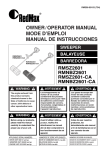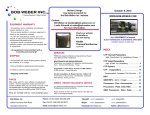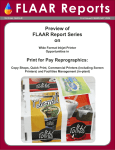Download Mitsubishi PEN-4 Specifications
Transcript
TECHNICAL GUIDE SILVER DIGIPLATE α SYSTEM Ver.1.01 MITSUBISHI GRAPHIC ARTS SYSTEM Thank you very much for purchasing the SILVER DIGIPLATE α SYSTEM. This Technical Guide describes the safety precautions, maintenance, and inspection procedures necessary for operating this system. Before using this system, carefully read and understand the Technical Guide. Also, place the Technical Guide nearby so that you can reference the manual whenever necessary and make full use of the outstanding functions of the SILVER DIGIPLATE α SYSTEM. WARNING Be sure to give this operation manual to the personnel using the Silver Digiplate α system. Write down the address telephone number of nearest office who is dealing Mitsubishi Paper Mills Ltd. products in case you need to request another copy. Warnings appear throughout this manual to ensure the safe use of the Silver Digiplate α system. Before operating, be sure to read “Using this Technical Guide” and “Using the Silver Digiplate α System Safely”. Do not use this system until all of the precautions noted in this technical guide have been read and understood. Please strictly follow all laws and regulations applicable to the material in this guide. Please have the processing chemicals removed by a waste management specialist to ensure environmental safety. Mitsubishi Paper Mills Ltd. is not responsible for any damage caused by conditions beyond our control, such as use of the product for purposes other than those specified, misuse or use in inappropriate environmental conditions by the customer. ©Mitsubishi Paper Mills Limited 2002 All right reserved. No part of this publication may be reproduced, transmitted, transcribed, or stored in a retrieval system without the prior permission of Mitsubishi Paper Mills Ltd.. i ii Using this Technical Guide Limit of responsibility Every effort has been made to make the contents of this technical guide clear and easy to understand, but should any information be unclear, inaccurate or missing, please contact Mitsubishi office or local sales channel. Mitsubishi Paper Mills Ltd. is not responsible for any damage caused by conditions beyond our control, such as use of the product for purposes other than those specified, misuse, or use in inappropriate environmental conditions. Should any faulty part be found due to a lack in our manufacturing facilities, we will replace it with a new one. We are not responsible for any faulty parts that are caused by other circumstances. About misuse of these processing chemicals We have made every effort to manufacture our processing chemicals to be as safe as possible, but it is not possible to eliminate all potential dangers. Please thoroughly understand all cautions concerning safety and correctly follow safety procedures. Please be sure that all personnel handling these processing chemicals are acquainted with the safety procedures and follow them completely. iii Warning Labels Before handling any processing chemicals, be sure to read the section entitled, “Warning Labels”. Mishandling of processing chemicals and failure to read warning labels may result in fire, burns, or inflammation of the eyes. The warning labels, attached to the packaging, are intended to warn personnel handling processing chemicals or any other personnel who might be close by that potential dangers exist. Three different words are used to indicate warning, “Danger”, “Warning” and “Caution”. Danger: Indicates and extremely dangerous situation which will result in serious injury or death unless avoided. Warning: Indicates a potentially dangerous situation which may result in serious injury or death unless avoided. Caution: Indicates a potentially dangerous situation which may result in minor or more serious injury unless avoided. “Caution” is also used with respect to dangerous operations. “Danger” and “Warning” are used to indicate a danger of material damage that includes a danger of physical injury. “Caution” can be used to indicate a danger of material damage only, damage that does not include a danger of physical injury. “Note” indicates situations less serious than “Caution” or simple information about how to handle the processing chemicals carefully. Danger Danger Warning Caution (Cause is indicated) Warning (Cause is indicated) Caution (Cause is indicated) iv About Warning Labels All the caution labels used on this Silver Digiplate α System (Danger, Warning and Caution) are shown below together with explanations of how to avert the particular danger involved. Be sure to follow the instructions on the warning labels when using, handling, or replacing the processing chemicals. For SDP-αDV and αEDV Warning CRROSIVE May cause eye burning and skin irritation Wear impermeable safety gloves, safety glasses and masks. Use in a well-ventilated location. Never try to taste or swallow. Always wash throughly after handring. Keep out of reach of children. SENSITIVIZATION For SDP-αSTII and SDP-αOH Wear protective gloves & glass. Repeated processing of chemicals may cause allergic reactions to skin. For SDP-αCL Caution Flammable liquid and vapor. • Keep out from the intense heat sources, fireworks, or flame. • Wear impermeable protective gloves, glasses and masks. • Hermetically seal the container. • Use in a well-ventilated location. Flammable • Keep out of reach of children. v Using the Silver Digiplate α System Safely Be cautious when handling processing chemicals These processing chemicals are not generally dangerous to humans, but failure to use them in the correct manner is dangerous. Be sure to handle all processing chemicals with care. Cautions for handling processing chemicals (1) Read and understand the safety precautions for handling processing chemicals, and follow the instructions on the warning labels when using, handling, or replacing processing chemicals. (2) Handle processing chemicals in a well-ventilated location. (3) For safety, always wear impermeable protective gloves, glasses, and masks when handling processing chemicals. Also, always wash your hands thoroughly after your work is completed. (4) Processing chemicals may irritate the eyes or mucous membranes and may cause allergic reactions in some people. Do not touch your eyes, skin or clothing immediately after handling processing chemicals. (5) Processing chemicals should not be swallowed. As they are harmful, never drink or put them into your mouth. (6) In the event that processing chemicals get into your eyes or touch your skin, immediately rinse the affected area under running water for at least 15 minutes. Remove soiled clothing and shoes and quickly consult a physician. Wash clothing and shoes well before wearing them again. (7) In the event that you swallow processing chemicals, immediately call an ambulance and follow instructions from medical personnel. Unless otherwise instructed, do not vomit or pass anything from the mouth. (8) In the even that you inhale vapors from the processing chemicals, move to a place where you can breath fresh air and quickly follow a physician's orders. If necessary, conduct artificial respiration. (9) Store out of reach of children. (10) Be careful not to cut hands or face on package corners or openings. (11) Avoid placing processing chemicals in high places or on top of each other in case they fall and cause injury. (12) Dispose of all waste products (empty boxes, waste chemicals, Master material stained with chemicals, etc.) so that they cannot be directly touched by anyone. Should any faulty part be found due to a lack in our manufacturing facilities, we will replace it with a new one. We are not responsible for any faulty parts that are caused by the other circumstances. vi Have Chemical Waste Removed by a Waste Management Specialist Have Chemical Waste Removed by a Waste Management Specialist Please have chemical waste removed by a waste management specialist. Pouring waste chemicals down the drain is hazardous to public health. As failure to abide by safety restrictions is punishable by law, be sure to dispose of chemical wastes properly. Handle chemicals according to laws and regulations as well as local standards. Place waste chemicals in special containers for this purpose and dispose of them appropriately. vii Contents INTRODUCTION ................................................................................. 1 Chapter 1 Overview of Silver Digiplate α .................................................. 2 1-1. Products of Silver Digiplate α system ..................................................................... 1-2. Specification of SDP-αRII ...................................................................................... 1-3. Specification of SDP-αV ......................................................................................... 1-4. Features of Silver Digiplate α .................................................................................. 2 2 3 4 Chapter 2 Silver Digiplate α System and Materials ............................. 5 2-1. System workflow ..................................................................................................... 5 2-2. Applicable press for SDP-α system ......................................................................... 5 2-3. Specification for specially designed processor ........................................................ 5 2-4. Processing agent exclusively used for Silver Digiplate α (SDP-α) ......................... 7 2-5. Packaging ............................................................................................................... 10 Chapter 3 Silver Digiplate α Principle and Process ........................... 11 3-1. Silver Digiplate α (SDP-α) principle .....................................................................11 3-2. Silver Digiplate α (SDP-α) platemaking process ...................................................11 3-3. Silver Digiplate α (SDP-α) Printing process ......................................................... 12 Chapter 4 Silver Digiplate α Platemaking (Output) Method............... 14 4-1. Condition setting of platesetter .............................................................................. 4-2. Precautions for outputting the plate after processing............................................. 4-3. Determination of optimum exposure level ............................................................ 4-4. Assessing method ................................................................................................... 4-5. Daily control for optimum exposure level ............................................................. 4-6. Calibration ............................................................................................................. 14 14 15 15 16 16 Chapter 5 Storing of Plates ............................................................... 17 5-1. Storing unexposed plates ....................................................................................... 5-2. Storing of plate (after processing ) ........................................................................ 5-3. Storing plate after printing ..................................................................................... 5-4. Handling plate after processing ............................................................................. 17 17 18 19 Chapter 6 Correction of Image .......................................................... 20 6-1. Deleting method ..................................................................................................... 20 6-2. Felt Pen method ..................................................................................................... 21 Chapter 7 Printing Auxiliary Material for SDP α System.................... 23 7-1. SDP-αOH .............................................................................................................. 23 7-2. SDP-αCL ............................................................................................................... 23 7-3. SDP-αOA .............................................................................................................. 24 Chapter 8 Standard Setting and Maintenance of Processor ............. 25 8-1. P-α880 and P-α880 Eco RF .................................................................................. 25 Chapter 9 Handling Waste Chemicals ............................................... 28 9-1. Aluminum plate ..................................................................................................... 28 9-2. Processing chemicals ............................................................................................. 28 Chapter 10 Troubleshooting .............................................................. 29 10-1. During platemaking ............................................................................................. 29 10-2. During printing .................................................................................................... 31 INTRODUCTION Since first releasing the Silver Master (SLM) direct-camera platemaking system that successfully applied the Diffusion Transfer Reversal (DTR) process, which is a kind of the silver halide printing technology, back in 1974, Mitsubishi Paper Mills Ltd. has been at the forefront of direct prepress technology. The digital plate of this direct prepress system is our SILVER DIGIPLATE (SDP). The SILVER DIGIPLATE α SERIES, which is compatible with the CTP (Computer to Plate), is an advanced system developed for aluminum plate processing based on this direct prepress technology. Before using this system, carefully read and understand the Technical Guide. Also, place the Technical Guide nearby so that you can reference the manual whenever necessary and make full use of the outstanding functions of the SILVER DIGIPLATE α SYSTEM. -1- Chapter 1 Overview of Silver Digiplate α 1-1. Products of Silver Digiplate α system The SDP-αRII is a silver halide aluminum plate specially designed for Red laser diode. The SDP-αV is an aluminum plate specially designed for Violet laser diode. 1-2. Specification of SDP-αRII Table 1-1. Specification table of SDP-αRII Plate SDP-αRII Base Anodized aluminum Plate gauge 0.15, 0.20, 0.24, 0.30 mm (0.24, 0.30 for 8-up format) Light sensitivity Red sensitivity (630 nm to 680 nm) Photographic sensitivity Approx. 2 µJ/cm2 (670 nm), Approx. 30µJ/cm2 (488 nm) Safety light Dark green (Encapsulite T-40) Plate Technology Internal DTR technology Resolution Depends on resolution of the platesetter Dot repeatability 2 to 98% Maximum screen ruling and dot range depends on the platesetter Possible run length Up to 200,000 sheets (Depends on the platesetter) Ex) DS PF-R1050: 175lpi per 50,000 sheets. Ink compatibility Commercial ink, desensitized ink, and also compatible with UV ink Correction Corrected with specially designed SDP-αOE · Pen Plate storage Approx. 1 week after prepress process Approx. 6 months with SDP-αOH after printing Processing procedure Developing / Wash off / Gumming Processing chemical Developer : SDP-αDV, SDP-αEDV (exclusively used for αEco processor) Stabilizer : SDP-αST II Gum : SDP-αGum (Finishing solution) Comparative sensitivity Fig. 1-1 Photosensitive wavelength and sensitivity of SDP-αRII 350 400 450 500 550 Wavelength -2- 600 650 700nm 1-3. Specification of SDP-αV Table 1-2. Specification table of SDP-αV Plate SDP-αV Base Anodized aluminum Plate gauge 0.15, 0.20, 0.24, 0.30 mm (0.24, 0.30 for 8-up format) Light sensitivity Violet sensitivity (up to 430 nm) Photographic sensitivity Approx. 3 µJ/cm2 (410 nm) Safety light Yellow-Gold, cut-off below 500 nm (Encapsulite YG-10) Within 5 min. exposure time at 200 lux Plate Technology Internal DTR technology Resolution Depends on resolution of the platesetter Dot repeatability 2 to 98% Maximum screen ruling and dot range depends on the platesetter Possible run length Up to 200,000 sheets (Depends on the platesetter) Ink compatibility Commercial ink, desensitized ink, and also compatible with UV ink Correction Corrected with specially designed SDP-αOE · Pen Plate storage Approx. 1 week after prepress process Approx. 6 months with SDP-αOH after printing Processing procedure Developing / Wash off / Gumming Processing chemical Developer: SDP-αDV, SDP-αEDV (exclusively used for αEco processor) Stabilizer: SDP-αST II Gum: SDP-αGum (Finishing solution) Sensitivity ratio Fig. 1-2 Photosensitive wavelength and sensitivity of SDP-αV 350 400 450 Wavelength -3- 500nm 1-4. Features of Silver Digiplate α 1-4-1. Features of system (1) The direct exposure on the plate with a laser allows repeatable sharp images on printings. (2) The direct exposure on the plate with a laser allows outstanding repeatability of thin lines and dots. (3) The direct exposure on the plate with a laser can avoid particles, dust, or operation errors that may be caused during the process in which images are exposed from the imagesetter media (film prepress process) to the conventional plate. (4) The SDP-αV can be processed in a bright yellow light room. It is also compatible with the manual loading type platesetter. 1-4-2. Features of plate (1) The Silver Digiplate α is provided with a resolution that can accurately record a sharp digital image on the platesetter. (2) As the image area (precipitated silver area) is black, and the non-image area has the color of the aluminum plate, it has become easier to inspect the plate after processing compared with the conventional plate or any other CTP-compatible plate. (3) It is possible to correct the image area. (4) It is possible to store the plate. (5) The unused plates can be stored in the better condition compared with other CTP plates. -4- Chapter 2 Silver Digiplate α System and Materials 2-1. System workflow The Silver Digiplate α (SDP-α) is the material used for the platemaking process in the CTP system. On that account, the complete digital data (text and image) created via the DTP system is indispensable. 2-2. Applicable eqipment for SDP-α system Table 2-1. Applicable equipment Specially designed processor P-α880, P-α880 Eco RF (Mitsubishi Paper Mills Ltd.) Platesetter compatible PF-R1050 (Dainippon Screen Mfg. Co., Ltd.) with SDP-αRII Tigar Cat, Wild Cat (ECRM), ImageMaker B1/B2(Purup-Eskofot) Platesetter compatible SDP-α2500V (Mitsubishi Paper Mills Ltd.) with SDP-αV Prosetter 52/74/102 (Heidelberg) GalileoVS/VXT/V4 (Agfa) Viking 4/8(BARCO), Cobalt 4/8 (Escher-Grad) Platedriver B1/B2(Purup-Eskofot), Blue Dolphine 6182 (ECRM) Platium(HighWater) Note) The processor specified by Mitsubishi Paper Mills Ltd. is required for developing via the SDP-α system. 2-3. Specification for specially designed processor Table 2-2. Specification of P-α880 Processor P-α880 Eco RF-H, W P-α880 0.15 to 0.30mm Same as the one on the left Plate size Thickness (0.006" to 0.012") Width 100 to 820mm *1 100 to 880mm (4" to 32.3") (4" to 34.6") 260 to 1030mm 340 to 1030mm (10.2" to 40.6") (13.4" to 40.6") Developer Not used 17(4.5 US gal.) Wash-off 1 14.6(3.9 US gal.) Same as the one on the left Wash-off 2 6(1.6 US gal.) Same as the one on the left Transfer speed (cm/min) 50 to 240 Same as the one on the left Brush roller rotation speed (rpm) 40 to 120 Same as the one on the left From plate supply to plate discharge (sec) 35 to 105 30 to 100 Length Tank capacity (liter) -5- Processor P-α880 Eco RF-H, W P-α880 Pre-Process section 30 to 70ºC(86 to 158ºF) Not used Developer section Not used 18 to 30ºC(65 to 86ºF) Wash-offf section 30 to 35ºC(86 to 95ºF) Same as the one on the left Dryer section 30 to 65ºC(86 to 145ºF) Same as the one on the left Not used Area, oxidation, oxidation during Temperature control Replenishing method Developer section inactivation, manual Wash-off section Area, vaporization, vaporization Same as the one on the left during inactivation, manual Gum roller cleaning method Auto cleaning with stabilizer Same as the one on the left Power supply Single-phase 180-254V 16A Same as the one on the left Ground wire Specified manner grounding Same as the one on the left Outer dimensions (W × D × H) 1220 × 1340 × 970 *2 1220 × 1170 × 970 (mm) 48.0"×52.75"×38.2" 48.0"×46.0"×38.2" Without processing chemical 232kg(511lbs) 195kg(430lbs) With processing chemical 252kg(566lbs) 232kg(511lbs) 15 to 25(59 to 77ºF) Same as the one on the left 40 to 70 Same as the one on the left Weight Environmental conditions Temperature (ºC) Humidify (%) *1) A plate width within a range of 100(3.9") to 635(25") mm can be processed on the SDP-αEco RF-H. *2) The height of the equipment should be 1080 (42.5")mm when the SA stand is installed. Fig. 2-1. General view of P-α880 -6- 2-4. Processing solution exclusively used for Silver Digiplate α (SDPα) The SDP-α is the CTP plate on which the silver halide photographic emulsion is coated. For that reason, other processing chemicals that are used for the imagesetter media or the CTP plate cannot be used for the SDP-α. 2-4-1. Platemaking processing solution (1) SDP-αDV, αEDV (Developer) The SDP-αDV is the developer that is exclusively used for the Silver Digiplate α system. This developer enables the image creation, gelatin swelling, and an increase in the image lipophilic features. The SDP-αEDV is the developer that is exclusively used for the Silver Digiplate αEco system. It has the same function as the one of αDV. The SDP-αDV and αEDV can be only used in the designated developing system. Packaging/ 20 liters plastic canister(Europe), 2.5 US gal. cubitainer(U.S.), 10 liters plastic cubitainer(Other countries) Shelf life/ Before opening the cap : One year After opening the cap : One month Do not freeze the solution. Concentration/ Ready to use. It can be used as a replenishing solution. Exchange cycle/ SDP-αDV: When it is used for P-α880 Every 4 weeks or every 500 m2 (Approx. 600 plates for 8-up format, approx. 1300 plates for 4-up format) SDP-αEDV: Exclusively used for P-α880 Eco RF It should be handled in the same manner as that of the replenishing solution (due to the coater developing system). When handling these extremely alkaline chemicals, wear protective glasses and gloves to ensure safety. Warning (2) SDP-αSTII (Stabilizer) The SDP-α STII is the wash off solution and stabilizer that is exclusively used for the Silver Digiplate α system. It helps to stimulate the developer neutralization, emulsion layer coagulation (e.g. gelatin), lipophilic process of the image, and to prevent solution putrefaction. Packaging/ Shelf life/ Concentration/ 20 liters plastic canister(Europe), 2.5 US gal. cubitainer(U.S.), 10 liters plastic cubitainer(Other countries) Before opening the cap : One year After opening the cap : One month Should be stored within a range of 10 to 25 °C(50 to 77°F). Do not freeze the solution. Stabilizer: water = 1 : 4 It can also be used as replenishing solution. -7- Exchange cycle/ When it is used for P-α880 or P-α880 Eco RF Every 2 weeks or every 250 m2 (Approx. 300 plates for 8-up format, approx. 650 plates for 4-up format) When handling these extremely alkaline chemicals, wear protective glasses and gloves to ensure safety. Warning (3) SDP-αGum (Finishing or Gum solution) The SDP-αGUM is a finishing solution that is exclusively used for the Silver Digiplate α system. It helps to prevent deterioration of the image area (due to oxidation) and an oxidation stain on the nonimage area from occurring. It also helps to optimize the ink acceptability on the image area (increase in lipophilic features), and to protect the plate surface. Packaging/ Shelf life/ Concentration/ Exchange cycle/ 2.5 US gal. cubitainer(U.S.), 10 liters plastic cubitainer(Other countries) Before opening the cap : One year After opening the cap : One month Do not freeze the solution. Ready to use. Fill the special container with 5 liters of the Gum. When it is used for P-α880, P-α880 Eco RF Exchange all 5 liters of the Gum at the same time every week, or exchange all the Gum when a concentration problem occurs (e.g., inappropriate amount of Gum on a certain area of the plate). The concentration condition varies depending on the equipment installation environment. Note) Circulate the supernatant solution. -8- 2-4-2. Processing agents for printing • Fountain solution SLM-OD · PSIII 10 liters (should be diluted with water between 1 and 2 %) • Additive for deterioration-prevention of fountain solution SLM-OA1 1 liter (add 0.5 to 1% in the fountain solution to be used) SDP-αOA 1 liter (add 0.5 to 1% in the fountain solution to be used) • Correction pen SDP-αOE · Pen Bleach type (× 3 pcs.) • Plate cleaner SDP-αCL 1 liter (Also used for the conventional plate) • Plate preserver SDP-αOH 1 liter (For plate storage) • Stain-prevention agent during printing(MPM do not supply to U.S.) AT-1 150 g in a tube, 5 kg in a can (add 3 to 5 %) AT-2 1 kg in a polyester bottle or 4.5 kg in a polyester bottle (add 1 to 2 %) Note) If the SDP-α product name is labeled on the agent, it is a processing agent that can be exclusively used for the α system. If the SLM product name is labeled on the agent, it is a processing agent that can be used not only for the α system but also our Silver Master System and Silver Digiplate System. -9- 2-5. Packaging The SDP-α is packed in a dark-room loading package. One box contains either 25 or 50 plates, and they are wrapped with a package paper, and then packed in a carton box. The box for 25 plates or 50 plates can be identified based on the weight per box. The maximum size of the plate for a box that contains 50 plates is 755 × 635 mm. If the plate that is larger than this size is to be packed, a box for 25 plates should be used. The size of the plate is shown as “A × B”. In this case, the side indicated as “B” is the one that is parallel to the aluminum grain (grain of the interleaf paper). When ordering, make sure to write down the size in the appropriate order. Fig. 2-3. Package for Dark-Room loading AXB Y 4 ) & & 5 4 Y & . / 0 SILVER-DIGIPLATE For Dark-Room Handling SIZE 670 X 560 X 0.24mm CONTENT 50 **** SHEETS WEIGHT y EM NO. **** ** **** EXPIRE y SDP-αV SILVER-DIGIPLATE SDP-αV SPEC SILVER-DIGIPLATE SDP-α 7 [Handling carton] Note) When transporting the cartons, take special care not to make any damages or dents on the corners. Basically, the Dark-Room loading carton should be carried while the opener of the box is positioned along a vertical direction. - 10 - Chapter 3 Silver Digiplate α Principle and Process 3-1. Silver Digiplate α (SDP-α) principle The SDP-α is a CTP direct offset plate that applies the Diffusion Transfer Reversal (DTR) process, which is a silver halide photographic technology. This plate consists of the positive layer and the silver halide emulsion layer that are both formed on the anodized aluminum base. Fig. 3-1. Structure of Silver Digiplate α Silver halide emulsion layer Positive layer Aluminum base 3-2. Silver Digiplate α (SDP-α) platemaking process The following is the platemaking process performed on the SDP-α: Exposure → Development → Stabilization (Wash off) → Gum (Finishing) (1) Exposure The SDP-α is a plate that can be used for platemaking process whereby the non-image area is exposed on the platesetter which is equipped with a laser beam. On the contrary to the exposure process performed on the standard imagesetter, the SDP-α requires negative (invert) exposure where text and image area remains unexposed and non-image area is exposed by the scanning laser beam of the platesetter. When the SDP-α is exposed by the laser beam, a latent image is formed in the photographic emulsion layer on the photosensitized SDP-α. Fig. 3-2. Process diagram of Silver Digiplate α Exposure unit (laser beam) Exposure table Ex) SDP-α2500V Processor SDP-αV - 11 - (2) Developing When developing the SDP-α exposed by the laser beam, the latent image formed in the emulsion layer reacts with the developer (αDV, αEDV [alkali]). Because of this, the silver halide in the exposed area becomes the developed silver, which is black. In the unexposed area, the silver halide is diffused to the positive layer, and then the metal silver image is formed. Laser beam Silver halide emulsion Positive layer Aluminum base (3) Stabilizing (Wash off) After the SDP-α is developed, it will be soaked in the stabilizer (αSTII [slightly acid]) and neutralized. At this point, unnecessary silver on the non-image area is removed, and the image is then processed to be lipophilic. Non image area (anodized layer) Image area (silver) Aluminum base (4) Gum (Finishing) As the final process, Gum (αGum) is processed to prevent oxidation (deterioration) on the image area and an oxidation stain on the non-image area from occurring, and to optimize the ink acceptability (increase lipophilic features) on the image area. Water Ink Water αGum Aluminum base Fig. 3-3. Development → Gum process diagram 3-3. Silver Digiplate α (SDP-α) Printing process The following precautions should be noted when printing the SPD-α output through the platemaking process. 3-3-1. Fountain solution compatibility The fountain solution, which is used for the conventional plate, can be also used for the SDP-α. Note, however, that using different types of fountain solution can deal with the low plate durability for printing or stain (oxidation stain) problem. The recommended fountain solution is the SLM-OD · PSIII (Mitsubishi Paper Mills Ltd.) and Astromark III (NIKKEN CHEMICAL CO., LTD.). Note) If a stain problem occurs on printings, add the additive agent SLM-αOA to the fountain solution to remove the stain. However, if the additive agent added to the fountain solution is more than the desired amount, the stain cannot be removed completely. Make sure not to add more than 2.5 % of the additive agent. - 12 - 3-3-2. Hydrophilic nature The SDP-α has an extremely high ability to retain water, almost as much as the conventional plate. Note, however, that a stain may be found on the SDP-α if it is processed with the maximum reduction of fountaion solution that can be set for the conventional plate. 3-3-3. Ink compatibility Conventional offset ink, UV ink, and desensitized ink can be also used. 3-3-4. Solvent resistance Although each solvent that is used for the conventional plate can be used without being diluted, there are some commercial plate cleaners that may delete the images through excessive action. Check the features of each commercial solvent before using. 3-3-5. Plate durability for printing The plate durability for printing varies depending on the platemaking or printing conditions. For reference, when Heidelberg Prosetter (Internal drum type platesetter) is used with the P-α880 or the EcoRF, durability of 200,000 plates under the condition of 175 lines at 2400 dpi is the standard. When the Screen PF-R1050 (Flatbed type platesetter) is used with the P-α880 or the EcoRF, durability of 50,000 plates under the condition of 175 lines at 2400 dpi is the standard. - 13 - Chapter 4 Silver Digiplate α Platemaking (Output) Method The Silver Digiplate-α (SPD-α) is the plate that is used under the CTP system, in which the text and the images in the document completed on the DTP system or the CTS (Computer type-setting system) is exposed with a laser beam in the platesetter. 4-1. Condition setting of platesetter (1) Select the SDP-α that complies with the laser diode or the specifications of the platesetter. Table 4-1. Products of Silver Digiplate-α (SDP-α) (Refer to “Packaging” on Page 10) Compatible Type Spec Thickness (mm) laser diode Violet Red No. of plates Remarks in package SDP-αV SDP-αRII Yellow light loading Dark-Room loading 0.2, 0.24, 0.3 25 plates 0.15, 0.2, 0.24, 0.3 50 plates 0.2, 0.24, 0.3 25 plates 0.15, 0.2, 0.24, 0.3 50 plates Up to 25kg(55lbs) Up to 25kg(55lbs) Note) As there are limitation specifications regarding the thickness and the No. of plates in a package, contact your local distributor before purchasing. (2) Exposure setting for the SDP-α should be specified in the “Negative output”. A inverted black/white image is output compared with the case in which image is output on the media for the imagesetter. As the plate is used for the offset printing as it is, non-reversed image is output as a result. (3) Before making an SDP-α plate, make sure to perform a test exposure so that the optimized exposure conditions can be determined for the particular system. (The appropriate exposure conditions vary depending on the performance of the platesetter.) 4-2. Precautions for outputting the plate after processing (1) Set the negative output mode to the non-reversed image. (2) As the output of the plate should be set according to the plate size to be used on each printing press, make sure to create and output the data that accurately corresponds to the gripper size and the full size plate exposure for the particular printing press. (3) Output the image with an appropriate exposure level. (Mitsubishi Paper Mills Ltd. has released the SDP Control Chart and the SDP Color Control Chart used for calculating and controlling the appropriate exposure level.) (4) Set the environment (e.g., temperature, humidity) for exposure according to the specifications of the platesetter. - 14 - 4-3. Determination of optimum exposure level For the SDP-α, the standard exposure level is determined according to the exposure level, at which point the reproduction of the hairline image is optimized on the plate. When determining the standard exposure value, first obtain the laser intensity with which the positive and negative thin lines are reproduced equally on the plate (as in the SDP Control Chart). (If a similar machine output pattern is provided in the platesetter, use the pattern.) On the SDP-α, after the exposed (black) area is removed, the non-image (hydrophilic) area is created, then the unexposed area becomes the silver image (lipophilic). At this point, if the plate is exposed with high laser intensity (over exposure), the image area becomes thinner: if the plate is exposed with lower laser intensity (under exposure), the image area becomes spread. Therefore, setting of the appropriate exposure level is the critical point to optimize the reproducibility of the image. (If the exposure level is too high, it may cause dropout of the thin line: if it is too low, it may cause a stain on printings.) Depending on the platesetter, the optimum exposure is set to lower than standard so that the reproducibility can be improved for the thin lines. (Flat bed type of platesetter) 4-4. Assessing method As in Fig. 4-1, plates should be made by exposing the positive and negative thin lines while varying the laser intensity in the platesetter machine pattern, or by preparing the image data (e.g., SDP Control Chart) and exposing the image while varying the laser intensity. By examining the exposed plates with a 50X loupe you will be able to determined the standard exposure level (in terms of reproducibility). Based on the determined exposure level, calculate and set the exposure value appropriate for the particular platesetter. Fig. 4-1. Assessing exposure level Under exposure Standard exposure Over exposure Exposure level Scumming, spread of tint and linework Image dropout, thinner tint and linework Standard exposure - 15 - 4-5. Daily control for optimum exposure level (1) Daily check Mitsubishi Paper Mills Ltd. provides the SDP Chart and the SDP Color Control Chart that are necessary for checking the SDP-α system. Use the tools in those charts to assess the optimum exposure level on the output plate. Due to the silver halide photographic emulsion coated on the SDP-α, the sensitivity may vary slightly depending on the manufacturing lot. If you use plates manufactured in different lots (lot number is indicated on the external box), make sure to check the sensitivity for each plate. 4-6. Calibration (1) On-plate control When outputting the SDP-α from the platesetter, calibration is usually performed so that the intended dot area ratio can be reproduced on the plate. In order to perform the calibration, first output a test image that includes the dot wedge (RIP-customized pattern, normally), measure the dot area ratio on the plate (*a), and then input the measured value (*b). Even though the calibration can be performed through the procedure described above, if it is necessary to reproduce the image (at the same level as the one for the present film on the conventional plate system), more accurate calibration should be performed. In such a case, perform calibration following the precautions as below. *a: How to calculate area ratio The dot area ratio on the plate can be measured by the dot analytic unit or densitometer with a CCD camera . Since the dot area ratio of the SDP flexible plate, which is our CTP media, can be calculated from the concentration of the image on the plate, the densitometer, such as Viplate (with a function of measuring the area ratio on the plate) can be used for measurement. Note, however, that this densitometer is not compatible with the SDP-α. If recalibration is necessary, contact your local distributor. *b: Precautions for inputting image area ratio When inputting the calibration value for dots, make sure to check that the negative and positive is correctly set for the RIP. In order to avoid any mistakes, set to positive for the RIP so that the negative image can be finally output on the plate. Ex) Front end system(Positive) → RIP (Positive) → Platesetter (Negative) - 16 - Chapter 5 Storing of Plates 5-1. Storing unexposed plates Store the plate in the proper humidity and temperature (15 to 25 °C, 59 to 77°F) conditions. Relative humidity should be controlled so as not be over 80 % and temperature should be controlled so as not to be over 26 °C(79°F). Recommended condition is 20 °C (64°F)and 65 % relative humidity. Especially in the humid season, pay extra attention to the plate storage condition. Use the stored plate by the expiration date indicated on the label attached to the box. We do not guarantee the quality of the plate after the expiration date has passed. 5-2. Storing of plate (after processing ) The rollup performance of the plate (after processing) changes during storage. To achieve the best printing quality, a stored plate should be printed on the same day as it is output, or on the following day. The possible period of plate storage after developing processing depends on processing conditions, storage environment, printing conditions, and other printing specifications. It is necessary to set the plate storage period according to the conditions at the customer's site. Under normal conditions (20 °C, 64°F, 65 % relative humidity), the standard plate storage period for the plate through normal processing (Development, Wash-off, and Gum processing), is approximately 7 days. At this point, make sure to use the interleaf paper before wrapping them with the moisture-proof paper (same paper used for wrapping the SDP-α plate) for storage. (1) Storing procedure of the plate after processing (for 7 days) Put the interleaf paper between each plate within 3 hours after processing. Note) It is recommended to put the interleaf paper between each plate to avoid any scratches on the plate. (Check the front/rear of the interleaf paper. Make sure that the coated surface of the interleaf paper is facing the plate surface. Note that the surface you cannot draw on with a pencil is the coated surface.) After putting in the interleaf papers, wrap the plates with the moisture-proof paper under a less humid environment (reference: 20 °C, 64°F, 65 % relative humidity). The plates can be stored approximately for 7 days. (Under some conditions, plates can be stored for 2 weeks.) - 17 - 5-3. Storing plate after printing Although we do not particularly recommend storage of the plates after printing, if you used the SDPαOH* or process the plates according to the recommended procedure, it is possible to store the plates for approximately 6 months. When storing the plates, take special care of the storage environment (standard: 20 °C, 64°F, 65 % relative humidity). * SDP-αOH: The plate preserver that is exclusively used for the SDP-α system. (1) Plate storage procedure 1 after printing Once printing is completed, remove the ink from the plate using the waste paper. Completely remove the remaining ink on the plate with SDP-αCL, and clean the entire plate evenly with the SDP-αOH. Wipe the plate with a dry cloth. Store the plate in a cool, dry place (standard: below 20 °C, 64°F, 65 % relative humidity). Note) The plate storage period varies depending on the storage conditions. If the plate is to be stored for a long period, check the plate condition on your own. (2) Plate storage procedure 2 after printing Once printing is completed, remove the ink from the plate using the waste paper. Use the 2-bath type commercial Gum coater to process the plate with the specified processing agent*. Store the plate in a cool, dry place (standard: below 20 °C, 64°F, 65 % relative humidity). * The compatible processing agents (confirmed up to present) are plate storage processing solution, solution 1, solution 2 (NIKKEN CHEMISTRY CO., LTD.). - 18 - 5-4. Handling plate after processing (1) Spotted stain-prevention If droplet is adhered to the plate after processing, a spotted stain may occur on the plate. Make sure not to splash droplets on the plate (be careful not to expectorate). (2) Fingerprint stain-prevention Fingerprints can be easily adhered to the plate, especially immediately after the plate is processed. Also, the longer the plate with the fingerprint is stored before printing, the more distinctively the stain appears when it is printed. When handling plates, especially after they are processed, take special care not to leave fingerprints on the plate. (3) Scratch-prevention When carrying a plate to store it in a plate storage box, make sure to use the interleaf paper. If not, the plate surface may be scratched by another plate’s edge and, and as a result, it appears as a stain when it is printed. - 19 - Chapter 6 Correction of Image 6-1. Deleting method When correcting the image, use the SDP-αOE · Pen, which is exclusively used for correcting images. As the images are formed with the precipitated silver on the SDP-α, the images can be deleted by bleaching the silver image with the SDP-αOE · Pen. (In order to delete the image, the silver should be removed from the plate.) Note) The deleting pen used for the conventional plate cannot be used because it is not able to dissolve the silver. (1) Image deleting procedure before printing Before deleting, check that the pen tip is filled with deletion fluid using an unused plate. Coat, by lightly scratching the image area to be deleted and wait for a couple of seconds. Lightly scratch the image with the pen tip 5 to 10 times until the image is completely deleted. Either wipe off the correction fluid or re-wash in the processor. Fig. 6-1. Deleting method Image area SDP-αOE · pen The images are gradually deleted - 20 - (2) Image deleting procedure after printing Remove the ink from the plate using a waste paper on the printing press. Completely remove the ink with the SDP-αCL or a recommended plate cleaner *. Before deleting, check that the pen tip is filled with deletion fluid using an unused plate. Coat, by scratching the image area to be deleted with the pen tip and wait for a couple of seconds. Lightly scratch the image with the pen tip 5 to 10 times until the image is completely deleted. * Refer to the section 7-2. SDP-αCL in Chapter 7. 6-2. Felt Pen method A commercial felt pen that is used for the conventional plate can also be used. As the specifications of the pen differs between each manufacturer, check the Instruction Manual before using. Note) If you scratch the image area with a felt pen for the conventional plate excessively, the image may be damaged. - 21 - - 22 - Chapter 7 Printing Auxiliary Material for SDP −α System 7-1. SDP-αOH The SDP-αOH is the plate preserver that is exclusively used for the SDP-α system. Shake the container well and put the SDP-αOH in a sponge, which has been soaked with the undiluted solution. Use this solution only in the following cases. (1) When storing plate after printing (refer to “Storing plate after printing” in chapter 5) Protect the plate surface from humidity or other potential damages by applying the appropriate processing on the post-printing plate surface for storing. (2) When a slight stain occurs during printing. (3) If poor ink acceptance problem is found during printing. If the stain cannot be removed with the SDP-αOH, use the SDP-αCL (described below) or a commercial cleaner recommended by Mitsubishi Paper Mill Ltd. 7-2. SDP-αCL The SDP-αCL is the multi-functional special cleaner that is used for removing partial ink stains or oxidation stains in printing, or for removing the ink on the plate during plate storage processing after printing. Shake the container well before putting it in a sponge, which has been soaked with the undiluted solution. Use this cleaner only in the following cases. (1) To remove a slight stain that occurs during printing The partial ink stain or oxidation stain can be removed. (2) To prevent a stain from occurring when the process restarts after a short stop during printing The stain does not occur when the process restarts if the plate is cleaned with this cleaner in advance. (3) To prevent a scratch stain from occurring when the printing process starts To deal with a stain caused by a slight scratch on the plate. (4) Plate storage up to 2 weeks after printing If you remove the ink with the cleaner, plate can be stored approximately up to 2 weeks. If you wish to store the plate longer than this period, first remove the ink on the plate with this cleaner and dry it with a dry cloth. (5) It can be used as a cleaner for the conventional plate. Caution As these solutions are categorized as “Second Class Petroleum”, do not use them near a flame. When using, wear protective gear, such as, protective glasses and gloves. Note) When using a commercial plate cleaner There are some commercial plate cleaners that may delete the images with excessive action. Check the features of each commercial cleaner before using. To assess the compatibility of the cleaner you are currently using, please contact your local distributor. The following are the recommended cleaners. - 23 - The pH value of the plate cleaner for SDP-Alpha plates should be between 3.0 to 4.0 and should not include tiny particles for cleaning. Determine whether the existing plate cleaner can be used for SDP Alpha plates or not by the following procedure: (1)Create the 30%tint pattern on the plate. (2)Put two cottons soaked with plate cleaner on this tint pattern. (3)Wipe the plate with both cottons and leave them about one hour. After removing cottons, print the plate.If no dot loss occurs at where the chemical is applied,that plate cleaner can be used for the plates 7-3. SDP-αOA (1) Performance The SDP-αOA is a fountain solution additive agent that has a function to prevent the oxidation stains or emulsion stains from occurring on the metal plate. The SDP-αOA is used in the following cases. (1) To prevent oxidation stain from occurring Adding 2 % or less of this agent can help to prevent an oxidation stain from occurring on the plate. (2) To improve hydrophilic feature This agent can foster the hydrophilic feature of the fountain solution, as well as prevent an emulsion stain from occurring. (3) To help ink to come off from the plate The ink can be come off from the plate surface more easily by increasing the hydrophilic feature of the fountain solution. This prevents tint problems from occurring. (4) To stabilize the fountain solution during a long-run printing As this agent can help to maintain the viscosity and surface tension of the base fountain solution, a stabilized quality of fountain solution can be supplied even during a long-run printing. (5) Concurrent use with conventional plate This agent can be also used for the conventional plate. (2) Precautions for handling the additive agent (1) If the additive agent is added in more than the specified amount (2.5 %), an over emulsion problem may occur, and as a result, it may deteriorate the ink rollup feature. Therefore, do not add this agent in more than the specified rate. (2) This solution may not help to prevent an oxidation stain, depending on the type of the ink or the fountain solution used, after the printing press has stopped its operation several times. (3) If an oxidation stain reoccurs on the plate, wipe off the stain with the special cleaner (SDP-α CL) or the recommended plate cleaner. (4) Do not freeze the additive agent (it may turn the agent whitish). - 24 - - 25 - Chapter 8 Standard Setting and Maintenance of Processor 8-1. P-α880 and P-α880 Eco RF 8-1-1. Standard setting (1) Temperature of developer The standard temperature of the developer to be set for the P-α880 is 22 °C, 71.6°F (ambient temperature for the P-α880 Eco RF). (2) Developing time The standard developing time is 10 seconds for the P-α880, and 12 seconds for the P-α880 Eco RF. The developing time should be input in an exponential form from the controller of the processor. The appropriate developing time may vary depending on the condition of the developer, or the manufacturing lot of the plate. Check these conditions before setting. (For more detailed information, contact your local distributor.) (3) Replenishment rate As the replenishment rate is one of the critical factors that affects the printability, it should be specified precisely. If the replenishment rate is too low, it accelerates the deterioration of the processing chemical, and as a result, it affects the printability (e. g., occurrence of poor ink acceptance or an unevenness error of tint). On the other hand, it does not affect the printing performance, even if the rate is too high. Replenishment in the morning after a period of machine stop is very critical. Occasionally, a maximum of 5 liters of replenishment may be necessary after 2 days of machine stop, make sure to check the residual replenishment in the container. For the matter of chemical control, the processor can be stopped for up to 2 days. If the P-α880 is stopped for more than 3 days, all the developer in the developer bath must be exchanged. (It is not necessary for the P-α880 Eco RF.) (4) Plate width setting The width of the plate to be processed should be input from the controller in the processor. If more than one type of plate is to be used, the maximum width among those plates should be input in a unit of cm. The input width of the plate controls the area replenishment rate of the developer and the stabilizer. (The developer coating rate of the P-α880 Eco RF is controlled in the control box.) (5) Temperature of stabilizer As the temperature of the stabilizer is set to 32 °C (89.6°F)in the factory before shipment, it is not necessary to change the setting. Note) For information on the changing procedure of each setting, refer to the Operationg Instruction Manual for the processor. - 26 - 8-1-2. Maintenance of P-α880 The maintenance cycle of the processor to be performed by the customer is set to “daily”, “weekly”, or “monthly”. Post the maintenance list near the processor so that the customer can easily refer to the list and will not fail to perform the specified maintenance. (1) Precautions for exchanging processing chemical After exchanging the processing chemical or cleaning the processor, inspect the processor following the precautions below. Remove bubbles from the lines. Check that the developer (αDV) is circulating. If not, bubbles may remain in the circulation lines. In such a case, remove the bubbles from the lines according to the following procedure. (Refer to the Operationg Instruction Manual for the procedure on the P-α880 Eco RF.) (1) Once the chemical is exchanged, turn ON the processor and wait for 3 minutes. (2) Place a container (over 2 liters) below the developer filter case, to catch the dripping chemical. (3) To remove the bubbles remaining in the chemical, open the valve located below the developer filter case while the pump is active. (4) After fully discharging approximately 500 ml of the developer, close the valve. (5) The discharged developer should be put back into the developer bath. (2) Check that the roller in the developer in the developer section is correctly installed. (It is not necessary for the P-α880 Eco RF.) The roller in the developer located in the developer bath is the critical roller that affects the performance of development on the plate. Adjust the position of the roller according to the following procedure. (1) Press the roller, found in the developer, from the top by hand (while the developer remains discharged) and position the roller to where it contacts the lower guide slightly. (2) Turn the height adjustment screws for the roller receptacle located at both sides of the roller clockwise, and check that the roller contacts the guide in the developer bath slightly. (3) Turn the height adjustment screws one and a half turns counter clockwise, so that the roller in the developer can be positioned at an appropriate height. (4) Rotate the roller in the developer slightly by hand to check that the roller does not contact the lower guide. (5) If the roller contacts the guide, turn the height adjustment screws one turns more counter clockwise. (6) Leave the roller in a condition in which it can be rotated smoothly by hand. (Check that it rotates when a plate is processed.) - 27 - 8-1-3. Consumable parts on P-α880 (1) Developer filter Product specification/10-inch long (254 mm), 75-micron filter (1 pc.) Replacement cycle/ When developer is exchanged (every 4 weeks or every 500 m2) Note) The replacement cycle varies depending on the performance of the filter. If a commercial filter is used, instead of the filter specified by Mitsubishi Paper Mills Ltd., we do not guarantee that the replacement cycle and the performance will be maintained. (It is not necessarily for the P-α880 Eco RF.) (2) Stabilizer filter Product specification/10-inch long (254 mm), 25-micron filter and 3 micron filter (one of each for 1 set) Replacement cycle/ When stabilizer is exchanged (every 2 weeks or every 150 m2) Note) The replacement cycle varies depending on the performance of the filter. If a commercial filter is used, instead of the filter specified by Mitsubishi Paper Mills Ltd., we do not guarantee that the replacement cycle and the performance will be maintained. (3) Developer cloth Product specification/ Thin cloth roller cover Replacement cycle/ Monthly (standard) Note) The replacement cycle varies depending on the No. of processed plates or the width of the processed plate. When it is torn, replace it with a new one as soon as possible. (4) Brush roller cover Product specification/ Navy thick cloth roller cover Replacement cycle/ Monthly (standard) Note) The replacement cycle varies depending on the No. of processed plates or the width of the processed plate. When the non-image area comes out (fails to be removed) from the plate, replace it with a new one as soon as possible. Fig. 8-1. Consumable parts Cover Filter Developer cloth Brush roller cover - 28 - Chapter 9 Handling Waste Chemicals 9-1. Aluminum plate The SDP-α plate has same aluminum base as the industrial aluminum, which is also used for the conventional plate. Therefore, it can be handled in the same manner as the one for the convensional plate. 9-2. Processing chemicals The developer waste chemical should be handled in the same manner as for the silver halide photograph waste chemical. Please strictly follow all laws and regulations applied by the local government. (Please contact Mitsubishi Paper Mills Ltd. if the Material Safety Data Sheets are required.) * Developer waste chemical: αDV, αEDV, αSTII, αGUM, αCL, αOH, αOA, etc. 9-3. Used filter Used developer and stabilizer filters include small amount of silver. Therefore, they must be disposed of by a waste management specialist. - 29 - Chapter 10 Troubleshooting 10-1. During platemaking Trouble Image error (during platemaking) Symptom Highlighted dots are too small. Possible cause • Over exposure • Inappropriate screen calibration Dots in shadow area are too big. • Under exposure • Inappropriate screen calibration Insufficient density of non-image area • Under exposure • Insufficient wash off Remedy • Decrease the laser intensity. • Perform appropriate screen calibration. • Increase the laser intensity. • Perform appropriate screen calibration. • Increase the laser intensity. • Check that the burush roller rotates appropriately. • Replace the brush cover. Partial black dots appear • Insufficient wash off • Exchange the stabilizer. on plate. Insufficient density of image area • Rewash the plate. • Gum solution is not coated appropriately. • Check the residual Gum in the Gum tank. • Temperature of developer too high or • Check the developing temperature and time. developing time too long Tacky Gum • Concentrated Gum • Exchange the Gum solution. solution • Uneven nip pressure of • Check the bearing. Gum roller Scratch Fogging in the image area • Foreign material exists in the processor. • Clean the processor. • Plate edge touches the other plates. • Be careful when handling plates. • Safety light fogging in • Set an appropriate safety light. the dark room - 30 - Trouble Image error (during platemaking) Symptom Possible cause Remedy Fogging in image area • Light beam fogging •Check the light leakage on the platesetter, if so, shield the light. Fade of image color • Inappropriate storage condition after processing. • Plate was left in the light for a long period. • Avoid direct light on the plate after processing. If possible, store plates in the moistureproof package. Dent, breakage • Inappropriate handling • Handle plates appropriately. Irregular thin black dots • Dust (aluminum) on platesetter or processor • Clean the rollers on the platesetter or processor. Thin black lines or black dots • Dust on mirror or lens in the platesetter • Remove the dust using blower, etc. - 31 - 10-2. During printing Trouble Stain Symptom Overall stain or stain in the course of printing Possible cause Remedy • Too much fountain solution supply • Decrease its supply rate. • Inappropriate fountain solution • Change to the recommended fountain solution. • Check the dilution ratio. • Too long plate storage period • Plate (before printing) can be stored for 1 week. Plate (after printing) can be stored for 6 months if the plate has been processed with the SDP-αOH. • Too soft ink or inappropriate ink • Change to other type of ink. • Add 2 to 5 % of varnish. • High room temperature • Set the room temperature between 18 and 28 °C for printing. • Too much varnish or reducer • Keep the limit from 2 to 3 %. • Too much compound • Keep the limit from 2 to 3 %. • Dirty molleton, high molleton pressure • Clean it or replace it with a new one. • Paper powder • Change the paper or use a compound for ink. • Spray powder • Minimize the use of spray powder. • Wear of form roller • Check the roller with recovery agent. - 32 - Trouble Stain Symptom Overall stain, stain in the course of printing Oxidation stain Possible cause Remedy • Low form roller pressure • Adjust it according to the manual of the press. • High blanket pressure • Adjust it according to the manual of the press. • Inappropriate molleton pressure • Adjust it according to the manual of the press. • Old blanket • Replace it with a new one. • High fountain solution temperature • Decrease the temperature. • Deterioration of processing chemicals • Change the chemical exchange cycle. • Inappropriate ink and fountain solution • After the stop of the press, dry the plate by rotating it for 30 sec. while the roller does not make contact with the plate. • Wipe off the stain with the SDP-αCL or recommended cleaner before printing. • Add the αOA (2.5 % or lower) to the fountain solution, or change the fountain solution to a recommended one. • Change to other inks. Scumming • Ink susceptible to • Stain from emulsion ink emulsification was • Inappropriate ink used. (susceptible to • Keep the limit from 2.5 to 3 emulsification) • Too much additives (SLM-OA1, SDP-αOA) %. • Too much fountain solution supply - 33 - • Decrease its supply rate. Trouble Stain Symptom Scumming • High fountain solution • Stain from emulsion ink concentration • Inappropriate ink (susceptible to • Dirty molleton emulsification) Stain by fingerprint Dropout Possible cause Dropout occurred immediately after the start of printing Remedy • Decrease the concentration ratio. • Clean it or replace it with a new one. • Deterioration of roller • Clean the roller with special cleaner • Operator touched the plate while inspecting the plate after processing. • Be careful when handling plates. • Wipe off the stain with the recommended cleaner. • Too long plate storage period before printing • Plate can be stored for 1 week before printing (standard). • Wipe off the stain with the recommended cleaner. • Deterioration of Gum • Exchange the Gum base solution. • Tacky ink • Use less tacky ink or put in additive. • Do not use tacky ink. • High developer temperature • Set the temperature of the developer as specified. • Too long developing time • Set the dipping time as specified. • Too long shutdown period of the press • Use an anti-drying agent or pre-run the press thoroughly. - 34 - Trouble Dropout Symptom Dropout in the course of printing Partial dropout Possible cause Remedy • Tacky ink • Use less tacky ink or put in additive. • Do not use tacky ink. • High developer temperature • Set the temperature of the developer as specified. • Too long developing time • Set the dipping time as specified. • Non recommended solvent has been used. • Use the recommended plate cleaner. • Hard blanket • Replace it with a new one. • High plate blanket pressure • Adjust it according to the manual of the press. • Hard molleton (old) • Replace it with a one with lower pressure • High form roller pressure • Adjust it according to the manual of the press. • Paper powder • Change the paper. Clean the blanket and the plate. • Partial deterioration of lipophilic nature • Apply the SDP-αOH on the dropout area. • Apply the SDP-αSTII on the dropout area. - 35 - Trouble Dropout Ink poor acceptance Symptom Partial dropout Ink is not spread at all Possible cause Remedy • Uneven blanket pressures • Uneven form roller pressures • Uneven molleton pressures • Adjust it according to the manual of the press. • Unstable ink supply • Stabilize the ink supply • Non recommended cleaner was used. • Use the recommended plate cleaner. • Foreign material is attached on the plate • Remove it. • Deterioration of processing chemicals • Exchange the processing chemical. • Deterioration of developer • Exchange the developer. • Developer circulation error • Remove bubbles from the lines. • Low temperature of developer • Check for an error in the processor. • Tacky ink • Use less tacky ink or add additive. • Emulsified ink • Clean the rollers and change the ink. • Low pressure of the press • Adjust it according to the manual of the press. • Gum concentrated excessively • Exchange the Gum. • Deterioration of fountain solution • Exchange the fountain solution. - 36 - Trouble Symptom Possible cause Ink poor acceptance Partially not inked • Concentrated Gum • Exchange the Gum. • Deterioration of developer • Exchange the developer. • Developer circulation error • Remove bubbles from the lines. • Low temperature of developer • Check for an error in the processor. • Tacky ink • Use less tacky ink or add additive. • Low room temperature • Set the room temperature between 18 and 28 °C for printing. • Crashed blanket (concave) • Teat with a recovering agent or replace it with a new one. • Accumulation of paper powder • Clean the plate and the blanket. Change the paper. Partially not inked (small • Droplets or spittle are adhered on the plate white circle) immediately after processing Remedy • Make sure droplets are not adhered on the plate immediately after processing. Do not carry the plate in rain. • Droplets are adhered in • Do not turn OFF the exhaust the processor area fan while the processor is before developing the being stopped. plate. • Clean the inlet roller of the processor before processing. • Too long plate storage time. - 37 - • Plate can be stored for 1 week before printing (standard). Trouble Tint pattern reproduction error Symptom Possible cause Remedy • Deterioration of developer • Exchange the developer. • Too short developing time • Set the dipping time as specified. • Low temperature of developer • Set the temperature of the developer as specified. • Deterioration of developer cloth • Replace it with a new one. Blurred dots (Doubling clogged shadow dots) • High blanket pressure • Weak blanket tension • High impression pressure • Adjust it according to the manual of the press. Emulsified ink • Too much additive • Add the appropriate amount of additive. • Too soft ink • Use appropriate ink • High fountain solution concentration • Dilute the fountain solution. • Mixed with cleaner • After ink cleaning, reset the ink. • Deterioration of roller • Clean the roller with recovery agent, or replace it with a new one. • Too much additive (SLM-OA2). • Keep the limit to 3 %. Uneven tint pattern - 38 - Trouble Roller stripping Symptom Worn-out inking roller Possible cause Remedy • Insufficient cleaning • Clean the roller thoroughly, if necessary, with recovering agent. • High fountain solution concentration • Decrease the concentration ratio. • Mixed with cleaner • After ink cleaning, reset the ink. • Excessive water supply • Decrease the water supply. - 39 -