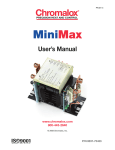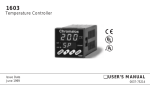Download Chromalox 3901 User`s manual
Transcript
3901 Chromalox ® Overtemperature Controller Chromalox UL ® FM APPROVED Issue Date Dec 1993 User’s Manual 0037-75121 Table of Contents Sections Section Topic Page 1 2 3 4 5 6 Introduction to the 3901 Controller Installation Operation Calibration Specifications Warranty and Return Information 1 3 9 13 15 17 Figure Topic Page 1.1 1.2 Overtemperature Control Application Model Identification Table 1 2 2.1 2.2 2.3 2.4 Removing the Back Cover Mounting Dimensions Mounting Diagram Wiring Connections 4 4 5 7 3.1 3.2 Front Panel Identification Set Point Limit Potentiometer 10 12 4.1 Zero and Span Calibration Potentiometer 13 Illustrations i Chromalox 3901 User’s Manual Section 1 Introduction to the 3901 Controller The Chromalox 3901 Overtemperature Controller gives you reliable and economical digital indicating, overtemperature control in a compact 1/4 DIN package. Figure 1.1 illustrates a typical overtemperature application. Figure1.1 Overtemperature Control Application 3901 HEAT SOURCE SHUTDOWN CONTACTOR °F READ TEMP ALARM Chromalox OVERTEMP FOR PROCESSOR HEATER SHEATH PROTECTOR 3901 °F READ TEMP FLOW SWITCH LEVEL CONTROL AIR FLOW LEVEL SENSOR SHUTDOWN CONTACTOR ALARM Chromalox HEAT SOURCE OVERTEMP APPLIED WITH OTHER CUTOUT DEVICES Chromalox 3901 User’s Manual 1 Before You Install Before proceeding with installation and operation of your controller, it is important that you identify the model you have purchased. This will determine how you install and wire the controller, and how you may apply it. Check the serial number tag on the inside front door flap of the controller to confirm your model number. Figure 1.1 Model Identification Table Model Overtemperature Controller 3901 Digital Indicating, UL Listed, FM Approved, Terminals for Remote Reset; 1/4 DIN Panel Cutout, 2.4 Inch Depth Behind Panel 3901- 2 Code Control Output 1 Relay, up to 230 Vac, 20 amp resistive load, SPST Latching, Normally-Energized, Normally-Open Contact 1 Code Terminations 1 Barrier Strip with Screw Terminals 1 Code Instrument Power 1 2 120 Vac, +10%, -15%, 50/60 Hz 230 Vac, +10%, -15%, 50/60 Hz 1 Code Input Type/Indication Range 04 08 12 18 Type J Thermocouple, 0-999°F Type J Thermocouple, 0-500°C Type K Thermocouple, 0-1999°F Type K Thermocouple, 0-1100°C 04 Typical Model Number Chromalox 3901 User’s Manual Section 2 Installation Inspection & Unpacking On receipt of your 3901 controller, immediately make note of any visible damage to the shipment packaging and record this damage on the shipping documents. Unpack the controller and carefully inspect it for obvious damage due to shipment. If any damage has occurred, YOU must file a claim with the transporter, as they will not accept a claim from the shipper. Storage If the controller will not be immediately installed and placed into operation, it should be stored in a cool, dry environment in its original protective packaging until time for installation and operation. Temperature extremes and excessive moisture can damage the instrument. Installation Steps Installation of the 3901 controller requires 3 steps: Step 1 - Accessing Internal Adjustments Step 2 - Mounting Step 3 - Wiring Step 1 Accessing Internal Adjustments The back cover of the 3901 can be easily removed to access the following internal adjustment: • Set Point Limit Potentiometer (page 11) The page number referenced above describes this internal adjustment. Although it is not necessary, it is easier to make this adjustment prior to mounting and wiring the controller. If you want to establish a Set Point Limit for your controller, read the page referenced above before mounting and wiring the 3901. Chromalox 3901 User’s Manual 3 To remove the back cover, loosen the two back cover screws shown in Figure 2.1 and lift the cover off of the controller chassis. Figure 2.1 Removing the Back Cover WARNING TO REDUCE THE RISK OF FIRE OR ELECTRIC SHOCK, PANEL MOUNT IN A CONTROLLED ENVIRONMENT ENCLOSURE RELATIVELY FREE OF CONTAMINANTS. Loosen screw 1 INTERNAL ALARM RELAY 2 UL LISTED 35MO ® RELAY RATING 20A RES 55 C 120/230 VAC 3 REMOTE RESET FM APPROVED 4 Loosen screw 5 HAC 6 LAC/N 120 V AC 230 VAC 5 VA + 7 8 TC INPUT CASE GND NOTE: USE COPPER CONDUCTORS ONLY After completing the internal adjustment(s), replace the cover and re-secure the two screws. Step 2 Mounting The controller should be mounted in a location free from excessive dust, oil accumulations and moisture. It may be mounted in any position at ambient temperatures of 30°F to 130°F (0°C to 55°C). Figure 2.2 gives the mounting dimensions for the controller. 3.8 (96) Figure 2.2 Mounting Dimensions 3.8 (96) READ TEMP .8 (19) ALARM 2.4 (61) 3.6 (92) 3.5 (89) Chromalox PANEL CUTOUT Measurements are shown in inches. Millimeters are shown in parenthesis. 4 Chromalox 3901 User’s Manual 1. Cut a square mounting hole (3.6” x 3.6”) in the panel or mounting surface and place the controller through the cutout. 2. Two mounting brackets are provided to secure the controller in the cutout. Loosen the screws on the two brackets. Place the mounting tabs into the mounting holes located on the sides of the controller. 3. From the rear of the controller, tighten the screws until the brackets are tight against the panel, securing the controller in the panel cutout. 4. For other mounting configurations, the mounting bracket tabs may be placed in the controller casing vent slots. Figure 2.3 Mounting Diagram Mounting Hole Mounting Tab Loosen Screw Chromalox 3901 User’s Manual 5 Important Wiring Information To insure that the 3901 controller performs optimally, it is imperative that you read this section and become familiar with “Good Wiring Practices” critical to eliminating electrical noise. Failure to follow good wiring practices can result in poor temperature measurement and ineffective high limit control. Snubbers Snubbers should be used to protect the controller from electrical noise generated by inductive loads such as motors, solenoids, coils and relays operating near the 3901 controller. The recommended snubber is a .1uf capacitor (600 Vdc rating) in series with a 100 ohm resistor and is available from Chromalox (PCN 314448). The wiring diagram in this manual illustrates the snubber connection. Good Wiring Practice Read and follow these Good Wiring Practices when connecting this and any other controller: 1. Do not run sensor leadwires and power leads together in the same conduit or wire tray. 2. When planning the system wiring, be sure to consider the importance of separating wiring into functionally similar bundles—i.e. power leads, sensor leads, output signal lines, etc. If the power leads and sensor leads must cross, they should cross at a 90° angle to each other (perpendicular). 3. Locate all sources of noise in your system— motors, contacts, solenoids, etc. Then design your system such that wiring is separated as far as possible from these noise sources. 4. Shielded, twisted wire should be used for the control circuit signals if they are run in parallel with other control circuit signal wires, or if they are run distances greater than 2-3 feet. 5. To protect against noise, use shielded cables for all low power signal lines. 6. Additional information on good wiring practices is available from IEEE, 345 East 47th St., NY, NY 10017. Request IEEE Standard No. 5128-1982. 6 Chromalox 3901 User’s Manual Step 3 Wiring Make all electrical wiring connections on the back of the controller before power is applied to the unit. All wiring must comply with local codes, regulations and ordinances. This instrument is intended for panel mounting and the terminals must be enclosed with a panel. Use National Electric Code (NEC) Class 1 wiring for all terminals except the sensor terminals. Figure 2.4 Wiring Connections WARNING TO REDUCE THE RISK OF FIRE OR ELECTRIC SHOCK, PANEL MOUNT IN A CONTROLLED ENVIRONMENT ENCLOSURE RELATIVELY FREE OF CONTAMINANTS. 120 or 230 VAC AC NEUTRAL 1 UL INTERNAL ALARM RELAY LOAD 2 SNUBBER LISTED 35MO ® RELAY RATING 20A RES 55 C 120/230 VAC 3 REMOTE RESET REMOTE RESET FM APPROVED 4 120 or 230 VAC 5 AC COMMON OR 230 VAC 6 HAC 120 V AC 230 VAC 5 VA + 7 + LAC/N 8 TC INPUT CASE GND NOTE: USE COPPER CONDUCTORS ONLY Instrument Power Connections Check the serial number tag located inside the door flap to confirm the model number of your controller. The model number identifies the instrument power of your controller. Instrument Power 3901 - **1** 3901 - **2** 120 Vac 230 Vac Make the instrument power connections for your controller type (120 Vac or 230 Vac) as shown in Figure 2.4. Chromalox 3901 User’s Manual 7 Sensor Input Connections The thermocouple input is connected at terminals 7 (+) and 8 (-) as indicated by the wiring decal on the back of the controller. The table below shows typical color coding for the thermocouples used with this controller: T/C Type J K Material Iron/Constantan Chromel/Alumel Plus(+) White Yellow Minus (-) Red Red If shielded thermocouple wire is used, the shield must be grounded at one end only, preferably at the case ground (CASE GND) of the controller. If thermocouple extension wire is required, it must be the same type of extension wire as the thermocouple (for example, if the thermocouple is Type J, the extension wire must be Type J). Alarm Output Connection The alarm relay output connections are made at terminals 1 and 2. Make the wiring connections as shown in Figure 2.4, using the recommended snubber circuit as discussed on page 6. Remote Alarm Reset Connection Terminals 3 and 4 are provided for connection of a remote, normally-open reset switch. Make the reset switch connection as shown in Figure 2.4. 8 Chromalox 3901 User’s Manual Section 3 Operation Before applying power to the controller and proceeding with Operation, verify that all wiring is correct. In this section you will learn how to make the following selections and adjustments: Set Point Alarm Reset Remote Alarm Reset Set Point Limit Initial Power-Up When power is applied to the 3901, it will begin operating using the factory-set alarm set point shown in the digital display. The process temperature measured by the thermocouple can be selected for display by pushing the “READ TEMP” pushbutton. The ALARM LED will be illuminated only if the process temperature is at or above the set point temperature, or if the thermocouple is open. The 3901’s front panel displays and indications, and the RESET pushbutton and Set Point adjustment knob located behind the front door flap are shown in Figure 3.1. Familiarize yourself with the front panel before proceeding in this section. Chromalox 3901 User’s Manual 9 Digital Display for Alarm Set Point and Process Temperature Figure 3.1 Front Panel Identification Overrange and Open Sensor Indicator 854 Hold Pushbutton to Display Process Temperature °F READ TEMP ALARM Release Pushbutton to Display Set Point SET POINT Pushbutton to Reset Latching Overtemperature Alarm RESET Set Point Adjustment Knob 10 LED Indicates Alarm Condition Alarm Set Point Adjust Set Point—To adjust the alarm set point, locate the SET POINT adjustment behind the front door flap. Insert a screwdriver in the hole in the knob, and turn the SET POINT knob until the desired set point appears in the digital display. Alarm Reset To reset the latching alarm relay, press the RESET switch located behind the front door flap. If you attempt to reset the alarm before the process temperature has reached a normal state (below set point), the RESET pushbutton will be ineffective. Chromalox 3901 User’s Manual Remote Alarm Reset The Remote Alarm Reset works exactly like the Alarm Reset function described above, except that the relay is reset by pushing a remote momentary switch that has been connected to terminals 3 and 4 (see page 7 for wiring). Set Point Limit Adjust Set Point Limit—The 3901 has a set point limit feature that allows you to preset an upper limit for the set point adjustment. The set point limit can be used to prevent an operator from selecting a set point which could damage the process, product or equipment. The set point Limit is set at 100% of sensor span when shipped from the factory (i.e. 1000°F for Type J thermocouples and 2000°F for Type K thermocouples). An internal potentiometer allows you to adjust the set point limit from a range of 100% to 20% of sensor span. To adjust the set point limit, remove the back cover of the 3901 as described on page 4. Locate the set point limit potentiometer shown in Figure 3.2. USE EXTREME CAUTION: The set point limit can be set with the instrument power to the controller either off or on. If the power is left on, the limit must be adjusted only by a qualified electronic technician at a test bench, using an insulated screwdriver. ☛ CAUTION: LINE VOLTAGE WILL BE EXPOSED! Chromalox 3901 User’s Manual 11 Figure 3.2 Set Point Limit Potentiometer Chromalox Set Point Limit Screwdriver Controller Bottom View To adjust the set point limit: 1. Turn the SET PT knob on the front faceplate to its full clockwise position (FULL ON). 2. Turn the set point limit potentiometer until the digital display reads the desired set point limit. In the full (clockwise) position, the set point limit is 100%, or more, of span. 3. After reaching the desired set point limit setting, be sure to readjust the process set point to the application’s setting using the SET PT knob. To verify the set point limit setting, attempt to adjust the set point past the set point limit. 12 Chromalox 3901 User’s Manual Section 4 Calibration ☛ The 3901 controller has been calibrated and tested at the factory prior to shipment. Calibration on receipt is not necessary. Equipment Required A precision thermocouple simulator and a small instrument screwdriver are necessary to calibrate the controller. Locating Calibration Adjustments Remove the back cover from the controller as described on page 4. Figure 4.1 identifies the zero and span calibration potentiometers. ➛ Figure 4.1 Zero and Span Calibration Potentiometers Zero Potentiometer Calibration Procedure Span Potentiometer 1. Connect the sensor simulator to terminals 7 and 8, making sure to connect the (+) to 7 and (-) to 8. 2. Set the sensor simulator to a minimum value (200°F for J T/C, 350°F for K T/C). While pressing the “READ TEMP” pushbutton, adjust the zero potentiometer until the digital display equals the sensor input value (200°F or 350°F). (continued on next page) Chromalox 3901 User’s Manual 13 Calibration Procedure (continued) 3. Set the sensor simulator to a maximum (900°F for J T/C, 1600°F for K T/C). While pressing the “READ TEMP” pushbutton, adjust the span potentiometer until the digital display equals the sensor input value (900°F or 1600°F). 4. Repeat steps 2 and 3 as many times as necessary until both displays equal their respective sensor input values. 5. Calibration complete. 14 Chromalox 3901 User’s Manual Section 5 Specifications Alarm Output Alarm Relay Normally-open, normally-energized, SPST, latching relay (contacts open on alarm & when no power is applied to controller - failsafe) Rating at 120 or 240 Vac (resistive load): 20 amps, 150,000 operations 15 amps, 200,000 operations 5 amps, 800,000 operations Mechanical life, 10 million operations Repeatability +/- 1°F or 1°C Reset Differential 5°F or 3°C, nominal Input Specifications Type J Thermocouple 0 to 999°F, 0 to 500°C Type K Thermocouple 0 to 1999°F, 0 to 1100°C Input Loop Resistance Up to 150 ohms Cold Junction Compensation Automatic, typically less than 0.1°F per 1°F over ambient 50 to 120°F Indications Open Sensor Indications Red LED lamp for J thermocouple input, “1” illuminates for K thermocouple input Upscale burnout, alarm indication, contacts open Accuracy of Indication +/- 0.5% of span over mid-80% of scale Resolution 1°F or 1°C Repeatability 1°F or 1°C Alarm Output Red “ALARM” LED Chromalox 3901 User’s Manual 15 General Instrument Power 120 or 230 Vac, +10%, -15%, 50/60 Hz, 10 VA nominal power consumption Operating Environment 30 to 130°F with relative humidity less than 95% non-condensing Dimensions Requires 3.6” x 3.6” (92 mm x 92mm) panel cutout Depth behind panel of 2.4” (61 mm) Projection at front of panel 0.8” (20 mm) Mounting Two screw-in mounting brackets to secure controller in panel Influence of Line Voltage Variation Maximum change of +/- 1°F for +/- 10% nominal line voltage change Noise Rejection 16 Common Mode Less than 2°F with 230 Vac, 60 Hz applied from sensor input to instrument case Series Mode Less than 2°F with 100 mV, peak to peak series mode noise Chromalox 3901 User’s Manual Section 6 Warranty and Return The warranty complies with the Federal Law applicable to products manufactured after December 31, 1976. This warranty gives you specific legal rights. You may also have other rights which vary from state to state. Warranty Chromalox Instruments and Controls’ products are warranted against defects in workmanship and materials. No other express warranty, written or oral, applies with the exception of a written statement from an officer of Chromalox Instruments and Controls, Wiegand Industrial Division, Emerson Electric Co. Warranty Period This warranty extends for twelve months from the date of shipment from the factory or an authorized distributor. Limitations Products must be installed and maintained in accordance with Chromalox instructions. Users are responsible for the suitability of the products to their application. There is no warranty against damage resulting from corrosion, misapplication, improper specification or other operating conditions beyond our control. Claims against carriers for damage in transit must be filed by the buyer. Returns Items returned to Chromalox Instruments and Controls must be accompanied by a Return Authorization Number. This number may be obtained from Chromalox Instruments and Controls, Customer Service Department, Telephone Number (615) 7933900. It should appear on the exterior of the shipping carton and on the shipping documents. Defective items will be repaired or replaced at our option, at no charge. Return the defective part or product, freight prepaid, to: Chromalox Instruments and Controls 1382 Heil-Quaker Blvd. LaVergne, TN 37086-3536 Chromalox 3901 User’s Manual 17