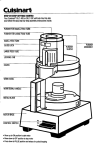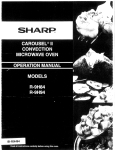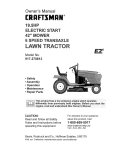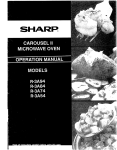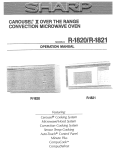Download Sharp R-9H76 Specifications
Transcript
®
Carousel
MICROWAVE OVEN
OPERATION
MANUAL
MODELS
R-9H94B
R-9H84B
R-9H76
R-9H66
Read all instructions carefully before using these ovens.
¸¸¸•%
PRECAUTIONS TO AVOID POSSIBLE
EXPOSURE TO EXCESSIVE
MICROWAVE ENERGY
(a) Do not attempt to operate this oven with the door open since open-door operation can result in harmful exposure to
microwave energy, tt is important not to defeat or tamper with the safety interlocks.
(b) Do not place any object between the oven front face and the door or allow soil or cleaner residue to accumulate on
sealing surfaces..
(c) Do not operate the oven if it is damaged. It is particularly important that the oven door close propedy and that there
is no damage to the: (1) door (bent), (2) hinges and latches (broken or loosened), (3) door seals and sealing surfaces.
(d) The oven should not be adjusted or repaired by anyone except properly qualified service personnel,.
i, i iii ......................
FOR CUSTOMER ASSISTANCE
To aid in reporting this microwave oven in case of loss or theft, please record below the model number and serial number
located on the uniL We also suggest you record all tt_e information listed and retain for future reference..
MODEL NUMBER.
SERIAL NUMBER
DATE OF PURCHASE
Dealer
Servicer
TO PHONE:
Telephone
..........
Telephone
DIAL t - 800 - BE - SHARP ( 23 - 74277 ) for :
SERVICE (for' your nearest Sharp Authorized Servicer)
PARTS
(for your authorized parts distributor)
ACCESSORIES
ADDITIONAL
CUSTOMER INFORMATION
DIAL 201 529 - 8703 for :
COOKING ASSISTANCE
TO WRITE:
For cooking and operation questions:
Susan Edwards/rest Kitchen
Sharp Electronics Corporation
Sharp Plaza, Box 650
Mahwah, NJ 07430-2t35
For service problems, warranty information, missing items and other assistance:
Sharp Electronics Corporation
Customer Information Center
Sharp Plaza, Box 650
Mahwah, NJ 07430-2135
Please provide the following information when you write or call: model number, serial number, date of purchase, your
complete mailing address (including zip code), your daytime telephone number (including area code) and description of
the problem.,
Precautions to Avoid Possible
Special Features ...........................................................
14
Exposure to Excessive
CompuDefrost
...............................................................
14
Microwave Energy .................. Inside front cover
CompuDefrost
Chart .................................................................
14
For Customer Assistance .......... Inside front cover
Manual Defrost ...............................................................................
15
Contents ...................................................................................
1
Beverage Reheat .....................................................t 5
Limited Warranty .................................................................
2
Sensor Cooking ...................................................... 15
Product Information
Card .........................................................
2
Important Safety Instructions
...............................................
3
Unpacking and Installation Instructions
Grounding Instructions
...............4
.....................................................
5
information You Need to Know .................................
6
About Your Oven .........................................................6
Instant Sensor ..........................................................
16
Dinner Plate .....................................................................
16
Popcorn ..............................................................................
t6
Sensor Reheat ...................................................................
16
Instant Sensor Chart .........................................................
16
Sensor Cook .........................................................................
17
About Food .............................................................................
6
Sensor Cook Chart .............................................
17
About Utensils and Coverings ............................................
7
Sensor Cook Recipes ................................... 18
About Microwave cooking .....................................................
8
CompuCook
.............................................................20
About Safety ..........................................................................................
8
CompuCook Chart ........................................................
20
About Children and the Microwave ..........................8
Part Names ................................................................... 9
Before Operating .......................................................10
To Set the Clock ...........................................................
10
Cook & Simmer ........................................................21
Other Convenient Features .........................................
21
Multiple Sequence Cooking ..............................................
21
More or Less Time Adjustment .....................................
21
Minute Timer/Pause/Minute
Stop/Clear ....................................................................................
10
Manual Operation .................................................................
10
Microwave Cooking ................................................................
10
Memory Plus/Safety
Lock ................................................
23
Audible Signal Elimination/
Demonstration
Time Cooking ...........................................................................
I0
Convection and Automatic Mix Cooking ....................
11
Plus/Auto Start ........22
Mode ............................................ 23
Service Call Check ................................................ 23
Convection Cooking ...........................................................
11
Cleaning and Care ................................................. 24
Automatic Mix Cooking .............................................
11
Specifications
To Preheat and then Cook with Convection ..... 12
Auto-Touch Guide ....................................................
25, 26
To Preheat with Automatic Mix ......................... 12
Broil Cooking ..................................................................
13
Slow Cook ............................................................................
13
.............................................................24
LIMITED WARRANTY
SHARP ELECTRONICS CORPORATION warrants to the first consumer purchaser that this Sharp brand product (the
"Product"), when shipped in its original container, wifl be free from defective workmanship and materials and agrees that
it will, at its option, either repair the defect or replace the defective Product or part thereof at no charge to the purchaser
for parts or labor for the time period(s) set forth below_
This warranty does not apply to any appearance items of the Product nor to the additional excluded item(s) set forth below
nor to any Product the exterior of which has been damaged or defaced, which has been subjected to misuse, abnormal
service or handling or which has been altered or modified in design or construction..
In order to enforce the right under this limited warranty, the purchaser should follow the steps set forth below and provide
proof of purchase to the servicer.
The limited warranty described herein is in addition to whatever implied warranties may be granted to purchasers by law,
ALL IMPLIED WARRANTIES INCLUDING THE WARRANTIES OF MERCHANTABILITY AND FITNESS FOR USE ARE
LIMITED TO THE PERIOD(S) FROM THE DATE OF PURCHASE SET FORTH BELOW, Some states do not allow
limitations on how long an implied warranty lasts, so the above limitation may not apply to you,,
Neither the sales personnel of the seller nor any other person is authorized to make any warranties other than those
described herein or to extend the duration of any warranties beyond the time period described herein on behalf of Sharp.
The warranties described herein shall be the sole and exclusive warranties granted by Sharp and shall be the sole and
exclusive remedy available to the purchaser,, Correction of defects, in the manner and for the period of time described
herein, shall constitute complete fulfillment of all liabilities and responsibilities of Sharp to the purchaser with respect to
the Product and shall constitute full satisfaction of all claims, whether based on contract, negligence, strict liability or
otherwise.. In no event shall Sharp be 1table, or in any way responsible, for-any damages or defects in the Product which
were caused by repairs or attempted repairs performed by anyone other than an authorized servicer, Nor shall Sharp be
liable, or in any way responsible, for any incidental or consequential economic or property damage,, Some states do not
allow the exclusion of incidental or consequential damages, so the above exclusion may not apply to you,
THE WARRANTY GIVES YOU SPECIFIC LEGAL RIGHTS.. YOU MAY ALSO HAVE OTHER RIGHTS WHICH VARY
FROM STATE TO STATE.
_YourProduct model number:
R-9H94B, R-9H84B, R-9H76 and R-9H66 Home Use Carousel Microwave Oven
(Be sure to have this information available when you need service for your Product.)
Warranty pedod for this Product: one (1) year parts and labor. The warranty period continues for an additional four' (4)
years, for a total of five (5) years, with respect to the magnetron tube in the Product for parts only Labor is not provided
free of charge for this additional period
Additional items excluded from warranty coveraq.e.: accessories, rubber or plastic parts, the turntable, light bulbs, glass
parts or any printed materials.
Where to obtain service: at a Sharp Authorized Servicer or Sharp Authorized Service Dealer located tn tile United States_
To find out the location of the nearest Sharp Authorized Servicer or' Dealer, call Sharp toll free at 1-800-BE-SHARP.
What to do to obtain service: ship (prepaid) or carry in your Product to a Sharp Authorized Servicer or Dealer, If you ship
or mail the product, be sure it is packaged carefully, tf your product is built-in, you may obtain in-home service during the
initial one-year warranty period by contacting your Servicer or Dealer, The servicer will come to your home and if it is
necessary to remove the product, the servicer will reinstall it., Be sure to have proof of purchase available,,
The product information card which is on the inside of the microwave oven carton should be completed within ten days of purchase
and returned We will keep it on file and help you access the information in case of toss, damage or theft. This will also enable
us to contact you in the unlikely event that any adjustments or modifications are ever required for your oven.
Whenusingelectrical
appliances
basicsafety
precautions
should
befollowed,
including
thefollowing:
WARNING
- To reduce the risk of bums, electric shock, fire, injury to persons or exposure to excessive microwave energy:
1o Read all instructions
before using the appliance,
2o Read and follow the specific "PRECAUTIONS
MICROWAVE
3_ This
appliance
ENERGY" on inside
must
INSTRUCTIONS"
be grounded,
on page
front
TO AVOID
POSSIBLE
EXPOSURE
TO EXCESSIVE
outlet.
"GROUNDING
cover.,
Connect
only
to properly
grounded
See
5.
4. Install or locate this appliance only in accordance with the provided installation instructions,.
5
Some products such as whole eggs and sealed containers -- for example, closed glass jars -* may explode and should not
be heated in this oven.
6
Use this appliance only for its intended use as described in this manual. Do not use corrosive chemicals or vapors in this
appliance. This type of oven is specifically designed to heat, cook or dry food.. It is not designed for industrial or laboratory
use.
7,. As with any appliance, close supervision is necessary when used by children_
8. Do not operate this appliance if it has a damaged cord or plug, if it is not working property orif it has been damaged or dropped.
9.. This appliance should be serviced only by qualified service personnel Contact nearest Sharp Authorized Servicer or Dealer
for examination, repair or adjustment.
t07 Do not cover or block any openings on the appliance.
tlo
Do not store or use this appliance outdoors_ Do not use this product near water--for example, near a kitchen sink, in a wet
basement or near a swimming pool, and the like.
12, Do not immerse cord or plug in water,
13., Keep cord away from heated surfaces.
14_ Do not let cord hang over edge of table or counter..
15o See door surface cleaning instructions on page 24,
16. To reduce the dsk of fire in the oven cavity:
a Do not overcook food. Carefully attend appliance if paper, plastic or other combustible materials are placed inside the
oven to facilitate cooking.
bo Remove wire twist-ties from paper or plastic bags before placing bag in oven.
c. If materials inside the oven should ignite, keep oven door closed, turn oven off and disconnect the power cord
or shut off power at the fuse or circuit breaker panel.
d Do not use the cavity for storage purposes_ Do not leave paper products, cooking utensils or food in the cavity when
not in use,
17. Do not operate any heating or cooking appliance beneath this appliance..
18o Do not mount unit over or near any portion of a heating or cooking appliance.
19,. Do not mount over a sink.
20. Do not store anything directly on top of the appliance surface when the appliance is in operation.
21. Models R-9H76 and R-9H66 are suitable for built-in installation over only General Electric's wall oven models ZEK734GP
and ZEK735WP.
SAVE THESE INSTRUCTIONS
Unpacking and Examining Your Oven
Remove:
t. all packing materials from inside the oven cavity, Read enclosures and
SAVE the Operation Manual
2.. the feature sticker from the outside of the door, if there is one.
Check the oven forr any damage, such as misaligned or bent door,
damaged door seals and sealing surfaces, broken or loose door hinges
and latches and dents inside the cavity or on the door, if there is any
damage, do not operate the oven and contact your dealer or SHARP
AUTHORIZED SERVICER.
sealing surfaces
Latches
(R-griT6, R-gH66)
Choosing a Location for Your Oven
You will use your oven frequently so plan its location for ease of use.,The
oven must be placed on a countertop which isa minimum 0f36 inches from
the floor, Allow at least 2 inches on the sides, top and at the rear of the oven
for air circulation, Be sure to position oven so that the rear cannot be
touched inadvertently,
R-9H84BI-9H94B
Do not place or install the oven in any area where heat and steam are
generated; for example, next to or above a conventional gas or electdc
range or above anywai! oven. Heat and steam may damage the electronics
or the mechanical parts of the oven.,
Hinges_
Your oven can be built into a cabinet or wall - not near or above a heat
source-using Sharp's Builtqn Kit, Model RK-90W for the R-9H94B oven
and Model RK-90 for the R-9H84B oven.
.......
"
(R-9H94B, R-gH84B)
R-gH66 or R-gH76
R-9H66h9H76
Your oven can be built into a cabinet or watl by itself or above applicable
General Electric brand wai! ovens using Sharp's Built-in Kits RK-66A for
R*9H76 or RK-66W for R-9H66 It cannot be built in above conventional
gas or electric ranges or any other wail ovens.
Applicable Genera! Electric brand wail ovens
ZEK734GP ZEK735WP
See Sketch 1 for proper location when building in above the specified GeE
wall ovens. Carefully follow both the G..E,wall oven installation instructions
and Sharp's Built-in Kit instructions. Be sure that the clearance of the floor
between the wall oven and the microwave oven is min. 1-112inches.
Sketch-1
Ordering the Built-in Kits.
If your dealer does not stock the kit, it can be ordered directly from the Sharp Accessories and Supplies Center° Have your'credit
card number available and call tofl4ree: 1-800-BE-SHARP for ordering the kit ot be sent to your address.
The kit includes ducts and finish trim strips and easy-to-feUow instructions for installation
supply.
4
as well as the location of the power
it is important that all instructions for electrical connection and grounding be followed to eliminate any hazard or chance of
electrical short circuit., Grounding reduces the risk of electric shock by providing an escape wire for the electric current
All electrical work must be in accordance with the National Electrical Code and all
local codes and ordinances,
WARNING
- Improper use of the grounding plug can result in a risk of electric
shock_
3-Prong Plug
Electrical Requirements
The electrical requirements are a 120 volt 60 Hz, AC only, 15 amp or more fused
electrical supply, It is recommended that a separate circuit serving only the oven be
provided..
The oven is equipped with a 3-prong grounding plug. It must be plugged into a wail
receptacle that is properly installed and grounded.. Should you only have a 2-prong
outlet, have a qualified electrician install a correct wail receptacle..
Grounding Pin
3-Pr0ng Recep|acle
A 3-prong adapter may be purchased and used temporarily
Follow package directions,
if local codes allow.
/
Grounded
Receptacle
A short power-supply cord is provided to reduce risk of becoming entangled in or
tripping over a longer cord..
Extension Cord
If it is necessary to use an extension cord, use only a 3-wire extension cord that has
a 3-blade grounding plug and a 3-slot receptacle that will accept the plug on the
microwave oven° The marked rating of the extension cord should be AC 115-120 volt,
15 amp° or more,.
Box
Permanent and Correct Installation
Grounding
Adaptor
Grounded
Receptacle Box
Be careful not to drape the cord over the countertop or table where it can be pulled
on by children or tripped over accidentally..
Note:
1.. If you have any questions about the grounding or e!ectricat instructions, consult
a qualified electrician or serviceman..
2o Neither Sharp nor the dealer can accept any liability for damage to the oven or
personal injury resulting from failure to observe the correct electrical connection
procedures
Radio or TV Interference
Should there be any interference caused by the microwave oven to your radio or TV,
check that the microwave oven is on a different electrical circuit, relocate the radio
or TV as far away from the oven as feasible or check position and signal of receiving
antenna.
Tab for
Grounding Screw
Temporary
Use
About Your Oven
This Operation Manual is valuable:
always save it for reference.
read it carefully
Condensation is a normal part of microwave cooking. Room
humidity and the moisture in food will influence the amount of
moisture that condenses in the oven, Generally, covered
foods will not cause as much condensation as uncovered
ones. Vents on the oven back must not be blocked.
and
The Sharp Carousel I1Convection Microwave Cookbook
is a valuable asset, Check it frequently forcooking principles,
techniques, hints and recipes°
After using convection, automatic mix or broil, you will
hear the sound of the cooling fan,,The fan may operate as
long as 5 minutes, depending on the oven temperature_
NEVER use the oven without the turntable and support nor
turn the turntable over so that a large dish could be placed in
the oven.. The turntable will turn both clockwise and
counterclockwise.
Be aware that, unlike microwave-oniy ovens, convection
microwave ovens have a tendency to become hot during
convection, automatic mix and broil cooking_
ALWAYS have food in the oven when it is on to absorb the
microwave energy..
The oven is for' food preparation only.. It should not be used
to dry clothes or' newspapers.
When using the oven at power levels below 100%, you may
hear the magnetron cycling on and off.
Your oven is rated 900 watts using the IEC 705-1988 method.
In using recipes or package directions, check food at the
minimum time and add time accordingly,
About
Food
f
J'"
,,,
fruits & vegetables
Popcorn
DON'T
DO
* Puncture egg yolks before cooking to
prevent "explosion"..
* Pierce skins of potatoes, apples, squash,
hot dogs and sausages so that steam
escapes.
* Cook eggs in shells.
" Reheat whole eggs.
* Use specially bagged popcorn for the
microwave oven.
* Listen while popping corn for the popping
to s_ow to 1 or 2 seconds or use Sensor
POPCORN pad for "no-guess" popping,
* Use an overturned 9 or 10 inch oven
* Pop popcom in regular brown bags or glass
bowls..
* Exceed maximum time on popcorn package..
proof glass pie plate on top of the
turntable when popping bagged
microwave popcorn_
Baby food
General
* Transfer baby food to small dish and
heat carefully, stirring often, Check
temperature before serving
* Put nipples on bottles after heating and
shake thoroughly. "Wrist" test before
feeding,
* Heat disposable bottles
* Heat bottles with nipples on,
* Cut baked goods with filling after heating
to release steam and avoid bums,.
* Stir liquid briskly before and after heating
to a;¢oid"eruption"_
* Use deep bowl when cooking liquid or
cereal to prevent boilovers.
" Heat or cook in ctosed glass jars or' air tight
containers..
6
* Heat baby food in original jars..
* Can in the microwave as harmful bacteria
may not be destroyed_
* Deep fat fry..
* Dry wood, gourds, herbs or wet papers.
About Utensils
it is not necessary
convection
"_
and Coverings
to buy all new cookwareo
oven.. The chart
below
Many pieces already
will help you decide
Utensiis and
Coverings
what
in your kitchen
utensils
can be used successfully
and coverings
should
Microwave Only
in your new microwave
be used in each mode,.
Convection
Broil, Slow Cook
Aluminum foil
_
SmaB flat pieces of aluminum foil placed smooihly 'on"ioocl '_'
can be used to shield areas from cooking or defrosting too quickly.
Keep foil at least 1 inch from wails of oven.
Aluminum containers
_Canbe_Usedii3/4fiiied
with food. KeeP 1 'inch away from _
Broil-No
wails and do not cover with foil.
cover
Browning dish
_
Do not exceed recommended
manufacturers
directions
Glass Ceramic......
_
Excellent
(Pvroceram.®}
Glass, heat-resistant
i_
Exceiientl _Evertumed
preheating
For shielding
...................
time. Follow
Pie plate necessary
for popping
_
For shielding
"_
................
'_"_] Can be used if 3/4 .............
filled with food, Keep 1 inch
away from walls and do not
cover with foil .......
_
.....................
_
j popcom.
::
Glass, non-heat-resistant
...............
Lids, glass
High M_xiRoast
Low Mix/Bake
Excellent
_
Excellent
_
Excellent
_
ExcelLent
|
Broil-No
cover
Lids, metal
Broit-No
I cover
Metal cookware
Do not use metal
covedng.
[-_
Metal, misc: dishes witlmetallic trim, screws,
bands, handles, Metal
twist ties
Oven cooking bags
[_
Good forlarge meatsorfoodsthat
use metal twist ties
needtendedzing_
DONOT
Paper plates
_
PaPertowels
_"To
'cover for reheating and cooking. Do not'""use recycled i
paper towels which may contain metal filings.
Broil:NO
DO NoT use metai ....
twist ties
For reheating
Paper, ovenable
[_
_]
For
temperatures up
to 400°. Do not
For temperatures
to 400 _
up
use .for..br0.!.!!n,q.
iMicrowave-safe
Use for reheating and defrosting Follow
directions.
iplastic containers
Plastic, Thermoset ®
_
Are heat
resistant up to
425 _ Do not use
for broilin.q.
Plastic wrap
.....
...........
Use brands speciai_y marked for microwave use DO NOT
allow plastic wrap to touch food.. Vent so steam can escape..
i
......
Pottery, porcelain
stoneware
_
Checkmanufacturer's
safe.
recommendation
Styrofoam
_
For reheating
Wax paper ...............
_
Go0dCoVering
Wicker, wood, straw
_
May be used for short periods of time' Do not use W_thhigh
Must be microwave
for being microwave
safe AND ovenable
.......
ior Cooking and reheating
NL_N__J
.......
_
_
.........................................
_
....................
fat or high sugar content foods. Could char
DISH CHECK_ If you wish to check if a dish is safe for microwaving, place the empty dish in the oven and microwave on HIGH
for 30 seconds.. If the dish becomes very hot, do NOT use it for microwaving.
ACCESSORIES,. There are many microwave accessories available for purchase such as popcorn poppers and thermometers..
Evaluate carefully before purchasing. A microwave safe or dual safe microwave/conventionaL thermometer will assist you in
determining doneness and assure you that foods have been cooked to a safe temperature_ The dual safe thermometer can be
used with mix cooking..
7
About Microwave
About Safety
Cooking
* Arrange food carefully.
outside of dish..
"Watch cooking time. Cook for the shortest amount of
time indicated and add more as needed. Foods severely
overcooked can smoke or ignite.
* Cover foodswhite cooking. Check recipe for suggestions:
paper towels, wax paper, microwave plastic wrap or a
lid. Covers prevent spattering and help foods to cook
evenly.
* Shield with small flat pieces of aluminum foil any areas
of meat or poultry to prevent overcooking or over
defrosting.
* Stir foods from outside to center of dish once or twice
during cooking, if possible.
* Turn foods over once during microwaving to speed
cooking of such foods as chicken and hamburgers°
Large items like roasts or turkey breasts must be turned
over at least once°
* Rearrange foods like meatballs halfwaythrough cooking
both from top to bottom and from the center of the dish
to the outside.
* Add standing time, Remove food from oven and stir, if
possible.. Cover for standing time which allows the food
to finish cooking without overcooking.
* Check for doneness Look for signs indicating that
cooking temperatures have been reached.
Doneness signs include:
- Food steams throughout, not just at edge..
- Center bottom of dish is very hot to the touch,
-
Poultry thigh joints move easily
Meat and poultry show no pinkness
-
Fish is opaque and flakes easily with a fork.
About Children
"Check foods to see that they are cooked to the United
States Department
of Agriculture's
recommended
temperatures:
Place thickest areas toward
- 160 F. for freshpork, bonelesswh_te poultry, fish,
seafood, egg dishes and frozen prepared food._
- 165°F.. for leftover, ready*to-heat refrigerated,
and deii and carry-out "fresh" food.
- 170°F. white meat of poultry.
- 180°F., daft< meat of poultrY..
..,
To test for doneness, insert a meat thermometer in a thick or
dense area away from fat or bone NEVER leave the
thermometer in food during cooking, unless it is approved for
both microwave and conventional use..
* Always use pothoiders to prevent burns when handling
utensils that are in contact with hot food
Enough heat from the food can transfer through utensils
to cause skin bums
* Avoid steam bums by directing steam away from the
face and hands. Slowly lift the farthest edge of a dish's
covering and carefully open popcorn and oven cooking
bags away from the face.
* Stay near the oven while it's in use and check cooking
progress frequently so that there is no chance of
overcooking food,
* NEVER use the cavity for storing cookbooks or other
items.
* Select, store and handle food carefully to preserve its
high quality and minimize the spread of foodbome
bacteria,
* Keep wave guide cover clean. Food residue can cause
arcing and!or fires.
* Keep aluminum foil used for shielding at feast 1 inch
away from walls, ceiling and door.
* Use potholders and be careful when using convection,
mix or broil cooking as cabinet, interior and door may be
too hot to touch,
and the Microwave
Children below the age of 7 should use the microwave oven
with a supervising person very near to them.. Between the
ages of 7 and 12, the supervising person should be in the
same room
The child must be able to reach the oven comfortably;
he/she should stand on a sturdy stool.
'"
|
/
|
|
_,
if not,
At no time should anyone be allowed to lean or swing on the
oven door_
Children should be taught all safety precautions:
use
potholders, remove coverings carefully, pay special attention
to packages that crisp food because they may be extra hot
Don't assume that because a child has mastered one cooking
skill he/she can cook everything..
* The pull down door can be used briefly to help as you
remove foods from the oven.
(only R-gH94B, R-gH84B)
1 Ventilation
openings
(Rearside)
2 Ovendoorwithseeqhrough
window
3 Ovenlamp
itwilllightwhenthedooris opened or when
7
8
9
10
11
12
13o
14
oven is
in operation°
4. Turntable support
5. Removable turntable
The tumtablewill rotate clockwise orcounterclockwise
6 Safety door latches
The oven wilt not operate unless the door is securety
closed
Wave guide cover°
Door open button (only R-9H76, R-9H66)
Auto-Touch control panel
Lighted digital display
Convection air openings
Broiling tdvet
Baking rack°
Turntable motor shaft
®
R-9H94B
Indicators
R-9H84B)
(R-gH76
t'-'l
.
I L
• Lc LI
F')-
--
R-gH66)
Lighted digital
display
ACCESSORIES
The following accessories are designed especially for
use in this oven only for convection, mix or broil
cooking DO NOT USE FOR MICROWAVE ONLY
COOKING Do not substitute similar types of racks for
these specially designed ones
16
16-21--
FOFCORN
ELEV^'n_.PXG
COOK&
SBdMER
DINNER
PLATE
UEVERAGE
--15
MEMORY
PLUS
MtNWIE
PLUS
_22
23
_s_m.d=,t
_
L'r.XJK J
Baking Rack-for convection and low mix_
-This rack is ptaced on the turntable for two-level
cooking, such as layer cakes, muffins, etc
_17
7 Baeo_
8 Fmh,._ood
4 R_,_
umttwa tut_y
¢ll_ck_.
5 Roa_
pg-.k
7 [_y_
1
IOOF
6
_'F
,
2
................
3
150'F
275F
7
4
309'F
8
375F
_X}'F
5
3_5F
9
0
¢w_5"
F
_,50"F
Broiling Trivet-for convection, broiling or high mix
-Place on the turntable and use for roasting or broiling
to allow juices to drain away from food
_13
_22
PAUSE
1
CLOCK
|
....
R-9H94B
R-9H76
--22
R-9H84B
R-9H66
Numbers indicate pages on which there are a feature description and usage information,
9
Before operating your new microwave oven make sure
you read and understand this operation
manual
completely.
* Before the oven can be used follow these procedures.
Microwave Cooking
Time Cooking
Your oven carl be programmed for 99 minutes 99 seconds
(9999). Always enter the seconds after the minutes, even if
they are both zeros_
1) Plug in the oven. Close the door.
The oven display will then begin flashing _..
2) Touch the STOP!CLEAR pad,
will appear,,
3) Set clock.
* Suppose you want to cook for' 5 minutes at 100%.
Procedure
To Set the Clock
1 Enter cooking time.,
* Suppose you want to enter the correct time of day 12:30
(A.M or P, M,,)
r
Procedure
Display
I
,- n,-,
_"-i
LI
L!
Display
2[
STAAT ]
Touch START pad_
1 Touch AUTO START/
AUTO
START
CLOCK
}
iWl
LI
There are eleven preset power levels_
Using lower power levels increases the cocking time which
is recommended for foods such as cheese, milk and long
slow cooking of meats,. Consult cookbook or recipes for
specific recommendations.
CLOCK pad.
1
Enter the correct time
of day by touching the
numbers in sequence.
Touch AUTO START/
CLOCK pad again_
|
L
i i--
ZlU
('Touch Power
Level Pad,
Then
! L
_i
..............
LI
POWER LEVEL
9
8
7
6
5
4
3
2
i
I
,J
This is a t2 hour clock° If you attempt to enter an incorrect
clock time, _
will appear in the display,. Touch the
STOP/CLEAR pad and re-enter the time,.
If the electrical power supply to your microwave oven
should be interrupted, the display will intermittently show
[_
after the power is reinstated., tf this occurs
during cooking, the program will be erased° The time of day
will be also erased. Simply reset the clock for the correct
time of day.
NOTE:
Approximate
Percentage
of Power
100%
90%
8O%
70%
60%
50%
40%
30%
20%
10%
O%
Approximate Power
Level for commonly
used words
High
Medium High
Medium
Med LowtDefrost
Low
" Suppose you want to cook for 5 minutes at 30%_
f
Your oven can be programmed with the door open
except for START, COMPUDEFROST,
M|NUTE
PLUS, SENSOR REHEAT, POPCORN, DINNER
PLATE and BEVERAGE.
Procedure
Display
C
_l
i--J i--I
L! L_
_--i
-- --
--t Lf
i-'i
__
Enter cooking time,
Stop/Clear
2 [ POWE.
I1-
Use the STOP/CLEAR pad to:
1.. Erase if you make a mistake during programming.
2. Cancel minute timer..
3 Stop the oven temporarily during cooking
4. Return the time of day to the display_
5, Cancel a program during cooking, touch twice_
[
Enter power level°
J
10
Convection and Automatic
Mix Cooking
* Suppose you want to bake a cake for 25 minutes on LOW
MIX/BAKE.
r
Procedure
Convection
Cooking
There are ten preset temperature settings,
* Suppose you want to cook at 350°F for 20 minutes
Procedure
Display
"_
F") 1--1
Lt L!
Enter cooking time..
Display
II I
2 Touch
I
Enter cooking time.
LOW
BAKE
MIX
--1_!1--
]
--tUF
LOW
MIX/
BAKE pad.
2l oo.voc
j
3
I
Touch CONVEC pad..
6
Touch
--I
--
D
L
Touch START pad,
After cooking,
I--
mey ....................
!_
Li
•
/_
I-')
LI
LI
_
will be displayed..
J
if you wish to know programmed oven temperature,
simply touch the CONVEC pad. As long as your
finger is touching the CONVEC pad, programmed
oven temperature will be displayed.
L_W MIX/BAKE
C"
i_-_1
_
I-3
I"-'3
,_1,_,
will be displayed.
temperature
Oven
300°F
350°F
Display
_O'F
After Step 2, enter
temperature for first
stagey
_
!
_-)t--f"3
F
___f--_.1i__1
I
4 Enter time for second
Automatic Mix Cooking
There are two preprogrammedsettings.
IH IGH MIX/ROAST
-3
Procedure
3
NOTE:
Ull
}
To program a second sequence, for example 15 minutes on
LOW MIX, 300°F, touch:
1
After cooking,
]
--i -i u F
.....................
START
4
I'--" f'-I
.... mw ......................
temperature
pad.
START
Touch START pad..
1
_'_
I
i L--
1"3 f_
I _1
Lt
LI
stage_
Microwave
power
30%
s[ o0:I ,x
|
|
Touch
LOW
BAKE pad.
10% J
"_ t_ F) F
Z_ ZfU_
MIX/
D L!
i--I Lt
l--_ _Z
_I
Enter temperature..
71 sTA°T
I
Touch START pad,
/_
I._." "
_f
1"3 I_
L! L.f
J
NOTE:
11
The preprogrammed temperature on either HIGH
or LOW MIX can be changed to any temperature
listed on the number selection pads. Simply touch
the desired temperature after touching either HIGH
or LOW MIX.
To Preheat and then Cook with Convection
Your oven can be programmed to combine preheating and
convection cooking or preheating and automatic mixcooking.
Helpful Hints for Convection
Cooking
" Suppose you want to preheat the oven to 300°F then cook
for 20 minutes at 300°F,
1[
Mix
Your Sharp Convection Microwave Oven can cook any
food perfectly because of the number of ways it can
cook: microwave only, automatic mix, convection only
or broil. The cookbook that comes with your oven has
excellent instructions, guidelines, hints, charts and
recipes to help you get the best use of your oven,.
Consult it often until you are familiar with it. This
Operation Manual tells you how to program the oven..
f,
Procedure
and Automatic
Display
CONWC I
Touch CONVEC pad_
_'i#--##'-'#
f'l
_'-##_#I_I l-
The oven cannot be used without the turntable in place..
Never restrict the movement of the turntable.
Touch preheat
temperature pad.
Convection Cooking:
1. When preheating, the turntable can be left in or
removed, When using the baking rack for2 shelf
cooking in a preheated oven, it is easier to remove
the tumtable for preheat.
Place baking rack on turntable along with foods, and
when preheat is over, open oven door and quickly
place turntable, baking rack and foods to be baked
inside..
2. Do not cover turntable, broiling trivet or baking rack
with aluminum foil. It interferes with air flow that
cooks food.
3. Round pizza pans are excelfent cooking utensils for
many convection-only items,. Choose pans that do
not have extended handles.
4. Using a preheated broiling rack can give a grilled
appearance to steaks, hot dogs etc..
Enter cooking time._
I
START
l
Touch START pad..
4
When the oven
reaches the
programmed
temperature, signal
will sound 4 times.*
Open door..
Place food in oven
Close door.
START
]
Touch START pad.
7'/'7.• '-' L'
Automatic Mix Cooking:
1_ Meats are best when roasted directly on the broiling
trivet° A dish can be placed below the meat if gravy
is to be made from the drippings..
2 Less tender cuts of meat can be roasted and
tenderized using oven cooking bags_
3. When baking, check for doneness after time has
elapsed. If not completely done, let stand in oven a
few minutes to complete cooking.
* if the oven door is not opened, the oven will automatically
hold at the preheat temperature for 30 minutes.. After this
time has elapsed, an audible signal will sound and the oven
witi turn off.,
NOTE:
If you wish to preheat and cook at a different
convection temperature, follow Steps 1 through 3
above, then touch the CONVEC pad and the desired
cooking temperature pad..
The cooking temperature will appear on the display,
Continue with Step 4,
To Preheat
with Automatic
NOTE:
During mix baking some metal baking utensils may
cause arcing when they come in contact with the
turntable, oven walls or accessory racks., Arcing is a
discharge of electricity that occurs when microwaves
come in contact with metal.
Mix
* Suppose you want to preheat the oven to 300°F and bake
a pie for 20 minutes on HIGH MIXo
If arcing occurs, place a heat resistant dish (Pyrex ®pie
plate, glass pizza dish or dinner plate) between the pan
and the turntable or trivet, if arcing occurs with other
metal baking utensils, discontinue their use for mix
cooking
See "To preheat with Convection" above_ Touch HIGH MIX/
ROAST pad after step 3. Continue with step 4.
NOTE:
If you wish to preheat and cook at a different
automatic mix cooking temperature, follow "To
Preheat with Automatic Mix", after touching HIGH
MIXtROAST
pad, touch the desired cooking
temperature pad, The cooking temperature will
appear on the display.. Continue with Step 4.
12
Broil Cooking
Slow Cook
Preheating is automatic when the BROIL setting is used,.
Only actual cooking time is entered; the oven signals when
it is preheated to 450°F. Use BROIL setting for steaks, chops,
chicken pieces and many other foods° See Broiling Chart in
cookbook.
Slow Cook is preset for 300°F for 4 hours.. The temperature
can be changed to below 300°F. This feature be used for
foods such as baked beans or marinated chuck steak°
* Suppose you want to change oven temperature
300°F to 275°F.
* Suppose you want to broil a steak for 15 mintues_
Procedure
"1
,,-
Touch BROIL pad°
Procedure
t
i __
AI
When the oven
reaches the
programmed
temperature, signal
will sound 4 times..
Open door°
Place food in oven.
Close door.
I
....
5 Touch
]
,_/--_
,--,--,
n_l t-,--
...............
COOK
-_ m m/-
.__! I_1 I_1
i--
i_-I I-
temperature pad if
you want to change
from 300aF..
3
START
L__ I--i
I _
, --i-I I
Touch START pad,,
_
After cooking, _
NOTE:
_
,;-
I._--t
-
t-"l t"-g
L1 t_l
will be displayed..
If the oven door is not opened, the oven will automatically
hold at the preheat temperature for 30 minutes_ After this
time has elapsed, an audible signatwill sound and the oven
will turn off°
Preheating forbroil may take from 7to 10 minutes depending
on temperature of room and available power..
NOTE:
]
2 Touch desired
START pad..
After cooking, _
Display
pad.
'....... _
Touch START pad.
No food in oven..
v
SLOW
1 Touch
ooo_
SLOW
t_l Lt
............
L °R°'L
]
2
f
Display
1iI
Enter cooking time_
from
Although time isset for the maximum broiling time
as directedin Step 1, checkfood at minimumtime
recommendedin the chart of Cookbook° This will
eliminate the need to completelyreprogramthe
oven if additionalcookingtimeis needed, Simply
closetheoven door andtouchSTART to continue_
'13
will be displayed.
If the oven door is opened or STOP!CLEAR pad is
touched during the SLOW COOK cycle, the program
will be cancelled and the oven wilt tum off° If you
need to continue, touch the SLOW COOK pad and
note time as oven is set again for 4 hours°
When changing
SLOW COOK temperature,
temperatures above 300°F cannot be entered.
CompuDefrost
After' the 2nd stage, open
the door. Shield any warm
portions. Close the door.
CompuDefrost automatically defrosts ground meat, chicken
pieces, steaks, chops, whole chicken and roasts.
* Suppose you want to defrosta 2_0Ib, steak,
r
Procedure
Touch START pad.
Display
4
Round the weight to the nearest half pound,, (Ex. if the
steak's actual weight is 2.2 Ibs. round to 2_0 Ibso If the
steak's weight is 2.4 Ibs. round to 2.5 lbs.)
To enter weight, touch the COMPU DEFROST pad for
a .5 lb. increase per touch. (Ex. touch four times for 2°0
Ibs.)
1
[
c°_Pu
DEFROST
Ix4
L
After cooking
_
If you attempt to enter more or less than the allowed amount
(0_5-6.0 Ibs.) _
will appear in the display_
CompuDefrost can be programmed with More or Less Time
Adjustment. See page 21.
NOTE:
1. You may choose to enter the weight in tenths of pounds.
This procedure may be easier with larger weights such as
4 pounds because it requires fewer touches. To program,
touch COMPU DEFROST and enter weight by touching
the number pads. Example: touch COMPU DEFROST
then 4 and 0 for a weight of four pounds.
2,. When weight is less than 0_6 pounds, the oven will stop
only once for checking.
3.. To defrost other foods or foods above or below the
i_1
Quickly touch COMPU DEFROST 4 times for 2..0
Ibs. because the oven starts automatically..
The oven wilt stop and directions will be displayed..
Follow the indicated message,.
After the 1st stage, open the
door.
Turn steak over and shield
weights allowed on CompuDefrost Chart, use time and
30% power. See Manuat Defrost on page t5.,
any
warm portions° Close
the door.
[START
l
Touch START pad..
COMPU
DEFROST
CHART
Procedure
Fo__qp_d
Roast beef
Pork
2..5-6_0 Ibs..
Steaks
Chops
Fish
0.5-4..0 Ibs
After each stage of defrost cycle, rearrange and if there are warm or thawed portions,
shield with smatl fiat pieces of aluminum foil. Remove any that are nearly defrosted.
Stand, covered 10-15 minutes.,
Ground
meat
0._5-30 ibs,
Remove any thawed pieces after each stage.
Stand, 5-10 minutes,,
Chicken,
whole
2.5-6_0 Ibs.
Remove giblets before freezing poultry. Start with breast side down..
Chicken
pieces
0_5-3°0 Ibs_.
Start with fat side up._
After each stage of defrost cycle, tum over and shield the warm portions witl"
aluminum foil.
Stand, covered 30-60 minutes.
After the 1st stage, turn over and shietd the warm portions with aluminum foil
After the 2nd stage, if there are warm portions, shield with aluminum foil.
Stand, covered 30-60 minutes.
After each stage of defrost cycle, if there are warm or thawed portions, rearrange or
remove, or shield with small flat pieces of aluminum foil,.
Stand, 10-15 minutes,
NOTE:
j
Check foods when oven signals.. After final stage, small sections may stiU be icy_Let stand to continue thawing Do not
defrost until all ice crystals are thawed,
Shielding roasts and steaks prevents cooking from occurring before the center of the food is defrosted. Use small
smooth strips of aluminum foil to cover edges and thinner sections of the food_
14
Manual Defrost
Beverage
If the food that you wish to defrost is not listed on the
DEFROST CHART or is above or below the limits in the
=Amount" column on the DEFROST CHART, you need to
defrost manually.
Touch to restore
temperature.,
beverage
to a more suitable drinking
" Suppose you wantto reheat 1/2 mug of coffee.
r L
Procedure
Display
You can defrost any frozen food, either raw or previously
cooked, by using Power Level 3, Follow the exact 3 -step
procedure found under Time Cooking on page 10o Estimate
defrosting time and press 3 for 30% when you select the
power level..
I'-i
BEVERAGE
1 Touch
I--
"_
t
once
BEVERAGE
once for ti2mug,,
For either raw or previously cooked frozen food the rule of
thumb is approximately 5 minutes per pound,. For example,
defrost 5 minutes for 2-3 cups of casserole or 1 pound of
frozen spaghetti sauce..
_.=
After cooking, _
repeatedly..
will be displayed
Beverage can only be entered within 1 minute after cooking,
opening and closing the door or touching the STOP/CLEAR
pad,.
Always stop the oven periodically to remove or separate the
portions that are defrosted,, if food is not defrosted at the end
of the estimated defrosting time, program the oven in !
minute increments on Power Level 3 until totally defrosted°
When using plastic containers from the freezer defrost only
long enough to remove from the plastic in order to place in a
microwave safe dish..
I
Sharp's Sensor is a semi-conductor device that detects the
vapor (moisture and humidity) emitted from food as it heats.
The sensor adjusts the cooking times and power level for
various foods and quantities,, It takes the guess work out of
microwave cooking,
J
multiples of 1/2 mug° For example, touch BEVERAGE
To
increase
of beverage,
I-4 times for /
3 times
for t quantity
1/2 full mugs
or 3 half touch
full mugs.
Selecting Foods:
1. The sensor works with foods at normal storage
temperature, For example, bacon would be at refrigerator
temperature and canned soup at room temperature,,
2., Foods weighing less than 3 ounces should be cooked by
time and variable power,
Covering Foods:
Some foods work best when covered,, Use the cover
recommended in the chart or recipe for these foods.
1o Casserole lid
Using Sensor Settings:
1o Room temperature should not exceed 95°F.,
2. Exhaust vents are provided on the back of the unit for
propercooling and airflow in the cavity, To permit adequate
ventilation, be sure to install the unit so as not to block
thesevents., There should be some space foraircirculation_
3. Be sure the exterior of the cooking container and the
interior of the oven are dry. Wipe off any moisture with a
dry cloth or paper towel.
4. During the first part of sensor cooking,
2. P1asticwrap: Use plasticwrap recommended for microwave
cooking_ Cover dish loosely; allow approximately 1/2 inch
to remain uncovered to allow steam to escape° Plastic
wrap should not touch food..
3.. Paper towel: Use paper towels to absorb excess fat when
cooking bacon, Line paper plate with paper towels and
cover bacon with additional paper towels.
4_ Wax paper: Cover dish completely; fold excess wrap
under dish to secure. If dish is wider than paper, overlap
two pieces at least one inch to cover°
Be careful when removing any covering to allow steam to
escape away from you,
_,
or _
andthesensorsetting
number will appear in the display. Do not open the oven
dooror touch STOP/CLEAR during this part of the cooking
cycle° The measurement of vapor willbe interrupted.. If this
occurs, _
will appear and sensor cooking will be
interrupted,. To continue cooking, touch the STOPtCLEAR
pad and select cooking time and variable power_ Door
may be opened when remaining cooking time appears on
display, At this time, you may stir or season food, as
desired°
5, Check food for doneness after cooking with sensor settings_
If additional time is needed, continue to cook with variable
power and time_
6.. If the sensor does not detect vapor properly with popcorn
and bacon, the oven will turn off, and the correct time of
day will appear in the display.. _
will flash at the
end of properly popped corn, pizza and bacon.. With the
other sensor settings, if the sensor has not detected the
vapor of the food, _
will appear, and the oven will
shut off.
15
1. Casserole lid
2. Plastic wrap
3. Paper towel
4- Wax paper
Instant Sensor
- Dinner Plate
- Sensor Reheat
* Suppose you want to reheat a dinner plate of food_
You can reheat many foods by touching just one pad_ You
don't need to calculate cooking time or power level,,
Procedure
Display
* Suppose you want to reheat canned chUL
f
[DINNER]
Touch
D,NNER
Procedure
3 Cr7
PLATE pad..
SENSOR
REHEAT
Touch
SENSOR
REHEAT pad.
When sensor detects the vapor emitted from the food,
rema(nder of cooking time will appear (ex. remainder
of cooking time is 30 sect)
After cooking,. _
l
__
- Popcorn
* Suppose you want to pop one regular size bag of microwave
popcom_
r
Procedure
2
_
POPCORN
A.ftercoeking.
NOTE:
NOTE:
]
,
_
......... _
..........
,L,, ,,,,
wil) be displayed
repeatedly.
I
7
t
• --ILl
i-_
ox_
J
After cooking,
and
_
will
displayed repeatedly.
, ,,
,,
be
, L, ,,,,,,,,,, ,,,,,,
Open oven door' or touch STOP/CLEAR pad° The time of day
will reappear on the display_
Display
Touch POPCORN pad.
When sensor detects
the vapor emitted from
the food, remainder of
cooking
time
will
appear (ex.,remainder
of cooking time is t
mino 30 sect)
_,
Place bag on over tumed 9" glass pie plate.
I
Display
,
1._Popcom, Dinner' Plate and Sensor Reheat can
only be programmed within 1 minute after
cooking, closing the door or touching the STOP/
CLEAR pad°
2. Dinner plate, Popcorn and Sensor Reheat can
be programmed
with More or Less time
Adjustment See page 21 ..
Touch POPCORN pad twice for single size bags.
Instant Sensor Chart
C
Food
Sensor Reheat
Leftovers such asrice,
potatoes,vegetables,
casserole
Canned entrees and
vegetables
Popcorn
Amount
4-32 oz..
4-16 oz._
Use Less Time Adjustment by touching Power Level pad twice for smaU
quantities of canned vegetables_
Only 1 package at a
time
Use only popcorn packaged for microwave oven use_ Do not try to pop
unpopped kernels., Place an overturned 9" oven glass pie plate in center of
turntable., Place unfolded popcorn bag in center of overturned pie plate_
Touch POPCORN pad once.
This setting works well with most 35 ozo or regular size bags of microwave
popcom_
Try several brands to decide which is most acceptable for your taste..
Touch POPCORN pad twice within 2 seconds and note _
in the
display.
3,0 - 3,5 oz. bag
1.5 -t_75 oz.bag
Dinner Plate
1 plate
Procedure
Place in dish or casserole slightly larger than amount to be reheated
Flatten, if possible, Cover with lid, plastic wrap or wax paper° Use covers
such as plastic wrap or lids with larger quantities of more dense foods such
as stews,, After reheating, stir weU, if possible_ Foods should be very hot If
not, continue to heat with variable power and time, After stirring, recover and
allow to stand 5 minutes,,
(3-6 oz meat plus
vegetables
and/or
potato/rice)
Use this pad to reheat precooked foods from the refrigerator. Place meaty
portions and bulky vegetables to outside of plate_ Cut large items like baked
potatoes in smaller-pieces.. Flatten foods such as mashed potatoes and
other dense foods. Cover with wax paper or plastic wrap.
ONE PLATE ONLY.
After cooking, check that food is very hot throughout and that the bottom
center of the plate is very hoL If not, continue heating using time and power
level. Allow to stand, covered, 2 to 3 minutes...,
16
Sensor Cook
START
There are 8 different sensor settings to cook your favorite
foods..
" Suppose you want to cook baked potatoes.
Procedure
SENSOR
COOK
1 Touch
3
Display
F
1
SENSOR
COOK pad.
.,=. I-
t--f t--t
LI
T'I
Ll
t
L
Touch START pad
._J
When sensor detects
the vapor emitted
from the food,
remainder of cooking
time will appear (ex..
remainder of cooking
time is 3 min 20
i
I
Aftercooking, _
and
will be displayed
repeatedly
seC )
l--
t--
_t L
desired
2 Select
sensor setting..
Open oven door or touch STOP/CLEAR pad.. The time of day
will reappear on the display
Sensor Cook can be programmed with More or Less Time
Adjustment. See page 21
t
i
Touch 1 to cook
baked potatoes.
NOTE:
If you touch the wrong sensor setting at Step. 2,
retouch the correct setting before touching start
pad. Selected setting will appear on the display.
Sensor Cook Chart
Procedure
Amount
1
Baked potatoes
White potatoes
1-6 reed
Sweet potatoes
1-6 med,
.
°
•
1/4-2 Ibs..
lh-2 Ibs.
1/4-3 Ibs.
1/4-2cups
1 med.
° Wash and place in casserole. If freshly washed, no water is needed.
If not freshly washed, add 2 tablespoons of water.. Cover with lid for
tender vegetables. Use plastic wrap for tender crisp vegelables
° Stir before standing if possible.
Stand, covered 3-5 mino
Fresh vegetables, soft
Broccoli
Brussel sprouts
Cabbage
Cauliflower (flowerets)
Cauliflower (whole)
Mushrooms
Spinach
Zucchini
Baked apples
Fresh vegetables,
Carrots, sliced
Celery, diced
Corn on cob
Green beans
Winter squash,
Pizza
t/4-1 ibo
1/4-2 cups
2-4 med.
tt,_4 cups
1/z-1 cup
2-4 ears
Vz-4 cups
1/_2 cups
2
- Peel around top and hollow out the core,
Place sugar or cinnamon candies in core.
Place in glass pie plate° Cover with vented plastic wrap or wax paper_
, Place in casserole. Add 1/4 to 1/2 cup of water.. Cover with lid for
tender vegetables. Use plastic wrap cover for tender crisp vegetables..
° Stir before standing, if possible.
Stand, covered, 5 min.
Only 1 pizza
at a time
• Use only pizza packaged for microwave heating
Follow package directions on how to place in oven.
Use Iess time adjustment by touching power level pad twice for extra
o Use mug, bowl or casserole.. Cover with wax paper or plastic wrap.
• Stir before standing.. Stand, covered, 3-5 min.
• Use mug, bowl or casserole.. Cover with wax paper or plastic wrap
° Stir before standing.. Stand, covered, 3-5 min..
° Place bacon on paper plate, lined with paper towel Bacon should not
extend over rim of plate. Cover with paper towel.
Put another paper plate upside down on turntable.. Place plate of
bacon on top of overturned plate.
5
Soup, clear
8-20 oz.
6
Soup, cream
8-20 oz.
7
Bacon
2-6 slices
Fish, Seafood
Fillet, Steak, Shrimp,
Scallops,
fresh or frozen, thawed
Clams, fresh
turntable lined with paper towel.
in foil, 5-10 min..
turntable lined with paper towel..
in foil, 3 min
1/2"-2 cups
hard
diced
halves
Prick; place on
Stand, covered
Prick, place on
Stand, covered
° Arrange in ring around shallow glass dish (Roll fillet with edges
underneath)_ Cover with plastic wrap.
• Stand, covered, 3 min.
• Place in plastic bag. Secure end. Slit bag with knife.
= Stand, covered, 3 min.
17
SENSOR
Cranberry
2
I
3/4
1
COOK RECIPES
Fluff
cups fresh cranberries
cup water
cup sugar
package (3 ounces) orange-flavored
V= pint whipping cream, whipped or
1 package (8 ounces) non-dairy whipped topping
Makes 6 to 8 servings
gelatin
1.. Combine cranberries, water and sugar in a 2-quart casserole. Cover with wax paper..Microwave using Sensor Cook for Soup,
Clear° Drain cranberries and reserve liquid.
2. Add enough hot water to reserved liquid to make 2 cups_Stir the gelatin into hot liquid until it dissolves..Cover with wax paper.
Microwave using Sensor Cook for Soup, Clear.
3. Add berries and cool. Refrigerate until thickened.. Fold whipped cream into cooled cranberry mixture. Spoon into serving
dishes and garnish with extra whipped cream.. Refrigerate until ready to serve..
Curry Vegetable
6
t
3
2
t
Chowder
slices bacon
can (10 3/4ounces) chicken broth
medium potatoes, finely diced (about 2 cups)
carrots, shredded (about 1 cup)
small onion, chopped (about _/_cup)
314teaspoon salt
V2 teaspoon curry powder
% teaspoon pepper
1 can (12 ounces) evaporated milk
2 tablespoons chopped fresh parsley
Makes 4 servings
1_ Layer 2 paper towels on a microwave safe paper plate. Arrange bacon on the towels. Cover with another paper towel. Place
an overturned paper plate on turntable and put plate of bacon on top of it. Microwave using Sensor Cook for Bacon. Crumble
and reserve bacon.
2_ Combine chicken broth, vegetables and seasonings in 4.quart casserole. Cover with vented plastic wrap.. Microwave using
Sensor Cook for Baked Potatoes. Vegetables should be tender.
3. Stir in evaporated milk._ Recover with vented plastic wrap° Microwave using Sensor Cook for Soup, Cream, Stir in parsley.
Let stand covered, 5 minutes_
4. Top each serving with crumbled bacon_
Flounder
Fillet with Vegetables
_/2 green pepper, diced
! small onion
1 medium potato, peeled and diced
1 clove garlic, minced
2 tablespoons margarine or butter
1 medium tomato, chopped
1.
2_
t pound flounder fillet, fresh or frozen, thawed
V, teaspoon pepper
_/a teaspoon paprika
V4 teaspoon salt
V4 teaspoon thyme leaves
parsley flakes
Makes 4 servings
Combine green pepper, onion, potato, garlic and margarine in 2-cup measuring cup, Cover with vented plastic wrap_
Microwave using Sensor Cook for Fresh Vegetables, Soft. Stir in tomato_
Arrange fish in a ring around the outside of a 12-inch round glass utility dish_ Pour vegetables over fish,. Sprinkle with pepper,
paprika, salt and thyme.. Cover well with vented plastic wrap.. Microwave using Sensor Cook for Fish and Seafood. Let stand
2 minutes. Top with parsley and serve.,
Glazed Apple Sfices
V4
3
2
_/2
V4
1/2
cup packed brown sugar
tablespoons margarine or butter
tablespoons apricot preserves
teaspoon ground nutmeg
teaspoon salt
cup sugar
3/4 cup orange juice
1 tablespoon comstarch
4 baking apples (about i _t2pounds), peeled and
sliced into 8 pieces each
3 tablespoons chopped green pistachios
Makes 6 to 8 servings
1.. Combine brown sugar, margarine and apricot preserves in a small bowl Microwave at HiGH (100%) until margarine melts
and preserves soften, 45 seconds to I minutes_ Stir in nutmeg, salt, sugar, orange juice and comstarch Microwave at HIGH
(100%) until thickened, 4 to 6 minutes, stirring several times.,
2. Arrange apple slices in a large microwave serving dish. Spread hot sauce over apples.. Cover well with vented plastic wrap.
Microwave using Sensor Cook for Fresh Vegetables, Soft. Allow to cool 5 minutes before serving,.
3_ Sprinkle with pistachios. Serve alone or over vanilla ice cream or sponge cake,.
18
Mexican
4
1/4
1
V2
Seasoned
Potatoes
medium baking potatoes (8 ounces each)
cup olive oil
tablespoon instant minced onion
teaspoon chili powder
1/2 teaspoon oregano leaves
_/4 teaspoon ground cumin
V2 teaspoon salt
Makes 6 to 8 servings
1o Cut each potato lengthwise into 4 equal wedges. Place potato wedges into tO-inch square casserole. Toss potatoes with oil
to coat well..
2., In small bowl, combine remaining ingredients.. Sprinkle over potatoes.,
3_ Cover potatoes with wax paper,. Microwave using Sensor Cook for Baked Potatoes.1Rearrange potatoes when time appears
on display_ Let stand covered 5 minutes,
Microwaved
1
Fresh Pumpkin
Pie Pumpkin or Sugar Pumpkin
1.. Wash and cut pumpkin into quaders. Remove seeds and strings. Place in a glass pie plate.. Cover well with vented plastic
wrap,
2.. Microwave using Sensor Cook for Fresh Vegetables, Hard. AUow to stand covered 5 mintues.
3., Scrape the pulp from the shell. Strain off excess liquid from cooked pumpkin. Place pumpkin into food processor or blender
and process until smooth. Use in your favorite recipes..
Shrimp Scampi
V2
I
2
1
cup margarine or butter
tablespoon snipped fresh parsley
tablespoons lemon juice
large clove garlic, minced
1/2 teaspoon salt
1 pound large raw shrimp,
paprika
shelled
and deveined
Makes 4 servings
1. Place margarine in 2-cup measuring cup_ Microwave at HIGH (100%) until melted, 1 to I 1/2minutes.. Stir in parsley, lemon
juice, garlic and salt..
2.. Arrange shrimp in a large glass pie plate.. Pour seasoned butter over shrimpo Cover well with vented plastic wrap. Microwave
using Sensor Cook for Fish and Seafood.. Shrimp should be pink and opaque.
3.. Sprinkle with paprika and serve over hot cooked rice..
Spiced Carrots
3
ti2
V_
3
I
t/2
cups sliced carrots, 1/4inch thick
cup chopped green pepper, 1 inch cubes
cup finely chopped onion
tablespoons water
can (7 3/4ounces) semi-condensed tomato soup
cup sugar
2 teaspoons
1 teaspoon
1/2 teaspoon
1/2 teaspoon
lIB teaspoon
vinegar
soy sauce
salt
prepared mustard
pepper
Makes 6 to 8 servings
1.. In a 1 Vz-quart casserole, combine carrots, green pepper, onion and water_ Cover with lid. Microwave using Sensor Cook
for Fresh Vegetables, Hard° Carrots should be tender crisp. Drain..
2o Stir in remaining ingredients..Cover and microwave using Sensor Reheat..
Spaghetti Squash
1 spaghetti squash
Option A
3 tablespoons butter, melted
tA cup grated Parmesan cheese
2 tablespoons chopped parsley
1. Prick squash
2.. Place squash
and let stand
3.. While squash
with fork into
4o Toss squash
Option B
3 tablespoons butter, melted
1 to 2 tablespoons honey
deeply several times with knife or carving fork.
on paper towel on tumtablen Touch Sensor Cook for Vegetables, Hard_ When oven sounds, remove squash
10 minutes°
is standing, mix together ingredients for Option A or B.. Cut squash in half and remove seeds, Unwind squash
spaghetti-like strands..
with desired mixture. Serve immediately..
19
After cooking, _
and _
will be displayed
repeatedly
tf you attempt to enter unacceptable data, _
will
appear in the display.
CompuCook can be programmed with More or Less Time
Adjustment..
CompuCook
CompuCookwill automatically computethe oven temperature,
microwave power and cooking time for foods shown in chart..
* Suppose you want to use CompuCook to roast a 5_0pound
turkey breast.
NOTE:
Procedure
Display
L-- t'-1 I-7
I
Touch COMPU
COOK pad.
"
Select CompuCook
setting_ Touch 6 to
turkey breasL
r
I_.I LI
i-¸"
.if
n
L L
o
Lbso indicator will flash_
t_
3 Touch
=
_t
number pads
to enter weight..
M
I'_
............
Li
L'L- t7
Touch START pad.
1. CompuCook
works with foods at normal storage
temperature. For example, chicken would be at refrigerator
temperature and cakes would be at room temeperature,.
2. The weight or quantity of food can be entered for each
CompuCook Setting.. The unit, pound (Lbs.) or quantity
(NO.), will appear on display. For example, turkey would
be calculated in pounds and hamburger patties would be
quantity.
3. Pounds must be rounded off to the nearest tenth of a
pound (Example: 545 Ibs should be rounded off to 5.5
lbs.)
4.. Preheat is automatic with CC-1 (Hamburgers, broiled)
and CC-2 (Chicken, broiled).. When the oven reaches the
desired temperature, an audible signal will sound four
times; place the food in the oven and touch START.
5. All foods can be seasoned, as desired, before cooking
begins..
6.. If door is opened during CompuCook, shut door and
touch the START pad to resume cooking.
I'i
t
17
LI U
COMPU COOK CHART
Seff_9_ffi_Dg
Food
1
Hamburgers
broiled*
2
Chicken
broiled*
3
4
5
6
7
Chicken
roast
Turkey
roast
Pork
roast
Turkey
breast
Cake
layers
Amount
1-8 pieces
0,5-3,5 Ibs..
2.5-7.5 lbs.
6_5-15,9 Ibs
2-35 Ibs..
boneless
pork loin
3 0-6,0 Ibs.
1-2 layers
Procedure
Season, as desired.
Place on broiling trivet°
Season, as desired
Place on broiling tdvet.
Season, as desired.
Place on broiling trivet
Season, as desired..
Place on broiling trivet.
Season, as desired.
Place on broiling trivet°
Season, as desired_
Place on broiling triveL
One or two 9-inch round
metat cake pans, greased,
Comments
Patties should be 114Ib,. each, lt2-inch thick.
Patties will be medium doneness.
Trim off excess fat. If smoking should occur, 1/2 cup
of hot water may be added to the turntable..
Chicken next to bone should no longer be pink
If additional time is needed, continue broiling.
Let stand, covered with foil, 10 to 15 minutes..
Let stand, covered with foil, t0 to 15 minutes..
Let stand, covered with foil, 10 to 15 minutes,
Let stand, covered with foil, 10 to 15 minutes.
Cool 10 minutes in pan on wire rack; remove from
pan_
Complete cooling on wire rack.
Program oven without food inside., When audible signal sounds 4 times after preheating, open door, put food in oven on broiling
trivet and press START pad..
2O
Cook & Simmer
Multiple Sequence Cooking
Cook & Simmer automatically bringsyour favorite recipes for
foods that have liquids to a boil and reduces the power level
to allow the food to simmer for the exact amount of time you
enter. Cook & Simmer is ideal for 1 to 6 cups of liquid in a
recipe_
The oven can be programmed for up to 4 microwave cooking
sequences, switching from one power level setting to another
automatically.. The oven can be programmed for up to 3
convection or mix settings or a combination of microwave
and convection settings°
* Suppose you want to cook soup with less than 6 cups of
liquid and simmer it for 30 minutes.
Sometimes cooking directions telt you to start on one power
level and then change to a different power level, Your oven
can do this automatically
1.,..
"%
Procedure
Display
1 Touch
f °°°K'
I
COOK &
SIMMER
I
l
_ Jl
I
* Suppose you want to cook roast beef for 5 minutes at t00%
and then continue to cook for 30 minutes at 50%.
I\ #'J J_
f l I I__
P
_"
SIMMER pad.,
Procedure
[_
L_JL_
First enter cooking time.,
Then touch POWER
POWER
LEVEL ]J X 2
Enter simmer time,
"_
LEVEL
power., pad twice for 100%
[Z] io l 01,.oo
e°'°*'°c°n°
°°°"'°°
time and touch POWER
t__ L.t
Touch START pad.,
_
[
t L
POWER
LEVEL
LEVEL
pad.
Touch
number
pad
5 for
50%
power..
%
=
At audible signal,
wil
4 appear,, Open
door
t
Touch START pad.
"-) i_t
FI
--t
•
I_ /_l
F/I
i_1
[
and stir soup.. Press
START..
l_ After cooking, _
and _
will be appeared repeatedly.
START
,,,,,,,,,,
.......
,_
NOTE: 1.. If POWER LEVELpad istouchedtwice,
will be displayed.
2_ If 100% is selected as the final sequence, it is not
necessary to touch the POWER LEVEL pad°
3, If you wish to know power level, simply touch the
POWER LEVEL pad As long as your finger is
touching the POWER LEVEL pad, the power level
will be displayed.
[_
* Liquid refers to water, vegetable juice, broth or bouillon, not
milk or cream..
"Lid is recommended. Should you use plastic wrap, vent
should be smallJh inch.
* For recipes that have a large proportionof vegetables, meat
etco, touch Power Level for More after setting the oven.
*When _
is displayed, do not open the door or touch
STOP/CLEAR. If this occurs, _
will appear. To
continue cooking, touch the STOPICLEAR pad and select
cooking time and variable power_
"COOK & SIMMER can be programmed with More or Less
Time AdjustmenL See page 21_
More or Less Time Adjustment
Should you discover that you like any of the Beverage,
CompuCook, CompuDefrost, Cook & Simmer,Instant Sensor
or Sensor Cook settings slightly more done, touch the
POWER LEVEL pad once after touching your choice of
pads..
Should you discover that you like any of the Beverage,
CompuCook, CompuDefrost, Cook & Simmer ,Instant Sensor
or Sensor Cook settings slightlyless done, touch the POWER
LEVEL pad twice after touching your choice of pads_
The POWER LEVEL pad must be touched within 1 second of
touching your choice of pads.
21
Minute Timer
Minute Plus
* Suppose you want to time a 3 minute long distance phone
call+
Minute Plus allows you to cook for a minute at 100% by simply
touching the MINUTE PLUS pad.. You can also extend
cooking time in multiples of I minute by repeatedly touching
the MINUTE PLUS pad dudng manual cooking..
(_
Procedure
[ I
_][
0 li 0
Enter time+
Touch TIMER/PAUSE
pad.,
i
* Suppose you want to heat a cup of soup for one minute..
f
LR
[
PLUS
MINUTE
J
Touch MINUTE PLUS pad+t
Procedure
,,,,, ,,,, , ,,,
Pause
NOTE: 1+ To use MINUTE PLUS, touch pad within 1 minute
after cooking, closing the door, touching the STOP/
CLEAR pad or during cooking+ Minute Plus cannot
be used to start the oven if any program is on
display.
2_
Minute Plus cannot be used with SPECIAL
FEATURES..
Pause allows you to stop the oven between cooking stages
to stir, turn food over or add ingredients during the cooking
process+
* Suppose you want to cook for 5 minutes at 100%, stir and
continue to cook for3 minutes at 50%+
Procedure
Auto Start
Enter cooking time for first
stage..
Touch POWER LEVEL pad
twice for 100% power+
1
Touch TIMER/PAUSE
2I
T+MER
PAUSE
If you wish to program your oven to begin cooking automatically
at a designated time of day, follow this procedure:
* Suppose you want to start cooking a stew for 20 minutes
on 50% at 4:30. Before setting, check to make sure the
clock is showing the correct time of day..
pad.
1
[Z]Io....
0E
Procedure
Enter cooking program for
second stage..
31
]
%
4I
START1
Touch POWER LEVEL pad..
I
Touch number pad 5 for 50%
power+
2 tA%°_+;;
"+J
[_
Enter the start time+
Touch AUTO START!
CLOCK pad°
Enter cooking program,.
31
]
%
soup.. Close door.
S_ART
I_
Touch START pad+
After the 1st stage,
open door and stir
1
I_
Touch STAR3" pad+
Touch START pad+
+2
NOTE: 1., Auto Start can be used for manual cooking,
CompuCook and Memory Plus, if clock is set.
2+ Ifthe oven door is opened after programming Auto
Start, it is necessary to touch the START pad for
the time of day to appear in the readout so that the
oven willautomatically begin programmed cooking
at the chosen Auto Start time+
3,
Be sure to choose foods that can be left in the oven
safely until the Auto Start time. Baked potatoes
are often a good choice,
22
Memory Plus
Procedure
MEMORY PLUS allows you to recall one cooking instruction
previously placed in memory and begin cooking quickly°
* Suppose you like to heat a frozen breakfast
morning for 20 seconds at 50% power..
MEMORY
PLUS
Touch MEMORY
,j
roll every
PLUS pad°
Touch START pad.,
START
]
Memory Entry
NOTE:
* Suppose you want to enter instructions (20 SeCoat 50%)
into the memory bank.
Procedure
5
I
MEMORY
PLUS
To check the memorized information, touch the
MEMORY PLUS pad. The memorized cooking
program will appear on display. To return the time
of day, touch the STOP/CLEAR pad.
Safety Lock
Touch MEMORY PLUS pad.
The Safety Lock prevents unwanted oven operation such as
by small children.
The oven can be set so that the control panel is deactivated
or locked,,To set, touch AUTO START/CLOCK, the number
1 and START. Should a pad be touched, _
wilt
appear in the display,,
To cancel, touch AUTO START/CLOCK, the number 1 and
STOPICLEAR
.1%
POWER
LEVEL
J
Touch MEMORY PLUS pad..
Enter cooking time..
I
L
Touch POWER LEVEL pad
and then 5 for 50% power_
Audible Signal Elimination
Touch MEMORY PLUS pad.
Memory plus is now
programmed
After that, time of day wilt
reappear..
tf you wish to have the oven operate with no audible signals,
touch AUTO START/CLOCK, the number 5 and START_
To cancel and restore the audible signal, touch AUTO
STARTtCLOCK, the number 5 and STOP/CLEAR.
NOTE: 1. Thisinformationwillremaininmemorytndefinitely
unless power to the unit is interrupted or you
change the program.
You can erase this
information simply by programming over it using
the procedure outlined above,.
Demonstration Mode
To demonstrate, touchAUTO STARTtCLOCK, 0 and START..
will appear in the display_Cooking operations and
specific special features can now be demonstrated with no
power in the oven° For example, touch MINUTE PLUS and
the display will show _
and count down quickly to 0
and the "End'L
To cancel, touch AUTO STARTICLOCK, then 0 and STOP/
CLEAR..
Cook by Memory
* Supposeyou want to use the memorized cooking program.
(20 sec.. at 50% power)
Please check the following before calling for service:
1.. Place one cup of water in a glass measuring cup in the oven and close the door securely_
Operate the oven for two minutes at HiGH 100%..
A.. Does the oven light come on?
YES
B. Does the cooling fan work?
YES
(Put your hand over the rear ventilating openings.)
C.. Does the turntable rotate?
YES
It is normal for the turntable to turn in either direction.
Do Is the water in the oven hot?
YES
2o Remove water from the oven and operate the oven for 5 minutes at CONV 450°F.
A.. Do CONV and COOK indicators light?
YES
B After the oven shuts off, is inside of the oven hot?
YES
_
_
NO
NO
_
NO
_
NO
_
_
NO
NO
If "NO" is the answer to any of the above questions, please check electrical outlet, fuse and/or circuit breaker,
If both are functioning properly, CONTACT YOUR NEAREST SHARP AUTHORIZED SERVICER. A microwave
should never be serviced by a "do-it-yourself" repair person_
NOTE: If time appearing in the display is counting down very rapidly, check Demonstration Mode above and cancel.
23
oven
Exterior
The outside surface is precoated metal and plastic_Clean the outside with mild soap and water; rinse and dry with a soft cloth.
Do not use any type of household or abrasive c{eaner,_
Door
Wipe the window on both sides with a damp cloth to remove any spills or spatters, Metal
parts will be easier to maintain if wiped frequently with a damp cloth.. Avoid the use of
harsh abrasives..
Touch Control Panel
Care should be taken in cleaning the touch control panel.. If the control panel becomes
soiled, open the oven door before cleaning. Wipe the panel with a cloth dampened slightly
with water only. Dry with a soft cloth. Do not scrub or use any sort of chemical cleaners.
Close door and touch STOP/CLEAR.
Interior - after microwave cooking.
Cleaning is easy because no heat is generated to the interior surfaces; therefore, there
is no baking and setting of spills or spattering. To clean the interior surfaces, wipe with
a soft cloth and warm water. DO NOT USE ABRASIVE OR HARSH CLEANERS OR
SCOURING PADS. For heavier soil, use mild soap; rinse thoroughly with hot water.
Interior - after convection, mix or broil cooking.
Spatters may occur because of moisture and grease.. Wash immediately after use with
hot, soapy water.. Rinse and polish dry. Harder to remove spatters may occur if oven is
not thoroughly cleaned or if there is long time/high temperature cooking.. If so, you may
wish to purchase an oven cleaner pad with liquid cleaner within it--not a soap filled steet
pad-for use on stainless or' porcelain surfaces.
Follow manufacturer's directions carefully and be especially cautious not to get any ofthe
liquid cleaner in the perforations on the wall or ceiling or any door surfaces.
Rinse thoroughly and polish dry°
Wave Guide Cover
Carefully wash any food particles from the wave guide cover located on the ceiling in the
oven cavity..
Odor Removal
Occasionally, a cooking odor may remain in the oven. To remove, combine ! cup water,
grated peel and juice of 1 lemon, and several whole cloves in a 2 cup glass measuring
cup.. Boil for' several minutes using 100% power.. Allow to set in oven until cool Wipe
interior with a soft cloth..
Turntable/Turntable
Support
The turntable and turntable support can be removed for easy cleaning. Wash them in
mild, sudsy water; for' stubborn stains use a mild cleanser- and scouring sponge as
described above.. They are also dishwasher-proof
Foods with high acidity, such as tomatoes or lemons, will cause the porcelain enamel
turntable to discolor.. Do not cook highly acidic foods directly or] the turntable; if spills
occur, wipe up immediately.
The turntable motor'shaft is not sealed, so excess water or spills should not be allowed
to stand in this area..
AC Line Voltage:
AC Power Required:
Output Power:
Microwave
Convection Heater
Frequency:
Outside Dimensions:
Cavity Dimensions:
Oven Capacity:
Cooking Uniformity:
Weight:
the International Electrotechnical
widely recognized..
S{ngte pilase 120V, 60Hz, AC only
1..55 kW i3_0A (Microwave)
1,.,55kW 13.0A (Convection)
900W*(IEC-705-1988
Test Procedure)
1450W
2450 MHz
24 %"(W) x 14 7/8"(H) x 20 %"(D) (R-9H94B, R-9H84B)
24 %"(W) x 14 7/a"(H) x 18 =I4"(D) (R-9H76, R-9H66)
t6 '/8 "(W) x 9 %"(H) x 16 '/8"(D)
1.5 cft
Turntable system
Approx_ 62 Ibs.(R-9H94B, R-9H84B)
Approx. 60 Ibs,.(R-9H76, R-9H66)
Commission's
standardized
24
method for measuring output wattage. This test method is
,,,,,,,,,,
"'BEVER'AGE
COOK & SIMMER
!. Touch BEVERAGE pad..
_-
!{ B_vEP'AGE]
1 Touch COOK & SIMMER pad.
2. Enter simmer time..
(Ex: Simmer soup for 10 minutes
after it has reached boiling..)
3 Touch START..
I
COOK &
SIMMER !
START
1
ii
INSTANT
SENSOR
-SENSOR
REHEAT
.................
u,,
,,,
-POPCORN
1. Touch SENSOR REHEAT pad..
NOTE: Touch Power Level pad twice for
small quantities of canned vegetables.
Food
Place bag on overturned 9" glass pie
plate..
1. Touch POPCORN pad.
REHEAT
Amount
Sensor Reheat
Leftovers
]
Cover with lid, plastic wrap or wax paper,
After reheating, stir well Recover and allow to stand 2-3 min.
4-16 oz..
Popcorn
Only I package
Use only popcorn packaged for microwave oven use.
Touch once,,
Touch twice,
3.0 - 3.5 oz.bag
t 50 - 175 oz,bag
Dinner plate
]
POPCORN
Procedure
4-32 oz,
Canned entrees
and vegetables
f
[
1 plate (3-6 oz. meat plus
vegetables etc )
Cover with wax paper or plastic wrap Stand, covered 2-3 min.
SENSOR COOK
SENSOR
COOK
t ,. Touch SENSOR COOK.,
2o Enterdesiredsensorsetting(Ex
1 to cook baked potatoes.)
3 Touch START
Setting
Food
I
Touch
Procedure
Comments
1
Baked potatoes
Prick with fork_
Place directly on turntable..
Stand, covered with foil,
5--10 min
2
Fresh vegetables, soft
Casserole with lid or plastic wrap.
Stand, covered, 3-5 min,.
3
Fresh vegetables, hard
Casserole with lid or plastic wrap,. Add water
Stand, covered, 5 min..
4
Pizza
Microwaveonlytype. See package for placing directions.
Remove carefully.
5
Soup, clear
Mug, bowl or casserole with wax paper or plastic wrap,.
Stand, covered, 3-5 rain,.
6
Soup, cream
Mug, bowl or casserole with wax paper or plastic wrap..
Stand, covered, 3-5 mira
7
Bacon
Place on paper plate, lined with paper towel. Cover with
paper towel. Elevate paper plate on inverted paper
plate.
8
Fish, Seafood
Fillet, Steak, Shrimp
Scallops
Clams
Arrange in ring around shallow glass dish
Cover with plastic wrap..
Place in plastic bag. Secure end.. Slit bag with knife.
• :: ::::--
25
Stand, covered, 3 min.
Stand, covered, 3 min.
A
UCH ® GUIDE
For more complete information
refer to your Operation Manual.
SET CLOCK
PREHEAT AND COOK
WITH CONVECTION
I,Touch STOP/CLEAR,.
STOP .........l
CLEAR
!
I, Touch CONVEC pad,
2. Touch AUTO START/CLOCK.
AUTO START
CLOCK I
3,. Enter time of day by touching numbers
(Ex 4:30)
4,. Touch AUTO START/CLOCK
%%%
CLOCK
COOKING
MINUTE
lI,HIIIIIH'l_llJll
%
,,, _,_,
PLUS
1., Touch MINUTE PLUS for one minute at
100% power or to add minute to cooking
Continue to touch for additional minutes.
Ill' I
LOW MiX
BAKE
i
START
]
II
MIX
1. Enter cooking time by touching
number pads, (Ex. 25 min,)
2, Touch LOW MIX/BAKE or HIGH
MIX/ROAST,,
3, Touch START
l ,,,.,]
4_ Touch START,
,,,
ill
AUTOMATIC
1. Ente_ cooking time by touching number
pads (Ex, 1 min,. 30 sec.)
2 Touch POWER LEVEL pad, Omit if high i
or 100% power is desired
3,. Select power level,, (Ex, 50%)
]
2. Enter desired preheat
temperature,, (Ex. 325°F)
3_ Enter' cooking time by touching
number pads,, (Ex_ 20 rain)
4,, Touch START,.
JL
MICROWAVE
CONVEC
NOTE: If you want to change
temperature, enter' desired
temperature after step 2.
{
1
MINUTE
PLUS
]
ii
COMPU COOK
BROILING
1,, Touch COMPU COOK,,
[
2,. Select desired COMPU COOK setting.
(Ex Touch I to broil hamburgers,,)
3, Touch number pads to enter desired
quantity or weight, (Ex,. 4 patties)
4 Touch START
COMPU I
cook
]
1. Enter desired time by touching
number pads. (Ex,, 14 min_)
[_
2. Touch BROIL,, No food in oven,
3,_Touch START. When oven
_
signals, put food in oven.
STA.T 1 c0MPu
Oven will preheat to 450°F, then signal 4
times_ Put food in the oven and touch
START again
Broiled hamburgers
0.5 to 3_5[bs
Roast chicken
2.5 to 7.5 lbs.
Roast
turkey
1,, Touch COMPU DEFROST pad
for a 51b increase (Ex: 2.5 Ibs,,
steak) per touch
2_ Touch START,
.......
6,,5 to 15,9 Ibs,
Roast pork
2 0 to 3,,5lbs_
Turkey breast
30 to 6.0 Ibs.
Layer cakes
START
Ground meat
1 to 2 tayers
] x 5
]
0.5 to 3.0 Ibs.
0,5 to 3.0 Ibs.
Chicken pieces ......
Steaks, chops
Chicken, whole
Roasts
,,, ,,,,,,,,,,,,,,,,,
Carousel and Auto-Touch
CDMPU
OEFROST
During defrosting, oven will stop,
check food,
Touch START to continue
defrosting.
1 to 8 pieces
Broiled chicken
DEFROST
0,5 to 4.0 Ibs.
2,5 to 6.0 lbs.
2.5 to 6,0 lbs.
are registered trademarks of Sharp Electronics Corporation,
SHARP ELECTRONICS
CORPORATION
Sharp Plaza, Mahwah New Jersey 07430-2135
Osaka, Japan
26
TINSEA622WRR0-D41
Printed in Thailand