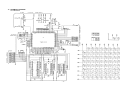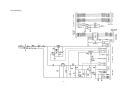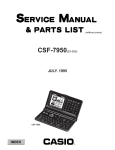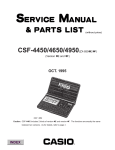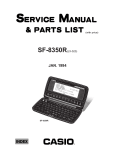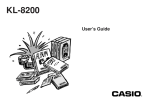Download Casio KL-8200 Specifications
Transcript
(without price) LABEL PRINTER KL-8200(ZX-579) OCT. 1996 KL-8200 R CONTENTS 1. SPECIFICATIONS --------------------------------------------------------------------------------- 1 2. MEASUREMENT ----------------------------------------------------------------------------------- 2 3. CLEANING THE PRINTER HEAD AND ROLLER ---------------------------------------- 2 4. RESET OPERATION ----------------------------------------------------------------------------- 3 5. BLOCK DIAGRAM -------------------------------------------------------------------------------- 4 6. PRECAUTIONS ------------------------------------------------------------------------------------ 5 7. LSI PIN FUNCTION ------------------------------------------------------------------------------- 6 8. DIAGNOSTIC PROGRAM ----------------------------------------------------------------------- 7 9. ERROR MESSAGES ----------------------------------------------------------------------------- 9 10. SCHEMATIC DIAGRAMS --------------------------------------------------------------------- 10 10-1. Main Block ------------------------------------------------------------------------------------------- 10 10-2. Power Supply --------------------------------------------------------------------------------------- 11 10-3. LCD Block-------------------------------------------------------------------------------------------- 12 10-4. Sub Block -------------------------------------------------------------------------------------------- 13 11. PARTS LIST --------------------------------------------------------------------------------------- 14 12. EXPLODED VIEW ------------------------------------------------------------------------------- 16 1. SPECIFICATIONS Model: KL-8200 Input Keyboard layout: Typewriter (QWERTY) Character Types . Alpha (English and other languages): 52 (A ~ Z, a ~ z), 99 (Á, ß, Ç, Z etc.) Numbers: 10 Symbols/Greek and Russian characters: 306 Illustrations: 50 Display Type: Columns: Lines: Liquid crystal display 12 4 Printing Type: Speed: Width: Character matrix: Character fonts: Character spacing: Tape length: Block length: Character effects: Character styles: Character sizes: Number of lines: Frames: Preset formats: Preset phrases: Thermal transfer Approximately 10 mm/second 4 mm (6 mm tape); 8 mm (9 mm tape); 10 mm (12 mm tape); 16 mm (18/ 24 mm tape) 48 × 48 dots New Sans-serif, New Sans-Serif Italic, New Sans-serif Rounded, New Roman, New Roman Italic, Oldface, Oldface Italic, Courier, Logostyle, Richstroke, Stencil, Bold Script, Black Letter NONE, NARROW, MEDIUM, WIDE 0.0 cm to 99.9 cm 0.0 cm to 99.9 cm Shade, underline, box Normal, bold, outline, shadow, raised 54 from 1/2 × 1/2 to 5 × 8 6 mm tape: 2 lines 9 mm tape: 4 lines 12 mm tape: 5 lines 18 mm or 24 mm tape: 8 lines 55 types 74 types 10 types Memory Text: Up to 2,500 characters General Power supply: Memory back-up: Battery life: Power consumption: Auto power off: Ambient temperature: Dimensions: Weight: AD-A12140 AC adaptor One CR2032 lithium battery Approximately 1 year 11 W Approximately six minutes after last key operation 10 ˚C to 35 ˚C (50 ˚F to 95 ˚F) 54.6 (H) x 196 (W) x 184.3 (D) mm (2 1/8" (H) x 7 23/32" (W) x 7 1/4" (D)) 630 g (22 oz.) (including battery) —1— 2. MEASUREMENT 1. DC POWER SOURCE MAX 50 mA TYP 20 mA MAX 25 µA DISPLAY POWER OFF BACK UP (OFF) PRINTING MAX 10 µA MAX 1000 mA TYP 850 mA 2. CHECK VOLTAGE OFF VOLTAGE 4.5 V ± 2.5 % LOW BATTERY VOLTAGE 2.5 V ± 2.5 % (Note: Test voltage: DC 12 V ± 2 %) 3. CLEANING THE PRINTER HEAD AND ROLLER A dirty printer head and roller can result in poor printing quality. If you have problems with print quality, use the following procedure to clean the printer head and roller. To clean the printer head and roller 1. Make sure the label printer is turned off. 2. Press the tape cartridge compartment cover release and open the compartment cover. 3. Remove the tape cartridge. 4. Use a cotton swab dipped in alcohol to clean the printer head and roller as shown in the illustration. 5. Replace the tape cartridge and close the compartment cover. —2— 4. RESET OPERATION Resetting initialize the memory You should reset the memory of the label printer before using it for the first time, after you have not used it for a long time, or if nothing happens when you turn power on. Important! Resetting label printer memory clears its memory of all input data. To reset the memory 1. Make sure that label printer power is off. 2. While holding down the PRINT and ESC key, press ON to turn power on. 3. Press SET to initialize the label printer or ESC to abort the operation without initializing anything. • The following are the initial setting of the label printer whenever you turn it power on or reset the unit. Item Power on Reset Item Power on Reset Display Cleared Cleared Horz/Vert Horizontal Horizontal Memory Retained Cleared Text Alignment Left Left User Characters Retained Cleared Justification Justified Justified Calendar Week Start Day Sunday Sunday Character Spacing Narrow Narrow Black Alignment Left Left Block Length Auto Auto Font Retained Sans-Serif Mirror Printing Normal Normal Insert/Overwriter Insert Insert Proportional Spacing On On Contrast (32 levels) Retained Level 15 Smoothing On On Density (5 levels) Retained Level 3 Block Spacing Narrow Narrow Sound On On Auto Feed Long Long Language Retained English Tape Length Auto Auto cm/inch Retained cm —3— 5. BLOCK DIAGRAM —4— 6. PRECAUTIONS To prevent damage of the thermal head caused by static electricity when assembling the chassis ass’y into the unit, the following steps must be followed; 1. 2. 3. 4. 5. Turn the power switch off. Discharge the capacitor C302 on the PCBZ570-3. Connect the FPC of chassis ass’y into a connector CN301 of PCBZ570-3. Assemble the chassis ass’y. Turn the power switch on. Chassis ass’y Setting the thermal head rank Set the thermal head rank with pads RNK1 and RNK2 on the PCBZ579-1 according to the following conditions when replacing the chassis ass’y or thermal head. The head rank is indicated on FPC as following. Head rank A: Head rank B: Head rank C: Head rank D: RNK1 = SHORT, RNK1 = OPEN, RNK1 = OPEN, RNK1 = SHORT, RNK2 = OPEN RNK2 = SHORT RNK2 = OPEN RNK2 = SHORT XXXXXXC Head rank = C —5— 7. LSI PIN FUNCTION CPU (T6C37): LSI1 No 1 Name RD I / O Function O Read signal for memory devices 2 3 4~15, 17~25 16 WR VDD A0~A11, EA12~EA20 GND O I O I Write signal for memory devices +5 V source Address bus Ground (0 V) source 26 27 29 VDD RC1 RC3 I O O +5 V source Chip enable signal for ROM Chip enable signal for RAM 31 32 33 RNK1 RNK2 PSTB I I O Thermal head rank setting Thermal head rank setting Strobe signal for thermal head 34 35 36 37 38 39 40 41~44 45 46~52 53 54 55 56 57 58 59~66 LTCH SO PCLK VDD XIN XOUT GND MT1~MT4 TCON VCK0~VCK6 RSI RSO VDE VCON PON POFF KI0~KI7 O O O I I O I O O I I O I O I I I Latch signal for thermal head Data Clock pulse for thermal head +5 V source Main clock input Main clock output Ground (0 V) source Motor drive signal Control signal for voltage VH/VM Voltage detecting signal for low battery Reset delay input Reset delay output Reset signal input Control signal for voltage VDD1 Power on signal from power switch Power off signal from power switch Key input signal 67~75 79 80 KO0~KO8 DPW TX O I O Key common signal Voltage detecting signal for forced power off Serial data output. 81 82 83~85 RX PCON TAP1~TAP3 I O I Serial data input. Control signal for printer Tape cartridge selecting signal. Connected to GND 86 87 88 LCS RSTL CRES O O I Chip enable signal for LCD driver Reset signal for LCD driver Reset timing signal input. Connected to reset pad 89, 90 91 92 93~100 DSW, GND NBZ BZ CD0~CD7 — Connected to GND O Buzzer signal output O Buzzer signal output I/O Data bus —6— 8. DIAGNOSTIC PROGRAM Note: Make the reset operation after RAM check, because the RAM check break the data stored in RAM. Check item Operation (BOOT) Press ON while pressing keys, SPACE + PP + Z RAM CHECK (1 RAM) Display 0:ALL 2:LCD 4:SW 6:COM 1:RAM 3:KEY 5:PR1 7:PR2 Note 8:CP 9:VP Beep With the beep the display becomes clear. 1 (After a few seconds) RAM ROM LCD CHECK (2 LCD) KEY CHECK (3 KEY) Main menu Whenever returning to the main menu there will be a beep sound. 256KOK 4MOK5890 To return to the main menu, press any key. Frame 2 Any key All dots Any key Checker Any key Reversed checker To return to the main menu, press any key. Press the key according to what is appeared on the LCD. 3 1 —7— Press any key after last key check to return to the main menu. Check item RANK CHECK (4 SW) Operation Display 4 RANK TAPE PRINT CHECK-1 (5 PR1) 5 PRINT CHECK-2 (6 COM) 6 PRINT CHECK-2 (7 PR2) 7 CP CHECK (8 CP) VP CHECK (9 VP) 18 NOW PRINTING DATA1 Check the rank of the thermal head employed in the unit. (RANK = A ~ D) To return to the main menu, press any key. Refer to the following figure-1. When finished printing it will return to the main menu. To return to the main menu, press any key. NOW PRINTING CASIO COMPUT CASIO COMPUT CASIO COMPUT Press after 8 plugging communication cable to communication jack and shorting TX and RX. 9 Refer to the following figure-2. When finisned printing it will return to the main menu. To return to the main menu, press any key. Vp ON 12 0.1V ALL ITEM CHECK (0 ALL) C Note TCON signal from CPU is H, voltage VP is applied to the thermal head and stepping motor. Adjust the voltage to be 12 V ± 0.1 V. When pressing any key VP turns off and will return to the main menu. The 9 check items are proceeded automatically by pressing any key, according to the following order. RAM---LCD---KEY---SW---PR1--COM---PR2---CP---VP 0 PR-1 (Normal printing result) Figure-1 PR-2 (Normal printing result) Figure-2 —8— 9. ERROR MESSAGES Message Cause and Recommended Action SAME NAME ALREADY USED! Name being assigned to a preset format is already used. Use a different name. DATA ITEM NOT FOUND! No match for characters specified for a search operation. Change to other characters or use sequential search. TOO MANY LINES! Too many lines to be printed. Reduce the number of lines or use a wider tape. TOO MANY LINES TO FRAME! Too many lines for printing with a frame. Reduce the number of lines or use a wider tape. • Odd number of digits input for ITF bar code when a check digit is not being used. Add a 0 (zero) as the first digit and re-input. • Even number of digits input for ITF bar code when a check digit is being used. Add a 0 (zero) as the first digit and re-input. ODD NUMBER OF DIGITS! CANNOT PRINT NOT ENOUGH DIGITS! CANNOT PRINT Bar code print printed does not have enough digits. Re-input with the proper number of digits. RESET! Memory has not been initialized yet. Perform the reset operation. SEND ERROR! Label printer was unable to receive data being sent from an external source. Check cable connections and parameter settings. POWER OFF THEN LOAD A TAPE CARTRIDGE Printing operation performed while the tape cartridge compartment is empty. Load a tape cartridge and try again. TEXT DOES NOT FIT! Text being printed does not fit within a fixed-length tape. Shorten the text or change the tape length. Text being printed with a frame does not fit within a fixed-length tape. Shorten the text or change the tape length. TEXT DOES NOT FIT! DATA ERROR! RESET! DATA ERROR! RESET! DATA ERROR! RESET! NO DATA! TOO MANY BL! ILLEGAL CHARACTERS! CANNOT PRINT MEMORY FULL! Print operation attempted when memory is not initialized. Perform the reset operation and try again. Memory data has been deleted or corrupted by battery replacement. Perform the reset operation. Text storage attempted when memory is not initialized. Perform the reset operation and try again. Recall or delete operation attempted while there is no more data in memory. Press SET to clear the error message. Attempt to input a 16th block mark (only 15 are allowed). Delete block marks you don’t need. • Invalid characters used in a bar code. Change to allowed characters. • Letter other than A, B, C, or D input for CODABAR bar code start code or end code. Use only the allowable characters. Memory used for data communication is full. Reduce the amount of data being transferred. Memory used for storage is full. Delete data in memory that you no longer need. NOT ENOUGH MEMORY! Operation being attempted would cause memory used for storage to become full. To store more, delete data in memory that you no longer need. BACK-UP BATTERY GETTING WEAK! PLEASE REPLACE IT! CANNOT COMBINE! Memory backup battery power is low. Replace the battery. INPUT TEXT! Attempt to register characters when no characters are input. Input characters and try again. Recalling text into existing text results in more than 255 characters. Reduce the number of characters in existing text. Recall operation incorporating recalled text into existing text would result in more than 15 block marks. Reduce the number of block marks in the existing text and try again. —9— 10. SCHEMATIC DIAGRAMS 10-1. Main Block — 10 — 10-2. Power Supply — 11 — 10-3. LCD Block — 12 — 10-4. Sub Block — 13 — 11. PARTS LIST N Item Code No. Parts Name Specification Q R COMPONENTS N N N N N N N N N N N N N N N N N N N N N N N N 1 2 3 4 5 6 7 8 9 10 11 12 13 14 15 16 17 18 19 20 21 22 23 24 25 26 LSI1 LSI4 X1 C6 C7 LSI3 IC2 Q1 D1 27 6407 9150 W TAPE A-L277 6390 0432 CAP V332 6407 9010 CASSETTE COVER L-277 6407 9130 B COVER B-L277 6418 8190 DP PAN A-Z579 6418 8200 DP PAN B-Z579 6407 9051 C FILM L277 6407 9091 SPACER L277 6405 2790 SW KEY A-L244 6407 9220 SW KEY B-L244 3122 2520 BUZZER 6407 9030 CASSETTE CASE L277 6407 9140 SLIDE SWITCH L277 6418 8292 UPPER CASE Z579 6418 8301 RUBBER KEY Z579 6413 9620 Z570-S1 ASS'Y 6418 8170 Z570-3 ASS'Y 6413 9970 PC JOINER B-Z570 6418 8324 LOWER CASE Z579 6329 7620 BATTERY SPRING A-G272 6396 8870 BATTERY SPRING B-L531AA 6408 9950 RUBBER FOOT L277 6413 9570 CHASSIS ASS'Y ZX570-1 PCB UNIT 6413 9640 Z570-2 ASS'Y 6418 8160 Z570-1 ASS'Y 6407 9330 FFC JOINER ZX570-1 ASS'Y 2012 0385 LSI 2010 9499 LSI 2590 1995 CERAMIC OSCILLATOR 2803 7870 ELECTROLYTIC CAPACITOR 2807 2315 ELECTROLYTIC CAPACITOR 2012 5504 LSI 2105 2331 MOS-IC 2259 0959 CHIP DIGITAL TRANSISTOR 2390 0364 SCHOTTKY DIODE 6408 3580 STRAND WIRE SUB ASS'Y A313217-1 A310765B-1 A110844-1 A313211A-1 A340266-4 A340265-3 A211298A-1 A211315A-1 A413391-1 A413391-3 KBS-15DA-5C-22 A110892-1 A313213-1 A110842B-5 A110845A-5 A240143E*1 A340275*2 A440429-1 A110843D-6 A33938-1 C310675-1 A414533-1 A140100D*1 1 1 1 1 1 1 1 1 2 1 1 1 2 1 1 1 1 1 1 1 1 4 1 A240146A*1 A240142M*3 A414077-1 1 B 1 B 1 A T6C37A TC55257BFL-8510L EF0EC8004S4 RE2-6V222M-T4 RE3-10V101M-T2 UPD23C4001EJGW-C64 S-80745AN-D9-T1 DTC114YKT-146 MA713-TX A414306*1 1 1 1 1 1 1 1 1 1 1 The following electronic parts will be not supplied from CASIO. R100 CHIP JUMPER R15~16 CHIP RESISTOR R13~14 CHIP RESISTOR R9 CHIP RESISTOR R11 CHIP RESISTOR R10 CHIP RESISTOR R4~5 CHIP RESISTOR R1~3R12 CHIP RESISTOR R7,R8 CHIP RESISTOR RM3,RM10 CHIP NETWORK RESISTOR Notes: N – New parts Q – Quantity used per unit R – Rank — 14 — R–A: B: C: X: MCR10EZHJ000 MCR10EZHJ470 MCR10EZHJ101 MCR10EZHJ221 MCR10EZHJ102 MCR10EZHJ182 MCR10EZHJ103 MCR10EZHJ473 MCR10EZHJ334 MNR14EOAJB470 Essential Stock recommended Others No stock recommended 1 2 2 1 1 1 2 4 2 8 B B B B B B B C B B C B C C C B B A C C C X A B B B B B B B B B C N Item Code No. RM1 RM2,RM11~12 C8 C5 C9,C14~15 C4,C10~13 EMI1,EMI2 C3 N N N N N LSI201 LCD 24 25 26 Parts Name Specification CHIP NETWORK RESISTOR CHIP NETWORK RESISTOR CHIP CONDENSER CHIP CONDENSER CHIP CONDENSER CHIP CONDENSER CHIP EMI FILTER CHIP CONDENSER ZX570-2 ASS'Y 2011 6881 LSI 3335 4592 LCD 5610 7620 HEAT SEAL A-L277 5610 7630 HEAT SEAL B-L277 6407 9310 PC JOINER A-L277 Q R MNR14EOAJB103 MNR14EOAJB473 MCH215SL101KK MCH215C471KK MCH215C102KK MCH212F104ZK ELKS101FB MCH312F105ZP 1 3 1 1 3 5 SED1560TQA LD-B8288A A313215-1 A313216-1 A414075-1 1 1 1 1 1 1 B B B B A The following electronic parts will be not supplied from CASIO. R203 R202 R201 VR201 C201,C208 CHIP RESISTOR CHIP RESISTOR CHIP RESISTOR CHIP VOLUME CHIP CONDENSER ZX570-3 ASS'Y N 23 2803 7877 ELECTROLYTIC CAPACITOR TAPE2 2312 1099 PUSH SWITCH TAPE1,TAPE3 3412 0917 PUSH SWITCH MCR10EZHJ124 MCR10EZHJ334 MCR10EZHG105 MVR32HXBRN204 MCH312F105ZP 1 1 1 1 8 RE3-16V222M-T4 ESE-103111 ESE-105SV1 1 A 1 B 2 B The following electronic parts will be not supplied from CASIO. C302 N N N N N N N N N N N 23--1 23--2 23--3 23--4 23--5 23--6 23--7 23--8 23--9 23--10 23--11 23--12 23--13 23--14 23--15 23--16 23--17 CHASSIS 6405 2700 6405 2740 6405 2720 6400 9710 6400 9720 6400 9730 6413 9802 6400 9750 6400 9760 6413 9951 6413 9960 6407 9170 6407 9260 3122 2765 3222 0126 6407 9190 6407 9080 CHIP CONDENSER ASS'Y GEAR B-L244 CLUTCH PLATE L244 WINDER TOP L244 CLUTCH FELT L240 SPRING WASHER L240 CLUTCH SPRING L240 HEAD ARM Z570 CUT WASHER B-L240 CUT WASHER C-L240 HEAD SPRING A-Z570 HEAD SPRING B-Z570 SCISSORS SUB ASS'Y SCISSORS SPRING L277 THERMAL HEAD STEPPING MOTOR SWITCH LEVER L277 CUTTING KNOB L277 MCH212F104ZK 1 A312674-1 A312770-1 A312763-1 A412350-1 A412351-1 A412352-1 A211582-2 A412353-2 A412353-3 A440427A-1 A440428-1 A313223*1 A414025-1 KSH256CM-CA STP-25NI48SVE A313259-1 A211342-1 1 1 1 1 1 1 1 1 1 1 1 1 1 1 1 1 1 The Parts prices will be informed separately by Parts Price List. Notes: R–A: B: C: X: N – New parts Q – Quantity used per unit R – Rank — 15 — Essential Stock recommended Others No stock recommended A C C B C C C C C C C B C A A C C 12. EXPLODED VIEW — 16 — MA1200661A