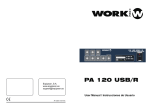Download WorkproCA PCA 120 USB User manual
Transcript
PCA 120 USB User Manual Rev 1.1 EN SAFETY RELATED SYMBOLS WARNING: TO REDUCE THE RISK OF FIRE OR ELECTRIC SHOCK, DO NOT EXPOSE TO RAIN OR HUMIDITY. DO NOT REMOVE COVER. THIS PRODUCT IS NOT INTENDED FOR USE OTHER THAN STATED. GRAPHICAL SYMBOLS EXPLANATION This symbol, wherever used,alerts you to the presence of un-isulated and dangerous voltages within the product enclosure. These are voltages that may be sufficient to constitute the risk of electric shock. External Connection Always use proper ready-made insulated mains cabling (power cord). Failure to do so could result in shock or fire. If in doubt, seek advice from a registered electrician. Do not Remove Any Cover This symbol, wherever used, alerts you to important operating and maintenance instructions. Please read. Within the product are areas where high voltages may be present. To reduce the risk of electric shock do not remove any covers unless the AC mains power cord is removed. Protective Ground Terminal AC mains (Alternating Current) Covers should be removed by qualified service personnel only. No user serviciable parts inside. Hazardous Live Terminal ON: Denotes the product is turned on. Fuse OFF: Denotes the product is turned off. WARNING Describes precautions that should be observed to prevent the possibility of death or injury to the user. CAUTION To prevent fire an damage to the product, use only the recommended fuse type as indicated in this manual. Do not short-circuit the fuse holder. Before replacing fuse, make sure that the product is OFF and disconnected from the AC outlet. Protective Ground Describes precautions that should be observed to prevent damage to the product. Before turning the product ON, make sure that it is connected to Ground. This is to prevent the risk of electric shock. WARNING Power Supply Never cut internal or external Ground wires. Likewise, never remove Ground wiring from the Protective Ground Terminal. Ensure that the mains source voltage (AC outlet) matches the voltage rating of the product. Failure to do so could result in damage to the product and possibly the user. Operating Conditions Unplug the product before electrical storms occur and when unused for long periods of time to reduce the risk of electric shock or fire. PAGE 1 Always install in accordance with the manufacturer´s instructions. To avoid the risk of electrtic shock and damage, do not subject the product to any liquid/rain or moisture. Do not use this product when in close proximity to water. Do not install this product near any direct heat source. Do not block areas of ventilation. User Manual PCA 120 USB EN FRONT PANEL 1. 2. 3. 4. 5. 6. 7 8 9 1 2 3 6 13 11 12 5 4 10 Mic 1 Volume Control Mic 2 Volume Control Input 3 Volume Control Input 4 Volume Control Line Volume Control Aux/CD Switch 7. 8. 9. 10. 11. 12. 13. Master Tone Control (Bass) Master Tone Control (Treble) Master Volume Control Power On / Off switch Output level indicator LED Power On / Off Indicator LED USB/SD Interface REAR PANEL 31 32 33 34 35 36 21 22 37 38 39 40 41 42 50 Hz 8A 400 W FUSE 14 15 16 17 18 14. Earth Connection Screw 15. DC power supply terminals 16. Loudspeaker output terminals 17. Power amp input (RCA) 18. Tape output (2 x RCA) 19. CD input (2 x RCA) 20. Aux input (2 x RCA) 21. Input 4 (COMBI(XLR3P-Jack)/balanced) 22. Mic 4 input (DIN 5P/balanced) 23. Input 3 (COMBI(XLR3P-Jack)/balanced) 24. Mic 3 input (DIN 5P/balanced) 25. Mic 2 input (XLR3P/balanced) 26. Mic 2 Sensitivity control 27. Mic 2 input (DIN 5P/balanced) 28. Mic 1 input (XLR3P/balanced) 19 20 29. 30. 31. 32. 23 24 25 26 27 28 Mic 1 Sensitivity control Mic 1 input (DIN 5P/balanced) AC fuse holder Mains voltage (115/230V) selector switch 33. Mains input socket 34. Pre output (RCA) 35. Mic 4 (Line/Phantom/Mic) selector switch 36. Chime on/off switch 37. Mic 3 (Line/Phantom/Mic) selector switch 38. Monitor output level control 39. Monitor output terminals 40. Priority switch terminals 41. TEL/EMER input terminals 42. TEL/EMER input level control PAGE 2 User Manual PCA 120 USB 29 30 EN INSTALLATION NOTES At all times, the amplifier has to be operated under appropriate conditions. This includes that the operation location provides sufficient ventilation and the device is not exposed to direct sunlight or direct radiation or reflection from any heat source. Installing the loudspeaker systems choose a location that is not affected by extreme and / or constant vibration or other mechanical oscillation. Also make sure that the speakers are installed at locations that are free from dust and / or moisture. CAUTION Do not take the risk of electro-shock or shock hazard. To reduce the risk of electro-shock, all connections have to be accomplished before it is permissible to connect the amplifier to the main supply, Before connecting the appliance to the mains supply, once again make certain that all connections are carried out correctly and that no short-circuits exist. The overall sound reinforcement installation has to be in accordance to the laws, regulations, standards, and guidelines that are relevant and applicable in the country where the equipment is going to be operated. AC POWER SUPPLY CAUTION Before using the amplifier for the first time, make sure that the appliance's voltage is in accordance to your mains supply. Connect the amplifier only to grounded mains outlets. Connecting the amplifler to the mains supply(115/230Vac) has to be accomplished by inserting the supplied mains cord into the corresponding socket and afterward plugging it into a mains outlet. 88 mm 300 mm 483 mm PAGE 3 User Manual PCA 120 USB EN USB/SD INTERFACE DIGITAL AUDIO PLAYER /RECORDER VOL SD MMC REC VOL RPT SD USB This interface allows to play MP3/WMA files from USB port or SD card slot. Changing the source only requires pushing one button. The information is shown in the LCD display, allowing navigation through folders and files. It incorporates volume control and REPEAT function. The interface includes a recorder function, allowing to save the mixing information or messages into SD card or USB driver. NOTE: It is only possible to play or record using one USB or SD device at a time. Therefore it is not possible to play a file from the USB port and to record the mix on the SD card. Therefore, first select the operation (PLAY or REC) and after select the media (SD or USB) to record to. NOTE: The maximum SD card or USB memory capacity is 32 GB. OPERATION - When you insert the USB or SD device, the interface reads the folders and tracks, showing the total number of each one. for example, “F02, 006" means 2 folders and 6 tracks in total. - The folders are named with incrementing numbers according to the alphabetic order of the folders inserted in the device. The folder created when tracks are recorded is named as “FRE” To navigate between folders and files. NOTE: During PLAY mode, push these buttons in order to change to the next or previous folder (depending on the button pushed). VOL VOL Allows volume adjustment of the file playing. Switch on /off the interface. SD USB Select the audio source (USB port or SD card slot). RPT Repeat function. NOTE: This interface provides 3 REPEAT modes (showed in the LCD): REP 1 : Repeats the playing track. REP : Repeats all tracks. REP : Plays all tracks in random mode. ALL Play/Pause. REC Record function. Allows recording of audio tracks, such as messages, from the audio inputs on to a USB or SD device. 1. Press “REC” button. “REC” will be showed on the LCD. 2. Press “REC” button again. “REC” will flash for 3 seconds. The LCD will then display a counter showing the incrementing record time in seconds. The unit incorporates a 1 second delay in order to take time before recording. 3. When you want to finish the recording, press the button. 4. The track displayed will be stored in the “FRE” folder (This is shown as the “RECORD” folder when reading the device through a PC). PAGE 4 User Manual PCA 120 USB EN CONNECTIONS Mains Connection (33) The supply transformer has been designed for use on either 115V AC or 230 V AC, selected by slide switch on the rear panel (32). The amplifier is factory set at 230 V AC mains voltage. Battery Connection (24V DC) (15) When using externaI batteries, the amplifier must be earthed via the screw terminal due to the high voltages present. This is necessary to ensure the case is earthed and ensure electrical stability. Input Connections Mics 1~2 incorporates balanced standard XLR 3P and DIN 5P sockets on the rear panel. Inputs 3~4 incorporate balanced standard COMBI socket (1/4” stereo jack, and XLR 3P) and DIN 5P on the rear panel. With the input selector (35 & 37), it is possible to choose the input device (MIC or LINE level ans to feed a condenser microphone with 24 V phantom power). Wiring is as follows: 2 1 3 Base sockets (Front view) 3 1 5 2 4 SLEEVE RING TIP XLR 3P DIN 5P 1/4” STEREO JACK Pin1 : Screen Pin2 : Signal (live) Pin3 : Signal (return) Pin1 : Signal (live) Pln2 : GND Pin3 : Signal (Return) Pin4 : Priority Control Pin5 : GND Tip : Signal (live) Ring : Signal (Return) Sleeve : Screen Turn the front panel potentiometers clockwise to increase the volume or anticlockwise to reduce the volume. NOTE: Mic 1 & Mic 2 are provided with a “Sens VR” (26) & (29) sensitivity potentiometer for gain adjustment. NOTE: Mic 1 & 2 incorporate phantom power which is ON by default. If you need to disable the phantom power, look for the S 401 and S402 jumpers on the main PCB. The default position is ON, therefore, change the jumper to the OFF position. NOTE: Mic 3 & 4 phantom power can be turned on/off using the rear panel switch (35), (37). Priority Microphones PCA 120 USB has a cascade priority system, i.e., Mic 1 has the highest priority (apart from TEL/EMER), Mic 2 has priority over the rest of inputs except Mic 1, Mic 3 has priority over the rest of inputs except Mic 1 & Mic 2, and, finally, Mic 4 has priority only over AUX and USB/SD player/recorder. To enable priority short pins 2 & 4 on the DIN 5P connector of the chosen input. 3 1 5 2 - The priority state only remains active whilst the switch is closed. 4 - If the Chime switch (36) is set to on, a ‘Ding Dong’ pre-annoucement chime will be played; after which an annoncement can be made. - Priority terminals (40) have the same purpose BUT ONLY APPLIED TO MIC 1. Chime On/Off Switching on the manual chime on/off (36) switch on the rear panel and on priority conditions of any Mic input, it will activate the chime function ( ‘Ding Dong’ ) pre-annoucement chime). The default volume of the chime is pre-set at the factory and should be suitable most applications. PAGE 5 User Manual PCA 120 USB EN Aux Connection The PCA 120 USB provides an auxiliary input (19) & (20) which may be used for connecting other signal sources such as a Radio Tuner, CD or Cassette player (LINE level). Select the type of the input (CD or AUX) from the front panel switch (6), and connect the audio source in the adequeate rear connectors (19) or (20). Turn the front potentiometer (5) clockwise to increase the volume or anticlockwise to reduce the volume. The Aux / CD input sockets are standard RCA phono, two sockets are supplied and these are linked together internally in parallel, this allows a stereo signal source to be used without the need to obtain a special lead, however you may wish to check with the manufacturer of the signal source to ensure that no damage will result if the left and right output channels are connected together in parallel. RCA Phono plug connections Sleeve - Screen Pin - Signal SLEEVE PIN Tape Output Connection (18) These standard RCA phono sockets provide a mixed output suitable for connection to a recorder such as cassette, MP3 or computer. Power In & Pre Out (17) These sockets connect the mixer/preamplifier stage to the power amplifier stage. The connecting link must be plugged in for normal operation as a mixer/amplifier. If a compressor/limiter, equalizer, or other external signal processor is used in the sound system, connect the “PRE OUT” to the input of the external processor and the output of the processor to “POWER IN” in the signal chain, “PRE OUT” is after the tone controls and the master volume control. Loudspeaker Connection This device provides two different types of loudspeaker outputs : High impedance (100V line) and low impedance (8Ω). You can only use one of these outputs at any one time; any attempt to use two or more of these may result in damage to the amplifier. Loudspeaker Outputs The PCA 120 USB provides two different outputs for different purposes: NORMAL MUSIC/SPEECH (15): This output, with 100V line and 8Ω low impedance connections, gives an output at all times, reproducing any input signal into the amplifier (Inputs 1-4, AUX, USB/SD interface). Chime and priority conditions affect this output. PRIOR. ONLY (16): This output with 100V line connection, ONLY reproduces a signal during priority conditions, therefore, the output from this connection will only be present when one or more microphones is/are in priority conditions. The chime function also affects this output. 8A PAGE 6 User Manual PCA 120 USB EN Example loudspeaker output connections (15) & (16) 8A 8A + 0 100V 0 100V 0 100V 8 ohm Connecting a single speaker to 8 ohm output Connecting multiple speakers in parallel to the 100V PRORITY ONLY output Output terminals for auxiliary loudspeaker (39) These terminals allow the connection of a small external loudspeaker that gets driven by an internal auxiliary power amplifier, providing a 1 W nominal output. Only the mixed audio signal coming from "AUX IN" is included in the output. In addition, the output signal is controlled only by the Monitor volume control (38). The 600Ω /1 V monitor output allows headphones to be connected. + 1W @ 8Ω Telephone/Emergency (39) The Telephone/Emergency input is for emergency announcements/signals and is not affected by the Master volume control. The volume can be set by the tel. paging volume control (42). The terminals allow connection of a telephone/paging system interface. NOTE: The Telephone/Emergency input has the highest priority; all other units will be overriden. + PAGE 7 GND - User Manual PCA 120 USB EN Technical Specifications Output Power (RMS) 120 W Output Power (Peak) 180 W Audio Inputs USB/SD Interface 4 MIC, 1 CD, 1 Aux level MP3/WMA formats INPUTS MIC (Impedance/Sensitivity) 250 Ω / 1mV LINE (Impedance/Sensitivity) 47 k Ω / 100 mV AUX (Impedance/Sensitivity) 47k Ω / 200 mV CD (Impedance/Sensitivity) 47 k Ω / 500 mV Power In (Impedance/Sensitivity) 47 k Ω / 1V OUTPUTS Music/Speech Speech only Tape Pre‐out 8 Ω / 100 V 100 V 4k7 Ω / 350 mV 600 Ω / 1 V Monitor Output 8 Ω / 1W - 600 Ω / 1V Frequency Response 50 Hz ‐ 20 kHz +/‐ 3dB EQ Control (Bass) +/- 10 dB / 31 Hz ‐ 180 Hz /Centre frequency 80 Hz EQ Control (Treble) +/- 10 dB / 2k5 Hz ‐ 20 kHz /Centre frequency 10 kHz S/N ratio Total harmonic distortion Chime Priority > 80 dB (Line), > 60 dB (MIC) Less than 1% at 1 kHz, rated power Two tone chime (‘Ding‐dong’ pre-announcement chime) Tel./Emer. ‐ MIC 1 ‐ MIC 2 ‐ MIC 3 ‐ MIC 4 ‐ AUX/CD ‐ USB/SD Main Supply AC power 115 /230 V - 50/60 Hz Main Supply DC power 24 V - 8 A Consumption 400 W Dimensions 483 x 88 x 300 mm ( W x H x D) Weight 10 kg. PAGE 8 User Manual PCA 120 USB Important Warranty Information WORK pro CA products are exclusively distributed in Europe by Yamaha Music Europe GmBH. Siemensstrasse 22-34 D-25462 Rellingen, b. Hamburg, Germany EN For information regarding the warranty and for user manuals in other languages please go to: FR Les manuels d´utilisation en français ainsi que les informations concernant la garantie son accessible à l´adresse suivante: DE Die deutschen Bedienungsanleitungen und Informationen zu der Gewährleistung finden sie auf der Website: ES Para la información relativa a las condiciones de garantía y los manuales de usuario en español, por favor acceda a la página web: IT Per le informazioni riguardanti la garanzia e per i Manuali d'Uso nelle altre lingue si prega di visitare il sito: http://www.workproca.com This symbol on the product or on its packaging indicates that this product shall not be treated as household waste. Instead it shall be handed over to the applicable collection point for the recycling of electrical an electronic equipment. By ensuring this product is disposed of correctly, you will help prevent potential negative consequences for the environment and human health, which could otherwise be caused by inappropriate waste handling of this product. The recycling of materials will help to conserve natural resources. For more detailed information about recycling of this product, please contact your local city office, your household waste disposal service or the shop where you purchased the product. Manufactured by EQUIPSON, S.A.