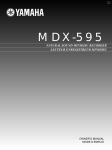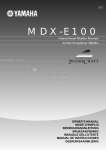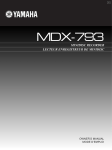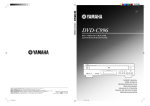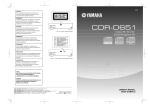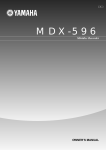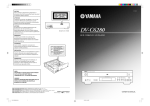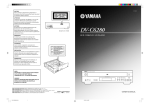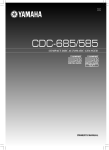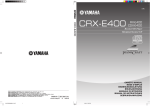Download Yamaha MDX-E300 Owner`s manual
Transcript
GB CAUTION Use of controls or adjustments or performance of procedures other than those specified herein may result in hazardous radiation exposure. CLASS 1 LASER PRODUCT LASER KLASSE 1 PRODUKT LUOKAN 1 LASERLAITE KLASS 1 LASER APPARAT MDX-E300 ATTENTION L’emploi de commandes, de réglages ou un choix de procédures différents des spécifications de cette brochure peut entraîner une exposition à d’éventuelles radiations pouvant être dangereses. ACHTUNG Die Verwendung von Bedienungselementen oder Einstellungen oder die Durchführung von Bedienungsvorgängen, die nicht in dieser Anleitung aufgeführt sind, kann zu einem Kontakt mit gefährlichen Laserstrahlen führen. MDX-E300 Minidisc Recorder Lecteur Enregistreur de Minidisc OBSERVERA Användning av kontroller och justeringar eller genomförande av procedurer andra än de som specificeras i denna bok kan resultera i att du utsätter dig för farlig strålning. ATTENZIONE Uso di controlli o regolazioni o procedure non specificamente descritte può causare l’esposizione a radiazioni di livello pericoloso. PRECAUCIÓN El uso de los controles o los procedimientos de ajuste o utilización diferentes de los especificados en este manual pueden causar una exposición peligrosa a la radiación. CAUTION – VISIBLE AND / OR INVISIBLE LASER RADIATION WHEN OPEN. AVOID EXPOSURE TO BEAM. VARNING – SYNLIG OCH / ELLER OSYNLIG LASERSTRÅLNING NÄR DENNA DEL ÄR ÖPPNAD. STRÅLEN ÄR FARLIG. VARO ! AVATTAESSA OLET ALTTIINA NÄKYVÄLLE JA / TAI NÄKYMÄTÖMÄLLE LASERSÄTEILYLLE. ÄLÄ KATSO SÄTEESEEN. VARNING – SYNLIG OCH / ELLER OSYNLIG LASERSTRÅLNING NÄR DENNA DEL ÄR ÖPPNAD. BETRAKTA EJ STRÅLEN. VORSICHT ! SICHTBARE UND / ODER UNSICHTBARE LASERSTRAHLUNG WENN ABDECKUNG GEÖFFNET. NICHT DEM STRAHL AUSSETZEN. VOORZICHTIG Gebruik van bedieningsorganen of instellingen, of uitvoeren van handelingen anders dan staan beschreven in deze handleiding kunnen leiden tot blootstelling aan gevaarlijke stralen. VARO! AVATTAESSA JA SUOJALUKITUS OHITETTAESSA OLET ALTTIINA NÄKYMÄTTÖMÄLLE LASERSÄTEILYLLE. ÄLÄ KATSO SÄTEESEEN. VARNING! OSYNLIG LASERSTRÅLNING NÄR DENNA DEL ÄR ÖPPNAD OCH SPÄRREN ÄR URKOPPLAD. BETRAKTA EJ STRÅLEN. YAMAHA YAMAHA YAMAHA YAMAHA YAMAHA YAMAHA YAMAHA OWNER’S MANUAL MODE D’EMPLOI BEDIENUNGSANLEITUNG BRUKSANVISNING MANUALE DI ISTRUZIONI MANUAL DE INSTRUCCIONES GEBRUIKSAANWIJZING ELECTRONICS CORPORATION, USA 6660 ORANGETHORPE AVE., BUENA PARK, CALIF. 90620, U.S.A. CANADA MUSIC LTD. 135 MILNER AVE., SCARBOROUGH, ONTARIO M1S 3R1, CANADA ELECTRONIK EUROPA G.m.b.H. SIEMENSSTR. 22-34, 25462 RELLINGEN BEI HAMBURG, F.R. OF GERMANY ELECTRONIQUE FRANCE S.A. RUE AMBROISE CROIZAT BP70 CROISSY-BEAUBOURG 77312 MARNE-LA-VALLEE CEDEX02, FRANCE ELECTRONICS (UK) LTD. YAMAHA HOUSE, 200 RICKMANSWORTH ROAD WATFORD, HERTS WD1 7JS, ENGLAND SCANDINAVIA A.B. J A WETTERGRENS GATA 1, BOX 30053, 400 43 VÄSTRA FRÖLUNDA, SWEDEN MUSIC AUSTRALIA PTY, LTD. 17-33 MARKET ST., SOUTH MELBOURNE, 3205 VIC., AUSTRALIA Printed in Malaysia 0101MDXE300(M).cv1-4.E 1 V914100 02.5.17, 0:02 PM CAUTION: READ THIS BEFORE OPERATING THIS UNIT 1 2 3 4 5 To assure the finest performance, please read this manual carefully. Keep it in a safe place for future reference. Install this unit in a well ventilated, cool, dry, clean place away from direct sunlight, heat sources, vibration, dust, moisture or cold. In a cabinet, allow about 2.5 cm (1 inch) of free space all around this unit for adequate ventilation. Locate this unit away from other electrical appliances, motors, or transformers to avoid humming sounds. Do not expose this unit to sudden temperature changes from cold to hot, nor locate this unit in an environment with high humidity (i.e., a room with a humidifier) to prevent condensation inside this unit, which may cause an electrical shock, fire, damage to this unit, and/or personal injury. Avoid installing this unit in a location where foreign objects may fall onto this unit or where this unit may be exposed to liquid dripping or splashing. On the top of this unit, do not place: • Other components, as they may cause damage and/or discoloration on the surface of this unit. • Burning objects (i.e., candles), as they may cause fire, damage to this unit, and/or personal injury. • Containers with liquid in them, as they may fall, spilling the liquid and causing an electrical shock to the user and/or damage to this unit. 6 7 8 9 10 11 12 13 14 15 16 Do not cover this unit with a newspaper, tablecloth, curtain, etc. in order not to obstruct heat radiation. If the temperature inside this unit rises, it may cause fire, damage to this unit, and/or personal injury. Do not plug in this unit to a wall outlet until all connections are complete. Do not operate this unit upside-down. It may overheat, possibly causing damage. Do not use excessive force on switches, knobs and/or cords. When disconnecting the power cord from the wall outlet, grasp the plug; do not pull the cord. Do not clean this unit with chemical solvents; this might damage the finish. Use a clean, dry cloth. Use only the voltage specified on this unit. Using this unit with a higher voltage than specified is dangerous and may cause fire, damage to this unit, and/or personal injury. YAMAHA will not be held responsible for any damage resulting from use of this unit with a voltage other than as specified. To prevent damage by lightning, disconnect the power cord from the wall outlet during an electrical storm. Do not attempt to modify or fix this unit. Contact qualified YAMAHA service personnel when any service is needed. The cabinet should never be opened for any reason. When not planning to use this unit for long periods of time (i.e., vacation), disconnect the AC power plug from the wall outlet. Be sure to read the “Troubleshooting” section on common operating errors before concluding that this unit is faulty. 0102MDXE300(M).Cau.E 2 17 18 Before moving this unit, press STANDBY/ON to set the unit in standby mode, then disconnect the AC power plug from the wall outlet. VOLTAGE SELECTOR (China and General models only) The VOLTAGE SELECTOR on the rear panel of this unit must be set for your local main voltage BEFORE plugging into the AC main supply. Voltages are 110/120/ 220/240 V AC, 50/60 Hz. To reduce the risk of fire or electric shock, do not expose this appliance to rain or moisture. The unit is not disconnected from the AC power source as long as it is connected to the wall outlet, even if this unit itself is turned off. This state is called the standby mode. In this state, this unit is designed to consume a very small quantity of power. SPECIAL INSTRUCTIONS FOR U.K. MODEL IMPORTANT: The wires in the mains lead are coloured in accordance with the following code: Blue: NEUTRAL Brown: LIVE As the colours of the wires in the mains lead of this apparatus may not correspond with the coloured markings identifying the terminals in your plug, proceed as follows: The wire which is coloured BLUE must be connected to the terminal which is marked with the letter N or coloured BLACK. The wire which is coloured BROWN must be connected to the terminal which is marked with the letter L or coloured RED. Making sure that neither core is connected to the earth terminal of the three pin plug. For U.K. customers If the socket outlets in the home are not suitable for the plug supplied with this appliance, it should be cut off and an appropriate 3 pin plug fitted. For details, refer to the instructions described above. Note: The plug severed from the mains lead must be destroyed, as a plug with bared flexible cord is hazardous if engaged in a live socket outlet. CAUTION Use of controls or adjustments or performance of procedures other than those specified herein may result in hazardous radiation exposure. 02.5.17, 10:53 AM FEATURES MINI DISC digital audio system Digital optical input (2)/output Sampling rate converter EDIT function • Synchronized recording/timer recording by system connection • Digital rec level control • MDLP (Long play and recording) English • • • • CONTENTS FEATURES .............................................. 1 SUPPLIED ACCESSORIES ....................... 2 NOTES ABOUT MINIDISCS .................... 2 NAMES OF BUTTONS AND CONTROLS Front panel ............................................................ 3 Display .................................................................. 3 Remote control ..................................................... 4 GETTING STARTED Remote control ..................................................... 5 System connections .............................................. 6 Connecting your audio system ............................. 8 PLAYBACK ............................................. 9 Skipping tracks ..................................................... 9 Searching .............................................................. 9 Switching the display ......................................... 10 Random play ....................................................... 11 Repeat play ......................................................... 11 A-B repeat .......................................................... 11 Program play ...................................................... 12 RECORDING ........................................ 13 Adjusting recording levels .................................. 14 Track marking ..................................................... 14 Music synchro recording .................................... 15 Setting the recording mode ................................. 15 Monitor out ......................................................... 16 Protecting a recorded MD .................................. 16 EDITING ............................................... 17 Erase ................................................................... 18 Move ................................................................... 19 Combine ............................................................. 19 Divide ................................................................. 20 Undo ................................................................... 20 TOC write ........................................................... 20 FRA check .......................................................... 20 TITLING ................................................ 21 ADDITIONAL INFORMATION MD recorder system notes .................................. 22 Display messages ................................................ 23 Troubleshooting .................................................. 24 Specifications ...................................................... 25 1 0103MDXE300(M).1-8.E 1 02.5.17, 10:53 AM SUPPLIED ACCESSORIES Check that the following items are included. • Remote control • Optical cable TITLE DELETE SET CANCEL ENTER EDIT GHI JKL CHAR NUMBER ABC DEF 1 2 3 4 MNO 5 PQR 6 STU 7 VWX 8 YZ 9 / 0 SPACE +10 +100 REC/ PAUSE SYNC • System control cable M-MARK REC MODE INPUT RANDOM PROGRAM REPEAT A-B S/F DISPLAY SCROLL POWER • Batteries (AA, R6, UM-3) • Audio pin cable NOTES ABOUT MINIDISCS Care of MDs • Do not expose the MD to direct sunlight or heat sources such as hot air ducts, nor leave it in a car parked in direct sunlight as there can be a considerable rise in temperature inside the car. • Periodically remove dust and debris from the cartridge surface by wiping it with a dry cloth. • Because the MD itself is housed in a cartridge, you can handle it normally without being concerned about dirt or fingerprints. However, malfunctioning may result if the cartridge itself is dirty or warped. Do not open the shutter on the MD cartridge Trying to force the shutter open will damage the shutter. 2 0103MDXE300(M).1-8.E 2 02.5.17, 10:53 AM NAMES OF BUTTONS AND CONTROLS 1 2 3 NATURAL SOUND MINIDISC RECORDER 4 5 English Front panel 6 MDX-E300 REC/PAUSE INPUT STANDBY/ON REC LEVEL – DIGITAL ANALOG MIN 7 8 1 STANDBY/ON (P.9) 2 Disc insertion slot (P.9) 3 (P.9) 4 & (P.9) 5 #/* (P.9) 6 REC/PAUSE (P.13) 90 + MAX q 7 Remote control sensor (P.5) 8 Display (P.3) 9 INPUT (P.13) 0 ANALOG REC LEVEL (P.14) q Jog dial ($ ›)/DIGITAL REC LEVEL (P.9/P.14) Display 1 2 3 4 5 6 7 ANALOG DISC TRACK DIGITAL TOTAL REMAIN OPT.12 COAX. 32 44.1 48 RANDOM kHz PROGRAM MANUAL REC REPEAT A-B S F MONO LP2 LP4 TOC 9 0 q w e 1 Input indicator (P.13) 2 TOTAL indicator (P.10) 3 DISC/TRACK indicator (P.10) 4 REMAIN indicator (P.10) 5 MANUAL indicator (P.14) 6 REC indicator (P.13) 7 Pause indicator 8 Multi information display 9 Sampling frequency indicator (P.13) r 8 L dB – 00 –60 R ty –30 –10 – 6 –4 – 2 –1 0 OVER u 0 REPEAT A-B/S F indicator (P.11) q PROGRAM indicator (P.12) w RANDOM indicator (P.11) e MONO indicator (P.15) r LP2/LP4 indicator (P.15) t TOC indicator (P.17) y Play indicator u Recording level meter (P.14) 3 0103MDXE300(M).1-8.E 3 02.5.17, 10:53 AM NAMES OF BUTTONS AND CONTROLS Remote control 1 2 3 4 5 6 7 8 9 0 q w e r TITLE DELETE SET CANCEL ENTER EDIT JKL t y CHAR NUMBER ABC DEF GHI 1 2 3 4 MNO 5 PQR 6 STU 7 VWX 8 YZ 9 / 0 SPACE +10 +100 u i o REC/ PAUSE SYNC M-MARK REC MODE INPUT RANDOM PROGRAM REPEAT A-B S/F DISPLAY SCROLL POWER p a s d f g 1 DELETE/CANCEL (P.21) 2 TITLE (P.21) 3 CHAR (P.21) 4 NUMBER (P.21) 5 Numbers [Characters] (P.9/P.21) 6 # (P.9/P.14) 7 ! (P.9/P.21) 8 $ (P.9/P.21) 9 REC/PAUSE (P.13) 0 M-MARK (P.14) q REC MODE (P.15) w RANDOM (P.11) e PROGRAM (P.12) r POWER (P.9) t SET/ENTER (P.21) y EDIT (P.18) u * (P.9) i ⁄ (P.9/P.21) o › (P.9/P.21) p SYNC (P.15) a & (P.9) s INPUT (P.13) d REPEAT A-B (P.11) REPEAT S/F (P.11) f SCROLL (P.10) g DISPLAY (P.10) 4 0103MDXE300(M).1-8.E 4 02.5.17, 10:53 AM GETTING STARTED NATURAL SOUND Battery installation MINIDISC RECORDER English Remote control operation range Remote control MDX-E300 INPUT REC/PAUSE STANDBY/ON REC LEVEL ANALOG – DIGITAL 2 MIN + MAX 1 Remote control sensor 3 1 2 3 Within approximately 6 m (20 feet) Remove the battery compartment cover. Insert batteries into the battery compartment. 30° 30° Replace the battery compartment cover. Battery replacement Removing the protection sheet M X +1 00 8 W J I V H G 3 U SP AC +1 E 0 T F 7 S 2 R Q 6 N 0 O 1 / P C B A 4 K L DE L CA ETE NCE L SE EN T BE TER R M LE NU TIT AR E 8 +1 00 CH D X J W I V H G 3 U T S R Q 6 P / 0 O N Y 9 Y Z Z 5 M 7 SP AC +1 E 0 D F E 2 LE TIT D AR CH C B 1 A 4 K L EL CA ETE NCE NU L SE M EN T BE TER R ED ED IT IT The remote control is shipped with a protection sheet to prevent the surface from being scratched during transportation. When removing the sheet, first put adhesive tape on an edge of the remote control so that the tape sticks to the sheet. Then peel the sheet off with the tape. 5 Notes • Use only AA, R6, UM-3 batteries for replacement. • Be sure the polarities are correct. (See the illustration inside the battery compartment.) • Remove the batteries if the remote control will not be used for an extended period of time. • If batteries leak, dispose of them immediately. Avoid touching the leaked material or letting it come in contact with clothing, etc. Clean the battery compartment thoroughly before installing new batteries. Notes • There should be no large obstacles between the remote control and the main unit. • If the remote control sensor is directly illuminated by strong lighting (especially an inverter type of fluorescent lamp, etc.), it might cause the remote control not to work correctly. In this case, reposition the main unit to avoid direct lighting. 9 If you find that the remote control must be used closer to the main unit than usual, the batteries are weak. Replace batteries with new ones. Note • Do not scratch the remote control surface when peeling the sheet off. 5 0103MDXE300(M).1-8.E 5 02.5.17, 10:53 AM GETTING STARTED System connections Never plug the AC power cord to the wall outlet until all connections are completed. • • • • Connections should be made to the correct input/output jacks on the other component. Also refer to the owner’s manual supplied with the components you are connecting. If the placement of this unit causes noise in other equipment, such as a tuner, move them farther apart. The connection using the SYSTEM CONNECTOR jack allows you to control this unit as well as the connected components of YAMAHA Piano Craft series. Make system control connections between the Piano Craft series components using the system control cable. To reduce the standby power consumption, connect the AC power cord of this unit to a switched AC outlet of your receiver (Except for U.K. model). Notes • Before making OPTICAL connections, remove the jack cover(s). • In order to protect the jacks from dust, be sure to attach the jack covers when the optical jacks are not being used. Connecting CRX-E300 CD receiver (CRX-E300) FM ANT GND – AM ANT SPEAKERS 75Ω UNBAL. R DIGITAL L SUBWOOFER OPTICAL OUT OUT SYSTEM CONNECTOR 6Ω MIN. /SPEAKER C IN MD OUT D To wall outlet A IN TAPE OUT B Audio pin cables (included) AUX IN R L System control cable (included) Optical cable (included) To CRX-E300 IN D ANALOG SYSTEM C OUT CONNECTOR L DIGITAL OPTICAL 1 2 OUT IN R This unit (MDX-E300) Notes • The ANALOG OUT jacks on this unit are marked Ç and the ANALOG IN jacks are marked Î. When connecting this unit to CRX-E300 whose jacks are marked Å, ı, Ç and Î, connect this unit’s ANALOG OUT jacks to the input jacks marked Ç and connect this unit’s ANALOG IN jacks to the output jacks marked Î on the rear panel of CRX-E300. • The SYSTEM CONNECTOR jack should be connected to the SYSTEM CONNECTOR jack on CRX-E300. • For digital recording, the DIGITAL OPTICAL 1 IN jack should be connected to the DIGITAL OPTICAL OUT jack on CRX-E300. 6 0103MDXE300(M).1-8.E 6 02.5.17, 10:53 AM GETTING STARTED English Connecting RX-E400 and CDX-E400 Receiver (RX-E400) C To wall outlet IN MD OUT FM ANT 75Ω UNBAL. D A R IN L GND TAPE OUT AM ANT B Audio pin cables (included) + – IN CD E SUBWOOFER OUT SYSTEM CONNECTOR IN 6Ω MIN./SPEAKER AUX SPEAKERS L R System control cable CD player (CDX-E400) To RX-E400 ANALOG E OUT DIGITAL OPTICAL SYSTEM CONNECTOR OUT L R Optical cable (included) System control cable (included) This unit (MDX-E300) To RX-E400 IN D ANALOG SYSTEM C OUT CONNECTOR L DIGITAL OPTICAL 1 2 OUT IN R Notes • The ANALOG OUT jacks on this unit are marked Ç and the ANALOG IN jacks are marked Î. When connecting this unit to RX-E400 whose jacks are marked Å, ı, Ç, Î and ‰, connect this unit’s ANALOG OUT jacks to the input jacks marked Ç and connect this unit’s ANALOG IN jacks to the output jacks marked Î on the rear panel of RX-E400. • The SYSTEM CONNECTOR jack should be connected to the SYSTEM CONNECTOR jack on CDX-E400. • For digital recording, the DIGITAL OPTICAL 1 IN jack should be connected to the DIGITAL OPTICAL OUT jack on CDX-E400. 7 0103MDXE300(M).1-8.E 7 02.5.17, 10:53 AM GETTING STARTED Connecting your audio system Digital connections This unit (MDX-E300) To AC outlet IN D CD player (etc.) with optical OUT ANALOG SYSTEM C OUT CONNECTOR L DIGITAL OPTICAL 1 2 Amplifier/Receiver with optical IN/OUT OUT IN R DIGITAL OUT Optical cable OPTICAL DIGITAL IN DIGITAL OUT OPTICAL OPTICAL Optical cable Optical cable Notes for digital connections • The DIGITAL OPTICAL IN jacks can be connected to any component with an optical output so you can make direct digital recordings. • The DIGITAL OPTICAL OUT jacks can be connected to any component with an optical input so you can output digital audio from an MD. • Before making OPTICAL connections, remove the jack cover(s). • In order to protect the jacks from dust, be sure to attach the jack covers when the optical jacks are not being used. Analog connections This unit (MDX-E300) Audio pin cables To AC outlet MD/TAPE IN D ANALOG SYSTEM C OUT CONNECTOR L DIGITAL OPTICAL 1 2 OUT IN R Amplifier/Receiver Notes for analog connections • The white plug on the audio pin cables corresponds to the L (left) channel and the red plug corresponds to the R (right) channel. Be sure to connect L (left) to L and R (right) to R. Also make sure that the plugs are fully inserted and that the connection is firm. • The ANALOG OUT jacks on this unit should be connected to the MD PLAY jacks on your amplifier. The ANALOG IN jacks on this unit should be connected to the MD REC jacks on your amplifier. 8 0103MDXE300(M).1-8.E 8 02.5.17, 10:53 AM PLAYBACK To pause • Press STANDBY/ON (POWER on the remote control) to turn this unit on. • Select “MD” as the input source of the connected receiver. Press #/* (* on the remote control). Press again to resume playback (or press # on the remote control). 1 2 & NATURAL SOUND MINIDISC RECORDER To stop Press &. To eject the MD Press MDX-E300 INPUT Skipping tracks REC/PAUSE STANDBY/ON REC LEVEL ANALOG – DIGITAL MIN . + MAX To skip to the next track STANDBY/ON Jog dial Turn the jog dial to the right (or press › on the remote control). To skip to a previous track TITLE DELETE SET CANCEL ENTER Turn the jog dial to the left (or press $ on the remote control). EDIT CHAR NUMBER ABC Numbers 2 ! $ DEF GHI 2 3 4 PQR 6 STU 7 VWX 8 YZ 9 / 0 SPACE +10 +100 REC/ PAUSE * Press the number buttons on the remote control corresponding to the track you desire. ⁄ Example: › To select track 3, press 3. To select track 13, press +10, then press 3. To select track 23, press +10 twice, then press 3. To select track 123, press +100 once, and +10 twice, then press 3. SYNC & M-MARK REC MODE INPUT RANDOM PROGRAM REPEAT A-B POWER To skip to a specific track number JKL 1 MNO 5 S/F DISPLAY SCROLL POWER Searching 1 To search forward during play or pause Insert an MD. Press and hold ⁄ on the remote control. Label facing up To search in reverse during play or pause Press and hold ! on the remote control. Notes Arrow pointed toward disc insertion slot 2 3 Press #/* (# on the remote control) to start playback. • Sound can be heard when searching in play mode to help you locate the desired position within the track. No sound is heard when searching in pause mode, but the search is conducted at a higher speed. • Search may not function correctly when there are several consecutive tracks consisting of only a few seconds each. Adjust the volume using the volume control on the amplifier (or receiver). 9 0104MDXE300(M).9-12.E 9 02.5.17, 10:54 AM English English Preparation PLAYBACK Switching the display Press DISPLAY during stop or playback to display other information, such as the remaining time and track titles. During playback Press DISPLAY repeatedly to display the following information. 1 Current track number and elapsed time Track number REC/ PAUSE Elapsed time SYNC ANALOG DISC TRACK DIGITAL TOTAL OPT.123 REMAIN COAX. 32 44.1 48 RANDOM REC kHz PROGRAM MONO MANUAL REPEAT A-B S F M-MARK REC MODE INPUT RANDOM PROGRAM REPEAT A-B S/F DISPLAY SCROLL TOC L dB – 00 –60 R –30 –10 –6 4 – 2 –1 0 OVER –6 4 – 2 –1 0 OVER SCROLL POWER DISPLAY 2 Time remaining on the current track REMAIN indicator During stop Press DISPLAY repeatedly to display the following information. 1 Number of tracks and total playing time Total tracks ANALOG DISC TRACK DIGITAL TOTAL OPT.123 REMAIN COAX. 32 44.1 48 RANDOM kHz PROGRAM MONO REC MANUAL REPEAT A-B S F TOC Total playing time L dB – 00 –60 R –30 –10 –6 4 – 2 –1 0 OVER ANALOG DISC TRACK DIGITAL TOTAL OPT.123 REMAIN COAX. 32 44.1 48 RANDOM REC kHz PROGRAM MONO MANUAL REPEAT A-B S F TOC L dB – 00 –60 R –30 –10 3 Track title • If the track has not been given a name, “No Title” is displayed. ANALOG DISC TRACK DIGITAL TOTAL OPT.123 REMAIN COAX. 32 44.1 48 RANDOM PROGRAM MONO REC kHz MANUAL REPEAT A-B S F TOC L dB – 00 –60 R –30 –10 –6 4 – 2 –1 0 OVER To view the entire disc (track) title 2 Time remaining on the MD (only for recordable MDs) REMAIN indicator ANALOG DISC TRACK DIGITAL TOTAL OPT.123 REMAIN COAX. 32 44.1 48 RANDOM REC kHz PROGRAM MONO REPEAT A-B S F MANUAL Time remaining on the MD TOC L dB – 00 –60 R –30 –10 –6 4 – 2 –1 0 OVER –30 –10 –6 4 – 2 –1 0 OVER If the disc (track) title is too long to fit in the display, press SCROLL to move the title sequentially across the display. While the title is being displayed, press SCROLL to pause the display, and again to continue presentation of the title. Press and hold SCROLL for rapid presentation of the title. Total tracks 3 Disc title ANALOG DISC TRACK DIGITAL TOTAL OPT.123 REMAIN COAX. 32 44.1 48 RANDOM kHz PROGRAM MONO REC REPEAT A-B S F MANUAL TOC L dB – 00 –60 R 10 0104MDXE300(M).9-12.E 10 02.5.17, 10:54 AM PLAYBACK You can have the unit play all the tracks on a disc in random order. REC/ PAUSE To repeat the single track, light the REPEAT S indicators. COAX. 32 44.1 48 RANDOM kHz PROGRAM MONO REC REPEAT A-B S F MANUAL COAX. 32 44.1 48 RANDOM REC kHz PROGRAM MONO REPEAT A-B S F MANUAL M-MARK REC MODE INPUT RANDOM L dB – 00 –60 R –30 –10 –6 4 – 2 –1 0 OVER To repeat the full disc, light the REPEAT F indicators. SYNC RANDOM PROGRAM TOC L dB – 00 –60 R TOC –30 –10 –6 4 – 2 –1 0 OVER REPEAT A-B S/F DISPLAY SCROLL To cancel POWER Press REPEAT S/F repeatedly to turn off the REPEAT S or REPEAT F indicators. Notes on full disc repeat To start random playback Press RANDOM. The RANDOM indicator lights up and “_ _ _ - - : - -” appears in the display while the unit selects a track. Playback starts automatically. To cancel Press RANDOM again to turn off the RANDOM indicator or press &. Note • In program play mode, the entire program is played repeatedly. • In random play mode, the unit reshuffles the tracks and plays them again after each track plays once. A-B repeat This function lets you repeat a specific part of a track. It’s a convenient way to study a language, or to learn the lyrics to your favorite song (etc.). 1 • Pressing › during random play skips to another track at random. Pressing $ returns to the beginning of the current track (you cannot return to previously played tracks). COAX. 32 44.1 48 RANDOM PROGRAM MONO REC kHz MANUAL REPEAT A-B S F 2 Repeat play You can have the unit repeat a single track, a full disc, or just part of a track. Press REPEAT A-B during playback to specify the beginning (A point) of the part you want to repeat. • The REPEAT A indicators light up. M-MARK REC MODE INPUT –10 –6 4 – 2 –1 0 OVER TOC L dB – 00 –60 R –30 –10 –6 4 – 2 –1 0 OVER Press & or REPEAT A-B. REPEAT A-B –30 To cancel SYNC RANDOM PROGRAM L dB – 00 –60 R Press REPEAT A-B again to specify the end (B point) of the part you want to repeat. • The REPEAT A-B indicators light up and the part you specified starts to repeat. COAX. 32 44.1 48 RANDOM kHz PROGRAM MONO REC MANUAL REPEAT A-B S F REC/ PAUSE TOC S/F REPEAT S/F DISPLAY SCROLL POWER REPEAT A-B 11 0104MDXE300(M).9-12.E 11 02.5.17, 10:54 AM English English Press REPEAT S/F repeatedly to light the REPEAT S or REPEAT F indicators. Random play PLAYBACK To check the programmed data Program play 1 Stop or pause program playback. This function lets you enjoy listening to your favorite tracks in any order you desire. 2 Press $ or › to skip through the step information (or use the jog dial on the front panel). To change a step DELETE/ CANCEL 3 TITLE 1 Stop program playback. DELETE SET CANCEL ENTER EDIT CHAR NUMBER 2 Press PROGRAM. ABC DEF GHI JKL 1 2 3 4 MNO 5 PQR 6 STU 7 VWX 8 YZ 9 / 0 SPACE +10 +100 5 ! $ ⁄ › REC/ PAUSE SYNC 1 M-MARK REC MODE INPUT RANDOM PROGRAM 2,4 REPEAT A-B 3 Press $ or › to skip through the step information (or use the jog dial on the front panel). 4 Use the number buttons to program a new track number for that step. The original track is cleared from memory and the new track is programmed. To delete a specific step S/F 1 Stop program playback. DISPLAY SCROLL POWER 2 Press PROGRAM. 3 Press $ or › to skip through the step information (or use the jog dial on the front panel). 1 2 3 4 Press DELETE to delete the step. The higher steps are renumbered automatically. Press & to stop playback. Press PROGRAM to light up the PROGRAM indicator. To cancel Program the desired track by pressing the corresponding number buttons. During the stop mode, press & to turn off the PROGRAM indicator. Example: To select track 3, press 3. To select track 13, press +10, then press 3. To select track 23, press +10 twice, then press 3. To select track 123, press +100 once, and +10 twice, then press 3. • If the total time exceeds 100 minutes, “Over” is displayed instead of the total time. • $ or › can be used during playback to skip between programmed tracks. Current programmed track number ANALOG DISC TRACK DIGITAL TOTAL OPT.123 REMAIN COAX. 32 44.1 48 RANDOM REC kHz PROGRAM MONO MANUAL REPEAT A-B S F TOC L dB – 00 –60 R Notes Total playing time –30 –10 –6 4 – 2 –1 0 OVER Repeat this operation to program up to 30 steps. 4 5 Press PROGRAM to confirm the program. Press # to start program playback. 12 0104MDXE300(M).9-12.E 12 02.5.17, 10:54 AM RECORDING Insert an MD. Please check the copyright laws in your country to record from records, compact discs, radio, etc. Recording of copyright material may infringe copyright laws. This unit allows you to make recordings from a wide variety of program sources (both analog and digital). When recording an analog source (such as an FM broadcast or cassette) this unit converts the analog signals to a 44.1 kHz digital signal before recording them onto the MD. When recording a digital source, this unit converts the digital signals to 44.1 kHz for recording onto the MD. However, if you are recording a 44.1 kHz source signal (such as a CD) there is no conversion. This unit can record 32, 44.1 and 48 kHz digital signals. English English 1 Note Label facing up Arrow pointed toward disc insertion slot 2 Press INPUT repeatedly to select the input you want to record. For Select ANALOG IN Î DIGITAL OPTICAL 1 IN DIGITAL OPTICAL 2 IN ANALOG DIGITAL OPT. 1 DIGITAL OPT. 2 Input indicator Preparation • Press STANDBY/ON (POWER on the remote control) to turn this unit on. 1 ANALOG DISC TRACK TOTAL DIGITAL OPT.123 REMAIN COAX. 32 44.1 48 RANDOM REC kHz PROGRAM MONO MANUAL REPEAT A-B S F 8 6 & TOC L dB – 00 –60 R –30 –10 –6 4 – 2 –1 0 OVER (Source) sampling frequency indicators* NATURAL SOUND MINIDISC RECORDER MDX-E300 * Appears when digital signal is input. INPUT 3 REC/PAUSE STANDBY/ON REC LEVEL ANALOG – DIGITAL MIN + MAX 4 2 STANDBY/ON 7 7 If desired, press REC MODE to select the recording mode (see “Setting the recording mode” on page 15). Locate the point where you want to start recording. When recording on a blank MD • Skip this step. To start recording from the end of a previous recording • Press & to set this unit to stop mode. DELETE/ CANCEL 8 6 M-MARK TITLE SET CANCEL ENTER EDIT JKL ABC DEF GHI 1 2 3 4 MNO 5 PQR 6 STU 7 VWX 8 YZ 9 / 0 SPACE +10 +100 SET/ENTER 5 * 6 REC/ PAUSE SYNC & M-MARK REC MODE INPUT RANDOM PROGRAM REPEAT A-B POWER To record over a previous recording DELETE CHAR NUMBER S/F 2 DISPLAY SCROLL POWER 3 • Turn the jog dial (or press $ or › on the remote control) to select a track (recording starts from the beginning of the deleted track). Start playing the source to be recorded. • If you do not need to adjust the recording level, this step is not necessary. Press REC/PAUSE to set this unit to record pause mode. • The REC * indicators light up. “REC Standby” and the amount of time available for recording flash alternately in the display. If you selected a track number (in step 4) to record over a previous recording • “OverWrite OK?” appears in the display. To confirm, press SET/ENTER. This operation will erase the selected track number (or point) and all subsequent material. To cancel, press DELETE/CANCEL (or &). 13 0105MDXE300(M).13-16.E 13 02.5.17, 10:54 AM RECORDING 7 8 9 Adjust the recording levels. (See “Adjusting recording levels” on this page.) • Before proceeding to the next step, be sure to reset the source to be recorded to the beginning. Press #/* (# on the remote control) to start recording. • The TOC indicator lights up. When the TOC indicator is lit, this means that the TOC information has not yet been written to the disc. After recording is complete, the TOC data is automatically written to the disc. Start playing the source to be recorded. • Synchronized start is possible if you make system control connections to CRX-E300, CDX-E400 or KX-E300. Press ^ on CRX-E300, CDX-E400 or # on KX-E300 to start playing the source after step 7. The recording begins automatically. To use timer recording, please refer to the instructions supplied with CRX-E300 or CRX-E400. To pause Press REC/PAUSE. Press #/* (# on the remote) to resume recording. To stop For best results, play the loudest passage of the source to be recorded and watch the recording level meter in the display. Adjust ANALOG REC LEVEL so that the highest peak causes the 0 dB level indicators to flicker. Do not cause the OVER indicator to light as it may produce distortion in the audio signal. L dB – 00 – 60 R –30 –10 – 6 – 4 – 2 –1 0 OVER Should not light Note • To adjust the recording level of a source connected with the system control cable, remove the MD before pressing ^ (or #) on the source component. If you press the button with an MD in this unit, the recording begins automatically. Track marking When making a recording, you can choose either automatic or manual marking. This feature operates somewhat differently for analog and digital signals. See below for details. Press M-MARK repeatedly to select automatic (MANUAL indicator is not lit) or manual (MANUAL indicator lit) marking. Press &. To eject the MD Press Setting the analog recording level When recording analog signals . If the power cord is disconnected while making a recording, the TOC data cannot be correctly written to the disc and the recorded data will be erased. TOC writing may be impossible (or track number marking may not perform as expected) when recording a damaged CD or a broadcast source with interference. Adjusting recording levels Auto : Track numbers are written in synchronization with the input level of the signal being recorded. During recording, if no sound is detected for more than 1.5 seconds, the recorder interprets this to be a gap between two tracks. When the source signal is detected again, a track number is automatically written. Manual : One track number is written automatically when you start recording, but none are written during recording. To mark a track number, press M-MARK at the desired position while recording. Note Setting the digital recording level • When using manual marking, the marks must be set at least 4 seconds apart. The digital recording level is set by default to 0 dB, the level of the input source. Normally, it is not necessary to adjust this level. However, because of the variance in levels between different digital formats and sources, it is possible to adjust the recording level of the digital signal. The digital level can be adjusted up to +12 dB and down to a minimum (MIN) level. Adjust DIGITAL REC LEVEL so that the highest peak causes the 0 dB level indicators to flicker. Do not cause the OVER indicator to light. Once recording is stopped, the digital recording level returns to the default level of 0 dB. When recording digital signals 14 0105MDXE300(M).13-16.E 14 Track numbers are written in the same positions as the original source (CD, etc.) with either automatic or manual marking. To add additional track numbers, set M-MARK to MANUAL and press M-MARK at the desired position while recording. Notes • When recording is paused, the portion recorded up to the pause is counted as an individual track. When recording is resumed, a new track number is created. • During synchronized recording, manual track marking is not possible. 02.5.17, 10:54 AM RECORDING The synchronized recording function lets you set this unit to start recording automatically when a sound signal is input. REC/ PAUSE & SYNC Setting the recording mode English English Music synchro recording This unit incorporates various recording modes. Choose the one that suits your needs. SYNC REC/ PAUSE SYNC M-MARK REC MODE INPUT INPUT RANDOM PROGRAM REPEAT A-B S/F M-MARK REC MODE INPUT REC MODE RANDOM PROGRAM REPEAT A-B DISPLAY SCROLL POWER S/F DISPLAY SCROLL POWER 1 2 3 Load the sound source into the source component. • If necessary, program, or select the track you want to start recording from before proceeding to the next step. (Refer to the operation manual supplied with the source component for instructions regarding its use.) Example: When using an 80 minute MD MONO (monaural) This mode provides 160 minutes monaural recording. Press INPUT repeatedly to select the input connected to the sound source you want to record. LP2 Press SYNC to set this unit to record pause mode. • The REC * indicators light up. “Synchro REC” and the amount of time available for recording flash alternately in the display. During synchronized recording, analog input sources are recorded at the current ANALOG REC LEVEL setting, digital sources are recorded at the 0 dB level. LP4 The MD starts recording automatically when a sound signal is input. When the sound signal stops, the unit switches back to record pause mode and “Synchro REC” blinks in the display. The next time a sound signal is detected, recording starts again. In this manner, the presence of a sound signal automatically switches the unit between record and record pause modes. 4 Press REC MODE repeatedly until the indicator for the desired recording mode lights up. This mode provides 160 minutes stereo recording. This mode provides 320 minutes stereo recording. When all of the above indicators are turned off, this unit enters normal stereo recording mode. Notes • MDLPs (= discs recorded in LP mode) cannot be played back nor edited on non MDLP players. If you play MDLPs (=discs recorded in LP mode) on a non-MDLP player, “LP:” will appear at the top of the title and no sound will be reproduced. • Normal stereo recording provides the best sound quality. • The recording mode cannot be changed during recording. Start playing the sound source. To cancel the synchronized recording mode Press &. Note • When the signals at the beginning of a track are lower than the level required to start synchronized recording, they are not recorded. Should this occur, perform manual recording. 15 0105MDXE300(M).13-16.E 15 02.5.17, 10:54 AM RECORDING Monitor out Protecting a recorded MD When a disc is not loaded, you can use the monitor out function to monitor the sound of the input source. The monitor out function can also be used to set recording levels without loading a disc. 1 NATURAL SOUND MINIDISC RECORDER Tab & MDX-E300 Slide the tab to open the slot. REC/PAUSE INPUT STANDBY/ON REC LEVEL – DIGITAL ANALOG MIN 2 1 2 3 4 Press + MAX 3 to remove the disc. Press INPUT repeatedly to select the input connected to the sound source you want to monitor. • To protect a recorded MD, slide the tab on the side of the MD to open the slot. In this position, the MD cannot be used for recording, editing, or titling. To record, edit, or title the MD, slide the tab to close the slot. • If the MD is protected against erasure, “Protected” appears in the display. Press REC/PAUSE. • “Monitor Out” appears in the display. Sound from the selected input will be output from this unit’s analog and digital output terminals. Start playing the sound source. • The sound is output from the MD recorder’s analog and digital output terminals. To cancel Press &. Notes • This function is useful to monitor the sound of an external digital component connected to the DIGITAL OPTICAL 2 IN jack. • The digital volume can be adjusted when using the monitor out function. However, please note that the digital volume setting is restored to the default (0 dB) the next time a recording is made. 16 0105MDXE300(M).13-16.E 16 02.5.17, 10:54 AM EDITING TITLE EDIT DELETE SET CANCEL ENTER EDIT GHI JKL SET/ENTER CHAR NUMBER This unit offers the following editing operations. ABC Erase Lets you erase a track, the entire disc, or part of a track. You can also erase the title of a disc, or the titles of tracks on a disc. Move DEF 1 2 3 4 MNO 5 PQR 6 STU 7 VWX 8 YZ 9 / 0 SPACE +10 +100 ! ⁄ $ › REC/ PAUSE SYNC & M-MARK REC MODE INPUT Lets you move a track to a different track number. English English One of the main advantages of MD is its editing capabilities. You can remove the commercials from a radio broadcast, reorder songs into the order you want, remove songs, combine songs, and even remove part of a song. RANDOM PROGRAM REPEAT A-B S/F DISPLAY SCROLL POWER Combine Lets you combine two adjacent tracks. Divide Lets you split a single track into two different tracks. FRA check Lets you recover disc space that may have been lost after multiple edit operations. TOC write Lets you write TOC information to the disc so that changes are saved. Undo Lets you undo the previous edit operation if you make a mistake. Notes on editing To cancel an edit Press &. Before editing Make sure that the MD is not protected against erasure. If the MD is protected, you cannot edit the MD. Slide the tab to close the slot on the side of the MD. After editing • Press in order to update the TOC information and pull the MD out. • The TOC indicator lights to show that the TOC information has not yet been written to the disc. Undo is possible only when the TOC indicator is lit. 17 0106MDXE300(M).17-20.E 17 02.5.17, 10:54 AM EDITING Part erase Erase This operation lets you erase part of a track. The ability to erase sound without having to re-record is a convenient function of MD. You can erase the entire disc, a single track, or just part of a track. Erase Before erasing 1 2 A 3 B C Disc erase This operation lets you erase all audio and title (character) data to create a blank MD. Please note that once erased, this data can be recovered using the UNDO function. 1 2 3 Press & to set this unit to stop mode. Press EDIT repeatedly to display “Disc Erase?”, then press SET/ENTER. • “DiscEraseOK?” appears in the display. Press SET/ENTER again. • When all audio, name and title data has been erased “Complete” appears momentarily. 1 After erasing 1 2 3 Track erase 4 This operation lets you erase a single track as well as corresponding title data. After you erase the track, the total number of tracks decreases by one and all tracks following that track are renumbered. 5 Example: Erasing track 3 1 Before erasing After erasing 1 2 3 2 A 1 3 B 2 A 4 C 3 B 5 D 4 D E 6 F Use $ or › to select the track you want to erase. Press EDIT repeatedly to display “Erase ?”, then press SET/ENTER. • “(track number) Erase OK?” appears in the display. 3 A2 Use ! or ⁄ to locate the beginning of the part you want to erase (point A), then press * to pause at that point. Press EDIT repeatedly to display “A–B Erase?”, then press SET/ENTER. • Point A (from step 2) is registered and “Erase A–_” appears in the display. Use # and ⁄ to locate the end of the part you want to erase (point B). Press SET/ENTER to register point B. • “Check” appears, then the part you specified plays repeatedly and “Erase A–B?” appears in the display. 6 • Press EDIT repeatedly to display “A point” and “B point” alternately. Adjust the selected point by using $ or › in the direction you want to move the point. Each point can be adjusted up to 2 seconds in either direction. Press SET/ENTER again. • The part is erased and “Complete” appears momentarily. Notes • After part erase, a new track number is automatically assigned to the section starting after point B. • Point B cannot be positioned before point A. If you plan to erase two or more tracks To avoid confusion you should always erase from higher track numbers to lower track numbers. This prevents accidental renumbering of tracks you plan to erase. 18 18 C Play the track containing the part you want to erase. Press SET/ENTER again. • The track is erased and “Complete” appears momentarily. 0106MDXE300(M).17-20.E 4 B To adjust points A and B 6 5 E 2 A1 02.5.17, 10:54 AM EDITING This operation lets you erase the title of the disc or the title of tracks on a disc. The title of the disc can only be erased during the stop mode, however, the title of the track can be erased during play or stop mode. 3 Press EDIT repeatedly to display “Move ?”, then press SET/ENTER. Use $ or › to select the track’s destination (new track number). Selected track To erase a disc title 1 2 3 ANALOG DISC TRACK TOTAL DIGITAL OPT.123 REMAIN COAX. 32 44.1 48 RANDOM REC kHz PROGRAM MONO REPEAT A-B S F MANUAL Press & to set this unit to stop mode. Press EDIT repeatedly to display “Title Erase?”, then press SET/ENTER. • “Disc Title” and “Erase OK?” appear alternatively in the display. Press SET/ENTER again. • The disc title is erased and “Complete” appears momentarily. To erase a track title 1 2 3 Use $ or › to select the track with the title you want to erase. Press EDIT repeatedly to display “Title Erase?”, then press SET/ENTER. • “Track Title” and “Erase OK?” appear alternatively in the display. Press SET/ENTER again. • The track title is erased and “Complete” appears momentarily. Notes • Note that the DISC and TRACK indicators appear in the display when “Title Erase” is displayed to distinguish between the two operations. • To avoid mistakes when erasing the disc or track names, press DISPLAY repeatedly until the title display screen appears so that titles can be confirmed beforehand. Move This function lets you change the position of any track. When you move tracks, all tracks are automatically renumbered. Example: Moving track 2 to track number 4 1 Before moving 2 A 1 After moving 1 3 B 2 A 4 C 3 C 5 D 4 D 6 E 5 B 4 TOC L dB – 00 –60 R –30 Destination –10 –6 4 – 2 –1 0 OVER Press SET/ENTER. • “Complete” appears momentarily in the display. Combine This function lets you combine two consecutive tracks into one. After you combine the tracks, the total number of tracks decreases by one and the tracks following the combined tracks are renumbered. Example: Combining tracks 2 and 3 1 Before combining After combining 1 2 3 4 2 A 1 3 B 4 C 2 A 5 D 3 B+C 6 E 4 D 5 E Press & to stop playback. Use $ or › to select the second track of the two you want to combine. Press EDIT repeatedly to display “Combine ?”, then press SET/ENTER. • “Check” appears momentarily, then the MD recorder plays the 4 seconds before and after the point where the tracks will be connected. “(track number) + (track number) OK?” appears in the display. Press SET/ENTER again. • The tracks are combined and “Complete” appears momentarily. Note • A track recorded in MDLP mode cannot be combined with a track recorded in the non-MDLP mode. (“Impossible” appears in the display.) 6 E Use $ or › to select the track you want to move. 19 0106MDXE300(M).17-20.E 19 02.5.17, 10:54 AM English English 2 Disc or track title erase EDITING Divide TOC write This function lets you divide one track into two separate tracks by adding a new track number to a specified point in the track. Example: Dividing track 3 Before dividing After dividing 1 2 3 4 5 1 2 A 1 3 B 2 A 4 C 3 B 5 D 4 C1 6 E 5 C2 6 D 1 2 Play the track you want to divide. Use ! or ⁄ to locate the point where you want to divide the track, then press * to pause at that position. Press EDIT repeatedly to display “Divide ?”, then press SET/ENTER. • “Check” appears momentarily, then “Divide OK ?” appears and the MD recorder starts repeating the point where the track will be divided. If necessary, use $ or › to adjust the position of the point where the track will be divided. • The dividing position can be adjusted up to 2 second (255 steps) in either direction. Press SET/ENTER. • The track is divided and “Complete” appears momentarily. Undo The UNDO function lets you immediately return to the condition before an edit is made (note: you cannot undo an edit once you press any other button). 1 2 When making a recording, the TOC (Table Of Contents) of the MD is written as soon as recording is finished. When making disc edits or titling, however, the TOC isn’t automatically written unless the disc is ejected. If the unit is accidentally turned off before writing edits or titling to the TOC, it is possible that these changes will not be saved. By using this function, you can ensure that your edits or titles are saved on the disc. 3 Press & to stop playback. Press EDIT repeatedly to display “TOC Write ?”, then press SET/ENTER. • “TOC Write OK ?” appears. Press SET/ENTER. • “TOC Writing” blinks in the display momentarily. Note • The TOC Write function can only be selected when the TOC indicator is lit in the display. FRA check When edit functions such as “MOVE” and “DIVIDE” are performed, spaces of recordable space may be lost and “TOC Full” may appear in the display to indicate that no more recording can be performed. When this occurs, it may be possible to recover the FRA (Freely Recordable Area) on the disc that was lost during edit functions so that more recording is possible. 1 2 3 Press & to stop playback. Press EDIT repeatedly to display “FRA Check ?”, then press SET/ENTER. • “FRA Check OK ?” appears. Press SET/ENTER. • “Complete” appears momentarily. Press & to stop the MD recorder. Press EDIT repeatedly to display “Undo ____*1”, then press SET/ENTER. • “Undo OK ?” appears in the display. To cancel undoing, press &. ____*1 : The type of editing you can undo is displayed here. 3 Press SET/ENTER again to undo. Note • You cannot undo an edit once it has been written to the TOC. 20 0106MDXE300(M).17-20.E 20 02.5.17, 10:54 AM TITLING • Having pressed CHAR in step 3: Press 1 [ABC] once to select “A”. Press 1 [ABC] twice to select “B”. • Having pressed NUMBER in step 3: Press 1 [ABC] to select “1”. • To search symbols quickly: Having pressed CHAR and 1 [ABC] to select uppercase “A”, press $ to search symbols from the end. DELETE/ CANCEL 2,6 3A 3A,3B EDIT TITLE DELETE SET CANCEL ENTER EDIT CHAR NUMBER ABC DEF GHI JKL 1 2 3 4 MNO 5 PQR 6 STU 7 VWX 8 YZ 9 / 0 SPACE +10 +100 ! 1,3C REC/ PAUSE SYNC M-MARK REC MODE INPUT RANDOM PROGRAM 4 3B Also, you can use $ or › repeatedly to scroll through the entire character set. 4 Note +10 [SPACE] ⁄ 1,3C 1 • When a number is selected using a number button in step 3, it is not necessary to press SET/ENTER. 5 Repeat steps 3 and 4 to complete your title. To delete a character (ABCD = ABD) 1 Use ! or ⁄ to move the cursor to the position of the character you want to delete. 2 Press DELETE/CANCEL. REPEAT A-B Press SET/ENTER to enter the character. S/F DISPLAY SCROLL POWER To insert a character (ABCD = ABTCD) 1 1 Use ! or ⁄ to move the cursor to the position where you want to insert the character. 2 Use CHAR or character buttons to select the new character. 3 Press SET/ENTER to set the character. The character previously in that position automatically moves to the right. To title a disc Press & to stop playback. To title a track 1 Press & to stop playback. 2 Use $ or › to select the track you want to title. You can also title during playback, pause, or recording. However, UNDO is not possible in these cases. 2 3 Press TITLE to activate the title mode. • The cursor appears in the display. To insert a space (ABCD = AB CD) 1 Use ! or ⁄ to move the cursor to the position where you want to insert the space. 2 Press +10 [SPACE] on the remote control. To cancel titling Press &. 6 A) To enter letters of the alphabet 1 Press CHAR repeatedly to select between uppercase letters (A, B, C…) and lowercase letters (a, b, c…). 2 Use the numbers [characters] buttons to select a letter. To undo TITLE 1 Press & to display the total tracks and total playing time on the disc. 2 Press EDIT repeatedly to display “Undo Title”, then press SET/ENTER. “Undo OK ?” appears in the display. 3 Press SET/ENTER again to undo. B) To enter numbers 1 Press NUMBER. 2 Use the numbers [characters] buttons to select a number. C) To enter symbols (! # $ % &…) Use $ or › to select a symbol. Symbols are between numbers and uppercase letters in the character set. Press TITLE to exit the title mode. • If a title consists of more than 12 characters, it will scroll across the display once and then be displayed in abbreviated form (first 12 characters only). 7 If the TOC indicator is lit, perform the TOC WRITE function. To perform the TOC WRITE function 1 Follow the procedure of “TOC write” on page 20. 2 Press on the front panel. (The MD recorder automatically performs the TOC WRITE function.) 21 0107MDXE300(M).21-25.E 21 02.5.17, 10:54 AM English English Example: This function lets you title recorded MDs and the individual tracks. Titles may consist of uppercase and lowercase letters, numbers, and symbols for a maximum of up to 250 characters for each title. ADDITIONAL INFORMATION MD recorder system notes The recording system in your MD recorder is radically different from those used in cassette and DAT decks and is characterized by the limitations described below. Note, however, that these limitations are inherent to the MD recording system and are not a result of mechanical trouble. “Can’t REC!” is displayed before the maximum recording time has been reached Once 255 tracks have been recorded on one MD, “Can’t REC” is displayed regardless of the total recorded time. “TOC Full” is displayed before the maximum number of tracks (255) have been recorded During automatic track marking, fluctuations in emphasis within songs may be interpreted as song intervals, increasing the total number of tracks and causing “TOC Full” to be displayed. The remaining recording time does not increase even after erasing numerous short tracks Tracks under 12 seconds in length are not counted and so erasing them may not lead to an increase in the recording time. “TOC Reading” is displayed continuously The “TOC Reading” display lasts longer than normal when a brand new (blank) disc is inserted. The total recorded time and the remaining time on the MD do not total to the maximum recording time It is not possible to erase part of a track using the A-B ERASE function This unit organizes the audio data in sound groups and clusters. The minimum size of these units may not consist of less than 10 seconds of stereo sound. Limitations when recording over an existing track • The correct remaining recording time may not be displayed. • You may find it impossible to record over a track if that track has been recorded over several times already. If this happens, erase the track using the ERASE function. • The remaining recording time may be shortened out of proportion to the total recorded time. • Recording over a track to eliminate noise is not recommended since this may shorten the duration of the track. • You may find it impossible to label a track while recording over another track. The correct recorded/playing time may not be displayed during playback of MDs recorded in monaural. SCMS - Serial Copy Management System As a digital audio component, this MD recorder conforms with the Serial Copy Management System (SCMS) standards. The Serial Copy Management System restricts copies made by recording digital signals to firstgeneration copies only. Therefore, an MD recorded through a digital input cannot be used as a source for making another digital recording. • Recording is done in minimum units of 2 seconds each, no matter how short the material. • This unit displays the length of the largest continuous blank area as the remaining time. Therefore, if there are several separate blank spaces, the remaining time will only display a time equivalent to the largest continuous blank space. Tracks created through editing may exhibit sound dropout during search operations. Track numbers are not recorded correctly Incorrect assignment or recording of track numbers may result when CD tracks are divided into several smaller tracks during digital recording. 22 0107MDXE300(M).21-25.E 22 02.5.17, 10:54 AM ADDITIONAL INFORMATION Can’t copy Digital recording cannot be performed. (See “SCMS Serial Copy Management System” on page 22.) Can’t edit! Edit operations are not possible. Can’t REC! Recording is not possible. The loaded disc may be protected or there may not be enough blank space remaining on the disc. Can’t REC Recording is not possible. The loaded disc may be damaged. DIG in Unlock No digital signal is being input to the selected digital input jack. TOC Writing English English Display messages The TOC data is being written to the disc. Do not move the unit or pull out the mains lead. If you do, recorded material may not be saved normally. TOC Reading The unit is reading the TOC data. Protected The record protection on the inserted MD is set to “protect”. PlayBack MD The inserted MD is a designed for playback only (you cannot record on this disc). Monitor Out The monitor out function is active. The audio signal input to the selected input terminals is output from this unit’s output terminals. No Track Blank disc is played or searched. TMP Over!! The temperature of the unit has exceeded the normal operating temperature. Turn off the unit and let it cool down. If the unit is installed in a place with little ventilation (such as a built in bookcase), move the unit to another location with better ventilation. Disc Full Recording is not possible because there is no blank space remaining on the disc. Title Full! Additional characters cannot be input for the current title because the maximum number of characters for a single title (250) has already been input. UTOC W Error Error occurred when writing to the UTOC. Not Audio The inserted disc is not an audio MD. Tr Protected The selected track cannot be edited because it is protected. TOC Full The disc area allotted for TOC data has become full and further editing is not possible. UTOC Err L0~4 Problem involving UTOC data. 23 0107MDXE300(M).21-25.E 23 02.5.17, 10:54 AM ADDITIONAL INFORMATION Troubleshooting If your MD recorder fails to operate normally, check the following table. It lists common operating errors and simple measures which you can take to correct the problem. If it cannot be corrected, or the symptom is not listed, disconnect the recorder’s power cord and contact your authorized YAMAHA dealer or service center for help. SYMPTOM CAUSE REMEDY The unit does not respond to operations. MD is dirty or damaged. Replace the current disc with a new one. MD is damaged (“UTOC Err L0~4” appears in the display). The unit does not work normally. There is an influence of strong external noise (lightning, excessive static electricity, etc.) or a misoperation was performed while using this unit. Turn the power off and disconnect the AC power from the AC outlet. After about 30 seconds have passed, connect the power and try again. Playback is not possible. Moisture is on the laser pickup. Leave the unit switched ON and wait 20 to 30 minutes for the moisture to evaporate before trying to play a disc. The power is OFF. Press STANDBY/ON (POWER on the remote control) to turn the power on. The disc has been loaded incorrectly. Reload the disc with the label side facing up, and the arrow pointing toward the disc insertion slot. An unrecorded (blank) MD was loaded (“Blank Disc” appears in the display). Insert a recorded MD. The disc is write protected (“Protected” appears in the display). Slide the write-protect tab to the closed position. A pre-mastered MD is loaded (“PlayBack MD” appears in the display). Load a recordable MD. The source is not connected correctly. Check all connections again. The input setting is incorrect. Press INPUT repeatedly to select the correct input jacks. The recording level is too low. Turn REC LEVEL to adjust the recording level. The digital output level of the digital source is too low. Set the digital output level of the digital source to “MAX”. There is not enough blank space left on the MD. Load a recordable MD with fewer recorded tracks, or erase unnecessary tracks from the current MD. If the power cord was unplugged or there was a power outage during recording, that recording may be lost. If recording was interrupted, try recording again starting from the beginning. The MD cannot be removed when partially inserted. The carriage lock function has activated. Insert the MD completely, then press it. Excessive noise. The unit is too close to the television or other component. Place the unit farther away from the television or other component. The remote control does not operate. The batteries are exhausted. Replace the batteries. The remote control transmitter is operated from an incorrect distance or angle. Operate the remote from less than 6 meters (about 20 feet) and within 30° on either side of the sensor. The remote control sensor is located in strong direct light. Place the unit away from the strong light. Recording is not possible. 24 0107MDXE300(M).21-25.E 24 02.5.17, 10:54 AM to eject ADDITIONAL INFORMATION Digital audio system System .................................................. MiniDisc digital audio system Laser .................................................................... Semiconductor laser Laser diode properties Material ................................................................................ GaAIAs Wavelength ............................................................................ 785 nm Pulse time Read mode .................................................... 0.6 mW Continuous Write mode ................... Accessible emission level 2.6 mW 0.5S min cycle 1.5S Repetition Record/Playback time .................................. Max. 80 minutes (Stereo) 261 minutes (ATRAC3-LP2) 323 minutes (ATRAC3-LP4) Sampling frequency ............................................................... 44.1 kHz (32 kHz and 48 kHz signals converted to 44.1 kHz for recording) Frequency response ......................................... 5 – 20,000 Hz ±0.5 dB Signal-to-Noise ratio .................................................................. 99 dB Digital rec level ............................................................ Min. – +12 dB General Power supplies [U.K. and Europe models] ........................................... 230 V, 50 Hz [General model] ................................. 110/120/220/240 V, 50/60 Hz Power consumption ..................................................................... 12 W Power consumption (standby mode) [U.K. and Europe models] ....................................................... 7.5 W [General model] ....................................................................... 7.6 W Dimensions (W x H x D) ....................................... 217 x 88 x 297 mm (8-9/16" x 3-7/16" x 11-11/16") Weight ................................................................. 2.6 kg (5 lbs. 12 oz.) Specifications subject to change without notice. US and foreign patents licensed from Dolby Laboratories Licensing Corporation. Inputs LINE IN (REC) Type ...................................................................................... Pin jack Standard input level (50 k-ohms) ......................................... 300 mV DIGITAL IN (OPTICAL) (2) Type ................................................... Square optical connector jack Outputs LINE OUT (REC) Type ...................................................................................... Pin jack Standard output level (1 kHz, 0 dB) .......................... 2.0 ± 0.5 Vrms DIGITAL OUT (OPTICAL) Type ................................................... Square optical connector jack 25 0107MDXE300(M).21-25.E 25 02.5.17, 10:54 AM English English Specifications GB CAUTION Use of controls or adjustments or performance of procedures other than those specified herein may result in hazardous radiation exposure. CLASS 1 LASER PRODUCT LASER KLASSE 1 PRODUKT LUOKAN 1 LASERLAITE KLASS 1 LASER APPARAT MDX-E300 ATTENTION L’emploi de commandes, de réglages ou un choix de procédures différents des spécifications de cette brochure peut entraîner une exposition à d’éventuelles radiations pouvant être dangereses. ACHTUNG Die Verwendung von Bedienungselementen oder Einstellungen oder die Durchführung von Bedienungsvorgängen, die nicht in dieser Anleitung aufgeführt sind, kann zu einem Kontakt mit gefährlichen Laserstrahlen führen. MDX-E300 Minidisc Recorder Lecteur Enregistreur de Minidisc OBSERVERA Användning av kontroller och justeringar eller genomförande av procedurer andra än de som specificeras i denna bok kan resultera i att du utsätter dig för farlig strålning. ATTENZIONE Uso di controlli o regolazioni o procedure non specificamente descritte può causare l’esposizione a radiazioni di livello pericoloso. PRECAUCIÓN El uso de los controles o los procedimientos de ajuste o utilización diferentes de los especificados en este manual pueden causar una exposición peligrosa a la radiación. CAUTION – VISIBLE AND / OR INVISIBLE LASER RADIATION WHEN OPEN. AVOID EXPOSURE TO BEAM. VARNING – SYNLIG OCH / ELLER OSYNLIG LASERSTRÅLNING NÄR DENNA DEL ÄR ÖPPNAD. STRÅLEN ÄR FARLIG. VARO ! AVATTAESSA OLET ALTTIINA NÄKYVÄLLE JA / TAI NÄKYMÄTÖMÄLLE LASERSÄTEILYLLE. ÄLÄ KATSO SÄTEESEEN. VARNING – SYNLIG OCH / ELLER OSYNLIG LASERSTRÅLNING NÄR DENNA DEL ÄR ÖPPNAD. BETRAKTA EJ STRÅLEN. VORSICHT ! SICHTBARE UND / ODER UNSICHTBARE LASERSTRAHLUNG WENN ABDECKUNG GEÖFFNET. NICHT DEM STRAHL AUSSETZEN. VOORZICHTIG Gebruik van bedieningsorganen of instellingen, of uitvoeren van handelingen anders dan staan beschreven in deze handleiding kunnen leiden tot blootstelling aan gevaarlijke stralen. VARO! AVATTAESSA JA SUOJALUKITUS OHITETTAESSA OLET ALTTIINA NÄKYMÄTTÖMÄLLE LASERSÄTEILYLLE. ÄLÄ KATSO SÄTEESEEN. VARNING! OSYNLIG LASERSTRÅLNING NÄR DENNA DEL ÄR ÖPPNAD OCH SPÄRREN ÄR URKOPPLAD. BETRAKTA EJ STRÅLEN. YAMAHA YAMAHA YAMAHA YAMAHA YAMAHA YAMAHA YAMAHA OWNER’S MANUAL MODE D’EMPLOI BEDIENUNGSANLEITUNG BRUKSANVISNING MANUALE DI ISTRUZIONI MANUAL DE INSTRUCCIONES GEBRUIKSAANWIJZING ELECTRONICS CORPORATION, USA 6660 ORANGETHORPE AVE., BUENA PARK, CALIF. 90620, U.S.A. CANADA MUSIC LTD. 135 MILNER AVE., SCARBOROUGH, ONTARIO M1S 3R1, CANADA ELECTRONIK EUROPA G.m.b.H. SIEMENSSTR. 22-34, 25462 RELLINGEN BEI HAMBURG, F.R. OF GERMANY ELECTRONIQUE FRANCE S.A. RUE AMBROISE CROIZAT BP70 CROISSY-BEAUBOURG 77312 MARNE-LA-VALLEE CEDEX02, FRANCE ELECTRONICS (UK) LTD. YAMAHA HOUSE, 200 RICKMANSWORTH ROAD WATFORD, HERTS WD1 7JS, ENGLAND SCANDINAVIA A.B. J A WETTERGRENS GATA 1, BOX 30053, 400 43 VÄSTRA FRÖLUNDA, SWEDEN MUSIC AUSTRALIA PTY, LTD. 17-33 MARKET ST., SOUTH MELBOURNE, 3205 VIC., AUSTRALIA Printed in Malaysia 0101MDXE300(M).cv1-4.E 1 V914100 02.5.17, 0:02 PM
This document in other languages
- română: Yamaha MDX-E300
- français: Yamaha MDX-E300
- español: Yamaha MDX-E300
- Deutsch: Yamaha MDX-E300
- русский: Yamaha MDX-E300
- Nederlands: Yamaha MDX-E300
- dansk: Yamaha MDX-E300
- polski: Yamaha MDX-E300
- čeština: Yamaha MDX-E300
- svenska: Yamaha MDX-E300
- italiano: Yamaha MDX-E300
- português: Yamaha MDX-E300
- Türkçe: Yamaha MDX-E300
- suomi: Yamaha MDX-E300