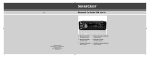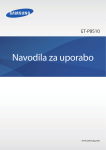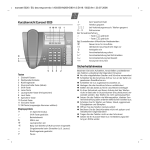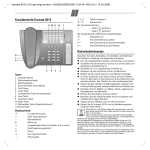Download Silvercrest SAB 160 A1 Operating instructions
Transcript
BLUETOOTH CAR RADIO SAB 160 A1 BLUETOOTH CAR RADIO BLUETOOTH AVTORADIO Operating instructions Navodila za uporabo BLUETOOTH-AUTORADIO Bedienungsanleitung IAN 75726 Before reading, unfold both pages containing illustrations and familiarise yourself with all functions of the device. Pred branjem obe strani s slikami odprite navzven in se nato seznanite z vsemi funkcijami naprave. Klappen Sie vor dem Lesen die beiden Seiten mit den Abbildungen aus und machen Sie sich anschließend mit allen Funktionen des Gerätes vertraut. GB SI DE / AT / CH Operating instructions Navodila za uporabo Bedienungsanleitung Page Stran Seite 1 41 81 A 2 5 3 4 6 7 8 10 9 28 27 26 25 24 23 22 21 20 19 18 B 17 29 32 16 30 15 14 13 12 11 31 32 33 C 34 35 36 41 40 39 37 38 D 45 44 43 42 46 47 48 49 50 51 Index GB Introduction . . . . . . . . . . . . . .2 Cleaning . . . . . . . . . . . . . . . .33 Preface . . . . . . . . . . . . . . . . . . . . . . . 2 Copyright . . . . . . . . . . . . . . . . . . . . . 2 Limited liability . . . . . . . . . . . . . . . . . 2 Warnings . . . . . . . . . . . . . . . . . . . . . 3 Proper use. . . . . . . . . . . . . . . . . . . . . 3 Safety . . . . . . . . . . . . . . . . . . . . . . . . 4 Basic Safety Instructions . . . . . . . . . . 4 Package contents and transport inspection . . . . . . . . . . . . . . . . . . . . . 6 Disposal of the packaging . . . . . . . . 6 Safety instructions . . . . . . . . . . . . . . 33 Display cleaning . . . . . . . . . . . . . . . 33 Operating components . . . . .7 Installation . . . . . . . . . . . . . . .9 Connection . . . . . . . . . . . . . . . . . . . . 9 Installation . . . . . . . . . . . . . . . . . . . 11 Uninstalling the device . . . . . . . . . . 13 Disposal . . . . . . . . . . . . . . . . .33 Disposal of the device . . . . . . . . . . 33 Troubleshooting . . . . . . . . . .34 Safety instructions . . . . . . . . . . . . . . 34 Malfunction causes and remedies . 34 Appendix . . . . . . . . . . . . . . .36 Technical data . . . . . . . . . . . . . . . . 36 Warranty . . . . . . . . . . . . . . . . . . . . 37 Importer . . . . . . . . . . . . . . . . . . . . . 37 EC-Declaration of conformity . . . . . 38 Initial use . . . . . . . . . . . . . . . .14 Face plate . . . . . . . . . . . . . . . . . . . . 14 Handling and operation . . .15 Switching On and Off . . . . . . . . . . 15 Settings . . . . . . . . . . . . . . . . . . . . . . 15 Radio reset (RESET) . . . . . . . . . . . . 19 Radio functions . . . . . . . . . . . . . . . . 19 General CD functions . . . . . . . . . . . 23 MP3 CDs functions . . . . . . . . . . . . . 25 USB port . . . . . . . . . . . . . . . . . . . . . 26 Card reader (SD/MMC) . . . . . . . . 27 Record function . . . . . . . . . . . . . . . . 27 Connecting an external audio device to the device . . . . . . . . . . . . 29 Bluetooth operation . . . . . . . . . . . . 29 SAB 160 A1 1 Introduction Introduction GB Preface Congratulations on the purchase of your new appliance. You have clearly decided in favour of a high quality product. These operating instructions are a component of the Bluetooth car radio SAB 160 A1 (hereafter referred to as the device) and supplies you with important information regarding proper use, safety, installation and connection as well as how to operate the device. The operating instructions must be constantly kept available close to the device. They are to be read and used by anyone assigned to install, service and repair faults in the device. Keep these operating instructions and hand them over with the device to any future owners. Copyright This documentation is copyright protected. All rights including those of photographic reproduction, duplication and distribution by means of particular methods (for example data processing, data carriers and data networks), wholly or partially as well as substantive and technical changes are reserved. Limited liability All technical information, data and information for installation, connection and operation contained in these operating instructions correspond to the latest at time of printing and, to the best of our knowledge, take into account our previous experience and know-how. No claims can be derived from the details, illustrations and descriptions in these instructions. The manufacturer assumes no responsibility for damage caused by failure to observe the instructions, improper use, inappropriate repairs, making unauthorized changes or for using unapproved replacement parts. 2 SAB 160 A1 Introduction Warnings GB In the current operating instructions the following warnings are used: WARNING A warning of this danger level signifies a possible dangerous situation. If the dangerous situation is not avoided it can lead to injuries. ► The directives in this warning are there to avoid personal injuries. IMPORTANT A warning of this danger level signifies possible property damage. If the situation is not avoided it can lead to property damage. ► The directives in this warning are there to avoid property damage. NOTICE ► A notice signifies additional information that assists in the handling of the device. Proper use This device is intended only for reception of FM/AM radio stations as well as for the playback of audio and MP3 CDs, MP3 files from USB data carriers and SD/MMC memory cards as well as audio signals of external audio devices. In addition you can couple the device with a Bluetooth mobile phone and with the microphone unit use the device as a hands free facility. The device is intended for installation into a vehicle. This device is not intended for any other use or for uses beyond those mentioned. WARNING Danger from unintended use! Danger can come from the device if used for unintended purposes and/or other types of use. ► Use the device exclusively for intended purposes. ► Observe the procedures described in these operating instructions. Claims of any kind for damage resulting from unintended use will not be excepted. The operator alone bears liability. SAB 160 A1 3 Introduction Safety GB In this chapter you receive important safety information regarding handling of the device. This device complies with the statutory safety regulations. Incorrect usage can, however, lead to personal injury and property damage. Basic Safety Instructions For safe handling of the device observe the following safety information: ■ Before use check the device for visible external damage. Do not put into operation a device that is damaged or has been dropped. ■ Damaged cables or connections should be replaced by authorized qualified persons or by the customer service department. ■ Persons who, due to their physical, intellectual or motor abilities, are incapable of operating the device safely may only use the device under supervision or direction from a responsible person. ■ Only permit children to use the device under supervision. ■ Repairs should only be carried out by authorized specialist companies or by the customer service department. Incorrect repairs can result in significant dangers for the user. In addition warranty claims become void. ■ A repair to the device during the warranty period may only be carried out by a customer service department authorized by the manufacturer otherwise no additional warranty claims can be considered for subsequent damages. ■ Defective components may only be replaced with original replacement parts. Only by using original replacement parts can you guarantee that the safety requirements are complied with. ■ Protect the device from moisture and liquid penetration. 4 SAB 160 A1 Introduction Danger from laser radiation GB WARNING The device is equipped with a class 1 laser. Laser radiation is dangerous to the eyesight! Observe the following safety instructions to avoid exposure of yourself or others to laser radiation: ► Never open the device. ► Have the device repaired only by a specialist. ► Do not make any modifications to the device. Traffic safety WARNING Safety in traffic has the highest priority! Observe the following safety instructions so that you do not put yourself or others in danger: ► Before travel commencement familiarize yourself with the operation of the device. ► Only operate the device when the traffic situation allows. Stop in a suitable place to carry out comprehensive operations. ► Only remove or insert the face plate when the vehicle is parked. ► Set the volume to a moderate level so that acoustical signals from police vehicles, fire trucks and other emergency services can be perceived in good time. SAB 160 A1 5 Introduction Package contents and transport inspection GB WARNING Risk of suffocation! ► Packaging material should not be used as a play thing. There is a risk of suffocation! The device is delivered with the following components as standard: ▯ Car radio (incl. face plate) ▯ Installation bracket (Attached) ▯ Bezel frame (Attached) ▯ Fixture plate (incl. securing material) ▯ Keys for installation frame (2x) ▯ Case for face plate ▯ Microphone unit with adhesive strip ▯ Adapter cable for ISO-Block A ▯ Operating instructions NOTICE ► Check the contents to make sure everything is there and for visible damage. ► If the contents are not complete or are damaged due to defective packaging or through transportation contact the service hotline (see warranty card). Disposal of the packaging The packaging protects the device from transport damage. The packaging materials are selected from the point of view of their environmental friendliness and disposal technology and are therefore recyclable. The recirculation of packaging into the material circuit saves on raw material and reduces generated waste. Dispose of packaging material that is no longer needed according to the regionally established regulations. NOTICE ► If possible preserve the device's original packaging during the warranty period so that in the case of a warranty claim you can package the device properly for return. 6 SAB 160 A1 Operating components Operating components GB Car radio (see front fold out flap) Figure A: ▸II/1: Play, Pause / number button 1 2 RPT/2: Repeat function in the CD/MP3 operation mode, number button 2 3 INT/3: Intro function in the CD/MP3 operation mode, number button 3 4 Multi controller: Turn to set value/volume button: Accept call 5 6 Display 7 Unlocking the face plate 8 Card slot for SD/MMC cards 9 USB port 10 AUX : 3.5 mm stereo input socket for the connection of an external audio device 11 ▸▸I: Title / Station search forwards 12 I◂◂: Title / Station search backwards 13 SCAN/REC: Automatic station search/Record to a data carrier at the USB port or the SD/MMC card slot 14 AS/PS: Automatic station saving 15 BD/ENT: Select band range/confirm selection 16 PHONE: Access telephone function button: End call 17 18 DISP/#: Show display information, # button 19 MODE/0: Set operational mode, number button 0 20 *: Button* 21 TA/9: Activate traffic radio station, number button 9 22 AF/8: Alternative Frequency search/regional programme activation, number button 8 23 PTY/7: Station search by PTY group, number button 7 /DIM: Switch device on and off/dim display illumination 24 25 6: Number button 6 button: Switching off the sound 26 27 RDM/4: Random playback in the CD/MP3 operation mode, number button 4 28 5: Number button 5 SAB 160 A1 7 Operating components Figure B: GB button: Eject disc 29 30 CD compartment 31 Theft protection LED/ CD compartment position LED 32 Holder for the face plate 33 RESET: Resetting the device Figure C: 34 ISO-Block connection B 35 Automotive blade type fuse 10 A 36 ISO block connection A 37 Bluetooth antenna 38 SUBWOOFER: Connection cable with cinch connector for subwoofer 39 Socket for microphone unit 40 LINE OUT: Audio cinch output L/R for amplifier 41 Antenna connection for DIN antenna plug Accessories (see rear fold out flap) Figure D: 8 42 Microphone unit plug 43 Microphone 44 TALK button 45 green LED for connection status 46 Case for face plate 47 Bezel frame 48 Installation bracket 49 Key for installation bracket 50 Fixture plate (incl. securing material) 51 Adapter cable for ISO-Block A SAB 160 A1 Installation Installation GB WARNING With the installation of the device damage can occur! ► If possible have the device installed by a qualified technician. ► If you want to install the device yourself, for safe and flawless operation of the device follow the instructions for connection and installation. Connection IMPORTANT The use of incorrect connections can lead to damage to the device. ► For installation use the device's ISO connections. The vehicle specific ISO adapter that you may possibly require can be obtained from a specialist establishment, from a local dealer or from the store's technical department. When using other connection types the warranty becomes void! Configuration of the ISO connections The view of the plug connector is from behind. Configuration 1 3 5 7 2 4 6 8 ISO A (power supply configuration) 1 2 3 4 5 6 unconfigured unconfigured unconfigured Permanent positive 12 V (Tc. 30) Antenna power unconfigured Ignition circuit positive 12 V 7 (Tc. 15) 8 Negtative (-) chassis (Tc. 31) Configuration SAB 160 A1 1 3 5 7 2 4 6 8 1 2 ISO B (spea3 ker connection 4 configuration) 5 6 7 8 Rear right + Rear right Front right + Front right Front left + Front left Rear left + Rear left - 9 Installation To connect the device to two speakers use only the cables for the front speakers. GB NOTICE ► Make sure that a permanent positive connection is applied to the station memory of connection 4 in the ISO block A. ► In some automobile models the standard configuration of the connections [4] and [7] in ISO block A are interchanged at the factory. If this is the case the station memory can be lost. To correct this, the connections 7 (Ignition positive) and 4 (Permanent positive) in the ISO Block A must be swapped. For this, insert the supplied adapter cable 51 between the ISOBlock A 36 of the radio and the vehicle wiring harness. On the adapter cable 51 , connect the red wire of the ISO connector with the yellow wire of the ISO socket and the yellow wire of the ISO connector with the red wire of the ISO socket (see also the rear fold-out side). ► You can connect an external amplifier to the audio cinch output. For this follow the operating instructions for the external amplifier. IMPORTANT ► When using the adapter cable for the ISO-Block A 51 , both connections (red and yellow wires) must be connected with each other. If they are not, there is the risk of a short circuit! Antenna power connection IMPORTANT Possible damage to the device! ► Never burden the connector for the antenna current with the motor power cable of the antenna or with other consumers. The connection for the antenna power is available for a relay controlled antenna. The relay then automatically extends the antenna when the device is switched on. When switched off the antenna retracts. This connection can also be used to control an external amplifier. For exact connection information please consult the amplifier’s operating instructions. Connection of an external amplifier For the connection of an external amplifier use the audio cinch output LINE OUT 40 . For this follow the operating instructions for the external amplifier. Connection of an external subwoofer For the connection of an external subwoofer use the yellow cinch connector SUBWOOFER 38 . For this follow the operating instructions for the external subwoofer. 10 SAB 160 A1 Installation Connecting the microphone unit GB For connection of the microphone unit use the microphone unit socket 39 . Connection schematic Antenna Subwoofer Bluetooth antenna 1 2 3 4 5 6 7 8 1 2 3 4 5 6 7 8 ISO B ISO A External amplifier Microphone unit Installation The device can be installed into any standard ISO mounting duct. In the event that your vehicle does not have an ISO mounting duct contact your local specialist establishment, local dealer or the technical department of the store. NOTICE ► Before installation remove, without fail, the two transport securing screws on the top of the housing (marked with a red sticker)! ► Connect the cable before finally installing the device. Make sure that it is plugged in properly and that the system functions correctly. Installation instructions ■ Install the device in the duct provided for it or select the installation location so that all buttons can be comfortably reached and the driver is not impeded. ■ Only connect the device to a properly installed 12 V automotive battery. ■ Only connect the device in the vehicle via an ISO plug. ■ Install the device in such a way as to avoid the development of heat accumulation and so that the device is sufficiently ventilated. SAB 160 A1 11 Installation ■ To avoid function disturbances the installation angle should be less than 30°. GB ■ Do not install the device in a location where it will be subjected to high temperatures (i. e. direct sunlight or heating vents), heavy contamination and strong vibrations. ■ In the event that changes to the vehicle are necessary contact your vehicle dealer/qualified radio installation facility. Installing the device into the ISO duct ♦ Pull the installation bracket 48 and the bezel frame 47 from the device’s housing. ♦ Place the installation bracket into the ISO mounting duct. ♦ Bend the tabs on the installation bracket with a screw driver so that the bracket is fixed firmly into the mounting duct (see diagram). ♦ Check to make sure that the bracket is securely fixed. ♦ Connect the ISO socket block of the device with the two ISO plugs on your vehicle. ♦ Connect the antenna cable from the vehicle antenna to the antenna socket on the device. The vehicle-specific DIN ISO adapter, which under circumstances you may need, is available from specialist workshops, specialist shops or in the specialist sections of department stores. ♦ Feed the microphone unit cable into the aperture and connect it to the microphone unit socket. Run the cable in such a way that the microphone unit can be secured in the vehicle interior later, see also the section “Using the microphone”. ♦ Contingently connect the audio cinch cable of an external amplifier to the LINE OUT socket 40 on the device. ♦ Contingently connect the audio cinch cable of an external subwoofer to the yellow cinch socket SUBWOOFER 38 on the device. 12 SAB 160 A1 Installation ♦ If necessary secure your device against theft with additional measures. Attach the securing screw with the anchoring plate 50 and the securing material to the engine firewall of the vehicle. GB IMPORTANT Possible damage to the cable! ► Observe the position of the cable when sliding the device into the duct so as to avoid damaging it. ♦ Carefully push the device into the mounting duct until it locks into place. ♦ After all connections have been made activate the RESET button with a ball point pen or other pointed object. ♦ Attach the face plate as described under “Installing the face plate”. ♦ Finally put on the bezel frame. Uninstalling the device To remove the installed device proceed as follows: ♦ Remove the bezel frame 47 . ♦ Insert the right and left keys 49 into their respective slots on the sides of the device. (The tabs are now bent back.) ♦ Pull the device out. SAB 160 A1 13 Initial use Initial use GB Face plate To protect against theft you can remove the face plate from your device. Do not store the removed face plate in your vehicle. NOTICE ► When the face plate is not inserted into the frame the theft protection LED 31 on the device blinks. ► To safeguard the face plate always keep it stored in its case. Installing the face plate ♦ Place the face plate with the left side in the frame first. ♦ Then firmly press the right side until it locks into place. ♦ Subsequently flip the face plate upwards until it locks into place. Check to make sure that the face plate is firmly and correctly installed in the frame. If the face plate is incorrectly installed it can result in malfunctions when operating the device. Removing the face plate ♦ Press the button to unlock the face plate. The face plate tilts automatically forward. ♦ Slide the face plate to the left and then pull first the right and then the left side away. 14 SAB 160 A1 Handling and operation Handling and operation GB In this chapter you receive important information for the handling and operation of the device. NOTICE ► If no setting is made and/or no button pushed within approx. 5 seconds the device returns to its previous operating mode. Changed settings are saved. Switching On and Off ♦ Press briefly the /DIM button to switch the device on. In the display the notice WELCOME appears. ♦ Briefly tap the /DIM button. In the display appears MAN DIM H. ♦ Briefly tap the /DIM button again. In the display appears AUTO DIM. AUTO DIM: The display illumination will, depending on the lighting conditions, set automatically (Default setting). MAN DIM: The display illumination can be set in two stages (H = High and L = Low) by turning the multi controller. ♦ To switch off hold down the /DIM button longer. Settings WARNING Hearing damage as a result of too high a volume! If the volume is set too high it can lead to permanent hearing damage. ► Set the volume to moderate levels only. Volume ♦ Turn the multi controller to set the volume. Switching mute on and off ♦ Press the button to switch the sound off. “MUTE” blinks in the display. ♦ To switch the sound on again press the button once more. The mute switching is rescinded when receiving a PTY or TA station. SAB 160 A1 15 Handling and operation Bass/Treble/Balance/Fader GB ♦ Press the multi controller on the device. The current volume level is shown. Each additional press of the multi controller accesses the next setting point. The following settings are possible: VOL BAS TRB BAL - Volume (from 0 to 50), - Bass (from -10 to 10), - Treble (from -10 to 10) - Balance (sound distribution between the right and left speakers) (from 10L to 10R) FAD - Fader (sound distribution between the rear and front speakers) (from 10F to 10R) ♦ Turn the multi controller to change the settings of the displayed menu items. further settings via the multi controller ♦ Hold down the multi controller for approx. 2 seconds and then press the multi controller repeatedly until the desired function appears in the display. INVOL - switch on volume ♦ Turn the multi controller to set the volume level, with which the device is to be set when turned on. REC - Recording format ♦ Turn the multi controller to set the record format for recording on SD/MMC and/or USB data carriers, MP3 (MP3 data) or WMA (Windows Media Audio). SUBW - Subwoofer You can connect an active external subwoofer to produce a more powerful bass effect. ♦ Turn the multi controller to turn the bass effect on (SUBW ON) or off (SUBW OFF). ADJ - Time of day NOTICE ► The device is equipped with an RDS controlled clock. The clock sets itself automatically when the EON function is switched on and also continues to run when the radio is switched off. If you do not receive any RDS signal you can also set the time of day manually. ♦ Turn the multi controller to the right to set the hours and to the left to set the minutes. 16 SAB 160 A1 Handling and operation TAVOL - Volume for traffic radio GB ♦ Turn the multi controller to set the volume level, with which traffic reports are to be played back. EON - Information from other stations When the EON function is switched on the radio switches to traffic radio or PTY groups if the TA or PTY function has been activated. ♦ Turn the multi controller in order to switch the EON function on (EON ON) or off (EON OFF). DSP - Equalizer (Digital Sound Processing) ♦ Turn the multi controller to select one of the settings CLASSICS, ROCK M, POP M, FLAT or DSP NONE. In the setting DSP NONE no DSP is switched on. The DSP equalizer setting is shown to the right in the display. TA - Traffic Announcement (traffic radio) ♦ Turn the multi controller to perform the following settings: TA SEEK: As soon as the reception signal for traffic announcements becomes weaker or you leave the reception area the search function starts and will look for the strongest TA station. TA ALARM: As soon as the reception signal for traffic announcements becomes weaker or you leave the reception area an alarm tone sounds. PI - Program Identification (Sound with the station search) The programme identification code (PI) is a built-in transmission identification code, which is used for, among other things, the search of alternative frequencies. It consists of a 16 bit rate which allows for a positive identification of the station. ♦ Turn the multi controller to perform the following settings: PI SOUND: Station search with sound. PI MUTE: Station search without sound. RETUNE (Search times of stations with PI recognition) ♦ Turn the multi controller to perform the following settings: RETUNE L: The search process for a station with the correct PI recognition runs for 90 seconds. RETUNE S: The search process for a station with the correct PI recognition runs for 30 seconds. SAB 160 A1 17 Handling and operation MASK (Conceal specific stations) GB ♦ Turn the multi controller to perform the following settings: MASK DPI: Conceals the AF stations which have another PI recognition. MASK ALL: Conceals the AF stations which have another PI recognition and all annoying non-PI stations that have the same station frequency. Loudness ♦ Hold down the MODE button to switch the loudness function on or off. In the display appears LOUD ON and/or LOUD OFF. Operating mode ♦ Press the MODE button to switch between radio reception (frequency indicator), CD/MP3 operation (CD), memory card slot (SD/MMC), USB port (USB), audio streaming (BT MUSIC or A2DP) and audio input (AUX). NOTICE ► The operational modes CD, SD/MMC, USB and BT MUSIC can only be accessed when the corresponding medium is inserted and/or a mobile telephone is connected. Display ♦ Press repeatedly the DISP button to display successively the following information: Radio station, time of day (automatically set with RDS reception), frequency and PTY settings (these RDS functions are sent by the broadcasting services in various volumes; see also the section “Radio functions”). NOTICE ► When you are not receiving any RDS or PTY information, "PS NONE“ or "PTY NONE“ is shown in the display. 18 SAB 160 A1 Handling and operation Radio reset (RESET) GB To reset the device to its factory default settings, press the RESET button with a pointed object, such as a pen. NOTICE ► To access the RESET button the face plate must be completely detached, see also the section "Removing the face plate". Reset the device: ▯ when operating for the first time, ▯ after the cable connection, ▯ if not all function buttons are working, ▯ when an error message appears in the display. Radio functions Select frequency range ♦ Press the BD/ENT button to switch between VHF (F1, F2, F3) and medium wave (M1, M2). Automatic station search ♦ Press briefly the buttons I◂◂ or ▸▸I to start a station search. The search will stop when a station is found. Manual station selection ♦ Hold down one of the buttons I◂◂ or ▸▸I for two seconds, in the display appears MANUAL. ♦ Now press the buttons I◂◂ or ▸▸I to change the frequency in steps of 0.05 MHz (VHF) and/or 9 kHz (MW) until the desired frequency is set. If no button is pressed for approx. two seconds the automatic station search is set again. AUTO appears in the display. Saving radio stations For each frequency range 6 stations can be saved. ♦ Hold down for approx. 3 seconds one of the station buttons 1 to 6 to save the currently set station. The successful saving is signalised by the showing of the numbers 1 to 6 in the display. SAB 160 A1 19 Handling and operation Search for stations with alternative frequencies GB ♦ Press the SCAN/REC button to search for stations with an AF signal in the VHF band range. The search stops with each found station for 5 seconds and then continues searching. ♦ If you want to listen to and save the station press the SCAN/REC button to stop the search. ♦ Hold down for approx. 3 seconds one of the station buttons 1 to 6 to save the currently set station. The successful saving is signalised by the showing of the numbers 1-6 in the display. Accessing saved stations ♦ Select with BD/ENT the frequency range. ♦ Press one of the station buttons 1 to 6, to access the saved station. Automatic saving ♦ Hold down the AS/PS button for 3 seconds . A search immediately starts whereby each found station remains for approx. five seconds. The station indicator and/or the station frequency blinks and the memory slot is displayed. With weak stations the search will automatically continue. Running through saved stations ♦ Press briefly the AS/PS button. All stations will be briefly selected. ♦ When you hear the desired station press the AS/PS button. The chosen station remains selected. Switching alternative frequencies (AF) on / off You can search for alternative frequencies of a station so that it will always have optimal reception. ♦ Press the AF button. In the display appears the indicator AF. The device now constantly searches for the optimal frequency of the currently set station. ♦ Press the AF button again to switch the function off. In the display the indicator AF disappears. Regional programmes A few stations broadcast regional programmes. ♦ In order to playback only the station’s regional programme hold down the AF button until the notice REG ON appears in the display. ♦ To again playback the national programme hold down the AF button until the notice REG OFF appears in the display. 20 SAB 160 A1 Handling and operation Programme mode (PTY) GB With the help of this function you can search for stations in a designated genre. The following settings are possible: POP M ROCK M NEWS AFFAIRS INFO EASY M LIGHT M SPORT EDUCATE DRAMA CLASSICS OTHER M CULTURE SCIENCE VARIED JAZZ COUNTRY WEATHER FINANCE CHILDREN NATION M OLDIES SOCIAL RELIGION PHONE IN FOLK M TRAVEL LEISURE DOCUMENT NOTICE ► Please note that this information is dependent on the region, the broadcasting corporation and the station. ► For this function the EON function must be switched on. Setting the PTY identification ♦ Press the PTY button and subsequently press repeatedly one of the number buttons 1 to 6 to select the desired PTY input. ♦ To switch between the PTY inputs “Musical genre” and “Talk contributions” by the indicator of the first PTY input press the PTY button again. The number buttons are reserved as follows: Button Musical genre Talk contributions 1 POP M, ROCK M NEWS, AFFAIRS, INFO 2 EASY M, LIGHT M SPORT, EDUCATE, DRAMA 3 CLASSICS, OTHER M CULTURE, SCIENCE, VARIED 4 JAZZ, COUNTRY WEATHER, FINANCE, CHILDREN 5 NATION M, OLDIES SOCIAL, RELIGION, PHONE IN 6 FOLK M TRAVEL, LEISURE, DOCUMENT If no further input occurs for 2 seconds an automatic search for stations that correspond to the PTY input starts The search stops with the first found station. SAB 160 A1 21 Handling and operation Switching the PTY function on/off GB ♦ To activate the PTY search press the PTY button. In the display the notice PTY appears. With the station search only stations of the currently selected PTY identification will be considered. ♦ To deactivate the PTY search press the PTY button again. Station search by PTY identification ♦ During the display of a PTY identification if you press briefly the PTY button or the buttons I◂◂ and/or ▸▸I a search immediately starts for stations, which correspond to this PTY identification. If no station is found that corresponds with this PTY identification the indicator PTY NONE appears briefly and subsequently the search ends with the last preset station. Traffic radio (TA - “Traffic Announcement”) For this function the EON function must be switched on. ♦ Press the TA button to switch this mode on or off. In the TA mode the device will immediately switch from other stations or operation modes to the radio station, which is currently broadcasting traffic information. With this the volume level entered under TAVOL will be set. During the playback of traffic radio press the TA button to stop the TA function without switching off this function. 22 SAB 160 A1 Handling and operation General CD functions GB NOTICE ► Dampness and high humidity can cause the CD player to malfunction. In this case switch on the vehicle heating to dissipate the dampness before using the device. Do not subject the device to any extremely high or low temperatures. Anti-Shock function (ESP - “Electronic Shock Protection”) The device is equipped with an anti shock function. This function serves to compensate for vibrations, for example on uneven streets, and to provide an uninterrupted playback even with device movement. When the device is switched on the memory automatically fills with data: ■ with audio CDs for 12 seconds; ■ with MP3 CDs for 75 seconds. Inserting and removing CDs ♦ Press the button cally forward. to unlock the face plate. The face plate tilts automati- ♦ Push the CD into the CD slot with the inscribed side facing up. ♦ Lock the face plate back into place by folding it upwards. Playback of the CD begins. In the display appears CD PLAY. ♦ To remove the CD open the face plate again. Press the button. The CD will be ejected. The device switches to radio mode. ♦ Immediately remove the CD from the CD slot. If an ejected CD is not removed within approx. 5 seconds the device will draw it back in, however playback of the CD will not start. Title skip ♦ Press the buttons ▸▸I or I◂◂ to select the next and/or previous title. The title number will be shown in the display. Fast forward/backward ♦ Hold down the buttons ▸▸I or I◂◂ longer to start fast forward or backward. SAB 160 A1 23 Handling and operation Stop playback GB ♦ Press the button ▸II, to pause playback. S-PAUSE blinks in the display. ♦ To continue playback press the ▸II button once more. Repeat function (RPT - Repeat) ♦ Press several times the RPT button to switch between the repeat functions. The following settings are possible: – RPT ONE: The current title is repeated. – RPT ALL: The entire CD will be repeated. RPT will not be displayed. Additionally with MP3 CDs: – RPT DIR: All titles in the current directory will be repeated. If the functions RPT ONE or RPT DIR are activated RPT will appear in the display. Title sampling ♦ Press the INT button. In the display INT is shown. Approx. 10 seconds from all titles will playback one after the other. ♦ Press the INT button once more to activate normal playback. Random playback of all titles (RDM - Random) ♦ Press the RDM button. The display shows RDM. A random controlled playback is started. A repeat pressing launches the normal playback. 24 SAB 160 A1 Handling and operation MP3 CDs functions GB Playback ■ The device can playback files in the MP3 and WMA formats. ■ A mixture of titles and directories on the same level can result in problems when playing back. ■ During playback the information from the ID3 tag of the MP3 files are read and are shown successively in the display. Skip directory ♦ Press the number button 6 to playback the next directory and/or the number button 5 to playback the previous directory. The name of the directory will appear briefly in the display after which playback begins automatically. NOTICE ► If files are located in the CD's main directory the directory name ROOT will be shown in the display. Search functions Title number search ♦ Press the AS/PS button. The notice MP3* appears in the display. ♦ Turn the multi controller or press the numbers on the device to set the desired title number. ♦ Press the multi controller or wait 3 seconds to start playback of the set title. NOTICE ► If a title number is selected that does not exist the title with the largest title number will playback. Title name search ♦ Press the AS/PS button twice. In the display the notice* appears. ♦ Turn the multi controller until the desired letter appears. ♦ Press the multi controller to confirm the letter and to switch to the second letter of the title name. In this way up to 16 letters/characters can be entered. ♦ When you have set the desired character press the BD/ENT button to show all titles that begin with the sought after character. SAB 160 A1 25 Handling and operation NOTICE GB ► If no titles are found that begin with the set character NO MEDIA will be shown briefly and you can carry out the setting again. ♦ Turn the multi controller to select a title and start playback with BD/ENT. Search for directories ♦ Press the AS/PS button three times. The directory that is currently playing back appears. ♦ Turn the multi controller to switch between the available directories. ♦ Press the BD/ENT button to select the currently shown directory. Playback of the first title from the selected directory starts immediately. USB port The device can process USB data carriers up to 16 GB. With this the directory structure may contain a maximum of 1024 folders, 4096 files and a directory depth of 8 levels. Connecting data carriers ♦ Open the protective cap from the USB port. ♦ Connect your USB device to the port. The device searches for MP3 or WMA files on the data carrier and the notice USB PLAY appears in the display. ♦ Place the protective cap back on the USB port when no USB device is connected to avoid contamination. 26 SAB 160 A1 Handling and operation Playback and search functions GB ■ The operations for playing files on the external data carrier as well as the search function are exactly the same as with MP3 CDs. ■ If the device is in a different mode (CD, Radio, AUX or MMC) you can select the USB data carrier with the MODE button. Card reader (SD/MMC) The device can process SD/MMC memory cards up to 2 GB and SDHC memory cards up to 32 GB. With this the directory structure may contain a maximum of 1024 folders, 4096 files and a directory depth of 8 levels. Connecting data carriers ♦ Slide a memory card into the memory card slot with the marking pointing to the right. Playback of the MP3 or WMA title on the memory card begins automatically. Playback and search functions ■ The operations for playing files on the external data carrier as well as the search function are exactly the same as with MP3 CDs. ■ If the device is in a different mode (CD, Radio, AUX or USB) you can select the card reader with the MODE button. Record function NOTICE ► Please observe the legal regulations valid in your place of residence regarding the duplication of copyrighted works. In case of doubt please consult a specialist in your area. With your device you can record data from audio CDs, radio or external audio devices onto USB or SD/MMC data carriers and copy MP3 and/or WMA data from an MP3 CD onto USB or SD/MMC data carriers. The data will be saved with the following notations: ■ Title of audio CDs: Track_001, Track_002, ... ■ Data from MP3 CDs: Copy_001, Copy_002, ... ■ Radio recordings: Tuner_001, Tuner_002, ... Recordings have a bitrate of 128 kbps and a sampling frequency of 44 kHz. SAB 160 A1 27 Handling and operation Recording GB ♦ Place a memory medium into the card slot or connect a data carrier to the USB port. ♦ Insert the CD, if necessary, and/or switch on the external audio device. ♦ With the MODE button set the desired operation mode (CD, Radio, AUX). ♦ If necessary start playback of the external audio device. ♦ Hold down the SCAN/REC button until REC MMC or REC USB is displayed. In the operation mode CD, MMC ALL or USB ALL will be diplayed. If no data carrier is connected, on which recordings can be made NO MEDIA will be displayed. ♦ Press the SCAN/REC button repeatedly until the desired recording option is displayed. When recording an audio CD you can make an additional setting depending on whether you want to record all titles from the CD (USB/MMC ALL) or only the current title (USB/MMC ONE). ♦ Start the recording by pressing the BD/ENT button. The audio data is now saved on the data carrier in the format that was set (MP3 or WMA). The preceding blinking “R” signals the recording. NOTICE ► When the selected data carrier is full recording automatically moves to the other data carrier as long as a corresponding data carrier is connected. ♦ To end the recording press briefly the BD/ENT button once more. After which WAIT is shown briefly in the display, the recording is saved. Copying data from an MP3 CD You can copy individual titles from an MP3 CD to an external USB data carrier or an SD/MMC memory card. ♦ Place a memory medium into the card slot or connect a data carrier to the USB port. ♦ Hold down, during playback of a title from an MP3 CD, the SCAN/REC button. The notice COPY MMC and/or COPY USB appears. If no data carrier is connected, on which recordings can be made NO MEDIA will be displayed. 28 SAB 160 A1 Handling and operation ♦ Press the SCAN/REC button several times to select either the copying option COPY USB (copying on USB data carriers) or COPY MMC (copying on SD/MMC cards). GB ♦ Start the copy process by pressing the BD/ENT button. During the copy process COPY appears in the display and a percentage indicator from 01 - 100 shows the copying progress. After the notice COPY 100 the copying process is ended and playback of the MP3 title continues. Connecting an external audio device to the device ♦ Connect the audio output of an external audio device (i.e. an MP3 player) via a 3.5 mm stereo jackplug to the socket AUX IN on the front panel of the device. ♦ Select playback of the audio input by pressing, several times, the MODE button until AUX is shown in the display. Bluetooth operation The microphone unit must be connected to the device in order to use the Bluetooth functions. In addition a mobile phone is required that supports the Bluetooth data transmission. Connecting the telephone to the device ♦ Activate the Bluetooth function on your mobile phone and conduct a search for Bluetooth devices. After a successful search the entry CarBT appears for the device in the display of the mobile phone. ♦ Select this entry for the connection and for the subsequent password request enter the password 1234 for the device. You may possibly have to confirm the connection structure once more. After a successful coupling CONN OK appears briefly in the device’s display and the green LED on the microphone unit lights up. Using the microphone During the telephone call you will hear the caller via the speaker connected to the device. ♦ For optimal transmitting of your voice place the microphone unit close to you. ♦ Attach the microphone unit, for example, to the dashboard. For this purpose you can use the supplied sticky tape. In this case clean beforehand dust and grease from the surface. The sticky tape can be used for securing on almost all smooth surfaces. SAB 160 A1 29 Handling and operation NOTICE GB ► Do not mount the microphone in the vicinity of speakers otherwise the voice quality may deteriorate. Call accept/end With an incoming call you will hear the call signal via the speakers attached to the device and via your mobile telephone. The call number is shown in the device’s display. ♦ You accept an incoming call by pressing the TALK button on the microphone unit or the button on the device. ♦ You end the call by pressing the TALK button on the microphone unit again button on the device. or by pressing the Rejecting a call ♦ With an incoming call press the button to reject that call. To call ♦ Press the button . DIAL appears in the display. ♦ With the number buttons on the device enter the phone number that you want to call. ♦ Press the button again. The number is dialled and CALLING appears in the display. NOTICE ► If you make a mistake when entering the phone number press the button to delete the last number entered. Each additional press of the button deletes the last number respectively. Redial ♦ Hold down the TALK button on the microphone unit or the the device for approx. 2 seconds. button on – If previously no call number was selected via the number buttons on the device the last selected mobile phone call number is dialled. – If previously a call number was selected via the number buttons on the device this call number is dialled. 30 SAB 160 A1 Handling and operation Caller lists GB ♦ Press the PHONE button on the device. CALL LIST appears in the display ♦ Press the PHONE button again. IN CALL appears in the display. ♦ Turn the multi controller to select between the following displays: – IN CALL: Shows the last 20 incoming calls. – OUT CALL: Shows the last 20 outgoing calls. ♦ Press the PHONE button again. READING appears in the display and subsequently shows the last incoming (IN CALL) and/or dialled (OUT CALL) call number. ♦ Turn the multi controller to show the last 20 received and/or dialled call numbers one after the other. ♦ Press the button to dial the selected call number. ♦ Press the button to end redialling and exit the caller list. Telephone book function You can transfer up to 20 contacts (Telephone book entries) from the connected mobile phone to the device and thus dial and call the contact from the device. NOTICE ► Details for the transference of the contact via Bluetooth can be obtained from the operating instructions of your mobile phone. ► Each transfered contact is filed in the memory slot PB01. The contacts that have already been transfered are automatically filed one memory slot further (PB02, etc). ♦ Press the PHONE button on the device. CALL LIST appears in the display ♦ Turn the multi controller to select the display PH BOOK. ♦ Press the PHONE button again. READING appears in the display. Subsequently PB01 appears and the name and call number of the first memory slot is shown. ♦ Turn the muti controller to select additional telephone book entries. SAB 160 A1 ♦ Press the button to dial the selected call number. ♦ Press the button to end the call and exit the directory function. 31 Handling and operation Deleting the caller lists and telephone book entries GB ♦ Press and hold the button until RESET appears in the display. The Bluetooth connection to the mobile phone is disconnected and all directory entries and caller lists on the device are deleted. Audio streaming (A2DP) The device uses the A2DP profile (Advanced Audio Distribution Profile) and therefore can playback your mobile phone’s audio data. ♦ Select an audio file from your mobile phone and start the playback. In the device’s display appears the entry A2DP and the audio data will be played back via the speakers connected to the device. NOTICE ► On the mobile phone it may possibly be necessary to switch playback via the Bluetooth stereo headset. Consult the operating manual of your mobile phone for more information. ► With a few mobile phones the device does not automatically switch to the A2DP mode. In this case you switch to the A2DP mode by pressing the MODE button several times until the notice BT MUSIC or A2DP appears in the display. AVRCP (Audio Video Remote Control Profile) The device uses the AVRCP profile thus facilitating the control of audio devices. ♦ With the ▸II button on the device you can pause and/or re-start playback of the audio files on the mobile phone. ♦ With the I◂◂ or ▸▸I buttons on the device you can access the previous or next audio file on the mobile phone. 32 SAB 160 A1 Cleaning/Disposal Cleaning GB Safety instructions IMPORTANT Possible damage to the device ► Make sure when you are cleaning the device that no moisture gets inside in order to avoid irreparable damage to it. Display cleaning ■ Clean the front panel of the device / the display exclusively with a soft, moist, lint-free cloth and a mild dish washing liquid. Disposal Disposal of the device Do not dispose of the device in your normal domestic waste. This product is subject to the European directive 2002/96/EC-WEEE (Waste Electrical and Electronic Equipment). Dispose of the device through an approved disposal centre or at your community waste facility. Observe the currently applicable regulations. In case of doubt, please contact your waste disposal centre. SAB 160 A1 33 Troubleshooting Troubleshooting GB In this chapter you will receive important information for malfunction localization and remedies. Observe the instructions in order to avoid danger and damage. Safety instructions WARNING Observe the following safety information to avoid danger and property damage: ► Repairs to electronic devices may only be carried out by specialists who have been trained by the manufacturer. Considerable danger to the consumer and damage to the device can occur as a result of incorrect repairs. Malfunction causes and remedies The following table will help with localizing and remedying minor malfunctions: Defect Possible cause The device will not switch on The ignition is not switched on. Switch the ignition on by turning the key. The fuse is defective. Solution Replace the fuse. The volume is set to minimum. Increase the volume. No sound The CD will not load or eject Function buttons are not functioning 34 The cables are not connected Check the cable connections. correctly. The sound is switched off. button to switch Press the the sound back on. A CD is already inserted into the device. Remove the CD. The CD has been inserted the wrong way up. Insert the CD with the inscripted side up. The CD is dirty or defective. Clean the CD or insert a different CD. The temperature in the vehicle is too high. Allow the vehicle to air out until the temperature has again dropped to the operational temperature. Condensation on the laser lens Switch the device off for a few hours and then try it again. There is a malfunction with the device. Press the RESET button. The face plate is not correctly installed. Check to see that the face plate is installed correctly. SAB 160 A1 Troubleshooting Defect The CD jumps Possible cause Solution The mounting angle exceeds 30°. Correct the mounting angle. The CD is very dirty or defective. Clean the CD or insert a different CD. Failure with burnt CDs GB Check the burnt CD in another playback device. The radio and/ or the automatic station saving is not functioning The antenna cable is not connected correctly. Check the antenna cable for correct connection. The station signals are too weak. Set the station manually. The connection 4 in the ISO Station memory block A (Permanent positive) is not functioning is not connected correctly. Check the cable connections. For this consult the chapter "Connections". The USB port is intended for devices that function according to the USB standard. Not The device's USB all market available devices port does not conform to this standard. It function is possible that a device is connected that does not function according to the USB standard. Connect a device that functions according to the USB standard. Make sure that the data carrier is formatted for the FAT32 file system. The card reading The card is possibly defecdevice does not tive, dirty or not properly read the cards inserted. Check the card. Slide it in with the inscribed side facing to the right. Make sure that the data carrier has been formatted to the FAT32 file system. The Bluetooth connection does not function The mobile phone does not support Bluetooth transmissions. The mobile phone is not coupled with the device. Reconnect the mobile phone and the device. For this also read, without fail, your mobile phone's instructions. NOTICE ► If you cannot solve the problem with the aforementioned methods, please contact Customer Service. SAB 160 A1 35 Appendix Appendix GB Technical data General Input voltage 12 VDC Input current max. 10 A 4 x 40 W Power rating (with 1% distortion factor) 4 x 13.5 W Operating temperature +5 - +40 °C 5 - 90 % Dimensions (L x D x H): 18.6 x 20.6 x 5.7 cm Weight incl. accessories approx. 1550 g 10 A Frequency FM (VHF) 87.5 - 108 MHz Frequency AM (MW) 522 - 1620 kHz Station memory slots FM (VHF) 18 Slots Station memory slots AM (MW) 12 Slots 3.5 mm Max. Impulse output Humidity (no condensation) Device fuse Automotive blade type fuse Radio frequency range Audio input (AUX) Stereo jackplug Audio output 2 x Cinch jackplugs for an external amplifier (L/R) 1 x Cinch jackplug for an external subwoofer USB port USB 1.1 and 2.0 compatible data carrier (up to 16 GB) Card slot SD/MMC memory card slot (SD up to 2 GB, SDHC up to 32 GB) 36 SAB 160 A1 Appendix Warranty GB You receive a 3-year warranty for this device as of the purchase date. This device has been manufactured with care and meticulously examined before delivery. Please retain your receipt as proof of purchase. In the case of a warranty claim, please get in touch by telephone with our service department. Only in this way can a post-free dispatch for your goods be assured. NOTICE ► The warranty adjustment is valid only for material or manufacturing defects not, however, for transport damage, wear and tear or for damage to breakable parts, i.e. switches or rechargeable batteries. The product is intended merely for private use and not for commercial purposes. In the event of misuse and improper handling, use of force and interference not carried out by our authorized service branch, the warranty will become void. This warranty does not affect your statutory rights. The warranty period is not extended by repairs effected under warranty. This applies also to replaced and repaired parts. Damages or defects discovered after purchase are to be reported directly after unpacking, at the latest two days after the purchase date. After expiry of the warranty period incidental repairs are subject to payment. Importer KOMPERNASS GMBH BURGSTRASSE 21 44867 BOCHUM, GERMANY www.kompernass.com SAB 160 A1 37 Appendix EC-Declaration of conformity GB EG-KONFORMITÄTSERKLÄRUNG EC-DECLARATION OF CONFORMITY Wir, Kompernaß GmbH, Burgstraße 21, D-44867 Bochum, erklären in alleiniger Verantwortung, dass We, Kompernaß GmbH, Burgstraße 21, D-44867 Bochum, declare on our own responsibility that Bluetooth Autoradio Bluetooth Car Radio das Produkt: the device SilverCrest SAB 160 A1 Typ: type / model allen Anforderungen der einschlägigen EG-Richtlinien entspricht. meets all the provisions of the governing EU regulations which applies to it. ⊗ Elektromagnetische Verträglichkeit (EMV): 2004/108/EG Electromagnetic Compatibility (EMC): 2004/108/EC ⊗ ⊗ Funkanlagen / Telekommunikationseinrichtungen 1995/5EG R & TTE Directive Elektromagnetische Verträglichkeit 2004/104/EG Electromagnetic Compatibility 2004/104/EC Angewandte harmonisierte Normen: EN 60065: 2002+A1:2006+A11:2008 Applied harmonized standards ETSI EN 300 328 V1.7.1: 2006 ETSI EN 301 489-17 V2.1.1:2008 ETSI EN 301 489-1 V1.8.1: 2008 EN 55013:2001 + A1:2003 +A2:2006 EN 55020:2007 EN 50371:2002 CISPR 25:2002 ISO 7637-2 :2004 Bochum, 21.05.2012 ____________________________ Semi Uguzlu Quality Manager 38 SAB 160 A1 Warranty Fill in this section and submit it with the device! Bluetooth Car Radio SAB 160 A1 In order to guarantee a cost free repair procedure please get in touch with the service hotline. Ensure you have your sales slip handy. Sender, please write clearly: Last name First name Street City/Town Country Telephone Date/Signature Description of the defect: Service Great Britain Tel.: 0871 5000 720 (£ 0.10/Min.) E-Mail: [email protected] IAN 75726 Service Ireland Tel.: 1890 930 034 (0,08 EUR/Min., (peak)) (0,06 EUR/Min., (off peak)) E-Mail: [email protected] IAN 75726 Kazalo vsebine Uvod . . . . . . . . . . . . . . . . . . .42 Čiščenje . . . . . . . . . . . . . . . . .73 Nagovor . . . . . . . . . . . . . . . . . . . . . 42 Avtorske pravice . . . . . . . . . . . . . . . 42 Omejitev odgovornosti . . . . . . . . . . 42 Opozorila . . . . . . . . . . . . . . . . . . . . 43 Predvidena uporaba. . . . . . . . . . . . 43 Varna uporaba . . . . . . . . . . . . . . . . 44 Osnovni varnostni napotki . . . . . . . 44 Vsebina kompleta in pregled po dobavi . . . . . . . . . . . . . . . . . . . . . . 46 Odstranitev embalaže . . . . . . . . . . 46 Varnostni napotki . . . . . . . . . . . . . . 73 Čiščenje zaslona . . . . . . . . . . . . . . 73 Upravljalni elementi. . . . . . .47 Namestitev . . . . . . . . . . . . . .49 Priključitev . . . . . . . . . . . . . . . . . . . . 49 Vgradnja . . . . . . . . . . . . . . . . . . . . 51 Demontaža naprave. . . . . . . . . . . . 53 SI Odstranitev . . . . . . . . . . . . . .73 Odstranitev naprave . . . . . . . . . . . . 73 Odpravljanje napak . . . . . .74 Varnostni napotki . . . . . . . . . . . . . . 74 Vzroki in odpravljanje napak . . . . . 74 Priloga . . . . . . . . . . . . . . . . . .76 Tehnični podatki . . . . . . . . . . . . . . . 76 Garancijski list . . . . . . . . . . . . . . . . 77 Proizvajalec . . . . . . . . . . . . . . . . . . 77 ES-izjavi o skladnosti . . . . . . . . . . . 78 Prva uporaba . . . . . . . . . . . .54 Upravljalni del . . . . . . . . . . . . . . . . 54 Upravljanje in uporaba . . . .55 Vklop/izklop. . . . . . . . . . . . . . . . . . 55 Nastavitve . . . . . . . . . . . . . . . . . . . 55 Ponastavitev radia (RESET) . . . . . . . 59 Radijske funkcije . . . . . . . . . . . . . . . 59 Splošne funkcije CD-ja . . . . . . . . . . 63 Funkcije MP3-CD-ja . . . . . . . . . . . . 65 USB-priključek. . . . . . . . . . . . . . . . . 66 Čitalnik kartic (SD/MMC) . . . . . . . 67 Funkcija snemanja . . . . . . . . . . . . . 67 Priključitev zunanje avdio naprave na napravo . . . . . . . . . . . . . . . . . . . 69 Funkcija Bluetooth. . . . . . . . . . . . . . 69 SAB 160 A1 41 Uvod Uvod Nagovor Iskrene čestitke ob nakupu vaše nove naprave. SI Odločili ste se za kakovosten izdelek. Ta navodila za uporabo so sestavni del avtoradia Bluetooth SAB 160 A1 (spodaj imenovanega naprava) in vam nudijo pomembne napotke za predvideno uporabo, varnost, vgradnjo in priključitev ter upravljanje naprave. Navodila za uporabo morajo biti zmeraj na razpolago v bližini naprave. Prebrati in uporabljati jih mora vsaka oseba, ki napravo vgradi, upravlja ali odpravlja napake pri delovanju naprave. Shranite ta navodila za uporabo in jih skupaj z napravo predajte naslednjemu lastniku. Avtorske pravice Ta dokumentacija je zaščitena z avtorskimi pravicami. Vse pravice, tudi pravica fotomehanskega predvajanja, razmnoževanja in distribucije s pomočjo posebnih postopkov (na primer obdelave podatkov, podatkovnih nosilcev in omrežij), tudi delno, kakor tudi tehnične in vsebinske spremembe so pridržane. Omejitev odgovornosti Vse tehnične informacije, podatki in napotki za vgradnjo in priključitev ter upravljanje, vsebovani v teh navodilih za uporabo, ustrezajo stanju razvoja v času priprav na tiskanje in so podani ob upoštevanju naših dosedanjih izkušenj in dognanj ter po našem najboljšem znanju in poznavanju. Iz navedb, slik in opisov v teh navodilih ni možno izpeljevati nikakršnih zahtevkov. Proizvajalec ne prevzame nikakršne odgovornosti za škodo zaradi neupoštevanja navodil, nepredvidene uporabe, nestrokovnih popravil, nedovoljenih izvedenih sprememb ali uporabe nedovoljenih nadomestnih delov. 42 SAB 160 A1 Uvod Opozorila Ta navodila za uporabo vsebujejo naslednje vrste opozoril: OPOZORILO SI Opozorilo te stopnje nevarnosti označuje možno nevarno situacijo. Če se nevarni situaciji ne izognete, to lahko privede do poškodb. ► Upoštevajte navodila v tem opozorilu, da preprečite poškodbe oseb. POZOR Opozorilo te stopnje nevarnosti označuje možno materialno škodo. Če se situaciji ne izognete, to lahko privede do materialne škode. ► Upoštevajte navodila v tem opozorilu, da preprečite materialno škodo. NAPOTEK ► Napotek označuje dodatne informacije, ki vam olajšajo ravnanje z napravo. Predvidena uporaba Ta naprava je predvidena samo za sprejem FM/AM-radijskih oddajnikov ter za predvajanje avdio in MP3-CD-jev, MP3-datotek z USB-podatkovnih nosilcev in SD/MMC-pomnilniških kartic in pa avdio signalov zunanjih avdio naprav. Dodatno napravo lahko povežete z mobilnim telefonom s tehnologijo Bluetooth in jo uporabljate z mikrofonom kot opremo za prostoročno telefoniranje. Naprava je predvidena za vgradnjo v vozilo. Kakršna koli druga ali drugačna vrsta uporabe velja za nepredvideno. OPOZORILO Nevarnost zaradi nepredvidene uporabe! Naprava lahko v primeru nepredvidene uporabe in/ali drugačne vrste uporabe predstavlja vir nevarnosti. ► Napravo uporabljajte izključno za predvidene namene. ► Upoštevajte načine postopanja, opisane v teh navodilih za uporabo. Kakršni koli zahtevki zaradi škode, nastale na podlagi nepredvidene uporabe, so izključeni. Tveganje pri tem prevzame izključno uporabnik. SAB 160 A1 43 Uvod Varna uporaba V tem poglavju najdete pomembne varnostne napotke za ravnanje z napravo. Ta naprava ustreza predpisanim varnostnim določilom. Nepravilna uporaba naprave pa lahko privede do poškodb oseb in materialne škode. SI Osnovni varnostni napotki Za varno ravnanje z napravo upoštevajte naslednje varnostne napotke: ■ Pred uporabo napravo preverite glede vidnih zunanjih poškodb. Če je naprava poškodovana ali pa vam je padla dol, je ne uporabljajte. ■ Če so kabli ali priključki poškodovani, naj vam jih zamenja pooblaščeno servisno osebje ali servisna služba. ■ Osebe, ki zaradi svojih telesnih, duševnih ali motoričnih lastnosti naprave niso sposobne varno uporabljati, jo smejo uporabljati le pod nadzorom ali z navodili odgovorne osebe. ■ Otrokom uporabo naprave dovolite le pod nadzorom. ■ Popravila na napravi naj izvaja samo pooblaščeno strokovno podjetje ali servisna služba. Zaradi nestrokovnih popravil lahko pride do bistvene nevarnosti za uporabnika. Poleg tega garancijska pravica neha veljati. ■ Popravila naprave tekom garancijske dobe sme izvajati samo servisna služba s pooblastilom proizvajalca, drugače v primeru posledične škode garancijska pravica ne velja več. ■ Okvarjene sestavne dele lahko zamenjate samo za originalne nadomestne dele. Samo pri teh delih je zagotovljeno, da bodo izpolnjevali varnostne zahteve. ■ Napravo zaščitite pred vlago in vdorom tekočin. 44 SAB 160 A1 Uvod Nevarnost zaradi laserskega sevanja OPOZORILO Naprava je opremljena z laserjem 1. razreda. Lasersko sevanje je nevarno za oči! SI Upoštevajte naslednje varnostne napotke, da preprečite izpostavljenost laserskemu sevanju pri sebi in pri drugih osebah: ► Naprave nikoli ne odpirajte. ► Napravo dajte v popravilo izključno strokovni osebi. ► Na napravi ne izvajajte nobenih sprememb. Prometna varnost OPOZORILO Varnost v cestnem prometu je najpomembnejša! Upoštevajte naslednje varnostne napotke, da preprečite nevarnost pri sebi in pri drugih osebah: ► Pred začetkom vožnje se seznanite z upravljanjem naprave. ► Napravo uporabljajte le, kadar to vaša konkretna prometna situacija dovoljuje! Za izvajanje obsežnejšega upravljanja naprave, vozilo zaustavite na primernem mestu. ► Upravljalni del odstranjujte ali nameščajte le, kadar vozilo stoji. ► Nastavite primerno glasnost zvoka, tako da boste pravočasno zaslišali akustične signale policije, gasilcev in drugih reševalnih služb. SAB 160 A1 45 Uvod Vsebina kompleta in pregled po dobavi OPOZORILO Nevarnost zadušitve! SI ► Embalažni material se ne sme uporabljati za igro. Obstaja nevarnost zadušitve. Naprava se standardno dobavi z naslednjimi komponentami: ▯ Avtoradio (vključno z upravljalnim delom) ▯ Vgradni okvir (nataknjen) ▯ Okrasni okvir (nataknjen) ▯ Pločevinasto zasidranje (vkl. s pritrdilnim materialom) ▯ Ključ za vgradni okvir (2x) ▯ Etui za upravljalni del ▯ Mikrofon z lepilnim trakom ▯ Adapterski kabel za ISO-blok A ▯ Navodila za uporabo NAPOTEK ► Preverite dobavo glede popolnosti in vidnih poškodb. ► V primeru nepopolne dobave ali poškodb zaradi pomanjkljive embalaže ali pri transportu se obrnite na telefonsko servisno službo (glejte garancijsko kartico). Odstranitev embalaže Embalaža napravo zaščiti pred poškodbami pri transportu. Embalažni materiali so izbrani glede na ekološko primernost in možnosti odstranjevanja, zato se jih da reciklirati. Vrnitev embalažnih materialov za predelavo pomeni prihranek pri surovinah in omejuje količino odpadkov. Nepotreben embalažni material odstranite v skladu z veljavnimi lokalnimi predpisi. NAPOTEK ► Po možnosti originalno embalažo med garancijsko dobo naprave shranite, da napravo lahko v primeru uveljavljanja garancije pravilno zapakirate. 46 SAB 160 A1 Upravljalni elementi Upravljalni elementi Avtoradio (glejte sprednjo razklopno stran) SI Slika A: ▸II/1: Predvajanje, pavza/številčna tipka 1 2 RPT/2: funkcija ponavljanja v CD/MP3-obratovanju, številčna tipka 2 3 INT/3: uvodna funkcija pri CD/MP3-obratovanju, številčna tipka 3 4 Večnamenski gumb: vrtljiv, za nastavljanje vrednosti/jakosti zvoka 5 Tipka 6 Zaslon 7 Sprostitev upravljalnega dela 8 Predalček za kartice SD/MMC 9 USB-priključek 10 AUX: 3,5mm stereo vhodni konektor za priključitev zunanje avdio naprave 11 ▸▸I: iskanje naslova/oddajnika naprej 12 I◂◂: iskanje naslova/oddajnika nazaj 13 SCAN/REC: avtomatsko iskanje oddajnikov/snemanje na podatkovni nosilec na USB-priključku ali v predalčku za kartice SD/MMC 14 AS/PS: avtomatsko shranjevanje oddajnikov 15 BD/ENT: izbira frekv. območja/potrditev izbire 16 PHONE: priklic funkcije telefona 17 Tipka 18 DISP/#: prikaz zaslonskih informacij, tipka # 19 MODE/0: nastavitev načina delovanja, številčna tipka 0 20 *: Tipka* : sprejem telefonskega klica : konec telefonskega klica 21 TA/9: aktiviranje oddajnika s prometnimi obvestili, številčna tipka 9 22 AF/8: iskanje nadomestnih frekvenc/aktiviranje regionalnih programov, številčna tipka 8 23 PTY/7: iskanje oddajnika po skupini PTY, številčna tipka 7 /DIM: vklop in izklop naprave/zatemnitev osvetljave zaslona 24 25 6: Številčna tipka 6 26 Tipka 27 RDM/4: slučajno predvajanje v CD/MP3-obratovanju, številčna tipka 4 28 5: Številčna tipka 5 SAB 160 A1 : izklop tona 47 Upravljalni elementi Slika B: SI 29 Tipka 30 CD-predalček : izmet plošče 31 LED zaščite pred krajo/pozicijska LED CD-predalčka 32 Držalo za upravljalni del 33 RESET: ponastavitev naprave Slika C: 34 Blok priključkov ISO B 35 Ploska avtomobilska varovalka 10 A 36 Blok priključkov ISO A 37 Bluetooth antena 38 SUBWOOFER: priključni kabel s konektorjem cinch za subwoofer 39 Vtičnica za mikrofon 40 LINE OUT: avdio cinch izhod L/R za ojačevalnik 41 Priključek antene za DIN-vtič antene Pribor (glejte zadnjo razklopno stran) Slika D: 48 42 Vtič mikrofona 43 Mikrofon 44 Tipka TALK 45 Zelena LED za status povezave 46 Etui za upravljalni del 47 Okrasni okvir 48 Vgradni okvir 49 Ključ za vgradni okvir 50 Pločevinasto zasidranje (vkl. s pritrdilnim materialom) 51 Adapterski kabel za ISO-blok A SAB 160 A1 Namestitev Namestitev OPOZORILO Pri nameščanju naprave lahko pride do materialne škode! SI ► Vgradnjo naprave po možnosti prepustite strokovnemu podjetju. ► Če napravo želite vgraditi sami, za varno in nemoteno obratovanje naprave upoštevajte navodila za priključitev in vgradnjo. Priključitev POZOR Uporaba napačnih priključkov lahko privede do poškodb naprave. ► Pri vgradnji uporabljajte ISO-priključke naprave. ISO-adapterje, specifične za vaše vozilo, ki jih morebiti tudi potrebujete, dobite v avtomehaničnih delavnicah, specializiranih trgovinah ali na ustreznih strokovnih oddelkih blagovne hiše. Zaradi uporabe drugih vrst priključkov vaša garancijska pravica preneha veljati! Priključitev na ISO-priključke Slika prikazuje vsakokraten pogled na priključke zadaj. Priključki 1 3 5 7 2 4 6 8 ISO A (za napajanje z elektriko) 1 2 3 4 5 6 7 8 nezaseden nezaseden nezaseden Trajni plus 12 V (sp. 30) napetost za anteno nezaseden Plus vžiga 12 V (sp. 15) Minus (-) masa (sp. 31) Priključki SAB 160 A1 1 3 5 7 2 4 6 8 ISO B (za priključke zvočnikov) 1 2 3 4 5 6 7 8 zadaj desno + zadaj desno spredaj desno + spredaj desno spredaj levo + spredaj levo zadaj levo + zadaj levo - 49 Namestitev Za priključitev naprave na dva zvočnika uporabite samo kable za prednje zvočnike. NAPOTEK ► Upoštevajte, da mora biti za shranjevanje oddajnikov priključek 4 v bloku ISO A priključen na trajni plus. SI ► V nekaterih modelih vozil je standardna zasedenost priključkov [4] in [7] v bloku ISO A tovarniško zamenjana. Če je to tudi pri vašem vozilu tako, se shranjeni oddajniki lahko izbrišejo. V tem primeru je treba priključek 7 (plus ob vžigu) in 4 (trajni plus) v bloku ISO A zamenjati. V ta namen priloženi adapterski kabel 51 vtaknite med ISO-blok A 36 radia in kabelski snop motornega vozila. Na adapterskem kablu 51 povežite rdečo žilo ISO-vtiča z rumeno žilo ISO-konektorja in rumeno žilo ISO-vtiča z rdečo žilo ISO-konektorja (glejte tudi zadnjo razklopno stran). ► Na avdio cinch izhod lahko priključite zunanji ojačevalnik. V zvezi s tem upoštevajte navodila za uporabo zunanjega ojačevalnika. POZOR ► Pri uporabi adapterskega kabla za ISO-blok A 51 morata biti oba priključka (rdeče in rumene žile) med seboj povezana. Drugače obstaja nevarnost kratkega stika! Priključek antene na električni tok POZOR Možnost poškodb naprave! ► Priključka za tok antene nikoli ne obremenite s kablom za tok motorja ali z drugimi porabniki. Priključek električnega toka za anteno je namenjen za relejsko krmiljeno anteno. Rele anteno samodejno pomakne ven, ko se naprava vklopi. Po izklopu se antena ponovno pomakne noter. Ta priključek se lahko uporablja tudi za krmiljenje zunanjega ojačevalnika. V zvezi s podrobnostmi priključitve si prosimo preberite navodila za uporabo proizvajalca ojačevalnika. Priključitev zunanjega ojačevalnika Za priključitev zunanjega ojačevalnika uporabite avdio cinch izhod LINE OUT 40 . V zvezi s tem upoštevajte navodila za uporabo zunanjega ojačevalnika. Priključitev zunanjega subwooferja Za priključitev zunanjega subwooferja uporabite rumeni cinch konektor SUBWOOFER 38 . V zvezi s tem upoštevajte navodila za uporabo zunanjega subwooferja. 50 SAB 160 A1 Namestitev Priključitev mikrofona Za priključitev mikrofona uporabite vtičnico za mikrofon 39 . Priključna shema Antena Subwoofer SI Bluetooth antena 1 2 3 4 5 6 7 8 1 2 3 4 5 6 7 8 ISO B ISO A Zunanji ojačevalnik Mikrofon Vgradnja Napravo lahko vgradite v vsako standardno ISO-odprtino za vgradnjo. Če vaše vozilo nima vgradne ISO-odprtine, se obrnite na svojo avtomehanično delavnico, specializiranega trgovca ali ustrezen strokovni oddelek blagovne hiše. NAPOTEK ► Pred montažo obvezno odstranite oba vijaka za varovanje pri transportu na zgornjem ohišju (označena sta z rdečo nalepko)! ► Kable priključite, preden napravo dokončno vgradite. Preverite, da so kabli priključeni pravilno in da sistem pravilno deluje. Nasveti za vgradnjo ■ Napravo vstavite v zato predvideno odprtino ali pa mesto vgradnje izberite tako, da lahko udobno dosežete vse tipke in pri tem ne ovirate voznika. ■ Napravo priključite samo na pravilno instaliran 12V avtomobilski akumulator. ■ Napravo na avto priključite le z ISO-vtiči. ■ Napravo vgradite tako, da ne more priti do kopičenja vročine in je naprava dobro prezračena. SAB 160 A1 51 Namestitev ■ Da preprečite motnje v delovanju, naj bo kot vgradnje manjši od 30°. ■ Naprave ne vgradite na mestu, kjer bi bila izpostavljena visokim temperaturam (npr. neposrednemu sončnemu obsevanju ali zraku od ogrevanja), močni umazaniji ali močnim vibracijam ter udarcem. SI ■ Če so potrebne spremembe na vozilu, se obrnite na svojega trgovca z vozili/ avtomehanično delavnico. Vgradnja naprave v ISO-odprtino ♦ Potegnite vgradni okvir 48 in okrasni okvir 47 z ohišja naprave. ♦ Vtaknite vgradni okvir v ISO-odprtino za vgradnjo. ♦ Nastavke vgradnega okvirja zapognite z izvijačem, tako da je okvir trdno pritrjen v vgradni odprtini (gl. sliko). ♦ Okvir preverite glede trdnosti pritrditve. ♦ Konektorski blok ISO pri napravi povežite z obema ISO-vtičema svojega vozila. ♦ Kabel antene vozila povežite s konektorjem za anteno na napravi. DINISO-adapter, specifičen za vozilo, ki ga morebiti tudi potrebujete, dobite v strokovnih delavnicah, specializiranih trgovinah ali na specializiranih oddelkih v blagovnicah. ♦ Kabel mikrofona speljite v vgradno odprtino in ga priključite na konektor mikrofona. Kabel položite tako, da lahko mikrofon pozneje pritrdite v notranjosti vozila, glejte tudi poglavje „Uporaba mikrofona“. ♦ Po potrebi avdio cinch kabel zunanjega ojačevalnika priključite na LINE OUT konektorje 40 naprave. ♦ Po potrebi avdio cinch kabel zunanjega subwooferja priključite na rumen cinch konektor SUBWOOFER 38 na napravi. 52 SAB 160 A1 Namestitev ♦ Svojo napravo po potrebi dodatno zaščitite pred tatvino. Pritrdite pritrdilni vijak s pločevinastim zasidranjem 50 in pritrdilnim materialom na požarni zid motorja vozila. POZOR SI Možnost poškodbe kablov! ► Pri vstavljanju upoštevajte položene kable, da preprečite poškodbe. ♦ Napravo previdno potisnite v vgradni okvir, tako da se zaskoči. ♦ Ko ste vzpostavili vse povezave, pritisnite tipko RESET s kemičnim svinčnikom ali drugim koničastim predmetom. ♦ Vstavite upravljalni del, kot je opisano pod „Namestitev upravljalnega dela“. ♦ Potem namestite okrasni okvir. Demontaža naprave Za ponovno demontažo naprave postopajte, kot sledi: ♦ Odstranite okrasni okvir 47 . ♦ Vstavitev desni in levi ključ 49 v ustrezno režo ob strani naprave. (Nastavki so sedaj upognjeni nazaj.) ♦ Napravo potegnite ven. SAB 160 A1 53 Prva uporaba Prva uporaba Upravljalni del Za zaščito pred tatvino lahko upravljalni del svoje naprave odstranite. Odstranjenega upravljalnega dela ne shranjujte v svojem vozilu. SI NAPOTEK ► Če upravljalni del v okvir ni vstavljen pravilno, na napravi utripa LED zaščite pred tatvino 31 . ► Upravljalni del zmeraj zaščitite tako, da ga hranite v etuiju. Namestitev upravljalnega dela ♦ Upravljalni del v okvir vstavite najprej na levi strani. ♦ Potem trdno pritisnite na desno stran, da se ta zaskoči. ♦ Upravljalni del potem preklopite navzgor, tako da se zaskoči. Preverite, ali je upravljalni del pravilno in trdno nameščen v okvirju. Če upravljalni del ni pravilno vgrajen, lahko pride do napak pri upravljanju naprave. Odstranitev upravljalnega dela ♦ Pritisnite tipko za sprostitev upravljalnega dela. Upravljalni del se samodejno zvrne naprej. ♦ Potisnite upravljalni del na levo in potem odstranite najprej desno, nato pa še levo stran. 54 SAB 160 A1 Upravljanje in uporaba Upravljanje in uporaba V tem poglavju najdete pomembne napotke za upravljanje in uporabo naprave. NAPOTEK SI ► Če v roku okrog 5 sekund ne izvedete nobene nastavitve oz. ne pritisnete nobene tipke, se naprava povrne v prejšnji način obratovanja. Spremenjene nastavitve se shranijo. Vklop/izklop ♦ Na kratko pritisnite tipko /DIM za vklop naprave. Na zaslonu se pojavi prikaz WELCOME (Pozdravljeni). ♦ Na kratko se dotaknite tipke /DIM. Na zaslonu se pojavi MAN DIM H. ♦ Še enkrat se na kratko dotaknite tipke AUTO DIM. /DIM. Na zaslonu se pojavi AUTO DIM: Osvetljava zaslona se samodejno nastavi v odvisnosti od trenutne svetlobe (stanje ob dobavi). MAN DIM: Osvetljavo zaslona lahko nastavite v dveh stopnjah (H = visoka in L = nizka) z obračanjem večnamenskega gumba. ♦ Za izklopitev tipko /DIM držite pritisnjeno dlje. Nastavitve OPOZORILO Poškodbe sluha zaradi previsoke glasnosti zvoka! Previsoka glasnost zvoka lahko trajno poškoduje vaš sluh. ► Nastavite največ srednjo glasnost zvoka. Glasnost zvoka ♦ Zavrtite večnamenski gumb, če želite nastaviti glasnost zvoka. Vklop/izklop odklopa zvoka ♦ Pritisnite tipko za izklop tona. Na zaslonu utripa „MUTE“. ♦ Pritisnite tipko še enkrat, da ton ponovno vklopite. Pri sprejemu PTY- ali TA-oddajnika se odklop zvoka deaktivira. SAB 160 A1 55 Upravljanje in uporaba Bas/visoki toni/funkciji Balance/Fader ♦ Pritisnite večnamenski gumb na napravi. Prikaže se trenutna glasnost zvoka. Po vsakem nadaljnjem pritisku na večnamenski gumb prikličete naslednjo točko nastavitve. SI Možne so sledeče nastavitve: VOL BAS TRB BAL - glasnost zvoka (od 0 do 50), - basi (od –10 do 10), - visoki toni (od –10 do 10) - Balance (porazdelitev zvoka med desnimi in levimi zvočniki) (od 10L do 10R) FAD - Fader (porazdelitev zvoka med zadnjimi in sprednjimi zvočniki) (od 10F do 10R) ♦ Za spreminjanje prikazane točke menija zavrtite večnamenski gumb. Nadaljnje nastavitve s pomočjo večnamenskega gumba ♦ Večnamenski gumb držite pritisnjen pribl. 2 sekundi, potem pa ga vsakokrat pritiskajte tako pogosto, da se na zaslonu prikaže želena funkcija. INVOL - vklopna glasnost zvoka ♦ Obrnite večnamenski gumb za nastavitev nivoja glasnosti zvoka, ob katerem naj se naprava vklopi. REC - format za snemanje ♦ Obrnite večnamenski gumb za nastavitev formata snemanja na podatkovnih nosilcih SD/MMC oz. USB kot MP3 (MP3-datoteke) ali WMA (Windows Media Audio). SUBW - subwoofer Priključite lahko zunanji aktivni subwoofer, da dosežete močnejši vpliv basov. ♦ Obrnite večnamenski gumb za vklop (SUBW ON) ali izklop (SUBW OFF) vpliva basov. ADJ - urni čas NAPOTEK ► Naprava je opremljena z RDS-krmiljeno uro. Ura se pri vklopljeni EONfunkciji nastavi samodejno in teče naprej tudi ob izklopljenem radiu. Če ne sprejemate RDS-signala, urni čas tukaj lahko nastavite ročno. ♦ Večnamenski gumb obrnite na desno, da nastavite uro, in na levo, da nastavite minute. 56 SAB 160 A1 Upravljanje in uporaba TAVOL - glasnost zvoka pri prometnih obvestilih ♦ Obrnite večnamenski gumb za nastavitev nivoja glasnosti zvoka za predvajanje prometnih obvestil. EON - informacije drugih oddajnikov SI Pri vklopljeni funkciji EON se radio preklopi na prometna obvestila ali tipe PTY, če je bila aktivirana funkcija TA ali PTY. ♦ Večnamenski gumb obrnite za vklop (EON ON) ali izklop (EON OFF) funkcije EON. DSP - equalizer (Digital Sound Processing) ♦ Obrnite večnamenski gumb, da izberete eno od nastavitev CLASSICS, ROCK M, POP M, FLAT ali DSP NONE. Pri nastavitvi DSP NONE DSP ni dodatno vključen. Nastavitev DSP-izenačevalnika se prikaže desno na zaslonu. TA - Traffic Announcement (prometna obvestila) ♦ Obrnite večnamenski gumb za izvedbo naslednjih nastavitev: TA SEEK: Kakor hitro sprejeti signal za prometna obvestila postane šibkejši ali pa se področje sprejema spremeni, se zažene iskalni postopek za najmočneje oddajani TA-oddajnik. TA ALARM: Kakor hitro sprejeti signal za prometna obvestila postane šibkejši ali pa se področje sprejema spremeni, zadoni alarmni ton. PI - Program Identification (ton pri iskanju oddajnikov) Program Identification Code (PI) je interna identifikacijska koda oddajnika, ki se med drugim uporablja pri iskanju alternativnih frekvenc. Koda obsega 16-bitno številko, ki omogoča natančno identifikacijo oddajnika. ♦ Obrnite večnamenski gumb za izvedbo naslednjih nastavitev: PI SOUND: iskanje oddajnikov s tonom. PI MUTE: iskanje oddajnikov brez tona. RETUNE (časi iskanja oddajnikov z oznako PI) ♦ Obrnite večnamenski gumb za izvedbo naslednjih nastavitev: RETUNE L: Postopek iskanja oddajnika s pravilno oznako PI teče 90 sekund. RETUNE S: Postopek iskanja oddajnika s pravilno oznako PI teče 30 sekund. SAB 160 A1 57 Upravljanje in uporaba MASK (skrivanje določenih oddajnikov) ♦ Obrnite večnamenski gumb za izvedbo naslednjih nastavitev: MASK DPI: Skrije AF-oddajnike, ki imajo drugo oznako PI. MASK ALL: Skrije AF-oddajnike, ki imajo drugo oznako PI, in vse moteče oddajnike brez PI, ki oddajajo na isti frekvenci. SI Glasnost zvoka ♦ Držite pritisnjeno tipko MODE za vklop ali izklop funkcije glasnosti zvoka (Loudness). Na zaslonu se prikaže LOUD ON oz. LOUD OFF. Način delovanja ♦ Pritisnite tipko MODE za preklop med radijskim sprejemom (prikazom frekvence), CD/MP3-delovanjem (CD), predalčkom za kartice (SD/MMC), USB-priključkom (USB), avdio pretakanjem (BT MUSIC ali A2DP) in avdio vhodom (AUX). NAPOTEK ► Načine delovanja CD, SD/MMC, USB in BT MUSIC lahko prikličete le, če je vstavljen ustrezni medij oz. obstaja povezava z mobilnim telefonom. Zaslon ♦ Večkrat pritisnite tipko DISP za zaporeden prikaz naslednjih informacij: Radijski oddajnik, urni čas (se pri sprejemu RDS nastavi samodejno), frekvenca in nastavitve PTY (te funkcije RDS radijske ustanove oddajajo v različnem obsegu; glejte tudi poglavje „Delovanje radia”). NAPOTEK ► Če ne sprejemate signalov RDS ali informacij PTY, se na zaslonu pojavi „PS NONE“ ali „PTY NONE“. 58 SAB 160 A1 Upravljanje in uporaba Ponastavitev radia (RESET) Za ponastavitev naprave v stanje pri dobavi pritisnite tipko RESET s koničastim predmetom, npr. s kemičnim svinčnikom. NAPOTEK SI ► Za dostop do tipke RESET morate upravljalni del v celoti odstraniti, glejte tudi poglavje „Odstranjevanje upravljalnega dela“. Napravo ponastavite: ▯ pri prvi uporabi, ▯ po priključitvi kablov, ▯ če ne delujejo vse funkcijske tipke, ▯ če se na zaslonu pojavi sporočilo napake. Radijske funkcije Izbira frekvenčnega območja ♦ Pritisnite tipko BD/ENT za preklop med UKW (F1, F2, F3) in srednjimi valovi (M1, M2). Avtomatsko iskanje oddajnikov ♦ Na kratko pritisnite tipko I◂◂ ali ▸▸I za zagon postopka iskanja oddajnikov. Ko radio najde nek oddajnik, se iskanje zaustavi. Ročna nastavitev oddajnika ♦ Držite pritisnjeno eno od tipko I◂◂ ali ▸▸I za dve sekundi. Na zaslonu se pojavi MANUAL. ♦ Sedaj pritisnite tipko I◂◂ ali ▸▸I, da spremenite frekvenco v korakih po 0,05 MHz (UKW) oz. 9 kHz (MW), dokler ni nastavljena želena frekvenca. Če približno dve sekundi ne pritisnete nobene tipke, je zopet nastavljeno samodejno iskanje oddajnikov. Na zaslonu se prikaže AUTO. Shranitev oddajnika Za vsako frekvenčno območje lahko shranite 6 oddajnikov. ♦ Za okrog 3 sekunde držite pritisnjeno eno od tipk za postajo 1 do 6, da shranite trenutno nastavljeni oddajnik. Uspešnost shranjevanja prikaže številka 1 do 6 na zaslonu. SAB 160 A1 59 Upravljanje in uporaba Iskanje oddajnikov z alternativnimi frekvencami ♦ Pritisnite tipko SCAN/REC za iskanje oddajnikov s signalom AF na frekvenčnem območju ultra kratkih valov (UKW). SI Postopek iskanja se pri vsakem najdenem oddajniku zaustavi za 5 sekund in potem teče naprej. ♦ Če oddajnik želite poslušati in shraniti, pritisnite tipko SCAN/REC, da zaustavite postopek iskanja. ♦ Za okrog 3 sekunde držite pritisnjeno eno od tipk za postajo 1 do 6, da shranite trenutno nastavljeni oddajnik. Uspešnost shranjevanja prikaže številka 1 do 6 na zaslonu. Priklic shranjenega oddajnika ♦ Z BD/ENT izberite frekvenčno območje. ♦ Pritisnite eno od tipk za postajo 1 do 6, da prikličete shranjeni oddajnik. Avtomatsko shranjevanje ♦ Držite tipko AS/PS pritisnjeno 3 sekunde. Takoj se zažene postopek iskanja, ki pri vsakem najdenem oddajniku obstane za približno pet sekund. Prikaz oddajnika oz. frekvence oddajnika utripa in prikaže se pomnilniško mesto. Pri šibkih oddajnikih postopek iskanja samodejno teče naprej. Iskanje pri shranjenih oddajnikih ♦ Na kratko pritisnite tipko AS/PS. Vsi oddajniki se za kratek čas izberejo. ♦ Ko zaslišite želeni oddajnik, pritisnite tipko AS/PS. Izbrani oddajnik se shrani kot izbran. Vklop/izklop alternativnih frekvenc (AF) Iščete lahko alternativne frekvence enega oddajnika, tako da je sprejem tega zmeraj optimalen. ♦ Pritisnite tipko AF. Na zaslonu se pojavi prikaz AF. Naprava sedaj zmeraj išče optimalno frekvenco trenutno nastavljenega oddajnika. ♦ Pritisnite tipko AF še enkrat, da funkcijo izklopite. Na zaslonu ugasne prikaz AF. Regionalni programi Nekateri oddajniki oddajajo regionalne programe. ♦ Da se bodo predvajali le regionalni programi oddajnika, tipko AF držite pritisnjeno, dokler se na zaslonu ne pojavi prikaz REG ON. 60 SAB 160 A1 Upravljanje in uporaba ♦ Da se bodo ponovno predvajali nadregionalni programi, tipko AF držite pritisnjeno, dokler se na zaslonu ne pojavi prikaz REG OFF. Tip programa (PTY) S pomočjo te funkcije lahko iščete oddajnike za določeni žanr. Možne so sledeče nastavitve: POP M ROCK M NEWS AFFAIRS INFO EASY M LIGHT M SPORT EDUCATE DRAMA CLASSICS OTHER M CULTURE SCIENCE VARIED JAZZ COUNTRY WEATHER FINANCE CHILDREN NATION M SI OLDIES SOCIAL RELIGION PHONE IN FOLK M TRAVEL LEISURE DOCUMENT NAPOTEK ► Prosimo, upoštevajte, da so te informacije odvisne od regije, radijske ustanove in oddajnika. ► Za to funkcijo mora biti vklopljena funkcija EON. Nastavitev tipa PTY ♦ Pritisnite tipko PTY, potem pa večkrat pritisnite eno od številčnih tipk 1 do 6, da izberete želeno oznako tipa PTY. ♦ Za preklapljanje med PTY-vnosi „vrsta glasbe“ in „govorni prispevki“ ob prikazu prvega PTY-vnosa pritisnite tipko PTY še enkrat. Številčne tipke so zasedene, kot sledi: Tipka Vrsta glasbe Govorni prispevki 1 POP M, ROCK M NEWS, AFFAIRS, INFO 2 EASY M, LIGHT M SPORT, EDUCATE, DRAMA 3 CLASSICS, OTHER M CULTURE, SCIENCE, VARIED 4 JAZZ, COUNTRY WEATHER, FINANCE, CHILDREN 5 NATION M, OLDIES SOCIAL, RELIGION, PHONE IN 6 FOLK M TRAVEL, LEISURE, DOCUMENT Če 2 sekundi ne sledi noben vnos, se zažene samodejno iskanje oddajnikov, ki ustrezajo PTY-vnosu. Postopek iskanja se zaustavi pri prvem najdenem oddajniku. SAB 160 A1 61 Upravljanje in uporaba Vklop/izklop PTY-funkcije ♦ Za aktiviranje iskanja tipa PTY pritisnite tipko PTY. Na zaslonu se pojavi prikaz PTY. Pri iskanju oddajnika se upoštevajo samo oddajniki, ki imajo trenutno izbrano oznako tipa PTY. SI ♦ Za deaktiviranje iskanja PTY pritisnite tipko PTY še enkrat. Iskanje oddajnikov glede na oznako PTY ♦ Če med prikazom ene od oznak tipa PTY na kratko pritisnete tipko PTY ali tipko I◂◂ oz. ▸▸I, se takoj zažene iskanje po oddajnikih, ki ustrezajo tej PTY-oznaki. Če radio ne najde oddajnika, ki bi ustrezal tipu PTY, se na kratko pojavi prikaz PTY NONE in potem se postopek iskanja konča pri nazadnje nastavljenem oddajniku. Prometna obvestila (TA - „Traffic Announcement“) Za to funkcijo mora biti vklopljena funkcija EON. ♦ Pritisnite tipko TA, da ta način vklopite ali izklopite. V načinu TA se takoj izvede preklop iz drugih oddajnikov ali načinov obratovanja na radijski oddajnik, ki ravnokar prenaša prometna obvestila. Pri tem se pojavi glasnost zvoka, nastavljena pod TAVOL. Med predvajanjem prometnih obvestil pritisnite tipko TA, da prekinete TA-funkcijo, ne da bi jo pri tem tudi izklopili. 62 SAB 160 A1 Upravljanje in uporaba Splošne funkcije CD-ja NAPOTEK ► Vlaga in visoka vlažnost zraka lahko povzročita napake pri delovanju CD-predvajalnika. V tem primeru vklopite ogrevanje vozila, da se vlaga pred uporabo radia posuši. Naprave ne izpostavljajte ekstremno visokim ali nizkim temperaturam. SI Funkcija preprečevanja šokov (ESP - „Electronic Shock Protection“) Naprava je opremljena s funkcijo preprečevanja šokov. Ta funkcija služi temu, da se prestrežejo pretresi, npr. na neravnih cestah, in se tako zagotovi neprekinjeno predvajanje tudi ob premikanju naprave. Pri vklopu naprave se pomnilnik samodejno napolni s podatki: ■ pri avdio CD-jih za 12 sekund; ■ pri MP3-CD-jih za 75 sekund. Vstavitev in odstranitev CD-jev ♦ Pritisnite tipko za sprostitev upravljalnega dela. Upravljalni del se samodejno zvrne naprej. ♦ CD s potiskano stranjo navzgor potisnite v CD-predalček. ♦ Upravljalni del ponovno zaprite, tako da ga preklopite navzgor. Predvajanje CD-ja se začne. Na zaslonu se prikaže CD PLAY. ♦ Za odstranitev CD-ja upravljalni del ponovno odprite. Pritisnite tipko . Naprava CD-ploščo izvrže. Naprava se preklopi v način za obratovanje radia. ♦ CD takoj vzemite iz CD-predalčka. Če CD-ja ne odstranite v približno 5 sekundah, ga bo naprava potegnila nazaj vase, vendar pa s predvajanjem ne bo začela. Preskok naslovov ♦ Pritisnite tipko ▸▸I ali I◂◂, da izberete naslednji oz. prejšnji naslov. Številka naslova se pojavi na zaslonu. Hiter preskok naprej/nazaj ♦ Tipko ▸▸I ali I◂◂ držite pritisnjeno dlje, da zaženete postopek hitrega iskanja naprej ali nazaj. SAB 160 A1 63 Upravljanje in uporaba Prekinitev predvajanja ♦ Pritisnite tipko ▸II za prekinitev predvajanja. Na zaslonu utripa S-PAUSE. ♦ Za nadaljevanje predvajanja pritisnite tipko ▸II še enkrat. SI Funkcija ponavljanja (RPT - Repeat) ♦ Večkrat pritisnite tipko RPT za preklapljanje med različnimi funkcijami ponavljanja. Možne so sledeče nastavitve: – RPT ONE: Aktualni naslov se ponovi. – RPT ALL: Ponovi se cela CD-plošča. RPT se ne prikaže. Dodatno pri MP3-CD-jih: – RPT DIR: Vsi naslovi na aktualnem seznamu se ponovijo. Če je aktivirana funkcija RPT ONE ali RPT DIR, se na zaslonu prikaže RPT. Kratko predvajanje naslovov ♦ Pritisnite tipko INT. Na zaslonu se prikaže INT. Eden za drugim se kratko predvajajo vsi naslovi za pribl. 10 sekund. ♦ Pritisnite tipko INT še enkrat, da aktivirate normalno predvajanje. Slučajno predvajanje vseh naslovov (RDM - Random) ♦ Pritisnite tipko RDM. Na zaslonu se prikaže RDM. Zažene se slučajno predvajanje posameznih naslovov. Ponovni pritisk zažene normalno predvajanje. 64 SAB 160 A1 Upravljanje in uporaba Funkcije MP3-CD-ja Predvajanje ■ Naprava lahko predvaja datoteke formata MP3 in WMA. SI ■ Mešanje naslovov in seznamov na istem nivoju lahko privede do problemov pri predvajanju. ■ Med predvajanjem se odčitajo podatki v ID3-znački MP3-datoteke in se eden za drugim prikažejo na zaslonu. Preskok seznama ♦ Pritisnite številčno tipko 6 za predvajanje naslednjega seznama oz. številčno tipko 5 za predvajanje prejšnjega seznama. Na zaslonu se na kratko prikaže ime seznama, potem pa se samodejno zažene predvajanje. NAPOTEK ► Če se v glavnem seznamu CD-ja nahajajo podatki, se kot ime seznama na zaslonu prikaže ROOT. Iskalne funkcije Iskanje številke naslova ♦ Pritisnite tipko AS/PS. Na zaslonu se pojavi prikaz MP3*. ♦ Obrnite večnamenski gumb ali pa pritisnite na številke na napravi, da nastavite želeno številko naslova. ♦ Pritisnite večnamenski gumb ali pa počakajte 3 sekunde, da se zažene predvajanje nastavljenega naslova. NAPOTEK ► V primeru izbire neobstoječih številk naslovov se predvaja naslov z največjo številko. Iskanje imena naslova ♦ Dvakrat pritisnite tipko AS/PS. Na zaslonu se pojavi prikaz*. ♦ Obračajte večnamenski gumb, dokler se ne pojavi želena črka. ♦ Pritisnite večnamenski gumb, da črko potrdite, in preklopite na naslednje mesto imena naslova. Na ta način lahko vnesete do 16 črk/znakov. ♦ Ko ste nastavili želene znake, pritisnite tipko BD/ENT, da prikažete vse naslove, ki se začnejo na te znake. SAB 160 A1 65 Upravljanje in uporaba NAPOTEK ► Če naprava ne najde nobenega naslova, ki se začne z nastavljenimi znaki, se na kratko prikaže NO MEDIA in nastavitve lahko ponovno izvedete. ♦ Obrnite večnamenski gumb za izbiro naslova in predvajanje zaženite z BD/ENT. SI Iskanje po seznamih ♦ Trikrat pritisnite tipko AS/PS. Pojavi se trenutno predvajani seznam. ♦ Obrnite večnamenski gumb za preklapljanje med obstoječimi seznami. ♦ Pritisnite tipko BD/ENT za izbiro trenutno prikazanega seznama. Predvajanje prvega naslova izbranega seznama se takoj zažene. USB-priključek Naprava lahko sprejme USB-podatkovne nosilce do 16 GB. Pri tem sme struktura seznamov obsegati največ 1024 imenikov, 4096 datotek in globino seznamov do 8 nivojev. Priključitev podatkovnih nosilcev ♦ Odprite zaščitni pokrovček na USB-priključku. ♦ Svojo USB-napravo povežite s priključkom. Naprava išče MP3- ali WMAdatoteke na podatkovnem nosilcu in na zaslonu se pojavi sporočilo USB PLAY. ♦ Zaščitni pokrovček ponovno namestite na USB-priključek, če ni priključena nobena USB-naprava, da ga zaščitite pred umazanijo. 66 SAB 160 A1 Upravljanje in uporaba Predvajanje in iskalne funkcije ■ Upravljanje radia za predvajanje datotek na zunanjem podatkovnem nosilcu ter iskalna funkcija delujeta ravno tako, kot pri MP3-CD-jih. ■ Če se naprava nahaja v katerem od drugih načinov (CD, Radio, AUX ali MMC), lahko USB-podatkovni nosilec izberete s tipko MODE. SI Čitalnik kartic (SD/MMC) Naprava lahko sprejme pomnilniške kartice SD/MMC z do 2 GB in pomnilniške kartice SDHC z do 32 GB. Pri tem sme struktura seznamov obsegati največ 1024 imenikov, 4096 datotek in globino seznamov do 8 nivojev. Priključitev podatkovnih nosilcev ♦ Pomnilniško kartico z napisom na desni potisnite v predalček za kartice. Predvajanje MP3- ali WMA-naslovov na pomnilniški kartici se samodejno zažene. Predvajanje in iskalne funkcije ■ Upravljanje radia za predvajanje datotek na zunanjem podatkovnem nosilcu ter iskalna funkcija delujeta ravno tako, kot pri MP3-CD-jih. ■ Če se naprava nahaja v katerem od drugih načinov (CD, Radio, AUX ali USB), lahko čitalnik kartic izberete s tipko MODE. Funkcija snemanja NAPOTEK ► Prosimo, upoštevajte zakonske predpise, ki veljajo v vašem kraju bivanja glede izdelovanja kopij avtorsko zaščitenih del. V primeru dvoma se prosimo obrnite na strokovno osebo v svoji bližini. S svojo napravo lahko posnetke z avdio CD-ja, radia ali zunanje avdio naprave presnamete na USB- ali SD/MMC-podatkovne nosilce ali pa kopirate MP3- oz. WMA-podatke z MP3-CD na USB- ali SD/MMC-podatkovni nosilec. Datoteke se shranijo pod naslednjimi imeni: ■ Naslovi avdio CD-jev: Track_001, Track_002, ... ■ Podatki na MP3-CD-jih: Copy_001, Copy_002, ... ■ Radijski posnetki: Tuner_001, Tuner_002, ... Posnetki se izvedejo z bitno hitrostjo 128 kbps in frekvenco vzorčenja 44 kHz. SAB 160 A1 67 Upravljanje in uporaba Snemanje ♦ Vstavite pomnilniški medij v predalček za kartice ali pa priključite podatkovni nosilec na USB-priključek. ♦ Po potrebi vstavite CD oz. priključite zunanjo avdio napravo. SI ♦ S tipko MODE nastavite želeni način delovanja (CD, Radio, AUX). ♦ Po potrebi zaženite predvajanje zunanje avdio naprave. ♦ Držite tipko SCAN/REC pritisnjeno, dokler se ne prikaže REC MMC ali REC USB. V načinu delovanja CD se prikaže MMC ALL ali USB ALL. Če ni priključen noben podatkovni nosilec, na katerega bi se dalo snemati, se prikaže NO MEDIA. ♦ Pritisnite tipko SCAN/REC tako pogosto, da se prikaže želeni način snemanja. Pri snemanju avdio CD-jev lahko dodatno nastavite tudi, ali želite presneti vse naslove na CD-ju (USB/MMC ALL) ali pa samo aktualni naslov (USB/MMC ONE). ♦ Zaženite snemanje, tako da pritisnete tipko BD/ENT. Avdio podatki se sedaj presnamejo na podatkovni nosilec v nastavljenem formatu (MP3 ali WMA). Utripajoči „R“ na začetku označuje potek snemanja. NAPOTEK ► Ko je izbrani podatkovni nosilec poln, se snemanje samodejno nadaljuje na naslednjem podatkovnem nosilcu, če je na napravo priključen ustrezen podatkovni nosilec. ♦ Za zaključitev snemanja še enkrat na kratko pritisnite tipko BD/ENT. Ko se na zaslonu na kratko prikaže WAIT, je snemanje shranjeno. Kopiranje podatkov z MP3-CD-ja Posamezne naslove na MP3 CD-ju lahko kopirate na zunanji USB-podatkovni nosilec ali kartico SD/MMC. ♦ Vstavite pomnilniški medij v predalček za kartice ali pa priključite podatkovni nosilec na USB-priključek. ♦ Med predvajanjem naslova z MP3-CD-ja tipko SCAN/REC držite pritisnjeno. Pojavi se prikaz COPY MMC oz. COPY USB. Če ni priključen noben podatkovni nosilec, na katerega bi se dalo snemati, se prikaže NO MEDIA. 68 SAB 160 A1 Upravljanje in uporaba ♦ Pritisnite tipko SCAN/REC večkrat, da izberete opcijo kopiranja COPY USB (kopiranje na USB-podatkovni nosilec) ali COPY MMC (kopiranje na kartico SD/MMC). ♦ Zaženite postopek kopiranja tako, da pritisnete tipko BD/ENT. Med postopkom kopiranja se na zaslonu pojavi COPY in podatek o odstotkih od 01 do 100, ki prikazuje napredovanje pri postopku kopiranja. Po prikazu COPY 100 je postopek kopiranja končan in predvajanje MP3-naslova se nadaljuje. SI Priključitev zunanje avdio naprave na napravo ♦ Avdio izhod zunanje avdio naprave (npr. MP3-predvajalnika) preko 3,5 mm stereo banana konektorja povežite s konektorjem AUX IN na sprednji strani naprave. ♦ Izberite predvajanje avdio vhoda, tako da večkrat pritisnete tipko MODE, dokler se na zaslonu ne prikaže AUX . Funkcija Bluetooth Za uporabo funkcij Bluetooth mora biti na napravo priključen mikrofon. Potrebujete pa tudi mobilni telefon, ki podpira prenos s pomočjo tehnologije Bluetooth. Povezava telefona in naprave ♦ Na svojem mobilnem telefonu aktivirajte funkcijo Bluetooth in izvedite iskanje naprav s tehnologijo Bluetooth. Po uspešnem iskanju se na zaslonu mobilnega telefona pojavi vnos CarBT za napravo. ♦ Izberite ta vnos za povezavo in pri povpraševanju po geslu vnesite geslo 1234 za napravo. Ustvarjanje povezave boste potem morebiti morali še enkrat potrditi. Po uspešni povezavi se na zaslonu naprave za kratek čas pojavi CONN OK in zelena LED mikrofona sveti. Uporaba mikrofona Med telefoniranjem boste sogovornika slišali po zvočnikih, priključenih na napravo. ♦ Za optimalen prenos vašega glasu mikrofon namestite v svoji bližini. ♦ Mikrofon npr. namestite na armaturi. Pri tem lahko uporabite priloženi lepilni trak. V tem primeru površino najprej očistite prahu in maščob. Lepilni trak lahko uporabite za pritrditev na skoraj vseh gladkih podlagah. SAB 160 A1 69 Upravljanje in uporaba NAPOTEK ► Mikrofona ne montirajte v bližini zvočnikov, ker se drugače poslabša kakovost zvoka. SI Sprejetje/konec pogovora V primeru vhodnega klica zaslišite signal za klic preko zvočnikov, priključenih na napravo, in na svojem mobilnem telefonu. Na prikazovalniku naprave se prikaže klicna številka. ♦ Vhodni klic sprejmete tako, da pritisnete tipko TALK na mikrofonu ali tipko na napravi. ♦ Telefonski pogovor zaključite tako, da tipko TALK na mikrofonu pritisnete še na napravi. enkrat, ali pa pritisnete tipko Zavrnitev klica ♦ Pri vhodnem klicu pritisnite tipko , da klic zavrnete. Klicanje ♦ Pritisnite tipko . Na zaslonu se prikaže DIAL. ♦ S številčnimi tipkami na napravi vnesite telefonsko številko, ki jo želite poklicati. ♦ Pritisnite tipko še enkrat. Naprava kliče to številko in na zaslonu se pojavi napis CALLING. NAPOTEK ► Če ste se pri vnašanju telefonske številke zmotili, pritisnite tipko , da izbrišete zadnjo številko. Z vsakim naslednjim pritiskom na tipko izbrišete vsakokrat zadnjo številko. Ponovitev klicanja ♦ Držite tipko TALK na mikrofonu ali tipko približno 2 sekundi. na napravi pritisnjeno za – Če prej niste izbrali klicne številke s številčnimi tipkami na napravi, se pokliče nazadnje izbrana klicna številka mobilnega telefona. – Če ste prej izbrali klicno številko s pomočjo številčnih tipk na napravi, naprava pokliče to klicno številko. 70 SAB 160 A1 Upravljanje in uporaba Seznam klicev ♦ Pritisnite tipko PHONE na napravi. Na zaslonu se prikaže CALL LIST. ♦ Še enkrat pritisnite tipko PHONE. Na zaslonu se prikaže IN CALL. ♦ Obrnite večnamenski gumb in izbirajte med naslednjimi prikazi: SI – IN CALL: Prikaže se zadnjih 20 vhodnih klicev. – OUT CALL: Prikaže se zadnjih 20 izhodnih klicev. ♦ Še enkrat pritisnite tipko PHONE. Na zaslonu se prikaže READING, potem pa se prikaže številka zadnjega vhodnega klica (IN CALL) oz. zadnja klicana (OUT CALL) klicna številka. ♦ Obrnite večnamenski gumb, da si eno za drugo prikažete 20 nazadnje aktivnih oz. poklicanih klicnih številk. ♦ Pritisnite tipko , da pokličete izbrano številko. ♦ Pritisnite tipko klicev. , da prekinete ponavljanje klicanja in zapustite seznam Funkcija telefonskega imenika Na napravo lahko s priključenega mobilnega telefona prenesete do 20 kontaktov (iz telefonskega imenika) in tako z napravo te kontakte tudi izberete in pokličete. NAPOTEK ► Podrobnosti o prenosu kontaktov s pomočjo tehnologije Bluetooth poiščite v navodilih za uporabo vašega mobilnega telefona. ► Vsak preneseni kontakt se shrani na pomnilniškem mestu PB01. Že preneseni kontakti se samodejno shranijo na naslednjem pomnilniškem mestu (PB02, itd.). ♦ Pritisnite tipko PHONE na napravi. Na zaslonu se prikaže CALL LIST. ♦ Obrnite večnamenski gumb za izbiro prikaza PH BOOK. ♦ Še enkrat pritisnite tipko PHONE. Na zaslonu se prikaže READING. Potem se pojavi napis PB01, prikažeta se ime in klicna številka prvega pomnilniškega mesta. ♦ Obračajte večnamenski gumb, če želite izbrati druge vnose v telefonski imenik. SAB 160 A1 ♦ Pritisnite tipko , da pokličete izbrano številko. ♦ Pritisnite tipko , da zaključite klic in zapustite funkcijo telefonskega imenika. 71 Upravljanje in uporaba Brisanje seznamov klicev in vnosov v telefonskem imeniku ♦ Pritisnite in držite pritisnjeno tipko , dokler se na zaslonu ne pojavi RESET. Bluetooth povezava z mobilnim telefonom se loči in vsi vnosi v telefonskem imeniku ter seznami klicev v napravi se izbrišejo. SI Audio streaming (A2DP) Naprava uporablja profil A2DP (Advanced Audio Distribution Profile) in torej lahko predvaja avdio podatke na vašem mobilnem telefonu. ♦ Na svojem mobilnem telefonu izberite avdio datoteko in zaženite predvajanje. Na zaslonu naprave se pojavi vnos A2DP, avdio datoteka pa se predvaja preko zvočnikov, priključenih na napravo. NAPOTEK ► Na mobilnem telefonu je morebiti treba nastaviti predvajanje preko Bluetooth stereo slušalk. Pri tem upoštevajte navodila za uporabo mobilnega telefona. ► Pri nekaterih mobilnih telefonih naprava ne preide samodejno v način A2DP. V tem primeru aktivirajte način A2DP tako, da večkrat pritisnete tipko MODE, dokler se na zaslonu ne prikaže BT MUSIC ali A2DP. AVRCP (Audio Video Remote Control Profile) Naprava uporablja profil AVRCP in tako omogoča upravljanje avdio naprav. ♦ S tipko ▸II na napravi lahko zaustavite predvajanje avdio datoteke na mobilnem telefonu oz. ga ponovno zaženete. ♦ S tipkama I◂◂ ali ▸▸I na napravi lahko na mobilnem telefonu prikličete prejšnjo ali naslednjo avdio datoteko. 72 SAB 160 A1 Čiščenje/Odstranitev Čiščenje Varnostni napotki SI POZOR Možne poškodbe naprave ► Zagotovite, da pri čiščenju v napravo ne vdre vlaga, da preprečite nepopravljivo škodo na napravi. Čiščenje zaslona ■ Sprednjo stran naprave/zaslon čistite izključno z rahlo vlažno krpo, ki ne pušča sledov, in z blagim sredstvom za pomivanje. Odstranitev Odstranitev naprave Naprave v nobenem primeru ne odvrzite v običajne gospodinjske odpadke. Ta izdelek je podvržen evropski direktivi 2002/96/EC-WEEE (Waste Electrical and Electronic Equipment). Napravo oddajte pri podjetju, registriranem za predelavo odpadkov, ali pri svojem komunalnem podjetju za predelavo odpadkov. Upoštevajte trenutno veljavne predpise. V primeru dvoma se obrnite na svoje podjetje za predelavo odpadkov. SAB 160 A1 73 Odpravljanje napak Odpravljanje napak V tem poglavju najdete pomembne napotke za ugotavljanje vira motenj in odpravljanje motenj. Te napotke upoštevajte, da se izognete nevarnosti in poškodbam. SI Varnostni napotki OPOZORILO Upoštevajte naslednje varnostne napotke, da preprečite nevarnost in materialno škodo: ► Popravila električnih naprav smejo izvajati samo strokovne osebe, ki jih je za to izšolal proizvajalec. Zaradi nepravilnih popravil lahko pride do bistvene nevarnosti za uporabnika in poškodb naprave. Vzroki in odpravljanje napak Spodnja tabela vam pomaga pri iskanju in odpravljanju manjših motenj: Napaka Možen vzrok Odprava napake Naprave se ne da vklopiti. Vžig ni vklopljen. Vklopite vžig z obratom ključa. Varovalka je okvarjena. Varovalko zamenjajte. Glasnost zvoka je nastavljena na najnižjo. Povečajte glasnost zvoka. Kabli niso pravilno priključeni. Preverite kabelske povezave. Ton je izklopljen. , da ton Pritisnite tipko ponovno vklopite. V napravi se že nahaja CD. CD odstranite. CD je vstavljen narobe. CD vstavite z napisom navzgor. CD je umazan ali okvarjen. CD očistite ali vstavite drug CD. Temperatura v avtomobilu je previsoka. Vozilo prezračite, dokler se temperatura ne spusti na normalno temperaturo obratovanja. Kondenzat na leči laserja. Napravo za nekaj ur izklopite in potem ponovno poskusite. Naprava ima motnjo. Pritisnite tipko RESET. Upravljalni del ni pravilno nameščen. Preverite pravilno prileganje upravljalnega dela. Ni tona. Radio CD-ja ne naloži ali pa ga izvrže. Funkcijske tipke ne delujejo. 74 SAB 160 A1 Odpravljanje napak Napaka CD preskakuje. Možen vzrok Odprava napake Kot vgradnje presega 30°. Popravite kot vgradnje. CD je zelo umazan ali okvarjen. CD očistite ali vstavite drug CD. Napake pri lastnoročno zapečenih CD-jih. Radio in/ali samodejna shranitev oddajnikov ne delujeta. Lasten CD preverite v drugi predvajalni napravi. Kabel antene ni pravilno priključen. Preverite pravilno namestitev kabla antene. Signali oddajnika so prešibki. Oddajnike nastavite ročno. Pomnilnik oddajnikov ne deluje. Priključek 4 v bloku ISO A (trajni plus) ni pravilno priključen. Preverite kabelske povezave. V zvezi s tem upoštevajte poglavje „Priključitev“. Naprava na USB-priključku ne deluje. USB-priključek je namenjen za naprave, ki delujejo po standardu USB. Vendar tega standarda ne izpolnjujejo vse naprave na tržišču. Mogoče je priključena naprava, ki ne deluje po standardu USB. Priključite napravo, ki deluje po standardu USB. Zagotovite, da je podatkovni nosilec formatiran za podatkovni sistem FAT32. Čitalnik kartic ne odčitava kartice. Morebiti je kartica pokvarjena, umazana ali ni pravilno vstavljena. Kartico preverite.Vstavite jo s popisano stranjo na desno. Zagotovite, da je podatkovni nosilec formatiran za podatkovni sistem FAT32. Bluetooth povezava ne deluje. SI Mobilni telefon ne podpira Bluetooth prenosa. Mobilni telefon ni povezan z napravo. Povezavo med mobilnim telefonom in napravo ponovno vzpostavite. V zvezi s tem obvezno preberite tudi navodila za uporabo svojega mobilnega telefona. NAPOTEK ► Če z zgoraj navedenimi ukrepi problema ne morete odpraviti, se obrnite na servisno službo. SAB 160 A1 75 Priloga Priloga Tehnični podatki Splošno SI Vhodna napetost 12 VDC maks. 10 A 4 x 40 W Nazivna moč (pri 1% faktorju popačenja) 4 x 13,5 W Obratovalna temperatura +5 – +40 °C Vlaga (brez kondenzacije) 5 – 90 % 18,6 x 20,6 x 5,7 cm pribl. 1550 g 10 A Frekvenca FM (UKW) 87,5–108 MHz Frekvenca AM (MW) 522–1620 kHz Pomnilniška mesta za oddajnike FM (UKW) 18 mest Pomnilniška mesta za oddajnike AM (MW) 12 mest 3,5 mm Vhodni tok Maks. moč impulzov Mere (D x Š x V): Teža vklj. s priborom Varovalka naprave ploska avtomobilska varovalka Frekvenčno območje radia Avdio vhod (AUX) Stereo banana konektor Avdio izhod 2 x cinch konektor za zunanji ojačevalnik (L/D) 1 x cinch konektor za zunanji subwoofer USB-priključek Podatkovni nosilci skladni z USB 1.1 in 2.0 (do 16 GB) Predalček za kartice Priključek za pomnilniške kartice SD/MMC (SD do 2 GB, SDHC do 32 GB) 76 SAB 160 A1 Priloga Garancijski list 1. S tem garancijskim listom jamčimo Kompernass GmbH, da bo izdelek v garancijskem roku ob normalni in pravilni uporabi brezhibno deloval in se zavezujemo, da bomo ob izpolnjenih spodaj navedenih pogojih odpravili morebitne pomanjkljivosti in okvare zaradi napak v materialu ali izdelavi oz. po svoji presoji izdelek zamenjali ali vrnili kupnino. SI 2. Garancijski rok za proizvod je 3 leta od dneva nabave. 3. Kupec je dolžan okvaro javiti pooblaščenemu servisu oz. se informirati o nadaljnih postopkih na zgoraj navedeni telefonski številki. Svetujemo vam, da pred tem natančno preberete navodila o sestavi in uporabi izdelka. 4. Kupec je dolžan pooblaščenemu servisu predložiti garancijski list in račun, kot potrdilo in dokazilo o nakupu. 5. V primeru, da proizvod popravlja nepooblaščeni servis ali oseba, kupec ne more uveljavljati zahtevkov iz te garancije. 6. Vzroki za okvaro oz. nedelovanje izdelka morajo biti lastnosti stvari same, in ne vzroki, ki so zunaj proizvajalčeve oz. prodajalčeve sfere. Kupec ne more uveljavljati zahtevkov iz te garancije, če se ni držal priloženih navodil za sestavo in uporabo izdelka ali, če je izdelek kakorkoli spremenjen ali nepravilno vzdrževan. 7. Jamčimo servisiranje in rezervne dele za dobo, ki je minimalno zahtevana s strani zakonodaje. 8. Obrabni deli oz. potrošni material so izvzeti iz garancije. 9. Vsi potrebni podatki za uveljaljanje garancije se nahajajo na dveh ločenih dokumentih (garancijski list, račun). Prodajalec: Lidl d.o.o.k.d., Žeje pri Komendi 100, SI-1218 Komenda Proizvajalec KOMPERNASS GMBH BURGSTRASSE 21 44867 BOCHUM, GERMANY www.kompernass.com SAB 160 A1 77 Priloga ES-izjavi o skladnosti EG-KONFORMITÄTSERKLÄRUNG EC-DECLARATION OF CONFORMITY SI Wir, Kompernaß GmbH, Burgstraße 21, D-44867 Bochum, erklären in alleiniger Verantwortung, dass We, Kompernaß GmbH, Burgstraße 21, D-44867 Bochum, declare on our own responsibility that Bluetooth Autoradio Bluetooth Car Radio das Produkt: the device SilverCrest SAB 160 A1 Typ: type / model allen Anforderungen der einschlägigen EG-Richtlinien entspricht. meets all the provisions of the governing EU regulations which applies to it. ⊗ Elektromagnetische Verträglichkeit (EMV): 2004/108/EG Electromagnetic Compatibility (EMC): 2004/108/EC ⊗ ⊗ Funkanlagen / Telekommunikationseinrichtungen 1995/5EG R & TTE Directive Elektromagnetische Verträglichkeit 2004/104/EG Electromagnetic Compatibility 2004/104/EC Angewandte harmonisierte Normen: EN 60065: 2002+A1:2006+A11:2008 Applied harmonized standards ETSI EN 300 328 V1.7.1: 2006 ETSI EN 301 489-17 V2.1.1:2008 ETSI EN 301 489-1 V1.8.1: 2008 EN 55013:2001 + A1:2003 +A2:2006 EN 55020:2007 EN 50371:2002 CISPR 25:2002 ISO 7637-2 :2004 Bochum, 21.05.2012 ____________________________ Semi Uguzlu Quality Manager 78 SAB 160 A1 Garancija Ta odrezek izpolnite v celoti in ga priložite napravi! Bluetooth-avtoradio SAB 160 A1 Za zagotovitev brezplačne izvedbe popravil se prosimo obrnite na telefonsko servisno linijo. Za ta namen imejte pripravljen svoj blagajniški račun. Prosimo, da naslov pošiljatelja napišete čitljivo: Priimek Ime Ulica Poštna številka in kraj Država Telefon Datum/podpis Opis napake: Servis Slovenija Tel.: 080080917 E-Mail: [email protected] IAN 75726 Inhaltsverzeichnis Einführung . . . . . . . . . . . . . . .82 Reinigung . . . . . . . . . . . . . 113 Vorwort . . . . . . . . . . . . . . . . . . . . . . 82 Urheberrecht. . . . . . . . . . . . . . . . . . 82 Haftungsbeschränkung . . . . . . . . . . 82 Warnhinweise . . . . . . . . . . . . . . . . . 83 Bestimmungsgemäße Verwendung 83 Sicherheit . . . . . . . . . . . . . . . . . . . . 84 Grundlegende Sicherheitshinweise 84 Lieferumfang und Transportinspektion .86 Entsorgung der Verpackung . . . . . . 86 Sicherheitshinweise . . . . . . . . . . . .113 Display reinigen . . . . . . . . . . . . . .113 Bedienelemente . . . . . . . . . .87 Technische Daten . . . . . . . . . . . . .116 Garantie . . . . . . . . . . . . . . . . . . . .117 Importeur . . . . . . . . . . . . . . . . . . .117 EG-Konformitätserklärung . . . . . . .118 Installation . . . . . . . . . . . . . .89 Anschluss . . . . . . . . . . . . . . . . . . . . 89 Einbau . . . . . . . . . . . . . . . . . . . . . . 91 Das Gerät ausbauen . . . . . . . . . . . 93 Entsorgung . . . . . . . . . . . . 113 DE AT CH Gerät entsorgen . . . . . . . . . . . . . .113 Fehlerbehebung . . . . . . . . 114 Sicherheitshinweise . . . . . . . . . . . .114 Fehlerursachen und -behebung . .114 Anhang . . . . . . . . . . . . . . . 116 Inbetriebnahme . . . . . . . . . .94 Bedienteil . . . . . . . . . . . . . . . . . . . . 94 Bedienung und Betrieb . . . .95 Ein-/Ausschalten . . . . . . . . . . . . . . . 95 Einstellungen . . . . . . . . . . . . . . . . . . 95 Radio zurücksetzen (RESET) . . . . . . 99 Radiofunktionen . . . . . . . . . . . . . . . 99 Allgemeine CD-Funktionen . . . . . .103 Funktionen MP3-CDs . . . . . . . . . .105 USB-Anschluss . . . . . . . . . . . . . . .106 Kartenleser (SD/MMC) . . . . . . . .107 Aufnahmefunktion . . . . . . . . . . . . .107 Ein externes Audiogerät an das Gerät anschließen . . . . . . . . . . . .109 Bluetooth-Betrieb . . . . . . . . . . . . .109 SAB 160 A1 81 Einführung Einführung Vorwort Herzlichen Glückwunsch zum Kauf Ihres neuen Gerätes. Sie haben sich damit für ein hochwertiges Produkt entschieden. Diese Bedienungsanleitung ist Bestandteil des Bluetooth-Autoradios SAB 160 A1 (nachfolgend als Gerät bezeichnet) und gibt Ihnen wichtige Hinweise für den bestimmungsgemäßen Gebrauch, die Sicherheit, den Einbau und Anschluss, sowie die Bedienung des Gerätes. DE AT CH Die Bedienungsanleitung muss ständig in der Nähe des Gerätes verfügbar sein. Sie ist von jeder Person zu lesen und anzuwenden, die mit dem Einbau, der Bedienung und Störungsbehebung des Gerätes beschäftigt ist. Bewahren Sie diese Bedienungsanleitung auf und geben Sie diese mit dem Gerät an Nachbesitzer weiter. Urheberrecht Diese Dokumentation ist urheberrechtlich geschützt. Alle Rechte, auch die der fotomechanischen Wiedergabe, der Vervielfältigung und der Verbreitung mittels besonderer Verfahren (zum Beispiel Datenverarbeitung, Datenträger und Datennetze), auch teilweise, sowie inhaltliche und technische Änderungen vorbehalten. Haftungsbeschränkung Alle in dieser Bedienungsanleitung enthaltenen technischen Informationen, Daten und Hinweise für den Einbau und Anschluss und die Bedienung, entsprechen dem letzten Stand bei Drucklegung und erfolgen unter Berücksichtigung unserer bisherigen Erfahrungen und Erkenntnisse nach bestem Wissen. Aus den Angaben, Abbildungen und Beschreibungen in dieser Anleitung können keine Ansprüche hergeleitet werden. Der Hersteller übernimmt keine Haftung für Schäden aufgrund von Nichtbeachtung der Anleitung, nicht bestimmungsgemäßer Verwendung, unsachgemäßen Reparaturen, unerlaubt vorgenommener Veränderungen oder Verwendung nicht zugelassener Ersatzteile. 82 SAB 160 A1 Einführung Warnhinweise In der vorliegenden Bedienungsanleitung werden folgende Warnhinweise verwendet: WARNUNG Ein Warnhinweis dieser Gefahrenstufe kennzeichnet eine mögliche gefährliche Situation. DE AT CH Falls die gefährliche Situation nicht vermieden wird, kann dies zu Verletzungen führen. ► Die Anweisungen in diesem Warnhinweis befolgen, um Verletzungen von Personen zu vermeiden. ACHTUNG Ein Warnhinweis dieser Gefahrenstufe kennzeichnet einen möglichen Sachschaden. Falls die Situation nicht vermieden wird, kann dies zu Sachschäden führen. ► Die Anweisungen in diesem Warnhinweis befolgen, um Sachschäden zu vermeiden. HINWEIS ► Ein Hinweis kennzeichnet zusätzliche Informationen, die den Umgang mit dem Gerät erleichtern. Bestimmungsgemäße Verwendung Dieses Gerät ist nur zum Empfang von FM/AM-Radiosendern, sowie zur Wiedergabe von Audio- und MP3-CDs, MP3-Dateien von USB-Datenträgern und SD/MMCSpeicherkarten, sowie Audiosignalen externer Audiogeräte bestimmt. Zusätzlich können Sie das Gerät mit einem Bluetooth-Mobiltelefon verbinden und das Gerät mit der Mikrofoneinheit als Freisprecheinrichtung verwenden. Das Gerät ist zum Einbau in ein Fahrzeug vorgesehen. Eine andere oder darüber hinausgehende Benutzung gilt als nicht bestimmungsgemäß. WARNUNG Gefahr durch nicht bestimmungsgemäße Verwendung! Von dem Gerät können bei nicht bestimmungsgemäßer Verwendung und/ oder andersartiger Nutzung Gefahren ausgehen. ► Das Gerät ausschließlich bestimmungsgemäß verwenden. ► Die in dieser Bedienungsanleitung beschriebenen Vorgehensweisen einhalten. Ansprüche jeglicher Art wegen Schäden aus nicht bestimmungsgemäßer Verwendung sind ausgeschlossen. Das Risiko trägt allein der Betreiber. SAB 160 A1 83 Einführung Sicherheit In diesem Kapitel erhalten Sie wichtige Sicherheitshinweise im Umgang mit dem Gerät. Dieses Gerät entspricht den vorgeschriebenen Sicherheitsbestimmungen. Ein unsachgemäßer Gebrauch kann jedoch zu Personen- und Sachschäden führen. DE AT CH Grundlegende Sicherheitshinweise Beachten Sie für einen sicheren Umgang mit dem Gerät die folgenden Sicherheitshinweise: ■ Kontrollieren Sie das Gerät vor der Verwendung auf äußere sichtbare Schäden. Nehmen Sie ein beschädigtes oder heruntergefallenes Gerät nicht in Betrieb. ■ Bei Beschädigung der Kabel oder Anschlüsse lassen Sie diese von autorisiertem Fachpersonal oder dem Kundenservice austauschen. ■ Personen, die aufgrund ihrer körperlichen, geistigen oder motorischen Fähigkeiten nicht in der Lage sind, das Gerät sicher zu bedienen, dürfen das Gerät nur unter Aufsicht oder Anweisung durch eine verantwortliche Person benutzen. ■ Gestatten Sie Kindern die Benutzung des Gerätes nur unter Aufsicht. ■ Lassen Sie Reparaturen am Gerät nur von autorisierten Fachbetrieben oder dem Kundenservice durchführen. Durch unsachgemäße Reparaturen können erhebliche Gefahren für den Benutzer entstehen. Zudem erlischt der Garantieanspruch. ■ Eine Reparatur des Gerätes während der Garantiezeit darf nur von einem vom Hersteller autorisierten Kundendienst vorgenommen werden, sonst besteht bei nachfolgenden Schäden kein Garantieanspruch mehr. ■ Defekte Bauteile dürfen nur gegen Original-Ersatzteile ausgetauscht werden. Nur bei diesen Teilen ist gewährleistet, dass sie die Sicherheitsanforderungen erfüllen werden. ■ Schützen Sie das Gerät vor Feuchtigkeit und dem Eindringen von Flüssigkeiten. 84 SAB 160 A1 Einführung Gefahr durch Laserstrahlung WARNUNG Das Gerät ist mit einem Laser der Klasse 1 ausgestattet. Laserstrahlung ist gefährlich für das Augenlicht! Beachten Sie die folgenden Sicherheitshinweise um sich oder andere nicht der Laserstrahlung auszusetzen: DE AT CH ► Öffnen Sie niemals das Gerät. ► Lassen Sie das Gerät nur von einem Fachmann reparieren. ► Nehmen Sie keine Änderungen an dem Gerät vor. Verkehrssicherheit WARNUNG Sicherheit im Straßenverkehr hat höchste Priorität! Beachten Sie die folgenden Sicherheitshinweise, um sich oder andere nicht zu gefährden: ► Machen Sie sich vor Fahrtantritt mit der Bedienung des Gerätes vertraut. ► Bedienen Sie das Gerät nur, wenn es die Verkehrslage zulässt! Halten Sie an geeigneter Stelle an, um umfangreiche Bedienungen durchzuführen. ► Entfernen oder bringen Sie das Bedienteil nur bei stehendem Fahrzeug an. ► Stellen Sie eine angemessene Lautstärke ein, damit Sie akustische Signale der Polizei, Feuerwehr und anderen Rettungsdiensten rechtzeitig wahrnehmen. SAB 160 A1 85 Einführung Lieferumfang und Transportinspektion WARNUNG Erstickungsgefahr! ► Verpackungsmaterialien dürfen nicht zum Spielen verwendet werden. Es besteht Erstickungsgefahr. DE AT CH Das Gerät wird standardmäßig mit folgenden Komponenten geliefert: ▯ Autoradio (inklusive Bedienteil) ▯ Einbaurahmen (aufgesteckt) ▯ Blendrahmen (aufgesteckt) ▯ Verankerungsblech (inkl. Befestigungsmaterial) ▯ Schlüssel für Einbaurahmen (2x) ▯ Etui für Bedienteil ▯ Mikrofoneinheit mit Klebestreifen ▯ Adapterkabel für ISO-Block A ▯ Bedienungsanleitung HINWEIS ► Prüfen Sie die Lieferung auf Vollständigkeit und auf sichtbare Schäden. ► Bei einer unvollständigen Lieferung oder Schäden infolge mangelhafter Verpackung oder durch Transport wenden Sie sich an die Service-Hotline (siehe Garantiekarte). Entsorgung der Verpackung Die Verpackung schützt das Gerät vor Transportschäden. Die Verpackungsmaterialien sind nach umweltverträglichen und entsorgungstechnischen Gesichtspunkten ausgewählt und deshalb recyclebar. Die Rückführung der Verpackung in den Materialkreislauf spart Rohstoffe und verringert das Abfallaufkommen. Entsorgen Sie nicht mehr benötigte Verpackungsmaterialien gemäß den örtlich geltenden Vorschriften. HINWEIS ► Heben Sie wenn möglich die Originalverpackung während der Garantiezeit des Gerätes auf, um das Gerät im Garantiefall ordnungsgemäß verpacken zu können. 86 SAB 160 A1 Bedienelemente Bedienelemente Autoradio (siehe vordere Ausklappseite) Abbildung A: ▸II/1: Play, Pause/Zifferntaste 1 DE AT CH 2 RPT/2: Wiederholfunktion im CD/MP3-Betrieb, Zifferntaste 2 3 INT/3: Introfunktion im CD/MP3-Betrieb, Zifferntaste 3 4 Multiregler: Drehen, um Werte/Lautstärke einzustellen 5 Taste 6 Display 7 Entriegelung Bedienteil 8 Kartenfach für SD/MMC-Karten 9 USB-Anschluss 10 AUX: 3,5 mm Stereo-Eingangsbuchse für den Anschluss eines externen Audiogerätes 11 ▸▸I: Titel-/Sendersuchlauf vorwärts 12 I◂◂: Titel-/Sendersuchlauf rückwärts 13 SCAN/REC: automatischer Sendersuchlauf/Auf Datenträger am USB-Anschluss oder SD/MMC-Kartenfach aufnehmen 14 AS/PS: Automatische Senderspeicherung 15 BD/ENT: Bandbereich wählen/Auswahl bestätigen 16 PHONE: Telefonfunktion aufrufen 17 Taste 18 DISP/#: Displayinformation anzeigen, Taste # 19 MODE/0: Betriebsmodus einstellen, Zifferntaste 0 20 *: Taste* : Telefonat annehmen : Telefonat beenden 21 TA/9: Verkehrsfunksender aktivieren, Zifferntaste 9 22 AF/8: Alternative Frequenz suchen/Regionalprogramme aktivieren, Zifferntaste 8 23 PTY/7: Sender nach PTY-Gruppe suchen, Zifferntaste 7 /DIM: Gerät ein- und ausschalten/Displaybeleuchtung dimmen 24 25 6: Zifferntaste 6 26 Taste 27 RDM/4: Zufallswiedergabe im CD/MP3-Betrieb, Zifferntaste 4 28 5: Zifferntaste 5 SAB 160 A1 : Ton ausschalten 87 Bedienelemente Abbildung B: DE AT CH 29 Taste 30 CD-Fach : Disk auswerfen 31 Diebstahlschutz-LED/ Positions-LED des CD-Fachs 32 Halterung für Bedienteil 33 RESET: Gerät zurücksetzen Abbildung C: 34 ISO-Block Anschluss B 35 Kfz-Flachstecksicherung 10 A 36 ISO-Block Anschluss A 37 Bluetooth-Antenne 38 SUBWOOFER: Anschlusskabel mit Cinch-Buchse für Subwoofer 39 Buchse für Mikrofoneinheit 40 LINE OUT: Audio-Cinch-Ausgang L/R für Verstärker 41 Antennenanschluss für DIN-Antennenstecker Zubehör (siehe hintere Ausklappseite) Abbildung D: 88 42 Stecker der Mikrofoneinheit 43 Mikrofon 44 TALK-Taste 45 grüne LED für Verbindungsstatus 46 Etui für Bedienteil 47 Blendrahmen 48 Einbaurahmen 49 Schlüssel für Einbaurahmen 50 Verankerungsblech (inkl. Befestigungsmaterial) 51 Adapterkabel für ISO-Block A SAB 160 A1 Installation Installation WARNUNG Bei der Installation des Gerätes können Sachschäden auftreten! ► Lassen Sie das Gerät nach Möglichkeit von einem Fachbetrieb einbauen. ► Wenn Sie das Gerät selbst einbauen möchten, beachten Sie für einen sicheren und fehlerfreien Betrieb des Gerätes die Anweisungen für den Anschluss und Einbau. DE AT CH Anschluss ACHTUNG Die Verwendung von falschen Anschlüssen kann zu Beschädigungen am Gerät führen. ► Benutzen Sie beim Einbau die ISO-Anschlüsse des Gerätes. Die fahrzeugspezifischen ISO-Adapter, die Sie gegebenenfalls benötigen, erhalten Sie in Fachwerkstätten, im Fachhandel oder in den Fachabteilungen der Warenhäuser. Bei Verwendung anderer Anschlussarten erlischt der Garantieanspruch! Belegung der ISO-Anschlüsse Die Ansicht erfolgt von hinten auf die Stecker. Belegung 1 3 5 7 2 4 6 8 1 2 3 ISO A (Belegung Stromversorgung) 4 5 6 7 8 unbelegt unbelegt unbelegt Dauerplus 12 V (Kl. 30) Antennenspannung unbelegt Zündungsplus 12 V (Kl. 15) Minus (-) Masse (Kl. 31) Belegung 1 Hinten rechts + 2 Hinten rechts ISO B (Belegung 3 Vorne rechts + 1 3 5 7 Lautsprecher4 Vorne rechts 2 4 6 8 anschlüsse) 5 Vorne links + 6 Vorne links 7 Hinten links + 8 Hinten links Um das Gerät an zwei Lautsprecher anzuschließen, verwenden Sie nur die Kabel für die vorderen Lautsprecher. SAB 160 A1 89 Installation HINWEIS ► Beachten Sie, dass zur Senderspeicherung der Anschluss 4 im ISO-Block A an Dauerplus angeschlossen sein muss. ► In einigen Fahrzeugmodellen ist die standardmäßige Belegung der Anschlüsse [4] und [7] im ISO-Block A werkseitig vertauscht. Wenn dies der Fall ist, kann die Senderspeicherung verloren gehen. Zur Abhilfe müssen die Anschlüsse 7 (Zündungsplus) und 4 (Dauerplus) im ISO-Block A getauscht werden. Stecken Sie hierzu das mitgelieferte Adapterkabel 51 zwischen den ISO-Block A 36 des Radios und dem KFZ-Kabelbaum. Verbinden Sie am Adapterkabel 51 die rote Ader des ISO-Steckers mit der gelben Ader der ISO-Buchse und die gelbe Ader des ISO-Steckers mit der roten Ader der ISO-Buchse (siehe auch hintere Ausklappseite). DE AT CH ► Sie können einen externen Verstärker an den Audio-Cinch-Ausgang anschließen. Beachten Sie hierzu die Bedienungsanleitung des externen Verstärkers. ACHTUNG ► Bei Verwendung des Adapterkabels für den ISO-Block A 51 müssen beide Anschlüsse (rote und gelbe Adern) miteinander verbunden sein. Ansonsten besteht Kurzschlussgefahr! Antennenstrom-Anschluss ACHTUNG Mögliche Schäden am Gerät! ► Belasten Sie den Anschluss für den Antennenstrom niemals mit dem Motorstromkabel der Antenne oder mit anderen Verbrauchern. Der Anschluss für den Antennenstrom steht für eine relaisgesteuerte Antenne zur Verfügung. Das Relais fährt die Antenne dann automatisch aus, wenn das Gerät angeschaltet wird. Beim Ausschalten fährt die Antenne wieder ein. Dieser Anschluss kann auch zum Steuern eines externen Verstärkers benutzt werden. Zum genauen Anschluss ziehen Sie bitte die Bedienungsanleitung des Verstärkers hinzu. Anschluss eines externen Verstärkers Für den Anschluss eines externen Verstärkers benutzen Sie den Audio-Cinch-Ausgang LINE OUT 40 . Beachten Sie hierzu die Bedienungsanleitung des externen Verstärkers. Anschluss eines externen Subwoofers Für den Anschluss eines externen Subwoofers benutzen Sie die gelbe CinchBuchse SUBWOOFER 38 . Beachten Sie hierzu die Bedienungsanleitung des externen Subwoofers. 90 SAB 160 A1 Installation Anschluss der Mikrofoneinheit Für den Anschluss der Mikrofoneinheit benutzen Sie die Buchse für die Mikrofoneinheit 39 . Anschlussschema Antenne Subwoofer DE AT CH Bluetooth-Antenne 1 2 3 4 5 6 7 8 1 2 3 4 5 6 7 8 ISO B ISO A Externer Verstärker Mikrofoneinheit Einbau Das Gerät kann in jeden Standard-ISO-Einbauschacht eingesetzt werden. Sollte Ihr Kraftfahrzeug keinen ISO-Einbauschacht besitzen, wenden Sie sich an Ihre Fachwerkstatt, den Fachhandel oder die Fachabteilungen der Warenhäuser. HINWEIS ► Entfernen Sie unbedingt vor der Montage die beiden Transportsicherungsschrauben am oberen Gehäuse (durch rote Aufkleber gekennzeichnet)! ► Schließen Sie die Kabel an, bevor Sie das Gerät endgültig einbauen. Stellen Sie sicher, dass diese richtig eingesteckt sind und das System richtig funktioniert. Einbauhinweise ■ Setzen Sie das Gerät in den dafür vorgesehenen Schacht ein oder wählen Sie den Einbauplatz so, dass Sie alle Tasten bequem erreichen können und der Fahrer nicht behindert wird. ■ Schließen Sie das Gerät nur an eine vorschriftsmäßig installierte 12 V Autobatterie an. ■ Schließen Sie das Gerät nur über die ISO-Stecker im Auto an. ■ Bauen Sie das Gerät so ein, dass kein Hitzestau entstehen kann und das Gerät gut belüftet ist. SAB 160 A1 91 Installation ■ Um Funktionsstörungen zu vermeiden, sollte der Einbauwinkel kleiner als 30° sein. ■ Bauen Sie das Gerät nicht an einem Platz ein, wo es hohen Temperaturen (z. B. direkte Sonneneinstrahlung oder Heizungsluft), starker Verschmutzung und starken Erschütterungen ausgesetzt ist. ■ Falls Änderungen am Fahrzeug erforderlich sind, wenden Sie sich an Ihren Fahrzeughändler/eine Fachwerkstatt. DE AT CH Einbau des Gerätes in den ISO-Schacht ♦ Ziehen Sie den Einbaurahmen 48 und den Blendrahmen 47 vom Gehäuse des Gerätes ab. ♦ Stecken Sie den Einbaurahmen in den ISO-Einbauschacht. ♦ Biegen Sie die Laschen des Einbaurahmens mit einem Schraubendreher um, so dass dieser fest im Einbauschacht fixiert ist (s. Abbildung). ♦ Überprüfen Sie den Rahmen auf festen Halt. ♦ Verbinden Sie den ISO-Buchsen-Block des Gerätes mit den beiden ISOSteckern Ihres Fahrzeugs. ♦ Verbinden Sie das Antennenkabel der Fahrzeugantenne mit der Antennenbuchse des Gerätes. Den fahrzeugspezifischen DIN-ISO-Adapter, den Sie gegebenenfalls benötigen, erhalten Sie in Fachwerkstätten, im Fachhandel oder in den Fachabteilungen der Warenhäuser. ♦ Führen Sie das Kabel der Mikrofoneinheit in den Einbauschacht und schließen Sie es an die Buchse der Mikrofoneinheit an. Verlegen Sie das Kabel so, dass die Mikrofoneinheit später im Fahrzeuginnenraum befestigt werden kann, siehe auch Kapitel „Mikrofon verwenden“. ♦ Schließen Sie eventuell das Audio-Cinchkabel eines externen Verstärkers an die LINE OUT Buchsen 40 des Gerätes an. ♦ Schließen Sie eventuell das Audio-Cinchkabel eines externen Subwoofers an die gelbe Cinch-Buchse SUBWOOFER 38 des Gerätes an. 92 SAB 160 A1 Installation ♦ Sichern Sie Ihr Gerät ggf. zusätzlich gegen Diebstahl. Befestigen Sie die Befestigungsschraube mit dem Verankerungsblech 50 und dem Befestigungsmaterial an der Motor-Feuerwand des KFZ. ACHTUNG Mögliche Beschädigung der Kabel! ► Beachten Sie beim Einschieben die Verlegung der Kabel, um eine Beschädigung zu vermeiden. DE AT CH ♦ Schieben Sie das Gerät vorsichtig in den Einbaurahmen, bis es einrastet. ♦ Nachdem alle Verbindungen hergestellt sind, betätigen Sie die Taste RESET mit einem Kugelschreiber oder anderem spitzen Gegenstand. ♦ Setzen Sie das Bedienteil ein, wie unter „Bedienteil einsetzen“ beschrieben. ♦ Setzen Sie anschließend den Blendrahmen auf. Das Gerät ausbauen Um das Gerät wieder auszubauen, gehen Sie wie folgt vor: ♦ Entfernen Sie den Blendrahmen 47 . ♦ Führen Sie den rechten und den linken Schlüssel 49 in den jeweiligen Schlitz an den Seiten des Gerätes ein. (Die Laschen sind nun zurückgebogen.) ♦ Ziehen Sie das Gerät heraus. SAB 160 A1 93 Inbetriebnahme Inbetriebnahme Bedienteil Zum Schutz vor Diebstahl, können Sie das Bedienteil Ihres Gerätes abnehmen. Bewahren Sie das abgenommene Bedienteil nicht in Ihrem Fahrzeug auf. DE AT CH HINWEIS ► Wenn das Bedienteil nicht in den Rahmen eingesetzt ist, blinkt am Gerät die Diebstahlschutz LED 31 . ► Bewahren Sie das Bedienteil zum Schutz immer im Etui auf. Bedienteil einsetzen ♦ Setzen Sie das Bedienteil zuerst mit der linken Seite in den Rahmen. ♦ Drücken Sie dann die rechte Seite fest, bis sie einrastet. ♦ Klappen Sie anschließend das Bedienteil nach oben, bis es einrastet. Überprüfen Sie, ob das Bedienteil richtig und fest im Rahmen sitzt. Ist das Bedienteil nicht richtig eingebaut, kann es zu Fehlfunktionen bei der Bedienung des Gerätes kommen. Bedienteil abnehmen ♦ Drücken Sie die Taste zum Entriegeln des Bedienteils. Das Bedienteil kippt automatisch nach vorne. ♦ Schieben Sie das Bedienteil nach links und ziehen Sie erst die rechte, dann die linke Seite ab. 94 SAB 160 A1 Bedienung und Betrieb Bedienung und Betrieb In diesem Kapitel erhalten Sie wichtige Hinweise zur Bedienung und Betrieb des Gerätes. HINWEIS ► Erfolgt innerhalb von etwa 5 Sekunden keine Einstellung bzw. kein Tastendruck, kehrt das Gerät in die vorherige Betriebsart zurück. Geänderte Einstellungen werden gespeichert. DE AT CH Ein-/Ausschalten ♦ Drücken Sie kurz die Taste /DIM zum Einschalten des Gerätes. Im Display erscheint die Anzeige WELCOME. ♦ Tippen Sie die Taste /DIM kurz an. Im Display erscheint MAN DIM H. ♦ Tippen Sie die Taste AUTO DIM. /DIM erneut kurz an. Im Display erscheint AUTO DIM: Die Displaybeleuchtung wird in Abhängigkeit der Lichtverhältnisse automatisch eingestellt (Auslieferungszustand). MAN DIM: Die Displaybeleuchtung kann in zwei Stufen (H = High und L = Low) durch Drehen des Multireglers eingestellt werden. ♦ Zum Ausschalten halten Sie die Taste /DIM länger gedrückt. Einstellungen WARNUNG Gehörschäden durch zu hohe Lautstärke! Eine zu hohe Lautstärke kann Ihr Gehör dauerhaft schädigen. ► Stellen Sie nur eine mäßige Lautstärke ein. Lautstärke ♦ Drehen Sie den Multiregler, um die Lautstärke einzustellen. Stummschaltung ein- / ausschalten ♦ Drücken Sie die Taste „MUTE“. , um den Ton auszuschalten. Im Display blinkt ♦ Drücken Sie die Taste erneut, um den Ton wieder einzuschalten. Beim Empfang eines PTY- oder TA-Senders wird die Stummschaltung aufgehoben. SAB 160 A1 95 Bedienung und Betrieb Bass/Höhen/Balance/Fader ♦ Drücken Sie den Multiregler am Gerät. Die aktuelle Lautstärke wird angezeigt. Jeder weitere Druck des Multireglers ruft den nächsten Einstellungspunkt auf. Folgende Einstellungen sind möglich: VOL BAS TRB BAL DE AT CH - Lautstärke (von 0 bis 50), - Bässe (von -10 bis 10), - Höhen (von -10 bis 10) - Balance (Klangverteilung zwischen den rechten und linken Lautsprechern) (von 10L bis 10R) FAD - Fader (Klangverteilung zwischen den hinteren und vorderen Lautsprechern) (von 10F bis 10R) ♦ Drehen Sie den Multiregeler, um die Einstellungen des angezeigten Menüpunktes zu ändern. weitere Einstellungen über den Multiregler ♦ Halten Sie den Multiregler ca. 2 Sekunden lang gedrückt und drücken Sie danach so oft den Multiregler, bis die gewünschte Funktion im Display angezeigt wird. INVOL - Einschaltlautstärke ♦ Drehen Sie den Multiregler, um den Lautstärkepegel einzustellen, mit dem das Gerät eingeschaltet werden soll. REC - Aufnahmeformat ♦ Drehen Sie den Multiregler, um das Aufnahmeformat für die Aufnahme auf SD/MMC bzw. USB-Datenträgern auf MP3 (MP3-Dateien) oder WMA (WindowsMedia-Audio) einzustellen. SUBW - Subwoofer Sie können einen externen aktiven Subwoofer anschließen, um einen kräftigeren Basseffekt zu erzeugen. ♦ Drehen Sie den Multiregler, um den Basseffekt ein- (SUBW ON) oder auszuschalten (SUBW OFF). ADJ - Uhrzeit HINWEIS ► Das Gerät ist mit einer RDS-gesteuerten Uhr ausgestattet. Die Uhr stellt sich bei eingeschalteter EON-Funktion automatisch und läuft auch bei ausgeschaltetem Radio weiter. Wenn Sie kein RDS-Signal empfangen, können Sie hier die Uhrzeit auch manuell einstellen. ♦ Drehen Sie den Multiregler nach rechts, um die Stunden einzustellen und nach links, um die Minuten einzustellen. 96 SAB 160 A1 Bedienung und Betrieb TAVOL - Lautstärke bei Verkehrsfunk ♦ Drehen Sie den Multiregler, um den Lautstärkepegel einzustellen, mit dem Verkehrsnachrichten wiedergegeben werden sollen. EON - Informationen anderer Sender Bei eingeschalteter EON-Funktion schaltet das Radio zu Verkehrsfunk oder PTYTypen um, wenn die TA- oder PTY-Funktion aktiviert worden ist. DE AT CH ♦ Drehen Sie den Multiregler, um die EON-Funktion ein- (EON ON) oder auszuschalten (EON OFF). DSP - Equalizer (Digital Sound Processing) ♦ Drehen Sie den Multiregler, um eine der Einstellungen CLASSICS, ROCK M, POP M, FLAT oder DSP NONE zu wählen. In der Einstellung DSP NONE ist kein DSP zugeschaltet. Die DSP-Equalizer Einstellung wird rechts im Display angezeigt. TA - Traffic Announcement (Verkehrsfunk) ♦ Drehen Sie den Multiregler, um folgende Einstellungen vorzunehmen: TA SEEK: Sobald das Empfangssignal für Verkehrsnachrichten schwächer wird oder der Empfangsbereich verlassen wird, startet der Suchlauf und der stärkste TA-Sender wird gesucht. TA ALARM: Sobald das Empfangssignal für Verkehrsnachrichten schwächer wird oder der Empfangsbereich verlassen wird, ertönt ein Alarmton. PI - Program Identification (Ton beim Suchlauf von Sendern) Der Program Identification Code (PI) ist ein senderinterner Identifikationscode, der unter anderem bei der Suche nach Alternativenfrequenzen eingesetzt wird. Er besteht aus einer 16-bit-Zahl, die eine eindeutige Identifikation des Senders ermöglicht. ♦ Drehen Sie den Multiregler, um folgende Einstellungen vorzunehmen: PI SOUND: Sendersuchlauf mit Ton. PI MUTE: Beim Sendersuchlauf ist der Ton stummgeschaltet. RETUNE (Suchzeiten von Sendern mit PI-Kennung) ♦ Drehen Sie den Multiregler, um folgende Einstellungen vorzunehmen: RETUNE L: Der Suchvorgang nach einem Sender mit der richtigen PI-Kennung läuft 90 Sekunden. RETUNE S: Der Suchvorgang nach einem Sender mit der richtigen PI-Kennung läuft 30 Sekunden. SAB 160 A1 97 Bedienung und Betrieb MASK (Bestimmte Sender verbergen) ♦ Drehen Sie den Multiregler, um folgende Einstellungen vorzunehmen: MASK DPI: Verbirgt die AF-Sender, die eine andere PI-Kennung haben. MASK ALL: Verbirgt die AF-Sender, die eine andere PI-Kennung haben und alle störenden Nicht-PI-Sender, die die gleiche Sendefrequenz haben. DE AT CH Loudness ♦ Halten Sie die Taste MODE gedrückt, um die Loudness-Funktion ein- oder auszuschalten. Im Display erscheint LOUD ON bzw. LOUD OFF. Betriebsart ♦ Drücken Sie die Taste MODE, um zwischen Radioempfang (Frequenzanzeige), CD/MP3-Betrieb (CD), Kartenfach (SD/MMC), USB-Anschluss (USB), Audio-Streaming (BT MUSIC oder A2DP) und Audioeingang (AUX) zu wechseln. HINWEIS ► Die Betriebsarten CD, SD/MMC, USB und BT MUSIC lassen sich nur aufrufen, wenn das entsprechende Medium eingelegt bzw. ein Mobiltelefon verbunden ist. Display ♦ Drücken Sie mehrmals die Taste DISP, um sich nacheinander folgende Informationen anzeigen zu lassen: Radiosender, Uhrzeit (wird bei RDS-Empfang automatisch eingestellt), Frequenz und PTY-Einstellungen (diese RDS-Funktionen werden von den Sendeanstalten in unterschiedlichem Umfang gesendet; siehe auch Kapitel „Radiofunktionen”). HINWEIS ► Wenn Sie keine RDS oder PTY-Informationen empfangen, erscheint „PS NONE“ oder „PTY NONE“ im Display. 98 SAB 160 A1 Bedienung und Betrieb Radio zurücksetzen (RESET) Um das Gerät in den Auslieferungszustand zurückzusetzen, drücken Sie die Taste RESET mit einem spitzen Gegenstand, z.B. einem Kugelschreiber. HINWEIS ► Um an die Taste RESET zu gelangen, muss das Bedienteil vollständig abgenommen werden, siehe auch Kapitel „Bedienteil abnehmen“. DE AT CH Setzen Sie das Gerät zurück: ▯ bei der Erstinbetriebnahme, ▯ nach Anschluss der Kabel, ▯ wenn nicht alle Funktionstasten funktionieren, ▯ bei Erscheinen einer Fehlermeldung im Display. Radiofunktionen Frequenzbereich wählen ♦ Drücken Sie die Taste BD/ENT, um zwischen UKW (F1, F2, F3) und Mittelwelle (M1, M2) zu wechseln. Sender automatisch suchen ♦ Drücken Sie kurz die Tasten I◂◂ oder ▸▸I, um einen Sendersuchlauf zu starten. Bei einem gefundenen Sender wird die Suche angehalten. Sender manuell einstellen ♦ Halten Sie eine der Tasten I◂◂ oder ▸▸I für zwei Sekunden gedrückt Im Display erscheint MANUAL. ♦ Drücken Sie nun die Tasten I◂◂ oder ▸▸I, um die Frequenz in Schritten von 0,05 MHz (UKW) bzw. 9 kHz (MW) zu ändern, bis die gewünschte Frequenz eingestellt ist. Wenn etwa zwei Sekunden lang keine Taste gedrückt wird, ist wieder die automatische Sendersuche eingestellt. Im Display erscheint AUTO. Sender speichern Für jeden Frequenzbereich können 6 Sender gespeichert werden. ♦ Halten Sie für ca. 3 Sekunden eine der Stationstasten 1 bis 6 gedrückt, um den aktuell eingestellten Sender zu speichern. Die erfolgreiche Speicherung wird durch das Anzeigen der Nummer 1 bis 6 im Display signalisiert. SAB 160 A1 99 Bedienung und Betrieb Sender mit alternativen Frequenzen suchen ♦ Drücken Sie die Taste SCAN/REC, um den UKW-Bandbereich nach Sendern mit AF-Signal zu durchsuchen. Der Suchlauf hält bei jeden gefundenen Sender für 5 Sekunden an und läuft dann weiter. ♦ Wenn Sie den Sender hören und speichern möchten, drücken Sie die Taste SCAN/REC, um den Suchlauf anzuhalten. DE AT CH ♦ Halten Sie für ca. 3 Sekunden eine der Stationstasten 1 bis 6 gedrückt, um den aktuell eingestellten Sender zu speichern. Die erfolgreiche Speicherung wird durch das Anzeigen der Nummer 1-6 im Display signalisiert. Gespeicherten Sender aufrufen ♦ Wählen Sie mit BD/ENT den Frequenzbereich. ♦ Drücken Sie eine der Stationstasten 1 bis 6, um den gespeicherten Sender aufzurufen. Automatisches Speichern ♦ Halten Sie die Taste AS/PS für 3 Sekunden gedrückt. Es startet sofort ein Suchlauf, der bei jedem gefundenen Sender ca. fünf Sekunden anhält. Die Anzeige des Senders bzw. der Sendefrequenz blinkt und der Speicherplatz wird angezeigt. Bei schwachen Sendern läuft der Suchlauf automatisch weiter. Gespeicherte Sender durchlaufen ♦ Drücken Sie kurz die Taste AS/PS. Alle Sender werden kurz angewählt. ♦ Wenn Sie den gewünschten Sender hören, drücken Sie die Taste AS/PS. Der gewählte Sender bleibt ausgewählt. Alternative Frequenzen (AF) ein- / ausschalten Sie können nach alternativen Frequenzen eines Senders suchen, damit dieser immer optimal empfangen werden kann. ♦ Drücken Sie die Taste AF. Im Display erscheint die Anzeige AF. Das Gerät sucht nun immer nach der optimalen Frequenz des aktuell eingestellten Senders. ♦ Drücken Sie die Taste AF erneut, um die Funktion auszuschalten. Im Display erlischt die Anzeige AF. Regionalprogramme Einige Sender strahlen Regionalprogramme aus. ♦ Damit nur die Regionalprogramme des Senders wiedergegeben werden, halten Sie die Taste AF gedrückt, bis im Display die Anzeige REG ON erscheint. 100 SAB 160 A1 Bedienung und Betrieb ♦ Um wieder das überregionale Programm wiederzugeben, halten Sie die Taste AF gedrückt, bis im Display die Anzeige REG OFF erscheint. Programmtyp (PTY) Mit Hilfe dieser Funktion können Sie nach Sendern eines bestimmten Genres suchen. Folgende Einstellungen sind möglich: POP M ROCK M NEWS AFFAIRS INFO EASY M LIGHT M SPORT EDUCATE DRAMA CLASSICS OTHER M CULTURE SCIENCE VARIED JAZZ COUNTRY WEATHER FINANCE CHILDREN NATION M DE AT CH OLDIES SOCIAL RELIGION PHONE IN FOLK M TRAVEL LEISURE DOCUMENT HINWEIS ► Bitte beachten Sie, dass diese Informationen von der Region, der Rundfunkanstalt und dem Sender abhängig sind. ► Für diese Funktion muss die EON-Funktion eingeschaltet sein. PTY-Kennung einstellen ♦ Drücken Sie die Taste PTY und drücken Sie anschließend wiederholt eine der Zifferntasten 1 bis 6, um den gewünschten PTY-Eintrag zu wählen. ♦ Um zwischen den PTY-Einträgen „Musikrichtung“ und „Sprachbeiträge“ zu wechseln, drücken Sie, bei der Anzeige des ersten PTY-Eintrags, die Taste PTY erneut. Die Zifferntasten sind wie folgt belegt: Taste Musikrichtung Sprachbeiträge 1 POP M, ROCK M NEWS, AFFAIRS, INFO 2 EASY M, LIGHT M SPORT, EDUCATE, DRAMA 3 CLASSICS, OTHER M CULTURE, SCIENCE, VARIED 4 JAZZ, COUNTRY WEATHER, FINANCE, CHILDREN 5 NATION M, OLDIES SOCIAL, RELIGION, PHONE IN 6 FOLK M TRAVEL, LEISURE, DOCUMENT Wenn für 2 Sekunden keine weitere Eingabe erfolgt, startet ein automatischer Suchlauf nach Sendern, die dem PTY-Eintrag entsprechen. Beim ersten gefundenen Sender hält der Suchlauf an. SAB 160 A1 101 Bedienung und Betrieb PTY-Funktion ein-/ausschalten ♦ Um die PTY-Suche zu aktivieren, drücken Sie die Taste PTY. Im Display erscheint die Anzeige PTY. Bei der Sendersuche werden nur Sender der aktuell gewählten PTY-Kennung berücksichtigt. ♦ Um die PTY-Suche zu deaktivieren, drücken Sie die Taste PTY erneut. DE AT CH Sender nach PTY-Kennung suchen ♦ Wenn Sie während der Anzeige einer PTY-Kennung kurz die Taste PTY oder die Tasten I◂◂ bzw. ▸▸I drücken, startet sofort ein Suchlauf nach Sendern, die dieser PTY-Kennung entsprechen. Wird kein Sender gefunden, der dieser PTY-Kennung entspricht, erscheint kurz die Anzeige PTY NONE und danach endet der Suchlauf beim zuletzt eingestellten Sender. Verkehrsfunk (TA - „Traffic Announcement“) Für diese Funktion muss die EON-Funktion eingeschaltet sein. ♦ Drücken Sie die Taste TA, um diesen Modus ein- oder auszuschalten. Im TA-Modus wird von anderen Sendern oder Betriebsarten sofort auf den Radiosender umgeschaltet, der gerade Verkehrsfunk überträgt. Dabei wird der unter TAVOL eingebene Lautstärkepegel eingestellt. Drücken Sie während der Wiedergabe von Verkehrsfunk die Taste TA, um die TA-Funktion zu unterbrechen, ohne dass die Funktion abgeschaltet wird. 102 SAB 160 A1 Bedienung und Betrieb Allgemeine CD-Funktionen HINWEIS ► Feuchtigkeit und hohe Luftfeuchtigkeit können Fehlfunktionen des CD-Spielers verursachen. Schalten Sie in diesem Fall die Fahrzeug-Heizung an, um die Feuchtigkeit vor Gebrauch verdunsten zu lassen. Setzen Sie das Gerät keinen extrem hohen oder niedrigen Temperaturen aus. DE AT CH Anti-Schock-Funktion (ESP - „Electronic Shock Protection“) Das Gerät ist mit einer Anti-Schock-Funktion ausgestattet. Diese Funktion dient dazu Erschütterungen z. B. auf unebenen Straßen, auszugleichen und eine unterbrechungsfreie Wiedergabe auch bei Bewegung des Geräts zu gewährleisten. Beim Einschalten des Geräts füllt sich der Speicher automatisch mit Daten: ■ bei Audio-CDs für 12 Sekunden; ■ bei MP3-CDs für 75 Sekunden. CDs einlegen und herausnehmen ♦ Drücken Sie die Taste zum Entriegeln des Bedienteils. Das Bedienteil kippt automatisch nach vorne. ♦ Schieben Sie die CD mit der beschrifteten Seite nach oben in das CD-Fach. ♦ Schließen Sie das Bedienteil wieder, indem Sie es hochklappen. Die Wiedergabe der CD beginnt. Im Display erscheint CD PLAY. ♦ Zum Herausnehmen der CD öffnen Sie wiederum das Bedienteil. Drücken Sie die Taste . Die CD wird ausgeworfen. Das Gerät schaltet in den Radio-Modus. ♦ Entnehmen Sie die CD sofort aus dem CD-Fach. Wenn eine ausgeworfene CD nicht nach etwa 5 Sekunden entnommen wurde, zieht sie das Gerät wieder ein, die Wiedergabe wird jedoch nicht gestartet. Titel überspringen ♦ Drücken Sie die Tasten ▸▸I oder I◂◂, um den nächsten bzw. den vorherigen Titel zu wählen. Die Titelnummer wird im Display angezeigt. Schneller Vor-/Rücklauf ♦ Halten Sie die Tasten ▸▸I oder I◂◂ länger gedrückt, um einen schnellen Voroder Rücklauf zu starten. SAB 160 A1 103 Bedienung und Betrieb Wiedergabe unterbrechen ♦ Drücken Sie die Taste ▸II, um die Wiedergabe zu unterbrechen. Im Display blinkt S-PAUSE. ♦ Um die Wiedergabe fortzusetzen, drücken Sie die Taste ▸II noch einmal. Wiederholungsfunktion (RPT - Repeat) DE AT CH ♦ Drücken Sie mehrmals die Taste RPT, um zwischen den Wiederholungsfunktionen umzuschalten. Folgende Einstellungen sind möglich: – RPT ONE: Der aktuelle Titel wird wiederholt. – RPT ALL: Die ganze CD wird wiederholt. RPT wird nicht angezeigt. Zusätzlich bei MP3-CDs: – RPT DIR: Alle Titel im aktuellen Verzeichnis werden wiederholt. Sind die Funktionen RPT ONE oder RPT DIR aktiviert, wird RPT im Display angezeigt. Titel kurz anspielen ♦ Drücken Sie die Taste INT. Im Display wird INT angezeigt. Es werden nacheinander alle Titel für ca. 10 Sekunden angespielt. ♦ Drücken Sie die Taste INT noch einmal, um die normale Wiedergabe zu aktivieren. Zufallswiedergabe aller Titel (RDM - Random) ♦ Drücken Sie die Taste RDM. Im Display wird RDM angezeigt. Es wird eine zufallsgesteuerte Wiedergabe gestartet. Ein erneutes Drücken setzt die normale Wiedergabe in Gang. 104 SAB 160 A1 Bedienung und Betrieb Funktionen MP3-CDs Wiedergabe ■ Das Gerät kann Dateien im Format MP3 und WMA abspielen. ■ Ein Vermischen von Titeln und Verzeichnissen auf derselben Ebene könnte zu Problemen beim Abspielen führen. ■ Während der Wiedergabe werden die Informationen aus dem ID3-Tag der MP3-Datei ausgelesen und nacheinander im Display angezeigt. Verzeichnis überspringen ♦ Drücken Sie die Zifferntaste 6, um das nächste Verzeichnis bzw. die Zifferntaste 5, um das vorherige Verzeichnis wiederzugeben. Im Display wird kurz der Name des Verzeichnisses angezeigt, danach beginnt die Wiedergabe automatisch. HINWEIS ► Befinden sich Dateien im Hauptverzeichnis der CD, wird als Verzeichnisname ROOT im Display angezeigt. Suchfunktionen Titelnummer suchen ♦ Drücken Sie die Taste AS/PS. Im Display erscheint die Anzeige MP3*. ♦ Drehen Sie den Multiregler oder drücken Sie die Ziffern am Gerät, um die gewünschte Titelnummer einzustellen. ♦ Drücken Sie den Multiregler oder warten Sie 3 Sekunden, um die Wiedergabe des eingestellten Titels zu starten. HINWEIS ► Bei Auswahl einer nicht existierenden Titelnummer wird der Titel mit der größten Titelnummer wiedergegeben. Titelnamen suchen ♦ Drücken Sie die Taste AS/PS zweimal. Im Display erscheint die Anzeige*. ♦ Drehen Sie den Multiregler, bis der gewünschte Buchstabe erscheint. ♦ Drücken Sie den Multiregler, um den Buchstaben zu bestätigen und auf die zweite Stelle des Titelnamens umzuschalten. Auf diese Weise können bis zu 16 Buchstaben/Zeichen eingegeben werden. ♦ Wenn Sie die gewünschten Zeichen eingestellt haben, drücken Sie die Taste BD/ENT, um alle Titel anzuzeigen, die mit den gesuchten Zeichen beginnen. SAB 160 A1 105 DE AT CH Bedienung und Betrieb HINWEIS ► Wurden keine Titel gefunden, die mit den eingestellten Zeichen beginnen, wird kurz NO MEDIA angezeigt und Sie können die Einstellung erneut durchführen. ♦ Drehen Sie den Multiregler, um einen Titel auszuwählen und starten Sie die Wiedergabe mit BD/ENT. DE AT CH Suche nach Verzeichnissen ♦ Drücken Sie die Taste AS/PS dreimal. Das aktuell wiedergegebene Verzeichnis erscheint. ♦ Drehen Sie den Multiregler, um zwischen den vorhandenen Verzeichnissen umzuschalten. ♦ Drücken Sie die Taste BD/ENT, um das aktuell angezeigte Verzeichnis auszuwählen. Die Wiedergabe des ersten Titels des ausgewählten Verzeichnisses startet sofort. USB-Anschluss Das Gerät kann USB-Datenträger bis zu 16 GB verarbeiten. Dabei darf die Verzeichnisstruktur maximal 1024 Ordner, 4096 Dateien und eine Verzeichnistiefe von 8 Ebenen enthalten. Datenträger anschließen ♦ Öffnen Sie die Schutzkappe vom USB-Anschluss. ♦ Verbinden Sie Ihr USB-Gerät mit dem Anschluss. Das Gerät sucht nach MP3- oder WMA-Dateien auf dem Datenträger und im Display erscheint die Meldung USB PLAY. ♦ Setzen Sie die Schutzkappe wieder auf den USB-Anschluss, wenn kein USB-Gerät angeschlossen ist, um Verunreinigungen zu vermeiden. 106 SAB 160 A1 Bedienung und Betrieb Wiedergabe und Suchfunktionen ■ Die Bedienung zum Abspielen von Dateien auf dem externen Datenträger sowie die Suchfunktion funktionieren genau wie bei MP3-CDs. ■ Wenn das Gerät in einem anderen Modus ist (CD, Radio, AUX oder MMC), können Sie den USB-Datenträger mit der Taste MODE anwählen. Kartenleser (SD/MMC) Das Gerät kann SD/MMC Speicherkarten bis zu 2 GB und SDHC Speicherkarten bis zu 32 GB verarbeiten. Dabei darf die Verzeichnisstruktur maximal 1024 Ordner, 4096 Dateien und eine Verzeichnistiefe von 8 Ebenen enthalten. Datenträger anschließen ♦ Schieben Sie eine Speicherkarte mit der Beschriftung nach rechts zeigend in das Kartenfach ein. Die Wiedergabe der MP3- oder WMA-Titel auf der Speicherkarte beginnt automatisch. Wiedergabe und Suchfunktionen ■ Die Bedienung zum Abspielen von Dateien auf dem externen Datenträger sowie die Suchfunktion funktionieren genau wie bei MP3-CDs. ■ Wenn das Gerät in einem anderen Modus ist (CD, Radio, AUX oder USB), können Sie den Kartenleser mit der Taste MODE anwählen. Aufnahmefunktion HINWEIS ► Bitte beachten Sie die an Ihrem Wohnort gültigen rechtlichen Bestimmungen zum Anfertigen von Kopien von urheberrechtlich geschützten Werken. In Zweifelsfällen wenden Sie sich bitte an einen Fachmann in Ihrer Nähe. Sie können mit Ihrem Gerät Daten von Audio-CD, Radio oder externem Audiogerät auf USB- oder SD/MMC-Datenträgern aufnehmen und MP3- bzw. WMA-Dateien von einer MP3-CD auf USB- oder SD/MMC-Datenträger kopieren. Die Dateien werden unter folgenden Bezeichnungen gespeichert: ■ Titel von Audio-CDs: Track_001, Track_002, ... ■ Dateien von MP3-CDs: Copy_001, Copy_002, ... ■ Radioaufnahmen: Tuner_001, Tuner_002, ... Aufnahmen erfolgen mit einer Bitrate von 128 kbps und einer Samplingfrequenz von 44 kHz. SAB 160 A1 107 DE AT CH Bedienung und Betrieb Aufnehmen ♦ Legen Sie ein Speichermedium in das Kartenfach ein oder schließen Sie einen Datenträger am USB-Anschluss an. ♦ Legen Sie ggf. die CD ein bzw. schließen Sie das externe Audiogerät an. ♦ Stellen Sie mit der Taste MODE die gewünschte Betriebsart (CD, Radio, AUX) ein. DE AT CH ♦ Starten Sie ggf. die Wiedergabe des externen Audiogerätes. ♦ Halten Sie die Taste SCAN/REC gedrückt, bis REC MMC oder REC USB angezeigt wird. In der Betriebsart CD wird MMC ALL oder USB ALL angezeigt. Ist kein Datenträger angeschlossen, auf den aufgenommen werden kann, wird NO MEDIA angezeigt. ♦ Drücken Sie so oft die Taste SCAN/REC, bis die gewünschte Aufnahmeoption angezeigt wird. Bei Aufnahmen von Audio-CD können Sie zusätzlich noch einstellen, ob Sie alle Titel der CD (USB/MMC ALL) oder nur den aktuellen Titel (USB/MMC ONE) aufnehmen möchten. ♦ Starten Sie die Aufnahme, indem Sie die Taste BD/ENT drücken. Die Audiodaten werden nun im eingestellten Format (MP3 oder WMA) auf dem Datenträger gespeichert. Das vorangestellte blinkende „R“ signalisiert die Aufnahme. HINWEIS ► Wenn der gewählte Datenträger voll ist, wechselt die Aufnahme automatisch auf den anderen Datenträger, sofern ein entsprechender Datenträger angeschlossen ist. ♦ Um die Aufnahme zu beenden, drücken Sie nochmals kurz die Taste BD/ENT. Nachdem im Display kurz WAIT angezeigt wird, ist die Aufnahme gespeichert. Dateien von MP3-CD kopieren Sie können einzelne Titel einer MP3-CD auf den externen USB-Datenträger oder eine SD/MMC-Karte kopieren. ♦ Legen Sie ein Speichermedium in das Kartenfach ein oder schließen Sie einen Datenträger am USB-Anschluss an. ♦ Halten Sie während der Wiedergabe eines Titels von einer MP3-CD die Taste SCAN/REC gedrückt. Die Anzeige COPY MMC bzw. COPY USB erscheint. Ist kein Datenträger angeschlossen, auf den aufgenommen werden kann, wird NO MEDIA angezeigt. 108 SAB 160 A1 Bedienung und Betrieb ♦ Drücken Sie die Taste SCAN/REC mehrmals um entweder die Kopieroption COPY USB (auf USB-Datenträger kopieren) oder COPY MMC (auf SD/ MMC-Karte kopieren) auszuwählen. ♦ Starten Sie den Kopiervorgang, indem Sie die Taste BD/ENT drücken. Während des Kopiervorgangs erscheint im Display COPY und eine Prozentangabe von 01 - 100, die den Kopierfortschritt anzeigt. Nach der Anzeige COPY 100 ist der Kopiervorgang beendet und die Wiedergabe des MP3-Titels wird fortgesetzt. Ein externes Audiogerät an das Gerät anschließen ♦ Verbinden Sie den Audio-Ausgang eines externen Audio-Gerätes (z. B. ein MP3-Player) über einen 3,5 mm Stereo-Klinkenstecker mit der Buchse AUX IN an der Vorderseite des Gerätes. ♦ Wählen Sie die Wiedergabe des Audioeingangs aus, indem Sie mehrmals die Taste MODE drücken, bis im Display AUX angezeigt wird. Bluetooth-Betrieb Zur Nutzung der Bluetooth-Funktionen muss die Mikrofoneinheit am Gerät angeschlossen sein. Außerdem wird ein Mobiltelefon benötigt, welches die BluetoothDatenübertragung unterstützt. Telefon mit dem Gerät verbinden ♦ Aktivieren Sie an Ihrem Mobiltelefon die Bluetooth-Funktion und führen Sie die Suche nach Bluetooth-Geräten durch. Nach erfolgreicher Suche erscheint für das Gerät der Eintrag CarBT im Display des Mobiltelefons. ♦ Wählen Sie diesen Eintrag zur Verbindung aus und geben Sie bei der anschließenden Passwortabfrage das Passwort 1234 für das Gerät ein. Eventuell müssen Sie den Verbindungsaufbau noch einmal bestätigen. Nach erfolgreicher Kopplung erscheint im Display des Gerätes kurz CONN OK und die grüne LED an der Mikrofoneinheit leuchtet. Mikrofon verwenden Während des Telefonats hören Sie den Anrufer über die an das Gerät angeschlossenen Lautsprecher. ♦ Für die optimale Übertragung Ihrer Stimme platzieren Sie die Mikrofoneinheit in Ihrer Nähe. ♦ Bringen Sie die Mikrofoneinheit z.B. am Armaturenbrett an. Sie können hierzu den mitgelieferten Klebestreifen verwenden. Reinigen Sie in diesem Fall vorher die Fläche von Staub und Fett. Der Klebestreifen kann für die Befestigung auf fast allen glatten Untergründen verwendet werden. SAB 160 A1 109 DE AT CH Bedienung und Betrieb HINWEIS ► Das Mikrophon nicht in der Nähe von Lautsprechern montieren, da sich sonst die Sprachqualität verschlechtert. Anruf annehmen/beenden Bei einem eingehenden Anruf hören Sie das Anrufsignal über die an das Gerät angeschlossenen Lautsprecher und über Ihr Mobiltelefon. Im Display des Gerätes wird die Anrufernummer angezeigt. DE AT CH ♦ Nehmen Sie einen ankommenden Anruf an, indem Sie die Taste TALK auf der Mikrofoneinheit oder die Taste am Gerät drücken. ♦ Beenden Sie das Telefonat, indem Sie die Taste TALK auf der Mikrofoneinheit erneut drücken, oder die Taste am Gerät drücken. Anruf abweisen ♦ Drücken Sie bei einem eingehenden Anruf die Taste abzuweisen. , um den Anruf Anrufen ♦ Drücken Sie die Taste . Im Display erscheint DIAL. ♦ Geben Sie mit den Zifferntasten am Gerät die Telefonnummer ein, die Sie anrufen möchten. ♦ Drücken Sie die Taste erscheint CALLING. erneut. Die Nummer wird gewählt und im Display HINWEIS ► Wenn Sie sich bei der Eingabe der Telefonnummer verdrückt haben, , um die letzte Ziffer zu löschen. Jeder drücken Sie die Taste löscht die jeweils letzte Ziffer. weitere Druck der Taste Wahlwiederholung ♦ Halten Sie die Taste TALK an der Mikrofoneinheit oder die Taste Gerät für etwa 2 Sekunden lang gedrückt. am – Wenn zuvor keine Rufnummer über die Zifferntasten am Gerät gewählt wurde, wird die zuletzt gewählte Rufnummer des Mobiltelefons gewählt. – Wenn zuvor eine Rufnummer über die Zifferntasten am Gerät gewählt wurde, wird diese Rufnummer gewählt. 110 SAB 160 A1 Bedienung und Betrieb Anruferlisten ♦ Drücken Sie die Taste PHONE am Gerät. Im Display erscheint CALL LIST. ♦ Drücken Sie die Taste PHONE erneut. Im Display erscheint IN CALL. ♦ Drehen Sie den Multiregler, um zwischen folgenden Anzeigen zu wählen: – IN CALL: Die letzten 20 eingehenden Anrufe anzeigen. DE AT CH – OUT CALL: Die letzten 20 ausgehenden Anrufe anzeigen. ♦ Drücken Sie die Taste PHONE erneut. Im Display erscheint READING und anschließend wird die zuletzt eingegangene (IN CALL) bzw. gewählte (OUT CALL) Rufnummer angezeigt. ♦ Drehen Sie den Multiregler, um die 20 zuletzt eingegangenen bzw. gewählten Rufnummern nacheinander anzuzeigen. ♦ Drücken Sie die Taste , um die ausgewählte Rufnummer zu wählen. ♦ Drücken Sie die Taste , um die Wahlwiederholung zu beenden und die Anruferliste zu verlassen. Telefonbuch-Funktion Sie können bis zu 20 Kontakte (Telefonbucheinträge) des verbundenen Mobiltelefons auf das Gerät übertragen und so vom Gerät aus die Kontakte auswählen und anrufen. HINWEIS ► Einzelheiten zur Übertragung der Kontakte via Bluetooth, entnehmen Sie bitte der Bedienungsanleitung Ihres Mobiltelefons. ► Jeder übertragene Kontakt wird auf den Speicherplatz PB01 abgelegt. Die bereits übertragenen Kontakte werden automatisch einen Speicherplatz weiter (PB02, etc) abgelegt. ♦ Drücken Sie die Taste PHONE am Gerät. Im Display erscheint CALL LIST. ♦ Drehen Sie den Multiregler, um die Anzeige PH BOOK zu wählen. ♦ Drücken Sie die Taste PHONE erneut. Im Display erscheint READING. Anschließend erscheint PB01 und der Name und die Rufnummer des ersten Speicherplatzes werden angezeigt. ♦ Drehen Sie den Multiregler, um weitere Telefonbucheinträge auszuwählen. SAB 160 A1 ♦ Drücken Sie die Taste , um die ausgewählte Rufnummer zu wählen. ♦ Drücken Sie die Taste Funktion zu verlassen. , um den Anruf zu beenden und die Telefonbuch- 111 Bedienung und Betrieb Anruferlisten und Telefonbucheinträge löschen ♦ Drücken und halten Sie die Taste , bis im Display RESET erscheint. Die Bluetoothverbindung zum Mobiltelefon wird getrennt und alle Telefonbucheinträge und Anruferlisten auf dem Gerät werden gelöscht. Audio-Streaming (A2DP) DE AT CH Das Gerät verwendet das A2DP-Profil (Advanced Audio Distribution Profile) und kann somit Audiodaten Ihres Mobiltelefons wiedergeben. ♦ Wählen Sie an Ihrem Mobiltelefon eine Audiodatei aus und starten Sie die Wiedergabe. Im Display des Gerätes erscheint der Eintrag A2DP und die Audiodatei wird über die an das Gerät angeschlossenen Lautsprecher wiedergegeben. HINWEIS ► Am Mobiltelefon muss eventuell die Wiedergabe über Bluetooth StereoHeadset umgestellt werden. Beachten Sie dazu die Bedienungsanleitung Ihres Mobiltelefons. ► Bei einigen wenigen Mobiltelefonen wechselt das Gerät nicht automatisch in den A2DP-Modus. Wechseln Sie in diesem Fall in den A2DP-Modus, indem Sie mehrmals die Taste MODE drücken, bis im Display die Anzeige BT MUSIC oder A2DP erscheint. AVRCP (Audio Video Remote Control Profile) Das Gerät verwendet das AVRCP-Profil und ermöglicht damit die Steuerung von Audiogeräten. ♦ Mit der Taste ▸II am Gerät können Sie die Wiedergabe der Audiodatei auf dem Mobiltelefon anhalten bzw. erneut starten. ♦ Mit den Tasten I◂◂ oder ▸▸I am Gerät können Sie die vorherige oder nächste Audiodatei auf dem Mobiltelefon aufrufen. 112 SAB 160 A1 Reinigung/Entsorgung Reinigung Sicherheitshinweise ACHTUNG Mögliche Beschädigung des Gerätes DE AT CH ► Stellen Sie sicher, dass bei der Reinigung keine Feuchtigkeit in das Gerät eindringt, um eine irreparable Beschädigung des Gerätes zu vermeiden. Display reinigen ■ Reinigen Sie die Vorderseite des Gerätes / das Display ausschließlich mit einem leicht feuchten, fusselfreien Tuch und einem milden Spülmittel. Entsorgung Gerät entsorgen Werfen Sie das Gerät keinesfalls in den normalen Hausmüll. Dieses Produkt unterliegt der europäischen Richtlinie 2002/96/EC-WEEE (Waste Electrical and Electronic Equipment). Entsorgen Sie das Gerät über einen zugelassenen Entsorgungsbetrieb oder über Ihre kommunale Entsorgungseinrichtung. Beachten Sie die aktuell geltenden Vorschriften. Setzen Sie sich im Zweifelsfall mit Ihrer Entsorgungseinrichtung in Verbindung. SAB 160 A1 113 Fehlerbehebung Fehlerbehebung In diesem Kapitel erhalten Sie wichtige Hinweise zur Störungslokalisierung und Störungsbehebung. Beachten Sie die Hinweise um Gefahren und Beschädigungen zu vermeiden. Sicherheitshinweise DE AT CH WARNUNG Beachten Sie die folgenden Sicherheitshinweise um die Gefahren und Sachschäden zu vermeiden: ► Reparaturen an Elektrogeräten dürfen nur von Fachleuten durchgeführt werden, die vom Hersteller geschult sind. Durch unsachgemäße Reparaturen können erhebliche Gefahren für den Benutzer und Schäden am Gerät entstehen. Fehlerursachen und -behebung Die nachfolgende Tabelle hilft bei der Lokalisierung und Behebung kleinerer Störungen: Fehler Mögliche Ursache Behebung Das Gerät lässt sich nicht einschalten Die Zündung ist nicht eingeschaltet. Schalten Sie die Zündung durch Drehen des Schlüssels ein. Sicherung ist defekt. Ersetzen Sie die Sicherung. Die Lautstärke steht auf Minimum. Heben Sie die Lautstärke an. Die Kabel sind nicht richtig angeschlossen. Überprüfen Sie die Kabelverbindungen. Der Ton ist ausgeschaltet. Drücken Sie die Taste wieder einzuschalten. Es befindet sich bereits eine CD im Gerät. Entfernen Sie die CD. Die CD ist verkehrt herum eingelegt worden. Legen Sie die CD mit der Beschriftung nach oben ein. Kein Ton Die CD wird nicht Die CD ist verschmutzt oder geladen oder defekt. ausgeworfen Die Temperatur im Auto ist zu hoch. Kondensation auf der Laserlinse 114 , um den Ton Säubern Sie die CD oder legen Sie eine andere CD ein. Lassen Sie das Fahrzeug auslüften, bis die Temperatur wieder auf Betriebstemperatur abgekühlt ist. Schalten Sie das Gerät ein paar Stunden aus und versuchen Sie es dann erneut. SAB 160 A1 Fehlerbehebung Fehler Funktionstasten funktionieren nicht Die CD springt. Mögliche Ursache Behebung Am Gerät liegt eine Störung vor. Drücken Sie die Taste RESET. Das Bedienteil sitzt nicht korrekt. Überprüfen Sie den korrekten Sitz des Bedienteils. Der Einbauwinkel übersteigt 30°. Korrigieren Sie den Einbauwinkel. Die CD ist sehr schmutzig oder defekt. Säubern Sie die CD oder legen Sie eine andere CD ein. Fehler bei selbstgebrannten CDs Radio und/oder die Automatische Senderspeicherung funktionieren nicht Überprüfen Sie die selbstgebrannte CD in einem anderen Abspielgerät. Das Antennenkabel ist nicht korrekt angeschlossen. Überprüfen Sie das Antennenkabel auf korrekten Sitz. Die Sendersignale sind zu schwach. Stellen Sie die Sender manuell ein. Senderspeicher funktioniert nicht Der Anschluss 4 im ISOBlock A (Dauerplus) ist nicht richtig angeschlossen. Überprüfen Sie die Kabelverbindungen. Beachten Sie hierzu das Kapitel „Anschluss“. Gerät am USB-Anschluss funktioniert nicht Der USB-Anschluss ist für Geräte, die nach der USB-Norm funktionieren, bestimmt. Nicht alle am Markt erhältliche Geräte erfüllen diese Norm. Unter Umständen ist ein Gerät, das nicht nach USB-Norm funktioniert, angeschlossen. Schließen Sie ein Gerät an, das nach USB-Norm funktioniert. Stellen Sie sicher, das der Datenträger mit dem Dateisystem FAT32 formatiert ist. Kartenlesegerät liest die Karte nicht Eventuell ist die Karte defekt, verschmutzt oder nicht richtig eingelegt. Überprüfen Sie die Karte. Schieben Sie sie mit der beschrifteten Seite nach rechts zeigend ein. Stellen Sie sicher, dass der Datenträger mit dem Dateisystem FAT32 formatiert ist. Die BluetoothVerbindung funktioniert nicht DE AT CH Das Mobiltelefon unterstützt keine Bluetooth-Übertragung. Das Mobiltelefon ist nicht mit dem Gerät gekoppelt. Führen Sie die Verbindung von Mobiltelefon und Gerät erneut durch. Lesen Sie dazu unbedingt auch die Anleitung Ihres Mobiltelefons. HINWEIS ► Wenn Sie mit den vorstehend genannten Schritten das Problem nicht lösen können, wenden Sie sich bitte an den Kundendienst. SAB 160 A1 115 Anhang Anhang Technische Daten Allgemeines Eingangsspannung DE AT CH 12 V DC max. 10 A 4 x 40 W Nennleistung (bei 1% Klirrfaktor) 4 x 13,5 W Betriebstemperatur +5 - +40 °C 5 - 90 % 18,6 x 20,6 x 5,7 cm ca. 1550 g 10 A Frequenz FM (UKW) 87,5 - 108 MHz Frequenz AM (MW) 522 - 1620 kHz Senderspeicherplätze FM (UKW) 18 Plätze Senderspeicherplätze AM (MW) 12 Plätze 3,5 mm Eingangsstrom max. Impulsleistung Feuchtigkeit (keine Kondensation) Abmessungen (L x B x H) Gewicht inkl. Zubehör Gerätesicherung KFZ-Flachsteckersicherung Frequenzbereich Radio Audioeingang (AUX) Stereo-Klinkenbuchse Audioausgang 2 x Cinch-Buchse für externen Verstärker (L/R) 1 x Cinch-Buchse für externen Subwoofer USB-Anschluss USB 1.1 und 2.0 kompatible Datenträger (bis 16 GB) Kartenfach SD/MMC Speicherkartenanschluss (SD bis 2 GB, SDHC bis 32 GB) 116 SAB 160 A1 Anhang Garantie Sie erhalten auf dieses Gerät 3 Jahre Garantie ab Kaufdatum. Das Gerät wurde sorgfältig produziert und vor Anlieferung gewissenhaft geprüft. Bitte bewahren Sie den Kassenbon als Nachweis für den Kauf auf. Bitte setzen Sie sich im Garantiefall mit Ihrer Servicestelle telefonisch in Verbindung. Nur so kann eine kostenlose Einsendung Ihrer Ware gewährleistet werden. DE AT CH HINWEIS ► Die Garantieleistung gilt nur für Material- oder Fabrikationsfehler, nicht aber für Transportschäden, Verschleißteile oder für Beschädigungen an zerbrechlichen Teilen, z.B. Schalter oder Akkus. Das Produkt ist lediglich für den privaten und nicht für den gewerblichen Gebrauch bestimmt. Bei missbräuchlicher und unsachgemäßer Behandlung, Gewaltanwendung und bei Eingriffen, die nicht von unserer autorisierten Service-Niederlassung vorgenommen wurden, erlischt die Garantie. Ihre gesetzlichen Rechte werden durch diese Garantie nicht eingeschränkt. Die Garantiezeit wird durch die Gewährleistung nicht verlängert. Dies gilt auch für ersetzte und reparierte Teile. Eventuell schon beim Kauf vorhandene Schäden und Mängel müssen sofort nach dem Auspacken gemeldet werden, spätestens aber zwei Tage nach Kaufdatum. Nach Ablauf der Garantiezeit anfallende Reparaturen sind kostenpflichtig. Importeur KOMPERNASS GMBH BURGSTRASSE 21 D-44867 BOCHUM www.kompernass.com SAB 160 A1 117 Anhang EG-Konformitätserklärung EG-KONFORMITÄTSERKLÄRUNG EC-DECLARATION OF CONFORMITY DE AT CH Wir, Kompernaß GmbH, Burgstraße 21, D-44867 Bochum, erklären in alleiniger Verantwortung, dass We, Kompernaß GmbH, Burgstraße 21, D-44867 Bochum, declare on our own responsibility that Bluetooth Autoradio Bluetooth Car Radio das Produkt: the device SilverCrest SAB 160 A1 Typ: type / model allen Anforderungen der einschlägigen EG-Richtlinien entspricht. meets all the provisions of the governing EU regulations which applies to it. ⊗ Elektromagnetische Verträglichkeit (EMV): 2004/108/EG Electromagnetic Compatibility (EMC): 2004/108/EC ⊗ ⊗ Funkanlagen / Telekommunikationseinrichtungen 1995/5EG R & TTE Directive Elektromagnetische Verträglichkeit 2004/104/EG Electromagnetic Compatibility 2004/104/EC Angewandte harmonisierte Normen: EN 60065: 2002+A1:2006+A11:2008 Applied harmonized standards ETSI EN 300 328 V1.7.1: 2006 ETSI EN 301 489-17 V2.1.1:2008 ETSI EN 301 489-1 V1.8.1: 2008 EN 55013:2001 + A1:2003 +A2:2006 EN 55020:2007 EN 50371:2002 CISPR 25:2002 ISO 7637-2 :2004 Bochum, 21.05.2012 ____________________________ Semi Uguzlu Quality Manager 118 SAB 160 A1 Diesen Abschnitt vollständig ausfüllen und dem Gerät beilegen! Garantie Bluetooth-Autoradio SAB 160 A1 Um einen kostenlosen Reparaturablauf zu gewährleisten, setzen Sie sich bitte mit der Service-Hotline in Verbindung. Halten Sie hierfür Ihren Kassenbeleg bereit. Absender bitte deutlich schreiben: Name Service Deutschland Tel.: 01805 772 033 (0,14 EUR/Min. aus dem dt. Festnetz, Mobilfunk max. 0,42 EUR/Min.) E-Mail: [email protected] IAN 75726 Service Österreich Tel.: 0820 201 222 (0,15 EUR/Min.) E-Mail: [email protected] IAN 75726 Vorname Straße PLZ/Ort Land Telefon Datum/Unterschrift Fehlerbeschreibung: Service Schweiz Tel.: 0842 665 566 (0,08 CHF/Min., Mobilfunk max. 0,40 CHF/Min.) E-Mail: [email protected] IAN 75726 KOMPERNASS GMBH Burgstraße 21 D-44867 Bochum www.kompernass.com Last Information Update · Stanje informacij Stand der Informationen: 05 /2012 Ident.-No.: SAB160A1042012-3 IAN 75726 4
This document in other languages
- Deutsch: Silvercrest SAB 160 A1