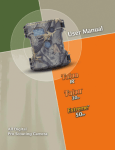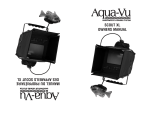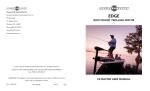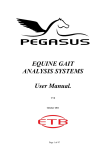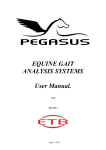Download MotorGuide Digital Steering Owner`s manual
Transcript
Ultra fast response to wind gusts and river current. Eliminates prop blast noise, now they’ll never hear you coming. Twice the trolling time from your batteries. Learn to crawl and get both feet back on the deck. Speed Control System Upgrade For Electric Bow Mounted Cable Steering Trolling Motors (MotorGuide® Digital Steer and PTSv Models†) Select between Constant On and Momentary operation hands free, on the fly. 2 year limited warranty www.re-actionsystem.com Contents Owner’s Manual Important Safety Instructions 1 Warning/Caution 2 Re-Action® System Components 2 Instructions for Use 3 Maintenance of your Re-Action® System 5 Troubleshooting Guide 5 Limited Warranty 6 ∙ What is covered by this warranty 6 ∙ What is not covered by this warranty 7 Questions? Comments? 8 REGISTRATION CERTIFICATE 9 Speed Control System Upgrade For Electric Bow Mounted Cable Steering Trolling Motors (MotorGuide® Digital Steer and PTSv Models†) Thank you for purchasing a Re-Action® System! We are committed to ensuring you receive a quality product that will vastly enhance your fishing experience for years to come. Please register your Re-Action® System purchase by mailing in the enclosed warranty card or registering online at www.re-actionsystem.com. Please record the serial number and keep this manual for future reference. The serial number is located on the bottom of your foot pedal. Serial Number: Date Purchased: For questions or information, please contact us at: 1-866-815-2888 or www.re-actionsystem.com Important Safety Instructions: For your safety and optimal operation of the Re-Action® System, read all instructions carefully before use. It is recommended that you familiarize yourself with the functions and operation of the Re-Action® System prior to using it to enhance boat control. Always use common sense and good judgement to ensure the safe operation of a boat when using a trolling motor system. Obstacles above and below the water line and adverse weather or water conditions can create hazards that may cause personal injury or severe boat and/or property damage. WARNING Instructions for Use: The Re-Action® System will improve boat control ability in varying wind and river current conditions. However, boat operation in areas of natural and man-made high water current pose considerable risk. The Re-Action® System is not intended to be used for purposes of emergency rescue or collision avoidance in these or other circumstances. Do not rely on the Re-Action® System to prevent personal injury or damage to boat and/or personal property. Re-Action® Mode 1. Deploy your trolling motor system as per the manufacturer’s instructions. 2. Turn the Re-Action® System On/Off switch to ‘On’. 3. In the ‘Constant’ mode, set the Main Throttle dial on your foot pedal to the desired speed level (slow crawl or troll speed). The Re-Action® System’s higher speed settings should be used with caution, as this may result in sudden movements or turning of the boat, which may cause loss of balance, personal injury or possible collision. Set the Re-Action® System Compensating Throttle dial to the desired compensation level, depending on the wind and/or water current conditions. For example, if your Main Throttle speed setting is ‘20%’ and your Re-Action® System Compensating Throttle dial setting is ‘50%’, activation of the System will result in a speed of approximately ‘50%’. If you want less compensation, set the Re-Action® System Compensating Throttle dial at a lower setting and if you want more compensation, select a higher setting. The Re-Action® System will not increase trolling motor speed above the highest possible Main Throttle speed setting (100%). CAUTION In the event that any malfunction occurs with the Re-Action® System, immediately turn the Re-Action® System On/Off switch to ‘Off’ and follow the troubleshooting guidelines in this manual. Re-Action® System Components: Re-Action® mode is activated when the Re-Action® tap switch is pressed (owner to designate preference for left or right momentary switch prior to installation) WARNING The Re-Action® System’s higher speed settings should be used with caution, as this may result in sudden movements or turning of the boat, which may cause loss of balance, personal injury or possible collision. 5. To activate the Re-Action® mode to compensate for wind gusts Trolling Motor Manufacturer’s Main Throttle Dial Re-Action® System On - Off Switch or water currents or to move ahead, simply press and hold down the Re-Action® tap switch (Left or Right momentary switch depending on owner’s preference) on your trolling motor foot pedal. Your trolling motor will increase speed in accordance with your Re-Action® System Compensation Throttle setting plus your Main Throttle speed setting. Compensating Throttle Dial 6. When the wind gust subsides or the bow of the boat is back in position, release the tap switch and the trolling motor speed will return to the main throttle speed setting automatically. 7. Repeat the press/hold and release action of your foot pedal tap switch as necessary to achieve total boat control. 8. To stop the motor or return to Momentary mode, simply tap your Momentary/Constant switch on the base of your foot pedal to switch back to Momentary mode for tap on/tap off operation. PTSv models only 1) To use the Re-Action® mode with the tracking features; 2) Set the desired tracking course or depth, 3) Select the Main Throttle speed in Constant mode for the slow crawl or troll speed. 4) Pre-set the Compensating Throttle to a higher speed to adjust for wind gusts or water currents. 5) When wind or current begins to overpower the course set by the automatic tracking system, just press and hold your Re-Action® tap switch and the increased thrust will pull the boat back onto the pre-set course. Release the Re-Action® tap switch when the boat in back in position. Activating the Re-Action® mode while using the tracking features will not cancel the tracking. Maintenance of your Re-Action® System: Troubleshooting Guide: The foot pedal or Re-Action® System doesn’t power up: ‘Hush’ Mode 1) Ensure the trolling motor system is properly deployed, turned on and has adequate battery power. 2) Check that the battery connections are secure, tight and not corroded. In the ‘Constant’ mode, set the Main Throttle to a very low speed setting and check to see that the propeller is barely turning (not enough thrust to move the boat). The Re-Action® System features do not work: 1) Ensure the foot pedal is not in ‘Stow’ mode. 2) Ensure that the Re-Action® System On/Off switch is turned ‘On’. 3) In ‘Constant’ mode, dial up the Main Throttle speed dial until the propeller begins to turn. 4) Set the Speed Compensation dial at a speed setting of ‘10%’ or above and activate the designated Re-Action® tap switch. 5) If the Re-Action® System still does not operate after following the above steps, call 1-866-815-2888 or call/return the Re-Action® System to the closest Re-Action® System authorized service center for testing or repair. Set the Compensating Throttle to the desired thrust required to hold your position, move ahead or simply compensate for wind gusts or water currents. WARNING The Re-Action® System does not change the left-right steering mechanism of the foot pedal and this functions as per usual. The Re-Action® System was designed to be durable and weather resistant and provide many years of worry-free operation. To promote long life of the product, keep the foot pedal free of dirt and debris, use for freshwater applications only and do not submerse in water. To operate in ‘Hush’ mode, turn the Re-Action® System On/Off switch to the ‘On’ position. NOTE: The Re-Action® System’s higher speed settings should be used with caution, as this may result in sudden movements or turning of the boat, which may cause loss of balance, personal injury or possible collision. Because the trolling motor propeller is slowly rotating, when you activate the tap switch for more thrust, there is no propeller blast noise or air bubble rush released from the trolling motor. Now you can get right in close, without spooking the fish, up to 70% throttle settings. Momentary Mode 1. Select the ‘Momentary’ mode with the momentary/constant switch. 2. Set the Main Throttle at the desired speed setting. 3. Press the normal tap switch (Left or right momentary switch, opposite of the Re-Action® tap switch, as per the owner’s preference) for power, as per usual operation. Limited Warranty: What is covered by this warranty: This warranty includes use for recreational and/or professional sport fishing. The Re-Action® System is warranted to be free of defects in workmanship and material for two (2) years from the original date of purchase. For a period of one (1) year, or for the remainder of the trolling motor manufacturer’s original warranty period, this warranty also covers failures to the speed control components in the bow-mounted electric trolling motor. If, during your manufacturer’s warranty period, you require a warranty repair and a trolling motor manufacturer’s service center refuses your claim due to the use of the Re-Action® System, call our warranty authorization department at 1-866-815-2888 for repair authorization. Modevation Enterprises Inc. will, at it’s sole discretion, authorize the necessary repairs and will direct you to the nearest Re-Action® System authorized service center that will perform the warranty repairs at our cost. What is not covered by this warranty: Any failures or operating difficulties of the Re-Action® System due to misuse or tampering, abuse, careless handling, accidental damage, vandalism, misapplication, modifications, alterations, saltwater applications and damage due to severe weather, prolonged submersion in water, chemical exposure or normal wear and tear including minor manufacturing blemishes that do not effect the operation of the Re-Action® System, are not covered by this warranty. The provisions of this written warranty are in addition to and not a modification of or subtraction from any other statutory warranties. This warranty provides you with specific rights, and you may also have other rights, which vary from province to province, state to state or country to country. This warranty is the sole and exclusive warranty for the Re-Action® System. No other person, agent or company is authorized to alter this warranty or make any other warranty on behalf of Modevation Enterprises Inc. Please note: You must call our 1-866-815-2888 number for authorization prior to approving the repairs. Warranty Claim: To obtain the benefit of this warranty, you must call 1-866-8152888 to obtain authorization for warranty service. Modevation Enterprises Inc. will register and direct your claim to the authorized service center nearest to you. One you have received authorization for your warranty claim, deliver the defective unit(s) with proof of purchase and ownership and date of purchase to Modevation Enterprises Inc. or an authorized Re-Action® system service center. Transportation charges for shipment of defective or repaired/replaced units to and/or from Modevation Enterprises Inc. or an authorized service center are the responsibility of the purchaser. Authorization of warranty claims and all decisions regarding warranty claims will be at the sole discretion of Modevation Enterprises Inc. Should your Re-Action® System retro-fit/upgrade fail within the two year warranty period, the Re-Action® System will be repaired with no cost to the registered owner for labor or material required for the repair. The repair of the Re-Action® System shall be at the sole discretion of Modevation Enterprises Inc. Such repair shall be the sole liability of Modevation Enterprises Inc. and is the sole remedy of the purchaser for breach of this warranty. Questions? Comments? Contact us at 1-866-815-2888 or www.re-actionsystem.com Please have your serial number and date of purchase on hand when calling. The Re-Action® System By Modevation Enterprises Inc. c/o 512 Rosseau Ave East Winnipeg, Manitoba R2C 0L1 CANADA Re-Action® System is a registered trademark of Modevation Enterprises Inc. U.S. Patent No. 6,755,700 Patent Pending in Canada Printed in Canada (©2007) REGISTRATION CERTIFICATE/ CERTIFICAT D’ENREGISTREMENT To register your ownership, please complete the following or register online at www.re-actionsystem.com. Pour enregistrer votre appareil, veuillez le formulaire ci-dessous ou inscrivez-vous en direct à l’adresse suivante www.re-actionsystem.com. Name/Nom (Print/Imprimer): Address/Adress: City/Ville: Prov/State: Country/Pays: † MotorGuide is a registered U.S. trademark of Brunswick Corporation and neither this trademark nor Brunswick Corporation are associated with the Re-Action® System or Modevation Enterprises Inc. Postal/Zip Code/Code Postal: Phone No./N. de telephone: ( ) Serial Number/Numéro de série: Date purchased/ Dat d’achat: (MM/DJ/YA) Purchased at/Place d’achat: Affix Sufficient Postage c/o 512 Rosseau Avenue East Winnipeg, Manitoba Canada R2C 0L1