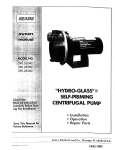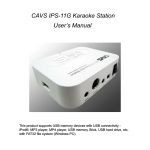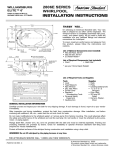Download Simer 2110 Owner`s manual
Transcript
OWNER’S MANUAL ® Convertible Deep Well Jet Pumps and Tank System 293 Wright St., Delavan, WI 53115 Phone: 1-800-468-7867 1-800-546-7867 Fax: 1-800-390-5351 Web Site: http://www.simerpump.com 4025 0801 Mod. Nos. 2805E-01, 2806E-01, 2810E-01, 2815E-01 Installation/Operation/Parts For further operating, installation, or maintenance assistance: Call 1-800-365-6832 English . . . . . . . . . . . . . Pages 2-14 ©2002 PRINTED IN U.S.A. 1000000171 (Rev. 6/27/02) Safety 2 READ AND FOLLOW SAFETY INSTRUCTIONS! This is the safety alert symbol. When you see this symbol on your pump or in this manual, look for one of the following signal words and be alert to the potential for personal injury: warns about hazards that will cause serious personal injury, death or major property damage if ignored. warns about hazards that can cause serious personal injury, death or major property damage if ignored. warns about hazards that will or can cause minor personal injury or property damage if ignored. The label NOTICE indicates special instructions which are important but not related to hazards. ELECTRICAL SAFETY Hazardous voltage. Can shock, burn or kill. Capacitor voltage may be hazardous. To discharge the motor capacitor, hold the insulated handle screwdriver BY THE HANDLE and short the capacitor terminals together. Do not touch the metal screwdriver blade or capacitor terminals. If in doubt, consult a qualified electrician. GENERAL SAFETY Burn hazard. Do not touch an operating motor. Modern motors are designed to operate at high temperatures. To avoid burns when servicing pump, allow it to cool for 20 minutes after shut-down before handling. Do not allow the pump or any system component to freeze. To do so will void the warranty. Pump water only with this pump. Carefully read and follow all safety instructions in this manual and on pump. Periodically inspect the pump and system components. Keep safety labels in good condition. Replace missing or damaged safety labels. Keep the work area clean, uncluttered and properly lighted; store properly all unused tools and equipment. Wear safety glasses at all times when working on pumps. Keep visitors at a safe distance from the work areas. Hazardouse pressure. Risk of explosion. Pump body may explode if used as a booster pump unless a relief valve capable of passing the full pump flow at 75 psi is installed. WARNING Wire motor for correct voltage. See “Electrical” section of this manual and motor nameplate. Ground motor before connecting to power supply. Hazardous voltage. Can shock, burn, or cause death. Ground pump before connecting to power supply. Disconnect power before working on pump, motor or tank. WARNING Hazardous pressure! Install pressure relief valve in discharge pipe. Release all pressure on system before working on any component. Meet National Electrical Code, Canadian Electrical Code, and local codes for all wiring. Follow wiring instructions in this manual when connecting motor to power lines. For parts or assistance, call Simer Customer Service at 1-800-468-7867 / 1-800-546-7867 Table of Contents 3 Thank you for purchasing a top quality, factory tested pump. Page General Safety .....................................................................................................2 Warranty ..............................................................................................................3 Replacing an Existing Pump.................................................................................4 New Shallow Well Installation..........................................................................5,6 • Well Point (Driven Point) • Cased Well, 2” or larger casing • Installation for Surface Water New Deep Well Installation..............................................................................6,7 • 4” or Larger Well • 2” Well • Pre-charged Tank Connection • Standard Tank Connection Electrical ...........................................................................................................8,9 Preparing To Start The Pump – Deep Well .........................................................10 Preparing To Start The Pump – Shallow Well .....................................................11 Troubleshooting..................................................................................................12 Repair Parts ..................................................................................................13,14 Simer Limited Warranty SIMER warrants to the original consumer purchaser (“Purchaser”) of its products that they are free from defects in material or workmanship. If within twelve (12) months from the date of the original consumer purchase any such product shall prove to be defective, it shall be repaired or replaced at SIMER’s option, subject to the terms and conditions set forth below. Your original receipt of purchase is required to determine warranty eligibility. Exceptions to the Twelve (12) Month Warranty Five (5) Year Warranty: If within five (5) years from original consumer purchase any Pre-Charge water system tank shall prove to be defective, it shall be repaired or replaced at SIMER’s option, subject to the terms and conditions set forth below. General Terms and Conditions Purchaser must pay all labor and shipping charges necessary to replace product covered by this warranty. This warranty shall not apply to acts of God, nor shall it apply to products which, in the sole judgement of SIMER, have been subject to negligence, abuse, accident, misapplication, tampering, alteration; nor due to improper installation, operation, maintenance or storage; nor to other than normal application, use or service, including but not limited to, operational failures caused by corrosion, rust or other foreign materials in the system, or operation at pressures in excess of recommended maximums. Requests for service under this warranty shall be made by returning the defective product to the Retail outlet or to SIMER as soon as possible after the discovery of any alleged defect. SIMER will subsequently take corrective action as promptly as reasonably possible. No requests for service under this warranty will be accepted if received more than 30 days after the term of the warranty. This warranty sets forth SIMER’s sole obligation and purchaser’s exclusive remedy for defective products. SIMER SHALL NOT BE LIABLE FOR ANY CONSEQUENTIAL, INCIDENTAL, OR CONTINGENT DAMAGES WHATSOEVER. THE FOREGOING WARRANTIES ARE EXCLUSIVE AND IN LIEU OF ALL OTHER EXPRESS WARRANTIES. IMPLIED WARRANTIES, INCLUDING BUT NOT LIMITED TO THE IMPLIED WARRANTIES OF MERCHANTABILITY AND FITNESS FOR A PARTICULAR PURPOSE, SHALL NOT EXTEND BEYOND THE DURATION OF THE APPLICABLE EXPRESS WARRANTIES PROVIDED HEREIN. Some states do not allow the exclusion or limitation of incidental or consequential damages or limitations on how long an implied warranty lasts, so the above limitations or exclusions may not apply to you. This warranty gives you specific legal rights and you may also have other rights which vary from state to state. SIMER • 293 Wright St. • Delavan, WI U.S.A. 53115 Phone: 1-800-468-7867 / 1-800-546-7867 • Fax: 1-800-390-5351 Replacing an Existing Pump 4 SHALLOW WELL (Figure 1) Control Valve Port plugged Pressure Gauge Port plugged hold Hazardous voltage. Can shock, burn or kill. Disconnect power to pump before working on pump or motor. e ous To H 1. Drain and remove the old pump. Check the old pipes for scale, lime, rust, etc., and replace them if necessary. Shallow Well Injector Installed Fro mW Drive Pipe Port plugged ell 4026 0801 Figure1: Shallow Well Setup 3. Adjust the pump mounting height so that the plumbing connections do not put a strain on the pump body. Support the pipe so that the pump body does not take the weight of piping or fittings. DEEP WELL Install Control Valve Install Pressure Gauge 2. Install the pump in the system (see Figures 4, 5, and 6). Make sure that all of the pipe joints in the suction pipe are air-tight as well as water tight. If the suction pipe can suck air, the pump will not be able to pull water from the well. Hazardous voltage. Can shock, burn or kill. Disconnect the power to the pump before working on pump or motor. ld eho ous To H Drive Pipe To Well Installed Fro 1. Drain and remove the old pump. Check the pipes for scale, lime, rust, etc., and replace them if necessary. Remove Shallow Well Injector and Install Deep Well Plug ell mW 4032 0801 Figure 2: Deep Well Setup 2. Install the control valve, pressure gauge, and deep well plug in the pump body (purchase kit separately; see Figure 2). When connecting to the well head, be sure you go small port to small port (drive) and large port to large port (suction). If necessary, use flexible pipes and twist them to make the correct connections. 3. Simer pumps have the suction pipe (the larger port) below the drive port (see Figures 2 and 3). 4. Install the pump in the system. Make sure all of the pipe joints in the suction pipe are air-tight as well as water tight. If the suction pipe can suck air, the pump will not be able to pull water from the well. 5. Adjust the pump mounting height so that the plumbing connections do not put a strain on the pump body. Support the pipe so that the pump body does not take the weight of piping or fittings. Discharge Port Drive Port The Drive Pipe sends the water down the well and drives the water up through the Suction Pipe to the Pump Suction Port. NOTICE: Your old injector system (in the well) may not be properly matched to your new pump. If your pump does not perform properly, we recommend that you install a Simer MDWE Injector Kit (4” well) or a Simer MDWA Injector Kit (2” packer-type well). Suction Port 1799 0497 SIM Figure 3: Deep Well Drive and Suction Functions For parts or assistance, call Simer Customer Service at 1-800-468-7867 / 1-800-546-7867 New Shallow Well Installation 5 SHALLOW WELL JET PUMP INSTALLATIONS Relief Valve To Household Water System Check Valve • Have a vertical depth between the pump and the water being pumped of 25’ or less. • Have one pipe from the well to the pump case. • Can be installed in a bored or drilled well, or in a driven well. Priming Tee and Plug Drive point below water level Not to Scale Drive Coupling Drive Point 2097 0497 SIM Relief Valve To Household Water System Suction Pipe From Well Priming Tee and Plug Sanitary Well Seal Well Casing Not to Scale 4033 0801 5-10' Strainer 2. Mount the pump as close to the well as possible. CASED WELL INSTALLATION, 2” OR LARGER CASING (Figure 5) 1. Mount the pump as close to the well as possible. Check Valve Foot Valve 1. Drive the well, using “drive couplings” and a “drive cap”. “Drive fittings” are threaded all the way through and allow the pipe ends to butt against each other so that the driving force of the maul is carried by the pipe and not by the threads. The ordinary fittings found in hardware stores are not threaded all the way through the fitting and can collapse under impact. “Drive fittings” are also smoother than standard plumbing fittings, making ground penetration easier. 3. Use the fewest possible fittings (especially elbows) when connecting the pipe from the well point to the pump suction port. The suction pipe should be at least as large as the suction port on the pump (include a check valve). Support the pipe so that there are no dips or sags in the pipe, so it doesn’t strain the pump body, and so that it slopes slightly upward from the well to the pump (high spots can cause air pockets which can air lock the pump). Seal the suction pipe joints with teflon tape. Joints must be air- and water-tight. If the suction pipe can suck air, the pump cannot pull water from the well. If one well point does not supply enough water, consider connecting two or three well points to one suction pipe. Figure 4:Typical Well-Point Installation At least 10' WELL POINT INSTALLATION (Figure 4) 2. Assemble the foot valve, strainer, and well pipe. Make sure that the foot valve works freely. 3. Lower the pipe into the well until the strainer is five feet above the bottom of the well. It should also be at least 10 feet below the well’s water level while the pump is running in order to prevent the pump from sucking air. Install a sanitary well seal. 4. Install a priming tee, priming plug, and suction pipe to the pump. Connect the pipe from the well to the pump suction port, using the fewest possible fittings (especially elbows) as fittings increase friction in the pipe. The suction pipe should be at least as large as the suction port on the pump. Use teflon tape on threaded pipe joints. Joints must be airand water-tight. If the suction pipe can suck air, the pump cannot pull water from the well. Support the pipe so that there are no dips or sags in the pipe, so it doesn’t strain the pump body, and so that it slopes slightly upward from the well to the pump (high spots can cause air pockets which can air lock the pump). Figure 5:Typical Cased Well Installation For parts or assistance, call Simer Customer Service at 1-800-468-7867 / 1-800-546-7867 New Shallow Well Installation Relief Valve To Household Water System Check Valve Suction Pipe From Well Priming Tee and Plug 10' Min. Not to Scale Foot Valve 5–10' Screen 6 INSTALLATION FOR SURFACE WATER (Figure 6) 1. The pump should be installed as close to the water as possible, with the fewest possible fittings (especially elbows) in the suction pipe. The suction pipe should be at least as large as the suction port on the pump. 2. Assemble a foot valve and suction pipe. Make sure that the foot valve works freely. Use Teflon tapeTM. Protect the foot valve assembly from fish, trash, etc, by installing a screen around it. 3. Lower the pipe into the water until the strainer is five feet above the bottom. It should also be at least 10 feet below the water level in order to prevent the pump from sucking air. 4. Install a priming tee, priming plug, and suction pipe to the pump. Support the pipe so that there are no dips or sags in the pipe, so it doesn’t strain the pump body, and so that it slopes slightly upward from the well to the pump (high spots can cause air pockets which can air lock the pump). Seal the suction pipe joints with teflon tape. Joints must be air and water tight. If the suction pipe can suck air, the pump cannot pull water from the well. 4034 0801 Figure 6:Typical Open Water Installation New Deep Well Installation Relief Valve To Household Water System 1. Install the control valve, the pressure gauge and the deep well injector plug in the pump body. See Figure 2. Purchase Model MDWC Deep Well Conversion Kit to obtain these parts. 2. Mount the pump as close to the well as possible. Drive Pipe To Well 3. Install a flexible pipe between the well head and the pump so the connection will be correct. Connect small port to small port and large port to large port. NOTICE: Simer jet pumps have the suction port (the larger port) below the drive port. See Figure 3. Suction Pipe From Well Well Head 4. Connect both the suction and drive pipes to the ejector piping and lower the ejector into the well until it is five feet from the bottom. It should also be at least 10 feet below the well’s water level while the pump is running in order to prevent the pump from sucking air. If well head and pump ports don't match, twist reinforced flexible pipe to make connections. Not to Scale 4” OR LARGER WELL (Figure 7) Venturi Ejector 5. Install a sanitary well seal and connect the ejector piping to the pump. Use steel nipples through the well seal with flexible poly pipe to avoid crushing the plastic pipe when tightening the seal. Nozzle Foot Valve Strainer 4035 0801 Figure 7:Typical 2” and 4” Deep Well Installation 6. Support the pipe so that there are no dips or sags in the pipe, so it doesn’t strain the pump body, and so that it slopes slightly upward from the well to the pump (high spots can cause air pockets which can air lock the pump). Seal the suction pipe joints with teflon tape. Joints must be air- and water-tight. If the suction pipe can suck air, the pump cannot pull water from the well. For parts or assistance, call Simer Customer Service at 1-800-468-7867 / 1-800-546-7867 New Deep Well Installation Relief Valve 7 2” WELL (Figure 8) To Household Water System 1. Install the control valve, pressure gauge, and deep well plug in the pump body. See Figure 2. Purchase Model MDWC Deep Well Conversion Kit to obtain these parts. Well Head 2. Mount the pump as close to the well as possible. Drive Pipe To Well 3. Install a flexible pipe between the well head and the pump so the connection will be correct. Connect small port to small port and large port to large port. NOTICE: Simer jet pumps have the suction port (the larger port) below the drive port. See Figure 3. Well Casing serves as Drive Pipe Suction Pipe From Well Suction Pipe If well head and pump ports don't match, twist reinforced flexible pipe to make connections. JET NO. Not to Scale 4. Run the drive pipe and the suction pipe from the well to the pump. Support the pipe so that there are no dips or sags in the pipe, so it doesn’t strain the pump body, and so that it slopes slightly upward from the well to the pump (high spots can cause air pockets which can air lock the pump). Seal the suction pipe joints with Teflon tapeTM. Joints must be air- and water-tight. If the suction pipe can suck air, the pump cannot pull water from the well. J32P- 24 Venturi Nozzle 41 4035 0801 Ejector Leather Cup Seals 4036 0801 Figure 8:Typical 2” Deep Well Installation Relief Valve PRE-CHARGE TANK CONNECTION (Figure 9) If your system uses a pre-charged tank, it should be connected to the pump as shown in Figure 9. The relief valve must be capable of passing the entire pump capacity at 100 PSI pressure. To the Household Water System Drive Pipe To the Well Check the pre-charge of the air in the tank with an ordinary tire gauge. The pre-charge is measured when there is no water pressure in the tank. Disconnect the power to the pump and drain the tank before checking the pre-charge. Your pump has a 20/40 PSI switch (Models 2805/6/10E) or a 30/50 PSI switch (Model 2815E), so the tank pre-charge pressure should be 18 PSI (Models 2805/6/10E) or 28 PSI (Model 2815E). That is, it should be 2 PSI lower than the cut-in pressure of the pressure switch. Pressure Switch Plugged AVC Port Suction Pipe From the Well To Waste NO AVC is required for a pre-charged tank; the 1/4” NPT AVC port on the pump body should be plugged. 2110 0497 SIM Figure 9: Pre-charged Tank Connections To Household Water System Pressure Switch STANDARD TANK CONNECTION (Figure 10) If your system uses a standard tank, connect it to the pump as shown in Figure 10. The relief valve used with a standard tank must be capable of passing the entire pump capacity at 75 PSI pressure. Air Volume Control Connect the Air Volume Control (AVC) tube to the 1/4” NPT AVC port on the pump body. Run the tubing from the pump’s AVC port to the AVC mounted on the tank. See the instructions provided with the tank and the AVC for details. Air Volume Control Tube Relief Valve Drive Pipe To Well Suction Pipe From Well Figure 10: Standard Tank Connections 2 Sealing Pipe Joints Use only Teflon tape for making all threaded connections to the pump itself. Do not use pipe joint compounds on plastic pumps: they can react with the plastic in pump components. Make sure that all pipe joints in the suction pipe are air tight as well as water tight. If the suction pipe can suck air, the pump will not be able to pull water from the well. For parts or assistance, call Simer Customer Service at 1-800-468-7867 / 1-800-546-7867 Electrical 8 Hazardous voltage. Can shock, burn or kill. Disconnect the power before working on pump, motor, pressure switch, or wiring. Your Motor Terminal Board (under the motor end cover) and Pressure Switch look like one of those shown below. Convert to 115 Volts as shown. Do not change motor 230 Volt to 115 Volt Conversion. Move plug to change voltage. Ground Screw 230 V A 230V 115V 230V 115V 230V 115V 230V 115V 115 V L2 A wiring if line voltage is 230 Volts or if you have a single voltage motor. Connect power supply as shown for your type of switch and your supply voltage. Motor wires connect here. Power supply wires connect here. 230 Volt: Connect 2 hot wires (black and red) here and cap the white (neutral) wire. It does not matter which wire goes to which screw. 115 Volt: Connect one hot wire (black or red) to one of these screws (it doesn't matter which one). Connect the white (neutral) wire to the other screw. Cap any remaining black or red wires. L2 Clamp the power cable to prevent strain on the terminal screws. L1 L1 Power Supply Wires Connect the green (or bare copper) ground wire to the green ground screw. 230 Volt to 115 Volt Conversion. Move plug to change voltage. 1. Pull plug straight out from terminal board. 2. Plug in again with arrow on plug pointing to '115 Volts'. 230 Volts 230 Volts A 2. 115 Volts 115 Volts A 1. Ground Screw L1 Motor wires connect here. Power supply wires connect here. 230 Volt: Connect 2 hot wires (black and red) here and cap the white (neutral) wire. It does not matter which wire goes to which screw. 115 Volt: Connect one hot wire (black or red) to one of these screws (it doesn't matter which one). Connect the white (neutral) wire to the other screw. Cap any remaining black or red wires. Clamp the power cable to prevent strain on the terminal screws. L1 3962 0401 A Connect the green (or bare copper) ground wire to the green ground screw. 3187 0398 Figure 11: Motor wiring connections through Pressure Switch. Match motor voltage to line voltage Hazardous voltage. Can shock, burn, or kill. Connect ground wire before connecting power supply wires. Use the wire size (including the ground wire) specified in the wiring chart. Connect the pump to its own dedicated branch circuit with no other appliances on it. Explosion hazard. Do not ground to a gas supply line. WIRING CONNECTIONS Fire hazard. Incorrect voltage can cause a fire or seriously damage the motor and voids the warranty. The supply voltage must be within ±10% of the motor nameplate voltage. NOTICE: Dual-voltage motors are factory wired for 230 volts. If necessary, reconnect the motor for 115 volts, as shown. Do not alter the wiring in single voltage motors. Install, ground, wire, and maintain your pump in compliance with the National Electrical Code (NEC) or the Canadian Electrical Code (CEC), as applicable, and with all local codes and ordinances that apply. Consult your local building inspector for code information. For parts or assistance, call Simer Customer Service at 1-800-468-7867 / 1-800-546-7867 Electrical 9 Connection Procedure: 1. Connect the ground wire first as shown in Figure 11. The ground wire must be a solid copper wire at least as large as the power supply wires. 2. There must be a solid metal connection between the pressure switch and the motor for motor grounding protection. If the pressure switch is not connected to the motor, connect the green ground screw in the switch to the green ground screw under the motor end cover. Use a solid copper wire at least as large as the power supply wires. 3. Connect the ground wire to a grounded lead in a service panel, to a metal underground water pipe, to a metal well casing at least ten feet (3M) long, or to a ground electrode provided by the power company or the hydro authority. 4. Connect the power supply wires to the pressure switch as shown in Figure 11. Wiring Chart – Recommended Wire and Fuse Sizes Max Branch Fuse HP Load Amps Rating Amps 0-100 (0-30) 2805E-01 1/2 9.9 15 14(2) 2806E-01 1/2 9.9 20 12(3) 10(5.5) 8(8.4) 6(14) 6(14) 2810E-01 3/4 12.4 20 12(3) 10(5.5) 8(8.4) 6(14) 6(14) 2815E-01 1 14.8 20 12(3) 8(8.4) 6(14) 6(14) 4(21) 2805E-01 1/2 4.95 15 14(2) 14(2) 14(2) 14(2) 12(3) 2806E-01 1/2 4.95 15 14(2) 14(2) 14(2) 12(3) 12(3) 2810E-01 3/4 6.2 15 14(2) 14(2) 14(2) 12(3) 12(3) 2815E-01 1 7.4 15 14(2) 14(2) 14(2) 12(3) 10(5.5) Model Distance in Feet (Meters); Wire Size AWG (mm2) 101-200 201-300 301-400 401-500 (31-61) (62-91) (92-122) (123-152) 115 Volts: 12(3) 10(5.5) 8(8.4) 8(8.4) 230 Volts: For parts or assistance, call Simer Customer Service at 1-800-468-7867 / 1-800-546-7867 Preparing to Start the Pump – Deep Well 10 Burn hazard. Never the run pump dry. Running the pump without water may cause pump to overheat, damaging seal and possibly causing burns to persons handling pump. Fill pump with water before starting. Hazardous pressure. Risk of explosion. Never run the pump against a closed discharge. To do so can boil water inside pump, causing hazardous pressure in unit, risk of explosion and possibly scalding persons handling pump. Remove the control valve. Fill the pump and piping. 1. Remove the control valve and fill the pump (see Figure 12). Fill all piping between the pump and the well, and make sure that all piping in the well is full. If you have also installed a priming tee in the suction piping, remove the plug from the tee and fill the suction piping. 2. Replace the fill plugs and the control valve completely (see Figure 13). 2117 0497 SIM Figure 12: Fill Pump 3. Power on! Start the pump and watch the pressure gauge. The pressure should build rapidly to 40 PSI (Models (2805/6/10E) or 50 PSI (Model 2815E), as the pump primes. 4. After 2 or 3 minutes, the gauge should show pressure. If not, stop the pump, remove the fill plugs, reopen the control valve, and refill the pump and piping. You may have to repeat this two or three times in order to get all the trapped air out of the piping. Don’t forget to close the control valve each time before you start the pump. Replace all of the fill plugs and close the Control Valve completely. 5. When the pressure has built up and stabilized at about 40 PSI (Models (2805/6/10E) or 50 PSI (Model 2815E), slowly open the control valve (see Figure 14) and let the pressure drop until the pressure gauge needle starts to flutter. When the needle flutters, close the valve just enough to stop the flutter. Your pump is now operating at its most efficient point. 2120 0497 SIM Figure 13: Replace the Fill Plugs and Control Valve 6. After the pump has built up pressure in the system and shut off, check the pressure switch operation by opening a faucet or two and running enough water out to bleed off the pressure until the pump starts. The pump should start when the pressure drops to 20 PSI (Models (2805/6/10E) or 30 PSI (Model 2815E) and stop when the pressure reaches 40 PSI (Models (2805/6/10E) or 50 PSI (Model 2815E). Run the pump through one or two complete cycles to verify the correct operation. This will also help clean the system of dirt and scale dislodged during installation. Congratulations on a successful installation. A-Open Control Valve B-Watch for Pressure Gauge to Flutter C-Close Control Valve until Pressure Stabilizes 2146 0497 SIM Figure 14: Set Control Valve For parts or assistance, call Simer Customer Service at 1-800-468-7867 / 1-800-546-7867 Preparing to Start the Pump – Shallow Well 11 If you were unsuccessful, please refer to the Troubleshooting section or call our customer service technical staff. Burn hazard. Never run pump dry. Running the pump without water may cause the pump to overheat, damaging the seal and possibly causing burns to persons handling the pump. Fill the pump with water before starting. Remove the fill plug and fill the pump and piping. Hazardous pressure. Risk of explosion. Never run pump against closed discharge. To do so can boil water inside pump, causing hazardous pressure in unit, risk of explosion and possibly scalding persons handling pump. 2117 0497 SIM SW Figure 15: Remove the Fill Plug and Fill the Pump 1. Remove the fill plug and fill the pump (see Figure 15). Fill all piping between the pump and the well, and make sure that all piping in the well is full. If you have also installed a priming tee in the suction piping, remove the plug from the tee and fill the suction piping. 2. Replace the fill plug. 3. Power on! Start the pump. The pump should pump water in two or three minutes. 4. If you don’t have water after 2 or 3 minutes, stop the pump and remove the fill plugs. Refill the pump and piping. You may have to repeat this two or three times in order to get all of the trapped air out of the piping. 5. After the pump has built up pressure in the system and shut off, check the pressure switch operation by opening a faucet or two and running enough water out to bleed off pressure until the pump starts. The pump should start when the pressure drops to 30 PSI and should stop when pressure the reaches 50 PSI. Run the pump through one or two complete cycles to verify correct operation. This will also help clean the system of dirt and scale dislodged during installation. Congratulations on a successful installation. If you were unsuccessful, please refer to the Troubleshooting section or call our customer service technical staff. For parts or assistance, call Simer Customer Service at 1-800-468-7867 / 1-800-546-7867 Troubleshooting SYMPTOM Motor will not run Motor runs hot and overload kicks off Motor runs but no water is delivered* * (Note: Stop pump; then check prime before looking for other causes. Unscrew priming plug and see if water is in priming hole). Pump does not deliver water to full capacity Pump delivers water but does not shut off or pump cycles too frequently Air spurts from faucets 12 POSSIBLE CAUSE(S) CORRECTIVE ACTION Disconnect switch is off Fuse is blown or circuit breaker tripped Starting switch is defective Wires at motor are loose, disconnected, or wired incorrectly Be sure switch is on Replace fuse or reset circuit breaker DISCONNECT POWER; Replace starting switch Refer to instructions on wiring (Pages 8 and 9). DISCONNECT POWER; check and tighten all wiring. Pressure switch contacts are dirty Capacitor voltage may be hazardous. To discharge capacitor, hold insulated handle screwdriver BY THE HANDLE and short capacitor terminals together. Do not touch metal screwdriver blade or capacitor terminals. If in doubt, consult a qualified electrician. DISCONNECT POWER and file contacts with emery board or nail file. Motor is wired incorrectly Voltage is too low Refer to instructions on wiring Check with power company. Install heavier wiring if wire size is too small (See Electrical / Wiring Chart). Pump cycles too frequently See section below on too frequent cycling Pump in new installation did not pick up prime through: 1. Improper priming 2. Air leaks 3. Leaking foot valve or check valve Pump has lost prime through: 1. Air leaks 2. Water level below suction pipe inlet In new installation: Foot valve or strainer is plugged Ejector or impeller is plugged Check valve or foot valve is stuck shut Pipes are frozen Foot valve and/or strainer are buried in sand or mud Water level is too low for shallow well setup to deliver water 1. Re-prime according to instructions 2. Check all connections on suction line, AVC and ejector 3. Replace foot valve or check valve In installation already in use: 1. Check all connections on suction line and shaft seal 2. Lower suction line into water and re-prime. If receding water level in well exceeds suction lift, a deep well pump is needed. Clean foot valve or strainer Clean ejector or impeller Replace check valve or foot valve Thaw pipes. Bury pipes below frost line. Heat pit or pump house. Raise foot valve and/or strainer above bottom of water source. Clean foot valve and strainer. A deep well jet package may be needed (over 25 ft. to water) to deliver water Water level in deep well is lower than estimated Steel piping (if used) is corroded or limed, causing excess friction Piping is too small in size Replace nozzle and venturi with correct combination for the well; lower the ejector to correct level in the well Replace with plastic pipe where possible, otherwise with new steel pipe Pressure switch is out of adjustment or contacts are welded together Faucets have been left open Venturi, nozzle or impeller is clogged Water level in deep well is lower than estimated Standard pressure tank is waterlogged and has no air cushion Pipes leak Foot valves leak Air charge too low in pre-charged tank DISCONNECT POWER; adjust or replace pressure switch Pump is picking up prime Leak in suction side of pump Well is gaseous Intermittent over-pumping of well. (Water drawn down below foot valve.) Use larger piping Close faucets Clean venturi, nozzle or impeller Replace nozzle and venturi with correct combination for the well Drain tank to air volume control port. Check AVC for defects. Check for air leaks at any connection. Check connections Replace foot valve DISCONNECT POWER and open faucets until all pressure is relieved Using tire pressure gauge, check air pressure in tank at valve stem located on the tank. If less than pressure switch cut-in setting (30-50 PSI), pump air into tank from outside source until air pressure is 2 PSI less than cut-in setting of switch. Check air valve for leaks (use soapy solution) and replace core if necessary. When pump picks up prime, all air will be ejected Suction pipe is sucking air. Check joints for leaks. Consult factory about installing a sleeve in the well Lower foot valve if possible, otherwise restrict pump discharge For parts or assistance, call Simer Customer Service at 1-800-468-7867 / 1-800-546-7867 Repair Parts 13 Models 2805E-01 2806E-01 2810E-01 2815E-01 1 14 2 19 14 16 20 3 4 5 6 10 18 7 15A 12C 89 16 15 17 12B 12A 14 11 12 7A 4024 0801 13 9 4037 0801 Model MDWC Deep Well Conversion Kit - Purchase Separately. Key No. 1 2 3 4 5 6 7 7A 8 9 10 11 12 12A 12B 12C 13 14 15 15A 16 17 18 19 20 Part Description Motor Water Slinger Seal Plate Seal Plate Gasket Shaft Seal Impeller Diffuser Screws, Diffuser Diffuser O-Ring Pipe Plug, 3/4” NPT, Hex Head Quick Connect – Elbow Pipe Plug, 1” NPT Square Head Shallow Well Injector Assembly Nozzle Venturi Tube Deep Well Cap Pump Body Capscrews, 3/8-16x1-3/4” Base Motor Pad Capscrew, 3/8-16x1” Tubing, Pressure Switch Pressure Switch Lock Nut Connector Qty. 1 1 1 1 1 1 1 3 1 3 1 2 1 1 1 1 1 4 1 1 2 1 1 1 1 2805E-01 2806E-01 1/2 HP J218-582A 17351-0009 L3-28 345-038 U109-6A C105-258P 595-110 670-698 546-032 U78-941ZPV U111-212T U78-61GPS 992-872 541-010 830-057 143-093 404-144 U30-75ZP J104-9 C35-5 U30-74ZP U37-673ZP U217-1202 U36-112ZP L43-5C 2810E-01 3/4 HP 2815E-01 1 HP J218-590 17351-0009 L3-28 345-038 U109-6A C105-258PA 595-110 670-698 546-032 U78-941ZPV U111-212T U78-61GPS 992-873 541-008 830-055 143-093 404-144 U30-75ZP J104-9 C35-5 U30-74ZP U37-673ZP U217-1202 U36-112ZP L43-5C J218-596 17351-0009 L3-28A 345-038 U109-6A C105-258PB 595-109 670-698 546-032 U78-941ZPVP U111-212T U78-61GPS 992-874 541-009 830-056 143-093 404-144 U30-75ZP J104-9 C35-5 U30-74ZP U37-673ZP U217-1202 U36-112ZP L43-5C Purchase Deep Well Conversion Kit, Model MDWC, separately. Kit includes Deep Well Plug (replaces Shallow Well Injector), Control Valve (replaces Fill Plug), and Pressure Gauge. For parts or assistance, call Simer Customer Service at 1-800-468-7867 / 1-800-546-7867 Repair Parts 14 Model 2806E-01 2 1 3 4 9 8 7 3 5 6 4024 0801 w/ Tank Key No. Part Description 2806E-01 1/2 HP Qty. 1 2 3 4 5 6 7 8 9 ** Pump Fitting, PVC Clamp, Hose Hose, Clear Fitting, 90 Deg. Tank, HT7, 15 Gal. Horiz. Carriage Bolt, 5/16 -18 X 1-1/4” Washer, 3/8” Reg. 1-7/16” Nut, 5/16 -18 Pump/Tank Assembly 1 1 2 1 1 1 2 2 2 1 † 322-006 U19-55SS 403-005 322-004 998-010 U30-231ZP U43-62ZP U36-37ZP 992-871 † ** For pump parts see the Previous Page. Includes Key Numbers 2, 3, 5, 7, 8, and 9, plus No. 992-872 Shallow Well Injector Assembly. For parts or assistance, call Simer Customer Service at 1-800-468-7867 / 1-800-546-7867