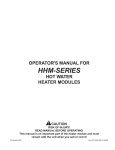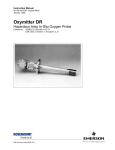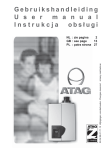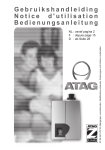Download BrainQ RSC/2 User manual
Transcript
BrainQ RSC/2 Thermostat 8G.52.09.00/10.05 BrainQ RSC/2 USER MANUAL NL GB English F I 8A520900_GB.qxp 11.11.2004 14:40 Seite 3 Contents Control level Display and operating instruments . . . . . . . . . . . . . . . . . . . . . . . . . . . . . . . . . . . . . . . . . . . . . . . . . . . . . . . . . . . . . . . . . . . . . . . . . . .GB-5 Operation - display - standard display . . . . . . . . . . . . . . . . . . . . . . . . . . . . . . . . . . . . . . . . . . . . . . . . . . . . . . . . . . . . . . . . . . . . . . . . . . . . . . . .GB-6 Temporary change of room temperature . . . . . . . . . . . . . . . . . . . . . . . . . . . . . . . . . . . . . . . . . . . . . . . . . . . . . . . . . . . . . . . . . . . . . . . . . . . . . . .GB-7 Operational mode selection for heating and hot water (Synoptic) . . . . . . . . . . . . . . . . . . . . . . . . . . . . . . . . . . . . . . . . . . . . . . . . . . . . . . . . . . .GB-8 Functions of operational modes (holiday, absent, party, automatic, summer, heating, reduced, standby) . . . . . . . . . . . . . . . . . . . . . . . . . . . . .GB-9 Plant information . . . . . . . . . . . . . . . . . . . . . . . . . . . . . . . . . . . . . . . . . . . . . . . . . . . . . . . . . . . . . . . . . . . . . . . . . . . . . . . . . . . . . . .GB-10 Info-time . . . . . . . . . . . . . . . . . . . . . . . . . . . . . . . . . . . . . . . . . . . . . . . . . . . . . . . . . . . . . . . . . . . . . . . . . . . . . . . . . . . . . . . . . . . . . . . . . . . . . . .GB-11 Programming level Entry level overview . . . . . . . . . . . . . . . . . . . . . . . . . . . . . . . . . . . . . . . . . . . . . . . . . . . . . . . . . . . . . . . . . . . . . . . . . . . . . . . . . . . . . . . . . . . . . .GB-12 Programming of timeprograms . . . . . . . . . . . . . . . . . . . . . . . . . . . . . . . . . . . . . . . . . . . . . . . . . . . . . . . . . . . . . . . . . . . . . . . . . . . . . . . . . . . . . .GB-14 Page GB-3 GB 8A520900_GB.qxp 11.11.2004 14:40 Seite 4 GB Page GB-4 Copying of timeprograms (forming of blocks) . . . . . . . . . . . . . . . . . . . . . . . . . . . . . . . . . . . . . . . . . . . . . . . . . . . . . . . . . . . . . . . . . . . . . . . . . .GB-16 Deletion of timeprograms – reloading of standard programs . . . . . . . . . . . . . . . . . . . . . . . . . . . . . . . . . . . . . . . . . . . . . . . . . . . . . . . . . . . . . .GB-18 Table for individual timeprograms . . . . . . . . . . . . . . . . . . . . . . . . . . . . . . . . . . . . . . . . . . . . . . . . . . . . . . . . . . . . . . . . . . . . . . . . . . . . . . . . . . .GB-20 TIME-DATE level (time, year, month, day, weekday, automatic change of daylight saving time) . . . . . . . . . . . . . . . . . . . . . . . . . . . . . . . . . .GB-21 Extended installer level (code input for levels SYSTEM, DHW, UNMIXED CIRC) . . . . . . . . . . . . . . . . . . . . . . . . . . . . . . . . . . . . . . . . . . .GB-22 SYSTEM level (language selection, timeprograms, separate operation, summer ECO-temperature, return to standard display, parameter reset) . . . . . . . . . . . . . . . . . . . . . . . . . . . . . . . . . . . . . . . . . . . . . . . . . . . . . . . . . . . . . . . . . . . . . . . . . . . . . . . . . . . . . . . . . . . . . . . . .GB-23 DHW level (night temperature, legionella protection, domestic hot water temperature) . . . . . . . . . . . . . . . . . . . . . . . . . . . . . . . . . . . . . . . . .GB-27 UNMIXED CIRC level (nightly set back, room sensor display, room sensor function, heating curve adaptation, inrush optimization, day temperature) . . . . . . . . . . . . . . . . . . . . . . . . . . . . . . . . . . . . . . . . . . . . . . . . . . . . . . . . . . . . . . . . . . . . . . . . . . . . . . . . . . . . . . . . . . . . . . . .GB-29 Alarm messages . . . . . . . . . . . . . . . . . . . . . . . . . . . . . . . . . . . . . . . . . . . . . . . . . . . . . . . . . . . . . . . . . . . . . . . . . . . . . . . . . . . . . . . . . . . . . . . . .GB-35 Technical specifications . . . . . . . . . . . . . . . . . . . . . . . . . . . . . . . . . . . . . . . . . . . . . . . . . . . . . . . . . . . . . . . . . . . . . . . . . . . . . . . . . . . . . . . . . . . .GB-37 8A520900_GB.qxp 11.11.2004 14:40 Seite 5 Display and operating instruments Time bar heating times LCD display Actual room temperature Date Time Program selection key with corresponding program symbols Displaying operating information including temperatures Rotary pushbutton Page GB-5 GB 8A520900_GB.qxp 11.11.2004 14:41 Seite 6 GB Page GB-6 Operation Symbolism used in this manual: Turn: select, change Press: confirm, store RSC-2 m 15.05. T1. 30 0 2 4 6 8 10 12 14 16 18 20 22 °C LCD display Instrument information Software-Version The control is equipped with a large display, all information appears in plain text and several languages are available (see page 23). During commissioning of the installation or after a power failure a segment test with automatic error diagnostic takes place, followed by the short-term indication of instrument type and software version. Standard display 24 WmE 25 JUN.;03 b 21.5 16:32 The centrally arranged rotary pushbutton and the keys labeled with symbols facilitate ease of operation. It is, however, recommended to read this manual attentively to be informed about the repeating steps. – Each changeable value flashes in the display and can be changed by means of the rotary pushbutton. A flashing display is appropriately highlighted in this manual. Turn to the right (+) in clockwise direction: increasing values Turn to the left (–) in anti-clockwise direction: decreasing values – Press briefly: Acceptance of the selected and indicated value, store. – Hold depressed for approx. 3 seconds: Entry into the programming level (level selection) If the value is not saved with the rotary pushbutton after an operation step, the value adjusted last is automatically accepted after approx. 60 seconds. Standard display Actual room temperature The subsequently appearing standard display shows day, date, time and room temperature. The time bar above the date specifies the heating times. * The display will be in dutch (NL) Refere to pages 12, 22 and 23 to alter display to english 8A520900_GB.qxp 11.11.2004 14:41 Seite 7 Temporary change of room temperature By short-term pressing of the rotary pushbutton in the standard display the required room temperature can be corrected as shown in the opposite schematic. current temperature setting A room temperature correction can be made in the operating modes AUTOMATIC, ABSENT and PARTY. This change is only effective for the duration of the current time block (of the set timeprogram). Temperature RmOOM TEMP 210 -2 °C change HC After expiration of the corresponding time block, the temperature is applied that was set in the next time block of the timeprogram. Setting range: 5.0 ...30 °C Accept Tip: If it turns out that a temporary change of the room temperature is often necessary, we recommend changing the standard temperatures in the time program. Page GB-7 GB 8A520900_GB.qxp 11.11.2004 14:41 Seite 8 GB Page GB-8 Operational mode selection for heating and hot water Select: With this button the required operational mode for heating and hot water circuit is selected. It appears in the text on the display, simultanously an arrow at the lower edge of the display points to the appertaining program symbol. When pressing the operational mode selector button, the currently active mode is indicated by flashing. The other operational modes can be selected and activated according to the following schematic. Entry into the currently active operational mode PROGR. SEL. Holiday til ... (HC=off, DHW=off) HOLIDAY TIL 27.08 Absent til ... (temporary set back) ABSE3NT TIL AUTOMATIC 19: 45 —P1 Party til ... (temporary heating) PARTY TIL 02: 30 Select the desired operational mode Automatic (acc. to time program) AUTO3MATIC AUTOMATIC — —P1 3 Summer DHW (HC=off, DHW=off)* SUMM3ER AUTOMATIC DHW ——P1 h Heating (HC=permanent day temp.) HEATING s Set back (HC= permanent night temp.) RED. HEATING m Standby HC=off, frost protection active STANDBY u select, activate HOLIDAY TIL 15: 30 27.08 ABSENT TIL 15: 30 19: 45 PARTY TIL 15: 30 02: 30 set date or time Tip: To return to the automatic program (AUTOMATIC) from a selected program quickly, press the program selection key for 3 seconds until ‘AUTOMATIC’ appears in the display. This activates the automatic program. Activate program or return to standard display * The program SUMMER DHW is not shown if a separate control of the HC and the DHW has been selected (see page 9 and 24) 8A520900_GB.qxp 11.11.2004 14:41 Seite 9 Function of operational modes (with common adjustment, see page 24) Holiday til ... (HC=off, DHW=off) HOLIDAY TIL 19:27 24. 09 3 hs m u Setting range: Curr. date ... Curr. date + 250 days. Return to the previously selected operationalmode at 0.00 o’clock of the set returndate. The domestic hotwater operation is switched off in a frost protected way. Earlier return: Press button ¢ , adjust and accept the desired operational mode by pressing the rotary pushbutton. Absent til ... (temporary set back) ABSENT 10:27 Automatic (according to time program) Party til ... (temporary heating) °C 20. 5 3 hs m u PARTY 19:2 7 °C 20. 5 3 hs m u Setting range: Setting range: P1: Interruption of P1: Continuation of heating and domestic - heating and domestic hot water operation hot water operation until the next activation until the next activation period (s.page 19-20 period (s.page 19-20 timeprograms) timeprograms). 0.5 ...24h: Short-term 0.5 ...24h: Short-term interruption of the extension of heating heating and domestic and domestic hot hot water operation up water operation up to to the set time. the set time. Earlier return: Earlier termination: Press button ¢ , Press button ¢ , adjust and accept the adjust and accept the desired operational desired operational mode by pressing the mode by pressing the rotary pushbutton. rotary pushbutton. Standby HC=off, frost protection active Summer DHW (HC=off, DHW=off)* Heating (HC=permanent day temp.) WE. 25. JUN. ;03 19:27 20. 5 SUMMER 10:27 24. 0 HEATING 20. 5 19:27 RED. HEATING 20. 5 19:27 STANDBY 19. 0 19:27 3 hs m u 3 hs m u Permanent heating and domestic hot water operation (24 hrs) according to the set daytemperature and domestic hot water temperature. (Also see page 28) Permanent reduced heating and reduced hot water operation (24 hrs) according to the set night temperature, reduced operating mode and domestic hot water night temperature. (Also see pages 34, 29 and 27) Frost protected shutdown of the entire heatingsystem (heating and domestic hot water switched off). °C °C Timeprograms: Timeprograms: (s.pagee 19-20 time- (s.pagee 19-20 timeprograms) programs) Automatic heating and domestic hot water operation acc. to specified temperatures and 3 -Program. Only hot wateroperation according to settings of hot water temperature. (See p. 6) and 3 program. Heating operation is switched off and frost protected. Red. heating (HC=permanent night temp.) °C 3 hs m u °C 3 hs m u °C 3 hs m u Programming of individual timepro- Programming of ingrams see page 14. dividual timeprograms see page 14. Page GB-9 GB 8A520900_GB.qxp 11.11.2004 14:41 Seite 10 GB Plant information Page GB-10 ¤ Entry into the plant information Information button for the enquiry of the heating system, temperatures etc. The query is made by turning the rotary pushbutton and depends on the direction. ¤ OUTSIDE °C 13.5 Outside temperature* Information on the heating system. (turn in anti-clockwise direction) Examples: Examples: AUTO HC Information on temperatures etc. (turn clockwise) DAY ON AUTO DAY DHW OFF HEAT GENER. OFF THERMOSTAT OFF HC Selected program for unmixed circuit (HC) and status (day, ECO, red. and unit on or off) Outside temperature* Selected program for domestic hot water (DHW) and status (day, ECO, red. and unit on or off) Heat generator temperature of the burner after installation HEAT GENER. Operation status of the burner Modulation (%) MODULATION Room thermostat function Max. limitation of room temperature Minimum/maximum value between 0.00 hrs. and 24.00 hrs. Hydraulic pressure (bar) OUT MIN/MAX °C °C 8.0 14.5 Turn clockwise: shows all plant related temperatures first – the actual values – setvalues with rotary pushbutton depressed Turn anti-clockwise: shows information on heating and domestic hot-water circuit first °C 65.0 0 % HYDRAU. PRESS 1.6 – operational mode (holiday, absent, party, auto etc.) – Timer program P1 (P2 or P3 after clearance) – operational mode (daytime mode, reduced mode, ECO mode) – Identification (unmixed heating circuit HC, domestic hot water DHW) – Status of pump (On, Off) shows the burner’s – operational status (Off, On) 8A520900_GB.qxp 14:41 Room temperature ROOM TEMP HC 21.0 11.11.2004 °C Unmixed heating circuit (room sensor activated) Seite 11 Domestic hot water tank temperature 52.0 or ROOM TEMP HC -- indicates of heating circuit pump and boiler pump DHW only with domestic hot water tanksensor or Room temperature Unmixed heating circuit (room sensor deactivated) switching condition tank control only with tank thermostat THERMOSTAT DHW OFF °C – boiler status (Off, On) indicates with room sensor activated – room thermostat function (heating Off, On) – current room temperature indicates in dependence on type of sensor in hot water tank * Outside temperature is only displayed when the outside sensor is connected. Info-time – Domestic hot water tank temperature (with tank sensor) – switching condition (with tank thermostat) The standard display will appear after a set time if no key is pressed. It is possi- Application: Permanent display of selected information (monitoring) ble to have the information shown permanently with a fastkey procedure or to adjust the display time (except for the general exit time SYSTEM - Parameter 11): - press the i-key for 3 seconds - INFO TIME (= duration of the information in the display) will appear - Turn the rotary pushbutton to the desired value. - Press the rotary pushbutton. - The selected value is activated. Setting range: OFF (permanent display of selected information) 0.5 to 10 minutes Page GB-11 GB 8A520900_GB.qxp 11.11.2004 14:41 Seite 12 GB Page GB-12 Standard display 0 2 4 6 8 10 12 14 16 18 20 22 24 WE. 25. JUN. 03 (e.g. automatic operation) 19:45 -20.5 Programming level – level synoptic °C Entry into programming level 3 sec Press rotary pushbutton for approx. three seconds can only be called up with code 1234 (see page 22) Level TIME-DATE SYSTEM SYST TIMEPROGRAMS DHW* unmixed circ HC Parameter 01 Night temperature Domestic hot water reduced domestic hot water temperature Parameter 01 Nightly set back ECO/set back select Entry: SELECTCIRCUIT TIME back HC (heating) DHW (hot water) forward back forward NL GB back WEEKDAY (Mo-Su) Heating cycle (1...3) Copying function YEAR Parameter 01 Language selection F I forward Parameter 02 Time program P1 back P1-P3 forward back forward Parameter 02 Legionella protection-day Weekday 1-7 back forward back forward Parameter 03 ROOM SENSOR (only with room unit) back forward see par. 4, 5, 6, 25, 26 8A520900_GB.qxp 11.11.2004 DAY-MONTH back Seite 13 Parameter 03 Separate operation common (1) separate (2) HEATINGSTART selected cycle forward TIMECHANGE SUMMER - WINTER back 14:41 back forward Parameter 04 Summer ECOtemperature (Heating limit) HEATINGEND selected cycle forward back forward Parameter 11 Return to standard display TEMPERATURE selected cycle back forward RESET Factory setting reactivate *) The settings for DHW are only visible when an external cylinder with either a cylinder sensor or a cylinder ther mostat is connected. With combination boilers these settings are not visible. back forward Parameter 16 Domestic hot water temperature back forward Parameter 27 Heating curve adjustment (slope) back forward Selection and modification of parameters and setting values When entering the programming level, the TIMEPROGRAMS-level will always appear first. All other levels can be selected with the rotary pushbutton (if necessary after entering the required code). The selected and flashing level is activated by touching the rotary pushbutton, the first value or parameter flashes. If necessary, it can be changed by means of the rotary pushbutton and subsequently accepted by quickly pressing the button once again. If necessary, the other parameters should be treated in the same way. Return to the previous step by means of button ¤ return to standard display by using button ¢ or automatically after approx. 60 seconds. Page GB-13 GB 8A520900_GB.qxp 11.11.2004 14:41 Seite 14 GB Page GB-14 Programming of operating times Standard display WE 25. JUN.;03 15: 30 Push for approx. 3 seconds Enter timeprogram level °C 20.5 3 sec With this mode of operation individual timeprograms can be generated for heating and hot-water mode. For this purpose the factory preset standard program (P1) is called up after selecting the respective circuit and can be individually overwritten. For the programming of timeprograms a maximum of three heating cycles with a switch-on and switch-off time is available for each weekday. Apart from that a desired room temperature or domestic hot water temperature can be set for each heating or domestic hot water cycle. TIMEPROGRAMS accept Heating circuit select TIMEPROGRAMS TIMEPROGRAMS HC DHW Example: Direct circuit accept if necessary select program, if enabled (see page 23) 8A520900_GB.qxp 11.11.2004 0 Day and cycle 2 14:41 4 6 8 10 12 14 16 Seite 15 18 20 22 24 06. 00-22. 00 select 21.0 MO-1 °C Example: Tuesday - heating cycle 1 0 2 4 6 8 10 12 14 16 18 20 22 24 --.-----. -MO-2 --.- °C 0 2 4 6 8 10 12 14 16 18 20 22 24 06 .00-22.00 TU-1 21.0 °C 0 2 4 6 8 10 12 TU-2 0 2 4 6 8 10 12 14 16 21.0 TU-1 °C 18 20 22 24 °C 0 - We - Th - Fr - Sa - Su - 2 4 6 8 10 12 14 16 18 20 22 24 --.-----. -SU-2 --.- °C °C Note: The 3rd heating cycle is skipped if the 2nd heating cycle does not contain any timeprograms! 18 20 22 24 06. 00-22. 00 change 16 --.- accept Switching-on time 14 --.-----. -- Setting range: 0.00...24.00 h accept 0 Switch-off time 2 4 6 8 10 12 14 16 18 20 22 24 06. 00-22. 00 change 21.0 TU-1 °C Setting range: 0.00...24.00 h accept 0 Temperature change 2 4 6 8 10 12 14 16 18 20 22 24 06. 00-22. 00 TU-1 21. 0 °C For heating circuit: Room temperature Setting range: 5.0...30.0 °C For domestic hot-water circuit: Domestic hot water temperature Setting range: 10.0...80 .0 °C (resp. DHW-max) Change - Exit : Each flashing adjustment value can be corrected by means of the rotary pushbutton and accepted by pressing the button again. Return to the previous step is accomplished with button ¤ , return to the standard display by means of button ¢ or automatically after approx. 60 seconds. accept Page GB-15 GB 8A520900_GB.qxp 11.11.2004 14:41 Seite 16 GB Page GB-16 Copying of timeprograms (formation of blocks) Standard display WE 25. JUN.;03 °C 20.5 15: 30 3sec Push for approx. 3 seconds With this function the timeprograms of any weekday can be copied to other days (Mo-Su) or to the complete week (1-7) or to groups such as working days (1-5) or weekends (6-7). TIMEPROGRAMS Enter timeprogram level accept Heating circuit select TIMEPROGRAMS TIMEPROGRAMS HC DHW Example: Direct circuit accept if necessary select program, if enabled (see page 23) 0 Copy select COPY DAY 2 4 6 8 10 12 14 16 18 20 22 24 06. 00-22. 00 MO-1 21.0 °C 8A520900_GB.qxp 11.11.2004 14:41 Seite 17 accept Source select COPY MO FROM Example: Monday Setting range: Monday (MO)...Sunday (SU) accept First target select COPY 1-5 TO Example: Mo - Fr Setting range: Weekdays (MO...SU), whole week (1-7), Working days (1-5), only weekend (6-7) Change - Exit : Each flashing adjustment value can be corrected by means of the rotary pushbutton and accepted by pressing the button again. Return to the previous step by means of button ¤ , return to standard display by means of button ¢ or automatically after approx. 60 seconds. copy Confirmation COPY OK DAY next target select COPY MO 6-7 TO After acknowledging the target day will be overwritten with the selected timeprogram. The process is completed as soon as the weekday display flashes again. If further copies are required continue copying in the same way (see first target). Example: Sa - Su etc. Page GB-17 GB 8A520900_GB.qxp 11.11.2004 14:41 Seite 18 GB Page GB-18 Reloading of standard program - deleting of individual timeprogram Standard display WE. 25. JUN.;03 j 15: 30 Push for approx. 3 seconds °C 20.5 3 sec TIMEPROGRAMS Enter timeprogram level An individually generated timeprogram can be replaced by its standard program as shown in the opposite programming schematic. However, in such cases the individually generated timeprogram will be irrevocably deleted. For this purpose individual switch-on and switch-off times as well as specified temperatures should always be recorded in writing (see page 21). Change - Exit : accept Default-Time select DEFAULT TIME TIMEPROGRAMS HC Each flashing adjustment value can be corrected by means of the rotary pushbutton and accepted by pressing the button again. Return to the previous step by means of button ¤ , return to standard display by means of button ¢ or automatically after approx. 60 seconds. accept Heating circuit Example: Direct circuit select DEFAULT TIME DEFAULT TIME DEFAULT TIME HC DHW ALL 8A520900_GB.qxp 11.11.2004 14:41 Seite 19 if necessary select program, if enabled (see page 23) Reset ! 3 sec press approx. 3 seconds Standard program was reloaded Individual program was deleted! RESET OK Standard timeprograms Timeprogram P1 Timeprogram P2 (see page 22) Circuit Circuit Day heating (HC) Mo-Th 07.00-08.00 20 Fr 07.00-08.00 20 heating (HC) Day Time programs from Temp Mo-Su 07.00-09.00 20 from Temp from Temp 09.00-16.00 19.5 16.00-22.30 21 Domestic hot water Mo-Su 00.00-24.00 63 (DHW) - - Timeprogram P3 (see page 22) Day Circuit - from heating (HC) from - Time programs Time programs Temp Sa-Su 07.00-23.00 21 Temp 08.00-16.00 19.5 from Temp 16.00-22.30 21 13.00-22.30 21 - - - - - - Domestic hot water Mo-Su 05.00-08.00 63 15.30-22.00 63 - (DHW) 12.30-22.00 63 - - - - - Fr 05.00-08.00 63 Sa-Su 06.00-23.00 63 Temp from - Mo-Fr 07.00-18.00 21 Sa-Su reduced 21 Domestic hot water Mo-Fr 06.00-18.00 21 (DHW) Sa-Su reduced Page GB-19 GB 8A520900_GB.qxp 11.11.2004 14:41 Seite 20 GB Page GB-20 Table for individual timeprograms Timeprogram P1 Unmixed heating circuit Day Cycle 1 from Cycle 2 to from Timeprogram P2 Cycle 3 to from Cycle 1 to from Cycle 2 to from Timeprogram P3 Cycle 3 to from Cycle 1 to from Cycle 2 to from Cycle 3 to from to Mo Tu We Th Fr Sa Su Day Cycle 1 from Cycle 2 to from Cycle 3 to from Cycle 1 to from Cycle 2 to from Cycle 3 to from Cycle 1 to from Cycle 2 to from Cycle 3 to Hot water circuit Mo Tu We Th Fr Sa Su from to 8A520900_GB.qxp 11.11.2004 14:41 Seite 21 TIME-DATE Entry: Entry: Exit: TmIME-DATE Change: first value TmIME 18: 45 next value YEAR 2003 next value DAY-MONTH WE 25. 06 CHANGE next value SO-WI AUTO Time Setting range: 0.00 to 24.00 h YEAR Setting range: 2001 to 2099 Day/month Setting range: 01.01. to 31.12. Weekday: Monday to Sunday automatic Automatic change of daylight saving time (can only be accessed with code 1234) Setting range: AUTO: the last Sunday in March and October MANU: no time change GB see level synoptic page 12-13 Button ¢ or automatically after approx. 60 seconds. Accept selected flashing value by pressing the rotary pushbutton. Then correct and accept by pressing the rotary pushbutton again. The time and calendar data are factory preset and normally do not need to be corrected. The internal pre-programmed calendar provides for an automatic time change at the annually occurring change of daylight saving time. If required, the automatic change of daylight saving time can be disabled. Leap years have been integrated into the calendar. Page GB-21 8A520900_GB.qxp 11.11.2004 14:41 Seite 22 GB Page GB-22 EXTENDED INSTALLER LEVEL The extended installer level contains the levels SYSTEM, DHW and UNMIXED CIRC. After the input of the corresponding code the parameters accessible for the heating specialist will be released and are then accessible for editing, in dependence on the plant version. Code input ¢ Press both buttons together for approx. three seconds ¤ CODE Adjusting the 1st code number 0000 actuate, adjust next code numbers and confirm CmONTROL MODE OK Release (with correct code) or CmODE ERROR Access denied (with wrong code) Code input In order to enter the code for extended installer level the buttons ¢ and ¤ must be pressed simultaneously for about three seconds, until the display shows the request for the code. Each flashing digit is set by means of the rotary pushbutton in accordance with the code and confirmed by pressing the button. All other digits are entered in the same way. After correct input of code the acknowledgement CONTROL MODE will appear upon acceptance of the last digit, in case of a wrong entry the message CODE ERROR will appear. The factory set code is : 1 2 3 4 Important: Enabled parameters will be blocked again if no further action takes place over a period of ten minutes. After this the code needs to be entered once again, if required. 8A520900_GB.qxp 11.11.2004 14:42 Seite 23 SYSTEM SmYSTEM SYST Note: Only accessible with code 1234. Entry: see level synoptic page 12-13 Contents: General limitation parameters and functions, which refer to the respective heating system. Exit: Button ¢ 60 seconds. Change: Accept selected flashing parameter by pressing the rotary pushbutton. Then change the parameter value and accept by pressing the rotary push button again. Entry: PA RAMETER 01 m SYST NL next parameter PARAMETER 02 SYST P1 next parameter Parameter 1 - language selection Setting range: NL = DUTCH GB = ENGLISH F = FRENCH I = ITALIAN Factory setting: NL All information appearing on the display is available in the languages Dutch, English, French and Italian. The selected language can be selected and activated according to the above assignment. or automatically after approx. Application: Use of the instrument in the corresponding language area Parameter 2 - Timeprogram Setting range: P1, P1-P3 Factory setting: P1 This parameter specifies the number of the cleared timeprograms. With setting P1 only one timeprogram is available, with setvalue P1-P3 all three programs are cleared. Application: Frequently changing timeprograms, e.g. shift work with different working times Page GB-23 GB 8A520900_GB.qxp 11.11.2004 14:42 Seite 24 GB PA RAMETER 03 m SYST 1 next parameter Parameter 3 - Separate operation Setting range: 1 = common selection Factory setting: 1 Page GB-24 2 = separate selection Common selection: The operating mode (HOLIDAY, PARTY, ABSENT, AUTOMATIC, etc.) selected with button ¢ applies for both the heating and the domestic hot water. Application: Objects with identical use of characteristics (detached houses etc.) Separated selection: This operating mode can be freely selected for both the heating circuit as well as the domestic hot water circuit. For this purpose the corresponding circuit must be chosen acc. to the following schematic, before starting the adjustment. Application: Objects with individually different use of characteristics (condominiums, granny annexes) Operational mode Circuit select PROGRAM HC HC, DHW Accept continue as with common selection 8A520900_GB.qxp PARAMETER 04 SYST 20 .0 °C 11.11.2004 14:42 Seite 25 Parameter 4 - Summer ECO-temperature* Setting range: OFF, 10.0 to 30.0 °C Factory setting: 20.0 °C * only when the outside sensor is connected. This parameter refers to the heating delimiting value and takes the heating automatically out of service as soon as the outside temperature exceeds the set heating delimiting value. During summer ECO-temperature the heating circuit pump is activated each day for approx. 20 seconds to protect it against corrosion (anti-blocking protection). next parameter With setting OFF summer switching-off is not in effect. Hot water preparation is not affected by summer switchingoff. PARAMETER 11 SYST 2. 0 next parameter min Parameter 11 - Return to standard display Setting range: OFF, 0.5 to 5.0 minutes Factory setting: 2.0 min The standard display will appear automatically after the set time or if no key is pressed. Note: The active summer ECO-temperature appears on the standard display with a sunshade symbol. WE. 25. JUL.;03 À 16:32 20.5 Summer ECO-temperature °C Application: All objects which do not require heating operation during summer. Note: The time set here applies for the buttons ¢ operating mode selector button and to the level selection (see programming level) and the code input. Page GB-25 GB 8A520900_GB.qxp 11.11.2004 14:42 Seite 26 GB Parameter reset RESET SYST PARAM. RESET SYST Page GB-26 With this function all changes made in the programming levels can be reset to the factory setting. Exceptions: Time-date, operating times SET Reset: With the readiness for reset (SET) flashing press the rotary pushbutton for approx. 5 seconds, until the unit restarts. Note: re-setting will automatically reset the control to dutch (NL) Important: A reset should only be made if all individually entered values are to be replaced by the fac! tory settings! 8A520900_GB.qxp 11.11.2004 14:42 Seite 27 DHW Note: Only accessible with code 1234. DmHW DHW Entry: This level includes the necessary parameters to adjust the domestic hot water night temperature and the legionella protection. The settings for DHW are only visible when an external cylinder with either a cylinder sensor or a cylinder thermostat is connected. With combination boilers these settings are not visible. PA RAMETER 01 m Night temperature domestic hot water Setting range: 10.0 °C up to the desired DHW-temperature Factory setting: 20 °C °C DHW 20.0 next parameter PARAMETER 02 MO DHW This parameter determines the magnitude of the required domestic hot water temperature outside the hot water standby times as well as in operational mode ABSENT for the duration of the absence. Legionella protection - day Setting range: OFF, MO to SU, ALL (days) Factory setting: MO The legionella protection is a prevention against legionella germination in the domestic hot water tank and is activated on the selected weekday (Mo-Su) or every day at 2.00 h ( = factorysetting). For this the domestic hot water tank is loaded up to a temperature of 65 °C. With the setting OFF this function is not in effect. GB Entry: Exit: Change: see level synoptic page 12-13 Button ¢ or automatically after approx. 60 seconds. Accept selected flashing parameter by pressing the rotary pushbutton. Then change the parameter value and accept by pressing the rotary push button again. Application: Note: Minimum temperature in the DHW-tank to prevent it from cooling down. This parameter is skipped if a hot-water thermostat is used instead of an electronic hot-water sensor. Note: Other legionella protection times can be regulated exclusively by the heating specialist. Attention: Danger of scalding due to hot water! Use thermostatic mixing valve on DHW tank outlet. Page GB-27 8A520900_GB.qxp 11.11.2004 14:42 Seite 28 GB PAm RAMETER 16 °C DHW 63.0 Parameter 16 - Hot water temperature Setting range: 10.0 °C to DHW maximum limit Factory setting: 63 °C This parameter determines the desired domestic hot water temperature when operated in operating modes PARTY, HEATING and SUMMER and serves as a base value for the domestic hot water temperatures in the automatic programs. Page GB-28 Application: Determination of the domestic hot water standard temperature - simple adjustment for all domestic hot water specifications in case of other situations of use (e.g. change of tenent or owner) 8A520900_GB.qxp 11.11.2004 14:42 Seite 29 DIRECT HEATING CIRCUIT UNMIXED CIRC. m HC Entry : PARAMETER 01 m HC RED next parameter Note: Only accessible with code 1234. This level includes the parameters required for the unmixed heating circuit for the adjustment of the temporary heating periods (reduced operational mode) and for the adaptation to the respective heating system. Parameter 1 - Nightly set back* Setting range: ECO, RED Factory setting: RED * only when the outside sensor is connected During the reduced operation the following functions can be selected: ECO: With outside temperatures above the adjusted plant frost protection the heating circuit is completely shutdown. At temperatures below frost protection the heating circuit is controlled according to the desired night temperature (see page 6). RED: The heating pump remains in function during reduced operation. The heating circuit is controlled according to the reduced heating characteristic curve, the temperature does not drop below the set minimum temperature value. GB Entry: Exit: Change: see level synoptic page 12-13 Button ¢ or automatically after approx. 60 seconds. Accept selected flashing parameter by pressing the rotary pushbutton. Then change the parameter value and accept by pressing the rotary push button again. Application: Building with high insulation values Application: Building with low insulation values Page GB-29 8A520900_GB.qxp 11.11.2004 14:42 Seite 30 GB PARAMETER 03 HC 1 next parameter Page GB-30 Parameter 3 - Room sensor display Setting range: OFF*, 1, 3* Factory setting: 1 This parameter activates the room sensor and enables all parameters which are related with the room temperature. The following operating modes can be selected: OFF* 1 3* The effect of the room sensor is completely disabled. The parameters related with the room temperature have no function. In the standard display, the boiler temperature to the central heating system is shown. The room sensor is activated, the unit displays the actual room temperature. The effect of the room sensor is completely disabled, the standard display shows the room temperature. Note: The room sensor must not be activated: – outside the area of unheated rooms, such as cellars etc. – in apartment blocks with different types of occupation and different room temperatures. Important: If the actual room temperature drops more than 1 K below the actual room setvalue, an existing summer shut-down will be disabled. Applications: With the room sensor activated the heating circuit is still controlled depending on weather conditions, whereby the magnitude of the influence applied by the room is determined by the following parameter 04 (ROOM SENSOR FUNCTION). With the room sensor deactivated the room temperature no longer appears in the display. All plants requiring monitoring and room temperature control. * only when the outside sensor is connected. 8A520900_GB.qxp PARAMETER 04 HC RC next parameter 11.11.2004 14:42 Seite 31 Parameter 4 - Room sensor function Setting range: OFF, 1. . . 500 %, RC Factory setting: RC This parameter determines to what extent a deviation of the room temperature from the specified setvalue has an influence on the control of the heat generator temperature. If there is no difference between desired (SET) and actual (ACT) room temperature, the flow temperature of the heating circuit is controlled in accordance with the adjusted heating curve. Should the room temperature deviate from the adjusted setvalue, the heating characteristic is adjusted on the room temperature axis in such a way, that the control deviation is compensated. The size of this displacement thereby depends on the setting of the room effect. The following relation applies: Room setcorr = Room setnom - x Room factor ( Deviation 100 ) with Room setcorr = corrected new room setvalue Example: adjusted room setvalue = 21 °C actual room temperature = 20 °C The deviation resulting from this is therefore — 1 K. The following applies with room factor 100 %: -1K x 100 = 22 °C Room setcorr = 21 °C 100 ( ) The heat generator temperature is controlled in accordance with a heating characteristic, which complies with a specified room temperature of 22 °C. Setting OFF: completely dependent on the weather conditions without correcting the room set value Setting RC: completely dependent on the room temperature without any influence of the outside temperature Important note: High settings reduce the stability of the control circuit and may lead to fluctuations in room temperature. The setting should be adapted to the conditions of the room. Room setnom = adjusted room setvalue Page GB-31 GB 8A520900_GB.qxp 11.11.2004 14:42 Seite 32 GB PARAMETER 05 HC ON next parameter Parameter 5 - Heating curve adaptation Setting range: ON, OFF Factory setting: ON This parameter triggers an automatic adaptation of the heating curve slope to the characteristics of the building under permanent inclusion of outside, flow and room temperatures. In order to determine the optimal heating curve longer heating phases are required, so that a compensation between input and output heat is assured. The adaptation triggers a directed adjustment of the heating curve in dependence on the control offset. The value determined by adaptation is not saved. The number of corrective steps rises as the deviation increases, with smaller deviations the correction will also be minor. When changing the heating curve slope at a later date it will be adapted anew. Note: It is recommended to disable this parameter after the adaptation is completed and to adjust the slope value determined by adaptation manually in Parameter 27 (Heating curve adjustment). Page GB-32 An adaptation conditions: – – – – – – is made under the following with active room sensor ( Par. 3 - room intrusion = 1) with heating curve adaptation switched on in all automatic programs during heating operation with permanent heating operation with averaged outside temperatures below 16 °C with room temperatures deviating more than 1 K from the setvalue no adaptation takes place – when the heating circuit is switched off – with heating curve adaptation switched off – during the optimization phases – in all automatic programs during reduced operation – during permanently reduced operation – in case of defective or disconnected outdoor sensor – with deactivated room sensor (room intrusion OFF) – after the maximum temperature of the heat generator is reached Note: The heating curve adaptation is not in effect in case of pure room control (i.e. parameter 4 - room factor = RC) 8A520900_GB.qxp PARAMETER 06 HC 1 next parameter 11.11.2004 14:42 Seite 33 Parameter 6 - Inrush optimization Setting range: OFF, 1. . . 8 h Factory setting: 1 This parameter calculates the latest heat-up time within a predetermined adjustment value and under consideration of the outside temperature curve, in order to assure the desired room temperature at the start of the specified occupation. Application (for weather dependent systems only): Enhanced heating comfort for objects with individual occupation characteristic, such as detached houses or condominiums with their own control circuit. The inrush times stored in the timeprograms therefore no longer refer to the start of heating, but to the start of occupation, i.e. the point in time at which the desired room temperature is reached. PARAMETER 25 °C HC 21.0 next parameter Parameter 25 - Day temperature (standard value) Setting range: 5.0. . . 30.0 °C Factory setting: 21.0 °C This parameter determines the desired daytime room temperature when operated in operational modes PARTY and HEATING and serves as a base value for the temperatures in the automatic programs. Application: Determination of the standard room temperature - simple adjustment for all daytime room setvalues in case of other occupation situations (e.g. changing of tenents or owner) Important! The temperature settings during the heating cycles implemented in the timeprograms will change by the same magnitude when changing the Parameter! Page GB-33 GB 8A520900_GB.qxp 11.11.2004 14:42 Seite 34 GB °C HC 16.0 next parameter PARAMETER 27 HC 1.75 next parameter Typical settings: Radiator Low temperature heating: Underfloor heating This parameter determines the desired room temperature when operated in operational modes ABSENT and RED. HEATING as well as between the heating periods in the automatic time programs. Parameter 27 - Heating curve adjustment Setting range: 0,2. . . 3.5 Factory setting: 1,75 This parameter determines the slope of the heating curve. The adjustment of the heating curve depends on the type of installation and determines which flow temperature will be achieved at the respective outside temperature. The slope determines by how many degrees the flow temperature changes, if the outdoor temperature rises or drops by one degree. Notes: Possible corrections should always be made in small steps of 0.1! With pure room control (parameter 4 - room 1,25...1,50 factor = RC) this parameter is ineffective! 0,80...1,20 0,50...0,70 Page GB-34 Application: Determination of the set back standard room temperature - simple adjustment for all set back room setvalues in case of other occupation situations (e.g. change of tenents or owner) Diagram of heating curves Heat generation temperature (°C) PARAMETER 26 Parameter 26 - Night temperatur (standard value) Setting range: 5.0. . . 30.0 °C Factory setting: 16.0 °C 100 2.00 90 1.75 80 1.50 70 1.25 60 1.00 50 0.75 40 0.50 30 0.20 20 20 16 12 8 4 0 -4 -8 -12 -16 -20 Outside temperature(°C) Application: Adaptation of the heating power to the object to be heated in accordance with the corresponding climatic zone and the construction specific conditions. 8A520900_GB.qxp 11.11.2004 14:42 Seite 35 Error message FLOW ERROR 12-0 Example for sensor error message (Short-circuit or interruption) Error code 10...20 with index 0 or 1 The control unit contains comprehensive error identification logics, which shows both control errors as well as system errors with priority by means of an associated error code. Attention: Error messages only appear in the standard display in succession with the respective error message. HEAT GENER. ERROR 30-2 BUS ERROR 70-1 Examples for burner error messages (control status) Error code 30...40 with index 2...5 ! In case of error messages the heating specialist has to be informed! Example for data bus error messages (data bus address error) Error code 70 with index 0 or 1 Page GB-35 GB 8A520900_GB.qxp 11.11.2004 14:42 Seite 36 GB Notes Page GB-36 8A520900_GB.qxp 11.11.2004 14:42 Seite 37 Technical specifications (thermostat) Supply voltage: Power consumption: Bus interface: Ambient temperature: Storage temperature: Protection type acc. to EN 60529: Protection type acc. to EN 60730: Approval according to: Casing dimensions (WxHxD): Casing material: Electrical connections: Recommended connecting cable: Maximum permitted cable length: Data storage and timer reserve at time of delivery: Accuracy of internal clock: Display: Weight: Electrical connection (thermostat) Via data bus (Protective extra low voltage acc. to EN 60730) 300 mW RS 485 0..0,50 °C -25..0.60 °C IP 20 III VDE 60 730 90 x 138 x 28 mm (WxHxT) ABS, antistatic 2-wire mode with screw-plug connection screened, 0.6 mm Ø, 2-strands 50 m min. 5 years ± 2 s/day alphanumeric plain text with symbols and light after pressing a key approx. 150 g GB Socket (unit removed) AB ABS Important: The two wires of the data bus (A, B) may not be mixed up by mistake ! Page GB-37 ATAG Verwarming Nederland BV Postbus105 7130 AC Lichtenvoorde T: 0544 - 391777 F: 0544 - 391703 [email protected] www.atagverwarming.nl Strebel Ltd. 1F, Albany park industrial estate Frimley road, Camberley Surrey GU16 7BP Telephone: (01276) 685422 Fax: (01276) 685405 [email protected] www.strebel.co.uk Met deze vernieuwde uitgave vervallen alle voorgaande installatievoorschriften. This renewed publication cancels all previous installation instructions. Wijzigingen voorbehouden • We reserve the right to make changes Art. 0451003403 - 0445-20