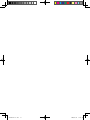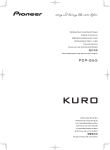Download Sharp IG-A10A Specifications
Transcript
HD 離子簇抗菌機 使用說明書 ENGLISH IG-A10A Plasmacluster Ion Generator OPERATION MANUAL 中文 Plasmacluster and Plasmacluster HD are trademarks of Sharp Corporation. Read and keep this manual carefully. 請仔細閱讀並妥善保存這本手冊。 IG-A10A Chi-5.indd 1 2008/11/20 12:31:10 FEATURES SHARP’s Original Air Disinfecting Technology. Plasmacluster HD helps to improve the air quality by eliminating of airborne mold*1, viruses*2, allergens*3, and adhering odor*4. 1 Release Plasmacluster Ions. 2 Attack Airborne microbes. 3 Plasmacluster Ions are the same positive and negative ions found in nature. The ions are surrounded by water molecules, and are released into the air. The ions form hydroxide radicals that are highly oxidizing only when they adhere to the surfaces of mold and viruses. They instantly remove the hydrogen from the surface proteins, breaking them down. Hydroxide (OH) radical Hydrogen(H) Protein Return to the air as water. The hydroxide (OH) radicals combine with hydrogen (H) to form water (H2O) which returns to the air. Testing and verification Organization. *1 Ishikawa Health Service Association. *2 Retroscreen Virology, Ltd, UK. *3 Hiroshima University. *4 Japan Spinners Inspecting Foundation. IG-A10A.Eng-5.indd 2 water (H2O) GLP*5-compliant test facilities have gathered highly reliable safety data on Sharp's Plasmacluster technology. •Skin irritation/corrosion test •Eye irritation/corrosion test •Inhalation toxicity test (lung tissue genetic impact assessment) Tested by: Mitsubishi Chemical Safety Institute *5 GLP(Good Laboratory Practice) is a system of management controls for test facilities and test procedures designed to ensure the reliability of chemical safety assessment tests. 2008/11/20 12:15:11 ENGLISH IMPORTANT SAFETY INSTRUCTIONS................ E-2 •WARNING................................................................ E-2 •CAUTIONS CONCERNING OPERATION....................... E-2 •INSTALLATION GUIDELINES...................................... E-2 PARTS NAME......................................................... E-3 •FRONT. ................................................................................ E-3 •BACK.................................................................................... E-3 INSTALLATION POSITION. .......................................... E-4 ENGLISH CONTENTS OPERATION....................................................................... E-4 CLEANING AND MAINTENANCE.............................. E-5 radical •MAIN UNIT. .......................................................................... E-5 •FILTER.................................................................................. E-5 PLASMACLUSTER ION GENERATING UNIT REPLACEMENT.... E-6 HOW TO REPLACE THE PLASMACLUSTER ION GENERATING UNIT. ... E-7 SPECIFICATIONS............................................................ E-8 TROUBLESHOOTING.................................................... E-8 • While IG-A10A can inactivate and eliminate suspended viruses and other contaminants, it cannot create a completely sterile environment. SHARP does not guarantee its ability to prevent microbial infection. • To enable stable emission of high-density Plasmacluster ions, the Plasmacluster Ion Generating Unit mounted in IG-A10A will need to be replaced periodically*. *Replacement is required approximately every 2 years (17,500 hours) when operated 24 hours a day. IG-A10A will stop operating after about 26 months (19,000 hours) if the Plasmacluster Ion Generating Unit is not replaced. Thank you for purchasing this SHARP Plasmacluster Ion Generator. Please read this manual carefully before using Plasmacluster Ion Generator. After reading, keep the manual in a convenient location for future reference. E-1 IG-A10A.Eng-6.indd 3 2008/11/21 10:41:45 IMPORTANT SAFETY INSTRUCTIONS When using electrical appliances, basic safety precautions should be followed, including the following: WARNING - To reduce the risk of electrical shock, fire, or injury : • Read all instructions before using the unit. • Use only a 220-240 volt outlet. • DO NOT use the unit if the power cord or plug is damaged, or the connection to the wall outlet is loosened. • Periodically remove dust from the plug. • DO NOT insert fingers or foreign objects into the air intake or air outlet. • Always hold the plug and never pull on the cord when removing the power plug. Electrical shock and/or fire from a short circuit may result. • DO NOT remove the plug when your hands are wet. • DO NOT use the unit near gas appliances or fireplaces. • If the power cord is damaged, it must be replaced by the manufacturer, its service agent, a Sharp authorized Service Center or qualified person in order to avoid a hazard. • Be cautious when cleaning the unit. Strong corrosive cleansers may damage the exterior. • DO NOT use it in the areas where the unit may get wet. • DO NOT use spray products near the unit. • DO NOT use in the rooms, containing oil component, incense, cigarettes’ sparks, and chemical fumes. • DO NOT operate when using aerosol insecticides or in rooms where there is oily residue, incense, sparks from lit cigarettes, chemical fumes in the air, or in locations where the unit may get wet, such as a bathroom. • Only a Sharp Authorized Service Center should service this Plasmacluster Ion Generator. Contact the nearest Service Center for any problems, adjustments, or repairs. • This appliance is not intended for use by persons (including children) with reduced physical, sensory or mental capabilities, or lack of experience and knowledge, unless they have been given supervision or instruction concerning use of the appliance by a person responsible for their safety. • Children should be supervised to ensure that they do not play with the appliance. CAUTIONS CONCERNING OPERATION: • DO NOT block the air intake and/or air outlet. • DO NOT use the unit near or on hot objects, such as stoves or heaters or where it may come into contact with steam. • Always operate the main unit in an upright position. • Clean the exterior with a soft cloth only, otherwise the main unit surface may be damaged or cracked. • Keep the main unit away from water. INSTALLATION GUIDELINES: • Place at least 2m away from equipment utilizing electric waves such as televisions or radios to avoid electrical interference when using the unit. • Avoid using in locations where the unit is exposed to condensation or drastic temperature changes. Appropriate room temperature is between 0-35ºC. • Avoid locations where grease or oily smoke is generated, otherwise the main unit surface may crack as a result. NOTE - Radio or TV Interference: If this Plasmacluster Ion Generator may cause interference to radio or television reception, try to correct the interference by one or more of the following measures: • Reorient or relocate the receiving antenna. • Increase the distance between the unit and radio/TV receiver. • Connect the equipment into an outlet on a circuit different from that to which the receiver is connected. • Consult the dealer or an experienced radio/TV technician for help. E-2 IG-A10A.Eng-5.indd 4 2008/11/20 12:15:11 PARTS NAME FRONT Louvers DISPLAY (See E-4) Unit Replacing Light (red) (See E-6) Top Cover Cap ENGLISH Screws High (blue) Air outlet Top Cover Operation Low (blue) Button Fan Speed Indicator Plasmacluster Ion Generating Unit (See E-6,7) Filter (Air Intake) Filter (Air Intake) (See E-5) BACK Use a pointed object, e.g a pen tip, to press this button after replacing Plasmacluster Ion Generating Unit. Do not press it for any other purpose. (This is to reset the Unit Replacing Light.) Power Cord Plug E-3 IG-A10A.Eng-5.indd 5 2008/11/20 12:15:12 INSTALLATION POSITION Place the main unit on a smooth, stable surface in a room and insert the plug into an outlet. DO NOT USE the below items near the unit. TV FURNITURE DO NOT hold the louvers when carrying the unit. RADIO Installation Guidance. ATOMIC CLOCK Leave at least 15cm of clearance behind the Unit. UPSIDE More than 1m silicone-containing products* BACKSIDE More than 15cm SPRAY WAX PESTICIDE *Hair care products, cosmetic products, water proof sprays, polish glass cleaner, wipe and wax. LEFT/RIGHT SIDE More than 20cm OPERATION Press the operation button to directly turn on the power and select the preferred mode. LOW Release high-density Plasmacluster ions quietly. HIGH Increase the volume of Plasmacluster ions to increase the purifying capacity. 'OFF' Power 'OFF'. Louvers The air comes from direction, which is stamped on the louvers. •When releasing ions to the entire room, put each louver in an opposite direction. •When releasing ions to the point to deodorize the adhering odor on clothes, put both louvers in the same direction. E-4 IG-A10A.Eng-5.indd 6 2008/11/20 12:15:14 CLEANING AND MAINTENANCE WARNING: When cleaning the unit, be sure to first unplug the power cord, and never handle the plug with wet hands. Electrical shock and/or bodily injury may occur as a result. Main Unit ENGLISH Every month or more often if necessary Wipe with a dry soft cloth. <For Stubborn Dirt>rt> Use water and a mild detergent. And then, wipe with a wet cloth. Make sure to dry out the main unit. Filter Every 2 weeks or more often if necessary Gently remove dust from the filters by using a vacuum cleaner. <For Stubborn Dirt> Detach the filter and remove dust with using a vacuum cleaner. Filter Filter *The filter is not disposable item, often clean it. E-5 IG-A10A.Eng-5.indd 7 2008/11/20 12:15:14 PLASMACLUSTER ION GENERATING UNIT REPLACEMENT In order to release Plasmacluster Ion stably, periodical Plasmacluster Ion Generating Unit replacement is necessary. The Unit Replacing Light will be ON as a reminder for replacement. Display Elapsed Time Beginning to use Message lighting (blue) approx. 2 years (approx. 17,500hours) flashing(red) lighting (blue) Suggest replacing • Stop working flashing faster • Replace the approx. 2 years and 2 months (approx.19,000hours) (red) Plasmacluster Ions are not released. All light are flashing Plasmacluster Ion Generating Unit Error* *Usage environment affects the lifetime of the Plasmacluster Ion Generator. The Plasmacluster Ion Generator may stop working before estimated lifetime. In this case, press Operation button again and restart. If this does not help, replace with a new Plasmacluster Ion Generating Unit. Replacement of Plasmacluster Ion Generating Unit Plasmacluster Ion Generating Unit Model Number IZ-CA10E <For Disposal> Please dispose the used Plasmacluster Ion Generating Unit according to any local laws and regulations. -materials• Case : Polystyrene • Unit : Polystyrene Terephthalate, Electric parts E-6 IG-A10A.Eng-5.indd 8 2008/11/20 12:15:15 HOW TO REPLACE THE PLASMACLUSTER ION GENERATING UNIT *When replacing the Plasmacluster Ion Generating Unit, be sure to turn off the main unit, unplug the power cord, and never handle the plug with wet hands. ng 1 Remove the LOUVERS. 2 Remove the TOP COVER CAP. 3 Turn the 2 SCREWS ENGLISH NT SCREWS 4 Lift up the TOP COVER. 5 Replace the Plasmacluster Ion Generating Unit. *See the manual of Plasmacluster Ion Generating Unit for replacement. E-7 IG-A10A.Eng-6.indd 9 2008/11/20 16:48:41 SPECIFICATIONS Model IG-A10A Power supply 220-240V, 50/60Hz (Low) 14.0 Power consumption (W) (High) Operating noise level (dBA) (High) 44 Airflow volume (m3/hour) (High) 102 Applicable floor surface area (m2)* 10 Power cord (m) 1.8 Outer dimensions (mm) 140 Weight (kg) 160 6.5 (Low) 34 (Low) 72 345 (W 2.5 D H) *The target floor surface area for which an emitted airborne ion density of about 25,000 ions/cm3 can be measured at a point near the center of the room (at a height of about 1.2 m from the floor), during operation at the HIGH mode when the main unit is placed near a wall. •The number of ions will vary according to the room conditions and the main unit operation mode. TROUBLESHOOTING Before calling for service, please review the TROUBLESHOOTING chart below,since the problem may not be Plasmacluster Ion Generator malfunctions. Problem WHAT TO DO The Plasmacluster Ion Generator does not work. flashing faster (red) Make sure to put in the plug. Approx. 2 years and 2 months (approx. 19,000 hours) has been passed. Replace with a new Plasmacluster Ion Generating Unit. See page E-6,7. Plasmacluster Ions are not released. Press the Operation button and restart. flashing (red) If all lights keep flashing, replace with new Plasmacluster Ion Generating Unit. See page E-6,7. flashing (blue) • Dust may block the filter, clean the filter. flashing (blue) Failure Unplug and contact the store you purchased or Sharp Service Center. flashing (blue) The discharged air has odor. The Plasmacluster Ion Generator releases a small trace of ozone which may produce odor. This is not harmful to health. A clicking or ticking sound comes from the unit while operating the Plasmacluster Ion Generator. Loudness can be changed depending on a room humidity, but the effectiveness is the same. Relocate the Plasmacluster Ion Generator if necessary. E-8 IG-A10A.Eng-5.indd 10 2008/11/20 12:15:17 中文 目錄 重要安全事項................................ C-2 •警告........................................ C-2 •操作注意事項................................. C-2 •安裝指南. ................................... C-2 各部分名稱.................................. C-3 •正面................................................ C-3 •背面................................................ C-3 安裝位置............................................ C-4 保養與清潔......................................... C-5 •主機................................................ C-5 •過濾網.............................................. C-5 中文 主機操作............................................ C-4 HD 離子產生器的更換............................... C-6 如何更換 HD 離子產生器............................ C-7 規格................................................. C-8 故障時的解決方法.................................. C-8 •雖然 IG-A10A 能夠抑制和去除懸浮的病毒以及其他污染物,但並不 能夠營造一個完全無菌的環境。聲寶公司對該產品防止微生物感染 的能力不提供保證。 •為穩定釋出高密度的離子簇,需要定期更換安裝於 IG-A10A 內部的 HD 離子產生器 *。 * 在 24 小時連續運行的情況下,大約每 2 年(17,500 小時)需要進行一次更換;如果未 對 HD 離子產生器進行更換,IG-A10A 將在大約 26 個月(19,000 小時)後停止運行。 感謝您購買聲寶公司生產的 H D 離子簇抗菌機。在使用 H D 離子簇抗菌機前, 請詳細閱讀本手冊。 閱讀後請妥善保存本手冊,便於今後查閱。 C-1 IG-A10A Chi-5.indd 3 2008/11/20 12:31:10 重要安全事項 在使用電器產品時,必須遵守基本安全預防措施,包括以下各方面: 警告 - 為減少觸電、火災或受傷等危險: •在使用本機前詳細閱讀所有的注意事項。 •只可使用 220-240V 的電源插座。 •在電源線或電源插頭發生損壞、或是牆壁上的電源插座發生鬆動的情況下,切勿使用本機。 •定期清除電源插頭上的灰塵。 •切勿將手指或異物插入空氣吸入口或吹出口。 •在拔出電源插頭時,必須緊握插頭,切勿拉扯電源線。 否則可能會因短路而導致觸電和 / 或火災的發生。 •手濕時請勿拔插電源插頭。 •切勿在氣體設備或壁爐附近使用本機。 •如果電源線損壞,必須由製造廠商、其服務代理商、聲寶公司授權的服務中心或其他具有同樣 資格的人員進行更換,以避免發生危險。 •清潔本機時應小心謹慎。 強烈的腐蝕性清潔劑會對本機表面造成損害。 •切勿在可能會導致本機發潮的場所使用。 •切勿在本機附近使用噴霧產品。 •切勿在含有石油成分、焚香煙霧、香煙火苗及化學性煙霧的房間內使用本機。 •當使用噴霧殺蟲劑時,請勿使用本機。 •只有聲寶公司授權的服務中心方可對本機進行維修。 遇到任何問題或是需要對產品進行調整、修理時,請與就近的服務中心聯繫。 •除非得到監護人或負責其安全人士的適當監督或指導,否則,本機不適合身體官能或心智能力退 化者,或缺乏操作經驗和知識的人士(包括兒童)使用。 •兒童應受到適當的監管,以確保不會以此機器作玩具。 操作注意事項 •切勿阻塞空氣吸入口和吹出口。 •切勿在高溫物體(例如爐灶或暖爐等)上或其附近、或是在可能會接觸到水蒸氣的場所使用 本機。 •使用時應確保其處於直立狀態。 •只能使用柔軟的布料清潔本機表面,否則可能導致本機表面損壞或發生破裂。 •確保本機遠離水源。 安裝指南 •本機的擺放位置應與電視機、收音機等應用電磁波的設備距離至少 2 米以上,以避免在使用本 機時發生電波干擾。 •請勿安裝在由於溫度劇烈變化而導致本機直接暴露於冷凝環境的地方。只適宜在 0-35℃之間的室 溫下使用。 •避免在會産生油脂或含油煙霧的場所使用本機,否則可能導致本機表面損壞或破裂。 注意:收音機或電視機干擾 如果本機對收音機或電視機的信號接收造成干擾,請嘗試以下列其中一項或多項措施來修正干擾: •改變接收天線的方向或擺放位置。 •增加本機與收音機 / 電視機接收器之間的距離。 •將本機與接收器分別連接至不同的電源插座或供電線路。 •向經銷商或有經驗的收音機 / 電視機技術人員諮詢並請求幫助。 C-2 IG-A10A Chi-5.indd 4 2008/11/20 12:31:10 各部分名稱 正面 葉窗 操作面板 ( 參見 C-4) HD 離子產生器更換 指示燈 ( 紅色 )( 參見 C-6) 上部頂蓋 螺絲 高 ( 藍色 ) 空氣吹出口 中文 上部外殼 低 ( 藍色 ) 風速 指示燈 操作按鈕 HD 離子產生器 ( 參見 C-6,7) 過濾網 (空氣吸入口) 過濾網(空氣吸入口) ( 參見 C-5) 背面 在更換 HD 離子產生器後,請使用圓珠筆筆尖或 類似物體按壓此按鈕。 請勿爲其他目的而按壓此按鈕。 ( 這是用來重設 HD 離子產生器更換指示燈。) 電源線 電源插頭 C-3 IG-A10A Chi-5.indd 5 2008/11/20 12:31:11 安裝位置 擺放本機在房間內一個平滑、穩 定的地方,並將插頭插入電源插 座中。 在本機附近切勿使用下列物品 電視機 家具 在搬運本機時切勿握著葉窗。 原子鐘 安裝指南 收音機 在本機背面應預留至少 15 厘米的空間。 上面 1 米以上 含有矽樹脂的産品 * 背面 15 厘米以上 噴霧劑 左右兩側 20 厘米以上 蠟 殺蟲劑 * 頭 髮 護 理 産 品、 化 妝 品、 防 水 噴 霧 劑、 玻璃清潔劑、光蠟等。 主機操作 按下“操作 (Operation)”按鈕直接開啟電源和選擇所需模式。 低 安靜地釋放出高密度離子簇。 高 增加離子簇的數量以提高淨 化能力。 ' 關 ' 關閉電源 葉窗 空氣按葉窗上標注的 所指示的方向吹出。 •當需要向整個房間內釋放離子簇時,應將兩個葉窗分別設 置於相反方向。 •當需要向某個位置點釋放離子簇,以去除黏附在衣服上的 氣味時,應將兩個葉窗設定於同一個方向。 C-4 IG-A10A Chi-5.indd 6 2008/11/20 12:31:12 保養與清潔 警告: 當對本機進行清潔時,首先應確認已經拔除電源線,切勿以濕手插拔電 源插頭。 否則可能會導致觸電和 / 或人身傷害。 主機 每月一次 用乾燥而柔軟的布料進行擦拭。 < 對於難處理的污漬 > 中文 使用水和柔和的清潔劑。然後用濕布進行擦拭。 應確保抹乾機身表面。 過濾網 每 2 星期一次 使用吸塵機,輕輕吸除過濾網上的 灰塵。 < 對於難處理的污漬 > 拆下過濾網並使用吸塵機去除灰塵。 過濾網 過濾網 * 過濾網並非用完即棄的部件,請經常對其進行清潔。 C-5 IG-A10A Chi-5.indd 7 2008/11/20 12:31:12 HD 離子產生器的更換 為穩定釋出離子簇,需要定期更換 HD 離子產生器。更換指示燈將會點亮, 以提示需要更換。 使用時間 開始使用 顯示 資訊 亮燈 (藍色) 大約 2 年 (大約 17,500 小時) 閃爍(紅色) 亮燈 (藍色) 大約 2 年零 2 個月 (大約 19,000 小時) 更快速地閃爍 (紅色) 建議更換 •停止操作 •請更換 HD 離子 產生器 全部指示燈 閃爍。 不能釋出離子簇 故障 * * 使用環境會影響本機的使用壽命。 本機可能會在到達預計的使用壽命之前停止操作。 在這種情況下,請按下“操作 (Operation)”按鈕以重新啓動本機。 如果上述操作均無效,則應更換一個新的 HD 離子產生器。 更換 HD 離子產生器 HD 離子產生器 型號 IZ-CA10E < 廢棄處置 > 請嚴格遵循當地法律的相關規定對失效的 HD 離 子產生器進行廢棄處置。 —材料— •外殼: 聚苯乙烯 •元件: 聚對苯二甲酸乙二酯,電器零件 C-6 IG-A10A Chi-6.indd 8 2008/11/21 10:43:15 如何更換 HD 離子產生器 * 當更換 HD 離子產生器時,首先應確認已經關閉電源和拔除電源線,切勿以濕手 插拔電源插頭。 移除葉窗 2 移除上部頂蓋 3 鬆開 2 顆螺絲 中文 1 螺絲 4 提起上部外殼 5 更換 HD 離子產生器 * 參閱關於更換 HD 離子產生器的手冊。 C-7 IG-A10A Chi-6.indd 9 2008/11/20 16:47:27 規格 型號 IG-A10A 電源 額定功率(瓦) 220-240V, 50/60Hz ( 低 ) 6.5 ( 高 ) 14.0 噪音(dBA) ( 高 ) 44 空氣流量(立方米 / 小時) ( 高 ) 102 ( 低 ) 34 ( 低 ) 72 適用面積(平方米)* 10 電源線長度(米) 1.8 外形尺寸(毫米) 140 160 345 ( 闊 深 高 ) 2.5 重量(公斤) * 當主機貼近牆壁放置並在風速設定爲“高 (HIGH)”模式下運行時,在房間中心點附近位置(距離地面高 度大約 1.2 米)能夠測得本機釋放出的離子簇濃度在目標房屋面積中爲 25,000 離子 / 立方厘米。 •離子的數量會因房間狀況及主機運行模式的不同而異。 故障時的解決方法 在要求修理之前,請檢查下列症狀,因爲有些問題可能不是本機故障而引致的。 症狀 處理方法 主機停止操作。 請確認電源插頭已經插好。 更快速地閃爍 (紅色) 已經過了大約 2 年 2 個月(19,000 小時)。 請更換一個新的 HD 離子產生器。 參見 C-6,7。 未能釋放出離子簇。 按下“操作 (Operation)”按鈕,重新啓動本機。 閃爍(紅色) 如果全部指示燈持續閃爍,則應更換新的 HD 離子 產生器。 參見 C-6,7。 閃爍(藍色) •灰塵可能阻塞了過濾網,請清潔過濾網。 閃爍(藍色) 系統故障 拔出插頭並聯絡購買的經銷商或聲寶服務中心。 閃爍(藍色) 釋出的空氣有異味。 運行時,本機發出“喀噠”或 “滴答”聲。 本機會釋放出的微量臭氧,可能會産生異味。 但此異味對健康並無影響。 聲音的強度會根據房間濕度不同而發生變化,但其 效果是相同的。必要時可重選位置擺放本機。 C-8 IG-A10A Chi-6.indd 10 2008/11/21 10:48:07 中文 IG-A10A Chi-5.indd 11 2008/11/20 12:31:14 SHARP ELECTRONICS CORPORATION SHARP CORPORATION Osaka, Japan Printed in China TINS-A285KKRZ 08L- 1 IG-A10A Chi-5.indd 12 2008/11/20 12:31:14