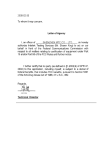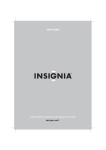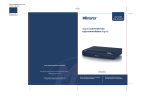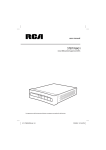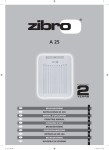Download Zentech DF2000 Troubleshooting guide
Transcript
DTV Script Index with Linked Bookmarks
(Click on the links within this document)
A
L
Antennas
Audio Signals
Low Power Stations
N
Nursing Homes and DTV
B
P
Bad, Odd, or No Picture
Parental Controls/V-Chip
Plug and Play
C
Cable and Satellite
Channels - Digital and Analog
Public Television Stations
Closed Captioning
Converter Boxes
Rabbit Ears (See Antennas)
Coupons
Satellite (See Cable and Satellite)
Splitters (See Antennas)
R
S
D
Digital Transition
DVD and VCR Recorders and
Players/Gaming Consoles
Static (See Bad Picture)
E
Televisions
Emergency Alerts
Troubleshooting
Tuners
T
G
Game Console (See DVD and VCR)
V
H
VCR (See DVD and VCR)
How to Hook up a Converter Box
Video Description
I
W
I Don’t Have a Picture Anymore (See
Troubleshooting)
I’m Not Getting Anything/Missing Channels
(See Bad Picture)
Issues For Those Living Near US Borders
What is the Digital Transition (See Digital
Transition)
1
A
ANTENNAS
Back to index
Do I need a special antenna to receive Digital signals/channels?
Do I need to connect my digital-to-analog converter box (or my digital TV) to a special “DTV antenna” or
“HDTV antenna” to receive digital broadcast signals?
Do I need to re-position my antenna to receive certain digital signals/channels?
Do I need more than one antenna to provide digital broadcast signals to multiple TVs in my home?
I currently have a “splitter” on my antenna for my multiple TV’s. Will this situation cause
reception problems for digital signals?
I currently use rabbit ears and can receive analog signals. How will the transition to digital affect my
reception? Will I have to get an outdoor antenna instead?
I have an older antenna that attaches to my TV with two wires. Will I be able to connect my older antenna
and TV to a digital-to-analog converter box?
I live near a broadcast station tower. Will my reception be affected?
I may have to replace my antenna. Can you tell me where I can find information on the location of
broadcast towers and the different types of antennas that would be appropriate for the stations that I want
to receive?
I want to upgrade my antenna. How do I know what to purchase?
If I currently use “rabbit ears” or an indoor antenna on my TV, will I be able to receive digital signals or
channels?
I’m receiving some, but not all digital TV stations in my area. Does this mean that there’s something
wrong with my antenna or receiver?
Will I need a special antenna to receive DTV over-the-air?
Will I need to re-position my antenna to improve my reception?
Will my building’s master antenna system work with digital TV signals?
What is a Master Antenna System?
How is this different from having cable in my building?
Will my apartment building master antenna system work with digital TV signals?
2
AUDIO SIGNALS
Back to index
My radio currently receives the audio portion of TV channels. Will it work after February 17, 2009?
My local AM/FM radio station re-broadcasts a TV channel’s audio. Will the radio station continue this
service after February 17, 2009?
My local television station re-broadcasts AM/FM radio stations on a television channel. Will I still be
able to listen to these radio station re-broadcasts on my television after February 17, 2009?
Will televisions with digital tuners be able to process the audio services associated with the digital
signals?
Will the AM/FM radio in my analog TV still work after February 17, 2009?
B
BAD, ODD, OR NO PICTURE
Back to index
I am not getting good reception from the digital broadcast stations in my area. What should I do?
What is causing the static and snow or distortion on my TV?
Why doesn’t the picture on my digital television fill up the entire screen? Why do bars on the top and
bottom or sides of the picture appear with different programming?
Why do some programs look “clearer” than others on my digital television?
C
CABLE AND SATELLITE
Back to index
Can my cable company make me get a box to receive the cable channels I receive today without a box?
Can my cable system move programming to a digital tier that makes me subscribe to digital service?
Do cable TV networks, like CNN, MSNBC, Lifetime, etc., have to switch to digital broadcasting as well?
3
Does the DTV transition affect TV sets that are connected to cable services?
Does the DTV Transition affect TV sets connected to satellite TV service?
How do I know if I already have digital programming through my cable or satellite TV service?
I am connected to cable and have lost channels, is this a reception problem?
I subscribe to satellite TV Service, but I do not receive my local broadcasts through them. Do I need to do
anything to continue to receive these local broadcasts?
Is the FCC making cable companies switch to digital service?
My cable operator offers a digital cable package. Is this the same as HDTV?
What are the Cable Carriage Rules for Digital TV?
Will my cable company be required to broadcast all the “dual carriage’ signals?
Will cable customers with analog TVs have to buy or rent a set-top box from their cable company? If so,
how much will it cost?
CHANNELS - DIGITAL AND ANALOG (See also Cable and Satellite)
Back to index
How do I make sure that I’m getting all the digital channels that are available in my area?
CLOSED CAPTIONING
Back to index
How do I control Closed Captions through my TV?
What do I do if I have problems with getting captions?
Will digital-to-analog converter boxes (used to convert over-the-air digital TV broadcasts for viewing on
analog sets) also convert digital closed captioning?
CONVERTER BOXES
Back to index
Can I hook up more than one TV and video recorder to a single digital-to-analog converter box?
Do I need a digital-to-analog converter box?
4
Features of Converter Boxes
Closed Caption Features
Secondary Audio Programming Features
Remote Control Features
Additional/Advanced Features
How do I install my digital-to-analog converter box?
How much does a digital-to-analog converter box cost?
Where can I buy a digital-to-analog converter box?
COUPONS
Back to index
Can those who live in nursing homes get coupons?
Can those who only have a Post Office box (no street address) get coupons?
Coupon Quick Facts
To Order Coupons
Coupon Appeals
What digital to analog converter boxes are coupon eligible?
What is the Converter Box Coupon Program?
D
DIGITAL TRANSITION
Back to index
Do I have to wait until after February 17, 2009 to watch DTV?
If I have an older analog television, will I have to throw it away after February 17, 2009?
What if I want to continue watching analog broadcast stations with a digital-to-analog converter box?
What do I need to do to be ready for the end of analog TV broadcasting?
Will the February 17, 2009 date for the end of full-power analog television broadcasting be pushed back?
5
DVD and VCR RECORDERS AND PLAYERS/GAMING CONSOLES
Back to index
What about my VCR, DVD player, camcorder, and gaming console? Will I be able to use them with a
digital television set?
What if I want to connect my VCR to my digital-to-analog converter box?
E
EMERGENCY ALERTS
Back to index
Will digital television stations continue to provide emergency alerts?
G
GAME CONSOLE (See DVD and VCR)
Back to index
H
HOW TO HOOK UP A CONVERTER BOX
Back to index
Setting Up Your Digital-to-Analog Converter Box (Basic)
Setting Up Your Digital-to-Analog Converter (Basic with twin-lead antenna wire)
Setting Up Your Digital-to-Analog Converter Box with a VCR
I
I DON’T HAVE A PICTURE ANYMORE (See Troubleshooting)
6
Back to index
I’M NOT GETTING ANYTHING/MISSING CHANNELS (See Bad Picture)
Back to
index
IT DOESN’T WORK (See Troubleshooting)
Back to index
ISSUES FOR THOSE LIVING NEAR US BORDERS
Back to index
L
LOW POWER STATIONS
Back to index
What are low-power (LPTV), Class A, and TV translator stations and how does the DTV transition affect
them?
What are my options for watching over-the air analog TV broadcasts from LPTV or translator stations
after the digital transition?
N
NURSING HOMES AND DTV
Back to index
Nursing Homes and the DTV Transition
P
PARENTAL CONTROLS/V-CHIP
Back to index
Will I be able to use parental controls like the V-chip with digital TV the same way I now can with my
analog TV?
7
PLUG AND PLAY
Back to index
Is there a charge for a cable card?
What is “plug and play?”
What is a cable card?
Will I Need A Set-Top Box if I Have a Plug-and-Play Set?
PUBLIC TELEVISION STATIONS
Back to index
Can a public TV station (PBS) air commercials or advertisements on digital TV?
What are non-broadcast ancillary and supplementary services?
Are all public TV stations (PBS) broadcasting in digital only format at this time?
R
RABBIT EARS (See Antennas)
Back to index
S
SATELLITE (See Cable and Satellite)
SPLITERS (See Antennas)
Back to index
Back to index
8
STATIC (see Bad Picture)
Back to index
T
TELEVISIONS
Back to index
Does my TV have a DTV tuner and what about my VCR, DVD recorder, PVR, DVR, etc.?
How do I get DTV or HDTV programming?
How can I be sure that I am buying a digital TV (DTV)?
How do I know if I already have a digital TV (DTV)?
If I want a new TV, will I have to buy a High Definition TV (HDTV) to watch digital broadcast television
after the transition?
If I no longer want my old TV, what should I do with it?
What is the difference between “Integrated” DTVs and DTV or HDTV “Monitors”?
What about my portable, battery-powered analog television? Will I be able to use it to watch broadcast
television after February 17, 2009?
Will I be able to purchase a new TV after the target date that does not have a DTV tuner?
TROUBLESHOOTING (See Bad Picture)
Back to index
I purchased and connected Digital-to-Analog Converter Box but I can no longer receive analog
broadcasts. What do I do?
I’ve tried to install my digital-to-analog converter box, but it’s not working. What should I do?
Troubleshooting Guide
TUNERS
Back to index
9
What is a DTV tuner?
V
VCR (See DVD and VCR)
VIDEO DESCRIPTION
Back to index
Back to index
If I currently use available video descriptions to access television programming, what should I be aware
of regarding the digital television (DTV) transition?
What is Video Description?
What is the impact of digital television transition on video description?
W
WHAT IS THE DIGITAL TRANSITION (See Digital Transition)
10
Back to index
DTV FAQs
QUICK FACTS
Use THIS script and this Q & A for answering ALL email inquiries.
These are your talking points for phone inquiries.
DTV FAQS
THE DIGITAL TRANSITION
What do I need to do to be ready for the end of analog TV broadcasting?
Because Congress mandated that the last day for full-power television stations to broadcast in analog
would be February 17, 2009, over-the-air TV broadcasts will be entirely in digital after that date. If you
have one or more televisions that receive free over-the-air television programming (with a roof-top
antenna or “rabbit ears” on the TV), the type of TV you own is very important. A digital television (a TV
with an internal digital tuner) will allow you to continue to watch free over-the-air programming after
February 17, 2009. However, if you have an analog television, you will need a digital-to-analog converter
box to continue to watch broadcast television on that set. This converter box will also enable you to see
any additional multicast programming that your local stations are offering in digital.
Certain areas of the country have already made the switch. The Wilmington, North Carolina television
viewing area switched on September 8, 2008, and Hawaii will be switching on January 15, 2009. Local
broadcast stations may switch early, and several individual stations around the country have already made
the switch, and several more may also decide to switch before February 17, 2009.
To help consumers with the DTV transition, the Government established the Digital-to-Analog Converter
Box Coupon Program. The National Telecommunications and Information Administration (NTIA), a part
of the Department of Commerce, administers this program. Every U.S. household is eligible to receive up
to two coupons, worth $40 each, toward the purchase of eligible digital-to-analog converter boxes. The
coupons may only be used for eligible converter boxes sold at participating consumer electronics retailers,
and the coupons must be used at the time of purchase. (Please note that these coupons will expire 90 days
after mailing). Manufacturers estimate that digital-to-analog converter boxes will sell from $50 to $70
each. This is a one-time cost. For more information on the Digital-to-Analog Converter Box Coupon
Program call 1-888-388-2009 (voice) or 1-877-530-2634 (TTY).
Cable and satellite TV subscribers with analog TVs hooked up to their cable or satellite service should not
be affected by the February 17, 2009 cut-off date for full-power analog broadcasting. Back to index
11
Do I have to wait until after February 17, 2009 to watch DTV?
No, digital television is available now. If you watch over-the-air television today, you should be able to
receive all or most of your local stations’ digital signals if you have a DTV receiver, including multicast
programming. If you have a high definition set, you will be able to view available programming in high
definition. Check your local program listings or contact your local TV stations to find out more about the
digital television available now or call 1-888-225-5322 (TTY: 1-888-835-5322). Back to index
If I have an older analog television, will I have to throw it away after February 17, 2009?
No. A digital-to-analog converter box will allow you to continue using your existing analog TV to watch
over-the-air digital broadcasts. You do not need to get rid of your existing analog TV. In addition, analog
sets should continue to work as before if connected to a subscription service such as cable or satellite TV.
Also, analog sets should continue to work with gaming consoles, VCRs, DVD players, and similar
products that you use now. Back to index
Will the February 17, 2009 date for the end of full-power analog television broadcasting be pushed
back?
Federal law mandates that February 17, 2009 is the last day of full-power analog television broadcasting.
Government agencies, industry, public interest groups, and other interested organizations are working hard
to make sure that the deadline is met and that everyone is prepared for the end of full-power analog
television broadcasting. Back to index
YOUR TELEVISION
What is a DTV tuner?
A digital tuner serves as the decoder required to receive and display digital broadcasts. It can be included
inside TV sets or via a set-top box. The terms “tuner” and “receiver” are used loosely, and it is perhaps
more appropriately called an ATSC receiver, with the tuner being part of the receiver. The receiver
generates the audio and video (AV) signals needed for television, and performs the following tasks:
demodulation, error correction, transport stream demultiplexing, decompression, analog to digital
conversion, AV synchronization, and media reformatting to match what is optimal input for one’s TV.
Examples of media reformatting include: interlace to progressive scan or vice versa, picture resolutions,
aspect ration conversions (16:9 to or from 4:3), frame rate conversion, even scaling. Zooming is an
example of resolution change; commonly used to convert a low resolution picture to a high resolution
display. Back to index
Will I be able to purchase a new TV after the target date that does not have a DTV tuner?
Yes. The digital television reception requirement, which is also often termed the DTV tuner requirement,
is being implemented on a schedule that applies it first to large screen receivers and then to progressively
smaller screen sets and other devices that receive TV signals, such as VCRs and digital video recorders.
12
This phase-in plan is intended to allow manufacturers to realize increasing economies of scale with
production volume, so that digital tuner costs will be lower when the tuners are required in smaller sets.
On July 1, 2004, the tuner requirement was applied to 50% of large sets (screen sizes 36” and larger), and
July 1, 2005, the tuner requirement was applied to all large sets and to 50% of mid-size sets (25”- 36”).
Beginning March 1, 2006, DTV tuners were required in all mid-size sets as well. The final step in the
phase-in plan went into effect March 1, 2007 and now requires that all new TV sets in all size ranges and
other TV receivers include a DTV tuner beginning March 1, 2007. Back to index
If I want a new TV, will I have to buy a High Definition TV (HDTV) to watch digital broadcast
television after the transition?
No. It is important to understand that the DTV transition is a transition from analog broadcasting to digital
broadcasting. It is not a transition from analog broadcasting to High Definition broadcasting. Digital
broadcasting allows for High Definition broadcasts, but High Definition is not required, and you do not
need to buy a HDTV to watch digital TV. A Standard Definition DTV (which is simply a TV with an
internal digital tuner), or a digital-to-analog converter box hooked to an analog TV, is all that is required
to continue watching over-the-air broadcast television. Digital broadcast television includes Standard
Definition (SD) and High Definition (HD) formats. Back to index
How can I be sure that I am buying a digital TV (DTV)?
By law all television reception devices (including TVs, VCRs, DVRs, etc.) imported into the U.S. or
shipped in interstate commerce must now contain a digital tuner. Retailers may continue to sell analogonly devices from existing inventory, but must prominently display on or near the analog-only device a
Consumer Alert label informing the consumer that it’s an analog-only television. Back to index
How do I know if I already have a digital TV (DTV)?
Many DTVs and digital television equipment will have labels or markings on them, or statements in the
informational materials that came with them, to indicate that they contain digital tuners. These labels or
markings may contain the words “Integrated Digital Tuner,” “Digital Tuner Built-In,” “Digital Receiver,”
or “Digital Tuner,” “DTV,” “ATSC,” or “HDTV” (High Definition television). If your television
equipment contains any of these labels or markings, you should be able to view digital over-the-air
programming without the need for a digital-to-analog converter box. Back to index
What is the difference between “Integrated” DTVs and DTV or HDTV “Monitors”?
An Integrated DTV set is a television with a built-in digital tuner (also referred to as “a DTV”). A digital
tuner is also sometimes called a DTV decoder or DTV receiver. If you have an Integrated DTV, you will
not need any additional equipment, with the exception of a broadcast antenna (either a rooftop antenna or
“rabbit ears” connected to the set) to receive over-the-air digital broadcast programming. Integrated DTVs
can also receive and display analog broadcast programming, so you can continue watching analog
broadcasts. Back to index
13
Does my TV have a DTV tuner and what about my VCR, DVD recorder, PVR, DVR, etc.?
Most of the televisions that have DTV tuners are those that have been sold—since about 1998—as having
an "integrated" HDTV broadcast tuner. Most of these products are also capable of displaying HDTV, so
they are sometimes advertised or sold as "HD Built-in." (An HD set sold as a "monitor" or "HD-ready" is
capable of displaying HDTV but does not have a built-in HDTV tuner.) The FCC now requires that any
larger TVs with "analog" tuners also be marketed with built-in or separate DTV tuners, and this will soon
be a requirement for all TVs—so you should be seeing more and more "integrated" or "built-in" products
in stores. (Some of these may be "DTV" or "EDTV" sets that cannot display full HDTV.)
100% of all such units must include DTV tuners effective March 1, 2007
Back to index
What about my VCR, DVD player, camcorder, and gaming console? Will I be able to use them with
a digital television set?
Yes. Digital television sets are “backward compatible,” meaning existing analog equipment (VCRs, DVD
players, camcorders, video games, etc.) will work on digital TV sets. However, their video will only be
displayed in the maximum resolution that is available with each analog product. Manufacturers are
producing a number of different connectors to hook equipment together and improve picture and sound
quality when DTVs are used with existing analog equipment. Check with your retailer to determine the
types of connectors that will work with your equipment. Back to index
How do I get DTV or HDTV programming?
In order to receive over-the-air digital programming (as opposed to digital programming provided by a
paid provider such as cable or satellite TV service), you will need: (1) a DTV (a TV with a digital tuner)
or an analog TV connected to a digital-to-analog converter box and (2) a broadcast antenna (either a
rooftop antenna or “rabbit ears” connected to your set). In general, an antenna that provides quality
reception of over-the-air analog TV broadcasting will work for digital TV broadcasting. Back to index
Will I need a special antenna to receive DTV over-the-air?
In general, dependable reception of over-the-air digital TV programming will require the same type of
signal reception equipment that currently works to provide good quality reception of analog TV
programming. If you need a roof-top antenna to receive analog TV broadcasts, the same antenna generally
will work to receive digital TV broadcasts. You should ask before purchasing a new antenna that are
marketed as “digital ready” or “HD ready.” Back to index
CABLE AND SATELLITE
Does the DTV transition affect TV sets that are connected to cable services?
No. If you subscribe to cable service, the DTV transition should not affect any TV sets that are connected
to your cable services. The DTV transition applies only to full-power broadcast television stations –
stations that use the public airwaves to transmit their programming to viewers through a broadcast
antenna. Back to index
14
What are the Cable Carriage Rules for Digital TV?
There is no “dual carriage” requirement on cable operators. This would have required them to
simultaneously carry broadcasters’ analog and digital signals. In addition, cable operators are not required
to carry more than a single digital programming stream from any particular broadcaster. Back to index
Will my cable company be required to broadcast all the “dual carriage’ signals?
Cable operators are not required to carry more than a single digital programming stream from any
particular broadcaster.
In FCC Order 01-22 the Commission found that mandatory dual carriage is not necessary either to
advance the governmental interests as identified by Congress and the Supreme Court, or to achieve the
digital television transition. Therefore, they declined to require cable operators to carry any more than one
programming stream of a digital television station. Back to index
Is the FCC making cable companies switch to digital service?
No. Cable companies are not required to switch to digital service. Cable companies may choose to make
their service all or partly digital, but they are not required to change from the analog service they offer
today. In fact, the FCC requires cable companies to continue to provide local stations in analog as long as
they provide any analog service, even after February 17, 2009. Back to index
Can my cable company make me get a box to receive the cable channels I receive today without a
box?
Some cable companies have decided to switch to digital service. This is a business decision made by the
cable companies and is not required by the federal government. Your cable company may decide to move
certain cable channels off of its analog service tier and onto a digital service tier, or it may decide to
switch to all-digital service at once, so that there is no analog service tier for any subscribers. If your cable
company decides to move some or all of the channels it provides onto a digital service tier, it may notify
you that you need to get “digital cable” equipment to continue receiving that cable service. This may
include renting or purchasing a digital cable set-top box or purchasing a digital cable ready TV equipped
with a “CableCARD” slot. The digital cable equipment is different from the digital-to-analog converter
boxes that are used to receive over-the-air broadcast signals. Back to index
How do I know if I already have digital programming through my cable or satellite TV service?
You may receive digital programming if you subscribe to a digital or HD package from your provider and
you are viewing the digital programming on a digital set. However, the digital cable tier and satellite TV
service are not necessarily DTV. Your cable or satellite TV system may be using digital technology as a
more efficient way of delivering analog programming to you. If you have an analog television set, then
you are probably not getting digital, even though the reception may be somewhat improved. Check with
your cable or satellite TV provider to find out what kinds of programming you can receive, and what
equipment you need to receive it. Back to index
15
My cable operator offers a digital cable package. Is this the same as HDTV?
No. “Digital cable” and high definition programming on cable are not the same. If you want to watch
HDTV programming on cable, you will need to subscribe to your cable provider’s HDTV package and
view the programming on an HDTV set. You may also need a set-top box or other equipment to view
HDTV programming. Check with your cable provider to find out what kinds of programming you can
receive, and what equipment you need to receive it. Back to index
Do cable TV networks, like CNN, MSNBC, Lifetime, etc., have to switch to digital broadcasting as
well?
No. The current requirement to switch from analog to digital only applies to full-power broadcast TV
stations, which use the public airwaves to provide free over-the-air programming. However, as cable
providers convert to digital transmissions over their systems, you may need to subscribe to their digital tier
to continue to receive this non-broadcast programming. Back to index
Can my cable system move programming to a digital tier that makes me subscribe to digital
service?
Your cable system decides when and whether to carry programming on a digital tier, which may mean that
you will need digital equipment. However, all of your local stations will continue to be available in analog
format for as long as your cable system offers any analog service. Back to index
Will cable customers with analog TVs have to buy or rent a set-top box from their cable company?
If so, how much will it cost?
First, it's important to know that the February 17, 2009 deadline for the digital television transition only
applies to full-power broadcast stations. Cable companies are not required by the government to transition
their systems to digital, and can continue to deliver channels to their customers in analog. Cable
companies are actually required by FCC rules to continue offering local broadcast stations to their
customers in analog as long as they offer any analog service. This requirement will continue for at least
three years after February 17, 2009. The Commission will decide in 2011 whether the requirement should
be continued beyond February 17, 2012. This means that customers who receive analog cable service
(without a cable set-top box) will be able to continue to do so.
However, for business reasons (among other things, digital is much more efficient than analog), cable
companies may be interested in transitioning their systems from analog delivery to digital delivery. If a
cable company makes the business decision to go all-digital (meaning it will stop offering any channels to
its customers in analog), it must ensure that its analog customers can continue to watch their local
broadcast stations. This may require customers with analog televisions to get a set-top box. If the cable
company provides the customer with a set-top box, any costs related to it will be determined by the cable
company. Therefore, it is recommended that analog cable customers contact their cable company to ask if
a set-top box will be needed, when it will be needed, and if there will be a cost. Back to index
Does the DTV Transition affect TV sets connected to satellite TV service?
16
The DTV transition will not affect satellite TV subscribers who receive their local TV stations through
their satellite dishes. Satellite TV service is a digital service and all satellite subscribers must have a settop box connected to their TVs to receive the satellite-delivered programming. As a result, there should be
no change in service for satellite subscribers unless the local TV stations are not provided by the satellite
carrier. If you subscribe to a satellite TV service, you should check with your provider to find out if you
receive a local TV station package through your satellite dish. Back to index
CONVERTER BOX
What is the Converter Box Coupon Program?
To help consumers with the DTV transition, the Government established the Digital-to-Analog Converter
Box Coupon Program. The National Telecommunications and Information Administration (NTIA), a part
of the Department of Commerce, administers this program. Every U.S. household is eligible to receive up
to two coupons, worth $40 each, toward the purchase of eligible digital-to-analog converter boxes. You
will be able to request the coupons beginning in January of 2008. The coupons may only be used for
eligible converter boxes sold at participating consumer electronics retailers, and the coupons must be used
at the time of purchase. (Please note that these coupons will expire 90 days after mailing). Manufacturers
estimate that digital-to-analog converter boxes will sell from $40 to $70 each. This is a one-time cost. For
more information on the Digital-to-Analog Converter Box Coupon Program, call 1-888-388-2009 (voice)
or 1-877-530-2634 (TTY). Back to index
What digital to analog converter boxes are coupon eligible?
The National Telecommunications and Information Administration (NTIA) is maintaining a list of eligible
boxes. Back to index
Can I hook up more than one TV and video recorder to a single digital-to-analog converter box?
You will need one digital-to-analog converter box for each TV set or other device (such as a VCR) that
only has an analog tuner, if you want to use them simultaneously, for example, to watch one program on
live tv while recording on another channel. The digital-to-analog converter box basically replaces the
analog tuner in one piece of equipment. So if you want to use your analog TV and VCR at the same time
(for example, to watch one program and record another simultaneously), you will need two digital-toanalog converter boxes. Back to index
Will digital-to-analog converter boxes (used to convert over-the-air digital TV broadcasts for
viewing on analog sets) also convert digital closed captioning?
Yes. FCC rules require that digital-to-analog converter boxes be able to convert over-the-air digital closed
captioning for display on analog TV sets. Back to index
I have an old antenna that attaches to my TV with two wires. Will I be able to use a converter box
with this antenna?
17
Yes, but you will need to get two adapters (also called "baluns" or "matching transformers," which are
pictured below). Unscrew the existing twin-lead antenna wire from your TV “Antenna In” twin-lead
terminals. Attach the existing twin-lead antenna wire to the twin-lead terminals on the twin-lead adaptor
(first picture below). Then plug the twin-lead adaptor’s coaxial connector into the “Antenna In (RF)” port
on the Converter Box. Using coaxial wire, plug one end into the “Out To TV (RF)” port on the Converter
Box. Plug the other end into a coaxial adaptor (second picture below). Then attach the coaxial adaptor to
your TV “Antenna In” twin-lead terminals.
Back to index
GENERAL QUESTIONS
What about my portable, battery-powered analog television? Will I be able to use it to watch
broadcast television after February 17, 2009?
Portable, battery-powered analog televisions can receive over-the-air digital programming if they are
connected to a digital-to-analog converter box and a separate broadcast antenna. The battery-powered
analog television must have an "antenna in" port in order to connect it to a digital-to-analog converter
box. Also, if local utility power service is not available, another power source will be needed to supply
power to the digital-to-analog converter box. There are several options available for consumers to supply
back-up power to a digital-to-analog converter box. These external power sources include rechargeable
battery packs, uninterruptible power supplies, car battery adapters, and small power generators. Also,
there is at least one converter box manufacturer that offers a separate battery pack for its converter box.
Check with your local and online retailers for further information on these devices.
Another option for consumers is to obtain a battery-powered digital television. Battery-powered digital
televisions are marked with words such as “Integrated Digital Tuner,” “Digital Tuner Built-in,” “Digital
Receiver,” “DTV,” “ATSC” or “HDTV.” Check with your local electronics stores or online retailers for
product availability. Back to index
Will the AM/FM radio in my analog TV still work after February 17, 2009?
Although the digital television transition does not affect AM/FM radio broadcasting, the functioning of an
integrated radio within an analog television depends on the device and your particular configuration.
If there is no digital-to-analog converter box attached to the radio/television combination unit, the radio in
your television will continue to function as it did before.
If there is a digital-to-analog converter box attached to your radio/television combination unit, and the unit
relies on the external antenna connected to the converter box for radio reception, the radio will function if
the digital-to-analog converter box contains an analog pass-through feature. The NTIA maintains a list of
analog pass-through capable boxes. The radio will also function if the unit is not connected to a digital-toanalog converter box.
18
If the radio/television combination unit relies on a separate antenna for AM/FM radio that is not connected
to a digital-to-analog converter box, it should be able to receive AM/FM radio broadcasts whether the unit
is connected to a digital-to-analog converter box or not. Back to index
My radio currently receives the audio portion of TV channels. Will it work after February 17,
2009?
Radios that are designed to tune the audio portion of analog TV broadcasts will not be capable of
receiving the audio portion of digital TV broadcasts. Back to index
My local AM/FM radio station re-broadcasts a TV channel’s audio. Will the radio station continue
this service after February 17, 2009?
The audio and video in a digital television broadcast signal is combined in a manner that may require an
AM/FM re-broadcaster of TV station audio to install additional equipment to continue such a service.
Please check with your local radio AM/FM broadcaster to see if they will maintain TV channel audio rebroadcasting. Back to index
My local television station re-broadcasts AM/FM radio stations on a television channel. Will I still
be able to listen to these radio station re-broadcasts on my television after February 17, 2009?
If your local television station re-broadcasts radio stations on a full-power television station channel, you
will need a digital-to-analog converter box to watch that television channel and hear any associated audio
on an analog TV. Back to index
Will digital television stations continue to provide emergency alerts?
Yes. Digital television stations are required to continue operating the Emergency Alert System (EAS).
For more information about EAS, please visit Back to index
What are low-power (LPTV), Class A, and TV translator stations and how does the DTV transition
affect them?
You may have noticed that Congress mandated that “full-power” TV stations will not be able to broadcast
in analog after February 17, 2009. While the majority of the viewed TV broadcast stations are full-power
stations, three other categories of TV stations exist – “low-power” stations, “Class A” stations, and “TV
translator” stations. There is currently no deadline for these stations to convert to digital broadcasting.
The FCC created low-power television (LPTV) service in 1982 to provide opportunities for locallyoriented television service in small communities. These communities may be in rural areas or may be
individual communities within larger urban areas. LPTV stations are operated by diverse groups and
organizations including high schools and colleges, churches and religious groups, local governments, large
and small businesses and individual citizens. More than 2,100 licensed LPTV stations are in operation.
LPTV programming can include satellite-delivered programming services, syndicated programs, movies,
and a wide range of locally-produced programs.
19
Class A TV stations are former LPTV stations that have certain interference protection rights not available
to LPTV stations. These stations are technically similar to LPTV stations, but unlike LPTV stations must
air at least three hours of locally-produced programming each week and comply with most of the nontechnical regulations applicable to full-power stations. Approximately 600 licensed Class A TV stations
are in operation.
A TV translator station rebroadcasts the programs of a full-power TV broadcast station. Translator stations
typically serve communities that cannot receive the signals of free over-the-air TV stations because they
are too far away from a full-power TV station or because of geography (such as uneven terrain or
mountains). Many of the 4,700 licensed TV translator stations operate in mountainous or more remote
areas of the country.
There are several ways to determine whether the broadcast stations you view over-the-air (with a rooftop
antenna or “rabbit ears” attached to your TV) are LPTV, Class A or TV translator stations. Class A
stations are required to visually or aurally identify their stations with their community of license and call
sign (that includes the suffix “-CA” for Class A) at sign on, sign off, and on an hourly basis. LPTV
stations also must regularly identify their station call sign. When locally originating programming, they
must visually or aurally identify their call sign and community of license at sign on, sign off, and hourly.
LPTV call signs may consist of four letters followed by the suffix “-LP” (for low power) or, alternatively,
five characters beginning with the letters K or W followed by two numbers (their operating channel) and
two additional letters. Also, some TV translators are identified by the full-power TV stations whose
signals they rebroadcast. Further, LPTV, Class A, and TV translator stations may regularly broadcast
information as to their status, and may include information regarding the DTV transition.
While the February 17, 2009 deadline for ending analog broadcasts does not apply to low-power, Class A,
and TV translator stations, the FCC will require these stations to convert to digital broadcasting some time
thereafter. Nearly 2,000 of these stations have been authorized to construct digital facilities and some are
broadcasting in digital already.
If you have an analog-only television that receives free over-the-air programming (with a roof-top antenna
or “rabbit ears” on the TV), you will need to purchase a digital-to-analog converter box in order to watch
digital broadcast television. Each U.S. household is eligible to receive two $40 coupons to be used toward
the purchase of two digital-to-analog converter boxes. The National Telecommunications and Information
Administration (NTIA) is administering the coupon program. (Please note that these coupons will expire
90 days after mailing). More information can be found by calling 1-888-388-2009 (voice) or 1-877-5302634 (TTY).
If you purchase a digital-to-analog converter box to watch digital broadcasts on an analog TV and also
wish to continue watching analog LPTV, Class A, or TV translator stations, you should purchase a
converter box with “analog pass-through” capability, which allows analog broadcast signals to pass
through the converter box to be tuned by your analog TV. NTIA’s TV Converter Box Coupon Program
has certified converter box models that have analog pass-through capability. A current list of couponeligible converter boxes is available. The converter box models that have analog pass-through capability
are noted on the list with an asterisk next to them. In addition, NTIA will mail a list of current couponeligible converter boxes, noting with an asterisk those that have analog pass-through capability, to each
20
household that receives converter box coupons. You can also check with your retailer to determine
whether the converter box you are purchasing has analog pass-through capability.
If you purchase a digital-to-analog converter box without analog pass-through capability, you may have to
connect an antenna switch or a signal “splitter” to bypass the box if you wish to view analog TV
broadcasts. Check with the manufacturer of the digital-to-analog converter box and your retailer if you
need instructions on how to connect the box to view broadcasts from both analog and digital stations.
Viewers should look for information from their LPTV, Class A, and TV translator stations about plans to
convert from analog to digital broadcasting. Back to index
What are my options for watching over-the air analog TV broadcasts from LPTV or translator
stations after the digital transition?
To watch analog LPTV and translator station broadcasts received through an antenna, you can take one or
more of the following actions:
Keep an analog TV connected to a broadcast antenna to view analog LPTV and translator
station broadcasts.
Purchase a digital-to-analog converter box that has analog pass-through capability.
Analog pass-through allows you to watch analog television broadcasts as well as digital
television broadcasts through the converter box.
Purchase a digital-to-analog converter box without analog pass-through capability, and
then connect a "splitter" or antenna switch to receive both analog and digital broadcasts.
Check with your consumer electronics retailer if you need instructions on how to connect
the box to view broadcasts from both analog and digital stations.
Purchase a digital television set. A television with a built-in digital tuner can receive
both analog and digital stations, so you will be able to watch both digital programming
and analog LPTV and translator station programming for as long as these stations
continue to broadcast in analog.
Subscribe to a cable television or other pay service that carries the analog station(s) you
want to watch. Back to index
Will I be able to use parental controls like the V-chip with digital TV the same way I now can with
my analog TV?
Yes. The V-chip is a technology that enables parents to block television programming based on a
program’s rating. The ratings are encoded within the television signal. The V-chip reads the encoded
rating information of each program and blocks shows according to the parents’ blocking selections. FCC
rules require that V-chips be built into digital televisions and other DTV reception devices just as they are
in analog televisions. Back to index
Why doesn’t the picture on my digital television fill up the entire screen? Why do bars on the top
and bottom or sides of the picture appear with different programming?
21
Traditional analog TV has an aspect ratio of 4:3 (almost square). This means that a TV screen is 4 inches
wide for every 3 inches it is tall. Most digital televisions have an aspect ratio of 16:9 (rectangular) and are
called “widescreen.” The 16:9 aspect ratio more closely approximates the look of movies and the amount
of programming that is being offered in 16:9 is increasing.
When the aspect ratio of the television program and your television set do not match, bars on the top
and/or sides of the image may appear to ensure that the image is not distorted.
In order to properly display 16:9 content on a 4:3 set, your digital television or digital-to-analog converter
box may place bars at the top and bottom of the image – a process called “letterboxing.”
Similarly, to properly display 4:3 content on a 16:9 television set, bars may be placed on the sides of the
screen – a process called “pillar boxing.”
Also, some programs are “letterboxed” or “pillar boxed” during broadcast. For example, many
commercials are produced in analog with a 4:3 aspect ratio, but are broadcast with letterboxing for a
“modern” look or to leave room for text or subtitles. When such a commercial is aired during a widescreen
(16:9) program, it will also be pillar-boxed. This results in a 16:9 format broadcast that already has bars
above and below it. When such a broadcast is viewed on a 16:9 set, it results in bars appearing above,
below, and on the sides – a result called a “postage stamp.”
Many digital-to-analog converter boxes and digital televisions allow you to “zoom” into the image to
eliminate the bars. This may result in part of the image being cut off or “cropped.” Some digital-to-analog
converter boxes and digital televisions also provide the ability to alter the image to fit the screen, either by
“stretching” or “squeezing” the image. Please consult the owner’s manual of your digital television or
22
digital-to-analog converter box for details on how to eliminate the bars through zooming, stretching or
squeezing the image on your screen. Back to index
Why do some programs look “clearer” than others on my digital television?
Depending on your television, you may notice the resolution of the picture changing between programs.
With a higher resolution television, lower resolution channels or programming will appear in their lower
resolution. Therefore, switching between a channel or program that is broadcast at a high resolution to a
channel or program of a lower resolution will result in a visible loss of image quality.
Resolutions that broadcasters may use include:
Standard Definition TV (SDTV) - SDTV is the basic level of
quality display and resolution for both analog and digital.
Transmission of SDTV may be in either the traditional (4:3) or
widescreen (16:9) format and consists of 480 interlaced lines of
resolution.
Enhanced Definition TV (EDTV) - EDTV is a step up from
analog television and Standard Definition digital television.
EDTV comes in widescreen (16:9) or traditional (4:3) format
and provides 480 progressively scanned lines of resolution. This
is approximately twice as much resolution as SDTV and is the
format most often found on DVDs.
High Definition TV (HDTV) - HDTV in widescreen format
(16:9) provides the highest resolution and picture quality of all
digital broadcast formats. It consists of either 1080 interlaced
or 720 progressively scanned lines of resolution and includes
the ability to transmit digital surround sound.
Back to index
Will my building’s master antenna system work with digital TV signals? Back to index
What is a Master Antenna System?
Some people who live in an apartment building, condominium, home owners’ association, high-rise, co-op
or other multiple dwelling unit (MDU) receive local TV stations through a master antenna system,
sometimes called a common antenna or a MATV system. These antenna systems receive TV signals
through an antenna on the roof or in a central location and provide the signals through wiring in the
building or development that connects to the TV set in individual apartments or homes. Some of these
systems provide the local TV stations for free, and some of them are packaged with satellite programming
and charge a fee. These shared or community antenna systems are sometimes known as “satellite master
antenna systems,” or “SMATVs”. Also, some people who live in MDUs receive local TV stations
23
through a private cable operator (PCO) serving just one building or homeowners’ development.
Back to
index
How is this different from having cable in my building?
If you subscribe to the cable TV service offered in your city or town, or if you subscribe individually to
satellite TV service and receive your local channels through your own satellite dish, you will continue to
receive your local broadcast channels without having to buy a digital television or DTV converter box.
Back to index
Will my apartment building master antenna system work with digital TV signals?
If you receive local TV stations through a shared antenna or private cable system serving just your
building or homeowners’ development, then you need to check with your building, landlord, condo
association, co-op association, home owners’ association, or private cable operator to find out if you need
to take action to continue to receive local stations after the analog signals are turned off on February 17,
2009.
Many of these antenna systems will need some adjustment so that the digital signals can be received and
delivered through the wiring to your apartment or home for you to view with a digital converter box or
with a digital television set. Each building’s antenna system is different, so check with your landlord,
building manager, homeowner or condo association or video provider to find out how you are affected.
Back to index
24
DTV-Digital TV/Antennas
QUICK FACTS
Broadcast stations in all U.S. markets are currently broadcasting in both analog
and digital. If you have one or more analog televisions that receive free overthe-air television programming with an outdoor antenna or “rabbit ears” on the
TV, you will either need a digital television (a TV with a built in digital tuner) or
an analog television connected to a “digital-to-analog converter box” (which
converts digital signals to analog signals for viewing on your analog set) in order
to continue to watch programming from full-power broadcast stations.
Prior to making any changes to your current antenna or antenna system, you
should check to see if it will receive the digital signals being broadcast in your
area. Connect your existing antenna to either a digital television or a digital-toanalog converter box connected to an analog TV. Make sure your TV is set up to
receive over-the-air broadcasts (as opposed to being connected to a paid
provider such as a cable or satellite TV company).
1. Do I need a special antenna to receive Digital signals/channels?
First, it is important to know that if your television currently receives good quality reception on
analog channels 2-51 with a broadcast antenna, it should be able to receive digital television
(DTV) signals, including high definition television (HDTV) signals, with the same broadcast
antenna. You may not need to purchase a "DTV antenna" or an “HDTV antenna” to receive DTV
or HDTV signals. However, consumers should be aware that if they use a digital-to-analog
converter box, they will still need to use an antenna to receive DTV signals.
Prior to making any changes to your current antenna or antenna system, you should check to see
if it will receive the digital signals being broadcast in your area. Connect your existing antenna to
either a digital television or a digital-to-analog converter box connected to an analog TV. Make
sure your TV is set up to receive over-the-air broadcasts (as opposed to being connected to a paid
provider such as a cable or satellite TV company). It may also be helpful to perform a “channel
scan,” in which your TV will automatically check to see which stations it can receive. In many
cases, this is all you will need to do to watch digital television broadcasts. Back to index
2. Do I need to re-position my antenna to receive certain digital signals/channels?
TV reception can be affected by factors such as terrain, trees, buildings, the weather (rain, wind,
humidity), and damaged/deteriorated equipment. Often digital reception can be improved just by
changing the location of your current antenna. Moving it away from other objects and structures,
25
or placing it higher can often improve reception. Many antennas need to be oriented or aimed to
get the best signal from the desired station.
For indoor antennas, you may need to do this manually by trial and error. For outdoor antennas, a
rotor that re-orients the antenna can improve performance, particularly when trying to receive
stations that transmit from different locations. Back to index
3. I currently use rabbit ears and can receive analog signals. How will the transition to
digital affect my reception? Will I have to get an outdoor antenna instead?
Simple indoor antennas, such as rabbit ears, provide minimal performance that may or may not
be suitable for your location. If you are unable to obtain satisfactory reception with your current
indoor antenna, you may wish to obtain an indoor antenna that includes features for better
reception of UHF signals and/or an amplifier to boost the received signal (often referred to as an
active indoor antenna).
An outdoor antenna will get better reception than an indoor antenna. If you already have an
outdoor antenna and are getting good quality reception from VHF and UHF channels, your
antenna should work fine for digital television. Back to index
4. I want to upgrade my antenna. How do I know what to purchase?
If you need assistance with upgrading your antenna system, check with a local antenna retailer or
antenna installer. Back to index
26
Closed Captioning & D-to-A Converter
Boxes
For OTA (Over-the-Air) Analog Programs
QUICK FACTS
The digital television (DTV) transition refers to the switch from analog to digital
broadcast television. When the DTV transition is completed on February 17, 2009, all
U.S. full-power TV stations will stop broadcasting in analog format, and will transmit
only in digital instead. After that time, consumers who subscribe to pay television
services (for example: cable, satellite) will continue to receive broadcast (“over the
air”) television programs through these subscription services.
This advisory explains how consumers will be able to access closed captions using
these converter boxes
Title: Closed Captioning & D-to-A Converter Boxes For OTA (Over-the-Air) Analog
Programs
In addition to passing through closed caption signals, many converter boxes also include the
ability to take over the captioning role that the tuner plays in your analog TV set. To determine
whether your converter box is equipped to generate captions in this way, you should refer to the
user manual that came with the converter box. In addition to passing through closed caption
signals, many converter boxes also include the ability to take over the captioning role that the
tuner plays in your analog TV set. To determine whether your converter box is equipped to
generate captions in this way, you should refer to the user manual that came with the converter
box.
1. How do I control Closed Captions through my TV?
Analog TVs that are 13 inches or larger, and were manufactured after July 1993, can display
closed captions. When using any digital-to-analog converter box on one of these TVs, you can
follow the instructions that came with your TV to turn closed captions on/off through your TV or
TV remote control, just as you always have. If you were able to see closed captions on your TV
before you got the converter box, you will continue to see closed captions on your TV the same
way after attaching the box. As before, captions will appear as white text on a black background.
Analog TVs that are smaller than 13 inches and TVs manufactured before July 1993, are not
required to display closed captions. If your converter box is equipped to generate closed captions
itself, however, you may be able to see closed captions on these TVs.
In addition to passing through closed caption signals, many converter boxes also include the
ability to take over the captioning role that the tuner plays in your analog TV set. To determine
27
whether your converter box is equipped to generate captions in this way, you should refer to the
user manual that came with the converter box. The converter box will come with instructions on
how to change the caption size, font (style), caption color, background color, and opacity. This
ability to adjust your captions is something you cannot do now with an analog television and
analog captions. Back to index
2. What do I do if I have problems with getting captions?
These difficulties generally could arise from two causes: 1) the consumer’s set-top box and/or
DTV are not properly set to allow closed captions to be displayed; or 2) there are technical
problems with the subscription television provider’s system that prevent closed captions from
being received and decoded by the set-top box and/or DTV.
If you turn on the digital-to-analog converter box and see a double row of overlapping captions,
it may mean you are seeing captions through both your TV and your digital-to-analog converter
box. You should turn off the closed captioning function either on your television or on the
converter box.
If you are able to get captions when you tune to one station, but not another, most likely this is
not a problem with your converter box. You should contact the television station airing the
program that does not have captions.
If you are using a digital-to-analog converter box with an analog TV set and cannot see any
captions, you should contact the manufacturer of the converter box.
If you have difficulties viewing closed captions on DTV programming, including HDTV,
received from your subscription television provider, you should:
consult any consumer information and manuals/guides on closed captions for DTV
programming provided by your subscription television provider;
ensure that the captioning function on your set-top box, if applicable, is turned on;
ensure that the captioning function on your DTV is turned on.
If you are still unable to view closed captions on DTV programming, you should contact your
subscription television provider for assistance. Back to index
28
DTV Transition & O-T-A Viewers
Along US Borders
QUICK FACTS
Some consumers living along the U.S. borders with Mexico and Canada currently
watch analog television programming broadcast over-the-air by Mexican and Canadian
stations. Canadian TV stations will also transition from analog to digital broadcasting,
but not until August of 2011. Mexico has begun its transition and will complete it in
2021.
U.S. consumers living along the Canadian and Mexican borders are able to watch
television programming from Canadian or Mexican broadcast stations with an overthe-air antenna, such as “rabbit ears” on their set or an antenna on their roof.
Because broadcast stations in Mexico and Canada will not complete their transition to
digital broadcasting at the same time as full-power U.S. stations, their broadcasts will
remain in analog after February 17, 2009, while full-power U.S. broadcast stations will
be available only in digital.
If you purchase a digital-to-analog converter box to watch digital broadcasts on an
analog TV and also wish to continue watching analog programming broadcast from
stations in either Mexico or Canada, you should purchase a converter box with "analog
pass-through" capability, which allows analog broadcast signals to pass through the
converter box to be tuned by your analog TV. Converter boxes with analog pass
through capability will also enable you to watch U.S. low-power and translator
television stations, most of which will continue to broadcast in analog after February
17, 2009.
More on Analog Pass-through Boxes:
If you purchase a digital-to-analog converter box without analog pass-through
capability, you may have to connect an “A/B switch” and/or a “signal splitter" to
bypass the box if you wish to view analog TV broadcasts. Check with the manufacturer
of the digital-to-analog converter box and your retailer if you need instructions on how
to connect the box to view broadcasts from both analog and digital stations.
Back to index
29
DIGITAL-TO-ANALOG CONVERTER BOX –
SELECTED FEATURES
QUICK FACTS
The FCC has prepared a Consumer Advisory on selected features in 41 digital-to-analog
converter boxes that it has purchased. Converter boxes are to be used with your analog
television to receive digital signals broadcast for free over-the-air to your antenna. All
the converter boxes listed here are certified under the National Telecommunications and
Information Administration (NTIA) converter box coupon program and, therefore, are
eligible for purchase using a coupon issued by the NTIA. Coupons are worth $40, and
are applied towards the purchase of converter boxes, which generally are priced at $40
to $70.
For more information call 1-888-388-2009 for more information on how to request up to
two coupons per household.
These 41 converter boxes are currently available for retail purchase. The features
described in the advisory include features of particular interest to the disabilities
community, as recommended by the Commission’s Consumer Advisory Committee.
The Advisory will be updated as more NTIA-approved boxes become available at retail
stores and online.
The Federal Communications Commission has prepared this Consumer Advisory on selected
features in 41 digital-to-analog converter boxes that it has purchased. Converter boxes are to be
used with your analog television to receive digital signals broadcast for free over-the-air to your
antenna. All the converter boxes listed here are certified under the National Telecommunications
and Information Administration (NTIA) converter box coupon program and, therefore, are
eligible for purchase using a coupon issued by the NTIA. Coupons are worth $40, and are
applied towards the purchase of converter boxes, which generally are priced at $40 to $80. For
more information call 1-888-388-2009 on how to request up to two coupons per household.
These 41 converter boxes are currently available for retail purchase. The features described in
this advisory include features of particular interest to the disabilities community, as
recommended by the Commission’s Consumer Advisory Committee.
The Advisory will be updated as more NTIA-approved boxes become available at retail stores
and online.
30
NOTE: All coupon eligible boxes meet the minimum standards set by NTIA, the federal agency
responsible for administering the converter box coupon program.NTIA’s website lists a total of
159 coupon eligible converter boxes which have been approved for the coupon program.
The FCC does not endorse any particular product or product manufacturer.
Back to index
CLOSED CAPTION FEATURES
Broadcasters can transmit closed captions in two formats. All captioned programs must include
the basic analog-equivalent ("basic" or "608") captions. A DTV broadcaster may also include
advanced digital ("advanced" or "708") captions, which can have additional features such as
customizable fonts, colors, sizes and screen positions.
NTIA rules require all coupon eligible converter boxes ("CECBs") to convert the basic captions
so that analog TVs can decode and display them. In this case the viewer would use the settings
on their TV to turn on the captions.
Most CECBs also have the ability to decode the captions themselves, meaning that the viewer
could use the settings on the converter box to turn on the captions. This way the viewer would be
able to use the advanced features of 708 captions.
Converter Box
Decode
basic and
advanced
captions?*
Caption
button
on
remote?
Retains
caption
What does the
settings
caption
when
button do?***
powered
off?
AccessHD DTA10101D
Basic/Adv
Yes
Sequential
Yes
AccessHD DTA10101U
Basic/Adv
Yes
Sequential
Yes
Airlink 101®ATVC101
Basic/Adv
Yes
Sequential
Yes
Alpha Digita AT2016
Basic/Adv
Yes
Sequential
Yes
Apex DT 250
Basic/Adv
Yes
Sequential
Yes
Artec T3A
Basic/Adv
Yes
Sequential****
Yes
Artec T3AP Pro
Basic/Adv
Yes
Sequential****
Yes
Artec T3A Pro
Basic/Adv
Yes
Sequential****
Yes
Cadence DTVC-9
Basic/Adv
Yes
Sequential****
Yes
Channel Master CM-7000 Basic/Adv ** Yes
Sequential****
Yes
Coship N9988T
Yes
Sequential
Yes
Digital Stream DSP7500T Basic/Adv ** Yes
Sequential
Yes
Digital Stream DSP7700T Basic/Adv ** Yes
Sequential
Yes
Digital Stream DTX9950
Sequential
Yes
Basic/Adv
Basic/Adv ** Yes
31
Dish Networks DTV Pal
Adv
Yes
Toggle
Yes
Dish Networks TR-40CRA Adv
Yes
Toggle
Yes
GE 22729
Basic/Adv
Yes
Sequential
Yes
GE 22730
Basic/Adv
Yes
Sequential
Yes
GE 23333
Basic/Adv
Yes
Sequential
Yes
Goodmind DTA 1000
Basic/Adv
Yes
Sequential
Yes
Gridlink GLT-200
Basic/Adv
Yes
Sequential
Yes
Insignia NS-DXA1
Basic/Adv
Yes
Sequential
Menu Only
Insignia NS-DXA1-APT
Basic/Adv
Yes
Sequential
Menu Only
Kingbox K8V1
Basic/Adv
Yes
Sequential
Yes
Lasonic LTA-260
Basic/Adv
Yes
Sequential
Yes
Magnavox TB100 MG9
Adv
No
N/A
Yes
Magnavox TB100MW9
Adv
No
N/A
Yes
Memorex MVCB1000
Basic/Adv
Yes
Toggle
Yes
MicroGem MG2000
Basic/Adv
Yes
Sequential
Yes
Philco TB1000HH9
Adv
No
N/A
Yes
RCA DTA800B1
Adv
Yes
Sequential
Yes
Sansonic FT-300A
Basic/Adv
Yes
Sequential
Yes
Sunkey SK-801ATSC
Basic/Adv
Yes
Sequential
Yes
Tivax STB-T9
Basic/Adv
Yes
Sequential
Yes
Venturer STB7766G1
Basic/Adv
Yes
Sequential****
Yes
Winegard RC-DT09
Basic/Adv
Yes
Sequential****
Yes
Winegard RC-DT09A
Basic/Adv
Yes
Sequential****
Yes
Zenith DTT901
Basic/Adv
Yes
Sequential
Menu Only
Zentech DF 2000
Basic/Adv
Yes
Sequential
Yes
Zinwell ZAT-970
Basic/Adv
Yes
Sequential
Yes
Zinwell ZAT-970A
Basic/Adv
Yes
Sequential
Yes
*All boxes convert basic captions on the digital signal so that they can be viewed using the
settings on an analog TV.
**These boxes could decode only CC1 (captions in the primary language) and CC2 (data that
augments information carried in the program) basic captions. The other boxes that decode basic
captions also decode CC3 (alternative program-related caption data, typically captions in a
second language) and CC4 (data that augments information carried in the program).
32
***Menu - The CC button brings up the captions menus on the converter box.
Sequential - the CC button progresses through each of the caption options in sequence.
Toggle - the CC button turns the captions either on or off. Caption preferences must first be
configured through the captions menus on the converter box.
****Sequential function cycles only through basic caption modes. Advanced captions can be
accessed through menu only. Back to index
SECONDARY AUDIO PROGRAMMING FEATURES
Some broadcasters send additional audio channels in foreign languages and/or with a voice-over
describing the movements on screen for the vision impaired. Digital television allows up to 4
audio channels to be transmitted at a time. Some of the remote controls have a button allowing
easy access to the SAP feature. This button may be labeled "audio" or "SAP."
Converter Box
SAP (Channels)*
SAP button on
remote?
AccessHD DTA10101D
At least one
Yes
AccessHD DTA10101U
At least one
Yes
Airlink 101®ATVC101
At least one
Yes
Alpha Digita AT2016
At least one
Yes
Apex DT 250
At least one
Yes
Artec T3A
At least one
Yes
Artec T3AP Pro
At least one
Yes
Artec T3A Pro
At least one
Yes
Cadence DTVC-9
At least one
Yes
Channel Master CM-7000 At least one
Yes
Coship N9988T
At least one
Yes
Digital Stream DSP7500T At least one
Yes
Digital Stream DSP7700T At least one
Yes
Digital Stream DTX9950
At least one
Yes
Dish Networks DTV Pal
One only
No
Dish Networks TR-40CRA One only
No
GE 22729
At least one
Yes
GE 22730
At least one
Yes
GE 23333
At least one
Yes
Goodmind DTA 1000
At least one
Yes
33
Gridlink GLT-200
At least one
Yes
Insignia NS-DXA1
At least one
Yes
Insignia NS-DXA1-APT
At least one
Yes
Kingbox K8V1
At least one
Yes
Lasonic LTA-260
At least one
Yes
Magnavox TB100 MG9
At least one
Yes
Magnavox TB100MW9
At least one
Yes
Memorex MVCB1000
At least one
Yes
MicroGem MG2000
At least one
Yes
Philco TB1000HH9
At least one
Yes
RCA DTA800B1
One only
Yes
Sansonic FT-300A
At least one
Yes
Sunkey SK-801ATSC
At least one
Yes
Tivax STB-T9
At least one
Yes
Venturer STB7766G1
At least one
No
Winegard RC-DT09
At least one
No
Winegard RC-DT09A
At least one
No
Zenith DTT901
At least one
Yes
Zentech DF 2000
At least one
Yes
Zinwell ZAT-970
At least one
Yes
Zinwell ZAT-970A
At least one
Yes
*Refers to the number of additional audio channels that the box can access, if provided by the
broadcaster. Back to index
REMOTE CONTROL FEATURES
All coupon-eligible converter boxes have remote controls, though the features vary. Boxes that
have universal remotes are able to control the power and/or volume for your television set. Some
universal remotes may have the ability to control other devices such as your VCR or stereo
amplifier.
Remote control buttons vary in size. Some consumers may find it more comfortable to use a
remote control with larger buttons to make it easier to push one button. Other consumers may
find it easier to use a remote control with smaller buttons because the overall size of the remote
control is typically smaller and easier to hold.
34
Converter Box
Caption
button on
remote?
SAP
button on
remote?
Universal
Remote?
Number
Button
Diameter
(mm)
AccessHD DTA10101D
Yes
Yes
No
6
AccessHD DTA10101U
Yes
Yes
Yes
7
Airlink 101®ATVC101
Yes
Yes
No
6
Alpha Digita AT2016
Yes
Yes
No
6
Apex DT 250
Yes
Yes
No
6
Artec T3A
Yes
Yes
No
6
Artec T3AP Pro
Yes
Yes
No
6
Artec T3A Pro
Yes
Yes
No
6
Cadence DTVC-9
Yes
Yes
No
6
Channel Master CM-7000 Yes
Yes
No
6
Coship N9988T
Yes
Yes
No
6
Digital Stream DSP7500T Yes
Yes
Yes
6
Digital Stream DSP7700T Yes
Yes
Yes
6
Digital Stream DTX9950
Yes
Yes
Yes
6
Dish Networks DTV Pal
Yes
No
No
6
Dish Networks TR-40CRA Yes
No
No
6
GE 22729
Yes
Yes
No
6
GE 22730
Yes
Yes
No
6
GE 23333
Yes
Yes
No
6
Goodmind DTA 1000
Yes
Yes
No
7
Gridlink GLT-200
Yes
Yes
No
6
Insignia NS-DXA1
Yes
Yes
No
7
Insignia NS-DXA1-APT
Yes
Yes
Yes
7
Kingbox K8V1
Yes
Yes
Yes
6
Lasonic LTA-260
Yes
Yes
No
6
Magnavox TB100 MG9
No
Yes
No
7
Magnavox TB100MW9
No
Yes
No
7
Memorex MVCB1000
Yes
Yes
No
7
MicroGem MG2000
Yes
Yes
No
8-9
Philco TB1000HH9
No
Yes
No
7
RCA DTA800B1
Yes
No
Yes
9
35
Sansonic FT-300A
Yes
Yes
No
6
Sunkey SK-801ATSC
Yes
Yes
No
5
Tivax STB-T9
Yes
Yes
No
6
Venturer STB7766G1
Yes
No
No
6
Winegard RC-DT09
Yes
No
No
6
Winegard RC-DT09A
Yes
No
No
6
Zenith DTT901
Yes
Yes
Yes
7
Zentech DF 2000
Yes
Yes
No
6
Zinwell ZAT-970
Yes
Yes
No
6
Zinwell ZAT-970A
Yes
Yes
No
6
Back to index
ADDITIONAL/ADVANCED FEATURES
Adding Channels: All coupon-eligible converter boxes have the ability to scan the
airwaves for available channels, but not all boxes can add channels to your line-up
without deleting channels. This may be important to you if you live between two cities
and have to point your antenna in different directions to receive different stations. Some
boxes can add channels through an update scan, which may take 5 or more minutes and
will find new channels and add them to your lineup without deleting your existing lineup.
A "direct" add allows you to add a channel to the lineup without scanning, but you must
know the RF channel number, which is not always the same as the channel number used
for marketing. Some boxes have both an update scan and a direct add function.
Analog Pass-Through: While all domestic full-power television stations will be
discontinuing analog service on or before February 17, 2009, you may be able to receive
some analog television after this date. Channels in Canada and Mexico will not transition
to digital broadcasting on February 17. Additionally, most low-power, "Class A," and
translator stations in the U.S. will continue to broadcast analog signals. A converter box
with “analog pass-through” capability allows broadcast signals to pass through the
converter box to be tuned by your analog TV without the need to use an “A/B switch” or
a “signal splitter” and extra cable to route the analog signals around the converter box.
Converter Box
Adding
Channels
Analog PassThrough
AccessHD DTA10101D
None
No
AccessHD DTA10101U
Direct
No
Airlink 101®ATVC101
Direct
No
Alpha Digita AT2016
Scan
No
36
Apex DT 250
None
Yes
Artec T3A
Scan/Direct
No
Artec T3AP Pro
Scan/Direct
Yes
Artec T3A Pro
Scan/Direct
No
Cadence DTVC-9
Scan/Direct
No
Channel Master CM-7000 Scan
No
Coship N9988T
No
Scan/Direct
Digital Stream DSP7500T Scan
No
Digital Stream DSP7700T Scan
Yes
Digital Stream DTX9950
Scan
Yes
Dish Networks DTV Pal
Scan/Direct
Yes
Dish Networks TR-40CRA Scan/Direct
Yes
GE 22729
Direct
No
GE 22730
Direct
No
GE 23333
Direct
Yes
Goodmind DTA 1000
Direct
No
Gridlink GLT-200
None
No
Insignia NS-DXA1
Scan/Direct
No
Insignia NS-DXA1-APT
Scan/Direct
Yes
Kingbox K8V1
Scan/Direct
No
Lasonic LTA-260
None
No
Magnavox TB100 MG9
Direct
Yes
Magnavox TB100MW9
Direct
No
Memorex MVCB1000
Direct
Yes
MicroGem MG2000
Direct
No
Philco TB1000HH9
Direct
Yes
RCA DTA800B1
Scan
Yes
Sansonic FT-300A
None
No
Sunkey SK-801ATSC
Direct
Yes
Tivax STB-T9
Scan/Direct
No
Venturer STB7766G1
Scan/Direct
Yes
Winegard RC-DT09
Scan/Direct
No
Winegard RC-DT09A
Scan/Direct
Yes
Zenith DTT901
Scan/Direct
Yes
37
Zentech DF 2000
Direct
No
Zinwell ZAT-970
Direct
No
Zinwell ZAT-970A
Direct
Yes
For more information or questions pertaining to the DTV transition, please call toll-free at 1-888CALL-FCC (voice) and 1-888-TELL-FCC (TTY). Back to index
38
Coupons
QUICK FACTS
Use this script for any inquiry related to coupons: Examples are referrals to
the National Telecommunications Information Administration (NTIA) for indepth questions regarding the coupon program, consumers who haven’t
received their coupons or their coupon failed to arrive on time, expired
coupons, consumers who are interested in requesting a coupon, a consumer
coupon request that was denied because of the requester’s address was
either a post office box or nursing home, or a consumer wants to file a
coupon appeal.
As of January 5, 2009, NTIA is processing new coupon applications only as
coupons already issued to other consumers expire unused. As a result,
consumers who apply for coupons after that date may experience some
delay in receiving coupons. If such delay does occur, there is also the
possibility that consumers may not receive their coupons before February
17, 2009. Moreover, depending on the number of coupons that expire
unused, there is a chance that some consumers may not receive coupons at
all either due to the program’s expiration on March 31, 2009 or the
redemption of all available coupons, whichever occurs first.
NTIA is no longer accepting coupon status inquiries over the phone. For
coupon appeals and status inquiries, consumers should e-mail
[email protected]. See below for more information.
The TV Converter Box Coupon Program is administered by NTIA (National
Telecommunications Information Administration) and permits all households to request up to
two coupons (or in the case of nursing home residents, one coupon) - each worth $40 - toward
the purchase of certified converter boxes. Coupons may be requested until March 31, 2009, or
while supplies last.
As of January 5, 2009, NTIA is processing new coupon applications only as coupons already
issued to other consumers expire unused. As a result, consumers who apply for coupons after
that date may experience some delay in receiving coupons. If such delay does occur, there is
also the possibility that consumers may not receive their coupons before February 17, 2009.
Moreover, depending on the number of coupons that expire unused, there is a chance that some
consumers may not receive coupons at all either due to the program’s expiration on March 31,
2009 or the redemption of all available coupons, whichever occurs first.
Consumers who apply now online are provided with the following message: "IMPORTANT:
We have determined that you are eligible to participate in this program and your coupon
application has been approved. However, because program funding is not currently available,
39
you will not receive coupons unless more funding becomes available. If program funding
becomes available you should receive your coupons in the mail."
This does not affect coupons that have already been issued or coupons that were ordered as late
as Saturday, January 3, 2009. Only new coupon applications are affected. We do not know at
this point how long it will take for NTIA to access additional money for the coupon program,
which means that we do not know how long the delay will be in processing new coupon
applications. Consumers who must obtain a converter box to continue to have television
reception after February 17, 2009 and who cannot afford to purchase a converter box without a
coupon are encouraged to see if friends or family have unexpired coupons they can use.
In addition, consumers who need a converter box to continue to receive broadcast television after
the transition date should consider whether they prefer to purchase a converter box without a
coupon or to wait and see whether enough coupons expire unused that they will eventually
receive their converter box coupons, even though this is likely to mean that they cannot watch
television in the interim. Another alternative would be for such consumers to consider
purchasing a digital television or subscribing to a pay television service, such as cable or
satellite.
If a consumer already ordered a coupon, coupon applications are still taking up to several weeks
to process and mail. Consumers who have a coupon should act now to purchase a converter box,
and should call stores before shopping to ensure the desired converter box is available.
Subject to the above, households may still apply for 2 coupons online at www.DTV2009.gov, by
phone at 1-888-DTV-2009 (1-888-388-2009), via fax at 1-877-DTV-4ME2 (1-877-388-4632) or
by mail to P.O. Box 2000, Portland, OR 97208-2000. Coupon orders will be filled on a firstcome, first-served basis as already issued coupons expire, making additional money in the
program available for reissue. Consumers will receive a list of eligible converter boxes and
participating retailers with their coupons. Coupons expire 90 days after they are mailed, and only
one coupon can be used to purchase each coupon-eligible converter box.
Deaf or hard of hearing callers may dial 1-877-530-2634 (English TTY) or
1-866-495-1161 (Spanish TTY).
Residents of nursing homes may apply by using a new pre-printed form or may use a letter if it
includes all the required waiver information. The form is available at
https://www.dtv2009.gov/docs/NursingHomeCouponApplication_en.pdf. These applicants must
mail their requests. Back to index
Highlights of the News Release on Nursing Homes and POB Coupon Requests:
-Applicants living in licensed nursing homes, intermediate care facilities and assisted living
facilities can request and receive ONE coupon. They will be required to provide their name, the
name and address of the facility, and whether they receive television exclusively with an
antenna, or through cable, satellite or other pay television service. A family member or a
40
representative from the licensed facility may apply for the nursing home resident. Applications
will be accepted by mail ONLY. Applicants may use a new pre-printed form or applicants may
use a letter if it includes all the required waiver information. For the form see:
https://www.dtv2009.gov/docs/NursingHomeCouponApplication_en.pdf ) The coupon will be
mailed to the resident “in care of” the facility.
-Applicants who utilize a post office box for mail delivery will be able to request two coupons
through the normal application process. While the coupons can now be mailed to an applicant’s
post office box, the applicant is required to provide the street address of their physical residence
in addition to their post office box number on the application form. Back to index
TO ORDER COUPONS:
Consumers should call NTIA at 1-888-388-2009 or order online at www.dtv2009.gov .
Back to
index
COUPON APPEALS
For consumers who call 1-888-CALL-FCC and want to complain or appeal their coupon denial,
it should be noted that these appeals are not being handled or processed by the FCC but by the
NTIA. Consumers should also be advised that they have two options for pursuing a coupon
appeal:
1. Consumers can send a letter describing the circumstances of their denial and explaining why
they think their application should have been approved. Letters should be sent to P.O. Box 3815,
Portland, Oregon 97208. Consumers can put as the subject line: COUPON PROGRAM
COMPLAINT TO NTIA.
2. Consumers can also e-mail their appeal, with the same subject line as above, to
[email protected].
It has been stated that by using the e-mail process, consumers will receive an answer more
quickly. Back to index
41
Video Description & the Digital
Transition
QUICK FACTS
Video descriptions are a way to inform people who are blind or have other vision
disabilities of what is happening on the television screen. Video description is the
insertion of verbal descriptions about the setting and/or action in a program
when information about these visual elements is not contained in the audio
portion of the program. These descriptions supplement the regular audio track of
the program.
Some programming has contained video descriptions for a number of years. At
present, video descriptions are available through the secondary audio
programming (SAP) channel on an analog stereo TV set or VCR.
In July 2000, the FCC adopted rules to make television more accessible to people
with vision disabilities by mandating that a certain amount of programming
contain video description. These rules took effect in April 2002, but were vacated
by a federal court in November 2002. As a result, video description is not
required. Nevertheless, some programming providers voluntarily continue to
provide video descriptions.
Also, the requirement in Section 79.2 of the FCC’s rules that emergency
information provided on television be accessible to individuals who have vision
disabilities is still in place. This means that broadcasters must orally describe any
emergency information that is shown on the screen (e.g., weather map showing
tornadoes) and must accompany any emergency information that is not orally
described (i.e., information presented in a crawl or scroll) with an aural tone
which instructs individuals with vision disabilities to turn to a radio or another
source for more information.
With digital television, broadcasters have more audio channels on which to
provide video description. Because digital television encodes audio in a different
manner than the encoding used in analog television, digital television does not
utilize a SAP channel to transmit video descriptions. The digital television
standards provide for two types of main audio service and six types of associated
services, including associated services for people with vision disabilities.
Website(s): www.dtv.gov DTV Website
http://www.fcc.gov/cgb/consumerfacts/dtvvideodescription.html
42
Factsheet
Title: Video Description & the Digital Transition
FAQS:
1. What is Video Description?
2. What is the impact of digital television transition on video description?
3. Will televisions with digital tuners be able to process the audio services associated with the
digital signals?
4. If I currently use available video descriptions to access television programming, what should I
be aware of regarding the digital television (DTV) transition?
1. What is Video Description?
Video descriptions are a way to inform people who are blind or have other vision disabilities of
what is happening on the television screen. Video description is the insertion of verbal
descriptions about the setting and/or action in a program when information about these visual
elements is not contained in the audio portion of the program. These descriptions supplement the
regular audio track of the program.
Some programming has contained video descriptions for a number of years. At present, video
descriptions are available through the secondary audio programming (SAP) channel on an analog
stereo TV set or VCR.
In July 2000, the FCC adopted rules to make television more accessible to people with vision
disabilities by mandating that a certain amount of programming contain video description. These
rules took effect in April 2002, but were vacated by a federal court in November 2002. As a
result, video description is not required. Nevertheless, some programming providers voluntarily
continue to provide video descriptions. Back to index
2. What is the impact of digital television transition on video description?
With digital television, broadcasters have more audio channels on which to provide video
description. Because digital television encodes audio in a different manner than the encoding
used in analog television, digital television does not utilize a SAP channel to transmit video
descriptions. The digital television standards provide for two types of main audio service and six
types of associated services, including associated services for people with vision disabilities. The
standards also permit the transmission of secondary language programming. So while there was
one option under the old analog TV service (i.e., the SAP channel), broadcasters now have more
audio channels to provide this voluntary service.
However, we note that inserting video descriptions into digital programming that was not created
by the distributor may involve additional expense for broadcasters; for this reason, consumers
should contact their local broadcasters to determine whether video description is offered. Back to
index
43
3. Will televisions with digital tuners be able to process the audio services associated with
the digital signals?
Televisions with digital tuners should be able to process the audio services associated with the
digital TV signals through functions that are built into their systems. Consumers should confirm
with the manufacturer, owner’s manual or retailer prior to purchase to determine if this feature is
included in the digital TV.
For consumers who will be using a digital-to-analog converter box to receive digital over-the-air
television signals on an analog television, we note that some of the digital-to-analog converter
boxes that have been approved for NTIA coupon eligibility are capable of processing the
associated audio services that are broadcast by a digital television station. In particular, the
WGBH National Center for Accessible Media, located in Boston, Massachusetts, has found that
two specific coupon-eligible digital-to-analog converter boxes – the Digital Stream DTX 9900
and Insignia NS-DXA1 – have demonstrated the capability to pass through video description.
(Federal law provides for two $40.00 coupons per household to defer the costs of the digital-toanalog converter boxes. Consumers may find out more information about this coupon program,
administered by the NTIA, at www.dtv.gov or at www.dtv2009.gov , or by calling 1-888-DTV2009.) Coupons do expire 90 days after mailing.
However, because coupon-eligible digital-to-analog converter boxes are not required to have this
feature, consumers are advised to check with the manufacturer, owner’s manual or retailer prior
to purchase to determine if a specific digital-to-analog converter box will serve their particular
needs.
Accessing additional audio program streams (including video description) typically occurs either
though a designated button on the remote control or through an on-screen menu. Unfortunately,
if the controls on the television or digital-to-analog converter box are not accessible to people
with vision disabilities, it may be a challenge to obtain the descriptions. In such cases, the
consumer must know which audio stream the video description is on in advance, as well as how
to access this channel. We therefore urge consumers to ask the manufacturer or retailer how
audio streams are accessed prior to purchasing a digital television or digital-to-analog converter
box. In addition, the consumer should ask whether the on-screen menus – as well as the remote
controls that are used to access the on-screen menus – are accessible to individuals who have
vision disabilities. Finally, the consumer should contact local television stations to see if they are
transmitting video descriptions, and if so, for which programs.
Consumers using cable or satellite services should ask for additional information about the
availability of video description from their service providers. To the extent that cable systems,
satellite systems or other multi-channel video programming distributors receive programming
with video description, those video descriptions should be delivered to the consumer. As with
broadcast television, subscription-based television consumers must ensure that their television is
capable of displaying available video descriptions and that video description functionality may
be accessed by people with vision disabilities. Back to index
44
4. If I currently use available video descriptions to access television programming, what
should I be aware of regarding the digital television (DTV) transition?
After February 17, 2009, all full power broadcast television stations will broadcast only
in digital format.
The DTV transition will provide broadcasters with a greater number of audio channels
with which they may provide voluntary video description.
Digital-to-analog converter boxes are not required to process all associated audio services
broadcast by a DTV station, so consumers should check with manufacturers and retailers
to learn more about whether specific digital-to-analog converter boxes are able to provide
video descriptions.
Although televisions with digital tuners should be able to process the audio services
associated with DTV signals, consumers should confirm that a particular digital
television includes this feature by checking with the appropriate manufacturer or retailer.
If purchasing a digital television or digital-to-analog converter box, consumers should ask
the manufacturer or retailer how audio streams are accessed, and whether the remote
control and on-screen menus are accessible to individuals with vision disabilities.
Consumers using multi-channel video services (e.g., cable or satellite) should ask their
service provider for additional information about the availability of video description.
description. To the extent that such providers receive programming with video
description, those video descriptions should be delivered to the consumer.
Back to index
45
DTV/Reception
QUICK FACTS
Prior to making any changes to your current antenna or antenna
system, you should check to see if it will receive the digital signals
being broadcast in your area.
During the transition to digital TV, many stations are temporarily
operating at reduced power levels. If you are not receiving certain
digital TV stations, this does not necessarily mean there is a
problem with your antenna or receiver. Check with the TV station
to find out whether they are planning changes that will improve
reception.
Title: DTV/ Reception
FAQS:
1. What is causing the static and snow or distortion on my TV?
2. I currently have a “splitter” on my antenna for my multiple TV’s. Will this situation cause
reception problems for digital signals?
3. What factors can affect my TV reception?
4. Will I need to re-position my antenna to improve my reception?
5. I live near a broadcast station tower. Will my reception be affected?
6. I am connected to cable and have lost channels, is this a reception problem?
7. I purchased and connected Digital-to-Analog Converter Box but I can no longer receive
analog broadcasts. What do I do?
8. I subscribe to satellite TV Service, but I do not receive my local broadcasts through them. Do I
need to do anything to continue to receive these local broadcasts?
1. What is causing the static and snow or distortion on my TV?
When an analog TV signal is weak or receives interference, static, snow, and distortion will
often appear on the screen, but you can watch the picture through the noise. Digital broadcasting
will provide a clear picture even with a weak signal and in the presence of interference.
However, if the digital signal falls below a certain minimum strength, the picture can suddenly
46
disappear. This “cliff effect” means that if you typically watch analog TV stations that have a lot
of static and distortion, you may have to adjust or upgrade your antenna system to get a reliably
good signal for digital broadcasts. Back to index
2. I currently have a “splitter” on my antenna for my multiple TV’s. Will this cause
reception problems for digital signals?
Splitters are used to connect a single antenna to multiple receivers reduce the amount
of signal available to each receiver. If you are having problems, check to see whether reception is
improved without the splitter. In some cases an “active” splitter that includes an amplifier can
solve the problem. Back to index
3. What factors can affect my TV reception?
Terrain, trees, buildings, the weather (rain, wind, humidity), and damaged/deteriorated
equipment. Often digital reception can be improved just by changing the location of your current
antenna. Moving it away from other objects and structures, or placing it higher can often
improve reception. Back to index
4. Will I need to re-position my antenna to improve my reception?
Many antennas need to be oriented or aimed to get the best signal from the desired station.
For indoor antennas, you may need to do this manually by trial and error. For outdoor antennas, a
rotor that re-orients the antenna can improve performance, particularly when trying to receive
stations that transmit from different locations. Back to index
5. I live near a broadcast station tower. Will my reception be affected?
If you are near a station’s broadcast tower, reception of that station, as well as other stations, can
be impeded by signal “overload”. Consider using an “attenuator” or removing amplifiers to
improve your reception. (attenuator - a device for decreasing the amplitude of an electric signal).
Back to index
6. I am connected to cable and have lost channels, is this a reception problem?
For voluntary business reasons, your cable company may decide to move some cable channels
from its analog tier onto a digital tier, or may switch to all-digital service and stop providing any
analog service. This is not required by the government. Back to index
7. I purchased and connected Digital-to-Analog Converter Box but I can no longer receive
analog broadcasts. What do I do?
47
Consumers who want to watch programming from full-power stations still broadcasting in
analog until February 17, 2009, or the analog programming from low-power, Class A, or
translator TV stations, should look for digital-to-analog converter boxes that have “analog passthrough” capability.
These viewers will be able to watch analog broadcasts by turning off the power to the passthrough converter boxes and tuning their TV sets to the analog channels they want to watch.
Consumers who do not have analog pass-through boxes can use an A-B switch and/or a signal
splitter and some extra cable to route the analog signals around the converter box in order to
watch analog channels. Or, they can disconnect the antenna from the converter box and reconnect it directly to the TV to watch analog broadcasts. Check with your retailer on how to
connect a converter box without analog pass-through so that you can watch both digital and
analog broadcast programming. Also, the FCC is developing a Consumer Fact Sheet with
instructions and diagrams on how to do so.
If you have already purchased a digital-to-analog converter box without analog pass through, you
will have to by-pass the box (or turn the box off) in order to watch analog signals. You may need
to use an A/B switch or splitter and extra wire to route the analog signals around the converter
box to the TV to watch them. Some retailers have kits to do this. You may also just want to
unplug the antenna from the box and plug it into the TV to watch the analog signals and viceversa to watch the local digital signals.
Consumers may wish to try to return the digital-to-analog converter box to the retailer in
exchange for an analog pass through box. However, if the retailer does not have these boxes, the
consumer will not be able to get their coupons returned. Back to index
8. I subscribe to satellite TV Service, but I do not receive my local broadcasts through
them. Do I need to do anything to continue to receive these local broadcasts?
If you subscribe to a satellite TV service and do not get your local broadcast stations through
your satellite provider, you will need a digital-to-analog converter box to watch digital
broadcasts on any analog TV in your home. Back to index
48
DTV Recycle - EPA
QUICK FACTS
If I no longer want my old TV, what should I do with it?
Recycle it!
Call your local household hazardous waste collection and recycling program to find out whether
they will be sponsoring an upcoming event to recycle TVs and other electronics.
For many working electronic products, donation is a good option because it facilitates reuse and
extends the product life. However, with the switch to digital broadcasting, many
charitable organizations may no longer be accepting analog TVs. Please check with
the organization before you drop off your analog TV.
NOTE R
t f
th
10
i
f thi
Back to index
49
il
t
ill
dt b
t d th
h
Digital-to-Analog Converter Boxes and
Antennas-Troubleshooting
QUICK FACTS
A digital-to-analog converter box is a device that plugs into your analog TV and
converts digital broadcast signals to analog signals so you can watch them on your
analog TV.
To help consumers pay for digital-to-analog converter boxes, the Government
established a coupon program. For information on the program, participating
retailers, and eligible converter boxes, call 1-888-388-2009 (voice) or 1-877-5302634 (TTY).
Digital-to-analog converter boxes can be set-up by following the instruction guide
that comes with the converter box. You will still need to use an antenna with a
digital-to-analog converter box.
Prior to making any changes to your current antenna, check to see if it will receive
the digital signals being broadcast in your area.
A Troubleshooting Guide for Antenna Reception Issues is the response to
Question 11.
Title: Digital-to-Analog Converter Boxes and Antennas
FAQS:
1. Do I need a digital-to-analog converter box?
2. Where can I buy a digital-to-analog converter box and how much will it cost?
3. How do I install my digital-to-analog converter box?
4. I’ve tried to install my digital-to-analog converter, box but it’s not working. What should I
do?
5. How do I make sure that I’m getting all the digital channels that are available in my area?
6. What if I want to continue watching analog broadcast stations with a digital-to-analog
converter box?
50
7. What if I want to connect my VCR to my digital-to-analog converter box?
8. I have an older antenna that attaches to my TV with two wires. Will I be able to connect my
older antenna and TV to a digital-to-analog converter box?
9. Do I need to connect my digital-to-analog converter box (or my digital TV) to a special “DTV
antenna” or “HDTV antenna” to receive digital broadcast signals?
10. If I currently use “rabbit ears” or an indoor antenna on my TV, will I be able to receive
digital signals or channels?
11. I am not getting good reception from the digital broadcast stations in my area. What should
I do? (Troubleshooting Guide)
12. I’m receiving some, but not all digital TV stations in my area. Does this mean that there’s
something wrong with my antenna or receiver?
13. Do I need more than one antenna to provide digital broadcast signals to multiple TVs in my
home?
14. I may have to replace my antenna. Can you tell me where I can find information on the
location of broadcast towers and the different types of antennas that would be appropriate for the
stations that I want to receive?
1. Do I need a digital-to-analog converter box?
A digital-to-analog converter box is a device that plugs into your analog TV and converts digital
broadcast signals to analog signals so you can watch them on your analog TV. You will only
need a digital-to-analog converter box to watch digital broadcast programming on an analog TV
that is attached to a broadcast antenna (either “rabbit ears” on your set or an antenna on your
roof). You do not need a digital-to-analog converter box if your TV is connected to a paid
provider such as cable or satellite TV. If you have satellite TV, make sure you get your local
channels through your dish. If not, you may need a digital-to-analog converter box. Check with
your satellite provider if you are unsure. Also, you will not need a digital-to-analog converter
box if you have a digital television (a TV with a built-in digital tuner). Back to index
2. Where can I buy a digital-to-analog converter box and how much will it cost?
Digital-to-analog converter boxes can be purchased at many consumer electronics retail stores.
They are also available through several online retailers and can be ordered by phone. Digital-toanalog converter boxes have a one-time cost of between $40 and $70 each. To help consumers
pay for digital-to-analog converter boxes, the Government established a coupon program in
which each U.S. household can request up to two $40 coupons to be used toward the purchase of
eligible digital-to-analog converter boxes. The coupons expire after 90 days and must be used at
51
the time of purchasing the converter box. For more information on the coupon program,
participating retailers, and eligible converter boxes, visit www.dtv2009.gov, or call 1-888-3882009 (voice) or 1-877-530-2634 (TTY). Back to index
3. How do I install my digital-to-analog converter box?
You should refer to the manufacturer’s instructions in the manual and/or the “quick start guide”
provided with the converter box. If those are not available, you can use the instructions below
from the FCC’s basic guide to installing a digital-to-analog converter box.
To connect your digital-to-analog converter box to your analog TV you will need your analog
TV, the antenna that you have been using (indoor or outdoor), and the coaxial wire that currently
connects your antenna to your TV. It is important to know that you will still need to use an
antenna with your digital-to-analog converter box. Your new converter box comes with a
coaxial wire and a remote control. Make sure you unplug the power from your TV and, if you
are using an indoor amplified antenna, from your antenna before you begin installing the
converter box.
First unplug the existing coaxial antenna wire from your TV “Antenna In (RF)” port or socket.
(In most cases this socket is found in the back of your TV.)
Then plug the existing coaxial wire into the “Antenna In (RF)” port on your converter box.
Then, using the coaxial wire that came with your converter box, plug one end into the “Out to
TV (RF)” port on your converter box and the other end into the “Antenna In (RF)” port on your
TV.
Now plug the power cords on your converter box, TV, and if you are using an indoor ampligied
antenna, your antenna into a power outlet and turn onall three. Tune your TV to channel 3 or 4
using the instructions that came with your converter box. Once you’ve tuned your TV to one of
these channels, follow the on-screen set-up guide to scan for available DTV channels using the
remote control that came with your converter box.
If you have specific questions about your converter box, you can call the manufacturer’s
technical support hotline or ask your retailer. Back to index
4. I’ve tried to install my digital-to-analog converter box, but it’s not working. What
should I do?
Check to make sure you plugged the existing coaxial wire into the “Antenna In (RF) port on your
converter box.
52
Check to make sure you plugged the coaxial wire that came with your converter box into the
“Out to TV (RF)” port on your converter box and the other end into the “Antenna In (RF)” port
on your TV.
Check to make sure you plugged the power cords on your converter box, TV, and if you are
using an indoor amplified antenna, your antenna into a power outlet and turned them all on.
If your converter box, TV and amplified antenna are on but are not receiving any channels, try
performing a channel scan through the menu system in the remote control that came with your
converter box.
If you are still having difficulty, a friend, neighbor, or family member may be able to assist you.
If you decide to hire someone to assist you, get the price in writing before you agree to the job,
and put any personal information you may keep in your home in a safe place. Back to index
5. How do I make sure that I’m getting all the digital channels that are available in my
area?
You should perform a “channel scan” with your digital-to-analog converter box. Using the
instructions that came with your converter box, tune your TV to channel 3 or 4, access the proper
menu feature through your converter box’s remote control, and follow the on-screen set-up guide
to scan for available digital broadcast channels. The scan takes only 2-3 minutes and will help to
ensure that you are receiving the digital broadcasts that are available in your area.
During the initial set-up process for a new DTV receiver (either a digital television set or a
digital-to-analog converter box), the receiver should automatically scan for available digital
channels. You should repeat this scan periodically to make sure that you are receiving all of the
digital channels that are available in your area, and remember to do a re-scan on February 18,
2009. You should also perform a re-scan if you suddenly lose a digital channel that you had
previously received, as the station may have moved to a different channel location. Back to index
6. What if I want to continue watching analog broadcast stations with a digital-to-analog
converter box?
If you want to continue watching analog broadcast stations in your area (low-power, Class A,
and TV translator stations are not yet required to stop broadcasting in analog), you should
purchase a digital-to-analog converter box that has analog pass-through capability. This will
allow the analog signals to pass through the converter box and be tuned by your analog TV. If
you purchase a digital-to-analog converter box without analog pass-through capability, you can
use an “A-B switch” and/or a “signal splitter” and some extra cable to route the analog signals
around the converter box in order to watch analog broadcasts. Or, you can disconnect your
antenna from the converter box and re-connect it directly to your TV to watch analog broadcasts.
Check with the manufacturer of the digital-to-analog converter box and your retailer if you need
53
additional instructions on how to connect the box to view broadcasts from both analog and
digital stations.
NOTE: An analog pass-through box only receives a digital signal and then lets the analog signal
still go to the TV. However, you will need to use the TV remote to get these channels. (without a
pass-through box, you will have to turn off the converter box to get the analog signal through the
TV or you can install a signal splitter) Back to index
7. What if I want to connect my VCR to my digital-to-analog converter box?
Analog TVs and VCRs can receive digital television (DTV) broadcast signals by using a
“Digital-to-Analog Converter Box” that can be purchased at retail stores. If you use a single
converter box and Set-Up #1, you can watch and record one channel at a time. If you use two
converter boxes and Set-up #2, you can watch one channel while recording a different channel.
Set-up #1: Watch and Record One Channel at a Time
Your new Converter box will come with a second coaxial wire and a remote control. Before you
begin, you should unplug the power from your TV, VCR, and if you are using an indoor
amplified antenna, your antenna.
Step 1. Unplug the existing coaxial antenna wire from your VCR “Antenna In (RF)” port.
Step 2. Plug the existing coaxial wire into the “Antenna In (RF)” port on your Converter Box.
Step 3. Using the coaxial wire that comes with your Converter Box, plug one end into the “Out
To TV y(RF)” port on the Converter Box. Plug the other end into the “Antenna In (RF)” port on
your VCR.
Leave your connection from the VCR to the TV as is (either an A/V cable or Coaxial Wire).
Step 4. Plug the power cords on your Converter Box, VCR, TV, and antenna (if it is an indoor
amplified antenna) into a power outlet, and turn the devices on. Tune your VCR to channel 3 or 4
(follow the instructions in the converter box manual), and set your TV to display video from
your VCR. Using the remote that comes with your Converter Box, follow the on-screen set-up
guide to scan for available DTV channels, and begin enjoying the benefits of Digital Television!
You will be able to record programming on the channel you are tuned to on your converter box.
Set-up #2: Watch One Channel while Recording a Different Channel
You will need your analog TV, the antenna you have been using (indoor or outdoor), the coaxial
wire that currently connects your antenna to your TV (as pictured on the far right), four
additional lengths of coaxial wire, a set of A/V cables (as pictured on the right), a 2-way splitter,
and two converter boxes. Your new Converter boxes will each come with a coaxial wire, a set of
A/V cables (three wires with red, white and yellow plugs), and a remote control. Before you
begin you should unplug the power from your TV, VCR, and if you are using an indoor
amplified antenna, your antenna.
Step 1. Unplug the existing coaxial antenna wire from your VCR “Antenna In (RF)” port.
54
Step 2. Unplug coaxial wire #2 from your VCR “To TV (RF)” port. Leave the other end of wire
#2 plugged in to the TV.
Step 3. Plug the existing coaxial antenna wire into the “In” port on your 2-way splitter.
Step 4. Plug the loose end of wire #2 into the “Out to TV (RF)” port on Converter Box “A”.
Step 5. Plug one end of coaxial wire #3 into one of the “Out” ports on the 2-way splitter. Plug
the other end into the “Antenna In (RF)” port on Converter Box “A”.
Step 6. Plug one end of coaxial wire #4 into the other “Out” port on the 2-way splitter. Plug the
other end into the “Antenna In (RF)” port on Converter Box “B”.
Step 7. Plug one end of coaxial wire #5 into the “Out to TV (RF)” port on Converter Box “B”.
Plug the other end into the “Antenna In (RF)” port on your VCR.
Step 8. Using your set of A/V cables, plug one end of the cables into the “A/V Out” ports on
your VCR. Match the colors of the plugs to the colors of the ports, so that red plugs into red,
white into white, and yellow into yellow. Plug the other end of the cables into the “A/V In” port
on your TV set in the same way. If your TV does not have a red (Audio R) port, leave the red
cable unplugged on both ends.
Step 9. Plug the power cords on your Converter Boxes, VCR, TV, and antenna, if amplified, into
power outlets, and turn them all on. Tune your TV to channel 3 or 4 (follow the instructions in
the converter box manual) to set up Converter Box “A”. Using the remote control that came with
Converter Box A, follow the on-screen set-up guide to scan for available DTV channels.
Step 10. Set your TV to “Audio/Video In” and tune your VCR to channel 3 or 4 (follow the
instructions in the converter box manual) to set up Converter Box “B”. Using the remote that
came with Converter Box “B”, follow the on-screen set-up guide to scan for available DTV
channels.
If you want to record a program with your VCR, set the channel on your VCR to channel
3 or 4, and tune the converter box to the desired channel.
If your Converter Box includes a “universal remote control” or you already have your
own universal remote control, follow the instructions that come with your Converter Box
to program the remote to work for the TV, VCR and the Converter Box.
If you have a DVD Recorder or DVR, you should be able to connect it in a manner
similar to the steps outlined above.
Back to index
8. I have an older antenna that attaches to my TV with two wires. Will I be able to connect
my older antenna and TV to a digital-to-analog converter box?
55
Yes, but you will need to get two adapters (also called "baluns" or "matching transformers"). An
adapter is a device that converts or changes one type of jack or plug to another. These adapters
will allow you to connect your older antenna and TV to the coaxial ports on your digital-toanalog converter box. Check with your retailer if you have any specific questions regarding the
adapters you need. Back to index
9. Do I need to connect my digital-to-analog converter box (or my digital TV) to a special
“DTV antenna” or “HDTV antenna” to receive digital broadcast signals?
No. If your television currently receives good quality reception on analog channels 2-51 with a
broadcast antenna (either “rabbit ears” on your set or an antenna on your roof), it should be able
to receive digital television (DTV) signals, including high definition television (HDTV) signals,
with the same broadcast antenna. You may not need to purchase a "DTV antenna" or an “HDTV
antenna” to receive DTV or HDTV signals. Back to index
10. If I currently use “rabbit ears” or an indoor antenna on my TV, will I be able to
receive digital signals or channels?
Television stations broadcasting in digital use both the VHF band (channels 2-13) and the UHF
band (channels 14-51). Many indoor antennas use “rabbit ears” for the VHF band and a “loop”
or “bow-tie” antenna for the UHF band. Make sure you are using an antenna that covers both the
VHF and UHF bands and have connected it properly.
Simple indoor antennas, such as rabbit ears, provide minimal performance that may or may not
be suitable for your location. If you are unable to obtain satisfactory reception with your current
indoor antenna, you may wish to obtain an indoor antenna that includes features for better
reception of UHF signals and/or an amplifier to boost the received signal (also referred to as an
active indoor antenna). Amplified antennas use electric power.
An outdoor antenna will get better reception than an indoor antenna. If you already have an
outdoor antenna and are getting good quality reception from VHF and UHF channels, your
antenna should work fine for digital television. Back to index
11. I am not getting good reception from the digital broadcast stations in my area. What
should I do? Back to index
Troubleshooting Guide:
56
Make sure your antenna receives both VHF and UHF signals. If you have rabbit ears on your
set, make sure you also have a “loop” or a “bowtie” connected to your rabbit ears. Rabbit
ears will receive VHF signals and the loop or bowtie will receive UHF signals.
Make sure you have performed a channel scan (see question 5 above) with your digital-toanalog converter box or digital television.
Access the “signal strength” feature on your digital-to-analog converter box or digital
television and adjust your antenna to get the strongest signal. Digital reception can often be
improved just by changing the location of your antenna. Moving it away from other objects
and structures, or placing it higher can often improve reception. Some antennas need to be
aimed to get the best signal from the desired location.
If you get a good analog signal over the air but can't get the digital signal from the same
station, check with the station to be sure it is broadcasting its digital signal at full power and
from the same location as the analog station.
TV reception can be affected by many factors such as the weather (rain, wind, humidity),
terrain, trees, buildings, and damaged or deteriorated equipment.
If you get a poor (snow, ghosting) analog signal, you may be unable to get the digital signal.
If you are unable to get a digital signal from a station you are used to receiving, you may
need to upgrade your antenna.
Back to index
12. I’m receiving some, but not all digital TV stations in my area. Does this mean that
there’s something wrong with my antenna or receiver?
During the transition to digital broadcasting, many TV stations are temporarily operating at
reduced power levels. So if you’re not receiving certain digital TV stations, this does not
necessarily mean there’s something wrong with your antenna or receiver. Check with the TV
station to find out whether they are planning any changes that will improve reception.
Also, when an analog TV signal is weak or receives interference, static, snow, and distortion will
often appear on the screen, but you can watch the picture through the noise. Digital broadcasting
will provide a clear picture even with a weak signal and in the presence of interference.
However, if the digital signal falls below a certain minimum strength, the picture can suddenly
disappear. This “cliff effect” means that if you typically watch analog TV stations that have a lot
of static and distortion, you may have to adjust or upgrade your antenna system to get a reliably
good signal for digital broadcasts. Back to index
57
13. Do I need more than one antenna to provide digital broadcast signals to multiple TVs
in my home?
You can use a singe antenna to provide digital broadcasts to multiple TVs in your home. But
remember, each analog TV connected to your antenna will need its own digital-to-analog
converter box to display digital broadcast programming. “Splitters” that are used to connect a
single antenna to multiple receivers reduce the amount of signal available to each receiver. If
you’re having problems, check to see whether the reception is improved without the splitter. In
some cases an “active” splitter that includes an amplifier can solve the problem. Back to index
14. I may have to replace my antenna. Can you tell me where I can find information on
the location of broadcast towers and the different types of antennas that would be
appropriate for the stations that I want to receive?
If you need assistance with upgrading your antenna system, check with a local antenna retailer or
antenna installer. If you decide to hire someone to install a new antenna or upgrade your current
antenna system, get the price in writing before you agree to the job, and put any personal
information you may keep in your home in a safe place. Back to index
58
DTV – Public TV Stations
QUICK FACTS
The FCC recently adapted its rules governing public stations to the digital
environment. Public broadcasters now have flexibility to enhance their ability to raise
revenue to support their educational programming mission. Public TV's primary
responsibility is to provide noncommercial, nonprofit, educational broadcast service.
Public TV stations are still prohibited from airing advertisements or commercials during
their free broadcasting services, and they are still allowed to acknowledge
contributions or underwriting donations from for-profit organizations with
announcements describing those organizations.
Title: DTV – Public TV Stations
FAQS
1. Can a public TV station (PBS) air commercials or advertisements on digital TV?
2. What are non-broadcast ancillary and supplementary services?
3. Are all public TV stations (PBS) broadcasting in digital only format at this time?
1. Can a public TV station (PBS) air commercials or advertisements on digital TV?
Public TV stations are still prohibited from airing advertisements or commercials during their
free broadcasting services, and they are still allowed to acknowledge contributions or
underwriting donations from for-profit organizations with announcements describing those
organizations.
They may also still provide commercial services, including advertisements, as non-broadcast
ancillary or supplementary services. Those ancillary and supplementary services may not detract
from their digital broadcast service. Back to index
2. What are non-broadcast ancillary and supplementary services?
Ancillary and Supplementary services are services other than a free video broadcast signal.
These services include, but are not limited to, computer software distribution, data transmissions,
teletext, interactive materials, aural messages, paging services, audio signals, subscription video,
and any other service that does not interfere with or detract from a non-commercial educational
(NCE) television station’s basic broadcast service.
59
NCE television licensees may include advertising in their ancillary or supplementary services to
the extent that such services do not constitute broadcasting (Note: Free data or audio services
would be considered broadcasting and may not include advertising). Back to index
3. Are all public TV stations (PBS) broadcasting in digital only format at this time?
Eleven percent (11%) of public TV stations them have built their stations early and are already
providing enhanced digital TV services to those of its member stations that are already operating
digitally.
Today, more than 85 percent of public TV stations are on the air with a digital signal.
60
Back to index
Digital “Plug and Play”
QUICK FACTS
The FCC has adopted rules for digital “plug and play” which means consumers can
plug their cable directly into their digital TV set without the need of a set-top box or
navigation device.
The new rules will permit TV sets to be built with “plug and play” functionality for oneway digital cable services, which include typical cable programming services and
premium channels like HBO and Showtime.
Consumers will have to obtain a security card (often called a “POD” or “cable card”),
from their local cable operator, to be inserted into the TV set.
Rule: DA/FCC 03-225
Section 304, Telecomm Act Of 1996
Title: Digital “Plug and Play”
FAQ’s
1. What is “plug and play?”
2. What is a cable card?
3. Is there a charge for a cable card?
4. Will I Need A Set-Top Box if I Have a Plug-and-Play Set?
1. What is “plug and play?”
Increasingly, cable services are being provided in digital format and broadcast stations are in the
midst of a transition from analog to all-digital service. Currently, analog cable-ready TVs are
available for basic analog services over cable, but not for digital services over cable, including
“plug-and-play.” A “plug-and-play” television is a digital television that you can plug directly
into your cable system to receive analog and most digital cable services without the need for a
set-top box. To use “plug-and-play” you will need a security card. Back to index
61
2. What is a cable card?
Digital plug-and-play is a new technology. To use it, you need to get a security card (also known
as a "Cable CARDTM") from your cable provider. The Cable Card will plug into a slot on your
plug-and-play set and will permit you to receive scrambled programming, including premium
services, to which you’ve subscribed.
CableCard's first function--and arguably its most important--is to prevent people from stealing
cable TV. Like a set-top box, it stores subscriber information and codes for unlocking and
viewing scrambled digital-cable signals.
Back to index
3. Is there a charge for a cable card?
Cable Cards cost around $1.50 - $3.00 per month, installation charges do exist, however
(especially since this is a new technology) and run anywhere from $25.00-$45.00 depending on
the cable provider. Consumers are always advised to shop around for the best deal. Back to index
4. Will I Need A Set-Top Box if I Have a Plug-and-Play Set?
The first generation of plug-and-play sets will be able to receive one-way programming only,
including analog basic, digital basic, and digital premium cable programming.
If you want to receive certain advanced digital cable services like pay-per-view, video-ondemand, cable operator enhanced program guide, or interactive data enhanced television service,
using a first generation set, you will need a set-top box. You may also need a set-top box to
receive other cable operator-provided services, such as those that incorporate the features of a
personal video recorder.
Negotiations are underway between the cable and consumer electronics industries to establish
standards that would permit plug-and-play sets to provide advanced two-way services as well.
Back to index
62
PO Boxes/Nursing Homes
& Coupon Requests
QUICK FACTS
The Secretary of Commerce announced on September 16, 2008 that
residents of licensed nursing homes, intermediate care facilities, assisted
living facilities and households that use a post office box for mail delivery
will be eligible to request coupons from the TV Converter Box Coupon
Program. This affects the NTIA Coupon Program and the rule change took
effect October 20, 2008.
This allows nursing home residents to request and receive one coupon. It
also allows households that rely on a post office box for their mail to
request two coupons to be mailed to their P.O. box.
Rules: The Digital Television Transition and Public Safety Act of 2005
Highlights of the News Release:
Applicants living in licensed nursing homes, intermediate care facilities and assisted living
facilities can request and receive ONE coupon. They will be required to provide their name, the
name and address of the facility, and whether they receive television exclusively with an
antenna, or through cable, satellite or other pay television service. A family member or a
representative from the licensed facility may apply for the nursing home resident. Applications
will be accepted by mail ONLY. Applicants may use a new pre-printed form or applicants may
use a letter if it includes all the required waiver information. The coupon will be mailed to the
resident “in care of” the facility.
Applicants who utilize a post office box for mail delivery will be able to request two coupons
through the normal application process. While the coupons can now be mailed to an applicant’s
post office box, the applicant is required to provide the street address of their physical residence
in addition to their post office box number on the application form.
Back to index
63
Setting up Your Digital to Analog
Converter Box
QUICK FACTS
Analog TVs can receive digital television (DTV) signals by using a “Digital-to-Analog
Converter Box” that can be purchased at retail stores. If you have a single antenna
(such as “rabbit ears” on your TV or an aerial on your roof) and one analog TV, the
basic set-up below will convert digital broadcasts so that they can be received and
viewed on your analog TV.
This guide will help you prepare so that when you purchase a converter box you will
know what to expect and whether you may need help setting it up.
The Mailout for this resolution is the 4 mailouts for Setting of a Converter box. (you
can click on the links below for each instruction separately)
Setting Up Your Digital-to-Analog Converter Box (Basic)
This describes the installation of a digital-to-analog converter box with your current antenna and
analog TV. You will need your analog TV, the antenna you have been using (indoor or outdoor),
and the coaxial wire that currently connects your antenna to your TV (as pictured on the right).
Your new converter box will come with a coaxial wire and a remote control. Before you begin
the installation of the converter box, you should unplug your TV and from your antenna, if you
are using an indoor, amplified antenna.
Step 1 Unplug the existing coaxial antenna wire from your TV “Antenna In (RF)” port.
Step 2 Plug the existing coaxial wire into the “Antenna In (RF)” port on your Converter Box.
Step 3 Using the coaxial wire that comes with your Converter Box, plug one end into the “Out
To TV (RF)” port on the Converter Box. Plug the other end into the “Antenna In (RF)” port on
your TV.
Step 4 Plug the power cords on your Converter Box and TV into a power outlet, and turn on
your TV and Converter Box. If you are using amplified rabbit ears, make sure the antenna is
also plugged in. Use the instructions that come with your Converter Box and tune your TV to
64
channel 3 or 4. Using the remote that comes with your Converter Box, follow the on-screen setup guide to scan for available DTV channels.
If your Converter Box includes an "analog pass-through" feature, this set up will also allow you
to receive any stations that still broadcast in analog in your area. Follow the instructions that
come with your Converter Box for how to tune analog channels. Back to index
Setting Up Your Digital-to-Analog Converter (Basic with twin-lead antenna wire)
This describes installation of a digital-to-analog-converter box if your TV set has twin-lead
terminals for attaching the antenna, instead of a coaxial connector plug or port.
You will need your analog TV, the antenna you have been using (indoor or outdoor), the twinlead wire that currently connects your antenna to your TV, and two adaptors or "matching
transformers" as shown below. Before you begin the installation of the converter box, you should
unplug the power from your TV and from your antenna, if you are using an indoor, amplified
antenna..
Step 1 Unscrew the existing twin-lead antenna wire from your TV "Antenna In" twin-lead
terminals.
Step 2 Attach the existing twin-lead antenna wire to the twin-lead terminals on the twin-lead
adaptor. Then plug the adaptor's coaxial connector into the "Antenna In (RF)" port on the
Converter Box.
Step 3 Using coaxial wire, plug one end into the "Out To TV (RF)" port on the Converter Box.
Plug the other end into the coaxial port on the coaxial adaptor. Then attach the twin-lead output
of the coaxial adaptor to your TV "Antenna In" twin-lead terminals.
Step 4 Plug the power cords on your Converter Box and TV (and antenna, if you are using an
indoor, amplified antenna) into a power outlet, and turn on your TV and Converter Box. Use the
instructions that come with your Converter Box and tune your TV to channel 3 or 4. Then using
the remote that comes with your Converter Box, follow the on-screen set-up guide to scan for
available DTV channels.
If your Converter Box includes an "analog pass-through" feature, this set up will also allow you
to receive any stations that still broadcast in analog in your area. Follow the instructions that
come with your Converter Box for how to tune analog channels. Back to index
Setting Up Your Digital-to-Analog Converter Box with a VCR
Analog TVs and VCRs can receive digital television (DTV) broadcast signals by using a
“Digital-to-Analog Converter Box” that can be purchased at retail stores. If you use a single
65
converter box and Set-Up #1, you can watch and record one channel at a time. If you use two
converter boxes and Set-up #2, you can watch one channel while recording a different channel.
Set-up #1: Watch and Record One Channel at a Time
Your new Converter box will come with a second coaxial wire and a remote control. Before you
begin, you should unplug the power from your TV, VCR, and antenna, if you are using an
indoor, amplified antenna.
Step 1. Unplug the existing coaxial antenna wire from your VCR “Antenna In (RF)” port.
Step 2. Plug the existing coaxial wire into the “Antenna In (RF)” port on your Converter Box.
Step 3. Using the coaxial wire that comes with your Converter Box, plug one end into the “Out
To TV (RF)” port on the Converter Box. Plug the other end into the “Antenna In (RF)” port on
your VCR.
Leave your connection from the VCR to the TV as is (either an A/V cable or Coaxial Wire).
Step 4. Plug the power cords on your Converter Box, VCR, TV, and antenna, if you are using an
indoor, amplified antenna, into a power outlet, and turn the devices on. Tune your VCR to
channel 3 or 4 (follow the instructions in the converter box manual), and set your TV to display
video from your VCR. Using the remote that comes with your Converter Box, follow the onscreen set-up guide to scan for available DTV channels, and begin enjoying the benefits of
Digital Television! You will be able to record programming on the channel you are tuned to on
your converter box.
Set-up #2: Watch One Channel while Recording a Different Channel
You will need your analog TV, the antenna you have been using (indoor or outdoor), the coaxial
wire that currently connects your antenna to your TV (as pictured on the far right), four
additional lengths of coaxial wire, a set of A/V cables (as pictured on the right), a 2-way splitter,
and two converter boxes. Your new Converter boxes will each come with a coaxial wire, a set of
A/V cables (three wires with red, white and yellow plugs), and a remote control. Before you
begin you should unplug the power from your TV, VCR, and antenna, if you are using an indoor,
amplified antenna.
Step 1. Unplug the existing coaxial antenna wire from your VCR “Antenna In (RF)” port.
Step 2. Unplug coaxial wire #2 from your VCR “To TV (RF)” port. Leave the other end of wire
#2 plugged in to the TV.
Step 3. Plug the existing coaxial antenna wire into the “In” port on your 2-way splitter.
66
Step 4. Plug the loose end of wire #2 into the “Out to TV (RF)” port on Converter Box “A”.
Step 5. Plug one end of coaxial wire #3 into one of the “Out” ports on the 2-way splitter. Plug
the other end into the “Antenna In (RF)” port on Converter Box “A”.
Step 6. Plug one end of coaxial wire #4 into the other “Out” port on the 2-way splitter. Plug the
other end into the “Antenna In (RF)” port on Converter Box “B”.
Step 7. Plug one end of coaxial wire #5 into the “Out to TV (RF)” port on Converter Box “B”.
Plug the other end into the “Antenna In (RF)” port on your VCR.
Step 8. Using your set of A/V cables, plug one end of the cables into the “A/V Out” ports on
your VCR. Match the colors of the plugs to the colors of the ports, so that red plugs into red,
white into white, and yellow into yellow. Plug the other end of the cables into the “A/V In” port
on your TV set in the same way. If your TV does not have a red (Audio R) port, leave the red
cable unplugged on both ends.
Step 9. Plug the power cords on your Converter Boxes, VCR, TV, and antenna if you are using
an indoor, amplified antenna into power outlets, and turn them all on. Tune your TV to channel 3
or 4 (follow the instructions in the converter box manual) to set up Converter Box “A”. Using the
remote control that came with Converter Box A, follow the on-screen set-up guide to scan for
available DTV channels.
Step 10. Set your TV to “Audio/Video In” and tune your VCR to channel 3 or 4 (follow the
instructions in the converter box manual) to set up Converter Box “B”. Using the remote that
came with Converter Box “B”, follow the on-screen set-up guide to scan for available DTV
channels.
If you want to record a program with your VCR, set the channel on your VCR to channel
3 or 4, and tune the converter box to the desired channel.
If your Converter Box includes a “universal remote control” or you already have your
own universal remote control, follow the instructions that come with your Converter Box
to program the remote to work for the TV, VCR and the Converter Box.
If you have a DVD Recorder or DVR, you should be able to connect it in a manner
similar to the steps outlined above.
Back to index
67