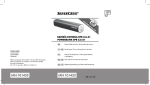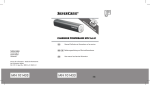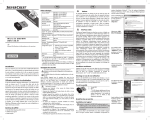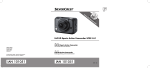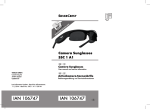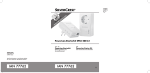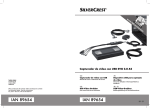Download Silvercrest WE-2200 Specifications
Transcript
Español ................................................................................ 2 Português .......................................................................... 19 English ............................................................................... 36 Deutsch.............................................................................. 53 V 1.16 SilverCrest SLS 2200 A1 Índice Marcas comerciales .................................................................. 3 Introducción ............................................................................. 3 Uso destinado .......................................................................... 3 Contenido del paquete ............................................................. 4 Datos técnicos ........................................................................... 5 Instrucciones de seguridad ....................................................... 6 Mantenimiento / limpieza ........................................................ 9 Copyright ................................................................................. 9 Resumen de las funciones de los mandos y botones ............... 10 Antes de empezar .................................................................. 11 Instalar las ventosas.......................................................................................... 11 Cargar el dispositivo con el panel solar ......................................................... 12 Cargar el dispositivo con el cable USB .......................................................... 12 Primeros pasos ....................................................................... 13 Pulsador de encendido/apagado .................................................................. 13 Comprobar el nivel de carga de la batería ................................................... 14 Dispositivos compatibles .................................................................................. 14 Cargar dispositivos ........................................................................................... 14 Resolución de problemas ....................................................... 15 Normativa medioambiental e información sobre el desecho .. 16 Notas sobre la Conformidad .................................................. 17 Información sobre la garantía y el servicio posventa ............. 17 2 - Español SilverCrest SLS 2200 A1 Marcas comerciales Apple®, iPhone®, iPad® e iPod® son marcas de Apple Inc. y están registradas en los EEUU y en otros países. USB es una marca registrada. Los demás nombres y productos mencionados pueden ser marcas comerciales y / o marcas registradas de sus respectivos propietarios o compañías. Introducción Gracias por haber adquirido este cargador solar de baterías SilverCrest SLS 2200 A1. El cargador solar de baterías puede convertir la luz solar en energía eléctrica y almacenarla. Así, por ejemplo, podrá recargar un teléfono móvil, un reproductor de MP3 o una cámara digital cuando no tenga acceso al suministro eléctrico. Uso destinado Este producto pertenece a las tecnologías de la información y ha sido diseñado para cargar las baterías de teléfonos móviles, reproductores de MP3, cámaras digitales u otros dispositivos que funcionan a batería. El cargador solar de baterías convierte la luz solar en energía eléctrica y la almacena en su batería incorporada. El dispositivo solo está destinado a fines privados y no es para uso industrial o comercial. El dispositivo no debe ser empleado en climas tropicales. El fabricante no será responsable de cualquier daño o problemas resultantes de modificaciones no autorizadas. Emplee solo complementos y accesorios recomendados por el fabricante. Debe respetar y cumplir la legislación y las directivas del país donde emplee el producto. Español - 3 SilverCrest SLS 2200 A1 Contenido del paquete A B C D E F G H I J K Cargador solar de baterías SilverCrest SLS 2200 A1 Cable USB Cable cargador Adaptador para "puerto USB" [5 V] Adaptador para Sony PSP* [5 V; y dispositivos compatibles 7,5V/9,5V] Adaptador para Nokia 6101* [5V; y dispositivos compatibles 7,5V/9,5V] Adaptador "Micro USB" [5 V] Adaptador "Mini USB" [5 V] Adaptador para Samsung A288* [5 V] Adaptador para iPhone® / iPad® / iPod® (30 patillas)* [5 V] Adaptador para Siemens S65* [5 V] Adaptador para Nokia 8210* [5 V; y dispositivos compatibles 7,5 V / L 9,5 V] M Adaptador para LG K690 / Chocolate* [5 V] N Adaptador para Sony Ericsson K750* [5 V] O Ventosas (4 unidades) P Estas instrucciones de uso (ilustración dibujada) * y dispositivos compatibles con una corriente de carga hasta 500 mA 4 - Español SilverCrest SLS 2200 A1 Datos técnicos Módulo solar Salida 5,0 V / 100 mA Dimensiones (An x Al) aprox. 6 x 10,6 cm Batería de iones de litio 3,7 V / 2200 mAh Tensión/corriente de entrada (USB) 5,0 V / 0,5 A Tensión/corriente de salida 5,0 V +/– 5%, 0,5 A 7,5 V +/– 5%, 0,5 A 9,5 V +/– 5%, 0,5 A Tiempo de carga de la batería de iones de litio incorporada Con el panel solar aprox. 16 a 24 horas* Adaptador de PC aprox. 4 a 6 horas Dimensiones (An x Al x P) aprox. 70 x 129 x 20mm Peso (sin accesorios) aprox. 118 g Temperatura de funcionamiento 5C a 45C Humedad operativa máx. 85% de humedad relativa (sin condensar) Condiciones de almacenaje -5C a +50C máx. 85% de humedad relativa (sin condensar) * El tiempo de carga varía notablemente en función de la radiación solar (intensidad). Ésta depende de la estación, la nubosidad y la posición geográfica. Dichos factores pueden alargar el tiempo de carga. Los datos técnicos y el diseño son susceptibles de cambios sin previo aviso. Español - 5 SilverCrest SLS 2200 A1 Instrucciones de seguridad Antes de usar este dispositivo por primera vez, lea detenidamente las instrucciones correspondientes en este manual y siga todas las advertencias, incluso si está acostumbrado a manejar aparatos electrónicos. Conserve este manual en un lugar seguro para cualquier referencia futura. Si vende o traspasa el producto, acompáñelo siempre del presente manual, dado que es una parte del producto. ¡ATENCIÓN! Este símbolo denota información importante para garantizar un manejo seguro del producto y la seguridad del usuario. Si lo ignora se pueden producir daños materiales y/o personales e incluso la muerte. Este símbolo indica más información sobre el tema. Condiciones ambientales Este equipo no ha sido diseñado para entornos con mucha humedad (p. ej. cuartos de baño) y debe mantenerse libre de polvo. Temperatura y humedad de funcionamiento: 5 °C a 45 °C, 85 % de humedad relativa máx. Tenga en mente que si lo emplea en un automóvil, sobre todo detrás del parabrisas, las temperaturas pueden superar los 45 °C. Siempre asegúrese de lo siguiente: No exponga el dispositivo a fuentes de calor (p. ej. radiadores). No exponga el equipo a la luz artificial intensa. 6 - Español SilverCrest SLS 2200 A1 Evite el contacto con aerosoles y gotas de agua así como líquidos corrosivos. No utilice el dispositivo cerca del agua. No lo sumerja ni coloque recipientes con líquidos (jarrones, vasos, bebidas, etc.) encima o al lado del dispositivo. No coloque el dispositivo en campos magnéticos (p. ej. altavoces). No coloque fuentes incandescentes (p. ej. velas encendidas) encima o al lado del dispositivo. No inserte objetos extraños en el equipo. No exponga el dispositivo a cambios de temperatura bruscos dado que ello puede provocar condensación y cortocircuitos. Si el dispositivo hubiera sido expuesto a cambios de temperatura bruscos de todos modos, espere (unas 2 horas) antes de encenderlo para que tome la temperatura ambiente. Evite exponer el equipo a golpes o vibraciones. No debe usar el producto ni un adaptador de alimentación USB opcional en caso de tormenta eléctrica. Bajo tales circunstancias, desconecte el adaptador de alimentación USB de la red eléctrica. Si utiliza un adaptador de alimentación USB, la base eléctrica debe quedar fácilmente accesible en todo momento y los cables se deben instalar de forma que nadie pueda tropezar. No tape el dispositivo. Si no respeta las advertencias anteriores, pueden producirse daños materiales o personales. Atención – peligro de explosión No vierta la batería al fuego y no invierta su polaridad ni cortocircuite la batería, dado que ello puede provocar que explote. Español - 7 SilverCrest SLS 2200 A1 Tenga presente las restricciones y la normativa de utilización de aparatos alimentados a batería en lugares peligrosos, tales como gasolineras, aeronaves, hospitales, etc. Niños y personas discapacitadas Los dispositivos eléctricos no son aptos para los niños. También las personas con capacidades físicas, sensoriales o mentales reducidas solo deben usar equipos eléctricos bajo las circunstancias adecuadas. No permita que los niños o las personas discapacitadas utilicen equipos eléctricos sin supervisión, a no ser que reciban instrucciones y supervisión por parte de una persona experimentada y responsable de su seguridad. Es importante supervisar siempre a los niños para que no jueguen con el producto. Peligro de asfixia con las piezas pequeñas. Mantenga el embalaje fuera del alcance de los niños y de las personas discapacitadas. Existe el riesgo de asfixia. Cables Al desconectar un cable, sujételo siempre en el enchufe y nunca en el cable. No coloque objetos pesados o muebles encima de los cables y procure que los cables no sean doblados (sobre todo en el enchufe) ni dañados. No haga nudos con el cable y no lo ate junto con otros cables. Instale los cables de forma que nadie pueda tropezar y que no obstruyan el camino. 8 - Español SilverCrest SLS 2200 A1 Mantenimiento / limpieza Una reparación será necesaria cuando el equipo o su carcasa se hayan dañado de cualquier forma, cuando hayan entrado líquidos u objetos en la unidad o si el aparato ha sido expuesto a la lluvia o humedad. También será necesaria una reparación si el dispositivo no funciona normalmente o si se ha caído. En caso de humo, ruido u olor anormal, desconecte todos los cables inmediatamente y desenchufe el adaptador de alimentación USB opcional de la red eléctrica. En tal caso, no siga utilizando el producto y déjelo comprobar por un técnico. Toda reparación o mantenimiento deben ser efectuados por técnicos autorizados. No abra nunca la carcasa del dispositivo. Limpie el equipo únicamente con un paño seco y suave. No emplee líquidos corrosivos. No intente abrir la carcasa del dispositivo. De lo contrario, perderá la garantía. Copyright Todo el contenido del presente Manual del usuario está protegido por derechos de autor y se ofrece al lector con fines informativos exclusivamente. Queda totalmente prohibida cualquier reproducción o copia de sus datos o información sin el previo consentimiento por escrito del autor. Lo mismo será aplicable a cualquier uso comercial de los contenidos y la información ofrecidos. Todos los textos y los diagramas son actuales en el momento de la publicación impresa. Español - 9 SilverCrest SLS 2200 A1 Resumen de las funciones de los mandos y botones Para una ilustración de los elementos y botones correspondientes, consulte la portada desplegable de usuario. Puede dejar esta página desplegada mientras capítulos de este Manual del usuario. De esta manera, referencia al elemento en cuestión a la vista. y sus números este Manual del lea los diferentes siempre tendrá la 1 Panel solar 2 Selector de tensión de salida (5 V, 7,5 V o 9,5 V) 3 Indicadores de tensión de salida 4 Toma DC-OUT recargar) 5 Indicador Solar 6 Pulsador ON/OFF 7 Indicadores de capacidad de la batería 8 Toma IN (para conectar el dispositivo al PC o un adaptador de alimentación USB) 10 - Español (para conectar el dispositivo que desee SilverCrest SLS 2200 A1 Antes de empezar Desembale el cargador solar de baterías y sus accesorios. Instalar las ventosas Instale las cuatro ventosas (O) en la parte inferior del cargador solar de baterías como se muestra en la figura siguiente. Inserte las ventosas (O) en el agujero. Para fijar las ventosas (O), deslícelas hacia el agujero más pequeño. A continuación puede instalar el cargador solar de baterías en una superficie plana con ayuda de las ventosas. Esta superficie debe estar libre de polvo, grasa o aceites para que las ventosas se puedan adherir bien. Español - 11 SilverCrest SLS 2200 A1 Cargar el dispositivo con el panel solar Asegúrese de que la temperatura ambiental no supere los +45°C. Esto es especialmente importante si utiliza el producto en un vehículo. Puede recargar la batería incorporada del cargador solar de baterías con el panel solar (1). Asegúrese de que el panel solar (1) reciba luz suficiente del sol. Tan pronto como haya suficiente luz solar, el indicador Solar (5) se enciende de color naranja para indicar que la batería se está cargando. Si el indicador Solar (5) no se enciende, no hay suficiente luz solar. En este caso, instale el dispositivo en un lugar diferente o colóquelo bajo el sol. El indicador Solar (5) verde indica que la batería está completamente cargada. Cargar el dispositivo con el cable USB Si no hace sol, también puede emplear el cable USB (B) para cargar la batería incorporada del cargador solar de baterías. Inserte el conector menor del cable USB (B) en la toma IN (8) del cargador solar de baterías. A continuación, inserte el conector USB del cable USB (B) en un puerto USB de su ordenador. Puede monitorizar el proceso de carga con los indicadores de capacidad de la batería (7). Uno de los indicadores de capacidad de la batería (7) parpadea durante la carga e indica así el estado del proceso de carga. Cuando los cuatro indicadores de capacidad de la batería (7) permanecen encendidos, la batería está completamente cargada. Algunos ordenadores no suministran ninguna tensión de salida en los puertos USB si están apagados. Si la batería de su cargador solar de baterías no se cargara, asegúrese de que su ordenador está encendido. 12 - Español SilverCrest SLS 2200 A1 Como alternativa, puede emplear un adaptador de alimentación USB externo (no incluido) para cargar la batería de su cargador solar de baterías. Para ello tendrá que conectar el cable USB (B) suministrado. Puede adquirir un adaptador de alimentación USB adecuado de 5 V y por lo menos 500 mA en cualquier tienda de electrónica. Si emplea un adaptador de alimentación externo, tendrá que conectarlo a una toma eléctrica fácilmente accesible para poder desconectarlo rápidamente en caso de emergencia. Primeros pasos Pulsador de encendido/apagado Encendido Accione brevemente el pulsador de encendido (6) para encender el cargador solar de baterías. Los indicadores de tensión de salida (3) y los indicadores de capacidad de la batería (7) se encienden. Después de unos 5 segundos, los indicadores de capacidad de la batería (7) se apagan. Los indicadores de tensión de salida (3) están iluminados mientras el dispositivo conectado se esté cargando. Apagado automático Si en los próximos 20 segundos no conecta ningún dispositivo, el dispositivo se apaga con el fin de ahorrar batería. Apagado Mantenga presionado el pulsador de encendido/apagado (6) durante por lo menos 3 segundos para apagar el cargador solar de baterías e interrumpir el proceso de carga actual. Español - 13 SilverCrest SLS 2200 A1 Comprobar el nivel de carga de la batería Apriete brevemente el pulsador ON/OFF (6) para mostrar el nivel de carga de la batería durante unos instantes. Los indicadores de capacidad de la batería (7) muestran el nivel de carga en porcentajes (25%, 50%, 75% y 100%). Dispositivos compatibles El cargador solar de baterías sirve para cargar dispositivos externos con una corriente de carga máxima de 500 mA. Si la corriente de carga del dispositivo conectado excede los 500 mA, el cargador solar de baterías se apagará automáticamente después de haberlo encendido con el pulsador de encendido/apagado (6). Si esto sucede, verifique la compatibilidad del dispositivo externo consultando sus datos técnicos (manual de instrucciones). Cargar dispositivos En primer lugar, seleccione la tensión de salida adecuada. Deslice el selector de tensión de salida (2) hacia la posición deseada. Puede ajustar los voltajes siguientes: 5 V, 7,5 V y 9,5 V. Si no está seguro de la tensión requerida para su dispositivo, consulte su manual. ¡Si ajusta una tensión indebida, el dispositivo puede dañarse! ¡Verifique la tensión de salida ajustada antes de conectar el dispositivo! Para ello, presione brevemente el pulsador ON/OFF (6). Durante unos instantes se muestra la tensión ajustada. Puede comprobar la tensión ajustada (5 V, 7,5 V o 9,5 V) con los indicadores de tensión de salida (3) Espere hasta que los indicadores de tensión de salida (3) se apaguen. Una vez ajustada y verificada la tensión de salida adecuada, puede conectar su dispositivo externo con el cable cargador (C) y el adaptador (D a N) correspondiente. Conecte el adaptador apropiado (D a N) al cable cargador 14 - Español SilverCrest SLS 2200 A1 (C). En el capítulo "Contenido del paquete" encontrará una lista de los adaptadores incluidos. A continuación, conecte el cable cargador (C) a la toma DC-OUT (4) del cargador solar de baterías y el adaptador empleado (D a N) al dispositivo externo. ¡Si ajusta una tensión indebida, su dispositivo puede dañarse! Accione brevemente el pulsador ON/OFF (6) para iniciar el proceso de carga. Después, los indicadores de tensión de salida (3) están iluminados mientras el dispositivo conectado se esté cargando. Cuando el dispositivo externo esté completamente cargado, el cargador solar de baterías se apaga. Para cancelar el proceso de carga en cualquier momento, solo tiene que desconectar el dispositivo externo. Si su dispositivo externo no ha sido cargado por completo pero los indicadores de tensión de salida (3) se apagan durante la carga, la batería incorporada del cargador solar de baterías está descargada. En este caso, recargue su cargador solar de baterías para posteriormente poder cargar dispositivos externos. La batería incorporada del cargador solar de baterías y el dispositivo externo se pueden recargar al mismo tiempo. Resolución de problemas Un dispositivo conectado no se puede cargar. Accione brevemente el pulsador ON/OFF (6) para iniciar el proceso de carga. La batería incorporada del cargador solar de baterías está descargada. Recárguela. No hay conexión con el dispositivo externo. Compruebe la conexión. El adaptador “Micro USB” (G) que está utilizando no es compatible con el dispositivo que desea cargar. Emplee el cable de carga original del dispositivo junto con el adaptador para “puerto USB” (D). Los indicadores del cargador solar de baterías no se encienden. Conecte el cargador solar de baterías a un ordenador o una fuente de Español - 15 SilverCrest SLS 2200 A1 alimentación externa durante unos 2 segundos para resetear el circuito de protección contra sobrecarga. El cargador solar de baterías sirve para cargar dispositivos externos con una corriente de carga máxima de 500 mA. Si la corriente de carga del dispositivo conectado excede los 500 mA, el cargador solar de baterías se apagará automáticamente después de haberlo encendido con el pulsador de encendido/apagado (6). Si esto sucede, verifique la compatibilidad del dispositivo externo consultando sus datos técnicos (manual de instrucciones). La batería incorporada del cargador solar de baterías no se deja cargar con el panel solar. Asegúrese de que el panel solar (1) reciba luz suficiente del sol. La batería incorporada del cargador solar de baterías no se deja cargar con el cable USB. Fallo de conexión. Compruebe la conexión. Algunos ordenadores no suministran ninguna tensión de salida en los puertos USB si están apagados. Si la batería de su cargador solar de baterías no se carga, asegúrese de que su ordenador está encendido. Normativa medioambiental e información sobre el desecho Los dispositivos señalizados con este símbolo están sujetos a la Directiva Europea 2012/19/EU. Todo dispositivo eléctrico o electrónico debe ser desechado por separado de la basura doméstica y en los puntos limpios municipales. Al respetar las normas de desecho de los aparatos usados, participará activamente en la protección del medioambiente y de su propia salud. Para más información sobre el 16 - Español SilverCrest SLS 2200 A1 desecho y reciclaje, póngase en contacto con las autoridades pertinentes, los centros de recogida o el comercio donde adquirió el producto. No es posible retirar la batería incorporada para su reciclaje. Recicle también el material de embalaje de forma respetuosa con el medioambiente. Los cartones pueden depositarse en los contenedores correspondientes o en los puntos de reciclaje públicos. Los materiales plásticos de este embalaje deben depositarse en los puntos limpios públicos. Notas sobre la Conformidad Este dispositivo ha sido revisado y aprobado en cuanto al cumplimiento de los requisitos básicos y otros requisitos pertinentes a la directiva de tolerancia electromagnética 2004/108/EC y la directiva RoHs 2011/65/EU. También encontrará la Declaración de Conformidad al final de este manual del usuario. Información sobre la garantía y el servicio posventa Garantía de TARGA GmbH Este aparato tiene 3 años de garantía a partir de la fecha de compra. Guarde el comprobante de caja original para poder acreditar la compra. Antes de poner en marcha el producto, lea la documentación adjunta. Si experimenta algún problema y no puede solucionarlo con ayuda de esas instrucciones, llame a nuestro servicio de atención al cliente. Siempre que vaya a realizar una consulta, tenga preparada la referencia o el número de serie del aparato. Si no fuera posible solucionar el problema por teléfono, y dependiendo de la causa del mismo, nuestro servicio de atención al cliente le pasará con otro Español - 17 SilverCrest SLS 2200 A1 servicio técnico. Al utilizar la garantía por defectos de material o de fabricación en el producto, nosotros nos haremos cargo de la reparación o sustitución gratuitas del producto, de acuerdo con nuestro propio criterio. La reparación o sustitución del producto no dan lugar a ningún plazo de garantía nuevo. La garantía no cubre los materiales consumibles, tales como pilas, baterías y bombillas. Esta garantía es adicional a sus derechos legales respecto al vendedor y no los limita en modo alguno. Servicio técnico Teléfono: 91 – 45 34 303 E-Mail: [email protected] IAN: 94118 Fabricante TARGA GmbH Coesterweg 45 59494 SOEST GERMANY 18 - Español SilverCrest SLS 2200 A1 Índice Marcas Comerciais ................................................................. 20 Introdução .............................................................................. 20 Fim a que se destina ............................................................... 20 Conteúdo da embalagem ....................................................... 21 Especificações técnicas ............................................................ 22 Instruções de segurança ......................................................... 23 Manutenção / limpeza ........................................................... 26 Copyright ............................................................................... 26 Funções de controlo e botões ................................................. 27 Antes de começar ................................................................... 28 Instalar as ventosas .......................................................................................... 28 Carregar através do painel solar .................................................................... 29 Carregar através do cabo USB ....................................................................... 29 Os primeiros passos ............................................................... 30 Utilizar o botão de ligar / desligar ................................................................. 30 Ver o nível de bateria ....................................................................................... 31 Dispositivos compatíveis ................................................................................... 31 Carregar dispositivos........................................................................................ 31 Resolução de problemas ........................................................ 32 Regulamentos ambientais e informação de descarte.............. 33 Notas relativas à conformidade ............................................. 34 Informação relativa à garantia e assistência .......................... 34 Português - 19 SilverCrest SLS 2200 A1 Marcas Comerciais Apple®, iPhone®, iPad® e iPod® são marcas comerciais da Apple Inc., e estão registadas nos Estados Unidos da América e noutros países. USB é uma marca comercial registada. Outros nomes e produtos podem ser marcas comerciais ou marcas comerciais registadas dos respetivos proprietários. Introdução Obrigado por ter escolhido o Carregador de Baterias Solar SilverCrest SLS 2200 A1. O carregador de baterias solar converte luz solar em energia elétrica e armazena-a. Isto permite-lhe carregar um telemóvel, um leitor de MP3 ou uma máquina fotográfica digital, sem uma tomada de parede, quando em viagem. Fim a que se destina Este é um produto de tecnologia da informação e foi concebido para carregar baterias de telemóveis, leitores de MP3, máquinas fotográficas digitais ou outros dispositivos alimentados a bateria. O carregador de baterias solar converte luz solar em energia elétrica e armazena-a na bateria incorporada. O dispositivo apenas pode ser utilizado para fins privados e não para fins industriais ou comerciais. Para além disto, o dispositivo não pode ser utilizado em climas tropicais. O fabricante não é responsável por quaisquer danos ou problemas causados por modificações não autorizadas. Utilize apenas acessórios recomendados pelo fabricante. Respeite os regulamentos e leis do país onde utilizar o carregador de baterias solar. 20 - Português SilverCrest SLS 2200 A1 Conteúdo da embalagem A B C D Carregador de baterias solar SilverCrest SLS 2200 A1 Cabo USB Cabo do carregador Adaptador para uma “tomada USB” [5 V] Adaptador para a Sony PSP* [5 V; eventualmente compatível com E dispositivos de 7,5 V/9,5 V] Adaptador para o Nokia 6101* [5 V; eventualmente compatível F com dispositivos de 7,5 V/9,5 V] G Adaptador “Micro USB” [5 V] H Adaptador “Mini USB” [5 V] I Adaptador para o Samsung A288* [5 V] J Adaptador para o iPhone® / iPad® / iPod® (30 pinos) [5 V] K Adaptador para o Siemens S65* [5 V] Adaptador para o Nokia 8210* [5 V; eventualmente compatível L com dispositivos de 7,5 V/9,5 V] M Adaptador para o LG K690 / Chocolate* [5 V] N Adaptador para o Sony Ericsson K750* [5 V] O Ventosas (4 unidades) P Estas instruções de operação (ilustração a preto e branco) * e dispositivos compatíveis com corrente de carga de até 500 mA Português - 21 SilverCrest SLS 2200 A1 Especificações técnicas Módulo solar Alimentação 5,0 V , 100 mA Dimensões (L x A) aprox. 6 x 10,6 cm Bateria recarregável de iões de lítio 3,7 V / 2200 mAh Voltagem / corrente de entrada (USB) 5,0 V , 0,5 A Voltagem / corrente de saída 5,0 V +/– 5%, 0,5 A 7,5 V +/– 5%, 0,5 A 9,5 V +/– 5%, 0,5 A Tempo de carregamento da bateria de iões de lítio incorporada Via painel solar aprox. 16-24 horas* Adaptador de PC aprox. 4-6 horas* Dimensões (L x A x P) aprox. 70 x 129 x 20 mm Peso (sem acessórios) aprox. 118 g Temperatura de funcionamento de 5 °C a 45 °C Humidade de funcionamento máximo 85% de humidade relativa (sem condensação) Condições de armazenamento de -5 °C a +50 °C máximo 85% de humidade relativa (sem condensação) * O tempo de carregamento depende da intensidade da radiação solar. Tal depende da época do ano, das nuvens e da latitude. Estes fatores também podem aumentar o tempo de carregamento. As especificações técnicas e o design podem ser alterados sem aviso prévio. 22 - Português SilverCrest SLS 2200 A1 Instruções de segurança Antes de utilizar este dispositivo pela primeira vez, leia as notas que se seguem, neste manual, e preste atenção a todos os avisos, mesmo se estiver habituado a lidar com dispositivos eletrónicos. Guarde este manual num local seguro, para futura referência. Se vender ou oferecer o dispositivo a alguém, é imperativo que o faça acompanhar também deste manual, uma vez que é parte do produto. AVISO! Este símbolo identifica informação importante para utilizar o dispositivo com segurança e para a segurança do utilizador. Ignorá-lo pode conduzir a danos no material e/ou lesões pessoais, podendo estas ser fatais. Este símbolo identifica informação adicional sobre o tópico em questão. Condições de funcionamento O dispositivo não foi concebido para utilização em ambientes com humidade elevada (por exemplo, casas de banho), e deve ser mantido sem pó. Temperatura e humidade de funcionamento: de 5°C a 45°C; máximo de 85% de humidade relativa. Note que, ao utilizar o produto num carro, especialmente por trás do para-brisas, podem ser alcançadas temperaturas superiores a 45 °C. Certifique-se sempre que: não existem fontes de calor diretas (por exemplo, aquecedores) que possam afetar o dispositivo; Português - 23 SilverCrest SLS 2200 A1 não incidem no dispositivo fontes artificiais de luz; evita o contacto com salpicos e pingos de água e líquidos abrasivos, e que nunca utiliza o dispositivo perto de água. Nunca, em qualquer circunstância, mergulhe o dispositivo em líquidos (não coloque em cima ou perto do dispositivo recipientes com líquidos como bebidas ou jarras); o dispositivo nunca é colocado perto de campos magnéticos (por exemplo, colunas); não são colocadas fontes de chama (por exemplo, velas acesas) em cima ou perto do dispositivo; não são introduzidos corpos estranhos no dispositivo; o dispositivo não é sujeito a grandes mudanças de temperatura, pois tal pode levar a condensação e curtos-circuitos. Se o dispositivo foi exposto a grandes mudanças de temperatura, espere (aproximadamente 2 horas) que ele alcance a temperatura ambiente antes de o voltar a ligar; o dispositivo não é sujeito a excessivas pancadas ou vibrações; durante trovões e relâmpagos, o dispositivo, ou um transformador de corrente USB opcional, não são utilizados, e estão fisicamente separados da rede elétrica; quando utilizar um transformador de corrente USB, a tomada utilizada é facilmente acessível a qualquer momento. Instale todos os cabos de maneira a que ninguém tropece neles; o dispositivo não é coberto. Ignorar os avisos acima pode conduzir a danos no dispositivo ou a ferimentos. 24 - Português SilverCrest SLS 2200 A1 Cuidado – perigo de explosão Nunca atire o dispositivo ao fogo, não inverta a polaridade da bateria, nem a curto-circuite, pois ela pode explodir. Preste atenção às restrições de utilização de dispositivos alimentados a bateria em locais perigosos tais como locais de armazenamento de combustível, aviões, hospitais, etc. Crianças e pessoas com deficiência Os dispositivos elétricos não são para crianças. Pessoas com reduzidas capacidades físicas, sensoriais ou mentais apenas devem utilizar dispositivos elétricos em circunstâncias apropriadas. Não permita que crianças ou pessoas com deficiência utilizem dispositivos elétricos sem supervisão, a não ser que sejam devidamente instruídas e supervisionadas por uma pessoa competente responsável pela sua segurança. As crianças devem ser sempre supervisionadas para assegurar que não brincam com o produto. Os componentes mais pequenos podem constituir risco de asfixia. Mantenha a embalagem longe do alcance de crianças e de pessoas com deficiência. Existe o risco de asfixia! Cabos Desligue todos os cabos puxando pelas respetivas fichas; nunca puxe pelos cabos em si. Nunca coloque mobiliário, ou outros objetos pesados, em cima Português - 25 SilverCrest SLS 2200 A1 dos cabos, e assegure-se que estes não se danificam, em particular perto das fichas e tomadas. Nunca dê nós em cabos e não ate um cabo a outros. Todos os cabos devem ser dispostos de modo a que ninguém tropece neles ou fique obstruído por eles. Manutenção / limpeza É necessário reparar o dispositivo quando ele foi danificado, por exemplo, quando a caixa do dispositivo está danificada, quando líquidos ou objetos entraram no dispositivo, ou quando ele esteve exposto a chuva ou humidade. Também é necessário reparar o dispositivo se ele não funcionar devidamente ou se ele caiu. Se observar fumo, ruído incomum, ou odores estranhos, desligue imediatamente todos os cabos e desligue qualquer transformador de corrente USB opcional da fonte de energia elétrica. Se isto ocorrer, não continue a utilizar o dispositivo e leve-o a um técnico para inspeção. Todas as reparações devem ser efetuadas por pessoal devidamente qualificado para o efeito. Nunca abra a caixa do dispositivo. Para limpar o dispositivo, utilize apenas um pano seco e limpo. Nunca utilize líquidos abrasivos. Não tente abrir a caixa do dispositivo; se o fizer, a garantia caduca. Copyright O conteúdo deste manual de utilizador está protegido, na sua totalidade, por copyright e é fornecido ao leitor apenas para informação. É expressamente proibido copiar dados e informação sem prévio consentimento escrito e explícito por parte do autor. Tal também se aplica a qualquer utilização comercial do seu conteúdo e informação. Todos os textos e diagramas estão atualizados à data de impressão. 26 - Português SilverCrest SLS 2200 A1 Funções de controlo e botões Na página interior da capa desdobrável deste manual do utilizador encontrase uma ilustração dos itens e controlos e respetivos números. Pode manter esta página desdobrada enquanto lê os diferentes capítulos deste manual do utilizador. Tal permite-lhe, a qualquer momento, uma referência rápida a qualquer item relevante. 1 Painel solar 2 Interruptor seletor de voltagem de saída (5 V, 7,5 V ou 9,5 V) 3 LEDs da voltagem de saída 4 Tomada de saída/DC-OUT carregar) 5 LED solar 6 Botão de ON/OFF 7 LEDs da capacidade da bateria 8 Tomada de entrada (para ligar um PC ou transformador de corrente USB) (para ligar o dispositivo a Português - 27 SilverCrest SLS 2200 A1 Antes de começar Retire da embalagem o carregador de baterias solar e os acessórios. Instalar as ventosas Fixe as quatro ventosas (O) à parte de baixo do carregador de baterias solar como se indica na figura seguinte. Insira as ventosas (O) nos respetivos orifícios. De seguida, fixe as ventosas (O) deslizando-as para o orifício mais estreito. De seguida, utilizando as ventosas, pode instalar o carregador de baterias solar numa superfície plana e regular. A superfície deve estar sem pó, óleo ou gordura, garantindo assim que as ventosas se fixem devidamente. 28 - Português SilverCrest SLS 2200 A1 Carregar através do painel solar Certifique-se que a temperatura ambiente não excede o máximo de 45 °C. É importante lembrar-se disto, em particular se utilizar o produto dentro dum carro. Pode carregar a bateria incorporada do carregador solar através do painel solar (1). Certifique-se que o painel solar (1) recebe luz solar suficiente. Se houver luz solar suficiente disponível, o LED solar (5) fica laranja, indicando que a bateria está a ser carregada. Se o LED solar (5) não se acende, tal significa que não há luz solar suficiente. Neste caso, reoriente o dispositivo ou coloque-o sob luz solar direta. Quando o LED solar (5) ficar verde, a bateria está completamente carregada. Carregar através do cabo USB Se não há luz solar, também poderá carregar a bateria incorporada do seu carregador de baterias solar utilizando o cabo USB (B). Insira a ficha pequena do cabo USB (B) na tomada de entrada (8) do seu carregador de baterias solar. De seguida, insira a ficha USB do cabo USB (B) num porto USB do seu computador. Pode acompanhar o processo de carregamento utilizando os LEDs da capacidade da bateria (7). Um dos LEDs da capacidade da bateria (7) pisca durante o carregamento e indica o nível de carregamento da bateria. Quando os quatro LEDs da capacidade da bateria (7) estiverem acesos, a bateria está completamente carregada. Alguns computadores não fornecem energia através do porto USB quando desligados. Se a bateria do seu carregador de baterias solar não carrega, certifique-se que o seu computador está ligado. Português - 29 SilverCrest SLS 2200 A1 Também tem a opção de utilizar um transformador de corrente USB externo (não fornecido) para carregar a bateria do seu carregador de baterias solar. Para tal, precisa do cabo USB (B) fornecido. Pode comprar um transformador de corrente USB de 5 V com pelo menos 500 mA adequado em qualquer loja de eletrónica. Ao utilizar um transformador de corrente externo, deve ligá-lo a uma tomada de parede facilmente acessível de modo a poder desligá-lo rapidamente em caso de emergência. Os primeiros passos Utilizar o botão de ligar / desligar Ligar Prima brevemente o botão ligar/desligar (6) para ligar o Carregador de Baterias Solar. Os LEDs da voltagem de saída (3) e da capacidade da bateria (7) acendem-se. Passados aproximadamente 5 segundos, os LEDs da capacidade da bateria (7) desligam-se, e os LEDs da voltagem de saída (3) acendem-se enquanto o dispositivo que foi ligado está a ser carregado. Desligar automaticamente Se não for ligado nenhum dispositivo a carregar no espaço de 20 segundos, o carregador de baterias desliga-se para poupar energia. Desligar Para desligar o Carregador de Baterias Solar e cancelar qualquer processo de carregamento que esteja a decorrer, mantenha premido, durante pelo menos 3 segundos, o botão ligar/desligar. 30 - Português SilverCrest SLS 2200 A1 Ver o nível de bateria Prima brevemente o botão de ON/OFF (6) para mostrar o nível de bateria durante alguns segundos. Os LEDs da capacidade da bateria (7) mostram a percentagem do nível da bateria (25%, 50%, 75% e 100%). Dispositivos compatíveis O Carregador de Baterias Solar pode ser utilizado para carregar dispositivos externos com uma corrente de carga máxima de 500 mA. Se a corrente de carga do dispositivo que deseja carregar exceder 500 mA, o Carregador de Baterias Solar desliga-se automaticamente após ligá-lo com o botão ligar/desligar (6). Neste caso, verifique a compatibilidade do dispositivo externo, lendo as suas especificações técnicas (instruções de operação). Carregar dispositivos Em primeiro lugar, selecione a voltagem de saída correta. Deslize o interruptor seletor da voltagem de saída (2) para a posição desejada. Pode definir as seguintes voltagens: 5 V, 7,5 V e 9,5 V. Se não tem a certeza qual a voltagem que o dispositivo ligado necessita, leia a sua documentação. Selecionar a voltagem incorreta pode danificar o dispositivo ligado! Volte a verificar a voltagem de saída antes de ligar o dispositivo! Para tal, prima brevemente o botão de ON/OFF (6). A voltagem definida é brevemente indicada. Pode verificar a voltagem definida (5 V, 7,5 V ou 9,5 V) através dos LEDs da voltagem de saída (3). Aguarde até que os LEDs da voltagem de saída (3) se apaguem. Depois de ter definido e verificado a voltagem de saída apropriada, pode ligar o dispositivo externo utilizando o cabo do carregador (C) e o adaptador adequado (D a N). Ligue o adaptador (D a N) ao cabo do carregador (C). O Português - 31 SilverCrest SLS 2200 A1 capítulo “Conteúdo da embalagem” contém uma lista dos adaptadores fornecidos. De seguida, ligue o cabo do carregador (C) à tomada de saída/DC-OUT (4) do carregador de baterias solar e o adaptador ligado (D a N) ao seu dispositivo externo. Utilizar a voltagem incorreta pode danificar o dispositivo ligado! Agora prima brevemente o botão de ON/OFF (6) para iniciar o processo de carregamento. De seguida, os LEDs da voltagem de saída (3) acendem-se enquanto o dispositivo que foi ligado está a ser carregado. Assim que o seu dispositivo externo estiver completamente carregado, o carregador de baterias solar desliga-se. Para cancelar, a qualquer momento, o processo de carregamento, basta desligar o dispositivo externo. Se o seu dispositivo externo não está completamente carregado, mas os LEDs da voltagem de saída (3) desligam-se durante o carregamento, a bateria incorporada do seu carregador de baterias solar está fraca. Para poder carregar dispositivos externos tem de recarregar o seu carregador de baterias solar. É possível recarregar simultaneamente a bateria incorporada do seu carregador solar e o dispositivo externo. Resolução de problemas Um dispositivo ligado não está carregado. Prima brevemente o botão de ON/OFF (6) para iniciar o processo de carregamento. A bateria do seu carregador solar está vazia; recarregue a sua bateria. Não há ligação ao dispositivo externo; volte a verificar a ligação. O adaptador “Micro USB” (G) que está a utilizar não é compatível com o dispositivo que deseja carregar. Utilize o cabo de carregamento original do dispositivo e o adaptador para uma “tomada USB” (D). Os LEDs do carregador de baterias solar não se acendem. Ligue, durante aproximadamente 2 segundos, o carregador de baterias solar a um 32 - Português SilverCrest SLS 2200 A1 computador ou a uma fonte de energia externa para repor a proteção de sobrecarga incorporada. O Carregador de Baterias Solar pode ser utilizado para carregar dispositivos externos com uma corrente de carga máxima de 500 mA. Se a corrente de carga do dispositivo que deseja carregar exceder 500 mA, o Carregador de Baterias Solar desliga-se automaticamente após ligá-lo com o botão ligar/desligar (6). Neste caso, verifique a compatibilidade do dispositivo externo, lendo as suas especificações técnicas (instruções de operação). Não é possível carregar a bateria do carregador solar através do painel solar. Certifique-se que o painel solar (1) recebe luz solar suficiente. Não é possível carregar a bateria do carregador solar através do cabo USB. Ligação defeituosa; volte a verificar a ligação. Alguns computadores não fornecem energia através do porto USB quando desligados. Se a bateria do seu carregador de baterias solar não carrega, certifique-se que o seu computador está ligado. Regulamentos ambientais e informação de descarte Os dispositivos marcados com este símbolo estão sujeitos à Diretiva Europeia 2012/19/EU. O descarte de todos os dispositivos elétricos e eletrónicos deve ser efetuado separadamente do lixo doméstico, em centros de descarte oficiais. O devido descarte de dispositivos antigos evita danos ao ambiente e à sua saúde. Para mais informação sobre como se descartar devidamente do dispositivo, Português - 33 SilverCrest SLS 2200 A1 contacte as agências governamentais locais, centros de reciclagem, ou a loja onde adquiriu o dispositivo. A bateria recarregável incorporada não pode ser removida para descarte. Descarte-se de todo o material de embalamento duma forma que respeite o ambiente. O cartão da embalagem pode ser depositado em caixas de reciclagem de papel ou em pontos de recolha públicos para reciclagem. Películas ou plásticos contidos na embalagem devem ser depositados num ponto de recolha público para descarte. Notas relativas à conformidade Este dispositivo está em conformidade com os requisitos básicos e outros requisitos relevantes da Diretiva de Compatibilidade Eletromagnética 2004/108/EC e da Diretiva RoHs II 2011/65/EU. A Declaração de Conformidade também pode ser encontrada no fim deste Manual. Informação relativa à garantia e assistência Garantia da TARGA GmbH Com este aparelho, usufrui de 3 anos de garantia a partir da data de compra. Guarde o recibo original como comprovativo de compra. Antes de utilizar o produto, leia a documentação fornecida. Caso ocorra algum problema que não possa ser resolvido com estas informações, contacte a nossa linha de apoio ao cliente. Para qualquer pedido, tenha a postos o número de referência ou, se disponível, o número de série. Caso não seja possível conseguir uma solução por via telefónica, a nossa linha de apoio ao cliente fará o encaminhamento para um serviço de assistência técnica complementar, consoante a causa do erro. Dentro do prazo da garantia, tratando-se de 34 - Português SilverCrest SLS 2200 A1 falhas de material ou de fabrico, o produto será reparado ou substituído à nossa discrição, sem custos para o comprador. Os consumíveis, como pilhas, baterias e lâmpadas, estão excluídos da garantia. Esta garantia não limita nem exclui os direitos legais do consumidor. Serviço de assistência técnica Telefone: 21 – 415 90 76 E-Mail: [email protected] IAN: 94118 Fabricante TARGA GmbH Coesterweg 45 59494 SOEST GERMANY Português - 35 SilverCrest SLS 2200 A1 Table of Contents Trademarks ............................................................................ 37 Introduction ............................................................................ 37 Intended use........................................................................... 37 Package contents ................................................................... 38 Technical specifications ........................................................... 39 Safety instructions .................................................................. 40 Maintenance / cleaning .......................................................... 42 Copyright ............................................................................... 43 Overview of controls and button functions ............................. 44 Before you start ..................................................................... 45 Fitting the suction pads ..................................................................................... 45 Charging using the solar panel ....................................................................... 46 Charging via the USB cable ............................................................................ 46 Getting started ....................................................................... 47 Using the ON/OFF pushbutton ....................................................................... 47 Viewing the battery level .................................................................................. 47 Compatible devices .......................................................................................... 47 Charging devices .............................................................................................. 48 Troubleshooting ..................................................................... 49 Environmental regulations and disposal information ............. 50 Conformity notes .................................................................... 50 Warranty and Service Information ......................................... 51 36 - English SilverCrest SLS 2200 A1 Trademarks Apple®, iPhone®, iPad® and iPod® are trademarks of Apple Inc., and are registered in the USA and in other countries. USB is a registered trademark. Other names and products can be the trademarks or registered trademarks of their respective owners. Introduction Thank you for choosing the SilverCrest SLS 2200 A1 Solar Battery Charger. The Solar Battery Charger can convert sunlight into electrical energy and store it. This allows you to charge a mobile phone, an MP3 player or a digital camera when you are on the move without access to a wall socket. Intended use This is an information technology product and has been designed to charge the batteries installed in mobile phones, MP3 players, digital cameras or other battery-powered devices. The Solar Battery Charger converts sunlight into electrical power and stores it into the built-in battery. The device may only be used for private purposes, not for industrial or commercial ones. The device may also not be used in tropical climates. The manufacturer is not liable for any damage or problems caused by unauthorised modifications. Only use accessories recommended by the manufacturer. Observe the regulations and laws in the country of use. English - 37 SilverCrest SLS 2200 A1 Package contents A SilverCrest SLS 2200 A1 Solar Battery Charger B USB cable C Charger cable D "USB socket" adapter [5V] E Sony PSP* adapter [5V; compatible devices poss. 7.5V/9.5V] F Nokia 6101* adapter [5V; compatible devices poss. 7.5V/9.5V] G "Micro USB" adapter [5V] H "Mini USB" adapter [5V] I Samsung A288* adapter [5V] J iPhone® / iPad® / iPod® adapter (30‑pin)* [5V] K Siemens S65* adapter [5V] L Nokia 8210* adapter [5V; compatible devices poss. 7.5V/9.5V] M LG K690 / Chocolate* adapter [5V] N Sony Ericsson K750* adapter [5V] O Suction pads (4 units) P These operating instructions (line-art illustration) * and compatible devices with up to 500mA charging current 38 - English SilverCrest SLS 2200 A1 Technical specifications Solar module Power 5.0V / 100mA Dimensions (W x H) approx. 6 x 10.6 cm Rechargeable Li-Ion battery 3.7V / 2200mAh Input voltage/current (USB) 5.0V / 0.5A Output voltage/current 5.0V +/–- 5%, 0.5A 7.5V +/– 5%, 0.5A 9.5V +/– 5%, 0.5A Charging time for built-in Li-Ion battery Via solar panel approx. 16-24 hours* PC adapter approx. 4-6 hours Dimensions (W x H x D) approx. 70 x 129 x 20mm Weight (without accessories) approx. 118g Operating temperature 5C to 45C Operating humidity max. 85% rel. humidity (non-condensing) Storage conditions -5C to +50C max. 85% rel. humidity (non-condensing) * The charging time varies greatly depending on the sun's radiation (intensity). This depends on the season, the cloud cover and the location. These factors may also increase the charging time. The technical specifications and design can be changed without prior notice. English - 39 SilverCrest SLS 2200 A1 Safety instructions Before you use this device for the first time, please read the following notes in this manual and heed all warnings, even if you are familiar with handling electronic devices. Keep this manual in a safe place for future reference. If you sell the device or pass it on, it is essential that you also hand over this manual, as it is part of the product. WARNING! This symbol denotes important information for the safe operation of the product and user safety. Ignoring it can lead to material damage and/or personal injury or even death. This symbol denotes further information on the topic. Operating environment The device is not designed for use in environments with high humidity (e.g. bathrooms) or excessive levels of dust. Operating temperature and operating humidity: 5 ºC to 45 ºC, max. 85 % RH. Please note that when using the product in a car, especially behind the windscreen, the temperature can reach above 45C. Always make sure that the device is not exposed to direct heat sources (e.g. radiators) the device is not exposed to strong artificial light 40 - English SilverCrest SLS 2200 A1 contact with water spray and drops and aggressive fluids is avoided and the device is never operated near water, the device is never submerged (do not place any items containing liquids, such as drinks, vases, etc. on or near the device). the device is never placed near magnetic fields (e.g. speakers) no naked flames (e.g. burning candles) are placed on or near the device no foreign bodies can penetrate into the device the device is not subjected to any major temperature fluctuations as this can cause condensation and short-circuiting. If the device has been exposed to strong temperature fluctuations, wait for it to reach the ambient temperature before switching it on (about 2 hours). the device should not be subject to excessive shocks and vibrations the device or the optional USB power adapter is not used during thunderstorms and unplug the optional USB power adapter from the mains when using a USB power adapter the power socket used must be easily accessible at all times and cables are laid so they do not present a trip hazard the device is not covered Failure to heed the warnings above may result in damage to the device or injury. Caution – danger of explosion Never throw the device onto a fire and do not invert the battery polarity or short-circuit the battery, as this could cause it to explode. Please note the usage restrictions and regulations relating to battery-powered devices in dangerous places, such as petrol stations, aircraft, hospitals, etc. English - 41 SilverCrest SLS 2200 A1 Children and persons with disabilities Electrical devices are not suitable for children. Also persons with reduced physical, sensory or mental capabilities should only use electrical devices in appropriate circumstances. Do not allow children or persons with disabilities to use electrical devices unsupervised, unless they are instructed accordingly and supervised by a competent person responsible for their safety. Children should always be supervised to ensure that they do not play with the product. Small parts can represent choking hazards. Keep the packaging away from children and persons with disabilities. There is a risk of suffocation! Cables Unplug all cables by holding the plugs and never pull on the cables themselves. Never place pieces of furniture or other heavy objects on the cables and take care that they do not become damaged, especially at the plugs and sockets. Never tie knots in a cable and do not tie them to other cables. All cables must be laid so that nobody can trip over them or be obstructed by them. Maintenance / cleaning Repairs are required if this device has been damaged in any way, for example if the device housing is damaged, if liquids or objects have penetrated the 42 - English SilverCrest SLS 2200 A1 device or if the product has been exposed to rain or moisture. Repairs are also necessary if the product is not working properly or has been dropped. If you notice any smoke, unusual noises or strange smells, unplug all cables immediately and disconnect the optional USB power adapter from the power supply. If this occurs, do not continue to use the device and have it checked out by an expert. All repairs must be carried out by qualified service personnel. Never open the housing of the device. Only use a clean, dry cloth for cleaning. Never use aggressive liquids. Do not attempt to open the housing of the device, this will void your warranty. Copyright All the contents of this user manual are protected by copyright and provided to the reader for information only. Copying data and information without the prior explicit written consent of the author is strictly forbidden. This also applies to any commercial use of the contents and information. All texts and diagrams are up-to-date as of the date of printing. English - 43 SilverCrest SLS 2200 A1 Overview of controls and button functions An illustration of the items and controls and their corresponding numbers can be found on the inside page of the fold-out cover of this user manual. You can keep this page folded out whilst reading the different chapters of this user manual. This allows you to refer to the relevant controls at any time. 1 Solar panel 2 Output voltage selector switch (5V, 7.5V or 9.5V) 3 Output voltage LEDs 4 DC-OUT socket 5 Solar LED 6 ON/OFF pushbutton 7 Battery capacity LEDs 8 IN socket (to connect a PC or USB power adapter) 44 - English (to connect the device to be charged) SilverCrest SLS 2200 A1 Before you start Remove the solar battery charger and the accessories from the packaging. Fitting the suction pads Fix the four suctions pads (O) to the bottom of the solar battery charger as shown in the diagram below. Insert the suction pads (O) into the hole. Next, fix the suction pads (O) by sliding them into the smaller hole. You can now mount the solar battery charger to a flat, even surface using the suction pads. The surface should be free of dust, oil and grease for the suction pads to stick well. English - 45 SilverCrest SLS 2200 A1 Charging using the solar panel Make sure that the maximum ambient temperature of +45C is not exceeded. This is especially important if you are using the product in a car. You can charge the built-in battery of the solar charger using the solar panel (1). Make sure that the solar panel (1) receives sufficient sunlight. As soon as there is enough sunlight, the Solar LED (5) goes orange to indicate that the battery is being charged. If the Solar LED (5) does not light up, there is not enough sunlight. In this case, move the device to a different position or place it in direct sunlight. When the Solar LED (5) goes green, the battery is fully charged. Charging via the USB cable If there is no sunlight, you can also charge the built-in battery in your Solar Battery Charger using the USB cable (B). Insert the smaller plug of the USB cable (B) into the IN socket (8) of your Solar Battery Charger. Then insert the USB plug of the USB cable (B) into a USB port on your computer. You can monitor the charging process using the Battery capacity LEDs (7). One of the Battery capacity LEDs (7) flashes during charging and indicates the status of the battery charging process. When all four Battery capacity LEDs (7) are lit, the battery is fully charged. Some computers do not supply USB power while they are turned off. If the battery of your Solar Battery Charger does not charge, make sure your computer is powered on. Alternatively, you can use an external USB power adapter (not supplied) to charge the battery of your solar battery charger. To do this, you will need the USB cable (B) supplied. You can 46 - English SilverCrest SLS 2200 A1 purchase a suitable 5V USB power adapter with at least 500mA from any electronics retail outlet. When using an external power adapter, it must be connected to an easily accessible wall outlet so that it can be disconnected quickly in case of an emergency. Getting started Using the ON/OFF pushbutton Powering on Briefly press the ON/OFF pushbutton (6) to switch the Solar Battery Charger on. The output voltage LEDs (3) and the battery capacity LEDs (7) light. After approx. 5 seconds the battery capacity LEDs (7) go off, and the output voltage LEDs (3) light while a connected device is being charged. Auto power off If no device to be charged is connected within 20 seconds, the device will power off to safe battery power. Powering off Keep the ON/OFF pushbutton (6) pressed for at least 3 seconds to switch the Solar Battery Charger off and to cancel the current charging process. Viewing the battery level Press the ON/OFF pushbutton (6) briefly to display the battery level for a few seconds. The Battery capacity LEDs (7) indicate the battery level as a percentage (25%, 50%, 75% and 100%). Compatible devices The Solar Battery Charger can be used to charge external devices with a max. charging current of 500mA. English - 47 SilverCrest SLS 2200 A1 If the charging current of your connected device exceeds 500mA, the Solar Battery Charger will automatically power off after you turn it on with the ON/OFF pushbutton (6). In this case, double-check the external device compatibility by reading its technical specifications (operating instructions). Charging devices First, select the correct output voltage. Slide the output voltage selector switch (2) to the desired position. You can set the following voltages: 5V, 7.5V and 9.5V. If you are not sure what voltage the device requires, read the manual for it. Setting the wrong voltage could damage the device! Doublecheck the output voltage set before connecting the device! To do this, press the ON/OFF pushbutton (6) briefly. The voltage set is displayed for a few seconds. You can check the voltage set (5V, 7.5V or 9.5V) using the Output voltage LEDs (3). Wait until the Output voltage LEDs (3) go out. After you have set and checked the proper output voltage, you can connect the external device using the charger cable (C) and the required adapter (D to N). Plug the adapter required (D to N) onto the charger cable (C). The "Package contents" chapter includes an overview of the adapters supplied. Next, connect the charger cable (C) to the DC-OUT socket (4) of the Solar Battery Charger and the adapter connected (D to N) to your external device. Using the wrong voltage can damage your device! Now press the ON/OFF pushbutton (6) briefly to start the charging process. Then the output voltage LEDs (3) light while the connected device is being charged. When your external device is fully charged, the Solar Battery Charger switches off. To cancel the charging process at any time, simply disconnect the external device. If your external device is not fully charged but 48 - English SilverCrest SLS 2200 A1 the Output voltage LEDs (3) go out during charging, the built-in battery of your Solar Battery Charger is empty. You will need to recharge your Solar Battery Charger in order to charge external devices. You can recharge the built-in battery of your solar charger and charge the external device at the same time. Troubleshooting A connected device is not charging. Press the ON/OFF pushbutton (6) briefly to start the charging process. The battery of your solar charger is empty, recharge it. No connection to the external device, double-check the connection. The “Micro USB” adapter (G) you are using is not compatible with the device you want to charge. Use the original charging cable of your device together with the “USB socket” adapter (D). The Solar Battery Charger LEDs do not light up. Connect the Solar Battery Charger to a computer or an external power supply for approx. 2 seconds to reset the built-in overload protection. The Solar Battery Charger can be used to charge external devices with a max. charging current of 500mA. If the charging current of your connected device exceeds 500mA, the Solar Battery Charger will automatically power off after you turn it on with the ON/OFF pushbutton (6). In this case, double-check the external device compatibility by reading its technical specifications (operating instructions). Cannot charge the battery of the solar charger using the solar panel. Make sure that the solar panel (1) is receiving enough sunlight. Cannot charge the battery of the solar charger via the USB cable. Faulty connection, double-check the connection. English - 49 SilverCrest SLS 2200 A1 Some computers do not supply USB power while they are turned off. If the battery of your Solar Battery Charger does not charge, make sure your computer is powered on. Environmental regulations and disposal information Devices marked with this symbol are subject to the European Directive 2012/19/EU. All electrical and electronic devices must be disposed of separately from household waste at official disposal centres. Proper disposal of old devices prevents damage to the environment or your health. For further information about proper disposal, contact your local council, recycling centre or the shop where you bought the device. The built-in rechargeable battery cannot be removed for disposal. Dispose of all packaging in an environmentally-friendly manner. Cardboard packaging can be taken to paper recycling centres or public collection points for recycling. Any film or plastic contained in the packaging should be taken to your public collection points for disposal. Conformity notes This device complies with the basic and other relevant requirements of EMC Directive 2004/108/EC and the RoHs Directive 2011/65/EU. The Declaration of Conformity can also be found at the end of this Manual. 50 - English SilverCrest SLS 2200 A1 Warranty and Service Information Warranty of TARGA GmbH This device is sold with three years warranty from the date of purchase. Please keep the original receipt in a safe place as proof of purchase. Before using your product for the first time, please read the enclosed documentation. Should any problems arise which cannot be solved in this way, please call our hotline. Please have the article number and, if available, the serial number to hand for all enquiries. If it is not possible to solve the problem on the phone, our hotline support staff will initiate further servicing procedures depending on the fault. Within the warranty period the product will be repaired or replaced free of charge as we deem appropriate. No new warranty period commences if the product is repaired or replaced. Consumables such as batteries, rechargeable batteries and lamps are not covered by the warranty. Your statutory rights towards the seller are not affected or restricted by this warranty. English - 51 SilverCrest SLS 2200 A1 Service Phone: 0207 – 36 50 744 E-Mail: [email protected] Phone: 01 – 242 15 83 E-Mail: [email protected] Phone: 800 – 62 175 E-Mail: [email protected] Phone: 800 – 92 496 E-Mail: [email protected] IAN: 94118 Manufacturer TARGA GmbH Coesterweg 45 59494 SOEST GERMANY 52 - English SilverCrest SLS 2200 A1 Inhaltsverzeichnis Warenzeichen ........................................................................ 54 Einleitung................................................................................ 54 Bestimmungsgemäße Verwendung ........................................ 54 Lieferumfang .......................................................................... 55 Technische Daten .................................................................... 56 Sicherheitshinweise ................................................................ 57 Wartung / Reinigung .............................................................. 60 Urheberrecht .......................................................................... 60 Übersicht der Bedienelemente und Tastenfunktionen ............. 61 Vor der Inbetriebnahme ......................................................... 62 Saugnäpfe befestigen ...................................................................................... 62 Ladevorgang mit dem Solarpanel ................................................................... 63 Ladevorgang mit dem USB Kabel ................................................................... 63 Inbetriebnahme ...................................................................... 64 Funktion des ON/OFF-Tasters ......................................................................... 64 Ladestand anzeigen ......................................................................................... 64 Kompatible Geräte ........................................................................................... 65 Aufladen von Endgeräten ................................................................................ 65 Fehlerbehebung ..................................................................... 66 Umwelthinweise und Entsorgungsangaben............................ 67 Konformitätsvermerke ........................................................... 68 Hinweise zu Garantie und Serviceabwicklung ....................... 68 Deutsch - 53 SilverCrest SLS 2200 A1 Warenzeichen Apple®, iPhone®, iPad® und iPod® sind Warenzeichen von Apple Inc., eingetragen in den U.S.A. und anderen Ländern. USB ist ein eingetragenes Warenzeichen. Weitere Namen und Produkte können die Warenzeichen bzw. eingetragene Warenzeichen der jeweiligen Eigentümer sein. Einleitung Vielen Dank, dass Sie sich für das Solarladegerät SilverCrest SLS 2200 A1 entschieden haben. Das Solarladegerät ist in der Lage, Sonnenlicht in elektrische Energie umzuwandeln und zu speichern. So können Sie unterwegs zum Beispiel ein Mobiltelefon, einen MP3-Player oder eine Digitalkamera ohne Steckdose aufladen. Bestimmungsgemäße Verwendung Dieses Gerät ist ein Gerät der Informationstechnik und dient zum Aufladen von Akkus in Mobiltelefonen, MP3-Playern, Digitalkameras oder anderen akkubetriebenen Geräten. Das Solarladegerät wandelt dazu Sonnenlicht in elektrische Energie um und speichert diese im integrierten Akku. Das Gerät darf nur zu privaten und nicht zu industriellen und kommerziellen Zwecken verwendet werden. Außerdem darf das Gerät nicht in tropischen Klimaregionen genutzt werden. Bei eigenmächtigen Umbauten des Gerätes und hieraus resultierenden Schäden oder Störungen ist jegliche Haftung seitens des Herstellers ausgeschlossen. Benutzen Sie nur das vom Hersteller angegebene Zubehör. Bitte beachten Sie die Landesvorschriften bzw. Gesetze des Einsatzlandes. 54 - Deutsch SilverCrest SLS 2200 A1 Lieferumfang A Solarladegerät SilverCrest SLS 2200 A1 B USB Kabel C Ladekabel D Adapter „USB-Buchse“ [5V] E Adapter Sony PSP* [5V; kompatible Geräte ggf. 7,5V/9,5V] F Adapter Nokia 6101* [5V; kompatible Geräte ggf. 7,5V/9,5V] G Adapter „Micro USB“ [5V] H Adapter „Mini USB“ [5V] I Adapter Samsung A288* [5V] J Adapter iPhone® / iPad® / iPod® (30‑polig)* [5V] K Adapter Siemens S65* [5V] L Adapter Nokia 8210* [5V; kompatible Geräte ggf. 7,5V/9,5V] M Adapter LG K690 / Chocolate* [5V] N Adapter Sony Ericsson K750* [5V] O Saugnäpfe (4 Stück) P Diese Bedienungsanleitung (Symbolbild) *und kompatible Geräte mit einem Ladestrom von maximal 500mA. Deutsch - 55 SilverCrest SLS 2200 A1 Technische Daten Solarmodul Leistung 5,0V Abmessungen(B x H) ca. 6 cm x 10,6 cm Li-Ionen Akku 3,7V / 2200mAh Eingangsspannung/-strom (USB) 5,0V / 0,5A Ausgangsspannung/-strom 5,0V +/–- 5%, 0,5A 7,5V +/– 5%, 0,5A 9,5V +/– 5%, 0,5A / 100mA Ladezeit interner Li-Ionen Akku Mit Solar Panel ca. 16 – 24 Stunden * PC-Adapter ca. 4 - 6 Stunden Abmessungen (B x H x T) ca. 70 x 129 x 20 mm Gewicht (o. Zubehör) ca. 118g Betriebstemperatur 5°C bis 45°C Betriebsluftfeuchtigkeit max. 85% rel. Feuchte (nicht kondensierend) zulässige Lagerbedingungen -5°C bis +50°C, max. 85% rel. Feuchte (nicht kondensierend) * Die Ladezeit ist stark abhängig von der Sonneneinstrahlung (Intensität). Diese wird zum Beispiel durch die Jahreszeit, Bewölkung oder Standort beeinflusst. Durch diese Faktoren können sich gegebenenfalls höhere Ladezeiten ergeben. Änderungen der technischen Daten sowie des Designs können ohne Ankündigung erfolgen. 56 - Deutsch SilverCrest SLS 2200 A1 Sicherheitshinweise Vor der ersten Verwendung des Gerätes lesen Sie bitte die folgenden Anweisungen genau durch und beachten Sie alle Warnhinweise, selbst wenn Ihnen der Umgang mit elektronischen Geräten vertraut ist. Bewahren Sie diese Anleitung sorgfältig als zukünftige Referenz auf. Wenn Sie das Gerät verkaufen oder weitergeben, händigen Sie unbedingt auch diese Anleitung aus, sie ist Bestandteil des Gerätes. WARNUNG! Dieses Symbol kennzeichnet wichtige Hinweise für den sicheren Betrieb des Gerätes und zum Schutz des Anwenders. Missachtung kann zu Sachschäden und/oder zu einer Gefährdung der Gesundheit, bis hin zum Tod führen. Dieses Symbol kennzeichnet weitere informative Hinweise zum Thema. Betriebsumgebung Das Gerät ist nicht für den Betrieb in Räumen mit hoher Luftfeuchtigkeit (z.B. Badezimmer) oder übermäßigem Staubaufkommen ausgelegt. Betriebstemperatur und Betriebsluftfeuchtigkeit: 5 °C bis +45 °C, max. 85 % rel. Feuchte. Beachten Sie, dass bei der Verwendung im inneren eines KFZ, insbesondere hinter der Windschutzscheibe, Temperaturen von deutlich über +45 °C erreicht werden können. Achten Sie darauf, dass keine direkten Wärmequellen (z.B. Heizungen) auf das Gerät wirken kein starkes Kunstlicht auf das Gerät trifft Deutsch - 57 SilverCrest SLS 2200 A1 der Kontakt mit Spritz- und Tropfwasser und aggressiven Flüssigkeiten vermieden wird und das Gerät nicht in der Nähe von Wasser betrieben wird. Insbesondere darf das Gerät niemals untergetaucht werden (stellen Sie keine mit Flüssigkeiten gefüllten Gegenstände, z.B. Vasen oder Getränke auf oder neben das Gerät) das Gerät nicht in unmittelbarer Nähe von Magnetfeldern (z.B. Lautsprechern) steht keine offenen Brandquellen (z.B. brennende Kerzen) auf oder neben dem Gerät stehen keine Fremdkörper eindringen das Gerät keinen übermäßigen Temperaturschwankungen ausgesetzt wird, da sonst Luftfeuchtigkeit kondensieren und zu elektrischen Kurzschlüssen führen kann; wurde das Gerät jedoch starken Temperaturschwankungen ausgesetzt, warten Sie (ca. 2 Stunden) mit der Inbetriebnahme, bis das Gerät die Umgebungstemperatur angenommen hat das Gerät keinen übermäßigen Erschütterungen und Vibrationen ausgesetzt wird das Gerät bzw. ein optionales USB-Netzteil nicht bei Gewitter mit Blitzschlag verwendet wird und entfernen Sie ein optionales USB-Netzteil aus der Steckdose bei Verwendung eines USB-Netzteils die verwendete Steckdose zu jedem Zeitpunkt gut erreichbar ist. Verlegen Sie Kabel immer so, dass niemand darüber stolpern kann das Gerät nicht abgedeckt wird Bei Nichtbeachtung der zuvor genannten Hinweise besteht Gefahr für Ihre Gesundheit oder das Gerät könnte beschädigt werden. 58 - Deutsch SilverCrest SLS 2200 A1 Achtung Explosionsgefahr! Das Gerät darf nicht ins Feuer geworfen werden und der integrierte Akku darf nicht verpolt oder kurzgeschlossen werden, da er sonst explodieren kann. Beachten Sie die Nutzungseinschränkungen bzw. Nutzungsverbote für batteriebetriebene Geräte an Orten mit gesonderter Gefahrenlage, wie z.B. Tankanlagen, Flugzeugen, Krankenhäusern, usw. Kinder und Personen mit Einschränkungen Elektrische Geräte gehören nicht in Kinderhände. Auch Personen mit eingeschränkten physischen, sensorischen oder geistigen Fähigkeiten sollten elektrische Geräte nur angemessen verwenden. Lassen Sie Kinder und Personen mit Einschränkungen niemals unbeaufsichtigt elektrische Geräte benutzen. Es sei denn, sie wurden entsprechend eingewiesen oder werden durch eine für Ihre Sicherheit zuständige Person beaufsichtigt. Kinder sollten grundsätzlich beaufsichtigt werden, damit sichergestellt werden kann, dass sie mit diesem Gerät nicht spielen. Kleinteile können bei Verschlucken lebensgefährlich sein. Halten Sie auch die Verpackungsfolien fern. Es besteht Erstickungsgefahr. Kabel Fassen Sie alle Kabel immer am Stecker an und ziehen Sie nicht am Kabel selbst. Stellen Sie keine Möbelstücke oder andere schweren Gegenstände auf Deutsch - 59 SilverCrest SLS 2200 A1 Kabel und achten Sie darauf, dass diese nicht geknickt werden, insbesondere am Stecker und an den Anschlussbuchsen. Machen Sie niemals einen Knoten in ein Kabel und binden Sie es nicht mit anderen Kabeln zusammen. Alle Kabel sollten so gelegt werden, dass niemand darauf tritt oder behindert wird. Wartung / Reinigung Reparaturarbeiten sind erforderlich, wenn das Gerät beschädigt wurde, z.B. wenn das Gerätegehäuse beschädigt ist, Flüssigkeit oder Gegenstände ins Innere des Gerätes gelangt sind oder wenn es Regen oder Feuchtigkeit ausgesetzt wurde. Reparaturarbeiten sind auch erforderlich, wenn es nicht einwandfrei funktioniert oder heruntergefallen ist. Falls Sie Rauchentwicklung, ungewöhnliche Geräusche oder Gerüche feststellen, trennen Sie sofort alle Kabelverbindungen bzw. entfernen Sie ein optionales USB-Netzteil aus der Steckdose. In diesen Fällen darf das Gerät nicht weiter verwendet werden, bevor eine Überprüfung durch einen Fachmann durchgeführt wurde. Lassen Sie alle Reparaturarbeiten nur von qualifiziertem Fachpersonal durchführen. Öffnen Sie niemals das Gehäuse des Gerätes. Reinigen Sie das Gerät nur mit einem sauberen, trockenen Tuch, niemals mit aggressiven Flüssigkeiten. Versuchen Sie nicht, das Gehäuse des Gerätes zu öffnen. Dabei würde Ihr Garantieanspruch verfallen. Urheberrecht Alle Inhalte dieser Anleitung unterliegen dem Urheberrecht und werden dem Leser ausschließlich als Informationsquelle bereitgestellt. Jegliches Kopieren oder Vervielfältigen von Daten und Informationen ist ohne ausdrückliche und schriftliche Genehmigung durch den Autor verboten. Dies betrifft auch die gewerbliche Nutzung der Inhalte und Daten. Text und Abbildungen entsprechen dem technischen Stand bei Drucklegung. 60 - Deutsch SilverCrest SLS 2200 A1 Übersicht der Bedienelemente und Tastenfunktionen Eine Abbildung der Bedienelemente mit den verwendeten Bezugsnummern finden Sie auf der ausklappbaren Innenseite dieser Anleitung. Sie können diese Umschlagseite ausgeklappt lassen, während Sie weitere Kapitel der Anleitung lesen. So haben Sie immer eine Referenz zum betreffenden Bedienelement vor Augen. 1 Solarpanel 2 Wahlschalter Ausgangsspannung (5V, 7,5V oder 9,5V) 3 LEDs Ausgangsspannung 4 DC-OUT-Buchse Gerätes) 5 LED Solar 6 ON/OFF-Taster 7 LEDs Akkukapazität 8 IN-Buchse (zum Anschluss an einen PC bzw. einen USB Netzadapter) (zum Anschluss des zu ladenden Deutsch - 61 SilverCrest SLS 2200 A1 Vor der Inbetriebnahme Entnehmen Sie das Solarladegerät und das Zubehör aus der Verpackung. Saugnäpfe befestigen Befestigen Sie die vier Saugnäpfe (O) an der Unterseite des Solarladegerätes, wie in der folgenden Abbildung gezeigt. Stecken Sie die Saugnäpfe (O) in die Aussparung. Fixieren Sie nun die Saugnäpfe (O), indem Sie diese in die verengte Aussparung schieben. Sie können das Solarladegerät nun an einer flachen, ebenen Oberfläche mit Hilfe der Saugnäpfe befestigen. Damit die Saugnäpfe gut halten, muss die Oberfläche staubfrei, sowie öl- und fettfrei sein. 62 - Deutsch SilverCrest SLS 2200 A1 Ladevorgang mit dem Solarpanel Beachten Sie, dass die maximale Umgebungstemperatur von +45 °C nicht überschritten werden darf. Dies ist insbesondere bei der Verwendung im Inneren eines KFZ zu beachten. Sie können den Akku des Solarladegerätes mit dem Solarpanel (1) aufladen. Stellen Sie dazu sicher, dass das Solarpanel (1) ausreichend Sonnenlicht erhält. Sobald genügend Sonnenlicht vorhanden ist, leuchtet die LED Solar (5) orange und zeigt damit an, dass der Akku geladen wird. Sollte die LED Solar (5) nicht leuchten, steht nicht genügend Sonnenlicht zur Verfügung. Ändern Sie in diesem Fall ggf. die Position des Gerätes bzw. legen Sie das Gerät direkt ins Sonnenlicht. Leuchtet die LED Solar (5) grün, ist der Akku vollständig geladen. Ladevorgang mit dem USB Kabel Sollte kein Sonnenlicht zur Verfügung stehen, können Sie den Akku des Solarladegerätes auch mit dem USB Kabel (B) aufladen. Verbinden Sie dazu den kleinen Stecker des USB Kabels (B) mit der IN-Buchse (8) des Solarladegerätes. Den USB Stecker des USB Kabels (B) verbinden Sie mit einem USB-Anschluss Ihres Computers. Der Ladevorgang des Akkus wird Ihnen anhand der LEDs Akkukapazität (7) angezeigt. Während des Ladevorgangs blinkt eine LED der LEDs Akkukapazität (7) und zeigt Ihnen damit, wie weit der Akku geladen ist. Leuchten alle vier der LEDs Akkukapazität (7), ist der Akku vollständig geladen. Manche Computer schalten die Spannungsversorgung der USB-Anschlüsse ab, wenn sie ausgeschaltet sind. Sollte der Akku des Solarladegerätes nicht geladen werden, stellen Sie sicher, dass Ihr Computer eingeschaltet ist. Alternativ können Sie den Akku des Solarladegerätes auch mit einem externen USB-Netzteil (nicht im Lieferumfang enthalten) laden. Verwenden Sie hierzu das mitgelieferte USB Kabel (B). Deutsch - 63 SilverCrest SLS 2200 A1 Ein geeignetes 5V USB-Netzteil mit mindestens 500mA können Sie bei einem Elektrofachmarkt erwerben. Bei Verwendung eines externen Netzteils muss dieses an einer leicht erreichbaren Steckdose betrieben werden, um es in einer Gefahrensituation schnell ausstecken zu können. Inbetriebnahme Funktion des ON/OFF-Tasters Einschalten Drücken Sie kurz den ON/OFF-Taster (6), um das Solarladegerät einzuschalten. Die LEDs Ausgangsspannung (3) und LEDs Akkukapazität (7) leuchten. Nach ca. 5 Sekunden erlöschen die LEDs Akkukapazität (7) und die LEDs Ausgangsspannung (3) leuchten solange ein angeschlossenes Gerät geladen wird. Automatische Abschaltung Wenn innerhalb von 20 Sekunden kein zu ladendes Gerät angeschlossen wird, schaltet das Gerät automatisch aus, um den eingebauten Akku zu schonen. Ausschalten Drücken und halten Sie den ON/OFF-Taster (6) für mindestens 3 Sekunden gedrückt, um das Solarladegerät auszuschalten und den Ladevorgang zu unterbrechen. Ladestand anzeigen Drücken Sie kurz auf den ON/OFF-Taster (6), um den Ladestand des Akkus für ein paar Sekunden anzeigen zu lassen. Die LEDs Akkukapazität (7) zeigen Ihnen den Ladestand in Prozent (25%, 50%, 75% und 100%) an. 64 - Deutsch SilverCrest SLS 2200 A1 Kompatible Geräte Mit dem Solarladegerät können Endgeräte geladen werden, die einen Ladestrom von maximal 500mA benötigen. Sollte Ihr angeschlossenes Endgerät einen Ladestrom von mehr als 500mA benötigen, schaltet sich das Solarladegerät direkt nach dem Einschalten mit dem ON/OFF-Taster (6) automatisch wieder aus. In diesem Fall sollte die Eignung für Ihr Endgerät an Hand der technischen Daten Ihres Endgerätes (Bedienungsanleitung) überprüft werden. Aufladen von Endgeräten Stellen Sie zuvor die korrekte Ausgangsspannung ein. Schieben Sie dazu den Wahlschalter Ausgangsspannung (2) auf die gewünschte Position. Folgende Spannungen können eingestellt werden: 5V, 7,5V und 9,5V. Beachten Sie die Dokumentation Ihres Endgerätes, wenn Sie nicht sicher sind, welche Spannung benötigt wird. Eine falsche Spannung kann Ihr Endgerät beschädigen! Überprüfen Sie die eingestellte Ausgangsspannung bevor Sie Ihr Endgerät anschließen! Drücken Sie dazu kurz auf den ON/OFF-Taster (6). Die eingestellte Spannung wird Ihnen nun für ein paar Sekunden angezeigt. Lesen Sie die eingestellte Spannung (5V, 7,5V oder 9,5V) an den LEDs Ausgangsspannung (3) ab. Warten Sie nun, bis die LEDs Ausgangsspannung (3) erloschen sind. Sobald Sie die korrekte Spannung eingestellt und überprüft haben, können Sie Ihr Endgerät mit Hilfe des Ladekabels (C) und dem entsprechenden Adapter (D bis N) verbinden. Stecken Sie dazu den benötigten Adapter (D bis N) auf das Ladekabel (C). Eine Übersicht der Adapter finden Sie im Kapitel „Lieferumfang“. Verbinden Sie nun das Ladekabel (C) mit der DC-OUT-Buchse (4) des Solarladegerätes und den verbundenen Adapter (D bis N) mit Ihrem Endgerät. Deutsch - 65 SilverCrest SLS 2200 A1 Eine falsch eingestellte Spannung kann Ihr Endgerät beschädigen! Drücken Sie nun kurz den ON/OFF-Taster (6), um den Ladevorgang zu starten. Die LEDs Ausgangsspannung (3) leuchten nun solange das angeschlossene Gerät geladen wird. Sobald Ihr Endgerät vollständig geladen ist, schaltet das Solarladegerät ab. Um den Ladevorgang vorzeitig zu unterbrechen, können Sie die Verbindung zum Endgerät trennen. Wenn Ihr Endgerät noch nicht vollständig geladen ist und die LEDs Ausgangsspannung (3) während des Ladevorgangs erlöschen, ist der Akku des Solarladegerätes entladen. Der Akku des Solarladegerätes muss nun erneut aufgeladen werden, um Endgeräte laden zu können. Das Aufladen des Akkus des Solarladegerätes und eines Endgerätes kann gleichzeitig erfolgen. Fehlerbehebung Ein angeschlossenes Endgerät wird nicht geladen. Drücken Sie kurz auf den ON/OFF-Taster (6), um den Ladevorgang zu starten. Der Akku des Solarladegerätes ist leer; laden Sie den Akku auf. Keine Verbindung zum Endgerät; überprüfen Sie die Verbindung. Der verwendete Adapter „Micro USB“ (G) ist nicht kompatibel mit Ihrem Endgerät; nutzen Sie das originale Ladekabel Ihres Endgerätes in Verbindung mit dem Adapter „USB-Buchse“ (D). Die LEDs des Solarladegerätes leuchten nicht; schließen Sie das Solarladegerät für ca. 2 Sekunden an einen Computer bzw. eine externe Spannungsversorgung an, um die interne Überlastsicherung zurückzusetzen. Mit dem Solarladegerät können Endgeräte geladen werden, die einen Ladestrom von maximal 500mA benötigen. Sollte Ihr angeschlossenes Endgerät einen Ladestrom von mehr als 500mA benötigen, schaltet sich das Solarladegerät direkt nach dem Einschalten mit dem ON/OFF-Taster (6) automatisch wieder aus. In diesem Fall sollte die Eignung für Ihr Endgerät an Hand der technischen Daten Ihres Endgerätes (Bedienungsanleitung) überprüft werden. 66 - Deutsch SilverCrest SLS 2200 A1 Der Akku des Solarladegerätes wird nicht mit dem Solarpanel geladen. Stellen Sie sicher, dass das Solarpanel (1) ausreichend Sonnenlicht erhält. Der Akku des Solarladegerätes wird nicht mit dem USB Kabel geladen. Verbindung fehlerhaft; überprüfen Sie die Verbindung. Manche Computer schalten die Spannungsversorgung der USBAnschlüsse ab, wenn sie ausgeschaltet sind. Sollte der Akku des Solarladegerätes nicht geladen werden, stellen Sie sicher, dass Ihr Computer eingeschaltet ist. Umwelthinweise und Entsorgungsangaben Die mit diesem Symbol gekennzeichneten Geräte unterliegen der europäischen Richtlinie 2012/19/EU. Alle Elektro- und Elektronikaltgeräte müssen getrennt vom Hausmüll über dafür staatlich vorgesehene Stellen entsorgt werden. Mit der ordnungsgemäßen Entsorgung des alten Gerätes vermeiden Sie Umweltschäden und eine Gefährdung der persönlichen Gesundheit. Weitere Informationen zur Entsorgung des alten Gerätes erhalten Sie bei der Stadtverwaltung, beim Entsorgungsamt oder in dem Geschäft, in dem Sie das Gerät erworben haben. Der eingebaute Akku ist für die Entsorgung nicht entnehmbar. Führen Sie auch die Verpackung einer umweltgerechten Entsorgung zu. Kartonagen können bei Altpapiersammlungen oder an öffentlichen Sammelplätzen zur Wiederverwertung abgegeben werden. Folien und Kunststoffe des Lieferumfangs werden über Ihr örtliches Entsorgungsunternehmen eingesammelt und umweltgerecht entsorgt. Deutsch - 67 SilverCrest SLS 2200 A1 Konformitätsvermerke Dieses Gerät entspricht hinsichtlich Übereinstimmung mit den grundlegenden Anforderungen und den anderen relevanten Vorschriften der EMV-Richtlinie 2004/108/EC sowie der RoHS Richtlinie 2011/65/EU. Die Konformitätserklärung finden Sie auch am Ende dieser Anleitung. Hinweise zu Garantie und Serviceabwicklung Garantie der TARGA GmbH Sie erhalten auf dieses Gerät 3 Jahre Garantie ab Kaufdatum. Bitte bewahren Sie den originalen Kassenbon als Nachweis für den Kauf auf. Bitte lesen Sie vor Inbetriebnahme Ihres Produktes die beigefügte Dokumentation. Sollte es einmal zu einem Problem kommen, welches auf diese Weise nicht gelöst werden kann, wenden Sie sich bitte an unsere Hotline. Bitte halten Sie für alle Anfragen die Artikelnummer bzw. wenn vorhanden die Seriennummer bereit. Für den Fall, dass eine telefonische Lösung nicht möglich ist, wird durch unsere Hotline in Abhängigkeit der Fehlerursache ein weiterführender Service veranlasst. In der Garantie wird das Produkt bei Material- oder Fabrikationsfehler – nach unserer Wahl – kostenlos repariert oder ersetzt. Mit Reparatur oder Austausch des Produkts beginnt kein neuer Garantiezeitraum. Verbrauchsmaterial wie Batterien, Akkus und Leuchtmittel sind von der Garantie ausgeschlossen. Ihre gesetzlichen Gewährleistungen gegenüber dem Verkäufer bestehen neben dieser Garantie und werden durch diese nicht eingeschränkt. 68 - Deutsch SilverCrest SLS 2200 A1 Service Telefon: 0049 (0) 211 - 547 69 93 E-Mail: [email protected] Telefon: 0043 (0) 1 - 79 57 60 09 E-Mail: [email protected] Telefon: 0041 (0) 44 - 511 82 91 E-Mail: [email protected] IAN: 94118 Hersteller TARGA GmbH Coesterweg 45 59494 SOEST DEUTSCHLAND / GERMANY Deutsch - 69