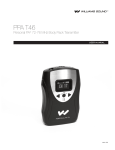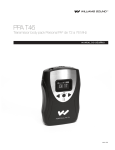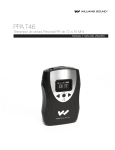Download Williams Sound PPA T46 Operating instructions
Transcript
PPA T46 72-76 MHz Transmitter Instructions For Use and Care Operating Instructions 1.Open the battery compartment. Slide the battery selection switch to the correct position for the type of batteries that will be used. Use “Alkaline” for non-rechargeable batteries, “NiMH” for rechargeable NiMH batteries (only). (FIG. A) IMPORTANT: If the battery switch is not in the correct position, damage may be caused to the unit. FIG. A: Battery Compartment ALKALINE/ NiMH SWITCH 2.Install the AA batteries. Be sure to observe proper polarity (+/-). Damage due to improper battery installation may void A311 the warranty on the product. The “Power On” LED on top of the unit will flash when the batteries are getting low; you may continue to use until the unit quits operating, then replace or recharge the batteries. (FIG. A) 3.Plug in the microphone cord (sold separately) using the “Mic Jack” on top of the transmitter (FIG. B). 4.Optionally, plug in a desired audio source such as a CD or MP3 player using the “Auxiliary Input” jack (WCA 087 stereo auxiliary input cable included). If mic and auxiliary sources are used together, the audio will be mixed. If only an auxiliary source is desired, the mic can be muted. Do not remove the mic from the “Mic Jack” as the cable is also the transmitting antenna (FIG. B) 5.Turn the unit on: press and hold the “ON/OFF/MUTE” button for three seconds. The “Power On” indicator will illuminate green. (FIG. B) T46 TOP FIG. B: Top of Transmitter POWER ON/OFF, MUTE BUTTON MIC JACK POWER "ON", LOW BATTERY LED AUXILIARY INPUT JACK A310 6.Select the desired operating frequency. Refer to the following channel selection chart. Make sure the transmitter and receiver channels match. Up to eight T46’s can operate simultaneously on different channels (see R35-8 channels in chart, below). (FIG. C) FIG. C: Channel Selection Chart T46 Ch 1 2 3 4 5 6 7 8 9 10 11 12 13 14 15 16 17 Letter A B O P I R G H C K N D E J S T F Freq (MHz) 72.1 72.3 72.6 72.8 74.7 75.4 75.7 75.9 72.5 72.2 72.4 72.7 72.9 75.3 75.6 75.8 75.5 R35-8 Ch 1 2 3 4 5 6 7 8 A376 7.Change the transmitter to the desired operating frequency. Use the Menu to select any of the 17 available channels on 72-76 MHz. To access the channel setting, push the menu button until you see the channel displayed. Change the channel by pushing the left or right arrow buttons. To access additional settings, push the menu button T46setting FRONT repeatedly until you see the you want. If no buttons are pushed for 30 seconds, the display returns to the main screen and then shuts off to conserve battery power. (FIG. D, FIG. E) FIG. D: Menu Buttons LEFT ARROW BUTTON MENU BUTTON RIGHT ARROW BUTTON FIG. E: Main Screen MIC MUTED MASTER VOLUME TRANSMIT CHANNEL SETTINGS LOCKED A309 BATTERY LIFE 8.To install the belt clip on the rear of the T46, position the belt clip on the back of transmitter. Turn the belt clip 180˚ left or right to secure the clip. The transmitter can now be clipped onto a belt. To remove, turn the belt clip 180˚ so the open end of the clip points up, and gently pull the belt clip off. (FIG. E) FIG. E: Belt Clip Installation 9. Position the headset microphone boom as close to the speaker’s mouth as possible without actually touching. Lapel clip microphones should be attached to a collar or lapel, as close to the speaker’s mouth as possible A119 10. When you pause from speaking, mute the microphone by pressing the “ON/OFF/MUTE” button once momentarily. The button will flash. The front display will also indicate the mic is muted. To unmute the mic, press the button once momentarily again. 11. When the T46 transmitter is not being used, turn the unit OFF by pressing and holding the “ON/OFF/MUTE” button for three seconds. The Power On indicator will go off. System Specifications FM Transmitter, Model T46 Battery Type: Two (2) AA 1.5 V non-rechargeable Alkaline batteries (BAT 001-2), 75 mA nominal current drain, up to 30 hours battery life, or Two (2) AA 1.5 V rechargeable NiMH batteries (BAT 026-2), 75 mA nominal current drain, up to 20 hours battery life per charge, recharges in 14–16 hours, uses CHG 3502 or CHG 3512 Charger Operating Frequencies: Selectable, 17 wideband channels, 72.1 – 75.9 MHz (channels 1-8 correspond with R35-8 receiver channels) Transmit Antenna: Integral with microphone cord (required) External/ Menu Controls: Top: Momentary push button - push and hold 3 seconds for power On/Off, push and release for microphone mute On/Off Front: Left Arrow, Menu, Right Arrow buttons for accessing/changing the transmitter settings System Specifications Display: 1.25” OLED, for viewing transmitter settings Mic Input: 3.5 mm mono phone jack with electret mic bias, adjustable gain with 25 dB range (in menu) Aux Input: 2.5 mm stereo phone jack, adjustable gain with 60 dB range (in menu) Audio 1:1 (off) or 2:1 (on) ratio, selectable in Compression: menu Compatible Receivers: PFM R31, PFM R32, PFM R33, PFM R36, PPA R37, PPA R35-8, PPA R1600 Approvals/ Directives: FCC, Industry Canada, RoHS, WEEE Warranty: Lifetime Limited Warranty Safety Information Hearing Safety CAUTION! This product is designed to amplify sounds to a high volume. To protect your hearing and the hearing of others: 1. Make sure the unit is OFF or the volume is turned down before putting on the earphones. 2. Set volume level at the minimum setting you need to hear. 3. Do not allow children or other unauthorized persons to have access to this product. Battery Safety CAUTION! Do not attempt to recharge alkaline or other nonrechargeable batteries, which may explode, release dangerous chemicals, cause burns, or cause other serious harm to the user or product. Medical Device Safety CAUTION! Before using this product with a pacemaker or other implantable medical device, consultant your physician or the manufacturer of the device to make sure that you are using this product in accordance with their safety guidelines. Recycling Instructions Help Williams Sound protect the environment! Please do not dispose of equipment or used batteries in the household trash. Take the equipment to an electronics recycling center or return to the factory. Take batteries to a retail or community recycling location. Battery Information The PPA T46 uses 2 AA batteries. We commend using Williams Sound Alkaline batteries (BAT 001-2) or rechargeable batteries (BAT 026-2) for longer battery life than other brand batteries. Low Battery Indicator The “On” indicator on top of the unit will flash to indicate low battery. Multi Charger CHG 3512 This optional charger is ideal for customers using rechargeable batteries. It will charge up to 12 receivers at one time. See our website or call us for ordering information. Accessories To order accessories including earphones and replacement earpads, batteries, and chargers, contact Williams Sound at 800-843-3544 or order on-line at: www.williamssound.com. Lifetime PLUS Limited Warranty Williams Sound products are engineered, designed, and manufactured under carefully controlled conditions to provide you with many years of reliable service. Williams Sound warrants the PPA T46 against defects in materials and workmanship under normal use and conditions for the useful lifetime of the product from date of purchase. Microphones, earphones, headphones, batteries, chargers, cables, carry cases, and most other accessory products carry a 90-day warranty. This warranty does not cover reimbursement for your costs of removing and transporting the product for warranty service evaluation or installation of any replacement product provided under this warranty. *For Complete Warranty Statement go to: www. williamssound.com/warranty-statement NOTICE: Williams Sound products are NOT designed for use in extreme temperature, humidity or chemical environments. The introduction of chemicals such as chlorine, salt water or human sweat into the product will cause damage to the circuitry. Damage due to these causes is NOT covered under the Product Warranty. Customer Service If you experience difficulty with your system, call Toll-Free for Customer Assistance: 1-800-843-3544 (U.S.A.) or +1 952 943 2252 (Outside the U.S.A.) If it is necessary to return the system for service, your Customer Service Representative will give you a Return Authorization Number (RA) and shipping instructions. For a detailed system manual, please visit our website. www.williamssound.com Printed in the USA ©2013 Williams Sound, LLC MAN 170C