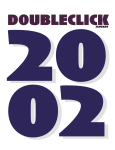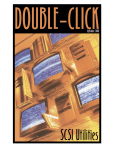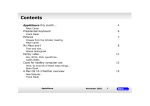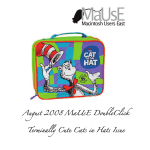Download Apple 5200CD System information
Transcript
Executive Contact List From the Editor Please feel free to contact any of the following individuals if you have comments or questions relating to Macintosh Users East or Macintosh computing in general. Another MaUsE season has come and gone and the Summer break is upon us again. There will be no regular meetings during the warm months but the Double Click will continue to publish monthly. Position/Name Phone# BBS Administrator President Jim Foster Hm: (905) 432-0921 Courtice Email: [email protected] Mac Evangelist Past President Bruce Cameron Hm: (905) 983-9205 Orono Email: [email protected] Media Contact Mark Fenton Hm: (905) 430-8234 Email: [email protected] Treasurer Hm: (905) 683-3214 Ajax Membership Chairman Email: [email protected] Doug Kettle MaUsE BBS - The Source(905) 404-9874 ....56k Courtice Executive at Large Chris Greaves (705) 887-2508 Fenelon Falls Email: [email protected] Executive at Large John Field Hm:905-885-8718 Macintosh Users East [MaUsE] eMail: [email protected] P.O. Box 30530, Oshawa Centre P.O. Oshawa, Ontario, L1J 8L8 Canada MaUsE Message Line: 905-433-0777 Double Click Double Click on the web at: www.mause.ca Double Click Editor Hm: (905) 576-2097 Oshawa Michael Shaw Email: [email protected] [email protected] FAX: 905-576-5527 Printing & Distribution Hm: (905) 683-3214 Ajax Doug Kettle Cover Design Sean Murphy Next month, among other things, (like MacWorld in New York), there will hopefully be a piece about Adobe’s new competition for QuarkXPress, Adobe InDesign 2.0. Adobe is sending me a demo of this new program and some information about it. We’ll see if all of the recent excitement is justified. Everybody has something good to say about InDesign 2.0. If possible I’ll get a copy of Quark XPress 5 to review as well and we’ll see if all of the disappointment is justified. It seems that recently everybody has something to say about Quark, too ! Have a good Summer, all of you, and don’t forget to come back in the Fall for the next MaUsE season. There’s only one more meeting before the holidays and it looks like a winner. Try to get out and bring a friend or two if you can. See the last page of this issue for a map and details. The Henry Street High School map and meeting notice usually found in this space has been replaced for this issue with a special full-page meeting description and map at the end of the issue. This will be our last meeting until after Summer holidays. Be there or be square. Small Print What you are looking at is the latest edition of the Double Click monthly newsletter from the Macintosh Users East, (MaUsE), a motley collection of old and new Mac users who reside in Southern Ontario with a motley collection of old and new Macintosh computers. What more do you need to know ? Oh, yes. This Newsletter is created by Michael Shaw, Double Click Editor, on a Sonnet-accelerated Macintosh PowerPC 6500/400 and a Daystar Genesis MP 800+. Submissions from MausE Club members, ‘though rare, are always welcome. Send them to: [email protected]. I have never refused a submission yet. There's always room for another piece on ANY Macrelated topic and I’ll make room if there isn’t. I would like your submissions. But I won’t beg. Apple, Macintosh, and the Apple logo are trademarks of Apple Computer, Inc., registered in the U.S. and other countries. The MaUsE (Macintosh Users East) is an independent user group and has not been authorized, sponsored, or otherwise approved by Apple Computer, Inc. Contents Performa 580CD PowerPC Upgrade Virtual 1.5.4 Mia Mouse APD 1.1.3 Performa 580CD PowerPC Upgrade Here’s a very worthwhile Mac upgrade that anyone can do. The trick here is one of taking a 33 Mhz 68LC040 Performa 580CD and boosting it to a 75 Mhz PowerPC Performa. The entire operation takes less than an hour if you gather up the bits and pieces beforehand. The pieces you will need to acquire are readily available. Firstly, if you don’t already have one, you will need a Performa 580CD. These old all-in-one Performas were a box of delights in their time but they came equipped with a motherboard which seriously limited their performance. The 33 Mhz 68LC040 chip was the low-performance 68040 chip with no PFU built in and the RAM upgrade limit was one 16-Meg and one 32-Meg SIMM. Later on, to save money, Apple used the same logic board design for its early entry level PowerPC Performas as well. The Performa 6200, 5200 and 5300 series Macs shared many of the physical characteristics of the Performa 580CD and their motherboards look very similar. Unless you check the actual processor chip you can easily mistake one for the other, and its entirely possible to simply pull the motherboard out of one type and slide it into the other. The electrical interface connector that all of these Performa systems share is identical. The ROM SIMM and processor chips are the only obvious differences. I checked on the Low End Mac SWAP list with a query and was offered several suitable PowerPC Performa motherboards that will physically fit into the Performa 580CD chassis. The prices for boards offered were from $10.00 to $20.00 U.S. I paid $10.00 U.S. for a board out of a defunct 75 Mhz Performa 5200CD. On all of these different but similar models the motherboard can be accessed by simply opening up a drawer on the back of the computer. Removing a couple of screws makes it possible to drop the plastic door and remove it. Once the plastic is off the back of the box its possible to undo the two retainer screws and the motherboard can be slid out of the chassis. There is a wire pull that flips down to form a handle to draw out the board with. Rattling it just a bit helps free the board from the power socket. Installing the new board is simply a matter of reversing the procedure. there are a pair of grooves along the left and right sides inside the CPU to guide the board straight to the power socket. The board has a row of contacts along the front leading edge that plugs into the slot connected to the power supply socket deep inside the chassis. Check out the Before and After pictures on the next couple of pages to see the incredible difference this upgrade made. e r o f Be ! r e t f A e r o f Be In both pictures the comparison system is a 33 Mhz Quadra 950 with full 68040 processor with built-in FPU. Note that although the actual Processor speeds are 75 and 33 Mhz, the 75 Mhz 603 PowerPC chip is rated as if running at 3.67 times the speed of the 33 Mhz 68LC040. ! r e t f A e r o f Be As part of the upgrade I bid on and won a pair of 32-Meg SIMMs. They went for $15.50 U.S. plus postage, which added another $3.00 to their purchase price. Small price to pay when you consider that this will bring the RAM up to 64 Megs. Besides installing the two eBay 32-Meg SIMMs, the only change I made to the motherboard before installing it was the addition of a small aluminum heat-sink on top of the PowerPC processor itself. I did this for several reasons: firstly because it was easy to do, just setting the sink on top of the flat chip and wiring it down, and secondly because it was so cheap, just $6.96 Canadian over at Best Byte on Thickson Road at Highway 2. I could have performed this entire upgrade without installing more RAM and without the heat-sink and the entire cost of the upgrade would have been the $10.00 U.S. cost of the board (plus $5.70 postage). The 24 Megs of 72pin RAM in the 580CD could have been transferred to the 5200CD board (which originally shipped from Apple Computers with only 8 Megs installed !). Throughout my experience with the many Mac models and upgrades that I have presented in the Double Click I have always relied on the Apple Personal Diagnostics program to establish the relative benefits of the processor upgrade cards and accelerators I have installed and written about. Much that happens in nano-seconds is just too hard to accurately evaluate without a tool specifically designed by Apple to compare Apples to Apples, so to speak. Apple Personal Diagnostics can compare performance and create dated numerical records of past performance and allow me to compare the same system before and after modifications. As you can see from the Apple Personal Diagnostics pictures included in this article, before swapping out the motherboard the 33 Mhz 68LC040 580CD compared unfavourably with the 33 Mhz 68040 Quadra 950, scoring overall a paltry 31 compared to the Quadra’s score of 87. These “overall” scores are an assigned productderived from factoring a bunch of processor values relative to the original Mac Plus, which has ! r e t f A an established value of 1 for the sake of these comparisons. It should be noted as well that a few of the programs that I tried to install on the 580CD, like Bryce 2, ran fine on my old Quadra 950 with its full 68040 processor but would not run on the Performa 580CD at all because of the 68LC040's missing Floating Point Unit (FPU). After the 5200CD motherboard is installed the change is dramatic. The overall score for this same computer with the Performa 5200CD motherboard in it is 2,646. This represents an improvement factor of about eighty-five times the original Performa 580CD score of 31 !!! This upgrade was so easy to do and logical that there is a company advertising on the internet that they have PowerPC logic boards from 5200 and 6200 models on hand that they will mail out as a “Logic Board Trade-up” kit for the entire line of LC and Performa 58x and 63x or 64x series Macintosh models. To read the details and see the performance statistics visit www.micromac.com and look under Products. I warn you. though, that the cost is outrageous. Micromac offers two different 603 PowerPC 5200/6200 logic boards running at 75 and 90 Mhz for $449.00 and $499.00 U.S. (plus a paltry 200.00 U.S. deposit which will be refunded when they receive your old 68040 logic board). I like the price I got on the Low End Mac SWAP List much better. Micromac also has 16 and 32 Meg 72-pin SIMMs for $59.00 and $99.00 U.S. Even though at 75 Mhz it is one of the slowest PowerPC chips ever installed in a Macintosh computer the PowerPC 603 processor with built-in FPU represents a quantum leap above the 68LC040 processor in all of the categories that matter. Programs that require a FPU can be successfully installed and programs that are "Accelerated for Power Macintosh" can take advantage of the new chip to run faster. The emphasis on upgrades is value. The cost of low-end Mac components has dropped to the point where some perfectly good and usable colour Macintosh systems can be had for practically nothing and upgraded to full usefulness for a pittance. The unit that this computer will replace is a 16 Mhz SE/30. Coincidentally, the first Mac I ever used was a magical Box of Delights 75 Mhz Performa 6200CD with 8 Megs of RAM. Irma and I bought it brand new for about $2,800.00 back in 1995. We spent hundreds of dollars in 1996 for another 8Meg chip to bring it up to a total of 16 Megs. Heady stuff. Since I installed the upgrade motherboard in the Performa 580CD I have run the Performa 6200 Restore All Software CD on this upgraded PowerPC Performa 580CD and am amused and delighted all over again by the sights and sounds that amazed me back then. Virtual 1.5.4 title of the folder open in each or the name of the document with an image of its creator application's icon. This is what Virtual 1.5.1 does: In the little window in one corner of your screen, (see pictures), it draws as many virtual screens as you like, and the windows of open applications inside them. When you instruct Virtual to switch virtual screens, it moves the application windows so as to give you the illusion of working on the new virtual screen. Here's one I'm sure you'll like. I started using this on the all-in-one 68LC040 Mac Performa mentioned in the previous article. This model has a small but very sharp 14-inch colour screen that only runs at 640 by 480 pixels. After getting used to the extra real estate I enjoy with two monitors connected to the PPC 6500 in the Double Click Editing Room, I found it a bit stifling to go back to having the use of just one little screen on the Performa when out “in the field”, so to speak. As you can see from the pictures I have installed Virtual on the PowerPC Performa 580CD and can toggle between virtual desktops as if I had four monitors attached to this Mac Performa. In each desktop I have a different window open and the Virtual window shows the Virtual allows you to do a great deal besides switching screens. You can move your windows around by dragging their representations in Virtual, place them in different virtual screens to organize them in work groups, make some windows sticky, or assign whole applications in a particular virtual screen. VirtualDog is a companion extension that communicates with Virtual to make applications open their windows on the virtual screen of your choosing. Virtual is an adaptation to the Mac of an idea that was introduced by Sun Microsystems when they did their window manager olvwm. Most XWindows window managers have some sort of copy of this idea, why not on the Mac! Feature summary: • Up to 25 virtual screens. • Floating (the Virtual window floats above all other windows) or non-floating mode, with an optional hot-corner to bring Virtual to the front. • Customizable size and appearance. • Customizable key combinations for faster screen switching. • Integrated process switcher. • Drag-and-drop support. Hardware and software requirements: • Color Quickdraw. All Macs have Color Quickdraw except for the Mac Plus and computers before it, Mac SE, Classic, and the PowerBook 100. Note that the SE/30 and Classic II do have Color Quickdraw, even though a color monitor never came with their base configurations. • System 7 or later. System 7.1 or later is recommended, and necessary if you want to use Virtual floating mode. • Macintosh Drag and Drop (which is built into system 7.5 or later) is recommended. With it, you can launch applications directly into the virtual screen you want them in. Virtual is available for download off the internet. Do a search for Virtual 1.5.4 and download a copy. Virtual is shareware. This means that you can freely download and use the unregistered version of the software and try it out before you buy it. The downloaded version is fully functional. There are no locked out or missing features. Until you register Virtual will bring up a registration reminder every seven days. Kutoka Interactive and Mia Mouse For the few who got out to the May 22nd MaUsE meeting Gloria Jones gave us a wonderful presentation of Mia, Kutoka Interactive’s award-winning software. Mia is one of the few Canadian edutainment success stories. Designed for children aged 5 to 11, this threetitle series of CD-ROMs combines story-telling, exploration and learning (math, science, reading) into one brilliant and engaging interactive experience for the entire family. Already available in twenty-six countries and eleven languages, the collection has received over sixty prestigious awards including the Canadian Toy Testing Council’s best bet and Parent’s Choice award. The Mia adventure series is well known for its interesting and entertaining approach to learning and the use of brilliant film-quality animations and better than high-quality graphics. The software can be found and purchased on the internet at the www.kutoka.com website. Go there to learn more about Mia Mouse and her friends. This is wonderful stuff for kids of all ages. Apple Personal Diagnostics v1.1.3 The one program that has appeared most often in the Double Click since I became Editor is Apple Personal Diagnostics 1.1.3. Back when I first found out about the MaUsE club Jim Foster had an on-line auction on the club BBS. I won this program in one of Jim’s auctions and it has been in just about every Mac that has come into the house since. This is what Apple Personal Diagnostics does: •Tests logic board, memory, and other hardware components •Checks for damaged System, Finder, and enabler files •Verifies and repairs disk directories •Runs benchmark tests for comparison with Apple standards •Supports over 100 Macintosh CPUs •Gives comprehensive system information •Specifies the type and speed of processor and co-processors •Indicates the amount of memory available, including RAM and virtual memory •Displays SCSI bus assignments and the contents of NuBus slots •Lists version numbers of system software files and applications •Runs an entire suite of tests with the click of one button •Customizes the test suite to your needs •Checks your system automatically during periods of inactivity (Automated Diagnostics) •Prints customized reports Description •Apple Computer now offers the most comprehensive way to diagnose and monitor the performance of your Macintosh, PowerBook, or Power Macintosh system. Apple Personal Diagnostics software gives you a wealth of information about your computer's hardware and software at the click of a mouse. It's also the only diagnostic product available that's based on the same powerful testing programs Apple uses in manufacturing Macintosh computers. Regular use of the program can reduce system downtime, minimize support calls, and help you identify the source of problems. Apple Personal Diagnostics combines hardware testing, system profiling, disk directory repair, and software checking in one easy-to-use package. You can run your system through an entire set of tests just by clicking on one button, and the results are presented in clearly understandable graphics and tables. The program performs comprehensive diagnostic tests on your system's internal components, hard drives, floppy drives, and monitors. The hardware performance tests let you compare your system with benchmarks established by Apple for other Macintosh computers. Personal Diagnostics also provides a variety of software information and checks. It lists all applications and system files (including extensions) installed on your computer, alerts you if duplicate System Folders exist, and diagnoses and repairs minor disk directory problems. You can even set Personal Diagnostics to automatically test your Macintosh system when you aren't using it. It will alert you to any irregularities that may exist and suggest simple steps to correct them before they deteriorate into more serious problems. Apple Personal Diagnostics software: it's the most complete and easy-to-use diagnostic software for your Macintosh computer--and the only one from the people who brought you the Macintosh. Technical Specifications Diagnostic tests •Logic board •Clock/interrupt (VIA and RTC circuitry) •Floating-point unit (if present) •RAM •Parameter RAM •ROM •Apple Desktop Bus circuitry •Sound output (mono and stereo) •Hard disk drives •Floppy disk drives •Monitors (displays test patterns) •Software •Detects and repairs corrupted disk directories •Detects damaged system files System information •Macintosh model •Processor type and speed •Coprocessor type (if any) •Memory addressing mode •Virtual memory status (if available) •Memory size (installed memory plus virtual memory) •Keyboard type •NuBus card type and slot number •SCSI device name, type, and ID number •Floppy disk drive type •System and Finder version numbers •Apple Menu items, control panels, system and Chooser extensions, and applications--including •version numbers whenever possible (boot drive only) •Identification of multiple System Folders (if applicable) •And more Check your system configuration. Apple Personal Diagnostics lists and prints information about your computer's hardware, applications, utilities, Apple Menu Items, control panels, system and Chooser extensions, startup items, and system enablers. It also tells you whether duplicate System Folders exist and where they are located. Benchmark checks Performance data for the processor, math functions, video, and hard drives Comparisons of your system with Apple's benchmarks for several popular Macintosh models Performance history for your computer Measure your computer's performance. How do the changes you make to your system's configuration affect its performance? Apple Personal Diagnostics lets you compare your computer against a number of performance benchmarks established by Apple. Automated diagnostics •Logic board test •Memory test •Hard disk drive test •Software check Reports Apple Personal Diagnostics Software reports can be customized to provide: •Hardware information •Software information •Diagnostic test results •Benchmark results • A u t o m a t e d Diagnostics history Continuously monitor performance with Apple's Automated Diagnostics. During moments of system inactivity, this powerful diagnostic tool tests your computer's memory, hard disk, logic board, and software. It alerts you to any irregularities that exist and suggests simple steps for correcting them before they become more serious. System requirements Apple Macintosh Plus or later with at least 2MB RAM, including Power Macintosh, Performa and PowerBook Macintosh system software version 6.0.7 or later, including version 7.5 (Automated Diagnostics requires version 7.0 or later) Hard disk drive 800K or 1.4MB floppy disk drive The New Emac The eMac all-in-one design has some tremendous advantages. For instance, there aren’t a lot of extra cords, so setup is simple — and desktop clutter is kept to a minimum. And in addition to the stunning 17-inch display, the AirPort-ready eMac comes with a built-in 10/100BASE-T Ethernet port for high-speed Internet access, FireWire, USB and amazing stereo speakers — all in one compact computer that’s smaller than most stand-alone PC displays. The eMac design is about the same size as the 15-inchCRT-based iMac — 8mm shorter, actually. And its body is made of polycarbonate plastic, the same material used to manufacture bulletproof glass. •17-inch flat CRT display •Not only will you do more (and faster) with the eMac, you’ll see more, too. The eMac sports a 17inch (16-inch viewable) flat CRT display. The display offers nearly 40% more viewing area than a 15-inch CRT, so you’ll have almost 40% more workspace — perfect for viewing large images and multiple web pages and documents. Since the screen is flat (with less image distortion than curved CRTs), there’s less glare, making it easier on the eyes. POWER CHARGE (1000691 Ontario Inc.) Toner Cartridge Remanufacturing and Imaging Supplies APRIL NABEEH Tel: (905) 433-1106 Fax: (905) 579-1469 FREE PICK UP & DELIVERY •It’s got the drive you need •The eMac comes with a CD-RW drive, perfect for playing CD-ROMs and burning your own music or data CDs. Note that recordable CDs cost less than $0.20 each, and can hold hundreds of MP3 files or 650MB of data — the equivalent of more than 450 floppy disks — making them the smart solution for saving digital media projects or sharing them with others. •Mac OS X for rock-solid reliability •The eMac comes with Mac OS X, Apple’s powerful yet easy-to-use operating system that’s as stable as only a UNIX-based system can be. The first operating system designed for the 21st century, Mac OS X works with today’s most popular peripherals. Today thousands of applications take full advantage of its power and versatility, including the critically acclaimed Microsoft Office for Mac OS X. •Digital lifestyle applications •The eMac has everything you love about Apple products — including iMovie, iPhoto, iTunes, AppleWorks, FireWire, USB with the legendary Apple ease-of-use — plus the features and attributes you’ve asked for in a computer, at an affordable price. •Twin FireWire ports and five USB ports •Every new eMac has two superfast 400Mbps FireWire ports and a total of five 12Mbps USB ports (including two on the keyboard), so you can easily connect your eMac to hundreds of external devices. •Going wireless with 802.11b •You can put your new eMac anywhere in your house, not just where the phone jack or broadband connection happens to be, because it eMac ships AirPortready (802.11b) for wireless networking. The AirPort Card is user installable and allows your eMac to communicate wirelessly with other computers and link to the Internet (through the base station). The AirPort Base Station can support up to 50 simultaneous users (Mac or PC), all sharing a single Internet connection. Each base station has a built-in Ethernet (RJ-45) port and 56K modem. •Audio-input connector •An audio-input connector lets you connect external audio sources like a microphone or tape recorder to the eMac so you can import your own recordings. June MausE Meeting Just a quick note to remind everyone of two important things about our June MaUsE meeting, coming up on Wednesday, June 26th: 1) The June meeting will NOT be held at our usual Henry Street High School location. Instead, we will be holding the meeting in the Lecture Theatre of the Durham Skills Training Centre, located at 1610 Champlain Avenue in Whitby. This is the very modern looking facility which you see on the north side of Highway 401 just east of the Thickson Road interchange. It is accessed off Champlain Avenue which is the first set of lights north of the Thickson Road & Highway 401 interchange. The meeting will take place at the usual times. Doors open at 7:00 PM; meeting begins at 7:30 PM. Please note that this Lecture Theatre has somewhat less seating capacity than the one we normally use at Henry Street. This one has about 45 seats. Late comers may find there is standing room only!! Bring a folding chair if you think you'll be late. 2) We are pleased that Apple Canada has agreed to participate in our June meeting. Specifically, Andrew Chong of Apple has agreed to join us. We have explained to Andrew that this meeting location has internet access and therefore might provide an ideal setting for him to demonstrate some of the internet-related functionality that Apple includes in its modern hardware and operating systems, and that it might also provide a good opportunity to give everyone a bit of a guided tour of the Apple web site, complete with tips on how to find the information you need. Obviously, we have also suggested that Andrew come prepared to describe Apple's latest product and service offerings, including the new eMac which at the time of our last meeting was being offered only to the Education market but has since been opened up to the Consumer market. If you missed our meeting at the Skills Training Centre last year, be sure to pencil it into your calendar for this year. It is an outstanding meeting facility with modern audio visual equipment and wireless access to the public internet. If you have an Airport equipped Mac, bring it along and see for yourself how well the building works! Hope to see lots of folks at this June meeting. Let us hear from you if you have any comments, concerns or questions.