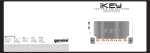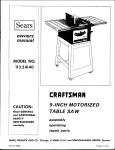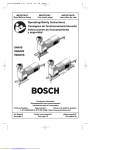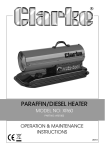Download Bosch 285T6 Specifications
Transcript
Studio Equipment Safe Operating Procedures ED/ID Studio Office of Safety & Risk Management Rosalie Sharpe Pavilion 115 McCaul Room 2210 ------------------------- This page intentionally left blank --------------------------- Band Saw Machine Location Manufacturer Applicable Legislation Sources Band Saw Model: K-1433fx ED/ID Studio Name: King Canada Industrial Inc. Address: 700 rue Meloche Dorval, Québec, H9P 2Y4 Telephone Number: (514) 636-5464 CAN/CSA-Z432-04 “Safeguarding of Machinery” CSA Z460-05 “Control of hazardous energy-lockout and other methods” Manufacturer’s Manual Safe Work BC, CCOHS, and IAPA resources REA Engineer Specifications Studio Technicians DO NOT USE THIS MACHINE UNLESS YOU ARE TRAINED IN ITS SAFE USE! 1.0 Personal Protective Equipment (PPE) Requirements PERSONAL PROTECTIVE EQUIPMENT (PPE) Face Shield / Safety Glasses with side shields REQUIRED RECOMMENDED ✔ Dust Mask ✔ Respirator Ear Plugs / Ear Muffs ✔ Gloves ✔ Closed-Toe Foot Wear (no heels) Lab Coat / Protective Apron Other ALWAYS WEAR THE REQUIRED PPE WHEN USING THIS MACHINE! ✔ 2.0 Pre-use Inspection Checklist Check 1 Do you know where the emergency stop feature is located (button/switch/cord)? 2 Are guards in place and in good working order? 3 4 Are the saw doors closed, the red safety switch in the fully out position and the foot brake in the fully up position? Is the area around the saw free of slip/trip hazards? 5 Has the debris/material from previous operations been removed? 6 Are all tools/wrenches removed from the table? 7 Is the blade and its teeth free of defects? 8 Is the blade centered? 9 Are you using the proper size and type of blade? –(¼ - 1 ¼” blades). 10 Does the work piece have a flat surface facing down, or a suitable support is being used? 11 Are all adjusting and locking handles tight? Comments/Corrective Action: Y N N/A 3.0 Safe Operating Procedure (SOP) This procedure is outlined as follows: General Safety Guidelines Equipment Specific Safety Operating Procedure 3.1 General Safety Guidelines Before using the machine, perform the following general safety checks: • Make sure you understand all of the instructional material before operating this equipment. Failure to follow safety instruction and warnings may result in serious personal injury, fire or property damage. • If you have any questions or uncertainties, please ask your studio technician before use. • Long hair, scarves, loose clothing, jewellery and ties pose an entanglement hazard. Please make sure these are all constrained prior to operating the equipment. • Make sure the power cord is kept away from heat, oil, sharp edges or moving parts and does not pose a trip hazard. • Do not conduct any maintenance or repairs on this equipment. In case of a defect, contact your technician. • Ensure you know where the emergency stops for your equipment are prior to use and within reach during operation. In the absence of an emergency stop, ensure that the power switch is within reach. • Do not remove or render machine guarding ineffective in any way. • Ensure the work area is both well lit and organized. Equipment Specific Safe Operating Procedure (SOP) Picture 1 1. Before sawing Picture 2 a) b) c) d) Picture 3 3.2 Put on your PPE Mark the desired area(s) to be sawed. There is always danger of kickback when using the band saw. If required, Adjust the table height and tilt the table to produce cuts at various angles (see picture 1). e) Adjust upper blade guard. (see picture 2) – adjust this guard so that it is just above the material being cut. CAUTION; this guard does not completely enclose the hazard zone nor does it prevent operation if the guard is not in place-be careful when operating the bandsaw. f) Use the fence (see picture 3) on the left of the blade to reduce guesswork when cutting and to assist in parallel cuts or repetitive cuts and adjust the fence for the drift of the blade and also the thickness of the cut. g) Ensure the push stick is close at hand. This will limit hand to blade distance. h) Extreme caution must be exercised to avoid cuts from the blade’s sharp teeth. Picture 5 Picutre 4 2. Sawing a) It is unsafe to cut material that is unsupported by the table and should never be attempted. Only cut wood materials. b) Start the band saw and allow it to gather speed before beginning the cut. c) Do not feed work until the blade has reached full speed. d) Place the work piece on the table (picture 4). Keep hands clear of the blade. e) Use a push stick/holding fixture (picture 5) at the end of a work piece-this is the most dangerous time because the cut is complete and the blade is exposed. f) Feed the work piece in to the blade at a moderate speed. g) If the material gets jammed, turn off the machine. h) Ease up on sawing pressure as the saw starts to break through the material. i) The guide blocks must not come in contact with the blade teeth. j) Do not stop or back out of a cut. k) Never reach around or over the saw when in operation. l) Use as little pressure as possible on the material to complete the task. Too much pressure can put the operator’s hands and fingers at risk. m) When making intricate cuts, it is best to cut off excess wood first. This way the pieces will fall away and will not cause any pinch or jam to the blade. n) When cutting curves turn the material slowly so the blade follows without twisting. o) When making angle cuts, adjust the table to an appropriate angle and clamp the material. p) Stop the band saw completely when making partial saw cuts before withdrawing the material. q) If anything unexpected occurs, immediately disable the equipment by using the emergency shut-off switch and/or removing the attachment plug. 3. After sawing a) Turn off the band saw and disconnect. b) The machine will continue to spin after being switched off-let the saw stop on its own accord after turning the power off. NEVER try to stop the saw with your hand. c) Remove the chips from the surrounding area with a brush, NEVER by hand. d) Clean the band saw area upon completion of the task-use a rag to clean the blade -careful that the cloth does not hook on the teeth. NEVER clean the machine while it is in motion. e) Sweep the floor surrounding the Band Saw. 4.0 Maintenance and Repair 4.1. LOTO Procedure LOCKOUT TAGOUT PROCEDURE Equipment Identification NOTICE Equipment Name/Description: Band saw Equipment Location: Total # of Energy Isolation Devices/locks: EDID Studio 1 BEFORE SERVICING THIS MACHINE , NOTIFY AFFECTED PERSONNEL. ONLY PROPERLY TRAINED AND AUTHORIZED PERSONNEL SHALL PERFORM LOCKOUT TAGOUT PROCEDURE Energy Source Location Electrical End of cord Type of EID/lock to be used Plastic clamshell and padlock Steps for locking & tagging Stop machine, unplug cord, and install clamshell, lock, and tag. Verification Procedure Attempt to start machine, visually confirm it will not start. IF SYSTEM CANNOT BE LOCKED OUT OR IF SYSTEM FAILS VERIFICATION PROCEDURE, STOP & CONTACT YOUR SUPERVISOR * LOTO Procedure # A-xxxxxxx Revision #: Approved by: Date: 4.2 Inspection Checklist DAILY Ensure that the power cords are free of damage. Ensure that all guards are in place and in good working order Ensure that the band saw is secured. Ensure that the area around the saw is free of slip/trip hazards. Ensure that the debris/material from previous operations is removed. Ensure that all tools/wrenches are removed from the table. Ensure that the flywheels are aligned. The speed setting knob is in good working condition and not loose. All adjusting and locking handles are tight. The side guides are parallel to the blade. Ensure that the blade is properly tensioned and tracked. Don’t over-tension the blade, which may result in blade breakage and injury mid-operation. Ensure that the blade movement left/right/forward/back is kept to a minimum. Ensure that the blade is tracking in the correct position-if it is tracking too far forward or backward, adjust with the tracking adjustment knob. Ensure that blades are balanced on the center of the wheels. Ensure that the amount of blade exposed is kept to a minimum. Ensure that the blade and teeth are free of defects and dullness-replace if necessary - use gloves. Ensure the work rest filler plate has a clearance not greater than 1/8 inch on either side of the cutting blade WEEKLY Ensure that buildup is not occurring on the rubber tires; especially on the lower wheel. Clean the surface by sanding it with sand paper. Lubricate the saw with a Teflon-based lubricant. MONTHLY Inspect the ceramic side and back guides for cracks and chips-replace if necessary. Inspect the drive belts for cracks, cuts and wear-replace if necessary-never replace just one belt as this could cause vibration. Clean the guides with a solvent and then lubricate with a Teflon-based lubricant. ✔ ✔ ✔ Lubricate all moving non-painted parts with a Teflon based lubricant. Protect the table and fence bar by coating with wax, if the machine is not in constant use. Ensure that the blade is free of defects-replace if necessary-use gloves. ANNUALLY Redress the tire surface if hardened and glazed-over by sanding the wheel, exposing new rubber. Rotate the wheels by hand with the blade removed. Inspect entire machine and perform maintenance as required. ✔ 5.0 Document Control Any changes or updates to this document must be recorded and maintained. Initially Created By: The Office of Safety and Risk Management Date: September 2011 Consultation: Studio Managers and Technicians Program Chairs and faculty Date: January-April 2013 April – May, 2013 Approval By: VPFA and VPA Date: September, 2013 Review and Revisions Made By: Date Revised: Changes Made(indicate sections): Revisions Approved By: Date of Approval: ------------------------- This page intentionally left blank --------------------------- Bench Grinder Machine Location Manufacturer Applicable Legislation Sources Bench Grinder (8”) Model: 23-881 ED/ID Name: Delta International Machinery Address: 644 Imperial Road, Guelph, Ontario N1H 6M7 Telephone: (519) 836-4390 CAN/CSA-Z432-04 “Safeguarding of Machinery” CSA Z460-05 “Control of hazardous energy-lockout and other methods” Manufacturer’s Manual Safe Work BC, CCOHS, and IAPA resources REA Engineer Specifications Studio Technicians DO NOT USE THIS MACHINE UNLESS YOU ARE TRAINED IN ITS SAFE USE! 1.0 Personal Protective Equipment (PPE) Requirements PERSONAL PROTECTIVE EQUIPMENT (PPE) REQUIRED RECOMMENDED ✔ Face Shield / Safety Glasses with side shields Dust Mask ✔ Respirator Ear Plugs / Ear Muffs ✔ Gloves Closed-Toe Foot Wear (no heels) ✔ Lab Coat / Protective Apron Other ALWAYS WEAR THE REQUIRED PPE WHEN USING THIS MACHINE! ✔ 2.0 Pre-use Inspection Checklist Check 1 Are the power cords free of frays and damage? 2 3 Do you know where the emergency stop feature is located? The belt sander has an attachment plug and receptacle (plug/socket combination) and so it may be used to disable the machine in the event of an emergency. Are guards in place and in good working order? 4 Is the area around the grinder free of slip/trip hazards? 5 Has the debris/material from previous operations been removed? 6 Are the sanding surfaces free of defects? (wear or tear in the wheels can be very hazardous as they can propel debris towards the operator). Do the wheels move freely without obstruction? 7 8 Is the work/tool rest adjusted to within 1/8-inch (3mm) gap to the wheel? (The gap should be not greater than 3mm gap). 9 Is the material/tool you are grinding suitable for the grinder and wheel being used? Wheels are made only for grinding certain items. Do not grind wood or non-iron metal. 10 Is the material/tool the correct size for the grinder being used? (Ensure the material is not too big or too small). Comments/Corrective Action: Y N N/A 3.0 Safe Operating Procedure (SOP) This procedure is outlined as follows: General Safety Guidelines Equipment Specific Safety Operating Procedure 3.1 General Safety Guidelines Before using the machine, perform the following general safety checks: • Make sure you understand all of the instructional material before operating this equipment. Failure to follow safety instruction and warnings may result in serious personal injury, fire or property damage. • If you have any questions or uncertainties, please ask your studio technician before use. • Long hair, scarves, loose clothing, jewellery and ties pose an entanglement hazard. Please make sure these are all constrained prior to operating the equipment. • Make sure the power cord is kept away from heat, oil, sharp edges or moving parts and does not pose a trip hazard. • Do not conduct any maintenance or repairs on this equipment. In case of a defect, contact your technician. • Ensure you know where the emergency stops for your equipment are prior to use and within reach during operation. In the absence of an emergency stop, ensure that the power switch is within reach. • Do not remove or render machine guarding ineffective in any way. • Ensure the work area is both well lit and organized. Equipment Specific Safe Operating Procedure (SOP) Picture 1 1. Before using the grinder a) Put on your PPE. Never wear gloves while using a grinder; they may become caught in the rotating mechanism and cause severe injury. b) Turn the wheel by hand to ensure it doesn’t touch the guard, particle shield or tool rest (see picture 1) and runs freely. c) Make sure that the wheel is not in contact with the work when you go to start the grinder. d) Stand to one side, turn the switch on and allow the motor to reach full speed. e) Be cautious of the pinch point and entanglement hazards between the grinding wheel and tool rest. f) This Grinder is used for sharpening tools; do not grind wood or non-iron metals. 2. Using the Grinder Picture 2 3.2 a) Stand to one side, turn the switch on and allow the motor to reach full speed. b) Once the wheel is at full speed, apply the material/tool in a controlled and slow manner to the front (see picture 2), bottom ¼ of the wheel and not the sides. c) Use the tool rest to keep the material/tool in place. d) Apply gradual pressure to allow the wheel to warm. e) Do not force the material/tool into the wheel in an attempt to speed the process. f) Use as little pressure as possible, too much pressure will burn the tool and put the operator’s hands and fingers at risk g) Move the work back and forth across the face of the wheel. h) Keep the material/tool moving in slow, even strokes. i) If the material gets hot, dip the work piece in coolant to cool down the material. j) If anything unexpected occurs, immediately disable the equipment by switching off the machine and/or removing the attachment plug. 3. After Sanding a) b) c) k) Once finished, remove the work from the grinder. Turn off the grinder. Don’t touch the work immediately as it may be hot Wait until the wheel has come to a complete stop - Never leave the machine unattended until completely stopped. NEVER try to stop the grinder with your hands. d) Clean the grinder area upon completion of the task. NEVER clean the machine while it is in motion. e) Sweep the floor surrounding the grinder. 4.0 Maintenance and Repair 4.1. Lockout/Tagout Procedure LOCKOUT TAGOUT PROCEDURE Equipment Identification NOTICE Equipment Name/Description: Bench Grinder Equipment Location: Total # of Energy Isolation Devices/locks: ED/ID Studio Room 517 1 BEFORE SERVICING THIS MACHINE , NOTIFY AFFECTED PERSONNEL. ONLY PROPERLY TRAINED AND AUTHORIZED PERSONNEL SHALL PERFORM LOCKOUT TAGOUT PROCEDURE Energy Source Location Electrical End of cord Type of EID/lock to be used Plastic clamshell and padlock Steps for locking & tagging Stop machine, unplug cord, and install clamshell, lock, and tag. Verification Procedure Attempt to start machine, visually confirm it will not start. IF SYSTEM CANNOT BE LOCKED OUT OR IF SYSTEM FAILS VERIFICATION PROCEDURE, STOP & CONTACT YOUR SUPERVISOR * LOTO Procedure # A-xxxxxxx Revision #: Approved by: Date: 4.2 Inspection Checklist DAILY Ensure that the power cords are free of damage. Ensure guards are in place and in good working order. Machine is secured and balanced Ensure the area around the grinder free of slip/trip hazards. Ensure the debris/material from previous operations has been removed. Ensure that the wheels are free of defects (tears in the wheels can be very hazardous as they can propel debris towards the operator). Ensure that the wheels move freely without obstruction. WEEKLY ✔ ✔ Dress wheels-frequent, light dressings rather than one heavy dressing. Dress on the face of the wheel. Ensure your grinder is kept clean. Use a suitable silicon carbide stick type dresser to keep it clean. Ensure that the work rest is kept to within 1/8-inch (3mm) of the wheel. This clearance is necessary in preventing the work piece from becoming wedged between the wheel and tool rest. Never adjust the tool rest while the wheels are moving. Ensure that the spark breaker is kept within 1/16-inch of the wheel. Ensure the grinder-buffer is operated at a speed that does not exceed manufactures’ recommendations. MONTHLY ✔ Ensure appropriate grinding wheels are installed and that wheels have blotters on each side. Ensure that the wheels fit and don’t overly vibrate. If loose, get another wheel. Ensure that the wheels are free of cracks or chips. If replacing, inspect wheels before mounting. Don’t use a wheel that was dropped or doesn’t fit properly. Don’t use excessive force to tighten wheels. Test run a new wheel before use. ANNUALLY Check that all nuts, bolts and other fixings are properly tightened. Inspect entire machine and perform maintenance as required. ✔ 5.0 Document Control Any changes or updates to this document must be recorded and maintained. Initially Created By: The Office of Safety and Risk Management Date: September 2011 Consultation: Studio Managers and Technicians Program Chairs and faculty Date: January-April 2013 April – May, 2013 Approval By: VPFA and VPA Date: September, 2013 Review and Revisions Made By: Date Revised: Changes Made(indicate sections): Revisions Approved By: Date of Approval: ------------------------- This page intentionally left blank --------------------------- Brad Nailer Machine Location Manufacturer Applicable Legislation Sources Brad Nailer Model: BN200A ED/ID Name: Porter Cable Corporation Address: 505 Southgate Drive, Guelph, ON, N1H 6M7 Tel: (519) 767-4131 1. CAN/CSA-Z432-04 “Safeguarding of Machinery” 2. CAN/CSA Z460-05 “Control of hazardous energy-lockout and other methods” Manufacturer’s Manual Safe Work BC, CCOHS, and IAPA resources REA Engineer Specifications Studio Technicians DO NOT USE THIS MACHINE UNLESS YOU ARE TRAINED IN ITS SAFE USE! 1.0 Personal Protective Equipment (PPE) Requirements PERSONAL PROTECTIVE EQUIPMENT (PPE) Face Shield / Safety Glasses with side shields REQUIRED ✔ Dust Mask Respirator Ear Plugs / Ear Muffs ✔ Gloves Closed-Toe Foot Wear (no heels) ✔ Lab Coat / Protective Apron Other ALWAYS WEAR THE REQUIRED PPE WHEN USING THIS MACHINE! RECOMMENDED 2.0 Pre-use Inspection Checklist Check 1 Are the power cords free of frays and damage? 2 3 Do you know where the emergency stop feature is located (button/switch/cord)? The tool has an attachment plug and receptacle (plug/socket combination) for cord connection and so it may be used to disable the machine in the event of an emergency. Is the work area free of slip/trip hazards? 4 Are flammable/combustible materials removed from the immediate work area? 5 Has the debris/material from previous operations been removed? 6 Is the tool free of cracks or defects? 7 Is the safety mechanism in good working order? 8 Is the air hose secured to prevent danger if there is sudden jerking or catching? 9 Is the air hose routed away from sharp edges and obstacles, to preventing it becoming dangerously caught on, during operation? 10 Are the nails free of defects and are all the appropriate size and type? 11 Are people in the work area notified of the nailing operation? Comments/Corrective Action: Y N N/A 3.0 Safe Operating Procedure (SOP) This procedure is outlined as follows: General Safety Guidelines Equipment Specific Safety Operating Procedure 3.1 General Safety Guidelines Before using the machine, perform the following general safety checks: a) Make sure you understand all of the instructional material and/or faculty and technician instruction before operating this equipment. Failure to follow safety instruction and warnings may result in serious personal injury, fire or property damage. b) If you have any questions or uncertainties, please ask your studio technician before use. c) Long hair, scarves, loose clothing, jewellery and ties pose an entanglement hazard. Please make sure these are all constrained prior to operating the equipment. d) Make sure the cord is kept away from heat, oil, sharp edges or moving parts and does not pose a trip hazard. e) Do not conduct any maintenance or repairs on this equipment. In case of a defect, contact your technician. f) Ensure you know where the emergency stops for your equipment are prior to use and within reach during operation. In the absence of an emergency stop, ensure that the power switch is within reach. g) Do not remove or render machine guarding ineffective in any way. h) Ensure the work area is both well-lit and organized. i) Never operate under the influence of drugs, alcohol or medication. Equipment Specific Safe Operating Procedure (SOP) Picture 1 1. Before nailing a) Put on required PPE. b) Load the tool magazine with nails (same type and size to prevent a malfunction and injury) c) Connect the air hose (see picture 1)-do not point the nailer toward you or anyone else when doing so, to prevent accidental engagement of the tool d) Add a couple of drops of oil to lubricate before use. e) Plug in tool for power 2. Nailing Picture 2 3.2 a) Do not point the tool toward yourself or anyone else and keep hands away from the ejection port area to prevent injury. b) Be careful about where you place your hands on the work piece-if a nail deflects in the work piece, it could strike your hand. c) If working from above the work piece, nail as you move forward-it is easier to lose your footing if moving backward. d) If nailing against a perpendicular surface, nail from the top to bottom-you can perform nailing operations with less fatigue by doing so, lowering the possibility of injury. e) Place the tool firmly against the work piece-do not actuate the tool unless this is done. f) Press the trigger (see picture 2) to drive a nail. Do not carry the tool with a finger on the trigger and do not hand it to someone in this conditionaccidental firing can be extremely dangerous. g) To drive another nail, release the trigger and lift the tool from the work piece. Then repeat this procedure. h) If the tool becomes jammed, disconnect the hose and tool before clearing. 3. After Nailing a) Disconnect the air hose from the brad nailer when not in use. b) Put tool away c) Sweep the floor 4.0 Maintenance and Repair 4.1 Inspection Checklist DAILY Ensure that the power cords are free of frays and damage. Ensure that the work area is free of slip/trip hazards. Ensure that the debris/material from previous operations are removed. Check the tool for any visual defects. Ensure that the air hose is secured to prevent danger if there is sudden jerking or catching. Ensure that the air hose is routed away from sharp edges and obstacles, which it may become dangerously caught on during operation. Ensure that the nails are free of defects and are all the same size and type. WEEKLY Ensure that pressure regulators are used to limit air pressure to the rated pressure of the tool where air supply pressure exceeds the tools rated pressure-failure to do so may result in serious injury. MONTHLY Lubricate moving parts to prevent rusting and minimize friction related wear ANNUALLY Inspect entire tool and perform maintenance as required. 5.0 Document Control Any changes or updates to this document must be recorded and maintained. Initially Created By: The Office of Safety and Risk Management Date: September 2011 Consultation: Studio Managers and Technicians Program Chairs and faculty Date: January-April 2013 April – May, 2013 Approval By: VPFA and VPA Date: September, 2013 Review and Revisions Made By: Changes Made(indicate sections): Revisions Approved By: Date Revised: Date of Approval: ✔ ✔ ✔ ✔ ------------------------- This page intentionally left blank --------------------------- Buffing Wheel Machine Location Manufacturer Applicable Legislation Sources Buffing Wheel ED/ID Name: Allen-Bradley Address: 135 Dundas Street, Cambridge, Ontario N1R 5X1 Telephone: 519/623-1810 CAN/CSA-Z432-04 “Safeguarding of Machinery” CSA Z460-05 “Control of hazardous energy-lockout and other methods” Manufacturer’s Manual Safe Work BC, CCOHS, and IAPA resources REA Engineer Specifications Studio Technicians DO NOT USE THIS MACHINE UNLESS YOU ARE TRAINED IN ITS SAFE USE! 1.0 Personal Protective Equipment (PPE) Requirements PERSONAL PROTECTIVE EQUIPMENT (PPE) REQUIRED RECOMMENDED ✔ Face Shield / Safety Glasses with side shields Dust Mask ✔ Respirator Ear Plugs / Ear Muffs ✔ Gloves Closed-Toe Foot Wear (no heels) ✔ Lab Coat / Protective Apron Other ALWAYS WEAR THE REQUIRED PPE WHEN USING THIS MACHINE! ✔ 2.0 Pre-use Inspection Checklist Check 1 Are the power cords free of frays and damage? 2 Do you know where the emergency stop feature is located? 3 Are guards in place and in good working order? 4 Is the area around the buffing wheel free of slip/trip hazards? 5 Has the debris/material from previous operations been removed? 6 7 Are the buffing wheels free of defects? Ensure there are no tears or cuts in the fabric of the buffing wheel. Do the wheels move freely without obstruction? 8 Is the dust collection system turned on? Y N N/A Comments/Corrective Action: 3.0 Safe Operating Procedure (SOP) This procedure is outlined as follows: General Safety Guidelines Equipment Specific Safety Operating Procedure 3.1 General Safety Guidelines Before using the machine, perform the following general safety checks: • Make sure you understand all of the instructional material before operating this equipment. Failure to follow safety instruction and warnings may result in serious personal injury, fire or property damage. • If you have any questions or uncertainties, please ask your studio technician before use. • Long hair, scarves, loose clothing, jewellery and ties pose an entanglement hazard. Please make sure these are all constrained prior to operating the equipment. • Do not conduct any maintenance or repairs on this equipment. In case of a defect, contact your technician. • Ensure you know where the emergency stops for your equipment are prior to use and within reach during operation. In the absence of an emergency stop, ensure that the power switch is within reach. • Do not remove or render machine guarding ineffective in any way. • Ensure the work area is both well lit and organized. Equipment Specific Safe Operating Procedure (SOP) 1. Before using the buffer a) Put on your PPE. Never wear gloves while buffing; they may become caught in the rotating mechanism and cause severe injury. b) Make sure that the buffing wheels are not in contact with the work when you go to start the buffer. c) Beware of entanglement hazards from moving buffing wheels. Picture 1 2. Using the Grinder Picture 2 3.2 a) Stand in front of the buffing wheel, turn the switch on and allow the motor to reach full speed. b) Once the wheel is at full speed, apply the buffing compound. c) Using both hands to support the workpiece, apply the workpiece in a controlled and slow manner to the front, bottom ¼ of the wheel (see picture 1). d) Do not use the side of the wheel for buffing. e) NEVER try to stop the wheel with your hands. f) Do not force the workpiece into the wheel (see picture 2) in an attempt to speed the process. This can damage the wheel. g) Use as little pressure as possible, too much pressure will put the operator’s hands and fingers at risk h) Move the work back and forth across the face (bottom ¼) of the wheel. i) Keep the material moving in slow, even strokes. j) If you notice the wheel is not balanced, turn off machine and report to technician. k) If anything unexpected occurs, immediately disable the equipment by using the emergency shut-off switch. 3. After Sanding a) Turn off the buffer. b) Don’t touch the work immediately as it may be hot l) Wait until the wheel has come to a complete stop - Never leave the machine unattended until completely stopped. NEVER try to stop the grinder with your hands. c) Clean the buffer area upon completion of the task. NEVER clean the machine while it is in motion. d) Use a brush to remove debris 4.0 Maintenance and Repair 4.1. Lockout/Tagout Procedure LOCKOUT TAGOUT PROCEDURE Equipment Identification NOTICE Equipment Name/Description: Buffing wheel Equipment Location: Total # of Energy Isolation Devices/locks: ED/ID Studio Room 517 1 BEFORE SERVICING THIS MACHINE , NOTIFY AFFECTED PERSONNEL. ONLY PROPERLY TRAINED AND AUTHORIZED PERSONNEL SHALL PERFORM LOCKOUT TAGOUT PROCEDURE Energy Source Location Electrical Breaker box Type of EID/lock to be used Plastic breaker adaptor Steps for locking & tagging Stop machine, flip the breaker switch and install plastic breaker adaptor, lock and tag. Verification Procedure Attempt to start machine, visually confirm it will not start. IF SYSTEM CANNOT BE LOCKED OUT OR IF SYSTEM FAILS VERIFICATION PROCEDURE, STOP & CONTACT YOUR SUPERVISOR * LOTO Procedure # A-xxxxxxx Revision #: Approved by: Date: 4.2 Inspection Checklist DAILY Ensure that the power cords are free of damage. Ensure guards are in place and in good working order. Machine is secured and balanced Ensure the area around the buffing wheel free of slip/trip hazards. Ensure the debris/material from previous operations has been removed. Ensure that the wheels are free of defects (tears in the wheels can be very hazardous as they can propel debris towards the operator). Ensure that the wheels move freely without obstruction. WEEKLY ✔ ✔ Dress wheels-frequent, light dressings rather than one heavy dressing. Dress on the face of the wheel. Ensure your grinder is kept clean. Use a suitable silicon carbide stick type dresser to keep it clean. Ensure that the work rest is kept to within 1/8-inch (3mm) of the wheel. This clearance is necessary in preventing the work piece from becoming wedged between the wheel and tool rest. Never adjust the tool rest while the wheels are moving. Ensure that the spark breaker is kept within 1/16-inch of the wheel. Ensure the grinder-buffer is operated at a speed that does not exceed manufactures’ recommendations. MONTHLY ✔ Ensure appropriate grinding wheels are installed and that wheels have blotters on each side. Ensure that the wheels fit and don’t overly vibrate. If loose, get another wheel. Ensure that the wheels are free of cracks or chips. If replacing, inspect wheels before mounting. Don’t use a wheel that was dropped or doesn’t fit properly. Don’t use excessive force to tighten wheels. Test run a new wheel before use. ANNUALLY Check that all nuts, bolts and other fixings are properly tightened. Inspect entire machine and perform maintenance as required. ✔ 5.0 Document Control Any changes or updates to this document must be recorded and maintained. Initially Created By: The Office of Safety and Risk Management Date: September 2011 Consultation: Studio Managers and Technicians Program Chairs and faculty Date: January-April 2013 April – May, 2013 Approval By: VPFA and VPA Date: September, 2013 Review and Revisions Made By: Date Revised: Changes Made(indicate sections): Revisions Approved By: Date of Approval: ------------------------- This page intentionally left blank --------------------------- Disc Sander Machine Disc Sander General Model: 100 Busy Bee Inc. Model: B-712 ED/ID Name: General Mfg. Corporation Ltd. Address: 8360, Champ-d’Eau, Montreal (Quebec) Canada H1P 1Y3 Telephone:(514) 326-1161 Location Manufacturer Applicable Legislation Sources Name: Busy Bee Inc. Address: 130 Great Gulf Drive, Concord, Ontario, L4K 5W1 Telephone: (905)-738-5115 CAN/CSA-Z432-04 “Safeguarding of Machinery” CSA Z460-05 “Control of hazardous energy-lockout and other methods” Manufacturer’s Manual Safe Work BC, CCOHS, and IAPA resources REA Engineer Specifications Studio Technicians DO NOT USE THIS MACHINE UNLESS YOU ARE TRAINED IN ITS SAFE USE! 1.0 Personal Protective Equipment (PPE) Requirements PERSONAL PROTECTIVE EQUIPMENT (PPE) REQUIRED RECOMMENDED ✔ Face Shield / Safety Glasses with side shields Dust Mask ✔ Respirator ✔ Ear Plugs / Ear Muffs Gloves ✔ Closed-Toe Foot Wear (no heels) Lab Coat / Protective Apron Other ALWAYS WEAR THE REQUIRED PPE WHEN USING THIS MACHINE! ✔ 2.0 Pre-use Inspection Checklist Check 1 Are the power cords free of frays and damage? 2 Do you know where the emergency stop feature is located? 3 Are guards in place and in good working order? 4 Is the area around the sander free of slip/trip hazards? 5 Has the debris/material from previous operations been removed? 6 Are the sanding surfaces free of defects? Examine the face of the disc; ensure it is not showing backing, nicks or cuts on the surface or edge, or damage due to ceasing or poor handling. Is the dust collection system on? 7 Y N N/A Comments/Corrective Action: 3.0 Safe Operating Procedure (SOP) This procedure is outlined as follows: General Safety Guidelines Equipment Specific Safety Operating Procedure 3.1 General Safety Guidelines Before using the machine, perform the following general safety checks: • Make sure you understand all of the instructional material before operating this equipment. Failure to follow safety instruction and warnings may result in serious personal injury, fire or property damage. • If you have any questions or uncertainties, please ask your studio technician before use. • Long hair, scarves, loose clothing, jewellery and ties pose an entanglement hazard. Please make sure these are all constrained prior to operating the equipment. • Make sure the power cord is kept away from heat, oil, sharp edges or moving parts and does not pose a trip hazard. • Do not conduct any maintenance or repairs on this equipment. In case of a defect, contact your technician. • Ensure you know where the emergency stops for your equipment are prior to use and within reach during operation. In the absence of an emergency stop, ensure that the power switch is within reach. • Do not remove or render machine guarding ineffective in any way. • Ensure the work area is both well lit and organized. Equipment Specific Safe Operating Procedure (SOP) Picture 1 1. Before sanding a) Put on your PPE. Never wear gloves while using a disc sander; they may become caught in the rotating mechanism and cause severe injury. b) Ensure the dust collection system is on. c) If required, tilt the disc sander table in a range between 20 and 45 degree downward (see picture 1) and lock it in place with the locking handle. Remember; never adjust the table angle while the sander is running. Picture 2 2. Sanding Picture 3 3.2 a) Turn on the power to the machine b) Check the sanders stability while running before operating on it - ensure the disc is not unbalanced c) Beware of pinch point and entanglement hazards between the disc and the machine frame. d) Wait for the disc to reach full speed before sanding. Be cautious and keep fingertips as far away from the disc as possible. e) Apply the work piece to the disc, while holding the work piece flat against the table and pushed up against the disc (to prevent throwing the work piece off the wheel and causing injury). f) Do not force a work piece on the disc surface or attempt to rapidly push a corner of the work piece against the disc. g) When sanding small or thin pieces, hold the stock with a jig or holding device to prevent injuries to the fingers or hands. h) Use the miter gauge for sanding accurate angles. Place the work piece against the miter reference surface (see picture 3) and slide it along the reference surface and into the sanding belt. i) If anything unexpected occurs, immediately disable the equipment by switching off the equipment. 3. After Sanding a) Turn off the power and disconnect the sander. b) Clean the sander and the workspace. NEVER clean the machine while it is in motion. c) Remove all accumulated debris on the sander. d) Clean the drums to prevent tracking problems and slippage of the sanding belt. e) Clean the dust chute to avoid major accumulation of dust inside the sander. f) Use a vacuum to clean the motor. g) Sweep the floor surrounding the sander. 4.0 Maintenance and Repair 4.1. Lockout/Tagout Procedure LOCKOUT TAGOUT PROCEDURE Equipment Identification NOTICE Equipment Name/Description: Disc Sander (Busy Bee) Equipment Location: Total # of Energy Isolation Devices/locks: ED/ID Studio 1 BEFORE SERVICING THIS MACHINE , NOTIFY AFFECTED PERSONNEL. ONLY PROPERLY TRAINED AND AUTHORIZED PERSONNEL SHALL PERFORM LOCKOUT TAGOUT PROCEDURE Energy Source Location Electrical End of cord Type of EID/lock to be used Plastic clamshell and padlock Steps for locking & tagging Stop machine, unplug cord, and install clamshell, lock, and tag. Verification Procedure Attempt to start machine, visually confirm it will not start. IF SYSTEM CANNOT BE LOCKED OUT OR IF SYSTEM FAILS VERIFICATION PROCEDURE, STOP & CONTACT YOUR SUPERVISOR * LOTO Procedure # A-xxxxxxx Revision #: Approved by: Date: LOCKOUT TAGOUT PROCEDURE Equipment Identification NOTICE Equipment Name/Description: Disc Sander (General Mfg. Co. Ltd) Equipment Location: Total # of Energy Isolation Devices/locks: ED/ID Studio 1 BEFORE SERVICING THIS MACHINE , NOTIFY AFFECTED PERSONNEL. ONLY PROPERLY TRAINED AND AUTHORIZED PERSONNEL SHALL PERFORM LOCKOUT TAGOUT PROCEDURE Energy Source Location Electrical Breaker box Type of EID/lock to be used Plastic breaker adaptor Steps for locking & tagging Stop machine, flip the breaker switch and install plastic breaker adaptor, lock and tag. Verification Procedure Attempt to start machine, visually confirm it will not start. IF SYSTEM CANNOT BE LOCKED OUT OR IF SYSTEM FAILS VERIFICATION PROCEDURE, STOP & CONTACT YOUR SUPERVISOR * LOTO Procedure # A-xxxxxxx Revision #: Approved by: Date: 4.2 Inspection Checklist DAILY Ensure that the power cords are free of damage. Ensure guards are in place and in good working order. Sander is secured and balanced Ensure the area around the sander free of slip/trip hazards. Ensure the debris/material from previous operations has been removed. Examine the face of the disc; ensure it is not showing backing, curling, buckling, nicks or cuts on the surface or edge, or damage due to ceasing or poor handling-replace the disc if necessary-when installing a new disc, be certain it is centered on the drive wheel and position the disc drive so that it is no more than 1/16 inch away from the table. Ensure the opening between the belt and the machine frame is not too large. The opening should not be greater than ¼ inch at any point. WEEKLY ✔ ✔ Lightly apply wax paste on the table surface. Check the drums for scrolling, signs of wear, or looseness that might cause tracking problems. Tighten or replace parts as required. MONTHLY Check all bearings for excessive heat or loose shafts-replace if necessary. ✔ Inspect entire machine and perform maintenance as required. Follow lock out tag out procedures when removing the guard from the machine. ANNUALLY Check rotations; ensure that the motor is running counterclockwise, the belt is moving downwards and the disc is rotating clockwise. Clean the drive disc surface using naphtha or a similar nonflammable solvent that will dry film-free. Clean accumulated dust from the tracking system, to prevent tracking problems. Inspect entire machine and perform maintenance as required. ✔ 5.0 Document Control Any changes or updates to this document must be recorded and maintained. Initially Created By: The Office of Safety and Risk Management Date: September 2011 Consultation: Studio Managers and Technicians Program Chairs and faculty Date: January-April 2013 April – May, 2013 Approval By: VPFA and VPA Date: September, 2013 Review and Revisions Made By: Date Revised: Changes Made(indicate sections): Revisions Approved By: Date of Approval: ------------------------- This page intentionally left blank --------------------------- Down Draft Table Machine Location Manufacturer Applicable Legislation Sources Down Draft Table Model: 10-700M1 ED/ID Name: General International Mfg. Address: General international, 8360, du Champ-d'Eau, Montreal (Quebec) Tel: (514) 326-1161 CAN/CSA-Z432-04 “Safeguarding of Machinery” CSA Z460-05 “Control of hazardous energy-lockout and other methods” Manufacturer’s Manual Safe Work BC, CCOHS, and IAPA resources REA Engineer Specifications Studio Technicians DO NOT USE THIS MACHINE UNLESS YOU ARE TRAINED IN ITS SAFE USE! 1.0 Personal Protective Equipment (PPE) Requirements PERSONAL PROTECTIVE EQUIPMENT (PPE) REQUIRED RECOMMENDED ✔ Face Shield / Safety Glasses with side shields ✔ Dust Mask ✔ Respirator Ear Plugs / Ear Muffs ✔ ✔ Gloves Closed-Toe Foot Wear (no heels) ✔ Lab Coat / Protective Apron Other ALWAYS WEAR THE REQUIRED PPE WHEN USING THIS MACHINE! ✔ 2.0 Pre-use Inspection Checklist Check 1 Are the power cords free of frays and damage? 2 Do you know where the emergency stop feature is located? 3 Are guards in place and in good working order? 4 Is the area around the table free of slip/trip hazards? 5 Has the debris/material from previous operations been removed? 6 Are the metal dust curtains in place? (they help improve dust collection) Y N N/A Comments/Corrective Action: 3.0 Safe Operating Procedure (SOP) This procedure is outlined as follows: General Safety Guidelines Equipment Specific Safety Operating Procedure 3.1 General Safety Guidelines Before using the machine, perform the following general safety checks: • Make sure you understand all of the instructional material before operating this equipment. Failure to follow safety instruction and warnings may result in serious personal injury, fire or property damage. • If you have any questions or uncertainties, please ask your studio technician before use. • Long hair, scarves, loose clothing, jewellery and ties pose an entanglement hazard. Please make sure these are all constrained prior to operating the equipment. • Make sure the power cord is kept away from heat, oil, sharp edges or moving parts and does not pose a trip hazard. • Do not conduct any maintenance or repairs on this equipment. In case of a defect, contact your technician. • Ensure you know where the emergency stops for your equipment are prior to use and within reach during operation. In the absence of an emergency stop, ensure that the power switch is within reach. • Do not remove or render machine guarding ineffective in any way. • Ensure the work area is both well lit and organized. Equipment Specific Safe Operating Procedure (SOP) 1. Before using the down draft table a) Put on your PPE. Picture 1 2. Using the down draft table Picture 2 3.2 a) b) c) d) Place your material on the perforated surface. Turn on the down draft table. Do your manual work (sanding or grinding) on the table. If using a powered hand tool or other equipment, place the equipment on the downdraft table. e) Plug in the equipment in the socket located in the front of the down draft table (see picture 2) and do your work on the table. f) Remember to follow safe operating procedure (SOP) guidelines for the equipment being used- refer to the SOP for that equipment. 3. After using the down draft table a) b) c) d) e) Turn off the down draft table. Clean the area around the down draft table. Remove the chips from the surrounding area with a brush, NEVER by hand. Sweep the floor surrounding the machine. Remove all the material from the downdraft table. 4.0 Maintenance and Repair 4.1. Lockout/Tagout Procedure LOCKOUT TAGOUT PROCEDURE Equipment Identification NOTICE Equipment Name/Description: Down Draft Table Equipment Location: Total # of Energy Isolation Devices/locks: ED/ID Studio Room 517 1 BEFORE SERVICING THIS MACHINE , NOTIFY AFFECTED PERSONNEL. ONLY PROPERLY TRAINED AND AUTHORIZED PERSONNEL SHALL PERFORM LOCKOUT TAGOUT PROCEDURE Energy Source Location Electrical Breaker box Type of EID/lock to be used Plastic breaker adaptor Steps for locking & tagging Stop machine, flip breaker switch and install plastic breaker adaptor, lock, and tag. Verification Procedure Attempt to start machine, visually confirm it will not start. IF SYSTEM CANNOT BE LOCKED OUT OR IF SYSTEM FAILS VERIFICATION PROCEDURE, STOP & CONTACT YOUR SUPERVISOR * LOTO Procedure # A-xxxxxxx Revision #: Approved by: Date: 4.2 Inspection Checklist DAILY Ensure that the power cords are free of damage. Ensure guards are in place and in good working order. Machine is secured and balanced Ensure the area around the table is free of slip/trip hazards. ✔ Ensure cabinet door is kept closed. Check for any air leaks. Clean and remove any dust or particles. WEEKLY ✔ Ensure the motor is working properly. MONTHLY Empty the dust collection tray and remove the dust from it. Wear appropriate dust mask when emptying the dust collector and changing filters. Clean the inner filter regularly to prevent dust levels building up. ANNUALLY Inspect entire machine and perform maintenance as required. 5.0 Document Control Any changes or updates to this document must be recorded and maintained. Initially Created By: The Office of Safety and Risk Management Date: September 2011 Consultation: Studio Managers and Technicians Program Chairs and faculty Date: January-April 2013 April – May, 2013 Approval By: VPFA and VPA Date: September, 2013 Review and Revisions Made By: Date Revised: Changes Made(indicate sections): Revisions Approved By: Date of Approval: ✔ ✔ ------------------------- This page intentionally left blank --------------------------- Drill Press Machine Location Manufacturer Applicable Legislation Sources Drill Press (17’’Drill Press) Model: KC-118FC ED/ID Name: King Canada Industrial Inc. Address: 700 rue Meloche Dorval, Québec, H9P 2Y4 Telephone Number: (514) 636-5464 CAN/CSA-Z432-04 “Safeguarding of Machinery” CSA Z460-05 “Control of hazardous energy-lockout and other methods” Manufacturer’s Manual Safe Work BC, CCOHS, and IAPA resources REA Engineer Specifications Studio Technicians DO NOT USE THIS MACHINE UNLESS YOU ARE TRAINED IN ITS SAFE USE! 1.0 Personal Protective Equipment (PPE) Requirements PERSONAL PROTECTIVE EQUIPMENT (PPE) Face Shield / Safety Glasses with side shields REQUIRED RECOMMENDED ✔ Dust Mask Respirator Ear Plugs / Ear Muffs ✔ Gloves Closed-Toe Foot Wear (no heels) ✔ Lab Coat / Protective Apron Other ALWAYS WEAR THE REQUIRED PPE WHEN USING THIS MACHINE! 2.0 Pre-use Inspection Checklist Check 1 Do you know where the emergency stop feature is located (electrical cord)? 2 Are guards in place and in good working order? 3 Is the area around the drill press free of slip/trip hazards? 4 Has the debris/material from previous operations been removed? 5 Are all tools/wrenches removed from the table? 6 Are the drill bits and chuck free of defects? 7 Does the table adjustment setting and pinion handle move freely without obstruction? 8 Is the clamp or vise in good condition, suitable to secure the work piece? Y N N/A Comments/Corrective Action: 3.0 Safe Operating Procedure (SOP) This procedure is outlined as follows: General Safety Guidelines Equipment Specific Safety Operating Procedure 3.1 General Safety Guidelines Before using the machine, perform the following general safety checks: • Make sure you understand all of the instructional material before operating this equipment. Failure to follow safety instruction and warnings may result in serious personal injury, fire or property damage. • If you have any questions or uncertainties, please ask your studio technician before use. • Long hair, scarves, loose clothing, jewellery and ties pose an entanglement hazard. Please make sure these are all constrained prior to operating the equipment. • Make sure the power cord is kept away from heat, oil, sharp edges or moving parts and does not pose a trip hazard. • Do not conduct any maintenance or repairs on this equipment. In case of a defect, contact your technician. • Ensure you know where the emergency stops for your equipment are prior to use and within reach during operation. In the absence of an emergency stop, ensure that the power switch is within reach. • Do not remove or render machine guarding ineffective in any way. • Ensure the work area is both well lit and organized. Equipment Specific Safe Operating Procedure (SOP) Picture 2 Picture 1 1. Installing drill bit a) Put on your PPE. Do not wear gloves when operating the drill press. b) Insert the drill bit shank securely into the chuck and tighten the chuck by hand (see picture 1). Use a correctly ground drill bit for the material being drilled – use only drill bits that have shanks of ½” in diameter or less. c) Use the chuck key to further secure the drill bit. (see picture 2) d) Ensure the chuck safety guard is in place. e) Caution: The ‘adjustable barrier’ guard does not completely enclose the hazard zone-be careful when operating the drill to prevent an entanglement hazard. f) REMOVE the chuck key before operating the drill press. Picture 3 2. Before drilling a) Adjust the nut stop to set the desired depth of the drill bit (see picture 3) e.g. if you want the hole being drilled to be a specific depth b) Note the desired area(s) to be drilled; mark the area(s). c) Place a backing board beneath the work material on the drill table to prevent splintering of the material/bit damage/table damage. 3. Adjusting the table Picture 4 3.2 a) The table can be raised/lowered on the drill press column by loosening the table clamp handle and turning the table raising and lowering handle (see picture 4). b) After the table is at the desired height, tighten handle. Picture 6 Picture 5 4. Drilling a) Use a clamp or vice (see picture 5) to secure the material to the table via the T channels to prevent the work piece from spinning. NEVER work free hand. b) Ensure that the longest dimension of the work piece is to the left of your body, so that if it does come lose it can be stopped from spinning a complete revolution. (Drill Presses turn clockwise when cutting; the material has a tendency to spin clockwise as well). c) Turn on the drill and allow it to gain full speed before drilling. d) Lower the bit on to the desired area(s), holding it there so that it digs in to the work material slightly. e) Rotate the pilot wheel (which lowersthe spindle) (see picture 6), down and towards you slowly to begin drilling. Be careful when using this springloaded wheel that it does not come in contact with you if accidentally released. f) Withdraw the drill bit frequently to clear the chips. g) Ease up on drilling pressure as the drill starts to break through the other side of the material. h) If the drill binds in a hole, stop the machine and turn the spindle backwards by hand to release the bit. i) Let the spindle stop on its own accord after turning the power off. NEVER try to stop the spindle with your hand and DON’T touch the bit immediately, as it may be hot. j) If anything unexpected occurs, immediately disable the equipment by using the emergency shut-off switch and/or removing the attachment plug. 3. After drilling a) Turn off the machine when not in use. b) Once drilling is ceased, remove the chips from the drill bit and surrounding area with a brush, NEVER by hand. c) Loosen the clamp/vice and remove the work piece. d) Remove the drill bit from the chuck using the chuck key. e) Clean the drill press table and work area upon completion of the task. NEVER clean the machine while it is in motion. f) Sweep the floor surrounding the drill press. 4.0 Maintenance and Repair 4.1. LOTO Procedure LOCKOUT TAGOUT PROCEDURE Equipment Identification NOTICE Equipment Name/Description: Drill Press Equipment Location: Total # of Energy Isolation Devices/locks: ED/ID Studio Room 517 1 BEFORE SERVICING THIS MACHINE , NOTIFY AFFECTED PERSONNEL. ONLY PROPERLY TRAINED AND AUTHORIZED PERSONNEL SHALL PERFORM LOCKOUT TAGOUT PROCEDURE Energy Source Location Electrical Breaker box Type of EID/lock to be used Plastic breaker adaptor Steps for locking & tagging Stop machine, flip breaker switch and install plastic breaker adaptor, lock, and tag. Verification Procedure Attempt to start machine, visually confirm it will not start. IF SYSTEM CANNOT BE LOCKED OUT OR IF SYSTEM FAILS VERIFICATION PROCEDURE, STOP & CONTACT YOUR SUPERVISOR * LOTO Procedure # A-xxxxxxx Revision #: 4.2 Inspection Checklist DAILY Ensure that the power cords are free of damage. Ensure that all guards are in place and in good working order, and that the foot break and red safety stitch are in the fully up and out position. Inspect the chuck on a daily basis to ensure that the teeth are not worn down, since this may restrict tightening and securing of the material. The fingers [pieces] that come in contact with the drill bit should also be checked to ensure there are no cracks and that they close evenly. If necessary replace the chuck immediately. Ensure that the table is level on two axes and must be on stable, level ground to prevent any movement during operation. Ensure that the clamp and pinion handle are operational. Inspect the quill and chuck assembly - should move smoothly via the pinion handles and return to the start position easily and promptly. Ensure swarf shields are in place Ensure that the work area is free of slip, trip and fall hazards Clean and lubricate the table. Blow down and check dust collection. Ensure use of proper cutting fluid for the material being drilled. Keep tools sharp and clean for best and safest performance. Inspect drill bits to ensure that there are no chips or damage. WEEKLY Inspect the levers on the table top and the column regularly for any defects (stripped levers or bolts). If necessary, replace them immediately. Grease all points. ✔ ✔ Inspect levers on the table top and adjust as required. MONTHLY Ensure that the belts are not cracked or broken. If necessary replace. ✔ The pulleys have closed bearings - check to ensure that they are running smoothly. ANNUALLY Inspect entire machine and perform maintenance as required. ✔ True up the surface 5.0 Document Control Any changes or updates to this document must be recorded and maintained. Initially Created By: The Office of Safety and Risk Management Date: September 2011 Consultation: Studio Managers and Technicians Program Chairs and faculty Date: January-April 2013 April – May, 2013 Approval By: VPFA and VPA Date: September, 2013 Review and Revisions Made By: Date Revised: Changes Made(indicate sections): Revisions Approved By: Date of Approval: ------------------------- This page intentionally left blank --------------------------- Hand Drill Machine Location Manufacturer Applicable Legislation Sources Hand Drill Model: 6012D/6260D/6207D (cordless) ED/ID Name: Makita Electric Works, Ltd. Address: 1950 Forbes Street, Whitby, Ontario, L1N 7B7 Tel: 1(800) 263-3734 1. CAN/CSA-Z432-04 “Safeguarding of Machinery” 2. CAN/CSA Z460-05 “Control of hazardous energy-lockout and other methods” Manufacturer’s Manual Safe Work BC, CCOHS, and IAPA resources REA Engineer Specifications Studio Technicians DO NOT USE THIS MACHINE UNLESS YOU ARE TRAINED IN ITS SAFE USE! 1.0 Personal Protective Equipment (PPE) Requirements PERSONAL PROTECTIVE EQUIPMENT (PPE) Face Shield / Safety Glasses with side shields REQUIRED ✔ Dust Mask Respirator Ear Plugs / Ear Muffs ✔ Gloves Closed-Toe Foot Wear (no heels) ✔ Lab Coat / Protective Apron Other ALWAYS WEAR THE REQUIRED PPE WHEN USING THIS MACHINE! RECOMMENDED 2.0 Pre-use Inspection Checklist Check 1 Are the power cords free of frays and damage? 2 3 Do you know where the emergency stop feature is located (button/switch/cord)? The tool has an attachment plug and receptacle (plug/socket combination) for cord connection and so it may be used to disable the machine in the event of an emergency. Is the work area free of slip/trip hazards? 4 Are flammable/combustible materials removed from the immediate work area? 5 Has the debris/material from previous operations been removed? 6 Is the tool free of cracks or defects? 7 Is the safety mechanism in good working order? 8 Are the drill, chuck and bit free from cracks and defects? 9 Are you aware of the direction of rotation? Comments/Corrective Action: Y N N/A 3.0 Safe Operating Procedure (SOP) This procedure is outlined as follows: General Safety Guidelines Equipment Specific Safety Operating Procedure 3.1 General Safety Guidelines Before using the machine, perform the following general safety checks: a) Make sure you understand all of the instructional material and/or faculty and technician instruction before operating this equipment. Failure to follow safety instruction and warnings may result in serious personal injury, fire or property damage. b) If you have any questions or uncertainties, please ask your studio technician before use. c) Long hair, scarves, loose clothing, jewellery and ties pose an entanglement hazard. Please make sure these are all constrained prior to operating the equipment. d) Make sure the cord is kept away from heat, oil, sharp edges or moving parts and does not pose a trip hazard. e) Do not conduct any maintenance or repairs on this equipment. In case of a defect, contact your technician. f) Ensure you know where the emergency stops for your equipment are prior to use and within reach during operation. In the absence of an emergency stop, ensure that the power switch is within reach. g) Do not remove or render machine guarding ineffective in any way. h) Ensure the work area is both well-lit and organized. i) Never operate under the influence of drugs, alcohol or medication. Equipment Specific Safe Operating Procedure (SOP) Picture 2 Picture 1 1. Before Drilling Put on required PPE. Mark the areas to be drilled. Secure the work piece with a clamp/vise-NEVER work free hand. Install the bit as far into the chuck as possible-do not do this when operating the tool. e) Tighten the chuck by hand. f) Place the chuck key (see picture 1) in each of the chuckholes and tighten clockwise-tighten all three evenly. g) Select the direction of rotation using the reversing switch lever (see picture 2). a) b) c) d) 2. Nailing Picture 3 3.2 a) Turn on the drill-Do not point the drill toward yourself or anyone else and keep hands away from the rotating bit, to prevent injury. b) Do not place your hands on the work piece-keep them as far away from the rotating bit as possible to prevent an entanglement or other hazard. c) If working from above the work piece, nail as you move forward-it is easier to lose your footing if moving backward. d) If nailing against a perpendicular surface, nail from the top to bottom-you can perform nailing operations with less fatigue by doing so, lowering the possibility of injury. e) If drilling a large diameter hole, hold the tool firmly with both hands. f) Place the tool firmly against the work piece-do not actuate the tool unless this is done. g) Pull the trigger (see picture 3) to drive the bit and drill a hole-do not carry the tool with a finger on the trigger and do not hand it to someone in this condition-accidental drilling can be extremely dangerous. h) Be careful when the drill starts to break through the work piece as the tremendous force exerted on the bit at the time could cause injury i) Do not apply too much pressure on the tool - pressing excessively on the tool will not speed up drilling. j) For continuous drilling, use the lock button but ensure you are able to turn it off in case of an emergency. k) NEVER try to stop the drill with your hand. l) If the bit becomes jammed, set the reversing switch to reverse rotation to back it out. Hold it firmly while doing so in case the tools backs out abruptly 3. After Nailing a) Release the trigger to turn off the drill and disconnect when not in use. b) Remove the bit-turn the chuck key counterclockwise in just one hole and then loosen the chuck by hand. c) Put away tool d) Loosen the clamp/vise and remove the work piece. e) Remove the chips from the area with a brush, NEVER by hand. f) Sweep the floor surrounding the drill. 4.0 Maintenance and Repair 4.1 Inspection Checklist DAILY Ensure that the power cords are free of frays and damage. Ensure that tool is secure with no loose parts Ensure that the area around the saw is free of slip/trip hazards. Ensure that the debris/material from previous operations are removed. Check the tool for any visual defects. Ensure that the drill, chuck and bit are free from cracks and defects. Ensure that all screws are securely tightened. Tighten if required. WEEKLY Clean all drill parts MONTHLY Lubricate moving parts to prevent rusting and minimize friction related wear ANNUALLY Inspect entire tool and perform maintenance as required. ✔ ✔ ✔ ✔ 5.0 Document Control Any changes or updates to this document must be recorded and maintained. Initially Created By: The Office of Safety and Risk Management Date: September 2011 Consultation: Studio Managers and Technicians Program Chairs and faculty Date: January-April 2013 April – May, 2013 Approval By: VPFA and VPA Date: September, 2013 Review and Revisions Made By: Changes Made(indicate sections): Revisions Approved By: Date Revised: Date of Approval: ------------------------- This page intentionally left blank --------------------------- Handheld Belt Sander Machine Location Manufacturer Applicable Legislation Sources Handheld Belt Sander Model: 9910/9911 ED/ID Name: Makita Canada Inc. Address: 1950 Forbes Street, Whitby, Ontario, L1N 7B7 Tel: 1(800) 263-3734 1. CAN/CSA-Z432-04 “Safeguarding of Machinery” 2. CAN/CSA Z460-05 “Control of hazardous energy-lockout and other methods” Manufacturer’s Manual Safe Work BC, CCOHS, and IAPA resources REA Engineer Specifications Studio Technicians DO NOT USE THIS MACHINE UNLESS YOU ARE TRAINED IN ITS SAFE USE! 1.0 Personal Protective Equipment (PPE) Requirements PERSONAL PROTECTIVE EQUIPMENT (PPE) REQUIRED Face Shield / Safety Glasses with side shields ✔ Dust Mask ✔ Respirator Ear Plugs / Ear Muffs ✔ Gloves Closed-Toe Foot Wear (no heels) Lab Coat / Protective Apron ✔ ✔ Other ALWAYS WEAR THE REQUIRED PPE WHEN USING THIS MACHINE! RECOMMENDED 2.0 Pre-use Inspection Checklist Check 1 Are the power cords free of frays and damage? 2 3 Do you know where the emergency stop feature is located (button/switch/cord)? The tool has an attachment plug and receptacle (plug/socket combination) for cord connection and so it may be used to disable the machine in the event of an emergency. Is the work area free of slip/trip hazards? 4 Are flammable/combustible materials removed from the immediate work area? 5 Has the debris/material from previous operations been removed? 6 Is the tool free of cracks or defects? 7 Is the belt securely in place? 8 Is the dust bag attached to the sander? 9 Is the work piece free of nails, wires and other foreign objects? Comments/Corrective Action: Y N N/A 3.0 Safe Operating Procedure (SOP) This procedure is outlined as follows: General Safety Guidelines Equipment Specific Safety Operating Procedure 3.1 General Safety Guidelines Before using the machine, perform the following general safety checks: a) Make sure you understand all of the instructional material and/or faculty and technician instruction before operating this equipment. Failure to follow safety instruction and warnings may result in serious personal injury, fire or property damage. b) If you have any questions or uncertainties, please ask your studio technician before use. c) Long hair, scarves, loose clothing, jewellery and ties pose an entanglement hazard. Please make sure these are all constrained prior to operating the equipment. d) Make sure the cord is kept away from heat, oil, sharp edges or moving parts and does not pose a trip hazard. e) Do not conduct any maintenance or repairs on this equipment. In case of a defect, contact your technician. f) Ensure you know where the emergency stops for your equipment are prior to use and within reach during operation. In the absence of an emergency stop, ensure that the power switch is within reach. g) Do not remove or render machine guarding ineffective in any way. h) Ensure the work area is both well-lit and organized. i) Never operate under the influence of drugs, alcohol or medication. Equipment Specific Safe Operating Procedure (SOP) 1. Before Sanding a) Put on required PPE. b) Never wear gloves while using a belt sander; they may become caught in c) the rotating mechanism and cause severe injury. Secure the work piece with a clamp or vise. Picture 1 2. Sanding Picture 2 3.2 a) Plug in the sander-Never turn on the sander when in contact with the work piece. Kickback can occur. b) Turn on Sander. Ensure that you have a firm hold on the sander with two hands by the gripping handles (see picture 1). c) Allow the belt to attain full speed before applying to surfaced. d) For continuous operation, press the lock button-ensure that you can turn this off quickly in the case of an emergency. e) Gently place the tool on the work piece surface, f) Keep the belt flush with the work piece at all times and move the tool back and forth. g) Never force the tool-the weight of the tool applies adequate pressure. Excessive pressure may cause stalling, overheating of the motor, burning of the work piece and possible kickback. h) Use the adjusting knob (see picture 2) to center the tracking or else frayed belt edges and kickback could occur. i) Let the material cool regularly. 3. After Sanding a) Turn off the sander-ensure the sander is not in contact with the work piece when you are turning off. b) Allow the belt to come to a complete stop-do not place the sander on the work table while still running. c) Disconnect the sander-do not leave the sander running unattended. d) Empty the dust bag. e) Clean the area and sweep the floor surrounding the sander. 4.0 Maintenance and Repair 4.1 Inspection Checklist DAILY Ensure that the power cords are free of frays and damage. Ensure that tool is secure with no loose parts Ensure that the area around the saw is free of slip/trip hazards. Ensure that the debris/material from previous operations are removed. Check the tool for any visual defects. Ensure that the belt is free of defects and kept secure. Inspect the belt for backing, curling, buckling, nicks, cuts or damage due to poor handling-replace if necessary-when replacing, check tracking and ensure that the direction of the arrow on the back of the belt corresponds to the one on the tool. ✔ Ensure that knobs and handles are tight so they do not loosen during operation (caused by vibrations). Ensure that the dust bag is attached and empty. WEEKLY Clean the sander-clean dust and debris from vents, keep handles free of grease/oil and keep dry, clean tool with mild soap and a damp cloth. MONTHLY Remove and check the carbon brushes-replace if worn to the limit mark. Keep them clean and free to slip in the holders. Replace both at the same time when needed. Use only identical brushes. Re-lubrication is necessary after replacement. ✔ ✔ Check all bearings for excessive heat or loose shafts-replace if necessary. ANNUALLY Check for tracking problems. Observe the tracking by turning the belt by hand-ensure it runs centered. Tighten or replace parts as required. Inspect entire machine and perform maintenance as required. 5.0 Document Control Any changes or updates to this document must be recorded and maintained. Initially Created By: The Office of Safety and Risk Management Date: September 2011 Consultation: Studio Managers and Technicians Program Chairs and faculty Date: January-April 2013 April – May, 2013 Approval By: VPFA and VPA Date: September, 2013 Review and Revisions Made By: Changes Made(indicate sections): Revisions Approved By: Date Revised: Date of Approval: ✔ ------------------------- This page intentionally left blank --------------------------- Handheld Palm Sander Machine Location Manufacturer Applicable Legislation Sources Handheld Palm Sander Model: 6148 ED/ID Name: Milwaukee Electrical Tool Corporation Address: 4825 Highway 45 North Jackson, TN 38305 Tel: 1-888-848-5175 1. CAN/CSA-Z432-04 “Safeguarding of Machinery” 2. CAN/CSA Z460-05 “Control of hazardous energy-lockout and other methods” Manufacturer’s Manual Safe Work BC, CCOHS, and IAPA resources REA Engineer Specifications Studio Technicians DO NOT USE THIS MACHINE UNLESS YOU ARE TRAINED IN ITS SAFE USE! 1.0 Personal Protective Equipment (PPE) Requirements PERSONAL PROTECTIVE EQUIPMENT (PPE) REQUIRED Face Shield / Safety Glasses with side shields ✔ Dust Mask ✔ Respirator Ear Plugs / Ear Muffs ✔ Gloves Closed-Toe Foot Wear (no heels) Lab Coat / Protective Apron ✔ ✔ Other ALWAYS WEAR THE REQUIRED PPE WHEN USING THIS MACHINE! RECOMMENDED 2.0 Pre-use Inspection Checklist Check 1 Are the power cords free of frays and damage? 2 3 Do you know where the emergency stop feature is located (button/switch/cord)? The tool has an attachment plug and receptacle (plug/socket combination) for cord connection and so it may be used to disable the machine in the event of an emergency. Is the work area free of slip/trip hazards? 4 Are flammable/combustible materials removed from the immediate work area? 5 Has the debris/material from previous operations been removed? 6 Is the sanding belt free of defects and securely in place? 7 8 Are knobs and handles tight so they do not loosen during operation (caused by vibrations)? Is the dust bag attached to the sander? 9 Is the work piece free of nails, wires and other foreign objects? 10 Is the sheet sander secure with no loose parts? Comments/Corrective Action: Y N N/A 3.0 Safe Operating Procedure (SOP) This procedure is outlined as follows: General Safety Guidelines Equipment Specific Safety Operating Procedure 3.1 General Safety Guidelines Before using the machine, perform the following general safety checks: a) Make sure you understand all of the instructional material and/or faculty and technician instruction before operating this equipment. Failure to follow safety instruction and warnings may result in serious personal injury, fire or property damage. b) If you have any questions or uncertainties, please ask your studio technician before use. c) Long hair, scarves, loose clothing, jewellery and ties pose an entanglement hazard. Please make sure these are all constrained prior to operating the equipment. d) Make sure the cord is kept away from heat, oil, sharp edges or moving parts and does not pose a trip hazard. e) Do not conduct any maintenance or repairs on this equipment. In case of a defect, contact your technician. f) Ensure you know where the emergency stops for your equipment are prior to use and within reach during operation. In the absence of an emergency stop, ensure that the power switch is within reach. g) Do not remove or render machine guarding ineffective in any way. h) Ensure the work area is both well-lit and organized. i) Never operate under the influence of drugs, alcohol or medication. Equipment Specific Safe Operating Procedure (SOP) 1. Before Sanding Put on required PPE. Never wear gloves while using the sheet sander; they may become caught in the rotating mechanism. b) Secure the work piece with a clamp or vise. c) Select the appropriate sandpaper and install the abrasive sand paper onto the tool (see picture 1). d) Place the power cord out of the way of the tool. Picture 1 a) Picture 2 2. Sanding Picture 3 3.2 a) Plug in the sander-Never turn on the sander when in contact with the work piece. Kickback can occur. b) Turn on the sander (see picture 2). c) Firmly grasp the sander from the top (see picture 3). d) Allow the sander to attain full speed before using-keep hands away from moving surface. e) Gently place the tool on the work piece surface, f) Move the tool in long, sweeping strokes along the surface. g) Let the tool do the work. Never force the tool-the weight of the tool applies adequate pressure. Excessive pressure may cause stalling, overheating of the motor, burning of the work piece and possible kickback h) Let the material cool regularly. 3. After Sanding a) Turn off the sander-ensure the sander is not in contact with the work piece when you are turning off. b) Allow the belt to come to a complete stop-do not place the sander on the work table while still running. c) Disconnect the sander-do not leave the sander running unattended. d) Empty the dust bag. e) Clean the area and sweep the floor surrounding the sander. 4.0 Maintenance and Repair 4.1 Inspection Checklist DAILY Ensure that the power cords are free of frays and damage. Ensure that tool is secure with no loose parts Ensure that the area around the saw is free of slip/trip hazards. Ensure that the debris/material from previous operations are removed. Check the tool for any visual defects. Ensure that the belt is free of defects and kept secure. Inspect the belt for backing, curling, buckling, nicks, cuts or damage due to poor handling-replace if necessary-when replacing, check tracking and ensure that the direction of the arrow on the back of the belt corresponds to the one on the tool. ✔ Ensure that knobs and handles are tight so they do not loosen during operation (caused by vibrations). Ensure that the dust bag is attached and empty. WEEKLY Clean the sander-clean dust and debris from vents, keep handles free of grease/oil and keep dry, clean tool with mild soap and a damp cloth. MONTHLY Remove and check the carbon brushes-replace if worn to the limit mark. Keep them clean and free to slip in the holders. Replace both at the same time when needed. Use only identical brushes. Re-lubrication is necessary after replacement. ✔ ✔ Check all bearings for excessive heat or loose shafts-replace if necessary. ANNUALLY Check for tracking problems. Observe the tracking by turning the belt by hand-ensure it runs centered. Tighten or replace parts as required. Inspect entire machine and perform maintenance as required. 5.0 Document Control Any changes or updates to this document must be recorded and maintained. Initially Created By: The Office of Safety and Risk Management Date: September 2011 Consultation: Studio Managers and Technicians Program Chairs and faculty Date: January-April 2013 April – May, 2013 Approval By: VPFA and VPA Date: September, 2013 Review and Revisions Made By: Changes Made(indicate sections): Revisions Approved By: Date Revised: Date of Approval: ✔ ------------------------- This page intentionally left blank --------------------------- Handheld Rotary Tool Machine Location Manufacturer Applicable Legislation Sources Handheld Rotary Tool Model: 275T6/285T6 ED/ID Name: Dremel Division of Robert Bosch Tool Corporation Address: P.O.Box 1468 Racine, Wisconsin 53401 Tel: 1-800-437-3635 1. CAN/CSA-Z432-04 “Safeguarding of Machinery” 2. CAN/CSA Z460-05 “Control of hazardous energy-lockout and other methods” Manufacturer’s Manual Safe Work BC, CCOHS, and IAPA resources REA Engineer Specifications Studio Technicians DO NOT USE THIS MACHINE UNLESS YOU ARE TRAINED IN ITS SAFE USE! 1.0 Personal Protective Equipment (PPE) Requirements PERSONAL PROTECTIVE EQUIPMENT (PPE) REQUIRED Face Shield / Safety Glasses with side shields ✔ Dust Mask ✔ Respirator Ear Plugs / Ear Muffs ✔ Gloves Closed-Toe Foot Wear (no heels) Lab Coat / Protective Apron ✔ ✔ Other ALWAYS WEAR THE REQUIRED PPE WHEN USING THIS MACHINE! RECOMMENDED 2.0 Pre-use Inspection Checklist Check 1 Are the power cords free of frays and damage? 2 3 Do you know where the emergency stop feature is located (button/switch/cord)? The tool has an attachment plug and receptacle (plug/socket combination) for cord connection and so it may be used to disable the machine in the event of an emergency. Is the work area free of slip/trip hazards? 4 Are flammable/combustible materials removed from the immediate work area? 5 Has the debris/material from previous operations been removed? 6 Is the tool free of defects and securely in place? 7 Is the shaft lock button in good condition? 8 Is the appropriate rotary tool accessory selected for the task? (drill bits, abrasive wheels, wire brushes, polishers, engraving cutter, router buts and attachments. Is the rotary tool accessory free of defects, damage and debris? 9 10 Has the speed of the rotary tool been adjusted? Comments/Corrective Action: Y N N/A 3.0 Safe Operating Procedure (SOP) This procedure is outlined as follows: General Safety Guidelines Equipment Specific Safety Operating Procedure 3.1 General Safety Guidelines Before using the machine, perform the following general safety checks: a) Make sure you understand all of the instructional material and/or faculty and technician instruction before operating this equipment. Failure to follow safety instruction and warnings may result in serious personal injury, fire or property damage. b) If you have any questions or uncertainties, please ask your studio technician before use. c) Long hair, scarves, loose clothing, jewellery and ties pose an entanglement hazard. Please make sure these are all constrained prior to operating the equipment. d) Make sure the cord is kept away from heat, oil, sharp edges or moving parts and does not pose a trip hazard. e) Do not conduct any maintenance or repairs on this equipment. In case of a defect, contact your technician. f) Ensure you know where the emergency stops for your equipment are prior to use and within reach during operation. In the absence of an emergency stop, ensure that the power switch is within reach. g) Do not remove or render machine guarding ineffective in any way. h) Ensure the work area is both well-lit and organized. i) Never operate under the influence of drugs, alcohol or medication. Equipment Specific Safe Operating Procedure (SOP) 1. Before using the Jigsaw a) Put on required PPE. b) Secure the work piece with a clamp/vise-never work free hand as this can Picture 1 c) d) e) f) g) h) lead to loss of control and injury. Attach the rotary tool accessory onto the tool (see picture 1). Ensure the accessory is tightened properly (insert the bit as far as possible. Use a wrench or chuck to further tighten the piece. Never change the tool accessory when it is in motion. Set the speed of the tool Refer to the manufacturer manual to determine the proper speed based on the material being worked and the type of accessory being used. Before using the tool on a work piece, test run it for a minute to ensure it is not out of balance or vibrating and is at the right speed for the job. If using the flex shaft, attach the collar of the flex-shaft to the rotary tool (see picture 1). Ensure the rotary tool stand is available to hold the rotary tool at proper height. Place the power cord out of the way of the tool. Picture 2 2. Using the Jigsaw Picture 3 3.2 a) Keep hands away from the rotation area to prevent injury. b) Hold the tool firmly by the insulated gripping handle-grip it like a pencil between your thumb and forefinger (see picture 2) for best control in close work. Hold it in a “golf grip” (see picture 3) method when using the rotary tool for grinding a flat surface or using cutoff wheel. c) Do not cover the air vents, this will block the airflow and cause the motor to overheat. d) Ensure that the rotary accessory is not contacting the work piece before the switch is turned on. This can cause kickback to occur. e) Turn the rotary tool on without the rotary tool accessory making contact with the work piece-allow the rotary tool to attain full speed. f) Apply the rotary tool to the work piece in a slow and steady manner. Apply light pressure on the tool-excessive pressure may cause overloading of the motor, resulting in injury. g) Do not push on the tool. Allow the accessory to do the work. h) Make series of passes with the tool until you reach the desired result. i) Keep hands as far away from rotating parts as possible and never allow your hands to pass directly over the spinning bit. j) Do not overwork the tool for long periods- it could get very hot. Allow cooling periods. 3. After Using the Jigsaw a) b) c) d) Release the switch lever to stop the rotary tool. Disconnect when not in use-never leave the tool running unattended. Remove the accessory tool and put away the tool. Do not touch the work piece immediately following operation-it may be hot. e) Clean the tool-NEVER clean while it is in motion. f) Sweep the floor surrounding the work area. 4.0 Maintenance and Repair 4.1 Inspection Checklist DAILY Ensure that the power cords are free of frays and damage. Ensure that tool is secure with no loose parts Ensure that the area around the saw is free of slip/trip hazards. Ensure that the debris/material from previous operations are removed. Check the tool for any visual defects. Ensure the lock-off lever in good condition (this prevents the switch lever from being accidentally pulled). Ensure the rotary tool accessory is free of defects, damage and debris. Replace if necessary. WEEKLY Inspect the rotary tool brushes. If the brush is less than 1/8’’ long and the end surface of the brush rough or pitted they should be replaces. Replacing the brushes can improve speed and eliminate excessive noise and loss of power. Lubricate the flex shaft after every 25-30 hours of use. MONTHLY Clean and lubricate the tool. Clean the tool with compressed air to remove dust and debris built up from small openings. ANNUALLY Inspect entire tool and perform maintenance as required. 5.0 Document Control Any changes or updates to this document must be recorded and maintained. Initially Created By: The Office of Safety and Risk Management Date: September 2011 Consultation: Studio Managers and Technicians Program Chairs and faculty Date: January-April 2013 April – May, 2013 Approval By: VPFA and VPA Date: September, 2013 Review and Revisions Made By: Changes Made(indicate sections): Revisions Approved By: Date Revised: Date of Approval: ✔ ✔ ✔ ✔ ------------------------- This page intentionally left blank --------------------------- Heat Gun Machine Location Manufacturer Applicable Legislation Sources Heat Gun Model: 54-6503-0 ED/ID Name: Mastercraft Tel: 1-877-888-3872 1. CAN/CSA-Z432-04 “Safeguarding of Machinery” 2. CAN/CSA Z460-05 “Control of hazardous energy-lockout and other methods” Manufacturer’s Manual Safe Work BC, CCOHS, and IAPA resources REA Engineer Specifications Studio Technicians DO NOT USE THIS MACHINE UNLESS YOU ARE TRAINED IN ITS SAFE USE! 1.0 Personal Protective Equipment (PPE) Requirements PERSONAL PROTECTIVE EQUIPMENT (PPE) Face Shield / Safety Glasses with side shields REQUIRED RECOMMENDED ✔ Dust Mask ✔ Respirator Ear Plugs / Ear Muffs Gloves ✔ Closed-Toe Foot Wear (no heels) ✔ Lab Coat / Protective Apron Other ALWAYS WEAR THE REQUIRED PPE WHEN USING THIS MACHINE! 2.0 Pre-use Inspection Checklist Check 1 Are the power cords free of frays and damage? 2 3 Do you know where the emergency stop feature is located (button/switch/cord)? The tool has an attachment plug and receptacle (plug/socket combination) for cord connection and so it may be used to disable the machine in the event of an emergency. Is the work area free of slip/trip hazards? 4 Are flammable/combustible materials removed from the immediate work area? 5 Has the debris/material from previous operations been removed? 6 Is the tool free of defects and securely in place? 7 Is the material ready to be heated? 8 Is the heat gun nozzle properly secured? 9 Is the ventilation system turned on? Comments/Corrective Action: Y N N/A 3.0 Safe Operating Procedure (SOP) This procedure is outlined as follows: General Safety Guidelines Equipment Specific Safety Operating Procedure 3.1 General Safety Guidelines Before using the machine, perform the following general safety checks: a) Make sure you understand all of the instructional material and/or faculty and technician instruction before operating this equipment. Failure to follow safety instruction and warnings may result in serious personal injury, fire or property damage. b) If you have any questions or uncertainties, please ask your studio technician before use. c) Long hair, scarves, loose clothing, jewellery and ties pose an entanglement hazard. Please make sure these are all constrained prior to operating the equipment. d) Make sure the cord is kept away from heat, oil, sharp edges or moving parts and does not pose a trip hazard. e) Do not conduct any maintenance or repairs on this equipment. In case of a defect, contact your technician. f) Ensure you know where the emergency stops for your equipment are prior to use and within reach during operation. In the absence of an emergency stop, ensure that the power switch is within reach. g) Do not remove or render machine guarding ineffective in any way. h) Ensure the work area is both well-lit and organized. i) Never operate under the influence of drugs, alcohol or medication. Equipment Specific Safe Operating Procedure (SOP) 1. Before using the Heat Gun a) Put on required PPE. b) Turn on the ventilation. c) Place the power cord out of the way of the tool. 2. Using the Heat Gun Picture 1 3.2 a) Never direct the hot airflow toward anyone or yourself. b) Plug in and turn on the heat gun. c) Select temperature setting to high (842F) or low(482F) depending on the amount of heat required for the operation. d) Hold the heat gun firmly with your dominant hand (see picture 1). e) Allow the heat gun to reach full heating power. f) Do not touch the heat gun nozzle as it becomes extremely hot during use. g) Hold the nozzle 3-4” from the work to be heated. h) Keep the heat gun moving over the surface to be heated from side-to-side. i) Let the material cool 3. After Using the Heat Gun a) Turn off the heat gun. b) Disconnect the heat gun-never leave it running unattended. c) Clean the area and sweep the floor. 4.0 Maintenance and Repair 4.1 Inspection Checklist DAILY Ensure that the power cords are free of frays and damage. Ensure that tool is secure with no loose parts Ensure that the area around the saw is free of slip/trip hazards. Ensure that the debris/material from previous operations are removed. Check the tool for any visual defects. ✔ Keep the heat gun clean and in good repair for maximum performance. Keep the tool clean, dry and free of oil and grease. Inspect the nozzle of the heat gun and ensure it is not obstructed in any way. WEEKLY Clean the heat gun- use mild soap and a damp cloth to clean the tool MONTHLY ✔ ✔ Blow dust out of the motor area, using an air compressor or dust vacuum, Check all bearings for excessive heat or loose shafts-replace if necessary. ANNUALLY Inspect the wire and plug for any damage. Ensure there are no bends or crimps in the cord. Inspect entire machine and perform maintenance as required. 5.0 Document Control Any changes or updates to this document must be recorded and maintained. Initially Created By: The Office of Safety and Risk Management Date: September 2011 Consultation: Studio Managers and Technicians Program Chairs and faculty Date: January-April 2013 April – May, 2013 Approval By: VPFA and VPA Date: September, 2013 Review and Revisions Made By: Changes Made(indicate sections): Revisions Approved By: Date Revised: Date of Approval: ✔ ------------------------- This page intentionally left blank --------------------------- Horizontal Belt Sander Machine Location Manufacturer Applicable Legislation Sources Horizontal Belt Sander (Edge Sander) Model: PMC150 ED/ID Name: Doucet Machineries Inc. Address: 340, 6e Rue, Daveluyville (Quebec), Canada G0Z 1C0 Telephone: (819)367-2633 CAN/CSA-Z432-04 “Safeguarding of Machinery” CSA Z460-05 “Control of hazardous energy-lockout and other methods” Manufacturer’s Manual Safe Work BC, CCOHS, and IAPA resources REA Engineer Specifications Studio Technicians DO NOT USE THIS MACHINE UNLESS YOU ARE TRAINED IN ITS SAFE USE! 1.0 Personal Protective Equipment (PPE) Requirements PERSONAL PROTECTIVE EQUIPMENT (PPE) REQUIRED RECOMMENDED ✔ Face Shield / Safety Glasses with side shields Dust Mask ✔ Respirator ✔ Ear Plugs / Ear Muffs Gloves ✔ Closed-Toe Foot Wear (no heels) Lab Coat / Protective Apron Other ALWAYS WEAR THE REQUIRED PPE WHEN USING THIS MACHINE! ✔ 2.0 Pre-use Inspection Checklist Check 1 Are the power cords free of frays and damage? 2 Do you know where the emergency stop feature is located? 3 Are guards in place and in good working order? 4 Is the area around the sander free of slip/trip hazards? 5 Has the debris/material from previous operations been removed? 6 Are the sanding surfaces free of defects? Examine the face of the disc; ensure it is not showing backing, nicks or cuts on the surface or edge, or damage due to ceasing or poor handling. Is the dust collection system on? 7 Y N N/A Comments/Corrective Action: 3.0 Safe Operating Procedure (SOP) This procedure is outlined as follows: General Safety Guidelines Equipment Specific Safety Operating Procedure 3.1 General Safety Guidelines Before using the machine, perform the following general safety checks: • Make sure you understand all of the instructional material before operating this equipment. Failure to follow safety instruction and warnings may result in serious personal injury, fire or property damage. • If you have any questions or uncertainties, please ask your studio technician before use. • Long hair, scarves, loose clothing, jewellery and ties pose an entanglement hazard. Please make sure these are all constrained prior to operating the equipment. • Make sure the power cord is kept away from heat, oil, sharp edges or moving parts and does not pose a trip hazard. • Do not conduct any maintenance or repairs on this equipment. In case of a defect, contact your technician. • Ensure you know where the emergency stops for your equipment are prior to use and within reach during operation. In the absence of an emergency stop, ensure that the power switch is within reach. • Do not remove or render machine guarding ineffective in any way. • Ensure the work area is both well lit and organized. Equipment Specific Safe Operating Procedure (SOP) Picture 1 1. Before sanding a) Put on your PPE. Never wear gloves while using a disc sander; they may become caught in the rotating mechanism and cause severe injury. b) Ensure the dust collection system is on. c) If required, tilt the disc sander table in a range between 20 and 45 degree downward (see picture 1) and lock it in place with the locking handle. Remember; never adjust the table angle while the sander is running. Picture 3 Picture 2 2. Sanding Picture 4 3.2 a) Turn on the power to the machine b) Check the sanders stability while running before operating on it - ensure the disc is not unbalanced c) Beware of pinch point and entanglement hazards between the disc and the machine frame. d) Wait for the belt to reach full speed before sanding. Be cautious and keep fingertips as far away from the disc as possible. e) Firmly hold the work piece with both hands; keep your fingers away from the belt. f) Gently push the wok piece against the top or the bottom belt when sanding a flat surface (see picture 3). g) If sanding internal curves use the front drum (see picture 4) of the belt. When sanding external curve sand on the flat portion of the belt. h) Be careful when sanding thin work pieces. Use work support to support and position your work piece. i) Do not force a work piece on any sanding surface or attempt to rapidly push a corner of a work piece against the belt. j) Always keep the material moving in slow, even strokes. k) Never leave the sander running unattended. l) If anything unexpected occurs, immediately disable the equipment by switching off the equipment. 3. After Sanding a) Turn off the power and disconnect the sander. b) Clean the sander and the workspace. NEVER clean the machine while it is in motion. c) Remove all accumulated debris on the sander. d) Clean the drums to prevent tracking problems and slippage of the sanding belt. e) Clean the dust chute to avoid major accumulation of dust inside the sander. f) Use a vacuum to clean the motor. g) Sweep the floor surrounding the sander. 4.0 Maintenance and Repair 4.1. Lockout/Tagout Procedure LOCKOUT TAGOUT PROCEDURE Equipment Identification NOTICE Equipment Name/Description: Horizontal Belt Sander Equipment Location: Total # of Energy Isolation Devices/locks: ED/ID Studio 1 BEFORE SERVICING THIS MACHINE , NOTIFY AFFECTED PERSONNEL. ONLY PROPERLY TRAINED AND AUTHORIZED PERSONNEL SHALL PERFORM LOCKOUT TAGOUT PROCEDURE Energy Source Location Electrical Breaker box Type of EID/lock to be used Plastic breaker adaptor Steps for locking & tagging Stop machine, flip breaker switch and install plastic breaker adaptor, lock, and tag. Verification Procedure Attempt to start machine, visually confirm it will not start. IF SYSTEM CANNOT BE LOCKED OUT OR IF SYSTEM FAILS VERIFICATION PROCEDURE, STOP & CONTACT YOUR SUPERVISOR * LOTO Procedure # A-xxxxxxx Revision #: Approved by: Date: 4.2 Inspection Checklist DAILY Ensure that the power cords are free of damage. Ensure guards are in place and in good working order. Sander is secured and balanced Ensure the area around the sander free of slip/trip hazards. ✔ Ensure the debris/material from previous operations has been removed. Make sure lock knobs and handles are tight. WEEKLY ✔ Ensure the belt is secured on the rolling drums. Examine the face of the disc; ensure it is not showing backing, curling, buckling, nicks or cuts on the surface or edge, or damage due to ceasing or poor handling. Replace the belt if necessary. When installing a new belt, always check the tracking. Check the drums for scrolling, signs of wear, or looseness that might cause tracking problems. Tighten or replace parts as required. MONTHLY Check all bearings for excessive heat or loose shafts-replace if necessary. Inspect entire machine and perform maintenance as required. Ensure there are no bends or crimps in the cord. Remove and repair damaged electrical equipment. Follow lock out tag out procedures when removing the guard from the machine. ANNUALLY Check that the motor is working properly. Clean accumulated dust from the tracking system, to prevent tracking problems. Inspect entire machine and perform maintenance as required. 5.0 Document Control Any changes or updates to this document must be recorded and maintained. Initially Created By: The Office of Safety and Risk Management Date: September 2011 Consultation: Studio Managers and Technicians Program Chairs and faculty Date: January-April 2013 April – May, 2013 Approval By: VPFA and VPA Date: September, 2013 Review and Revisions Made By: Date Revised: Changes Made(indicate sections): Revisions Approved By: Date of Approval: ✔ ✔ ------------------------- This page intentionally left blank --------------------------- Hot Wire Cutter Machine Location Manufacturer Applicable Legislation Sources Hot Wire Cutter ED/ID Custom CAN/CSA-Z432-04 “Safeguarding of Machinery” CSA Z460-05 “Control of hazardous energy-lockout and other methods” Manufacturer’s Manual Safe Work BC, CCOHS, and IAPA resources REA Engineer Specifications Studio Technicians DO NOT USE THIS MACHINE UNLESS YOU ARE TRAINED IN ITS SAFE USE! 1.0 Personal Protective Equipment (PPE) Requirements PERSONAL PROTECTIVE EQUIPMENT (PPE) REQUIRED RECOMMENDED Face Shield / Safety Glasses with side shields ✔ Dust Mask ✔ Respirator ✔ Ear Plugs / Ear Muffs Gloves ✔ Closed-Toe Foot Wear (no heels) ✔ Lab Coat / Protective Apron Other ALWAYS WEAR THE REQUIRED PPE WHEN USING THIS MACHINE! ✔ 2.0 Pre-use Inspection Checklist Check 1 Are the power cords free of frays and damage? 2 3 Do you know where the emergency stop feature is located? The hot wire cutter has an attachment plug and receptacle (plug/socket combination) and so it may be used to disable the machine in the event of an emergency. Are flammable/combustible materials removed from the immediate work area? 4 Is the area around the cutter free of slip/trip hazards? 5 Has the debris/material from previous operations been removed? 6 Is the cutter free of defects? 7 Are you using the correct thermofusible foam? 8 Is the dust collection system turned on? Y N N/A Comments/Corrective Action: 3.0 Safe Operating Procedure (SOP) This procedure is outlined as follows: General Safety Guidelines Equipment Specific Safety Operating Procedure 3.1 General Safety Guidelines Before using the machine, perform the following general safety checks: • Make sure you understand all of the instructional material before operating this equipment. Failure to follow safety instruction and warnings may result in serious personal injury, fire or property damage. • If you have any questions or uncertainties, please ask your studio technician before use. • Long hair, scarves, loose clothing, jewellery and ties pose an entanglement hazard. Please make sure these are all constrained prior to operating the equipment. • Do not conduct any maintenance or repairs on this equipment. In case of a defect, contact your technician. • Ensure you know where the emergency stops for your equipment are prior to use and within reach during operation. In the absence of an emergency stop, ensure that the power switch is within reach. • Do not remove or render machine guarding ineffective in any way. • Ensure the work area is both well lit and organized. Equipment Specific Safe Operating Procedure (SOP) Picture 2 Picture 1 1. Before using the Hot Wire Cutter a) Put on your PPE. Use heat resistant gloves to prevent getting burns. As well as a dust mask or respirator to protect yourself from toxic fumes emitted from the heated material. b) Place the exhaust hood in close proximity to the hot wire cutter (see picture 1). c) Plug in the equipment and turn on the power (button located on the bottom side of the hot wire cutter- see picture 2). d) Set the temperature to the desired setting (between high and low). Note: It will take couple of minutes for the wire to heat up. e) Notify individuals around you that the machine is on. f) Danger-hot wire! Avoid skin contact with metal wire Picture 4 Picture 3 2. Using the Hot Wire Cutter a) Place the material on the work surface (see picture 3) or hold it with your hands (see picture 4) to make the cut. b) If the cutter does not cut properly, increase the temperature until it does. c) Make the desired cuts to the material. d) Avoid over heating the material as it will cause the material to burn or cause injury. e) Stay at your work station and do not leave the equipment unattended until you are done. f) If anything unexpected occurs, immediately disable the equipment by switching it off and/or removing the attachment plug. 3. After using the Hot Wire Cutter Picture 5 3.2 a) Turn off the hot wire cutter and unplug it after use. b) Place a “Hot! Use Caution” sign (see picture 5) on the hot wire cutter when it is being cooled. c) Clean up after yourself. 4.0 Maintenance and Repair 4.1. Lockout/Tagout Procedure LOCKOUT TAGOUT PROCEDURE Equipment Identification NOTICE Equipment Name/Description: Hot Wire cutter Equipment Location: Total # of Energy Isolation Devices/locks: ED/ID Studio Room 517 1 BEFORE SERVICING THIS MACHINE , NOTIFY AFFECTED PERSONNEL. ONLY PROPERLY TRAINED AND AUTHORIZED PERSONNEL SHALL PERFORM LOCKOUT TAGOUT PROCEDURE Energy Source Location Electrical End of cord Type of EID/lock to be used Plastic clamshell and padlock Steps for locking & tagging Stop machine, unplug cord, and install clamshell, lock, and tag. Verification Procedure Attempt to start machine, visually confirm it will not start. IF SYSTEM CANNOT BE LOCKED OUT OR IF SYSTEM FAILS VERIFICATION PROCEDURE, STOP & CONTACT YOUR SUPERVISOR * LOTO Procedure # A-xxxxxxx Revision #: Approved by: Date: 4.2 Inspection Checklist DAILY Ensure that the power cords are free of damage. Machine is secured and balanced Ensure the area around the cutter is free of slip/trip hazards. ✔ Ensure the debris/material from previous operations has been removed. Ensure the temperature control is working. Ensure that hot wire is free of defects. Ensure all electrical wires are properly connected. Keep the surface of the hot wire cutter clean. Use normal cleaning solutions to keep it clean. Ensure “Warning-Burn Hazard” or “Hot! Use Caution” labels are placed in conspicuous locations to alert personnel of the thermal hazard(s). WEEKLY ✔ Ensure the machine is working in good condition and gives off adequate heat. Ensure the exhaust hood is working properly. MONTHLY Clean the hot wire for better and safer performance. Inspect the wire and plug for any damage. Ensure there are no bends or crimps in the cord. Remove and repair damaged electrical equipment. ANNUALLY Inspect entire machine and perform maintenance as required. Ensure appropriate power supply is being discharged to the hot wire cutter. 5.0 Document Control Any changes or updates to this document must be recorded and maintained. Initially Created By: The Office of Safety and Risk Management Date: September 2011 Consultation: Studio Managers and Technicians Program Chairs and faculty Date: January-April 2013 April – May, 2013 Approval By: VPFA and VPA Date: September, 2013 Review and Revisions Made By: Date Revised: Changes Made(indicate sections): Revisions Approved By: Date of Approval: ✔ ✔ ------------------------- This page intentionally left blank --------------------------- Jigsaw Machine Heat Gun Model: 1584VS, 4305 ED/ID Name: Bosch Address: Robert Bosch Limited, Broadwater Park, Denham, Uxbridge, Middlesex, UB9 5HJ Tel: 0844 7360107 Location Manufacturer Applicable Legislation Sources Name: Makita Electric Works, Ltd. Address: 1950 Forbes Street, Whitby, Ontario, L1N 7B7 Tel: 1(800) 263-3734 1. CAN/CSA-Z432-04 “Safeguarding of Machinery” 2. CAN/CSA Z460-05 “Control of hazardous energy-lockout and other methods” Manufacturer’s Manual Safe Work BC, CCOHS, and IAPA resources REA Engineer Specifications Studio Technicians DO NOT USE THIS MACHINE UNLESS YOU ARE TRAINED IN ITS SAFE USE! 1.0 Personal Protective Equipment (PPE) Requirements PERSONAL PROTECTIVE EQUIPMENT (PPE) Face Shield / Safety Glasses with side shields REQUIRED RECOMMENDED ✔ Dust Mask ✔ Respirator Ear Plugs / Ear Muffs ✔ Gloves Closed-Toe Foot Wear (no heels) ✔ Lab Coat / Protective Apron Other ALWAYS WEAR THE REQUIRED PPE WHEN USING THIS MACHINE! 2.0 Pre-use Inspection Checklist Check 1 Are the power cords free of frays and damage? 2 3 Do you know where the emergency stop feature is located (button/switch/cord)? The tool has an attachment plug and receptacle (plug/socket combination) for cord connection and so it may be used to disable the machine in the event of an emergency. Is the work area free of slip/trip hazards? 4 Are flammable/combustible materials removed from the immediate work area? 5 Has the debris/material from previous operations been removed? 6 Is the tool free of defects and securely in place? 7 Is the tool foot in good condition? 8 Is the blade free of defects and dullness and centered between the guides? 9 Are you using the proper size and type of blade, stroke rate and pendulum action for the material being used? 10 Are the guides in good condition and properly adjusted? 11 Does the work piece have a flat surface facing down, or a suitable support is being used? Do not carry out plunge cuts or other cuts where the tool base is not flat against the work piece. 12 Is there proper clearance beneath the work piece do that the blade will not strike the workbench? Comments/Corrective Action: Y N N/A 3.0 Safe Operating Procedure (SOP) This procedure is outlined as follows: General Safety Guidelines Equipment Specific Safety Operating Procedure 3.1 General Safety Guidelines Before using the machine, perform the following general safety checks: a) Make sure you understand all of the instructional material and/or faculty and technician instruction before operating this equipment. Failure to follow safety instruction and warnings may result in serious personal injury, fire or property damage. b) If you have any questions or uncertainties, please ask your studio technician before use. c) Long hair, scarves, loose clothing, jewellery and ties pose an entanglement hazard. Please make sure these are all constrained prior to operating the equipment. d) Make sure the cord is kept away from heat, oil, sharp edges or moving parts and does not pose a trip hazard. e) Do not conduct any maintenance or repairs on this equipment. In case of a defect, contact your technician. f) Ensure you know where the emergency stops for your equipment are prior to use and within reach during operation. In the absence of an emergency stop, ensure that the power switch is within reach. g) Do not remove or render machine guarding ineffective in any way. h) Ensure the work area is both well-lit and organized. i) Never operate under the influence of drugs, alcohol or medication. Equipment Specific Safe Operating Procedure (SOP) 1. Before using the Jigsaw Picture 1 a) Put on required PPE. b) Preselect the stroke rate and the pendulum action using the adjustment c) d) e) f) g) levers (depends on the material being used). Keep the pendulum action off when working on thin materials. Select the cutting angle adjustment if required. Secure the work piece with a clamp or vise as close to the workbench as possible but not close enough for the blade to come in contact with the work bench. Do not work freehand. It is unsafe to cut wood that is unsupported and should never be attempted. If cutting widths under 150mm, use a guide. Place the power cord out of the way of the tool. 2. Using the Jigsaw Picture 2 3.2 a) There is always danger of kickback when using the jigsaw. b) Caution must be exercised to avoid laceration and other hazards from the blade (see picture 1). c) Ensure that the blade is not contacting the work piece before the switch is turned on. d) Hold the jigsaw with both hands for maximum control and minimum vibration-operate the tool only when hand held – never leave the jigsaw running. e) Turn on the jigsaw and allow it to reach full speed-keep hands as far away from the saw as possible to prevent injury. f) Apply the entire surface of the base plate uniformly against the work piece (see picture 2)-failure to do so may cause blade breakage, resulting in injury. g) Gently move the tool forward along the marked cutting line - maintain a consistent feed rate, without forcing the blade. h) If cutting curves, advance the tool very slowly, without twisting the blade. i) If the material gets jammed, turn off the machine and remove material. j) Once the work piece is cut, follow through and do not pull out the blade too quickly from the material. 3. After Using the Jigsaw a) Turn off the jigsaw but do not place it down until it has come to a complete stop (danger of backlash). b) Disconnect the saw when not in use. c) Don’t touch the blade or work piece immediately; they may be extremely hot, resulting in burns. d) Remove the chips from the surrounding area with a brush-NEVER by hand. e) Clean the saw-use a rag to clean the blade-careful that the cloth does not hook on the teeth-NEVER clean while in motion. f) Sweep the floor surrounding the saw and ensure to remove any slip, trip hazards created by the debris. 4.0 Maintenance and Repair 4.1 Inspection Checklist DAILY Ensure that the power cords are free of frays and damage. Ensure that tool is secure with no loose parts Ensure that the area around the saw is free of slip/trip hazards. Ensure that the debris/material from previous operations are removed. Check the tool for any visual defects. Ensure that all bolts/adjustments are tight. Ensure that the tool foot is in good condition. Ensure that the blade and teeth are free of defects and dullness and centered between the guides-replace if necessary-use gloves. Ensure the guides are in good condition and properly adjusted. WEEKLY Check the carbon brushes-replace if worn. Clean blades. MONTHLY Check the guide roller for wear and lubricate with a drop of oil. Replace if necessary after a long period. Clean the guides with a solvent and then lubricate. ANNUALLY Clean out the ventilation slots. Inspect entire tool and perform maintenance as required. 5.0 Document Control Any changes or updates to this document must be recorded and maintained. Initially Created By: The Office of Safety and Risk Management Date: September 2011 Consultation: Studio Managers and Technicians Program Chairs and faculty Date: January-April 2013 April – May, 2013 Approval By: VPFA and VPA Date: September, 2013 Review and Revisions Made By: Changes Made(indicate sections): Revisions Approved By: Date Revised: Date of Approval: ✔ ✔ ✔ ✔ ------------------------- This page intentionally left blank --------------------------- Milling Machine Machine Location Manufacturer Applicable Legislation Sources Milling Machine ED/ID Name: Busy Bee Inc. Address: 130 Great Gulf Drive, Concord, Ontario, L4K 5W1 Telephone Number: (905) 738-5115 CAN/CSA-Z432-04 “Safeguarding of Machinery” CSA Z460-05 “Control of hazardous energy-lockout and other methods” Manufacturer’s Manual Safe Work BC, CCOHS, and IAPA resources REA Engineer Specifications Studio Technicians DO NOT USE THIS MACHINE UNLESS YOU ARE TRAINED IN ITS SAFE USE! 1.0 Personal Protective Equipment (PPE) Requirements PERSONAL PROTECTIVE EQUIPMENT (PPE) Face Shield / Safety Glasses with side shields REQUIRED RECOMMENDED ✔ Dust Mask ✔ Respirator ✔ Ear Plugs / Ear Muffs ✔ Gloves Closed-Toe Foot Wear (no heels) ✔ Lab Coat / Protective Apron Other ALWAYS WEAR THE REQUIRED PPE WHEN USING THIS MACHINE! 2.0 Pre-use Inspection Checklist Check 1 Are the power cords free of frays and damage? 2 Do you know where the emergency stop feature is located? 3 Are guards in place and in good working order? 4 Are flammable/combustible materials removed from the immediate work area? 5 Is the area around the machine free of slip/trip hazards? 6 Has the debris/material from previous operations been removed? 7 Are the chucks and cutters free of defects? 8 Does the table adjustment setting and pinion handle move freely without obstruction? 9 Is the clamp or vise in good condition, suitable to secure the work piece? 10 Are the cutter and arbor clear of debris before mounting? 11 Are you using a correctly ground cutter for the material being milled? 12 Are you using the proper cutter feed rate? Do not use an excessively heavy cut or feed as it can cause the cutter to break 13 Are the fingers (pieces) that come in contact with the cutter free from defects and close evenly? 14 Is the work piece free of nails, screws and other foreign objects? 15 Is the dust collection system on? Comments/Corrective Action: Y N N/A 3.0 Safe Operating Procedure (SOP) This procedure is outlined as follows: General Safety Guidelines Equipment Specific Safety Operating Procedure 3.1 General Safety Guidelines Before using the machine, perform the following general safety checks: • Make sure you understand all of the instructional material before operating this equipment. Failure to follow safety instruction and warnings may result in serious personal injury, fire or property damage. • If you have any questions or uncertainties, please ask your studio technician before use. • Long hair, scarves, loose clothing, jewellery and ties pose an entanglement hazard. Please make sure these are all constrained prior to operating the equipment. • Do not conduct any maintenance or repairs on this equipment. In case of a defect, contact your technician. • Ensure you know where the emergency stops for your equipment are prior to use and within reach during operation. In the absence of an emergency stop, ensure that the power switch is within reach. • Do not remove or render machine guarding ineffective in any way. • Ensure the work area is both well lit and organized. Equipment Specific Safe Operating Procedure (SOP) Picture 2 Picture 1 1. Installing the Cutter a) Put on your PPE. Do not wear gloves when operating the milling machine. b) Move bed as far as possible from chuck while setting up to avoid hand injuries. c) Hold cutters (see picture 1) with a cloth or gloves to avoid being cut while inserting them. d) Mount the cutter in to the chuck (see picture 1) and tighten. e) Use the chuck key to further secure the cutter. f) REMOVE the key before operating the milling machine. Picture 4 Picture 3 2. Before Milling Picture 5 3.2 a) Adjust the nut stop to set the desired depth of the mill (see picture 3) e.g. if you want only 1 inch of the material to be milled. b) Use a clamp/vise to secure the work piece to the table and prevent it from spinning and causing injury (see picture 4). c) NEVER work free hand as this can result in serious injury. d) Lock all feeds other than the one you are using. e) Tighten the motor locking lever. f) Release the spindle break before starting the motor. g) The milling table can be moved side to side along the horizontal or vertical axis’s by loosening the table clamp handle (see picture 5). Adjust as desired. Picture 6 3. Milling a) b) c) d) e) f) g) Turn on the milling machine and allow it to reach full speed. Use the speed change hand wheel to choose RPM. (picture 6) Keep hands and rags away and don’t reach over/near the revolving cutter. Move the spindle handle down to bring the cutter head down. Start to mill the work piece. Never adjust the workpiece when the machine is in operation. If anything unexpected occurs, immediately disable the equipment by shutting it off. 3. After Drilling a) Turn off the machine when not in use. b) Let the spindle stop on its own accord. NEVER try to stop the spindle with your hand. c) DON’T touch the cutter immediately, as it may be hot. d) Loosen the clamp/vise to remove the workpiece. e) After cooling period, remove the cutter from the chuck using a cloth or gloves to avoid being cut. f) Use a brush to remove cuttings only after the cutters have stopped moving. NEVER by hand. g) Clean the machine-NEVER clean while it is in motion. Sweep the floor surrounding the machine. 4.0 Maintenance and Repair 4.1. Lockout/Tagout Procedure LOCKOUT TAGOUT PROCEDURE Equipment Identification NOTICE Equipment Name/Description: Milling Machine Equipment Location: Total # of Energy Isolation Devices/locks: ED/ID Studio Room 517 1 BEFORE SERVICING THIS MACHINE , NOTIFY AFFECTED PERSONNEL. ONLY PROPERLY TRAINED AND AUTHORIZED PERSONNEL SHALL PERFORM LOCKOUT TAGOUT PROCEDURE Energy Source Location Electrical Breaker box Type of EID/lock to be used Plastic breaker adaptor Steps for locking & tagging Stop machine, flip breaker switch and install plastic breaker adaptor, lock, and tag. Verification Procedure Attempt to start machine, visually confirm it will not start. IF SYSTEM CANNOT BE LOCKED OUT OR IF SYSTEM FAILS VERIFICATION PROCEDURE, STOP & CONTACT YOUR SUPERVISOR * LOTO Procedure # A-xxxxxxx Revision #: Approved by: Date: 4.2 Inspection Checklist DAILY Ensure that the power cords are free of damage. Machine is secured and balanced Ensure the area around the cutter is free of slip/trip hazards. ✔ Ensure the debris/material from previous operations has been removed. Ensure that the chuck (worn teeth may restrict tightening and securing of the material) and cutters are free of defects. Ensure that the fingers [pieces] that come in contact with the cutter are free from defects and close evenly. Ensure that the table adjustment setting and pinion handle move freely without obstruction. Ensure that the clamp/vise is in good condition, suitable to secure the work piece and that bolts used to hold down work clear the tooling. Ensure that table stops are secured. Ensure that handles on all feed screws are in neutral. WEEKLY ✔ Clean the machine. Remove cutting tools from spindle when cleaning. Clean wet surfaces and oil them after working with coolant. Lubricate the machine if necessary. MONTHLY Ensure that the belts are not cracked or broken. If necessary replace. ✔ Ensure pulleys are running smoothly. ANNUALLY Inspect entire machine and perform maintenance as required. ✔ 5.0 Document Control Any changes or updates to this document must be recorded and maintained. Initially Created By: The Office of Safety and Risk Management Date: September 2011 Consultation: Studio Managers and Technicians Program Chairs and faculty Date: January-April 2013 April – May, 2013 Approval By: VPFA and VPA Date: September, 2013 Review and Revisions Made By: Date Revised: Changes Made(indicate sections): Revisions Approved By: Date of Approval: ------------------------- This page intentionally left blank --------------------------- Router Machine Router Model: 3901, PR10E ED/ID Name: Makita Electric Works, Ltd. Address: 1950 Forbes Street, Whitby, Ontario, L1N 7B7 Tel: 1(800) 263-3734 Location Manufacturer Applicable Legislation Sources Name: BOSCH Address: 1800 Central road Mt. Prospect, IL Tel: 1-877-267-2499 1. CAN/CSA-Z432-04 “Safeguarding of Machinery” 2. CAN/CSA Z460-05 “Control of hazardous energy-lockout and other methods” Manufacturer’s Manual Safe Work BC, CCOHS, and IAPA resources REA Engineer Specifications Studio Technicians DO NOT USE THIS MACHINE UNLESS YOU ARE TRAINED IN ITS SAFE USE! 1.0 Personal Protective Equipment (PPE) Requirements PERSONAL PROTECTIVE EQUIPMENT (PPE) Face Shield / Safety Glasses with side shields REQUIRED RECOMMENDED ✔ ✔ Dust Mask Respirator Ear Plugs / Ear Muffs ✔ Gloves Closed-Toe Foot Wear (no heels) ✔ Lab Coat / Protective Apron Other ALWAYS WEAR THE REQUIRED PPE WHEN USING THIS MACHINE! 2.0 Pre-use Inspection Checklist Check 1 Are the power cords free of frays and damage? 2 3 Do you know where the emergency stop feature is located (button/switch/cord)? The tool has an attachment plug and receptacle (plug/socket combination) for cord connection and so it may be used to disable the machine in the event of an emergency. Is the work area free of slip/trip hazards? 4 Are flammable/combustible materials removed from the immediate work area? 5 Has the debris/material from previous operations been removed? 6 Is the tool free of defects and securely in place? 7 Is the collet nut securely tightened? 8 Is the tool foot in good condition? 9 Is the bit free of defects and dullness and is it centered? 10 Are you using the proper size and type of bit (1/4” or ½” diameter shanks) for the material being used? (Do not use bits with a diameter in excess of 2-1/8” in this tool). 11 Does the work piece have a flat surface facing down, or a suitable support is being used? 12 Is there proper clearance beneath the work piece do that the bit will not strike the workbench? 13 Is the work piece free from nails or other foreign objects? Comments/Corrective Action: Y N N/A 3.0 Safe Operating Procedure (SOP) This procedure is outlined as follows: General Safety Guidelines Equipment Specific Safety Operating Procedure 3.1 General Safety Guidelines Before using the machine, perform the following general safety checks: a) Make sure you understand all of the instructional material and/or faculty and technician instruction before operating this equipment. Failure to follow safety instruction and warnings may result in serious personal injury, fire or property damage. b) If you have any questions or uncertainties, please ask your studio technician before use. c) Long hair, scarves, loose clothing, jewellery and ties pose an entanglement hazard. Please make sure these are all constrained prior to operating the equipment. d) Make sure the cord is kept away from heat, oil, sharp edges or moving parts and does not pose a trip hazard. e) Do not conduct any maintenance or repairs on this equipment. In case of a defect, contact your technician. f) Ensure you know where the emergency stops for your equipment are prior to use and within reach during operation. In the absence of an emergency stop, ensure that the power switch is within reach. g) Do not remove or render machine guarding ineffective in any way. h) Ensure the work area is both well-lit and organized. i) Never operate under the influence of drugs, alcohol or medication. Equipment Specific Safe Operating Procedure (SOP) 1. Before using the Router Put on required PPE. Select the router bit. Turn the router upside down on its motor cap. Clean and insert the bit shank in to the collet and tighten-never tighten the collect without bit-cqreful of pinch points. e) Select the base plate. f) Secure the work piece with a clamp or vise as close to the workbench as possible but not close enough for the bit to come in contact with the work bench when through-cutting. Do not work freehand. It is unsafe to cut wood that is unsupported and should never be attempted. g) If cutting on the router table, use the fence. h) Ensure that the bit is not contacting the work piece before the switch is turned on. i) Select the speed by turning the speed control knob (see picture 1). j) Adjust the depth of cut. Picture 1 a) b) c) d) 2. Using the Router Picture 2 3.2 a) Extreme caution must be exercised to avoid injury from the bit-keep hands as far away as possible. b) Plug in and turn on the router and allow it to reach full power. c) Hold the router with both hands for maximum control and to resist starting torque-operate the tool only when hand held – never leave the router running-Do not hold the router in an upside-down or horizontal position. d) Apply the entire base plate flat down and uniformly against the work piece (failure to do so may cause bit breakage and injury) moving it left to right as you stand facing the work (see picture 2). e) Avoid ‘climb-cutting’ which increases the chance for loss of control and possible injury. f) Gently move the tool forward along the marked cutting line - take care to maintain a consistent feed rate, without forcing the bit-don’t try to stop the bit with your hands. g) Keep the cutting pressure constant but do not crowd the router so the motor speed slows excessively. 3. After Using the router a) Turn off the router but do not place it down until it has come to a complete stop (danger of backlash). b) Plug out and disconnect the router when not in use. c) Don’t touch the bit or work piece immediately; they may be extremely hot, resulting in burns. d) Remove the chips from the surrounding area with a brush, NEVER by hand. e) Clean the router-use a rag to clean the bit-careful that the cloth does not hook on the bit. NEVER clean while it is in motion. f) Sweep the floor surrounding the router and ensure to remove any slip, trip hazards created by the operation. 4.0 Maintenance and Repair 4.1 Inspection Checklist DAILY Ensure that the power cords are free of frays and damage. Ensure that tool is secure with no loose parts Ensure that the area around the saw is free of slip/trip hazards. Ensure that the debris/material from previous operations are removed. Check the tool for any visual defects. Ensure that the tool foot is in good condition. Ensure that the motor is securely attached to the base. WEEKLY Clean the router. Wipe columns clean with a dry cloth-do not lubricate columns. MONTHLY Blow out air passages with dry compressed air. ANNUALLY Inspect entire tool and perform maintenance as required. ✔ ✔ ✔ ✔ 5.0 Document Control Any changes or updates to this document must be recorded and maintained. Initially Created By: The Office of Safety and Risk Management Date: September 2011 Consultation: Studio Managers and Technicians Program Chairs and faculty Date: January-April 2013 April – May, 2013 Approval By: VPFA and VPA Date: September, 2013 Review and Revisions Made By: Changes Made(indicate sections): Revisions Approved By: Date Revised: Date of Approval: ------------------------- This page intentionally left blank --------------------------- Scroll Saw Machine Scroll Saw (16”) Model: SJ401 ED/ID Location Manufacturer Applicable Legislation Sources Name: Makita Address: 1950 Forbes Street, Whitby, Ontario, L1N 7B7 Tel: 1(800) 263-3734 1. CAN/CSA-Z432-04 “Safeguarding of Machinery” 2. CAN/CSA Z460-05 “Control of hazardous energy-lockout and other methods” Manufacturer’s Manual Safe Work BC, CCOHS, and IAPA resources REA Engineer Specifications Studio Technicians DO NOT USE THIS MACHINE UNLESS YOU ARE TRAINED IN ITS SAFE USE! 1.0 Personal Protective Equipment (PPE) Requirements PERSONAL PROTECTIVE EQUIPMENT (PPE) REQUIRED RECOMMENDED ✔ Face Shield / Safety Glasses with side shields Dust Mask ✔ Respirator ✔ Ear Plugs / Ear Muffs Gloves ✔ Closed-Toe Foot Wear (no heels) Lab Coat / Protective Apron Other ALWAYS WEAR THE REQUIRED PPE WHEN USING THIS MACHINE! 2.0 Pre-use Inspection Checklist Check 1 Are the power cords free of frays and damage? 2 Do you know where the emergency stop feature is located (button/switch/cord)? The saw has an attachment plug and receptacle (plug/socket combination) for cord connection and so it may be used to disable the machine in the event of an emergency. 3 Are guards in place and in good working order? 4 Is the saw secure? 5 Is the area around the saw free of slip/trip hazards? 6 Are flammable/combustible materials removed from the immediate work area? 7 Has the debris/material from previous operations been removed? 8 Are all tools/wrenches removed from the table? 9 Is the blade free of defects and correctly positioned in the holders? 10 Do the saw blade teeth point downwards towards the table? 11 Are you using the proper size (narrow for thin wood, wider for wood over ¼” thick) and type (5” long pin or plain end type) of blade? 12 Is the blade tensioned correctly (using the blade tension lever) to avoid breakage? Narrow blades require less tension. Don’t overly-tension, which could result in blade breakage and injury mid operation. 13 Is the speed control knob set accordingly? 14 Is the work piece free from nails, wires and other foreign objects? 15 Does the work piece have a flat surface facing down, or a suitable support is being used? 16 Are you cutting only one work piece at a time? Comments/Corrective Action: Y N N/A 3.0 Safe Operating Procedure (SOP) This procedure is outlined as follows: General Safety Guidelines Equipment Specific Safety Operating Procedure 3.1 General Safety Guidelines Before using the machine, perform the following general safety checks: a) Notify the studio technician/class assistant or faculty that you are operating this machine. b) Make sure you understand all of the instructional material and/or faculty and technician instruction before operating this equipment. Failure to follow safety instruction and warnings may result in serious personal injury, fire or property damage. c) If you have any questions or uncertainties, please ask your studio technician before use. d) Long hair, scarves, loose clothing, jewellery and ties pose an entanglement hazard. Please make sure these are all constrained prior to operating the equipment. e) Make sure the cord is kept away from heat, oil, sharp edges or moving parts and does not pose a trip hazard. f) Do not conduct any maintenance or repairs on this equipment. In case of a defect, contact your technician. g) Ensure you know where the emergency stops for your equipment are prior to use and within reach during operation. In the absence of an emergency stop, ensure that the power switch is within reach. h) Do not remove or render machine guarding ineffective in any way. i) Ensure the work area is both well-lit and organized. j) Never operate under the influence of drugs, alcohol or medication. Equipment Specific Safe Operating Procedure (SOP) Picture 2 Picture 1 1. a) b) c) d) e) f) g) h) i) Picture 3 3.2 j) k) Before sawing Put on required PPE. Mark the desired area(s) to be sawed. There is always danger of kickback. Tilt the table (up to 45°) if desired, and secure it in place using the table lock knob. Refer to the degree scale Tilt the hold down so that it’s parallel to table When making interior cuts. Remove the blade from the upper blade holder and slide the material into place (see picture 1). There is a hold down foot and blade guard on the upper blade guide (see picture 2) – adjust the foot so that it just rest on top of the workpiece (see picture 3). Ensure it is locked in position or the workpiece may lift and/or move out of position during operation. Extreme caution must be exercised to avoid cuts from the blade’s sharp teeth. Use clamp, jigs or fixtures to hold small pieces. Be cautious of the pinch point and laceration hazards from the saw blade. Picture 5 Picture 4 2. Sawing a) It is unsafe to cut wood that is unsupported by the table and should never be attempted. Never use a person as a substitute for a table extension. b) Start the scroll saw by pulling on the switch and rotate the knob to the desired speed (see picture 4). c) Do not feed work until the blade has reached full speed. d) Feed the material into the blade in a smooth, controlled manner. e) Ease up on sawing pressure as the saw starts to break through the material. f) Do not force material into the blade faster than it can cut, it is very easy to break the blade. g) If the material gets jammed, turn off the scroll saw and remove the blade from the workpiece. h) When cutting curves turn the material slowly so the blade follows without twisting (see picture 6). i) If anything unexpected occurs, immediately disable the equipment by switching off the equipment and/or removing the attachment plug. 3. After Sawing a) Turn off the scroll saw when not in use. b) Do not leave the saw running unattended. c) NEVER try to stop the saw with your hand and don’t touch the cut material immediately, as it is hot. d) Loosen the upper blade holder screws and remove the material. Overstraining is a common cause of blade breakage e) Remove the chips from the surrounding area with a brush, NEVER by hand. f) Clean the area upon completion of the task-use a brush to clean the blade. NEVER clean the machine while it is in motion. g) Sweep the floor surrounding the saw. 4.0 Maintenance and Repair 4.1. LOTO Procedure LOCKOUT TAGOUT PROCEDURE Equipment Identification NOTICE Equipment Name/Description: Scroll saw Equipment Location: ED/ID Studio Room 517 Total # of Energy Isolation Devices/locks: 1 BEFORE SERVICING THIS MACHINE , NOTIFY AFFECTED PERSONNEL. ONLY PROPERLY TRAINED AND AUTHORIZED PERSONNEL SHALL PERFORM LOCKOUT TAGOUT PROCEDURE Energy Source Location Electrical End of cord Type of EID/lock to be used Plastic clamshell and padlock Steps for locking & tagging Stop machine, unplug cord, and install clamshell, lock, and tag. Verification Procedure Attempt to start machine, visually confirm it will not start. IF SYSTEM CANNOT BE LOCKED OUT OR IF SYSTEM FAILS VERIFICATION PROCEDURE, STOP & CONTACT YOUR SUPERVISOR * LOTO Procedure # A-xxxxxxx Revision #: 0 Approved by: Date: 01-26-2012 4.2 Inspection Checklist DAILY Ensure that the power cords are free of frays and damage. Ensure that blade guard and the hold down foot is in good working order. Ensure that the saw is secured on a workbench or stand. Ensure that the area around the saw is free of slip/trip hazards. Ensure that the debris/material from previous operations are removed. Ensure that the sawdust blower tube is in place and working. Check the blade for any visual defect. Do not run your hands against the blade teeth. Ensure that the speed setting knob is in good working condition and not loose. Ensure that all adjusting and locking handles are tight. Ensure that the saw blade teeth point downwards towards the table. Ensure that the blade is properly tensioned and tracked. Don’t overly-tension the blade, which may result in blade breakage and injury mid operation. Ensure that the blade movement left/right/forward/back is kept to a minimum. Ensure that the blade is centered. Ensure that the amount of blade exposed is kept to a minimum. WEEKLY Ensure that the blade tension lever is free of defects. Ensure that all adjusting knobs are working properly. Lubricate the saw with a Teflon-based lubricant. Inspect the motor for any damage. MONTHLY Lubricate the arm bearings whenever there is squeak coming from the bearing. Lubricate all moving non-painted parts with a Teflon based lubricant. Protect the table and fence bar by coating with wax, if the machine is not in constant use. Ensure that the blade is free of defects-replace if necessary-use gloves. ANNUALLY Remove sawdust by attaching a vacuum hook up into the sawdust ejection port. Inspect entire machine and perform maintenance as required. 5.0 Document Control Any changes or updates to this document must be recorded and maintained. Initially Created By: The Office of Safety and Risk Management Date: September 2011 Consultation: Studio Managers and Technicians Program Chairs and faculty Date: January-April 2013 April – May, 2013 Approval By: VPFA and VPA Date: September, 2013 Review and Revisions Made By: Changes Made(indicate sections): Revisions Approved By: Date Revised: Date of Approval: ✔ ✔ ✔ ✔ ------------------------- This page intentionally left blank --------------------------- Oscillating Spindle Sander Machine Location Manufacturer Applicable Legislation Sources Oscillating Spindle Sander Model: 15020-M1 ED/ID Name: General International Corporation Ltd. Address: 8360 Cham-d’Eau, Montreal (Quebec), Canada H1P 1Y3. Telephone Number: (514) 326-1161 CAN/CSA-Z432-04 “Safeguarding of Machinery” CSA Z460-05 “Control of hazardous energy-lockout and other methods” Manufacturer’s Manual Safe Work BC, CCOHS, and IAPA resources REA Engineer Specifications Studio Technicians DO NOT USE THIS MACHINE UNLESS YOU ARE TRAINED IN ITS SAFE USE! 1.0 Personal Protective Equipment (PPE) Requirements PERSONAL PROTECTIVE EQUIPMENT (PPE) REQUIRED RECOMMENDED ✔ Face Shield / Safety Glasses with side shields Dust Mask ✔ Respirator Ear Plugs / Ear Muffs ✔ Gloves Closed-Toe Foot Wear (no heels) ✔ Lab Coat / Protective Apron Other ALWAYS WEAR THE REQUIRED PPE WHEN USING THIS MACHINE! ✔ 2.0 Pre-use Inspection Checklist Check 1 Are the power cords free of frays and damage? 2 3 Do you know where the emergency stop feature is located? The sander has an attachment plug and receptacle (plug/socket combination) and so it may be used to disable the machine in the event of an emergency. Are guards in place and in good working order? 4 Is the area around the sander free of slip/trip hazards? 5 Has the debris/material from previous operations been removed? 6 Are all tools/wrenches removed from the table? 7 Is the dust collection system on? 8 Is the spindle stable, hand-tight and properly positioned? 9 Is the spindle sander free of hazards? Ensure the spindle surfaces are free of defects. 10 Are you using the correct spindle size for material being sanded? (Ensure it is smaller then the curve of the workpiece to be sanded). 11 Is the table set to the correct angle? 12 Does the spindle move freely without obstruction? Comments/Corrective Action: Y N N/A 3.0 Safe Operating Procedure (SOP) This procedure is outlined as follows: General Safety Guidelines Equipment Specific Safety Operating Procedure 3.1 General Safety Guidelines Before using the machine, perform the following general safety checks: • Make sure you understand all of the instructional material before operating this equipment. Failure to follow safety instruction and warnings may result in serious personal injury, fire or property damage. • If you have any questions or uncertainties, please ask your studio technician before use. • Long hair, scarves, loose clothing, jewellery and ties pose an entanglement hazard. Please make sure these are all constrained prior to operating the equipment. • Make sure the power cord is kept away from heat, oil, sharp edges or moving parts and does not pose a trip hazard. • Do not conduct any maintenance or repairs on this equipment. In case of a defect, contact your technician. • Ensure you know where the emergency stops for your equipment are prior to use and within reach during operation. In the absence of an emergency stop, ensure that the power switch is within reach. • Do not remove or render machine guarding ineffective in any way. • Ensure the work area is both well lit and organized. Equipment Specific Safe Operating Procedure (SOP) Picture 2 Picture 1 1. Before sanding a) Put on your PPE. Never wear gloves while using a sander; they may become caught in the rotating mechanism and cause severe injury. b) Select the correct spindle (see picture 1) for the material being sanded. c) Select an insert plate that comes closest to the spindle without touching it. d) Clean the sanding arbor and the main shaft hole before inserting the sanding arbor into the shaft. e) Tilt the table to the correct angle (see picture 2) for the material being sanded (if at any angle other than 90 degrees, position the workpiece over the center line as shown on the table surface). Don’t force the table if not tilting properly. f) To prevent movement mid-operation, lock the table with the hand nut for setting angles and lock the tilting gear shaft. Picture 3 2. Sanding Picture 4 3.2 a) Turn on the power. b) Place the material into position. c) The spindle (see picture 3) rotates fast, removing the external edge of the work piece - be cautious. d) Wait for the spindle to reach full speed before sanding or polishing. e) Don’t force a work piece on the spindle. Gently ease the material into the spindle. f) Hold the material firmly and move the material from side to side around the spindle to obtain a smooth even surface. g) Do not use your hands to sand small objects that can’t be griped properly. Use a backing board if sanding thin work pieces or hold it in a jig or holding device to prevent injuries. h) Firmly hold the work piece with both hands; keep fingers as far away from the spindle as possible. i) Present the work piece to the spindle while holding the work piece flat on the table (see picture 4), to prevent throwing of the work piece off the wheel causing injury. j) Don’t apply too much pressure-apply only enough pressure so that the sanding spindle removes the material. k) Always keep the material moving in slow, even strokes. l) Never try to stop the spindle sander with your hand and don’t touch the work piece immediately. m) Once finished, remove the stock from the table. n) Never leave the machine running unattended. o) If anything unexpected occurs, immediately disable the equipment by switching off the equipment and/or removing the attachment plug. 3. After Sanding a) Turn off the power and disconnect the sander when not in use. b) Clean the sander and the workspace. NEVER clean the machine while it is in motion. c) Readjust bench to 90 degrees. d) Sweep the floor surrounding the sander. 4.0 Maintenance and Repair 4.1. Lockout/Tagout Procedure LOCKOUT TAGOUT PROCEDURE Equipment Identification NOTICE Equipment Name/Description: Spindle Sander Equipment Location: Total # of Energy Isolation Devices/locks: ED/ID Studio Room 517 1 BEFORE SERVICING THIS MACHINE , NOTIFY AFFECTED PERSONNEL. ONLY PROPERLY TRAINED AND AUTHORIZED PERSONNEL SHALL PERFORM LOCKOUT TAGOUT PROCEDURE Energy Source Location Electrical Breaker box Type of EID/lock to be used Plastic breaker adaptor Steps for locking & tagging Stop machine, flip breaker switch and install plastic breaker adaptor, lock, and tag. Verification Procedure Attempt to start machine, visually confirm it will not start. IF SYSTEM CANNOT BE LOCKED OUT OR IF SYSTEM FAILS VERIFICATION PROCEDURE, STOP & CONTACT YOUR SUPERVISOR * LOTO Procedure # A-xxxxxxx Revision #: Approved by: Date: 4.2 Inspection Checklist DAILY Ensure that the power cords are free of damage. Ensure guards are in place and in good working order. Sander is secured and balanced Ensure the area around the sander free of slip/trip hazards. Ensure the debris/material from previous operations has been removed. Ensure all tools/wrenches are removed from the table. Ensure that the spindle surfaces are free of defects; ensure it is not showing backing, curling, buckling, nicks or cuts on the surface or edge, or damage due to ceasing or poor handling-replace if necessary. Ensure that the spindle is stable, properly positioned and hand-tight. Ensure that the table is set to a 90 degree angle. Clean the machine and attachments. Clean tapered sleeves and tapered sockets to protect spindle sleeves. Replace the sleeve on the spindle when it becomes worn. Clean the dust chute to avoid major accumulation of dust. Ensure all tools/wrenches are removed from the table. Ensure that the spindle surfaces are free of defects; ensure it is not showing backing, curling, buckling, nicks or cuts on the surface or edge, or damage due to ceasing or poor handling-replace if necessary. WEEKLY ✔ ✔ Lightly apply wax paste on the table surface to prevent rusting. Ensure that the gearbox has proper oil level (approx. ¼” up on sight glass). Clean all rust protected surfaces with a mild solvent or kerosene. Inspect the wire and plug for any damage. Ensure there are no bends or crimps in the cord. Remove and repair damaged electrical equipment. MONTHLY Lubricate the machine as required. Apply a small amount of grease to the table tilting screw. ANNUALLY Check that all nuts, bolts and other fixings are properly tightened. Inspect entire machine and perform maintenance as required. ✔ ✔ 5.0 Document Control Any changes or updates to this document must be recorded and maintained. Initially Created By: The Office of Safety and Risk Management Date: September 2011 Consultation: Studio Managers and Technicians Program Chairs and faculty Date: January-April 2013 April – May, 2013 Approval By: VPFA and VPA Date: September, 2013 Review and Revisions Made By: Date Revised: Changes Made(indicate sections): Revisions Approved By: Date of Approval: ------------------------- This page intentionally left blank --------------------------- Spray Booth Machine Spray Booth Model: FABF-5 Location ED/ID Manufacturer Name: Paasche Address: 4311 N. Normandy Avenue, Chicago, IL 60634-1395 Telephone: 773-867-9191 Applicable Legislation Occupational Health and Safety Act and Regulations for Industrial Establishments (R.R.O. 851/90) Sources Manufacturer’s Manual Safe Work BC, CCOHS, and IAPA resources REA Engineer Specifications Studio Technicians DO NOT USE THIS MACHINE UNLESS YOU ARE TRAINED IN ITS SAFE USE! 1.0 Personal Protective Equipment (PPE) Requirements PERSONAL PROTECTIVE EQUIPMENT (PPE) REQUIRED RECOMMENDED ✔ Face Shield / Safety Glasses with side shields Dust Mask Respirator ✔ Ear Plugs / Ear Muffs ✔ Gloves ✔ ✔ Closed-Toe Foot Wear (no heels) Lab Coat / Protective Apron Other ALWAYS WEAR THE REQUIRED PPE WHEN USING THIS MACHINE! ✔ 2.0 Pre-use Inspection Checklist Check 1 Is the ventilation system turned on? 2 Is the spray booth area free of slip/trip hazards? 3 Are flammable/combustible materials removed from the spray booth? 4 Has the debris/material from previous operations been removed? 5 Are the spraying materials (paints, primers, sealers, and other coatings) ready for use? 6 Is the spray booth free from electrical equipment, switches, lights, or other devices? Y N N/A Comments/Corrective Action: 3.0 Safe Operating Procedure (SOP) This procedure is outlined as follows: General Safety Guidelines Equipment Specific Safety Operating Procedure 3.1 General Safety Guidelines Before using the machine, perform the following general safety checks: a) Make sure you understand all of the instructional material and/or faculty and technician instruction for the chemicals being used. Failure to follow safety instruction and warnings may result in serious personal injury, fire or property damage. b) If you have any questions or uncertainties, please ask your studio technician before use. c) Make sure any sort of electrical equipment and power cords are kept away from the spray booth. d) Do not conduct any maintenance or repairs on the spray booth. In case of a defect, contact your technician. e) Ensure the work area is both well lit and organized. f) Never operate under the influence of drugs, alcohol or medication Equipment Specific Safe Operating Procedure (SOP) 1. Before using the spray booth a) b) c) d) e) f) Have the spraying material (spray cans/airbrush) ready for use. Read the MSDS for the chemical being used. Put on required PPE Turn on the ventilation system. Prepare your material to be sprayed. Use the spray booth only for spray painting and coating. 2. Using the spray booth a) All spray painting should be done in the spray booth. b) Place your material to be sprayed on a table, floor or hang them on the wall. c) Distance yourself from the work- do not place your face or hand(s) in front of the spray mist. d) Hold the spraying material in your hand and spray the work material from a comfortable distance. e) Spray downward onto your work and not up and away from it. f) Leave the sprayed material in the booth for several minutes for drying. g) Leave the ventilation system on. Picture 1 3.2 3. After using the spray booth a) Remove sprayed material from the spray booth. b) Place the spray cans in appropriate area (flammable cabinet or designated shelf). c) Turn off the ventilation system. d) Tidy up the spray booth. e) Practice proper hand hygiene- wash hands with water-based cleanser. 4.0 Maintenance and Repair 4.1 Inspection Checklist DAILY Ensure the spray booth area is free of slip/trip hazards. Ensure flammable/combustible materials are removed from the spray booth. Inspect the spray booth and do maintenance work. Ensure debris/material have been removed after each use. Ensure the spraying materials (paints, primers, sealers, and other coatings) are stored on the designated shelf or flammable cabinet. Ensure the spray booth is kept free from electrical equipment, switches, lights, or other devices. Ensure spark-producing equipment are kept away from the spray booth. Ensure flammable materials (paints, thinners) are properly stored. Maintain regular cleaning of the filters. Inspect the filtration system-ensure the air efficiently removes overspray particles and mist from exhaust air. Ensure the ventilation system is in excellent working condition (check the air vents and fan blade). WEEKLY Clean the exhaust fan and sprinkler heads. Ensure fire prevention equipment is kept near by the spray booth and maintained. Inspect the lights. Ensure lights are placed in a light fixture or outside the booth. MONTHLY Ensure the spraying material (ex. Spray cans, spray guns) are properly maintained. Ensure filters are changed once a month or as needed. Inspect the fume hoods for proper airflow. ANNUALLY Clean spray booth; remove paint from the walls of the booth. Replace ceiling filters when necessary (when replacing filters wear appropriate personal protective equipment-respirator, gloves, protective apron). Ensure proper disposing procedures are followed when disposing filters. 5.0 Document Control Any changes or updates to this document must be recorded and maintained. Initially Created By: The Office of Safety and Risk Management Date: September 2011 Consultation: Studio Managers and Technicians Program Chairs and faculty Date: January-April 2013 April – May, 2013 Approval By: VPFA and VPA Date: September, 2013 Review and Revisions Made By: Changes Made(indicate sections): Revisions Approved By: Date Revised: Date of Approval: ✔ ✔ ✔ ✔ ------------------------- This page intentionally left blank --------------------------- Strip Heater Machine Location Manufacturer Applicable Legislation Sources Strip Heater (heat bender) Model: EMX-1 & EMX-2 ED/ID Name: Kidder Mfg.Co.Ltd Address: 39 Glen Cameron, Thornill, Ontario, L3T 1P1 Telephone Number: (905) 731-6944 CAN/CSA-Z432-04 “Safeguarding of Machinery” CSA Z460-05 “Control of hazardous energy-lockout and other methods” Manufacturer’s Manual Safe Work BC, CCOHS, and IAPA resources REA Engineer Specifications Studio Technicians DO NOT USE THIS MACHINE UNLESS YOU ARE TRAINED IN ITS SAFE USE! 1.0 Personal Protective Equipment (PPE) Requirements PERSONAL PROTECTIVE EQUIPMENT (PPE) Face Shield / Safety Glasses with side shields REQUIRED RECOMMENDED ✔ Dust Mask Respirator Ear Plugs / Ear Muffs Gloves ✔ Closed-Toe Foot Wear (no heels) ✔ Lab Coat / Protective Apron Other ALWAYS WEAR THE REQUIRED PPE WHEN USING THIS MACHINE! ✔ 2.0 Pre-use Inspection Checklist Check 1 Are the power cords free of frays and damage? 2 3 The strip heater has a plug that may be used to disable the machine in the event of an emergency. Is the strip bender secure? 4 Is the area around the strip heater free of slip/trip hazards? 5 Are the strip heaters free of defects? 6 Are you using the correct thermoplastic material and size for the bender? (essentially used for straight line bends or folds-capable of heating material up to 1⁄2” thick and 34” wide). Comments/Corrective Action: 3.0 Y N N/A Safe Operating Procedure (SOP) This procedure is outlined as follows: General Safety Guidelines Equipment Specific Safety Operating Procedure 3.1 General Safety Guidelines Before using the machine, perform the following general safety checks: • Make sure you understand all of the instructional material before operating this equipment. Failure to follow safety instruction and warnings may result in serious personal injury, fire or property damage. • If you have any questions or uncertainties, please ask your studio technician before use. • Long hair, scarves, loose clothing, jewellery and ties pose an entanglement hazard. Please make sure these are all constrained prior to operating the equipment. • Do not conduct any maintenance or repairs on this equipment. In case of a defect, contact your technician. • Ensure you know where the emergency stops for your equipment are prior to use and within reach during operation. In the absence of an emergency stop, ensure that the power switch is within reach. • Do not remove or render machine guarding ineffective in any way. • Ensure the work area is both well lit and organized. 3.2 Equipment Specific Safe Operating Procedure (SOP) 1. Before using the Strip Heater a) b) c) d) e) Put on your PPEs Plug in the heater and turn the unit on (the pilot light will light up). Set the temperature knob (located underneath the unit) to “HI”. Allow the strip heater to heat. Notify individuals around you that the machine is on. Picture 1 2. Using the Strip Heater a) Place the material on the strip heater with the area to be formed directly above the heating element and let it heat. b) The heating process will take one to 30 minutes, depending on the thickness of the material. c) When you see slight visual changes occuring on the surface of the material, remove the material from the heat d) Avoid over heating the material as it will cause the material e) Bend the matieral to the desired shape, keeping the heated side of th material on the outside of the bend. f) Hold this bend firmly until cool or use a jig or some kind of backing to support the material while it is being cooled to the desired shape. g) Do not leave the strip heater unattended untill you are done. h) If anything unexpected occurs, immediately disable the equipment by switching it off and/or removing the attachment plug. Picture 2 3. After using the Strip Heater 4.0 Maintenance and Repair 4.1. Lockout/Tagout Procedure a) Turn off the hot wire cutter and unplug it after use. b) Place a “Hot! Use Caution” sign (see picture 2) on the heater when it is being cooled. c) Clean the strip heater – Never clean the heater while it is being used. d) Clean up after yourself. LOCKOUT TAGOUT PROCEDURE Equipment Identification NOTICE Equipment Name/Description: Strip Heater Equipment Location: Total # of Energy Isolation Devices/locks: ED/ID Studio Room 517 1 BEFORE SERVICING THIS MACHINE , NOTIFY AFFECTED PERSONNEL. ONLY PROPERLY TRAINED AND AUTHORIZED PERSONNEL SHALL PERFORM LOCKOUT TAGOUT PROCEDURE Energy Source Location Electrical End of cord Type of EID/lock to be used Plastic clamshell and padlock Steps for locking & tagging Stop machine, unplug cord, and install clamshell, lock, and tag. Verification Procedure Attempt to start machine, visually confirm it will not start. IF SYSTEM CANNOT BE LOCKED OUT OR IF SYSTEM FAILS VERIFICATION PROCEDURE, STOP & CONTACT YOUR SUPERVISOR * LOTO Procedure # A-xxxxxxx Revision #: Approved by: Date: 4.2 Inspection Checklist DAILY Ensure that the power cords are free of damage. Machine is secured and balanced Ensure the area around the cutter is free of slip/trip hazards. ✔ Ensure the debris/material from previous operations has been removed. Ensure the temperature control is working. Ensure that heating strip is free of defects. Ensure “Warning-Burn Hazard” or “Hot! Use Caution” labels are placed in conspicuous locations to alert personnel of the thermal hazard(s). WEEKLY ✔ Ensure the machine is working in good condition and gives off adequate heat. MONTHLY Clean the heating element for better and safer performance. Inspect the wire and plug for any damage. Ensure there are no bends or crimps in the cord. Remove and repair damaged electrical equipment. ANNUALLY Inspect entire machine and perform maintenance as required. 5.0 Document Control Any changes or updates to this document must be recorded and maintained. Initially Created By: The Office of Safety and Risk Management Date: September 2011 Consultation: Studio Managers and Technicians Program Chairs and faculty Date: January-April 2013 April – May, 2013 Approval By: VPFA and VPA Date: September, 2013 Review and Revisions Made By: Date Revised: Changes Made(indicate sections): Revisions Approved By: Date of Approval: ✔ ✔ ------------------------- This page intentionally left blank --------------------------- Table Saw Machine Location Manufacturer Applicable Legislation Sources Table Saw (with Unifence Saw Guide) Model: 350 ED/ID Name: General MFG. CO. LTD. Address: 835 Cherrier Street, Drummondville, Quebec, Canada Tel: (819) 472-1161 CAN/CSA-Z432-04 “Safeguarding of Machinery” CSA Z460-05 “Control of hazardous energy-lockout and other methods” Manufacturer’s Manual Safe Work BC, CCOHS, and IAPA resources REA Engineer Specifications Studio Technicians DO NOT USE THIS MACHINE UNLESS YOU ARE TRAINED IN ITS SAFE USE! 1.0 Personal Protective Equipment (PPE) Requirements PERSONAL PROTECTIVE EQUIPMENT (PPE) REQUIRED RECOMMENDED ✔ Face Shield / Safety Glasses with side shields Dust Mask ✔ Respirator Ear Plugs / Ear Muffs ✔ Gloves Closed-Toe Foot Wear (no heels) ✔ Lab Coat / Protective Apron Other ALWAYS WEAR THE REQUIRED PPE WHEN USING THIS MACHINE! ✔ 2.0 Pre-use Inspection Checklist Check 1 Are the power cords free of frays and damage? 2 3 Do you know where the emergency stop feature is located? The saw’s attachment plug may be used to disable the machine in the event of an emergency. Are guards in place and in good working order? 4 Is the saw secure and level? 5 Is the area around the saw free of slip/trip hazards? 6 Has the debris/material from previous operations been removed? 7 Are tools/wrenches removed from the table? 8 Is the blade height and angle set using the hand wheels? 9 Does the fence move smoothly and is it free of defects? 10 Is the fence locking handle operating correctly (clamping the fence to the guide rail). 11 Are you using the miter gauge (fitted with an auxiliary wood facing) or the wooden guide if crosscutting? 12 Is the work piece dry, with a flat surface facing down, or a suitable support is being used? 13 Is the work piece free of nails, foreign objects and debris? 14 If cutting long stock, does it not interfere with other people in the area? 15 Is the dust collection system turned on? Comments/Corrective Action: Y N N/A 3.0 Safe Operating Procedure (SOP) This procedure is outlined as follows: General Safety Guidelines Equipment Specific Safety Operating Procedure 3.1 General Safety Guidelines Before using the machine, perform the following general safety checks: • Notify the studio technician/class assistant or faculty that you are operating this machine. • Make sure you understand all of the instructional material before operating this equipment. Failure to follow safety instruction and warnings may result in serious personal injury, fire or property damage. • If you have any questions or uncertainties, please ask your studio technician before use. • Long hair, scarves, loose clothing, jewellery and ties pose an entanglement hazard. Please make sure these are all constrained prior to operating the equipment. • Make sure the power cord is kept away from heat, oil, sharp edges or moving parts and does not pose a trip hazard. • Do not conduct any maintenance or repairs on this equipment. In case of a defect, contact your technician. • Ensure you know where the emergency stops for your equipment are prior to use. The plug can also be used to disable the saw. • Do not remove or render machine guarding ineffective in any way. • Ensure the work area is both well lit and organized. Equipment Specific Safe Operating Procedure (SOP) Picture 4 Picture 3 Picture 2 Picture 1 1. Before sawing Picture 5 3.2 a) Put on your PPE. b) Position and lock the fence along the guide rail (see picture 1) to reduce guesswork and to assist in parallel/repetitive cuts; adjust the fence for the thickness of the cut. c) Raise, lower or change the angle of the blade using the blade raising hand wheels (see picture 2). The blade should be set only slightly higher (3mm at most) than the height of the work piece to prevent serious injury if your hand slips. d) Use the ruler on the fence guide to indicate witness line to view the distance between the fence and the blade. e) If the fence is not parallel to the miter gage slots (see picture 3), adjust it so that it is. f) When ripping, and the stock exceeds 3ft, place a work support at the saw rear (to prevent the work piece falling off the table and possibly causing injury). g) Position your body so that it is NOT in line with the blade. This is to avoid being injured by flying sawdust, woodchips or the work piece. h) Ensure that the blade is free before turning on the power. i) Turn on the power to the table saw and allow it to reach full speed before feeding the work piece. j) There is a clear plastic guard and splitter available (see picture 5) -ensure this is placed on the table saw. k) When using the saw without the guard or using dado blade for certain cuts-Get help from the instructor! l) Extreme caution must be exercised to avoid cuts from the blade’s sharp teeth (see picture 4). Picture 7 Picture 6 2. Ripping (Lengthwise cuts, through a board) a) Place the work piece flat onto the table-it is unsafe to cut wood that is unsupported by the table and could result in the stock being thrown by the blade, resulting in injury. b) Use a push stick/holding fixture for narrow ripping cuts and/ or pieces less than 4” wide (see picture 6), except when it interferes with the guard, to prevent contacting the blade. c) Keep the work flat on the table and push it along the fence, against the direction of rotation of the blade (see picture 7). d) Maintain firm control and forward movement until the cut is complete (material is past the back of the blade)-do not reach over the blade to retain the cut-off stock. e) If the material gets jammed, turn off the machine and notify the studio technician-do not use again until rectified. f) Once the cut is complete, turn off the power. g) Leave the cut-off stock on the table and do not retain it until the blade has come to a complete stop. h) Picture 10 Picture 9 Picture 8 3. Crosscutting a) Place the work piece on top of the wooden guide (see picture 8). b) If using the miter gauge, set it in a groove and ensure it is fitted with an auxiliary wood face for added safety (see picture 9). c) Clamp the work piece to the guide/miter gauge where possible, eliminating the tendency for the work piece to creep away or toward the blade-this is safer as the hands are not required to come near the blade. d) Using the handle, advance both slowly towards the blade (see picture 10). e) Ensure the clearance between the blade guard and the workpiece is not more than 0.25 inches. f) Never hold the free piece being cut. g) Be careful when bevel cutting (blade tilted) – use the groove that does not cause interference of your hand or miter gauge with the blade guards. Once the wood is cut, give it a little sideways shift to move it slightly away from the blade. h) Never pick up any cut-off work while the saw is running. i) Never use the fence as a cut off gage when crosscutting a number of pieces the same length. Instead, a block of wood can be clamped to the fence (see picture 10) and used as a stop block (it is important that this block always be positioned in front of the blade as shown) – this block allows the cut-off piece to move freely along the table without binding between the fence and the blade, therefore reducing the possibility of kickback and injury. Picture 11 4. After sawing a) Turn off the table saw and disconnect when not in use. b) Allow the saw to stop on its own accord after turning the power off. NEVER try to stop the saw with your hand and don’t touch the sawed wood immediately, as it is hot. c) Do not leave the saw running or connected when not in use. d) For safety, lower the blade when not in use (see picture 11). e) Remove the chips from the surrounding area with a brush, NEVER by hand. f) Clean the table saw and area upon completion of the task- NEVER clean the machine while it is in motion. g) Sweep the floor surrounding the table saw. 4.0 Maintenance and Repair 4.1. Lockout/Tagout Procedure LOCKOUT TAGOUT PROCEDURE Equipment Identification NOTICE Equipment Name/Description: Table Saw Equipment Location: Total # of Energy Isolation Devices/locks: EDID 1 BEFORE SERVICING THIS MACHINE , NOTIFY AFFECTED PERSONNEL. ONLY PROPERLY TRAINED AND AUTHORIZED PERSONNEL SHALL PERFORM LOCKOUT TAGOUT PROCEDURE Energy Source Location Electrical Breaker box Type of EID/lock to be used Plastic breaker adaptor Steps for locking & tagging Stop machine, flip breaker switch and install plastic breaker adaptor, lock, and tag. Verification Procedure Attempt to start machine, visually confirm it will not start. IF SYSTEM CANNOT BE LOCKED OUT OR IF SYSTEM FAILS VERIFICATION PROCEDURE, STOP & CONTACT YOUR SUPERVISOR * LOTO Procedure # A-xxxxxxx Revision #: Approved by: Date: 4.2 Inspection Checklist DAILY ✔ Ensure that guards are in place and in good working order. Ensure that the saw is secure. Ensure that the area around the saw is free of slip/trip hazards. Ensure that flammable/combustible materials are removed from the immediate work area. Ensure that debris/material from previous operations has been removed. Ensure that the tabletop is smooth and polished. Ensure that the blade and teeth are sharp, properly set and free of defects and debris so that they will cut freely without having to force the work piece. Ensure that the blade height and angle hand wheels are moving smoothly and free of damage. Ensure that the fence is moving smoothly and free of damage. Ensure that the fence locking handle is operating correctly (clamping the fence to the guide rail). Ensure that the fence is positioned parallel to the blade and miter gauge slots, 90 degrees to the table (and level with the table) and is secure. Ensure that the dust collection system is operating sufficiently. Ensure the spreader and anti-kickback mechanism are functional at all times. WEEKLY ✔ Ensure that the table insert is level with the table. Ensure that the blade is square and that all blade adjustment knobs are tightened and locked. Lubricate and clean the moving surfaces with a Teflon based lubricant. MONTHLY Protect the table and fence with a wax coat. ANNUALLY Inspect entire machine and perform maintenance as required. ✔ ✔ 5.0 Document Control Any changes or updates to this document must be recorded and maintained. Initially Created By: The Office of Safety and Risk Management Date: September 2011 Consultation: Studio Managers and Technicians Program Chairs and faculty Date: January-April 2013 April – May, 2013 Approval By: VPFA and VPA Date: September, 2013 Review and Revisions Made By: Date Revised: Changes Made(indicate sections): Revisions Approved By: Date of Approval: ------------------------- This page intentionally left blank --------------------------- Vacuum and Heating Table Machine Location Manufacturer Applicable Legislation Sources Vacuum and Heating Table ED/ID Unknown CAN/CSA-Z432-04 “Safeguarding of Machinery” CSA Z460-05 “Control of hazardous energy-lockout and other methods” Manufacturer’s Manual Safe Work BC, CCOHS, and IAPA resources REA Engineer Specifications Studio Technicians DO NOT USE THIS MACHINE UNLESS YOU ARE TRAINED IN ITS SAFE USE! 1.0 Personal Protective Equipment (PPE) Requirements PERSONAL PROTECTIVE EQUIPMENT (PPE) Face Shield / Safety Glasses with side shields REQUIRED ✔ Dust Mask Respirator Ear Plugs / Ear Muffs Gloves ✔ Closed-Toe Foot Wear (no heels) ✔ Lab Coat / Protective Apron ✔ Other ALWAYS WEAR THE REQUIRED PPE WHEN USING THIS MACHINE! RECOMMENDED 2.0 Pre-use Inspection Checklist Check 1 Are the power cords free of frays and damage? 2 Do you know where the emergency stop feature is located? 3 Are flammable/combustible materials removed from the immediate work area? 4 Is the area around the machine free of slip/trip hazards? 5 Has the debris/material from previous operations been removed? 6 Is the machine free of defects? 7 Are the oven heating elements clear of debris/tools? 8 Are you using suitable material for the oven? 9 Does the oven moveable tray bed move freely without obstruction? Y N N/A 10 Is the plywood box and wooden frame in good condition? Comments/Corrective Action: 3.0 Safe Operating Procedure (SOP) This procedure is outlined as follows: General Safety Guidelines Equipment Specific Safety Operating Procedure 3.1 General Safety Guidelines Before using the machine, perform the following general safety checks: • Make sure you understand all of the instructional material before operating this equipment. Failure to follow safety instruction and warnings may result in serious personal injury, fire or property damage. • If you have any questions or uncertainties, please ask your studio technician before use. • Long hair, scarves, loose clothing, jewellery and ties pose an entanglement hazard. Please make sure these are all constrained prior to operating the equipment. • Do not conduct any maintenance or repairs on this equipment. In case of a defect, contact your technician. • Ensure you know where the emergency stops for your equipment are prior to use and within reach during operation. In the absence of an emergency stop, ensure that the power switch is within reach. • Do not remove or render machine guarding ineffective in any way. • Ensure the work area is both well lit and organized. Equipment Specific Safe Operating Procedure (SOP) Picture 2 Picture 1 1. Before using the Vacuum and Heating Table a) b) c) d) Put on your PPE. Use heat resistant gloves to prevent getting burns. Turn on the oven and allow it to heat. Turn on the vacuum pump Select the plastic sheet to be soften and place it in the wooden frame (see picture 1). e) Place the mold shape on top of the plywood box (see picture 2) used as base for compression. Picture 4 Picture 3 2. Using the Vacuum and Heating Table a) Pull out the moveable track bed (see picture3) and place the frame in the center of the track bed (see picture 4). b) Move the track bed back in the oven and let it heat for the desired time. c) Occasionally check to see if the plastic has softened- do not over heat the plastic as it may burn d) When sufficiently pliable, pull out the track bed and place the frame on the mold shape. e) Once placed in position, release the vacuum by moving the lever arm sideways (see picture 5). f) Let the vacuum pump suck all the air out from the box and form a shape around the mold shape. g) If anything unexpected occurs, immediately shut off the machine. Picture 5 3.2 3. After using the Vacuum and Heating Table a) b) c) d) Turn off the vacuum pump Turn off the oven. Allow the oven to cool down. Clean up after yourself. 4.0 Maintenance and Repair 4.1. Lockout/Tagout Procedure LOCKOUT TAGOUT PROCEDURE Equipment Identification NOTICE Equipment Name/Description: Vacuum and Heating Table Equipment Location: Total # of Energy Isolation Devices/locks: ED/ID Studio Room 517 1 BEFORE SERVICING THIS MACHINE , NOTIFY AFFECTED PERSONNEL. ONLY PROPERLY TRAINED AND AUTHORIZED PERSONNEL SHALL PERFORM LOCKOUT TAGOUT PROCEDURE Energy Source Location Electrical Breaker box Type of EID/lock to be used Plastic breaker adaptor Steps for locking & tagging Stop machine, flip the breaker switch and install plastic breaker adaptor, lock and tag. Verification Procedure Attempt to start machine, visually confirm it will not start. IF SYSTEM CANNOT BE LOCKED OUT OR IF SYSTEM FAILS VERIFICATION PROCEDURE, STOP & CONTACT YOUR SUPERVISOR * LOTO Procedure # A-xxxxxxx Revision #: Approved by: Date: 4.2 Inspection Checklist DAILY Ensure that the power cords are free of damage. Machine is secured and balanced Ensure the area around the machine is free of slip/trip hazards. ✔ Ensure the debris/material from previous operations has been removed. Ensure the temperature control is working. Ensure that machine is free of defects. Ensure the vacuum pump is properly connected and is working. Ensure the oven moveable tray bed moves freely without any obstruction. Ensure the plywood box and wooden frame are in good condition. WEEKLY ✔ Ensure the machine is working in good condition and gives off adequate heat. MONTHLY Check the oil level of the vacuum pump. Add oil if required, don’t overfill. ✔ Inspect the pump and ensure it is leak-free ANNUALLY Clean the entire hardware of the vacuum and heating table. ✔ Inspect entire vacuum and heating table and perform maintenance as required. 5.0 Document Control Any changes or updates to this document must be recorded and maintained. Initially Created By: The Office of Safety and Risk Management Date: September 2011 Consultation: Studio Managers and Technicians Program Chairs and faculty Date: January-April 2013 April – May, 2013 Approval By: VPFA and VPA Date: September, 2013 Review and Revisions Made By: Date Revised: Changes Made(indicate sections): Revisions Approved By: Date of Approval: ------------------------- This page intentionally left blank --------------------------- Wood Lathe Machine Location Manufacturer Applicable Legislation Sources Wood Lathe Model: 1692202 ED/ID Name: Rockwell/Delta Address: 4825 Hwy. 45 North ,P.O. Box 2468 ,Jackson, TN 38302-2468 Tel: (800) 463-3582 1. CAN/CSA-Z432-04 “Safeguarding of Machinery” 2. CSA Z460-05 “Control of hazardous energy-lockout and other methods” Manufacturer’s Manual Safe Work BC, CCOHS, and IAPA resources REA Engineer Specifications Studio Technicians DO NOT USE THIS MACHINE UNLESS YOU ARE TRAINED IN ITS SAFE USE! 1.0 Personal Protective Equipment (PPE) Requirements PERSONAL PROTECTIVE EQUIPMENT (PPE) REQUIRED RECOMMENDED ✔ Face Shield / Safety Glasses with side shields ✔ Dust Mask Respirator ✔ Ear Plugs / Ear Muffs Gloves Closed-Toe Foot Wear (no heels) ✔ Lab Coat / Protective Apron Other ALWAYS WEAR THE REQUIRED PPE WHEN USING THIS MACHINE! ✔ 2.0 Pre-use Inspection Checklist Check 1 Do you know where the emergency stop feature is located (button/switch/cord)? 2 Are guards in place and in good working order? 3 Is the area around the lathe free of slip/trip hazards? 4 Has the debris/material from previous operations been removed? 5 Are all tools/wrenches removed from the lathe bed? 6 Are the cutting tools (eg. Chisel) sharp and free of defects? Sharpen if required. 7 Is the live/tail centerpiece securely in the tailstock? 8 Is the tool rest properly installed and set for use? Y N N/A 9 Does the tailstock and the tool rest move freely along the lathe bed without any obstruction? 10 Is the distance between the tool rest and the workpiece no greater than 0.25 inches? (Ensure it is not greater than 0.25 inches). 11 Is the wood piece free of splits, cuts and knots? 12 Are all adjusting and locking handles tight? Comments/Corrective Action: 3.0 Safe Operating Procedure (SOP) This procedure is outlined as follows: General Safety Guidelines Equipment Specific Safety Operating Procedure 3.1 General Safety Guidelines Before using the machine, perform the following general safety checks: a) Make sure you understand all of the instructional material before operating this equipment. Failure to follow safety instruction and warnings may result in serious personal injury, fire or property damage. b) If you have any questions or uncertainties, please ask your studio technician before use. c) Long hair, scarves, loose clothing, jewellery and ties pose an entanglement hazard. Please make sure these are all constrained prior to operating the equipment. d) Do not conduct any maintenance or repairs on this equipment. In case of a defect, contact your technician. e) Do not remove or render machine guarding ineffective in any way. f) Ensure the work area is both well-lit and organized. Equipment Specific Safe Operating Procedure (SOP) 1. Before operating the lathe a) Turn on the dust collection system. Picture 6 Picture 5 Picture 4 Picture 3 Picture 2 Picture 1 2. Securing the work piece Picture 7 3.2 a) Remove the spur center from the lathe using a knockout bar. b) Use the mallet (see picture 1) to sink the spur into the wood piece. c) Mount the spur center with the wood piece into the headstock of the lathe. Ensure the spur/drive center (see picture 2) fits properly into the headstock of the lathe. d) Advance the tailstock (see picture 3) by turning the hand wheel of the tailstock until the center point makes contact with the wood piece. e) Lock the tailstock in position. Ensure the workpiece is secured between the spur and tail center (see picture 4). f) A block of wood that is inadequately secured can fly off with enough force to inflict serious personal injury. g) Adjust the height and position of the tool rest (see picture 5) as needed. It should be 1/8 to ¼ inch away from the piece being turned. h) Do not use the lathe without the tool rest or adjust the tool rest while the workpiece is turning. i) Turn the workpiece by hand to ensure it turns without any obstruction and does not hit the tool rest. j) If using a bowl mount (see picture 6), the workpieces can be mounted to the headstock using the faceplate (see picture 7) appropriate to the type of wood being turned. Picture 8 Picture 7 3. Operating the Lathe a) Stand in front of the lathe and set the cutting tool on the tool rest. b) Hold the front of the cutting tool with your dominant hand and the back of the cutting tool with your subordinate hand (see picture 7). c) Ensure the cutting tool stays on the dominant side of your body and does not touch the rotating workpiece d) Turn on the power to the machine. e) Keep your hands steady and have a controlled grip of the cutter – avoid putting your hand too close to the spinning workpiece f) Gently probe the tip of the cutter into the spinning block of wood. g) Do not force the cutting tool into wood piece in an attempt to speed the process. h) Use as little pressure as possible, too much pressure will destroy the workpiece and put the operator’s hands and fingers at risk should the cutting tool get pulled from the grip of the operator. i) Move the cutting tool back and forth across the face of wood. Start work at one end of the workpiece and work your way to the side. j) Start off with slow speed and gradually increase the speed. Adjust the speed by turning the hand wheel located in the front of the lathe (see picture 8). k) Do not place your hand on the material to slow down the speed or to check the smoothness of the finish. l) Never leave the lathe unattended when in motion. m) If anything unexpected occurs, immediately disable the equipment by switching off the equipment 2. After Operating the Lathe a) Turn off the lathe. b) Wait until the workpiece has come to a complete stop and then remove the work from the wood lathe. c) Never leave the machine unattended until completely stopped. d) Clean the lathe and the workspace. NEVER clean the machine while it is in motion. e) Remove all accumulated debris on the lathe with a brush. f) Sweep the floor surrounding the lathe. 4.0 Maintenance and Repair 4.1. Lockout/Tagout (LOTO) Procedure: LOCKOUT TAGOUT PROCEDURE Equipment Identification Equipment Name/Description: Wood Lathe Equipment Location: ED/ID Studio Room 517 Total # of Energy Isolation Devices/locks: 2 BEFORE SERVICING THIS MACHINE, NOTIFY AFFECTED PERSONNEL. ONLY PROPERLY TRAINED AND AUTHORIZED PERSONNEL SHALL PERFORM LOCKOUT TAGOUT PROCEDURE Energy Source Location Electrical Breaker box Type of EID/lock to be used Plastic breaker adaptor Steps for locking & tagging Stop machine, flip breaker switch and install plastic breaker adaptor, lock, and tag. Verification Procedure Attempt to start machine, visually confirm it will not start. IF SYSTEM CANNOT BE LOCKED OUT OR IF SYSTEM FAILS VERIFICATION PROCEDURE, STOP & CONTACT YOUR SUPERVISOR LOTO Procedure # A-xxxxxxx Revision #: Approved by: Date: 4.2 Inspection Checklist DAILY Ensure the power cords free of frays and damage. Ensure the lathe is secured and does not cause vibration. Ensure the area around the lathe is free of slip/trip hazards. ✔ Ensure the cutting tools are free of defects. Dull cutting tools can catch in the work and kick back. Sharpen as necessary. Ensure the tool rest moves freely along the lathe bed. The hand wheels are used to move the mechanisms. Ensure they do not become loose-if so, tighten so it moves freely WEEKLY ✔ Ensure the headstock guard is in place. Inspect the lathe for any defects. MONTHLY When necessary, remove the spindle to change the belt in the headstock. ✔ Ensure the headstock has a cover to prevent access to the belt and pulley. Adjust the belt tension of the motor-ensure the belt is not too tight as tight belt causes excessive wear on the pulleys. ANNUALLY Lubricate the sliding surfaces. Refer to Lubrication points in the manufacturers Instruction Manual. Inspect entire machine and perform maintenance as required. 5.0 Document Control Any changes or updates to this document must be recorded and maintained. Initially Created By: The Office of Safety and Risk Management Date: September 2011 Consultation: Studio Managers and Technicians Program Chairs and faculty Date: January-April 2013 April – May, 2013 Approval By: VPFA and VPA Date: September, 2013 Review and Revisions Made By: Date Revised: Changes Made(indicate sections): Revisions Approved By: Date of Approval: ✔