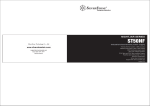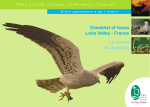Download Sharp R-200W User manual
Transcript
Beam 200W Moving Head Light USER MANUAL 200W Beam Light Manual 1.Safety Information……………………………………………3 2.Installation and Startup……………………………………5 3.Menu settings …………………………………………………9 4.Technical Information………………………………………10 5.Channel function………………………………………………11 Unpacking Inspection 1、Unpacking First of all, thank you for choosing a product from the factory, please read this manual completely and carefully and keep it for reference. Nightjar firms for failing to follow the Manual requires that property and shall not be liable for personal damages caused by, the company has the right to update the relevant parts of the specification at any time without prior notice. Pictures of this manual and the actual product differences, original structure, is subject to the physical. First of all, thank you for choosing a product from the company, please read this manual completely and carefully and keep it for reference. Nighthawk firms for failing to follow the Manual requires that property and shall not be liable for personal damages caused by, the company has 1 the right to update the relevant parts of the specification at any time without prior notice. Pictures of this manual and the actual product differences, original structure, is subject to the physical. When you receive the product, carefully take place, inspect the product for damage caused by transport, and check the following distribution spare parts: 1、Signal line———1 piece 2、Instruction———1 piece 3、Hanger———2 pcs Safety instruction 2、Safety All related to the installation and maintenance of this equipment must : Technician qualifications Follow the requirements of this specification Note: Waterproof, moisture, and lay the front of the CHassis Note Disconnect the power ! Handle with care. The danger of high voltage electrical shock caution! To ensure that these conditions are normal and safe operation, the user must comply with the following safety requirements in this manual and Notes Precautions, this equipment from the factory as usual. Important Important: ◆ manufacturer shall not be held liable for any outstanding manual normal use and unauthorized allowed to modify their equipment Responsible for any accidents and loss caused. ◆ Note : equipment failure caused by any random Change instructions not covered under warranty . ◆ Do not make the power lines and other wires together ! Special attention to the supply voltage and the host labeled voltage Cause! Ensure the effective voltage does not exceed the voltage marked on the rear window. ◆ ensure that the power plug into the power seat . Make sure that the connected devices to the mains power switch is set to OFF / OFF Position. ◆ Make sure the power cord is not to be broken or sharp objects cut or damaged , the timing inspection equipment and power lines . ◆ When the device is not in use or disconnect the main power before cleaning . Pull the power cord by the plug and pull 2 To drag the power cord to pull the plug . ◆ This level of protection of the equipment for Class I , so please connect the yellow / green wire grounded . ◆ line connection , maintenance and service must be carried out by specialized technical staff . ◆ Do not connect the device in the dimming device . ◆ Do not use in very short time intervals to continuously turn the device on or off, otherwise it will shorten the bulb Life. ◆ the first use of the equipment, there may be some smoke or smell . It is normal to imagine not generation Table equipment . ◆ Do not directly touch the surface of the device ( the use of process equipment because the surface of the chassis has been very hot ) ! ◆ replacement bulb , make sure that the same power with the original bulb . ◆ Note ! Watch out for the eyes! Avoid looking directly into the light source ( especially in patients with epilepsy ) ! Catalogue Safety Information ◆ Installation: Make sure that all parts of the lamps in good condition . Make sure that before the installation of the fasteners securely . Safety rope must be properly bound to the device or a fixed frame , in order to prepare for the lamp hook off the possibility of the whereabouts of the equipment . ◆ Minimum illumination distance : Beam need to locate the the lens projected light projection object to maintain at least a distance of 12 m ( 39'4 ) . ◆ minimum distance with flammable material Lamps must be fixed installation , and to ensure that at any point of any flammable materials and lighting the surface for at least 20cm ( 8 ' ) of Distance ◆ mounting surface This equipment allows installation in general combustible surface 3 ◆ maximum ambient temperature This device uses a maximum ambient temperature does not exceed 40 ℃ (104 ℉). ◆ Protection class IP20 This equipment can prevent the infiltration of a diameter of more than 12mm of solid , but not water proof , water droplets splashing into ◆ anti-lightning The level of protection for this equipment for Class I , so please connect the yellow / green wire grounded . Other lighting wires and the power cord of the device Do not mix then ! Special attention to the marked voltage of the power supply voltage and host ! Ensure the effective voltage does not exceed the voltage range indicated on the rear window. You need to refer to the assessment (rear window label also provides The maximum number of input power, in order to avoid overload) ◆ ensure that the power plug into the power seat . Make sure that connecting the device to the main power before the power switch is set to OFF / OFF state. ◆ Make sure the power cord is not to be broken or sharp objects cut or damaged, the timing inspection equipment and power lines . ◆ When the device is not in use or disconnect the main power before cleaning . Disconnect the power cord , pull by the plug , not directly drag Pull the power cord . ◆ the surface temperature In the steady state , the equipment surface temperature of up to 100 ° (212 ° F ) . ◆ maintenance Prior to the start of any repair work or cleaning it , be sure to cut off the main power supply . Shutdown , please lamps stand for at least 35 minutes, do not move any part of the lighting accessories , in order to avoid high temperature damage . This The possibility of an explosion after a period of bulb is almost zero. ◆ Lamp Factory bulb equipped with special lighting . - Please read the bulb manufacturers to provide the "operating instructions " (with YODN 200W R5 bulb lighting installation instructions ) . ◆ for any damage or thermal deformation , replace the lamp 4 Installation and Startup Figure 1: X -axis its lock and release mechanisms, every 90 ° locking and releasing 5 Figure 2: Y -axis its lock and release mechanisms, every 45 ° locking and releasing 6 Figure 3 : The lamps can be installed in the rubber feet , the floor trusses , ceiling or wall . Warning: Lighting is positioned on the floor unless otherwise must be fitted with a safety rope Figure 4 : connect and disconnect the power cord 7 Figure 5: Connecting to power Figure 6 : Connecting to the control signal line ( DMX ) Note: Please use meets specifications shielded 2-pole twisted pair signal lines, characteristic impedance of 120 ohms , do not use the microphone Cable or other specified uses signal line. Terminal connection must use 8 XLR 3-pin male and female connector Canon. Important Note: 2-pole line can not be with each other or in contact with the metal shell of the connector. Shield to pin 1 must sleeve wrapped. Menu settings Using the menu: 1. Boot display the main screen, press the black knob center once, the main menu appears on the display , enter the main menu setting items , the main Menu set of nine, are: 1. Exit ; 2.dmx address ; 3 . Parameter settings; 4 options; 5 display settings; Manual control; 7. Test run; 8 Restore factory mode; 9 lamps restore . 2. By rotating black knob confirm the displayed value, or activate the display function , or to enter the continuous menu . Clockwise menu The display items incrementing ( auto-repeat ) , or pass on an item in the menu . Counterclockwise menu display decreasing significantly Shows ( automatic repeat ) or delivered to the menu on a project . Press to exit back to the main interface , each setting item has a return value , Press Back to return to the previous menu. a) Quit b) DMX address :1 -512 c) parameter settings i. return ii control mode 1 . Standard mode 2 . Expansion mode 3 Compact Mode iii. Lamps Model d) option is set i. return ii. X Backward (1) YES (2) NO iii. Y Backward (1) YES (2) NO iv. XY exchange (1) YES (2) NO v bulb control (1) ON (2) OFF vi power-on lamp status (1) OFF 9 (2) ON vii effect round the shortest distance (1) NO (2) YES viii. allow DMX reset (1) NO (2) YES e) Display Settings i. return ii display language 1. English 2 Chinese f) manual control i. return ii. CH1 (0-255) ... CH32 (0-255) g) test run i. return ii. voice self-propelled iii. h) to restore the factory model i. return ii. confirmation i ) lamp reset i. return ii. confirmation Technical parameters voltage: 100V to 240V ± 10 % / 50 ~~ 60Hz Ballast: electronic ballast bulb: YODN MSD200 R5 ( optional 180W OSRAM SIRIUS HRI ) color temperature : 8000K Luminous Flux 7950lm (6m distance) , light intensity 58760lx (20m distance ) average life expectancy : 2000H Color wheel: 14 colors + white, positive and negative bi-directional rotation gobo wheel : a pattern Dribbling 17 fixed gobos + white , the pros and cons of two-way rotation Prism: rotating eight prism, the pros and cons of bi-directional rotation moving effect , atomization function Atomizing effect: 0-100 % adjustable atomization beam angle Aperture: seven beam adjustment Focus: linear focus Dimmer / Shutter: 0-100 % linear dimmer light and two-piece strobe 10 governor (0.5-14 seconds) The level scan: 540 degrees, Resolution 8Bit/16Bit , automatic correction The scan vertical: 250 degrees, Resolution 8Bit/16Bit, auto-correction beam angle : parallel beam angle : 0 - 3.8 ° Protection: IP20 control mode : International standard DMX512 Channels : 20 Channels Other features: the mechanical closed light source power automatically halved Size: 345MM (arm width) X475MM (total high) X405 (bottom width) MM Double flight case size: 730MMX465MMX690MM Carton size: 460MMX385MMX550MM Net Weight: 17KG Patterned plate: a pattern dribbling 17 fixed gobos + white, the pros and cons of two-way rotation Color wheel: 14 colors + white, positive and negative bi-directional rotation Beam 200 Channel Sheet Channel mode Standard vector CH1: X scan 0-255 CH2: Y scan 0-255 0--450° 0--270° CH3: X scan fine 0-255 0--2.1° CH4: Y scan fine 0-255 0--1.0° 11 CH5: X/Y scan speed 0-255 high - slow CH6: Dimmer 0-255 OFF - ON CH7: Strobe 0 1--50 51--240 241--255 OFF ON Strobe slowly -- highly OFF CH8: Fog Filter 0-255 None - Fog CH9: Color 0-8 8-15 16-23 24-31 32-39 40-47 48-55 56-63 64-71 72-79 80-87 88-95 96-103 104-111 112-127 128-191 192-255 White Color 1 Color 2 Color 3 Color 4 Color 5 Color 6 Color 7 Color 8 Color 9 Color 10 Color 11 Color 12 Color 13 Color 14 Rainbow effect positive rotation highly -- slowly Rainbow effect reversal rotation highly -- slowly CH10: Color Effect 0-127 128-255 The whole stepper and governor The micro stepper and governor CH11: Gobo 0-6 7-13 14-20 21-27 White Gobo 1 Gobo 2 Gobo 3 12 28-34 35-41 42-48 49-55 56-62 63-69 70-76 77-83 84-90 91-97 98-104 105-111 112-118 119-127 128-191 192-255 Gobo 4 Gobo 5 Gobo 6 Gobo 7 Gobo 8 Gobo 9 Gobo 10 Gobo 11 Gobo 12 Gobo 13 Gobo 14 Gobo 15 Gobo 16 Gobo 17 Rainbow effect positive rotation highly -- slowly Rainbow effect reversal rotation highly -- slowly CH12: Gobo Shaking 0-255 0--400° CH13: Prism 0-31 32-255 None Prism Prism CH14: Prism Rotation 0-127 Angle 128-191 positive rotation highly -- slowly 192-255 reversal rotation highly -- slowly CH15: Prism enlarge 0--255 Small - Big CH16: Focus 0-255 Near -- Far CH17: Bulb control 100-105 200-205 Time Delay OFF Time Delay ON CH18: Rest 0-254 No operation 255-255 Rest after a few seconds CH19: Obligate Channel CH20: Obligate Channel 13