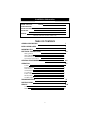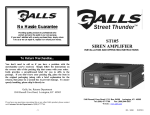Download Signal Vehicle Products SS670 Instruction manual
Transcript
INSTALLATION AND INSTRUCTION MANUAL SS670SS670-013 SIREN Installation and Operating Instructions NOTICE Due to continuous product improvements, we must reserve the right to change any specifications and information, contained in this manual at any time without notice. Signal Vehicle Products and/or the manufacturer make no warranty of any kind with regard to this manual, including, but not limited to, the implied warranties of merchantability and fitness for a particular purpose. Signal Vehicle Products and/or the manufacturer shall not be liable for errors contained herein or for incidental or consequential damages in connection with the furnishing, performance, or use of this manual. PLITSTR332 REV. B 9/27/13 Installation Information MODEL: SS670-013 Serial #: PURCHASE DATE: INSTALLATION DATE: INSTALLER: DEALER: Model and serial number located on bottom of unit TABLE OF CONTENTS GENERAL DESCRIPTION 1 INSTALLATION NOTES 1 MOUNTING TIPS 1 ELECTRICAL CONNECTIONS 2-3 Wiring Guide Wiring Diagram Mandatory Connections Optional Connections 2 2 3 3 OPTIONAL TONE PROGRAMMING 4-5 OPERATION 6-7 Power Selector Switch MAN Button HORN Button PA Volume Radio Volume Microphone Auxiliary Input 6 6 7 7 7 7 7 7 TROUBLESHOOTING 8 SPECIFICATIONS 8 SERVICE 9-10 Parts Warranty 9 10 -i- General Description The SS670 Siren Amplifier is a premium 100W unit designed for single 100W speaker use. The primary operating modes are Phaser, Yelp, Wail, Hands Free, Manual, Alert, and Radio. A Noise Canceling PA Override and push-button Horn Override are available in all modes. A manual push-button is provided for push-on/push-off tone toggle operation in the Phaser, Yelp, and Wail modes. It also allows manual siren control in the Manual or Alert modes. Any siren tone can be re-programmed to a more desired tone. Another feature allows cycling through Wail, Yelp, Phaser, and Standby by providing a signal to the horn ring auxiliary wire when the function switch is in the Hands Free (HF) position. Radio and PA volume controls are provided on the front panel. The front panel is backlighted with LED's for night visibility. This compact unit utilizes short circuit, high voltage, low voltage, and reverse polarity protection systems for maximum service life. Installation Notes Proper installation of the unit is essential for years of safe, reliable operation. Please read all instruction before installing the unit. Failure to follow these instructions can cause serious damage to the unit or vehicle and may void warranties. Qualifications - The installer must have a firm knowledge of basic electricity, vehicle electrical systems and emergency equipment. Keep These Instructions - Keep these instructions in the vehicle or other safe place for future reference. Advise the vehicle operator of the location. Unpacking - Inspect contents for shipping damage. If found, alert carrier immediately. Contents should include unit with microphone, mounting bracket w/ hardware, microphone bracket with 2 screws, wiring connector, and these instructions. Contact your supplier immediately if any components are missing. Mounting Tips • Mount in a location with adequate ventilation to prevent overheating. • Devices should be mounted only in locations listed in SAE standard J1849. • Controls should be placed within convenient reach of the driver. • Assure clearances before drilling in vehicle. • Sound levels produced by attached speakers can cause permanent hearing loss. • Never operate this unit without adequate hearing protection for you and others in the area. (OSHA 1910.95) • Consider wire routing and access to connections. • Install mounting bracket to vehicle using 1/4" hardware (not supplied). -1- Electrical Connections Wire Size and Termination Electrical connections to this unit are made through the green 12-terminal connector located in the rear of the unit (See below - Part # CPSS-153). Examine the charts below to determine the proper gauge of the wire to use. Please review the following recommendations when making your electrical connections: • Use only high quality crimp connectors. Make sure all connections are tight. • Minimize the number of splices to reduce voltage drop. • Route wiring to prevent wear, overheating, and interference with air bag deployment. • Use grommets and sealant when passing through compartment walls. • Ground connections should be made directly to the negative of the vehicle battery. Where not possible, only connect to substantial chassis components. • Install and check all wiring before connection to vehicle battery. • CAUTION: All wires should be rated for at least 125% of their maximum current load. All wires connected to the positive terminal of the battery should be fused at the battery for their rated load. • Review the charts below that indicate the recommended wire gauge, based upon the length of the wire run and the current that will pass through the wire. WIRING GUIDE Terminal 1 2 3 4 5 6 7 8 9 10 11 12 CPSS-153 Typical Color Power (+12VDC) Red Power (+12VDC) Red Ground Black Ground Black Speaker 1 Brown Speaker 2 Brown AUX In Green Logic Power Orange Radio Repeat Blue Radio Repeat Blue Backlighting Power Yellow N/A Description Typical Current 10A 10A 10A 10A 4A 4A 3A 0.06A 0.1A 0.1A 0.1A RECOMMENDED WIRE GAUGE Current 10' 20' 25' < 2.0A 2.0-4.0A 4.1-5.5A 22 AWG 18 AWG 18 AWG 18 AWG 16 AWG 16 AWG 18 AWG 16 AWG 14 AWG 5.6-8.0A 8.1-12.0A 16 AWG 16 AWG 14 AWG 12 AWG 14 AWG 12 AWG (SIREN TOP) WARNING: ENSURE CONNECTOR IS FULLY INSERTED & SCREWS LOCKED 12 11 10 9 7 6 5 3 2 20A Fuse - 12V + BATTERY -2- Ignition Switch SPEAKER 100W 1 Power Factory Horn Relay 4 Ground AUX In Logic Power Backlighting Power NOT USED 2 Way Radio Speaker 8 SS670 TONE SELECT (Electrical Connections CONT’D) For ease of installation, you can remove the green connector from the siren while connecting your wires. Please note that when referencing terminal numbers using the wiring diagram on the previous page, the screw heads face DOWN, as pictured to the right. Connections to the terminal block are summarized both in the chart and in the wiring diagram on the previous page. For more detailed information, review the section below. Mandatory Electrical Connections Ground - Connect terminals 3 & 4 to the negative terminal of the battery. (You MUST connect both of these terminals!!) Power - Connect terminals 1 & 2 to a 10-16VDC ignition switched power source capable of supplying 20A. Be sure to use minimum size #14 AWG wire. (You MUST connect both of these terminals!!) Logic Power - Connect terminal 8 to a 10-16VDC ignition switched power source. (You MUST connect this terminal or the unit will not function!!) Speaker - Connect terminals 5 and 6 to your siren speaker. (You MUST connect both of these terminals!!) Optional Electrical Connections AUX IN - This terminal is typically connected to the steering wheel horn relay. It allows for several functions including siren operation in HF mode (see page 6), Air Horn activation, or Manual “step up” function (see page 5). If you will be using any of these features, connect terminal 7 to the output of your steering wheel relay. (Only compatible with positive-side switched horn relays) Radio Repeat - If you would like the ability to re-broadcast your two-way radio over your siren speaker, connect terminals 9 & 10 to the two-way radio speaker or output connector of the two-way radio. Backlighting - Connect terminal 11 to the dash lights, ignition switched power, or other switched 10-16VDC power source. This controls the backlighting for the face of the siren. -3- Optional Tone Programming The SS670 will produce 7 different tones/sounds by activating its various functions: Function Phaser Step Up (PHSR+MAN) PHSR YELP WAIL MAN HORN AUX Default Tone Two-Tone Phaser Yelp Wail Ramp Up Air Horn Air Horn Each of these functions can be reprogrammed for a different tone, if desired. To change the sounds for any of the functions, proceed below. 1. Power the unit up. 2. Activate the function you wish to change. • For PHSR, WAIL, and YELP functions, rotate the selector knob into the corresponding position. • For the MAN, HORN, or AUX functions, rotate the selector knob into the MANUAL or ALERT position, then press and hold the MAN button, HORN button, or steering wheel horn, respectively. • For the Phaser Step Up function, rotate the knob into the PHSR position, then press and release the MAN button. The tone currently programmed for that function will sound. 3. The Tone Program button can be found on the rear of the siren. Using a paper clip, press and release it to cycle through the list of optional tones. Review the chart on the following page for a list of optional tones. 4. De-activate the function to save the new tone. -4- Tone Program Button (Installer Selectable Options CONT’D) Optional Tones Tones For WAIL, YELP, and PHSR, Tones For MAN Button and AUX Wire and Phaser Step-Up Function 1 STANDARD AIR HORN (AUX default) 1 WAIL (Wail default) §, *, † 2 LOW FREQUENCY AIR HORN 2 YELP (Yelp default) §, * 3 RAPID AIR HORN 3 PHASER (PHSR default) 4 AIR HORN II 4 TWO-TONE (PHSR Step Up default) 5 MECHANICAL WAIL (FIRE ENGINE) † 5 DOUBLE POST POP AIR HORN 6 SINGLE AIR HORN 6 MAX YELP §, * 7 SINGLE QUICK AIR HORN 7 HOOT 8 TWO TONE AIR HORN 8 RAPID HOOT 9 MANUAL (MAN default) * 9 AIR HORN & YELP 10 MECHANICAL MANUAL (FIRE ENGINE) 10 GHOST 11 RAPID GHOST ►►►► System Reset ◄◄◄◄ 12 SINGLE AIR HORN 13 SINGLE QUICK 14 DOUBLE POST POP AIR HORN 15 TWO TONE AIR HORN 16 STANDARD AIR HORN 17 CONTINUOUS TONE 18 CONTINUOUS BEEP § = SAE approved * = California Title 13 approved † = See below Tones for Horn Button 1 STANDARD AIR HORN (default) 2 LOW FREQUENCY AIR HORN 3 RAPID AIR HORN 4 AIR HORN II 5 DOUBLE POST POP AIR HORN 6 SINGLE AIR HORN 7 SINGLE QUICK AIR HORN 8 TWO TONE AIR HORN If you would like to reset ALL of the siren programming options to their defaults, activate any tone and press the Program button for six (9) seconds. The LED will flash once, then twice, then three times, and all siren tones will stop. Wind Down or Hard Stop Option By default, the Wail tones indicated by the “†” above will “wind down” when they are de-activated. If you prefer to have them immediately stop (i.e. hard stop), hold the Program Button for 3 seconds (until the LED flashes once). This will change it to a hard stop. Repeat to change back to the wind down option. Tone Disable Option Some municipalities may ban the use of specific tones, such as the Phaser tone. The Phaser Disable jumper option (found in our previous versions of the SS700) has been replaced with the Optional Tone Programming feature described on the previous page. This will allow you to reprogram the PHSR default tone from Phaser to any of the other tones listed. This new feature expands the former option (that was previously limited only to disabling the Phaser tone) to the ability to replacing ANY of the tones that may not be permitted (or desired). Auxiliary-Manual Function Option By default, when the siren is in PHSR, YELP, or WAIL modes, and the AUX function is activated (typically by the steering wheel horn relay), the siren will produce the standard Air Horn Tone (#1 in the chart above) and temporarily override the siren tone. If you would rather have the AUX function (i.e. steering wheel horn) mimic the MAN button (see MAN button functions on page 7), then you should program the AUX function for tone #9 (Manual) or #10 (Mechanical Manual). -5- Operation General This unit is designed for easy operation under the stress associated with high-speed pursuit. Most siren functions are accessible with one simple motion without repetitive activation of switches or automatic timed switching that can interfere with desired operation. Power The Power switch is located on in the center of the front panel. While in the OFF position none of the siren functions will work. The position of this switch does NOT affect the siren backlighting, which remains lit whenever power is applied to terminal 8 (see pages 2 and 3). Selector Switch The rotary selector switch controls the primary operating function of the siren. PHSR - Ultra-fast changing tone used for maximum attention. YELP - A rapidly changing tone used in congested areas. WAIL - A slower changing tone used on highways. HF - Hands Free - A silent standby mode also known as Horn Ring Cycler. Allows the user to cycle through the tones programmed for the WAIL, YELP, PHSR, and OFF by repeatedly pressing the horn or other switch connected to the AUX input. Changing the rotary knob to any other mode will resume normal siren operation. MAN - A silent standby mode that allows push-button Manual, push-button Horn, and Public Address operation. The siren output winds down when the MAN button is released. ALERT - A silent standby mode that allows push-button Manual, push-button Horn and Public Address operation. The siren output terminates immediately when the MAN button is released. RADIO - Also known as Radio Repeat, this function amplifies a radio speaker input for re-broadcast outside the vehicle. The PA remains functional, but no siren tones are available in this position. -6- (Operation CONT’D) The front panel of the SS670 contains two momentary push-button switches for the Manual function and the Air Horn. MAN Button Rotary Switch Position MAN or HF ALERT PHSR/YELP/WAIL Function When MAN Pressed Produces a rising siren tone while being pressed. The siren output “winds down” when the MAN button is released. Also produces a rising tone, but the siren output immediately stops when the button is released. The MAN button will “step” the siren up to the tone programmed for the next function: (WAILYELPPHSRPhaser Step Up) These quicker tones are used to momentarily alert motorists at intersections and very highly congested areas. Pressing the MAN button once changes to the next faster tone. Pressing the MAN button again, reverts the siren back to the original tone. HORN Button Pressing the HORN button provides a simulated air-horn tone while pressed. This can be used to either replace or to supplement the normal vehicle horn and is useful at intersections. This tone will override all other siren tones. See pages 4-5 for programming optional Air Horn tones. PA VOL. The PA knob is located in the upper right hand corner of the front face. It provides you the ability to adjust the public address volume. It should be set when the vehicle is parked. Typically you should set the PA volume to the maximum possible level with no feedback (squeal). Radio Volume The radio repeat volume (Radio) control is recessed in the upper left hand corner of the front face. This should be set when the vehicle is parked. First set the volume level of the vehicle's twoway radio to its normal operating volume. Adjust the siren's rotary selector switch into the RADIO position. Insert a small, flat blade screwdriver into the RADIO volume adjustment port. Turn in a clockwise direction to increase the sound level. Microphone The attached microphone is used for public address operation and overrides any siren tone when its pushto-talk (button on the side) is pressed. Auxiliary Input During installation an auxiliary input may be connected to the vehicle horn ring or other switching device (see page 3). It provides the same operation as pressing the HORN button or can be programmed to function like the MAN button (see page 5). -7- Troubleshooting Speaker Diagnostics There is a diagnostic LED shaped like a speaker located in the upper right hand corner of the front panel. This LED will only turn on while a tone is trying to be generated. It can be used to help identify the siren/speaker status. Steady Single Flash Double Flash Quad Flash Off - Speaker is connected and operating properly. Standby Mode Short/Over Current Improper Voltage (too high or low) No speaker is connected, or The siren is Off, or The speaker or wire connection has come loose or is electrically open This unit is designed to provide years of reliable service under even the worst conditions. Many times there may appear to be a problem with the unit when the true problem is in the speaker(s) or improper installation. The following chart shows typical symptoms and possible causes. Symptom No power No siren tone - PA works No siren tone - No sound No PA Possible Cause Connector loose Siren 20A fuse blown Loose connection at power source High voltage protection Low voltage protection Microphone button stuck Park Kill polarity option set wrong Park Kill activated Bad speaker or speaker wiring PA volume not set properly Distorted siren sound Speaker assembly loose Intermittent Aux. Input connection Low or high vehicle voltage Intermittent siren tone High voltage protection Low voltage protection Microphone button activation Circuit breaker in supply connection Shorted speaker or speaker wire Horn function or Manual or Horn push buttons stuck Manual or Phaser stuck Aux. Input improperly connected on Aux. Input Polarity Option set wrong No Radio Unit not connected to radio Radio volume too low Wrong siren tone Siren tones programmed incorrectly? Check Check connector Is power hooked up backwards? Positive ground vehicle? Is an external fuse or circuit breaker used? Are the negative leads connected to a good ground? The input voltage must be less than 16 volts. The input must be greater than 10V with the siren turned on. Does microphone button release properly? Is the PK jumper option properly configured? Does the siren work when Park Kill input is disconnected? Check for a short. Check for an open. Have you tried turning the PA volume control? Is the speaker bell or tip loose? Is the Aux. Input connected properly to horn relay? Input voltage must be between 10 & 16 volts while siren is on and drawing full current. Is the vehicle voltage regulator working properly? Is the connector tight on the back of the unit? Is there a loose connection on a power lead? The input must be greater than 10V with the siren on and drawing full current. Is something lying on the microphone? Is a circuit breaker used with at least a 50A rating? Does the speaker have water damage, or is a wire pinched? Does the switch return fully when released? Is the Aux. Input used and wired properly? Is the AUX polarity jumper option properly configured? Is the radio connected properly to the unit? Can you hear the radio in the vehicle? Adjust the Radio volume control Re-program tones/Use System Reset (page 5) -8- Specifications Input Voltage Input Current Standby Current Audio Frequency Audio Output Power Siren Frequency High Voltage Protection Short Circuit Current Operating Temperature Connections Size Shipping Weight 10 - 16 VDC (negative ground) 8.0 Amps @ 13.6 VDC (single 100W speaker) Switch Off/Backlighting Off - Less than 4 mA Switch On/Backlighting Off - Less than 7 mA Switch Off/Backlighting On - Less than 18 mA Switch On/Backlighting On - Approx. 22 mA 200Hz - 10 kHz + 3db 105 Watts RMS MAX 675Hz - 1633Hz 16 - 18 VDC will cause siren output to cease, resumes at normal voltage 30 AMPS (supply circuit must be capable of supplying this) -15° F to +140°F Detachable 12-terminal connector 6" Wide, 4.7" Deep, 2" High 6 lbs. Service Parts Part S30235-15 S30234-15 SWH-152 P30069-38 P30056-16 P30028-27 P30232-1 P30208-10 P30032-8 P30239-1 P30147-44 P30050-14 Description Siren Top Cover Siren Bottom Mounting Plate Optional Wiring Harness Microphone Bracket with Screws 1/4-20 x 3/8" Hex Locking Bolt 15 Amp Automotive Fuse Noise Cancelling Microphone Microphone Strain Relief TIP36CPowerTransistor Rotary Selector Switch Knob Mounting Bracket Case Screws -9- ONE YEAR LIMITED WARRANTY The manufacturer warrants each new product against factory defects in material and workmanship for one year after the date of purchase. The owner will be responsible for returning to the Service Center any defective item(s) with the transportation costs prepaid. The manufacturer will, without charge, repair or replace at its option, products, or part(s), which its inspection determines to be defective. Repaired or replacement item(s) will be returned to the purchaser with transportation costs prepaid from the service point. A copy of the purchaser's receipt must be returned with the defective item(s) in order to qualify for the warranty coverage. Exclusions from this warranty include, but are not limited to, bulbs, strobe tubes, domes, and/or the finish. This warranty shall not apply to any light, which has been altered, such that in the manufacturer's judgment, the performance or reliability has been affected, or if any damage has resulted from abnormal use or service. There are no warranties expressed or implied (including any warranty of merchantability or fitness), which extend this warranty period. The loss of use of the product, loss of time, inconvenience, commercial loss or consequential damages, including costs of any labor, are not covered. The manufacturer reserves the right to change the design of the product without assuming any obligation to modify any product previously manufactured. This warranty gives you specific legal rights. You might also have additional rights that may vary from state to state. Some states do not allow limitations on how long an implied warranty lasts. Some states do not allow the exclusion or limitation of incidental or consequential damages. Therefore, the above limitation(s) or exclusion(s) may not apply to you. If you have any questions concerning this or any other product, please contact our Customer Service Department at (585) 226-9787. If a product must be returned for any reason, please contact our Customer Service Department to obtain a Returned Materials Authorization number (RMA #) before you ship the product back. Please write the RMA # clearly on the package near the mailing label.