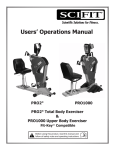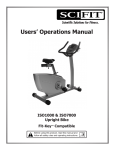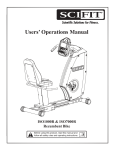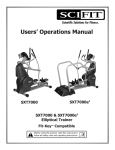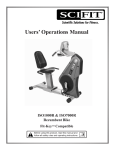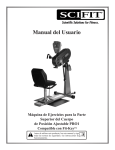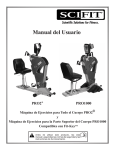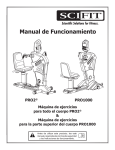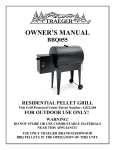Download SCIFIT PRO1 Operating instructions
Transcript
Users’ Operations Manual PRO1 Adjustable Position Upper Body Exerciser Fit-Key™ Compatible Before using this product, read this manual and follow all safety rules and operating instructions. TABLE OF CONTENTS SAFETY INFORMATION. . . . . . . . . . . . . . . . . . . . . . . . . . . . . . . . . . . . . . . . 1 INTRODUCTION . . . . . . . . . . . . . . . . . . . . . . . . . . . . . . . . . . . . . . . . . . . . . .2 SPECIFICATIONS . . . . . . . . . . . . . . . . . . . . . . . . . . . . . . . . . . . . . . . . . . . . .3 SETUP & INSTALLATION . . . . . . . . . . . . . . . . . . . . . . . . . . . . . . . . . . . . . . 4 ASSEMBLY . . . . . . . . . . . . . . . . . . . . . . . . . . . . . . . . . . . . . . . . . . . . . . . 5 - 7 PRODUCT OVERVIEW . . . . . . . . . . . . . . . . . . . . . . . . . . . . . . . . . . . . . . . . .8 KEYPAD FUNCTIONS . . . . . . . . . . . . . . . . . . . . . . . . . . . . . . . . . . . . . . . . . 9 BIOMECHANICAL POSITIONING . . . . . . . . . . . . . . . . . . . . . . . . . . . . . . . 10 ADJUSTMENTS . . . . . . . . . . . . . . . . . . . . . . . . . . . . . . . . . . . . . . . . . . 11 - 12 ACCESSORIES . . . . . . . . . . . . . . . . . . . . . . . . . . . . . . . . . . . . . . . . . . . . . .13 HEART RATE TRANSMITTER STRAP . . . . . . . . . . . . . . . . . . . . . . . . . . . .14 PROGRAM INSTRUCTIONS . . . . . . . . . . . . . . . . . . . . . . . . . . . . . . . .15 - 16 MAINTENANCE & SERVICE . . . . . . . . . . . . . . . . . . . . . . . . . . . . . . . . . . . 17 WARRANTY. . . . . . . . . . . . . . . . . . . . . . . . . . . . . . . . . . . . . . . . . . . . . . . . . 18 SCIFIT • Scientific Solutions for Fitness • SCIFIT • Scientific Solutions for Fitness • SCIFIT SAFETY INFORMATION The purpose of safety symbols is to attract your attention to possible dangers. The safety symbols, and their explanations, deserve your careful attention and understanding. The safety warnings do not, by themselves, eliminate any danger. The instructions or warnings they give are not substitutes for proper accident prevention measures. Look for these symbols to point out important safety precautions. It means attention ! Your safety is involved. WARNING Failure to obey a safety warning can result in injury to yourself and others. Always follow the safety precautions to reduce the risk of personal injury. CAUTION Failure to obey a safety caution can result in injury to yourself and others. Always follow the safety precautions to reduce the risk of personal injury. Read all instructions before using your SCIFIT exercise machine. Save these instructions for future reference. Close supervision is necessary when exercise machine is being used by, or near children, or individuals with disabilities. Keep children away from extended hand and foot supports. Use the exercise machine only for its intended use as described in this manual. Do not use attachments not recommended by the manufacturer. Never drop or insert any object into any opening. Do not use outdoors or in a harsh environment where water is present (i.e. pool or spa areas). 1 SCIFIT • Scientific Solutions for Fitness • SCIFIT • Scientific Solutions for Fitness • SCIFIT INTRODUCTION Thank you for your purchase of the SCIFIT PRO1 Adjustable Position Upper Body Exerciser. We have incorporated the finest technology and ergonomic design into this machine to assist you in achieving your fitness goals. However, for your safety, please adhere to the following recommendations before you begin to exercise. Guidelines for Healthy Adults The American College of Sports Medicine (ACSM) and the American Heart Association (AHA) are continuously updating guidelines and recommendations for physical activity. The current basic recommendations from ACSM and AHA is: The SCIFIT PRO1 Upper Body Exerciser is designed for Class “S” (Studio), Class “I” (Special Needs) and Class “II a” (Medical Device Directive) applications. The intended uses are for Cardio & Pulmonary Rehabilitation as well as Sports Medicine, Physical Therapy, Physical Conditioning and Strength Training. SCIFIT equipment is suitable for placement in fitness, medical rehab, sports performance and recreational facilities. The PRO1 has 200 levels of computer controlled resistance, which ensures that users of all fitness levels will be able to get a challenging but not overwhelming workout. Do moderately intense cardio 30 minutes a day, five days a week. OR Do vigorously intense cardio 20 minutes a day, three days a week. AND Do eight to ten strength-training exercises, eight to twelve repetitions of each exercise twice a week. Moderate-intensity physical activity means working hard enough to raise your heart rate and break a sweat, yet still being able to carry on a conversation. It should be noted that to lose weight or maintain weight loss, 60 to 90 minutes of physical activity may be necessary. The 30 minute recommendation is for the average healthy adult to maintain health and reduce the risk for chronic disease. Consult Your Physician Consult your physician or medical specialist before participating in any exercise program, especially if you are pregnant, or if you are suffering from: heart disease, respiratory disease, diabetes, hypertension, high blood pressure, elevated cholesterol, arthritis, or any other diseases or physical complaints. To review the latest guidelines and recommendations, visit the American College of Sports Medicine website: www.acsm.org Adult Usage SCIFIT equipment is designed and intended for adult usage and children of appropriate ages while being supervised. Young children should be kept a safe distance away from equipment. WARNING Stop exercising immediately if you feel nausea, dizziness, sharp pain, or any other physical discomfort. Failure to stop excercising can result in injury or death to yourself. Cool Down To prevent muscle injuries and soreness, you should always cool down (at least 5 minutes) by doing a series of stretches after each workout. Train Intelligently To ensure a future of good health, you should always eat well balanced meals, drink plenty of fluid/water during a workout, and stay fit by exercising intelligently. Always follow training guidelines that are specific to your own physical condition. CAUTION Always stretch after a workout session to reduce the risk of personal injury. Failure to stretch properly may result in injury to youerself. WARNING Injuries to health may result from incorrect or excessive training. Failure to stop excercising can result in injury or death to yourself. 2 SCIFIT • Scientific Solutions for Fitness • SCIFIT • Scientific Solutions for Fitness • SCIFIT SPECIFICATIONS Weight . . . . . . . . . Max User Weight . . Power . . . . . . . . . . Resistance System . Work Load. . . . . . . Range of Exercise . . Accuracy Class. . . . . Warranty . . . . . . . . 218 lbs. / 99 Kg. 500 lbs. / 227 Kg. - Fixed Seat 350 lbs. / 159 Kg. - Swivel Seat Self generating w/auto recharge battery back-up. Optional Low Voltage AC adapter available. Electromagnetic Self Generating Bi-directional Resistance Speed dependent - CONSTANT WORK & ISO-STRENGTH programs Speed Independent - MANUAL, HEART RATE, RANDOM & HILL PROFILES programs 36” - 61” (from ground to center of crank) Class A Within U.S. & Canada 3 years parts, 1 year labor Outside U.S. 3 years parts, no labor 60” 1524 mm 30” 762 mm 77” 1956 mm 3 SCIFIT • Scientific Solutions for Fitness • SCIFIT • Scientific Solutions for Fitness • SCIFIT SETUP & INSTALLATION Placement of Cardiovascular Machine To aid in the placement of equipment, two wheels are located on the rear of the unit. Movement of machine should be done with two people. Carefully lift the front of unit until wheels are engaged on floor and position unit in desired location. Position the unit in a location that has a stable and level sub-floor. Equipment should be positioned in a location that is not in direct sunlight, in areas of extreme temperature and humidity, or where the equipment may be splashed with water or fluids. This machine is intended for indoor use only. 40” / 1 Meter Safety Space Endcap Endcap Equipment should be positioned with a safety perimeter of 40” or 1 meter around unit. 40” / 1 Meter Safety Space 40” / 1 Meter Safety Space WARNING Failure to place the equipment on a stable and level sub-floor with a safety perimeter can result in injury to yourself and others. Level Cardiovascular Machine If the sub-floor is unlevel, the unit is equipped with leveling end caps. The end caps are designed with the recess of end cap off centered. This allows you to rotate the endcap(s) to a position that will level the equipment. After adjustment, check and make sure end caps are fully seated against base frame tubes. 40” / 1 Meter Safety Space Offset Endcap Proper Supervision Close supervision is required when the exercise machine is being used by or near individuals with disabilities. Keep unsupervised children outside the safety perimeter. Cleaning Never clean the machine with organic solvents, alcohol or bleach based cleaners. To promote a healthy environment, wipe any sweat off of unit with a commercially manufactured wipe designed for the finess industry, or a damp cloth. 4 SCIFIT • Scientific Solutions for Fitness • SCIFIT • Scientific Solutions for Fitness • SCIFIT ASSEMBLY Assembly Some equipment shipped overseas assembly is required. Follow the steps below for assembly. Required Tools: 1/2” Socket with Ratchet Long Needle Point Center Punch 5/16” Allen Drive Socket 1/4” Allen Drive Socket Mount Wheelchair Platforms to Base Frame Locate two Wheelchair Platforms (A2502) and with the aid of an assistant, stand Base Frame on its non wheeled end. (A) With a 1/2” socket, loosen the four middle bolts that secure the Stainless Steel Adjustment Track to base frame, just enough to slide the platform under the lockwasher. NOTE: Do Not remove or loosen bolts more than necessary. (B) Engage slots of wheelchair platform over the four bolts, between the lockwasher and square tube. With the flat horizontal surface of the wheelchair platform flush against base frame square tube, (C) tighten the four bolts. Repeat process for the opposite side. Required Parts: Qty. Description 2 PRO Wheelchair Platform 4 5/16-18 x 3/4” Socket Cap Head Bolt 4 5/16 Flat Split Lock Washer 4 5/16 Flat Washer Item 1 2 3 4 Part # A2502 3112SCH 31WS 31W Assemble Monocoque Frame to Base Frame With the aid of a second person, align bottom mounting threaded nutserts of Monocoque Frame with the Base Frame mounting holes. To aid in maintaining alignment, (A) insert a long needle point center punch through the access hole, mounting hole of base frame and threaded nut-sert. From the opposite side of center punch, (B) push up on monocoque frame until nut-serts are aligned with mounting holes. (C) Insert 5/16-18 x 3/4” bolts, 5/16” flat split-lock washers and 5/16” flat washers, through access holes and thread screws into nut-serts. Do not tighten bolts. (D) Return to center punch side and thread the forward screw and washers. (E) Pull center punch out and install the final bolt and washers. Tighten all bolts to 40 ft/lbs (5.53 kg/m). 1 (B) 2 3 4 (C) (A) Loosen Four (4) Bolts (D) (A) (B) Slide Slots Under Washers (E) CAUTION (C) Tighten Bolts Monocoque Frame is top heavy. Two people are required to position frame in place. Failure to support frame properly may result in injury to yourself and/or others. 5 SCIFIT • Scientific Solutions for Fitness • SCIFIT • Scientific Solutions for Fitness • SCIFIT ASSEMBLY Fixed Seat Assemble Seat Assembly to Base Frame (A) Align the top and bottom rows of seat roller wheels with the left and right roller tracks on the base frame. Swivel Seat Assemble Seat to Seatpost (A) Adjust yellow swivel lever to the down position. (B) Lower seat assembly onto seatpost until seat is fully seated. Raise the swivel lever and rotate seat until seat locks into position. (C) Tighten seat mounting collar bolt with a 1/4” allen drive socket, do not over tighten. Left Roller Track (B) Lower Seat onto Post Seat Roller Right Roller (A) Wheels Track Yellow Swivel Lever (A) Push Down to Mount Seat (B) Raise Seat Locking Lever. (C) Slide seat assembly forward to desired position. (C) Tighten Collar Bolt (B)Seat Locking Lever (C) Slide Assembly Forward 6 SCIFIT • Scientific Solutions for Fitness • SCIFIT • Scientific Solutions for Fitness • SCIFIT ASSEMBLY Assemble Hand Crank Handles to Hubs Identify Left and Right Hand Crank Handles Left Hand Crank Handle (C) 1/4-20 x 1/2” SBH Screw 1/4” Washer Right Hand Crank Handle (B) (A) Insert parallel rods through bearing holes of hub. (B) Pull yellow crank arm locking pin out and push rods through until end of rod protrudes from farside. Release pin and move arm until it locks into position. (C) To prevent unwanted dropping of crank arm when adjusting crank arm positions, install a 1/4-20 x 1/2” socket button head screw and 1/4” washer into the end of each rod. (A) Left Hand Crank Handle Shown Wheelchair Platform For equipment that is shipped assembled, the wheelchair platforms need to be installed. (A) Loosen Four (4) Bolts (B) Slide Slots Under Washers With the aid of an assistant, carefully raise the base up, and lower the work console down until the console is resting on the floor. To prevent damage to the case, place a pad, piece of carpet or cardboard between the case and floor. (A) With a 1/2” socket, loosen the four top bolts that secure the Stainless Steel Adjustment Track to base frame, just enough to slide the platform under the lockwasher. NOTE: Do Not remove or loosen bolts more than necessary. (B) Engage slots of wheelchair platform over the four bolts, between the lockwasher and square tube. With the flat horizontal surface of the wheelchair platform flush against base frame square tube, (C) tighten the four bolts. Repeat process for the opposite side. (C) Tighten Bolts Protective Pad 7 SCIFIT • Scientific Solutions for Fitness • SCIFIT • Scientific Solutions for Fitness • SCIFIT PRODUCT OVERVIEW Adjustable Display & Control Console Fit-Key™ Receptacle Adjustable Crank Arm (Right Side is Reversible) Adjustable Work Console Water Bottle Holder Adjustable Seat (Fixed or Swivel) Swivel Shown Adjustment Lever Transport Wheels Seat Adjustment Rod Leveling Base Endcaps Molded Footrest Wheelchair Platform 8 SCIFIT • Scientific Solutions for Fitness • SCIFIT • Scientific Solutions for Fitness • SCIFIT KEYPAD FUNCTIONS Work Level Status Screen - The Work Level Status Screen gives a progressive real-time indication of current work level of any and all programs. TIME - The Time readout displays the user input of work level desired in a program, also the amount of workout time desired. During the running of a program it displays the amount of minutes that are left in the workout program. SELECT - The Select key locks the display functions at their current settings. When pressed again, Select will cause the display to roll to its next mode and lock it there. SCAN - When Scan Key is pressed, the display will return to the normal, scan view of all the function values. MANUAL - The Manual program allows the user to set the intensity at any level. This level will not change unless the user manually increases or decreases the intensity using the UP or DOWN arrow keys. ISO-STRENGTH - The ISO-Strength program enables the user to set the target RPM rate. The computer continuously monitors the RPM, and increases the resistance if the measured RPM exceeds the target RPM. HEART RATE - The Heart Rate program enables the user to set a target heart rate. Through real-time monitoring of the user’s heart rate, the computer maintains the user’s heart rate near this established target rate by altering the intensity. This program will work only with the optional chest strap. RANDOM - The Random program provides a different program each time. The level of intensity throughout this program varies in a random fashion. HILL PROFILES - Select between six different profiles of various intensity and intervals. The six profiles are; Course, Sprints, Twin Peaks, Peak, Progressive, Multi-Peak CONSTANT WORK - In the Constant Work program, pedal resistance is automatically adjusted to compensate for any changes in pedal speed (RPM), thus workload (watts) will remain constant at any given setting. Therefore, at higher RPM’s, the perceived load on the muscles is reduced while maintaining a target wattage. START - The Start key provides a onetouch “quickstart” in Manual mode, or after logging into a program, the start key will activate the selected program. Message Screen - The Message screen displays instructions on how to start and input program parameters. It also gives feedback information particular to each program i.e. Watts (indication of work), Heart Rate amount, Level of intensity, RPM turned, Calories burned, Distance traveled. Red LED lights light up next to the corresponding output. ENTER - The Enter key is pressed to enter selected values for the following workout parameters. Program, Level and Time. PAUSE/CLEAR - The Pause/Clear key will pause the timer any time during a program. Pressing Pause/Clear when in the paused mode will clear the program. To restart a paused program, press start. - and + - When pressed before a workout has begun, the plus and minus keys are used for increasing the value of the workout parameters. Time and Level (the desired values can then be chosen using the Enter key). When pressed during a workout, these keys may also be used to: (1) Change the intensity level in the Manual, Random and all Hill Profile programs. (2) Change the target heart rate in the Heart Rate program. (3) Change the target wattage in the Workload Control (watts) program. (4) Change the target RPM value in the ISO-Strength (Isokinetic) program. 9 SCIFIT • Scientific Solutions for Fitness • SCIFIT • Scientific Solutions for Fitness • SCIFIT BIOMECHANICAL POSITIONING Standing Use Remove seat from the PRO1 by sliding off the back of base. Place feet securely in a comfortable position. Do not lock knees and do not allow feet to move beyond the platform. The PRO1 encourages function and natural movement; therefore, ideal foot placement and body position depends on the goal of the user. Adjust the height of the cranks to a comfortable position that encourages proper posture or at the desired angle for specific training movements. Swivel or Fixed Seat and Wheelchair Use Adjust seat or wheelchair forward or backward to a comfortable location for the upper body movement. A slight torso rotation is desired on extension. Avoid locking arms at extension by adjusting the seat position or arm crank radius. Adjust the height of the cranks to a comfortable position that encourages proper posture or at the desired angle for specific training or rehabilitation movements. Such movements and adjustments should be under the guidance and supervision of a fitness or medical professional. If your Pro1 features a seat with height adjustment, you may adjust either the seat height or the control head to obtain the desired axis of rotation and body position. Crank Length Adjustment Adjust crank arm radius to desired length. The longer the crank arm length the larger the circle the user will experience when exercising. Generally a larger circle will result in broader muscle recruitment and greater torso rotation. Comfort is a key issue and these guidelines may be helpful. Users Height: 5’ 6” and under = shortest crank settings 5’ 7” to 5’10” = middle two crank settings 5’ 11” and taller = longest crank setting Important Note: When using this product for medical or rehabilitation purpose, the crank radius, seat height and distance should be set by the attending therapist or medical professional based on the specific needs of the user. CAUTION Always follow medical professionals guidelines to reduce the risk of personal injury. Failure to follow their directions may result in injury to yourself. 10 SCIFIT • Scientific Solutions for Fitness • SCIFIT • Scientific Solutions for Fitness • SCIFIT ADJUSTMENTS Crank Arm Adjustment Crank arms can be adjusted to accomodate user height, achieve proper bio-mechanical positioning and work different muscle groups. To adjust crank arm position, pull yellow spring loaded locking pin out and move crank arm to new position. Control Console Adjustment The control console should be positioned so it is eye level or in direct line of sight of the user. The control console can be repositioned by pushing backwards or pulling forward. Fixed Seat Adjustment Seat position is dependent on user height, work console position and crank arm adjustment. The seat should be positioned so that the arm has a slight bend at the furthest rotation point of crank arm. To adjust seat, lift up on seat adjustment knob located below the front side of the seat bottom, move seat forward or backwards as desired. The seat will adjust in 1” (25.4mm) increments. Pull Out Yellow Knob Reversing Crank Arms The upper body crank arms can be easily adjusted to work in unison or in a rotary rowing motion. To take advantage of this feature, first remove the Allen head screw and washer from the steel crank rods on the right side of the unit. The allen keys and instructions are included in your owners package. This is done one time only. To reverse the crank, pull the yellow pin and slide the crank arm completely out of the Crank hub. Pull the yellow pin and re-insert the crank arm carefully in the opposite position. The crank arms will now be working in unison. Using your SCIFIT PRO1 in this manner encourages abdominal and back involvement and can be used to in the treatment of specific medical conditions. Work Console Adjustment To achieve the optimal workout position, and also to work different muscle groups, the work console can be adjusted up or down by pulling the gas assisted lift and locking tab. Pull Up Yellow Knob Pull Black Tab 11 SCIFIT • Scientific Solutions for Fitness • SCIFIT • Scientific Solutions for Fitness • SCIFIT ADJUSTMENTS Swivel Seat Adjustments Horizontal Adjustment - The seat can be adjusted in 1” increments and is held in place with a spring loaded adjustment pin. The seat system is easily adjusted by pulling the seat adjustment rod up and sliding the seat assembly forward or backward. The seat may also be adjusted by pressing the foot assist pedal. Adjust the seat so the arms have a slight bend at full extension. The feet can be located in the most comfortable area on the flat surface of the foot rest. Seat Removal To remove the seat for standing exercise or wheelchair access, pull up and hold the horizontal seat adjustment knob (fixed seat) or rod (swivel seat) and move seat to the rear until the seat roller wheels disengage seat roller tracks. To replace seat, engage seat roller wheels onto seat roller tracks, pull up on horizontal adjustment knob or rod and push seat forward to desired position. Vertical Adjustment - Pull up on the vertical adjustment rod to move the seat up or down, to move up take weight off of seat. Swivel Adjustment - Push swivel adjustment lever down and rotate seat, pull lever up and rotate seat untill it locks into place. To seat will lock into place at each 90 degree position. Swivel Adjustment Vertical Adjustment Horizontal Adjustment Foot Assist Pedal 12 SCIFIT • Scientific Solutions for Fitness • SCIFIT • Scientific Solutions for Fitness • SCIFIT ACCESSORIES 12V Power Pack To provide continuous power to the display when equipment is not in operation, plug in the 12V power pack into the jack located on the lower back side of monocoque frame. Optional Glove Assist For individuals tha have limited strength with fingers and wrist, the Assist Glove is available. Fit hand into glove, wrap glove pad with fingers around crank handles and secure in place with velcro strips. Wheelchair Tie Downs The wheelchair tie down straps (PN - P2506) are shipped with the wheelchair platform and are standard equipment with the PRO1. The tie downs will assist maintaining wheelchair position during exercise routine. The footrest must be removed to access the tie down anchors. Optional External Rotation Device For rehabilitation of rotator cuff, the external rotation arm is available. To install follow the same procedure for Assemble Hand Crank Handles to Hubs on page 7. Consult therapist for setup and range of motion. 13 SCIFIT • Scientific Solutions for Fitness • SCIFIT • Scientific Solutions for Fitness • SCIFIT HEART RATE TRANSMITTER STRAP Uses of the Heart Rate Transmitter Strap The optional wireless heart rate transmitter accessory is a useful device if you desire continuous feedback on your current heart rate during a workout. In addition, the PRO1 includes a Heart Rate Control program which requires use of the strap. The Heart Rate Control program enables the user to setup a target heart rate. Through real-time monitoring of the user’s heart rate, the computer maintains the user’s heart rate at or below this established target rate by decreasing the workload if the user’s heart rate exceeds the target. Activating & Deactivating Transmitter Heart Rate Transmitter Straps come in a variety of styles and manufacturers. To properly activate, secure strap to the chest and to deactivate follow the instructions that come with the Transmitter Strap. Calculating Target Heart Rate Zone Your approximate Maximum Heart Rate (MHR) is equal to 220 minus your age. The upper limit of your target zone is equal to 0.85 times your MHR. The lower limit of your target zone is equal to 0.60 times your MHR. For Example: Your age is 40: 220 - 40 = 180 180 x .85 = 153 (max MHR) 180 x .65 = 108 (min MHR) These values are based upon averages, always consult your physician to establish the proper Heart Rate Zone for your individual health condition. CAUTION Always follow manufacturers instructions for proper care and use. Failure to follow manufacturers instructions may result in injury to yourself. WARNING Heart Rate monitoring systems may be inaccurate. If you feel faint, stop exercising immediately. Over exercising may result in serious injury or death. 14 SCIFIT • Scientific Solutions for Fitness • SCIFIT • Scientific Solutions for Fitness • SCIFIT PROGRAM INSTRUCTIONS Programs SCIFIT products have 200 levels of computer controlled resistance, which ensures that users of all fitness levels will be able to get a challenging but not overwhelming workout. Because the resistance is adjustable in .1 increments, it is easy for the user to track progress. SCIFIT products feature one of the highest resistance capabilities available on any cardio equipment. Heart Rate Program The Heart Rate Transmitter Strap is required for this program. Refer to Section 8, Heart Rate Transmitter Strap for a complete instruction on using the strap. Refer to section 8, to understand how to calculate your Target Heart Rate. • Put on Heart Rate Transmitter Strap SCIFIT products are self generated and have an extremely low starting resistance. One pedal movement or crank revolution activates the console and the screen will remain lit at the most minimal levels of movement. SCIFIT products have a battery back up which will keep the screen lit for a short period after exercise or if the user stops. This varies between 30 seconds and 1 minute and can change with the amount of use each product gets. If you prefer the computer to remain lit before and after use, an optional wall pack can be plugged in to accomplish this. This is common in medical settings and with Fit-Key Programs. MANUAL RANDOM • Start Movingg Crank Arms • Press HEART RATE program key. HEART RATE • Adjust Target Heart Rate Use the + (plus) or - (minus) keys to adjust Heart Rate. The default value is 100. The default Work Level for Manual is 4.0 OR HILL PROFILE - + ENTER • Adjust Work Level To set the Work Level, use the +(plus) or - (minus) keys to increase or decrease the workout intensity. The higher the number, the harder the workout. The default Work Level is 1 for Random and Hill Profile. - + 1:0 ENTER 100 ENTER • Adjust Workout Time Adjust the workout time with the + (plus) or - (minus) keys. The default time is 20 minutes. - + 20:00 ENTER • Press Start and Begin Exercising • Adjust Workout Time Adjust the workout time with the +(plus) or -(minus) keys. The default time is 20 minutes. - + 20:00 ENTER • Press Start and Begin Exercising 15 SCIFIT • Scientific Solutions for Fitness • SCIFIT • Scientific Solutions for Fitness • SCIFIT PROGRAM INSTRUCTIONS Constant Work Constant Work is a unique program that allows a user to set a target wattage output (or workload). The computer will control the resistance so that the user is always working at that target level, regardless of speed. Resistance is lower at higher speeds and higher at lower speeds. • Start Moving Crank Arms • Press Constant Work program key. ISO-Strength ISO-Strength is a isokinetic program, meaning that the unit will resist your movements in order to force you to stay at a set speed. This type of strength workout will not cause excessive soreness because it is accommodating. The computer adjusts resistance based upon the strength or weakness at a specific point in the movement and reacts to fatigue. • Start Moving Crank Arms • Press ISO-Strength program key. CONSTANT WORK ISO-STRENGTH • Adjust Target Watts Use the + (plus) or - (minus) keys to adjust Watts until the desired wattage is displayed. The default value is 50. - + 50 ENTER • Adjust Workout Time Adjust the workout time with the + (plus) or - (minus) keys. The default time is 20 minutes. - + 20:00 • Adjust Target RPM Use the + (plus) or - (minus) keys to adjust RPM until the desired RPM is displayed. The default value is 50. - + 50 ENTER • Adjust Workout Time Adjust the workout time with the + (plus) or - (minus) keys. The default time is 20 minutes. ENTER - + • Press Start and Begin Exercising 20:00 ENTER • Press Start and Begin Exercising Fit-Key™ System (Optional) All SCIFIT equipment is equipped with the Fit-Key™ system, but it is not required to operate the unit. Fit-Key™ is a program that records and stores work out data on a key that can be then transferred to a computer with a Fit-Key™ reader. 16 SCIFIT • Scientific Solutions for Fitness • SCIFIT • Scientific Solutions for Fitness • SCIFIT MAINTENANCE & SERVICE Maintenance The PRO1 is virtually maintenance free. After training, always wipe down your SCIFIT exercise product. Perspiration that continuously settles on the frame, upholstery, casings, and control console may eventually cause rust or damage. Damage resulting from lack of maintenance is NOT covered under warranty. Clean the console, seat, hand grips and body with a commercially manufactured wipe designed for the fitness industry, or a damp cloth. CAUTION UNITED STATES CUSTOMER SERVICE For assistance in the service of SCIFIT products; phone : (800) 745-1373 or (918) 359-2040 fax : (918) 359-2045 e-mail: service@scifit.com The Product Support department is staffed from 7:00 AM to 6:00 PM CST Monday through Friday. A voice mail service is available 24 hours a day for recording messages to request technical support and to order replacement parts. Our mailing address is: SCIFIT Systems Inc. 5151 S. 110th E. Ave. Tulsa, OK 74146 USA In order to maintain a safe level of operation, equipment must be inspected on a routine basis for damaged or worn parts. Failure to inspect equipment may result in injury to yourself or others. Special attention should be paid to seat roller wheels, pins, pivot joints and bearings. Check for loose screws / nuts / bolts periodically. If defective components are identified and require replacement, the equipment should be put out of service until repaired. UK & EUROPEAN CUSTOMER SERVICE phone : +44 1344 300022 fax: +44 1344 868838 e-mail: info@scifit.uk.com SCIFIT LTD (UK) Lexham House Forest Road Binfield Berkshire, RG42 4HP UK Company Number: 5970624 (UK) 17 SCIFIT • Scientific Solutions for Fitness • SCIFIT • Scientific Solutions for Fitness • SCIFIT WARRANTY SCIFIT Statement of Warranty SCIFIT warranties new products against defective workmanship and/or materials under normal and proper use subject to the following limitations: (a) SCIFIT’s obligation to the original purchaser shall apply to: Within the United States and Canada both parts and the cost of labor required to replace or repair a defective product for a period of one (1) year from user purchase date as documented by warranty card and if warranty card has not been returned by user then date of shipment from the factory. Thereafter, for a period of two (2) years, such obligation shall extend only to the supply of replacement parts or products with any labor cost associated with such replacement or repair to be at Buyer’s expense. Outside the United States and Canada replace defective product for a period of three (3) years from user purchase date as documented by warranty card and if warranty card has not been returned by user then date of shipment from the factory. (e) Certain wear items are excluded from warranty coverage unless determined to be defective. These items include, but not limited to: Seat, Rubber Footpads, Pedal Straps if equipped, Water Bottle Holder, Magazine Rack. Freight and Shipping SCIFIT is not responsible for the repair or replacement of any unit or part damaged during transit or installation. Fire, flood and acts of nature are NOT covered under this warranty. The customer is responsible for inspection of each unit and part for shipping damage at the time of delivery or installation. The customer is responsible for pursuing all freight damage claims with the appropriate transit company. If the customer signs an unqualified receipt for freight-damaged goods, customer is solely responsible for the cost of repair or replacement for such freight damage. (b) SCIFIT’s obligation shall be limited to repairing or replacing defective parts. No allowance shall be granted for repairs made by Buyer without SCIFIT’s prior written approval. The decision to replace or repair shall be solely at SCIFIT’s discretion. (c) SCIFIT’s warranty does not apply to parts requiring replacement or repair due to abnormal wear and tear, improper use, corrosion (perspiration), improper maintenance, improper rated, grounded or dedicated electrical circuits or improper storage, nor does it apply where all or part of the product has been altered from its original state. (d) THIS WARRANTY IS IN LIEU OF ALL OTHER WARRANTIES, EXPRESSED OR IMPLIED, ARISING BY LAW OR OTHERWISE INCLUDING WARRANTY OR MERCHANTABILITY OR FITNESS FOR PURPOSE, AND IS IN LIEU OF ALL OTHER LIABILITIES OF SCIFIT INCLUDING DIRECT, INDIRECT, SPECIAL AND CONSEQUENTIAL DAMAGES OR PENALTIES EXPRESSED OR IMPLIED WHETHER ARISING OUT OF CONTRACT, NEGLIGENCE OR OTHER TORT. 18 SCIFIT • Scientific Solutions for Fitness • SCIFIT • Scientific Solutions for Fitness • SCIFIT Record Your Model Number:______________ Record Your Serial Number:______________ Record Your Date of Purchase:______________ 5151 South 110th East Avenue Tulsa, Oklahoma 74146 USA Sales: 1-800-278-3933 • 1-918-359-2000 Customer Service: 1-800-745-1373 www.scifit.com art 15 of the FCC Rules. llowing two conditions: (1) ful interference, and (2) this ference received, including undesired operation. complies with Canadian asse (Å) est conforme á la EN50081-1:1992 EN60335-2-82:2000 Part No. P3858 Rev.: A; 12/15/07 DATE OF MFG.