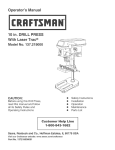Download Craftsman 113.251890 Owner`s manual
Transcript
Serial
Number
ROUTER-RECREATOR
SHOWN WITH SEARS ROUTER
AND LEG SET
............
Model and serial
number may be found
on a pfate attached
to the yoke assembly.
You should record both
model and serial number
in a safe place for
future use.
ROUTER-RECREA
CAUTmON:
Read
TOR
GENERAL
and ADDITIONAL
SAFETY
....
® assembly
iNSTRUCTIONS
® operating
carefully
o repair
Sold_by
Part No. 76005
SEARS,
ROEBUCK
AND
parts
CO.,
Chicago,
1L. 60684
U.S.A.
This warranty g Yes you specif c egal rights, and you may also have other rights which vary
from State to state; _
SEARSI ROEBUCK
Before =operating
owner's
manuals
The General
co mbinaUon
AND
CO., DEPT. 69B/731A
Sears ToWer. Chicago,
the Recreator
read and understand
and affixed warnings.
Safety Instructions
as a "power
tool."
which
genera!l safety instructions
follow
apply
your
to your
Router
Router
IL 60684
and Router
Recreator
and Router
Recreator
for power tools
1. KNOW YOUR POWER TOOL
Read and understand the owner's manual and
labels affixed to the tool Learn its application
and limitations as well as the specific potential
hazards peculiar to this tool.
2. GROUND
ALL TOOLS UNLESS
DOUBLE INSULATED
If tool
is equipped
with an approved
3-conductor
cord and a 3--prong grounding
type pug to fit the proper grounding
type
receptacle. The green conductor in the cord is
the grounding wire. Never: connect the green
wire to a live terminal
3, KEEP GUARDS iN PLACE
and in working order.
4. REMOVE ADJUSTING
KEYS
AND WRENCHES
Form habit of checking to seethat
keys and
adjusting
wrenches are removed f,rom tool
before tui'ning it on.
:
i
:- :
5; KEEP WORK AREA CLEAN
:
Cluttef;ed areas and benches nv te accidents.
Ftoor must not be slippery dueto
wax: or
sawdust.
6, AVOID DANGEROUS
ENVIRONMENT
Don't use power tools in damp or wet location.
Keep work area well lit. Provide adequate
surrounding work space.
7. KEEP CHILDREN
AWAY
AH visitors should be kept a safe distance from
work area,
8. MAKE WORKSHOP
KID-PROOF
-with padlocks, master switches, or by
removing starter keys.
9. DON'T FORCE TOOL
It wit! do the job better and safer at the rate for
which it was designed.
10. USE RIGHT TOOL
Don't force tool or attachment to d o a job it was
not designed for.
WEAR PROPER APPAREL
No loose clothing, g oves, neckties or jewelry to
get :caught
in moving, parts. Rubber-soled
footwear is recOmn_ended fop best footing
12. USE SAFETY GOGGLES
Safety goggles
must comply
with ANSI
Z87.1-t968,
Also use face or dust mask if
cutting
operation
is dusty.
Everyday
eyeglasses only have =mpact resistant lenses,
they are not safety glasses.
13. SECURE WORK
Use clamps or a vise to hold work when
practical, it's safe r than using your hand, frees
both hands to operate toot.
14. DON'T OVERREACH
Keep proper footing and balance at all ttmes.
15. MAINTAIN
TOOLS WITH CARE
Keep tools sharp and clean for best and safest
performance.
Follow
instructions
for
lubrication and changing accessories.
TOOLS
16. DISCONNECT
before servicing; when changing accessories
Such as blades, bits, cutters, _tc.
17. AVOID ACCIDENTAL
STARTING
Make sure switch is in "OFF position before
plugging in.
ACCESSORIES
--18. USERECOMMENDED
Consult the owner's manual for recommended
accessories.
Follow
the instructions
that
accompany
the accessories.
The use of
tmprope_" accessories may cause hazards.
19. NEVER STAND ON TOOL
Serious injury could occur if the toot is tipped
or if the cutting tool is accidentally contacted.
Do not store materials above or near the tool
such that it is necessary to stand on the tool to
reach them.
20. CHECK DAMAGED
PARTS
Before further use of the tool, a guard or other
part that is damaged should be carefully
checked to ensure that it will operate properly
and perform its intended function,
Check for alignment of moving parts, binding
of moving parts, breakage of parts, mounting,
and any other conditions that may affect its
operation.
A guard or other part that as
be properly
repaired
or
damaged
should
replaced.
additional safety instructions for router-recreator
3. KEEP HANDS CLEAR OF BITS
AND WORKING
AREA.
1. ALWAYS USE EYE PROTECTION.
The operation of any cutting tool can result in
foreign
objects being thrown into the eyes,
which can result in severe eye damage. Always
wear safety goggles complying
with ANSI
Z87.!
before
commencing
cutting
tool
operation. We recommend Wide Vision Safety
Mask for use over goggles..,
available at Sears
retail or catalog stores.
4_
KEEP ROUTER RECREATOR
AND
ROUTER CLEAN
After every use, clean saw dust off
Recreator and Router,
the
NOTE: Motors used on wood-working tools are
particularly susceptible to the accumulation of
sawdust and wood chips and shouid be blown
out or "vacuumed"
frequently
to prevent
interference with normal motor ventilation.
2. DON'T FORCE TOOL
The Recreator
was designed
for smooth
operation,
therefore, parts should never be
forced to operate.
Note and follow the instructions
WARNING
label which appears
assembly.
found on the
on the yoke
WARNING
FOR
YOUR
OWN
SAFETY
1. READ AND UNDERSTAND
OWNER'S
MANUAL
OF
ROUTER
RECREATOR
AND ROUTER
BEFORE
OPERATING
MACHINE.
2. WEAR SAFETY
GOGGLES
AND EAR PROTECTION.
3. DO NOT WEAR GLOVES,
NECKTIE,
OR LOOSE
CLOTHING.
TIE BACK LONG HAIR.
4. EXCEPT
FOR SPINDLE
WORK NEVER USE A
SMALLER
DIA. STYLUS TiP THAN THE CUTTER.
5. BE POSITIVE
YOU DO NOT RUN CUTTER
INTO
C-CLAMPS.
WEAR
YOUR
The operation of any power tool can result in foreign
objects being thrown into the eyes, which can result
in severe eye damage. Always wear safety goggles
complying with ANSI Z87,1 (shown on Package)
before commencing power tool operation. Safety
Goggles are available at Sears retail or catalog
stores.
CONTENTS
General Safety Instructions
................
Additional Safety Instructions
.............
Introduction
.. : ........................
Unpacking and Checking Contents ..........
Getting to Know Your Router-Recreator
.....
Assembly ..............................
Base Assembly
.......................
Yoke Assembly .......................
Cable Assemblies
......................
Instaliing the Router ...................
Installation of the Counterweight
.........
2
3
4
4
4
5
5
7
8
9
1!
Installing the Pulley Guards .............
Mounting Your Router-Recreator to a Stand.
Alignment
.............................
Operation
.............................
Genera! Operating Hints ................
Three Dimensional Carving ..............
Sign Making
.........................
Decorative Edging .....................
Spindle Decorating
...................
Recommended Accessories ...............
Repair Parts
...........................
12
!2
!3
15
15
16
2O
22
23
25
26
ntroduchon
Thank :you for- the purchase
of your, Router
Recreator we think 0neof the most exciting and
- _ ,:_,_ ,_ __L__ ..,:_:n._i" ":"r_
creaEivetuon_
w G,,)llle.alU
g ....
H yed =. .
:
....
In order
tofaclitate;handlingand.minimiZe
and more enjoyable operatiOn later,
"tart b " '- :'
"
"; " "
_
y cnect_ ng anQ accoun[
ng mr all the loose
--arts . If an yp-art s are missing
"
;
"
";"me car_on
"
p
cnecK
once
more,
then
contact
your
local
Sears Retail or
Catalog outlet for replacement.
Th
e model
number
or your
Recreator
(113 251890)
an-" th ......
............
'u
upar_numDeroTmemlssmgpar_wi
Devery
:
any
damage that might occur during shipment your new
Recreator
s packaged un-assembled
We
know
•
.
. T . ....
: "
"t J- b t
youreanxloustoseewnatyournew_oolwtl
oo
u
....
n:
w
areful
readn
the
a Tew minutes
spe
t no
, c
y
g
fo low ng instructions, wi 1 result in less frustration
unpacking
and checking
ITEM
Corner
B
C
Track
Pulley
E
She f Boards
G
1/16 ' styIUSRR_d
J
Yoke
K
Shaft
L
M
N
P
Pulleys (5")
............................
Counterweight
Shaft .. ........
..........
Counterweight
.........................
Shaft Lock Brackets
....................
21
Loose
2
Q
Bag.
........................
Brackets
.........................
Cover Guards
...................
..........................
.. ........
Parts
........
: ..............
.......................
No, 76008 contains
the following:
Cable
...................................
Wing
getting
Nut.
1/4-20
A
t Y
replacemem
part.
t/4-20
x 1/2
. . .........
...........
.......
.......................
_2
_
i
_
1
N'
_
:
20
_
18
32
_,
P.c
D
,
_
/7
--
_,_'_"_
I
i
_
_K
J
_\
E
_
|
*
_
%
X
Sii___
r=_
V
L
K
ITEM
2
t
_
H
\G
F
DESCRIPTION
Collar
2
1
1
1
1
I
.....
C
ii/i_iii._j
2
NO. 76018 contains
the _otlowing:
Screw.
Pan, Hd. t/4-20
x1-1/,_.....
Screw
Pan Hd
Nut, Hex 1/4-20
8
h
1_
1
2
Spindle
Center Screw
....................
Stylus Mount
...........................
Large Knob
...........................
Small Knob
...; ........................
3/4" Stylus Collar
......................
Stylus Grip .... .........................
Bag
A
2
2
11
; ...............
Bags
2
4
...............
..................
_ne
QTY.
A
Assembly
n .............
s_€;ur_ng
contents
DESCRIPTION
Brackets
het-fu
p
QTY.
..................................
2
Screw, Soc. Set 1/4-20 x 1/4 .............
Nut. Hex 8-32
..........................
Washer
3/16 x 3/8 x 1/32 ...............
Screw,
Seres Pan Hd, 10-32 x 3/4
......
Lockwasher_
External
1/4 ..............
4
2
2
2
2
Screw,
Soc. Set 5/16-18
x 5/16 ..........
Screw.
Hex Hd 3/8-16
× 1-1/2
..........
Washer.
3/8 x 7/8 x 5/64 ................
1
2
2
Nut. Hex Jam 3/8-16 ....................
Wrench.
Hex "L" t/8 ....................
Wrench,
Hex "L" 5/32
..................
Screw,
Rd. Hd. 1/4-20 x 2-1/2
...........
Screw, Pan lid 10-32 x 1/2 ..............
6
1
1
1
3
to know your router-recreator
COUNTER
WEIGHT
YOKE ASSEMBLY
TILT
PLATE
ROUTER
/
MOUNT
We'll be referring to the various parts of the Router
Recreator by name throughout this manual• It will
be helpful if you study the following drawing and
familiarize
yourself with the major components,
Periodic referral to this section will also be helpful if
you become puzzled while reading some of the
more detailed instructions.
l
CORNER
. BRACKET
i
"
:
-:
FRONT
SHELF BOARD
INNER
SHELF
BOARDS
CORNER
"
4
PULLEY
_
TRACK
COVER
GUARDS
BRACKET
assembly
THE
FOLLOWING
TOOLS
WiLL
BE REQUIRED
FOR ASSEMBLY
AND ALIGNMENT
1/8" 5/32" Socket head
setscrew wrenches
Pliers
9/16" wrench
5/8" wrench
7/16" wrench
3/8" wrench
(supplied)
Combination
I. BASE
Square
Tape
measure
--
medium
ASSEMBLY
Working in a welt lit, clean area is always a plus. It's
also a good idea to place all hardware
(nuts and
bolts) in a bowl or other suitable container
so they're
easily accessible
and don't get scattered.
FOR THIS
FIRST OPERATION
YOU'LL NEED:
ITEM
Screw driver
DESCRIPTION
C
QTY.
A
B
C
Shelf Brackets
Corner
Brackets
Track
Brackets
........................
.......................
........................
6
2
2
D
E
F
G
Pan Head Screws,
1/4-20 x 1-1/4"
. .....
Shelf Boards
..........................
Pan Head Screws,
1/4-20 x 1/2"
. .......
Hex Nuts, 1/4 x 20 .....................
D
12
3
8
20
TRACK
BRACKET
1-1/4"PAN
HEAD SCREW
©
NOTE: The base of your Router Recreator
is made
up of 2 Shelf Boards
(front
and rear), 2 Track
Brackets
(top), and 2 Corner Brackets
(bottom)
see
illustration.
Attach
all Brackets
to the Shelf Boards
using a 1-1/4 inch pan head screw.
as shown
j
©
SHELF
BRACKET
Use a 1/2 inch pan head screw to attach the Track
and Corner
Brackets
to the Shelf Brackets
(see
illustration).
H1/2
' PAN
EAD SCREW
1
CORNER
BRACKET
CHECK FOR SQUARENESS OF
CORNERS BEFORE TIGHTENING
:
When assembling
the above
pieces
the screws until you have checked
the assembly
with your square.
do not tighten
all four cornerS
of
\
Instafl a third Shelf Board horizontally us_ngthe last
two holes in the:top of each Track Bracket,
The Shelf Brackets should
be on the underside
of
the Shelf and sus pended from the Track Brackets by
four 1-1/4 inch Pan head screws and four Hex nuts
as shown.
Before tightening
the screws
check the distance
from the edge of the horizontal
She{f Board to the
front Shelf Board as shown. The distance shouEd be
equal when measured
at both the left and rig ht side
of the frame assembly,
You should have one shelf board, two she If brac kets
and their related hardware
remaining.
Thisshelf
will
be installed
later, after you determine
what type of
work will be done.
6
¸
l!. YOKE
D
ASSEMBLY
Step two will require the following
ITEM
parts:
DESCRJPT|ON
QTY,
A
B
C
5" Pulleys
.............................
Pulley Shaft Collars
...................
Socket
Head Setscrews,
I/4-20
x t/4"
D
E
F
G
Pulley Shaft
...........................
Yoke Sub-Assembly
...................
Counterweight
Shaft
...................
Pan Head Screws,
10-32 x 3/4"
H
J
K
L
Stylus Mount
Large Knob
Small Knob
Socket
Head
..........................
...........................
...........................
Setscrew,
5/16-18
..
2
2
2
. ........
1
1
1
2
x t/4"
1
1
!
1
..
YOKE
ASSEMBLY
Place the Counterweight
Shaft inside the rear of the
Yoke with the bent section of the Shaft extending
out and upward.
The two holes in the Shaft should
align with the two small holes in the Yoke as shown.
Secure it with the two 3/4 inch pan head screws,
/
ROUTER
COUNTER
WEIGHT
SHAFT
MOUNT
YOKE
BEARING
STYLUS MOUNT
Screw the large and small Knobs
and a 1/4 inch
setscrew
into the Stylus Mount as shown.
Slide this assembly
shown and lightly
on to the Router Mount
tighten the setscrew.
Shaft
as
STYLUS
MOUNT
SETSCREW
de the Pulley shaft through
the bearings
at the
.rear of the Y0ke Assembly
followed
by the shaft
Collars
_ one or1 each side of the Yoke as shown,
install 1/4 inchsetsCrew
in thethreaded
h01e in each
of the Collars. The Collars should not be
at this time.
Slide the 5 inch Track Pulleys o n to the Pulley Shaft
with the hub of the pulley (area which contains
the
setscrew)
facing
toward the Yoke as shown. This
Shaft
shoulc_
extend
beyond
the
Pulleys
approximately
1/8 inch on each end.
Place the pulley
hubs
pulley
set screw faces
rear as Shown. This wil!
the set screws during
SHAFT SHOULD EXTEND
BEYOND PULLEYS
APPROXIMATELY
1/8"
PULLEY HUB
/
/
ON EACH END
on the Shaft such that one
front while the other faces
help insure access to one of
future adjustments.
PlaCe the entire yoke assembly on the frame with the
pulleys
riding on the Track Brackets
and the large
black Knob facing the front.
Loosen the pulley setscrews and push outward on
the pulley so that the tracks are riding on the inside
corners of the pulley grooves as shown. Tighten the
pulley setscrews. The Pulley Shaft should extend
beyond the faces of the pulleysan equal amount on
each side,
TRACK MUST RIDE
ON INSIDE EDGE
OF PULLEY GROOVE
A
Iii.
CABLE
For step three
ITEM
A
B
C
ASSEMBLIES
you'll
need
--
DESCRIPTION
Steel Cables
..........................
8-32 Hex Nuts .....................
3/t6 X 3/8 Flat Washers ...............
0))))))l)))})})-QTY:
2
2
2
Place the threaded end of one cable through the
small hole in the tab at the front end of the pulley
track as shown. Wrap the cable one time around the
pulley and then push it through the hole in the tab at
the rear of the track.
While applying slight tension on the cable, with the
aid of pliers, install the 3/8 inch washer followed by
the 8-32 Hex Nut on the threaded end of the cable as
shown.
Repeat
the cable
installation
on the other
pulley.
Check for free movement
of the pulleys. The pulleys
should not sJide on the tracks but roll freely without
any cable slippage.
If additional
cable tension
is
needed, tighten the 8/32 Hex nut securing the cable
at the rear, while holding
the body of the threaded
end with a pliers.
NOTE: The tension
on the two cables should
be
about
equal.
Check
the tension
on each
by
"picking"
the cable like a guitar string and listening
to the sound.
Adjust the tension
to make the two
sounds similar
in pitch.
iV.
INSTALLING
(not supplied)
Step
four
requires
ITEM
A
B
C
D
E
THE
ROUTER
the following:
DESCRIPTION
Router
Router
1/4-20
1/4-20
1/4-20
(motor
clamp
x 1-1/4
x t-1/2
Hex nut
assembly)
..............
, ........................
pan head screws
........
round head screws
......
. .......................
E
QTY.
1
1
4
1
1
Your Router Recreator
is designed
to accept most
routers
with a motor body from 3 inches to 3-3/4
inches in diameter.
If your router does not easily
adapt to the router
mount, it is not recommended
that you attempt any alteration
of the mount or your
router.
assembly
It may be necessary
which accompanied
removing
the router
to consult
the owners' manual
your router for assistance
in
from it's base.
Slip the motor assembly
into the hole formed by the
clamp
and router
mount,
Place any protrusions
SLiCh as elevation
gear racks in the recess in the
Router Mount
or in the gap between
the Router
Mount
and Clamp.
Tighten
the
four
pan head
sc rews.
If your router has a built-in work light or switch
wired throug h the handle, the steps below should be
followed to secure both miter base and motor:
\
!. Remove the base of the router from the motor.
[Usually done by loosening the setscrew* located
near the ]ogo plate). Loosen anyclamps securing
router to router base.
*NOTE:When
the router is removed from
Router Recreator, remember to tighten
set screw into the base until it touches
hoosing; then back the set screw
half-a-turn.
ROUTER
\
_iBASE
the
the
the
out
CLAMP
BASE
2. Leave both hand es ntact, and securely mount
the motorofthe
router between the router clamps
as described previously.
3. Place the router base on top ofthe
yoke;
sub-base side down.
MOUNTING
(WIRED
4. Align the holes in the yoke with the three (3) holes
in the router sub-base. Check that the router is
located with the switch (in the handle) facing
towards the operator for easy access.
SWITCH
SHAFT
LOCK
(IN HANDLE)
x 1/2
SELF-THREADING
5. Locate three (3) 10-32 x 1!2-inch self-threading
screws from the loose parts bag.
6. Insert and thread the three screws in the router
sub-base
and yoke
holes. Tighten
with a
screwdriver.
10
i
....
iii
i: !
i
A
V.
iNSTALLATiON
COUNTERWEIGHT
OF THE
Needed for step five i
ITEM
A
B
DESCRIPTION
Counterweight
........................
Cord Hook
............................
Screw the Cord Hook
2 or 3 turns,
Slide
shaft,
QTY,
the Counterweight
into
1
1
the Counterweight
onto
the
about
Counterweight
Move the Counterweight on the shaft compensating
the weight of the motor, yoke assembly, and router
base if mounted on yoke. When the router chuck
rests lightly on the edge of the front shelf board,
secure the Counterweight
on the shaft by turning
the Cord Hook until it seats against the shaft.
\
Pass the motor power cord through
the Cord
and route toward the rear of the Recreator.
Hook
.'H
Vl.
INSTALLING
Parts required
2 ea Pulley
THE
PULLEY
GUARDS
-Guards
Loosen the 1/4-20
located
at the top
assembly.
x 1-1/4 inch pan head
of each corner
of the
screw
frame
Remove the 1/4-20 x 1/2 inch pan head screw and
1/4-20 Hex nut from the top of each corner of the
frame assembly.
Place the pulley cover over the pulley and align the
slot at the front of the guard with the 1-1/4 inch pan
head screw
and re-install
the 1/2 inch pan head
screw through
the holes in the side of the guard.
then through
the Corner Track
Brackets.
Tighten= the four pan head screws.
Repeat the pulley
remaining guard.
guard
installation
with
the
Run the pulley and yoke assembly back and forth to
make sure that the pulleys do not drag on the inside
of the covers. It may be necessary to loosen the
screws and shift the covers slightly to clear the
pulleys.
VII.
MOUNTING
RECREATOR
/
LOOSEN
YOUR
ROUTER
TO A STAND
To insure safe accurate operation
it is important
the frame of your Router Recreator
is fastened
suitable
table or leg set.
that
to a
if you fashion your own leg set, remember to
provide access to center of the unit and sufficient
clearance of the corner brackets for the positioning
of the shelf boards.
NOTE:
The recommended
ieg set for
recreator
is catalog
no. 9-22238.
the
FRONT
STIFFENER
router
NOTE: See page 2 & 3 of instructions
for catalog no.
9-22238 leg set and assemble
the legs according
to
trle section
headed
"For
Bases Measuring
24" x
27"."
IMPORTANT:
the outside
illustration.
ATTACH
SIDE STIFFENERS
TO OUTSIDE
FACES
OF THE LEG
You must attach the side stiffeners
to
faces of the legs as shown
m this
12
alignment
ALIGNING
YOUR
ROUTER
RECREATOR
Proper alignment
of your Router Recreator is
essential
for accurate
results.
Although
your
Recreator is designed to maintain its' alignment, it is
suggested that you check the pulley tracking and
Router/Stylus alignment not only before beginning
a project, but'occasionally
during the project itself.
Remove the two Stylus
Rods from
bag, Place the 1/4 inch end of one of
in the chuck of the router, Snug the
with
the Router
Chuck
Wrench
Router).
Place the second
done by backing
then re-tightening
the ioose parts
the Stylus Rods
Stylus in place
(supplied
with
Stylus in the Stylus Mount. This is
off on the small black knob and
when the stytus is in place.
@
@
Loosen the two Tilt Plate wing nuts which
the Stylus/Router
Mount to pivot.
will allow
Roll the Yoke Assembly
forward
on the Tracks and
position
the Stylus located in the Routerchuck
flush
against the front face of front Shelf Board with the
chuck face resting on the edge of the shelf. Tighten
both Tilt Plate wing nuts.
t3
alignment
Slide the Yoke Assembly
either left or right on the
p u[tey Shaft u ntit the Stylus in the route r centers on
the-righthand
Set _af holes in the front Shelf Board.
/
While
holding
the router
Stylus
Rod in place,
(centeriine
of righthand
holes)
loosen the Stylus
MoUnt sets_crews and slide the mount
left or r ght
untd the secdnd Stylus
aligns with the lefthand
set
of h 01es.
/"
j
J
If both of the Stylus Rods are not flush with the face
of the front Shelf Board atthe sametime,
the pulleys
require adjustment.
Reaching
under
either
one of the
guards
with the 5/32 setscrew
wrench
setscrew
and loosen
it sufficiently
put ey to rotate independent
of the
Note! Adjustment
of only one pulley
either the left or the r ght pulley may
0
/
_J
STYLUS TO BE CENTERED ON HOLES
AND FLUSH AGAINST SHELF FACE
pulley
cover
locate the
to allow
the
pulley
shaft,
is necessary,
be adjusted.
Rol! the =Yoke Assembly
back and forth on the
Tracks
several
times. This should
bring
the two
pulleys
into unison.
Check to determine
if the
correction
was made by again placing the Stylus
Rods
aganst
the front
Shelf
Board.
If some
mis-aiignment
is sti detected
it may be necessary
to gently
roll the rig3thand
pulley forward
while
sirfiultaneOusfy
rolling the lefthand pulley rearward.
If this worsens
the rots-alignment
reverse
the
procedure.
Once
the two Stylus
are flush
and
properly
spaced
(centered
on hotes) tighten
the
_)utley and Stylus
Mo[mt setscrews
securely.
Make
sure that the Tracks are again riding on the inside
edge of the puJley grooves when making any pulley
adjustments.
I
!
!
!
Finally
check
for
free
Assembly
on the Tracks.
movement
of
the
Yoke
If the pulleys
slip on the Tracks
additional
cable
tenston may be required.
This is done by tightening
the 8/32 nut at the rear of the Cable Assembly.
tf the pulley seems to bind on the Tracks the Cables
may be excessively
tight or the pulleys may not be
riding
on the inside edge of the pulley
groove,
if
necessary,
adjust accordingly.
/
If the Yoke Assembly does not slide freely from side
to side.: lubrication
of the pulley shaft may be
required. Silicon spray or graphite provi0e excellent
|egricat On and wil! not attract sawdust.
If the: yoke assembly does not slide freely after
lubrication;
the. bearings
may
be slightly
misaligned. Rap
:the yoke Sharply above the
bear rigs with _he beet of the hand torealign
the
bearings.
/
/
j/
/
operation
GENERAL
OPERATING
1. Most
projects
undertaken
with
the Router
Recreator
will require
some time to complete.
Make sure when you begin your work that you
are comfortable.
Although
your Recreator
can
be operated
from a standing
position you'll find
a chair will be helpful,
4. The wing nuts on the tilt plate may be loosened
which allows you to orient the stylus and bit to
perform
some relief work although
most work
will
be
done
with
the
bit
and
stylus
perpendicular
to the piece. These wing nuts
should
be tightened
after the desired angle is
obtained.
2. It is recommendedthatyourwork
begin with the
largest router bits and step down in bit diameter
as the work
progresses.
The smaller
the bit
diameter
the greater the detail. ALWAYS MAKE
SURE THE STYLUS
DIAMETER
PRECISELY
MATCHES
THE
DIAMETER
OF THE
BIT
5, When operating
your Recreator
place the left
hand on thesmall
knob (stylus mount knob) and
the right hand on the large knob. It is less tiring if
you rest your forearms
or wrist on one of the
nearby
shelf
boards
while
maneuvering
the
stylus and bit.
SELECTED.
For stylus diameters
greater than
i/4',
a 3/4 stylus collar is provided. Secure itto
the 1/4" end of a stylus
with the setscrew
wrench.
The sleeve should
be flush with the
bottom
of the stylus tip.
1/8"
ROD
END-"
_'"_1/16"
ROD
6. For very fine detail work,
it may be more
convenient
to attach the stylus grip (provided)
to the stylus and guide the stylus with the fingers
of either hand on the stylus grip. The stylus grip
should
be between the small end of the stylus
and the small knob.
7. When excessive
stock must be removed
don't
overwork
your
router
or Router
Recreator_
Several successive
shallow
cuts witi produce
better results than a few deep cuts and prolong
the life of your tool and bits.
8. To produce
straight
tine movement
(front to
rear) lock the yoke assembly
in place with the
aid of the shaft lock collars.
END
2
STYLUS
RODS
IL...1/4' RODEND
3/4"
SLEEVE
--_
STYLUS TgP
_-
RECOMMENDED
STYLUS
GRBP
ROUTER BIT
3/4" sleeve .........
3/4" straight face 9-25529
1/4" rod end ........
1/4" straight face 9-25521
1/8" rod end .........
1/8" straight face 9-2552
1/16" rod end ......
1/16" straight face 9-25528
or 1/16" double ended 9-25599
3. Before beginning
your work check for the
proper relationship of the router bit to the stylus
in respect to elevation. The easiest way to check
for proper cutting depth is to rest the router bit
on the tedge of the front shelf board then loosen
the stylus mount knob (small knob)and allow
the stylus to also rest on the shelf edge.
It is possible to set the stylus above or below the
router bits, and some operations which are
discussed later will require this,
HINTS
9. TO produce
straight line cuts left to right use the
shaft lock brackets.
t0. Always keep in mind the direction
of rotation
of
the router
bit (clockwise
when viewed
from
above) and always move the router bit into the
workplace
so that the cutting
edge of the bit is
chopping
into the work and not gouging
out.
This
will
help
prevent
splintering
of the
workplace,
tearing
out large
sections,
or
kickback.
Never turn the router on with bit in
contact
with the workpiece,
11. If the bit begins to scorch the wood as it cuts this
usually indicates that resin; gum or pitch has
accummulated
on the cutting
edge or that the
bit is dull, Remove any gum or pitch with "Sears
Gum and Pitch Remover"
or sharpen
and dress
the cutting edge with a ftat oil stoneto regain the
sharp edge.
As you become
more familiar
with your Router
Recreator
you will begin to realize its versatility.
In
addition
to
its
primary
function
of a three
dimensional
duplicator,
it also does an excellent
job
of reproducing
signs
from
an existing
sign or
drawing,
it is capable
of carving
two dimensional
plaques.
It can turn a simpte piece of rectangular
or
round stock into a handsomely
decorated
spindle.
The following
pages wilt instruct
you
mounting
and operating
techniques
above operations.
15
in the proper
for all of the
MOUNT
VERTICALLY
{VARIOUS
SPACINGS)
MOUNT ON TOP
OF SHELF BRACKET
\
MOUNT DIRECTLY TO
CORNER BRACKET
MOUNT TO BOTTOM
OF SHELFBRACKET
THREE
DIMENSIONAL
CARVING
When Ca_'ving three dimensional
objects
bear in
mind that the capacities
of your Recreator
will limit
you to an object not more than 8 inches in diameter
and 8 inches taif. Measure the master to make sure it
is within these limits before proceeding.
,
8 _ _=,.
i
Unless a-single block of wood large enough to
contain the entire carving is: available, it;will be
necessary to laminate several: pieces of 3/4 inch
stock to the size required.
'
.
=
An interesting effect can be achieVed by laminating
woods of contrasting colors such as redwood and
white pine, For your initial attempts, however, an all
redwood or pine workpiece isrecommended.
,
After the laminated workpiece has dried,
any excess stock with a sabre saw. band
coping saw. Try to remove as much excess
possible but make sure the workpiece
larger than the silhouette of the master.
,,,,i
remove
saw or
stock as
remains
\
BROWN
"16
KRAFT PAPER
8_
The two work mounts will be required for 3
dimensional carving. The master and workplace can
be attached to the work mounts by either wood
screws or carpenters glue and must be mounted on
the same side of the work mount as the threaded T
nut. By drilling pilot holes in the work mount the
master and workplace can be secured with 1-3/4
inch wood screws. Make sure the heads of the
screws
are counter-sunk
to prevent
any
interference.
When screwing the object to the work mount is not
possible or desirable, carpenters wood glue wi!l
bond most wood or ceramic type objects. Spread a
liberal amount of glue on the work mount. Cut a
piece of Brown Kraft paper (shopping bag paper).
Place it on the work mount and apply glue to the
paper, Place the master or workpiece on the paper.
Allow to dry per directions specified with glue.
i
J
....
\
This process will hold the objects securely to the
work mounts yet allow easy removal with no
damage to the master or duplf.cate. To remove the
objects all that will be necessary will be to place a
sharp chisel or screwdriver between the object and
work mount and rap sharply with the palm of your
hand.
When gluing or screwing the objects to the work
mounts, make sure that they are oriented in the
same direction, in respect to the work mount, for the
sides of the work mount will be used as references
when rotating.
.......
Secure the master and the workpiece
to the front
shelf board by screwing
the 1-1/2 inch Hex head
bolts and washers
through
t_e front of the shelf
board and then intothethreaded
"T" nut centered in
the work mount,
Align the work mounts by placing a straight edge
along the top edges of both the master and
workpiece work mounts, When the work mounts
touch the straight edge at all points tighten the 3/8
bolt in each mount.
Insta{t a 3/4 inch router bit and a matching
stylus.
Set the depth of the stylus to the same height as the
bit by using the edge of the front shelf as a guide.
]7
operation
With adequate eye protection in place, plug the
router motor in. While holding one of the Control
knobs to insure that the bit is free of the workpiece,
turn the switch on. Using two hands, one on the
large knob the second on the small black knob,
gently stroke the router bit into the workpiece. The
stylus will guide from the master and the profile of
the master will soon begin to appear in the
workpiece.
After sufficient material has been removed from the
starting position, turn the router off, loosen the 3/8
bolt and rotate both work mounts 90° aga} n aligning
with a straight edge. Repeat the above on all four
edges of the work mount.
/"
After the workpiece has been rotated 360 ° remove
the large bit and step down to the next smallest
diameter bit and repeat the above process. Always
re-set the elevation of the stylus in respect to the bit
when changing
.....
_-_z,
bits.
\
BINATION
SQUARE
Some
intricate
carvings
may require
a 45 °
orientation. This can be accomplished with the aid
of a combination
square.
/
\
\
Note! When carving objects which are symmetrical,
it may become difficult to tell front from rear. You
may Wish to identify the starting edge of both work
mounts to keep them in proper relation.
\
-%
\
\
\
TILT PLATE
WING NUTS
As the carving begins to take shape some undercut
work may be necessary. This can be accomplished
by loosening two wing nuts near the yoke tilt plate,
titting the yoke assembly to the desired angle and
then re-tightening
the wing nuts. "Always turn the
router off when pivoting the yoke or making any
adjustment,"
After the object is nearing completion you may find
it necessary to re-mount the master and workpiece
in a vertical plane rather than horizontal. This witl
allow the bit to contact the workpiece on the top and
base sections of the carving that were inaccessible
in the horizontal plane.
{3
©
0
©
\
After the object has been completely
carved it can
be finished
in a number of ways, Some prefer the
rustic hand carved appearance
that results from the
router bits while others prefer sanding
by hand or
with a small hobby too[.
!9
ii"
n
operatlo
/
/
After the desired finish s achieved, additional detail
can' be addedw th hand sculpturing tools ora small
engraving tool.
Remove:the workpiece and master from the work
mount and if glued, any residue can be removed
from: the work mounts or workpieces with sand
paper,
SIGN
MAKING
LEFT HAND
SHAFT COLLAR
Signs can be duplicated
from
originals
or
reproduced
from a drawing. The Recreator will
carve signs upto 10 inches wide and 24 inches long
or even longer if there is sufficient room for the s_gn
to overhang the fro nt and rear shelf boards.
Place the two inner shelf boards between the front
and rear shelf boards with their surfaces flush tothe
top edge of the front and rear shelf board. Secure
the two inner shelf boards with the shelf brackets,
pan head screws and nuts.
Using a piece Of plywood, masonite or particle
board larger then the drawing, tape the drawing Of
the sign to this back-up board.
Select a workpiece cut to the desired final size of the
sign. Redwood
is an excellent and relatively
inexpensive material to use for sign making.
\
Mow nt the master and its hardboard backing on the
left side of the Recreator and align the m aster to the
tracking of the Recreator by tracing the edge of the
sign with the stylus in the stylus mount. With the
stylus in contact with the edge of the sign, move one
of the shaft collars into contact with the yoke
bearing face. Tighten the set screw in this cellar to
limit the stylus to straight line front to rear travel.
When the edge of the sign follows the travel of the
stylus as it moves from front to rear. secure the
master to the inner shelf boards with C-clamps.
Position the C-clamps on t he back up board where
they will not interfere with the free movement of the
yoke assembly.
Mount the workpiece to the right of the master and
using a t/4 inch router bit in the same fashion asthe
stylus was used, alignthe workpiece tothe master at
front and rearlMovetheyoke
assembly from front to
rear making sure the router bit touches the edge of
\
\
the workpiece
at all points while the stylus
is
following
the line indicating
the top of the sign on
the drawing.
C-clamp
the workpiece
when the
master
and workpiece
are parallel.
Again,
use
caution
when C-clamping
the work piece to prevent
the bit from striking
the C-clamp.
Move the sty lus to the bottom line of the sign on the
drawing;
The router bit should also be touching
the
bottom
edge of the workpiece.
Move the right hand
shaft collar against the yoke bearing and lock it with
the setsc few wrench,
2O
SHAFT LOCK
COLLARS
tn addition
to the shaft lock collars,
shaft lock
brackets
are also provided.
These can be slipped
under the outside tip of the pulley cover guards and
the hole in t:he bracket
placed on the pulley shaft.
The opposite
end of the bracket which is slotted can
be screwed
to the corner track bracket with a 1/2
inch pan head screw, Iockwasher,
and wing nut
These shaft lock brackets will immobilize the pulley
sh aft and only permit the yoke assem bly to travel left
to right or right to left. This is an excellent way to
produce straight line cuts from side to side. These
brackets are also helpful in securing your Router
Recreator when transporting.
After aligning the master and the workpiece, a
router bit and matching stylus suited for the
application should be selected and the elevation set.
If working from a drawing determine whether the
_etters are to be raised or recessed, and the amount
of recess or desired height of the letters. If a raised
Ietter is desired, raise the stylus above the drawing
the same height as the desired height of the letters.
A small scale or ruler is helpful in determining the
depth of cut. Route all areas around the letters
leaving the letter intact,
Smaller diameter bits and stylus may be required for
the detailing of more intricate lettering,
If recessed letters are desirable, simply trace the
letters with the stylus after the depth of cut has been
selected.
When duplicating
a sign from an existing sign the
elevation of the stylus and bit should be the same.
RAISED
J LETTERS
If the sign requires some relief cutting or slight
undercuts, this can be accomplished by loosening
the tilt plate wing nuts, pivoting the yoke assembly
to the desired angle, and the resecuring the two
wing nuts.
RECESSED
F
/ /
21
LETTERS
operat i on
iATIVE
"
EDGING
A molded or decorative-edge can be added to most
rectangular
shaped pieces of stock with your
Recreator, a decorative edging bit and the router
work arbor set; i
:
Set the two inner shelf boards as prescribed for sign
making,
Check :for parallelism between the Recreator and
the workpiece by us ng the pilot section of the work
arbor.
A. Touch the pilot to the edge of the workpiece
the front of the Recreator.
at
B.-C-clamp the work_)iece to the shelf board and
set both left and right hand shaft collars.
C. Move the yoke assembly to the rear. Shift the
rear of the workpiece until it also strikes the pilot
section of the work arbor. C-clamp the rear of
the workpiece to the shelf board.
\
WORK ARBOR
PILOT
D. The depth of cut will be controlled by thestylus
riding on the back up board located on the left of
the Recreator. You will note that variations in the
molding can be obtained by altering the depth of
cut or by setting the workpiece slightly away
from the pilot of the work arbor.
Shaping cross grain can also be accomplished
the aid of the shaft lock brackets.
with
OLE IN SHAFT BRACKET
LACED OVER END
OF PULLEY SHAFT
SPINDLE
DECORATnNG
Your Recreator
is also capable of adding decorative
rings, or axial veins and grooves on spindles up to 24
inches long_
These decorative
cuts can be made from a drawing
template
or an existing
turning,
Some
exact
duplicates
of original
turnings
may not be possible
because
of the contours
that are available
from
router bits,
MOUNTING
THE SPINDLE
This
operation
will require
1
1
1
3
1
Work Mount
3/8-!6
x 1-1/2 inch Hex head
cone point spindle
mount
3/8"-16
Hex Jam nuts.
3/8 x 7/8 x 5/64 inch washer
ca.
ca.
ca.
ca.
ca.
-bolt
Locate the center of each end of the spindle and
make an impression with a hammer and punch.
Cut a piece of brown kraft paper (paper bag) the size
of the work mount and cut a hole in the center of the
paper over the T nut,
• f
Screw the cone point spindle mount through the
work mount allowing the cone point to protrude
above the face of the work mount T nut.
Take the brown paper, coat both sides with
carpenters glue and lay it on the work mount. With
the paper in place, lay the work mount on the end of
the spindle. Using the cone point spindle mount as a
centering
point,
align it with the impression
previously
made in the center of the spindle.
Carefully back the cone point spindle mount away
from the workpiece and allow these pieces to dry. If
done correctly this will center the spindle on the
work mount.
Remove the two inner shelf boards and re-install
one of them vertically spacing it away fromthe front
shelf board the length of the spindle plus 1-3/4 inch.
SHELF
BOARDS
SPACED
=F SPINDLE
PLUS
LENGTH
Screw one 3/8" nut on the cone point spindle mount.
Place the spindle mount through the top right hand
hole of the center shelf board. Install a second 3/8"
nut on the end of the cone point spindle mount
protruding through the shelf board.
Place a 1_1/2 inch Hex head bolt through the top
rig ht ha nd hole of the front shelf board and secure it
with a flat washer and nut,
HEX NUTS
HEX HEAD
BOLT
Take the spindle and work mount, after it has
sufficiently dried, and screw it on the Hex head bolt
located in the front shelf board,
While holding the spindle in place screw the cone
point spindle mount until it engages the impression
in the spindle center.
To secure the spindle:
WORK
"WASHER
& NUT
MOUNT
i
I
CONE POINT
SPINDLE MOUNT
A. Spin the inside hex nut on the cone point spindle
mount until it strikes the shelf board.
B, Tighten the hex nut on at the front shelf board
until it is snug against the work mount.
C, Tighten the hex nut on the back side of the cone
point spindle mount to prevent it from rotating,
23
\
Jld now be pbsSible to rotate the workpiece by
L9/16 wrench on theHex head bolt located
center wobble should be etectable. If the spindle
:is not secure in its mounting do not attempt to
operate until the necessary adjustments have been
made.
Mount the sketch on the back up board
installed on the left side of the Recreator.
Install
a 1/4 inch
stylus
Select a bit desired
the router chuck.
in the stylus
for the first
which
is
mount.
cut and secure
it in
ROTATE
COUNTER
Move the yoke assembly
on the pulley shaft until the
bit is approximately
1/4 inch off the centertine
of the
spindle to the left. Lock the right hand putley shaft
collar against
the yoke bearing
to serve as a stop,
Rest the router
bit on the spindle
and check for
perpendicularity.
If adjustments
are required
loosen
the tilt plate wing nuts and square as necessary.
Re-tighten
the tilt plate wing nuts.
Move the bit to the area of the first cut as determined
by the drawing
or template
and lock the pulley shaft
at that location
with the pulley shaft locks and wing
n uts.
Set the depth of cut by raising the stylus
back up board the desired
amount.
Move the router bit tothe
left of the spindle
sure it is clear of the spindle.
above the
making
t"
f
CLOCKWISE
/
/
f
/
Holding the stylus tip in contact with the back-up
board during the operation,tu rn the router on. using
a 9/16 box end wrench, Begin rotating the spindle
"counter clockwise" s_multaneousty start moving
the bit into the s pindle until it stops against the right
hand shaft collar.
After the cut is completed
(usually
several
revolutions of the spindle), back the bit away from
the spindle and turn the router off.
Move to the next desired location and repeat above
procedure.
To create axia cuts, those running along the length
of the spindle mount the spind e as indk_ated above
then:
Move the router bit to the centerline of thespindte
and lock the yoke at this setting by securing both left
hand and right hand shaft collars.
Set the depth of cut usi ng the stylus and the back up
board as a guide.
C-clamp the work mount to the front shelf board to
prevent _t from rotating.
Liftthe bit clear of the spindle, turn tt_e router on and
lower the bit into the spindle.
Move the yoke assembly back and forth until thecut
is €ompleted, Veins deeper than 1/8 of an inch
should be made in successive cuts of 1/8 inch.
J
/ jjj
i
L
C-CLAMP
WORK
MOUNT_
TO PREVENT ROTATION
O
recommended
accessories
ITEM
Leg Set ................................
Recreator Bit Assortment ................
Casters ................................
Face Shield ............................
Portable Electric Tool Handbook ..........
CAT. NO.
9-22238
9-2t 216
9-22208
9-18613
9-2949
The above recommended accessories are current
and were available at the time this manual was
printed,
25
PARTS
LIST
FOR
CRAFTSMAN
ROUTER*RECREATOR
MODEL
NO.
113.251890
"
2
2
4
1
11
12
7
o 23
8
0
15
6
21
0
I
24
21
19
25
5
is
_26
6
27
31
25
28
17
/
42
15
8
39 /
29
30
I
37
32
-7
I 32
\
o
\
33
0
4s--@
_47
0
0
°2!
i:
O
J
\
O
26
j//
J
J
J
J
J
/
PARTS
LIST
Part
No.
Key
NO.
--i
1
2
3
4
5
6
7
8
9
10
11
12
!3
!4
!5
16
17
ST D512505
176025
76007
63221
76021
76028
STD512515
STD541025
STD54!008
STD551008
STD551225
76009
76024
STD541625
76020
'76019
STD503103
18 STD328052
19 60372
20 STD502502
21
22
23
24
25
26
27
FOR
STD541237
76022
76010
76026
76001
76000
76004
CRAFTSMAN
ROUTER-RECREATOR
Part
No.
Key
No.
Description
MODEL
NO.
113.251890
Description
, p =,,,,=
_"28'
29
30
31
32
33
34
35
36
37
38
39
40
4!
42
43
44
45
*Screw, Pan Hd, I/4-20 × 1/2
Cover, Pulley
Counterweight
Hook, Cord
Frame, Shelf
Bracket, Shelf
*Screw, Pan Hd. 1/4-20 x 1-1/4
*Nut, Hex 1/4-20
*Nut, Hex 6-32
*Washer, 3/16 x 3/8 x 1/32
*Lockwasher, External 1/4
Cable
Lock, Shaft
*Nut, Wing 1/4-20
Bracket, Track
Bracket, Corner
*Screw, Set Socket Hd. Cup Pt.
5/16-18 x 3/8
Puiley (includes Set Screw)
Collar
*Screw, Set Socket Hd.
1/4-20 x t/4
*Nut, Hex Jam 3/8-16
Shaft, Counterweight
Screw, Spindle Center
Shaft
Bearing, Sleeve
Yoke ('Includes Key #25)
........
Panel, Trim
*Standard
Hardware
Item
46
47
48
49
5O
76003
60371
9430187
76023
76006
446364
ST D5237 ! 5
76017
76014
76011
760!2
76027
76002
STD541631
76013
STD511107
STD551210
760I 6
76015
30505
37837
113967
STD601105
76008
76018
76005
May be Purchased
27
Locally
Mount Asssembly, Router
*Bolt, Carriage 1/4-20 x 4-1/2
*Screw, Hex Hd. 5/t6-18 x 5
*Clamp, Router
Mount Assembly, Workpiece
Washer, 3/8 x 7/8 x 5/64
*Screw, Hex Hd. 3/8-t6 x !-1/2
Grip, Stylus
Rod, Stylus 1/8
Mount, Stylus
Knob, 2"
CIip, Speed
Plate, Tilt
*Nut, Wing 5/16-18
Knob, I-1/4
*Screw, Pan Hal. 10-32 x 3/4
*Lockwasher, No. 10
Collar, Stylus 3/4
(Includes Set Screw)
Rod, Stylus 1/16
*Wrench, Hex "L" 1/8
*Wrench, Hex "L" 5/32
Screw, Rd. Hal. t/4-20 x 2-1/2
*Screw, Pan Hd. 10-32 xl/2
Bag Assembly, Loose Parts
(Not illustrated)
Bag Assembly, Loose Parts
(Not illustrated)
Owners Manual (Not illustrated)
ears
i
ROU'rER-RECREAIOR
SERVaCE
MODEL NO.
113.251890
HOW TO ORDER
REPAnR PARTS
Now that you have purchased
your Router-Recreator,
should a need ever exist for repair parts or service, simply
contact any Sears Service Center and most Sears, Roebuck
and Co. stores. Be sure to provide all pertinent
facts when
you call or visit.
The model number
on a plate attached
of your Router-Recreator
to the yoke assembly.
WHEN ORDERING
REPAIR
FOLLOWING
INFORMATION:
PARTS,
ALWAYS
will
be found
GIVE
PART NUMBER
PART
MODEL NUMBER
113.251890
NAME OF 1TEM
ROUTER-RECREATOR
THE
DESCRIPTION
Ail parts listed may be ordered
from any Sears Service
Center and most Sears stores. If the parts you need are not
stocked
locally,
your
order
will
be
electronically
transmitted
to a Sears Repair Parts Distribution
Center for
handling,
Sold
Part No. 76005
by SEARS,
ROEBUCK
AND
CO.,
Form NO. SP4375-2
Chicago,
IL. 60684
Printed
U.S.A.
in U.S.A. 3/83