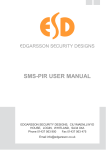Download Eldes EPIR User manual
Transcript
GSM ALARM SYSTEM ELDES EPIR User Manual v.1.2 Safety instructions Please read and follow these safety guidelines in order to maintain safety of operators and people around: • • • • • • Alarm system ELDES EPIR (later referenced as system or detector) has radio transceiver operating in GSM850, GSM900, GSM1800 and GSM1900 bands. Don’t use the system where it can be interfere with other devices and cause any potential danger. Don’t use the system with medical devices. Don’t use the system in hazardous environment. Don’t expose the system to high humidity, chemical environment or mechanical impacts. Don’t attempt to personally repair the system. Any system repairs must be done only by qualified, safety aware personnel The system must be powered by power supply source should not exceed 15VA power supply which must be approved by LST EN60950-1 standard Any additional device (computer, siren and etc.) connected to the ELDES EPIR system must be powered up by a LST EN60950-1 approved supply. External power supply can be connected to AC mains only inside installation room with automatic 2-pole circuit breaker capable of disconnecting circuit in the event of short circuit or over-current condition. Open circuit breaker must have a gap between connections of more than 3mm. Phase Null PE AC 230V 50 Hz/DC 15V EPIR USB cable Mains power must be disconnected before any installation or tuning work starts. The system installation or maintenance must not be done during stormy conditions. The system must be used only with approved back-up battery to avoid fire or explosion hazards. Special care must be taken connecting positive and negative battery terminals. Electrical socket from which the system is powered must be in an easily accessible place. EN The device is powered by a backup battery. The device is switched off by unplugging external electrical power supply and disconnecting battery connector which is accessed by opening device frame cover. Fuse F1 type - C1S 2.5A. Blown fuse cannot be replaced by the user and the replacement fuses have to be exactly the same as indicated by the manufacturer. If you use I security class computer for setting the parameters it must be connected to earth. WARNING: in order to avoid fire or explosion hazards the system must be used only with approved back-up battery. Special care must be taken when connecting positive and negative battery terminals The WEEE (Waste Electrical and Electronic Equipment) marking on this product (see right) or its documentation indicates that the product must not be disposed of together with household waste. To prevent possible harm to human health and/or the environment, the product must be disposed on in an approved and environmentally safe recycling process. For further information on how to dispose of this product correctly, contact the system supplier, or the local authority responsible for waste disposal in your area. Copyright © “ELDES UAB”, 2010. All rights reserved It is not allowed to copy and distribute information in this document or pass to a third party without advanced written authorization by “ELDES UAB” “ELSDES UAB” reserves the right to update or modify this document and/or related products without a warning. Hereby, ELDES UAB declares that this GSM Alarm System ELDES EPIR is in compliance with the essential requirements and other relevant provisions of Directive 1999/5/EC. The declaration of conformity may be consulted at www.eldes.lt/ce Limited Liability The buyer must agree that the system will reduce the risk of fire, theft, burglary or other dangers but does not guarantee against such events. “ELDES UAB” will not take any responsibility regarding personal or property or revenue loss while using the system. “ELDES UAB” liability according to local laws does not exceed value of the purchased system. “ELDES UAB” is not affiliated with any of the cellular providers therefore is not responsible for the quality of cellular service. Manufacturer Warranty The system carries a 24-month warranty by the manufacturer “ELDES UAB”. Warranty period starts from the day the system has been purchased by the end user. The warranty is valid only if the system has been used as intended, following all guidelines listed in the manual and within specified operating conditions. Receipt must be kept as a proof of purchase date. The warranty is voided if the system has been exposed to mechanical impact, chemicals, high humidity, fluids, corrosive and hazardous environment or other force majeure factors. Package content: 1. ELDES EPIR .............................................................................................. qty. 1 2. Power Supply .......................................................................................... qty. 1 3. ELDES EPIR User Manual ..................................................................... qty. 1 4. MicroUSB - USB cable............................................................................ gty. 1 About User Manual This document describes alarm security system ELDES EPIR installation and operation. It is very important to read User Manual before start using the system. A quick start guide is located in first two chapters. Chapter 3 and 4 describe additional system capabilities. 22 EN CONTENT 1. General Information 1.1 1.2 1.3 1.4 1.5 Functionality................................................................................................................................................. 24 Operation description............................................................................................................................... 24. Technical specifications ........................................................................................................................... 25 Main functions ............................................................................................................................................ 25. System installation..................................................................................................................................... 26 2. System pre-operation and essential control commands 2.1 Selecting device language and verification of SMS central number....................................... 28. 2.2 Password change ....................................................................................................................................... 29. 2.3 User numbers............................................................................................................................................... 29 2.3.1 Saving or Changing numbers ............................................................................................... 29 2.3.2 Verification of saved numbers............................................................................................... 30. 2.3.3 Deletion of saved numbers ................................................................................................... 30 2.4 Date and time settings ................................................................................................................................ 31 3. Additional system capabilities 3.1 Renaming security zones......................................................................................................................... 32 3.2 System and Zone status........................................................................................................................... 32. 3.3 Exit time-out configuration.................................................................................................................... 32 3.4 Info on status SMS ..................................................................................................................................... 33 3.5 Blocking unknown incoming numbers.............................................................................................. 34 3.6 External power supply control............................................................................................................... 34 3.7 Enabling Remote Microphone listening ........................................................................................... 34 3.8 SMS message delivery to multiple users............................................................................................ 35 3.9 SMS message informing about system arming/disarming ........................................................ 35 3.10 Setting detector sensitivity level........................................................................................................... 35 3.11. Using Wireless Devices in EPIR868 System........................................................................................ 36 4.Appendix 4.1 4.2 4.3 4.4 Restoring default parameters ............................................................................................................... 37 ELDES ConfigTool configuration software......................................................................................... 37 Replacing back-up battery .................................................................................................................... 37 Technical support ...................................................................................................................................... 38 USER MANUAL V.1.2 23 1. General Information 1.1 Functionality ELDES EPIR – microcontroller based security system for houses, cottages, country homes, garages and other buildings. The system can be used in following applications: • Property security • Mains 230V power status with SMS message • Remote listening of what is happening in the secured property with built in microphone Also capable of informing user about mains 230V power status over cellular GSM network. 1.2 Operation Description Security alarm system ELDES EPIR works with GSM network. The system is armed or disarmed by a call from your mobile phone which doesn’t incur any cost. To arm or disarm the alarm system the user has to call to the number of the SIM card inserted in ELDES EPIR device. Before doing this it is necessary to change the default password and enter at least one user. When alarm system number has been dialed and ringing is dropped after three call signals – means the system was successfully armed. If ringing is dropped after only one call signal – system disarmed. The user should wait until the system drops calls automatically. The user listed as Nr.1 gets short SMS message each time the system is successfully armed or disarmed. When system is armed via phone call, there is 15 second delay before activation, meant for leaving premises. The time delay is user configurable parameter (see chapter 3.3). Red light emitting diode indicator (LED) located on detector lense will start to blink informing that time delay has been engaged and user must leave room. The red light goes off upon time-out delay expiration and system is engaged. When detector is disarmed and motion is detected in the room, LED on the lense will be turned on shortly. When detector is armed and upon detection of motion, system will send SMS message until successful delivery and ring preprogrammed numbers until user picks up or call expires. If user answers the call, remote microphone gets activated for listening. SMS message can be sent to all preprogrammed users (see chapter 3.8 for more details). The system will automatically switch to back–up battery supply in case of mains power failure, and user gets SMS warning message. SMS message will also notify when mains power is restored or back-up battery is about to get discharged and system will be switched off. The user can also inquire the system about system status, power supply status, network quality as well as connect and listen through a remote microphone. The system will ignore requests coming from unknown telephone number or SMS message with wrong password. With correct password user has the capability to access system management from any GSM phone (not necessary pre-programmed). See more details in chapter 3.5. Security system ELDES EPIR868 (ELDES EPIR version with installed 868MHz radio transmitter-receiver) can also operate as an access point for wireless ELDES products: PIR sensors EWP1, sirens, magnetic door/ window sensors EWD1 or expansion modules EW1 and EW2. Using ELDER EPIR868 you can access up to 16 wireless devices at a time. You can find more information about using these devices and chaining them to EPIR868 in the manuals of these products. 24 EN 1.3 Technical Specifications Electrical and mechanical specifications Supply Voltage 11-15V Back-up Battery voltage, capacity 8.4V; 150-250mAh 500 mA max Back-up Battery type Ni-Mh GSM modem frequency 850/900/1800/1900 Mhz Dimensions 104x60x33mm Operating temperature range -10…+40oC Back-up battery operating time up to 6 hours Detection angle 90° Supported protocol CONTACT ID Maximum motion detection range 10 meters Radio transimtter-receiver frequency* 868 Mhz Radio communication range* up to 30m in premises; up to 150m in open areas Maximum number of wireless devices* 16 5 7 1.4 Main Functions 3 1 2 10 Short description of main functions: 4 14 8 10 12 11 13 6 1. 2. 3. 4. 5. 6. 7. 8. 9. 10. 11. 12. 13. 14. ELDES EPIR holder used for wall fixing Detector lense with LED indicator light Power supply socket Power supply Power supply connector Button to restore default parameters Microphone Holder fixing place Backup Battery Micro-USB connector SIM card holder Motion detector TAMPER button Module with integrated 868 Mhz radio transmitter-receiver* 9 BACK SIDE INSIDE LOOK *used only in ELDES EPIR868 system. USER MANUAL V.1.2 25 1.5 System installation The system should be installed indoors. Choose location where unauthorized entry is most likely. To avoid fault alarms, avoid installing in following locations: • locating lens towards direct sunshine, e.g. facing windows • near devices with high temperature fluctuations, e.g. fireplace or heating boiler • places with increased dust or air flow traffic • metal or shielded wall where GSM connection might be lost Place SIM card in the mobile phone and make sure that SIM card PIN code is disabled by following appropriate menus. SIM card should not have any remaining SMS messages. RECOMMENDATION It is worth to choose the same GSM cellular provider as most users use assuring fast and reliable SMS message delivery and phone call connection. RECOMMENDATION To increase system reliability, it is recommended not to use prepaid SIM cards. The system would fail to send any messages upon depletion of prepaid account. Also it is recommended to disable call forwarding and voice mail. 26 EN 1. Fix the holder to the wall 2. Insert SIM card with PIN code disabled 3. Plug power supply connector 4. Place ELDES EPIR into the holder 5. Plug power supply into mains socket 6. The system starts in 1-2 minutes. When LED is off, move your hand in front of ELDES EPIR lense and watch the system detecting motion and turning on LED for few seconds. If LED indicator is blinking fast (few times a second), could be that SIM card in not inserted properly or PIN code has not been disabled. * Remove upper half of the device (with detector lense) by turning off the screw. SIM card should be respectively inserted to the corresponding holder (see 1.4 chapter). USER MANUAL V.1.2 27 2. System pre-operation and essential control commands VERY IMPORTANT!!! Underscore symbol ‘_’ in this manual is used to represent space. When writing SMS messages, every underscore symbol should be replaced by single space symbol. XXXX – means password. Don’t leave any space at the beginning and the end of the message. To set ELDES EPIR system parameters easier and quicker you can use the computer, USB cable and configuration program ELDES EPIR ConfigTool. You can read more in chapter 4.2. 2.1 Selecting device language and verification of SMS central number The language in which the device communicates with the user can be chosen before changing factory default password. To change the language in the system that is already configured reset default settings as described in 4.1 appendix. Send SMS message with the required language code to the number of the SIM card inserted in ELDES EPIR. E.g., if you want to set the English language send the following SMS message: EN Possible languages lithuanian LT german DE russian RU finnish FI english EN french FR estonian EE spanish ES latvian LV slovak SK czech CZ icelandic IS 30-60 seconds later you should get an SMS message: „English language confirmed.“ Go to chapter 2.2 upon reception of this message. Otherwise check for network connection and call ELDES EPIR system from your mobile and wait until the system drops the call. You should get an SMS message asking to change default password. Otherwise check for network connection and change SMS central number. SMS central number is saved in SIM card, therefore if SIM card has been used to send SMS messages with a mobile phone, then you don’t’ need to change SMS central number. Often SMS central number is already saved in SIM card by cellular operator. 28 EN Central number can be entered by sending SMS message: XXXX_SMS_+37011111111 XXXX – is a password. Default password is four zeros: 0000. SMS central number is provided by cellular network provider. Example: 0000_SMS_+37069899992 Message should be sent to the number of SIM card which is placed into the system. If all went correct, the system will send a message: SMS central number has been successfully changed to +37011111111 2.2 Password change All SMS commands start with a password, so please memorize it well. Manufacturer default password is four zeros 0000, which is necessary to change. Manufacturer default password can be changed by sending SMS message to ELDES EPIR: 0001 PSW 1111 0000_PSW_XXXX To replace your password, send SMS message: YYYY_PSW_XXXX XXXX – any four digit number except four zeros. Non-numerical characters like dots, colons, spaces are not allowed. YYYY – old system password. Default manufacturer password can be restored, see chapter 4.1 for more details. 2.3 User numbers System ELDES EPIR allows to pre-program up to five different mobile numbers which will have access to and controls the system. Number NR1 is mandatory while others can be skipped. All numbers must be entered starting with international country code. E.g. national code for Lithuania is 370, UK – 44. Numbers should be entered based on priority, since the system will try to contact first entered number and in case of failure will follow with second and so on. USER MANUAL V.1.2 29 2.3.1 Saving or Changing numbers Send SMS message with text to ELDES EPIR: XXXX_NR1:37011111111_NR2:37011111111_NR3:37011111111_ NR4:37011111111_NR5:37011111111 Ones should be replaced with user numbers. Numbers don’t have to be entered all or in sequential order right away. E.g. use can enter first and fourth number by sending following SMS message: XXXX_NR1:37011111111_NR4:37011111111 0001 NR1: 37011111 111 Or individually one number at a time: XXXX_NR3:37011111111 Numbers can be changed same way as described above. New number will overwrite old one, therefore no erasing is necessary. 2.3.2 Verification of saved numbers To inquire the system about pre-programmed numbers, send SMS message: 0001 HELPNR XXXX_HELPNR The system will reply with all pre-programmed numbers. 2.3.3 Deletion of saved numbers Pre-programmed numbers can be erased by sending SMS message with numbers to be erased. XXXX_NR2:DEL_NR3:DEL_NR4:DEL_NR5:DEL To erase NR2 send following: The system will not allow erasing first number NR1. It can only be changed. 30 0001 NR2:DEL EN 2.4 Date and time settings It is important to set correct date and time, so that the system can send reports at specified times. Date and time can be set by sending following format SMS message: XXXX_MMMM.mn.dd_hh:mi 0001 Where MMMM – means year, mn – month, dd – day, hh – hour, 2009.01. 01 14:15 mi – minutes E.g. 0000_2009.01.01_14:15 USER MANUAL V.1.2 31 3. Additional system capabilities 3.1 Renaming security zones Manufacturer initially set following zone names: Z1- Motion. User is free to change any of these names keeping in mind that names cannot be same or match system commands. Zone names can be changed with following SMS message: 0000_Z1:NewZoneName 0001 Z1: passage Zone names can have up to 14 characters. 3.2 System and Zone status To find out current zone names, settings and status, send SMS message XXXX_STATUS The system will reply, e.g. System is armed/disarmed Z1:MOTION:ON/OFF ON- means enabled. OFF- disabled ATTENTION: In the system of ELDES EPIR868 you can receive information about up to 32 additional zones inputs and/or up to 32 additional controlled outputs (it depends on how many wireless devices is added to the security system). In this case system will send a reply by SMS messages, in each of them placing information about 4 active zones inputs or/and controlled outputs (it wont send information about inactive zones and controlled outputs). For example, if there is added 1 expansion module EW1 (with 2 inputs and 2 outputs) to the system, administrator will receive 2 SMS messages about 3 zones and 2 controlled outputs. 3.3 Exit time-out configuration When system is armed, the user should leave premises within specified time (manufacturer default 15 seconds). During this period detector ignores motion. Running time-out is indicated by blinking LED (once a second). Time-out period can be configured with SMS message: XXXX_INOUT:SSO Where SSO – exit time-out in seconds. There is no time-out if period is set to 0. 32 0001 INOUT:30 EN 3.4 Info on status SMS Security system EPIR can be inquired at any time about its status, signal strength, zone status. At the same time system can be tested. If SMS response message is received, means system is functioning properly. This is also useful for users with prepaid SIM cards. It can be checked whether SIM card has enough remaining balance for sending SMS. Send SMS message: XXXX_INFO 0001 INFO The response SMS message will be received, e.g. 2008.08.07 11:15 System armed/disarmed Signal Strength Fair. Z1:OK/ALARM Where OK – if zone has not been activated, ALARM – if been activated By default, this status SMS message will be sent daily at 11:00 in the morning. These parameters can be configured with SMS message: XXXX_INFO:PP.VV 0001 INFO: 01.10 PP – message period in days, valid values [00 – 10] VV - time when message is sent, valid values [00 – 23] E.g XXXX_INFO:01:10, means that status message will be sent every 1 day at 10:00. If PP value is 0, and VV in the range of [1-23], then periodic status messages will be sent multiple times per day, with period being specified as VV time. E.g. XXXX_INFO:0.2, means that status message will be sent every 2 hours. 0001 INFO: 0.2 To disable periodic status messages, send SMS: XXXX_INFO:00.00 The status messages will not be sent until enabling or restoring default parameters. USER MANUAL V.1.2 0001 INFO: 00.00 33 3.5 Blocking unknown incoming numbers By default ELDES EPIR can be controlled from any of the pre-programmed numbers NR1 .. NR5. But user can access the system and control parameters from any number as long as password is know. To enable this feature, send SMS message: XXXX_STR:ON 0001 STR: ON To disable this feature, send SMS message: XXXX_STR:OFF 3.6 External power supply control The system ELDES EPIR will report every time mains 230V power supply fails or recovers. In some remote places where mains power supply is unreliable, the system can be configured to ignore these changes. Send SMS: XXXX_M:OFF 0001 M: OFF Or it can be enabled by SMS message: XXXX_M:ON 3.7 Remote Microphone listening To be able to listen what is going on in remote house can be done in two different ways: 1. When alarm has been activated, the system will ring pre-programmed numbers and user can answer the call. Remote microphone will be enabled for listening. 2. By sending SMS message XXXX_MIC The system will ring the sender of former SMS, and upon answering the call, user can listen to any sounds in the building. The phone call must be answered within 20 seconds otherwise the system will stop trying and return to previous state. 34 EN 3.8 SMS message delivery to multiple users Upon activated alarm, SMS messages are repeatedly sent until first successful delivery to one of the users. System starts with NR1, and if delivery fails, follows with NR2, etc. It is also possible that SMS message will be sent to all recorded users. To enable this function, send SMS message: XXXX_SMSALL:ON To disable this function, send SMS message: XXXX_SMSALL:OFF 3.9 SMS message informing about system arming/disarming By default the user NR1 will receive a short message every time system is armed or disarmed. To disable this function, send SMS message: XXXX_MASTER:OFF To re-enable this function, send SMS message XXXX_MASTER:ON 3.10 Setting detector sensitivity level The manufacturer has set optimal detector sensitivity level. However, in some cases the system is installed in windy premises where the air flow can cause false alarms. In such cases sensitivity level can be reduced. In order to increase or reduce motion detector sensitivity the user has to send the following text message to the system ELDES EPIR: 0001 LEVEL:XX XXXX_LEVEL:XX where XX is a two-digit number that can be [20-99]. Factory default value is 40. The greater the number value, the lower detector sensitivity level. In order to find out the set sensitivity level the user should send the following SMS message: XXXX_LEVEL USER MANUAL V.1.2 35 3.11. Using Wireless Devices in EPIR868 System ATTENTION: binding of wireless devices is supported only by ELDES EPIR868. Security system ELDES EPIR868 can be expanded by connecting additional wireless ELDES devices: • PIR sensors EWP1 (motion detectors). It allows to expand secured territory up to 16 additional security zones; • expansion modules EW1 with 2 inputs and 2 programmable outputs. It is used for attaching more devices (various detectors, sirens) to the security system. • expansion modules EW2 with 4 inputs and 6 programmable outputs. It is used for attaching more devices (various detectors, sirens) to the security system. • wireless sirens; • wireless magnetic door/window sensors EWD1; It is possible to connect up to 16 wireless devices to the central security system at a time. Maximum distance for wireless connection is 150 meters (in open areas). For more information please check user manuals of these devices. 36 EN USER MANUAL V.1.2 37 4. Appendix 4.1 Restoring default parameters To restore system default parameters, remove upper half of device (with detector lense) and connect power supply. Then press and hold on the button to restore default parameters (see chapter 1.4) until LED indicator will blink 5 times. Disconnect power supply. 4.2 ELDES ConfigTool configuration software Configuration program works only with ELDES EPIR devices starting with v2 version. To configure the system quicker and easier as well as use more system capabilities use configuration program „ELDES ConfigTool” which can be downloaded from our website www.eldes.lt Before connecting USB cable to the computer read ELDES ConfigTool user guide available in the program chapter HELP. 4.3 Replacing back-up battery Normally real back-up battery will last at least 2 years. This largely depends on surrounding temperature and frequency of mains power disruptions. To change back-up battery, follow these steps: 1. Unplug power supply form mains power 2. Remove ELDES EPIR from holder 3. Unplug power supply connector 4. Remove screw located on the back side of ELDES EPIR 5. Open ELDES EPIR enclosure 6. Carefully remove back-up battery 7. With one hand holding back-up battery, unplug battery connector 8. Replace battery. Use battery type as specified in technical specifications. 9. Repeat all steps in inverse order 38 EN 4.4 Technical support Indication Possible reason Lense indicator OFF · No mains 230V power · Power supply connector unplugged · out of coverage or to weak signal. Indicator is blinking once a second · missing SIM card · PIN code hasn’t been disabled · SIM card not active System does not send any SMS messages and/or does not ring · SIM card account depleted · Incorrect SIM central number · No network signal · User number is not programmed in (or disabled access from unknown numbers) Received SMS message “Incorrect Format” · Wrong syntax · Could be space left in wrong SMS message place · Manufacturer default password not changed · Missing user NR1 If your problem could not be fixed by the guide above, please contact your distributor or manufacturer tech support by email [email protected] More up to date information about your device and other products can be found at manufacturer’s website www.eldes.lt USER MANUAL V.1.2 39