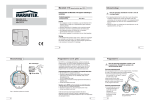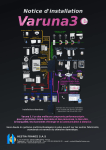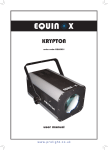Download Marmitek Mobile SMS Guard 300 Technical information
Transcript
XanuraHome™ Home Automation System • Technical descriptions • Functionalities Home automation for new and existing buildings • Application examples • Ordering information • Installation tips Home automation Introduction Introduction CONTENTS Introduction 2 XanruaHome Start package 3 Schematic summary: complete modular concept 4 Functionalities XanuraHome 6 Operation 8 Product description 11 • Switching actuators 11 • Dimming actuators 12 • Sun blind actuator 14 • Potential free actuator/interface 14 • Interfaces 15 • XanuraHome Control Box 16 • RF- and IR components 19 • Remaining components 20 Practical examples 22 Ordering information 24 XanuraHome makes home automation available to everybody With XanuraHome, Eaton has developed a new system that makes home automation available to everybody. The system, that has been specially designed for private consumers, is easy to install in both new and existing buildings. XanuraHome is the alternative to bus systems in homes and, thanks to its unique concept, can be offered as a solution that exactly satisfies individual consumer requirements at a very attractive price. How is that possible? Simply because XanuraHome can be applied in existing lighting networks and be operated with any type of switching device. As a result, demolition and hacking work is not necessary and installation and material costs are therefore greatly reduced. By fitting transmitting and receiving components behind switches and wall sockets so that they are invisable, switching commands can be sent over the existing lighting net- 2 work. In addition, if alterations are required later, the XanuraHome system can easily be extended or modified. Advantages of XanuraHome • • • • • • • • • • • Suitable for existing and new homes No hacking and demolition work Easy to install Invisable when installed Can be operated by any type of switching device Easy to operate Can be operated by switches, remote control via a PC, a (mobile) phone or fully automated Universal remote control device also suitable for TV, video and audio appliances Can be used for lighting and various types of electrical appliances Can optionally be operated via internet Easy to extend Start package, Type SPXH The Start package has been put together for those who want to start integrating comfort and safety enhancing functionalities into homes. It provides an ideal basis for the automation of any type of home, in new and existing buildings. The package contains: 1 x XanuraHome Control Box, Central control unit 1 x ABX1, RF/IR universal remote control unit 1 x RFIX35, RF interface – receiver for remote control 1 x SFX40, Blocking filter 40 A 3 x DAIX12, dimming actuator / interface built-in module 250 W 2 x SAIX12, switch actuator / interface, built-in module 16 A 1 x IMX10, multifunction interface, built-in module XanuraHome Start package XanuraHome Start package Eaton order-nr. 6029 461, EAN-nr. 21305 0 3 Schematic summary Schematic summary Complete modular concept XanuraHome is a modular flexible home automation system. As a result, it is possible to offer a system for each home that meets the individual requirements of the occupants/owners. The figure below shows a schematic diagram of an example XanuraHome system. A concise description of the components is given on the right-hand side. For a detailed explanation of these components, please refer to the page specified. The SFX40 Blocking Filter, blocks incoming interference signals and isolate the outgoing A10/X10 commands from the adjoining property. The RFIX35 RF Interface can be installed out of view in the meter cabinet as the RF signals can penetrate through walls and ceilings. Group C Group A 6 Group B The IMX10 Interface Module can be used as central unit to switch on a number of selected actuators, for example all the lights in the hallway or a bedroom. 3 4 2 IMX10 The right-hand switch operates the table light (6). After 22:30, however, this switch changes over to a different function; it then activates the “going-to-sleep scenario”. By switching off the table light, you automatically switch off all the lights in the living room as well as the lighting in the hallway and the landing. 5 Router ADSL/cableConnection The IMX10 can be used to freely program and control up to four addresses and functions with switches and retractive switches. This also enables modules in different electrical groups to be controlled. 6 Central control unit C IMX10 SAIX12 1 5 5 1 The switch on the left activates a “at home” scenario during which lights are switched on and off each day at varying times depending on the settings. 4 DAIX12 6 SAIX12 Central control unit B SAIX12 Lights 3 and 4 can be dimmed or switched independently using both the IMX10 and the universal remote control unit (ABX1). Outside movement activates the outdoor lamp and, 20 seconds later, an upstairs light, indoors as well. 4 3 The TV and audio equipment can be operated with the single universal remote control unit (ABX1). DAIX12 3 ABX1 • remote control unit XanuraHome Network Connection One remote control unit is able to operate the TV, video, DVD, audio (infrared), and various other XanuraHome applications that use radio frequency. More info on page 19 LAN-Connection HCB I/O ports connect to the alarm system, dimmer switch, electric door lock etc. Schematic summary A B B R E V I AT I O N S A N D M E A N I N G S RFIX35 • RF Interface XanuraHome Receives RF signals from the remote control unit [ABX1] and converts these into XanuraHome commands that are sent via the electricity mains. More info on page 19 NEW! SAIX12 The HCB independently activates pre-programmed scenarios on the basis of time, date, setting and status of the modules. SAIX12 SAIX12 SAIX12 SAIX12 SAIX12 SAIX12 • switch actuator/interface XanuraHome Switch actuator/interface module has two 230 V inputs for installation behind switches or retractive switches. Suitable for both operating and switching lighting and equipment manually and remotely. More info on page 11 NEW! 2 1 Central control unit A SAIX12 DAIX12 DAIX12 DAIX12 DAIX12 • dimming actuator/interface XanuraHome Dimming actuator/interface module has one 230 V input for installation behind wall sockets and retractive switches with one or two normally open contacts. For manual and remote dimming/switching of lighting circuits. More info on page 12 2 SAIX12 Table light (2) can be operated with either a wall switch or the remote control unit. NEW! IMX10 IMX10 IMX10 IMX10 IMX10 IMX10 IMX10 • multi-function interface XanuraHome Multi-function interface module is for installation behind switches or retractive switches. Suitable for sending on/off, dimming and group commands. More info on page 15 3 HCB The HCB automatically switches on light 3 and table lights 2 and 4 when it starts to get dark outside. HCB • XanuraHome Control Box This device can be used to automatically operate switch actuators or groups of switch actuators based on logical conditions (IF…AND/OR…THEN) and an electronic clock/calendar. There is a possibility to dial in and access the system via the internet*. More info on page 16 * Subscription required. 5 Functionalities XanuraHome Functionalities XanuraHome What can XanuraHome actually be used for? A simple question that is difficult to answer. Due to the flexible characteristics of the XanuraHome system, it is impossible to describe all the specific application possibilities. With the XanuraHome Control Box and integrated software, it is possible to achieve virtually all switching operations that can be translated into conditions and actions [IF... AND/OR... THEN...] with XanuraHome in a simple way. The following “sleeping” scenario example illustrates this: if it is later than 22:00 (condition) and the light in the hall is switched off (condition), the light on the landing will automatically switch on (action) and the living room lighting will automatically switch off (action). The system however has more to offer than comfort alone. XanuraHome can also help save energy, increase the feeling of personal safety and be useful in the area of care for those who require limited care or support at home. This section contains a few examples of functionalities that characterise the virtually unlimited possibilities offered by XanuraHome. What can be operated by remote control? • All individual lighting circuits or groups of lighting circuits fitted with actuators can be switched or dimmed by remote control. • TV, video and audio equipment can be operated with the same universal remote control unit. • Automated lighting circuits and/or appliances can be operated at home with any PC or PDA, connected to a router. • Lighting, appliances or scenarios can be operated from anywhere in the world via Internet. The status of this can also be monitored*. Which automatic switching operations are possible with XanuraHome? • Each lighting circuit or appliance fitted with an actuator can be switched on or off individually at a pre-programmed time and date. • Chosen lighting circuit can automatically be switched on or off at sunset or sunrise. • Lighting circuit can be switched on after movement has been detected by a movement detector. For example, this could be outside lighting or hall lighting to make coming home more pleasant. Switching scenarios - what are these exactly? The occupants/home owners themselves can use the XanuraHome Control Box to set individual switching or dimming actions and/or combinations of these. These are called scenarios. A few examples are given below. • With one press of the switch or remote control, an “ambience” scenario can be activated, in which the required lighting is immediately switched to the correct light intensity. • A “not at home” scenario can be activated on leaving the house. This activates various lighting circuits or appliances (e.g. roll-down shutters) during absence, whether or not at pre-programmed times, giving the impression that there is someone at home. • With one press of the button, a “sleeping” scenario can be activated, which switches off all the lighting on the ground floor and switches on the lighting for the landing and the bathroom. • Activation of a “holiday” scenario, in which the normal lifestyle pattern can be simulated and various lighting circuits or appliances (e.g. roll-down shutters or curtains) are automatically switched on and off at various times. • Automatic switching off of appliances and lighting on leaving the home. For example, switching off of the electric cooker, heating or other equipment. 6 Can XanuraHome also be used for care applications? XanuraHome is used in residential areas for professional care projects in combination with products developed specifically for this purpose. This offers elderly people and those requiring assistance the opportunity to live independently for longer. A few examples of these applications are: • The way to the toilet is automatically lit when a person gets out of bed for night-time toilet trips and automatically switches off when they return to bed. • In combination with social alarms: - A measurement of wellbeing (or activity) can be achieved. If, for example, no activity has been detected in a home for more than four hours, the emergency centre will be contacted so that they can undertake further action. - In the event of an emergency, two-way communication with the emergency centre can be established with one press of the button on a pendant transmitter, for example. The front door can be unlocked automatically or by the emergency centre. What can XanuraHome offer in terms of security? XanuraHome makes it possible to simulate occupancy during short or long periods of absence by switching lighting and equipment present in the home in accordance with pre-programmed “lifestyle patterns”. Needless to say, a varied switching pattern has a greater preventive effect than a constant switching pattern. XanuraHome can also be expanded with an alarm system. Examples of applications are: • Varied switching of lighting circuits during absence. • In the event of a disturbance, all lighting downstairs and around the house can be activated with one press of a button in the bedroom. • In the event of motion detection at night, the outside lighting is switched on and, for instance, the living room lighting ten seconds later. • In the event of an alarm situation (intrusion or smoke alarm), the lighting in and around the house is switched on in combination with an audible signal. • In the event of an intrusion or smoke alarm, automatically send an SMS* to yourself and some of your neighbours requesting to take a look due to a report from the house of an intrusion or fire. Functionalities XanuraHome • It is possible to automatically switch off lighting in a specific room if there is no one in the room for a certain number of minutes. This saves energy. Does XanuraHome have any other special features? Yes, thanks to the unique operation and technology applied, XanuraHome makes it possible to implement a variety of special applications, examples of which are given below. XanuraHome makes it possible to: • Use the existing switching equipment to switch the lighting at various circuits in a house, irrespective of the group or phase to which these circuits are connected. • Software functions can be allocated to switches in a home and/or be altered. For example, a switch in the bedroom with which to switch the outside lighting on and off without the need for extra cables. • Install the system in one room in the house and expand the system at a later stage according to requirements. • Wall sockets can be temporarily de-energised; for example in the children's bedroom. • One switch can be given several time-dependent functions. For example, by switching off the sitting area lighting after 22:00, all the lighting in the living room is automatically switched off and the lighting in the hall and on the landing is switched on. • XanuraHome makes it possible to operate the three positions of the mechanical ventilation system from any location in the house. • It is possible to send an e-mail or SMS* as an action in a scenario. * Subscription required. 7 Operation Operation XanuraHome is a system that is easy to use. Since it uses the (existing) lighting circuit it is not necessary to invest time and money in a special network. To better understand the system's operation, XanuraHome is explained below point by point. Intelligent use of the lighting circuit XanuraHome uses an infrastructure that is already available, the lighting circuit. XanuraHome modules are used for the communication via this circuit. These modules communicate with one another in accordance with the A10 protocol (X10 compatible). The basis of XanuraHome Switching actuators The basis of XanuraHome consists of built-in modules that are mounted in the junction boxes behind wall sockets and wall switches. In principle, there are two types of module: actuators and (switch) interfaces. • Actuators are switching components that are mounted behind wall sockets, wall switches, in distribution boxes or in appliances. • (Switch) interfaces are mounted behind wall switches and send commands over the lighting circuit. Two types of switching actuator modules are available for application with XanuraHome, i.e. one for mounting in wall junction boxes and another for DIN rail mounting. These actuators react with a switching action when XanuraHome commands are transmitted by interfaces. Receipt throughout the complete lighting circuit Phase and neutral are used for communication over the lighting circuit. When a XanuraHome command is sent, this signal will be received across the entire lighting circuit. Even when a module is located in a different electrical group. XanuraHome-command Switch interface Prog. IMX10 Address Address Prog. N N SAIX12 Switch actuator Hybrid switching technique The hybrid switching technique applied in the switching actuators makes it possible to operate them with a current of 16 A. This is the case for not only the ohmic*1 and inductive*2 loads but also for capacitive*3 loads. Switching in the modules is provided by a combination of a relay and a semiconductor component, whereby the risk of "welding" of the relay contacts is a thing of the past. Furthermore, this design makes it possible to keep the housing very compact. This unique switching technique for house automation applications was patented by Eaton. *1 Light bulb. *2 Motors and halogen lighting with conventional N N transformers. *3 Energy-saving light bulbs and fluorescent lamps. Interface module Schematic diagram showing application of built-in modules. Since all XanuraHome components are given an address during installation, the required action is only performed by the intended recipients (actuators). The actuators can confirm that an action has been performed through the two-way communication that is used. Invisable mounting Thanks to their compact design (45x45x16 mm), XanuraHome modules can be mounted in a junction box behind wall sockets and switches without being visable. 8 The interface is mounted in the junction box behind the wall switch. Interface modules "translate" an action - e.g. pressing the switch or pulse switch into an XanuraHome command that is then sent via the lighting circuit. Only the specific actuator with the correct address reacts to the command. In this way, it is possible to select a simple On/Off, a Dim/Bright function or a group command funtion that can control different switch actuators simultaneously. Remote control To operate XanuraHome by remote control, the XanuraHome remote control device can be used. This can be done from any position in the home due to the fact that RF signals (radio frequency) travel through XanuraHome Control Box without computer? It may sound contradictory, but the HCB controls the XanuraHome system completely autonomously. The computer is really only needed for setting or programming the individual scenarios that can be programmed via a browser such as Internet Explorer. Once this is completed, the HCB will send the commands via the lighting circuit independently at the pre-programmed times, for example, and thus “control” the house as it were. The computer does not need to be switched on for this. Operation walls and ceilings. For translation of radio frequency signals into XanuraHome commands, the RF interface should be used. This can be fitted in the meter cabinet, for example, but also to a distribution box. There is also the possibility of controlling XanuraHome remotely using infrared. This makes it possible to use XanuraHome in combination with all kinds of (programmable) remote control units available on the market. Operation of consumer appliances The universal XanuraHome remote control device makes it possible to operate almost all types of audio and video appliances with just one of these devices. The device is programmed such that it can be used for almost all consumer electrical appliances and after the associated make and type code has been fed in, is ready for use. "Real time" monitoring Personal scenarios With XanuraHome it is possible to automate certain switching operations. Consequently, personal scenarios can be fed in so that the lighting effects can be adjusted to suit the indiviual tastes and comfort. This can be arranged to occur on a certain date and/or time. In this manner, a "not at home" scenario can also be created so that specific lighting can be preselected to go on and off when, for example, the residents are away on holiday. XanuraHome Control Box In order to create and implement scenarios, a XanuraHome Control Box (HCB) must be connected to a wall socket in the meter cabinet. The HCB can be connected to the network port of the PC via the LAN connection or the Service port so that the commands can be programmed. HCB When the IP address of the HCB is selected in the Internet Explorer browser, it is possible to monitor "real time" which applications are active/inactive. The lighting and electrical appliances can now also be operated with the PC. Safe access to your own home all around Application of the HCB makes it possible to operate and monitor the equipment and lighting in the house remotely via Internet* and (mobile) phone. Because of the two-way communication of XanuraHome modules, a status can be requested for each appliance and light. At the customer's request, it is possible to program* the HCB for the consumer remotely. Without XanuraHome Control Box The HCB offers additional possibilities for a XanuraHome system but is not a necessary component. When a user is only interested in switching/dimming lights, with or without remote control unit or movement detector and ‘centralised’ switching on or off, no HCB is needed. Should needs arise at a later stage that require an HCB, this can easily be added to an existing XanuraHome system. Manual switching The geographical clock in the HCB makes it possible to switch at sunrise or sunset. The HCB also ensures that the lighting can be switched or dimmed in a flexible manner. Different lights can be switched at various times using selected wall switches. Virtually all switching operations that can be “translated” into conditions and actions (IF/THEN) can easily be programmed in the HCB by the installer or user. Needless to say, manual operation of all lighting and equipment is also possible with XanuraHome. The wall switches can be used at all times to interrupt scenarios and automatic switching operations. The occupants/ home owners will always feel they are in control in their own homes. * Subscription required. 9 Operation Coupling of external appliances XanuraHome is an open system. Potential free inputs and outputs of equipment can be connected to the inputs and outputs of the HCB. These can then be switched in scenarios or used as a condition in a scenario. For example, an existing alarm system that can activate the lighting in an alarm situation. Potential free outputs of appliances can also be connected to the potential free wires of the XanuraHome modules. This makes it possible for external appliances to generate XanuraHome commands. a newly built home provided with 50 mm junction boxes and phase and neutral wiring is suitable for (future) installation of XanuraHome. During which stage that the home is being built should Xanura be installed? XanuraHome can be installed as soon as the abovementioned minimum installation demands have been satisfied. This can even be done after the home has been built and is being lived in, and the residents have had time to determine their requirements with regards to automation facilities. The equipment can also be extended at any given moment. Single or three phase? When installing the equipment, it is important to know whether an installation in the home has single or three phase wiring. If it concerns a three phase installation and the XanuraHome components are divided over more than one phase, then it is necessary to install a phase coupler. This phase coupler is mounted in the meter cabinet and sends the XanuraHome commands that have been received via one phase, on to the other phases. In addition, these signals are repeated for all three phases. Installation by a skilled electrical contractor XanuraHome is an advanced home automation system that should be installed by a specialist in this field, a skilled electrical contracting engineer. Blocking filter To prevent the signals that are transmitted via the lighting circuit from leaving the building, and possible signals from outside from entering it, filters need to be fitted. This filtering can take place in the meter cabinet by means of a blocking filter. This filter is a modular component that can be mounted in the distribution box. Installation tools No demolition or hacking work XanuraHome can be applied in both new and existing homes. No demolition or hacking work is necessary. What are the minimum demands for applying XanuraHome To be able to install XanuraHome by using the built-in modules that make it invisable, has to be taken the depth of the built-in junction boxes into account. For switches, a minimum depth of 40 mm is required. To install XanuraHome quickly and professionally, the programming unit XanuraHome (PMIX35) is indispensable in addition to the usual tools. It can send, receive and display XanuraHome commands. Additionally, the strength of the signal and the noise level can be measured. It is possible to examine the lighting circuit before installation, isolate any disturbances with a filter and test installed modules immediately. Finally, the complete installation can be tested before use. Programming built-in modules P Address Prog. IMX10 N N Front and side view of built-in IMX10 module The same applies for wall sockets that are not earthed. For earthed wall sockets, built-in junction boxes with a depth of 50 mm are required. Apart from the depth of the junction boxes, the fact that phase and neutral wiring has to be fitted also has to be taken into consideration. This means that a neutral wire has to be run through to the junction boxes where switches are fitted. In brief, 10 Every module is given an address and, if required, functionalities. This is entered into the module by activating the programming mode on the module and sending commands with the XanuraHome (PMIX35) programming unit. The modules can also be addressed with the aid of a XanuraHome Control Box (HCB). Modules that have been addressed keep their addresses, even in the event of power interruptions. As a result, the modules can be addressed in the workshop or on location, whichever is preferable. The following pages contain descriptions of the most commonly used components. A complete overview of all XanuraHome components can be found on the back page. ACTUATORS PRODUCT DESCRIPTIONS A C T U AT O R S In order to perform switching and dimming operations remotely, one actuator is needed for each (lighting) point to be automated. Each actuator is assigned an address. The XanuraHome actuators can be fitted locally, in the junction boxes, behind the (lighting) circuits to be automated. The built-in actuator is suitable for fitting behind wall sockets, switches, retractive switches or movement detectors. Switch actuator SAIX12 Switch actuator/interface 230 V Built-in module NEW! SAIX12 SAIX12 SAIX12 SAIX12 SAIX12 SAIX12 Product description Characteristics The SAIX12 is both a switch actuator and an interface equipped with two 230 V inputs. This module must be fitted in junction or distribution boxes and can be used in combination with: • Wall sockets • Switches • Retractive switches with one or two normally open contacts • Movement detectors or sensors (e.g. light detector switch) with a 230 V output • Two 230 V inputs • A maximum of two freely programmable addresses can be controlled • Loads up to 16 A*, suitable for resistive, inductive or capacitive loads • A two or three way switching circuit can be automated with only one module • Can be incorporated in a group command • Automatic status indication possible • Status retention in the event of the loss and recovery of mains voltage • Can be programmed remotely The SAIX12 can be used for easy automation of lighting circuits (or appliances) so that they can be switched remotely or manually. Application behind a wall socket Address SAIX12 N Address Prog. Prog. SAIX12 N N L L Connection and operation In this application the input wires are not connected. By using the SAIX12 a conventional wall socket can be switched remotely by means of XanuraHome * commands originating from XanuraHome interfaces or remote control units. The maximum switching capacity of this module may not always be used as this depends on various factors. Before using these components, take a look at www.xanurahome.com and refer to the technical information about capacity reduction of XanuraHome switch actuators. 11 Address Prog. P SAIX12 Prog. Address Actuators Application behind switches or retractive switches L N N SAIX12 N L Connection and operation The 230 V input wires of the SAIX12 module can be connected to switches or retractive switches. This makes it possible to operate this module manually. The module has two inputs and two addresses. The first input (address) is used to switch the output of the module by energising the internal relay. The second address can be used to control another switch actuator. In combination with the XanuraHome Control Box (HCB) this address can also be used to start a (conditional) scenario. The SAIX12 can also be switched by means of XanuraHome commands originating from other XanuraHome interfaces or remote control units. Application behind movement detectors Prog. Address SAIX12 N N N L L Address Prog. SAIX12 N L N L N L Movement sensor Connection and operation The 230 V input wires can be connected to movement detectors of other 230 V (light) sensors. The SAIX12 makes it possible for lighting circuits to be switched directly or indirectly after detection of movement by, for example, a movement detector. Signals from the light sensor or movement detector activate the SAIX12, which subsequently switches a light or sends a XanuraHome command that can be used to start scenarios in combination with the XanuraHome Control Box (HCB). Dimming actuators NEW! DAIX12 DAIX12 DAIX12 Dimming actuator/interface 230 V Characteristics Built-in module • One 230 V input • 25–250 W lighting load* • For incandescent lamps and halogen lighting at 230 V and lowvoltage halogen lighting with wound or leading edge electronic transformer • A two or three way dimmimg circuit can be automated with only one module • Can be incorporated in a group command • Memory mode, switches On to the last used dimming position • Status retention in the event of the loss and recovery of mains voltage • Softstart and softdim • Can be programmed remotely Product description The DAIX12 is both a dimming actuator and an interface equipped with a 230 V input. This module must be fitted in junction or distribution boxes and can be used in combination with: • Wall sockets • Retractive switches with one or two normally open contacts The DAIX12 can be used for easy automation of lighting circuits so that they can be switched or dimmed remotely or manually. * 12 DAIX12 The maximum dimming capacity of this module may not always be used as this depends on various factors. Before using these components, take a look at www.xanurahome.com and refer to the technical information about capacity reduction of XanuraHome dimming actuators. Actuators Application behind a wall socket Address Prog. DAIX12 Address Prog. N N L DAIX12 L N Connection and operation In this application the input wires are not connected. By using the DAIX12, a conventional wall socket can be switched and dimmed remotely by means of XanuraHome commands originating from XanuraHome interfaces or remote control units. Address Prog. Application behind switches or retractive switches DAIX12 N N L Retractive switch P DAIX12 DAIX12 N Address Prog. Address Prog. L N N L Retractive switch with two normally open contacts Connection and operation The 230 V input wires of the DAIX12 module can be connected to retractive switches. This makes it possible to operate this module manually. The module has two input wires and one address. The dimming actuator can be operated with a retractive switch with one normally open contact, where only one input wire is connected or with a retractive switch with two normally open contacts (e.g. a multi-switch) where ON/BRIGHT and OFF/DIM can be operated with various keys. The DAIX12 can also be switched/dimmed by means of XanuraHome commands 50 DAX4 Dimming actuator 2 L N 65 80 DIN modular component L Product description The DAX4 is a modular dimming actuator that can be installed in the distribution box. All lighting connected to the DAX4 can be switched and dimmed remotely. Characteristics Operation • DIN modular dimmer • Switches and dims lighting from 60 to 700 W • For incandescent lamps and halogen lighting at 230 V and low-voltage halogen lighting with electronic or wound transformer • Reacts to group commands • Memory mode, switches on to the last used dimming position • Softstart and softdim The DAX4 can be dimmed or switched by means of XanuraHome commands originating from XanuraHome interfaces or remote control units. 13 Actuators ZAX12 Sun blind actuator Built-in module ZAX12 ZAX12 Product description The ZAX12 is a sun blind actuator with interface equipped with 230 V inputs. The ZAX12 can be used for easy automation of electrically operated sun blinds, roll-down shutters, curtains and screens based on 230 V motors. As a result, these applications can be operated remotely as well as manually. Besides inputs for the Up/Down operation, the ZAX12 has a Preset input that can be programmed on a free address and an input (Lock) for (temporary) blocking of all operations. The Preset input can be used, for example, to set a sun blind or screen to a programmed preference position with one press of the button. This function also makes it possible to set several sun blinds, screens or roll-down shutters in the same position all at once without additional interfaces. • Freely programmable address for operation of the motor • Freely programmable Preset address • Block all operation temporarily • Responds to ON/OFF/BRIGHT/DIM and EXTENDED commands • Can be programmed remotely Connection and operation The ZAX12 module must be fitted in junction or distribution boxes and can be used in combination with: • Retractive switches with two normally open contacts for Up/Down operation • Retractive switches with four normally open contacts for Up/Down operation in combination with the Preset and Lock function Characteristics • Four 230 V inputs • Maximum load 2.5 A, 230 VAC (motors) Connection to retractive switches N DN Address Prog. UP L P PROG. ZAX12 N DN UP L Retractive switches with two normally open contacts N DN Address Prog. UP L Retractive switches with four normally open contacts SAX35 Potential free actuator/interface Surface-mounted module 14 Product description Characteristics The SAX35 is a potential free actuator/interface in a surface-mounted housing. The SAX35 can be used to switch appliances of other manufacturers on the basis of an input contact (max. 5A, 30 V a.c./d.c.). Examples include: a doorbell, electronic lock or heating systems (24 V a.c.). The SAX35 can be installed with the appliance to be connected. The SAX35 communicates with the rest of the system via the lighting circuit. Ideal in situations where there are no leads from the appliance to the meter cabinet. • Two inputs and one output (potential free and galvanically separated) • Sends ON/OFF commands (max. two addresses) • Receives ON/OFF commands and switches the built-in relay contact (max. 5 A, 30 V) • Can be incorporated in a group command • Automatic status indication possible • Status request possible Actuators can be controlled from various control points in the house through interfaces. Each actuator can be operated by several interfaces if required, very simply and without the need to change the wiring. It is enough to set the correct addresses even if the actuator and interface are on different groups or phases. Detailed below are the main interfaces that can be used for various applications. IMX10 Multi-function interface Built-in module IMX10 IMX10 IMX10 IMX10 NEW! IMX10 INTERFACES INTERFACES IMX10 Product description The IMX10 is a multi-function interface module equipped with four potential free inputs. This module must be installed in junction boxes and can be connected to switches or retractive switches. Application of the IMX10 makes it possible to operate lighting circuits (or appliances) fitted with switch or dimming actuators via the lighting circuit. A desired function and address can be programmed per input that can then be sent manually via the connected switch or retractive switch. To operate individual, or groups of wall sockets and lighting circuits, as control point for mechanical ventilation or as control point for starting programmed macros in, for example, a XanuraHome Control Box. Characteristics • Four potential free inputs • A maximum of four freely programmable addresses (A1 to P16) and functions can be programmed independently of one another • Can send ON/OFF, DIM/BRIGHT group commands (All Lights On, All Lights Off, All Units Off) • Automatic status change or fixed mode • Status can be requested after commands have been sent • Can be programmed remotely Connection and operation The IMX10 has potential free connecting wires and is suitable for connecting: • Four 1-pole rocker switches • Four 1-pole, normally open contact, retractive switches • Two retractive switches with two normally open contacts • One retractive switch with four normally open contacts • Four random potential-free contacts with a common contact (P contact). For sending DIM commands, only retractive switches can be used. For controlling mechanical ventilation, a retractive switch with four normally open contacts must be used. Connection to (serial) switch and retractive switches with one normally open contact Prog. Prog. IMX10 N N IMX10 N N A maximum of four retractive switches with one normally open contact can be connected P Prog. Address Adsress Adsress A maximum of four switches can be connected IMX10 N N Connection to retractive switches with two normally open contacts Impulsdrukker(s) (max. 2x) Adres Prog. P Address Prog. IMX10 N N IMX10 N N 15 Interfaces XanuraHome Control Box Product description The XanuraHome Control Box (HCB) is a small, powerful computer for the home. The HCB allows various existing systems from reputable suppliers to be linked together into a seamless operating whole. The HCB is equipped with various ports for this purpose. A XanuraHome A-10 (X10 compatible) controller is also integrated. New services The combination of the HCB and a fixed (broadband) Internet connection makes many new services possible, for installers and for occupants/home owners. • Internet access to customers' HCBs to provide service remotely*. • Operation of lighting, appliances and scenarios via Internet*. • SMS and e-mail notification with pre-set conditions (e.g. SMS in the event of smoke alarm)* • Camera monitoring via Internet* Characteristics XanuraHome Control Box software The HCB configuration software runs in the box and is easily accessible by connecting a laptop or PC to the service port. The HCB can be directly configured via the Windows Internet Explorer web browser (5.5 or higher). It is also possible to access the HCBs of customers via a web portal in order to operate them cost efficiently and with a focus on service. This could be done, for example, to change scenarios remotely. This software makes it possible to program conditional scenarios; for example “IF” the switch in the hall is operated “AND” it is dark “THEN” the ambient lighting in the living room is switched on. Appliances/systems connected to the various inputs and outputs of the HCB can also be incorporated in the scenarios. The configuration is easy to save and to copy to other houses. • Internet access via protected (vpn) connection* • Dial-in function with voice response • Configuration of the buttons of the web portal for operation via Internet • Overview of log files • Simple to mount on a wall or DIN rail • 256 addresses can be directly switched or dimmed to any desired dimming percentage • Clock/calendar function that takes into account summer and winter time • Geographical clock, keeps track of sunset and sunrise times for the set geographical location • Simple programming of XanuraHome modules • Easy to connect wired third party products to I/0 contacts * Subscription required. XanuraHome Control Box : Ports and functions The hardware of the HCB has numerous inputs and outputs that can be used to connect various appliances. This makes the XanuraHome Control Box ready for the future. 1 9 2 3 4 16 6 7 8 10-17 18-25 bottom side Top side 1. 2. 3-6. 7. 8. 5 Ethernet (LAN) port USB-port Serial ports RS-232 Serial bus port RS-485 Phone-line 9. 10-17. 18-25. 26. Phone Digital in (8x) Relay outputs (8x) 230 VAC 26 Interfaces Functional solution with the XanuraHome Control Box XanuraHome Control Box SMS notification Camera surveillance Internet Dial-in function Intrusion detection Remote opening of the front door Fire detection Access control Personal alarms Thermostat clock Eight inputs and outputs* XanuraHome commands (lighting circuit) Light detector switch Motion detection Control of lighting, sun blinds, curtains, roll-down shutters and various appliances * These can be used to connect various appliances, equipped with inputs and outputs. Examples are shown by the icons and are: alarm systems, smoke detectors, electronic door locks, clock thermostats, light detector switches, CO2 detectors, personal alarms, access control systems etc. XanuraHome Control Box web portal of user with webcam Consumers' web portal available via Internet (subscription required) or manually via a router on the home network 17 Interfaces Providing service remotely Many distances can be bridged with the XanuraHome Control Box. One of them is the distance to customers to provide service. The XanuraHome Control Box makes it possible to provide customers with a remote service. For example, when creating macros or servicing. You can log into your customer's XanuraHome Control Box from your own PC and with the customer's permission. In the software you can check the programming and change it if necessary. The XanuraHome Control Box also keeps log files that you can view and analyse. To use these options, a subscription must be concluded for the Installers' portal, enabling a safe Internet connection to be maintained and the customer's privacy to be guaranteed. After receiving permission from the customer, the installer is sent a one-time password by SMS with which he can work on the service request. Safe and effective. Installers' portal with an overview of all XanuraHome Control Boxes managed by the installer. PIOX15 On/Off interface Built-in module Product description The PIOX15 is an On/Off interface in modular housing for linking XanuraHome to external care systems, for example for social alarms. Conventional (12 V) alarm systems can also be connected using the PIOX15. Characteristics • Two inputs and two outputs (potential-free and galvanically separated) • Sends ON/OFF commands (max. two addresses) • Receives ON/OFF commands and converts these into two transistor outputs (open collector, 25 mA) • Outputs can be incorporated in a group command • Automatic status indication possible • Status can be requested after commands have been sent • Equipped with 20 cm long wires Operations The inputs and outputs function independently of one another. Send and receipt addresses must be programmed separately. The module has two linked send addresses and two linked receipt addresses. 18 Preconditions • Presence of phase and neutral • External rated power supply (+ 5 V… +15 V) needed to operate secondary circuit • Secondary feeder circuit (+5 V) required • Can be used as a transparent interface in the function of an OEM module By using radio frequency XanuraHome components it is possible to operate the XanuraHome system remotely. A special feature of the RF components is that the signals penetrate walls and ceilings effortlessly so the transmitter and receiver do not have to be situated in the same room. The most important RF and IR components are detailed below. ABX1 Universal remote control unit Product description Chararacteristics One universal remote control unit to operate lighting and equipment. The RF signals (radio frequency) that penetrate walls and floors effortlessly operate the XanuraHome applications whilst other applications such as TV and audio are operated via IR signals (infrared). The remote control unit can be used to switch and dim individual lights or even switch entire lighting groups on and off centrally. • Both radio frequency (XanuraHome) as well as infrared (including SAT, AUDIO, TV, VIDEO) • One remote control unit with extensive functions for various appliances • Easy to use • Most common types of appliances are already pre-programmed in the remote control unit • Self-learning for non-programmed appliances • Range, 30 metres open field • Provides a number of standard group commands ABX3 RF remote control unit Chararacteristics Product description Very simple radio frequency remote control unit to operate lighting and equipment remotely. It can be used to switch and dim individual lights. Lighting groups can be switched centrally. The label on the remote control can be used to identify which switching points are operated with which buttons. • Convenient design and easy to operate • Labels for this remote control unit can be created manually or digitally via the website www.xanurahome.com • Provides a number of standard XanuraHome group commands • Range, 30 metres open field RFIX 35 RF interface with RF-secured function Chararacteristics Product description • Makes the XanuraHome system operable remotely via RF • Easy to install • A maximum of 256 addresses can be controlled with one RF interface • RF-secured, only signals from registered remote control units are accepted • A maximum of eight remote control units can be registered in the RF-secured mode • Maximum communication distance: 100 m (open field) • Dimensions: 120 x 80 x 30 mm • Colour: RAL 9001 The RF interface is a receiver that converts RF signals originating from the XanuraHome remote control units into XanuraHome commands and subsequently sends them over the lighting circuit. The RFIX35 makes wireless and remote operation of the XanuraHome system possible. The RF interface can be mounted on a junction box or against a distribution box, but can also be mounted against the rear wall of the meter cabinet, if required. The RFIX35 can also be plugged into a wall socket outled. IRIX35 Infrared interface Product description The IRIX35 is a new infrared interface that converts infrared signals (IR) originating from (programmable) remote control units into XanuraHome commands and sends these over the lighting circuit. The IRIX35 makes wireless and remote operation of the XanuraHome system possible. The interface can be mounted on a junction box or against a distribution box, but can also be used separately in a wall socket within line-of-sight of the remote control unit. RF- & IR-components RF- & IR - COMPONENTS Chararacteristics • Makes the XanuraHome system operable remotely via Infrared (IR) • Easy to install • A maximum of 16 addresses can be controlled with one IR interface • Can be used with many of the (programmable) remote control units (NEC protocol compatible) available on the market. • Dimensions: 120 x 80 x 30 mm • Colour: RAL 9001 19 Remaining components REMAINING COMPONENTS The XanuraHome range provides a number of other components of which the most commonly used are shown below. SFX40 Blocking filter DIN modular component 1- fase systeem LN Product description The SFX40 blocking filter prevents XanuraHome commands from leaving the house or other signals from entering the house via the lighting circuit. The blocking filter is modular and is installed in the distribution box. Characteristics • Filters XanuraHome commands, noise and other signals from the lighting circuit. 3- fasen systeem 72 mm 3 x 72 mm L1 L2 L3 N L N L N L N L N L N L N L N L N kWh kWh • One blocking filter is needed per phase • Rated current 40 A • Central filter frequency 120 kHz FKX40 Phase Coupler/Repeater DIN modular component Product description Characteristics The phase coupler/repeater receives XanuraHome commands and forwards these commands to all phases. All commands are repeated when passing the phase coupler. • The phase coupler must be connected to a 16 A 3-phase group HIFS35/3 Systeem 55 Mains filter unit with phase coupler Product description Characteristics System 55 unit equipped with phase coupler and three blocking filters to use XanuraHome in a house with a three-phase lighting circuit. • Dimensions: 220 x 330 mm SVX10 Signal repeater Built-in module 20 Product description Characteristics The SVX10 is a signal repeater that forwards reinforced signals in single-phase systems or additional to the FKX40 in a three phase system. The SVX10 is installed in a junction box. • Repeats all XanuraHome commands Product description The PMIX35 is an indispensable tool for the proficient installation of XanuraHome. The programming unit can be used to measure the strength of the signal and noise levels. This makes it possible to examine the lighting circuit, isolate any disturbances with a filter and test installed modules immediately. Besides being used as a measuring instrument, the PMIX35 can also be used for simple programming of XanuraHome modules. This can be done before installation, or after all switches have been fitted. By selecting the correct settings in the software, the built-in modules can be programmed quickly and easily. XanuraHome commands can be sent and received and displayed on the computer screen using the software supplied. Finally, the complete installation can be tested before delivery. The PMIX35 can also be used as a transparent interface in the function of an OEM module. This makes it possible to send and receive XanuraHome signals from equipment from other manufacturers. The PMIX35 can ideally be used in combination with special home automation software packages. Characteristics • Can be connected to a laptop or PC for use as a programming and measuring interface • Clearly structured software for the analysis of data • Can send and receive all XanuraHome addresses and commands • Logging and display of commands sent • Equipped with USB connection • Can be used as data interface (like CTX35) • Baud rate 19200 • ASCII protocol Remaining components PMIX35 Programming and measuring interface Perform a thorough analysis of the lighting circuit With the PMIX35 connected to a laptop, the supplied software can be used to perform a thorough analysis of the lighting circuit. The software provides a quick and clear indication of possible areas for consideration and displays measurement values for signal quality, noise level and lighting circuit impedance. Quick and easy programming of modules XanuraHome modules can be programmed more quickly and easily with the PMIX35 software. The required addresses, functions and options can be selected in the software. With one press of the button the module is then programmed by the software via the PMIX35. Remote programming of modules NEW! The PMIX35 can be used to easily (re)program new XanuraHome modules without the need to dismantle switches and wall sockets. 21 Practical examples PRACTICAL EXAMPLES To give an impression of the layout of a XanuraHome installation and the materials that are required, a comprehensive practical example is shown below. The desires with respect to the switching and dimming possibilities that are described in the left-hand column of the table below and on the following page, are depicted in the diagram by the modules and other XanuraHome components required. How the work is carried out is described in the column on the right. m SAIX12 m Garden shed g d g d SAIX12 m f f SAIX12 SAIX12 e Living room DAIX12 (2x) g SAIX12 e h d Hall b SAIX12 h c b h MV m IMX10 IMX10 SAIX12 SAIX12 f Sc Kitchen a Scullery i c c g SAIX12 SAIX12 f SAIX12 i Sc a SAIX12 k a Carport k Garage SAIX12 a a a LEGEND a. b. c. d. e. 22 Lighting carport Lighting hall Lighting bow window 1 Lighting bow window 2 Ceiling lighting living room f. g. h. i. k. Wall sockets living room Rear outdoor lighting Ceiling lighting kitchen Lighting scullery Lighting garage m. Lighting garden shed Sc. Wall socket with scenario Toggle pulse switch MV Mechanical Ventilation Component snot shown Type Description Location HCB SFX40 ABX1 RFIX35 XanuraHome Control Box Blocking filter Remote control RF interface Meter cupboard Distribution box Within reach Preferably in the meter cupboard EXECUTION Operation of the "cosy atmosphere" lights and TV, video and audio appliances with only one remote control device. By choosing the ABX1 for remote control operations, it is possible to switch not only the lighting but also most types of TV`s/videos and audio appliances. For switching the lighting, a RF interface (RFIX35) must be fitted in the home. When nobody is at home, switching of the lights to give the impression that the home is occupied. (Varying daily sequences). All lighting points that are provided with actuators can be switched and dimmed at any desired time, by setting the XanuraHome Control Box (HCB) to the required sequences. To create a personal lighting effect by merely pressing one button of the remote control device, for instance a "sleeping" or "cosy atmosphere" scenario. It is possible by means of the XanuraHome software, to program the XanuraHome Control Box (HCB) with which address each scenario can be activated. That address can be activated with the remote control device or a switch provided with a interface module (IMX10). To have the possibility of switching various lighting points with one switch, together with the flexibility of being able later to change these locations to suit future desires. By fitting a interface module (IMX10) in a number of places in the home and then coupling the addresses in the software to one of the many lights fitted, it is possible to switch almost all of them. Furthermore, if required, they can easily be modified at a later date, without having to change the whole installation. SPECIFIC DESIRES EXECUTION That, when approaching the front door, the carport lighting (a) and the light in the hall (b) go on automatically. The SAIX12 interface behind the movement detector in the carport sends a Xanura command when movement is detected. This command is transposed in the HCB into a switch-on action for the hall (b) and carport lighting (a). To enable switching in these locations to be carried out, switching modules (SAIX12) are mounted behind the wall switches "a" and "b" in the hall. To be able to vary the brightness of the table lamps in both bow windows (c & d) by means of a wall switch or remote control. The DAIX12 built-in module behind the toggle pulse switch makes it possible to dim lighting points (c & d) with both this switch and by remote control. To be able to switch the table lamps (f) that are plugged in a wall socket either by remote control and/or automatically via a scenario. By providing the wall sockets with a SAIX12 module, the wall socket junction box on the right-hand-side (f) can be switched by a XanuraHome command. The command can be given with wall switch f, by remote control and/or automatically via a scenario. For automatic switching, a XanuraHome Control Box (HCB) is required. To be able to switch the outdoor lighting from the living room or kitchen. By mounting a switching actuator/switch interface (SAIX12) behind switch g, the outdoor lamps (g) can be switched from in the living room. The second address of the SAIX12 module behind switch h in the kitchen can also be used to switch these lamps. This address can easily be changed (software) for other applications. To be able to switch the lighting in the garden shed from the home, without having to lay new cables. Due to the fact that the modules are fed by phase and neutral wires, it is only necessary to fit a (SAIX12) switch in the garden shed (M). Light m can thus be switched from in the shed or from one or more selected locations in the home, with either switches provided with a switch interface (IMX10) or by remote control. That, by means of movement detection, the outdoor lighting at the rear of the house (g) is switched on and 10 seconds later, the lights in the living room (c,d & e) as well. The SAIX12 interface behind the movement detector on the rear wall of the building, sends a XanuraHome command via the mains when movement is detected. The outdoor light (g) is then switched on. A second action can be programmed in the XanuraHome Control Box (HCB) i.e. delayed switching on of the lighting in the living room (c,d, & e). To be able to switch the lighting in the garage (k) with three different wall switches. By mounting a switching actuator/switch interface (SAIX12) behind one wall switch, a three way switching circuit can be obtained. To be able to switch on the lights in the living room (c, d & f) and outdoors (g) automatically every day at dusk with the desired "cosy atmosphere" effect. By selecting the right geographical position of the residence programmed in the XanuraHome software, the desired lights in the living room (c, d & f) can be switched on when dusk falls. The geographical clock of the XanuraHome Control Box (HCB) shall automatically follow the times that the sun sets, so that the lights are switched on each day at different moments. Summer and winter time are also taken into account. When entering or leaving the hall, to be able to switch all the lights in the living room by means of one switch. By allowing the switching actuators to react to group commands, all lighting points are switched by means of commands of the interface module (IMX10) mounted behind a wall switch or a pulse switch. To be able to switch lighting and/or scenarios from a distance by means of a (mobile) telephone. By connecting a telephone cable to the XanuraHome Control Box (HCB), it is possible to switch lighting and pre-programmed scenarios on and off with the keys of a (mobile) phone. To be able to operate all three positions of the ventilation mechanism from the kitchen, bathroom or by means of a time function in the toilet. By fitting two switching actuators (SAIX12) in or nearby the mechanical ventilator, it is possible to operate its three positions by means of a XanuraHome-ventilator-interface (IMX10) in the bathroom and kitchen via the lighting circuit. Practical examples GENERAL DESIRES 4-Way toggle pulse switches are used to operate the ventilator. For new buildings, no extra conduits for the lighting points in the kitchen or bathroom have to be installed. In combination with the XanuraHome Control Box (HCB) and a switching actuator/switch interface (SAIX12), it is also possible to provide time functions in rooms where XanuraHome components have been fitted. (For instance light Off in the toilet or bathroom: ventilator On in its highest position for 20 minutes). 23 O R D E R I N G I N F O R M AT I O N Description Type Eaton order-nr. EAN-nr. Description Type Start package XanuraHome SPXH Switch actuator/ interface, built-in module 16 A Eaton order-nr. 6029 461 21305 0 Potential free actuator/interface SAX35 1807 553 42559 0 SAIX12 1807 600 10768 7 On/Off interface PIOX15 1807 555 63659 0 Dimming actuator/ interface built-in module 250 W DAIX12 1807 601 42380 0 Dimming actuator 700 W, modular DAX4 1807 513 95735 0 Multi function interface, built-in module IMX10 1807 602 52736 2 Switch actuator 16 A, modular SAX4 1807 520 53336 3 Sun blind actuator, built-in module ZAX12 1807 603 63480 0 Signal repeater SVX10 1807 552 10593 5 XanuraHome Control Box HCB 6028 521 84842 9 Appliance filter, adaptor AFX2 1807 518 42225 4 Remote control unit, universal, RF and IR 1769 922 85151 1 1807 500 42223 0 Mains filter unit with phase coupler HIFS35/3 ABX1 RF remote control unit ABX3 1807 599 63726 9 Programming and measuring interface PMIX35 1807 604 20724 0 RF interface RFIX35 6004 685 63536 4 Infrared interface IRIX35 6004 683 32058 1 Blocking filter, DIN modular component SFX40 1807 530 85312 6 Phase Coupler/ Repeater FKX40 1807 605 42114 1 Products can differ from pictures © 2008 Eaton Corporation All rights reserved 1993.418 december 2008 24 EAN-nr.