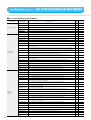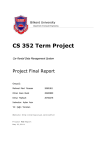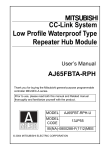Download Mitsubishi MS-30SV Specifications
Transcript
Consumption tax is not included in the prices of all products listed in this catalog. Please be aware that consumption tax will be added to the price at the time of purchase. CC-Link Compatible Product Catalog For Safe Usage Open Field Network CC-Link Compatible Product Catalog Precautions in Usage ●Please read the manual before using the products listed in this catalog to ensure that they are used correctly. ●These products are created for general-purpose applications targeted for general industry, etc. They are neither designed nor manufactured for use in devices or systems that operate under conditions that endanger human lives. ●Please make inquiries to the sales window when considering applying these products for special purposes such as devices and systems for atomic energy, electric power, aerospace, medical, or passenger-vehicle applications. Country/Region Sales office Tel/Fax U.S.A Mitsubishi Electric Automation Inc. 500 Corporate Woods Parkway Vernon Hills, IL 60061 Tel : +1-847-478-2100 Fax : +1-847-478-2396 Brazil MELCO-TEC Rep. Com.e Assessoria Tecnica Ltda. AV.Paulista 1471, Conj. 308, Sao Paulo City, Sao Paulo State, Brazil Tel : +55-11-283-2423 Fax : +55-11-288-3047 Germany Mitsubishi Electric Europe B.V. German Branch Gothaer Strasse 8 D-40880 Ratingen, GERMANY Tel : +49-2102-486-0 Fax : +49-2102-486-7170 U.K Mitsubishi Electric Europe B.V. UK Branch Travellers Lane, Hatfield, Herts., AL10 8XB,UK Tel : +44-1707-276100 Fax : +44-1707-278695 Italy Mitsubishi Electric Europe B.V. Italian Branch Centro Dir. Colleoni, Pal. Perseo - Ingr.2 Via Paracelso 12, 20041 Agrate B., Milano, Italy Tel : +39-039-6053344 Fax : +39-039-6053312 Spain Mitsubishi Electric Europe B.V. Spanish Branch Carretera de Rubi 76-80 08190 Sant Cugat del Valles, Barcelona, Spain Tel : +34-93-565-3131 Fax : +34-93-589-2948 France Mitsubishi Electric Europe B.V. French Branch 25 Boulevard des Bouvets, F-92741 Nanterre Cedex, France Tel : +33-1-5568-5568 Fax : +33-1-5568-5685 South Africa Circuit Breaker Industries LTD Tripswitch Drive, Elandsfontein Gauteng, South Africa Tel : +27-11-928-2000 Fax : +27-11-392-2354 Hong Kong Ryoden Automation Ltd. 10th Floor, Manulife Tower, 169 Electric Road, North Point, HongKong Tel : +852-2887-8870 Fax : +852-2887-7984 China Ryoden Automation Shanghai Ltd. 3F Block5 Building Automation Instrumentation Plaza 103 Cao Bao Rd. Shanghai 200233 China Tel : +86-21-6475-3228 Fax : +86-21-6484-6996 Taiwan Setsuyo Enterprise Co., Ltd. 6F., No.105 Wu-Kung 3rd.Rd, Wu-Ku Hsiang, Taipei Hsine, Taiwan Tel : +886-2-2299-2499 Fax : +886-2-2299-2509 Korea HAN NEUNG TECHNO CO., LTD. 1F Dong Seo Game Channel Bldg., 660-11,Deungchon-dong Kangsec-ku, Seoul, Korea Tel : +82-2-3660-9552 Fax : +82-2-3664-8372 Singapore Mitsubishi Electric Asia Pte, Ltd. 307 Alexandra Road #05-01/02, Mitsubishi Electric Bulding Singapore 159943 Tel : +65-6473-2308 Fax : +65-6476-7439 Thailand F. A. Tech Co.,Ltd. 898/28,29,30 S.V.City Building, Office Tower 2, Floor 17-18 Rama 3 Road, Bangkpongpang, Yannawa, Bangkok 10120 Tel : +66-2-682-6522 Fax : +66-2-682-6020 Indonesia P.T. Autoteknindo SUMBER MAKMUR Jl. Muara Karang Selatan Blok a Utara No.1 Kav. No.11 Kawasan Industri/Pergudangan Jakarta-Utara 14440 Tel : +62-21-663-0833 Fax : +62-21-663-0832 India Messung Systems Put,Ltd. Electronic Sadan NO:111 Unit No15, M.I.D.C BHOSARI,PUNE-411026,India Tel : +91-20-712-2807 Fax : +91-20-712-0391 Australia Mitsubishi Electric Australia Pty. Ltd. 348 Victoria Road, PostalBag, No 2, Rydalmere, N.S.W 2116, Australia Tel : +61-2-9684-7777 Fax : +61-2-9684-7245 CC-Link Compatible Product Catalog ●These products are manufactured in accordance with a strict system of quality control. Nonetheless, be sure to set up systematic backup and fail safe functions if these products are used in equipment where a serious accident and damage can be expected in the case of a product failure. This company shall not be liable for any damage caused by reasons for which this company is not responsible, loss of opportunities on the part of the customer due to the failure of our products, passive damage, damage caused by special circumstances regardless of this company's prior knowledge, secondary damage, accident compensation, damage to products other than ours, and guarantees for other operations. MITSUBISHI ELECTRIC CORPORATION HEAD OFFICE: 1-8-12,OFFICE TOWER Z 14F HARUMI CHUO-KU 104-6212,JAPAN NAGOYA WORKS: 1-14,YADA-MINAMI 5,HIGASHI-KU,NAGOYA,JAPAN Nagoya works, Mitsubishi Electric Corporation, has acquired certification for systems of environmental management under ISO 14001, and for quality management systems under ISO 9001. L(NA) 08018E-B 0307 (MEE) New publication, effective JUL. 2003 Specifications subject to change without notice. Printed in Japan on recycled paper. New Line up! compatible products have been developed! CC-Link Ver. 2 can control a maximum of eight times data size compared with earlier CC-Link products. Maximum the eight times data size can be controlled! RX and RY (8192 points each) and RWr/RWw, 2048 words each ■ Master Module for Q Series ■ Analog Module AJ65VBTCU-68ADVN/AJ65VBTCU-68ADIN AJ65VBTCU-68DAVN QJ61BT11N P.74 New New P.18 P.78 " logo is The " printed on the products compatible with CC-Link Ver. 2. ■ Embedded I/O Adapters AJ65MBTL1N-□ ■ CC-LinkーCC-Link/LT Bridge Module AJ65SBT-CLB New New P.54 P.122 Contents ■ Total Network Solution 2∼3 ■ CC-Link Family 4∼5 ■ Features of CC-Link 6∼7 ■ System Configuration Examples 8∼9 ■ Application Examples 10∼11 ■ Application Examples from 12∼13 ■ Product Information ・Master/Local Modules ・Remote I/O Modules ・Analog Modules ・High-Speed Counter Modules ・Positioning Modules ・Peripheral Device Connection Modules ・Communication Modules for HMI (GOT) ・PC Interface Boards ・Repeater Modules ・RS-232 Interface Modules ・CC-Link-CC-Link/LT Bridge Module ・Optional Parts ・Software ・Others 16∼29 30∼71 72∼83 84∼87 88∼93 94∼97 98∼103 104∼107 108∼117 118∼121 122∼125 126∼131 132∼133 134∼145 ( ) FX Series interface blocks, inverters, AC servo amplifiers, CNC, breakers, etc. ■ Technical Information ・CC-Link Overview ・General Specifications/Glossary 148∼153 154∼155 ■ Support ・Overseas Support System ・CC-Link Partner Association (CLPA) 158∼163 164∼165 ■ List of Models/Index ・List of CC-Link Related Product Models ・Index of CC-Link Related Product Models 168∼171 172 About Trademarks Microsoft Windows, Microsoft Windows NT, Microsoft Visual Basic and Microsoft Visual C++ are registered trademarks of Microsoft Corporation in the U.S.A. and other countries. Pentium is a registered trademark of Intel Corporation in the U.S.A. and other countries. PC98-NX is a registered trademark of NEC Corporation. Other company names and product names in the document are the trademarks or registered trademarks of their respective owners. 1 Total Network Solution ・Total Network Solution POWER Q25HCPU Q12HCPU QX42-S1 MODE QX42-S1 MODE RUN RUN ERR USER QY42P QY42P ERR USER BAT BOOT BAT BOOT PULL PULL PULL USB USB RS-232 RS-232 POWER Q25HCPU Q12HCPU MODE QX42-S1 QX42-S1 MODE RUN RUN ERR USER BAT BOOT PULL PULL USB USB RS-232 RS-232 Q64P POWER Q25HCPU Q172CPU QJ71LP21-25 MODE MODE RUN QJ71C24-R2 QJ61CL12 RUN ERR USER QJ61BT-11 ERR USER BAT BOOT BAT BOOT FRONT PULL SSCNET CH2 PULL PULL CH1 SW I/O 1 POINTS 2 3 B RATE 4 5 MODE 6 7 TEST 8 ON USB USB RS-232 POWER Q25HCPU Q12HCPU MODE MODE RUN RUN ERR USER ERR USER BAT BOOT BAT BOOT PULL PULL PULL USB USB RS-232 RS-232 2 QX42-S1 QX42-S1 QY42P QY42P ERR USER BAT BOOT PULL QY42P QY42P Total Network Solution From information management to production control, machine control, device and I/O control ... Looking ahead to network interconnection in all of these layers, Mitsubishi has presented one product after another that are compatible with not only Ethernet but also MELSECNET/H and CC-Link. An integrated seamless network is realized in all levels of the hierarchy for FA application. Therefore, Mitsubishi's network solution provides a ‘total network’ solution environment, which can be used as a strong tool for production system applications. Ethernet POWER Q25HCPU Q12HCPU MODE MODE RUN RUN ERR USER ERR USER BAT BOOT QX42-S1 QX42-S1 Plant Level (Information management) QY42P QY42P BAT BOOT PULL PULL PULL USB USB RS-232 RS-232 MELSECNET/H Controller Level (Production control) CC-Link Field Level (Machine control) CC-Link /LT Sensor Level (Device, I/O control) 3 Family ・CC-Link Family To expand open network possibilities to every corner of a field. The CC-Link family realizes flexible system configuration. For machine control inside line CC-Link is a high-speed field network that can handle both control and information together. At high communication speed of 10Mbps, it is compatible with 100m transmission distance and up to 64 connectable stations. Thanks to this overwhelming performance, CC-Link was certified for SEMI standard and is accelerating its openness. CC-Link master station RUN ERR. L RUN L ERR. SD RD IN 0 1 2 3 4 5 6 7 10 11 12 13 14 15 16 17 0 1 2 3 4 5 6 7 11 12 13 14 15 16 17 FX2N-32MR IN 10 POWER POWER RUN BATT.V PROG.E CPU.E Fast communication Communication distance (100m to 1,200m) Improved workability by repeaters (T branch, optical, optical/spatial) Wide choice of partner maker products Fast cyclic transmission, large-capacity transient transmission (message data) FX2N-16CCL -M RUN ERR. L RUN L ERR. SD RD RD A1SP60 A1SP60 A1SJ61BT11 A1SJ61BT11 Intelligent device stations AD35ID1 Remote device stations AX1 AX2 AX1 AX2 Remote I/O stations PW L RUN L ERR X0 1 2 3 4 5 6 7 Y8 9 A B C D E F ON DA DB DG +24V SLD STATION NO. B RATE 40 20 10 8 4 2 1 4 2 1 PW L RUN L ERR X0 1 2 3 4 5 6 7 Y8 9 A B C D E F A 24G (FG) X0 X2 X1 X4 X3 ON X6 X5 Y8 X7 YA Y9 YC 9B YE YD COM+ YF COM- DA DB DG +24V SLD STATION NO. B RATE 40 20 10 8 4 2 1 4 2 1 A J65SBTB1-16DT 24G (FG) X0 X2 X1 X4 X3 X6 X5 Y8 X7 YA Y9 YC 9B YE YD COM+ YF COM- Repeater modules Partner products 4 CC-Link Family For networking inside a panel/machine CC-Link/LT is a reduced-wiring network for use inside a panel/machine, designed to relieve onsite workers from complicated wiring, miswiring, etc. It is a practical solution for reducing wiring between sensors, actuators and controllers. Also, it utilizes the high performance of CC-Link such as fast response. Fast response Ease of working by connection of connectors Ease of extension and addition Communication and power supply lines are integrated into one line. 2-, 4-, 8- and 16-point remote I/O units are available. CC-Link/LT master station RUN ERR. L RUN L ERR. SD RD IN 0 1 2 3 4 5 6 7 10 11 12 13 14 15 16 17 FX2N-32MR Q64P POWER Q25HCPU Q172CPU QJ71LP21-25 MODE MODE RUN FX2N-64CL-M QJ71C24-R2 QJ61CL12 RUN ERR USER QJ61BT-11 ERR USER BAT BOOT 0 1 2 3 4 5 6 7 11 12 13 14 15 16 17 IN 10 POWER POWER RUN BATT.V PROG.E CPU.E BAT BOOT FRONT PULL SSCNET CH2 PULL PULL CH1 SW I/O 1 POINTS 2 3 B RATE 4 5 MODE 6 7 TEST 8 ON USB USB Remote I/O stations CL 1Y 2-T 1D 2S CO MM . RS-232 S 40 TA 20 TIO 10 N 8 NO 4 . 2 1 HLD PW L RUN 0 1 T V IN OU Y0 +24 24G IN X0 CL2X8-D1C3V 1234567 8 ST.No. ON LINK/PW PW Partner products CL2Y8-TP1B2 L RUN L ERR. 0 1 2 3 4 5 6 7 ON OUT Y0 Y1 Y2 Y3 40 20 10 8 4 2 STATION NO. 1 0.5ms 1.5ms Y4 Y5 Y6 Y7 CC-Link-CC-Link/LT bridge PW CC-Link L RUN L ERR. CC-Link/LT L RUN L ERR. L ERR. CC-Link STATION NO. 40 20 10 8 4 2 1 2 AJ65SBT-C LB ON 3 4 5 6 B RATE CC-Link/LT NOS TST MODE B 4 2 1 2 RATE NC 1 2 1 2 1 7 8 9 10 1 2 3 4 5 6 7 8 1 CC-Link CC-Link/LT 5 Features ・Features of CC-Link High Speed and High-Capacity Data Transmission CC-Link is a high-performance network that utilizes high speed communications (10 Mbps industry fastest), in order to allow transmission of bit data and word data at high speed and maximum capacity. High-speed cyclic transmission Large-capacity transient transmission (message data) Increasing the Distance with Ease The total distance covered by the CC-Link network can be increased up to 1.2 km (at 156 kbps). Additionally, the transmission distance can be further extended through the use of a repeater (T-branch) and optical repeater modules. Therefore, it can provide a solution for equipment that require increased distance with network expansion capability. 100 4,300 10Mbps 1,100 When repeaters are not used When optical repeaters (GI cable) are used 160 4,480 5Mbps 1,760 When repeaters (T-branch) are used 400 5,200 4,400 2.5Mbps 900 6,700 625kbps 9,900 1,200 7,600 156kbps 0 13,200 2,000 4,000 6,000 8,000 10,000 12,000 14,000(m) Communication between controllers realizes distributed control. CC-Link utilizes the highly stable cyclic transmission, which gives N:N communication between controllers (master station and local stations), Therefore, this N:N communication method between controllers realizes a distributed control system for each system. Diverse range of products supplied from partner manufacturers More than 450 types of products are supplied from more than 400 companies worldwide. (As of December 2002) 6 Features of CC-Link Consistent Network Communication Time CC-Link can transmit bit data and word data at high speed with cyclic transmission, and the transmission time is stable as well (guarantee for regularity). The cyclic transmission time (link scan time) is not affected by irregular message transmission (transient transmission) to the HMI products. It is therefore possible to achieve highly stable control. ■Standard link scan time 6 (At transmission speed 10 Mbps, cyclic transmission) ▲ Link scan time(ms) 5 4 ms/64 stations (modules) ■ ▲ 4 ● ■ ■ 3 ▲ 2 ■ ▲ ● ■ ● ● ● ● ■ 1 ● 0 ● Remote I/O stations only ■ Remote device stations only (if all stations occupy 1 station) Local stations/intelligent device stations only (if all stations occupy 1 station) ● ▲ 10 20 30 40 50 60 Number of modules (modules) Full RAS Functionality Standby Master ●By setting a local station as a standby master station, the data link can be continued even if an error occurs in the master station. Standby master station Q61P-A1 45 23 45 23 F012 CDE USB 2 3 4 5 6 PULL 7 SD A J65BTB1-16D B RATE 2 3 4 5 6 7 8 9 A PW L RUN +24V 4 DB 9 11 13 15 19 17 21 25 23 27 24G 6 0 10 12 14 16 18 20 22 24 QJ71BR11 RUN T.PASS SD ERR MNG D.LINK RD ERR MNG D.LINK RD ERR 3456 1 2 3 4 5 6 7 1 2 SD 3 4 A J65BTB1-16D B RATE B RATE 0 1 2 3 RD L ERR. 5 6 7 8 9 A PW L RUN 26 SLD SD 2 3 RD L ERR. 3 7 5 +24V DG 4 2 DB (FG) 4 STATION NO. X10 X1 0 1 9 0 1 2 8 2 3 7 3 6 5 4 B C D E F 9 11 13 15 19 17 21 25 23 27 24G 6 8 1 2 3 4 5 6 7 8 9 STATION NO. X10 X1 0 1 9 0 1 2 8 2 3 7 3 6 5 4 A B C D E F 6 5 4 1 3 DA 10 12 14 16 18 20 22 24 26 SLD Slave station 7 5 +24V DG 4 2 DB (FG) Slave station 0 6 5 4 1 DA 8 QJ71BR11 RUN T.PASS SD ERR 67 8 4 STATION NO. X10 X1 0 1 9 0 1 2 8 2 3 7 3 6 5 4 B C D E F 6 5 4 7 5 DG 2 QX41 L RUN S MST RD L ERR 67 8 0 1 2 3 RD L ERR. 4 1 0 3 DA RUN MST SD ERR. 0 1 2 3 4 5 6 7 8 9 A B C D E F 78A9B PULL 0 1 PW L RUN 1 MODE RUN ERR USER BAT BOOT 3456 1 QJ61BT11 QX10 POWER 67 8 90 1 0 1 2 3 4 5 6 7 8 9 A B C D E F 45 Q25HCPU MNG D.LINK RD ERR 45 RUN T.PASS SD ERR F012 QJ71BR11 MNG D.LINK RD ERR 90 1 PULL QJ71BR11 RUN T.PASS SD ERR 78A9B USB QX41 L RUN S MST RD L ERR 67 8 23 RUN MST SD ERR. 90 1 PULL A J65BTB1-16D QJ61BT11 QX10 90 1 MODE RUN ERR USER BAT BOOT 23 Q25HCPU POWER CDE Master station Q61P-A1 9 11 13 15 19 17 21 25 23 27 24G 6 8 10 12 14 16 18 20 22 24 26 SLD (FG) Slave station Reliable system can be created using CC-Link Automatic Return Slave Station Isolation ●Stations disconnected from the data link due to errors are automatically returned to the data link once they return to normal. ●Station is isolated due to error, although Master station data link is continued in the system. Q25HCPU MODE RUN ERR USER BAT BOOT QX41 L RUN S MST RD L ERR QJ71BR11 RUN T.PASS SD ERR QJ71BR11 MNG D.LINK RD ERR RUN T.PASS SD ERR MNG D.LINK RD ERR 90 1 23 45 67 8 90 1 23 F012 3456 78A9B CDE PULL 45 67 8 USB A J65BTB1-16D RUN MST SD ERR. 0 1 2 3 4 5 6 7 8 9 A B C D E F PULL It is not necessary to reset the entire system at returning QJ61BT11 QX10 POWER Q61P-A1 1 2 3 4 5 6 7 A J65BTB1-16D B RATE SD 1 2 3 4 5 6 7 8 9 A B PW L RUN SD 1 4 9 11 13 15 19 17 21 25 23 0 2 3 5 6 7 8 9 8 1 3 DA 10 12 14 16 18 20 22 24 PW L RUN SD 2 3 RD L ERR. 4 STATION NO. X10 X1 0 1 9 0 1 2 8 2 3 7 3 6 5 4 A B C D E F 0 1 2 3 4 5 6 7 8 9 A B STATION NO. X10 X1 0 1 9 0 1 2 8 2 3 7 3 6 5 4 C D E F 6 5 4 27 24G 6 0 1 2 3 RD L ERR. 4 STATION NO. X10 X1 0 1 9 0 1 2 8 2 3 7 3 6 5 4 C D E F 6 5 4 +24V 4 DB 7 5 DG 2 B RATE 0 1 2 3 RD L ERR. 4 0 3 DA A J65BTB1-16D B RATE 0 1 PW L RUN 1 A J65BTB1-16D 26 (FG) SD 9 11 13 15 19 17 21 25 23 27 24G 6 8 6 5 4 1 3 DA 10 12 14 16 18 20 22 24 26 SLD 7 5 +24V DG 4 2 DB (FG) 2 3 RD L ERR. 7 +24V 4 DB 0 1 5 DG 2 B RATE SLD PW L RUN 9 11 13 15 19 17 21 25 23 27 24G 6 8 10 12 14 16 18 20 22 24 26 SLD (FG) 4 Slave station 0 1 3 DA +24V DG 4 2 DB 1 2 3 7 5 4 5 6 9 7 8 9 11 A B C D E F 13 15 STATION NO. X10 X1 0 1 9 0 1 2 8 2 3 7 3 6 5 4 6 5 4 19 17 21 25 23 27 24G 6 8 10 12 14 16 18 20 22 Diagnosis/Link Status Confirmation 24 26 SLD (FG) Slave station Slave station ●It is possible to check the data link status using special relays and registers. ●Hardware and line connections can be tested via offline tests. ●It is possible to test the line connection and start/stop the data link from peripheral devices via online tests. Slave station * RAS:Reliability, Availability, Serviceability 7 System the line-up Master/Local Modules A1SP60 CC-Link-CC-Link/LT Bridge Module CC-Link L RUN L ERR. P.122 FX2N-32MR 3 4 5 6 0 1 2 3 4 5 6 7 11 12 13 14 15 16 17 IN 10 RD RD Q25HCPU MODE Q172CPU RUN ERR USER NOS QJ71LP21-25 MODE RUN CC-Link/LT B RATE M RUN ERR. L RUN L ERR. SD TST MODE B 4 2 1 RATE NC 2 1 2 1 2 1 7 8 9 10 1 2 3 4 5 6 7 8 1 AD35ID1 POWER RUN BATT.V PROG.E CPU.E FX2N-16CCL- CC-Link STATION NO. 40 20 10 8 4 2 1 2 ON A1SJ61BT11 POWER 10 11 12 13 14 15 16 17 POWER CC-Link/LT L RUN L ERR. L ERR. AJ65SBT-CLB A1SJ61BT11 RUN ERR. L RUN L ERR. SD RD IN 0 1 2 3 4 5 6 7 Q64P PW A1SP60 P.16 QJ71C24-R2 QJ61CL12 QJ61BT-11 ERR USER BAT BOOT BAT BOOT CC-Link FRONT CC-Link/LT PULL SSCNET CH2 PULL PULL CH1 SW I/O 1 POINTS 2 3 B RATE 4 5 MODE 6 7 TEST 8 ON USB USB RS-232 PC Interface Boards P.104 +24V 24G POWER CL1PAD1 LINK LCNET/ POWER DB DA 24G DB DA +24V CL2X8-D1C 3V IN CL2X16-D 1M1V IN 1234567 8 ST.No. ON 1234567 8 ST.No. LINK/PW ON LINK/PW PW L RUN L ERR. 0 1 2 3 4 5 6 7 8 9 A B C D E F PW L RUN L ERR. PW 0 1 2 CL2Y8-TP1B2 L RUN L ERR. 0 3 1 2 3 4 5 6 7 ON ON IN OUT STATION NO. Y0 Y1 Y2 Y3 40 20 10 8 4 2 STATION NO. 1 0.5ms 1.5ms Y4 Y5 Y6 Y7 HLD ST 40 AT 20 IO 10 N 8 NO 4 . 2 1 CL1 X2- D1D 3S CO MM . X0 X1 X2 X3 PW L RUN 0 1 IN OUT Y0 +24V 24G Remote I/O Modules Line of products supporting various applications PW L RUN L ERR X0 1 2 3 4 5 6 7 DB DG +24V SLD 24G (FG) P.30 Repeater Modules STATION NO. B RATE 40 20 10 8 4 2 1 4 2 1 A J65SBTB1-16DT X0 X2 X1 X4 X3 X6 X5 Y8 X7 YA Y9 YC 9B YE YD COM+ YF COM- Wireless Optical Repeater 8 P.108 Support for various types of wiring, including T-branching and cable extension Y8 9 A B C D E F ON DA X0 Optical Repeater System the line-up Analog Modules P.72 Partner Products Cable Robot Solenoid Valves HMI Indicators, etc. Please see the CC-Link Partner Association Catalog. Others Communication Modules for HMI(GOT) P.98 Optional Parts Software P.126 P.132 Special function module FX Series Interface Blocks P.141 Inverters P.134 AC Servo Amplifiers P.135 Breakers P.142 Power Measurement Modules P.143 Industrial Robots P.138 Protective Relays P.145 CC-Link Dedicated Communication LSI P.140 CNC P.137 High-Speed Counter Modules P.84 Positioning Modules P.88 Peripheral Device Connection Modules P.94 RS-232 Interface Modules P.118 9 Application ・Application Examples 1 System example using CC-Link Bottle filling line Improved workability by repeaters Using a repeater module, a T branch can be connected randomly even at 10Mbps communication speed. 10 Various devices can be connected. Increasable distance Various controllers such as inverters, servos, analog modules and ID controllers as well as I/O modules can be connected. The total extension distance of CC-Link is 1.2km (156kbps). However it can be extended up to 13.2km by using repeaters. Large-capacity transient transmission Waterproof type remote I/O according to IP67 Using transient transmission (message data), data can be monitored at HMI products or the like without program. The waterproof type remote I/O module is housed in a protective structure conforming to IP67, therefore it can be used without worry in an environment where water is present. Application Examples 2 System example combining and Automated warehouse Bridge Improved workability by repeaters CC-Link-CC-Link/LT bridge for seamless communication Workability of high degree of flexibility can be realized by optical/spatial repeaters, optical repeaters and repeaters (T branch). Data can be sent/received seamlessly from the host controller and monitoring/diagnostics can be performed using GX Developer. Connection of various devices Ease of connecting various sensors A wide variety of controllers and I/O units can be connected, e.g. inverters, servos, analog units and ID controllers. The adoption of the open sensor connector ensures ease of connecting sensors, etc. Wide selection of partner products Improved maintainability You can choose the optimum device from among many partner products to construct a system with a high degree of flexibility. The dedicated flat cable and connector ensure flexible response to addition and moddification. 11 Application ・Application Examples from the Industry CC-Link supports a number of different applications. ● Main Requirements Semiconductor /Electronic Component Production ● ● ● ● ● ● ● ● ● LED material packing machines Printed circuit board production line LCD production line Hard-disk parts production Hard-disk platter grinding devices Bump plating devices Liquid crystal filler Bonder CMP devices CC-Link conforms to the SEMI standard (SEMI E54.12), the international standard of the semiconductor/FPD industry. ■Being on schedule (stable communication) ■Decentralization ■Saving wiring and space ■High-capacity analog data communication, etc. ● Introducing CC-Link: Key Advantages CC-Link can communicate analog data of MFCs (mass-flow controllers) etc., at high speed and a constant cycle, even amid the occurrence of irregular recipe data transmission events and similar irregularities.Additionally, compact modules that can be installed in any direction can be placed in the clearances of devices, making it possible to achieve a greater degree of device miniaturization. ● Main Requirements Transportation System Building /Factory Utility Management ● Home delivery sorting devices ● PET bottle product transportation line ● Transportation line for shipping storage of home electric appliances ● CRT transportation line ● Woodworking machinery conveyer ● NC loader ● Printed material transportation system ● Airport luggage-transportation system ● Introducing CC-Link: Key Advantages System response can be dramatically improved due to 10 Mbps high-speed data transmission. Moreover, various repeater modules can ease restrictions on wiring routes and overall distance, thus facilitating highly flexible applications. ● Large-scale business/industrial air-conditioning systems ● Power-monitoring systems ● Main Requirements ■Long-distance transmission ■Remote monitoring ■Improved application, etc. ● Introducing CC-Link: Key Advantages CC-Link is not only adaptable to high-speed applications but will also accommodate a system construction emphasizing overall distance. That overall distance can be extended to 1.2 km at a transmission speed of 156 kbps (up to 13.2 km if a repeater is used). Additionally, by placing intelligent devices in various places, it becomes possible to monitor various control data and trend information remotely. 12 ■High-speed response ■Improved application ■Decentralization, etc. Others/General Manufacturing Application Examples from the Industry Food Manufacturing /Medical Supply Chemical/Plant ● Main Requirements ● Detergent packing lines ● Tire-production devices ● Synthetic leather production lines ● Kiln preprocessing ● Polishing-agent weighing ● Concrete automatic weighing machines ● Powdered-tea production lines ● Food-packing machines, filling machines ● Hydrogen booster devices ● Cardboard production equipment ● Concrete production/filling devices for tunnel construction ● Blood-examination equipment ● Introducing CC-Link: Key Advantages ■Improved environmental resistance ■Improved maintenance and reliability ■High-capacity analog data communication, etc. It is possible to construct distributed control units without control boards through the use of modules that are highly resistant to harsh environmental conditions, such as waterproof I/O modules. Moreover, it is possible to perform maintenance without stopping the devices due to full RAS functionality,*1for instance in the standby master function and at online connection/ disconnection. *1 RAS: Reliability, Availability, Serviceability ● Coating lines ● Manufacturing-specification instruction system ● Engine transportation devices ● Body assembly lines ● Welding line Automobile Manufacturing ● Main Requirements ● Electric furnace heating devices for crankshafts ● Disc-brake processing devices ● Untightened screw reminders ● Electric parts lines ● Introducing CC-Link: Key Advantages ■High-capacity data transmission ■Saving wiring ■Selection of devices suited for control, etc. CC-Link allows communication of high-capacity I/O data and numerical data, accommodates large-scale control systems and production lines, yet requires less wiring and lower cost. Additionally, the large selection of partner product lines, such as robots, servos, inverters and "nut runners" will improve the flexibility of facilities design. ● Main Requirements ● Refrigerator production lines ● Air-conditioner production lines ● Inverter production lines ● Sheet-fed printing presses ● Rotary presses (offset, newspaper) ● Printing-press production lines ● Injection-molding machines ● Pyrotechnic pistols ● Cigarette production systems ● Bearing manufacturing ● Train-wheel inspection ● Microwave heating devices ■High-speed response ■Saving wiring/space ■Cost reduction ■Enhanced reliability ■Ease of programming and debugging, etc. ● Introducing CC-Link: Key Advantages With the full products line, CC-Link can support a great diversity of applications. The customer can even choose the best devices for each application from various partner products. Moreover, CC-Link products use the same program for the same device type, ensuring plug & play functionality (memory-mapped profile) for each device. 13 Products information Open Field Network 14 From page 84 High-Speed Counter Modules From page 88 Positioning Modules From page 94 Master/Local Remote I/O Analog From page 72 Analog Modules High-Speed Counters From page 30 Remote I/O Modules Positioning From page 16 Master/Local Modules Peripheral Device Connection Product Information From page 98 HMI Peripheral Device Connection Modules From page 122 CC-Link-CC-Link / LT Bridge Modules From page 126 Repeaters RS-232 Interfaces From page 118 RS-232 Interface Modules CC-LinkCC-Link / LT Bridge Modules From page 108 Repeater Modules Option From page 104 PC Interface Boards PC Interfaces Communication Modules for HMI (GOT) ) From page 134 Others FX Series Interface Blocks, Inverters, Technical Information Others( AC Servo Amplifiers, CNC, Breakers, etc. Support From page 132 Software Software Optional Parts 15 Master/Local Master/Local Modules Remote I/O Overview Analog Master/local modules control the CC-Link system with total freedom. For Q Series Positioning High-Speed Counters QJ61BT11N AJ61QBT11 For QnA Series Product description Page 18 Product description Page 20 PC Interfaces HMI Peripheral Device Connection New For QnAS Series AJ61BT11 For A Series Product description Page 22 Product description Page 24 Software Option CC-LinkCC-Link / LT Bridge Modules RS-232 Interfaces Repeaters A1SJ61QBT11 For AnS Series FX 2N -16CCL-M For FX Series Technical Information Others A1SJ61BT11 Support Product description 16 Page 26 Product description Page 28 ■ QJ61BT11N ● Ver. 2 mode Ver. 1 remote stations and Ver. 2 remote stations can be connected in a single network. A single master module can handle RX and RY (8192 points each), RWw 2048 words and RWr 2048 words of data. → For details of CC-Link Ver. 2, refer to Technical Information (page 157). Positioning ● Additional mode Ver. 2 remote stations can be added in a system configured with Ver. 1 remote stations. The sequence program for Ver. 1 remote stations can be used without having to be modified. (Modification of sequence programs can be minimized.) High-Speed Counters ■ One master station is required for one network. Analog Remote I/O ● Overview Master/Local Master/Local Modules ● Ver. 1 mode The module functions as QJ61BT11. Peripheral Device Connection ■ Master/local modules are provided for the Q, QnA, QnAS, A, and AnS Series. ■ It is possible to connect various PLC CPUs to the same network, regardless of the series. ■ An FX PLC can be used as the master station by adding an FX Series master block. Master/local module for the Q Series QJ61BT11N 32 1 to 4 *1 (can be set arbitrarily) User's Manual (Details) SH-080394E (13JR64) 18 Master/local module for the QnA Serie AJ61QBT11 32 1 to 4 *2 (can be set arbitrarily) User's Manual (Details) IB-66722 (13J873) 20 Master/local module for the QnAS Series A1SJ61QBT11 32 1 to 4 *2 (can be set arbitrarily) User's Manual (Details) IB-66722 (13J873) 22 Master/local module for the A Serie AJ61BT11 32 1 to 4 *2 (can be set arbitrarily) User's Manual (Details) IB-66721 (13J872) 24 Master/local module for the AnS Serie A1SJ61BT11 32 1 to 4 *2 (can be set arbitrarily) User's Manual (Details) IB-66721 (13J872) 26 Master block for the FX Seriesss FX2N-16CCL-M 8 ― User's Manual JY992D93101 28 *1 The number of occupied stations at a local station is set by a parameter in GX Developer. *2 The number of occupied stations at a local station is set by the "condition setting switch" on the front face of the modules. RS-232 Interfaces Page with detailed information CC-LinkCC-Link / LT Bridge Modules Related manual Option Number of occupied stations (at local station) Software Number of occupied I/O points Others Model name Technical Information Product name Support ● List of Models Repeaters PC Interfaces HMI ● Up to seven remote I/O stations and eight remote device stations can be connected. 17 Master/Local Master/Local Module Remote I/O Product Description QJ61BT11N High-Speed Counters Analog For Q CPU Master station Positioning PLC CPU Peripheral Device Connection The Q Series is easy and safe Local station to use. PC Interfaces HMI PLC CPU Repeaters ● Features ■ CC-Link parameters RS-232 Interfaces It is possible to set the CC-Link parameters from the parameter setting screen of GX Developer (up to four master stations). *1 Alternatively, the CC-Link parameters can be set via a sequence program (using dedicated instructions)(up to 64 master stations). *1 ■ Ver. 2 mode *2 CC-LinkCC-Link / LT Bridge Modules Using double, quadruple, octuple setting, you can use cyclic data of RX and RY (8192 points each) and RWw and RWr (2048 words each) at maximum. ■ Additional mode*3 Modification of sequence programs is minimized in this mode when Ver. 2 remote stations are added to an existing system. ■ Ver. 1 mode This mode is completely compatible with Ver. 1.10. (QJ61BT11-equivalent mode) Option ■ 8 point and 16-point setting of remote I/O station Software In Ver. 1 mode, remote I/O net mode, and additional mode, the remote I/O station occupies 32 points of RX and RY regardless of the module's actual occupied points. However, in Ver. 2 mode, the number of occupied I/O points can be selected between 0, 8, or 16 points, using the 8 or 16 point setting (GX-Developer parameter setting) of the remote I/O station. Therefore this function reduces the number of surplus I/O points from being wasted and devices for the PLC can be used effectively. ■ Remote I/O network mode High-speed communication in the remote I/O network mode is possible when all slave stations are remote I/O stations. (Parameter setting is not necessary, either.) ■ Support for duplex function Others The master station can go back to online, even while the standby master station is controlling the data link, therefore waiting when the standby master station goes down. ■ Automatic CC-Link startup*4 Technical Information Automatic CC-Link startup and refreshment of the entire data can be made without configuring CC-Link parameters. (CC-Link parameter setting is required to optimize them.) ■ Remote device station initialization procedure registration function It is possible to register the initialization procedure of a remote device station from the parameter setting screen of GX Developer. Support *1 With the basic model, parameters can be set at up to two master stations. *2 Ver.2 mode is supported by GX Developer Ver. 8.03D or later. *3 This mode is not supported by Basic model, Process CPU. High Performance model QCPU with first five digits of serial number 05032 or later supports the additional mode. *4 This operation is available in Ver.1 mode only. 18 ● Specification QJ61BT11N Remote I/O See page 154 for the general specifications. Master/Local Master/Local Module Analog ■ Functions for CC-Link: Cyclic transmission, expanded cyclic transmission, transient transmission, station-to-station cable length relaxation ■ Expanded cyclic setting at local station Single, double, guadruple, octuple ■ Internal current consumption 0.46 A ■ Weight 0.12 kg High-Speed Counters See page 148 for the CC-Link common specifications. Positioning ● Name and Setting of Each Part QJ61BT11N 7 8 X10 Station number setting switches These switches are used for setting the station number of the module. Master station: 0 Local station: 1 to 64 Standby master station: 1 to 64 4 56 X10 90 1 2 3 HMI 2 3 On: Set as the master station. S MST On: Set as the standby master station. L RUN On: Performing data link Transmission speed/mode setting switch L ERR. On: Communication error (self-station) SD On: Sending data This is used for setting the module's transmission speed and operation mode. RD On: Receiving data DB 3 4 5 (FG) DG 67 Number Transmission speed 1 2 6 0 156 kbps 1 625 kbps 2 2.5 Mbps 3 5 Mbps 4 10 Mbps Mode Online PC Interfaces 67 34 5 DA SLD BCDE 34 5 NC NC MODE F0 1 2 BCDE F0 1 2 MODE 8 9A On: Communication error for all stations Flashing: There is a data link faulty station. MST 8 9A ERR. Repeaters X1 4 56 7 8 Description On: The module is normal. 90 1 LED name 2 3 7 8 This is used to check the data link condition with the on/off status of LED. RUN X1 90 1 STATION NO. LED display 4 56 7 8 Peripheral Device Connection STATION NO. L RUN S MST RD L ERR. 4 56 RUN MST SD ERR. L RUN S MST RD L ERR. 90 1 RUN MST SD ERR. 2 3 QJ61BT11N Terminal block ● External Dimension Diagram Unit: mm QJ61BT11N RUN MST SD ERR. L RUN S MST RD L ERR. Option CC-LinkCC-Link / LT Bridge Modules The CC-Link dedicated cable for performing data link is connected here. RS-232 Interfaces 7 Software STATION NO. 9 0 1 4 5 6 7 8 X10 2 3 9 0 1 4 5 6 7 8 X1 8 9A 67 345 Others 012 NC DA 1 2 3 SLD DB 4 5 (FG) DG 6 7 90 27.4 Technical Information NC Support 98 2 3 BCD EF MODE 19 Master/Local Master/Local Module Remote I/O Product Description AJ61QBT11 High-Speed Counters Analog For QnA and Q4AR CPUs Master station Peripheral Device Connection Positioning PLC CPU Local station PC Interfaces HMI PLC CPU Repeaters ● Features RS-232 Interfaces ■ CC-Link parameters ■ Remote I/O network mode High-speed communication in the remote I/O network mode is possible when all slave stations are remote I/O stations. (Parameter setting is not necessary.) Software Option CC-LinkCC-Link / LT Bridge Modules It is possible to set the CC-Link parameters from the parameter setting screen of GX Developer (up to eight master stations). Alternatively, the CC-Link parameters can be set via a sequence program (up to 64 master stations). ● Specification Others ■ Internal current consumption 0.45 A ■ Weight 0.4 kg Support Technical Information See page 148 for the CC-Link common specifications. 20 See page 154 for the general specifications. AJ61QBT11 1 Online (remote I/O network mode) Select this mode when performing data link in the remote I/O network mode. 2 Offline Data link is disconnected. 67 456 23 ERROR Turns on at an error. L RUN On: Performing data link L ERR. On: Communication error (self-station) HOLD 3/4 2/3 The LED corresponding to the transmission speed set 456 89 67 A 23 CLEAR 1/2 1/4 ON SW 1 2 3 4 5 6 7 8 Number Transmission speed 0 156 kbps 1 625 kbps 2 2.5 Mbps 3 5 Mbps 4 10 Mbps NC by the transmission speed setting switch turns on. DA SD On: Sending data DB RD On: Receiving data DG 1 NC 2 NC 4 NC 6 NC 8 3 5 9 (FG) OFF M/L ON S MST CLEAR 1/2 1/4 HOLD 3/4 2/3 ON 7 SLD 10 Condition setting switch SW 1 2 3 4 5 6 7 8 Number SW1 SW4 456 901 23 456 901 78 Positioning On: Communicating with the PLC CPU (FROM/TO). ON S MST This is used for setting the module's transmission speed. Peripheral Device Connection CPU R/W OFF M/L Transmission speed setting switch Station number setting switches These switches are used for setting the module's station number. Master station: 0 Local station: 1 to 64 Standby master station: 1 to 64 * If the mode switch is set to remote I/O network mode, the setting specifies the number of connected modules. Setting Station type Switch status Off: Master/local station On: Standby master station Input data status of data link faulty station SW5 Number of SW6 occupied stations HMI On: Set as a local station. 78 Off: Clear On: Retain Number of occupied stations SW5 SW6 1 station Off Off 2 stations* Off On 3 stations* On On 4 stations On Off 23 * Supported by hardware version F or later of the AJ61QBT11. In cases other than the above, the number of occupied stations is set by SW5 only. Off: Occupies 1 station. On: Occupies 4 stations. Always set SW6 to off, as it is not used. Terminal block CC-LinkCC-Link / LT Bridge Modules The CC-Link dedicated cable for performing data link is connected here. PC Interfaces LOCAL B RATE 156K 625K 2.5M 5M 10M Repeaters On: Set as the standby master station. 0 1 2 3 4 78 901 S MST 0 156K 1 625K 2 2.5M 3 5M 4 10M BCD 901 On: Set as the master station. X1 High-Speed Counters 78 01 EF 2 MODE 0:ONLINE(A.R.) 1:ONLINE(RIM) 2:OFFLINE B RATE MST 78 Analog 0 901 X1 X10 Description Select this mode when performing data link in the remote network mode. 78 Flashing: There is a communication faulty station. STATION NO. Name Online (remote network mode) SD RD 456 STATION NO. X10 On: Communication error for all stations B RATE Number 901 Description On: The module is normal. ERR. T E S T SD RD LED name RUN L RUN L ERR. TEST S0 S1 S2 This is used for setting the module's transmission speed and operation mode. RS-232 Interfaces T E S T SW M/S PRM TIME LINE 456 L RUN L ERR. TEST S0 S1 S2 E R R O R 345 SW M/S PRM TIME LINE B R A T E B R A T E 23 E R R O R 156K 625K 2.5M 5M 10M 156K 625K 2.5M 5M 10M 23 RUN ERR. MST S MST LOCAL CPU R/W RUN ERR. MST S MST LOCAL CPU R/W Mode setting switch 345 A J61QBT11 BCD 8 9A MODE 0:ONLINE(A.R.) 1:ONLINE(RIM) 2:OFFLINE A J61QBT11 01 EF 2 LED display Remote I/O ● Name and Setting of Each Part Master/Local Master/Local Module Option ● External Dimension Diagram 2 4.2 Unit: mm RUN ERR. MST S MST LOCAL CPU R/W E R R O R SW M/S PRM TIME LINE TEST S0 S1 S2 T E S T SD RD 456 X1 901 78 STATION NO. X10 456 L RUN L ERR. 156K 625K 2.5M 5M 10M B R A T E Software A J61QBT11 23 901 78 23 ON S MST HOLD 3/4 2/3 Others ON SW 1 2 3 4 5 6 7 8 NC 1 DA NC 2 NC 4 NC 6 NC 8 3 DB 5 DG 7 SLD 9 (FG) 4.2 106 129.1 23.1 10 37.5 Technical Information OFF M/L CLEAR 1/2 1/4 Support 89 67 A 456 23 250 345 78 901 B RATE 156K 625K 2.5M 5M 10M 0 1 2 3 4 BCD 01 EF 2 MODE 0:ONLINE(A.R.) 1:ONLINE(RIM) 2:OFFLINE 21 Master/Local Master/Local Module Remote I/O Product Description A1SJ61QBT11 High-Speed Counters Analog For QnAS and QnASH CPUs Master station Peripheral Device Connection Positioning PLC CPU Local station PC Interfaces HMI PLC CPU Repeaters ● Features RS-232 Interfaces ■ CC-Link parameters ■ Remote I/O network mode High-speed communication in the remote I/O network mode is possible when all slave stations are remote I/O stations. (Parameter setting is not necessary.) Software Option CC-LinkCC-Link / LT Bridge Modules It is possible to set the CC-Link parameters from the parameter setting screen of GX Developer (up to eight master stations). Alternatively, the CC-Link parameters can be set via a sequence program (up to 64 master stations). ● Specification Others ■ Internal current consumption 0.4 A ■ Weight 0.25 kg Support Technical Information See page 148 for the CC-Link common specifications. 22 See page 154 for the general specifications. A1SJ61QBT11 L RUN On: Performing data link L ERR. On: Communication error (self-station) Data link is disconnected. 456 23 NC 1 DA 2 NC Condition setting switch SW OFF ON 1 M / L S. M Number 2 4 CLR HLD 5 1/2 3/4 6 1/4 2/3 On: Standby master station 7 Input data status of data link faulty station 8 SW4 5 DG 6 NC 7 8 NC SW5 Number of SW6 occupied stations 9 (FG) 10 A1SJ61QBT11 456 On: Retain Number of occupied stations SW5 SW6 1 station Off Off 2 stations* Off On 3 stations* On On 4 stations On Off Station number setting switches Terminal block These switches are used for setting the module's station number. Master station: 0 Local station: 1 to 64 Standby master station: 1 to 64 * If the mode switch is set to remote I/O network mode, the setting specifies the number of connected modules. The CC-Link dedicated cable for performing data link is connected here. 78 Transmission speed setting switch 901 456 23 456 Off: Clear * Supported by hardware version F or later of the AJ61QBT11. In cases other than the above, the number of occupied stations is set by SW5 only. Off: Occupies 1 station. On: Occupies 4 stations. Always set SW6 to off, as it is not used. 23 23 78 901 X 1 78 901 X 10 Off: Master/local station 4 NC SLD STATION NO. Switch status Station type SW1 3 DB Setting 3 This is used for setting the module's transmission speed. Number Transmission speed 0 156 kbps Analog Offline High-Speed Counters 456 23 456 4 10M 2 Positioning Turns on at an error. On: Receiving data 2/3 8 KSD08 ERROR On: Sending data 3/4 1/4 7 3 5M On: Communicating with the PLC CPU (FROM/TO). RD 1/2 6 2 2. 5M On: Set as a local station. SD 5 1 625K CPU R/W Select this mode when performing data link in the remote I/O network mode. 4 CLR HLD 0 156K LOCAL Online (remote I/O network mode) Peripheral Device Connection 23 456 23 456 23 On: Set as the standby master station. 1 F0 1 S MST Select this mode when performing data link in the remote network mode. 3 1 2 3 4 5 6 7 8 On: Set as the master station. SW OFF ON 1 M / L S. M ON MST Description Online (remote network mode) 2 KSD08 B RATE ON 78 789 CD AB E Flashing: There is a communication faulty station. 901 On: Communication error for all stations 1 2 3 4 5 6 7 8 On: The module is normal. ERR. 78 901 RUN X 1 Description Name 0 MODE 901 LED name 78 Number SD RD STATION NO. X 10 This is used for setting the module's operation mode. HMI SD RD 789 PC Interfaces E R R O R E R R O R F0 1 SW M/S PRM TIME LINE SW M/S PRM TIME LINE CD AB E RUN ERR. MST S MST LOCAL CPU R / W L RUN L ERR. A1SJ61QBT11 RUN ERR. MST S MST LOCAL CPU R / W L RUN L ERR. Mode setting switch MODE A1SJ61QBT11 Repeaters LED display Remote I/O ● Name and Setting of Each Part Master/Local Master/Local Module 1 625K 1 625 kbps 3 5M 2 2.5 Mbps 4 10M 3 5 Mbps 4 10 Mbps RS-232 Interfaces B RATE 0 156K CC-LinkCC-Link / LT Bridge Modules 2 2. 5M Option ● External Dimension Diagram RUN ERR. MST S MST LOCAL CPU R / W L RUN L ERR. SW M/S PRM TIME LINE SD RD 8 9A 67 3 4 CLR HLD 5 1/2 3/4 6 1/4 2/3 7 8 23 0 156K 1 625K 2 2. 5M 3 5M NC 1 DA NC 2 NC 4 NC 6 NC 8 3 DB 5 DG 7 SLD 9 (FG) 10 Technical Information 4 10M ON 1 M / L S. M Others 23 456 23 456 345 SW OFF 2 KSD08 130 012 901 B RATE 1 2 3 4 5 6 7 8 901 78 BCD ON 78 EF 78 MODE 901 X 1 456 STATION NO. X 10 E R R O R Software Unit: mm A1SJ61QBT11 93.6 23.9 34.5 Support A1SJ61QBT11 6.5 23 Master/Local Master/Local Module Remote I/O Product Description AJ61BT11 High-Speed Counters Analog For AnN, AnA, and AnU CPUs as well as A273UH CPU Master station Peripheral Device Connection Positioning PLC CPU Local station PC Interfaces HMI PLC CPU Repeaters ● Features ■ Auto refresh RS-232 Interfaces Data communication can be easily performed using dedicated instructions, without using the FROM/TO instruction. *1 ■ CC-Link parameters CC-LinkCC-Link / LT Bridge Modules The CC-Link parameters can be easily set using dedicated instructions, without using the TO instruction. *1 ■ Remote I/O network mode By selecting the remote I/O network mode, high-speed communication is possible when all slave stations are remote I/O stations. *1 (It is not necessary to set the parameters.) ■ Precautions when selecting modules Option Here are the following restrictions on the PLC CPUs to which modules can be mounted and the number of modules that can be mounted: PLC CPU I/O mode *2 A0J2(H)CPU Software AnSCPU A1SCPUC24-R2 ACPU AnACPU 2 modules here. 2 modules No restriction 6 modules 2 modules 6 modules Technical Information Others AnUCPU attention 1 module AnSHCPU AnUSCPU Pay Intelligent mode *2 *1 This function is available only when used with AnUCPU, AnUSCPU and AnSHCPU. *2 The mode is switched by the condition setting switch described in Name and Setting of Each Part on the page to the right. See page 131, "Technical Information" for a detailed description of the I/O mode and intelligent mode. ● Specification Support ■ Internal current consumption 0.45 A ■ Weight 0.4 kg See page 148 for the CC-Link common specifications. 24 See page 154 for the general specifications. Offline Data link is disconnected. On: Communicating with the PLC CPU (FROM/TO). ERROR Turns on at an error. L RUN On: Performing data link L ERR. On: Communication error (self-station) 89 67 A 456 OFF ON M/L S MST − − − − CLEAR HOLD 1/2 3/4 1/4 2/3 − − ISFM SFM NC 1 DA NC 2 NC 4 NC 6 3 DB The LED corresponding to the transmission speed set 5 DG by the transmission speed setting switch turns on. On: Receiving data 901 78 23 901 78 7 SLD NC 2.5 Mbps 3 5 Mbps 4 10 Mbps Condition setting switch Number SW1 Setting Station type On: Standby master station 8 9 (FG) Switch status Off: Master/local station 10 SW5 Number of SW6 occupied stations Station number setting switches SW8 These switches are used for setting the module's station number. Master station: 0 Local station: 1 to 64 Standby master station: 1 to 64 * If the mode switch is set to remote I/O network mode, the setting specifies the number of connected modules. Module mode Number of occupied stations SW5 SW6 1 station Off Off 2 stations* Off On 3 stations* On On 4 stations On Off Off: Intelligent mode On: I/O mode * Supported by hardware version F or later of the AJ61QBT11. In cases other than the above, the number of occupied stations is set by SW5 only. Off: Occupies 1 station. On: Occupies 4 stations. Always set SW6 to off, as it is not used. 23 Terminal block CC-LinkCC-Link / LT Bridge Modules The CC-Link dedicated cable for performing data link is connected here. 2 4.2 AJ61BT11 RUN ERR. MST S MST LOCAL CPU R/W E R R O R SW M/S PRM TIME LINE L RUN L ERR. 156K 625K 2.5M 5M 10M B R A T E TEST S0 S1 S2 T E S T SD RD Option ● External Dimension Diagram Unit: mm 456 X1 456 901 78 STATION NO. X10 23 901 78 23 89 67 A 456 23 250 345 78 901 B RATE 0 156K 1 625K 2 2.5M 3 5M 4 10M BCD 01 EF 2 MODE 0:ONLINE(A.R.) 1:ONLINE(RIM) 2:OFFLINE ON SW 1 2 3 4 5 6 7 8 OFF ON M/L S MST − − − − CLEAR HOLD 1/2 3/4 1/4 2/3 − − ISFM SFM NC 1 DA NC 2 NC 4 NC 6 NC 8 3 DB 5 DG 7 SLD 9 (FG) 4.2 106 129.1 23.1 10 37.5 Others On: Sending data RD 625 kbps 2 Technical Information SD 156 kbps 1 Support B RATE ON SW 1 2 3 4 5 6 7 8 OFF ON M/L S MST − − − − CLEAR HOLD 1/2 3/4 1/4 2/3 − − ISFM SFM Transmission speed 0 Peripheral Device Connection On: Set as a local station. CPU R/W ON SW 1 2 3 4 5 6 7 8 Number Software LOCAL 23 On: Set as the standby master station. This is used for setting the module's transmission speed. 456 23 S MST 345 On: Set as the master station. Transmission speed setting switch Analog 2 High-Speed Counters Select this mode when performing data link in the remote I/O network mode. 23 Flashing: There is a communication faulty station. MST 78 901 B RATE 0 156K 1 625K 2 2.5M 5M 3 4 10M On: Communication error for all stations ERR. 456 Online (remote I/O network mode) 78 901 B RATE 0 156K 1 625K 2 2.5M 3 5M 4 10M BCD 01 EF 2 MODE 0:ONLINE(A.R.) 1:ONLINE(RIM) 2:OFFLINE On: The module is normal. 456 1 Positioning X1 901 Description RUN X1 0 78 STATION NO. X10 78 LED name STATION NO. X10 Description Select this mode when performing data link in the remote network mode. HMI 89 67 A SD RD Name Online (remote network mode) PC Interfaces SD RD T E S T Number Repeaters L RUN L ERR. TEST S0 S1 S2 456 T E S T SW M/S PRM TIME LINE This is used for setting the module's operation mode. 901 L RUN L ERR. TEST S0 S1 S2 E R R O R 456 SW M/S PRM TIME LINE B R A T E B R A T E Mode setting switch 23 E R R O R 156K 625K 2.5M 5M 10M 156K 625K 2.5M 5M 10M BCD RS-232 Interfaces RUN ERR. MST S MST LOCAL CPU R/W AJ61BT11 RUN ERR. MST S MST LOCAL CPU R/W MODE 0:ONLINE(A.R.) 1:ONLINE(RIM) 2:OFFLINE AJ61BT11 345 It is possible to check the data link condition by the on/off status of the LED display. 01 EF 2 LED display Remote I/O ● Name and Setting of Each Part Master/Local AJ61BT11 Master/Local Module 25 Master/Local Master/Local Module Remote I/O Product Description A1SJ61BT11 High-Speed Counters Analog For AnS, AnSH, AnUS, and AnUSH CPUs as well as A171SHCPUN and A172SHCPUN Master station Peripheral Device Connection Positioning PLC CPU Local station PC Interfaces HMI PLC CPU Repeaters ● Features ■ Auto refresh RS-232 Interfaces Data communication can be easily performed using dedicated instructions, without using the FROM/TO instruction. *1 ■ CC-Link parameters CC-LinkCC-Link / LT Bridge Modules The CC-Link parameters can be easily set using dedicated instructions, without using the TO instruction. *1 ■ Remote I/O network mode By selecting the remote I/O network mode, high-speed communication is possible when all slave stations are remote I/O stations. *1 (It is not necessary to set the parameters.) ■ Precautions when selecting modules Option Here are the following restrictions on the PLC CPUs to which modules can be mounted and the number of modules that can be mounted: PLC CPU Software A0J2(H)CPU I/O mode *2 Intelligent mode *2 Not used Not used AnSCPU 2 modules A1SCPUC24-R2 1 module AnSHCPU No restriction AnUSCPU 2 modules 6 modules ACPU AnACPU Not used Not used Technical Information Others AnUCPU Pay attention here. *1 This function is available only when used with AnSHCPU and AnUSCPU. *2 The mode is switched by the condition setting switch described in Name and Setting of Each Part on the page to the right. See page 131, "Technical Information" for the detailed description of the I/O mode and intelligent mode. ● Specification Support ■ Internal current consumption 0.4 A ■ Weight 0.25 kg See page 148 for the CC-Link common specifications. 26 See page 154 for the general specifications. LOCAL On: Set as a local station. CPU R/W On: Communicating with the PLC CPU (FROM/TO). ERROR Turns on at an error. L RUN On: Performing data link L ERR. On: Communication error (self-station) SD On: Sending data RD On: Receiving data 1/4 2 2. 5M 5M 10M NC 1 DA NC 2 Condition setting switch SW OFF ON 1 M / L S. M Number 2 NC Setting 3 4 CLR HLD 5 1/2 3/4 6 1/4 On: Standby master station 8 ISM SFM SW5 Number of SW6 occupied stations 5 6 SW8 7 SLD NC Module mode 8 10 1 station Off Off 2 stations* Off On 3 stations* On On 4 stations On Off * Supported by hardware version F or later of the AJ61QBT11. In cases other than the above, the number of occupied stations is set by SW5 only. Off: Occupies 1 station. On: Occupies 4 stations. Always set SW6 to off, as it is not used. A1SJ61BT11 These switches are used for setting the module's station number. Master station: 0 Local station: 1 to 64 Standby master station: 1 to 64 * If the mode switch is set to remote I/O network mode, the setting specifies the number of connected modules. Terminal block The CC-Link dedicated cable for performing data link is connected here. Transmission speed setting switch 456 901 This is used for setting the module's transmission speed. 23 Number Transmission speed 0 156K 0 156 kbps 1 625K 1 625 kbps 2 2.5 Mbps B RATE 2 2.5M 5M 4 10M 3 5 Mbps 4 10 Mbps CC-LinkCC-Link / LT Bridge Modules 3 Option ● External Dimension Diagram A1SJ61BT11 SW M/S PRM TIME LINE SD RD STATION NO. MODE 89A 67 345 456 901 23 456 23 456 130 SW OFF ON 1 M / L S. M 2 3 KSD08 901 23 B RATE 1 2 3 4 5 6 7 8 901 78 ON 78 X 1 BCD 01 EF 2 78 X 10 E R R O R 4 CLR HLD 5 1/2 3/4 6 1/4 2/3 7 8 ISM SFM 0 156K 1 625K 2 2. 5M 3 4 Software RUN ERR. MST S MST LOCAL CPU R / W L RUN L ERR. 5M 10M NC Others 23 78 1 DA NC 2 NC 4 NC 6 NC 8 3 DB 5 DG 7 SLD 9 (FG) 10 Technical Information 23 901 456 SW6 A1SJ61BT11 6.5 93.6 23.9 34.5 Support 456 901 78 SW5 On: I/O mode (FG) X 1 Number of occupied stations Off: Intelligent mode 9 Station number setting switches Off: Master/local station 2/3 7 4 DG NC STATION NO. 78 X 10 Switch status Station type SW1 3 DB Analog 456 23 8 ISM SFM 1 625K 4 Data link is disconnected. 2/3 7 0 156K 3 Offline Positioning 456 23 On: Set as the standby master station. 2 Peripheral Device Connection 456 23 S MST 6 KSD08 On: Set as the master station. Select this mode when performing data link in the remote I/O network mode. 4 CLR HLD 5 1/2 3/4 1 2 3 4 5 6 7 8 MST B RATE Online (remote I/O network mode) 3 ON Flashing: There is a communication faulty station. 1 HMI 23 On: Communication error for all stations 2 KSD08 901 On: The module is normal. ERR. 0 PC Interfaces 456 23 456 F01 78 ON Description 1 2 3 4 5 6 7 8 RUN 901 LED name SW OFF ON 1 M / L S. M Description Select this mode when performing data link in the remote network mode. 789 CD AB E 78 X 1 Name Online (remote network mode) MODE 78 X 10 Number SD RD STATION NO. SD RD This is used for setting the module's transmission speed and operation mode. 789 Repeaters E R R O R E R R O R F01 SW M/S PRM TIME LINE 901 RUN ERR. MST S MST LOCAL CPU R / W L RUN L ERR. SW M/S PRM TIME LINE CD AB E A1SJ61BT11 Mode setting switch MODE RUN ERR. MST S MST LOCAL CPU R / W L RUN L ERR. High-Speed Counters A1SJ61BT11 It is possible to check the data link condition by the on/off status of the LED display. RS-232 Interfaces LED display Remote I/O ● Name and Setting of Each Part Master/Local QJ61BT11 Master/Local Module 27 Master/Local Master Block Remote I/O Product Description FX2N -16CCL-M High-Speed Counters Analog For FX1N /FX2N and FX1NC /FX2NC CPUs Positioning (Remote I/O station) Peripheral Device Connection (Remote device station) (Master station) HMI (Remote device station) PC Interfaces (Remote I/O station) Repeaters ● Features Option CC-LinkCC-Link / LT Bridge Modules RS-232 Interfaces ● An FX PLC can be used as the master station for CC-Link. Therefore it is possible to construct a high-speed field network system at low cost. ● It is possible to connect up to seven remote I/O stations and eight remote device stations to the master station. ● By using an FX2N-32CCL type CC-Link interface, it is possible to connect an FX PLC as a remote device station of this master module. ■ Precautions when selecting modules ● Up to seven remote I/O stations (up to the maximum number of I/O points of the PLC *1) and eight remote device stations can be connected. ● A remote I/O station occupies 32 PLC actual I/O points per station. ● The local station and standby master station functions are not available. Further, local stations and intelligent device stations cannot be connected. ● Applicable programmable logic controller *2 : Mitsubishi's Micro Programmable Logic Controller FX1N (manufactured in and after August 2000), FX2N (V2.20 or later), FX1NC (all; FX2NC-CNV-IF necessary), FX2NC (V2.20 or later; FX2NC-CNV-IF necessary) Others Software *1 The maximum I/O points of PLC is 128 points for FX1N/FX1NC CPU, and 256 points for FX2N/FX2NC CPU. *2 Cannot be used simultaneously with model FX2N-ASI-M AS-i master block. Technical Information ● Specification See page 154 for the general specifications ■ Internal current consumption (5 VDC): 5 VDC supplied by the module itself. (The 5 VDC supply of the PLC is not used.) ■ External current consumption (24 VDC): 150 mA ■ Weight 0.4 kg Support See page 148 for the CC-Link common specifications. 28 FX2N-16CCL-M Station number setting switches LED display These switches are used for setting the module's station number. It is possible to check the data link condition by the on/off status of the LED display. 90 1 This is used for setting the module's operation mode. 6 Hardware test 01 EF 2 90 1 L RUN On: Performing data link (self-station) L ERR. On: Communication error (self-station) Flashing: The switch settings are changed while the power supply is turned on. POWER Turns on when 24 VDC is externally supplied. ON SW M/S PRM TIME LINE E R R O R BCD SD RD This is used for setting the module's transmission speed. 90 1 23 456 Number Transmission speed 0 156 kbps 78 0 1 2 3 4 B RATE 156K 625K 2.5M 5M 10M 1 625 kbps 2 2.5 Mbps 3 5 Mbps 4 10 Mbps SW On: Switch settings are erroneous. M/S On: A master station already exists on the same line. E PRM R R O TIME R Transmission speed setting switch Positioning Parameter check test SW 1 2 3 4 5 6 7 8 Displays the test result. 23 01 EF 2 5 B RATE 90 1 Line test 2 TEST2 78 4 MODE 0 156K 1 625K 2 2.5M 5M 3 4 10M OFF ON CLR HLD - Displays the test result. BCD Line test 1 On: Set as the master station. TEST1 1 2 3 4 5 6 7 8 Offline 3 Shows the status of the communication with the station specified by the parameter. On: Communication error for all stations Flashing: There is a faulty station. MST 456 2 ERR. POWER 89 67 A Online Off: Watch dog timer error 345 78 89 67 A 0 456 23 X1 Setting SLD DG DA DB Number 345 MODE L RUN L ERR. 78 Mode setting switch 23 456 STATION NO. X10 RUN LINE High-Speed Counters 78 2424+ FG FX2N-16CCL-M Description On: The module is normal. On: Parameter setting is erroneous. On: Data link monitoring timer was enabled (error for all stations). On: A cable is disconnected, or the transmission path is affected by noise etc. SD On: Sending data RD On: Receiving data HMI 90 1 456 RUN ERR. MST TEST1 TEST2 Peripheral Device Connection 78 LED name 23 X1 PC Interfaces 90 1 23 456 STATION NO. X10 Analog Remote I/O ● Name and Setting of Each Part Master/Local Master Block Terminal block Twisted-pair cables and power supply for data link are connected here. Condition setting switch ON Number 1 2 3 4 5 6 7 8 SW 1 to 3 SW4 SW 5 to 8 Setting (Not used) Input data status of a data link faulty station (Not used) CC-LinkCC-Link / LT Bridge Modules RS-232 Interfaces SW OFF ON 1 2 3 4 CLR HLD 5 6 7 8 - Repeaters This is used for setting the operation conditions. Others SW M/S PRM TIME LINE SD RD E R R O R Technical Information ON SD RD Inside the top cover Support 9 Software 90 1 90 1 01 EF 2 90 1 23 78 MITSUBISHI 78 SW 1 2 3 4 5 6 7 8 BCD MODE B RATE 0 156K 1 625K 2 2.5M 5M 3 4 10M OFF ON CLR HLD - 1 2 3 4 5 6 7 8 80 ± 0.2 (mounting dimension) 90 POWER 345 456 E R R O R L RUN L ERR. 89 67 A SW M/S PRM TIME LINE X1 23 23 DIN rail (35 mm) mounting groove SLD DG DA DB FX2N-16CCL-M STATION NO. X10 456 POWER RUN ERR. MST TEST1 TEST2 FX2N-16CCL-M 456 L RUN L ERR. 2424+ FG RUN ERR. MST TEST1 TEST2 87 78 85 75 ± 0.2 (mounting dimension) 2-φ4.5 Option ● External Dimension Diagram 29 Master/Local Remote I/O Modules Remote I/O Overview Analog Pursuing the limits of trouble-saving in wiring work, reduction of size, and elimination of control boards AJ65SBTC□-□ AJ65VBTCU□-□ Terminal block type One-touch connector type Product description Page 36 Product description Page 48 PC Interfaces HMI Peripheral Device Connection Positioning High-Speed Counters AJ65SBTB□-□ AJ65BTB□-□ AJ65MBTL1N-□ Repeaters Embedded I/O Adapters CC-LinkCC-Link / LT Bridge Modules RS-232 Interfaces New Page 54 Software Option Product description Waterproof connector type AJ65SBTCF□-□ AJ65VBTCF□-□ AJ65BTC□-□ FCN connector type Technical Information Others AJ65FBTA□-□ AJ65SBTW□-□ Support Product description 30 Page 58 Product description Page 66 It is possible to confirm that the loose wire has been inserted into the prescribed position. Simple structure for pull-out prevention Loose wire Connector The lock mechanism is placed in the plug. It is easily connected to or removed from the connector. A D R S T DT DR : 100 VAC input : 24 VDC input : Relay output : Triac output : Transistor output : 24 VDC input, transistor output combined : 24 VDC input, relay output combined I/O points 8 16 32 : 8 points : 16 points : 32 points External load connection method A2 : With eight M12 waterproof connectors, 2 wire type output A4 : With eight M12 waterproof connectors, 2- to 4-wire type input A42 : With eight M12 waterproof connectors, 2- to 4-wire type input/2-wire type output B1 : Terminal block 1 wire type B2 : Terminal block 2 wire type B3 : Terminal block 3 wire type B32 : Terminal block 3-wire type input, 2-wire type output C1 : FCN connector 1 wire type (standard type)/ One-touch connector 1 wire type (small type) C4 : One-touch connector 4 wire type CF1 : FCN connector 1 wire type CU2 : One-touch connector 2 wire type CU3 : One-touch connector 3 wire type W4 : Waterproof connector 4 wire type L1N : 1-wire lead type Cable specification T Module type : Thin waterproof type F : Compact type S : Connector type compact V None: Standard type M : Embedded adapter type Load Output module (5) When the output module of AJ65BTB1-16T is used, the common current specified in specifications varies according to conditions such as the input current and ambient temperature. Therefore refer to the dilating curve for the number of simultaneously activated points. (See the manual for the dilating curve.) (6) The additional output module of AJ65SBTB1-16T1, AJ65SBTB1-32T1, AJ65SBTB18T1, AJ65SBTB2-8T1, AJ65SBTB2-16T1, AJ65SBTC1-32T1, AJ65SBTB1-16DT2, AJ65SBTB1-32DT2, AJ65SBTB1-16DT3, AJ65SBTB1-32DT3, AJ65SBTB32-8DT2, AJ65SBTB32-16DT2, AJ65SBTC4-16DT2, AJ65SBTC1-32DT2 and AJ65SBTC132DT3 does not have a short-circuit protection function. Install an external short-circuit protection circuit. The maximum number of simultaneously activated input points specified in the specifications varies according to the ambient temperature condition when the input module of AJ65SBTC1-32D or AJ65SBTC1-32D1 is used. The maximum number of simultaneously activated input points varies according to the dilating curve. (For the dilating curve, see the manual.) (7) When AJ65VBTCF1-32DT1 is used, the maximum number of simultaneously activated input points varies according to the mounting direction. (See the manual for details.) (8) When model AJ65MBTL1N-16D, -16DT or -32D CC-Link Embedded I/O adapter is used, the maximum number of simultaneously activated input points specified in the specifications varies according to the ambient temperature conditions. The maximum number of simultaneously activated input points varies according to the dilating curve. (For the dilating curve, see the manual.) : Twisted cable (dedicated CC-Link cable) Analog PC Interfaces Repeaters I/O specification RS-232 Interfaces : Input negative common (source) type, output source type CC-LinkCC-Link / LT Bridge Modules E Option I/O type Software The loose wire can be securely connected simply by pressing the side of the plug inward after inserting the loose wire into the connector. HMI Press in Others (4) If a counter or timer that uses a DC/DC converter is used as a load for a transistor output module with a maximum load current of 0.1 A, a rush current will flow at a constant frequency during the on or operation time. Selecting a module according to the average current it can conduct may cause failure. If the load above is to be used, connect a resistance or inductance in series with the load to reduce the rush current, or use an output module with a larger maximum load current. Inductance Neither soldering, wire stripping nor screw tightening is necessary. Four types of plugs with different wire core sizes and external diameter sizes are provided (wire core sizes from 0.14 to 0.5 mm2 are supported). (3) Use an output module with the maximum open/close frequency to drive the L load of "On" for one second or more and "Off" one second or more. Load The part of the connector into which the loose wire is to be inserted has a simple pull-out prevention structure. Temporary wiring work can be performed easily. AJ65□BT□-□□□ (2) Thirty-two points are assigned to one station for a compact remote I/O module. The latter 16 points and 24 points become vacant in case of 16-point modules and eight-point modules, respectively. Resistance High-Speed Counters ● Simple connector type module ● How to Read the Model Name (1) This module is a remote I/O module dedicated to the CC-Link system. Do not connect it to another data link system such as MELSECNET/MINI. Output module Cable Positioning Finger protector Loosen the screws on both sides of the terminal block while the cable is still connected to disassemble the module. Peripheral Device Connection DIN rail Two-piece terminal block Technical Information ● Precautions when Selecting Modules Module fixing side Support ■ A remote I/O module occupies one remote I/O station. ■ Installation on the control board can be done either with screws or using a DIN rail. ■ Ultra-miniature compact size saves space. ■ It is possible to install the module from any of the six directions, i.e., it can be installed in a flat surface installation, front installation or ceiling installation. ■ All modules employ photocoupler isolation or relay isolation. ■ The compact-type remote I/O modules have "self-up screws" that prevent the terminal screws from dropping off. Wiring to the terminal block is easy. ■ A two-piece terminal block is employed in the communication portion and power-supply portion of the CCLink system. It is possible to replace a module without stopping the CC-Link system. ■ Due to the use of one-touch connectors, the wiring to a connector has been made easier. Neither soldering, wire stripping nor screw tightening is necessary.(AJ65SBTC □-□, AJ65VBTCU□-□) ■ Due to the protective structure compliant to IP67, it is safe to use in an environment where water is used (waterproof type: AJ65FBTA□-□, AJ65SBTW4-□) Remote I/O ● Overview Master/Local Remote I/O Modules 31 Master/Local Remote I/O Modules Output module Remote I/O module Software Option CC-LinkCC-Link / LT Bridge Modules Compact type remote I/O module RS-232 Interfaces Repeaters PC Interfaces Product name Others Embedded output adapter Number of input points Description External load connection method Pagewith detailed information AJ65SBTB1-8D 8 DC+COM,–COM common input, one wire type Terminal block type 36 AJ65SBTB1-16D 16 DC+COM,–COM common input, one wire type Terminal block type 36 AJ65SBTB1-16D1 16 DC+COM,–COM common input, high-speed response, one wire type Terminal block type 36 AJ65SBTB1-32D 32 DC+COM,–COM common input, one wire type Terminal block type 36 AJ65SBTB1-32D1 32 DC+COM,–COM common input, high-speed response, one wire type Terminal block type 36 AJ65SBTB2N-8A 8 AC input, two wire type Terminal block type 36 Number of input/out put points DC+COM input, one wire type 8 0.5 A transistor output (Sink type), one wire type 8 DC+COM input,one wire type, high-speed response 8 0.5 A transistor output (Sink type), one wire type 8 DC+COM input, one wire type 8 0.5 A transistor output (Sink type), one wire type, low leakage current 8 DC+COM input,one wire type, high-speed response 8 0.5 A transistor output (Sink type), one wire type, low leakage current AJ65SBTB1-16DT2 16 AC input, two wire type Terminal block type 36 8 DC+COM,–COM common input, three wire type Terminal block type 36 AJ65SBTB3-16D 16 DC+COM,–COM common input, three wire type Terminal block type 36 AJ65SBTC1-32D 32 DC+COM,–COM common input, one wire type One-touch connector type 48 AJ65SBTC1-32D1 32 DC+COM,–COM common input, high-speed response, one wire type One-touch connector type 48 AJ65SBTC4-16D 16 DC+COM,–COM common input, four wire type One-touch connector type 48 AJ65SBTCF1-32D 32 DC+COM,–COM common input, one wire type FCN connector type 66 AJ65FBTA4-16D 16 DC+COM input, four wire type Waterproof connector type 58 58 AJ65SBTB1-16DT3 16 DC+COM input, one wire type 16 0.5 A transistor output (Sink type), one wire type 16 DC+COM input, one wire type, high-speed response 16 0.5 A transistor output (Sink type), one wire type 16 DC+COM input, one wire type, high-speed response 16 0.5 A transistor output (Sink type), one wire type, low leakage current 16 DC+COM input, one wire type 16 0.5 A transistor output (Sink type), one wire type,low leakage current AJ65SBTB1-32DT AJ65SBTB1-32DT1 AJ65SBTB1-32DT2 AJ65FBTA4-16DE 16 DC–COM input, four wire type Waterproof connector type AJ65SBTW4-16D 16 DC+COM,–COM common input, four wire type Waterproof connector type 58 AJ65SBTB1-32DT3 AJ65VBTCU3-8D1 8 DC+COM input, high-speed response, three wire type One-touch connector type 48 AJ65VBTCU3-16D1 16 DC+COM input, high-speed response, three wire type One-touch connector type 48 AJ65BTB1-16D 16 DC+COM,–COM common input, one wire type Terminal block type 36 AJ65BTB2-16D 16 DC+COM,–COM common input, two wire type Terminal block type 36 AJ65BTC1-32D 32 DC+COM,–COM common input, one wire type FCN connector type 66 AJ65MBTL1N-16D 16 DC+COM input Embedded type 44 pins (2 rows) 54 32 DC+COM input Embedded type 62 pins (2 rows) 54 Pagewith detailed information 4 DC+COM input, three wire type 4 0.5 A transistor output (Sink type), two wire type 4 DC+COM input, three wire type 4 0.5 A transistor output (Sink type), two wire type, low leakage current 8 DC+COM input, three wire type 8 0.5 A transistor output (Sink type), two wire type 8 DC+COM input, three wire type 8 0.5 A transistor output (Sink type), two wire type, low leakage current AJ65SBTB32-8DT Number of input points Description External load connection method AJ65SBTB1-8T 8 0.5 A transistor output (Sink type), one wire type Terminal block type 36 AJ65SBTB1-16T 16 0.5 A transistor output (Sink type), one wire type Terminal block type 36 AJ65SBTB1-32T 32 0.5 A transistor output (Sink type), one wire type Terminal block type 36 AJ65SBTB1-8T1 8 0.5 A transistor output (Sink type), one wire type, low leakage current Terminal block type 36 AJ65SBTB1-16T1 16 0.5 A transistor output (Sink type), one wire type, low leakage current Terminal block type 36 AJ65SBTB1-32T1 32 0.5 A transistor output (Sink type), one wire type, low leakage current Terminal block type 36 AJ65SBTB1-8TE 8 0.1 A transistor output (Source type), one wire type Terminal block type 36 AJ65SBTB1-16TE 16 0.1 A transistor output (Source type), one wire type Terminal block type 36 AJ65SBTB2-8T 8 0.5 A transistor output (Sink type), two wire type Terminal block type 36 AJ65SBTB2-16T 16 0.5 A transistor output (Sink type), two wire type Terminal block type 36 AJ65SBTB2-8T1 8 0.5 A transistor output (Sink type), two wire type, low leakage current Terminal block type 36 AJ65SBTB2-16T1 16 0.5 A transistor output (Sink type), two wire type, low leakage current Terminal block type 36 AJ65SBTB2N-8R 8 24 VDC/240 VAC 2 A, relay output, two wire type Terminal block type 36 AJ65SBTB2N-16R 16 24 VDC/240 VAC 2 A, relay output, two wire type Terminal block type 36 AJ65SBTB2N-8S 8 0.6 A triac output, two wire type Terminal block type 36 AJ65SBTB2N-16S 16 0.6 A triac output, two wire type Terminal block type 36 AJ65SBTC1-32T 32 0.1 A transistor output (Sink type), one wire type One-touch connector type 36 AJ65SBTCF1-32T 32 0.1 A transistor output (Sink type), one wire type FCN connector type 66 AJ65SBTC1-32T1 32 0.1 A transistor output (Sink type), one wire type, low leakage current One-touch connector type 48 AJ65FBTA2-16T 16 Waterproof connector type 58 AJ65FBTA2-16TE 16 0.5 A transistor output (Sink type), two wire type 1.0 A transistor output (Source type), two wire type Waterproof connector type 58 One-touch connector type 48 AJ65SBTB32-8DT2 AJ65SBTB32-16DT AJ65SBTB32-16DT2 16 DC+COM input, one wire type 16 0.1 A transistor output (Sink type), one wire type 16 DC+COM input, one wire type, high-speed response 16 0.1 A transistor output (Sink type), one wire type 16 DC+COM input, one wire type 16 0.1 A transistor output (Sink type), one wire type, low leakage current 16 DC+COM input, one wire type high-speed response 16 0.1 A transistor output (Sink type), one wire type, low leakage current AJ65SBTC1-32DT AJ65SBTC1-32DT1 AJ65SBTC1-32DT2 AJ65SBTC1-32DT3 8 DC+COM input, four wire type 8 0.5 A transistor output (Sink type), four wire type 8 DC+COM input, four wire type 8 0.5 A transistor output (Sink type), four wire type, low leakage current AJ65SBTC4-16DT AJ65SBTC4-16DT2 16 DC+COM,–COM common input, one wire type 16 0.1 A transistor output (Sink type), one wire type AJ65SBTCF1-32DT 8 DC+COM input, four wire type 8 0.5 A transistor output (Sink type), two wire type 8 DC–COM input, four wire type 8 0.1 A transistor output (Source type), two wire type 8 DC+COM input, four wire type 8 0.5 A transistor output (Sink type), four wire type 16 DC+COM,–COM common input, one wire type, high-speed response 16 0.1 A transistor output (Sink type), one wire type AJ65FBTA42-16DT AJ65FBTA42-16DTE AJ65SBTW4-16DT AJ65VBTCF1-32DT1 AJ65VBTCU2-8T 8 0.1 A transistor output (Sink type), two wire type AJ65VBTCU2-16T 16 One-touch connector type 48 AJ65BTB1-16T 16 0.1 A transistor output (Sink type), two wire type 0.5 A transistor output (Sink type), one wire type Terminal block type 36 AJ65BTB2-16R 16 24 VDC/240 VAC 2 A, relay output two wire type Terminal block type 36 AJ65BTB2-16T 16 0.5 A transistor output (Sink type), two wire type Terminal block type 36 AJ65BTC1-32T 32 0.1 A transistor output (Sink type), one wire type FCN connector type 66 AJ65MBTL1N-16T 16 0.1 A transistor output (Sink type) Embedded type 44 pins (2 rows) 54 AJ65MBTL1N-32T 32 0.1 A transistor output (Sink type) Embedded type 62 pins (2 rows) 54 8 DC+COM input, one wire type 8 0.5 A transistor output (Sink type), one wire type 8 DC+COM input, two wire type 8 0.5 A transistor output (Sink type), two wire type 8 DC+COM,–COM common input, one wire type 8 24 VDC/240 VAC 2 A, relay output, two wire type 8 DC+COM input 8 0.1 A transistor output (Sink type), AJ65BTB1-16DT AJ65BTB2-16DT AJ65BTB2-16DR Embedded AJ65MBTL1N-16DT I/O adapter Description 8 AJ65SBTB1-16DT1 AJ65SBTB3-8D Model name Model name AJ65SBTB1-16DT AJ65SBTB2N-16A AJ65MBTL1N-32D Product name Compact type remote I/O module Remote I/O module Embedded input adapter Model name I/O module Input module Positioning Peripheral Device Connection HMI Compact type remote I/O module High-Speed Counters Analog Product name remote I/O module Remote I/O ● List of Models ※+COM: Positive common (sink) -COM: Negative common (source) Technical Information AJ65SBT□-□ Related manual AJ65FBT□-□ AJ65FBTA□-□ User's Manual (Details) User's Manual (Details) SH-4007(13JL72) IB-66728(13J878) AJ65MBTL1N-□ User's Manual Support SH-080324E(13JR59) 32 AJ65BT□-□ External load connection method Pagewith detailed information Terminal block type 36 Terminal block type 36 Terminal block type 36 Terminal block type 36 Terminal block type 36 Terminal block type 36 Terminal block type 36 Terminal block type 36 Terminal block type 36 Terminal block type 36 Terminal block type 36 Terminal block type 36 One-touch connector type 48 One-touch connector type 48 One-touch connector type 48 One-touch connector type 48 One-touch connector type 48 One-touch connector type 48 FCN connector type 66 Waterproof connector type 58 Waterproof connector type 58 Waterproof connector type 58 FCN connector type 66 Terminal block type 36 Terminal block type 36 Terminal block type 36 Embedded type 44 pins (2 rows) 54 Support Technical Information Others Software Option CC-LinkCC-Link / LT Bridge Modules RS-232 Interfaces Repeaters PC Interfaces HMI Peripheral Device Connection Positioning High-Speed Counters Analog Memo 33 Remote I/O Master/Local Remote I/O Master/Local Guide If the external connection is of this type…? Analog ? Selection of Remote I/O Modules Feature of module Positioning High-Speed Counters Selection condition Model name of the module that should be selected AJ65SBTB□-□ 36 AJ65BTB□-□ Terminal block type PC Interfaces This type uses the loose wire pressure-welding connection method, which makes wiring work easier. AJ65SBTC□-□ AJ65VBTCU□-□ 48 RS-232 Interfaces Repeaters One-touch connector type AJ65FBTA□-□ 58 AJ65SBTW4-□ Waterproof connector type Option CC-LinkCC-Link / LT Bridge Modules This type makes connection of sensors and valves easy. Software This type provides an easy and economical way of wiring (it uses 40-pin connectors). It is effective when the device is placed near the I/O module. AJ65SBTCF1-□ AJ65BTC1-□ 66 AJ65VBTCF1-□ Technical Information Others FCN connector type Support Customer can develop external connection. Embedded I/O adapter type 34 AJ65MBTL1N-□ ! Page with detailed information HMI Peripheral Device Connection This is the typical connection method suitable for connecting solderless terminals. Select this! 54 Selection condition Feature of module Model name of the module that should be selected The ultra-miniature compact size will save space. AJ65SBTB□-□ AJ65VBTCU□-□ It is possible to connect the sensor easily without using a relay terminal block. AJ65SBTB3-□ AJ65SBTC4-□ AJ65VBTCU□-□ Page with detailed information 36 48 Sensor Terminal block Master/Local Remote I/O Peripheral Device Connection If you want to place in a small board and /or want to use the clearance effectively A terminal block is not necessary. Analog ! Select this! Positioning ? If the module is used in this way…? High-Speed Counters Selection of Remote I/O Modules 36 48 48 48 If you want to reduce the wiring man-hours Repeaters AJ65SBTB1-□D1 AJ65SBTC1-□DT1 36 48 AJ65SBTB1-□DT1 AJ65SBTC1-□DT3 36 48 AJ65SBTB1-□DT3 AJ65VBTCU3-□D1 36 66 If you want to take advantage of the high-speed feature of the CC-Link Being 0.2 ms or less, the input response time accommodates high speed communication. Use these modules when high response speed is required. AJ65SBTC1-□D1 AJ65VBTCF1-□DT1 48 66 AJ65SBTB□-□T1 AJ65VBTCU2-□T If you want to use an output module with small leakage current The off time leakage current of the transistor output is small, 0.1 mA or less. These modules are suited for driving light loads such as LED displays. 36 48 36 36 48 48 48 66 66 66 54 STATION NO. 40 20 10 8 4 2 AJ65SBTB2N-16A STATION NO. BRATE 40 20 10 8 4 2 1 4 2 1 AJ65SBTB2N-8A PW L RUN L ERR X0 1 2 3 4 5 6 7 B RATE 1 4 2 1 PW L RUN L ERR X0 1 2 3 4 5 6 7 8 9 A B C D E F ON ON DA DA DB DG SLD +24V 24G (FG) DB X0 X1 X2 X3 X4 X5 X6 X7 COM A COM B COM B COM B COM B COM B COM B COM B COM B COM B DG +24V SLD 24G (FG) X0 X1 X2 X3 X4 X5 X6 X7 X8 X9 XA XB XC XD XE XF COM A COM B COM B COM B COM B COM B COM B COM B COM BCOM B COM B COM B COM B COM B COM B COM B COM B COM B These modules can control AC input/output. If you want to build in a machine or your equipment AJ65SBTB□-□DT3 AJ65VBTCF1-□DT1 AJ65SBTC□-□DT2 AJ65MBTL1N-□ AJ65SBTC1-□DT3 AJ65SBTB2N-□A AJ65SBTB2N-□R AJ65SBTB2N-□S 36 AJ65BTB2-16R AJ65BTB2-16DR If you want to use AC system devices Can be designed arbitrarily. AJ65SBTB□-□DT2 AJ65SBTCF1-□T The embedded I/O adapter can be built in a circuit board designed and manufactured by Customer. AJ65MBTL1N-□ Technical Information MITSUBISHI MITSUBISHI AJ65SBTC1-□T1 AJ65SBTCF1-□DT RS-232 Interfaces AJ65SBTC□-□ AJ65VBTCU□-□ 54 Support Not necessary CC-LinkCC-Link / LT Bridge Modules The wiring of these modules is made easy due to the use of one-touch connectors, eliminating the need for soldering, wire stripping, or tightening of screws. If you want to use the module in a harsh environment where water may be splashed Option 58 Software AJ65FBTA□-□ AJ65SBTW4-□ Others Due to the protective structure compliant to IP67, this module is safely used in a wet environment. PC Interfaces HMI If you want to connect a sensor directly 35 Master/Local Remote I/O Remote I/O Product Description AJ65SBTB□-□ AJ65BTB□-□ Analog Terminal Block Type AJ65SBTB□-□ High-Speed Counters ■ Saves labor due to easy wiring ● Equipped with "self-up screws" (no need to remove the terminal screws when wiring the round solderless terminals). ■ Can be installed directly on machines Positioning ● The charging area is covered by a finger protector on the upper part of the terminal block so that people cannot touch it. Therefore it is possible to install the terminal block type remote I/O module directly on the machine. Self-up screw Peripheral Device Connection Finger protector DIN rail Round solderless terminal Terminal block The round solderless terminal can be connected simply by unscrewing the terminal block screws. Finger protector HMI ● Performance Specifications Isolation method Rated input voltage DC input +COM/–COM common type 8 points Photocoupler 24 VDC 14 V min. 6 V max. AJ65SBTB1-16D DC input +COM/–COM common type 16 points Photocoupler 24 VDC 14 V min. 6 V max. Input response time External connection Internal current Common connection wire type consumption OFF→ON ON→OFF 30mA 1.5 ms max. 1.5 ms max. One wire type 8 points 1 common 35mA 1.5 ms max. 1.5 ms max. One wire type 16 points 1 common AJ65SBTB1-16D1 DC input +COM/–COM common type 16 points Photocoupler 24 VDC 15 V min. 3 V max. 0.2 ms max. 0.2 ms max. One wire type 16 points 1 common 40mA AJ65SBTB1-32D DC input +COM/–COM common type 32 points Photocoupler 24 VDC 14 V min. 6 V max. 1.5 ms max. 1.5 ms max. One wire type 32 points 1 common 45mA AJ65SBTB1-32D1 DC input +COM/–COM common type 32 points Photocoupler 24 VDC 15 V min. 3 V max. 0.2 ms max. 0.2 ms max. One wire type 32 points 1 common 50mA AJ65SBTB2N-8A AC input ― 8 points Photocoupler 100 to 120 VAC 80 V min. 30 V max. 20 ms max. 20 ms max. Two wire type 8 points 1 common 35mA AJ65SBTB2N-16A AC input ― 16 points Photocoupler 100 to 120 VAC 80 V min. 30 V max. 20 ms max. 20 ms max. Two wire type 16 points 1 common 40mA AJ65SBTB3-8D DC input +COM/–COM common type 8 points Photocoupler 24 VDC 14 V min. 6 V max. 1.5 ms max. 1.5 ms max. Three wire type 8 points 1 common 40mA AJ65SBTB3-16D DC input +COM/–COM common type 16 points Photocoupler 24 VDC 14 V min. 6 V max. 1.5 ms max. 1.5 ms max. Three wire type 16 points 1 common 45mA AJ65BTB1-16D DC input +COM/–COM common type 16 points Photocoupler 24 VDC 14 V min. 6 V max. 10 ms max. 10 ms max. One wire type 16 points 1 common 60mA AJ65BTB2-16D DC input +COM/–COM common type 16 points Photocoupler 24 VDC 14 V min. 6 V max. 10 ms max. 10 ms max. Two wire type 16 points 1 common 60mA PC Interfaces Repeaters RS-232 Interfaces Output module model name Isolation method Rated load voltage 1 common OFF→ON ON→OFF Surge suppression External connection wire type Common connection Internal current consumption 8 points Photocoupler 12/24 VDC 0.5A 2.4A 0.5 ms max. 1.5 ms max. 0.25 mA max. Zener diode One wire type 8 points 1 common 35mA Sink type 8 points Photocoupler 12/24 VDC 0.5A 2.4A 0.5 ms max. 1.5 ms max. 0.1 mA max. Zener diode One wire type 8 points 1 common 35mA 12/24 VDC 0.5A 3.6A 0.5 ms max. 1.5 ms max. 0.25 mA max. Zener diode One wire type 16 points 1 common 50mA 12/24 VDC 0.5A 4.8A 0.5 ms max. 1.5 ms max. 0.25 mA max. Zener diode One wire type 32 points 1 common 65mA 12/24 VDC 0.5A 3.6A 0.5 ms max. 1.5 ms max. 0.1 mA max. Zener diode One wire type 16 points 1 common 50mA 12/24 VDC 0.5A 4.8A 0.5 ms max. 1.5 ms max. 0.1 mA max. Zener diode One wire type 32 points 1 common 65mA 12/24 VDC 0.1A 0.8A 0.5 ms max. 1.5 ms max. 0.1 mA max. Zener diode One wire type 8 points 1 common 35mA 12/24 VDC 0.1A 1.6A 0.5 ms max. 1.5 ms max. 0.1 mA max. Zener diode One wire type 16 points 1 common 50mA 12/24 VDC 0.5A 2.4A 0.5 ms max. 1.5 ms max. 0.25 mA max. Zener diode Two wire type 8 points 1 common 45mA 12/24 VDC 0.5A 3.6A 0.5 ms max. 1.5 ms max. 0.25 mA max. Zener diode Two wire type 16 points 1 common 55mA 12/24 VDC 0.5A 2.4A 0.5 ms max. 1.5 ms max. 0.1 mA max. Zener diode Two wire type 8 points 1 common 45mA 12/24 VDC 0.5A 3.6A 0.5 ms max. 1.5 ms max. 0.1 mA max. Zener diode Two wire type 16 points 1 common 55mA 24 VDC/240 VAC 2A 4A 10 ms max. 12 ms max. ― None Two wire type 8 points 1 common 85mA 24 VDC/240 VAC 2A 8A 10 ms max. 12 ms max. ― None Two wire type 16 points 1 common 120mA 2.4A AJ65SBTB1-8TE AJ65SBTB1-16TE AJ65SBTB2-8T AJ65SBTB2-16T AJ65SBTB2-8T1 AJ65SBTB2N-8R AJ65SBTB2N-16R Transistor output Transistor output Transistor output Transistor output Sink type Sink type Sink type Sink type Transistor output Source type Transistor output Source type Transistor output Transistor output Transistor output Transistor output Sink type Sink type Sink type Sink type ― Relay output ― Relay output 16 points 32 points 16 points 32 points 8 points 16 points 8 points 16 points 8 points 16 points 8 points 16 points Photocoupler Photocoupler Photocoupler Photocoupler Photocoupler Photocoupler Photocoupler Photocoupler Photocoupler Photocoupler Relay Relay AJ65SBTB2N-8S Triac output ― 8 points Photocoupler 100 to 240 VAC 0.6A 1 ms max. 1/2c + 1 ms max. ― AJ65SBTB2N-16S Triac output ― 16 points Photocoupler 100 to 240 VAC 0.6A 4.8A 1 ms max. 1/2c + 1 ms max. ― 12/24 VDC 0.5A 4A 2 ms max. 2 ms max. 0.1 mA max. AJ65BTB1-16T Transistor output Sink type 16 points Photocoupler AJ65BTB2-16R Relay output ― 16 points Relay AJ65BTB2-16T Transistor output Sink type 16 points Number of I/O points Photocoupler Combined I/O module model name AJ65SBTB1-16DT I/O type 8 points DC input +COM type/sink type /8 points /transistor output 8 points DC input AJ65SBTB1-16DT1 /transistor output +COM type/sink type /8 points DC input 8 points DC input 8 points AJ65SBTB1-16DT2 /transistor output +COM type/sink type /8 points Others 1 point Leakage current Sink type AJ65SBTB2-16T1 AJ65SBTB1-16DT3 /transistor output +COM type/sink type /8 points AJ65BTB2-16DT DC input /transistor output DC input /transistor output DC input /transistor output DC input /transistor output DC input /transistor output DC input /transistor output DC input /transistor output DC input /transistor output DC input /transistor output DC input /transistor output AJ65BTB2-16DR DC input /relay output AJ65SBTB1-32DT AJ65SBTB1-32DT1 AJ65SBTB1-32DT2 Technical Information Output response time Maximum load current Transistor output AJ65SBTB1-32T1 CC-LinkCC-Link / LT Bridge Modules Number of output points Transistor output AJ65SBTB1-16T1 Option Output type AJ65SBTB1-8T1 AJ65SBTB1-32T Software Input type AJ65SBTB1-8T AJ65SBTB1-16T AJ65SBTB1-32DT3 AJ65SBTB32-8DT AJ65SBTB32-8DT2 AJ65SBTB32-16DT AJ65SBTB32-16DT2 AJ65BTB1-16DT 16 points +COM type/sink type /16 points 16 points +COM type/sink type /16 points 16 points +COM type/sink type /16 points 16 points +COM type/sink type /16 points 4 points +COM type/sink type /4 points 4 points +COM type/sink type /4 points 8 points +COM type/sink type /8 points 8 points +COM type/sink type /8 points 8 points +COM type/sink type /8 points 8 points +COM type/sink type /8 points 8 points +COM/–COM common type/– /8 points Isolation method Photocoupler / photocoupler Photocoupler / photocoupler Photocoupler / photocoupler Photocoupler / photocoupler Photocoupler / photocoupler Photocoupler / photocoupler Photocoupler / photocoupler Photocoupler / photocoupler Photocoupler / photocoupler Photocoupler / photocoupler Photocoupler / photocoupler Photocoupler / photocoupler Photocoupler / photocoupler Photocoupler / photocoupler Photocoupler /relay ※+COM: Positive common (sink) -COM: Negative common (source) 36 Operating voltage ON voltage OFF voltage Number of input points AJ65SBTB1-8D Input module model name Support See page 154 for the general specifications. C-R absorber Two wire type 8 points 1 common C-R absorber Two wire type 16 points 1 common Zener diode One wire type 8 points 1 common 55mA 85mA 80mA 10 ms max. 12 ms max. ― None Two wire type 8 points 1 common 85mA 0.5A 4A 2 ms max. 0.1 mA max. Zener diode Two wire type 8 points 1 common 2 ms max. 12/24 VDC 80mA Input connection Internal Maximum load current Operating voltage Output response time Leakage input/load Surge Common response wire type on current voltage suppression current connection 1 point 1 common ON voltage OFF voltage OFF→ON ON→OFF time input/output sides consumption 24 VDC/240 VAC 2A 8A 24VDC/24VDC 1.5 ms max. 0.5A 2.4A 14 V min. 6 V max. 0.5 ms max. 1.5 ms max. 0.25 mA max. Zener diode 24VDC/24VDC 0.2 ms max. 0.5A 2.4A 15 V min. 3 V max. 0.5 ms max. 1.5 ms max. 0.25 mA max. Zener diode 24VDC/24VDC 1.5 ms max. 0.5A 2.4A 14 V min. 6 V max. 0.5 ms max. 1.5 ms max. 0.1 mA max. Zener diode 24VDC/24VDC 0.2 ms max. 0.5A 2.4A 15 V min. 3 V max. 0.5 ms max. 1.5 ms max. 0.1 mA max. Zener diode 24VDC/24VDC 1.5 ms max. 0.5A 3.6A 14 V min. 6 V max. 0.5 ms max. 1.5 ms max. 0.25 mA max. Zener diode 24VDC/24VDC 0.2 ms max. 0.5A 3.6A 15 V min. 3 V max. 0.5 ms max. 1.5 ms max. 0.25 mA max. Zener diode 24VDC/24VDC 1.5 ms max. 0.5A 3.6A 14 V min. 6 V max. 0.5 ms max. 1.5 ms max. 0.1 mA max. Zener diode 24VDC/24VDC 0.2 ms max. 0.5A 3.6A 15 V min. 3 V max. 0.5 ms max. 1.5 ms max. 0.1 mA max. Zener diode 24VDC/24VDC 1.5 ms max. 0.5A 1.2A 14 V min. 6 V max. 0.5 ms max. 1.5 ms max. 0.25 mA max. Zener diode 24VDC/24VDC 1.5 ms max. 0.5A 1.2A 14 V min. 6 V max. 0.5 ms max. 1.5 ms max. 0.1 mA max. Zener diode 24VDC/24VDC 1.5 ms max. 0.5A 2.4A 14 V min. 6 V max. 0.5 ms max. 1.5 ms max. 0.25 mA max. Zener diode 24VDC/24VDC 1.5 ms max. 0.5A 2.4A 14 V min. 6 V max. 0.5 ms max. 1.5 ms max. 0.1 mA max. Zener diode 24VDC/12/24VDC 10 ms max. 0.5A 4A 14 V min. 6 V max. 2 ms max. 2 ms max. 0.1 mA max. Zener diode 24VDC/12/24VDC 10 ms max. 0.5A 4A 14 V min. 6 V max. 24VDC/240VAC 10 ms max. 2A 8A 14 V min. 6 V max. 10 ms max. 12 ms max. 2 ms max. 2 ms max. 0.1 mA max. Zener diode ― None One wire type / One wire type One wire type / One wire type One wire type / One wire type One wire type / One wire type One wire type / One wire type One wire type / One wire type One wire type / One wire type One wire type / One wire type Three wire type / Two wire type Three wire type / Two wire type Three wire type / Two wire type Three wire type / Two wire type One wire type / One wire type Two wire type/ Two wire type 16 points 1 common 16 points 1 common 16 points 1 common 16 points 1 common 32 points 1 common 32 points 1 common 32 points 1 common 32 points 1 common 8 points 1 common 8 points 1 common 16 points 1 common 16 points 1 common 8 points 1 common 8 points 1 common 50mA Two wire type/ Two wire type 8 points 1 common 70mA 55mA 50mA 55mA 60mA 60mA 60mA 60mA 45mA 45mA 50mA 50mA 70mA 70mA AJ65SBTB□-□ AJ65BTB□-□ Transmission speed 0 156 kbps AJ65SBTB1-8D DA DG DB Turns on in case of a transmission error (CRC error) and turns off via timeout (L RUN also turns off). It turns on if the settings for station number and transmission speed are wrong. (It turns off when the settings are modified and the power supply is turned off then on again.) It flashes if the station-number and transmission-speed settings are changed while the communication is active. (L RUN also turns on. The module operates under the conditions given via the station-number and transmission-speed settings at the time the power supply was turned on.) +24V SLD 24G (FG) X0 X2 X4 X1 X6 X3 COM X5 X7 COM 1 625 kbps 2 2.5 Mbps 3 5.0 Mbps 4 10 Mbps Station number setting switches "10," "20," and "40" in STATION NO. are used for setting the second digit of the station number. "1," "2," "4," and "8" in STATION NO. are used for setting the first digit of the station number. Displays the on/off status of input. The LEDs turn on in the "On" state, and off in the "Off" state. PC Interfaces Hook for mounting the module to the DIN rail HMI DIN rail hook Terminal block Y8 9 A B C D E F MITSUBISHI STATION NO. B RATE 40 20 10 8 4 2 1 4 2 1 STATION NO. 40 20 10 8 4 2 AJ65SBTB2N-16A A J65SBTB1-16DT MITSUBISHI DA DG DB +24V SLD X0 24G DA X2 X1 (FG) X4 X6 X3 X5 Y8 X7 YA YC Y9 9B YE YD COM+ YF COM- +24V 24G X0 X1 X2 X3 X4 X5 X6 X7 X8 X9 XA XB XC XD XE XF COM A COM B COM B COM B COM B COM B COM B COM B COM BCOM B COM B COM B COM B COM B COM B COM B COM B COM B (FG) SLD PW L RUN L ERR X0 1 2 3 4 5 6 7 X8 9 A B C D E F TERMIAL DG +24V DA DG +24V DB SLD 24G 24G (FG) STATION NO. 40 20 10 8 4 2 B RATE 1 4 2 1 ON X0 X1 X2 X4 X5 X6 X7 X8 X9 XA XB XC XD XE XF DC24A X3 COMA COMB COMA COMB COMA COMB COMA COMB COMA COMB COMA COMB COMA COMB COMA COMB DC24B X0 X1 X2 X3 X4 X5 X6 X7 COM A COM B COM B COM B COM B COM B COM B COM B COM B COM B (FG) CC-LinkCC-Link / LT Bridge Modules SLD SINK SOURCE + 24V 24G 24G +24V +24V 24G 24G + 24V AJ65SBTB3-16D MITSUBISHI DB MODE COMA COMB DC24A DC24B ON DA 8 9 A B C D E F ●AJ65SBTB3-16D PW L RUN L ERR X0 1 2 3 4 5 6 7 STATION NO. BRATE 40 20 10 8 4 2 1 4 2 1 AJ65SBTB2N-8A DG DB ●AJ65SBTB2N-8□ MITSUBISHI PW L RUN L ERR X0 1 2 3 4 5 6 7 B RATE 1 4 2 1 ON ON RS-232 Interfaces PW L RUN L ERR X0 1 2 3 4 5 6 7 Repeaters ●AJ65SBTB2N-16□ ●AJ65SBTB1-16□ ●AJ65SBTB3-8D ●AJ65SBTB32-16DT PW L RUN L ERR X0 1 2 3 4 5 6 7 MITSUBISHI DA DG DB +24V SLD PW L RUN L ERR X0 1 2 3 4 5 6 STATION NO. B RATE 40 20 10 8 4 2 1 4 2 1 SINK SOURCE +24V 24G 24G +24V 24G +24V 24G +24V MODE COMA COMB DC24A DC24B 24G X0 X1 COMA COMB X8 9 A B C D E F TERMIAL MODE COMA COMB DC24A DC24B SINK SOURCE + 24V 24G 24G +24V +24V 24G 24G + 24V 24G (FG) STATION NO. B RATE 40 20 10 8 4 2 1 4 2 1 MITSUBISHI A J65BTB1-16D DB SLD SD 2 3 RD L ERR. X0 X1 X2 X3 Y8 Y9 YA YB DC24V COM+ COM- COM+ COM- COM+ COM+ COM+ COM+ DC24G (FG) 1 0 1 3 DA 3 4 5 6 9 +24V 4 DB 2 7 5 DG 2 7 8 9 STATION NO. X10 X1 0 1 9 0 1 2 8 2 3 7 3 6 5 4 6 5 4 A B C D E F 11 13 15 19 17 21 25 23 27 24G 6 8 12 10 14 16 18 22 20 24 26 SLD (FG) ●AJ65SBTB1-32□ PW L RUN L ERR X0 1 2 3 4 5 6 7 X8 9 A B C D E F ●AJ65BTB2-16□ Y1011 12 13 14 15 16 17 Y1819 1A 1B 1C 1D 1E 1F STATION NO. B RATE 40 20 10 8 4 2 1 4 2 1 MITSUBISHI A J65BTB2-16D B RATE ON DB DG +24V SLD 0 1 PW A J65SBTB1-32DT1 MITSUBISHI DA 24G (FG) X0 X2 X1 L RUN SD RD 2 3 L ERR. 4 X4 X3 X8 X6 X5 1 4 A J65SBTB32-8DT 24G 2 0 1 PW L RUN +24V B RATE 1 4 B RATE ON DG 2 ●AJ65BTB1-16□ PW L RUN L ERR X0 1 2 3 Y8 9 A B MITSUBISHI 4 X0 X1 X2 X4 X5 X6 X7 X8 X9 XA XB XC XD XE XF DC24A X3 COMA COMB COMA COMB COMA COMB COMA COMB COMA COMB COMA COMB COMA COMB COMA COMB DC24B X2 X3 X4 X5 X6 X7 DC24A COMA COMB COMA COMB COMA COMB DC24B ●AJ65SBTB32-8DT DA STATION NO. 40 20 10 8 ON AJ65SBTB3-16D MITSUBISHI DA DG +24V DB SLD A J65SBTB3-8D (FG) 7 ON Software TERMIAL Option XO to 1F Setting value Others L ERR ON Turns on when normal data is received from the master station, and turns off via timeout. X7 XA X9 XC XB XE XD XF Y10 Y12 Y14 Y16 Y18 YA YC YE COM+ Y11 Y13 Y15 Y17 Y19 YB YD YF COM- 0 1 3 DA 5 4 DB 2 3 7 +24V DG 2 1 4 5 6 9 7 8 11 9 A B 13 C D E 15 STATION NO. X10 X1 0 1 9 0 1 2 8 2 3 7 3 6 5 4 6 5 4 F 17 19 21 23 25 27 29 31 33 35 37 24G 6 8 SLD 10 12 14 16 18 20 22 24 26 28 30 32 34 36 Technical Information L RUN Turns on when the power supply to the remote I/O module is turned on. Transmission speed setting switch STATION NO. B RATE 40 20 10 8 4 2 1 4 2 1 X0 1 2 3 4 5 6 7 (FG) Support PW Item checked High-Speed Counters LED name Positioning LED display Peripheral Device Connection ●AJ65SBTB1-8□ Analog Remote I/O ● Name and Setting of Each Part Master/Local Remote I/O 37 Master/Local Remote I/O AJ65SBTB□-□ AJ65BTB□-□ Remote I/O ● External Connection Diagram Analog Unit: mm ●AJ65SBTB1-16□ ●AJ65SBTB3-8□ 40 High-Speed Counters 40 ●AJ65SBTB1-8□ ●AJ65SBTB2-8□ ●AJ65SBTB2N-8□ ●AJ65SBTB32-8□ 87.3 118 109mm+10 (mounting pitch) Two 4.5mm x 5.1mm mounting holes (for M4 mounting screws) STATION NO. B RATE 40 20 10 8 4 2 1 4 2 1 PW L RUN L ERR X0 1 2 3 4 5 6 7 ON 24G X0 (FG) X2 X1 X4 X3 X6 X5 DA COM X7 DB 50 50 +24V SLD COM DG +24V SLD AJ65SBTB1-16D 24G X0 (FG) X2 X1 X4 X3 X6 X8 X5 X7 XA X9 XC XB XE XD COM XF COM 4 4 Peripheral Device Connection HMI DG DB STATION NO. B RATE 40 20 10 8 4 2 1 4 2 1 ON MITSUBISHI AJ65SBTB1-8D DA X8 9 A B C D E F 16.5 X0 1 2 3 4 5 6 7 16.5 Positioning 78.3mm +10 (mounting pitch) Two 4.5mm x 5.1mm mounting holes (for M4 mounting screws) ●AJ65SBTB1-32□ ●AJ65SBTB3-16□ ●AJ65SBTB2-16□ ●AJ65SBTB2N-16□ ●AJ65SBTB32-16□ 40 46 PC Interfaces 9.5 ●AJ65BTB1-16□ Repeaters 179 Twoφ4.5mm mounting holes A J65BTB1-16D B RATE PW L RUN L ERR X0 1 2 3 4 5 6 7 0 1 PW L RUN SD 2 3 RD L ERR. 3 DG 2 4 6 7 8 9 11 A B C D E F 13 15 19 17 21 25 23 50 5 DA 8 12 10 14 16 18 22 20 24 4 CC-LinkCC-Link / LT Bridge Modules 142.9 151.9 Software 46 9.5 Option ●AJ65BTB2-16□ Twoφ4.5mm mounting holes A J65BTB2-16D B RATE 0 1 L RUN SD RD 2 3 L ERR. DA DG 2 4 DB 1 2 3 7 +24V 4 5 6 9 7 8 11 9 A B 13 C D E 15 F 17 19 21 6 8 10 12 14 16 18 20 SLD Technical Information 188.4 197.4 Support 25 27 29 31 33 35 37 24G (FG) 38 23 56 Others 0 5 STATION NO. X10 X1 0 1 9 0 1 2 8 2 3 7 3 6 5 4 6 5 4 22 24 26 28 30 32 34 36 65 4 3 SLD (FG) X0 X2 X1 X4 X3 X6 X5 X8 X7 XA X9 XC XB 27 SLD MITSUBISHI X1819 1A 1B 1C 1D 1E 1F STATION NO. B RATE 40 20 10 8 4 2 1 4 2 1 A J65SBTB1-32D 24G 26 (FG) 1 +24V 24G 6 PW DB DG 65 4 9 +24V DB 3 7 5 DA 2 STATION NO. X10 X1 0 1 9 0 1 2 8 2 3 7 3 6 5 4 6 5 4 56 RS-232 Interfaces 1 1 X1011 12 13 14 15 16 17 ON MITSUBISHI 4 0 X8 9 A B C D E F 16.5 MITSUBISHI 170mm +10 (mounting pitch) Two 4.5mm x 5.1mm mounting holes (for M4 mounting screws) 89 XE XD X10 XF X12 X11 X14 X13 X16 X15 X18 X17 X1A X19 X1C X1B X1D X1E COM X1F COM AJ65SBTB□-□ AJ65BTB□-□ Input Module Module power supply I/O power supply DA DB DG SLD +24V FG 24G Isolation DC/DC 8 X0 9 X1 10 X2 11 X3 12 X4 13 X5 14 X6 15 X7 16 COM 17 COM Module power supply R R R R DA DB DG SLD +24V FG 24G 8 9 10 11 12 13 14 15 16 17 18 19 20 21 22 23 24 25 X0 X1 X2 X3 X4 X5 X6 X7 X8 X9 XA XB XC XD XE XF COM COM Isolation DC/DC R R R R Peripheral Device Connection I/O power supply 1 2 3 4 5 6 7 High-Speed Counters 1 2 3 4 5 6 7 ●AJ65SBTB1-16D type, AJ65SBTB1-16D1 type Positioning ●AJ65SBTB1-8D type Analog Remote I/O ● External Connection Diagram Master/Local Remote I/O R R Module power supply HMI DA 2 DB 3 DG 4 SLD 5 +24V 6 FG 7 24G 8 X0 9 COM B 10 X1 11 COM B 12 X2 13 COM B 14 X3 15 COM B 16 X4 17 COM B Isolation PC Interfaces 1 Isolation DC/DC DC/DC R R R 19 COM B 21 COM B 22 X7 23 COM B 24 COM A R 25 COM B Option CC-LinkCC-Link / LT Bridge Modules AC100V Software R RS-232 Interfaces 18 X5 20 X6 Others 8 X0 9 X1 10 X2 11 X3 12 X4 13 X5 14 X6 15 X7 16 X8 17 X9 18 XA 19 XB 20 XC 21 XD 22 XE 23 XF 24 X10 25 X11 26 X12 27 X13 28 X14 29 X15 30 X16 31 X17 32 X18 33 X19 34 X1A 35 X1B 36 X1C 37 X1D 38 X1E 39 X1F 40 COM 41 COM ●AJ65SBTB2N-8A type Technical Information I/O power supply DA DB DG SLD +24V FG 24G Support Module power supply 1 2 3 4 5 6 7 Repeaters ●AJ65SBTB1-32D type, AJ65SBTB1-32D1 type 39 Master/Local Remote I/O AJ65SBTB□-□ AJ65BTB□-□ Remote I/O ● External Connection Diagram Input Module Analog ●AJ65SBTB2N-16A type ●AJ65SBTB3-8D type High-Speed Counters 1 DA 2 DB 3 DG 4 SLD 5 +24V 6 FG 7 24G 1 2 3 4 5 6 7 Isolation DC/DC Module power supply DA DB DG SLD +24V FG 24G Isolation DC/DC Module power supply HMI Peripheral Device Connection Positioning 8 9 10 11 12 13 14 15 16 17 18 19 20 21 22 23 24 25 26 27 28 29 30 31 32 33 34 35 36 37 38 39 40 41 X0 COM B X1 COM B X2 COM B X3 COM B X4 COM B X5 COM B X6 COM B X7 COM B X8 COM B X9 COM B XA COM B XB COM B XC COM B XD COM B XE COM B XF COM B COM A COM B R R Three wire type sensor R Two wire type sensor Source Sink 8 9 10 11 12 13 14 15 16 17 18 19 20 21 22 23 24 25 X0 COMA X1 COMB X2 COMA X3 COMB X4 COMA X5 COMB X6 COMA X7 COMB DC24A DC24B R R DC24V ●AJ65BTB1-16D type PC Interfaces AC100V Repeaters DC24V RS-232 Interfaces ●AJ65SBTB3-16D type Module power supply Software Option CC-LinkCC-Link / LT Bridge Modules Three wire type sensor Two wire type sensor Source Sink 8 9 10 11 12 13 14 15 16 17 18 19 20 21 22 23 24 25 26 27 28 29 30 31 32 33 34 35 36 37 38 39 40 41 DA DB DG SLD +24V FG 24G X0 COMA X1 COMB X2 COMA X3 COMB X4 COMA X5 COMB X6 COMA X7 COMB X8 COMA X9 COMB XA COMA XB COMB XC COMA XD COMB XE COMA XF COMB DC24A DC24B Isolation DC/DC R R DC24V DC24V Technical Information Support DC24V 40 DA DB DG SLD +24V FG 24G X0 X1 X2 X3 X4 X5 X6 X7 COM NC X8 X9 XA XB XC XD XE XF COM NC DC/DC R R R R ●AJ65BTB2-16D type Others DC24V 1 2 3 4 5 6 7 1 2 3 4 5 6 7 8 9 10 11 12 13 14 15 16 17 18 19 20 21 22 23 24 25 26 27 1 2 3 4 5 6 7 8 9 10 11 12 13 14 15 16 17 18 19 20 21 22 23 24 25 26 27 28 29 30 31 32 33 34 35 36 37 DA DB DG SLD +24V FG 24G NC NC X0 COMB X1 X2 COMB X3 X4 COMB X5 X6 COMB X7 NC NC X8 COMB X9 XA COMB XB XC COMB XD XE COMB XF COMA COMB DC/DC R R R R AJ65SBTB□-□ AJ65BTB□-□ Remote I/O ● External Connection Diagram Output Module 8 Y0 9 Y1 10 Y2 11 Y3 12 Y4 13 Y5 14 Y6 15 Y7 16 CTL+ 17 COM- I/O power supply (external power supply) L I/O power supply (external power supply) L L ●AJ65SBTB1-16T type Module power supply L 1 2 3 4 5 6 7 DC/DC Module power supply L Isolation DC/DC 8 Y0 9 Y1 10 Y2 11 Y3 12 Y4 13 Y5 14 Y6 15 Y7 16 Y8 17 Y9 18 YA 19 YB 20 YC 21 YD 22 YE 23 YF 24 CTL+ 25 COM- L Constant voltage circuit DA DB DG SLD +24V FG 24G Constant voltage circuit I/O power supply (external power supply) Load power supply L In case I/O power supply and load power supply are common 24 CTL+ 25 COM- In case I/O power supply and load power supply are common I/O power supply (external power supply) L Module power supply Constant voltage circuit 40 CTL+ 41 COM- In case I/O power supply and load power supply are common DA DB DG SLD +24V FG 24G 8 Y0 9 Y1 10 Y2 11 Y3 12 Y4 13 Y5 14 Y6 15 Y7 16 Y8 17 Y9 18 YA 19 YB 20 YC 21 YD 22 YE 23 YF 24 Y10 25 Y11 26 Y12 27 Y13 28 Y14 29 Y15 30 Y16 31 Y17 32 Y18 33 Y19 34 Y1A 35 Y1B 36 Y1C 37 Y1D 38 Y1E 39 Y1F 40 CTL+ 41 COM- L L I/O power supply (external power supply) Load power supply L 40 CTL+ 41 COM- Isolation DC/DC Option DC/DC Load power supply L 1 2 3 4 5 6 7 Isolation Software 8 Y0 9 Y1 10 Y2 11 Y3 12 Y4 13 Y5 14 Y6 15 Y7 16 Y8 17 Y9 18 YA 19 YB 20 YC 21 YD 22 YE 23 YF 24 Y10 25 Y11 26 Y12 27 Y13 28 Y14 29 Y15 30 Y16 31 Y17 32 Y18 33 Y19 34 Y1A 35 Y1B 36 Y1C 37 Y1D 38 Y1E 39 Y1F 40 CTL+ 41 COM- ●AJ65SBTB1-32T1 type Constant voltage circuit In case I/O power supply and load power supply are common Others L DA DB DG SLD +24V FG 24G Technical Information Module power supply 1 2 3 4 5 6 7 Support ●AJ65SBTB1-32T type CC-LinkCC-Link / LT Bridge Modules RS-232 Interfaces 24 CTL+ 25 COM- Y0 Y1 Y2 Y3 Y4 Y5 Y6 Y7 CTL+ COM- Isolation I/O power supply (external power supply) Load power supply L 8 9 10 11 12 13 14 15 16 17 ●AJ65SBTB1-16T1 type DA DB DG SLD +24V FG 24G 8 Y0 9 Y1 10 Y2 11 Y3 12 Y4 13 Y5 14 Y6 15 Y7 16 Y8 17 Y9 18 YA 19 YB 20 YC 21 YD 22 YE 23 YF 24 CTL+ 25 COM- L L Constant voltage circuit Y0 Y1 Y2 Y3 Y4 Y5 Y6 Y7 CTL+ COM- Load power supply In case I/O power supply and load power supply are common Y0 Y1 Y2 Y3 Y4 Y5 Y6 Y7 CTL+ COM- 1 2 3 4 5 6 7 8 9 10 11 12 13 14 15 16 17 L Load power supply In case I/O power supply and load power supply are common 8 9 10 11 12 13 14 15 16 17 Module power supply Peripheral Device Connection L Isolation DC/DC High-Speed Counters Constant voltage circuit DA DB DG SLD +24V FG 24G Positioning Module power supply L 1 2 3 4 5 6 7 HMI Isolation DC/DC Analog ●AJ65SBTB1-8T1 type DA DB DG SLD +24V FG 24G PC Interfaces 1 2 3 4 5 6 7 Repeaters ●AJ65SBTB1-8T type L Master/Local Remote I/O 41 Master/Local Remote I/O AJ65SBTB□-□ AJ65BTB□-□ Remote I/O ● External Connection Diagram Output Module High-Speed Counters Analog ●AJ65SBTB1-8TE type Module power supply L Positioning Load power supply DA DB DG SLD +24V FG 24G 1 2 3 4 5 6 7 L I/O power supply (external power supply) ●AJ65SBTB1-16TE type 1 2 3 4 5 6 7 Isolation DC/DC Module power supply L 8 Y0 9 Y1 10 Y2 11 Y3 12 Y4 13 Y5 14 Y6 15 Y7 16 COM+ 17 CTL- In case I/O power supply and load power supply are common 16 COM+ 17 CTL- Isolation DC/DC 8 Y0 9 Y1 10 Y2 11 Y3 12 Y4 13 Y5 14 Y6 15 Y7 16 Y8 17 Y9 18 YA 19 YB 20 YC 21 YD 22 YE 23 YF 24 COM+ 25 CTL- Constant voltage circuit L DA DB DG SLD +24V FG 24G L Load power supply I/O power supply (external power supply) In case I/O power supply and load power supply are common Peripheral Device Connection L 24 COM+ 25 CTL- HMI ●AJ65SBTB2-8T type 1 2 3 4 5 6 7 PC Interfaces Module power supply L Repeaters Constant voltage circuit 8 9 10 11 12 13 14 15 16 17 18 19 20 21 22 23 24 25 ●AJ65SBTB2-8T1 type DA DB DG SLD +24V FG 24G 1 2 3 4 5 6 7 Isolation DC/DC Module power supply Y0 COM Y1 COM Y2 COM Y3 COM Y4 COM Y5 COM Y6 COM Y7 COM DC24V DC24G L Constant voltage circuit I/O power supply (external power supply) Y0 COM Y1 COM Y2 COM Y3 COM Y4 COM Y5 COM Y6 COM Y7 COM DC24V DC24G Isolation DC/DC Constant voltage circuit CC-LinkCC-Link / LT Bridge Modules RS-232 Interfaces I/O power supply (external power supply) 8 9 10 11 12 13 14 15 16 17 18 19 20 21 22 23 24 25 DA DB DG SLD +24V FG 24G Module power supply Others Software Option L 1 2 3 4 5 6 7 8 9 10 11 12 13 14 15 16 17 18 19 20 21 22 23 24 25 26 27 28 29 30 31 32 33 34 35 36 37 38 39 40 41 Support Technical Information I/O power supply (external power supply) 42 ●AJ65SBTB2-16T1 type ●AJ65SBTB2-16T type DA DB DG SLD +24V FG 24G Y0 COM Y1 COM Y2 COM Y3 COM Y4 COM Y5 COM Y6 COM Y7 COM Y8 COM Y9 COM YA COM YB COM YC COM YD COM YE COM YF COM DC24V DC24G Isolation DC/DC Module power supply L Constant voltage circuit I/O power supply (external power supply) 1 2 3 4 5 6 7 8 9 10 11 12 13 14 15 16 17 18 19 20 21 22 23 24 25 26 27 28 29 30 31 32 33 34 35 36 37 38 39 40 41 DA DB DG SLD +24V FG 24G Y0 COM Y1 COM Y2 COM Y3 COM Y4 COM Y5 COM Y6 COM Y7 COM Y8 COM Y9 COM YA COM YB COM YC COM YD COM YE COM YF COM DC24V DC24G Isolation DC/DC Constant voltage circuit AJ65SBTB□-□ AJ65BTB□-□ Output Module L DB 3 DG 4 SLD 5 +24V 6 FG 7 24G 8 Y0 Isolation DC/DC Module power supply L 9 COM B 8 9 10 11 12 13 14 15 16 17 18 19 20 21 22 23 24 25 26 27 28 29 30 31 32 33 34 35 36 37 38 39 40 41 RA 10 Y1 11 COM B 12 Y2 13 COM B 14 Y3 15 COM B 16 Y4 17 COM B 18 Y5 19 COM B 20 Y6 21 COM B 22 Y7 L 23 COM B 24 COM A 25 COM B AC100/200V L DA DB DG SLD +24V FG 24G Isolation DC/DC Y0 COM B Y1 COM B Y2 COM B Y3 COM B Y4 COM B Y5 COM B Y6 COM B Y7 COM B Y8 COM B Y9 COM B YA COM B YB COM B YC COM B YD COM B YE COM B YF COM B COM A COM B High-Speed Counters Module power supply 1 2 3 4 5 6 7 DA 2 RA Positioning 1 ●AJ65SBTB2N-16R type Peripheral Device Connection ●AJ65SBTB2N-8R type Analog Remote I/O ● External Connection Diagram Master/Local Remote I/O FG 7 24G Module power supply L Module power supply DC/DC L Surge suppression 8 Y0 9 COM B 10 Y1 11 COM B R Triac 12 Y2 13 COM B 14 Y3 15 COM B 16 Y4 17 COM B 18 Y5 19 COM B 20 Y6 21 COM B L 22 Y7 23 COM B L 24 COM A 25 COM B AC100/200V 8 9 10 11 12 13 14 15 16 17 18 19 20 21 22 23 24 25 26 27 28 29 30 31 32 33 34 35 36 37 38 39 40 41 Y0 COM B Y1 COM B Y2 COM B Y3 COM B Y4 COM B Y5 COM B Y6 COM B Y7 COM B Y8 COM B Y9 COM B YA COM B YB COM B YC COM B YD COM B YE COM B YF COM B COM A COM B Isolation DC/DC Surge suppression R Triac Repeaters +24V 6 DA DB DG SLD +24V FG 24G RS-232 Interfaces SLD 5 1 2 3 4 5 6 7 AC100/200V Option 4 Isolation Software DG Others DB 3 CC-LinkCC-Link / LT Bridge Modules DA 2 Technical Information 1 ●AJ65SBTB2N-16S type Support ●AJ65SBTB2N-8S type PC Interfaces HMI AC100/200V 43 Master/Local Remote I/O AJ65SBTB□-□ AJ65BTB□-□ Remote I/O ● External Connection Diagram Output Module Analog ●AJ65BTB1-16T type DA DB DG SLD +24V FG 24G Y0 Y1 Y2 Y3 Y4 Y5 Y6 Y7 COM1+ CTL1Y8 Y9 YA YB YC YD YE YF COM2CTL2+ DC/DC R R PC Interfaces HMI Peripheral Device Connection Positioning High-Speed Counters 1 2 3 4 5 DC24V 6 7 8 L 9 10 11 12 13 14 DC12/24V 15 16 17 18 L 19 20 21 22 23 24 DC12/24V 25 26 27 Support Technical Information Others Software Option CC-LinkCC-Link / LT Bridge Modules RS-232 Interfaces Repeaters ●AJ65BTB2-16R type 44 1 DA 2 DB 3 DG 4 SLD 5 +24V DC24V 6 FG 7 24G DC24V 8 CTLG 9 CTL+ 10 Y0 11 COMB L 12 Y1 13 Y2 14 COMB 15 Y3 16 Y4 17 COMB 18 Y5 19 Y6 20 COMB 21 Y7 22 COMA 23 COMB AC240V 24 Y8 25 COMD L 26 Y9 27 YA 28 COMD 29 YB 30 YC 31 COMD 32 YD 33 YE 34 COMD AC240V 35 YF 36 COMC 37 COMD ●AJ65BTB2-16T type DC/DC RA RA 1 2 3 4 5 DC24V 6 7 8 9 10 11 L 12 13 14 15 16 17 18 19 20 DC12/24V 21 22 23 24 25 L 26 27 28 29 30 31 32 33 34 DC12/24V 35 36 37 DA DB DG SLD +24V FG 24G NC NC Y0 COM1+ Y1 Y2 COM1+ Y3 Y4 COM1+ Y5 Y6 COM1+ Y7 COM1COM1+ Y8 COM2+ Y9 YA COM2+ YB YC COM2+ YD YE COM2+ YF COM2COM2+ DC/DC R R R R AJ65SBTB□-□ AJ65BTB□-□ I/O Module L I/O power supply (external power supply) 8 9 10 11 12 13 14 15 16 17 18 19 20 21 22 23 X0 X1 X2 X3 X4 X5 X6 X7 Y8 Y9 YA YB YC YD YE YF Isolation DC/DC Module power supply R R L I/O power supply (external power supply) Constant voltage circuit 24 COM+ 25 COM- Load power supply L DA DB DG SLD +24V FG 24G 8 9 10 11 12 13 14 15 16 17 18 19 20 21 22 23 X0 X1 X2 X3 X4 X5 X6 X7 Y8 Y9 YA YB YC YD YE YF Isolation DC/DC R R 24 COM+ 25 COM- Constant voltage circuit Load power supply In case I/O power supply and load power supply are common L 24 COM+ 25 COM- In case I/O power supply and load power supply are common R L Constant voltage circuit Load power supply In case I/O power supply L and load power supply are common 40 COM+ 41 COM- I/O power supply (external power supply) X0 8 X1 9 10 X2 11 X3 12 X4 13 X5 14 X6 15 X7 16 X8 17 X9 18 XA 19 XB 20 XC 21 XD 22 XE 23 XF 24 Y10 25 Y11 26 Y12 27 Y13 28 Y14 29 Y15 30 Y16 31 Y17 32 Y18 33 Y19 34 Y1A 35 Y1B 36 Y1C 37 Y1D 38 Y1E 39 Y1F 40 COM+ 41 COM- R R Constant voltage circuit Load power supply L 40 COM+ 41 COM- Repeaters R Isolation DC/DC RS-232 Interfaces Module power supply CC-LinkCC-Link / LT Bridge Modules DC/DC DA DB DG SLD +24V FG 24G In case I/O power supply and load power supply are common Option I/O power supply (external power supply) 1 2 3 4 5 6 7 Isolation Software L 8 X0 9 X1 10 X2 11 X3 12 X4 13 X5 14 X6 15 X7 16 X8 17 X9 18 XA 19 XB 20 XC 21 XD 22 XE 23 XF 24 Y10 25 Y11 26 Y12 27 Y13 28 Y14 29 Y15 30 Y16 31 Y17 32 Y18 33 Y19 34 Y1A 35 Y1B 36 Y1C 37 Y1D 38 Y1E 39 Y1F 40 COM+ 41 COM- ●AJ65SBTB1-32DT2, AJ65SBTB1-32DT3 type Others Module power supply DA DB DG SLD +24V FG 24G Technical Information 1 2 3 4 5 6 7 Support ●AJ65SBTB1-32DT,AJ65SBTB1-32DT1 type PC Interfaces HMI 40 COM+ 41 COM- 1 2 3 4 5 6 7 High-Speed Counters DA DB DG SLD +24V FG 24G Positioning Module power supply 1 2 3 4 5 6 7 ●AJ65SBTB1-16DT2, AJ65SBTB1-16DT3 type Peripheral Device Connection ●AJ65SBTB1-16DT,AJ65SBTB1-16DT1 type Analog Remote I/O ● External Connection Diagram Master/Local Remote I/O 45 Master/Local Digital I/O AJ65SBTB□-□ AJ65BTB□-□ Remote I/O ● External Connection Diagram I/O Module High-Speed Counters Analog ●AJ65SBTB32-8DT type Module power supply Positioning Three wire type sensor DA DB DG SLD +24V FG 24G 8 9 10 11 12 13 14 15 16 17 18 19 20 21 22 23 24 25 X0 COM+ X1 COMX2 COM+ X3 COMY8 COM+ Y9 COM+ YA COM+ YB COM+ DC24V DC24G Isolation DC/DC Module power supply R R Three wire type sensor L Constant voltage circuit I/O power supply (external power supply) 1 2 3 4 5 6 7 DA DB DG SLD +24V FG 24G 8 9 10 11 12 13 14 15 16 17 18 19 20 21 22 23 24 25 X0 COM+ X1 COMX2 COM+ X3 COMY8 COM+ Y9 COM+ YA COM+ YB COM+ DC24V DC24G Isolation DC/DC R R Constant voltage circuit I/O power supply (external power supply) PC Interfaces HMI Peripheral Device Connection L 1 2 3 4 5 6 7 ●AJ65SBTB32-8DT2 type ●AJ65SBTB32-16DT type Repeaters Module power supply RS-232 Interfaces Three wire type sensor Support Technical Information Others Software Option CC-LinkCC-Link / LT Bridge Modules L 46 1 2 3 4 5 6 7 DA DB DG SLD +24V FG 24G 8 9 10 11 12 13 14 15 16 17 18 19 20 21 22 23 24 25 26 27 28 29 30 31 32 33 34 35 36 37 38 39 40 41 X0 COM+ X1 COMX2 COM+ X3 COMX4 COM+ X5 COMX6 COM+ X7 COMY8 COM+ Y9 COM+ YA COM+ YB COM+ YC COM+ YD COM+ YE COM+ YF COM+ DC24V DC24G I/O power supply (external power supply) ●AJ65SBTB32-16DT2 type Isolation DC/DC Module power supply R R Three wire type sensor L Constant voltage circuit 1 2 3 4 5 6 7 DA DB DG SLD +24V FG 24G 8 9 10 11 12 13 14 15 16 17 18 19 20 21 22 23 24 25 26 27 28 29 30 31 32 33 34 35 36 37 38 39 40 41 X0 COM+ X1 COMX2 COM+ X3 COMX4 COM+ X5 COMX6 COM+ X7 COMY8 COM+ Y9 COM+ YA COM+ YB COM+ YC COM+ YD COM+ YE COM+ YF COM+ DC24V DC24G I/O power supply (external power supply) Isolation DC/DC R R Constant voltage circuit AJ65SBTB□-□ AJ65BTB□-□ Remote I/O ● External Connection Diagram I/O Module R RA Analog CC-LinkCC-Link / LT Bridge Modules RS-232 Interfaces R Option AC240V R Software L DC/DC Others DC24V R Technical Information DC24V DC24V DA DB DG SLD +24V FG 24G CTLG CTL+ X0 COMB X1 X2 COMB X3 X4 COMB X5 X6 COMB X7 COMA COMB Y8 COMD Y9 YA COMD YB YC COMD YD YE COMD YF COMC COMD R Repeaters ●AJ65BTB2-16DR type 1 2 3 4 5 6 7 8 9 10 11 12 13 14 15 16 17 18 19 20 21 22 23 24 25 26 27 28 29 30 31 32 33 34 35 36 37 R PC Interfaces R DC/DC High-Speed Counters R Positioning DC/DC DA DB DG SLD +24V FG 24G NC NC X0 COM1X1 X2 COM1X3 X4 COM1X5 X6 COM1X7 COM1+ COM1Y8 COM2+ Y9 YA COM2+ YB YC COM2+ YD YE COM2+ YF COM2COM2+ Peripheral Device Connection 1 2 3 4 5 DC24V 6 7 8 9 10 11 12 13 14 15 16 17 18 19 20 21 22 DC24V 23 24 L 25 26 27 28 29 30 31 32 33 34 DC12/24V 35 36 37 Support DA DB DG SLD +24V FG 24G X0 X1 X2 X3 X4 X5 X6 X7 COM1+ NC Y8 Y9 YA YB YC YD YE YF COM2CTL2+ ●AJ65BTB2-16DT type HMI ●AJ65BTB1-16DT type 1 2 3 4 5 DC24V 6 7 8 9 10 11 12 13 14 DC24V 15 16 17 L 18 19 20 21 22 23 24 DC12/24V 25 26 27 Master/Local Digital I/O 47 Master/Local Remote I/O Remote I/O Product Description AJ65SBTC□-□ AJ65VBTCU□-□ Analog One-Touch Connector Type High-Speed Counters ■ Saves labor due to easy wiring Positioning ● Due to the loose wire pressure-welding wire-connection method (eliminating the need for soldering, wire stripping or screw tightening), the amount of man-hours needed for wiring work is dramatically reduced. Peripheral Device Connection There is no need for soldering, wire stripping or screw tightening. Press in The loose wire can be securely connected simply by pressing the side of the plug inward after inserting the loose wire into the connector. HMI Connector PC Interfaces * For a detailed description of the connectors, see page 108. ● Performance Specifications Repeaters Input module model name RS-232 Interfaces CC-LinkCC-Link / LT Bridge Modules Option Software Number of input points Isolation method Rated input voltage ON voltage OFF voltage OFF→ON Operating voltage Photocoupler 24 VDC 14 V min. 6 V max. 1.5 ms max. 1.5 ms max. One wire type 32 points 1 common 45mA AJ65SBTC1-32D1 DC input Photocoupler 24 VDC 15 V min. 3 V max. 0.2 ms max. 0.2 ms max. One wire type 32 points 1 common 45mA AJ65SBTC4-16D +COM/–COM common 16 points type Photocoupler 24 VDC 14 V min. 6 V max. 1.5 ms max. 1.5 ms max. Four wire type 16 points 1 common 35mA DC input AJ65VBTCU3-8D1 DC input +COM type 8 points Photocoupler 24 VDC 15 V min. 3 V max. 0.2 ms max. 0.2 ms max. Three wire type 8 points 1 common 35mA AJ65VBTCU3-16D1 DC input +COM type 16 points Photocoupler 24 VDC 15 V min. 3 V max. 0.2 ms max. 0.2 ms max. Three wire type 16 points 1 common 40mA Output module model name Output type Number of output points Isolation method Rated load voltage Maximum load current Output response time 1 point 1 common OFF→ON ON→OFF Leakage current External Surge connection suppression wire type Common connection Internal current consumption AJ65SBTC1-32T Transistor output Sink type 32 points Photocoupler 12/24 VDC 0.1A 3.2A 0.5 ms max. 1.5 ms max. 0.25 mA max. Zener diode One wire type 32 points 1 common 60mA AJ65SBTC1-32T1 Transistor output Sink type 32 points Photocoupler 12/24 VDC 0.1A 3.2A 0.5 ms max. 1.5 ms max. 0.1 mA max. Zener diode One wire type 32 points 1 common 60mA AJ65VBTCU2-8T Transistor output Sink type 8 points Photocoupler 12/24 VDC 0.1A 0.8A 1 ms max. 1 ms max. 0.1 mA max. Zener diode Two wire type 8 points 1 common 35mA AJ65VBTCU2-16T Transistor output Sink type 16 points Photocoupler 12/24 VDC 0.1A 1.6A 1 ms max. 1 ms max. 0.1 mA max. Zener diode Two wire type 16 points 1 common 40mA I/O type Number of I/O points Isolation method Rated input/load voltage Operating voltage Maximum load current External Output Internal Input connection wire Common Surge response time Leakage current response current suppression type on input/ connection ON OFF 1 1 time OFF→ON ON→OFF consumption out put sides voltage voltage point common DC input +COM type / transistor output / sink type 8 points Photocoupler 24VDC/24VDC 14 V min. 6 V max. 0.5A / 8 points / photocoupler DC input +COM type AJ65SBTC4-16DT2 / transistor output / sink type 8 points Photocoupler 24VDC/24VDC 14 V min. 6 V max. 0.5A / 8 points / photocoupler +COM type 16 points Photocoupler 24VDC/24VDC DC input 14 V min. 6 V max. 0.1A AJ65SBTC1-32DT / transistor output / sink type /16 points / photocoupler +COM type 16 points Photocoupler 24VDC/24VDC DC input 15 V min. 3 V max. 0.1A AJ65SBTC1-32DT1 / transistor output / sink type /16 points / photocoupler Technical Information Internal current consumption +COM/–COM common 32 points type AJ65SBTC4-16DT DC input +COM type 16 points Photocoupler 24VDC/24VDC 14 V min. 6 V max. 0.1A AJ65SBTC1-32DT2 / transistor output / sink type /16 points / photocoupler +COM type 16 points Photocoupler 24VDC/24VDC DC input 15 V min. 3 V max. 0.1A AJ65SBTC1-32DT3 / transistor output / sink type /16 points / photocoupler ※+COM: Positive common (sink) -COM: Negative common (source) Support Common connection +COM/–COM common 32 points type Combined I/O AJ65SBTC1-32DT1 module model name 48 ON→OFF External connection wire type Input response time DC input AJ65SBTC1-32D Others Input type See page 154 for the general specifications. 2.4A 1.5 ms max. 0.5 ms 1.5 ms 0.25 mA Four wire type 16 points max. max. max. Zener diode / Four wire type 1 common 40mA 2.4A 1.5 ms max. 0.5 ms 1.5 ms 0.1 mA Four wire type 16 points max. max. max. Zener diode / Four wire type 1 common 40mA 1.6A 1.5 ms max. 0.5 ms 1.5 ms 0.25 mA One wire type 32 points max. max. max. Zener diode / One wire type 1 common 50mA 1.6A 0.2 ms max. 0.5 ms 1.5 ms 0.25 mA One wire type 32 points max. max. max. Zener diode / One wire type 1 common 50mA 1.6A 1.5 ms max. 0.5 ms 1.5 ms 0.1 mA One wire type 32 points max. max. max. Zener diode / One wire type 1 common 50mA 1.6A 0.2 ms max. 0.5 ms 1.5 ms 0.1 mA One wire type 32 points max. max. max. Zener diode / One wire type 1 common 50mA ●AJ65VBTCU□-16□ ③Station number setting switches CON L A I N K CON B CON L A I N K CON B 4 X0 to 1F PW PW L RUN L RUN L ERR L ERR X0 X1 X2 ④One-touch connector for communication X3 X4 Connector pin no. 1 0 1 2 3 4 5 6 7 8 9 A B C D E F X6 Name SLD NC 2 CON P C W / A U CON X D 1 V−/I− V+/I+ X8∼XF ⑤One-touch connector for power supply and FG Connector pin no. 54321 CON P C W / A U CON X D 5 ⑥Connector for input/output signals Pin no. 5 4 Name FGI AG 3 HMI X0∼X7 3 Displays the on/off status of input/output. 0 1 2 3 4 5 6 7 6 X7 4 Y0 to 1F X5 4321 Pin no. L ERR A J65VBTCU3-16D1 A J65VBTCU3-8D1 "10," "20," and "40" in STATION NO. are used for setting the second digit of the station number. "1," "2," "4," and "8" in STATION NO. are used for setting the first digit of the station number. Turns on in case of a transmission error (CRC error) and turns off via timeout (L RUN also turns off). It turns on if the settings for station number and transmission speed are wrong. It flashes if the station-number and transmission-speed settings are changed while the communication is active. 2 ユニット−24V ユニット+24V 1 FG ●AJ65SBTC□-16□ Transmission speed setting switch Operation LED display X0 1 2 3 4 5 6 7 Item checked X8 9 A B C D E F STATION NO. B RATE 40 20 10 8 4 2 1 4 2 1 Setting value Transmission speed ON PW Turns on when the power supply to the remote I/O module is turned on. AJ65SBTC4-16D DA L RUN Turns on when normal data is received from the master station, and turns off via timeout. L ERR Turns on in case of a transmission error (CRC error) and turns off via timeout (L RUN also turns off). It turns on if the settings for station number and transmission speed are wrong. It flashes if the station-number and transmission-speed settings are changed while the communication is active. X0 to F X0 to 7/ Y8 to F Displays the on/off status of input/output. Y0 to F Lit in ON state and unlit in OFF state. DG DB +24V SLD 24G (FG) X0 X8 +24V 24G X1 X9 +24V 24G X2 XA +24V 24G X3 XB +24V 24G X4 XC +24V 24G X5 XD +24V 24G X6 XE +24V 24G X7 XF +24V 24G CTL+ COM- 0 156 kbps 1 625 kbps 2 2.5 Mbps 3 5.0 Mbps 4 10 Mbps Station number setting switches "10," "20," and "40" in STATION NO. are used for setting the second digit of the station number. "1," "2," "4," and "8" in STATION NO. are used for setting the first digit of the station number. Terminal block for communication DIN rail hook Option LED name Connector for input/output signals ●AJ65SBTC□-32□ Operation LED display LED name Item checked PW Turns on when the power supply to the digital I/O module is turned on. L RUN Turns on when normal data is received from the master station, and turns off via timeout. L ERR Turns on in case of a transmission error (CRC error) and turns off via timeout (L RUN also turns off). It turns on if the settings for station number and transmission speed are wrong. It flashes if the station-number and transmissionspeed settings are changed while the communication is active. PW L RUN L ERR X0 1 2 3 4 5 6 7 X8 9 A B C D E F X1011 12 13 14 15 16 17 X1819 1A 1B 1C 1D 1E 1F MITSUBISHI DA X0 to 1F X0 to F/ Y10 to 1F Y0 to 1F Displays the on/off status of input/output. Lit in ON state and unlit in OFF state. Terminal block for communication Connector for input/output signals DB DG +24V SLD AJ65SBTC1-32D1 24G (FG) STATION NO. B RATE 40 20 10 8 4 2 1 4 2 1 X0-XF Analog 10 Mbps Turns on when normal data is received from the master station, and turns off via timeout. High-Speed Counters 4 L RUN Positioning 5.0 Mbps T E Peripheral Device Connection 2.5 Mbps 3 1 Item checked Turns on when the power supply to the remote I/O module is turned on. ON X10-X1F X0 X4 X8 XC X10 X14 X18 X1C X1 X5 X9 XD X11 X15 X19 X1D X2 X6 XA XE X12 X16 X1A X1E X3 X7 XB XF X13 X17 X1B X1F COM COM Transmission speed setting switch Setting value Transmission speed 0 156 kbps 1 625 kbps 2 2.5 Mbps 3 5.0 Mbps 4 10 Mbps Station number setting switches "10," "20," and "40" in STATION NO. are used for setting the second digit of the station number. "1," "2," "4," and "8" in STATION NO. are used for setting the first digit of the station number. DIN rail hook PC Interfaces 2 1 PW Repeaters 625 kbps 2 RS-232 Interfaces 1 B R A T E LED name N 1 O 4 B 2 R A CC-LinkCC-Link / LT Bridge Modules 156 kbps 3 Software 0 N O ①Operation LED display S T A T I O N Others Transmission speed 40 20 10 8 4 2 S T A T I O N Technical Information Setting value 40 20 10 8 4 2 1 4 2 Support ●AJ65VBTCU□-8□ ②Transmission speed setting switch Remote I/O ● Name and Setting of Each Part Master/Local AJ65SBTC□-□ AJ65VBTCU□-□ Remote I/O 49 Master/Local AJ65SBTC□-□ AJ65VBTCU□-□ Remote I/O Remote I/O ● External Dimension Diagram Analog Unit: mm Positioning 40 High-Speed Counters ●AJ65SBTC1-32□ ●AJ65SBTC4-16□ 118 109mm +10 (mounting pitch) Peripheral Device Connection 16.5 Two 4.5mm x 5.1mm mounting holes (for M4 mounting screws) PW L RUN L ERR X0 1 2 3 4 5 6 7 X8 9 A B C D E F X1011 12 13 14 15 16 17 X1819 1A 1B 1C 1D 1E 1F MITSUBISHI DG DB +24V SLD AJ65SBTC1-32D1 24G (FG) ON X10-X1F X0 X4 X8 XC X10 X14 X18 X1C X1 X5 X9 XD X11 X15 X19 X1D X2 X6 XA XE X12 X16 X1A X1E X3 X7 XB XF X13 X17 X1B X1F COM COM Repeaters PC Interfaces 4 HMI 50 DA STATION NO. B RATE 40 20 10 8 4 2 1 4 2 1 X0-XF RS-232 Interfaces ●AJ65VBTCU□-8□ ●AJ65VBTCU□-16□ 31 41 62 31 60 X0 CON L A I N K CON B PW PW L RUN L RUN L ERR L ERR X2 X4 0 1 2 3 4 5 6 7 0 1 2 3 4 5 6 7 X5 X6 X7 X0~X7 Support Technical Information Others Software CON P C W / A U CON X D 50 X8~XF CON C CON D P W / A U X 8 9 A B C D E F 115 X1 X3 Option A J65VBTCU3-16D1 CON L A I N K CON B 115 CC-LinkCC-Link / LT Bridge Modules AJ65VBTCU3-8D1 62 16.5 16.5 AJ65SBTC□-□ AJ65VBTCU□-□ Remote I/O ● External Connection Diagram Master/Local Remote I/O Analog ●Input Module ●AJ65SBTC1-32D, AJ65SBTC1-32D1 type DA DB DG SLD +24V FG 24G Isolation DC/DC High-Speed Counters 1 2 3 4 5 6 7 Module power supply R R CON1 1 2 R 3 R Positioning 4 R R CON2 1 2 R 3 R 4 Peripheral Device Connection R R CON8 1 2 R 3 R 4 I/O power supply HMI 8 COM 9 COM DA DB DG SLD +24V FG 24G 2 3 R R 4 R Black (white) Orange (orange) Brown (red) Blue (black) R COM1 1 2 3 R R 4 Three wire type sensor (source output) Three wire type sensor (sink output) Black (white) Orange (orange) Brown (red) Blue (black) COM2 1 2 R R 3 Black (white) Orange (orange) Brown (red) Blue (black) 4 COM2 1 2 R R 3 4 Two wire type sensor (sink output) 1 2 R 3 4 Source I/O power supply R I/O power supply Sink I/O POWER CABLE (IN) UNIT POWER CABLE (OUT) I/O POWER CABLE (OUT) 1 2 3 4 5 1 2 3 4 5 Isolation One-touch connector for communication UNIT POWER CABLE (IN) DC/DC I/O POWER CABLE (IN) UNIT POWER CABLE (OUT) I/O POWER CABLE (OUT) Sink 8 CTL+ 9 COM- 1 2 3 4 5 1 2 3 4 5 CON.A 1 DA 2 DB 3 DG 4 NC 5 SLD CON.B 1 DA 2 DB 3 DG 4 NC 5 SLD CON.C 1 FG 2 +24V(UNIT) 3 24G(UNIT) 4 +24V(I/O) 5 24G(I/O) CON.D 1 FG 2 +24V(UNIT) 3 24G(UNIT) 4 +24V(I/O) 5 24G(I/O) Isolation DC/DC One-touch connector for power supply and FG Three wire type sensor (sink output) CON2 1 2 3 4 CON8 1 2 3 4 R R Two wire type sensor (sink output) R R CON1 1 2 3 4 Detection circuit (sink output) R R Detection circuit (sink output) 1 2 3 4 5 LINK CABLE (OUT) Three wire type sensor (sink output) Detection circuit 1 2 3 4 5 LINK CABLE (IN) One-touch connector for power supply and FG Two wire type sensor (sink output) Sink/source selector switch ●AJ65VBTCU3-16D1 type CON.A 1 DA 2 DB 3 DG 4 NC 5 SLD CON.B 1 DA 2 DB 3 DG 4 NC 5 SLD CON.C 1 FG 2 +24V(UNIT) 3 24G(UNIT) 4 +24V(I/O) 5 24G(I/O) CON.D 1 FG 2 +24V(UNIT) 3 24G(UNIT) 4 +24V(I/O) 5 24G(I/O) R 4 Sink/source selector switch 8 CTL+ 9 COM- R 3 CON1 1 2 3 4 CON2 1 2 3 4 CON16 1 2 3 4 R R One-touch connector for communication UNIT POWER CABLE (IN) 2 R R 1 2 3 4 5 LINK CABLE (OUT) 1 R R 1 2 3 4 5 COM8 Source ●AJ65VBTCU3-8D1 type LINK CABLE (IN) Black (white) Orange (orange) Brown (red) Blue (black) CC-LinkCC-Link / LT Bridge Modules COM8 Software Black (white) Orange (orange) Brown (red) Blue (black) Detection circuit Detection circuit Detection circuit Two wire type sensor (sink output) PC Interfaces 1 Repeaters R COM1 RS-232 Interfaces Detection circuit R Black (white) Orange (orange) Brown (red) Blue (black) Isolation DC/DC Option DC/DC Detection circuit Detection circuit Module power supply Four wire type sensor (source output) Four wire type sensor (sink output) Detection circuit 1 2 3 4 5 6 7 Isolation Others Module power supply Source input DA DB DG SLD +24V FG 24G Technical Information 1 2 3 4 5 6 7 Support ●AJ65SBTC4-16D type Sink input 51 Master/Local Remote I/O AJ65SBTC□-□ AJ65VBTCU□-□ Remote I/O ● External Connection Diagram Analog ●Output Module ●AJ65SBTC1-32T1 type ●AJ65SBTC1-32T type High-Speed Counters 1 2 3 4 5 6 7 DA DB DG SLD +24V FG 24G DC/DC 1 CON1 1 L Positioning L 4 L 1 3 3 4 L 4 4 L 1 L CON8 Peripheral Device Connection CON8 2 2 I/O power supply (external power supply) I/O power supply (external power supply) Constant voltage circuit 8 CTL+ 9 COM- HMI CON1 3 3 L Isolation DC/DC 2 2 Constant voltage circuit 8 CTL+ 9 COM- Load power supply Load power supply In case I/O power supply and load power supply are common L In case I/O power supply and load power supply are common L PC Interfaces DA DB DG SLD +24V FG 24G Module power supply Module power supply L 1 2 3 4 5 6 7 Isolation 8 CTL+ 9 COM- Repeaters 8 CTL+ 9 COM- RS-232 Interfaces ●AJ65VBTCU2-8T type 1 2 3 4 5 CC-LinkCC-Link / LT Bridge Modules LINK CABLE (IN) 1 2 3 4 5 LINK CABLE (OUT) One-touch connector for communication 1 2 3 4 5 Option UNIT POWER CABLE (IN) I/O POWER CABLE (IN) 1 2 3 4 5 UNIT POWER CABLE (OUT) I/O POWER CABLE (OUT) CON.A 1 DA 2 DB 3 DG 4 NC 5 SLD CON.B 1 DA 2 DB 3 DG 4 NC 5 SLD CON.C 1 FG 2 +24V(UNIT) 3 24G(UNIT) 4 +24V(I/O) 5 24G(I/O) CON.D 1 FG 2 +24V(UNIT) 3 24G(UNIT) 4 +24V(I/O) 5 24G(I/O) Software One-touch connector for power supply and FG Others L Support Technical Information L 1 2 3 4 5 LINK CABLE (IN) 1 2 3 4 5 LINK CABLE (OUT) Isolation DC/DC One-touch connector for communication 1 2 3 4 5 UNIT POWER CABLE (IN) I/O POWER CABLE (IN) 1 2 3 4 5 UNIT POWER CABLE (OUT) I/O POWER CABLE (OUT) Constant voltage circuit L 52 ●AJ65VBTCU2-16T type CON.A 1 DA 2 DB 3 DG 4 NC 5 SLD CON.B 1 DA 2 DB 3 DG 4 NC 5 SLD CON.C 1 FG 2 +24V(UNIT) 3 24G(UNIT) 4 +24V(I/O) 5 24G(I/O) CON.D 1 FG 2 +24V(UNIT) 3 24G(UNIT) 4 +24V(I/O) 5 24G(I/O) One-touch connector for power supply and FG Isolation DC/DC Constant voltage circuit CON1 1 2 3 4 L CON2 1 2 3 4 L CON8 1 2 3 4 L CON1 1 2 3 4 CON2 1 2 3 4 CON16 1 2 3 4 AJ65SBTC□-□ AJ65VBTCU□-□ Remote I/O ● External Connection Diagram Master/Local Remote I/O ●AJ65SBTC1-32DT2, AJ65SBTC1-32DT3 type DA DB DG SLD +24V FG 24G 1 2 3 4 5 6 7 Isolation DC/DC DA DB DG SLD +24V FG 24G Isolation High-Speed Counters ●AJ65SBTC1-32DT, AJ65SBTC1-32DT1 type 1 2 3 4 5 6 7 Analog ●I/O Module DC/DC Module power supply Module power supply CON1∼CON4 CON1∼CON4 1 1 R 2 R 2 R R 4 4 R R R R CON5∼CON8 CON5∼CON8 1 1 L 3 3 4 L Peripheral Device Connection 2 2 4 L I/O power supply (external power supply) I/O power supply (external power supply) Constant voltage circuit 8 COM+ 9 COM- Constant voltage circuit 8 COM+ 9 COM- Load power supply HMI L Positioning 3 3 Load power supply In case I/O power supply and load power supply are common L In case I/O power supply and load power supply are common L 8 COM+ 9 COM- COM1 Module power supply Four wire type sensor (sink output/sink input) R 1 2 3 4 DA DB DG SLD +24V FG 24G DC/DC R Black (white) Orange (orange) Brown (red) Blue (black) 1 2 3 4 5 6 7 Isolation COM1 Module power supply DA DB DG SLD +24V FG 24G Isolation DC/DC R 1 (sink input) 2 3 R COM1 R 1 4 2 3 R 4 Three wire type sensor (source output) R 1 2 3 R COM2 Detection circuit COM2 R 1 2 3 4 4 R Detection circuit Two wire type sensor (sink output) R COM3 2 3 4 R R COM3 Detection circuit 1 Two wire type sensor (sink output) (sink output) L R COM3 1 2 3 4 1 2 3 R Software Detection circuit Three wire type sensor (source output) CC-LinkCC-Link / LT Bridge Modules DC/DC R Black (white) Orange (orange) Brown (red) Blue (black) 1 2 3 4 5 6 7 Isolation <Other Example of Connection> Constant voltage circuit Others DC24V 8 CTL+ 9 COMDC24V Technical Information DC24V 8 CTL+ 9 COM- Constant voltage circuit 8 CTL+ 9 COM- Constant voltage circuit 4 Support Detection circuit Four wire type sensor (sink output/sink input) DA DB DG SLD +24V FG 24G Detection circuit 1 2 3 4 5 6 7 Module power supply ●AJ65SBTC4-16DT2 type <Example of Connection with 4-, 3-, and 2-wire type Sensors> Option ●AJ65SBTC4-16DT type <Example of Connection with 4-, 3-, and 2-wire type Sensors> RS-232 Interfaces Repeaters PC Interfaces 8 COM+ 9 COM- 53 Master/Local Remote I/O Remote I/O Product Description AJ65MBTL1N-□ Analog Embedded I/O Adapters High-Speed Counters AJ65MBTL1N-□ New ■ Ultra-compact direct mountable adapter has been developed! Positioning ■ Realizing free and efficient design! PC Interfaces HMI Peripheral Device Connection ● Ultra-compact type ● Pin header connection ● Cascade connection ● An external additional filter is available to enhance noise durability ● Transformer-isolation for power supply, and photo-coupler isolation for external I/O ● Various protective functions ● Performance Specifications Input adapter Repeaters Item AJ65MBTL1N-16T AJ65MBTL1N-32T AJ65MBTL1N-16DT DC input DC input Transistor output Transistor output DC input/Transistor output +COM type +COM type Sink type Sink type +COM type/Sink type 16 points 32 points 16 points 32 points 8 points / 8 points Photocoupler Photocoupler Photocoupler Photocoupler Photocoupler / Photocoupler RS-232 Interfaces Isolation method Rated input/ load voltage CC-LinkCC-Link / LT Bridge Modules 24 VDC 24 VDC 12/24 VDC 12/24 VDC 24 VDC / 24 VDC 1 point − − 0.1A 0.1A 0.1A 1 common − − 1.6A 3.2A 0.8A ON voltage 18 V min. 18 V min. − − 14 V min. / − OFF voltage 6 V max. 6 V max. − − 6 V max. /− OFF→ON 1.5 ms max. 1.5 ms max. 1.0 ms max. 1.0 ms max. 1.5 ms max. / 1.0 ms max. ON→OFF Leakage current 1.5 ms max. 1.5 ms max. 1.0 ms max. 1.0 ms max. 1.5 ms max. / 1.0 ms max. − − 0.1mA 0.1mA −/0.1mA − − Zener diode Zener diode −/ Zener diode Response time Surge suppression 44 pins(2 rows) 62 pins(2 rows) 44 pins(2 rows) 62 pins(2 rows) 44 pins(2 rows) Common connection 16 points 1common 32 points 1common 16 points 1common 32 points 1common 16 points 1common Current consumption 35mA 45mA 50mA 60mA 50mA External connection wire type Option I/O combination adapter AJ65MBTL1N-32D Number of input/ output points Operating voltage Output adapter AJ65MBTL1N-16D Input/output type Maximum load current See page 154 for the general specifications. Software ※+COM: Positive common (sink) ● Cascade connection method Others ●AJ65MBTL1N-16D ●AJ65MBTL1N-16T OE-IN ●AJ65MBTL1N-16DT A20 B20 OE-OUT Technical Information CC-Link Embedded I/O Adapters (2) SD-IN A19 B22 DA A22 DB B21 DG A21 RD FG ●AJ65MBTL1N-32D ●AJ65MBTL1N-32T OE-IN OE-IN A20 SD-IN A19 RD B20 OE-OUT CC-Link Embedded I/O Adapters (1) B22 DA A22 DB B21 DG A21 B18 A18 (OPEN) RDGON A17 GND B19 SD-OUT A17 GND A29 OE-OUT DA B29 OE-OUT B31 DA A31 DB B30 DG A30 FG DA DA CC-Link Embedded I/O Adapters (2) DB DG SD-IN A28 A31 DB B30 DG A30 SLD A18 RDGON B29 B31 FG B18 OE-IN A29 B19 SD-OUT FG RD FG B27 A27 RDGON A26 GND B28 SD-OUT SD-IN A28 RD CC-Link Embedded I/O Adapters (1) B27 A27 RDGON A26 GND DB DG SLD B28 SD-OUT FG (OPEN) Support ※ Reserve at least 5mm between I/O modules. 54 Transmission speed setting switch Item checked PW Lit when the embedded I/O module of CC-Link is turned on. L RUN Checks if the embedded I/O module of CC-Link communicates correctly with the master station. The lamp lights up upon reception of correct data from the master station, or it is unlit upon time-out. L ERR PW L RUN L ERR. 0 156kbps X0 X1 X2 X3 X4 X5 X6 X7 1 625kbps 2 2.5Mbps Y8 Y9 YA YB YC YD YE YF 3 ON Lit: Communication data error (CRC error), out-of-range setting at station number setting or data link transmission speed setting switch Blink at certain intervals: Modification of station number setting or transmission speed setting switch setting in power-on state Blink at irregular intervals: Missing terminator, noise effect on embedded I/O module or special cable of CC-Link 5.0Mbps 4 10Mbps INPUT / OUTPUT UNIT 402010 8 4 2 1 4 2 1 STATION NO. B RATE DATE JAPAN Station number setting switches "10," "20," and "40" in STATION NO. are used for setting the second digit of the station number. "1," "2," "4," and "8" in STATION NO. are used for setting the first digit of the station number. The ON/OFF state of the input/output is displayed. Lit in ON state and unlit in OFF state. HMI XO∼XF / XO∼X1F YO∼YF / YO∼Y1F Setting value Transmission speed A J65MBTL1N-16DT High-Speed Counters LED name Positioning LED display Peripheral Device Connection ●AJ65MBTL1N-□ Analog Remote I/O ● Name and Setting of Each Part Master/Local AJ65FBTA□-16□ AJ65SBTW4-16□ Remote I/O Unit:mm Repeaters ●AJ65MBTL1N-32D ●AJ65MBTL1N-32T A J65MBTL1N-16DT JAPAN W=85 3.5 3.5 H=31.5 H=31.5 W=53 A01 B22 A31 A01 B31 B01 B01 42±0.1 2±0.05 Recommended circuit board dimensions (top view) 7.5 19.5 φ0.95±0.04 60±0.1 2±0.05 Recommended circuit board dimensions (top view) 2±0.05 A22 5.5 7.5 5.5 φ0.95±0.04 2±0.05 5.5 Option DATE CC-LinkCC-Link / LT Bridge Modules RS-232 Interfaces INPUT / OUTPUT UNIT Software Y8 Y9 YA YB YC YD YE YF 402010 8 4 2 1 4 2 1 STATION NO. B RATE Others ON X0 X1 X2 X3 X4 X5 X6 X7 Technical Information L ERR. D=22 L RUN D=22 PW Support ●AJ65MBTL1N-16DT ●AJ65MBTL1N-16T ●AJ65MBTL1N-16D PC Interfaces ● External Dimension Diagram 55 Master/Local Remote I/O AJ65MBTL1N-□ Remote I/O ● External Connection Diagram Analog Input Module ●AJ65MBTL1N-16D ●AJ65MBTL1N-32D Pin No. High-Speed Counters Signal name Circuit board B22 DB A22 DB DG B21 DG A21 FG B20 OE-OUT A20 OE-IN B19 SD-OUT A19 SD-IN B18 RD A18 RDGON B17 Positioning X0 Peripheral Device Connection X1 リンク IC OE-OUT A29 OE-IN B28 SD-OUT A28 SD-IN B27 RD A27 RDGON B26 Vacant A26 GND Vacant B25 Vacant GND A25 Vacant Vacant B24 Vacant A16 Vacant A24 Vacant B15 Vacant X0 B23 X0 A15 Vacant X1 A23 X1 B14 X0 X2 B22 X2 X3 A22 X3 X4 B21 X4 X5 A21 X5 X6 B20 X6 X7 A20 X8 B19 X9 A19 X9 R R X1 X2 X3 B12 X4 A12 X5 X6 B11 X6 X7 A11 X7 XA B18 XA X8 B10 X8 XB A18 XB X9 A10 X9 XC B17 XC XA B09 XA XD A17 A09 XB XE B16 B08 XC XF A16 XF XD A08 XD B15 X10 XE B07 X10 X11 A15 X11 XF A07 XF COM B06 COM X12 X13 B14 A14 X12 X13 A06 COM X14 B13 X14 X15 A13 X15 X16 B12 X16 X17 A12 X18 B11 22000pF 630V +24V *1 XE B05 Vacant A05 Vacant B04 Vacant A04 Vacant B03 Vacant A03 Vacant B02 +24V A02 +24V B01 24G A01 24G Isolation DC/DC B22 DB A22 DB DG B21 DG A21 FG B20 OE-OUT A20 OE-IN B19 SD-OUT A19 SD-IN B18 RD A18 RDGON B17 Vacant A17 GND B16 Vacant A16 Vacant B15 Vacant A15 Vacant Y0 B14 Y0 Y1 A14 Y1 Y2 B13 Y2 Y3 A13 Y3 Y4 B12 Y4 Y5 A12 Y5 Y6 B11 Y6 Y7 A11 Y7 Y8 B10 Y9 A10 Y9 YA B09 YA L X19 X1A X1B A10 X1B X1C B09 X1C X1D A09 X1D X1E B08 X1E X1F A08 COM B07 COM A07 COM B06 Vacant A06 Vacant B05 Vacant A05 Vacant B04 Vacant A04 Vacant B03 Vacant A03 Vacant B02 +24V A02 +24V B01 24G A01 24G YB A09 YB B08 YC YD A08 YE B07 YF B06 CTL+ COM- A06 CTL+ B05 COM- FG *1 X1F COM Isolation DC/DC リンク IC Internal circuit YE A07 24G *1 R YD YF CTL+ 22000pF 630V 24G R Y8 YC +24V X18 B10 FG DA SLD Module power supply AJ65MBTL1N-16T Pin No. Signal name X17 A11 +24V Circuit board XD X19 22000pF 630V R XE X1A Module power supply R X8 XB R Internal circuit X7 XC R AJ65MBTL1N-32D DG A13 HMI Repeaters RS-232 Interfaces CC-LinkCC-Link / LT Bridge Modules FG B29 B13 *2 Option A30 X5 DA Software B30 X4 Signal name Others DG SLD B16 ●AJ65MBTL1N-16T Technical Information DB *3 Output Module Support DA A31 Internal circuit DC24V 56 B31 X3 FG L Pin No. Signal name DB X2 24G DC24V Circuit board DA A17 A14 DC24V PC Interfaces DA SLD *2 Module power supply AJ65MBTL1N-16D Pin No. Signal name DA A05 COM- B04 Vacant A04 Vacant B03 Vacant A03 Vacant B02 +24V A02 +24V B01 24G A01 24G Constant voltage circuit Isolation DC/DC *1:Add according to environmental noise when necessary. (Procured by customer) *2:Connect A17 and A18 without fail if cascade connection is not made. *3:Connect A26 and A27 without fail if cascade connection is not made. B31 DA A31 DB DG B30 DG SLD A30 FG B29 OE-OUT A29 OE-IN B28 B22 DA A22 DB DG B21 SLD A21 FG B20 OE-OUT SD-OUT A20 OE-IN A28 SD-IN B19 SD-OUT B27 RD A19 SD-IN A27 RDGON B26 Vacant A26 GND B25 Vacant A17 GND A25 Vacant Vacant B16 Vacant B24 A24 Vacant A16 Vacant Y0 B23 Y0 B15 Vacant Y1 A23 Y1 Y2 B22 Y2 Y3 A22 Y3 Y4 B21 Y5 A21 Internal circuit *2 DG B18 RD A18 RDGON B17 Vacant A15 Vacant X0 B14 X0 X1 A14 X1 Y4 X2 B13 X2 Y5 X3 A13 X3 B12 X4 Y6 B20 Y6 X4 Y7 A20 Y7 X5 A12 Y8 B19 Y8 X6 B11 X6 Y9 A19 Y9 X7 A11 X7 YA L B18 YA Y8 B10 YB A18 YB Y9 A10 Y9 B17 YC YA B09 YA YD A17 YD B16 YE YF A16 YF Y10 B15 Y10 Y11 A15 Y11 Y12 Y13 B14 Y12 A14 Y14 L YB A09 YB YC B08 YC YD A08 YE B07 YF Y13 B06 DC24V B13 Y14 DC24G A06 DC24V Y15 A13 Y15 B05 DC24G Y16 B12 Y16 A05 DC24G Y17 A12 Y17 B04 Vacant Y18 B11 Y18 A04 Vacant Y19 A11 Y19 B03 Vacant Y1A B10 Y1A A03 Vacant Y1B A10 Y1B B02 +24V Y1C B09 Y1C A02 +24V Y1D A09 Y1D B01 24G Y1E B08 A01 24G A08 Y1F B07 CTL+ CTL+ A07 CTL+ COM- B06 COM- COM- A06 COM- B05 COM- A05 COM- B04 Vacant A04 Vacant B03 Vacant A03 B02 Vacant +24V A02 +24V B01 24G A01 24G Constant voltage circuit COM- Repeaters COM- Isolation DC/DC RS-232 Interfaces *1 Isolation DC/DC CC-LinkCC-Link / LT Bridge Modules FG *1 Constant voltage circuit Option 24G FG R Software 22000pF 630V 24G Y1E Y1F CTL+ +24V +24V R R YE A07 22000pF 630V R YD YF Module power supply Internal circuit Y8 DC24V DC24V リンク IC X5 YC YE AJ65MBTL1N-16DT Pin No. Signal name *1:Add according to environmental noise when necessary. (Procured by customer) *2:Connect A17 and A18 without fail if cascade connection is not made. *3:Connect A26 and A27 without fail if cascade connection is not made. Others Module power supply Circuit board DB L L Signal name DA *3 DC12/24V AJ65MBTL1N-32T High-Speed Counters Pin No. Signal name DB Technical Information Circuit board DA Support Signal name Positioning ●AJ65MBTL1N-16DT Peripheral Device Connection ●AJ65MBTL1N-32T HMI 入出力複合モジュール PC Interfaces Output Module Analog Remote I/O ● External Connection Diagram Master/Local AJ65MBTL1N-□ Remote I/O 57 Master/Local Remote I/O Remote I/O Product Description AJ65FBTA□-16□ AJ65SBTW4-16□ Analog Waterproof Connector Type High-Speed Counters AJ65FBTA□-16□, AJ65SBTW4-16□ ■ Waterproof type module compliant with the IP67 standard for water resistance ● The waterproof types of remote I/O modules employ a protective structure compliant with the IP67 standard. It can be used safely in an environment where water is used. Positioning ■ Modules can be replaced without stopping the system. ● It is possible to replace the modules without stopping the CC-Link system due to the use of two-piece terminals. AJ65FBTA□-16□ Peripheral Device Connection ■ Easy connection without the need for tools saves labor in wiring . ● Because of the connector wiring, tools are not necessary and the man-hours needed for wiring work can be reduced. ■ Easy switch setting. HMI ● It is possible to set all the switches from the front of the module (station number, transmission speed, and terminal resistor settings). ■ No need to mount terminal resistors PC Interfaces ● The terminal resistor is built in, therefore it is not necessary to mount a terminal resistor. AJ65SBTW4-16□ ■ Thinner modules ● The thickness of the modules is further decreased to save space. AJ65FBTA42-16□ Repeaters ■ Operating ambient temperature of 55˚C RS-232 Interfaces Dust-proof and waterproof protection caps are available to protect unused connector areas. For detailed descriptions, see page 111. Others Software Option CC-LinkCC-Link / LT Bridge Modules ● Performance Specifications Input module model name AJ65FBTA4-16D AJ65FBTA4-16DE AJ65SBTW4-16D AJ65FBTA2-16T AJ65FBTA2-16TE AJ65FBTA42-16DT AJ65FBTA42-16DTE AJ65SBTW4-16DT DC input DC input DC input Transistor output Transistor output DC input / transistor output DC input / transistor output DC input / transistor output +COM:Positive common (Sink) –COM:Negative common (Source) +COM:Positive common(Sink) –COM:Negative common(Source) common type Sink type Source type +COM:Positive common (Sink) / sink type –COM:Negative common (Source) / source type +COM:Positive common (Sink) / sink type Number of input/ output points 16 points 16 points 16 points 16 points 16 points 8 points/8 points 8 points/8 points 8 points/8 points Isolation method Photocoupler Photocoupler Photocoupler Photocoupler Photocoupler Photocoupler /photocoupler Photocoupler /photocoupler Photocoupler /photocoupler Rated input/ load voltage Input/output type 24 VDC 24 VDC 24 VDC 12/24VDC 12/24VDC 24 VDC/24 VDC 24 VDC/24 VDC 24 VDC/24 VDC Maximum 1 point load current 1 common ― ― ― 0.5A 1.0A 0.5A 1.0A 0.5A ― ― ― 4.0A 4.0A 2.4A 4.0A 2.4A Operating ON voltage voltage OFF voltage 14 V min. 14 V min. 14 V min. ― ― 14 V min. 14 V min. 14 V min. 6 V max. 6 V max. 6 V max. ― ― 6 V max. 6 V max. 6 V max. 1.5 ms max. 1.5 ms max. 1.5 ms max. 0.5 ms max. 0.5 ms max. 1.5 ms/0.5 ms max. 1.5 ms/0.5 ms max. 1.5 ms/0.5 ms max. Technical Information Response time ON→OFF Support I/O module model name Output module model name Item OFF→ON 1.5 ms max. 1.5 ms max. 1.5 ms max. 1.5 ms max. 1.5 ms max. 1.5 ms/1.5ms max. 1.5 ms/1.5 ms max. 1.5 ms/0.5 ms max. Surge suppression ― ― ― Zener diode Zener diode Zener diode Zener diode Zener diode External connection wire type Four wire type Four wire type Four wire type Two wire type Two wire type Four wire type / two wire type Four wire type / two wire type Four wire type / two wire type Common connection 16 points 1 common 16 points 1 common 16 points 1 common 16 points 1 common 16 points 1 common 8 points 1 common /8 points 1 common 8 points 1 common /8 points 1 common 8 points 1 common /8 points 1 common Current consumption 40mA 40mA 35mA 50mA 50mA 50mA 45mA 40mA ― Fitting cable size φ4.0mm to 8.0mm/- ― Fitting cable size φ4.0mm to 8.0mm/- Through pipe specification 58 See page 154 for the general specifications. ― ― ― ― AJ65FBTA□-16□ AJ65SBTW4-16□ Remote I/O ● Name and Setting of Each Part Master/Local Remote I/O AJ65FBTA□-16□ OFF ON OFF ON OFF OFF ON ON No terminal resistor 110Ωterminal On 130Ωterminal On Setting prohibited Station number setting switches "10," "20," and "40" in STATION NO. are used for setting the second digit of the station number. "1," "2," "4," and "8" in STATION NO. are used for setting the first digit of the station number. TERMINATION 110Ω 130Ω ON Communication adapter (back side) Communication adapter (front side) Communication adapter connector Waterproof connector for transmission line ON 40 20 10 8 4 2 1 4 2 1 STATION NO Communication adapter B RATE Transmission speed setting switch Setting value 0 1 2 3 4 Transmission speed 156 kbps 625 kbps 2.5 Mbps 5.0 Mbps 10 Mbps A J65FBTA42-16DTE FG metal fittings Operating condition LED display PROTECT Y8 Y9 YA YB YC YD YE YF High-Speed Counters Description Positioning Dip switch 2 Description POWER On: Power supply is turned on. L RUN On: Communication is normal. L ERR. Off: Communication is normal. PROTECT Off: Normal On: Protection function is enabled. Peripheral Device Connection Dip switch 1 Analog Main body connector Terminal resistor setting Waterproof connector for power-supply line HMI Y Y Y Y Waterproof connector for input/output Terminal block Transmission speed setting switch Setting value 0 1 2 3 4 Sink/source selector switch (only for AJ65SBTW4-16D) SINK Transmission speed 156 kbps 625 kbps 2.5 Mbps 5.0 Mbps 10 Mbps Station number setting switches SOURCE Switch the +COM, –COM type to either sink or source type. LINK CABL Module front-cover mounting screw LINK CABL LED name IN OUT PW POWER CABL POWER CABL CON1 CON3 CON5 CON7 CON2 CON4 CON6 CON8 X0 X1 X2 X3 X4 X5 X6 X7 L RUN L ERR. Y8 Y9 YA YB YC YD YE YF PW L RUN STATION NO. AJ65SBTW4-16DT FG metal fittings L ERR X0 to 1F Y0 to 1F Item checked Turns on when the power supply to the remote I/O module is turned on. Turns on when normal data is received from the master station, and turns off via timeout. Turns on in case of a transmission error (CRC error) and turns off via timeout (L RUN also turns off). It turns on if the settings for station number and transmission speed are wrong. It turns on if the station-number and transmission-speed settings are changed while the communication is active. Displays the on/off status of input. The LEDs turn on in the "On" state, and off in the "Off" state. Others Operation LED display Waterproof connector for input/output line Technical Information Module top-cover mounting screw Software Option "10," "20," and "40" in STATION NO. are used for setting the second digit of the station number. "1," "2," "4," and "8" in STATION NO. are used for setting the first digit of the station number. CC-LinkCC-Link / LT Bridge Modules AJ65SBTW4-16□ RS-232 Interfaces Repeaters Y Y PC Interfaces Y Y Support Through pipe for transmission/module power supply line 59 Master/Local AJ65FBTA□-16□ AJ65SBTW4-16□ Remote I/O Remote I/O ● External Dimension Diagram High-Speed Counters Analog AJ65FBTA4-16D, AJ65FBTA4-16DE AJ65FBTA2-16T, AJ65FBTA2-16TE AJ65FBTA42-16DT, AJ65FBTA42-16DTE Two 4.5mm x 6mm oblong holes for M4 mounting screws +1 60 0 48 4.3 33 34±0.5 6 68 +1 200 0 24 Recording chart 25 PC Interfaces 25 25 HMI Peripheral Device Connection 21.3 Positioning 26.5 192±1 50±1 18.3 Repeaters 6 4.1 RS-232 Interfaces 21.7 M4 mounting screw 35 32 2.1 184.7 180 (2.6) 180 (2.6) 60 Two 4.5mm x 5.1mm mounting holes (for M4 mounting screws) 12 Option 30 CC-LinkCC-Link / LT Bridge Modules AJ65SBTW4-16D, AJ65SBTW4-16DT Software 2.1 Two 4.5mm x 5.1mm mounting holes (for M4 mounting screws) LINK CABL LINK CABL IN OUT PW POWER CABL POWER CABL CON1 CON3 CON5 CON7 CON2 CON4 CON6 CON8 X0 X1 X2 X3 X4 X5 X6 X7 L RUN L ERR. Y8 Y9 YA YB YC YD YE YF Others STATION NO. Support Technical Information AJ65SBTW4-16DT 60 AJ65FBTA□-16□ AJ65SBTW4-16□ AUX. R R R 1 3 5 2 4 4 2 1 3 5 Three wire type sensor (sink output) R R R R R R 4 2 1 3 5 R R R R R R 4 2 1 3 5 R R Pin no. X0 ― X1 X2 ― X3 X4 ― X5 X6 ― X7 R R R Pin no. 1 2 3 4 5 R Communication connector LINK OUT LINK IN SLD SLD DB DB DG DG DA DA Vacant No pin Power supply connector AUX. UNIT POWER +24V(I/O) +24V(UNIT) Vacant Vacant 24G(I/O) 24G(UNIT) Vacant Vacant FG FG I/O connector Pin no. Pin no. Pin no. +24V 1 +24V 1 X9 2 X1 2 X8 ― 24G 3 24G 3 X9 X8 4 X0 4 Vacant 5 Vacant 5 +24V 1 +24V 1 XB 2 X3 2 XA ― 24G 3 24G 3 XB XA 4 X2 4 Vacant 5 Vacant 5 +24V 1 +24V 1 XD 2 X5 2 XC ― 24G 3 24G 3 XD XC 4 X4 4 Vacant 5 Vacant 5 +24V 1 +24V 1 XF 2 X7 2 XE ― 24G 3 24G 3 XF XE 4 X6 4 Vacant 5 Vacant 5 R Pin layout LINK IN Male 2 3 1 4 LINK OUT Female 1 2 4 53 Pin no. 1 2 3 4 5 Pin no. 1 2 3 4 5 Pin no. UNIT POWER/AUX. Male X0 ― X1 1 2 3 54 X2 ― X3 I/O connector Female 1 2 4 53 Front view X4 ― X5 X6 ― X7 Communication connector LINK OUT LINK IN SLD SLD DB DB DG DG DA DA Vacant No pin Power supply connector AUX. UNIT POWER +24V(I/O) +24V(UNIT) Vacant Vacant 24G(I/O) 24G(UNIT) Vacant Vacant FG FG I/O connector Pin no. Pin no. Pin no. +24V 1 +24V 1 X9 2 X1 2 X8 ― 24G 3 24G 3 X9 X8 4 X0 4 Vacant 5 Vacant 5 +24V 1 +24V 1 XB 2 X3 2 XA ― 24G 3 24G 3 XB XA 4 X2 4 Vacant 5 Vacant 5 +24V 1 +24V 1 XD 2 X5 2 XC ― 24G 3 24G 3 XD XC 4 X4 4 Vacant 5 Vacant 5 +24V 1 +24V 1 XF 2 X7 2 XE ― 24G 3 24G 3 XF XE 4 X6 4 Vacant 5 Vacant 5 PC Interfaces 4 2 1 3 5 Repeaters Detection circuit Two wire type sensor (sink output) R Pin no. 1 2 3 4 5 HMI R Two wire type sensor (sink output) RS-232 Interfaces 4 2 1 3 5 DC/DC CC-LinkCC-Link / LT Bridge Modules 4 2 1 3 5 I/O connector Four wire type sensor (sink output) 1 3 5 2 4 Positioning Module mounting screw (FG) Terminal resistor setting switch Option Detection circuit DC/DC 1 3 5 2 4 Three wire type sensor (sink output) Detection circuit UNIT POWER 4 2 3 1 5 Software AUX. I/O connector Four wire type sensor (sink output) 1 3 5 2 4 LINK OUT Terminal resistor setting switch Communication circuit 110Ω R R 130Ω Others Module mounting screw (FG) 110Ω R R 130Ω 4 2 3 1 Technical Information UNIT POWER 4 2 3 1 5 Communication circuit Support LINK OUT LINK IN 4 2 3 1 Detection circuit LINK IN AJ65FBTA4-16DE Peripheral Device Connection AJ65FBTA4-16D High-Speed Counters ●Input Module Analog Remote I/O ● External Connection Diagram Master/Local Remote I/O 61 Master/Local Remote I/O AJ65FBTA□-16□ AJ65SBTW4-16□ Remote I/O ● External Dimension Diagram Analog ●Output Modules AJ65FBTA2-16TE AJ65FBTA2-16T PC Interfaces LINK OUT UNIT POWER RS-232 Interfaces Repeaters Module mounting screw (FG) AUX. Load L L Software Option CC-LinkCC-Link / LT Bridge Modules I/O connector Load L L Support Technical Information Others Load L L 62 4 2 3 1 4 2 3 1 5 1 3 5 2 4 1 3 5 2 4 4 2 1 3 5 4 2 1 3 5 4 2 1 3 5 110Ω R R 130Ω Terminal resistor selector switch DC/DC Constant voltage circuit Pin no. LINK IN LINK OUT SLD SLD 1 DB DB 2 DG DG 3 DA DA 4 Vacant 5 No pin Power supply connector SLD SLD 1 DB DB 2 DG DG 3 DA DA 4 Vacant 5 No pin Power supply connector Pin no. LINK OUT Pin no. LINK IN Communication circuit UNIT POWER AUX. 1 +24V(UNIT) +24V(I/O) 2 Vacant Vacant 3 24G(UNIT) 24G(I/O) 4 Vacant Vacant 5 FG FG I/O connector Pin Signal Pin Signal no. name no. name 1 +24V 1 +24V 2 Y1 2 Y9 Y0 Y8 ― 3 Vacant ― 3 Vacant Y1 Y9 4 Y0 4 Y8 5 Vacant 5 Vacant 1 +24V 1 +24V 2 Y3 2 YB Y2 YA ― 3 Vacant ― 3 Vacant Y3 YB 4 Y2 4 YA 5 Vacant 5 Vacant 1 +24V 1 +24V 2 Y5 2 YD Y4 YC ― 3 Vacant ― 3 Vacant Y5 YD 4 Y4 4 YC 5 Vacant 5 Vacant 1 +24V 1 +24V 2 Y7 2 YF Y6 YE ― 3 Vacant ― 3 Vacant Y7 YF 4 Y6 4 YE 5 Vacant 5 Vacant LINK IN LINK OUT Communication circuit HMI LINK IN Communication circuit Peripheral Device Connection Positioning High-Speed Counters Pin no. Communication circuit 4 2 3 1 110Ω 4 2 3 1 5 R R 130Ω Terminal resistor selector switch UNIT POWER Module mounting screw (FG) AUX. 1 3 5 2 4 1 3 5 2 4 I/O connector Load L L Load L L Load L L 4 2 1 3 5 4 2 1 3 5 4 2 1 3 5 DC/DC Constant voltage circuit UNIT POWER AUX. 1 +24V(UNIT) +24V(I/O) 2 Vacant Vacant 3 24G(UNIT) 24G(I/O) 4 Vacant Vacant 5 FG FG I/O connector Pin Signal Pin Signal no. name no. name 1 Vacant 1 Vacant 2 Y1 2 Y9 Y8 Y0 ― 3 24G ― 3 24G Y1 Y9 4 Y0 4 Y8 5 Vacant 5 Vacant 1 Vacant 1 Vacant 2 Y3 2 YB Y2 YA ― 3 24G ― 3 24G Y3 YB 4 Y2 4 YA 5 Vacant 5 Vacant 1 Vacant 1 Vacant 2 Y5 2 YD Y4 YC ― 3 24G ― 3 24G Y5 YD 4 Y4 4 YC 5 Vacant 5 Vacant 1 Vacant 1 Vacant 2 Y7 2 YF Y6 YE ― 3 24G ― 3 24G Y7 YF 4 Y6 4 YE 5 Vacant 5 Vacant AJ65FBTA□-16□ AJ65SBTW4-16□ R R Two wire type sensor (sink output) R 4 2 1 3 5 R R R Pin no. 1 2 3 4 5 Pin no. 1 2 3 4 5 Pin no. X0 ― X1 X2 ― X3 X4 ― X5 X6 ― X7 R R R R R R Load L L 4 2 1 3 5 Communication connector LINK OUT LINK IN SLD SLD DB DB DG DG DA DA Vacant No pin Power supply connector AUX. UNIT POWER +24V(I/O) +24V(UNIT) Vacant Vacant 24G(I/O) 24G(UNIT) Vacant Vacant FG FG I/O connector Pin no. Pin no. Pin no. 1 +24V +24V 1 2 X1 Y9 2 Y8 ― 3 24G Vacant 3 Y9 4 X0 Y8 4 5 Vacant Vacant 5 1 +24V +24V 1 X3 2 YB 2 YA ― 24G 3 Vacant 3 YB X2 4 YA 4 Vacant 5 Vacant 5 +24V 1 +24V 1 X5 2 YD 2 YC ― 24G Vacant 3 3 YD X4 YC 4 4 Vacant Vacant 5 5 +24V +24V 1 1 X7 YF 2 2 YE ― 24G Vacant 3 3 YF X6 YE 4 4 Vacant Vacant 5 5 R R 4 2 1 3 5 R Load L L Positioning R 4 2 1 3 5 Pin layout LINK IN Male 2 3 1 4 LINK OUT Female 1 2 4 53 Pin no. 1 2 3 4 5 Pin no. 1 2 3 4 5 Pin no. UNIT POWER/AUX. Male X0 ― X1 1 2 3 54 X2 ― X3 I/Oコネクタ Female 1 2 4 53 Front view X4 ― X5 X6 ― X7 Peripheral Device Connection R R R R 4 2 1 3 5 Communication connector LINK OUT LINK IN SLD SLD DB DB DG DG DA DA Vacant No pin Power supply connector AUX. UNIT POWER +24V(I/O) +24V(UNIT) Vacant Vacant 24G(I/O) 24G(UNIT) Vacant Vacant FG FG I/O connector Pin no. Pin no. Pin no. 1 +24V Vacant 1 2 X1 Y9 2 Y8 ― 3 24G 24G 3 Y9 4 X0 Y8 4 5 Vacant Vacant 5 1 +24V Vacant 1 X3 2 YB 2 YA ― 24G 3 24G 3 YB X2 4 YA 4 Vacant 5 Vacant 5 +24V 1 Vacant 1 X5 2 YD 2 YC ― 24G 24G 3 3 YD X4 YC 4 4 Vacant Vacant 5 5 +24V Vacant 1 1 X7 YF 2 2 YE ― 24G 24G 3 3 YF X6 YE 4 4 Vacant Vacant 5 5 HMI Three wire type sensor (sink output) R PC Interfaces R 4 2 1 3 5 Repeaters R RS-232 Interfaces R 1 3 5 2 4 DC/DC CC-LinkCC-Link / LT Bridge Modules Detection circuit Two wire type sensor (sink output) I/O connector Four wire type sensor (sink output) 1 3 5 2 4 Option 4 2 1 3 5 Module mounting screw (FG) AUX. Software Detection circuit Three wire type sensor (sink output) DC/DC Terminal resistor setting switch Others 4 2 1 3 5 UNITPOWER Technical Information 1 3 5 2 4 4 2 3 1 5 Terminal resistor setting switch Communication circuit 110Ω R R 130Ω Support Detection circuit I/O connector Four wire type sensor (sink output) 1 3 5 2 4 LINK OUT Detection circuit Module mounting screw (FG) AUX. 110Ω R R 130Ω Detection circuit UNITPOWER 4 2 3 1 5 4 2 3 1 Communication circuit Detection circuit LINK OUT LINK IN 4 2 3 1 Constant voltage circuit LINK IN AJ65FBTA42-16DTE Constant voltage circuit AJ65FBTA42-16DT High-Speed Counters ●I/O Modules Analog Remote I/O ● External Connection Diagram Master/Local Remote I/O 63 Master/Local Remote I/O AJ65FBTA□-16□ AJ65SBTW4-16□ Remote I/O ● External Connection Diagram Analog AJ65SBTW4-16D Sink input LINK CABL Detection circuit Positioning 1 2 3 4 5 6 7 DA DB DG SLD +24V FG 24G DC/DC Source Module mounting screw CON1 4 2 1 3 Common for module POWER power supply CABL and I/O power supply Four wire type sensor (sink output) Sink Sink/source selector switch R R R R R CON8 4 2 1 3 R Detection circuit CON2 4 2 1 3 R Two wire type sensor (sink output) Detection circuit Detection circuit Peripheral Device Connection Isolation DC/DC Sink Sink/source selector switch Module mounting screw CON1 4 2 1 3 R R R R R CON2 4 2 1 3 R CON8 4 2 1 3 R R R HMI Detection circuit DA DB DG SLD +24V FG 24G Source Three wire type sensor (sink output) Three wire type sensor (sink output) Two wire type sensor (sink output) 1 2 3 4 5 6 7 Isolation Detection circuit High-Speed Counters LINK CABL Common for module POWER power supply CABL and I/O power supply Four wire type sensor (sink output) Source input PC Interfaces AJ65SBTW4-16DT LINK CABL Repeaters Common for module power supply and I/O power supply Four wire type sensor (sink output/sink input) Detection circuit POWER CABL 1 2 3 4 5 6 7 DA DB DG SLD +24V FG 24G Module mounting screw CON1 4 2 1 3 Pin layout Isolation DC/DC 1 2 3 4 Constant voltage circuit R R RS-232 Interfaces AJ65SBTW4-16D Support Technical Information Others Software Option CC-LinkCC-Link / LT Bridge Modules Three wire type sensor (sink output) 64 Detection circuit CON8 4 2 1 3 R AJ65SBTW4-16DT Pin No. Signal name Pin No. Signal name 1 +24V 1 +24V 2 X8∼XF 2 Y8∼YF 3 24G 3 24G 4 X0∼X7 4 X0∼X7 R Support Technical Information Others Software Option CC-LinkCC-Link / LT Bridge Modules RS-232 Interfaces Repeaters PC Interfaces HMI Peripheral Device Connection Positioning High-Speed Counters Analog Remote I/O Master/Local Memo 65 Master/Local Remote I/O Remote I/O Product Description AJ65SBTCF□-□ AJ65VBTCF□-□ AJ65BTC□-□ Analog FCN Connector Type High-Speed Counters ■ Saves labor due to easy wiring HMI Peripheral Device Connection Positioning ■配線作業の省力化を実現 ●Due to the use of 40-pin connectors for I/O, the man-hours needed for wiring work are dramatically reduced. PC Interfaces ● Performance Specifications Input module model name Input type AJ65SBTCF1-32D Number of input points Isolation method Rated input voltage DC input (sink/source common type) 32 points Photocoupler DC input (sink, source type) 32 points Photocoupler Repeaters AJ65BTC1-32D Output module model name Output type AJ65SBTCF1-32T Transistor output (sink type) Transistor output (sink type) RS-232 Interfaces AJ65BTC1-32T Number of output points Isolation method 32 points Photocoupler Input response time External connection wire type 6 V max. 1.5 ms max. One wire type 32 points 1 common 45mA 6 V max. 10 ms max. One wire type 32 points 1 common 70mA OFF voltage 24 VDC 14 V min. 24 VDC 14 V min. Rated load voltage 32 points Photocoupler Operating voltage ON voltage 12/24 VDC 12/24 VDC Maximum load current 1 point 1 common 0.1A 3.2A 0.1A 2A Output response time OFF→ON ON→OFF 0.5 ms max. 0.5 ms max. 1.5 ms max. 2 ms max. Rated voltage Isolation Input Maximum load Operating voltage Number current method response 1 of I/O 1 ON OFF Input Load time points point common voltage voltage Sink, source type 16 points Photocoupler DC input 12/24 1.5ms 0.1A 0.8A 14 V 6V AJ65SBTCF1-32DT / transistor 24 VDC / sink type /16 points output /photocoupler VDC min. max. 12/24 DC input Sink, source type 16 points Photocoupler 15 V 3V AJ65VBTCF1-32DT1 / transistor output / sink type /16 points /photocoupler 24 VDC VDC 0.2ms 0.1A 1.6A min. max. I/O module model name CC-LinkCC-Link / LT Bridge Modules See page 154 for the general specifications. I/O type Internal current consumption Surge suppression External connection wire type Common connection Internal current consumption Zener diode One wire type 32 points 1 common 60mA One wire type 32 points 1 common 115mA Output response time OFF→ON ON→OFF 0.5 ms max. 0.5 ms max. Common connection 1.5 ms max. 1.5 ms max. Clamp diode External Surge Common Internal connection wire suppression type on input connection current /output sides consumption 16 points 1 common 50mA Zener One wire type /16 points 1 common diode Zener diode 16 points 1 common One wire type /16 points 1 common ● Name and Setting of Each Part Option ●AJ65SBTCF1-32□ Transmission speed setting switch Operation LED display Software LED name Setting value Transmission speed Item checked PW Turns on when the power supply to the remote I/O module is turned on. L RUN Turns on when normal data is received from the master station, and turns off via timeout. L ERR Turns on in case of a transmission error (CRC error) and turns off via timeout (L RUN also turns off). It turns on if the settings for station number and transmission speed are wrong. It flashes if the stationnumber and transmission-speed settings are changed while the communication is active. 0 STATION NO. B RATE 40 20 10 8 4 2 1 4 2 1 Others X0-XF X0 to 1F Technical Information Y0 to 1F Displays the on/off status of input. The LEDs turn on in the "On" state, and off in the "Off" state. ON MITSUBISHI A J65SBTCF1-32D X10-X1F 156 kbps 1 625 kbps 2 2.5 Mbps 3 5.0 Mbps 4 10 Mbps X10 X11 X12 X13 X14 X15 X16 X17 X18 X19 X1A X1B X1C X1D X1E X1F NC NC NC NC X0 X1 X2 X3 X4 X5 X6 X7 X8 X9 XA XB XC XD XE XF NC NC COM COM Station number setting switches "10," "20," and "40" in STATION NO. are used for setting the second digit of the station number. "1," "2," "4," and "8" in STATION NO. are used for setting the first digit of the station number. Input/output display selector switch Terminal block The compact remote I/O module power supply, transmission, and I/O signals are connected here. Connector Connector for input/output signals Support DIN rail hook Hook for mounting the module to the DIN rail 66 50mA 156 kbps 1 625 kbps 2 2.5 Mbps 3 5.0 Mbps 4 10 Mbps Station number setting switches N O B PW Turns on when the power supply to the remote I/O module is turned on. L RUN Turns on when normal data is received from the master station, and turns off via timeout. L ERR Turns on in case of a transmission error (CRC error) and turns off via timeout (L RUN also turns off). It turns on if the settings for station number and transmission speed are wrong. It flashes if the stationnumber and transmission-speed settings are changed while the communication is active. R A T E A J65VBTCF1-32DT1 "10," "20," and "40" in STATION NO. are used for setting the second digit of the station number. "1," "2," "4," and "8" in STATION NO. are used for setting the first digit of the station number. LINK CON.A CON.B X0 Y10 XF Y1F X0 to F PW Y10 to 1F L RUN Displays the on/off status of input. The LEDs turn on in the "On" state, and off in the "Off" state. L ERR 0 1 2 3 4 5 6 7 One-touch connector for communication DIN rail hook 0 Input/output display selector switch DIN rail hook 8 9 A B C D E F PW/AUX. CON.C CON.D One-touch connector for power supply and FG Connector High-Speed Counters Setting value Transmission speed Transmission speed setting LED nameswitch Item checked S T A T I O N 40 20 10 8 4 2 1 4 2 1 Positioning Transmission speed setting switch Peripheral Device Connection ●AJ65VBTCF1-32DT1 Analog Remote I/O ● Name and Setting of Each Part Master/Local AJ65SBTCF□-□ AJ65VBTCF□-□ AJ65BTC□-□ HMI Remote I/O LED name Transmission speed setting switch Item checked Setting value Transmission speed Turns on when the power supply to the remote I/O module is turned on. 0 1 625 kbps L RUN Turns on when normal data is received from the master station, and turns off via timeout. 2 2.5 Mbps 3 5.0 Mbps 4 10 Mbps L ERR Turns on in case of a transmission error (CRC error) and turns off via timeout (L RUN also turns off). It turns on if the settings for station number and transmission speed are wrong. It flashes if the stationnumber and transmission-speed settings are changed while the communication is active. 0 to F 156 kbps Station number setting switches "10," "20," and "40" in STATION NO. are used for setting the second digit of the station number. "1," "2," "4," and "8" in STATION NO. are used for setting the first digit of the station number. Displays the on/off status of input. The LEDs turn on in the "On" state, and off in the "Off" state. MITSUBISHI AJ65BTC1-32D Software PW B RATE 0 1 PW L RUN SD 2 3 RD L ERR. 4 1 2 3 1 2 3 4 5 6 7 8 9 A B C D E F 4 5 6 7 8 9 A B C D E F A 0 B 1 3 DA +24V 4 DB 7 5 DG 2 STATION NO. X10 X1 0 1 9 0 1 2 8 2 3 7 3 6 5 4 6 5 4 Others 0 CC-LinkCC-Link / LT Bridge Modules Operation LED display Option ●AJ65BTC1-32□ RS-232 Interfaces Repeaters PC Interfaces Connector for input/output signals 24G 6 SLD Connector DIN rail hook The compact remote I/O module power supply, transmission, and I/O signals are connected here. Connector for input/output signals Hook for mounting the module to the DIN rail Support Terminal block Technical Information (FG) 67 Master/Local Remote I/O AJ65SBTCF□-□ AJ65VBTCF□-□ AJ65BTC□-□ Remote I/O ● External Dimension Diagram Unit: mm Analog ●AJ65VBTCF1-32□ 41 67 46 High-Speed Counters A J65VBTCF1-32DT1 LINK CON.A CON.B X0 Y10 XF Y1F PW L RUN L ERR 115 Positioning 0 1 2 3 4 5 6 7 8 9 A B C D E F PW/AUX. Peripheral Device Connection CON.C CON.D 16.5 31 40 PC Interfaces HMI ●AJ65SBTCF1-32□ A J65SBTCF1-32D X10-X1F approximate 110° X10 X11 X12 X13 X14 X15 X16 X17 X18 X19 X1A X1B X1C X1D X1E X1F NC NC NC NC X0 X1 X2 X3 X4 X5 X6 X7 X8 X9 XA XB XC XD XE XF NC NC COM COM 50 RS-232 Interfaces 7.9 4 CC-LinkCC-Link / LT Bridge Modules 11 ON MITSUBISHI Option 20 STATION NO. B RATE 40 20 10 8 4 2 1 4 2 1 X0-XF 16.5 Repeaters 118 109+10 (mounting pitch) Two 4.5mm x 5.1mm mounting holes (for M4 mounting screws) Software 46 9.5 ●AJ65BTC1-32□ Others Twoφ4.5mm mounting holes MITSUBISHI A J65BTC1-32D 0 1 PW L RUN SD 2 3 RD L ERR. 2 3 1 2 3 4 5 6 7 8 9 A B C D E F 0 4 5 6 7 8 9 A B C D E F Technical Information B 1 3 DA +24V DG 4 2 DB 7 5 24G 6 SLD (FG) 156 Support 165 68 65 1 56 4 0 A STATION NO. X10 X1 0 1 9 0 1 2 8 2 3 7 3 6 5 4 6 5 4 Remote I/O ● External Connection Diagram Master/Local AJ65SBTCF□-□ AJ65VBTCF□-□ AJ65BTC□-□ I/O Module Analog ●AJ65SBTCF1-32DT1 High-Speed Counters Positioning One-touch connector for communication One-touch connector for power supply and FG R R R R B13, A13 B12, A12 I/O power supply L CON1 B10, A10 RS-232 Interfaces L B3, A3 B1, A1 I/O power supply (external power supply) B2, A2 Constant voltage circuit L B3, A3 B1, A1 B2, A2 Repeaters CON1 B20, A20 PC Interfaces HMI DC/DC Peripheral Device Connection Isolation In case I/O power supply and load power supply are common CC-LinkCC-Link / LT Bridge Modules 1 2 3 4 5 CON.C 1 FG 2 +24V(UNIT) 3 24G(UNIT) 4 NC 5 NC CON.D 1 FG 2 +24V(UNIT) 3 24G(UNIT) 4 NC 5 NC Option I/O POWER CABLE (IN) UNIT POWER CABLE (OUT) I/O POWER CABLE (OUT) 1 2 3 4 5 Software UNIT POWER CABLE (IN) Others 1 2 3 4 5 LINK CABLE (OUT) CON.A 1 DA 2 DB 3 DG 4 NC 5 SLD CON.B 1 DA 2 DB 3 DG 4 NC 5 SLD Technical Information 1 2 3 4 5 LINK CABLE (IN) Support Remote I/O 69 Master/Local AJ65SBTCF□-□ AJ65VBTCF□-□ AJ65BTC□-□ Remote I/O Remote I/O ● External Connection Diagram Input Module I/O Module High-Speed Counters Analog ●AJ65SBTCF1-32D type PC Interfaces HMI Peripheral Device Connection Positioning Module power supply I/O power supply 1 2 3 4 5 6 7 DA DB DG SLD +24V FG 24G B20 B19 B18 B17 B16 B15 B14 B13 B12 B11 B10 B9 B8 B7 B6 B5 A20 A19 A18 A17 A16 A15 A14 A13 A12 A11 A10 A9 A8 A7 A6 A5 B2 B1 X0 X1 X2 X3 X4 X5 X6 X7 X8 X9 XA XB XC XD XE XF X10 X11 X12 X13 X14 X15 X16 X17 X18 X19 X1A X1B X1C X1D X1E X1F COM COM ●AJ65SBTCF1-32DT type Module power supply DC/DC R R I/O power supply I/O power supply (external power supply) R Repeaters Output Module ●AJ65SBTCF1-32T type 1 2 3 4 5 6 7 RS-232 Interfaces Module power supply L CC-LinkCC-Link / LT Bridge Modules L Technical Information B1,2 CTL+ A1,2 COM Support DC/DC Constant voltage circuit Load power supply L 70 Isolation B20 Y0 B19 Y1 B18 Y2 B17 Y3 B16 Y4 B15 Y5 B14 Y6 B13 Y7 B12 Y8 B11 Y9 B10 YA B9 YB B8 YC B7 YD B6 YE B5 YF A20 Y10 A19 Y11 A18 Y12 A17 Y13 A16 Y14 A15 Y15 A14 Y16 A13 Y17 A12 Y18 A11 Y19 A10 Y1A A9 Y1B A8 Y1C A7 Y1D A6 Y1E A5 Y1F B1,2 CTL+ A1,2 COM Option Software Others DA DB DG SLD +24V FG 24G L L DA DB DG SLD +24V FG 24G B20 X0 B19 X1 B18 X2 B17 X3 B16 X4 B15 X5 B14 X6 B13 X7 A20 X8 A19 X9 A18 XA A17 XB A16 XC A15 XD A14 XE A13 XF A,B12 COM A,B11 NC B10 Y10 B9 Y11 B8 Y12 B7 Y13 B6 Y14 B5 Y15 B4 Y16 B3 Y17 A10 Y18 A9 Y19 A8 Y1A A7 Y1B A6 Y1C A5 Y1D A4 Y1E A3 Y1F A,B1 CTL+ A,B2 COM- Isolation DC/DC R R R R Constant voltage circuit R L I/O power supply (external power supply) 1 2 3 4 5 6 7 Isolation In case I/O power supply and load power supply are common A3 Y1F A,B1 CTL+ A,B2 COM- In case I/O power supply and load power supply are common Remote I/O ● External Connection Diagram Master/Local AJ65SBTCF□-□ AJ65VBTCF□-□ AJ65BTC□-□ Input Module High-Speed Counters R Positioning B20∼B5 DC/DC A20∼A5 Peripheral Device Connection R R B1,B2 PC Interfaces DC24V HMI R Output Module DC24V DC/DC B20~5 R A20~5 R Technical Information B1,B2 DC12/24V A1,A2 Others Software L Option CC-LinkCC-Link / LT Bridge Modules L 1 DA 2 DB 3 DG 4 SLD 5 +24V 6 FG 7 24G Repeaters ●AJ65BTC1-32T type RS-232 Interfaces 1 DA 2 DB 3 DG 4 SLD 5 +24V DC24V 6 FG 7 24G Analog ●AJ65BTC1-32D type Support Remote I/O 71 Master/Local Analog Modules Remote I/O Overview High-Speed Counters Analog Achieves high precision and high resolution Analog to digital converter module Digital to analog converter module AJ65VBTCU-68DAVN Positioning AJ65VBTCU-68ADVN/68ADIN HMI Peripheral Device Connection New PC Interfaces Product description Page 74 Analog to digital converter module Product description Page 78 Digital to analog converter module AJ65SBT-64AD AJ65BT-64AD AJ65SBT-62DA AJ65BT-64DAV/64DAI Option CC-LinkCC-Link / LT Bridge Modules RS-232 Interfaces Repeaters New Product description Page 76 Software Thermocouple temperature input module Page 80 Platinum resistance temperature sensor Pt 100 temperature input module AJ65BT-64RD3/64RD4 Technical Information Others AJ65BT-68TD Product description Support Product description 72 Page 82 Product description Page 82 Analog input Voltage input Current input 68ADVN 68ADIN AJ65VBTCU- 64AD AJ65BT- 64AD 68DAVN − 62DA 64DAV 64DAI Page with detailed information AJ65VBTCU-68ADVN 8 channels Voltage input 1/ 3 * Remote device User's Manual (Details) SH-080401E (13JR65) 74 AJ65VBTCU-68ADIN 8 channels Current input 1/ 3 * Remote device User's Manual (Details) SH-080401E (13JR65) 74 AJ65SBT-64AD 4 channels Voltage/current input 1 Remote device User's Manual (Details) SH-080106 (13JR18) 76 AJ65BT-64AD 4 channels Voltage/current input 2 Remote device User's Manual (Details) SH-3614 (13J893) 76 AJ65VBTCU-68DAVN 8 channels Voltage output 1/ 3 * Remote device User's Manual (Details) SH-080402E (13JR66) 78 AJ65SBT-62DA 2 channels Voltage/current output 1 Remote device User's Manual (Details) SH-080107 (13JR19) 80 AJ65BT-64DAV 4 channels Voltage output 2 Remote device User's Manual (Details) SH-3615 (13J895) 80 AJ65BT-64DAI 4 channels Current output 2 Remote device User's Manual (Details) SH-3615 (13J895) 80 AJ65BT-68TD 8 channels For thermocouple connection, temperature input 4 Remote device User's Manual (Details) SH-3304 (13JL52) 82 AJ65BT-64RD3 4 channels For Pt 100 connection (three wire type), temperature input 4 Remote device User's Manual (Details) SH-4001 (13JL54) 82 AJ65BT-64RD4 4 channels For Pt 100 connection (four wire type), temperature input 4 Remote device User's Manual (Details) SH-4001 (13JL54) 82 Digital to analog converter module Thermocouple temperature input module Platinum resistance temperature sensor Pt 100 temperature input module Software Analog to digital converter module Peripheral Device Connection Related manual HMI Station type PC Interfaces Number of occupied stations Repeaters Input/output type RS-232 Interfaces Number of channels Option Model name Others Product name CC-LinkCC-Link / LT Bridge Modules ● List of Models Positioning High-Speed Counters AJ65SBT- Analog output Voltage Input Current Output Analog ■ All the analog modules are remote device stations. A wide range of selections is available to suit any application. Remote I/O ● Overview Master/Local Analog Modules Support Technical Information * Three stations are occupied in Ver. 1 mode, or one station is occupied in Ver. 2 mode. 73 Master/Local Analog Modules Remote I/O Product Description AJ65VBTCU-68ADVN AJ65VBTCU-68ADIN High-Speed Counters Analog Analog to digital converter module RS-232 Interfaces Repeaters PC Interfaces HMI Peripheral Device Connection Positioning New ● Compatible with Ver. 2 The module having occupied three stations for eight channels is renewed to be compatible with CC-Link Ver. 2 and occupies one station for eight channels. With this change, up to 42 modules can be connected to a single master. Using a rotary switch, the module can be used as a conventional ver. 1 module. ● Selecting models according to the purpose AJ65VBTCU-68ADVN All eight channels are voltage input. AJ65VBTCU-68ADIN All eight channels are current input. ● High precision These modules perform A/D conversion at an accuracy of ± 0.3% of the maximum digital output value when the operating ambient temperature is 0 to 55˚C, and at an accuracy of ± 0.2% of the maximum digital output value when the operating ambient temperature is 25 ± 5˚C. ● It is possible to switch between different input ranges for each channel. It is possible to switch between different analog input ranges for each channel, and to change the input/output conversion characteristics. ● A high resolution of 1/± 4000 is possible A high-resolution digital value can be obtained. By switching to the relerant input range, it is possible to achieve a resolution of the digital output of either 1/4000 or 1/± 4000 (only for AJ65VBTCU-68ADV). ● Specification of sampling or averaging processing It is possible to select and specify either sampling or averaging processing as the conversion method for each of the channels. ● More channels compared to conventional A/D conversion module The number of channels is doubled compared to the conventional CC-Link A/D conversion module (AJ65SBT-64AD). ● It is possible to dramatically reduce the man-hours needed for wiring work. One-touch connectors of loose wire pressure-welding connection method (eliminating the need for soldering, wire stripping and screw tightening) are used for the communication cable and power-supply cable connections. Therefore it is possible to dramatically reduce the man-hours needed for wiring work. ● Dramatically improved ease of wiring One-touch connectors allow separate connections for the IN and OUT sides. This dramatically improves the ease of wiring, particularly when connecting wires within the board. (The I/O module wiring and power-supply wiring cannot be mixed up and interconnected by mistake.) ● It is possible to replace a module without stopping the CC-Link system. By using the online connector (for communication and power supply), it is possible to replace a module without stopping the CC-Link system. Model name Voltage Analog input Current Digital value Input/output characteristics *Accuracy (Accuracy relative to the maximum digital output value) Option CC-LinkCC-Link / LT Bridge Modules ● Performance Specifications AJ65VBTCU-68ADVN -10 to + 10 VDC (input resistance 1 mΩ) ― 16-bit signed binary (-4096 to +4095) Software Others Technical Information External connection method Support One-touch connector for communication Applicable One-touch connector for power supply wire size One-touch connector for analog I/O Module mounting screws or applicable metal fittings Applicable DIN rail External power supply Inrush current Internal current consumption (24 VDC) Weight External dimensions 74 AJ65VBTCU-68ADIN ― 0 to 20 mA DC (input resistance 250Ω) 16-bit signed binary (-96 to +4095) Analog input range AJ65VBTCU-68ADV Voltage AJ65VBTCU-68ADI Current Input range switching Offset/gain setting Maximum conversion speed Absolute maximum input Number of analog input points Station type Number of occupied stations, Expanded cyclic setting CC-Link-compatible function Withstand voltage Isolation method See page 154 for the general specifications. Digital value -10 to +10V User range setting 1 (-10 to +10 V) 0 to 5 V 1 to 5 V User range setting 2 (-10 to +10 V) 0 to 20 mA 4 to 20 mA User range setting (0 to 20 mA) Accuracy Ambient temperature Ambient temperature 0 to 55 ˚C 25 ± 5 ˚C Maximum resolution -4000 to +4000 0 to 4000 2.5mV ±0.3% (±12digit *) 1.25mV 1.0mV 1.25mV 5μA 4μA 5μA ±0.2% (±8digit *) 0 to 4000 *: 1 digit refers to one digital unit. For each channel Yes 1 ms/channel Voltage: ±15 V Voltage:±30 mA 8 channels/module Remote device station Ver. 1 mode: 3 stations (RWr/RWw 12 words each, RS/RY 32 points) Ver. 2 mode: 1 station (extended word (RWr/RWw) 16 words each, RX/RY 32 points), Quadruple Cyclic transmission, extended cyclic transmission, station-to-station cable length relaxation Between batch of power supply/communication systems and batch of analog inputs: 500 VAC for one minute Between communication system and batch of analog inputs: Photocoupler isolation / Between power supply system and batch of analog inputs: Photocoupler isolation Between channels: No isolation / Communication interface: No isolation One-touch connector for communication [transmission circuit] (5-pin/solderless type. The connector plug is sold separately.) One-touch connector for power supply and FG [module power supply and FG] (5-pin/solderless type. The connector plug is sold separately.) One-touch connector for analog input (4-pin/solderless type. The connector plug is sold separately.) (Optional parts) Online connector for communication: A6CON-LJ5P, online connector for power supply: A6CON-PWJ5P Communication line: CC-Link dedicated cable compatible with Ver.1.10, 0.5 mm (AWG20) [φ2.2 to 3.3 mm] Shielded power supply 0.5 mm (AWG20) 2 2 0.66 to 0.98 mm (AWG18) [φ2.2 to 3.0 mm], wire size 0.08 mm or more 2 2 φ1.0 to 1.4 mm (A6CON-P214), φ1.4 to 2.0 mm (A6CON-P220), [applicable wire size: 0.14 to 0.2 mm ] φ1.0 to 1.4 mm (A6CON-P514), φ1.4 to 2.0 mm (A6CON-P520), [applicable wire size: 0.3 to 0.3 mm ] 2 2 A6PLT-J65VI TH35-7.5Fe, TH35-7.5Al (compliant to JIS C 2812) 24 VDC(20.4 to 26.4 VDC with a ripple rate of 5% or less) 4.2 A, 1.2 ms max. 0.10A 0.17kg 41(W)×115(H)×67(D) Remote I/O ● Name and Setting of Each Part Master/Local AJ65VBTCU-68ADVN AJ65VBTCU-68ADIN Analog Modules SELECT/SET switch Analog Connector pin no. Operating condition LED display Description POWER On: When the power supply is turned Normal mode On: Normal operation On: When the SELECT/SET Pin no. 5 4 3 2 1 Name SLD NC DG DB DA switch is in the SET position RUN Test mode Off: When the SELECT/SET switch is in the SELECT Connector for analog I/O L RUN or central position On: When the communication is normal L ERR. Off: When the communication is normal LED display for offset/gain adjustment Connector pin no. 4321 Name 4 SLD 3 2 NC 1 V−/I− V+/I+ Setting value Transmission speed 0 156kbps 1 625kbps 2 2.5Mbps 3 5.0Mbps 4 10Mbps Peripheral Device Connection Pin no. Transmission speed setting switch High-Speed Counters 54321 Positioning Connector for communication "10," "20," and "40" in STATION NO. are used for setting the second digit of the station number. "1," "2," "4," and "8" in STATION NO. are used for setting the first digit of the station number. Connector for power supply Connector pin no. HMI Station number setting switch 54321 4 Name FGI AG 3 2 1 Module −24V Module +24V Ver.1mode FG *For a detailed description of the connectors, see page 108. ● External Connection Diagram *3 AJ65UBTCU-68AIN Ver.1mode Ver.2 mode 0: Normal mode 3: Normal mode 0: Normal mode 3: Normal mode 1: Test mode 4: Test mode 4: Test mode 1: Test mode (user range setting 1) (user range setting 1) (user range setting 1) (user range setting 1) 2: Test mode 5: Test mode 2,5∼7: Not used (user range setting 2) (user range setting 2) 6 to 7: Not used ● External Dimension Diagram Unit: mm AJ65VBTCU-68ADVN (in case of voltage input) Signal source: 0 to ±10V Ver.2 mode RS-232 Interfaces 5 CH1 1 V+ 2 V3 NC +15V 500kΩ 500kΩ 4 SLD GND -15V Signal source 0 to ±20mA Option *1 Shield AJ65VBTCU-68ADVN (in case of current input) *2 CH8 1 I+ 2 I3 NC CC-LinkCC-Link / LT Bridge Modules Pin no. Repeaters Description AJ65VBTCU-68ADVN/68ADIN PC Interfaces Mode selector switch 500kΩ 250kΩ 500kΩ *4 AG GND FG1 Rated plate Software 4 SLD *1 Shield *1 For wire, use two-core shielded twisted-pair cable. Technical Information *4 Be sure to ground FG1. There are cases where AG should also be grounded if the signal is particularly noisy. The offset or gain value should be set again if the ground wiring is changed after setting the offset or gain value (whether the signals were connected to ground or not). Support *3 Connect a capacitor of around 0.1 to 0.47 µF (it must be a product that can withstand voltages of 25 V or more) between the V and COM terminals if noise or ripple is generated in the external wiring. Others *2 Indicate the input resistance of AJ65VBTCU-68ADI. 75 Master/Local Analog Module Remote I/O Product Description AJ65SBT-64AD AJ65BT-64AD Analog Analog to digital converter module High-Speed Counters ● AJ65SBT-64AD ● AJ65BT-64AD ■Analog Input ●Four channels (voltage input/current input) ●Analog values of −10 V to +10 V or −20 mA to +20 mA can be converted to digital values from 0 to +4000 or from −2000 to +2000. ● Performance Specifications AJ65SBT-64AD AJ65BT-64AD Voltage −10 to +10 VDC (input resistance 1 m Ω) −10 to +10 VDC (input resistance 1 mΩ) Current 0 to 20 mA DC (input resistance 250 Ω) −20 to +20 mA DC (input resistance 250 Ω) Model name −4096 to +4095 Digital value Option Input/output Digital value Analog input range Voltage Software −10 to +10 V −10 to +10 V (user range setting 1) −4000 to +4000 Analog input range 0 to 4000 1 to 5 V Current 1.0mV 1.25mV ±0.4% ±0.2% (±16digit*) (±8digit*) 5μA 0 to 20mA 0 to 4000 4 to 20mA 0 to −20 mA (user range setting 3) 4μA Others 0 to 5 V −2000 to +2000 1.25mV 1mV −20 to 20 mA 20μA 0 to 20mA 0 to +4000,or 0 to 20mA −2000 to +2000 For each channel 10μA 5μA 4μA All channels in the batch 1 ms/channel Voltage: ± 15 V, current: ± 30 mA 4 channels/module Remote device station 1 station (32 points each for RX/RY, 4 words each for RWr/RWw) 2 stations (32 points each for RX/RY, 8 words each for RWr/RWw) Between batch of power supply/communication systems and batch of analog inputs: 500 VAC for one minute Between power supply system and batch of analog inputs: Photocoupler isolation/Between communication system and batch of analog inputs: Photocoupler isolation/Between channels: No isolation External connection method 7-point 2-piece terminal block (transmission, power supply), directly mounted 18-point terminal block (analog output area) 27-point terminal block (M3.5) Applicable wire size 0.3 to 0.75 mm2 0.75 to 2.00 mm2 M4 x 0.7 mm x 16 mm or more, possible to mount on a DIN rail Module mounting screws Applicable DIN rail ±1% (±40digit*) Yes Station type Technical Information 5mV 2.5mV 4 to 20mA Number of analog input points Support Ambient temperature 0 to 55℃ 0 to +4000,or Absolute maximum input Isolation method Accuracy resolution 0 to +10 V Maximum conversion speed Withstand voltage Maximum 1 to 5 V 5μA Offset/gain setting Number of occupied stations Digital value Voltage/current −10 to +10 V 2.5mV 1.25mV 0 to 5 V 0 to +5 V (user range setting 2) Input range switching Accuracy resolution Ambient temperature 0 to 55 ℃ Ambient temperature 25 ± 5℃ characteristics *Accuracy (Accuracy relative to the maximum digital output value) 0 to 4000, or −2000 to +2000 Maximum Voltage Analog input See page 154 for the general specifications. Current CC-LinkCC-Link / LT Bridge Modules RS-232 Interfaces Repeaters PC Interfaces HMI Peripheral Device Connection Positioning ■Analog Input ●Four channels (voltage input/current input) ●It is possible to switch between different ranges for each channel. ●Analog values of −10 V to +10 V or 0 mA to +20 mA can be converted to digital values from −4000 to +4000 or from 0 to + 4000. ●Higher precision and resolution can be achieved than with an AJ65BT-64AD module. ●Size-wise, the mounting area is 60 percent and the volume is 38 percent smaller than the AJ65BT-64AD module. ●It is possible to perform average processing without changing the conversion speed. TH35-7.5Fe, TH35-7.5Al (compliant to JIS C 2812) TH35-7.5Fe, TH35-7.5Al, TH35-15Fe (compliant to JIS C 2812) Applicable solderless terminal RAV1.25 to 3.5 (compliant to JIS C 2805) RAV1.25 to 3.5, RAV2 to 3.5 Internal current consumption (24 VDC) 0.09A 0.12A Weight 0.20kg 0.35kg 118(W)×50(H)×40(D)mm 151.9(W)×65(H)×63(D)mm External dimensions *: 1 digit refers to one digital unit. 76 On: When the power supply is turned on 4 MITSUBISHI OFFSET GAIN A J65SBT-64AD DA DG +24V 24G DB SLD (FG) On: When the transmission speed or station number setting is outside the range SELECT ON SET CH1 CH2 CH3 CH4 TEST V+ V+ I+ COM SLD COM AG I+ (FG1) I+ I+ TEST COM SLD COM V+ V+ LED display for offset/gain adjustment 1 ON OFF ON OFF : OFF ON : OFF Transmission speed setting switches Normal Always off mode Setting switch Setting value Terminal block DIN rail hook 2 OFF OFF ON ON OFF Transmission speed 1 OFF ON OFF ON OFF 156 kbps 625 kbps 2.5 Mbps 5.0 Mbps 10 Mbps ● Name and Setting of Each Part ● 各部の名称と設定 Station number setting switches GAIN switch HMI AJ65BT-64AD AJ65BT-64AD Transmission speed setting switch RESET switch Transmission speed MITSUBISHI 0 156 kbps (factory setting) 1 625 kbps 2 2.5 Mbps 3 5.0 Mbps 4 10 Mbps Other than Not used (L ERR. LED turns on 0 to 4 and a communication error occurs.) C D 2 3 PW RUN L RUN SD RD L ERR. 4 CH. STATION NO. X10 X1 0 1 9 0 1 2 8 2 3 7 3 6 5 4 6 5 4 OFFSET GAIN Operating condition LED display RESET LED name 1 2 3 4 A B On: When the power supply is turned on RUNLED Normal mode Channel selector switch SD LED Turns on during data transmission RD LED Turns on during data reception Terminal block 1 OFFSET switch (4.5) A J65SBT-64AD AJ65BT 64RD 0 1 PW STATION NO. B RATE 40 20 10 8 4 2 1 4 2 1 ON CH2 CH3 TEST 13 COM 12 CH1 I+ 15 CH2 V+ 14 SLD 17 COM 16 CH2 I+ 19 CH3 I+ 18 CH3 V+ 21 SLD 20 23 CH4 I+ 22 CH4 V+ COM 25 27 SLD 24 COM FG1 26 AG SW 0 1-4 9 MODE NORMAL TEST CH. TEST RUN L RUN SD RD 4 0 1 2 3 6 5 4 9 0 1 2 3 8 7 6 54 MODE OFFSET 9 0 1 L ERR. 4 Unit: mm STATION NO. X10 X1 2 3 UP RESET SET 2 3 GAIN SET CH1 11 CH1 V+ 10 Twoφ4.5mm mounting holes 16.5 SELECT TEST DOWN CH4 TEST V+ V+ I+ COM SLD COM AG I+ (FG1) I+ I+ TEST COM SLD COM V+ V+ 50 MITSUBISHI 8 (FG) 40 Two 4.5 mm x 5.1 mm mounting holes (for M4 mounting screws) DA DG +24V 24G DB SLD (FG) 9 24G 6 SLD ● External Dimention Diagram AJ65BT-64AD B RATE OFFSET GAIN 7 +24V 4 DB Unit: mm 109 4 5 DG 2 118 3 3 DA AJ65SBT-64AD ● External Dimention Diagram RUN L RUN L ERR. CH1 2 On: Normal operation L ERR. LED On: Communication data error * Use D when 0 to 20 mA is used. PW Item checked PW LED L RUN LED On: When the communication is normal The analog input range is set as follows: Voltage Current 0∼10V (0∼20mA) * A 1∼5V 4∼20mA B −10∼10V −20∼20mA C 0∼5V 0∼20mA D (4.5) 0 1 Option Analog input range setting pins B RATE MELSEC A J65BT-64AD 56 65 Setting number 4 142.9 151.9 9.5 63 ● AJ65SBT-64AD/AJ65BT-64AD External Connection Diagram ● In case of voltage input Signal source: 0 to ± 10V *4 CH1 V+ I+ COM SLD Signal source: 0 to ± 10V +15V 500KΩ 250Ω ー15V *2 GND Signal source: 0 to ± 20mA Signal source: 0 to ± 20mA *3 *1 Shield *5 CH4 V+ I+ COM SLD AG FG1 500KΩ 250Ω 500KΩ *1 For wire, use two-core shielded twisted-pair cable. *2 Indicates the input resistance of AJ65SBT-64AD and AJ65BT-64AD, respectively. 500KΩ *1 Shield ● In case of current input Master/Local Peripheral Device Connection The compact remote I/O module power supply, transmission, and I/O signals are connected here. SELECT/SET switch 4 OFF OFF OFF OFF ON 0 1 2 3 4 *3 Connect a capacitor of around 0.1 to 0.47 µF (it must be a product that can withstand voltages of 25 V or more) between the V and COM terminals if noise or ripple is generated in the external wiring. *4 Be sure to ground FG1. There are cases where AG should also be grounded if the signal is particularly noisy. The offset or gain value should be set again if the ground wiring is changed after setting the offset or gain value (whether the signals were connected to ground or not). Software CH□ OFFSET GAIN 2 OFF ON ON OFF : OFF OFF : OFF Others L ERR. 3 4 OFF OFF OFF OFF : OFF OFF : ON PC Interfaces On: When the communication is normal RUN L RUN L ERR. CH1 2 8 OFF OFF OFF OFF : OFF OFF : OFF Repeaters L RUN PW Unit-digit 10 OFF OFF OFF OFF : ON ON : OFF RS-232 Interfaces Normal On: Normal operamode tion 20 OFF OFF OFF OFF : OFF OFF : ON CC-LinkCC-Link / LT Bridge Modules RUN STATION NO. B RATE 40 20 10 8 4 2 1 4 2 1 40 OFF OFF OFF OFF : OFF OFF : ON Technical Information PW 10-digit Station no. 1 2 3 4 : 10 11 : 64 Item checked Support LED name Remote I/O Station number setting switches Operating condition LED display Analog ● Name and Setting of Each Part AJ65SBT-64AD High-Speed Counters AJ65SBT-64AD AJ65BT-64AD Positioning Analog Modules 77 Master/Local Analog I/O Module Remote I/O Product Description AJ65VBTCU-68DAVN High-Speed Counters Analog Digital to analog converter module RS-232 Interfaces Repeaters PC Interfaces HMI Peripheral Device Connection Positioning New ● Compatible with Ver. 2 The module having occupied three stations for eight channels is renewed to be compatible with CC-Link Ver. 2 and occupies one station for eight channels. With this change, up to 42 modules can be connected to a single master. Using a rotary switch, the module can be used as a conventional ver. 1 module. ● High precision These modules perform D/A conversion at an accuracy of ± 0.3% of the maximum analog output value when the operating ambient temperature is 0 to 55˚C, and at an accuracy of ± 0.2% of the maximum analog output value when the operating ambient temperature is 25 ± 5˚C. ● It is possible to switch between different output ranges for each channel. It is possible to switch between different analog input ranges for each channel, and to change the input/output conversion characteristics. ● A high resolution of 1/± 4000 is possible. A high resolution of the analog output can be obtained. By switching to the proper output range, it is possible to achieve resolution of the analog output of either 1/4000 or 1/± 4000. (If the output should be in the -10 to +10 V range, user range setting 1 should be selected.) ● It is possible to set to retain or clear analog output when the PLC CPU stops. It is possible to specify whether to retain or clear the analog values output from each channel of the module immediately before the PLC CPU stops or the D/A conversion is stopped due to an error. ● More channels compared to conventional D/A conversion module The number of channels is four times more compared to the conventional CC-Link D/A conversion module (AJ65SBT-62DA). ● It is possible to dramatically reduce the man-hours needed for wiring work. One-touch connectors of loose wire pressure-welding connection method (eliminating the need for soldering, wire stripping and screw tightening) are used for the communication cable and power-supply cable connections. Therefore it is possible to dramatically reduce the man-hours needed for wiring work. ● Dramatically improved ease of wiring One-touch connectors allow separate connections for the IN and OUT sides. This dramatically improves the ease of wiring, particularly when connecting wires within the board. (The I/O module wiring and power-supply wiring cannot be mixed up and interconnected by mistake.) ● It is possible to replace a module without stopping the CC-Link system. By using the online connector (for communication and power supply), it is possible to replace a module without stopping the CC-Link system. CC-LinkCC-Link / LT Bridge Modules ● Performance Specifications See page 154 for the general specifications. Model name Digital value Analog output Input/output characteristics *Accuracy (Accuracy relative to the maximum analog output value) AJ65VBTCU-68DAVN 16-bit signed binary (-4096 to +4095) −10 to + 10 VDC (external load resistance: 2 kΩ to 1 MΩ) Digital −4000 to +4000 Voltage Option 0 to 4000 Others Software Output range switching Offset/gain setting Maximum conversion speed Output short-circuit protection Absolute maximum output Number of analog output points Station type Number of occupied stations, Expanded cyclic setting CC-Link-compatible function Isolation method Technical Information External connection method One-touch connector for communication Applicable wire size One-touch connector for power supply Support One-touch connector for analog I/O Applicable DIN rail External power supply Inrush current Internal current consumption Weight External dimensions 78 Analog −10 to +10 V User range setting 1 (−10 to +10 V) 0 to 5 V 1 to 5 V User range setting 2 (0 to 5 V) Accuracy Ambient temperature Ambient temperature 0 to 55 ℃ 25 ± 5 ℃ ±0.3% (±30mV) ±0.3% (±15mV) Maximum resolution ±0.2% (±20mV) ±0.2% (±10mV) 2.5mV 1.25mV 1.0mV 1.25mV For each channel Yes 1 ms/channel Yes ±12V 8 channels/module Remote device station Ver. 1 mode: 3 stations (RWr/RWw 12 words each, RS/RY 32 points) Ver. 2 mode: 1 station (extended word (RWr/RWw) 16 words each, RX/RY 32 points), Quadruple Cyclic transmission, extended cyclic transmission, station-to-station cable length relaxation Between communication system and batch of analog outputs: Photocoupler isolation Between power supply system and batch of analog outputs: Photocoupler isolation Between channels: No isolation One-touch connector for communication [transmission circuit] (5-pin/solderless type. The connector plug is sold separately.) One-touch connector for power supply and FG [module power supply and FG] (5-pin/solderless type. The connector plug is sold separately.) One-touch connector for analog input (4-pin/solderless type. The connector plug is sold separately.) (Optional parts) Online connector for communication: A6CON-LJ5P, online connector for power supply: A6CON-PWJ5P Communication line: CC-Link dedicated cable compatible with Ver.1.10, 0.5 mm2 (AWG20) [ φ 2.2 to 3.3 mm] Shielded power supply 0.5 mm2 (AWG20) 0.66 to 0.98 mm2 (AWG18) [ φ 2.2 to 3.0 mm], wire size 0.08 mm2 or more φ1.0 to 1.4 mm (A6CON-P214), φ1.4 to 2.0 mm (A6CON-P220), [applicable wire size: 0.14 to 0.2 mm2 ] φ1.0 to 1.4 mm (A6CON-P514), φ1.4 to 2.0 mm (A6CON-P520), [applicable wire size: 0.3 to 0.3 mm2 ] TH35-7.5Fe, TH35-7.5Al (compliant to JIS C 2812) Metal fitting for CC-Link connector type: A6PLT-J65V1 24 VDC(20.4 to 26.4 VDC with a ripple rate of 5% or less) 4.3 A, 1.2 ms max. 0.15A 0.16kg 41(W)×115(H)×63(D) AJ65VBTCU-68DAVN Remote I/O ● Name and Setting of Each Part Master/Local Analog Modules SELECT/SET switch Analog Connector pin no. Operating condition LED display 54321 Description POWER On: When the power supply is turned on Normal mode On: Normal operation 5 4 3 2 1 Name SLD NC DG DB DA RUN Test mode L RUN L ERR. Connector for analog I/O On: When the SELECT/SET switch is in the SET position Off: When the SELECT/SET switch is in the SELECT or central position On: When the communication is normal Off: When the communication is normal High-Speed Counters Pin no. LED display for offset/gain adjustment Connector pin no. 4321 4 3 Name SLD NC 2 1 V−/I− V+/I+ Setting value Transmission speed 0 156kbps 1 625kbps 2 2.5Mbps 3 5.0Mbps 4 10Mbps Peripheral Device Connection Pin no. Transmission speed setting switch Positioning Connector for communication "10," "20," and "40" in STATION NO. are used for setting the second digit of the station number. "1," "2," "4," and "8" in STATION NO. are used for setting the first digit of the station number. Connector for power supply Connector pin no. HMI Station number setting switch 54321 Mode selector switch PC Interfaces Description AJ65VBTCU-68DAVN 5 4 Name FGI AG 3 2 1 Module −24V Module +24V Ver.1mode FG Ver.2 mode 3: Normal mode 4: Test mode (user range setting 1) 5: Test mode (user range setting 2) 6 to 7: Not used D/A conversion V+ NC COM NC 1 2 3 4 Motor drive module, etc. *2 2kΩ ∼ 1kΩ GND V+ NC COM NC 1 2 3 4 2kΩ ∼ 1kΩ GND *1 For wire, use two-core shielded twisted-pair cable. *2 Connect a capacitor of around 0.1 to 0.47 µF (it must be a product that can withstand voltages of 25 V or more) between the V and COM terminals if noise or ripple is generated in the external wiring. Others Motor drive module, etc. CH8 Rated plate Technical Information *1 CH1 Software Unit: mm Option ● External Dimension Diagram Support ● External Connection Diagram CC-LinkCC-Link / LT Bridge Modules RS-232 Interfaces * For a detailed description of the connectors, see page 108. 0: Normal mode 1: Test mode (user range setting 1) 2: Test mode (user range setting 2) Repeaters Pin no. 79 Master/Local Analog Module Remote I/O Product Description AJ65SBT-62DA AJ65BT-64DAV AJ65BT-64DAI Analog Digital to analog converter module High-Speed Counters ● AJ65SBT-62DA ● AJ65BT-64DAV ■Analog Output ●Four channels (voltage output) ●Digital values from −2000 to +2000 can be converted to analog values of −10V to +10 V. ● AJ65BT-64DAI ■Analog Output ●Four channels (current output) ●Digital values from 0 to +4000 can be converted to analog values of 4 mA to +20 mA. RS-232 Interfaces Repeaters PC Interfaces HMI Peripheral Device Connection Positioning ■Analog Output ●Two channels ●Digital values from −4000 to +4000 or from 0 to +4000 can be converted to analog values of −10 V to +10 V or 0 mA to +20 mA. ●It is possible to switch between different ranges for each channel. ●A higher precision and resolution can be achieved than with an AJ65BT-64DAV/DAI module. ●Size-wise, the mounting area is 60 percent and the volume is 38 percent smaller than an AJ65BT-64DAV/DAI module. CC-LinkCC-Link / LT Bridge Modules ● Performance Specifications Digital value Current 16-bit signed binary (0 to+4095) Analog Voltage −10 to + 10 VDC (external load resistance: 2 kΩ to 1 MΩ) output Current Software *Accuracy (Accuracy relative to the maximum analog output value) Digital Analog value output − 4000 to +4000 −10 to +10 V 16-bit signed binary (0 to 4095) −10 to + 10 VDC (external load resistance: 2 kΩ to 1 MΩ) Current 4 to 20 mA DC (external load resistance: 0 Ω to 600 Ω) Accuracy Ambient temperature Ambient temperature resolution 0 to 55 ℃ 25 ± 5 ℃ 2.5mV ±0.4% ±0.2% Maximum − 4000 to +4000 -10 to +10 V (user range setting 1) 2.5mV 0 to 4000 0 to 5 V 1.25mV 0 to 4000 1 to 5 V 1.0mV 0 to 4000 Output range switching 0 to 5 V (user range setting 2) 1.25mV 0 to 4000 0 to 20 mA 5μA 0 to 4000 4 to 20 mA 4μA 0 to 4000 0 to 20 mA (user range setting 3) 5μA (±40mV) (±20mV) ±0.4% ±0.2% (±20mV) (±10mV) ±0.4% ±0.2% (±80μA) (±40μA) Technical Information Analog Maximum Accuracy Digital Analog Maximum Accuracy value output resolution (overall) value output resolution (overall) +2000 +10V +1000 +5V 4000 +20mA 2000 +12mA 0 +4mA 0 ±0 −1000 −5V −2000 −10V 5mV ±1 (±10mV) 4μA None Output short-circuit protection Yes Maximum conversion speed 1 ms/channel Number of analog output points 2 channels/module 4 channels/module Number of occupied stations 1 station (32 points each for RX/RY, 4 words each for RWr/RWw) 2 stations (32 points each for RX/RY, 8 words each for RWr/RWw) Connection terminal block 7-point 2-piece terminal block (transmission, power supply), directly mounted 18-point terminal block (analog output area), M3 screws 17-point terminal block, M3.5 screws Applicable wire size 0.3 to 0.75 mm2 0.75 to 2.00 mm2 Applicable DIN rail M4 x 0.7 mm x 16 mm or more, possible to mount on a DIN rail TH35-7.5Fe, TH35-7.5Al (compliant to JIS C 2812) TH35-7.5Fe, TH35-7.5Al, TH35-15Fe (compliant to JIS C 2812) Applicable solderless terminal RAV1.25 to 3.5 (compliant to JIS C 2805) Internal current consumption (24 VDC) 0.16A Weight 0.2kg 0.2kg 118(W)×50(H)×40(D)mm 151.9(W)×65(H)×63(D)mm External dimensions RAV1.25 to 3.5, RAV2 to 3.5 0.18 A ±1 (±200mA) Yes Module mounting screws Support Digital For each channel Offset/gain setting 80 AJ65BT-64DAI 16-bit signed binary ( − 2048 to+2047) 0 to 20 mA DC (external load resistance: 0 Ω to 600 Ω) Voltage Option AJ65BT-64DAV 16-bit signed binary ( − 4096 to+4095) Voltage Input/output characteristics Others See page 154 for the general specifications. AJ65SBT-62DA Model name 0.27A Normal On: Normal operamode tion L RUN On: When the communication is normal RUN L RUN L ERR. CH1 2 OFFSET GAIN MITSUBISHI STATION NO. B RATE 40 20 10 8 4 2 1 4 2 1 ON CH1 CH2 V+ I+ NC V+ I+ NC NC TEST NC TEST NC COM NC NC COM NC NC NC 2 OFF ON ON OFF : ON ON : OFF 1 ON OFF ON OFF : OFF ON : OFF Terminal block DIN rail hook The compact remote I/O module power supply, transmission, and I/O signals are connected here. Hook for mounting the module to the DIN rail AJ65SBT-62DA ● External Connection Diagram 2 OFF OFF ON ON OFF Transmission speed 1 OFF ON OFF ON OFF 156 kbps 625 kbps 2.5 Mbps 5.0 Mbps 10 Mbps ● In case of current output Unit: mm Motor power supply module, etc. *2 ∼ D/A電源 0Ω V+ COM 1MΩ GND 118 109 (4.5) PW Motor power supply module, etc. CH2 2kΩ COM 1MΩ GND DA DG +24V 24G DB SLD (FG) 0Ω V+ ∼ V+ COM RUN L RUN L ERR. CH1 2 MITSUBISHI OFFSET GAIN STATION NO. B RATE 40 20 10 8 4 2 1 4 2 1 SELECT UP ON SET DOWN AJ65SBT-62DA CH1 CH2 V+ I+ NC V+ I+ NC NC TEST NC TEST NC COM NC NC COM NC NC NC ∼ CH2 600Ω GND 4 *1…For wire, use two-core shielded twisted-pair cable. *2…Connect a capacitor of around 0.1 to 0.47 µF (it must be a product that can withstand voltages of 25 V or more) to the input terminals of an external device if noise or ripple is generated in the external wiring. AJ65BT-64DAV / 64DAI ● Name and Setting of Each Part Station number setting switch Transmission speed 156 kbps (factory setting) 625 kbps 2.5 Mbps 5.0 Mbps 10 Mbps LED name MITSUBISHI B RATE MELSEC A J65BT-64DAV 0 1 2 3 PW RUN L RUN SD RD L ERR. 4 CH. STATION NO. X10 X1 0 1 9 0 1 2 8 2 3 7 3 6 5 4 6 5 4 OFFSET UP 1 2 3 4 SET GAIN Item checked PW On: When the power supply is turned on RUN Normal On: Normal operamode tion L RUN On: When the communication is normal SD Turns on during data transmission RESET DOWN RS-232 Interfaces Station number setting switches Transmission speed setting switch Setting number 0 1 2 3 4 Terminal block RD Turns on during data reception AJ65BT-64DAV L ERR. On: When the baud rate or station number setting is outside the range 1 3 DA 2 5 DG 4 DB 7 +24V 6 SLD 9 11 13 15 17 19 21 23 25 27 HLD/ HLD/ CH1/ CH2 CH3 CH4 24G CLR CLR V+ V+ V+ V+ 8 10 12 14 16 18 20 22 24 26 (FG) COM TEST TEST COM COM COM AJ65BT-64DAI 1 3 DA 2 5 DG 4 DB 7 +24V 6 SLD 24G 8 (FG) RESET (reset switch) 9 11 13 15 17 19 21 23 25 27 HLD/ HLD/ CH1/ CH2 CH3 CH4 CLR CLR I+ I+ I+ I+ 10 12 14 16 18 20 22 24 26 COM TEST TEST COM COM Master/Local Two 4.5mm x 5.1mm mounting holes (for M4 mounting screws) 600Ω GND Motor power supply module, etc. 40 (4.5) HMI CH1 2kΩ V+ COM *1 PC Interfaces Motor power supply module, etc. CH1 16.5 *2 0 1 2 3 4 AJ65SBT-62DA ● External Dimension Diagram ∼ ● In case of voltage output 4 OFF OFF OFF OFF ON Repeaters SELECT/SET switch D/A power supply 4 OFF OFF OFF ON : OFF OFF : ON Setting switch Setting value Normal Always off mode *1 8 OFF OFF OFF OFF : OFF OFF : OFF Transmission speed setting switches LED display for offset /gain adjustment CH□ OFFSET GAIN 10 OFF OFF OFF OFF : ON ON : OFF Remote I/O 1 2 3 4 : 10 11 : 64 SET DOWN AJ65SBT-62DA DA DG +24V 24G DB SLD (FG) On: When the transmission speed or station number setting is outside the range L ERR. SELECT UP Unit-digit 20 OFF OFF OFF OFF : OFF OFF : ON COM HLD/CLR setting terminal HOLD is set by short-circuiting the terminals, while CLEAR is set by having no connection between them. CH. (CHANNEL) selector switch OFFSET/GAIN Option RUN PW 10-digit 40 OFF OFF OFF OFF : OFF OFF : ON CC-LinkCC-Link / LT Bridge Modules On: When the power supply is turned on PW Analog Station no. Item checked 50 LED name High-Speed Counters Station number setting switches Operating condition LED display Positioning AJ65SBT-62DA ● Name and Setting of Each Part Peripheral Device Connection AJ65SBT-62DA AJ65BT-64DAV AJ65BT-64DAI Analog Modules 2kΩ 1MΩ GND *1 CH1 Motor drive module, etc. *2 14 Two φ4.5mm mounting holes 0Ω 15 B RATE AJ65BT64DAV 600Ω GND 0 1 PW RUN L RUN SD RD 4 STATION NO. X10 X1 0 1 2 3 6 5 4 9 0 1 2 3 4 2kΩ 1MΩ GND CH4 RESET 0Ω 27 26 2 3 UP DOWN ∼ 26 ∼ CH4 25 Motor drive module, etc. 6 54 SET 2 3 GAIN Motor drive module, etc. 8 7 MODE OFFSET 9 0 1 L ERR. Technical Information Motor drive module, etc. 600Ω GND *1…For wire, use two-core shielded twisted-pair cable. *2…Connect a capacitor of around 0.1 to 0.47 µF 25V to the input terminals of an external device if noise or ripple is generated in the external wiring. 142.9 151.9 63 Support *2 56 65 14 ∼ *1 CH1 13 Unit: mm ●AJ65BT-64DAI ∼ ●AJ65BT-64DAV AJ65BT-64DAV / 64DAI ● External Dimension Diagram Others ● External Connection Diagram AJ65BT-64DAV / 64DAI Software UP/DOWN switch 81 Master/Local Analog Module Remote I/O Product Description AJ65BT-68TD AJ65BT-64RD3 AJ65BT-64RD4 Analog Temperature Input Module High-Speed Counters ● AJ65BT-68TD HMI Peripheral Device Connection Positioning ●It is possible to perform temperature/digital conversion of eight channels via one module. ●It is possible to use seven types of thermocouple (K, E, J, T, B, R, S) conforming to the JIS standard. ●It is possible to select any thermocouple for each channel. ●It is possible to specify whether to permit or prohibit conversion for each channel. ●By prohibiting conversion of unused channels, it is possible to prevent generation of unnecessary disconnection detection flags, and the sampling time can be shortened. ●It is possible to detect disconnection of the thermocouple or compensating conductor for each channel. ●It is possible to select either sampling or moving average processing for each channel. ●A Pt 100 resistance temperature sensor is used; cold-junction compensation is automatically performed. ●It is possible to compensate for errors by the offset/gain setting for each channel. ● AJ65BT-64RD3 / 64RD4 CC-LinkCC-Link / LT Bridge Modules RS-232 Interfaces Repeaters PC Interfaces ●It is possible to perform temperature/digital conversion of four channels via one module. ●Sensors using new JIS/DIN-standard Pt100 resistors (conforming to JIS C1604-1997 and IEC 751 1983) and older JIS JPt100 resistors (conforming to JIS C1604-1981) are available. ●It is possible to specify whether to permit or prohibit conversion for each channel. ●By prohibiting conversion of unused channels, it is possible to prevent generation of unnecessary disconnection detection flags, and the sampling time can be shortened. ●The average of the four past temperature conversion values obtained from the platinum resistance temperature sensor for each channel is calculated and stored in the remote register when moving average processing is enabled. ●By storing the average value, errors due to noise influence can be reduced. ●It is possible to detect disconnection of the shielded cables connected to each channel. ●Temperature is detected with high accuracy; the overall accuracy of temperature detection is ± 0.25% of the full scale, and ± 0.1% of the maximum value when the operating ambient temperature is 25 ± 5˚C. ● Performance Specifications Option Model name See page 154 for the general specifications. AJ65BT-68TD AJ65BT-64RD3 Temperature input range Software Temperature detection value Scaling value B、R、S、K、E、J、T −200 to 1700 ℃ −180 to 600 ℃ 16-bit signed binary ( −2000 to 17000: Value up to the first decimal place × 10) 16-bit signed binary ( −800 to 6000: Value up to the first decimal place × 10) 32-bit signed binary ( −80000 to 600000: Value up to the third decimal place × 1000) 16-bit signed binary (0 to 2000) Overall accuracy *1 Cold-junction compensation system (˚C) Others Resolution (˚C) Conversion speed (sampling time: ms/ch) *2 Temperature sensor input channel Technical Information Isolation method Applicable solderless terminal Connection terminal block ±0.1% (accuracy relative to the maximum value) Ambient temperature (20 ˚C or less, 30 ˚C or more) ±0.25% (accuracy relative to the maximum value) ±1.0 0.025℃ 40 ms/channel 8 channels + 1 channel for connecting the Pt100 sensor 4 channels/module Remote device station 4 stations (128 points each for RX/RY, 16 words each for RWr/RWw) Between thermocouple input and CC-Link transmission system a Between platinum resistance temperature sensor input and CC-Link transmission system nd between channels: Transformer isolation : Photo-coupler isolation / Between channels: No isolation RAV1.25 to 3.5 (compliant to JIS C 2805) RAV1.25 to 3.5, RAV2 to 3.5 (compliant to JIS C 2805) 27-point terminal block (M3.5 x 7 screws) 1ms Allowable momentary power failure period 0.75 to 2.00 mm2 Applicable wire size Support Ambient temperature (20 ˚C or less, 30 ˚C or more) B、R、S:0.3℃、 K、E、J、T:0.1℃ 45 ms/channel Station type Number of occupied stations Module mounting screws M4 x 0.7 mm x 16 mm or more, possible to mount on a DIN rail Applicable DIN rail TH35-7.5Fe, TH35-7.5Al, TH35-15Fe (compliant to JIS C 2812) 24 VDC (18 to 30 VDC) External power supply Internal current consumption (24 VDC) 0.081A 0.17A Weight 0.40kg 0.38kg External dimensions 151.9(W)×65(H)×63(D)mm *1 The calculation method of overall accuracy is as shown below: (Overall accuracy) = (Conversion accuracy) + (Temperature characteristic) × (Operating ambient temperature change) + (Cold-junction compensation accuracy) Here, the operating ambient temperature change denotes a value not within the operating ambient temperature range of 25±5℃. 82 Four wire type Pt100、JPt100 Connectable platinum resistance temperature sensors Connectable thermocouples AJ65BT-64RD4 Three wire type Measurement method Example: In the case of the overall accuracy with operating thermocouple of K, measured temperature of 150℃, and operating ambient temperature of 35℃, the following applies: (±0.5℃) + (±0.06℃) × (5 ℃) + (±1℃) = ±1.8℃ Operating condition LED display Transmission speed setting switch LED name MODE NORMAL TEST CH. TEST 0 1 4 2 3 MODE 8 7 9 0 1 6 5 4 OFFSET UP RESET DOWN GAIN Select this when ending the test mode and NORMAL entering normal operation (factory setting) These settings select a channel for which 1 to 8 TEST CH. errors are compensated for in the test mode. 9 TEST Select TEST to compensate for errors. The test mode is entered after 2 seconds. Reset switch Offset/gain setting switch OFFSET Compensation mode of the offset value GAIN Compensation mode of the gain value The temperature detection value when the OFFSET SET/GAIN switch is placed in the SET position, is stored in the internal memory of AJ65BT-68TD as the offset/gain value. 7 9 11 13 15 17 19 21 23 25 27 RTD CH1+ CH2+ CH3+ CH4+ CH5+ CH6+ CH7+ CH8+ RTD 24G 8 10 12 14 16 18 20 22 24 26 CH1- CH2- CH3- CH4- CH5- CH6 CH7- CH8(FG) +24V 6 AJ65BT-68TD ● External Connection Diagram Pt100 resistance temperature sensor Resistance temperature sensor for measuring terminal block temperature (attached to the module) AJ65BT-68TD ● External Dimension Diagram Unit: mm Amplifier input Two φ4.5mm mounting holes *1 Make sure to use shielded compensating conductor cable. *2 Make sure to ground. 4 65.0 STATION NO. X10 X1 0 1 9 0 1 2 2 8 3 3 7 6 5 4 6 5 4 2 3 MODE OFFSET UP SET 9 0 1 2 3 6 5 4 GAIN DOWN HMI PW RUN L RUN SD RD L ERR. 0 1 RESET 8 7 PC Interfaces MODE SW 0 NORMAL 1∼8 TEST CH. TEST 9 142.9 63 151.9 AJ65BT-64RD3/64RD4 ● Name and Setting of Each Part Transmission speed setting switch Station setting switches Setting number Transmission speed 156 kbps (factory setting) 0 625 kbps 1 2.5 Mbps 2 5 Mbps 3 10 Mbps 4 Other than Not used (If other than 0 to 4 is set, L ERR. LED 0 to 4 turns on and a communication error occurs.) MITSUBISHI B RATE MELSEC AJ65BT-64RD SW 0 1∼4 9 Mode setting switch PW RUN L RUN SD RD L ERR. MODE NORMAL TEST CH. TEST 0 1 4 2 3 MODE 9 0 1 4 Pins for specifying the platinum resistance temperature sensor type STATION NO. X10 X1 0 1 9 0 1 2 8 2 3 7 3 6 5 4 6 5 4 OFFSET UP When a Pt100 sensor is connected RESET 2 3 GAIN LED name Item checked On: When the power supply is turned on Normal On: Normal operaRUNLED mode tion On: When thecommunication L RUN LED is normal SD LED Turns on during data transmission PW LED 1 SLD 3 DA 2 7 +24V 6 SLD 9 11 A1 10 24G 8 (FG) 5 DG 4 DB 7 +24V 6 NC B1 9 a1 B1 15 SLD 14 SLD 11 A1 10 24G 8 (FG) 13 b1 12 NC 13 b1 12 SLD 17 A2 16 B2 15 SLD 14 a2 19 b2 18 NC 17 A2 16 B2 21 A3 20 B3 19 b2 18 a3 23 b3 22 SLD 21 A3 20 B3 25 SLD 24 NC 23 b3 22 b4 B4 25 SLD 24 SLD Offset/gain setting switch 27 A4 26 27 A4 26 a4 b4 B4 RD LED OFFSET Compensation mode of the offset value GAIN Compensation mode of the gain value The temperature detection value when the OFFSET SET/GAIN switch is placed in the SET position, is stored in the internal memory of AJ65BT-68TD as the offset/gain value. AJ65BT-64RD3/64RD4 ● External Connection Diagram ● AJ65BT-64RD3 ● AJ65BT-64RD4 The highest accuracy can be obtained for AJ65BT-64RD3 by using 3-conductor type platinum resistance temperature sensors. Example of connecting a 3-conductor type platinum resistance temperature sensor The highest accuracy can be obtained for AJ65BT-64RD4 by using 4-conductor type platinum resistance temperature sensors. Example of connecting a 4-conductor type platinum resistance temperature sensor a1 A1 B1 b1 SLD Constant voltage circuit Internal circuit Internal circuit SLD Shield CH1 Reset switch UP/DOWN switch AJ65BT-64RD3/64RD4 ● External Dimension Diagram Unit: mm Two @4.5mm mounting holes MITSUBISHI CH1 Turns on during data reception On: Communication data error L ERR. LED (CRC error) B RATE MELSEC AJ65BT-64RD4 SW MODE 0 NORMAL 1∼4 TEST CH. 9 TEST 0 PW RUN L RUN SD RD L ERR. 1 4 2 3 STATION NO. X10 X1 0 1 9 0 1 2 8 2 3 7 3 6 5 4 6 5 4 MODE OFFSET UP SET 9 0 1 2 3 4 GAIN DOWN RESET Technical Information DB AJ65BT-64RD4 5 DG 4 65 3 DA 2 56 Terminal block 1 Circuit board Station setting switches DOWN Select this when ending the test mode and NORMAL entering normal operation (factory setting) These settings select a channel for which 1∼8 TEST CH. errors are compensated for in the test mode. 9 TEST Select TEST to compensate for errors. The test mode is entered after 2 seconds. 0 AJ65BT-64RD3 When a JPt100 sensor is connected Circuit board SET Shield GND Internal circuit SLD *1 a4 A4 B4 b4 SLD GND *1 GND Internal circuit CH4 CH4 *1 According to the operating environment, it may be better to connect in some cases. CC-LinkCC-Link / LT Bridge Modules *1 *2 B RATE MELSEC AJ65BT-68TD Option + ー Transformer Filter CH8 Transformer Filter + ー Amplifier input CH1 Amplifier input MITSUBISHI 56.0 RTD Pt100 Master/Local UP/DOWN switch Software SLD Turns on during data reception 142.9 151.9 Others DB Turns on during data transmission RD LED 63 Support 5 DG 4 SD LED 65.0 3 DA 2 Normal On: Normal operamode tion L ERR. LED On: Communication data error (CRC error) 0 1 RUNLED L RUN LED On: When thecommunication is normal Mode setting switch Terminal block On: When the power supply is turned on SET 2 3 Item checked PW LED Positioning SW 0 1∼8 9 PW RUN L RUN SD RD L ERR. Peripheral Device Connection MELSEC AJ65BT-68TD Repeaters MITSUBISHI STATION NO. X10 X1 0 9 0 1 1 2 2 8 3 3 7 6 5 4 6 5 4 B RATE RS-232 Interfaces Setting number Transmission speed 156 kbps (factory setting) 0 625 kbps 1 2.5 Mbps 2 5 Mbps 3 10 Mbps 4 Other than Not used (If other than 0 to 4 is set, L ERR. LED 0 to 4 turns on and a communication error occurs.) Remote I/O Station setting switches Analog ● Name and Setting of Each Part AJ65BT-68TD High-Speed Counters AJ65BT-68TD AJ65BT-64RD3 AJ65BT-64RD4 Analog Modules 83 Support Technical Information Others Software Option CC-LinkCC-Link / LT Bridge Modules RS-232 Interfaces Repeaters PC Interfaces HMI Peripheral Device Connection Positioning High-Speed Counters Analog Remote I/O Master/Local High-Speed Counter Modules Overview Pulses from pulse generators and similar equipment can be acquired and counted. AJ65BT-D62 AJ65BT-D62D AJ65BT-D62D-S1 Product description 84 Page 86 ■ All the high-speed counter modules are remote-device stations. ■ It is possible to select from three types of counter modules, depending on the output method of the external device connected to the counter modules. Preset 5/12/24 VDC, 2 to 5 mA Function start Maximum counting speed AJ65BT-D62D AJ65BT-D62D-S1 Differential input/sink output type Maximum 200 kpps Station type Differential input 5/12/24 VDC, 2 to 5 mA Maximum 400 kpps Remote device station (occupies 4 stations) Counting range Counting speed options Positioning External input AJ65BT-D62 DC input/sink output type High-Speed Counters Item Type 24-bit binary (0 to 16777215) 1 phase: 400 k/10 k 200k/10k Analog Remote I/O ● Overview Master/Local High-Speed Counter Modules Peripheral Device Connection 2 phases: 300 k/10 k ■ The 1- and 2-phase pulse inputs are counted in one of the following ways:. DC input DC input AJ65BT-D62D Differential input DC input AJ65BT-D62D-S1 Differential input Differential input 0 to 16777215 (24-bit binary) Number of occupied stations Station type 4 Remote device 4 Remote device 4 Remote device Related manual Page with detailed information 86 User's Manual IB-66823 (13JL45) 86 86 Option AJ65BT-D62 Counting range Software Preset input Others Pulse input Technical Information High-speed counter module Model name Support Product name CC-LinkCC-Link / LT Bridge Modules ● List of Models RS-232 Interfaces Repeaters PC Interfaces HMI ● 1-phase pulse input multiple of 1 Counted at rising or falling edge of pulse ● 1-phase pulse input multiple of 2 Counted at rising and falling edge of pulse ● 2-phase pulse input multiple of 1 Counted at rising or falling edge of phase A pulse ● 2-phase pulse input multiple of 2 Counted at rising and falling edge of phase A pulse ● 2-phase pulse input multiple of 4 Counted at rising and falling edge of phase A pulse and phase B pulse 85 Master/Local High-Speed Counter Module AJ65BT-D62 AJ65BT-D62D AJ65BT-D62D-S1 Analog Remote I/O Product Description High-Speed Counters ● AJ65BT-D62/D62D/D62D-S1 Positioning ■ Large counting range, from 0 to 16777215 (24-bit binary). ■ External input: 5/12/24 VDC (2 to 5 mA) ■ It is possible to multiply the count value. ■ It is possible to count slow rising and falling edges without errors by switching to the slow counting speed. HMI Peripheral Device Connection ■ It is possible to select four counter functions. ● Latch-counter function ● Periodic pulse-counter function ● Sampling counter function ● Count-disable function ● AJ65BT-D62 ● AJ65BT-D62D ■ Differential input/sink output type ■ Preset DC input ■ Maximum counting speed: 400 kpps Repeaters PC Interfaces ■ DC input/sink output type ■ Preset DC input ■ Maximum counting speed: 200 kpps RS-232 Interfaces ● AJ65BT-D62D-S1 CC-LinkCC-Link / LT Bridge Modules ● Performance Specifications Model name Counting speed selector switch setting Number of channels Phase Count input Signal level signal (φA, φB) 1 phase Counting input speed (maximum) 2 phase input See page 154 for the general specifications. AJ65BT-D62 HIGH side AJ65BT-D62D LOW side HIGH side 5/12/24 VDC, 2 to 5 mA 10kpps 400kpps 10kpps 400kpps 10kpps 7kpps 300kpps 7kpps 300kpps 7kpps 24-bit binary 0 to 16777215 Preset up/down counter and ring counter functions Option Software 2.5μs 2.5μs Others Technical Information Support 100μs 142μs 2.5μs 3.3μs 100μs 142μs 2.5μs 3.3μs 50 50 μs μs 71 71 μs μs 1.25 1.25 μs μs 1.65 1.65 μs μs 50 50 μs μs 71 71 μs μs 1.25 1.25 μs μs 1.65 1.65 μs μs (1 phase input) (2 phase input) (1 phase input) (2 phase input) (1 phase input) (2 phase input) (1 phase input) (2 phase input) *1 *1 *2 *2 *2 Coincidence Comparison range output Comparison result Preset Function start Response time Coincidence output Response time External output Station type Number of occupied stations Power supply voltage Current consumption (at 24 VDC) Connection terminal block Applicable wire size Applicable solderless terminal Allowable momentary power failure period Module mounting screws Applicable DIN rail Weight 70mA 0.41kg 100μs 142μs 50 50 μs μs 71 71 μs μs (1相入力) (2相入力)*2 24-bit binary Setting value < count value, setting value = count value, setting value > count value 5/12/24 VDC, 2 to 5 mA EIA standard, RS-422-A differential type line driver level [Equivalent to Am26L31 (Japan Texas Instruments, Inc)] 5/12/24 VDC, 2 to 5 mA 5/12/24 VDC, 2 to 5 mA OFF→ON : 0.5 ms max., ON→OFFF : 3 ms max. 2A/1 common 0.1 ms max. Remote device station 4 stations 18 to 28.8 VDC 120mA 100mA 27-point terminal block (M3.5 x 7 screws) 0.75 to 2.00 mm2 RAV1.25 to 3.5, RAV2 to 3.5 (compliant to JIS C 2805) 1ms M4 x 0.7 mm x 16 mm or more, possible to mount on a DIN rail TH35-7.5Fe, TH35-7.5Al, TH35-15Fe (compliant to JIS C 2812) 0.42kg *1 The rise and fall time of the input signal should be 2 µs or less and have a duty cycle of 50%. *2 The rise and fall time of the input signal should be 0.1 µs or less and have a duty cycle of 50%. 86 LOW side 200kpps (1 and 2 phase input) External input HIGH side 200kpps 5μs Minimum count pulse width AJ65BT-D62D-S1 LOW side 2 channels 1 phase input, 2 phase input EIA standard, RS-422-A differential type line driver level [Equivalent to Am26L31 (Japan Texas Instruments, Inc)] Counting range Model Counter ■ Differential input/sink output type ■ Preset differential input ■ Maximum counting speed: 400 kpps Transmission speed setting switch Station number setting switches This is used for setting the transmission speed of the high-speed counter module (for data link). The station number of the high-speed counter module should be set within the range from 1 to 61. "X10" is used for setting the ten-digit of the station number. "X1" is used for setting the unit-digit of the station number. Other than 0 to 4 Not used (If other than 0 to 4 is set, L ERR. LED turns on and a communication error occurs.) MITSUBISHI MELSEC A J65BT-D62 CH.2 φA φB DEC PRE F ST. EQU1 EQU2 CH.1 φA φB DEC PRE F ST. EQU1 EQU2 B RATE STATION NO. X10 X1 01 0 1 901 2 2 8 2 3 3 7 3 4 654 654 RING PLS RESET CH. 1 2 CH. 1 2 ON LOW PW RUN L RUN SD RD L ERR. LED display LED name HIGH LED display DEC Turns on when the counter value is decremented. PRE Turns on and remains on when voltage is applied to the RESET terminal. Turns off when the external preset detection reset command signal is asserted. F ST. 1 EQU2 Turns on when the counter value is equal to coincidence output setting No. 2. (Not available in AJ65BT-D62D-S1) 7 9 11 13 15 17 19 21 23 25 On: When the communication is normal SD Turns on during data transmission RD Turns on during data reception L ERR. On: Communication data error Mode switch 27 4 6 8 10 12 14 16 18 20 22 24 This is used to set whether to enable or disable the ring-counter function. 26 AJ65BT-D62D CH.1 φB φA AJ65BT-D62D-S1 CH.1 CH.1 F ST. PRE F ST. PRE Jumper (When the jumper is connected to 5 V) Master/Local Reset switch Pulse input setting pin (same for CH.2) AJ65BT-D62 Circuit board F ST. (When the jumper is connected to 12 V) (When the jumper is connected to 24 V) HMI Turns on when the counter value is equal to coincidence output setting No. 1. 5 On: Normal operation L RUN Ring counter setting switch 2 Turns on when voltage is applied to the F.START terminal. EQU1 3 RUN 24V 12V 5V Turns on when voltage is applied to the phase B pulse input terminal. On: When the power supply is turned on 24V 12V 5V φB Terminal block 24V 12V 5V φA Item checked Turns on when voltage is applied to the phase A pulse input terminal. 24V 12V 5V LED name Item checked PW High-Speed Counters Transmission speed 156 kbps (factory setting) 625 kbps 2.5 Mbps 5 Mbps 10 Mbps Positioning Setting number 0 1 2 3 4 Remote I/O ● Name and Setting of Each Part Analog AJ65BT-D62 AJ65BT-D62D AJ65BT-D62D-S1 Peripheral Device Connection High-Speed Counter Module 510Ω 1/3W Pulse generator E E 510Ω 1/3W Pulse input voltage setting pin * Pulse input voltage setting pin * 4.7KΩ 1/3W φB φB 4.7KΩ 1/3W OUT OUT φB E +24V DC24V External power supply 0V 0V Remark:* Set the pulse input voltage setting pin to the A ●AJ65BT-D62D-S1 Twisted shielded cable Twisted shielded cable A A A Twisted shielded cable B B 14050 B B Am26LS32 E PRESET Twisted shielded cable B B Am26LS32 A E A E B position. Pulse generator A B 0V 0V Pulse generator Twisted shielded cable DC+5V DC24V Remark:* Set the pulse input voltage setting pin to the position. Example of connection with a line driver pulse generator (equivalent to Am26L31) ●AJ65BT-D62D A GND E Shield RS-232 Interfaces Twisted shielded cable +24V φB Option Twisted shielded cable Z Z 14050 E VCC GND External power supply PRESET E VCC VCC GND GND Others VCC GND Am26LS32 Software 4.7KΩ 1/3W External power supply GND φA 4.7KΩ 1/3W External power supply OUT Twisted shielded cable +24V Shield 510Ω 1/3W φA 4.7KΩ 1/3W OUT Twisted shielded cable φA Pulse input voltage setting pin * 4.7KΩ 1/3W φA 4.7KΩ 1/3W ● External Dimension Diagram Direction of view A▼ Unit: mm CH.1 CH.2 φB φA 24V 12V 5V FST PRE FST PRE 24V 12V 5V φB φA 63 HIGH 9.5 B RATE STATION NO. X10 X1 0 1 901 01 2 2 2 8 3 3 3 7 4 654 654 RING PLS RESET CH. 1 2 CH. 1 2 ON LOW 24V 12V 5V PW RUN L RUN SD RD L ERR. 24V 12V 5V CH.2 φA φB DEC PRE F ST. EQU1 EQU2 56 CH.1 φA φB DEC PRE F ST. EQU1 EQU2 MELSEC AJ65BT-D62 65 MITSUBISHI CC-LinkCC-Link / LT Bridge Modules Pulse input voltage setting pin * 4.7KΩ 1/3W Technical Information 510Ω 1/3W Example of connection with a pulse generator (5 VDC) of voltage-output type ●AJ65BT-D62 Repeaters Example of connection with a pulse generator (24 VDC) of open-collector output type ●AJ65BT-D62 PC Interfaces ● External Connection Diagram (Example of Connection with a Pulse Generator) Two φ4.5mm mounting holes 142.9 151.9 Direction of view A Support Rated plate 87 Master/Local Positioning Module Remote I/O Overview PC Interfaces HMI Peripheral Device Connection Positioning High-Speed Counters Analog Complicated positioning control tasks can be handled by reading various signals, parameters and data, and by implementing the control loop on a PLC CPU. CC-LinkCC-Link / LT Bridge Modules RS-232 Interfaces Repeaters AJ65BT-D75P2-S3 Support Technical Information Others Software Option Product description 88 Page 90 ● Home position return specified by data ● Speed/position switch control function (ABS mode) ● Absolute position detection function ■ Various software packages (GX Configurator-AP, SW□-AD75P) can be used to set positioning parameters and data, as well as monitoring and tests. *1 ■ Programs for accessing the buffer memory of AJ65BT-D75P2-S3 can be easily created using CC-Link dedicated instructions (RIWT, RIRD) of the PLC CPU *2. Intelligent device User's Manual (Details) IB-66824 (13JL46) Page with detailed information 90 Master/Local Remote I/O RS-232 Interfaces Related manual CC-LinkCC-Link / LT Bridge Modules 4 Station type Option 2 axes (independent, linear and circular interpolation at the same time), 400 kbps, pulse count from -2147483648 to 2147483647 Number of occupied stations Software AJ65BT-D75P2-S3 Description Others Positioning module Model name Technical Information Product name Support ● List of Model Repeaters PC Interfaces HMI Peripheral Device Connection *1 RS-422/RS-232 conversion cables and A1SD75-C01HA conversion cables for the positioning module (converting between 25-pin and 14-pin connectors) should be used for connection between AJ65BT-D75PA-S3 and a PC. *2 The CC-Link dedicated instruction can be used in combination with QCPU, QnACPU, AnUCPU, AnUSCPU and AnSHCPU. Analog ■ It is possible to use the positioning function equivalent to positioning modules AD75P2-S3 and A1SD75P2-S3 of the MELSEC-A Series in a CC-Link slave station. Moreover, the following functions are added: High-Speed Counters ● Overview Positioning Positioning Module 89 Master/Local Positioning Module AJ65BT-D75P2-S3 Analog Remote I/O Product Description PC Interfaces HMI Peripheral Device Connection Positioning High-Speed Counters ■ The positioning modules can be de-centralized. ■ An absolute position detection system can be easily constructed by using the AC servo MELSERVO-H/J2/J2S Series. ■ The positioning modules are equipped with a differential driver to allow: ●High-speed pulse output (400 kpps) ●Longer connection distance to the driver module (up to 10 m) ■ A wide selection of positioning control functions ●It is possible to set a large number of positioning data, up to 600 data points per axis. ●Seven types of home position return functions are available. ●Automatic trapezoid acceleration/deceleration and S-curve acceleration/deceleration methods are provided. Repeaters ● Performance Specifications RS-232 Interfaces Item See page 154 for the general specifications. Specification Number of control axes 2 axes Interpolation function 2-axis linear interpolation, 2-axis circular interpolation *1 Control method Item Acceleration /deceleration processing mm,inch,degree,pulse Positioning data It is possible to set 600 data points (positioning data No.: 1 to 600) per axis Positioning interpolation can be set), speed control, speed/position switch control Option CC-LinkCC-Link / LT Bridge Modules Windows version 75P A7HGP /SW1RX-AD75P or later PC-9800 series /SW1NX-AD75P or later *2 Starting time DOS/V PC (IBM PC/AT compatible PC) /SW1IVD-AD75P or later *3 Teaching module AD75TU (software version D or later) Backup Parameters and positioning data are stored in the flash memory (battery-less). Speed/position switch control: Increment/absolute systemr Positioning Software Others It is possible to set 4 patterns for both acceleration and deceleration times. It is possible to switch between 1 to 65535 (ms) and 1 to 8388908 (ms) (same ranges as for the acceleration/deceleration time) 20 ms or less (excluding link scan time) 10136-3000VE (soldering-type, accessory) In case of 10138-3000VE: AWG#2 to #30 (approximately 0.05 to 0.2 SQ) In case of 10138-6000VE: AWG#28 (approximately 0.08 SQ) Absolute system Maximum output pulse When connected to differential driver: 400 kbps When connected to open collector: 200 kbps When connected to differential driver: 10 m ・ー214748364.8 to 214748364.7 (µm)/ ー13421772.8 to 13421772.7 (µm) *5 Maximum connection distance between servos ・ー21474.83648 to 21474.83647 (inch)/ ー1342.17728 to 1342.17727 (inch) Station type Intelligent device station ・0 to 359.99999 (degree)/0 to 359.99999 (degree) Number of occupied stations 4 stations (128 points each for RX/RY, 16 words each for RWr/RWw) ・2147483648 to 2147483647 (pulse)/ ー134217728 to 134217727 (pulse) External power supply 24 VDC (20.4 to 26.4 V) Applicable wire size 0.75 to 2.00 mm2 ・ー214748364.8 to 214748364.7 (µm)/ ー13421772.8 to 13421772.7 (µm) Module mounting screws M4 x 0.7 mm x 16 mm or more, possible to mount on a DIN rail ・ー21474.83648 to 21474.83647 (inch)/ ー1342.17728 to 1342.17727 (inch) Applicable DIN rail TH35-7.5Fe, TH35-7.5Al, TH35-15Fe (compliant to JIS C 2812) ・ー21474.83648 to 21474.8364.7 (degree)/ ー1342.17728 to 1342.17727 (degree) Applicable solderless terminal RAV1.25 to 3.5, RAV2 to 3.5 24 VDC internal current consumption 0.30A ・0 to 214748364.7 (µm)/0 to 13421772.7 (µm) External dimensions 170(W)×63.5(H)×80(D)mm ・0 to 21474.83647 (inch)/0 to 1342.17727 (inch) Weight 0.50kg Increment system ・ー2147483648 to 2147483647 (pulse)/ ー134217728 to 134217727 (pulse) Speed/position switch control (increment system) Technical Information Applicable wire size *4 Locus control: Increment/absolute system Positioning range Connector It is possible to switch between 1 to 65535 (ms) and 1 to 8388608 (ms) 10136-6000EL (pressure connection type, sold separately) PTP control: Increment/absolute system Positionin method Acceleration /deceleration time Rapid-stop deceleration time GX Configurator-AP /software package and S-curve acceleration/deceleration *6 PTP (Point to Point) control, locus control (both linear and circular Control unit Peripheral device Specification Automatic trapezoid acceleration/deceleration When connected to open collector: 2 m ・0 to 21474.83647 (degree)/0 to 1342.17727 (degree) ・0 to 2147483647 (pulse)/0 to 134217727 (pulse) Speed/position switch control (absolute system) Support ・0 to 359.99999 (degree)/0 to 359.99999 (degree) 0.01 to 6000000.00 (mm/min)/0.01 to 375000.00 (mm/min) *5 Speed command 0.001 to 600000.000 (inch/min)/0.001 to 37500.000 (inch/min) 0.001 to 600000.000 (degree/min)/0.001 to 37500.000 (degree/min) 1 to 1000000 (pulse/s)/1 to 62500 (pulse/s) 90 *1 *2 *3 *4 *5 *6 The circular interpolation function is not available when a stepping motor is used. PC-9800 Series is a registered trademark of NEC DOS/V is a registered trademark of IBM Japan, Ltd. In the absolute method, the control unit of the speed/position switch control is "degree" only. Indicates the setting range of "standard mode/stepping motor mode." The automatic S-curve acceleration/deceleration is not available when a stepping motor is used. AJ65BT-D75P2-S3 Remote I/O ● Name and Setting of Each Part Master/Local Positioning Module Axis LED display These LEDs display power-supply status and data-communication status. On: Normal operation L RUN On: When the communication is normal SD Turns on during data transmission RS-422 connector for peripherals This connector is used for connection with peripheral devices. RD Turns on during data reception L ERR. On: Communication data error Transmission speed setting switch Terminal block This is used for setting the data communication speed. Terminal for connecting to the master module High-Speed Counters RUN Positioning On: When the power supply is turned on 17-segment LED display These LEDs display information indicating operation status according to the selected mode. Item checked PW Peripheral Device Connection LED name Analog CC-Link status LED display These LEDs indicate the axis to which the information displayed if the "17-segment LED display" applies. 1 625 kbps 2 2.5 Mbps LED display mode selector switch The information displayed in the "[1] Axis LED display" and the "17-segment LED display" is switched every time this switch is pressed. 156 kbps 3 5 Mbps 4 10 Mbps Station number setting switches PC Interfaces 0 These connectors are used to connect to drive modules, mechanical system inputs and manual pulse generators. HMI Setting Transmission number speed Drive module connectors (AX1 and AX2) These switches are used for setting the station number of D75P2. Repeaters Reset switch ● External Dimension Diagram Option 63.5 9.5 Unit: mm CC-LinkCC-Link / LT Bridge Modules RS-232 Interfaces Press this switch to initialize input signal, remote register, and calculation processing. Rated plate Others Technical Information Support 71 161 170 80 Software Two φ4.5mm mounting holes 91 Master/Local AJ65BT-D75P2-S3 Positioning Module Remote I/O ● External Connection Diagram Analog ■ Example of Connection between D75P2 and MR-J2/J2S-□A (Differential Driver (Open Collector), Negative Logic *5) High-Speed Counters The figure below does not have a connection for recovering absolute position. See the next page for the connection for recovery of absolute position. Configure a sequence which will cut off the MC in case of an alarm or emergency stop. NF MC L1 L2 L3 Positioning Power supply 3 phase 200 VAC Peripheral Device Connection PE PE D75P2 Repeaters *6 3 21 4 22 5 23 7 26 8 PGO (5V) PGO COM COM COM 24 25 35 36 RS-232 Interfaces CC-LinkCC-Link / LT Bridge Modules Option 11 12 13 14 15 16 9 27 10 28 OPC PP PG NP NG CR SG RD COM INP LZ LZR 11 3 13 2 8 10 19 9 18 5 15 DC24V Near dog point *2 High limit *2 Low limit Stop Speed/position switching Start 5V A B +5V *3 *3 External emergency stop Servo on Reset Proportional control Torque limit Forward stroke end Reverse stroke end 0V 5G Manual pulse generator MR-HDP01 Failure Zero speed detection Limiting torque RA1 RA2 RA3 Analog torque limit +10 V/maximum current Within 2 m ※ 12 2 1 11 5 15 CN3 TxD RxD LG LG LG LG 4 3 14 13 Plate MO1 LG MO2 LG SD RD SD GND GND Commercially available PC RS CS DR ER LG SD CN1B ENG SON RES PC TL LSP LSN SG SG VDO COM ALM ZSP TLC 1 Plate P15R TLA LG SD 11 12 1 PULSE F 1 PP 3 PULSE COM 19 SG 10 Plate PULSE R 2 NP 2 PULSE COM 20 15 5 14 8 9 16 17 10 20 3 13 18 19 6 Monitor output Measurements may A oscillate up to 1 mA. 10k A 10k Within 2 m ※ Use the wiring in the figure below when connecting to an open collector. D75P2 The same connector pin numbers of D75P2 are used for axes 1 and 2. The high limit (FLS) and low limit (RLS) of D75P2 are used in the retry function when returning to home position. Set them inside the limit switches for the servo. Limit switch for servo (for stopping) Indicates distance between the controller and amplifier. Set detail parameter 1, the pulse output logic selection for the drive unit, to negative logic for D75P2. It is not mandatory to wire the in-position signal. (It is only reflected in the in-position flags (RX(n+1)4, rx (n+4)4); it is not used in the internal processing of D75P2.) Others *1 *2 *3 *4 *5 *6 ■ Remark Support Technical Information "AD75C20SNJ2 type cable (for differential driver)" can be used for the connection between D75P2 and MR-J2/J2S-□A. 92 B1 CN2 PULSE F+ PULSE FPULSE R+ PULSE RCLEAR CLEAR COM READY COM INPS DOG FLS RLS STOP CHG STRT PULSER A+ PULSER APULSER B+ PULSER B- EMG SM B2 Electromagnetic brake DC24V The servo on signal is switched off in case of an alarm signal, shutting down the motor. CN1A Within 10 m (within 2 m) *4 U V W E U V W Detector HMI PC Interfaces MR-J2/J2S-□A TE1 L11 L21 C TE2 D P ※ Software HC-MF, HA-FF Series motor CN1A AJ65BT-D75P2-S3 Remote I/O ● External Connection Diagram Master/Local Positioning Module MR-J2/J2S-□A (CN1A) D75P2 INPS 8 9 COM 18 INP PGO (5V) 24 5 LZ PGO COM 25 15 LZR CLEAR COM Positioning 26 CLEAR 5 8 CR 23 10 SG PULSE F+ 3 3 PP PULSE F- 21 13 PG PULSE R+ 4 36 NP PULSE R- 22 SON 29 ABSM 30 ABSR 31 D01 17 ZSP 18 TLC 34 HMI 3 NG SD Plate (CN1B) PC Interfaces 5 SON 8 PC 9 TL 4 D01 Repeaters 19 ZSP 6 TLC Manual pulse generator (MR-HDP01) DOG 11 FLS 12 RLS 13 STOP CHG 14 STRT 16 COM 35 COM 36 COM 33 COM Plate RA2 0V 5G RS-232 Interfaces 28 RA3 RA1 15 DC24V 32 SD 18 ALM 15 ENG 3 VDD 13 COM 14 RES 16 LSP 17 LSN 10 SG 20 SG 11 P15R 12 TLA 1 LG CC-LinkCC-Link / LT Bridge Modules 10 PULSE B- +5V A B Option PULSE B+ 5V Software 27 *Use the wiring in the figure below when connecting to an open collector. D75P2 PULSE F PULSE COM PULSE R PULSE COM CN1A 1 PP 3 19 SG 10 2 NP 2 20 Others 9 PULSE A- Technical Information PULSE A+ Support * 19 RD 7 COM Peripheral Device Connection READY High-Speed Counters Analog ■ Example of Connection for Performing Absolute Position Recovery 93 Support Technical Information Others Software Option CC-LinkCC-Link / LT Bridge Modules RS-232 Interfaces Repeaters PC Interfaces HMI Peripheral Device Connection Positioning High-Speed Counters Analog Remote I/O Master/Local Peripheral Device Connection Module Overview Module for operating PLC CPU remotely via CC-Link AJ65BT-G4-S3 94 Product description Page 96 ■The following table lists peripheral devices that can be connected to AJ65BT-G4-S3, along with the MELSEC PLC programming software that can be used. PC Windows ® compatible Available MELSEC PLC programming software GX Developer(SWnD5C-GPPW) Remark GX Developer that supports QCPU is SW6D5C-GPPW or later. GX Component(SWnD5C-ACT) GX Configurator-CC(SWnD5C-J61P) GX Configurator-AD(SWnD5C-QADU) GX Configurator-DA(SWnD5C-QDAU) Positioning GX Configurator-CT(SWnD5C-QCTU) GX Configurator-TC(SWnD5C-QTCU) GX Configurator-FL(SWnD5C-QFLU) GX Configurator-TI(SWnD5C-QTIU) SW□IVD-GPPA,SW□IVD-GPPQ PC-9800 SW□NX-GPPA,SW□NX-GPPQ SWORX-GPPA,SWOSRX-GPPA,SW□SRXV-GPPA,SW□S-GPPA A7HGP SW□HX-GPPA A6GPP,A6HGP,A6PHP SW3GP-GPPA,SW4GP-GPPA,SW□GP-GPPAU,SW3-GPPA,SW3-HGPA ■For the converters and cables that can be used, see the operating manual for the peripheral device and MELSEC PLC programming software to be used. Related manual Page with detailed information 1 Intelligent device User's Manual (Details) SH-080105 (13JR17) 96 CC-LinkCC-Link / LT Bridge Modules Select master station and local station PLC, and perform online operations: PC read, PC write, monitoring, and test. Station type Option AJ65BT-G4-S3 Number of occupied stations Software Peripheral device connection module for the GPP function Description Others Model name Technical Information Product name Support ● List of Models RS-232 Interfaces Repeaters ■An RS-422/RS-232 conversion cable is required when performing online operation of QCPU, as well. PC Interfaces HMI A7PHP,LM7000 Peripheral Device Connection GX Configurator-PT(SWnD5C-QPTU) IBM PC/AT compatible PC Master/Local High-Speed Counters Connectable peripheral device Remote I/O ● Overview Analog Peripheral Device Connection Module 95 Master/Local Peripheral Device Connection Module AJ65BT-G4-S3 Analog Remote I/O Product Description High-Speed Counters ■It is possible to perform remote operation via CC-Link. Online operations such as PC write, PC read, monitoring and test can be performed from peripheral devices to QCPU, QnACPU and ACPU modules at remote locations on the CC-Link network. Positioning ■It is possible to connect various peripheral devices. It is possible to connect peripheral devices equipped with MELSEC PLC programming software. Local station Peripheral Device Connection Master station HMI CC-Link dedicated cable Remote I/O station PC Interfaces Remote device station Repeaters AJ65BT-G4-S3 (intelligent device station) RS-232 Interfaces RS-422 interface Peripheral device *(Please refer to the operating manual for the MELSEC PLC programming software to be used.) *An RS-422/RS-232 conversion cable is required to connect a PC to this module. Option CC-LinkCC-Link / LT Bridge Modules Cable for connecting AJ65BT-G4-S3 and peripheral device MELSEC PLC programming software Software ● Performance Specifications Technical Information Others Model name Peripheral device connector Station type Number of occupied stations Allowable momentary power failure period Applicable solderless terminal Module mounting screws Support Applicable DIN rail 24 VDC internal current consumption External power supply (for driving the module) Weight External dimensions 96 See page 154 for the general specifications. AJ65BT-G4-S3 D-sub 25 pin 1 channel Intelligent device station 1 stations (32 points each for RX/RY, 4 words each for RWr/RWw) 1ms RAV1.25 to 3.5, RAV2 to 3.5 (compliant to JIS C 2805) M4 x 0.7 mm x 16 mm screws or larger Possible to mount on a DIN rail TH35-7.5Fe, TH35-7.5Al, TH35-15Fe (compliant to JIS C 2812) 0.19A 24 VDC (15.6 to 28.8 V) 0.36kg 80(W)×170(H)×63.5(D)mm AJ65BT-G4-G3 Remote I/O ● Name and Setting of Each Part Transmission speed setting switch These switches are used for setting the station number of G4-S3 in the range from 1 to 63 or 1 to 64. B RATE STATION NO. X10 X1 0 1 0 1 90 1 2 2 2 8 3 3 3 7 65 4 65 4 4 SW 12345678 SW1 SW6 MODE AJ65BT-G4-S3 PW RUN L RUN SD RD L ERR. OFF ON OFF ON A OFF OFF QnA ON Q ON non-used RESET ON Reset switch Hardware reset RS-422 High-Speed Counters Station number setting switches Positioning MITSUBISHI Analog Transmission speed 156 kbps (factory setting) 625kbps 2.5Mbps 5Mbps 10Mbps Not used (If other than 0 to 4 is set, L ERR. LED turns on and a communication error occurs. Setting number 0 1 2 3 4 Other than 0 to 4 Master/Local Peripheral Device Connection Module 2.3 Terminal block for power supply and data link On: When the power supply is turned on On: Normal operation On: Normal communication Turns on during data transmission Turns on during data reception Off: When the communication is normal RS-422 interface 4.5 7 8 SW6 Operation mode OFF A mode OFF QnA mode ON Q mode ON Setting not allowed Peripheral SW2 SW3 Transmission speed device OFF OFF 9600bps transmission ON OFF 19200bps 38400bps speed (bps) OFF ON ON ON Setting not allowed Not used Not used Test mode Fixed at OFF ---Test mode Online mode Rated plate Option 63.5 9.5 Unit: mm 4.5 Two φ4.5mm mounting holes OFF OFF A ON OFF QnA OFF ON Q ON ON non-used Others RS-422 RESET ON 80 STATION NO. X10 X1 0 1 0 1 90 1 2 2 8 2 3 3 7 3 4 65 4 65 4 SW 12345678 SW1 SW6 MODE PW RUN L RUN SD RD L ERR. Software B RATE AJ65BT-G4-S3 71 MITSUBISHI CC-LinkCC-Link / LT Bridge Modules ● External Dimension Diagram RS-232 Interfaces Repeaters Interface for connecting peripheral devices SW1 OFF ON OFF ON 4.5 161 170 Technical Information PW RUN L RUN SD RD L ERR. Status of setting switch ON OFF Support LED display Setting item Operation mode HMI Switch no. 1.6 PC Interfaces This is used for setting the operation specification of G4-S3. Peripheral Device Connection Operation setting DIP switch 97 Master/Local Communication Modules for HMI (GOT) Remote I/O Overview Positioning High-Speed Counters Analog The GOT-A900/800 Series GOTs can be used in CC-Link. A8GT-J61BT13 Repeaters PC Interfaces HMI Peripheral Device Connection Communication module Page 100 Communication module A8GT-J61BT15 Software Option CC-LinkCC-Link / LT Bridge Modules RS-232 Interfaces Product description Support Technical Information Others Product description 98 Page 102 ○ ○ Memory information ○ ○ Clock set ○ × Screen cleanup ○ ○ * ○:Function supported ○ △ *The data storage time cannot be displayed. File ×:Function not supported △:Limited support HMI ■Differences in the sprite functions supported A8GT-J61BT15 does not support a clock function. It does not support the generation timetable in the alarm-list display and time display of the Alarm History function. ● List of Models Product name Model name Description Number of occupied stations A8GT-J61BT13 CC-Link connection module for GOT-A900/800 Series 1/4 A8GT-J61BT15 CC-Link connection module for GOT-A900/800 Series 2/4 CC-Link communication module Master/Local Positioning ○ Self diagnosis Peripheral Device Connection ○ Station type Related manual Page with detailed information Intelligent device User's Manual IB-66838 (13JL56) 100 User's Manual (Hardware) IB-66788 (13JL29) 102 Remote device PC Interfaces ○ Setup Repeaters ○ RS-232 Interfaces × Screen copy CC-LinkCC-Link / LT Bridge Modules ○ Option × Special module monitor Software ○ Others × Circuit monitor Technical Information A8GT-J61BT15 ○ Function Support A8GT-J61BT13 System monitor High-Speed Counters ■Use A8GT-J61BT13 when handling large amounts of data at once. No sequence program is required. ■Use A8GT-J61BT15 when handling small amounts of data with hight speed and stable communication. ■Utility functions supported by the modules Remote I/O ● Overview Analog Communication Modules for HMI (GOT) 99 Master/Local Communication Modules for HMI (GOT) A8GT-J61BT13 Analog Remote I/O Product Description Peripheral Device Connection Positioning High-Speed Counters ■Connection to CC-Link It is possible to monitor all the devices of the master station/local station's PLCs via transient transmission and to perform monitoring by cyclic transmission by A900/800 Series GOT combined with A8GT-J61BT13 CC-Link module. HMI ■System monitor It is possible to read from and write to devices as well as monitor programs of the master/local station's PLC CPUs. Remote I/O station Remote device station It is possible to select the number of occupied stations to either one or four. Remote input/output: 32/128 points each Remote register: 4/16 points each GOT + A8GT-J61BT13 (intelligent device station) PC Interfaces ■Station type This module is an intelligent device station. It is possible to select either one or four stations. Remote device station Repeaters GOT A8GT-J61BT13 Option CC-LinkCC-Link / LT Bridge Modules RS-232 Interfaces Compatible software packages SW3NIW-A8GOTP SW3NIW-A8SYSP Version E or later SW0D5C-GOTR-PACK Version A or later ● Performance Specifications See page 154 for the general specifications. Software Model name A8GT-J61BT13 Intelligent device station Station type Number of occupied stations Selectable from 1 station/4 stations At one station (32 points each for RX/RY, 4 words each for RWr/RWw) At four stations (128 points each for RX/RY, 16 words each for RWr/RWw) Others Monitor device Monitoring by cyclic transmission Writing from GOT: RX and RWw assigned to GOT (varies depending on the number of occupied stations) Reading to GOT: All points of RX/RY and RWw/RWr Monitoring by transient transmission Technical Information Applicable solderless terminal Power supply method Supplied from GOT Current consumption 0.25 A (included in the current consumption of the main body. Only the power consumption of A850GOT is added to the current consumption of the main body.) External dimensions 149(W)×99(H)×34(D)mm 0.21kg Support Weight 100 All devices of PLCs of the master/local stations RAV1.25 to 3, RAV3 to 3.5 (compliant to JIS C 2805) A8GT-J61BT13 Remote I/O ● Name and Setting of Each Part Master/Local Communication Modules for HMI (GOT) Mode setting switch RUN L RUN SD X1 23 78 901 901 901 23 STATION NO. BAUDRATE Transmission speed 156kbps (factory setting) 625kbps 2.5Mbps 5Mbps 10Mbps Not used (If other than 0 to 4 is set, L ERR. LED turns on and a communication error occurs.) BD992C000H58 Do not mount nor dismount a module while the power is supplied. 1 2 1 3 DA SW ON OFF 1 HOLD CLEAR 2 4 1 5 DG 2 4 DB 7 NC 6 NC 8 SLD (FG1) NC LED display On: Communication is normal. Off: Communication is down (timeout error). SD RD L ERR. SD: Turns on during data RD: Turns on during data reception. On: Communication data error (CRC error) Flashing: Station number/baud rate switch setting error Off: Communication is normal. ● External Dimension Diagram CC-LinkCC-Link / LT Bridge Modules Unit: mm RUN L RUN SD RD MODE 456 X10 L ERR. BAUDRATE 99 注 意 1 2 1 SW ON OFF 1 HOLD CLEAR 2 4 1 34 5 3 DA 4 DB BD999C127H01 149 5 DG 2 7 NC 6 NC 8 SLD (FG1) NC Others ON Do not mount nor dismount a module while the power is supplied. Software CAUTION 誤動作の恐れあり 通電注着脱しないで下さい。 Technical Information 78 901 78 901 78 901 BCD X1 456 23 Rated plate STATION NO. 456 23 Option 6789A 01 EF 2 34 5 23 RS-232 Interfaces Repeaters Input data condition of data link faulty stations. On: Retain, Off: Clear Terminal block L RUN PC Interfaces Setting Number of occupied stations On: 4 stations, Off: 1 station HMI Peripheral Device Connection BD999C127H01 Support SW1 MITSUBISHI ELECTRIC CORPORATION MADE IN JAPAN 誤動作の恐れあり 通電注着脱しないで下さい。 ON SW2 DATE 注 意 CAUTION Condition setting switch Number MITSUBISHI L ERR. DATALINK UNIT MODEL A8GT-J61BT13 456 Transmission speed setting switch 23 High-Speed Counters 01 EF 2 X10 456 These switches are used to set the station number of A8GT-J61BT13 in the range from 1 Other than 0 to 4 MODE 456 Station number setting switch Setting number 0 1 2 3 4 RD 34 5 Positioning ― Disconnected from data link ― 6789A 1 (Not used) 2 Online 3 to F (Not used) Description Data link and automatic return are enabled. 78 Online 78 Name 0 BCD Number Analog This is used for setting the operation condition of the module. (The factory setting is 0.) 101 Master/Local Communication Modules for HMI (GOT) A8GT-J61BT15 Analog Remote I/O Product Description Positioning High-Speed Counters ■Connection to CC-Link It is possible to perform monitoring by cyclic transmission by A900/800 Series GOT combined with A8GTJ61BT15 CC-Link module. Peripheral Device Connection ■Station type This module is a remote device station. It is possible to select either two or four stations. Intelligent device station Remote I/O station HMI GOT + CC-Link communication module (Remote device station) PC Interfaces Remote device station CC-LinkCC-Link / LT Bridge Modules RS-232 Interfaces Repeaters A8GT-J61BT15 ● Performance Specifications See page 154 for the general specifications. A8GT-J61BT15 Remote device station Model name Option Station type Selectable from 2 stations/4 stations Number of occupied stations At two stations (64 points each for RX/RY, 8 words each for RWr/RWw) At four stations (128 points each for RX/RY, 16 words each for RWr/RWw) Software Monitor device Connection terminal block Applicable solderless terminal Monitoring by cyclic transmission Writing from GOT/Reading to GOT RX/RY and RWw/RWr assigned to GOT (varies depending on the number of occupied stations) 8-point terminal block (M3 x 8 screws) R1.25 - 3、1.25 - YS3、RAV1.25 - 3、V1.25 - YS3 Power supply method Supplied from GOT Current consumption 0.1 A (included in the current consumption of the main body. Others Only the power consumption of A850GOT is added to the current consumption of the main body.) External dimensions Support Technical Information Weight 102 149(W)×99(H)×34(D)mm 0.20kg Remote I/O ● Name and Setting of Each Part Master/Local A8GT-J61BT15 Communication Modules for HMI (GOT) SD RD L ERR. Station number setting switches OCCUPY STATION ⃝×10 These switches are used for setting ↑ ⃝×1 the station number in the range from ↑ } 4 5 6 9 0 1 2 3 7 8 9 0 1 4 5 6 STATION NO. 7 8 X1 7 8 Other than 0 to 4 BAUDRATE DB SLD FG1 NC Transmission speed 156kbps (factory setting) 625kbps 2.5Mbps 5Mbps 10Mbps Not used (If other than 0 to 4 is set, L ERR. LED turns on and a communication error occurs.) Peripheral Device Connection Setting number 0 1 2 3 4 DA DG NC NC 4 5 6 9 0 1 2 3 Transmission speed setting switch Rated plate X10 2 3 1 to 63. (The factory setting is 00). High-Speed Counters 1 2 L RUN Positioning ON This switch is used for setting t he number of occupied stations (2 stations/4 stations). SW2 is not used (OFF). Two stations are occupied if SW1 is ON, and 4 stations if SW1 is OFF. (The factory setting is 4 stations.) Analog Number of occupied stations setting switches Cable connection terminal block LED display SD RD L ERR. SD: Turns on during data RD: Turns on during data reception. On: Communication data error (CRC error) Flashing: Station number/baud rate switch setting error Off: Communication is normal. Unit: mm L RUN SD RD OCCUPY STATION 4 5 6 7 8 5 Option 9 0 1 7 8 34 DB SLD FG1 NC 149 Software 7 8 4 5 6 DA DG NC NC BAUDRATE Others 4 5 6 STATION NO. X1 2 3 Technical Information 2 3 9 0 1 Rated plate X10 Support 9 0 1 2 3 99 L ERR. CC-LinkCC-Link / LT Bridge Modules ● External Dimension Diagram RS-232 Interfaces Repeaters PC Interfaces On: Communication is normal. Off: Communication is down (timeout error). HMI This terminal block is used for connecting cables. L RUN 103 Master/Local PC Interface Boards Remote I/O Overview Positioning High-Speed Counters Analog IBM PC/AT compatible PCs can be used as master/local stations of CC-Link. Master station Peripheral Device Connection PC equipped with PCI bus HMI Local station Repeaters PC Interfaces PC equipped with PCI bus Local station RUN MST SD ERR. 456 456 23 0123 RUN T.PASS SD ERR MNG D.LINK RD ERR 4567 89AB CDEF 1 2 3 4 5 6 7 Option CC-LinkCC-Link / LT Bridge Modules PULL 78 QJ71BR11 MNG D.LINK RD ERR 01 USB 0 1 2 3 4 5 6 7 8 9 A B C D E F QJ71BR11 RUN T.PASS SD ERR 9 PULL QX41 L RUN S MST RD L ERR 78 01 MODE RUN ERR USER BAT BOOT 9 RS-232 Interfaces QJ61BT11 QX10 POWER 23 Q25HCPU Q61P-A1 Software Remote I/O station Support Technical Information Others Remote device station 104 A80BDE-J61BT11 A80BDE-J61BT13 CC-Link interface board A80BDE-J61BT11 CC-Link interface board Master/Local Remote I/O Analog HMI Peripheral Device Connection ■It is possible to incorporate PCs equipped with PCI bus into the CC-Link system as master/local stations. ■A80BDE-J61BT11 can be used as a master/local station, and A80BDE-J61BT13 as a local station. ■Drivers supporting various OS are supplied together with the module (Windows® 2000, Windows® NT Ver 4.0, Windows® 98, Windows® 95). ■Windows® 2000 or Windows® NT Ver 4.0 must be used if A80BDE-J61BT11 is used as the master station. ■Various settings of the CC-Link system can be performed using the supplied utilities. ■It is possible to create applications in Visual C++® and Visual Basic®. ■The module can be used with various MELSOFT software. High-Speed Counters ● Overview Positioning PC Interface Boards Master/ local station User's Manual IB-0800175 (13JR28) 106 A80BDE-J61BT13 CC-Link interface board for IBM PC/AT compatible PC (local station for PCI bus slot) 1/4 Local station User's Manual (SW3DNF-CC-link compatible) IB-0800176 (13JR29) 106 PC interface board ● Operating Environment Product name IBM PC/AT compatible PC Operating system A80BDE-J61BT11 A80BDE-J61BT13 Used as the master station Used as a local station Local station IBM PC/AT compatible PC equipped with a Pentium 133 MHz CPU or better, and PCI bus slot (including FC98-NX) Multi-processor PCs cannot be used. Either Microsoft® Windows® 2000 Professional Operating system (English version) or Either Microsoft® Windows® 2000 Professional Operating Microsoft® Windows® NT Workstation Operating System system (English version), Microsoft® Windows® NT Version 4.0 (English version) Workstation Operating System Version 4.0 (English version)*, Microsoft® Windows® 98 Operating System Microsoft® Windows® 98 Operating System (English (English version), or Microsoft® Windows® 95 Operation version) and Microsoft® Windows® 95 Operation System (English version) System (English version) cannot be used. ( ) Programming language Required memory Required free hard disk space Disk drive (necessary at driver installation) Either Microsoft® Visual Basic® 5.0 (English version), Microsoft® Visual Basic® 6.0 (English version), Microsoft® Visual C++® 5.0 (English version), or Microsoft® Visual C++® 6.0 (English version) 32 MB min. 15 MB min. *Service Pack 3 or later is required when this operating system is used. 3.5 inch (1.44 MB) floppy disc drive Repeaters 1/4 RS-232 Interfaces CC-Link interface board for IBM PC/AT compatible PC (master/local station for PCI bus slot) CC-LinkCC-Link / LT Bridge Modules A80BDE-J61BT11 Option Page with detailed information Software Related manual Others Station type Technical Information Number of occupied stations Description Support Model name Product name PC Interfaces ● List of Models 105 Master/Local PC Interface Boards A80BDE-J61BT11 A80BDE-J61BT13 (Master/Local Station) (Local Station) PC Interface boards Analog Remote I/O Product Description CC-LinkCC-Link / LT Bridge Modules RS-232 Interfaces Repeaters PC Interfaces HMI Peripheral Device Connection Positioning High-Speed Counters ■A PC incorporating a PCI bus can be used as the master station, standby master station*1, or as a local station by mounting A80BDE-J61BT11, or as a local station by mounting A80BDEJ61BT13. ■When A80BDE-J61BT11 is used as the master station, it is possible to control remote I/O stations, remote device stations, intelligent device stations and local stations from an IBM PC/AT compatible PC. ■Various drivers are supplied; a system can be constructed easily to suit the environment of use. ・Windows® 2000 Professional (English version) : Master station, standby master station (only for A80BDE-J61BT11), local station ・Windows® NT Workstation 4.0 (English version) : Master station, standby master station (only for A80BDE-J61BT11), local station ・Windows® 95 (English version) : Local station only ・Windows® 98 (English version) : Local station only ■It is possible to perform the various settings required to construct a CC-Link system using the supplied CC-Link Utility. In addition, it is possible to perform parameter setting (only when A80BDE-J61BT11 is the master station), and set and display test and monitor conditions of the CC-Link system. ■User applications can be easily created via functions compatible with Visual C++® and Visual Basic®. It is possible to control other stations on CC-Link remotely, and to read/write from/to devices. Example: On/off control of input X and output Y of a remote I/O station Analog voltage output control of a remote device station (analog module) Communication control of an intelligent device station (RS-232C module) ■Station numbers are specified via logical station numbers using CC-Link Utility. It is possible to communicate with each QCPU (in Q mode) of a multiple-CPU system. ■Various MELSOFT software can be used. Option *1:The Standby Master Station function is available only when both the master and standby master stations are A80BD-J61BT11. Software ● Performance Specifications Model name Station type Number of occupied stations Number of mountable modules Others Mounting slot Number of occupied slots Current consumption (5 VDC) External dimensions Technical Information Weight See page 154 for the general specifications. A80BDE-J61BT11 A80BDE-J61BT13 Master/local station Local station 1 station/4 stations (when used as a local station) 1 station/4 stations Up to 4 modules (total number of modules of A80BD-J61BT11 and A80BD-J61BT13) IBM PC/AT compatible PC PCI bus slot 1 slot 0.4A 192(W)×126(H)×18(D)mm 0.16kg Support The general specifications for when the CC-Link board is mounted depend on the IBM PC/AT compatible PC. 106 Remote I/O ● Name and Setting of Each Part Operation LED display ERR. Turns on when the network communication status is abnormal. Data link c o m m u n ication is normal. SD Flashes during data Flashes during data link link data transmis- transmission. sion. RD Flashes during data link data reception. RD Data link communication is abnormal. RUN ERR HIGH Analog ・WDT error ・The power supply to the PC is turned off. LOW SD Flashes during data link reception. RD High-Speed Counters SD OFF ON Description Turns on when the The CCCC-Link board is nor- Link board mal, and turns off at a is normal. WDT error. RUN BDNO. LED name RUN ERR Master/Local A80BDE-J61BT11 A80BDE-J61BT13 PC Interface Boards DA DB DG SLD A80BD-J61BT11 BD808C083G51 Terminal block for data link Temperature abnormal detection selector setting switch HIGH LOW Channel number setting switch This is used for setting the channel number of the CC-Link board. Switch 2 OFF 82 ON OFF 83 OFF ON 84 ON ON 81 1 2 3 Set the abnormal temperature detection limit to 55 . LOW Set the abnormal temperature detection limit to 45 . Default setting Remark 1 OFF 0 HIGH Default setting PC Interfaces BD NO. Board Channel number number This is used for setting the abnormal temperature detection limit. Board Remark Description number HMI DA DB DG SLD Peripheral Device Connection Positioning BD NO. ● Utility ■Device Monitor Utility (supplied) 98 BDNO. 126 122 DA DB DG SLD 107 RD ●The Device Monitor Utility software package provides the following functions: ・Batch monitor and 16-point registration monitor ・Network setting and device setting ・Device write and device set/reset BD NO. ■Programming environment A80BD-J61BT11 BD808C083G51 18 176 192 ●Functions for reading board information, opening/closing lines and reading/writing from/to devices are provided. ●Support Visual Basic® Ver.5.0, Visual Basic® Ver.6.0, Visual C++® Ver.5.0, and Visual C++® Ver.6.0. (Visual Basic® Ver.5.0 and Visual C++® Ver.5.0 cannot be used when Windows® 2000 Professional is used.) CC-LinkCC-Link / LT Bridge Modules Option HIGH LOW SD Software 188 Others ●The CC-Link Utility software package provides the following functions: ・Board list display, board information display ・Line monitor (self-station/other stations) ・Memory and I/O diagnosis ・Test ・Parameter setting (only when A80BDE-J61BT11 is the master station) 6 RUN ERR ■CC-Link Utility (supplied) Technical Information Unit: mm Support ● External Dimension Diagram RS-232 Interfaces Repeaters If two or more CC-Link boards are mounted, they should be set in such a way that the board numbers do not overlap. 107 Master/Local Repeater Modules Remote I/O Overview High-Speed Counters Analog Various repeater modules expand the range of CC-Link adaptations and enhance the freedom of application. Repeater (T-branch) AJ65SBT-RPT Optical repeater AJ65SBT-RPS AJ65SBT-RPG HMI Peripheral Device Connection Positioning PLC Wireless optical repeater AJ65SBT-RPI-10A AJ65SBT-RPI-10B Digital I/O Digital I/O RS-232 Interfaces Repeaters PC Interfaces Digital I/O Optical fiber cable Support Technical Information Others Software Option CC-LinkCC-Link / LT Bridge Modules ● Overview ■Three types (five models) of repeater module are available for use according to the desired purpose in the CC-Link network. ●Repeater (T-branch) module: AJ65SBT-RPT This allows a T-branch at any transmission speed, and allows the extension of transmission distance. ●Optical repeater modules: AJ65SBT-RPS, AJ65SBT-RPG With the optical fiber cable it is possible to extend the transmission distance and prevent problems with noise in the transmission path. Additionally, this module allows T-branch wiring. ●Wireless optical repeater modules: AJ65BT-RPI-10A, AJ65BT-RPI-10B The wireless transmission via infrared light allows data transfer to controllers in places where wiring would be difficult. ■Up to 64 modules of remote I/O stations, remote device stations, local stations, standby master stations, intelligent device stations, and repeaters are allowed within one segment *1. Note that the number of slave stations that can be controlled by one master station is the same for CC-Link systems using repeaters. ■By using repeater modules it is possible to communicate with up to 10 levels of slave stations from a segment containing the master station (when AJ65SBT-RPT is used). (Up to three levels are possible when AJ65SBT-RPS is used, and up to two levels are possible when AJ65SBT-RPG, AJ65BT-RPI-10A or AJ65BT-RPI-10B is used.) *1 A block of devices connected by wiring from one terminal resistor to another terminal resistor is referred to as a segment in a CCLink system that uses repeater. 108 AJ65SBT-RPT 110 AJ65SBT-RPS AJ65SBT-RPG 112 AJ65BT-RPI-10A AJ65BT-RPI-10B 114 ● List of Models Product name CC-Link system repeater (T-branch) module Model name Number of occupied stations Station type Related manual Page with detailed information User's Manual IB-0800078 (13JQ81) 110 AJ65SBT-RPT Maximum number of connected levels: 10, T-branch wiring is possible. ― ― AJ65SBT-RPS SI/QSI-type optical fiber cables are used (combining and using two modules). Maximum number of connected levels: 3, maximum transmission distance: 500 m (SI)/ 1000 m (QSI) ― ― GI-type optical fiber cables are used (combining and using two modules). Maximum number of connected levels: 2, maximum transmission distance: 2000 m ― ― ―/1 Remote I/O station when occupying one station CC-Link system optical repeater module AJ65SBT-RPG CC-Link system wireless optical repeater module Description AJ65BT-RPI-10A AJ65BT-RPI-10B Use AJ65BT-RPI-10A and AJ65BT-RPT-10B as a set.Transmission speeds of 156 kbps, 625 kbps and 2.5 Mbps are supported. Wireless transmission distances from 0 to 100 m via infrared light.Optical communication status monitoring function 112 User's Manual IB-0800089 (13JQ85) ―/1 Remote I/O station when occupying one station 112 User's Manual IB-0800090 (13JQ86) ● Precautions when Configuring the System ■It is necessary to match the transmission speed of each segment to the transmission speed of the master station. Master/Local Remote I/O Analog High-Speed Counters 112 Positioning Wireless transmission (over distances from 0 to 100 m) via infrared light is made possible (the maximum transmission speed is 2.5 Mbps). AJ65SBT-RPS AJ65SBT-RPG Peripheral Device Connection To use CC-Link in a place where cables cannot be laid 112 HMI T-branch wiring can be made at all transmission speeds. AJ65SBT-RPS AJ65SBT-RPG PC Interfaces To use T-branches and branching lines in your network topology 110 114 114 Option To avoid problems due to noise Through the use of optical fiber cable, problems due to noise can easily be avoided and system stability improved. AJ65SBT-RPT Software Select a module according to the transmission distance that can be used at all transmission speeds. Others To extend the transmission distance Repeaters Model name of the Page with detailed module that should be selected information Technical Information Feature of module that should be selected Selection condition ! Select this! Support ? If the module is used in this way…? RS-232 Interfaces Selection of Repeater Modules CC-LinkCC-Link / LT Bridge Modules Repeater Modules 109 Master/Local Repeater Module Remote I/O Product Description AJ65SBT-RPT Analog CC-Link System Repeater (T-Branch) Module High-Speed Counters ■A T-branch configuration can be included in the CC-Link network. By placing this module between other modules in the CC-Link system, T-branches can be inclu ded in the CC-Link network at all supported speeds (10 Mbps, 5 Mbps, 2.5 Mbps, 625 kbps and 156 kbps). Positioning Master station Repeater AJ65SBT-RPT Remote device station OUT Peripheral Device Connection IN Intelligent device station Remote I/O station Remote I/O station PC Interfaces HMI T-branch wiring is possible! Repeaters ■The transmission distance of the CC-Link system can be extended. This module allows the CC-Link system's transmission distance to be extended. It is possible to extend the transmission distance by up to 10 levels using several of these modules. RS-232 Interfaces Remote station Extends up to 13.2 km! *1 Master station Remote I/O station Repeater(AJ65SBT-RPT) IN IN CC-LinkCC-Link / LT Bridge Modules IN IN OUT IN *2 First level OUT *2 OUT OUT OUT *2 *2 Second level Third level Levels 4 to 10 Software Option *1 The figure shows the maximum transmission distance when the transmission speed is set to 156 kbps. *2 Although not shown here, it is possible to connect other slave stations between repeaters. ● Performance Specifications Model name Others Maximum number of connected modules (levels) per segment Maximum transmission distance of each segment Technical Information Number of occupied stations (stations) Station numbers that can be set Power supply voltage Current consumption External dimensions Support Weight 110 See page 154 for the general specifications. AJ65SBT-RPT 10 Varies depending on the transmission speed. Same as the normal CC-Link system (a system consisting of one segment) ー (does not occupy any stations) No station number 20.4 to 26.4 VDC 0.06 A (at TYP 24 VDC) 87.3(W)×54(H)×40(D)mm 0.2kg Reset switch Test switch The status of the module can be checked by the on/off status of the LED display. Pressing this switch resets the module's hardware. (The factory setting is OFF.) Switch status Operation status ON Hardware test OFF Normal operation This is used to set the operating condition of the module. (The factory setting is OFF.) Switch status Operation status ON Hardware test OFF Normal operation On: A hardware test is being performed. Off: During communication operation On: Communication error The switch setting value is abnormal. Flashing: The switch setting value was changed during operation. Flashing: The switch setting value was changed during operation. Off: Normal Off: Communication is normal. SD1 Flashing: The circuit is normal. Flashing: Transmitting data to the IN side. Off: The circuit is abnormal. Off: Not transmitting data to the IN side. RD1 Flashing: The IN side circuit is normal. Flashing: Receiving data from the IN side. Off: No reception data from the IN side. Off: The IN side circuit is abnormal. SD2 Flashing: The circuit is normal. Flashing: Transmitting data to the OUT side. Off: The circuit is abnormal. Off: No data is transmitted to the OUT side. Flashing: Receiving data from the OUT side. Off: No reception data from the OUT side. PW TEST RD1 SD2 RD2 RESET OUT TEST B RATE 4 2 1 ON AJ65SBT-RPT IN DG1 DB1 +24V SLD 24G (FG) DA2 OUT NC DG2 DB2 SLD NC (FG) Positioning Flashing: The OUT side circuit is normal. Off: The OUT side circuit is abnormal. SD1 IN DA1 Transmission speed setting switch This is used for setting the transmission speed of the module. (The factory setting is 0.) Make sure to set the transmission speed in the range below. The "ERR." LED of the LED display turns on if a setting other than the ones listed below is made. IN side terminal block This terminal block is used to connect the CC-Link dedicated cable on the side where the power supply and master station exist. OUT side terminal block This terminal block is used to connect the CC-Link dedicated cable on the side where the master station does not exist. Setting value DIN rail hook 0 1 2 3 4 Hook for mounting the module to the DIN rail Press on the centerline of the DIN rail hook until it clicks in order to mount the module. ● System Configuration Transmission speed 156kbps 625kbps 2.5Mbps 5Mbps 10Mbps PC Interfaces ●Point● The settings of the test switch and transmission speed setting switch are valid as made when the power supply to the module is turned off and back on again or the reset switch is turned off. The operations above should be performed again if the settings are changed while the power supply to the module is turned on. Status of setting switch 4 2 1 OFF OFF OFF OFF OFF ON OFF ON OFF OFF ON ON ON OFF OFF [Segment] Master station [Segment(first level)] IN Terminal resistor (mandatory) Intelligent device station (AJ65SBT-RPT) Terminal resistor (mandatory) The following figure shows how to connect AJ65SBT-RPT to the CCLink system with cables. OUT Terminal resistor (mandatory) Terminal resistor (mandatory) Terminal resistor Repeater(AJ65SBT-RPT) [1st level] IN OUT Intelligent Remote I/O station device station Remote device station Terminal resistor (mandatory) [2nd level] OUT Repeater(AJ65SBT-RPT) Local station DB DB1 DG DG1 Remote I/O module DA Terminal resistor DB DG SLD CC-Link dedicated SLD CC-Link dedicated FG cable FG cable Terminal resistor (mandatory) IN AJ65SBT-RPT DA1 Master module DA Terminal resistor Remote I/O station SLD FG Local module AJ65SBT-RPT DA1 DA2 DA DB1 DB2 DB DG1 DG2 DG SLD CC-Link dedicated SLD CC-Link dedicated FG cable FG cable Terminal resistor SLD FG Terminal resistor (mandatory) Terminal resistor (mandatory) *1 The repeater is a module used to connect each segment and extend the CC-Link system. *2 In a CC-Link system using repeaters, a block of devices connected by wiring from one terminal resistor to another terminal resistor is referred to as a segment. (A conventional CC-Link system can be said to be a single-segment configuration.) *3 It is necessary to match the transmission speed of each segment to the transmission speed of the master station. Terminal resistor AJ65SBT-RPT DA1 DA2 DB1 DG2 DG1 DG SLD CC-Link dedicated FG cable SLD CC-Link dedicated FG cable SLD DB Terminal resistor FG DA2 DA DB2 DB DG2 DG SLD CC-Link dedicated FG cable SLD Terminal resistor FG 40 Unit: mm DA DB2 Terminal resistor ● External Dimension Diagram 87.3 78.3 +10 (mounting pitch) Two 4.5mm x 5.1mm mounting holes (for M4 mounting screws) 16.5 PW TEST ERR. SD1 RD1 SD2 RD2 RESET IN OUT TEST B RATE 4 2 1 ON AJ65SBT- RPT 4 50 DA1 IN DB1 DG1 SLD +24V 24G (FG) DA2 OUT DG2 DB2 NC SLD NC (FG) RS-232 Interfaces Remote I/O station Repeater CC-LinkCC-Link / LT Bridge Modules Remote device station Repeaters ● Module Connection ●Important● It is possible to use CC-Link dedicated cables of different specifications for each segment. However, within each segment CC-Link dedicated cables with the same specifications should be used. Normal data transmission cannot be guaranteed if multiple specifications are used. ●Point● ・Make sure to connect a terminal resistor to the modules at both ends of a segment. Terminal resistors should also be connected between DA and DB (between DA1 and DB1 as well as DA2 and DB2 in case of AJ56SBT-RPT). ・The terminal resistors used vary according to the type of cable used. For more information, see the user's manual for the master module to be used. ・The shielded wire of the CC-Link dedicated cable should be connected to "SLD" of each module, and both sides should be treated with Class D grounding (Class 3 ground ing) via "FG." Note that SDL and FG are connected within the module. Option RD2 ERR. High-Speed Counters On: Hardware error The switch setting value is abnormal. Software ERR. Others TEST Peripheral Device Connection On: The power supply is turned on. Off: The power supply is turned off, or the reset switch is pressed. HMI At normal operation Technical Information PW At hardware test Support LED名 Analog Operation LED display Master/Local ● Name and Setting of Each Part Remote I/O AJ65SBT-RPT Repeater Module 111 Master/Local Repeater Module Remote I/O Product Description AJ65SBT-RPS AJ65SBT-RPG Analog CC-Link System Optical Repeater Module Positioning High-Speed Counters ■CC-Link system optical repeater module The transmission distance of the CC-Link system can be extended. It is possible to extend the transmission distance of the CC-Link system by using pairs of these products, either AJ65SBT-RPS (for SI/QSI type optical fiber cable) or AJ65SBT-RPG (for GI type optical fiber cable). In addition, it is possible to extend the transmission distance by up to three levels using several pairs of these modules (up to two levels if AJ65SBT-RPG modules are used). Remote station Extends up to 7.8 km! *1 Peripheral Device Connection Master station Remote I/O station Repeater *2 *2 *2 HMI First level Second level Third level PC Interfaces Terminal resistor (mandatory) Optical fiber cable CC-Link dedicated cable *1 The figure shows the maximum transmission distance in a system where the transmission speed is set to 156 kbps and where only AJ65SBT-RPS modules are used as repeaters. *2 Although not shown here, it is possible to connect other slave stations to the CC-Link dedicated cable between repeaters. Repeaters ■T-branch configuration can be included in the CC-Link network. By placing this module between other modules in the CC-Link system, T-branches can be included in the CC-Link network. Intelligent Repeater Remote I/O station device station Remote device station RS-232 Interfaces Master station CC-LinkCC-Link / LT Bridge Modules Repeater Remote I/O station Optical fiber cable CC-Link dedicated cable T-branch wiring is possible! Terminal resistor (mandatory) Software Option ■Stable system resistant to noise Since optical fiber cables are used for branching and extension, it is easier to avoid problems due to noise, and it is possible to enhance the stability of the system. Others ● Performance Specifications See page 154 for the general specifications. Model name Technical Information Common specification Power supply Voltage 20.4 to 26.4 VDC 0.06 A (at TYP 24 VDC) Current 118(W)×54(H)×40(D)mm 0.2kg External dimensions Weight Terminal resistors (110Ω×1, 130Ω×1) Supplied parts CC-Link communication specification Support Optical communication specification 112 AJ65SBT-RPG AJ65SBT-RPS Maximum number of connected levels in a system 3 levels ー(does not occupy any stations) Number of occupied stations Connection cable Applicable connector Maximum transmission distance of optical fiber cable between repeaters 2 levels SI-200/220 QSI-185/230 GI-50/125 CA9103S 1000m 2000m CA7003 500m Combinations of optical repeater module and optical fiber cable to be used The optical repeater modules can be used in the following combinations with optical fiber cable. Optical repeater module [Segment (first level)] Repeater *1 (AJ65SBT-RPS/RPG) Remote I/O station *1 The repeater is a module used to connect each segment and extend the CC-Link system. *2 In a CC-Link system using repeaters, a block of devices connected by wiring from one terminal resistor to another terminal resistor is referred to as a segment. (A conventional CC-Link system can be said to be a single-segment configuration.) *3 It is necessary to match the transmission speed of each segment to the transmission speed of the master station. *4 Up to 3 levels can be used in one segment (up to 2 levels when AJ65SBT-RPG modules are used). [Segment (second level) *4 ] Remote I/O station Remote I/O station Optical fiber cable GI-type optical fiber cable (maximum extension distance of cable: 2000 m) AJ65SBT-RPG High-Speed Counters [Segment (first level)] Local station QSI-type optical fiber cable (maximum extension distance of cable: 1000 m) Repeater *1 (AJ65SBT-RPS/RPG) CC-Link dedicated cable Terminal resistor (mandatory) Peripheral Device Connection Remote I/O station AJ65SBT-RPS Repeater *1 (AJ65SBT-RPS/RPG) Intelligent Remote device station device station Remote device station Optical fiber cable SI-type optical fiber cable (maximum extension distance of cable: 500 m) Analog Intelligent Repeater *1 Repeater*1 Remote I/O station (AJ65SBT-RPS/RPG) device station (AJ65SBT-RPS/RPG) Positioning [Segment *2 ] Master station*3 Master/Local ● System Configuration Remote I/O AJ65SBT-RPS AJ65SBT-RPG Repeater Module ● Name and Setting of Each Part Operation LED display PW TEST ERR. SD OUT Off: Not transmitting data to the CC-Link side. Flashing: Receiving data from the CC-Link side. Off: No reception data from the CC-Link side. Transmission speed setting switch TWI.RD Flashing: The CC-Link side circuit is normal. Off: The optical communication side circuit is abnormal. OPT.SD Flashing: The circuit is normal. Flashing: Transmitting data to the optical communication side. DIN rail hook Off: The circuit is abnormal. Off: No data is transmitted to the optical communication side. Optical interface Flashing: The CC-Link side circuit is normal. Off: The optical communication side circuit is abnormal. Flashing: Receiving data from the optical communication side. Off: No reception data from the optical communication side. Test switch This is used to set the operating condition of the module. (The factory setting is OFF.) Switch status Operation status ON Hardware test OFF Normal operation ● Module Connection IN This is used for setting the transmission speed of the module. (The factory setting is 0.)Make sure to set the transmission speed in the range below. The "ERR." LED of the LED display turns on if a setting other than the ones listed below is made. Status of setting switch 4 2 1 OFF OFF OFF OFF OFF ON OFF ON OFF OFF ON ON ON OFF OFF Setting value 0 1 2 3 4 Terminal block This terminal block is used for connecting the power supply and CC-Link dedicated cables. Transmission speed 156kbps 625kbps 2.5Mbps 5Mbps 10Mbps ● Point ● The settings of the test switch and transmission speed setting switch are valid as made while the power supply to the module is turned off and back on again.The operations above should be performed again if the settings are changed while the power supply to the module is turned on. ● External Dimension Diagram Unit: mm Master module AJ65SBT-RPS/RPG Remote module DA DA DA DB DB DB DG SLD Terminal resistor 40 DG SLD CC-Link dedicated cable FG DG FG Optical Interface CC-Link dedicated cable Software The following figure shows how to connect AJ65SBT-RPS/RPG to the CC-Link system with cables. Terminal resistor SLD FG 118 109 +10 (mounting pitch) Two 4.5mm x 5.1mm (for M4 mounting screws) Optical fiber cable Optical Interface DB DG DG SLD FG CC-Link dedicated cable Terminal resistor SLD 16.5 DA DB PW TEST ERR. SD RD SD RD TEST B RATE 4 2 1 ON TWI. OPT. MITSUBISHI DA 50 DA DB DG +24V SLD AJ65SBT-RPS 24G (FG) FG AJ65SBT-RPS/RPG Local module ● Important ● CC-Link dedicated cables with the same specifications should be used within each segment. Normal data transmission cannot be guaranteed if multiple specifications are used. ● Point ● ・Make sure to connect a terminal resistor to the modules at both ends of a segment. Terminal resistors should also be connected between DA and DB. (Terminal resistors are supplied with the module.) ・The terminal resistors used vary according to the type of cable used.For more information, see the user's manual for the master module to be used. ・The shielded wire of the CC-Link dedicated cable should be connected to "SLD" of each module, and both sides should be treated with Class D grounding (Class 3 grounding) via "FG." Note that SDL and FG are connected within the module. OUT IN 4 Terminal resistor Repeaters Flashing: Not transmitting data to the CC-Link side. RS-232 Interfaces Off: Communication is normal. Flashing: The circuit is normal. AJ65SBT-RPS 24G (FG) CC-LinkCC-Link / LT Bridge Modules Flashing: The switch setting value was changed during operation. Off: Normal +24V SLD Option On: Communication error The switch setting value is abnormal. Flashing: The switch setting value was changed during operation. DG PC Interfaces DB On: Hardware error The switch setting value is abnormal. Off: The circuit is abnormal. B RATE 4 2 1 OPT. MITSUBISHI DA Off: During communication operation OPT.RD RD TEST TWI. Others Off: The power supply is turned off. On: A hardware test is being performed. TWI.SD SD ON TEST ERR. RD At normal operation On: The power supply is turned on. Technical Information At hardware test PW Support LED name HMI The status of the module can be checked by the on/off status of the LED display. 113 Master/Local Repeater Module Remote I/O Product Description AJ65BT-RPI-10A AJ65BT-RPI-10B Analog CC-Link System Wireless Optical Repeater Module High-Speed Counters ■Wireless transmission can be achieved by infrared light.。 Positioning By using AJ65BT-RPI-10A and AJ65BT-RPI-10B modules combined, it becomes possible to perform wireless transmission in the CC-Link system over distances from 0 to 100 m using infrared light. This allows the use of the CCLink system in a place where wiring would be difficult. The transmission speed can be up to 2.5 Mbps. Local station Master station Repeater Remote station Peripheral Device Connection Repeater Operated Dedicated CC-Link cable Terminal resistor (mandatory) HMI Wireless transmission ■It is possible to monitor the module communication status. PC Interfaces Set the station number for this module and parameters in the same way as for a remote I/O station in the master station in order to monitor (i.e., read to the master station) the status of the module's optical reception status. Also, it is possible to display the reception status of the target module on the host-station's LED display via a sequence program executed on the master station. Therefore it is possible to fine-tune the optical axis. B RATE S C 5 0 Repeaters 7 8 2 3 5 7 8 2 3 ST NO.X1 78 5 LRUN 2 LERR ERR R C 1 SD1 RD1 Check the reception status via the LED display. SD2 0 2 3 Master station PW 1 3 0 GX Developer ST NO.X10 2 RD2 RS-232 Interfaces 3 Repeater Option CC-LinkCC-Link / LT Bridge Modules Repeater Software (Screen of GX Developer) Others * It is not necessary to set the station number and parameters if the module is used as a repeater only without monitoring the optical reception status. Support Technical Information ■AJ65BT-RPI-10A and AJ65BT-RPI-10B must be used as a pair. 114 ● Performance Specifications Remote I/O See page 154 for the general specifications. AJ65BT-RPI-10A AJ65BT-RPI-10B Model name 161(W)×100(H)×57.5(D)㎜ Transmission speed 2.5M/625k/156kbps Maximum number of connected levels in a segment 2 levels Number of occupied stations When the monitoring function is used: 1 (remote I/O station), when the monitoring function is not used: 0 (no station is occupied) Optical transmission distance 。 Angle of beam spread ( ) When the optical transmission distance is 0 to 50 m: Total angle±2 High-Speed Counters 0 to 100 m When the optical transmission distance is 50 to 100 m: Total angle ±1 Modulation frequency Module A to module B: 36 ± 3 MHz Module B to module A: 44 ±2.5MHz Modulation method FSK Ambient illumination * Positioning Must be 10000 lx or less (avoid direct sunlight) ● Name and Setting of Each Part Module mounting screws This is the lens surface used for performing optical communication. These are used for fixing the module to the mounting metal fittings. DG SLD S C LRUN LERR 3 RD1 SD2 RD2 FG Enlarged view S C LRUN LERR Enlarged view 3 ERR R 2 3 1 2 9 0 1 ST NO.X1 7 8 4 5 6 C FG TERMINATER OFF ON DA SD1 DB DG SLD RD1 SD2 RD2 +24V 24G 2 3 3 Station number setting switch (ten digits) Terminal block Station number setting switch (unit digits) This terminal block is used for connecting the power supply and CC-Link dedicated cable. This is used for setting the station number of the module, and to set whether or not to use the monitoring function. (The factory setting is OFF.) Terminal resistor switch 00 01 to 64 65 to 99 When the monitoring function should not be used Station number when the monitoring function is used Setting not allowed Display window mounting screw This screw is used for fixing the display window to the module. Remove the display window when performing the switch setting. This is used for setting whether or not to use the module's built-in terminal resistor (110 Ω). (The factory setting is 0.) CC-LinkCC-Link / LT Bridge Modules 9 0 1 4 5 6 ST NO.X10 7 8 1 2 RS-232 Interfaces PW 9 0 1 4 5 6 B RATE 7 8 Repeaters SD1 3 +24V 24G 2 9 0 1 1 4 5 6 C ST NO.X1 7 8 DA ERR R TERMINATER OFF ON 9 0 1 4 5 6 1 2 DB PW 9 0 1 4 5 6 B RATE 7 8 ST NO.X10 7 8 PC Interfaces Lens surface Setting value Transmission speed 156kbps 0 625kbps 1 2.5Mbps 2 Setting not allowed 3 to 9 2 3 Description On: The power supply is turned on. Off: The power supply is turned off. LRUN On: Normal communication while the monitoring function is used Off: When a communication error occurred while the monitoring function is used, or while the monitoring function is not used LERR On: When a communication error occurred while the monitoring function is used, or while the monitoring function is not used Off: Normal communication while the monitoring function is used ERR On: Communication error Off: Normal On: Sending data to the cable side SD1 Off: Not sending data to the cable side On: Sending data to the optical output side SD2 Off: Not sending data to the optical output side On: Receiving data from the connection cable side RD1 Off: Not receiving data from the connection cable side On: Receiving data from the optical input side RD2 Off: Not receiving data from the optical input side RY (n+1) 0 is turned on. SC Off: RY (n+1) 0 is turned off. On: RY (n+1) 1 is turned on. Turns on only S1 Off: RY (n+1) 1 is turned off. when the On: RY (n+1) 2 is turned on. monitoring S2 Off: RY (n+1) 2 is turned off. function is used. On: RY (n+1) 3 is turned on. S3 Off: RY (n+1) 3 is turned off. On: Optical reception is enabled for the self-station. RC Off: Optical reception is disabled for the self-station. On: The margin in light reception of the selfR1 station is 1.5 times or more. Off: The margin in light reception of the selfstation is less than 1.5 times. (Using RC as the standard.) On: The margin in light reception of the selfR2 station is 2.0 times or more. Off: The margin in light reception of the selfstation is less than 2.0 times. (Using RC as the standard.) On: The margin in light reception of the selfR3 station is 2.5 times or more. Off: The margin in light reception of the selfstation is less than 2.5 times. (Using RC as the standard.) PW This is used for setting the transmission speed of the module. (The factory setting is 0.) 2 3 LED name Transmission speed setting switch 2 3 The status of the module can be checked by the on/off status of the LED display. 2 3 Operation LED display HMI Peripheral Device Connection *Reference values (based on JIS Z9110) of ambient illumination are shown below. ・Illumination required for detailed visual work in a plant: 3000 to 1500 lx ・Illumination required for work in an office: 2000 to 750 lx Option Specially noted general specification Analog 0.5kg Mounting metal fittings Metal fittings for mounting the module ● Point ● The settings of the transmission speed setting switch and station number setting switches are valid as made while the power supply to the module is turned off and back on again. The operations above should be performed again if the settings are changed while the power supply to the module is turned on. Software Optical communication specification External dimensions Weight Others CC-Link communication specification 20.4 to 26.4 VDC 0.137A(at TYP. 24VDC) Technical Information Common specification Voltage Current Support Power supply Master/Local AJ65BT-RPI-10A AJ65BT-RPI-10B Repeater Module 115 Master/Local AJ65BT-RPI-10A AJ65BT-RPI-10B Remote I/O Repeater Module ● System Configuration High-Speed Counters Analog [Segment *2 ] Master station*3 *1 Remote I/O Repeater (module A/B) station Intelligent device station Repeater*1 (module A/B) [Segment (first level)] Peripheral Device Connection Positioning Remote I/O station Repeater*1 (module A/B) Intelligent device station Remote device station [Segment (first level)] Local station Remote I/O station HMI [Segment (second level) *4 Repeater*1 (module A/B) PC Interfaces Repeater*1 (module A/B) ] Remote I/O station Remote I/O station Wireless transmission Remote device station Repeater*1 (module A/B) CC-Link dedicated cable Terminal resistor (mandatory) Repeaters *1 The repeater is a module used to connect each segment and extend the CC-Link system. AJ65BT-RPI-10A (module A) and AJ65BT-RPI-10B (module B) must be used as a pair. *2 In a CC-Link system using repeaters, a block of devices connected by wiring from one terminal resistor to another terminal resistor is referred to as a segment. (A conventional CC-Link system can be said to be a single-segment configuration.) *3 It is necessary to match the transmission speed of each segment to the transmission speed of the master station (2.5 Mbps/625 kbps/156 kbps). *4 Up to 2 levels can be used in one segment. RS-232 Interfaces ●There are no restrictions on the direction in which the AJ65BT-RPI-10A/10B modules themselves are mounted. However, the upper surface should face in the same direction as the module with which optical communication is performed. If it is mounted in a different direction, the two modules should be placed 1 m or more apart. CC-LinkCC-Link / LT Bridge Modules Upper surface Upper surface Upper surface Place the modules 1 m or more apart 0 to 100m Upper surface Option ●If several pairs of AJ65BT-RPI-10A/10B modules are used arranged in series, a shield should be placed between each pair. Without a shield there is a risk that they may malfunction due to interference. Software A shield is required. Others ●If several pairs of AJ65BT-RPI-10A/10B modules are used arranged in parallel, the positions of modules A and B should be alternated and the pairs should be placed 1 m or more apart. If their positions are not alternated, there is a risk that they may malfunction due to interference. Module A Technical Information 1m min. Set the modules alternately and 1 m or more apart. Support Module B 116 Module B Module A ● Module Connection Master module AJ65BT-RPI-10A/10B Remote module DA DA DA DB DB DB DG SLD FG DG DG CC-Link dedicated cable ● Important ● CC-Link dedicated cables with the same specifications should be used within each segment. Normal data transmission cannot be guaranteed if multiple specifications are used. Terminal resistor SLD FG Lens surface CC-Link dedicated cable High-Speed Counters Terminal resistor SLD FG Wireless transmission Terminal resistor ● Point ● Lens surface DA DA DB DB DG DG SLD SLD Terminal resistor φmounting hole (for M6 mounting screw) Three φ7mm x 16mm mounting holes (for M6 mounting screws) B RATE S C 0 5 7 8 100.0 84.0 40.0 2 3 ST NO.X10 2 3 ST NO.X1 7 8 LRUN 2 LERR ERR R C 1 SD1 RD1 SD2 0 5 PW 1 3 0 5 7 8 45.0 44.0 2 RD2 2 3 35.5 57.5 8.0 130.0 145.0 161.0 128.0 Support Technical Information Others Software 2.0 35.5 Optical axis adjustment angle ±4° for both left/right and up/down Option φ42 12.0 CC-LinkCC-Link / LT Bridge Modules 3 Unit: mm RS-232 Interfaces ● External Dimension Diagram Repeaters PC Interfaces HMI Peripheral Device Connection CC-Link dedicated ・Make sure to connect a terminal resistor to the modules cable FG FG at both ends of a segment. Terminal resistors should also be connected between DA and DB. (Terminal resistors are supplied with the module.) AJ65BT-RPI-10A/10B Local module ・The terminal resistors used vary according to the type of cable used. For more information, see the user's manual for the master module to be used. ・The shielded wire of the CC-Link dedicated cable should be connected to "SLD" of each module, and both sides should be treated with Class D grounding (Class 3 grounding) via "FG." Note that SDL and FG areconnected within the module. Positioning Here it is explained how to connect the AJ65BTRPI-10A/10B to the CC-Link system with the CCLink dedicated cables. Remove the terminal block protection cover of the modules beforeperforming the wiring work. Analog Remote I/O Master/Local AJ65BT-RPI-10A AJ65BT-RPI-10B Repeater Module 117 Master/Local RS-232 Interface Module It is possible to perform data communication with external devices, such as bar-code readers and ID controllers that communicate via RS-232, and general-purpose PCs. High-Speed Counters Analog Remote I/O Overview PC Interfaces HMI Peripheral Device Connection Positioning AJ65BT-R2 Page 120 RS-232 Interfaces Repeaters Product description CC-LinkCC-Link / LT Bridge Modules ● Overview ■The table below shows a list of external devices that can be connected to AJ65BT-R2 (as of July, 1997). Connected device Option Bar-code readers Software ID controllers Manufacturer Manufactured by Nippon Electric Industry Co., Ltd. Manufactured by Tohken Co., Ltd. Manufactured by Izumi Datalogic. Manufactured by Omron Corporation. Manufactured by Sunx Limited. Model name 2600 Series BCR-2530 Remark TLMS-3500RV DS50AF V620 ID/R ・Only non procedure is supported as the transmission method. ID/X General-purpose external devices ― General-purpose PC General-purpose printer, etc. Support Technical Information Others ■Inquire with the appropriate manufacturers regarding connections with other devices. 118 Remote I/O ● Overview Master/Local RS-232 Interface Module PLC CPU A1S62P A2USCPU POWER A1SP60 STOP RUN L.CLR ERROR RESET Analog Master station A1SP60 RUN A1SJ61BT11 RESET A1SJ61BT11 AD35ID1 High-Speed Counters Bar-code reader Data reception It is possible to send data to external devices automatically whenever the transmission conditions (e.g., changes of RX, RY and RW) specified by the user are met. ■Two points of general-purpose input and output are provided as standard. Two points each of general-purpose input and output are provided as standard. It is possible to input/output synchronization signals directly from/to bar-code readers and ID controllers, without having to set up separate AJ65BT-R2 Description Single-channel RS-232, 2 DC input points and 2 transistor output points Number of o ccupied station 1 Station type Intelligent device Related manual Page with detailed information User's Manual (Details) IB-66781 (13JL24) 120 PC Interfaces Technical Information RS-232 interface module Model name Support ● List of Model Others Software ※ The AJ65BT-R2 module is referred to as R2 in the explanation. Product name Repeaters Option digital I/O modules. RS-232 Interfaces ■Data can be inserted into frames at data communication with external devices. By adding bit fields at the head and end of the frames, individual message formats can be easily created and communicated according to the specifications of external devices, such as bar-code readers and ID controllers. Two types of frames are provided: the default frame and the user-created frame (user-registration frame). ■It is possible to perform automatic transmission using any timing when the transmission conditions specified by the user are met. CC-LinkCC-Link / LT Bridge Modules ■The automatic buffer memory update function makes communication easy. This function automatically updates the buffer memory between R2 and the master station at the timing interval set for R2. With this function it is possible to perform data read/write between R2 and the master station using only the FROM/TO instructions, making the programs simpler. (It can be used in all the CPUs.) HMI Peripheral Device Connection Positioning R2 119 Master/Local Product Description RS-232 Interface Module AJ65BT-R2 Analog Remote I/O Product Description High-Speed Counters ■One channel of the RS-232 interface can be used. ■The general-purpose input/output function is available. Two general-purpose input and output points are provided. Positioning ■Easy programming with the automatic buffer memory update function Programming is easy because data read/write operations from/to external devices can be performed via the FROM/TO instruction. Peripheral Device Connection ■With the non-procedure communication function, any data can be communicated with external devices. Master module HMI Intelligent device module External devices PC Interfaces RS-232 RS-232 Interfaces Repeaters Type AJ65BT-R2 RS-232 Interface module Bar-code reader, ID controller, general-purpose computer, etc. ● Performance Specifications Interface specification AJ65BT-R2 Conforms to single-channel RS-232 A Transmission method Full duplex communication method Asynchronous method Synchronization method 300, 600, 1200, 2400, 4800, 9600, 19200 bps Transmission speed (Selected by the RC-232 transmission specification setting switch) Data format Start bit 1 Data bit 7/8 1 (yes)/0 (no) Parity bit 1/2 Option Stop bit Error detection Odd/even parity check/no parity check DTR/DSR (ER/DR) control Communication control (flow control) DC1/DC3 control 15m Transmission distance 5120 bytes OS reception area Data link specification Software B Specifications of general-purpose input of AJ65BT-R2 DC input (sink/source common type) RS-232 specification Input side: 24 VDC (sink/source common type) 2 points General-purpose I/O specification Output side: Transistor output (sink type) 12/24 VDC 2-point terminal block B Number of occupied Others stations C Intelligent device station CC-Link station type Typically 110 mA (24 VDC), 180 mA (16.8 V) maximum EEPROM writing life 100,000 times External dimensions 170(W)×80(H)×63.5(D)mm 395g A Specification of the RS-232 interface for connecting with external devices Technical Information 2 6 3 7 4 8 5 9 Support The following type of connector is mounted on the AJ65BT-R2 side; use the matching connector on the connected side. 9-pin D-sub (female) screw type connector manufactured by DDK Ltd. 17JE-13090-37 (D23A) 120 AJ65BT-R2 2 points Photocoupler isolation 24 VDC Approx. 7 mA 19.2 to 28.8 VDC(with a ripple rate of 5% or less) 100% External connection 1 XC R R 2 COM1 内 部 回 路 3 XD R 14 V min./3.5 mA min. R 6 V max./1.7 mA max. Approx. 3.3 kΩ OFF→ON : 10 msec max. ON→OFF: 10 msec max. 2 points 1 common (COM1) sink/source common type External connection 9-pin connector (I/O area) method 7-point terminal block (M3.5 screws) Includes transmission circuit Terminal Signal Terminal Signal and module power supply terminal. number name numbe name Applicable wire size 0.75 to2mm2 Applicable solderless RAV1.25 to 3.5, RAV2 to 3.5 TB1 XC XD TB3 terminal (compliant to JIS C 2805) TB2 COM1 NC TB4 C Specifications of general-purpose output of AJ65BT-R2 24 VDC Current consumption Weight 1 Number of input points Isolation method Rated input voltage Rated input current Operating voltage range Maximum simultaneous load on input points ON voltage/ON current OFF voltage/OFF current Input resistance Response time Common method 1 station (32 points each for RX/RY, 4 words each for RWr/RWw) Power supply voltage Pin no. 1 2 3 4 5 6 7 8 9 Signal direction Signal Name code AJ65BT-R2← →External device Reception carrier detection CD Reception data RD(RXD) Transmission data SD(TXD) Data terminal ready ER(DTR) Signal ground SG Data set ready DR(DSR) Transmission request RS(RTS) Transmission enabled CS(CTS) ---Not used ---- Transistor output (sink type) CC-LinkCC-Link / LT Bridge Modules Model name See page 154 for the general specifications. External connection AJ65BT-R2 Number of output points 2 points Isolation method Photocoupler isolation Rated load voltage 12/24 VDC Rated load voltage range 10.2 to 28.8 VDC (with a ripple rate of 5% or less) L 5 YC Maximum load current 0.1 A/point, 0.2 A/common Maximum inruch current 0.4 A, 10 msec max. DC24V Leakage current at OFF 0.1 mA max. 6 COM2 Maximum voltage 内 1.5 VDC max. (MAX) 0.1A 部 drop at ON 回 路 Output method Sink type L 7 YD OFF→ON : 2 msec max. ON→OFF: 2 msec max. Response time 10.2 to 28.8 VDC (with a ripple rate of 5% or less) External power 50 A or less (per TPY 24 VDC 1 common) supply in External load power supply is not included. the output area Surge suppression Zener diode Common method 2 points 1 common (COM2) External connection 9-pin connector (I/O area) 7-point terminal block (M3.5 screws) method Includes transmission circuit and module power supply terminal. Terminal Signal Terminal Signal Applicable wire size 0.75 to 2mm2 number name number name Applicable RAV1.25 to 3.5, RAV2 to 3.5 TB5 YC TB7 YD solderless terminal (compliant to JIS C 2805) TB6 COM2 Remote I/O ● Name and Setting of Each Part Transmission speed setting switch Pressing this switch causes the module to return to the status when the power supply is turned on. RS-232 transmission specification setting switch This is used for setting the RS-232 transmission specification. Number Setting item SW1to 8 Transmission speed SW4 SW5 SW6 SW7 SW8 Not used Number of data bits Parity bit enable/d isable Status of setting switch ON OFF SW 1 2 3 300bps 0 0 0 600bps 1 0 0 1200bps 0 1 0 2400bps 1 1 0 4800bps 0 0 1 9600bps 1 0 1 0 1 1 19200bps 0:OFF 1:ON This is used for connecting I/O wires. RS-232 interface This is for setting the operating condition of the module. 1 D Name Setting Online mode (The automatic buffer memory update function is not active.) Online mode (The automatic buffer memory update function is active.) Online communication mode. The automatic buffer memory update function is not active. Online communication mode. The automatic buffer memory update function is active. Mode to confirm that the module itself operates properly. Hardware test mode RS-232 Interfaces Number 0 Terminal block for data link ● External Dimension Diagram Unit: mm 9.5 The following shows how to connect the pins of the RS-232 interfaces of the AJ65BT-R2 module and the external device. External device (DTE) Signal code SD RD RS CS DR SG CD ER Two φ4.5mm mounting holes 4.5 Cable connection and signal method 63.5 Example of connection where DC code control and DTR/DSR signal control are possible AJ65BT-R2 side (DTE) Signal code Pin no. SD 3 RD 2 RS 7 CS 8 DR 6 SG 5 CD 1 ER 4 SD RD RS CS DR SG CD ER 3 2 7 8 6 5 1 4 Cable connection and signal method 71 80 Example of connection where only DC code control is possible AJ65BT-R2 side (DTE) Signal code Pin no. CC-LinkCC-Link / LT Bridge Modules A twisted pair cable is connected for the power supply and data link (two-piece termina External device (DTE) Signal code SD RD RS CS DR SG CD ER Software External Connection Connection Diagram ● External Mode setting switch Others Description Turns on when the power is normally supplied. Turns on when the module is normal, and turns off at a WDT error. L RUN Turns on when the network communication is normal. Status L ERR. Turns on when the network communication is abnormal (e.g., CRC error). Other SD Flashes when sending data link data. RD Flashes when receiving data link data. XC,XD Status of general-purpose inputs. YC,YD Status of general-purpose outputs. RS-232 SD Turns on when sending RS-232 data. RS-232 RD Turns on when receiving RS-232 data. RS-232 ERR Turns on at an RS-232 transmission error, etc. Setting item 4.5 161 170 Technical Information LED name Initial PW status RUN This is used for an RS-232 cable connected to an external device. 7 Disable Odd 1 Support Operation LED display 8 Enable Even 2 Option Terminal block for general-purpose input/output Peripheral Device Connection Reset switch HMI These switches are used for setting the station number of the module. PC Interfaces Station number setting switches Positioning High-Speed Counters Analog Transmission speed 156kbps 625kbps 2.5Mbps 5Mbps 10Mbps Setting error Repeaters Setting value 0 1 2 3 4 5to9 Master/Local AJ65BT-R2 Product Description RS-232 Interface Module 121 Master/Local CC-Link-CC-Link/LTBridge Module Remote I/O Overview High-Speed Counters Analog Seamless connection is realized between CC-Link and CC-LInk/LT A1S62P A2USCPU POWER RUN POWER L.CLR A1SX80 STOP RUN RESET A1SJ61BT11 RESET Bridge Module PW CC-Link L RUN L ERR. CC-Link/LT L RUN L ERR. L ERR. CC-Link STATION 40 20 10 8 NO. 4 2 1 2 Positioning AJ65SBT-CL ON B 3 4 5 6 CC-Link/LT 1 B RATE 4 NOS TST MODE B RATE NC 2 1 2 1 2 1 2 1 7 8 9 10 1 2 3 4 5 6 7 8 CC-Link CC-Link/LT CC-LinkMaster Module 24G LINK LCNET/ POWER DB DA 24G DB DA +24V HMI Peripheral Device Connection +24V POWER CL1PAD1 CL2X8-D1C3V IN CL2X16-D1M IN 1234567 8 ST.No. ON 1V 1234567 8 ST.No. LINK/PW ON LINK/PW PW L RUN L ERR. PC Interfaces 0 1 2 3 4 5 6 7 8 9 A B C D E F PW L RUN L ERR. PW 0 1 2 0 1 2 3 4 5 6 7 ON OUT STATION NO. Y0 Y1 Y2 Y3 40 20 10 8 4 2 STATION NO. 1 0.5ms 1.5ms Y4 Y5 Y6 Y7 CL1 X2 -D 1D 3S CO MM . Repeaters CL2Y8-TP1B2 L RUN L ERR. 3 ON IN X0 X1 X2 X3 ST 40 AT 20 IO 10 N 8 NO 4 . 2 1 HLD PW L RUN 0 1 IN OUT Y0 +24V X0 AJ65SBT-CLB New Others Software Option CC-LinkCC-Link / LT Bridge Modules RS-232 Interfaces 24G Support Technical Information Product description 122 Page 124 Master/Local Analog ● Overview Remote I/O CC-LInk-CC-link/LT Bridge Module Positioning High-Speed Counters ■Maximum 224 points can be controlled with a single bridge module. ■The master station of CC-Link can monitor the state of remote I/O stations of CC-Link/LT. ■CC-Link/LT can be configured with A and QnA Series. ●Applicable master modules HMI Peripheral Device Connection Model of connectable master modules Q Series QJ61BT11N QnA Series AJ61QBT11, A1SJ61QBT11 A Series AJ61BT11, A1SJ61BT11 FX Series FX2N-16CCL-M(※1) PCI Board A80BD-J61BT11 Others Master module made by partner manufacturers of CC-Link Page with detailed information AJ65SBT-CLB type CC-Link-CC-Link/LT Bridge Module AJ65SBT-CLB 2.4.8 Remorte device User's manual (Details) SH-080362E (13JR63) 124 CC-LinkCC-Link / LT Bridge Modules Related manual Option Station type Software Number of occupied station Others Model name Technical Information Product name Support ● List of Model RS-232 Interfaces Repeaters PC Interfaces ※1 FX Series can be used in the following range of the number of input/output points. FX1N, FX1NC ≦128 points FX1N, FX2NC ≦128 points 123 Master/Local CC-Link-CC-Link/LT Bridge Module AJ65SBT-CLB High-Speed Counters Analog Remote I/O Product Description Repeaters PC Interfaces HMI Peripheral Device Connection Positioning ■Seamlessly connecting two networks The AJ65SBT-CLB is a bridge module that enables seamless connection of the CC-Link and CC-Link/LT networks. Up to 224 points (448 points when using I/O) can be controlled with one bridge module by using RX and RY (bit devices). ■Monitoring Communication status of CC-Link/LT remote I/O stations The data link status and I/O errors in the CC-Link/LT romote I/O stations can be monitored from the CC-Link master station mounted PLC CPU. ■Connecting CC-Link/LT to A and QnA Series system CC-Link/LT system can be connected to MELSEC-A and QnA Series via CC-Link. ■Reduced wiring and simplify tasks Easily connect the system by using one-touch communication connector for the CC-Link. ■Compact size The size is equivalent to the AJ65SBTB1-8□ compact remote I/O module (W87.0 x H50.0 x D 40.0mm ) The module can be mounted by either mounting screws or DIN rails. ● Performance Specifications AJ65SBT-CLB connecting position CC-LinkCC-Link / LT Bridge Modules External connection system Option Software CC-Link/LT Technical Information Others side Common Support 256 points each for RX and RY (32 points are used by the system) 32 points each for RWr and RWw No restrictions One-touch connector for communication [transmission circuit] (5-pin, insulation displacement type connector plug is sold separately) <Option> Online connector for communication: A6CON-LJ5P 8-point mode 16-point mode Maximum number of link points Number in parentheses applieswhen using I/O Number of linked points per station Number in parentheses applies when using I/O Transmission speed Communication syastem Transmission path format Error control system Number of connected modules Remote station number AJ65SBT-CLB connection position 224 (448 points) 4 (8) 8 (16) 16 (32) 2.5Mbps/625kbps/156kbps BITR (Broadcast Polling+Interval Timed Response) System T-branch system CRC 56 module 1-56 Connected at the end of the main line RAS function Connection cable Network diagnosis, internal loopback diagnosis, slave station separation, automatic return to system Dedicated flat cable Module mounting screw M4×0.7mm×16mm or more screw Tightening torque range 78 to 108N・cm DIN rail can also be used for mounting Module mounting direction 124 AJ65SBT-CLB Rimote device station 64 points each for RX and RY (16 points are used in the system) 8 points each for RWr and RWw 128 points each for RX and RY (16 points are used in the system) 16 points each for RWr and RWw 4-point mode Communication specifications Control specifications RS-232 Interfaces Model name Station type 2 stations Number 4 stations of CC-Link side occupied 8 stations (4 occupied stations stations x 2 modules) See page 154 for the general specifications. Voltage Current consumption Current at start-up Level of protection Weight 24VDC power supply Can be mounted in any of six orientations (No restrictions on mounting directions) 24VDC externally supplied (20.4V to 26.4V, ripples within 5%) 24V 0.075A 24V 0.165A IP2X 0.09kg Master/Local Analog ● Name and Setting of Each Part LED Display Operation setting switch <During regular operation> Lit: Data link execution in progress Unlit: Data link stopped <Self loop-back test mode> Lit: Self loop-back test normal Unlit: Self loop-back test fault ERR. CC-Link <During regular operation> Lit: Data link fault station detection. Some stations are out of control range. Blink: Data link fault at all stations Unlit: No fault <In self loop-back test mode> Lit: Self loop-back test fault Unlit: Self loop-back test normal L ERR. ② CC-Link/LT part High-Speed Counters Units digit 2 4 OFF OFF ON OFF ON OFF OFF ON OFF OFF OFF OFF ON ON OFF OFF OFF OFF OFF OFF OFF ON ON ON OFF OFF OFF ON ON 1 ON OFF ON OFF All switches are OFF in the factory shipment state. When two stations are occupied, the setting range is from "1" to "63." When four stations are occupied, the setting range is from "1" to "61." When eight stations are occupied, the setting range is from "1" to "57." Settings out of the permissible range cause a setting error.Transmission speed setting switch Transmission speed setting switch B RATE 4 Setting switch 2 1 Transmission speed 0(Factory shipment setting) OFF OFF OFF 156kbps 1 2 3 4 OFF OFF OFF ON OFF ON ON OFF ON OFF ON OFF 625kbps 2.5Mbps 5.0Mbps 10Mbps Setting Setting fault detection Lit: LT side switch setting fault Blink: LT side switch changed during operation Unlit: No fault Settings other than above cause a setting error. Number of occupied stations setting switch NOS:Numbers of Occupied Stations PW CC−Link CC−Link/LT L RUN L ERR. L RUN L ERR. ERR. AJ65SBT−CLB (FG) CC−Link CC−Link/LT Number of Occupied Stations 2 1 OFF OFF 2 stations 1 2 OFF ON ON OFF 4 stations 8 stations STATION NO. B RATE NOS TST MODE B RATE NC 40 20 10 8 4 2 1 4 2 1 2 1 2 1 2 1 1 2 3 4 5 6 7 8 9 10 1 2 3 4 5 6 7 8 Settings other than above cause a setting error. ON CC−Link Self loop-back test setting switch CC−Link/LT CC-Link/LT Number of points mode setting switch MODE CC-Link interface connector Setting switch Setting 0(Factory shipment setting) OFF: Regular operation mode (Factory shipment setting) ON: Self loop-back test mode Setting switch 1 2 Setting 0(Factory shipment state) 1 2 Number of points OFF OFF 8 points OFF ON ON OFF 4 points 16 points Settings other than above cause a setting error. Number of points mode setting switch B RATE CC-Link/LT interface connector Setting switch 1 2 Setting Transmission speed 0(Factory shipment state) OFF OFF 156kbps 1 2 OFF ON ON OFF 625kbps 2.5Mbps Software Settings other than above cause a setting error. 87 78±0.4 40 10 (4) (4.5) Others ● External Dimension Diagram (FG) CC−Link/LT ON CC−Link Two4.5mm×5.1mm (for M4 mounting screws) CC−Link/LT 41±0.2 49 AJ65SBT−CLB CC−Link STATION NO. B RATE NOS TST MODE B RATE NC 40 20 10 8 4 2 1 4 2 1 2 1 2 1 2 1 1 2 3 4 5 6 7 8 9 10 1 2 3 4 5 6 7 8 22 CC−Link CC−Link/LT L RUN L ERR. L RUN L ERR. ERR. (4) 4.5 PW Center of DIN rail Technical Information Red 8 OFF OFF OFF OFF Positioning L RUN Tens digit 10 20 OFF OFF OFF OFF OFF OFF OFF OFF Peripheral Device Connection Data link fault station detection Lit: CC-Link side switch setting fault CRC fault in received data Blink: CC-Link side switch changed during operation Unlit: No fault 40 OFF OFF OFF OFF HMI L ERR. Station No. 1 2 3 4 ・ ・ 10 11 ・ ・ 63 PC Interfaces State of data link Lit: Data link execution in progress Unlit: Data link error (time-out) Use STATION NO. "10," "20" and "40" to set the tens digit of t he station number. Use STATION NO. "1," "2," "4" and "8" to set the units digit of the station number. Repeaters L RUN Common Description of LED Station number setting switch STATION NO. RS-232 Interfaces Lit during correct operation of module. Lit: During correct operation of module Unlit: Clock stop or no power supply CC-LinkCC-Link / LT Bridge Modules PW Option Name Description of LED Support Name of Color LED ① CC-Link part Remote I/O AJ65SBT-CLB CC-Link-CC-Link/LT Bridge Module 125 Master/Local Optional Parts Remote I/O Overview High-Speed Counters Analog Various optional parts are available for I/O modules. One-touch connector plug for communication HMI Peripheral Device Connection Positioning One-touch connector plug Model name Repeaters PC Interfaces A6CON-P214 A6CON-P220 A6CON-P514 A6CON-P520 Application AJ65SBTC□-□ type digital I/O module AJ65VBTCU□-□type digital I/O module AJ65VBTCU-□ type analog I/O module Page 128 A6CON-L5P Application AJ65VBTCU□-□type digital I/O module AJ65VBTCU-□type analog I/O module Product description Page 129 One-touch connector plug for power supply and FG One-touch connector plug with terminal resistor Others Software Option CC-LinkCC-Link / LT Bridge Modules RS-232 Interfaces Product description Model name Model name Application Technical Information A6CON-PW5P AJ65VBTCU□-□type digital I/O module AJ65VBTCU-□type analog I/O module Support Product description 126 Page 129 Model name Application A6CON-TR11 AJ65VBTCU□-□ type digital I/O module AJ65VBTCU-□type analog I/O module Product description Page 129 Online connector for power supply A6CON-LJ5P AJ65VBTCU□-□type digital I/O module AJ65VBTCU-□type analog I/O module Product description Page 129 Application A6CON-PWJ5P AJ65VBTCU□-□digital I/O module AJ65VBTCU-□type analog I/O module Product description Page 129 FCN connector Application A6CON1 A6CON2 A6CON3 AJ65SBTC□-□type digital I/O module AJ65BTCF□-□type digital I/O module AJ65VBTCF□-□type digital I/O module Product description Page 130 Page 131 Module mounting fitting Model name Application A6CAP-DC1 A6CAP-WP1 A6CAP-WP2 AJ65SBTW□-□type digital I/O module A6PLT1V A6PLT2V AJ65VBTCU□-□type digital I/O module AJ65VBTCU-□type analog I/O module AJ65FBTA□-□type digital I/O module Product description Page 131 Product description Page 131 Master/Local Technical Information Application Support Model name Others Software Protective cap for unused connector areas Product description RS-232 Interfaces Model name AJ65SBTB□-□type digital I/O module AJ65SBTC□-□type digital I/O module CC-LinkCC-Link / LT Bridge Modules Application A6CVR-8 A6CVR-16 A6CVR-32 Option Model name Repeaters PC Interfaces Protective cover Model name Peripheral Device Connection Application HMI Model name Positioning High-Speed Counters Analog Online connector for communication Remote I/O Optional Parts 127 Master/Local Optional Parts for I/O Modules A6CON-P214 A6CON-P220 Remote I/O Product Description A6CON-P514 A6CON-P520 Analog One-Touch Connector Plug Peripheral Device Connection Positioning High-Speed Counters The following are one-touch connectors for input/output. Due to the easy-to-use loose wire pressurewelding connection method (eliminating the need for soldering, wire stripping and screw tightening), the man-hours required for wiring work can be dramatically reduced. Connector HMI Neither soldering, wire stripping nor screw tightening is necessary. PC Interfaces Press in The loose wire can be securely connected simply by pressing the side of the plug inward after inserting the loose wire into the connector. Repeaters (Note: Once the plug cover is pressed shut, the one-touch connector plug cannot be reused.) RS-232 Interfaces ● List of Models CC-LinkCC-Link / LT Bridge Modules Model name A6CON-P214 One-touch connector plugs (a pack contains 20 pieces) A6CON-P220 A6CON-P514 A6CON-P520 Specification Color of cover Applicable cable Applicable cable core wire size (mm2) external size (mm) 0.14 to 0.2 (AWG#26 to24) φ1.0 to 1.4 Transparent φ1.4 to 2.0 Yellow 0.3 to 0.5 (AWG#22 to20) φ1.0 to 1.4 Red φ1.4 to 2.0 Blue Option ● Wiring Method Others Software (1)Confirm that the plug cover is mounted in the main body of the plug. *: Do not press the plug cover into the plug before inserting cables. Once the plug cover is pressed shut, the plug cannot be reused. Support 128 4 3 2 1 Plug Technical Information Plug cover (2)Lift up the rear of the plug cover and insert the cables until they touch the bottom of the plug. (3)Press the plug cover into the plug with a pliers or the like, and press the plug cover shut. Once the plug cover is pressed shut, confirm that it is securely mounted in the plug as shown in the figure below. A6CON-LJ5P A6CON-TR11 A6CON-PWJ5P Online Connector for Communication, Power Supply One-Touch Connector with Terminal Resistor Online connector for communication A6CON-LJ5P ●By using online connectors for communication and power supply, it is possible to replace modules without stopping the communication. Positioning RS-232 Interfaces ●The IN and OUT sides for the communication cable and power supply cable are connected separately; laying out the wiring on a circuit board is surprisingly easy. ●All connectors are placed on the same surface; all connections can be made by wiring on the front surface, and the wiring work is made much simpler. CC-LinkCC-Link / LT Bridge Modules (Note: Once the plug cover is pressed shut, the one-touch connector plug cannot be reused.) ● List of Models One-touch connector plug for power supply and FG (a pack contains 10 pieces) A6CON-PW5P Five-pole one-touch connector plug for power supply and FG [module power supply terminal, I/O power supply terminal, and FG terminal (pressure connect type)]Applicable wire size: 0.66 to 0.98 mm2 (AWG18) [@2.2 to 3.0]Wire diameter: 0.16 mm or more Online connector for communication (a pack contains 5 pieces) A6CON-LJ5P Five-pole online connector for communication (10 poles) Online connector for power supply (a pack contains 5 pieces) A6CON-PWJ5P One-touch connector plug with terminal resistor (a pack contains 1 piece) A6CON-TR11 Software A6CON-L5P Others One-touch connector plug for communication (a pack contains 10 pieces) Option Specification Five-pole one-touch connector plug for communication [transmission circuit terminal (pressure connect type)] Applicable cable: FANC-110SBH (manufactured by Kuramo Electric Co., Ltd.)CS-110 (manufactured by Daiden Co., Ltd.) Five-pole online connector for power supply (10 poles) One-touch connector plug for communication with terminal resistor (110Ω) ・ Make sure to use this terminal resistor if a connector type I/O module is used at the terminal station. Technical Information Model name Support Product name PC Interfaces One-touch connector plug with terminal resistor A6CON-TR11 Repeaters One-touch connector plug with terminal resistor A6CON-TR11 HMI Peripheral Device Connection The following parts are provided for AJ65VBTCU□-□ type digital I/O modules and AJ65VBTCU-□type analog I/O modules. Due to the use of loose wire pressure-welding connection method (eliminating the need for soldering, wire stripping and screw tightening), and by placing the connectors on the same surface, the wiring work is made much simpler. Additionally, by using online connectors for communication and power supply, it is possible to replace modules without stopping the communication. High-Speed Counters Analog One-Touch Connector Plug for Communication, Power Supply and FG Master/Local A6CON-L5P A6CON-PW5P Product Description Remote I/O Optional Parts for I/O Modules 129 Master/Local Optional Parts for I/O Modules Remote I/O Product Description A6CVR-8 A6CVR-16 A6CVR-32 Analog Protective cover Positioning High-Speed Counters These protective covers can be easily attached on digital I/O modules of the AJ65SBTB□-□ (terminal block type) and the AJ65SBTC□-□ types (one-touch connector type), as well as repeater modules of the AJ65SBT-RP□ type. How to attach the cover How to remove the cover Hook the upper part of the cover to the upper part of the module, and press the lower part of the cover until it clicks. The cover is then installed. Place a finger at the lower part of the protective cover and pull the cover up. HMI Peripheral Device Connection ■It is possible to prevent foreign substances from getting into the opening area of the terminal block. Clicks! PC Interfaces ■The protective cover can be attached or removed when the modules are lined up next to each other. Repeaters ●The protective cover can be attached or removed even when the modules are lined up immediately next to each other so that there is no space between modules. CC-LinkCC-Link / LT Bridge Modules RS-232 Interfaces ● List of Models Product name Model name Protective cover for 8-point module (a pack contains 10 pieces) A6CVR-8 AJ65SBTB1-8□, AJ65SBT-RPT A6CVR-16 AJ65SBTB1-16□, AJ65SBTC1-32□, AJ65SBT-RPG,AJ65SBT-RPS, AJ65SBTC4-□, AJ65SBTB2N-8□,AJ65SBTB2-8□, AJ65SBTB3-8D,AJ65SBTB32-8DT A6CVR-32 AJ65SBTB1-32□, AJ65SBTB2-32□, AJ65SBTB2N-16□, AJ65SBTB3-16□,AJ65SBTB32-16DT Protective cover for 16-point module (a pack contains 10 pieces) Protective cover for 32-point module (a pack contains 10 pieces) Model name Applicable module Option ● External Dimension Diagram W D W Software * PW L RUN L ERR X0 1 2 3 4 5 6 7 Y8 9 A B C D E F STATION NO. B RATE 40 20 10 8 4 2 1 4 2 1 ON DG +24V SLD 24G (FG) X0 X2 X1 X4 X3 X6 X5 Y8 X7 YA Y9 YC 9B YE YD COM+ YF COM- Technical Information A Others H DB 87.3 When the protective cover for 16-point module is attached 118 When the protective cover for 32-point module is attached 179 Support *The minimum dimension of the upper part of the protective cover is 10 mm or more. 130 D A 62 54 10.1 A J65SBTB1-16DT MITSUBISHI DA When the protective cover for 8-point module is attached H Unit: mm A6CAP-DC1 is a dust-proof cap, and A6CAP-WP1 and A6CAP-WP2 are waterproof caps conforming to the IP67 standard. A6CAP-WP1 (aluminum) and A6CAP-WP2 (resin) are optional parts for remote I/O modules of the AJ65FBTA□□ and AJ65SBTW□-□ types. ● List of Models Product name Specification Model name Dust-proof cap (a pack contains 20 pieces) A6CAP-DC1 Waterproof cap (a pack contains 20 pieces) Dust-proof only (not conforming to the IP67 standard), applicable to AJ65SBTW□-□type I/O modules A6CAP-WP1 Waterproof structure: Conforming to the IP67 standard, applicable to remote I/O modules of the AJ65SBTW□-□ types, made of aluminum A6CAP-WP2 Waterproof structure: Conforming to the IP67 standard, applicable to remote I/O modules of the AJ65FBTA□-□ types, made of resin Optional Parts for I/O Modules Product Description A6CON1 A6CON2 A6CON3 Master/Local Remote I/O Analog Protective Cap for Unused Connector Areas High-Speed Counters A6CAP-DC1 A6CAP-WP1 A6CAP-WP2 Positioning Product Description Peripheral Device Connection Optional Parts for I/O Modules HMI FCN Connector A6CON2 Solderless type 40-pin connector A6CON3 Pressure connection type 40-pin connector ● Wiring Method (in case of A6CON1) Disassemble the cap as shown in the figure when connecting a cable. The cap can be disassembled/assembled via the following procedure: [1] Loosen the four screws and remove them. [2] Open the cover from the connector side. [3] Connect the cable. [4] Place the connector in one half of the cover. [5] Insert the fixing screws. [6] Place the other half of the cover on top. [7] Tighten the four screws. The longer screws are for clamping the cable. Take precautions so that small screws and nuts are not lost when the cover is disassembled. Optional Parts for I/O Modules Product Description A6PLT1V A6PLT2V Repeaters Soldered type 40-pin connector RS-232 Interfaces Specification A6CON1 CC-LinkCC-Link / LT Bridge Modules FCN connector Model name Option Product name PC Interfaces ● List of Models Software The FCN connector is an optional part for I/O modules of the AJ65SBTCF□-□ (FCN connector type) and AJ65BTC□-□ (FCN connector type) AJ65VBTCF□-□ type (FCN connector type) types. A6PLT1V is a mounting fitting for model AJ65VBTCU□-□ remote I/O module. A6PLT2V is a mounting fitting for model AJ65VBTCU-□ analog module. Technical Information Others Module mounting fitting Product name Module mounting fitting Model name Specification A6PLT1V AJ65VBTCU□-□ type digital I/O module A6PLT2V AJ65VBTCU-□ type analog I/O module Support ● List of Models 131 Master/Local Software GX Configurator-CC Analog Remote I/O Product Description SW□D5C-J61P-E Configurator for CC-Link ■It is possible to set parameters directly in Windows® without having to create a sequence program. High-Speed Counters <Conventional sequence program> Positioning The parameter setting part of the conventional sequence program can be performed with J61P. Peripheral Device Connection Set the parameters with J61P and write to E2PROM . SET Yn0 <Sequence program when J61P is used> SET Yn6 SET Yn0 Xn6 SET Yn8 Xn7 Xn8 PC Interfaces HMI Xn9 A parameter setting program is not necessary. Change Yn6 to Yn8 in order to start the data link using the parameters stored in EEPROM. RS-232 Interfaces Repeaters ■It is possible to set the master parameters of the A Series master module. ■It is possible to perform uploading/downloading, monitoring, and test of the parameters of a remote device station connected to a master module of the Q, QnA and A Series. ■It is possible to set the buffer memory of AJ65BT-R2 via the A Series master module. ■Full diagnostic function CC-LinkCC-Link / LT Bridge Modules ● Operating Environment Operating environment OS Windows® 95 (English version), Windows® 98 (English version), Windows® NT, Workstation 4.0 (English version), Windows® 2000 Professional (English version), Windows® ME (English version) CPU Pentium 133 MHz or more*1 Resolution:800×600or more(1024×768are recommended.) Option Display Memory 32 MB min.*2 Required free hard disk space 120 MB min. CD-ROM disc drive Disk drive Communication interface RS-232C port: Necessary for communication with PLC CPU (Required for access to PLC CPU other than Q02H/Q06H/Q12H/Q25HCPU) Software USB port:Usable for communication with QCPU(Q mode)(Except for Q00J/Q00/Q01/Q02CPU and Remote I/O module) *1 Pentium 150MHz or faster processor is recommended to use Windows® Millennium Edition. *2 64MB or more memory is recommended to use Windows® 2000 Professional. Technical Information Others ● List of Models Product name Model name GX Configurator-CC SW□D5C-J61P-E Description Software package for parameter setting of the CC-Link master module as well as parameter setting, line test, and monitoring of remote device stations Related manual Operating manual SH-080103 Mitsubishi Integrated FA Software Catalog L(NA)08008 Support Precaution FX PLCs cannot be used. The master station parameters for the Q and QnA Series PLC CPUs must be set by GX Developer. 132 Master/Local Software SW8D5C-GPPW-E MELSEC Programming Software Operating environment Windows® 95 (English version), Windows® 98 (English version), Windows® NT, Workstation 4.0 (English version), Windows® 2000 Professional (English version), Windows® ME (English version) CPU Pentium 133 MHz or morev*1 Display Resolution: 800 x 600 or more (1024 x 768 are recommended.) Memory 32 MB min.,for Windows® 2000:64MB min.,for Windows® XP:128MB min.*2 150 MB min. hard disk space CD-ROM disc drive Disk drive Communication interface Repeaters RS-232C port: Necessary for communication with PLC CPU (Required for access to PLC CPU other than Q02H/Q06H/Q12H/Q25HCPU) USB port:Usable for communication with QCPU(Q mode)(Except for Q00J/Q00/Q01/Q02CPU and Remote I/O module) *1 Pentium 150MHz or faster processor is recommended to use Windows® Millennium Edition. *2 64MB or more memory is recommended to use Windows® 2000 Professional. *3 For Windows® XP:128MB *4 Ver. 2 mode is supported by Ver. 8.03D or later. *5 Parameters can be set with GX Developer not supporting Ver. 2 if they are entered with sequence programs. Software OS Option ● Operating Environment CC-LinkCC-Link / LT Bridge Modules RS-232 Interfaces ■The parameter setting function "Network Parameter (CC-Link)" of GX Developer allows the setting of parameters without a sequence program for QCPU (Q mode) and QnA PLC CPUs. ■Networks with Q, QnA and A PLC CPUs can be monitored with the "CC-Link Diagnosis" function of GX Developer. PC Interfaces HMI Peripheral Device Connection Positioning High-Speed Counters ■CC-Link parameter setting can be done with GX Developer alone. ■Ver. 2 mode parameters can be entered simply. Analog Remote I/O GX Developer Product Description Description GX Developer SW8D5C-GPPW-E MELSEC PLC programming software package Related manual Operating manual SH080166(13J014) Integrated FA Software Catalog L(NA)08008 Technical Information Model name Support Product name Others ● List of Models 133 Master/Local Inverters FREQROL-□500 Analog Remote I/O Product Description ■FREQROL-E500 Series High-Speed Counters FR-E520-0.1KN to 7.5KN 9 models FR-E540-0.4K to 7.5K 7 models 16 models in total ●Torque outputs as high as 150 percent is achieved at a low speed and 1 Hz. ●FR-E540-□K uses the optional FR-A5NC inverter module, which means that the inverters can be connected to the CC-Link. Up to 42 inverters can be connected. ●The inverters are not only able to stop operation of the connected inverters, they can also monitor the status and read/write parameters. Peripheral Device Connection Positioning ■FREQROL-A500 Series FR-E520-0.4K to 55K 15 models FR-E540-0.4K to 55K 15 models 30 models in total ■FREQROL-A500L Series FR-E520L-75K, 90K 2 models FR-E540L-75K to 280K 7 models 9 models in total ●By using the optional FR-A5NC inverter module, these inverters can be connected to the CC-Link. A maximum of 42 inverters can be connected. ●The inverters are not only able to stop operation of the connected inverters, they can also monitor the status and read/write parameters. ●The noise amplification is reduced and held to a minimum using Mitsubishi's own SoftPWM control PC Interfaces HMI ■FREQROL-F500 Series FR-F520-0.75K to 55K 14 models FR-F540-0.75 K to 55K 14 models 28 models in total ■FREQROL-F500L Series FR-F520L-75K to 110K 3 models FR-F540L-75K to 375K 9 models 12 models in total ●Smoother operation of fans and pumps ●The highest level of energy savings in the industry has been achieved through optimized control of excitation. ●By using the optional FR-A5NC inverter module, these inverters can be connected to the CC-Link. A maximum of 42 inverters can be connected. ●The inverters are not only able to stop operation of the connected inverters, they can also monitor the status and read/write parameters. ●The noise amplification is reduced and held to a minimum using Mitsubishi's own SoftPWM control method. Repeaters ■FREQROL-C500 Series FR-C520-0.1KN∼3.7KN 7 models in total ●Because of the programmable logic controller function built in the inverter, the programmable logic controller control is realized only with the inverter (without input/output options). ●The sequence ladder can be programmed with "GX Developer." ●Because the CC-Link function is build, communication between the master station and inverter is made with one CC-Link cable, reducing the number of cables. CC-LinkCC-Link / LT Bridge Modules RS-232 Interfaces ■FREQROL-V500Series FR-V520-1.5K∼55K 13models FR-A540-1.5K∼55K 13models 26models in total ■FREQROL-V500LSeries FR-V520L-75K 1models FR-A540L-75K∼250K 7models 8models in total ●Inverter option FR-A5NC is used to operate CC-Link. Up to 42 inverters can be connected. ●Using the adaptive magnetic flux observer, torque variation caused by temperature changes of the motor can be reduced. ●Simple gain tuning automatically adjusts the speed control gain and position loop gain. Option ● Performance Specifications FREQROL-E500 FREQROL-A500/A500L FREQROL-F500/F500L FREQROL-V500/V500L (200 V class (CC-Link type), 400 V class) L (Na) 06005/K-177-7-C3417 L (Na) 06034 Detail catalog number L (Na) 06004/K-177-9-C4088 L (Na) 06003 L (Na) 06022/NA-M-003 0.1 kW to 7.5 kW (200 V) 0.4 kW to 55 kW/75 kW, 90 kW (200 V) 0.75 kW to 55 kW/75 kW to 110 kW (200 V) 1.5 kW to 55 kW/75 kW (200 V) Capacity range 0.1 kW to3.7 kW (200 V) 0.4 kW to 7.5 kW (400 V) 0.4 kW to 55 kW/75 kW to 280 kW (400 V) 0.75 kW to 55 kW/75 kW to 375 kW (400 V) 1.5 kW to 55 kW/75 kW to 250kW (400 V) 0.2 to 400 Hz 0.5 to 120 Hz Output frequency range 0 to 3000r/min 0.5 to 120 Hz General-purpose Advanced magnetic-flux vector Optimal excitation control Control method General-purpose magnetic-flux vector control and V/F control control and V/F control and V/F control magnetic-flux V/F control V/F control Input via CC-Link communication CC-Link communication, RS-485 Frequency setting signal Input through CC-Link Input via CC-Link communication and/or panel, and/or panel, and parameter module communication and digital setting communicationor Paramerter and parameter module (option) (Analog input: 0 to (option) (Analog input: 0 to 10 using built-in programmable logic module(optional). 5 VDC, 0 to 10 VDC, 0 to ±10 VDC, 4 to 20 mA) VDC, 0 to ±10 VDC) controller function Start torque 150%: At 1 Hz (in case of general150%: At 0.5 Hz 150%1r/min purpose magnetic-flu x vector (in case of advanced (in case of vector control) control, and when the slip magnetic-flux vector control) compensation is set) Can be set to values from Can be set to values from Acceleration/dece 0.01 to 999 s. 0.01 to 3600 s. leration time Can be set to values from 0 to 3600 s. (Individual setting) (Individual setting is allowed.) (Individual setting is allowed.) Linear/S-curve type A, Acceleration/deceleration linear Can be switched between linear, S-curve type A, and S-curve type B pattern B and C switching Over-current shielding, regenerative Protection/alarm functions Over-current shielding, regenerative over-voltage, overload shielding, Over-current shielding, regenerative over-voltage, overload shielding, over-voltage, overload shielding, stall prevention, momentary power output short-circuit, stall prevention, momentary power failure etc. fin overheat, stall prevention etc. failure etc. Ambient temperatur -10℃ to + 50 ℃ (no freezing allowed) Number of occupied stations 1 station (remote device station) Support Technical Information Others Software Item 134 FREQROL-LC500 Position data input * Up to 31 points Position data (feed rate) Speed data Absolute position system Number of occupied stations ⃝ Positioning Peripheral Device Connection (When occupying 2 stations) ⃝ 1 station/2 stations (remote device station) ● Web home page for MR-J2S Series MELFANS compatible with CC-Link http://www.nagoya.melco.co.jp/servo/nproduct/mr-j2scc/j2scc01d.htm Support Technical Information Others Software Option * The position data input method is a method where the positioning data is transferred directly to the servo amplifier via CC-Link communication. Note: A servo amplifier (MR-J2S-xCP-S084) and CC-Link interface module (MR-J2S-T01) are necessary. Supply power (5VDC) from the servo amplifier to MR-J2S-T01. RS-232 Interfaces Point table Positioning method CC-LinkCC-Link / LT Bridge Modules Command method Feeding method Repeaters ● Performance Specifications PC Interfaces HMI ●Because the servo amplifier houses the positioning function, no positioning controller is necessary. ●The advanced function servo is provided with high level real time auto tuning, machine resonance suppression filter and other functions. ●Suitable for highly frequent positioning applications ●Transmission of positioning data, starting, stopping and monitoring can be made via CC-Link. ●The applicable servomotor is 50W to 7kW. ●A distributed control system of the AC-servo can be configured easily. High-Speed Counters Analog MR-J2S-□CP-S084/MR-J2S-T01 Master/Local Product Description Remote I/O AC Servo Amplifier / Interface module 135 Master/Local AC Servo Amplifier MR-H□TN High-Speed Counters Analog Remote I/O Product Description PC Interfaces HMI Peripheral Device Connection Positioning ●This servo amplifier has a built-in positioning function, so a positioning controller is not required. ●The best choice for high-frequency feeding applications such as press feeders, cut-sheet feeders, etc. ●It is possible to send positioning data, start and stop commands, and monitor the status via CC-Link. ●Servomotors from 50 W to 22 kW are supported. ●It is equipped with model adaptation control and realtime auto tuning, making it easy to enhance the machine's performance. ● It is easy to construct a distributed control system in which the AC servo amplifier takes part. ● Performance Specifications RS-232 Interfaces Repeaters Command method Feeding method Position data (feed rate) Point table Speed data Position data input * Position data (feed rate) Speed data Support Technical Information Others Software Option CC-LinkCC-Link / LT Bridge Modules Absolute position system 136 Number of occupied stations Roll feed method Positioning method Up to 256 points (8 points when 1 station is occupied/256 points when 2 stations are occupied) Up to 8 speeds Up to 2 points Up to 256 points (8 points when 1 station is occupied/256 points when 2 stations are occupied) ⃝ ⃝ (When occupying 2 stations) (When occupying 2 stations) ⃝ × 1 station/2 stations (remote device station) * The position data input method is a method where the positioning data is transferred directly to the servo amplifier via CC-Link communication. Master/Local CNC Product Description Analog Remote I/O MELDAS Series Peripheral axes (MR-J2-CT) Machine interface Machine contacts (standard/max.) Operation board I/F (DI/DO) Operation board I/F (DI/DO) TORAMAN M64ASM C64 (T family) − FTL C6 (L family) − FTL C64 (L family) − 7 7 14 14 14 M64SM M64ASL M65SM M64SL MELDAS 66S M66SM M65SL M66SL 5 5 7 7 7 14 7 14 4 4 4 4 4 4 4 4 5 7 DI 16/80 16/80 *1)64/512 (RIO type) *1)64/512 (RIO type) *1)64/256 (RIO type) *1)64/512 (RIO type) DO 1/65 1/65 *1)48/512 (RIO type) *1)48/512 (RIO type) *1)48/256 (RIO type) *1)48/512 (RIO type) 1 − − 64/48 64/48 64/48 64/48 2 − − 512/512 512/512 − − − − 40/600 40/600 40/600 40/5120 40/5120 40/5120 32000Step 32000Step 32000Step 32000Step 32000Step 32000Step Remote I/O max. Tape length (standard/max.) PLC/APLC memory capacity (Max.) Station types and number of occupied stations 64/48 64/48 64/48 64/48 (Total:128/96) (Total:128/96) (Total:128/96) (Total:128/96) Master station /Local station 1 to 4 station RS-232 Interfaces Max. number of axes (NC axis + spindle + PLC axis) − MELDAS 65S CC-LinkCC-Link / LT Bridge Modules Control axis FTL C64 (M family) MELDAS 64S Option Lathe family − MELDAS 64AS Software TORAMAN C6 (T family) Machining center family MELDAS C64 Others MELDAS C6 Technical Information Model Support ● Performance Specifications Repeaters PC Interfaces HMI Peripheral Device Connection Positioning High-Speed Counters Global CNC MELDAS 64AS/64S/65S/66S ■CPU performance higher than M60 Series using an LSI for 64-bit CPU and PLC; hardware performance at the highest level in the world ■Global CNC supporting major 12 languages in the world ■Compatibility with various networks ■Configuration of comfortable system development environment ■Thorough pursuit for high-speed accuracy machining Full-fledged multi-axis multi-system control functions CNC for machining line C6/C64 ■Improved basic performance and control functions withstandard installation of 64-bit RISC processor ■Strengthened built-in PLC playing the major role of control, reducing the number of electric design manhour ■Enhanced maintenance functions for reduction of downtime ■Compatibility with various networks 137 Master/Local Industrial Robot Analog Remote I/O Product Description RP, RV-A, RH-A, RV-T, RH/RC-G Series High-Speed Counters <Controller> Network functions are strengthened so that the robot controller realizes configuration of various systems. The robot controller is compatible with the robots listed on the right side page. (Contact us for combination.) Positioning ■With its reinforced network functionality, this robot controller can be used in various system structures. RS-232 Interfaces Repeaters PC Interfaces HMI Peripheral Device Connection ●The 64-bit RISC processor employed in the robot allows for high-speed, highly accurate and complex path motions. In addition, various functions are available according to the tasks. ●With the additional axis control function (option), traveling axis and turntable can be controlled. (Max. 8 axes) ●Using PC support software, you can edit programs and support start-up of monitoring functions. (Option) ●CC-Link communication is enabled simply by mounting the CC-Link interface card in the option slot. ●Other devices connected to CC-Link can easily be accessed using the robot-dedicated language (MELFA-BASIC IV). CC-LinkCC-Link / LT Bridge Modules ● Performance Specifications Model name Path control methaod Option Number of control axes Software Main functions Support Technical Information Others Number of occupied stations 138 CR1-571 CR2A-572 CR4-533 PTP control, CP control 4 to 6 axes (it is possible to control 2 additional axes at the same time.) Joint interpolation, linear interpolation, three-dimensional circular interpolation, palletizing, conditional branching, subroutines, multitasks, Adaptive acceleration/deceleration control, deflection correction, Cartesian compliance control, etc. 1 station or 4 stations [set by the DIP switch] (intelligent device station) Master/Local Remote I/O Analog ■Small size, high speed and high accuracy are realized. Peripheral Device Connection ●Max. load 1kg to 5kg ●Max. reaching radius 236mm to 453mm ●Cycle time 0.28 sec * High-Speed Counters * Our standard conditions Positioning <Robot> These robots are compatible with the controllers specified on the left side page. (Contact us for combination.) Micro robot RP Series Palletizing robot RV-T Series ■High-speed large glass substrate transfer robot LCD glass substrate transfer robot RH/RC-G Series ●The axis configuration allows various movements such as cylindrical, scholar and double-arm. ●Compatible with various substrate sizes and layouts ●High-speed accurate transfer is realized through correction of deflection. PC Interfaces Repeaters RS-232 Interfaces CC-LinkCC-Link / LT Bridge Modules Option ●Max. load 100kg to 150kg ●Max. reaching radius 2360mm to 2730mm ●Processing capacity: Max. 1600 cycles/hour* Software ■High-speed palletizing robot suitable for physical distribution and transportation Others Horizontal articulated robot RH Series ●Max. load 5kg to 15kg ●Max. reaching radius 350mm to 850mm ●Oil mist and clean room-compatible specification <Special specification> ●Cycle time 0.46 sec * Technical Information ■Suitable for high-speed accurate work from above Support Vertical articulated robot RV Series ●Max. load 1kg to 20kg ●Max. reaching radius 418mm to 1561mm ●Oil mist and clean room-compatible specification <Special specification> ●5-axis model, 6-axis model HMI ■Work can be done at various attitudes. 139 Master/Local Dedicated CC-Link Communication LSI MFP1 MFP2 MFP2A MFP3 High-Speed Counters Analog Remote I/O Product Description ■The development of CC-Link compatible devices is made easy. Option CC-LinkCC-Link / LT Bridge Modules RS-232 Interfaces Repeaters PC Interfaces HMI Peripheral Device Connection Positioning ●CC-Link compatible devices can be developed easily without worrying about the communication protocol. Also the CC-Link communication protocol is built-in. ●MFP1 (for master/local and intelligent device stations) Simply access to an external CPU via the twoport RAM to transmit bit information (digital input/output), word information (remote register), and messages without concern for the communication protocol. ●MFP2 /MFP2A (for remote I/O stations) Devices that handle bit information (digital input/output) can be developed easily without a CPU. ●MFP2 can control max. 32 points and MFP2A can control max. 16 points. ●MFP3 (for remote device stations) Simply access to an external CPU via the twoport RAM. Devices that handle bit information (digital input/output) and word information (remote register) can be developed easily without concern for communication protocol. ● List of Models Software Product name Ordering model name Application Others Package unit LSI external shape MFP2A MFP2 A6GA-CCMFP2AN 60F A6GA-CCMFP2AN 300F A6GA-CCMFP2N 60F For remote I/O stations Includes 60 pieces Includes 300 pieces MFP3 A6GA-CCMFP2N 300F A6GA-CCMFP3N 60F A6GA-CCMFP3N 300F For remote I/O stations Includes 60 pieces 80-pin QFP (Quad FLAT Package) 12x12 mm body, 0.5 mm between pins Includes 300 pieces For remote device stations Includes 60 pieces Includes 300 pieces 100-pin QFP (Quad FLAT Package) 14x14 mm body, 0.5 mm between pins Technical Information ●MFP:Mitsubishi Field-network Processor Precautions Support ●A separate license contract is necessary for the development of products using MFP1. Contact Open System Center specified below for details. ●In order to purchase this communication LSI, it is necessary to join (as a regular member or higher) the CC-Link Partner Association (CLPA). See page 162 for information about CC-Link Partner Association. Open System Center Tel: 81-52-712-2369 Fax: 81-52-712-2419 Business hours: 9:00 to 12:00, 13:00 to 17:00 (excluding Saturdays, Sundays, and company holidays) 140 42(W)×90(H)×87(D)mm Weight 0.2kg Positioning RS-232 Interfaces External dimensions CC-LinkCC-Link / LT Bridge Modules 8 points for the FX PLC Option Number of occupied I/O points Software Supported PLC 5 VDC 130 mA (power is supplied from the PLC) 24 VDC 50 mA (uses external power supply. It is possible to use the service power supply of the PLC.) Mitsubishi micro-PLCs FX0N, FX1N, FX2N Series FX1NC, FX2NC Series (connector conversion module required) Others Power supply 1 to 4 stations (set by the rotary switch) (remote device station) Technical Information Number of occupied stations Support ● Performance Specifications Repeaters PC Interfaces HMI ●With the micro-PLC, distributed control can be made easily and economically. ●It is possible to communicate up to 112 points of bit data and 16 words of word data (occupying four stations for both) with the master station. ●It is possible to select the number of communication points to correspond to one to four occupied stations. The system can therefore be constructed according to the size of the control configuration. Peripheral Device Connection ■This is an interface block used to connect Mitsubishi Micro-PLCs of the FX0N, FX1N, FX2N, FX1NC and FX2NC Series to a CC-Link network as remote-device stations High-Speed Counters Analog FX2N-32CCL Master/Local Product Description Remote I/O FX Series Interface Block 141 Master/Local Breaker MDU Breaker Analog Remote I/O Product Description High-Speed Counters ■A breaker equipped with a display function The built-in VT and CT save space. RS-232 Interfaces Repeaters PC Interfaces HMI Peripheral Device Connection Positioning ●This conventional low-pressure breaker is equippedwith adisplay function. The display function measures the load current, line voltage, power, harmonic current, leakage current and power factor within the breaker to keep track of energy use in detail, therebyhelping support the customers' energy-conservation activities. ●VT and CT are built into the main body to save space. The breaker achieves excellent cost-benefit performance in new constructions and renewal applications. ● The wide variations in ratings, from 50 A (225 A frame) to 800 A (800 A frame), allow it to be used for any purpose. ● In addition to CC-Link transmission, the line-up includes options for B/NET transmission and pulse transmission. It offers flexible support for different transmission types. Option CC-LinkCC-Link / LT Bridge Modules ● Performance Specifications Measured values Support Technical Information Others Software Number of occupied stations 142 Load current (current value, demand value, and maximum demand value) Line voltage (current value, demand value, and maximum demand value) Power (current value, demand value, and maximum demand value) Electric energy (integrating value, time electric energy, and maximum time electric energy value) Leakage current (current value, demand value, and maximum demand value) Power factor (current value) 1 station (remote device station) Master/Local EMU-C3P5 EMU-C3P5-5A Number of occupied stations 5 A (current on the first current sensor side) Current (each phase, total, demand, and maximum demand value) Voltage (each phase, total, and maximum value) Power (current, demand, and maximum demand value) Electric energy (integrating, time integrating, and maximum time) Leakage current (current, demand, and maximum demand value) Each maximum value generation time Positioning Peripheral Device Connection HMI RS-232 Interfaces 250 A/100 A/50 A (switching) 1 station (remote device station) Option Measured values 110/220 V (selected by the setting switch) Software Rated current Single phase 2 wire/single phase 3 wire/3 phase 3 wire (selected by the setting switch) Others Rated voltage EMU-C3P5-5A Technical Information Phase/wire type EMU-C3P5 Support Model name CC-LinkCC-Link / LT Bridge Modules ● Performance Specifications Repeaters PC Interfaces ■It can be easily installed in an already constructed circuit, as well!Support for various system structures ●In combination with the distributed current sensor (50 A, 100 A, and 250 A), it can be easily installed in an already constructed circuit. ●A full range of measurements (current, voltage, power, electric energy, leakage current and generation time for each maximum value) allows various systems to be constructed according to the purpose. ●If the display module (sold separately) is mounted, it is possible to display data on the main body. The display module employs the "rotation mechanism," which can rotate the display image 90 degrees to the left or right, allowing the module to be placed vertically or horizontally at will. High-Speed Counters Analog Product Description Remote I/O Power Measurement Module 143 Master/Local Multi-Circuit Electric Power Measuring Module EMU-C7P4 -6-A Analog Remote I/O Product Description High-Speed Counters ■Multi-Circuit Electric Power Measuring Module Repeaters PC Interfaces HMI Peripheral Device Connection Positioning ●The current, voltage, Watt and Watt-hour of multiple low-voltage circuits are measured simultaneously with memorization, indication or transmission of measurement data. Realizes space-saving and reduced wiring work. ●Max. four circuits of pulse inputs count the production quantity and measure energies other than electric power such as vapor flow rate and gas flow rate, for use of energy intensity control. ●This module realizes energy-saving control through the network (CC-Link transmission or other B/NET transmission, LONWORKS compatible) and standalone energy-saving control/analysis where logged data is stored in the main body. The system can be upgraded according to the budget through cassette configuration of the communication module. RS-232 Interfaces ● Performance Specifications Model name Phase and cable type CC-LinkCC-Link / LT Bridge Modules Measuring circuit Rated voltage Rated current Communication output Option 8 circuits (single-phase 2-wire), 6 circuits (single-phase 3-wire and 3-phase 3-wire), 4 circuits (3-phase 4-wire). Pulse input is accepted at maximum 4 circuits 110, 220 or 440V (single-phase 2-wire and 3-phase 3-wire). * A VT is necessary for 440V or 245/440V setting. 220V (single-phase 3-wire), 63.5/110, 110/190, 240/415, 254/440V (3-phase 4-wire) Measurement items Data memory Transmission speed Station number setting Software EMU-C7P4-6-A Single-phase 2-wire, single-phase 3-wire, 3-phase 3-wire, 3-phase 4-wire 5, 50, 100, 250, 400, 600A (for special current sensor). 5A current sensor is used in combination with a current transformer (__/5A). Current, voltage, Watt, Watt-hour. The time of occurrence of maximum value is stored in non-volatile memory. CC-Link transmission or LOCAL communication (standard) Automatic logging or selective logging 156kbps/625kbps/2.5Mbps/5Mbps/10Mbps 1 to 64 Max. number of connected units/system Support Technical Information Others Number of occupied stations 144 Max. 42 units 1 (remote device station) Master/Local MELPRO-D Series D2 module: Approx. 300 (W) x 250 (H) x 200 (D), approx. 5 kg Number of occupied stations 1 station (remote device station) Positioning Peripheral Device Connection HMI CC-LinkCC-Link / LT Bridge Modules Option D1 module: Approx. 150 (W) x 250 (H) x 200 (D), approx. 3 kg External dimensions/weight Software Common for 100 to 220 VDC and 100 to 220 VAC Others Control power supply C□□□-A□□D□ Technical Information Model name Support ● Performance Specifications RS-232 Interfaces Repeaters ●Full access from the central control system (setting, measurement value, operation status, full-time monitoring, time, etc.) ●A product lineup containing a wide variety of models allows protection of various high-power/extra-highpower systems (ensuring protection for reception/distribution of electrical energy, transformers, motors, generators, system interconnection, etc.). ●A full range of measurement functions (memory at failure, current, voltage, power, frequency, etc.) ●Other features include: ・Programmable contacts that allow any output contact setting with OR logic ・ Highly accurate protection through the use of highspeed sampling digital expressions ・Advanced full-time monitoring function that improves reliability ・Module lead type for greater ease of maintenance PC Interfaces ■Compatibility with advanced communication networks provides powerful support for automatic power distribution. High-Speed Counters Analog Product Description Remote I/O Protective Relay 145 Technical information Open Field Network 146 Software Option CC-LinkCC-Link / LT Bridge Modules RS-232 Interfaces Repeaters PC Interfaces HMI Peripheral Device Connection Positioning ● General Specifications/Glossary Others From page 154 Technical Information High-Speed Counters ● Overview of CC-Link Support Analog Technical Information From page 148 147 Remote I/O Master/Local Master/Local Overview of CC-Link Analog Remote I/O Technical Information High-Speed Counters CC-Link (Version1.10) Specifications Item HMI Peripheral Device Connection Positioning Control specification Specification Maximum number of link points Remote I/O (RX, RY): 2048 points each Remote register (RWw): 256 words Remote register (RWr): 256 words Number of link points per station Remote I/O (RX, RY): 32 points each Remote register (RWw): 4 words Remote register (RWr): 4 words Communication speed Transmission method Synchronous method Encoding method Transmission path Transmission format Error control system 10M/5M/2.5M/625k/156kbps Broadcast polling method Frame synchronous method NRZI method Bus type (conforming to EIA RS485) Conforming to HDLC CRC(X16+X12+X5+1) RS-232 Interfaces Repeaters PC Interfaces 64 modules. However, the following conditions must be satisfied. Number of connected modules (1 x a) + (2 x b) + (3 x c) + (4 x d) ≦ 64 a: Number of modules occupying 1 station, b: Number of modules occupying 2 stations, c: Number of modules occupying 3 stations, d: Number of modules occupying 4 stations (16 x A) + (54 x B) + (88 x C) ≦ 2304 A: Number of remote I/O station modules Maximum 64 B: Number of remote device station modules Maximum 42 C: Local station, standby master station, intelligent device station Maximum 26 Remote station number 1 to 64 CC-LinkCC-Link / LT Bridge Modules Communication specification Master station Remote I/O station or remote device station Remote I/O station or remote device station Local station or intelligent device station Local station or intelligent device station Cable length between stations Option Maximum total cable length and cable length between stations Maximum total cable length Cables compatible with CC-Link Version 1.10 (terminal resistor 110Ω is used) Communication Between stations speed Cable length Software 156kbps 625kbps 2.5Mbps 5Mbps 10Mbps 20 cm min. Maximum total cable length 1200m 900m 400m 160m 100m If cables compatible with Version 1.10 and Version 1.00 are used together, the specifications for maximum total cable length and cable length between stations of Version 1.00 are used. For information about the specifications of Version 1.00, see page 127. Dedicated cable compatible with CC-Link Version 1.10 Technical Information Others Connection cable Support Function ・Use the dedicated cable certified by CC-Link Partnership Association. Please note that operation will not be guaranteed if the other cable is used. ・Cables from different manufacturers can be used together if they support Version 1.10. ・For the specifications of the CC-Link dedicated cable or the contact information on them, refer to the partner product catalogs published by CC-Link Partner Association or visit its web site at http://www.cc-link org. Auto refresh function *1 RAS function (Standby master, automatic return, slave station separation, link special relay, error detection by the register, test/monitor) Remote I/O network mode*1 Scan synchronous function Automatic CC-Link startup *2 Reserved station function Error invalid station setting function Support for duplex function *2 *1 May not be supported depending on CPUs to be used together. *2 This function is available only for the Q Series. 148 Master/Local System Configuration T-branch Terminal block/connector Branch line Branch line Branch line Branch line Remote I/O / remote device station Remote I/O / remote device station Local station/ intelligent device station Remote I/O / remote device station Remote I/O / remote device station Remote I/O / remote device station Terminal resistor Local station/ Remote I/O / intelligent remote device device station station HMI Terminal resistor Local station/ intelligent device station Positioning Remote I/O / remote device station Master station Peripheral Device Connection Trunk line Remote I/O / remote device station Remote I/O High-Speed Counters T-Branch Communication Specification (When Repeater (T-Branch) Modules are not Used) Analog Overview of CC-Link It is possible to connect up to 6 modules. Communication specifications not listed below are determined by the CC-Link specification. The table below lists the communication specifications when T-branch connections are used in the network without repeater (T-branch) modules. 156kbps 10 M, 5 M and 2.5 Mbps cannot be used. Maximum trunk line length 100m 500m The length of the cable between terminal resistors, without including the length of the T branch. 8m The total length of all branch lines 200m The maximum number of connected modules is determined by the CC-Link specification. 6 per branch ・CC-Link dedicated cable (Example: FANC-SB, CSFV-SLAB, 100ZCLK-SB-20AWGX3C) ・Do not use the CC-Link dedicated high performance cable (e.g., FANC-SBH). ・Do not use cables from different manufacturers together. ・Terminal block: Any commercially available terminal block can be used ・Connector: The connector for the FA sensor is recommended to conform to Terminal block/connector NECA4202 (IEC947-5-2) standard or equivalent. T-branch CC-LinkCC-Link / LT Bridge Modules 50m ・Make the sheath-stripped sections of the cable on the trunk line side as short as possible. (NECA: Nihon Electrical Control Equipment Industrial Association Standard.) CC-Link dedicated cable (terminal resistor 110Ω is used) Communication Maximum trunk T-branch spacing Cable length between remote I/O stations speed length line length or remote device stations *1 625kbps 100m 156kbps 500m No limit Cable length between the master/local station or intelligent device station and stations before and after *2 1 m min.(*1)/2 m min.(*2) 30 cm min. *1 1 m or more in case of a system configuration with remote I/O and remote device stations only. *2 2 m or more in case of a system configuration that includes local stations and intelligent device stations. *2 Master station R R *1 R *2 *2 *1 R *2 *2 R L/I Terminal resistor L/I R *2 *1 *2 *1 *1 *1 *1 R L/I *1 L/I R R R R R R Technical Information *2 Others Maximum trunk line length (does not include branch line length) Maximum trunk line length, T-branch spacing length, and cable length Terminal resistor between stations (Branch line length is 8 m or less) (Branch line length is 8 m or less) R Indicates a remote I/O station or a remote device station. L/I Indicates a local station or an intelligent device station. Support Total branch length Maximum number of modules connected to the branch line Connection cable The length of the cable per branch Software Maximum branch length RS-232 Interfaces 625kbps Repeaters Remark Communication speed Option Specification Item PC Interfaces It is possible to connect up to 6 modules. 149 Master/Local Overview of CC-Link Remote I/O Technical Information Analog Overview of CC-Link Positioning High-Speed Counters CC-Link Communication PLC CPU Master station Network parameters Network parameters Remote I/O station (station No. 1) Remote device station (station No. 2) Local station (station No. 3) Local station (station No. 4) Peripheral Device Connection Self-station refresh parameter X X HMI X PC Interfaces X Y Repeaters Y Y Cyclic transmission RS-232 Interfaces Y CC-LinkCC-Link / LT Bridge Modules D D Option D Software D D Others D Dedicated instruction Dedicated instruction Buffer memory Buffer memory Remote output (RY) Remote output (RY) Reception area from remote I/O station with station number 1 Reception area from remote device station with station number 2 Self-station (station number 3) transmission area Reception area from local station with station number 4 Reception area from remote I/O station with station number 1 Reception area from remote device station with station number 2 Reception area from local station with station number 3 Self-station (station number 4) transmission area Remote input (RX) Reception area (station number 1) from the master station Reception area (station number 2) from the master station Reception area (station number 3) from the master station Reception area (station number 4) from the master station Remote input (RX) Reception area (station number 1) from the master station Reception area (station number 2) from the master station Reception area (station number 3) from the master station Reception area (station number 4) from the master station Remote register (RWw) Remote register (RWr) Remote register (RWr) Not used (station number 1) Not used (station number 1) Not used (station number 1) Transmission area to remote device station with station number 2 Transmission area to l ocal station with station number 3 Transmission area to local station with station number 4 Reception area (station number 2) from the master station Reception area (station number 3) from the master station Reception area (station number 4) from the master station Reception area (station number 2) from the master station Reception area (station number 3) from the master station Reception area (station number 4) from the master station Remote register (RWr)) Remote register (RWw) Remote register (RWw) Not used (station number 1) Not used (station number 1) Not used (station number 1) Reception area from remote device station with station number 2 Self-station (station number 3) transmission area Reception area from local station with station number 4 Reception area from remote device station with station number 2 Reception area from local station with station number 3 Self-station (station number 4) transmission area Reception area from remote I/O station with station number 1 Reception area from remote device station with station number 2 Reception area from local station with station number 3 Reception area from local station with station number 4 Remote output (RY) Transmission area to remote I/O station with station number 1 Transmission area to remote device station with station number 2 Transmission area to local station with station number 3 Transmission area to local station with station number 4 Reception area from remote device station with station number 2 Reception area from local station with station number 3 Reception area from local station with station number 4 Remote input (RX) Remote input (RX) Remote output (RY) Remote output (RY) Remote register (RWw) Remote register (RWw) Buffer for transient transmission Buffer for transient transmission Buffer for transient transmission Buffer for transient transmission Support Technical Information Transient transmission Buffer memory Remote input (RX) Cyclic transmission Transient transmission 150 Bit transmission Word transmission Dedicated instruction It is possible to communicate 32 input points and 32 output points of data per station. It is possible to read/write 4 points of data per station. Transient transmission to local stations and intelligent device stations is possible. Support Technical Information Others Software Option CC-LinkCC-Link / LT Bridge Modules RS-232 Interfaces Repeaters PC Interfaces HMI Peripheral Device Connection Positioning High-Speed Counters Analog Memo 151 Remote I/O Master/Local Master/Local Overview of CC-Link Analog Remote I/O Technical Information High-Speed Counters Differences Between Versions 1.10 and 1.00 Positioning ■The specifications of CC-Link Version 1.10 and Version 1.00 differ with respect to the following two subjects: ●Maximum total cable length and cable length between stations ●Connection cable Specification List of CC-Link Version 1.00 (Differences from Version 1.10) Peripheral Device Connection Item Specification Remote I/O station or remote device station Master station HMI *2 Local station or intelligent device station Remote I/O station or remote device station *1 *2 Local station or intelligent device station *2 Maximum total cable length PC Interfaces *1 Cable length between remote I/O stations or remote device stations *2 Cable length between the master/local station or intelligent device station and stations before and after Maximum total cable length and cable length between stations CC-Link dedicated cable (terminal resistor 110Ω is used) Repeaters Communication speed 156kbps 625kbps 2.5Mbps RS-232 Interfaces 5Mbps 10Mbps CC-LinkCC-Link / LT Bridge Modules If wiring is made with this range of the cable length between remote IO stations or remote device stations in at least at one place, the maximum total cable length above must be used. CC-Link dedicated cable/CC-Link dedicated high performance cable Connection cable Option :1m or more in case of a system conCable length between stations Maximum total (A) figuration with remote I/O and recable length *1 *2 mote device stations only. 1200m (B) :2m or more in case of a system con30 cm min. 600m figuration that includes local stations 200m and intelligent device stations. (A) 1mmin. 30 to 59 cm 110m (B) /2mmin. 60 cm min. 150m 30 to 59 cm 50m 60 to 99 cm 80m 1 m min. 100m ・The dedicated cable and dedicated high performance cable cannot be used together. Support Technical Information Others Software ・Cables from different manufacturers cannot be used together. 152 Master/Local Remote I/O Analog Overview of CC-Link High-Speed Counters Differences Between Versions 2 and 1 ■With Ver. 2, the cyclic data size can be increased through extended cyclic setting. Number of connected modules Remote register(RWr) :256 words Remote register(RWr) :4 words each Remote register(RWr) :4 words each Remote register(RWr) :8 words each Remote register(RWr) :12 words each Remote register(RWr) :16 words each Peripheral Device Connection Specification Remote register(RWw) :256 words Remote register(RWw) :4 words each Remote register(RWw) :4 words each Remote register(RWw) :8 words each Remote register(RWw) :12 words each Remote register(RWw) :16words each ①Total number of stations (1×a)+(2×b)+(3×c)+(4×d)≦64 a: Number of modules of 1 occupied station, b: Number of modules of 2 occupied stations, c: Number of modules of 3 occupied stations, d: Number of modules of 4 occupied station ②Number of connected modules (16×A)+(54×B)+(88×C)≦2304 A: Number of modules of remote I/O station Max. 64 modules B: Number of remote device stations Max. 42 modules C: Local station, waiting master station, intelligent device station Max. 26 modules HMI Number of link points per station Number of linked 1station occupied points for each 2station occupied occupied station 3station occupied number 4station occupied Remote I/0(RX、RY) :2048 points each Remote I/0(RX、RY) :32 points each Remote I/0(RX、RY) :32 points each Remote I/0(RX、RY) :64 points each Remote I/0(RX、RY) :96 points each Remote I/0(RX、RY) :128 points each PC Interfaces Item Maximum number of link points Positioning CC-Link Ver. 1 specification 32 points each 8 words 8 words 64 points each 16 words 16 words 128 points each 32 words 32 words 1station occupied Remote I/0((RX、RY) Remote register(RWw) Remote register(RWr) 32 points each 4 words 4 words 32 points each 8 words 8 words 64 points each 16 words 16 words 128 points each 32 words 32 words 2station occupied Remote I/0((RX、RY) Remote register(RWw) Remote register(RWr) 64 points each 8 words 8 words 96 points each 16 words 16 words 192 points each 32 words 32 words 384 points each 64 words 64 words 3station occupied Remote I/0((RX、RY) Remote register(RWw) Remote register(RWr) 96 points each 12 words 12 words 160 points each 24 words 24 words 320 points each 48 words 48 words 640 points each 96 words 96 words 4station occupied Remote I/0((RX、RY) Remote register(RWw) Remote register(RWr) 128 points each 16 words 16 words 224 points each 32 words 32 words 448 points each 64 words 64 words 896 points each 128 words 128 words Technical Information Others Software ①Total number of stations (a+a2+a4+a8)+(b+b2+b4+b8)×2+(c+c2+c4+c8)×3+(d+d2+d4+d8)×4≦64 ②Number of input/output points of all remote stations (a×32+a2×32+a4×64+a8×128)+(b×64+b2×96+b4×192+b8×384) +(c×96+c2×160+c4×320+c8×640)+(d×128+d2×224+d4×448+d8×896)≦8192 ③Number of all remote register words (a×4+a2×8+a4×16+a8×32)+(b×8+b2×16+b4×32+b8×64) +(c×12+c2×24+c4×48+c8×96)+(d×16+d2×32+d4×64+d8×128)≦2048 b :Number of modules of single setting of 2 occupied station a :Number of modules of single setting of 1 occupied station d :Number of modules of single setting of 4 occupied station c :Number of modules of single setting of 3 occupied station b2:Number of modules of double setting of 2 occupied station a2:Number of modules of double setting of 1 occupied station d2:Number of modules of double setting of 2 occupied station c2:Number of modules of double setting of 3 occupied station b4:Number of modules of quadruple setting of 2 occupied station a4:Number of modules of quadruple setting of 1 occupied station c4:Number of modules of quadruple setting of 3 occupied station d4:Number of modules of quadruple setting of 4 occupied station a8:Number of modules of octuple setting of 1 occupied station b8:Number of modules of octuple setting of 2 occupied station c8:Number of modules of octuple setting of 3 occupied station d8:Number of modules of octuple setting of 4 occupied station ④Number of connected modules (16×A)+(54×B)+(88×C)≦2304 A: Number of modules of remote I/O station Max. 64 modules B: Number of remote device stations Max. 42 modules C: Local station, waiting master station, intelligent device station Max. 26 modules Support Number of connected modules RS-232 Interfaces 32 points each 4 words 4 words CC-LinkCC-Link / LT Bridge Modules Remote I/0((RX、RY) Number of link Remote register(RWw) points per station Remote register(RWr) Option Specification Remote I/0(RX、RY) :8192 points each, Remote register(RWw) :2048points , Remote register(RWr) :2048points Single Double Quadruple Octuple Number of Linked points for each occupied station number Item Maximum number of link points Expanded cyclic setting Repeaters CC-Link Ver. 2 specification *②and ③are Ver. 2 mode only; calculation is necessary. * There is no change in the cable and wiring specification for CC-Link Ver. 2. Use Ver. 1 cable for the connection of Ver. 2 devices. For details of cable wiring specification, refer to pages 152 and 154. 153 Master/Local General Specifications/Glossary Analog Remote I/O Technical Information High-Speed Counters ● General Specifications Positioning Item Specification *4 Operating ambient temperature 0 to 55 ℃ Storage ambient temperature − 20 to 75 ℃ Operating ambient humidity *4 *5 *5 Peripheral Device Connection Storage ambient humidity 10 to 90 %RH, no condensation allowed At intermittent vibration Conform to JIS B 3502, IEC61131-2 Vibration resistance HMI At continuous vibration Frequency Acceleration Amplitude 10 to 57Hz − 0.075mm 57 to 150Hz 9.8m/s2 − 10 to 57Hz − 0.035mm 57 to 150Hz 4.9m/s2 − 500 VAC between batch of DC external terminals and ground for one minute Electric strength *1 Isolation resistance DC external terminal batch and ground: 500VDC. 10M( minimum with insulation resistance meter Operating ambience No corrosive gas *7 Operating height Repeaters 10 times in the X, Y, and Z directions (80 minutes) Conform to JIS B 3502, IEC61131-2 (147 m/s , 3 times in the X, Y, and Z directions) *1 2000 m max. *8 Installation location Within control panel *2 Over-voltage category Ⅱor less *3 2 or less Pollution level RS-232 Interfaces Sweep count 2 Shock resistance PC Interfaces *6 10 to 90 %RH, no condensation allowed (The waterproof type remote I/O modules conform to the IP67 standard. ) *1:Interface boards for use in PCs depend on the PC used. *2:This indicates to which power-distribution area the device is connected until it reaches the mechanical device within the premises from the public distribution grid. CC-LinkCC-Link / LT Bridge Modules Category II is applied to devices to which power is supplied from a fixed facility. Voltage-surge resistance of devices is provided up to a rating of 300 V is 2500 V. *3:This index shows the degree of generation of conductive substances in the environment where the device is used. Only non-conductive pollution occurs in pollution level 2. However, conduction may occur temporarily due to accidental condensation. *4:The table below shows the operating ambient temperature and storage ambient temperature for the AJ65SBTW4-16□ type waterproof remote I/O modules and Q Series Option master module. Item Operating ambient temperature Software Storage ambient temperature AJ65SBTW4-16□ Q Series master module 0 to 45 ℃ 0 to 55 ℃ No wiring (product itself) − 20 to 65 ℃ − 25 to 57 ℃ IWired (after inserting cable) − 10 to 55 ℃ ― *5:The Q Series master module can be used within 5 to 95 %RH. *6:This is applicable to conditions where waterproof connectors are used for all modules or waterproof caps are placed in unused through-pipes. *7:Do not operate or store the programmable logic controller at altitude 0m or more in a pressurized environment. It may malfunction if it is operated. Others Contact us when operating in a pressurized state. Support Technical Information *8:It can be used in an environment other than a control panel as long as conditions such as operating ambient temperature and humidity are satisfactory. 154 Master/Local Remote I/O Analog High-Speed Counters Positioning Peripheral Device Connection HMI PC Interfaces Repeaters RS-232 Interfaces CC-LinkCC-Link / LT Bridge Modules Option Software A mode in which the PLC CPU cannot receive transient transmission requests from intelligent device stations. A mode in which the PLC CPU can receive transient transmission requests from intelligent device stations. A station that can perform cyclic transmission and transient transmission on a 1:n basis with the master station (AJ65BT-R2, local station, etc.). A module that can perform transient transmission (AJ65BT-R2, local station module, etc.). Prevents a module whose power supply is turned off in system configuration from being treated as a data link faulty station by the network parameter specification. It is possible to perform a hardware test (operation of the module itself is checked), a line test (connection status of the module is checked), and a parameter check test (information of the parameters thus set is checked). Station……………………………… A device that is connected via CC-Link for which a station number between 0 and 64 can be set. Number of stations ……………… The total number of occupied stations of all slave stations connected via CC-Link. Station number …………………… A station number of 0 is assigned to the master station, and station numbers from 1 to 64 are assigned to slave stations on the CC-Link network. The station numbers assigned to the slave stations must be unique, and the number of occupied stations must be taken into consideration so that the station numbers do not overlap. Slave station separation ………… Disconnect only modules that cannot perform data link, for instance because the power supply is turned off, and continue the data link with the normal modules only. Cyclic transmission ……………… A type of data exchange performed cyclically within the same network connected with the CC-Link. Automatic return ………………… A function that allows modules disconnected from the data link, for instance because the power supply is turned off, to join the data link automatically once they return to normal status. Slave station ……………………… A generic term for stations other than the master station (remote I/O station, remote device station, intelligent device station, and local station). Number of occupied stations …… The number of stations used by a single slave station. One to four stations can be set according to the number of data. A remote I/O station can have only one occupied station. Standby master station…………… A station that functions as the master station in order to continue data link in case the master station stops functioning. The standby master station operates as a local station under normal operating conditions, but is equipped with the same functions as the master station. Number of modules……………… The number of physical devices connected via one CC-Link network. Additional mode ………………… In this mode, Ver. 2 slave stations are added in a system configured with existing Ver. 1 mode. The addition mode minimizes modification of programs. Expanded cyclic setting ………… The cyclic data flow used with a single module can be increased with 2-fold, 4-fold or 8-fold setting. Transient transmission ………… Transmission method used for 1 to 1 communication by specifying the target at an arbitrary timing of a communication request. Bit data …………………………… Information in which one bit represents one of two conditions: 0 (OFF) or 1(ON). Broadcast polling method ……… A method used to perform inquiry and data communication to each station using the same packet, and to send such data to all stations. Master station …………………… A station that controls one or more slave stations (remote I/O stations, remote device stations, intelligent device stations and/or local stations). The master station retains control information (parameters) and manages the entire network. One master station is required for each system. Master/local module……………… A generic term for the QJ61BT11, AJ61BT11, A1SJ61BT11, AJ61QBT11 and A1SJ61QBT11 modules. Master module …………………… A generic term for when QJ61BT11, AJ61BT11, A1SJ61BT11, AJ61QBT11 and A1SJ61QBT11 modules are used as master stations. Message…………………………… Data that is exchanged via transient transmission. Reserved station ………………… A function that prevents modules to be connected in the future from being treated as data link faulty stations. If this function is specified for connected modules, they cannot perform data link. Remote I/O station ……………… A remote station that handles bit information only and occupies only one station (exchanging input/output information with external devices: e.g., AJ65BTB116D and AJ65SBTB1-16D). Remote I/O network mode ……… A special mode in which high-speed data communication with a remote I/O station is performed. (The link scan time can be shortened in the case of a system made up of only the master station and remote I/O stations.) Remote network mode…………… A mode in which communication can be performed with all stations on the CC-Link network (remote I/O stations, remote device stations, local station, intelligent device stations and the standby master station). Remote station …………………… A generic term for remote I/O stations and remote device stations; controlled by the master station. Remote device station…………… A remote station that can handle bit information and word information (exchanging input/output information with external devices, performing analog data exchange: e.g., AJ65BT-64AD, AJ65BT-64DAV and AJ65BT-64DAI). Local station ……………………… A station that can perform cyclic transmission and transient transmission on an n:n basis with the master station and other local stations. It can also monitor RX, RY, RWr and RWw of a remote station. Local module……………………… A generic term for when QJ61BT11, AJ61BT11, A1SJ61BT11, AJ61QBT11 and A1SJ61QBT11 modules are used as local stations. Word data ………………………… Information expressed in 16-bit units. One word can express ranges of -32,768 to 32,767 in signed decimal, 0 to 95535 in unsigned decimal, and 0 to FFFFh in hexadecimal base. A0J2(H)CPU ……………………… A generic term for the A0J2CPU and A0J2HCPU. AnSCPU…………………………… A generic term for the A1SCPU, A1SJCPU (-S3) and A2SCPU. AnSHCPU ………………………… A generic term for the A1SHCPU, A1SJHCPU and A2SHCPU. AnUSCPU ………………………… A generic term for the A2USCPU (-S1) and A2USHCPU-S1. ACPU ……………………………… A generic term for the A1CPU, A2CPU (-S1), A3CPU, A1NCPU, A2NCPU (-S1), A3NCPU, A3MCPU and A3HCPU. AnACPU …………………………… A generic term for the A2ACPU (-S1) and A3ACPU. AnUCPU …………………………… A generic term for the A2UCPU (-S1), A3UCPU and A4UCPU. QCPU (A mode)…………………… A generic term for the Q02CPU-A, Q02HCPU-A and Q06HCPU-A. QCPU ……………………………… A generic term for the Q00JCPU, Q00CPU, Q01CPU, Q02CPU, Q02HCPU, Q06HCPU, Q12HCPU and Q25HCPU. QnACPU…………………………… A generic term for the Q2ASCPU, Q2ASCPU-S1, Q2ASHCPU, Q2ASHCPU-S1, Q2ACPU, Q2ACPU-S1, Q3ACPU, Q4ACPU and Q4ARCPU. RAS function……………………… R (Reliability) A (Availability) S (Serviceability). RX ………………………………… Remote input: Bit data transmitted to each station via cyclic transmission. For convenience, the area that stores this information is expressed by RX. Input data is referred to as RX at the master station. RY ………………………………… Remote output: Bit data transmitted to each station via cyclic transmission. For convenience, the area that stores this information is referred to as RY. Output data is referred to as RY at the master station. RWr ………………………………… Remote registers (read area): Word data transmitted to each station via cyclic transmission. For convenience, the area that stores this information is referred to as RWr. Input data is referred to as RWr at the master station. RWw………………………………… Remote registers (write area): Word data transmitted to each station via cyclic transmission. For convenience, the area that stores this information is referred to as RWw. Output data is referred to as RWw at the master station. Link special relay: The master station, local station, and intelligent device stations store the data link status in the self-station's memory by turning bits On/Off. SB ………………………………… For convenient, this area is referred to as SB. Link special register: The master station, local station and intelligent device stations store the data link status in the self-station's memory as word information. SW ………………………………… For convenience, this area is referred to as SW. Ver. 1 mode ……………………… Mode of conventional CC-Link (Ver. 1.10) Ver. 2 mode ……………………… In this mode, cyclic data can be increased with expanded cyclic setting. Others I/Omode…………………………… Intelligent mode…………………… Intelligent device station ………… Intelligent device module………… Error invalid station setting ……… Off-line test………………………… Technical Information ● Glossary and Definition of Abbreviations Support General Specifications/Glossary 155 Support Open Field Network 156 Option CC-LinkCC-Link / LT Bridge Modules RS-232 Interfaces Repeaters PC Interfaces HMI Peripheral Device Connection ● CC-Link Partner Association (CLPA) Software Positioning From page 162 Others High-Speed Counters ● Overseas Support System Technical Information From page 158 Support Analog Support 157 Remote I/O Master/Local Master/Local Overseas Support System Remote I/O Suppor t Analog North America FA Center High-Speed Counters Mitsubishi Electric Automation,Inc. Peripheral Device Connection Positioning 500 Corporate Woods Parkway Vernon Hills,IL60061 Tel 1-847-478-2100 1-847-478-2469(Japanese Account Division) Fax 1-847-478-0328 1-847-478-2396 Language:English/Japanese http://www.meau.com/ Europe FA Center Mitsubishi Electric Europe B.V.German Branch (Industrial Automation Division) PC Interfaces HMI Gothaer Strasse 8 D-40880 Ratingen,GERMANY Tel 49-2102-486-0 49-2102-486-9830 (Support in Japanese language) 49-2102-486-2630 (Support in Japanese language) Fax49-2102-486-7170 Language:English/Japanese/German http://www.mitsubishi-automation.de UK FA Center Repeaters Mitsubishi Electric Europe B.V.UK.Branch CC-LinkCC-Link / LT Bridge Modules Travellers Lane,Hatfield,Herts.,AL10 8XB,UK Tel 44-1707-276100 Fax 44-1707-278695 Language:English/Japanese http://www.mitsubishi.co.uk/automation Asean FA Center Option Mitsubishi Electric Asia Pte,Ltd. ● Service Network Consulting the FA Center First Support Technical Information Please consult the FA Center if you are not in Japan, just as you would consult a branch office in Japan. The branch offices in the individual areas are the key stations for domestic information, and the FA centers are the key stations for local information. They work together within Mitsubishi Electric to promote cooperation within and outside Japan.In local locations the FA centers and local agencies (service shops) work together and provide various services. 158 Customer (end user) Others Software 307 ALEXANDRA ROAD #05-01/02 MITSUBISHI ELECTRIC BUILDING SINGAPORE 159943 Tel65-473-2308 65-470-2480(Direct) Fax65-476-7439(Direct) Language:English/Japanese http://www.mitsubishielectric-com.sg Essential S for Custom through a Truly Glob Customer (equipment manufacturer) Overseas FA center (for Japanese people) Customer (equipment manufacturer) RS-232 Interfaces (Automation Systems Division) Inquiries from the customers Mitsubishi Electric Corporation (Device Division, branch, factory) Mitsubishi Electric services 7F-7,No.77,Zheng Bei 1st RD,Taichung City,Taiwan Tel 886-4-2258-1027 Fax 886-4-2252-0967 Beijing FA Center Gangling Electronic Technology Development (Beijing) Co.,Ltd. Industrial Automation Engineering Dept. upport ers Unit 917-918,9/F Office Tower Z, Henderson Center, 18 Jianguomennei Dajie,Dongchene District, Beijing 100005 China Tel 86-10-6518-8830 Fax 86-10-6518-8030 Languages: Chinese and English Shanghai FA Center KELING ELECTRIC (SHANGHAI) CO.,LTD. Subsidiary of Mitsubishi Electric Corp. 2F Block5 Building Automation Instrumentation Plaza 103 Cao Bao Rd.Shanghai 200233 China Tel 86-21-6484-9360 Fax 86-21-6484-9361 Languages: Chinese, English and Japanese *Resident Japanese-speaking engineers are available al System ● List of Service Models Model Series PLC MELSEC-AnS Series MELSEC-A0J2H Series MELSEC-A2C, A2CJ Series MELSEC-AnN Series MELSEC-AnA Series MELSEC-AnU Series * MELSEC-QnA Series * MELSEC-Q Series GOT Series * MELSEC-F1 Series MELSEC-F2 Series MELSEC-FX0 Series MELSEC-FX0N Series MELSEC-FX1 Series MELSEC-FX2 Series MELSEC-FX2C Series MELSEC-FX0S Series MELSEC-FX2N Series DU Series (excluding North America) Inverter FREQROL-A Series FREQROL-Z Series FREQROL-U Series FREQROL-E500 Series FREQROL-S500 Series MELTRAC-A Series SC-A Series * AC servo MELSERVO-J Series * MELSERVO-H Series * MELSERVO-SA Series* MELSERVO-J2 Series MELSERVO-J2-Super Series MELSERVO-C Series Motion controller * Peripheral Device Connection Positioning High-Speed Counters Analog Remote I/O Master/Local Setsuyo Enterprise Co.,Ltd. No.8-1 Gong Yeh 16th RD.Taichung Industrial Park,Taichung city Taiwan Tel 886-4-2359-0688 Fax 886-4-2359-0689 *Showroom only HMI Taichung FA Center Mitsubishi Electric Taiwan Co.,Ltd. PC Interfaces 6F No.105 Wu Kung 3rd RD,Wu-Ku Hsiang Taipei Hsien,Taiwan Tel 886-2-2299-2499 Fax 886-2-2299-2509 Languages: Chinese and English Repeaters Setsuyo Enterprise Co.,Ltd. 3FL.No.122 Wu Kung 2nd RD,Wu-Ku Hsiang,Taipei Hsien,Taiwan Tel 886-2-2299-3060 Fax 886-2-2298-1909 Languages: Chinese and English RS-232 Interfaces Mitsubishi Electric Taiwan Co.,Ltd. CC-LinkCC-Link / LT Bridge Modules Taipei FA Center Option Mitsubishi Electric Software DONGSEO GAME CHANNEL BLDG.660-11, DEUNGCHON-DONG,KANGSEO-KU,SEOUL 157-030,KOREA Tel 82-2-3660-9607 Tel 82-2-3663-0471,3∼4 Fax 82-2-3663-0475 Languages: Korean and Japanese *Resident Japanese-speaking engineers are available. Others Han Neung TECHNO Co.,Ltd. Technical Information Korea FA Center Support <PLCs, Inverters, Servos, HMIs> Overseas Support System ●Some products must be ordered from Japan.●Please make separate inquiries for the models not listed above. * Some services cannot be provided, depending on area. Please inquire with Mitsubishi Electric for detailed information hereof. 159 Master/Local Overseas Support System Remote I/O S uppor t Analog North America FA Center High-Speed Counters Mitsubishi Electric Automation,Inc. Positioning 500 Corporate Woods Parkway Vernon Hills,IL60061 Tel 1-847-478-2311(Direct) Fax 1-847-478-2253 Language:English/Japanese http://www.meau.com/ Peripheral Device Connection Europe FA Center Mitsubishi Electric Europe B.V.German Branch HMI (Industrial Automation Division) PC Interfaces Gothaer Strasse 8 D-40880 Ratingen,GERMANY Tel 49-2102-486-0 Fax49-2102-486-7170 Language:English/Japanese/German http://www.mitsubishi-automation.de UK FA Center Repeaters Mitsubishi Electric Europe B.V.UK.Branch Asean FA Center Mitsubishi Electric Asia Pte,Ltd. Option CC-LinkCC-Link / LT Bridge Modules Travellers Lane,Hatfield,Herts.,AL10 8XB,UK Tel 44-1707-276100 Fax 44-1707-278695 Language:English/Japanese http://www.mitsubishi.co.uk/automation Others ● Service Network Consulting the FA Center First Support Technical Information Please consult the FA Center if you are not in Japan, just as you would consult a branch office in Japan. The branch offices in the individual areas are the key stations for domestic information, and the FA centers are the key stations for local information. They work together within Mitsubishi Electric to promote cooperation within and outside Japan.In local locations the FA centers and local agencies (service shops) work together and provide various services. 160 Customer (end user) Software 307 ALEXANDRA ROAD #05-01/02 MITSUBISHI ELECTRIC BUILDING SINGAPORE 159943 Tel 65-470-2480(Direct) Fax65-476-7439(Direct) Language:English/Japanese http://www.mitsubishielectric-com.sg Essential S for Custom through a Truly Glob Service base (service station) Overseas FA center (for Japanese people) Customer (equipment manufacturer) RS-232 Interfaces (Automation Systems Division) Inquiries from the customers Mitsubishi Electric Corporation (industrial equipment division, branch, factory) Mitsubishi Electric services Peripheral Device Connection Taipei FA Center Mitsubishi Electric Taiwan Co.,Ltd. 3FL.No.122 Wu Kung 2nd RD,Wu-Ku Hsiang,Taipei Hsien,Taiwan Tel 886-2-2299-3060 Fax 886-2-2298-1909 Languages: Chinese and English HMI Taichung FA Center Mitsubishi Electric Taiwan Co.,Ltd. Shanghai FA Center al System 2F Block5 Building Automation Instrumentation Plaza 103 Cao Bao Rd.Shanghai 200233 China Tel 86-21-6484-9360 Fax 86-21-6484-9361 Support Technical Information ● Industrial Robots KELING ELECTRIC (SHANGHAI) CO.,LTD. Subsidiary of Mitsubishi Electric Corp. RS-232 Interfaces Unit 917-918,9/F Office Tower Z, Henderson Center, 18 Jianguomennei Dajie,Dongchene District, Beijing 100005 China Tel 86-10-6518-8830 Fax 86-10-6518-8030 CC-LinkCC-Link / LT Bridge Modules upport ers Option Gangling Electronic Technology Development (Beijing) Co.,Ltd. Industrial Automation Engineering Dept. Software Beijing FA Center Repeaters PC Interfaces No.8-1 Gong Yeh 16th RD.Taichung Industrial Park,Taichung city Taiwan Tel 886-4-2359-0688 Fax 886-4-2359-0689 Others Mitsubishi Electric Remote I/O Master/Local DONGSEO GAME CHANNEL BLDG.660-11, DEUNGCHON-DONG,KANGSEO-KU,SEOUL 157-030,KOREA Tel 82-2-3660-9607 Tel 82-2-3663-0471,3∼4 Fax 82-2-3663-0475 Analog Han Neung TECHNO Co.,Ltd. High-Speed Counters Korea FA Center Positioning <Robots> Overseas Support System ●Some products must be ordered from Japan. *Some services cannot be provided, depending on area. Please inquire with Mitsubishi Electric for detailed information hereof. 161 Master/Local Overseas Support System Remote I/O Suppor t Analog ■North/South America North America FA Center High-Speed Counters Mitsubishi Electric Automation,Inc. Chicago [MEAU (IL)] HMI Peripheral Device Connection Positioning 500 Corporate Woods Parkway,Vernon Hills,Illinois 60061,USA Tel 1-847-478-2500 Fax 1-847-478-2650 Mitsubishi Electric Automation,Inc. New Jersey [MEAU (NJ)] Mitsubishi Electric Automation,Inc. Ohio [MEAU (OH)] Vantage Court South 200 Cottontail Lane Somerset,New Jersey 08873,USA Tel 1-732-560-4500 Fax 1-732-560-4531 7566 Paragon Road,Centerville,OH 45459,USA Tel 1-937-291-4600 Fax 1-937-291-2097 Mitsubishi Electric Automation,Inc. Georgia [MEAU (GA)] Mitsubishi Electric Automation,Inc. Texas [MEAU (TX)] 2810 Premiere Parkway Suite 400.Duluph,GA,30097,USA Tel 1-678-258-4500 Fax 1-678-258-4598 1000 Nolen Drive,Suite 200,Grapevine TX 76051,USA Tel 1-817-251-7468 Fax 1-817-416-1439 Mitsubishi Electric Automation,Inc. California [MEAU (CA)] Automation Ind.Com.Imp.E.Exp.Ltda BRAZIL(Sao Paulo) 5665 Plaza Drive,Cypress,California,90630,USA Tel 1-714-220-4796 Fax 1-714-229-3818 Acesso Jose Sartorelli Km 2.1,Parque das Arvores Boituva SP, CEP 18550-000,BRAZIL Tel 55-15-263-4826 Fax 55-15-263-3168 PC Interfaces Mitsubishi Electric Automation,Inc. CANADA [MEAU (TOR)] Melco de Mexico,S.A De C.V. MEXICO 4229 14th Avenue,Markham,Ontario L3R OJ2,CANADA Tel 1-905-475-7728 Fax 1-905-475-7935 Mariano Escobedo 69 Tlalnepantla,54030 Edo.De Mexico Tel 52-5-384-0410 Fax 52-5-565-4926 Repeaters Mitsubishi Electric Automation,Inc. Michigan [MEAU (MI)] 2545,38th street allegan,MI 49010,USA Tel 1-847-478-2617 Fax 1-616-686-8022 Mitsubishi Electric Europe B.V.French Branch FRANCE Gothaer Strasse 10,40880 Ratingen,GERMANY Tel 49-2102-486-1850 Fax 49-2102-486-5910 25,Boulevard Des Bouvets,92741 Nanterre Cedex,FRANCE Tel 33-1-41-02-83-13 Fax 33-1-49-01-07-25 Mitsubishi Electric Europe B.V.Germany Technical Center South GERMANY・Stuttgart Mitsubishi Electric Europe B.V.Italian Branch ITALY Centro Direzionale Colleoni,Palazzo Persero-Ingresso 2, VIA Paracelso 12,20041 Agrate Brianza,ITALY Tel 39-039-60531 Fax 39-039-6053-206 Mitsubishi Electric Europe B.V.UK Branch UK Mitsubishi Electric Europe B.V.Spain Branch NC Service SPAIN Travellers Lane,Hatfield,Hertfordshire,AL10 8XB,UK Tel 44-1707-276100 Fax 44-1707-278992 Pol.Ind."Can Magi"-C/.Joan Buscalla,2-4-A.C.420, 08190 Sant Cugat del Valles (Barcelona),SPAIN Tel 34-935-65-3322 Fax 34-935-89-1579 Others Consulting the FA Center First Support Technical Information Please consult the FA Center if you are not in Japan, just as you would consult a branch office in Japan. The branch offices in the individual areas are the key stations for domestic information, and the FA centers are the key stations for local information. They work together within Mitsubishi Electric to promote cooperation within and outside Japan.In local locations the FA centers and local agencies (service shops) work together and provide various services. Service base (service station) Overseas FA center (for Japanese people) Customer (equipment manufacturer) Kurze Strasse 40,3rd Floor,70794 Filderstadt-Bonlanden,GERMANY Tel 49-711-3270-010 Fax 49-711-3270-0141 ● Service Network 162 Essential S for Custom through a Truly Glob Mitsubishi Electric Europe B.V.German Branch GERMANY・Dusseldorf Customer (end user) Software Option CC-LinkCC-Link / LT Bridge Modules RS-232 Interfaces ■Europe Inquiries from the customers Ryoden Koki Engineering (branch, service center) Mitsubishi Electric services 3 FL.,No.122,Wu Kung 2nd Road,Wu-Ku Hsiang,Taipei Hsien,TAIWAN Tel 886-2-2299-2205 Fax 886-2-2298-1909 Ryoden Automation (Shanghai) Ltd. Shanghai No.8,Gong Yeh 16th Road,Taichung Industrial Park,Taichung City,TAIWAN Tel 886-4-2359-0688 Fax 886-4-2359-0689 Taichung 2F Block5 Building Automation Instrumentation Plaza, 103 Cao Bao Rd.Shanghai 200233,CHINA Tel 86-21-6484-9360 Fax 86-21-6484-9361 Kaohsiung 21F-3,110 San-Tuo 4 RD,Kaohsiung,TAIWAN Tel 886-7-330-6630 Fax 886-7-330-9720 Ryoden Automation Ltd. Hong Kong Unit A,25/F Ryoden Industrial centre,26-38 Ta Chuen Ping Street, Kwai chung,New Territories,Hong Kong Tel 852-2619-8588 Fax 852-2784-1323 ■Korea Han Neung Techno Co.,Ltd Seoul Messung Sales And Service Private Ltd. INDIA B-36FF,Pavana Industrial Premises Co-Operative Socienty, Plot No.204 Midc,Bhosari Pune 411026,INDIA Tel 91-20-711-9483 Fax 91-212-798-115 ※Spare parts sales only. P.T.Autoteknindo Sumber Makmur INDONESIA・Jakarta al System Wisma Nusantara 14th Floor JL.M.H.Tnamrin 59, Jakarta 10350,INDONESIA Tel 62-21-3917-144 Fax 62-21-3917-164 Unit No.411,Alabamg Corpotate Center KM25. West Service Road South Superhighway, Alabang Muntinlupa Metro Manila,PHILIPPINES 1771 Tel 63-2-807-2416 Fax 63-2-807-2417 RS-232 Interfaces Flexible Automations System Corporation PHILIPPINES・Manila CC-LinkCC-Link / LT Bridge Modules 18th Floor Q-House Sathorn.11 South Sathorn RD.,Sathorn, Bangkok 10120.THAILAND Tel 66-2-679-2021 Fax 66-2-679-2024 ※SPDC is only for spare parts Sales. Option Thailand Representative Office [MEAP (TH) ] THAILAND 60 Jalan USJ 10/1B 47620 UEP Subang Jaya Selangor D. E MALAYSIA Tel 60-3-5631-7587 Fax 60-3-5631-7610 Software upport ers Flexible Automations System Sdn,Bhd. MALAYSIA・Kuala Lumpur Others 307 Alexandra Road #05-01/02 Mitsubishi Electric Building SINGAPORE 159943 Tel 65-6473-2308 Fax 65-6476-7439 Technical Information Mitsubishi Electric Asia Pte.Ltd. [MEAP] SINGAPORE ■ASEAN&India PDC (Parts delivery center) Support ■ASEAN&India Repeaters PC Interfaces Dongseo Game Channel Bldg.2F.660-11,Deungchon-Dong Kangseo-Ku Seoul,157-030,KOREA Tel 82-2-3660-9607 Fax 82-2-3663-0475 Remote I/O Master/Local 9/F,Office Tower 1,Henderson Center,18 Jianguomennei Dajie, Dongcheng District,Beijing 100005 Tel 1-86-10-6518-2930 Fax 86-10-6518-2530 Analog Mitsubishi Electric Taiwan Co.,Ltd Taipei High-Speed Counters Ryoden Automation (Shanghai) Ltd.Beijing Office Beijin Positioning ■Taiwan Peripheral Device Connection ■China/Hong Kong HMI <CNC> Overseas Support System 163 Master/Local CC-Link Partner Association (CLPA) PC Interfaces HMI Peripheral Device Connection Positioning High-Speed Counters Analog Remote I/O Suppor t CC-Link Association backs partner members throughout the world for CC-Link and CC-Link/LT. What is the CC-Link Partner Association? What Does a Conformance Test Mean? The CC-Link Partner Association is an organization made up of CC-Link and CC-Link/LT product-development partner manufacturers in order to popularize CC-Link. Name CC-Link Partner Association Abbreviation CLPA A conformance test is conducted for each model of all the CC-Link and CC-LinkL/T products sold by a partner manufacturer. The test ensures that it can be used safely. Option CC-LinkCC-Link / LT Bridge Modules RS-232 Interfaces Repeaters The CC-Link Partner Association helps users to construct automated plants and vendors to develop products that are compatible with CCLink and CC-Link/LT. Vendor Support ・Presentations at various exhibitions ・Planning and organizing various seminars ・Delivery of information using homepages and Internet services ・Delivery of catalogs and materials for easy selection of partner manufacturers' products and network-related products ・Support of development of CC-Link and CCLink/LT compatible products ・Performing conformance tests ・Operation of the window used to join the CCLink Partner Association Europe (UK) Power supply noise test (AC/DC) Test station Bundle noise test Test station Software Master station CC-Link cable Aging test with 64 stations connected Master station Test station User Support ・Delivery of information using homepages and Internet services ・Delivery of catalogs and materials for easy selection of partner manufacturers' products and network-related products Others Master station Power supply line 64 stations Interoperability test Master station Test station CC-Link Partner Association Headquarters Technical Information Chusanren Building, Nagoya CC-Link Partner Association Overseas Vice-Secretary General Council Support ・North America ・Europe (UK) ・South Korea ・Taiwan ・China ・ASEAN (Singapore) 164 Technical Task Force Marketing Task Force Conformance Tests Outside Organizations Master/Local Remote I/O Analog High-Speed Counters Positioning Global Support System RS-232 Interfaces Taiwan Option CC-LinkCC-Link / LT Bridge Modules ASEAN (Singapore) Contact Chuusanren-building, 3-12-13 Shirakabe, Higasi-ku,Nagoya Ciry, 461-0011, JAPAN TEL:81-52-936-6050 FAX:81-52-936-6005 e-mail address: [email protected] Web site URL of CC-Link partner Assocoation http://www.cc-link.org Others Software :Testing organization installed Technical Information China CC-Link Partner Association Headquarters Support South Korea Repeaters North America PC Interfaces HMI Peripheral Device Connection The CC-Link Partner Association has set up bases, not only in Japan but also in overseas locations in order to pursue expansion in the partnership of manufacturers and ensure greater convenience for customers. 165 Index Open Field Network 166 List of Models/Index From page 168 ● List of Models From page 172 ● Index of Models 167 List of CC-Link Related Product Models List of Models/Index ■List of CC-Link Related Product Models Product name Master/local module Model name Compact remote output module Page describing function and specification Master/local module for AnN/AnA/AnUCPUs ― 24 A1SJ61BT11 Master/local module for AnS/AnSH/AnUS/AnUSHCPUs ― 26 AJ61QBT11 Master/local module for QnACPU ― 20 A1SJ61QBT11 Master/local module for QnAS/QnASHCPUs ― 22 IP1XB 18 ― 28 New Master/local module for QCPU compatible with CC-Link Ver. 2 FX2N-16CCL-M Master block for FX Series (FX1N/FX2N/FX2NC CPUs) AJ65FBTA4-16D 24 VDC (+COM), 4 wire type, thin waterproof type, response time 1.5 ms IP67 58 AJ65FBTA4-16DE 24 VDC (-COM), 4 wire type, thin waterproof type, response time 1.5 ms IP67 58 AJ65SBTB1-8D 8-point 24 VDC (+COM/-COM common type), 1 wire type, terminal block type, response time 1.5 ms IP2X 36 AJ65SBTB1-16D 16-point 24 VDC (+COM/-COM common type), 1 wire type, terminal block type, response time 1.5 ms IP2X 36 AJ65SBTB1-16D1 16-point 24VDC (+COM/-COM common type), 1 wire type, high-speed response, terminal block type, response time 0.2 ms IP2X 36 AJ65SBTB1-32D 32-point 24 VDC (+COM/-COM common type), 1 wire type, terminal block type, response time 1.5 ms IP2X 36 AJ65SBTB1-32D1 32-point 24VDC (+COM/-COM common type), 1 wire type, high-speed response, terminal block type response time 0.2 ms IP2X 36 AJ65SBTC1-32D 32-point 24 VDC (+COM/-COM common type), 1 wire type, one-touch connector type (Plugs are sold separately.) response time 1.5 ms IP2X 48 AJ65SBTC1-32D1 32-point 24 VDC (+COM/-COM common type), 1 wire type, high-speed response, one-touch connector type (Plugs are sold separately.) response time 0.2 ms IP2X 48 AJ65SBTC4-16D 16-point 24 VDC, 4 wire type, response time 1.5 ms, one-touch connector type (for 8 sensors) (+COM/-COM common type: switched by the switch) (Plugs are sold separately.) IP2X 48 AJ65SBTW4-16D 16-point 24 VDC, response time 1.5 ms, waterproof 4 wire type (for 8 sensors), (+COM/-COM common type: switched by the switch) (Caps are sold separately), waterproof type IP67 58 AJ65SBTCF1-32D 32-point 24 VDC (+COM/-COM common type), 1 wire type, response time 1.5 ms, FCN connector type (40-pin connector) IP2X 66 AJ65SBTB3-8D 8-point 24 VDC (+COM/-COM common type), 3 wire type, response time 1.5 ms, terminal block type IP2X 36 AJ65SBTB3-16D 16-point 24 VDC (+COM/-COM common type), 3 wire type, response time 1.5 ms, terminal block type IP2X 36 AJ65SBTB2N-8A 8-point 100 to 120 VAC, 2 wire type, response time 20 ms, terminal block type IP1X 36 AJ65SBTB2N-16A 16-point 100 to 120 VAC, 2 wire type, response time 20 ms, terminal block type IP1X 36 AJ65VBTCU3-8D1 8-point 24 VDC (+COM) 3 wire type, response time 0.2 ms, one-touch connector type IP1XB 48 AJ65VBTCU3-16D1 16-point 24 VDC (+COM) 3 wire type, response time 0.2 ms, one-touch connector type IP1XB 48 AJ65FBTA2-16T 16-point 12/24 VDC (0.5 A), transistor output (sink type), 2 wire type, thin waterproof type IP67 58 AJ65FBTA2-16TE 16-point 12/24 VDC (1.0 A), transistor output (source type), 2 wire type, thin waterproof type IP67 58 AJ65SBTB1-8T 8-point 12/24 VDC (0.5 A), transistor output (sink type), 1 wire type, terminal block type IP2X 36 AJ65SBTB1-16T 16-point 12/24 VDC (0.5 A), transistor output (sink type), 1 wire type, terminal block type IP2X 36 AJ65SBTB1-32T 32-point 12/24 VDC (0.5 A), transistor output (sink type), 1 wire type, terminal block type IP2X 36 AJ65SBTC1-32T 32-point, 12/24 VDC (0.1 A), transistor output (sink type), 1 wire type, one-touch connector type (One-touch connector plugs are sold separately.) IP2X 48 AJ65SBTB1-8T1 8-point, 12/24 VDC (0.5 A), transistor output (sink type), 1 wire type, terminal block type (low leakage current at output OFF) IP2X 36 AJ65SBTB1-16T1 16-point, 12/24 VDC (0.5 A), transistor output (sink type), 1 wire type, terminal block type (low leakage current at output OFF) IP2X 36 AJ65SBTB1-32T1 32-point, 12/24 VDC (0.5 A), transistor output (sink type), 1 wire type, terminal block type (low leakage current at output OFF) IP2X 36 AJ65SBTC1-32T1 32-point, 12/24 VDC (0.1 A), transistor output (sink type), 1 wire type, one-touch connector type (low leakage current at output OFF) IP2X 48 AJ65SBTCF1-32T 32-point 12/24 VDC (0.1 A), transistor output (sink type), 1 wire type, FCN connector type (40-pin connector) IP2X 66 AJ65SBTB2-8T 8-point 12/24 VDC (0.5 A), transistor output (sink type), 2 wire type, terminal block type IP2X 36 AJ65SBTB2-16T 16-point 12/24 VDC (0.5 A), transistor output (sink type), 2 wire type, terminal block type IP2X 36 AJ65SBTB2-8T1 8-point, 12/24 VDC (0.5 A), transistor output (sink type), 2 wire type, terminal block type (low leakage current at output OFF) IP2X 36 AJ65SBTB2-16T1 16-point, 12/24 VDC (0.5 A), transistor output (sink type), 2 wire type, terminal block type (low leakage current at output OFF) IP2X 36 AJ65SBTB1-8TE 8-point 12/24 VDC (0.1 A), transistor output (source type), 1 wire type, terminal block type IP2X 36 AJ65SBTB1-16TE 16-point 12/24 VDC (0.1 A), transistor output (source type), 1 wire type, terminal block type IP2X 36 AJ65SBTB2N-8R 8-point 24 VDC/240 VAC (2 A), relay output, 2 wire type, terminal block type IP1X 36 AJ65SBTB2N-16R 16-point 24 VDC/240 VAC (2 A), relay output, 2 wire type, terminal block type IP1X 36 AJ65SBTB2N-8S 8-point 100 to 240 VAC (0.6 A), triac output, 2 wire type, terminal block type IP1X 36 AJ65SBTB2N-16S 16-point 100 to 240 VAC (0.6 A), triac output, 2 wire type, terminal block type IP1X 36 AJ65VBTCU2-8T 8-point 12/24 VDC (0.1 A), transistor output (sink type) 2 wire type, one-touch connector type IP1XB 48 AJ65VBTCU2-16T 16-point 12/24 VDC (0.1 A), transistor output (sink type) 2 wire type, one-touch connector type IP1XB 48 ※+COM: Positive common (sink) -COM: Negative common (source) 168 IP display AJ61BT11 QJ61BT11N Compact remote input module Specification List of CC-Link Related Product Models Product name Compact remote I/O combined module Model name Specification Page describing function and specification AJ65FBTA42-16DT 8-point input, 24 VDC (+COM), 4 wire type, response time 1.5 ms 8-point output, 24 VDC (0.5 A), transistor output (sink type), 2 wire type, thin waterproof type IP67 58 AJ65FBTA42-16DTE 8-point input, 24 VDC (-COM)), 4 wire type, response time 1.5 ms 8-point output, 24 VDC (1.0 A), transistor output (source type), 2 wire type, thin waterproof type IP67 58 AJ65SBTC1-32DT 16-point input, 24 VDC (+COM), 1 wire type, response time 1.5 ms 16-point output, 24 VDC (0.1 A), transistor output (sink type), 1 wire type, one-touch connector type (Plugs are sold separately.) IP2X 48 AJ65SBTC1-32DT1 16-point input, 24 VDC (+COM), 1 wire type, high-speed response, response time 0.2 ms 16-point output, 24 VDC (0.1 A), transistor output (sink type), 1 wire type, one-touch connector type (Plugs are sold separately.) IP2X 48 AJ65SBTC1-32DT2 16-point input, 24 VDC (+COM), 1 wire type, response time 1.5 ms 16-point output, 24 VDC (0.1 A), transistor output (sink type), 1 wire type, one-touch connector type (Plugs are sold separately.) (low leakage current at output OFF) IP2X 48 AJ65SBTC1-32DT3 16-point input, 24 VDC (+COM), 1 wire type, high-speed response, response time 0.2 ms 16-point output, 24 VDC (0.1 A), transistor output (sink type), 1 wire type, one-touch connector type (Plugs are sold separately.) (low leakage current at output OFF) IP2X 48 AJ65SBTC4-16DT 8-point input, 24 VDC (+COM), 4 wire type (for 8 sensors), response time 1.5 ms 8-point output, 24 VDC (0.5 A), transistor output (sink type), 4 wire type, one-touch connector type (Plugs are sold separately.) IP2X 48 AJ65SBTC4-16DT2 8-point input, 24 VDC (+COM), 4 wire type, response time 1.5 ms 8-point output, 24 VDC (0.5 A), transistor output (sink type), 4 wire type, one-touch connector type (Plugs are sold separately.) (low leakage current at output OFF) IP2X 48 AJ65SBTW4-16DT 8-point input, 24 VDC (+COM), waterproof 4 wire type (for 8 sensors), response time 1.5 ms 8-point output, 24 VDC (0.5 A), transistor output (sink type) (Caps are sold separately.) IP67 58 AJ65SBTB1-16DT 8-point input, 24 VDC (+COM), 1 wire type, response time 1.5 ms 8-point output, 24 VDC (0.5 A), transistor output (sink type), 1 wire type, terminal block type IP2X 36 AJ65SBTB1-16DT1 8-point input, 24 VDC (+COM), 1 wire type, high-speed response, response time 0.2 ms 8-point output, 24 VDC (0.5 A), transistor output (sink type), 1 wire type, terminal block type IP2X 36 IP2X 36 8-point input, 24 VDC (+COM), 1 wire type, response time 1.5 ms AJ65SBTB1-16DT2 8-point output, 24 VDC (0.5 A), transistor output (sink type), 1 wire type, terminal block type (low leakage current at output OFF) 8-point input, 24 VDC (+COM), 1 wire type, high-speed response, response time 0.2 ms AJ65SBTB1-16DT3 8-point output, 24 VDC (0.5 A), transistor output (sink type), 1 wire type, terminal block type (low leakage current at output OFF) IP2X 36 AJ65SBTB1-32DT 16-point input, 24 VDC (+COM), 1 wire type, response time 1.5 ms 16-point output, 24 VDC (0.5 A), transistor output (sink type), 1 wire type, terminal block type IP2X 36 AJ65SBTB1-32DT1 16-point input, 24 VDC (+COM), 1 wire type, high-speed response, response time 0.2 ms 16-point output, 24 VDC (0.5 A), transistor output (sink type), 1 wire type, terminal block type IP2X 36 AJ65SBTB1-32DT2 16-point input, 24 VDC (+COM), 1 wire type, response time 1.5 ms 16-point output, 24 VDC (0.5 A), transistor output (sink type), 1 wire type, terminal block type (low leakage current at output OFF) IP2X 36 16-point input, 24 VDC (+COM), 1 wire type, high-speed response, response time 0.2 ms Remote input module IP display AJ65SBTB1-32DT3 16-point output, 24 VDC (0.5 A), transistor output (sink type), 1 wire type, terminal block type (low leakage current at output OFF) IP2X 36 AJ65SBTCF1-32DT 16-point input, 24 VDC (+COM/-COM common type), 1 wire type, response time 1.5 ms 16-point output, 12/24 VDC (0.1 A), transistor output (sink type), 1 wire type, FCN connector type (40-pin connector) IP2X 66 AJ65SBTB32-8DT 4-point input, 24 VDC (+COM), 3 wire type, response time 1.5 ms 4-point output, 24 VDC (0.5 A), transistor output (sink type), 2 wire type, terminal block type IP2X 36 AJ65SBTB32-8DT2 4-point input, 24 VDC (+COM), 3 wire type, response time 1.5 ms 4-point output, 24 VDC (0.5 A), transistor output (sink type), 2 wire type, terminal block type (low leakage current at output OFF) IP2X 36 AJ65SBTB32-16DT 8-point input, 24 VDC (+COM), 3 wire type, response time 1.5 ms 8-point output, 24 VDC (0.5 A), transistor output (sink type), 2 wire type, terminal block type IP2X 36 AJ65SBTB32-16DT2 8-point input, 24 VDC (+COM), 3 wire type, response time 1.5 ms 8-point output, 24 VDC (0.5 A), transistor output (sink type), 2 wire type, terminal block type (low leakage current at output OFF) IP2X 36 AJ65VBTCF1-32DT1 16-point input, 24 VDC (+COM/-COM common type), 1 wire type, response time 0.2 ms 16-point output, 12/24 VDC (0.1 A), transistor output (sink type)1 wire type, FCN connector type IP1XB 66 AJ65BTB1-16D 16-point 24 VDC (+COM/-COM common type), 1 wire type, terminal block type, response time 10 ms IP2X 36 AJ65BTB2-16D 16-point 24 VDC (+COM/-COM common type), 2 wire type, terminal block type, response time 10 ms IP2X 36 AJ65BTC1-32D 32-point 24 VDC (+COM/-COM common type), 1 wire type, FCN connector type (40-pin connector), response time 10 ms IP2X 66 AJ65BTB1-16T 16-point 12/24VDC (0.5 A), transistor output (sink type), 1 wire type, terminal block type IP2X 36 AJ65BTB2-16T 16-point 12/24VDC (0.5 A), transistor output (sink type), 2 wire type, terminal block type IP2X 36 AJ65BTC1-32T 32-point 12/24VDC (0.1 A), transistor output (sink type), 1 wire type, FCN connector type (40-pin connector) IP2X 66 AJ65BTB2-16R 16-point 24 VDC/240 VAC (2 A), relay output, 2 wire type, terminal block type IP1X 36 AJ65BTB1-16DT 8-point input, 24 VDC (+COM)), response time 10 ms 8-point output, 12/24VDC (0.5 A), transistor output (sink type), 1 wire type, terminal block type IP2X 36 AJ65BTB2-16DT 8-point input, 24 VDC (+COM)), response time 10 ms 8-point output, 12/24VDC (0.5 A), transistor output (sink type), 2 wire type, terminal block type IP2X 36 AJ65BTB2-16DR 8-point input, 24 VDC (+COM/-COM common type), response time 10 ms 8-point output, 24 VDC/240 VAC (2 A), relay output, 2 wire type, terminal block type IP1X 36 Remote output module Combined remote I/O module MELFANS Web (http://www.MitsubishiElectric.co.jp/melfansweb) provides the latest information on products that conform to safety standards such as the CE marking and UL certification. 169 List of CC-Link Related Product Models List of Models/Index ■List of CC-Link Related Product Models Product name Embedded input adapter Embedded output adapter Embedded I/O adapter Model name Specification IP display Page describing function and specification AJ65MBTL1N-16D New 16-point, 24 VDC(+COM), pin header type 44pins (2rows). embedded type, responce time 1.5ms ― 54 AJ65MBTL1N-32D New 32-point, 24 VDC(+COM), pin header type 62pins (2rows). embedded type, responce time 1.5ms ― 54 AJ65MBTL1N-16T New 16-point, 12/24 VDC (0.1 A), transistor output (sink type), pin header type 44pins (2rows). embedded type ― 54 AJ65MBTL1N-32T New 32-point, 12/24 VDC (0.1 A), transistor output (sink type),pin header type 62pins (2rows). embedded type ― 54 AJ65MBTL1N-16DT New 8-point input, 24 VDC (+COM)), responce time 1.5ms 8-point output, 24 VDC (0.1 A), transistor output (sink type), pin header type 44pins (2rows). embedded type ― 54 AJ65VBTCU-68ADVN New Compatible with CC-Link Ver.2 8-channel voltage input IP1XB 74 AJ65VBTCU-68ADIN New Compatible with CC-Link Ver.2 8-channel current input IP1XB 74 AJ65SBT-64AD 4-channel voltage/current input IP2X 76 AJ65BT-64AD 4-channel voltage/current input IP2X 76 IP1XB 78 Analog to digital converter AJ65VBTCU-68DAVN New Compatible with CC-Link Ver.2 8-channel voltage output AJ65SBT-62DA 2-channel voltage/current output IP2X 80 AJ65BT-64DAV 4-channel voltage output IP2X 80 AJ65BT-64DAI 4-channel current output IP2X 80 AJ65BT-D62 DC input, preset DC input IP2X 86 AJ65BT-D62D Differential input, preset DC input IP2X 86 AJ65BT-D62D-S1 Differential input, preset differential input IP2X 86 Positioning module AJ65BT-D75P2-S3 2-axes (independent, linear and circular interpolation) IP2X 90 Thermocouple temperature input module AJ65BT-68TD 8-channel thermocouple input IP2X 82 AJ65BT-64RD3 4-channel Pt100 (3 wire type) input IP2X 82 AJ65BT-64RD4 4-channel Pt100 (4 wire type) input IP2X 82 RS-232 interface module AJ65BT-R2 RS-232, 1 channel, with 2 points of DC input and 2 points of transistor output IP2X 120 Peripheral device connection module AJ65BT-G4-S3 PC read, PC write, monitor, and test of the master station and local station IP2X 96 A8GT-J61BT13 CC-Link connection module for GOT-A900/800 series (intelligent device station) ― 100 A8GT-J61BT15 CC-Link connection module for GOT-A900/800 series (remote device station) ― 102 A80BD-J61BT11 CC-Link interface board for IBM PC/AT compatible PC (for PCI bus slot: Master/local station) ― 106 A80BD-J61BT13 CC-Link interface board for IBM PC/AT compatible PC (for PCI bus slot: Local station) ― 106 AJ65SBT-RPT T-branch wiring IP2X 110 CC-Link system optical repeater module AJ65SBT-RPS For SI/QSI-type optical fiber cable (combine two modules to use) IP2X 112 AJ65SBT-RPG For GI-type optical fiber cable (combine two modules to use) IP2X 112 CC-Link system wireless optical repeater module AJ65BT-RPI-10A IP2X 114 IP2X 114 IP2X 122 Digital to analog converter High-speed counter module Platinum resistance temperature sensor Pt 100 temperature input module Communication modules for GOT PC interface boards CC-Link system repeater (T-branch) module Use AJ65BT-RPI-10A and AJ65BT-RPI-10B as a set, support 156 k, 625 k, and 2.5 Mbps. AJ65BT-RPI-10B CC-Link -CC-Link/LT Bridge module AJ65SBT-CLB Max. 224 link points GX Configurator - CC SW□D5C-J61P-E Parameter setting of the master module, parameter setting, line test, and monitoring of a remote station. ― 132 GX Developer SW8D5C-GPPW-E Network parameter setting, network status monitor ― 133 FX series interface block FX2N-32CCL Interface block for the FXON、FX1N、FX2N、FX2NC series ― 141 FR-A5NC CC-Link option board for FREQROL-A500, A-500L, E540, F500, and F500L ― 134 FR-E520-□KN CC-Link interface built-in inverter ― 134 FR-C520-FN CC-Link interface built-in inverter ― 134 MR-J2S□CP-SO84 CC-Link compatible AC servo amplifier ― 136 MR-J2S-T01 CC-Link interface module for AC servo amplifier ― 136 MR-H□TN CC-Link compatible AC servo amplifier ― 136 Industrial robot: A/T/G series 2A-HR575 CC-Link interface card ― 138 Digital type protective relay MELPRO-D series for high/extra high voltage C□□□-A□□D□ CC-Link compatible protective relay ― 145 CC-Link compatible MDU breaker ― 142 ― 143 ― 143 Inverter AC servo amplifier MDU breaker 170 Power measurement module EMU-C3P5 MFP2A A6GA-CCMFP2AN□ Communication LSI for remote I/O station (16points) ― 140 MFP2 A6GA-CCMFP2N□ Communication LSI for remote I/O station (32points) ― 140 MFP3 A6GA-CCMFP3N□ Communication LSI for remote device ― 140 CC-Link compatible power measurement module EMU-C3P5-5A MELFANS Web (http://www.MitsubishiElectric.co.jp/melfansweb) provides the latest information on products that conform to safety standards such as the CE marking and UL certification. List of CC-Link Related Product Models ● Optional Parts for I/O Modules ■One-Touch Connector Plug Specification Product name Model name A6CON-P214 One-touch connector plugs A6CON-P220 (a pack contains 20 pieces) A6CON-P514 A6CON-P520 Page describing function and specification Color of cover Applicable cable core wire size (mm) Applicable cable external size (mm) Transparent 0.14 to 0.2 (AWG#26 to 24) φ1.0 to 1.4 128 φ1.4 to 2.0 128 0.3 to 0.5 (AWG#22 to 20) φ1.0 to 1.4 128 φ1.4 to 2.0 128 Yellow Red Blue One-touch connector plug for communication A6CON-L5P (a pack contains 10 pieces) Five-pole one-touch connector plug for communication [transmission circuit terminal (pressure connect type)] Applicable cable: FANC-110SBH (manufactured by Kuramo Electric Co., Ltd.)CS-110 (manufactured by Daiden Co., Ltd.) 129 One-touch connector plug for power supply and FG (a pack contains 10 pieces) A6CON-PW5P Five-pole one-touch connector plug for power supply and FG [module power supply terminal, I/O power supply terminal, and FG terminal (pressure connect type)]Applicable wire size: 0.66 to 0.98 mm2 (AWG18) φ2.2 to 3.0]Wire diameter: 0.16 mm or more 129 One-touch connector plug with terminal resistor (a pack contains 1 piece) A6CON-TR11 One-touch connector plug for communication with terminal resistor (110Ω) ・Make sure to use this terminal resistor if a connector type I/O module is used at the terminal station. 129 ■Online Connector Product name Model name Specification Online connector for communication (a pack contains 5 pieces) A6CON-LJ5P Five-pole online connector for communication (10 poles) Online connector for power supply (a pack contains 5 pieces) A6CON-PWJ5P Five-pole online connector for power supply (10 poles) Page describing function and specification 129 129 ■Protective Cover for Remote I/O Modules Product name Applicable module Model name Page describing function and specification Protective cover for 8-point module (a pack contains 10 pieces) A6CVR-8 AJ65SBTB1-8D、AJ65SBTB1-8T、AJ65SBTB1-8TE、AJ65SBT-RPT 130 Protective cover for 16-point module (a pack contains 10 pieces) A6CVR-16 AJ65SBTB1-16D、AJ65SBTB1-16D1、AJ65SBTC1-32D、AJ65SBTC1-32D1、AJ65SBTB3-8D、 AJ65SBTB2-8A、AJ65SBTB2N-8A、AJ65SBTB1-16T、AJ65SBTB1-16T1、AJ65SBTC1-32T、 AJ65SBTB2-8T、AJ65SBTB1-16TE、AJ65SBTB2-8R、AJ65SBTB2N-8R、AJ65SBTB2-8S、 AJ65SBTB2N-8S、AJ65SBTC1-32DT、AJ65SBTC1-32DT1、AJ65SBTC4-16D、AJ65SBTC4-16DT、 AJ65SBTB1-16DT、AJ65SBTB1-16DT1、AJ65SBTB32-8DT、AJ65SBT-RPG、AJ65SBT-RPS 130 Protective cover for 32-point module (a pack contains 10 pieces) A6CVR-32 AJ65SBTB1-32D、AJ65SBTB1-32D1、AJ65SBTB3-16D、AJ65SBTB2-16A、AJ65SBTB2N-16A、 AJ65SBTB1-32T、AJ65SBTB1-32T1、AJ65SBTB2-16T、AJ65SBTB2N-16R、 AJ65SBTB2-16S、AJ65SBTB2N-16S、AJ65SBTB1-32DT、AJ65SBTB1-32DT1、AJ65SBTB32-16DT 130 ■Protective Cap for Unused Connector Areas Product name Specification Model name Dust-proof cap A6CAP-DC1 (a pack contains 20 pieces) Page describing function and specification Protective cap for unused connector areas, dust-proof only (not conforming to the IP67 standard) 111 A6CAP-WP1 Protective cap for unused connector areas, waterproof structure: Conforming to the IP67 standard, applicable to remote I/O modules of the AJ65SBTW□-□ types 111 A6CAP-WP2 Protective cap for unused connector areas, waterproof structure: Conforming to the IP67 standard, applicable to remote I/O modules of the AJ65SFBTA□-□ types 111 Waterproof cap (a pack contains 20 pieces) ■FCN Connector Product name FCN connector Model name Specification Page describing function and specification A6CON1 Soldered type 40-pin connector 131 A6CON2 Solderless type 40-pin connector 131 A6CON3 Pressure connection type 40-pin connector 131 ■Module mounting fitting Product name Module mounting fitting (a pack contains 5pieces) Model name A6PLT-J65V1 A6PLT-J65V2 Applicable module AJ65VBTCU3-8D1, AJ65VBTCU2-8T, AJ65VBTCU3-16DT, AJ65VBTCU2-16T Page describing function and specification 131 171 List of Models/Index Index of CC-Link Related Product Models Index of CC-Link Related Product Models ■Index of Models (in alphabetic order) Model name A 172 Page describing function and specification Model name Page describing function and specification C□□□-A□□D□ 145 CR1-571 138 24 CR2A-572 138 A1SJ61BT11 26 CR4-533 138 AJ65SBTB□-□ 36 AJ65BTB□-□ 36 EMU-C3P5 143 AJ65SBTC□-□ 48 EMU-C3P5-5A 143 AJ65VBTCU□-□ 48 EMU-C7P4-6A 144 AJ65MBTL1N-□ 54 AJ65FBTA□-16□ 58 FR-A5NC 134 AJ65SBTW4-16□ 58 FR-□500 134 AJ65SBTCF□-□ 66 FR-E520-□KN 134 AJ65VBTCF□-□ 66 FX2N-16CCL-M 28 AJ65BTC□-□ 66 FX2N-32CCL 141 AJ65VBTCU-68ADVN 74 AJ65VBTCU-68ADIN 74 MDU 142 AJ65SBT-64AD 76 MR-H□TN 136 AJ65BT-64AD 76 MR-J2S□CP-S084 135 AJ65VBTCU-68DAVN 78 MR-J2S-T01 135 AJ65SBT-62DA 80 MELDAS series 137 AJ65BT-64DAV 80 MFP1 140 AJ65BT-64DAI 80 MFP2 140 AJ65BT-68TD 82 MFP2A 140 AJ65BT-64RD3 82 MFP3 140 AJ65BT-64RD4 82 AJ65BT-D62 86 18 86 Q QJ61BT11N AJ65BT-D62D AJ65BT-D62D-S1 86 138 90 R RP series AJ65BT-D75P2-S2 RV-A series 138 AJ65BT-G4-S3 96 RH-A series 138 A8GT-J61BT13 100 RV-T series 138 A8GT-J61BT15 102 RH/RC-G series 138 A80BD-J61BT11 106 A80BD-J61BT13 106 SW8D5C-GPPW-E 133 AJ65SBT-RPT 110 SW□D5C-J61P-E 132 AJ65SBT-RPS 112 AJ65SBT-RPG 112 AJ65BT-R2 120 AJ65BT-RPI-10A 114 AJ65BT-RPI-10B 114 AJ65SBT-CLB 124 A6CON-P214 128 A6CON-P220 128 A6CON-P514 128 A6CON-P520 128 A6CON-L5P 129 A6CON-PW5P 129 A6CON-TR11 129 A6CON-LJ5P 129 A6CON-PWJ5P 129 A6CVR-8 130 A6CVR-16 130 A6CVR-32 130 A6CON1 131 A6CON2 131 A6CON3 131 A6CAP-DC1 131 A6CAP-WP1 131 A6CAP-WP2 131 A6PLT-J65V1 131 A6PLT-J65V2 131 AJ61QBT11 20 A1SJ61QBT11 22 AJ61BT11 C E F M S Memo 173 Memo 174 Memo 175 Memo 176 Consumption tax is not included in the prices of all products listed in this catalog. Please be aware that consumption tax will be added to the price at the time of purchase. CC-Link Compatible Product Catalog For Safe Usage Open Field Network CC-Link Compatible Product Catalog Precautions in Usage ●Please read the manual before using the products listed in this catalog to ensure that they are used correctly. ●These products are created for general-purpose applications targeted for general industry, etc. They are neither designed nor manufactured for use in devices or systems that operate under conditions that endanger human lives. ●Please make inquiries to the sales window when considering applying these products for special purposes such as devices and systems for atomic energy, electric power, aerospace, medical, or passenger-vehicle applications. Country/Region Sales office Tel/Fax U.S.A Mitsubishi Electric Automation Inc. 500 Corporate Woods Parkway Vernon Hills, IL 60061 Tel : +1-847-478-2100 Fax : +1-847-478-2396 Brazil MELCO-TEC Rep. Com.e Assessoria Tecnica Ltda. AV.Paulista 1471, Conj. 308, Sao Paulo City, Sao Paulo State, Brazil Tel : +55-11-283-2423 Fax : +55-11-288-3047 Germany Mitsubishi Electric Europe B.V. German Branch Gothaer Strasse 8 D-40880 Ratingen, GERMANY Tel : +49-2102-486-0 Fax : +49-2102-486-7170 U.K Mitsubishi Electric Europe B.V. UK Branch Travellers Lane, Hatfield, Herts., AL10 8XB,UK Tel : +44-1707-276100 Fax : +44-1707-278695 Italy Mitsubishi Electric Europe B.V. Italian Branch Centro Dir. Colleoni, Pal. Perseo - Ingr.2 Via Paracelso 12, 20041 Agrate B., Milano, Italy Tel : +39-039-6053344 Fax : +39-039-6053312 Spain Mitsubishi Electric Europe B.V. Spanish Branch Carretera de Rubi 76-80 08190 Sant Cugat del Valles, Barcelona, Spain Tel : +34-93-565-3131 Fax : +34-93-589-2948 France Mitsubishi Electric Europe B.V. French Branch 25 Boulevard des Bouvets, F-92741 Nanterre Cedex, France Tel : +33-1-5568-5568 Fax : +33-1-5568-5685 South Africa Circuit Breaker Industries LTD Tripswitch Drive, Elandsfontein Gauteng, South Africa Tel : +27-11-928-2000 Fax : +27-11-392-2354 Hong Kong Ryoden Automation Ltd. 10th Floor, Manulife Tower, 169 Electric Road, North Point, HongKong Tel : +852-2887-8870 Fax : +852-2887-7984 China Ryoden Automation Shanghai Ltd. 3F Block5 Building Automation Instrumentation Plaza 103 Cao Bao Rd. Shanghai 200233 China Tel : +86-21-6475-3228 Fax : +86-21-6484-6996 Taiwan Setsuyo Enterprise Co., Ltd. 6F., No.105 Wu-Kung 3rd.Rd, Wu-Ku Hsiang, Taipei Hsine, Taiwan Tel : +886-2-2299-2499 Fax : +886-2-2299-2509 Korea HAN NEUNG TECHNO CO., LTD. 1F Dong Seo Game Channel Bldg., 660-11,Deungchon-dong Kangsec-ku, Seoul, Korea Tel : +82-2-3660-9552 Fax : +82-2-3664-8372 Singapore Mitsubishi Electric Asia Pte, Ltd. 307 Alexandra Road #05-01/02, Mitsubishi Electric Bulding Singapore 159943 Tel : +65-6473-2308 Fax : +65-6476-7439 Thailand F. A. Tech Co.,Ltd. 898/28,29,30 S.V.City Building, Office Tower 2, Floor 17-18 Rama 3 Road, Bangkpongpang, Yannawa, Bangkok 10120 Tel : +66-2-682-6522 Fax : +66-2-682-6020 Indonesia P.T. Autoteknindo SUMBER MAKMUR Jl. Muara Karang Selatan Blok a Utara No.1 Kav. No.11 Kawasan Industri/Pergudangan Jakarta-Utara 14440 Tel : +62-21-663-0833 Fax : +62-21-663-0832 India Messung Systems Put,Ltd. Electronic Sadan NO:111 Unit No15, M.I.D.C BHOSARI,PUNE-411026,India Tel : +91-20-712-2807 Fax : +91-20-712-0391 Australia Mitsubishi Electric Australia Pty. Ltd. 348 Victoria Road, PostalBag, No 2, Rydalmere, N.S.W 2116, Australia Tel : +61-2-9684-7777 Fax : +61-2-9684-7245 CC-Link Compatible Product Catalog ●These products are manufactured in accordance with a strict system of quality control. Nonetheless, be sure to set up systematic backup and fail safe functions if these products are used in equipment where a serious accident and damage can be expected in the case of a product failure. This company shall not be liable for any damage caused by reasons for which this company is not responsible, loss of opportunities on the part of the customer due to the failure of our products, passive damage, damage caused by special circumstances regardless of this company's prior knowledge, secondary damage, accident compensation, damage to products other than ours, and guarantees for other operations. MITSUBISHI ELECTRIC CORPORATION HEAD OFFICE: 1-8-12,OFFICE TOWER Z 14F HARUMI CHUO-KU 104-6212,JAPAN NAGOYA WORKS: 1-14,YADA-MINAMI 5,HIGASHI-KU,NAGOYA,JAPAN Nagoya works, Mitsubishi Electric Corporation, has acquired certification for systems of environmental management under ISO 14001, and for quality management systems under ISO 9001. L(NA) 08018E-B 0307 (MEE) New publication, effective JUL. 2003 Specifications subject to change without notice. Printed in Japan on recycled paper.