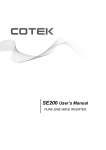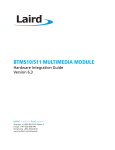Download Ugo Vs 4.0 Troubleshooting guide
Transcript
Congratulations! You have one of the most versatile and innovative personal speakers available. Package Contents 1. Speaker 2. 2 in 1 cable for charging and playing 3. FM detachable antenna 4. Instruction sheet Vs 4.0 Operating Manual Speaker Modes & Controls The Speaker can operate in four different modes. To switch between modes press the Mode button. Mode 1. Bluetooth. PAIRING INSTRUCTIONS: Turn your UGO speaker on. You will hear a beep. The blue light will blink rapidly. This indicates that the UGO is ready to pair. Use the following chart to help pair to your device. To play audio you must pair and connect. Your UGO can pair to many devices but can only connect to one at a time. PLAYING: Your UGO can play audio from a variety of devices. Once you have paired and connected your device to the UGO follow instructions from your app or program to play audio. TO PAIR TO AN ANDROID PHONE 1. Open: Settings 2. Open: Wireless and Network 3. Open: Bluetooth Settings. 4. Turn: Bluetooth on if it is off. 5. Touch: Search for Devices 6. Touch and hold - UGO 7. Touch Connect. TO PAIR TO AN I PHONE OR IPAD 1. Open: Settings 2. Turn: Bluetooth on (if it is off). 3. Touch and hold: UGO found under Devices, it will be labeled Not Paired 4. Touch: The word UGO - it will say Connected TO PAIR TO A MAC OS COMPUTER TO PAIR TO A WINDOWS OS COMPUTER 1. Open: System Preferences 1. Open: Devices and printers 2. Open: Bluetooth 2. Click: Add a device 3. Click: the + button to add a 3. Select: UGO or Bluetooth headset Bluetooth device. 4. Click: Next 4. Select: UGO 5. Input: Pass code 0000 if necessary 5. Click: Continue - the computer will Pair with the device. If asked: The pass code is 0000 Mode 2. Micro SD card: Use a computer or Android phone to transfer music files to a Micro SD card. Note: You must use MP3 files. To convert files to MP3 format see our troubleshooting guide at ugospeakers.com. Insert the Micro SD card directly into the slot labeled Micro SD. It will click into place. Your music will play automatically. When playing in MICRO SD mode the green light will blink slowly. To switch to a different mode with the Micro SD card inserted in the speaker – push Mode. Mode 3. FM Radio. Attach the included antenna to the UGO into the slot labeled LINE/ANT. Note: (The 2 in 1 cable is also an excellent antenna when connected to the UGO.) Push the mode button until you hear static. Push the green pause/play button. The UGO will automatically scan and load all FM radio stations within range. Once it stops scanning you can switch stations by pushing the Vol. up or down buttons. To change the volume push and hold the Vol. up or down button until the volume reaches the desired level. When the UGO is searching for FM stations the yellow light will blink rapidly. When playing an FM station the yellow light will blink slowly. Mode 4. Line Connection. Plug the single end of the 2 in 1 cable (mini USB plug) into the UGO speaker. The double end of the 2 in 1 cable has a 3.5 mm headphone plug - this can be inserted into any audio device with a corresponding 3.5 mm jack. The audio signal will travel through this connection. If the audio does not play press the mode button until you are in the Line mode. When the UGO is playing through the Line connection the light will be a constant yellow. WHAT THE BUTTONS DO: Off/On. This button turns the UGO on and off. The UGO has a lengthy stand by mode but to conserve your battery do not leave the UGO on if not in use. Mode. Push this button to cycle through audio modes. You can switch easily between the Line connection, Bluetooth, Micro Sd or FM Radio mode. Pause/Play. Pauses or plays audio in every mode except FM Radio. In FM Radio Mode push the green Pause/Play button once and the UGO will automatically search and load available FM radio stations. While in Bluetooth mode - when connected to a cell phone- this button will also answer/end incoming phone calls. Volume up/down. Push and hold to increase or lower volume in all modes. Push once to change tracks or radio stations in Micro SD, or FM Radio mode. While in Bluetooth Mode push once and the UGO will change tracks on your device. WHAT THE LIGHTS MEAN: Switch Is On Using The Battery Blue rapid binking Blue slow blinking Blue constant Yellow constant Yellow blinking rapidly Yellow slow blinking Green slow blinking UGO is ready to pair UGO paired to device but not connected UGO paired to device - connected and playing Line connected and playing UGO searching and loading FM stations FM radio is playing Micro SD is playing Switch On And Connected To Charger Red-Blue rapid blinking Red-Blue slow blinking Red-Blue constant Red-Yellow Constant Red-Yellow blinking rapidly Red-Yellow slow blinking Red-Green slow blinking UGO is ready to pair and is charging UGO paired to device but not connected and charging UGO paired to device–connected, playing - and charging Line connected, playing and UGO is charging UGO searching & loading FM stations and charging FM radio is playing and UGO is charging Micro SD is playing and UGO is charging Switch Off and Connected to Charger Red Light Constant No light UGO is charging UGO is charged Headphone Jack: Plug headphones into your UGO for private listening. Use UGO Tangle Free ear buds for enhanced listening without the hassle of tangled wires. Get these at ugospeakers.com CHARGING YOUR UGO: Your UGO comes partially charged. To charge the UGO connect the 2 in 1 cable to the speaker. Connect the USB plug on the other end of the cable to any USB port. This can be the USB port on a computer, wall adaptor or car charger. Once connected the UGO will automatically charge. A full charge takes approximately 2 hrs. If the UGO is switched off and charging a constant red light will show. If the light goes off the UGO is fully charged. Partial charging will not affect the life of the battery. Do not store the UGO with a dead battery. CHARGING WHILE PLAYING: You can charge the UGO and play audio at the same time. If the sound quality starts to distort the battery is fully charged, to eliminate this distortion unplug the charging cable. CARE OF YOUR UGO: Do not let the UGO come in contact with water. Do not leave it in direct sunlight or other hot place. Do not store your UGO with a dead battery. Clean with soft cloth. Do not use harsh chemicals to clean. Do not drop or place heavy objects on the UGO. Never try to repair or open your UGO yourself. TECHNICAL SPECIFICATIONS 1. Operating voltage 3.7V 2. Charging Voltage 5V 3. Output power 3V 4. Speaker spec: 40mm 2.6Ω 3W 5. 6. 7. 8. 9. 10. Battery capacity: 430 mA/H Frequency response: 60 Hz – 18Khz THD: <0.5% SNR: >95dB Size: D 60mm H 54cm Play time is approximately 4 hours at full volume. More Information: For additional tips, and troubleshooting go to ugospeakers.com Warranty Info Your UGO speaker is guaranteed to be free of defects for 12 months from date of purchase. Simply return the defective UGO with your original receipt for free repair or replacement. Warranty void if the speaker has been tampered with. Lifetime Warranty If your 12-month warranty has expired or you have damaged your UGO and would like it replaced see web site to purchase a Lifetime Warranty. Contact: Website: ugospeakers.com Email: [email protected] Troubleshooting your Bluetooth UGO Vs 4.0 PROBLEM: The speaker doesn’t play SOLUTION: Turn the power button to ‘ON’ position. Make sure the speaker is charged. If you are not sure that the battery is charged attach the charging cable to the UGO and plug the other end into any active USB port. Make sure the volume of your device is turned up. Make sure the volume on the speaker is turned up. Check to be sure the UGO is in the correct MODE. Do this by pushing the MODE button. Make sure that the play/pause button is not in pause position. Your Micro SD card is inserted into the UGO but the music doesn’t play. If connected wirelessly check status of the device that is connected. Make sure that the UGO is paired – connected and that the media is playing. Try pressing the Mode button to switch modes. Try turning the power Off then back On. Make sure the power button is in the ‘ON’ position. Songs must be in MP3 format. If your songs are in a different format go to the trouble-shooting guide on our web site, ugospeakers.com. Choose support for MICRO SD card. There you will find instructions that will help you reformat your files to MP3. Check that the battery is charged. Try Pressing the Pause/ Play button. Make sure SD card is inserted with printing up and is pushed in until you hear a click. Try pressing the MODE button to be certain you are in Micro SD mode. I can’t pair my device to the UGO. See instructions for the Bluetooth UGO on our web site ugospeakers.com. There are detailed instructions on how to pair most devices. If you still cannot pair your device contact the manufacturer of your device for additional information. Try using an alternate device to pair to the UGO. Many times the problem is with the device not the speaker. PAIRING MULTIPLE DEVICES: The UGO can be paired to multiple devices, but can only CONNECT to one device at a time. Pairing and connecting are two different things. To play audio using Bluetooth you must be paired and connected to the device. If another device is already paired to the UGO you need to turn off the Bluetooth function or power of that device or unpair it from the UGO to connect a new device. When you turn on the UGO you will know it is available to pair if the blue light blinks rapidly. Once paired the light will stay solid blue. The Bluetooth function is connected but has poor sound quality. The sound quality coming from the speaker is poor. If you are still unable to pair your device, the UGO is paired to another device. Charge the battery. There are different versions of Bluetooth technology. These (older) versions are sufficient to use a wireless mouse or keyboard but do not transfer data quickly enough to play music. You can still plug the UGO to the device using the supplied audio cable for excellent sound quality. If the UGO is completely charged and still attached to the charger the sound quality may distort or crackle. Unplug the charging cable. In FM Mode try using the charging cable for an antenna. Try moving the cable into different positions for better reception. My FM radio stations do not come in clearly. Try using the charging cable as an antenna. Plug in normally. You can even charge the UGO at the same time. Radio signals must be strong for a good connection. Specification Contents: 1. Generalspecification 2. Productphoto 3. PinFunctions 4. Blockdiagram 5. ExampleApplicationSchematic 6. Applicationsoftware 1. GeneralSpecification GeneralDescription BlueCore® BC6145™ Module is a lowcost fullyfeatured ROM IC solution for Bluetooth mono headsets with extremely low power consumption. The BC6145 module ensures increased speech clarity and improves intelligibilitythroughspectralenhancement,withthebidirectionalnoisereductionHearandBeHeardfeature. BC6145 module reduces the number of external components required, minimising production costs. It includesaBluetoothradio,baseband,KalimbaDSP,DAC/ADC,switchmodepowersupplyandbatterycharger inaQFNpackageforlowcostdesigns. TheKalimbaDSPcoprocessorsupportsenhancedaudioapplications.A2DPstreamingenablesmusicplayback onamonoheadset.BC6145moduleincludesCVCsinglemicrophoneechoandnoisereduction,whichreduces headsetechoenablingtheheadsetusertobeheardmoreclearly.Alowpowerwindnoisereductionfeature improvesintelligibilityinwindyenvironments. 1.1DeviceFeatures: x x x x x x x x x x 6thgeneration1micCVCaudioenhancements HFPv1.6andHSPv1.2. A2DPv1.2forhighqualitymonomusicstreaming NonLinearEchoReduction(NLER)featureforlow̻costspeakerphonesandcarkits Lowpowerconsumption:over11hourstalktimefroma120mAhrbattery Advancedmultipointsupport:enablesaheadset (HFP)connectionto2phonesforvoice MultipointA2DPstreaming:enablesamonoheadset(A2DP)connectionto2A2DPsourcedevicesfor musicplayback Securesimplepairing,CSR'sproximitypairingandCSR'sproximityconnection 64MIPSKalimbaDSPcoprocessor 4 2. 3. PinFunctions PINName GND RX PIN# 1,8,15,28,30,31,3 2,33 2 Description Groundport PadType VSS UARTdatainput,activehigh. Bidirectional with weak internalpulldown TX 3 UARTdataoutput,activehigh. PIO_3 4 PIO_2 PIO_1 PIO_0 5 6 7 RESET 9 PIO_11 10 LED0 11 Bidirectionalwith PIO[3]ischipselectforSPIflash programmable interface(BC6145ismaster). strength internal pullup/down Programmableinput/outputline Bidirectionalwith programmable strength internal pullup/down Resetiflow.Inputdebouncedsomustbelow Input with weak for>5mstocauseareset internalpullup Programmableinput/outputline. Bidirectionalwith programmable strength internal pullup/down LEDdriver Opendrainoutput Programmableinput/outputline Bidirectionalwithweak internalpullup MFB 5V 13 14 BATT 16 MOSI 17 MultiFunctionalButton Lithium ion/polymer battery charger input Lithium ion/polymer battery positive terminal.Battery charger output and input to switchmoderegulator SPIdatainput CLK 18 SPIclock CSB 19 ChipselectforSPI,activelow MISO 20 SPIdataoutput SPI_EN 21 1.9V MIC_BIAS MIC_P MIC_N SPK_N SPK_P RF_OUT 22 23 24 25 26 27 29 Debuginterfaceinput Highvoltageregulatoroutput Microphonebias Microphoneinput,positive Microphoneinput,negative Speakeroutput,negative Speakeroutput,positive SPIclock VREGENABLE_H VDD_CHG BAT_P Input, with weak internalpulldown Bidirectional with weak internal pulldown Bidirectional with weak internal pulldown Bidirectional with weak internal pulldown Input with strong internalpulldown VREGOUT_H Analogue Analogue Analogue Analogue Analogue Transmitter output/switched receiver 4.ApplicationBlockdiagram 5.ExampleApplicationSchematic 6. ElectricalCharacteristics 7.1 AbsoluteMaximumRatings Rating Storagetemperature Supplyvoltage:+5V(ChargerIN) Min Max 40ɗ +85ɗ 0.4 6.5V 7.2 RecommendedOperatingConditions OperatingCondition Operatingtemperaturerange Supplyvoltage:+5V(ChargerIN) Supplyvoltage:BATT Min Max 20ɗ +60ɗ 4.75V 3.0V 5.25V 4.2V Warranty Info Your UGO speaker is guaranteed to be free of defects for twelve (12) months from date of purchase. Simply return the defective UGO with your original receipt for free repair or replacement. Warranty void if the speaker has been tampered with. Lifetime Warranty Purchase If your 12-month warranty has expired or you have damaged your UGO and would like it replaced see web site to purchase a Lifetime Warranty www.ugospeakers.com To obtain warranty service on your UGO product, please visit our web site: www.ugospeakers.com or email us directly: [email protected] The Bluetooth word, mark and logos are owned by Bluetooth SIG, Inc.