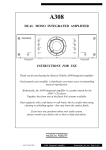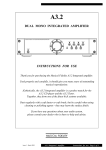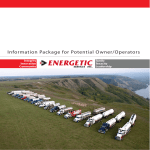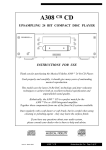Download Musical Fidelity A3.2 Specifications
Transcript
A3.2 TUNER FM Tuner with RDS and Remote Control MUSICAL FIDELITY A3.2 RDS TUNER POWER STORE MODE TUNE MONO/STEREO INSTRUCTIONS FOR USE Thank you for purchasing the Musical Fidelity A3.2 FM Tuner. The A3.2 Tuner uses the latest Radio Data System (RDS) circuitry allowing station identification to be displayed from RDS-supported transmitters. Special noise-reduction techniques are used to achieve an excellent technical specification and unparalled sound quality. Æsthetically, the A3.2 Tuner is a perfect match for the A3.2 CD player, A3.2 CR Pre-amplifier or A3.2 Integrated amplifier. Together these components form one of the finest hi-fi systems available. Dust regularly with a soft duster or soft brush, but be careful when using cleaning or polishing agents - they may harm the surface finish. If you have any questions about your audio system, please consult your dealer who is there to help and advise. Issue 1: March 2002 A3.2 Tuner Instructions for Use Page 1 of 9 SAFETY INFORMATION IMPORTANT! (U.K. only) This unit is supplied in the U.K. with a mains lead fitted with a moulded 13 amp plug. If, for any reason, you need to cut off the plug, please remove the fuse holder and dispose of the plug safely, out of reach of children. It must not be plugged into a mains outlet. The wires in the mains lead supplied with this appliance are coloured in accordance with the following code: Green and yellow..............Earth Blue................................Neutral Brown................................Live WARNING - This appliance must be earthed As the colours of the wires of the mains lead of this appliance may not correspond with the coloured markings identifying the terminals in your plug, proceed as follows: The wire which is coloured green-and-yellow must be connected to the terminal in the plug which is marked with the letter E or coloured green or green-and-yellow, or by the earth symbol: The wire which is coloured brown must be connected to the terminal which is marked with the letter L or coloured red. The wire which is coloured blue must be connected to the terminal which is marked with the letter N or coloured black. If connecting to a BS1363 plug, a 13 amp fuse must be used. WARNING: ANY MODIFICATIONS TO THIS PRODUCT NOT EXPRESSLY APPROVED BY MUSICAL FIDELITY WHO IS THE PARTY RESPONSIBLE FOR STANDARDS COMPLIANCE COULD VOID THE USER'S AUTHORITY TO OPERATE THIS EQUIPMENT. Issue 1: March 2002 A3.2 Tuner Instructions for Use Page 2 of 9 GENERAL ADVICE INSTALLATION PRECAUTIONS and USER INFORMATION Your A3.2 Tuner is designed and built to provide trouble-free performance, but as with all electronic devices it is necessary to observe a few precautions: Heed all warnings shown on the back of the product. Only connect the A3.2 Tuner to a mains outlet having the same voltage as marked at the back of the unit. Always ensure that when disconnecting and reconnecting your audio equipment the mains supply is switched off. Position the mains lead and signal interconnections where they are not likely to be walked on or trapped by items placed on them. Do not use near water, or place water-filled containers on the tuner, for example, flower vases or potted plants. If water does spill inside, immediately pull out the mains plug from the wall socket and inform your dealer, who should then check the tuner before further use. Entry of liquid into the unit is dangerous, and may cause electric shock or fire hazard. Do not place the unit near heat sources such as radiators, direct sunlight or other equipment. Do not remove any covers or try to gain access to the inside. There are no internal user adjustments. Refer all service work to an authorised Musical Fidelity agent. NOTE: Unauthorised opening of the equipment will invalidate any warranty claims. There are fuses inside the A3.2 Tuner. In the unlikely event that one blows, refer the unit to your audio dealer. Do NOT try to replace the fuse yourself as this will invalidate the warranty. Dust regularly with a soft duster or soft brush but be careful when using cleaning or polishing agents - they may harm the surface finish. The electronics in modern hi-fi equipment is complex and may, therefore, be adversely affected or damaged by lightning. For protection of your audio system during electrical storms, remove the mains plugs and disconnect the aerial lead. The remote control enables most functions of the tuner to be operated from a convenient distance. Several of the features described in this manual are only available via the remote handset. Equivalent button inscriptions on the remote control have the same functions as the tuner’s front panel buttons. As the remote control system uses an invisible infra-red light beam, the transmitter must be pointed directly towards the receiver window on the tuner and visual contact must exist between them. If the range of the remote control greatly decreases, replace the batteries with new ones - two are required, type SUM-4, AAA or LR03. Do not mix old and new batteries. If after-sales service is required, to help your dealer identify the A3.2 Tuner please quote the serial number located on the rear panel of the unit. Issue 1: March 2002 A3.2 Tuner Instructions for Use Page 3 of 9 GENERAL ADVICE / INSTALLATION INTRODUCTION AUDIO CONNECTION Congratulations on your purchase of an A3.2 Tuner with RDS and remote control. The tuner should be connected to a suitable pre-amplifier or integrated amplifier input by audio cables with RCA / phono type plugs. These link the left and right AUDIO OUTPUT sockets on the rear panel of the A3.2 Tuner to the “tuner” or “auxilliary” input sockets on the amplifier. Do not use any amplifier sockets intended for “vinyl” phono cartridge input, as the sensitive circuit will overload, producing a severely distorted sound. This tuner is designed to deliver no-compromise performance over a wide range of reception conditions - at Musical Fidelity we understand that many audiophiles do not have perfect FM aerial systems. Great attention has been paid to internal layout, isolating each circuit section to prevent possible interaction. Low distortion is achieved with minimal feedback, and output impedance is low. Spurious high frequency products are extremely low, important for eliminating extraneous noise which can occur, for example, if mixed with tape recorder AC bias. The resultant performance achieved by this tuner is among the best in the world. It has excellent signal / noise ratio, low distortion, wide bandwidth, huge dynamic range and extraordinary resolution of fine detail. AERIAL (ANTENNA) To obtain the best performance from any tuner, a good aerial system is required. This need not mean an expensive installation, but do not rely on a T-shaped ribbon aerial unless you live close to the transmitter. If poor background noise is experienced, we suggest you contact an approved aerial contractor with good local knowledge. CLEANING INSTALLATION Before cleaning the tuner, switch off power at the mains switch and remove the mains plug from the wall socket. Position the tuner on a stable, horizontal surface where there is no risk of it being knocked, or subjected to vibration such as from loudspeakers. Clean the cabinet and remote control unit using a moist cloth. We do not advise using solvents, white spirit or thinners as they could damage the surface finish. Issue 1: March 2002 A3.2 Tuner Instructions for Use Page 4 of 9 FACILITIES AND CONNECTIONS MUSICAL FIDELITY A3.2 RDS TUNER POWER 1 2 STORE MODE 4 5 3 TUNE 6 MONO/STEREO 7 FRONT PANEL 1 2 POWER mains on/off switch Tuner display (incorporates infra-red remote control receiver) STORE button (see page 6) 3 4 5 6 7 MODE button (see page 6) TUNE -down button TUNE -up button MONO / STEREO button 9 REMOTE CONTROL 11 10 (Only tuner functions are shown remaining buttons are for other Musical Fidelity products). 8 9 10 11 12 13 14 15 16 12 DISPLAY button (see page 7) MODE button (see page 6) STORE button (see page 6) MONO / STEREO button SIGNAL strength button (see page 7) LOCAL / DX button (see page 7) TUNE -up button TUNE -down button RDS on / off button (see page 7) 8 13 14 15 16 REAR PANEL 17 18 75 ohm AERIAL socket RIGHT AUDIO OUTPUT 17 18 19 20 LEFT AUDIO OUTPUT IEC type mains inlet 19 20 CAUTION THIS PRODUCT COMPLIES WITH DHHS RULES 21 CFR. CHAPTER 1, SUBCHAPTER J, PART 1040 AT DATE OF MANUFACTURE THIS PRODUCT COMPLIES WITH PART 15 OF THE FCC RULES. OPERATION IS SUBJECT TO TWO CONDITIONS. 1. THIS DEVICE MAY NOT CAUSE HARMFUL INTERFERENCE, AND 2. THIS DEVICE MUST ACCEPT ANY INTERFERENCE RECEIVED, INCLUDING INTERFERENCE THAT MAY CAUSE UNDESIRED OPERATION MOUNT UNIT ON SOLID SURFACE. DO NOT REMOVE SCREWS OR COVERS UNDER ANY CIRCUMSTANCES. NO USER SERVICEABLE COMPONENTS INSIDE. REFER SERVICING TO QUALIFIED ENGINEER. SEE OWNERS MANUAL FER FURTHER INFORMATION. RIGHT AUDIO OUTPUT LEFT AUDIO OUTPUT CC MANUFACTURED BY MUSICAL FIDELITY LTD, 15-17 OLYMPIC TRADING ESTATE FULTON ROAD, WEMBLEY, MIDDLESEX, HA9 0TF, ENGLAND Issue 1: March 2002 A3.2 Tuner SERIAL NUMBER THIS APPLIANCE MUST BE EARTHED 50/60Hz POWER CONSUMPTION 10W IMPORTANT Instructions for Use Page 5 of 9 OPERATION POWER BUTTON Press POWER to turn the power ON. Press again to turn the power OFF. Note: Whenever the power is turned ON, the station you were previously receiving will be selected automatically. The frequency of the station appears in the display, or the station name if the RDS feature is operating. All previous settings, namely stored stations, LOCAL/DX and STEREO/MONO status will be retained in memory while the unit is turned off. stopping at the next station it finds. To repeat the searching process, simply press the “TUNE UP” or “TUNE DOWN” button again and the tuner will continue searching for the next station. Note: Stations found by the A3.2 Tuner during search tuning will depend on the setting of the LOCAL / DX facility please refer to page 7. PRESET MODE In this mode the “TUNE UP” and “TUNE DOWN” buttons are used to select one of twenty preset memory locations, using the STORE button as follows: MODE BUTTON The MODE button is used to select one of three methods of selecting stations, MANUAL, SEARCH, or PRESET. Press the MODE button once and the display will indicate the current method selected. The display will show this method for approximately 3 seconds and then revert to normal tuned frequency indication. To change the method, press the MODE button twice. Each time the MODE button is pressed twice the method will change to the next one of the three, namely, MANUAL, SEARCH or PRESET. 1 Tune to the station required. 2 Press STORE button once. The memory indicator on the display will flash, and the next free memory location will be displayed. Press the STORE button again to accept this location. If a different location is required, use the TUNE up and down keys to select the desired memory location and then press STORE button again. 3 There are 20 available memory locations. If when you press the STORE button, the MEMORY legend (on the display) flashes and two parallel lines appear instead of a number, all 20 locations are full. You can, however, still store the required frequency but only by over-writing an existing location. To overwrite an existing location, first press the STORE button. The MEMORY legend (on the display) flashes and two parallel lines appear instead of a number. Use the TUNE up and down buttons to select the location you want to overwite with the new station, and then press the STORE button again. MANUAL TUNING MODE In this mode the “TUNE UP ” and “TUNE DOWN” buttons are used to increase or decrease the tuned frequency as required, to manually tune the A3.2 Tuner. SEARCH TUNING MODE In this mode, press either the “TUNE UP” or “TUNE DOWN” button momentarily, and the tuner will search automatically, 4 (continued) Issue 1: March 2002 A3.2 Tuner Instructions for Use Page 6 of 9 FURTHER FEATURES MONO / STEREO BUTTON LOCAL / DX BUTTON When receiving a stereo station the STEREO indicator in the right side of the display will light, denoting stereo operation. If mono operation is required, then press this button once. The indicator will turn off, and your A3.2 Tuner is now in MONO mode. To return to STEREO mode, press the button once more. The indicator in the display will turn on, showing your tuner is now in STEREO mode. If you only need local stations (which therefore have strong signal), the tuner can be set to LOCAL mode which ignores weaker stations when tuning. Note: Mono operation should be selected in areas of weak signal strength to reduce background noise. DX, meaning distant reception, is used when weaker stations are required. Press the LOCAL / DX button once and the tuner display will indicate which mode is set, either LOCAL or DX. After a few seconds the display will revert to its previous state. Pressing the button again while LOCAL or DX is still displayed will alternate between these two modes of operation. DISPLAY BUTTON Pushing this button once switches the display off. Pushing the button a second time brings the display back on, but dimmed. A third press returns the display to full brightness. When in display-off mode, pressing any button will cause the display to return for 2 to 3 seconds to confirm the new settings, before again switching off. SIGNAL STRENGTH BUTTON Press this button once and the tuner display will indicate the signal strength being received from the aerial. Note that indicated signal strength will depend on the setting of LOCAL / DX. RDS ON / OFF BUTTON Radio Data System (RDS) enables the radio station name to be shown on the display. However, the tuned station must broadcast this system for the function to operate. RDS display is activated by pressing the RDS ON / OFF button. Press the button once and the tuner display will show RDS status, either RDS ON or RDS OFF. After a few seconds the display will revert to its previous state. If RDS mode is already ON, the display will show the tuned station’s name, provided that the station is broadcasting RDS . If the RDS function is OFF, the display will revert to showing the tuned frequency. Press the button twice to change RDS status. Issue 1: March 2002 A3.2 Tuner Instructions for Use Page 7 of 9 PROBLEMS ? Basic problem-solving with a tuner is similar to troubleshooting other electrical or electronic equipment. Always check the most obvious possible causes first, such as the following examples: Problem Probable Cause Remedy No power when POWER button is pressed Power plug is not inserted fully into rear socket Plug in securely. Display does not light Display is switched off Switch display on using the remote control. No audio output Mute function is still selected on the pre-amp or amplifier Cancel mute function on the pre-amp or amplifier. Tape monitor function on the pre-amp or amplifier has been selected accidently. Cancel tape monitor function on the pre-amp or amplifier. Tuner is not tuned to a local station Ensure that you are located within the station’s intended service area. Aerial (antenna) is inadequate Install a better aerial or switch to mono reception. Search tuning does not stop on all available stations (page 6) Tuner is set to find local stations only (see under LOCAL / DX on page 7) Switch to DX (distant reception) using the remote control. Tuner does not display station name Tuned station does not transmit the RDS feature None. Tuner is not switched to RDS function Switch to RDS using the remote control. Signal reception is too weak Improve the aerial. Tuner’s POWER switch set to off Set switch to on. One or more batteries inserted the wrong way round Insert batteries correctly. Batteries are flat Change batteries - do not mix old and new ones. Remote control is not pointed directly towards the front panel of the tuner Ensure there is no obstruction between the remote control and tuner front. Batteries are running out Change batteries - do not mix old and new ones. Excessive background noise (hiss or crackle) Remote control does not work Remote control range has greatly reduced If none of the above actions effect a cure, please contact your dealer or Musical Fidelity service agent. Issue 1: March 2002 A3.2 Tuner Instructions for Use Page 8 of 9 SPECIFICATIONS A3.2 FM Tuner With RDS and Remote Control Tuning range 87.5 MHz to 108 MHz in 50 kHz steps Aerial (antenna) impedance 75 Ohms, coaxial Usable sensitivity, mono 13 dBf 50dB quieting sensitivity, mono stereo 19 dBf 42 dBf Alternate channel selectivity 55 dB ±400 kHz Image rejection, 98 MHz > 92 dB Intermediate frequency 10.7 MHz IF rejection, 98 MHz > 95 dB Adjacent channel selectivity, I.H.F. 52 dB Pilot suppression, I.E.C. 30 dB Subcarrier suppression, I.E.C. 32 dB Audio output at 1kHz, 75kHz dev. 500 mV Audio frequency response 30 Hz to 15 kHz ± 1 dB Total harmonic distortion 0.5 % at 75 kHz deviation Stereo separation at 1 kHz > 38dB Signal / noise ratio, mono stereo > 68 dB > 65 dB Power consumption 10 Watts Power requirements 100 / 115 / 230 Volts AC ~ 50Hz (factory pre-set for country) Dimensions (approx.) 440mm wide 100mm high including feet 400mm deep including terminals Weight 5 kg unit only, un-boxed 7 kg in shipping carton Standard accessories Remote control handset (universal type), 2 batteries (type SUM-4, AAA, LR03) IEC mains lead 75 Ohm coaxial aerial (antenna) connector Musical Fidelity reserves the right to make improvements which may result in specification or feature changes without notice. Issue 1: March 2002 A3.2 Tuner Instructions for Use Page 9 of 9