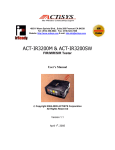Download ACTiSYS ACT-IR3200SW User`s manual
Transcript
48511 Warm Springs Blvd., Suite 206, Fremont, CA 94539, USA Tel: +1-510 490-8024 Web: http://www.actisys.com Fax:+1-510-623-7268 E-mail: [email protected] ACT-IR3200M IrDA handheld tester Hardware User’s Manual April 12, 2006 Version 1.1.1 Copyright 2003-2006 ACTiSYS Corporation All Rights Reserved The Infrared Wireless Expert ACT-IR3200M User’s Manual TABLE OF CONTENT REVISION HISTORY ................................................................................................... 3 1. INTRODUCTION.......................................................................................................... 4 1.1 1.2 1.3 1.4 How To Design a Good IrDA-Enabled System Products?............................................................4 What IrDA Mishaps Can Occur and How to Test Them?.............................................................4 What Can ACT-IR3200M Do For You and IrDA Certification?..................................................4 Reference Information:..................................................................................................................5 2. PRECAUTIONS............................................................................................................. 5 3. ACT-IR3200M HARDWARE ....................................................................................... 6 4. BATTERY INSTALLATION AND REPLACEMENT ............................................... 7 5. AC ADAPTER ............................................................................................................... 8 6. SET UP AND OPERATION PROCEDURE................................................................. 9 6.1 Set Up (Two - Stations) .................................................................................................................9 6.2 Test DUT - Embedded Device ......................................................................................................9 6.2.1) IR Detect ......................................................................................................................................................... 9 6.2.2) Basic Test........................................................................................................................................................ 9 6.2.3) Custom Test .................................................................................................................................................. 10 6.3 Test DUT - Notebook PC ............................................................................................................10 6.3.1) IR Detect ....................................................................................................................................................... 10 6.3.2) Basic Test...................................................................................................................................................... 11 6.3.3) Custom Test .................................................................................................................................................. 11 6.4 Test DUT - IrDA Transceiver Module ........................................................................................11 6.4.1) Set Up ........................................................................................................................................................... 11 6.4.2) IR Detect ....................................................................................................................................................... 11 6.4.3) Basic Test...................................................................................................................................................... 11 6.4.4) Custom Test .................................................................................................................................................. 11 7. ACT-IR3200M HARDWARE CHARACTERISTICS & SPECIFICATION ............ 12 7.1 DC Electrical Specification .........................................................................................................12 7.2 Other Specification ......................................................................................................................12 8. WARRANTY INFORMATION.................................................................................. 13 9. CONTACT INFORMATION ...................................................................................... 14 © Copyright 2003-2006 ACTiSYS Corp. ACTiSYS Confidential Information 2 of 14 Version 1.1.1 Apr. 12, 2006 ACT-IR3200M User’s Manual The Infrared Wireless Expert REVISION HISTORY Revision History Revision Date Comment 1.0 09/27/2005 • Initial released 1.1 03/04/2006 • Fixed typo on page 5 (Chapter1) and 10 (Chapter 6). • Replaced Fig. 1 & overall reformat 1.1.1 04/12/2006 • Added Infrared intensity in 7.1 DC Electrical Spec © Copyright 2003-2006 ACTiSYS Corp. ACTiSYS Confidential Information 3 of 14 Version 1.1.1 Apr. 12, 2006 ACT-IR3200M User’s Manual The Infrared Wireless Expert 1. INTRODUCTION 1.1 How To Design a Good IrDA-Enabled System Products? Most of the IrDA hardware components such as the IR transceiver, the encoder/decoder or the integrated IrDA I/O chip are often tested by the component manufacturer to be IrDA compliant. Each IrDA protocol software layer licensed from third party or developed in-house, can also be individually tested to be IrDA compliant. However, when all these IrDA-compliant components are put together, unexpected result may happen. Once the engineering phase is done and manufacturing phase starts, there are many possibilities on the manufacturing line too, due to parts property or assembly variations. Also, after the manufacturing phase is done and the products are shipped, there remains field service issue of screening test in the field or at service centers. Methods for system testing must be planned and designed into the IrDA implementation, not an afterthought. A good system test methodology is essential to facilitate the engineering, the production and the field service. 1.2 What IrDA Mishaps Can Occur and How to Test Them? Most of engineering mishaps usually are in the area between the Physical Layer and IrLAP. Production mishaps usually are confined to Physical Layer only. Consequently, a very simple and effective system test is to access the “test frame” feature of IrLAP as defined in the IrDA Protocol Spec., particularly the test frame feature within a connection. ACTiSYS Corp. has made this test frame source codes available which you may get by contacting: [email protected]. Most major IrDA hardware or software products have implemented this “test frame” well. These include Microsoft-Windows 95/98/98se/2000 IR drivers(not for Windows 2K/SP3, SP4, XP), HP-5P/6MP LaserJet printers and many others. If implemented well in your IrDA protocol stack, a specially programmed tester tool can fully exercise the Physical Layer and IrLAP layer in the device under test (DUT) automatically. This test can range from very thorough for engineering study or QC diagnosis to very speedy for production, quality control or field screening. Both fashions are especially useful for Inter-op “IrDA Reference Product” and “IrReady” certification tests among different IrDA device classes. ACTiSYS provides such test software, ACT-IR9006SW and IR3200SW. 1.3 What Can ACT-IR3200M Do For You and IrDA Certification? ACTiSYS has a complete IrDA system test strategy, provides such test hardware and software tools, and operates the first full-capability among five IrDA authorized Certification Test Labs. We have condensed all these expertise into one enabling FIR handheld tester, IR3200M and the associated optional software package; IR3200SW © Copyright 2003-2006 ACTiSYS Corp. ACTiSYS Confidential Information 4 of 14 Version 1.1.1 Apr. 12, 2006 The Infrared Wireless Expert ACT-IR3200M User’s Manual You can now use IR3200M to carry out: 1) IrDA Bit Error Rate test of your products in the design phase by engineers, 2) Quick screen test on the production line by your production workers, and 3) Even simple and quick field test by your service personnel. You can use IR3200M to carry out IrDA BER (Bit Error Rate) self test of your IrDA-enabled products following the procedures recommended in “http://www.actisys.com/TestPlan.html” (Recommended IrDA Certification Test Plan) section of ACTiSYS Web Site: http://www.actisys.com/. After you have completed this self test, you may fill out the appropriate Test Lab. report forms available from ACTiSYS at [email protected] and submit these forms to any of the IrDA Test Lab. This will enable speedy completion of IrDA certification process at lower cost for your IrDA system products! 1.4 Reference Information: IrDA Inter-Op Test Plan and Certification (Please check web site: http://www.actisys.com/) IrDA Test Lab. Operation Procedure and Report Forms (Available at: http://www.actisys.com/supportform.txt and email to: [email protected]) 2. PRECAUTIONS To ensure trouble-free operation, please observe the following precautions: 1) Optical communications are easily affected by external light sources, weak batteries, transfer distance, transfer angle, etc. Any of these conditions may cause a data transfer failure, incomplete, missing or incorrect data. Make sure that the wireless interface is away from direct sunlight and other strong light source. 2) Do not terminate arbitrarily during file transfer process between DUT’s and computers until finished. Otherwise DUT’s internal data integrity may be damaged, which is due to the violation of DUT’s. 3) Do not expose the unit to moisture, as this will damage the internal circuitry. 4) Do not expose the unit to extreme temperatures. It should not be placed in direct sunlight or in a closed vehicle, neither should it be placed near heaters nor other heat sources. 5) Do not store the unit in a humid or dusty place. 6) Use a soft, dry cloth to clean the unit. Do not use a wet cloth or any solvent. 7) Do not drop the unit or handle the unit carelessly. © Copyright 2003-2006 ACTiSYS Corp. ACTiSYS Confidential Information 5 of 14 Version 1.1.1 Apr. 12, 2006 The Infrared Wireless Expert ACT-IR3200M User’s Manual CAUTION: 1) Never touch the pins of computer connection terminal. The internal circuits can be damaged by an electro static discharge. If this device requires any service, use only an ACTiSYS service dealer, an ACTiSYS approved service facility, or an ACTiSYS repair service. 2) When exchanging data with host computer, be sure the appropriate virtual serial communication port is available and is not in conflict with other peripheral device or software. 3. ACT-IR3200M HARDWARE FIG.1 is a view of ACT-IR3200M. It has an USB type B connector on side face, an IR window at the front face and 4 LED’s on the top and four switch keys on the rear face. It can work with IR3200SW or work alone. IR3200SW is a software running under Windows system and it allows user to set up different baud rates for DUT BER. test. FIG. 1 ACT-IR3200M © Copyright 2003-2006 ACTiSYS Corp. ACTiSYS Confidential Information 6 of 14 Version 1.1.1 Apr. 12, 2006 The Infrared Wireless Expert ACT-IR3200M User’s Manual 4. BATTERY INSTALLATION AND REPLACEMENT If the power LED goes out while the wireless interface is in operation, immediately replace the batteries with new ones according to the following procedure. * Batteries: Four “AA” size alkaline manganese batteries (LR6). (1) Turn off the power. (2) Remove the battery compartment cover. (3) Replace the batteries. Be sure that the “+” and “-” marks on the battery correspond to the “+” and “-” marks on the wireless interface. (4) Put the battery compartment cover back. FIG. 2 ACT-IR3200M BOTTOM © Copyright 2003-2006 ACTiSYS Corp. ACTiSYS Confidential Information 7 of 14 Version 1.1.1 Apr. 12, 2006 The Infrared Wireless Expert ACT-IR3200M User’s Manual 5. AC ADAPTER The ACT-IR3200M Hand-Held Tester can also be operated on AC power by using the optional AC adapter. When the AC adapter is connected to it, the power source automatically switches over from the batteries to the AC power source. FIG. 3. AC ADAPTER CONNECTION Note: When not in use, be sure to disconnect the adapter from both the unit and the wall outlet. Turn off the power to the wireless interface before connecting or disconnecting the adapter. CAUTION: Use ONLY ACT3-123 adapter. Using an AC adapter other than ACT3-123 may cause damage to the ACT-IR3200M Hand-Held Tester. © Copyright 2003-2006 ACTiSYS Corp. ACTiSYS Confidential Information 8 of 14 Version 1.1.1 Apr. 12, 2006 The Infrared Wireless Expert ACT-IR3200M User’s Manual 6. SET UP AND OPERATION PROCEDURE 6.1 Set Up (Two - Stations) a) IR3200M is used as Test Reference Station powered by battery or AC adapter. DUT (Device Under Test) Station can be one of the following IrDA-enabled embedded devices: digital camera, PDA, smart cellphone, pager, data terminal, printer, intelligent dongle, etc. b) Position the IR3200M so that its infrared window is lined up with DUT’s IR window within 1 meter or maximum capable distance of reliable data transfer. 6.2 Test DUT - Embedded Device 6.2.1) IR Detect a) Press on, for a short while, “IR Detect” button on IR3200M, the LED status indicator will be “on” indicating test in progress. It will detect any IR beam from IrDA DUT, TV remote control, etc. b) This LED will remain on while test result is displayed by Pass/Fail LED or by audio. If IR beam is detected this Pass/Fail LED will flash. If no IR beam is detected this Pass/Fail LED will remain “off”. c) When test is completed, you may turn off the unit to save power by pressing Stop/Reset button. You should turn off the unit if you want to continue with another test option and re-start by pressing on the corresponding button. 6.2.2) Basic Test a) This test will work well only if the DUT has a proven Test Frame within its built-in IrDA protocol driver. This Test Frame is defined in detail in the IrDA Protocol Specification as part of the IrLAP protocol layer. b) Press the “Basic Test” button on IR3200M to test the DUT of both its IrDA hardware and Test Frame in its built-in IrDA protocol driver. The corresponding LED status indicator will stay solid on indicating Basic Test is in progress. This “Basic Test” utilizes the ACTiSYS IrDA Test Software (ACT-IR9003SW) built into IR3200M and its associated test parameters with pre-set values of: Frame size, # of Frames, Test Patterns, IR Baud rates). The test process progresses through the following steps: Media busy condition. Discovery procedure. Connections at all the data rates supported. IAS inquiries of DeviceName and IrLMPSupport. Verify Test Frames if the DUT-IrLAP supports it. Disconnect, go back to Normal Contention Mode and connect at the next supported data rate, make IAS inquiries, exchange test frames, etc. © Copyright 2003-2006 ACTiSYS Corp. ACTiSYS Confidential Information 9 of 14 Version 1.1.1 Apr. 12, 2006 The Infrared Wireless Expert ACT-IR3200M User’s Manual c) This LED will remain on while test result is displayed by Pass/Fail LED or by audio. If DUT passes the test, audio will beep once at lower tone for SIR, higher tone for MIR and yet even higher tone for FIR. The Pass/Fail LED will also light up as Green each time DUT passes the corresponding SIR, MIR, FIR test. If DUT fails the test, audio will sound a resonating beep at the corresponding tone of SIR, MIR, FIR test. The Pass/Fail LED will also light up as Red each time DUT fails the corresponding SIR, MIR, FIR test. d) When test is completed, you may turn off the unit to save power by pressing Stop/Reset button. You should turn off the unit if you want to continue with another test option and re-start by pressing on the corresponding button. (You may skip “CUSTOM TEST” section if you have not purchased additional ACTiSYS test software ACT-IR3200SW). 6.2.3) Custom Test 6.2.3.1> Customize the Test Program a) You may customize the parameter values in the IrDA test software built into IR3200M (Frame size, # of Frames, Test Patterns, IR Baud rates). b) Connect IR3200M using USB cable to the USB port of your PC. Once IR3200M is connected to PC’s USB port, it will be powered on automatically, no external power needed. Activate the IR3200SW running under Windows of your PC. c) The test-parameter set up procedure is described in detail in the separate ACTiSYS IrDA Test software, IR3200SW which you will purchase/license separately. d) This customized test parameter values will be stored in the flash memory in IR3200M and kept permanently as “Custom Test” program until you re-program and re-store it again. 6.2.3.2> Start the Custom Test a) Please refer to 6.2.2) BASIC TEST procedure above. b) You may even watch the test in progress as GUI display on your PC as long as IR3200M is connected to the USB port of your programming PC. c) When test is completed, you may turn off the unit to save power by pressing Stop/Reset button. You should turn off the unit if you want to continue with another test option and re-start by pressing on the corresponding button. 6.3 Test DUT - Notebook PC 6.3.1) IR Detect a), b), c): Please refer to the procedure on section 6.2. Test DUT-Embedded Device, article 6.2.1) IR Detect. © Copyright 2003-2006 ACTiSYS Corp. ACTiSYS Confidential Information 10 of 14 Version 1.1.1 Apr. 12, 2006 The Infrared Wireless Expert ACT-IR3200M User’s Manual 6.3.2) Basic Test a) Install and activate IR3200SW on DUT-Notebook PC following its User’s Manual. b), c), d), e): Please refer to the procedure on section 6.2. Test DUT-Embedded Device, article 6.2.2) Basic Test. 6.3.3) Custom Test Note: Not applicable for Windows 2000 SP2 and any other newer System Environment. 6.3.3.1> Customize the Test Program a), b), c), d): Please refer to the procedure on section 6.2. Test DUT-Embedded Device, article 6.2.3) Custom Test, item 6.2.3.1> Customize the Test Program. 6.3.3.2> Start the Custom Test a) Install and activate IR3200SW on DUT-Notebook PC following its User’s Manual. b), c), d): Please refer to the procedure on section 6.2. Test DUT-Embedded Device, article 6.2.3) Custom Test, item 6.2.3.2> Start the Custom Test. 6.4 Test DUT - IrDA Transceiver Module (You need to purchase additional Test Fixture made by ACTiSYS,) 6.4.1) Set Up a) Load your IrDA transceiver module into the pre-formed receptacles on the test platform. Lower the zero-force lever downward to press onto the DUT module in order to assure solid electrical contacts of the module pins. b) Turn on the power of the Test Fixture to set the DUT Station ready for test. c) IR3200M is used as Test Reference Station. d) Position the IR3200M so that the infrared window is lined up with the DUT-IrDA Transceiver module within 1 meter or maximum capable distance of reliable data transfer. 6.4.2) IR Detect a), b), c): Please refer to the procedure on section 6.2 Test DUT-Embedded Device, article 6.2.1) IR Detect. 6.4.3) Basic Test a), b), c), d): Please refer to the procedure on section 6.2 Test DUT-Embedded Device, article 6.2.2) Basic Test. 6.4.4) Custom Test Please refer to the procedure on section 6.2 Test DUT-Embedded Device, article 6.2.3) Custom Test. © Copyright 2003-2006 ACTiSYS Corp. ACTiSYS Confidential Information 11 of 14 Version 1.1.1 Apr. 12, 2006 ACT-IR3200M User’s Manual The Infrared Wireless Expert 7. ACT-IR3200M HARDWARE CHARACTERISTICS & SPECIFICATION 7.1 DC Electrical Specification Parameter USB supply voltage MIN. TYPICAL MAX. Units 4.75 5.0 5.25 V Supply voltage, VSS 0 Operating free-air temperature range, TA 0 V 40 ℃ DC current (Ready mode) 45 DC current (Active mode) 60 80 mA 150 200 MW/Sr Infrared Intensity - Infrared receiving angle mA 0~15 Infrared radiation (peak wavelength 850 Transmission speeds :(IrDA-1.0, 1.1) 900 Degree 1050 9.6K, 19.2K, 38.4K, 57.6K, 115.2K, nm Bps 1.152M, 4M 7.2 Other Specification Parameter Dimensions Weight (no batteries) Connector © Copyright 2003-2006 ACTiSYS Corp. ACTiSYS Confidential Information MIN. Units 3.58”L x 3.75”W x 1.25”H Inches 4.1 (110gm) Oz USB Spec 1.1 type B 12 of 14 Version 1.1.1 Apr. 12, 2006 The Infrared Wireless Expert ACT-IR3200M User’s Manual 8. WARRANTY INFORMATION ACTiSYS Corporation warrants the first end-user purchaser, for a period of 1 year from the date of purchase, that this wireless interface (The Product) will be free from defective workmanship and materials, and agrees that it will, at its option, either repair the defect or replace the defective Product or part thereof at no charge to the purchaser for parts or for labor. This warranty does not apply to any appearance items of the Product, any consumable items such as paper, ink ribbon, or batteries supplied with the Product, or to any equipment or any hardware, software, firmware, or peripheral other than the Product. This warranty does not apply to any Product the exterior of which has been damaged or defected, which has been subjected to misuse, abnormal service or handling, or which has been altered or modified in design, construction or interfacing. Tampering with Label Voids Warranty. In order to enforce the rights under this limited warranty, the purchaser should mail, ship or carry the Product, together with proof of purchase, to ACTiSYS. The limited warranty described above is in addition to whatever implied warranties may be granted to purchasers by law. To the extent permitted by applicable law, ALL IMPLIED WARRANTIES INCLUDE THE WARRANTIES OF MERCHANT ABILITY AND FITNESS FOR USER ARE LIMITED TO A PERIOD OF 1 YEAR FROM THE DATE OF PURCHASE. Some states do not allow limitations on how long an implied warranty lasts, so the above limitation may not apply to you. Neither the sales personnel of the seller not any other person is authorized to make any warranties other than those described above, or to extend the duration of any warranties beyond the time period described above on behalf of ACTiSYS. Corporation. The warranties described above shall be the sole and exclusive remedy available to the purchaser. Correction of defects, in the manner and for the period of time described above, shall constitute full satisfaction of all claims, whether based on contract, negligence, strict liability or otherwise. In no event shall ACTiSYS Corporation be liable or in any way responsible, for any damages or defects in the Product which were caused by repair or attempted repairs performed by anyone other than ACTiSYS technician. Nor shall ACTiSYS Corporation be liable or in any way responsible for any incidental or consequential economic or property damage. Some states do not allow the exclusion of incidental or consequential damages, so the above exclusion may not apply to you. FOR YOU RECORDS For your assistance in reporting this product in case of loss or theft, please record below the model number and serial, which are located on the bottom of the case. Please retain this information. Model Number: © Copyright 2003-2006 ACTiSYS Corp. ACTiSYS Confidential Information Serial Number: 13 of 14 Date of Purchase: Version 1.1.1 Apr. 12, 2006 The Infrared Wireless Expert ACT-IR3200M User’s Manual 9. CONTACT INFORMATION ACTiSYS Corporation 48511 Warm Springs Blvd, Suite 206 Fremont, CA 94539, USA TEL:+1-510-490-8024, FAX:+1-510-623-7268 E-Mail: [email protected] Web: http://www.actisys.com © Copyright 2003-2006 ACTiSYS Corp. ACTiSYS Confidential Information 14 of 14 Version 1.1.1 Apr. 12, 2006